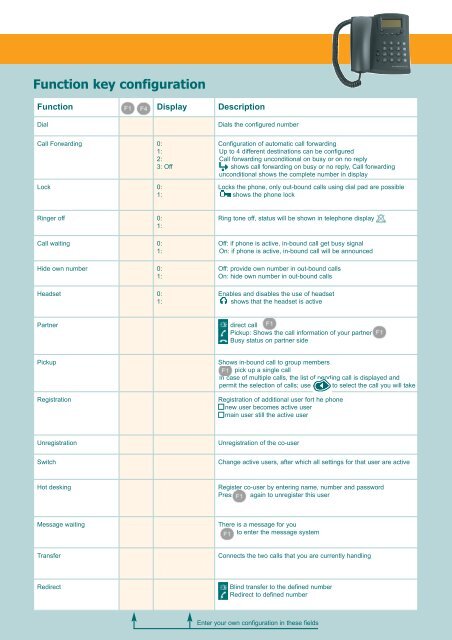Innovaphone IP110 Short User Guide - VoipAndGo
Innovaphone IP110 Short User Guide - VoipAndGo
Innovaphone IP110 Short User Guide - VoipAndGo
Create successful ePaper yourself
Turn your PDF publications into a flip-book with our unique Google optimized e-Paper software.
Function key configuration<br />
Function Display Description<br />
Dial<br />
Dials the configured number<br />
Call Forwarding 0:<br />
1:<br />
2:<br />
3: Off<br />
Lock 0:<br />
1:<br />
Configuration of automatic call forwarding<br />
Up to 4 different destinations can be configured<br />
Call forwarding unconditional on busy or on no reply<br />
shows call forwarding on busy or no reply, Call forwarding<br />
unconditional shows the complete number in display<br />
Locks the phone, only out-bound calls using dial pad are possible<br />
shows the phone lock<br />
Ringer off 0:<br />
1:<br />
Call waiting 0:<br />
1:<br />
Hide own number 0:<br />
1:<br />
Headset 0:<br />
1:<br />
Ring tone off, status will be shown in telephone display<br />
Off: if phone is active, in-bound call get busy signal<br />
On: if phone is active, in-bound call will be announced<br />
Off: provide own number in out-bound calls<br />
On: hide own number in out-bound calls<br />
Enables and disables the use of headset<br />
shows that the headset is active<br />
Partner<br />
direct call<br />
Pickup: Shows the call information of your partner<br />
Busy status on partner side<br />
Pickup<br />
Registration<br />
Shows in-bound call to group members<br />
pick up a single call<br />
In case of multiple calls, the list of pending call is displayed and<br />
permit the selection of calls; use to select the call you will take<br />
Registration of additional user fort he phone<br />
new user becomes active user<br />
main user still the active user<br />
Unregistration<br />
Unregistration of the co-user<br />
Switch<br />
Change active users, after which all settings for that user are active<br />
Hot desking<br />
Register co-user by entering name, number and password<br />
Press again to unregister this user<br />
Message waiting<br />
There is a message for you<br />
to enter the message system<br />
Transfer<br />
Connects the two calls that you are currently handling<br />
Redirect<br />
Blind transfer to the defined number<br />
Redirect to defined number<br />
Enter your own configuration in these fields