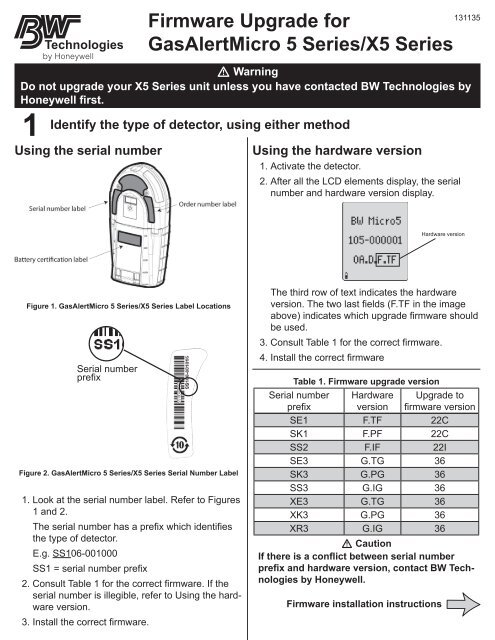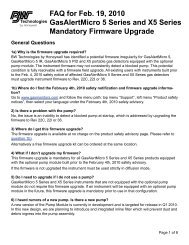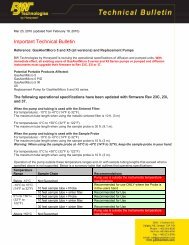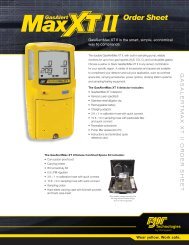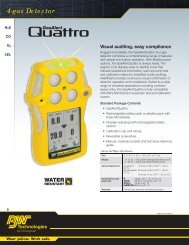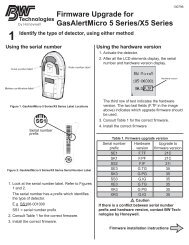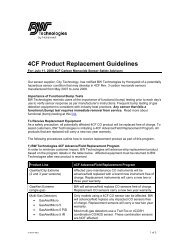Firmware Upgrade for GasAlertMicro 5 Series/X5 Series - BW ...
Firmware Upgrade for GasAlertMicro 5 Series/X5 Series - BW ...
Firmware Upgrade for GasAlertMicro 5 Series/X5 Series - BW ...
You also want an ePaper? Increase the reach of your titles
YUMPU automatically turns print PDFs into web optimized ePapers that Google loves.
1<br />
131135<br />
<strong>Firmware</strong> <strong>Upgrade</strong> <strong>for</strong><br />
<strong>GasAlertMicro</strong> 5 <strong>Series</strong>/<strong>X5</strong> <strong>Series</strong><br />
a Warning<br />
Do not upgrade your <strong>X5</strong> <strong>Series</strong> unit unless you have contacted <strong>BW</strong> Technologies by<br />
Honeywell first.<br />
Identify the type of detector, using either method<br />
Using the serial number<br />
Using the hardware version<br />
1. Activate the detector.<br />
2. After all the LCD elements display, the serial<br />
number and hardware version display.<br />
Hardware version<br />
Figure 1. <strong>GasAlertMicro</strong> 5 <strong>Series</strong>/<strong>X5</strong> <strong>Series</strong> Label Locations<br />
Serial number<br />
prefix<br />
Figure 2. <strong>GasAlertMicro</strong> 5 <strong>Series</strong>/<strong>X5</strong> <strong>Series</strong> Serial Number Label<br />
1. Look at the serial number label. Refer to Figures<br />
1 and 2.<br />
The serial number has a prefix which identifies<br />
the type of detector.<br />
E.g. SS106-001000<br />
SS1 = serial number prefix<br />
2. Consult Table 1 <strong>for</strong> the correct firmware. If the<br />
serial number is illegible, refer to Using the hardware<br />
version.<br />
3. Install the correct firmware.<br />
The third row of text indicates the hardware<br />
version. The two last fields (F.TF in the image<br />
above) indicates which upgrade firmware should<br />
be used.<br />
3. Consult Table 1 <strong>for</strong> the correct firmware.<br />
4. Install the correct firmware<br />
Table 1. <strong>Firmware</strong> upgrade version<br />
Serial number<br />
prefix<br />
Hardware<br />
version<br />
<strong>Upgrade</strong> to<br />
firmware version<br />
SE1 F.TF 22C<br />
SK1 F.PF 22C<br />
SS2 F.IF 22I<br />
SE3 G.TG 36<br />
SK3 G.PG 36<br />
SS3 G.IG 36<br />
XE3 G.TG 36<br />
XK3 G.PG 36<br />
XR3 G.IG 36<br />
a Caution<br />
If there is a conflict between serial number<br />
prefix and hardware version, contact <strong>BW</strong> Technologies<br />
by Honeywell.<br />
<strong>Firmware</strong> installation instructions
a Warning<br />
Do not upgrade your <strong>X5</strong> <strong>Series</strong> unit unless you have contacted <strong>BW</strong> Technologies by<br />
Honeywell first.<br />
2<br />
<strong>Upgrade</strong> the firmware on the detector<br />
a Warning<br />
This firmware upgrade is MANDATORY <strong>for</strong> all<br />
<strong>GasAlertMicro</strong> 5 <strong>Series</strong>/<strong>X5</strong> <strong>Series</strong> detectors. If<br />
the detector is not upgraded, the detector cannot<br />
be used with a pump.<br />
Do not per<strong>for</strong>m the following procedures in a<br />
hazardous area.<br />
Ensure the correct firmware upgrade is used. Refer<br />
to Table 1 to determine the correct firmware <strong>for</strong> your<br />
detector.<br />
1. Remove the battery pack from the detector.<br />
2. If an MMC or SD card is currently inserted,<br />
remove it and insert the <strong>Firmware</strong> Update card<br />
(label face up).<br />
3. Insert an alkaline battery pack.<br />
4. Press and hold A to activate the detector and to<br />
initiate the start-up procedure.<br />
The <strong>Firmware</strong> and EEPROM Update screen<br />
then displays briefly.<br />
5. Enter passcode: 1000 displays. Press G or<br />
H to scroll to the correct passcode (1007) and<br />
press C to confirm. If the passcode is incorrect,<br />
the detector deactivates.<br />
Where can I get help?<br />
Contacting <strong>BW</strong> Technologies by Honeywell<br />
To contact <strong>BW</strong> Technologies by Honeywell call:<br />
The following screens display:<br />
a) Verifying Data screen<br />
b) <strong>Firmware</strong> update screens that display the<br />
previous and new firmware revisions<br />
c) Update A No and C Yes screen<br />
6. To update the firmware, press and hold C Yes.<br />
Updating Do Not Turn Off displays. The alarm<br />
LEDs flash continually while the detector is updating.<br />
a Warning<br />
Do not press any buttons or remove the battery<br />
pack during the upgrade, otherwise the<br />
detector will be damaged and require service.<br />
The update requires 2 minutes to complete.<br />
7. When the update is complete, the detector<br />
beeps five times and Success! Remove MMC<br />
displays.<br />
8. Remove the battery pack and remove the update<br />
MMC. Insert the previous MMC if applicable,<br />
insert a battery pack, and resume normal<br />
operation.<br />
a Warning<br />
Do not use the firmware upgrade card <strong>for</strong> datalogging.<br />
Visit <strong>BW</strong> Technologies by Honeywell’s web site at www.gasmonitors.com. There is a Frequently Asked<br />
Questions guide, a serial number identification program, and other in<strong>for</strong>mation available on the web site.<br />
United States : 1-888-749-8878 Europe : +44 (0) 1295 700 300 China : +86 10 6786 7305<br />
Canada : +1-800-663-4164 France : +33 (0) 442 98 17 70 South East Asia : +65 6580 3468<br />
Brazil : +55 11 3475 1873 Germany : +49 (0) 2137 17 6522 Australia : +613 9464 2770<br />
Other countries : +1 403 248 9226 Middle East : +971 4 8871766<br />
Email us at: info@gasmonitors.com<br />
Visit <strong>BW</strong> Technologies by Honeywell’s web site at: www.gasmonitors.com<br />
<strong>BW</strong> Technologies by<br />
Honeywell<br />
<strong>BW</strong> Technologies by<br />
Honeywell<br />
<strong>BW</strong> Technologies by<br />
Honeywell<br />
Corporate Headquarters America Europe<br />
2840 – 2 Ave. SE 3279 West Pioneer Parkway 5 Canada Close<br />
Calgary, AB Arlington, TX Banbury, Ox<strong>for</strong>dshire<br />
Canada T2A 7X9 USA 76013 United Kingdom OX16 2RT