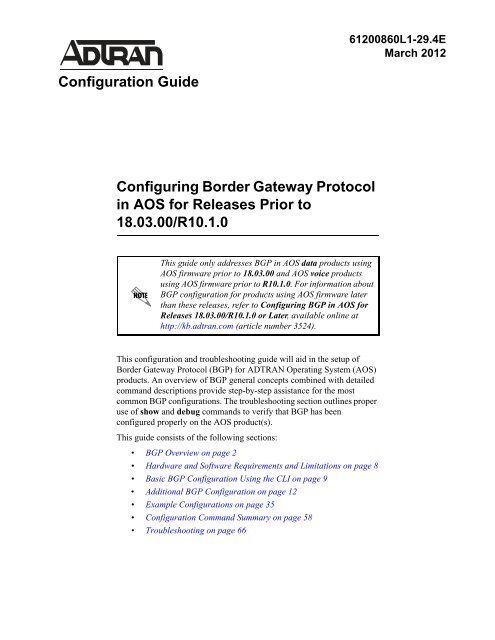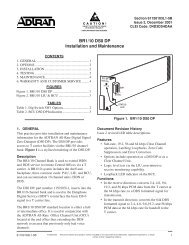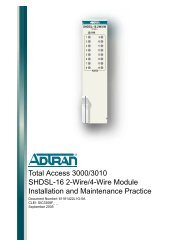View - ADTRAN Support Community
View - ADTRAN Support Community
View - ADTRAN Support Community
Create successful ePaper yourself
Turn your PDF publications into a flip-book with our unique Google optimized e-Paper software.
61200860L1-29.4E<br />
March 2012<br />
Configuration Guide<br />
Configuring Border Gateway Protocol<br />
in AOS for Releases Prior to<br />
18.03.00/R10.1.0<br />
This guide only addresses BGP in AOS data products using<br />
AOS firmware prior to 18.03.00 and AOS voice products<br />
using AOS firmware prior to R10.1.0. For information about<br />
BGP configuration for products using AOS firmware later<br />
than these releases, refer to Configuring BGP in AOS for<br />
Releases 18.03.00/R10.1.0 or Later, available online at<br />
http://kb.adtran.com (article number 3524).<br />
This configuration and troubleshooting guide will aid in the setup of<br />
Border Gateway Protocol (BGP) for <strong>ADTRAN</strong> Operating System (AOS)<br />
products. An overview of BGP general concepts combined with detailed<br />
command descriptions provide step-by-step assistance for the most<br />
common BGP configurations. The troubleshooting section outlines proper<br />
use of show and debug commands to verify that BGP has been<br />
configured properly on the AOS product(s).<br />
This guide consists of the following sections:<br />
• BGP Overview on page 2<br />
• Hardware and Software Requirements and Limitations on page 8<br />
• Basic BGP Configuration Using the CLI on page 9<br />
• Additional BGP Configuration on page 12<br />
• Example Configurations on page 35<br />
• Configuration Command Summary on page 58<br />
• Troubleshooting on page 66
BGP Overview<br />
BGP Overview<br />
BGP is an Exterior Gateway Protocol (EGP) that is used within the Internet and multinational<br />
organizations. EGP is one of two different types of dynamic routing protocols. The other protocol is<br />
Interior Gateway Protocol (IGP). The difference between the two protocols is that IGPs (for example,<br />
Routing Information Protocol (RIP), Open Shortest Path First (OSPF)) operate within an autonomous<br />
system (AS), whereas EGPs allow routes to be exchanged between different autonomous systems.<br />
Typically, an AS is defined by the boundaries of an organization. As an EGP, BGP routers must regulate<br />
traffic between networks controlled by organizations with different policies. BGP is designed to allow<br />
administrators to customize policies for route exchange. The following are some characteristics of BGP<br />
that make it an appropriate protocol for connecting different autonomous systems:<br />
• BGP can filter both the routes it receives and those that it sends according to bit length, thereby<br />
minimizing the number of routes exchanged.<br />
• BGP uses policies to determine best routes rather than per-hop counts used in RIP or link states used in<br />
OSPF. Each AS can set their own policy.<br />
• BGP routers communicate only with manually configured neighbors.<br />
• You can configure different policies for route exchange with different neighbors.<br />
BGP Advantages<br />
Static routing, OSPF, and RIP are simple to configure, have low overhead, and are well suited for<br />
medium-to-small networks. However, BGP offers several advantages, particularly in more complex<br />
environments:<br />
• Unlike routers using static routing, routers running BGP can automatically respond to connections that<br />
are down and changes in network topology. Multiple protocol layer switching (MPLS) networks allow<br />
an organization to change its IP addressing scheme without notifying the service provider.<br />
• BGP can handle complex applications in which the private network connects to multiple service<br />
provider routers or multiple service providers. BGP can be configured to balance loads among these<br />
connections.<br />
• BGP is the native protocol implemented by service providers, which decreases problems caused by<br />
redistributing other routing protocols into BGP.<br />
• BGP is policy based; therefore, organizations can maintain tight control over the routes transmitted and<br />
accepted.<br />
This configuration guide focuses on the common BGP applications of CE routers. The most popular<br />
scenarios are illustrated in Example Configurations on page 35.<br />
Autonomous Systems<br />
An AS is a group of networks administered by the same authority. Usually, an AS is the same as an<br />
organization. If the AS connects directly to the Internet, then the organization must acquire a unique<br />
number from the Internet Assigned Numbers Authority (IANA). However, many organizations connect to<br />
the Internet through a service provider who has already been assigned an AS number for connecting to the<br />
Internet. The service provider’s AS is subdivided into areas and includes any organizations connecting to<br />
the Internet through them.<br />
2 Copyright © 2012 <strong>ADTRAN</strong>, Inc. 61200860L1-29.4E
BGP Overview<br />
By defining autonomous systems, a demarcation point is created between organizations and the Internet.<br />
Within the AS, information about all networks can be transmitted to every other router using some type of<br />
IGP, such as OSPF or RIP. However, since the Internet is so vast, it would be impractical for all routers to<br />
hold routes to all networks in all of the autonomous systems. The capability of the Internet to identify an<br />
entire organization by means of a unique integer allows a large reduction in the amount of information that<br />
needs to be held in routing tables or transmitted in routing updates between autonomous systems. The<br />
result is a considerably smaller amount of summarized information exchanged using BGP between<br />
different autonomous systems. This level of hierarchy is essential to the successful operation and<br />
maintenance of the Internet.<br />
Initially, AS numbers were only 16-bit integers. However, as the Internet continues to experience massive<br />
growth, engineers have expanded the AS number space from 2 bytes to 4 bytes, providing over 4 billion<br />
AS numbers. January 2009 marked the transition to allocate 32-bit AS numbers by default.<br />
As of release 18.1, AOS supports 32-bit AS numbers.<br />
External BGP (eBGP) and Internal BGP (iBGP)<br />
eBGP uses BGP between peers in different autonomous systems, and iBGP uses BGP between peers<br />
within the same AS.<br />
Do not confuse eBGP with EGP, a nearly obsolete protocol once used on the Internet. Also, do not confuse<br />
iBGP with an IGP, such as OSPF. Service providers use iBGP to distribute BGP routes between routers<br />
within an AS. However, service providers usually still need to run an IGP to generate routes for traffic<br />
within the AS.<br />
eBGP allows an organization to peer and exchange routes with a service provider. MPLS implementations<br />
by a service provider allow the exchange of private subnets between remote sites through the provider’s<br />
network. eBGP is also used between different service providers to facilitate the Internet backbone.<br />
Customers can peer using eBGP with service providers to exchange public IP addresses that they have<br />
purchased from IANA or to exchange private routes to other remote sites over an MPLS circuit.<br />
iBGP is used between BGP routers within the same AS. iBGP routers prevent routing loops by following a<br />
rule where no updates learned from internal peers are sent to other internal peers. This means that iBGP<br />
routers will only propagate a route if the route originates in the transmitting router or if the route is directly<br />
connected to the transmitting router. As a result, iBGP routers must be fully meshed to have a complete<br />
knowledge of the network.<br />
AOS devices have a 16 BGP neighbor limit. Since iBGP routers must be fully meshed, AOS<br />
devices are only suitable for small scale iBGP applications.<br />
Route reflectors are sometimes identified and used in an iBGP network to reduce the number of peering<br />
sessions required.<br />
AOS devices cannot act as a route reflector for iBGP setups. AOS devices can peer with a<br />
route reflector acting as a client, however, the connection is no different than a regular<br />
iBGP peer.<br />
61200860L1-29.4E Copyright © 2012 <strong>ADTRAN</strong>, Inc. 3
BGP Overview<br />
BGP Neighbors and Messages<br />
Unlike other routing protocols, BGP does not automatically discover its neighbors. The transport medium<br />
for BGP is Transmission Control Protocol (TCP), port 179. TCP is a connection-oriented protocol; thus,<br />
providing an extra layer of reliability for BGP communication.<br />
BGP neighbors must be manually configured. After the three-way TCP handshake has been established<br />
between two BGP neighbors, a peering session is established through an open message that contains a hold<br />
time and BGP router ID. During the exchange of the open message, a router will decide if their neighbor is<br />
in the same AS (iBGP) or a different AS (eBGP). Once a session is established, keepalive messages are<br />
periodically exchanged between the peers to maintain connections and verify paths held by the router<br />
sending the keepalive.<br />
BGP routers send update messages to their neighbors whenever a path changes. There is only one path per<br />
update. Each update message contains information on the path to a destination network and the path<br />
attributes, such as origin, AS path, and neighbor. Routes that are no longer available or withdrawn routes<br />
are included in updates.<br />
Notification messages are sent when an error has been received. The BGP connection is closed after the<br />
notification message has been sent.<br />
BGP Attributes<br />
BGP attributes are properties that are used to determine the best route to a destination when multiple paths<br />
exist to a single destination. An understanding of how BGP attributes influence route selection is important<br />
when designing networks.<br />
The following BGP attributes are supported by AOS:<br />
• LOCAL_PREF<br />
• MULTI_EXIT_DISC or MED<br />
• Origin<br />
• AS_PATH<br />
• NEXT_HOP<br />
• <strong>Community</strong><br />
Local Preference<br />
The local preference (LOCAL_PREF) attribute is used to choose a path when there are multiple exit points<br />
from the local AS. Adjusting the local preference value can affect the local router’s decision, as well as the<br />
decision of other iBGP routers in the same AS when determining the best route to a destination.<br />
The higher the local preference, the more desirable a route becomes.<br />
4 Copyright © 2012 <strong>ADTRAN</strong>, Inc. 61200860L1-29.4E
BGP Overview<br />
Multi-Exit Discriminator<br />
The multi-exit discriminator (MULTI_EXIT_DISC or MED) attribute is used to influence eBGP neighbors<br />
to select a certain path for inbound traffic into the AS that is advertising the metric.<br />
The lower the MED metric, the more desirable a route becomes.<br />
The MED metric is merely a suggestion to the external neighbor as to which path should be<br />
used inbound to the local AS. This is because the external AS that is receiving the MED<br />
metric might be using other BGP attributes for route selection.<br />
Origin<br />
The origin attribute identifies the source of a learned route. There are three possible values for this<br />
attribute:<br />
• IGP - The route has been learned by an iBGP neighbor that is internal to the local AS. This value is set<br />
when the network command is issued from BGP configuration mode to inject a route into BGP.<br />
• EGP - The route has been learned from an eBGP neighbor.<br />
• Incomplete - The origin of the route is not known or learned in some other way. A route that has been<br />
redistributed into BGP or specified using the network command is set to this value.<br />
AS Path<br />
The AS path (AS_PATH) attribute consists of an ordered list of AS numbers that the route advertisement<br />
has crossed. Each time a router advertisement passes through an AS, the AS number is added to the list.<br />
The AS_PATH attribute is used by BGP as a loop avoidance mechanism. A route is rejected anytime a<br />
router detects its own AS number in a route advertisement.<br />
The AS path can also be used to determine the best route to a given destination. If two identical routes are<br />
learned and all other attributes are equal, the one with the fewest number of traversed autonomous systems<br />
is preferred.<br />
Next Hop<br />
The next hop (NEXT_HOP) attribute is the IPv4 address that is used to reach the advertising router. Since<br />
BGP routes traffic from AS to AS, the default next hop that is advertised is the next AS.<br />
<strong>Community</strong><br />
The community attribute provides a way to group routes together in communities and apply a consistent<br />
policy to the group. The policies can be set to control routing decisions, such as acceptance, preference,<br />
and redistribution.<br />
For more detailed information on many of these BGP attributes and the related commands<br />
used to influence path selection, refer to Additional BGP Configuration on page 12.<br />
61200860L1-29.4E Copyright © 2012 <strong>ADTRAN</strong>, Inc. 5
BGP Overview<br />
BGP Path Selection<br />
When BGP receives advertisements for the same route from multiple sources, one path is selected as the<br />
best path and stored in the routing table. The decision logic used by BGP to determine the best path is<br />
fairly extensive. The following BGP criteria are used in AOS to select the best path to a destination:<br />
1. Prefer the path with the higher LOCAL_PREF value.<br />
2. If the LOCAL_PREF value is identical, compare local-origination status. Prefer a route injected into<br />
BGP via the network mask command issued from BGP configuration<br />
mode over a redistributed route.<br />
3. If the local origination status is identical, prefer the shortest AS_PATH distance.<br />
4. If the AS_PATH distance is identical, prefer lower origin type (where routes originally injected via the<br />
network mask command issued from BGP configuration mode or<br />
aggregation (IGP) are lower in origin than routes learned from a neighbor using eBGP. Routes originally<br />
injected by redistribution into BGP (incomplete) have the highest origin value).<br />
5. If the origin type is identical, prefer the route with the lowest MULTI_EXIT_DISC value.<br />
6. If the MULTI_EXIT_DISC value is identical, prefer eBGP paths over iBGP paths.<br />
7. If the paths are still identical, prefer the path through the closest IGP neighbor.<br />
8. Compare and prefer lower value for any other metrics on the route.<br />
9. Compare and prefer the route from the router with the lowest router ID.<br />
10. Compare and prefer the route that came from the lowest neighbor IPv4 address.<br />
VRF and MPLS<br />
The following information is provided to enhance the understanding of how service providers are able to<br />
maintain separation of private routes that belong to different customers. All BGP applications discussed in<br />
this configuration guide simply require the AOS device to be configured for eBGP when connecting to a<br />
service provider. AOS devices support an implementation of multi-VRF, but this functionality is not used<br />
or needed in the BGP applications discussed in this configuration guide.<br />
As of AOS firmware release 18.3, Multi-VRF BGP support is included in BGP. For more<br />
information about this feature, refer to the configuration guide Configuring BGP in AOS,<br />
(for AOS data products using AOS firmware 18.03.00 or later, and AOS voice products<br />
using AOS firmware R10.1.0 or later). The guide is available online at http://kb.adtran.com<br />
(article number 3524).<br />
A service provider uses virtual routing and forwarding (VRF) to separate one customer's routes from<br />
another's and MPLS to ensure that the routes reach only the authorized remote sites. Without VRF,<br />
customers could not transmit private network routes between remote sites; the service provider’s routers<br />
would have no way of knowing which route belonged to which customer.<br />
6 Copyright © 2012 <strong>ADTRAN</strong>, Inc. 61200860L1-29.4E
BGP Overview<br />
For example, in Figure 1 on page 7 the provider’s edge routers connect to two independent customers,<br />
Customer A and Customer B. Each customer would like to communicate private information between their<br />
own respective sites. Customer A Site 1 uses an IPv4 network address of 192.168.1.0 /24 and Customer A<br />
Site 2 uses an IPv4 network address of 192.168.2.0 /24. These identical network addresses are also used for<br />
Customer B Sites 1 and 2, respectively. The provider’s router must be able to associate one 192.168.1.0 /24<br />
with the public address for Customer A Site 1 and the other with Customer B Site 1. Likewise, separate<br />
associations for 192.168.2.0 /24 for Customer A and B Site 2 must be maintained.<br />
The provider’s edge router separates routes by the physical or logical interface on which they arrive. The<br />
router then stores routes from each customer in a separate VRF routing table. Different customers’ routing<br />
tables cannot be combined.<br />
The service provider edge router connecting to the local site forms an MPLS label switched path (LSP)<br />
with the service provider edge router connecting to the authorized remote site. (An LSP resembles a<br />
dynamic permanent virtual circuit (PVC).) The edge routers mark packets with an MPLS label that directs<br />
them toward the other router through the LSP so that only Customer A sites receive Customer A routes.<br />
VRF Customer A<br />
VRF Customer B<br />
192.168.1.0 /24<br />
192.168.1.0 /24<br />
Router<br />
Router<br />
192.168.2.0 /24<br />
Customer A Site 1<br />
Router<br />
Edge Router<br />
MPLS<br />
Edge Router<br />
Customer B Site 1<br />
Router<br />
192.168.2.0 /24<br />
Customer A Site 2<br />
Customer B Site 2<br />
Figure 1. Traffic Separation Using VRF<br />
Multihoming<br />
Multihoming is when a router has more than one connection to the Internet. BGP is especially useful for<br />
this type of application. When a router has only one Internet connection, static routing is normally<br />
implemented. The lower overhead and simpler configuration outweigh the loss in control. It does not<br />
matter that the router cannot balance loads because all external traffic has the same destination.<br />
61200860L1-29.4E Copyright © 2012 <strong>ADTRAN</strong>, Inc. 7
Hardware and Software Requirements and Limitations<br />
The Internet connections for a multihomed router can be to the same provider or to two different providers.<br />
Regardless, when a router has two Internet connections, the router must decide which connection to use for<br />
certain traffic. BGP allows a router to receive different routes from the various service providers to which<br />
it connects. Based on this information, traffic can be routed accordingly. BGP also allows a router to<br />
advertise different networks to different neighbors. This practice keeps one link from being overused while<br />
leaving the other idle and, therefore, ensures that your organization actually receives the benefit of the<br />
connections for which it has paid.<br />
When multihoming to two different service providers, it is good practice to advertise only<br />
intended networks to prevent becoming a transit AS. Without route filtering, BGP will<br />
advertise any BGP routes learned - including routes to service provider B, the router<br />
learned from service provider A.<br />
Hardware and Software Requirements and Limitations<br />
eBGP is supported in AOS products running version 8.1 or later.<br />
iBGP is supported in AOS products running version 10.1 or later.<br />
eBGP and iBGP are available on AOS data products as outlined in the Product Feature Matrix<br />
(<strong>ADTRAN</strong>’s Knowledge Base article 2272).<br />
AOS devices have a 16 BGP neighbor limit. Since iBGP routers must be fully meshed, AOS<br />
devices are only suitable for small scale iBGP applications.<br />
<strong>Support</strong> for the full Internet forwarding information base (FIB) from two peers requires<br />
either a NetVanta 4430 or NetVanta 5305 with 512 MB of random access memory (RAM).<br />
As of AOS firmware release 18.3, the commands, organization, and configuration of BGP changed. If you<br />
are using firmware version 18.3 or later refer to the configuration guide Configuring BGP in AOS (for<br />
AOS data products running firmware 18.3 or later, and voice products running firmware R10.1.0 or later)<br />
for the correct configuration information. This guide is available online at http://kb.adtran.com, article<br />
number 3524.<br />
8 Copyright © 2012 <strong>ADTRAN</strong>, Inc. 61200860L1-29.4E
Basic BGP Configuration Using the CLI<br />
Basic BGP Configuration Using the CLI<br />
There are several commands that must be issued for BGP to operate at the basic level. The following steps<br />
outline the minimum configuration required to enable BGP on an AOS device.<br />
Step 1: Enable BGP and Specify the Local AS<br />
When enabling BGP, the local AS number must be specified from the Global Configuration mode:<br />
(config)#router bgp <br />
Specifies the AS number of the local system of which this BGP router is a member.<br />
Range is 1 to 4294967295.<br />
Upon entering this command, the AOS device is now in BGP Configuration mode. All<br />
subsequent commands in this section are entered from the BGP Configuration mode unless<br />
otherwise noted. If you are using AOS firmware 18.3 or later, please note that the command<br />
syntax and organization of BGP has changed. Refer to the configuration guide Multi-VRF<br />
in AOS, available online at http://kb.adtran.com (article number 3524) for more<br />
information.<br />
Step 2: Advertise Local Networks<br />
Specify the local networks that remote sites should be able to access. Only networks that originate within<br />
the local AS should be advertised. The following command is used from the BGP Configuration mode to<br />
allow BGP to advertise a network:<br />
(config-bgp)#network mask <br />
Specifies the IPv4 network address for the neighbor that AOS will advertise over<br />
BGP. IPv4 addresses should be expressed in dotted decimal notation (for example, 10.10.10.0).<br />
Specifies the subnet mask that corresponds to a range of IPv4 addresses (network) or a<br />
specific host. Subnet masks can be expressed in dotted decimal notation (for example, 255.255.255.0).<br />
For example, to advertise the private network 10.1.10.0 255.255.255.0, enter:<br />
(config-bgp)#network 10.1.10.0 mask 255.255.255.0<br />
BGP is a classless protocol. Therefore, networks with variable length subnet masks can be specified. BGP<br />
can send out a route summary for the entire range of local subnets. For example, a customer’s site includes<br />
16 /24 networks from 10.1.0.0 /24 to 10.1.15.0 /24, which together make up network 10.1.0.0 /20. You can<br />
specify the entire range of subnets by entering:<br />
(config-bgp)#network 10.1.0.0 mask 255.255.240.0<br />
Since the BGP router is advertising a route, it searches its routing table for a route to the specified<br />
networks. It then sends this route to all authorized neighbors.<br />
The subnet mask is an integral part of the IPv4 network address. If the BGP interface is<br />
specified to advertise routes to network 10.1.0.0 /20, it will not advertise routes to network<br />
10.1.0.0 /16 or 10.1.0.0 /24. Therefore, when advertising a network or range of networks, it<br />
must be verified that the routing table includes the exact route that has been specified<br />
(including the same subnet mask or corresponding prefix length).<br />
61200860L1-29.4E Copyright © 2012 <strong>ADTRAN</strong>, Inc. 9
Basic BGP Configuration Using the CLI<br />
If the routing table does not include a route that has been specified in BGP, a null route must be configured.<br />
For example, a routing table only includes routes to the 24-bit networks, but not to the 20-bit network that<br />
contains them all. A route to network 10.1.0.0 /20 must be manually added so that the BGP interface can<br />
advertise it. The route is added from the Global Configuration mode with the null 0 keyword indicating the<br />
next-hop address:<br />
(config)#ip route 10.1.0.0 255.255.240.0 null 0<br />
If a more specific route (for example, from connected interfaces, static routes, routing<br />
protocols, etc.) other than the one to null 0 does not exist in the routing table, then all<br />
traffic for the specified subnet will be dropped. Null 0 routes should only be used when a<br />
more specific route is available to which to direct traffic.<br />
Step 3: Configure at Least One BGP Neighbor<br />
BGP is different from many routing protocols because it does not allow a router to automatically search for<br />
peers from which to obtain routes. A separate BGP neighbor must be configured for each router with<br />
which the local router will communicate. Optional policies for each neighbor can be configured to dictate<br />
which routes the BGP interface sends to and accepts from the neighbor (refer to Additional BGP<br />
Configuration on page 12).<br />
Set the BGP Neighbor ID (IPv4 address)<br />
BGP identifies a peer router by its IPv4 address. A neighbor’s ID is set when a policy is created for it.<br />
Enter the BGP Neighbor Configuration mode from the BGP Configuration mode as follows:<br />
(config-bgp)#neighbor <br />
Specifies the IPv4 address for the neighbor. IPv4 addresses should be expressed in<br />
dotted decimal notation (for example, 10.10.10.1) or as a prefix length (for example, /24)).<br />
The IPv4 address entered in this command must match the address for the interface<br />
that the remote router is using as its update source.<br />
The local router must be able to reach the IPv4 address configured as the neighbor ID.<br />
<strong>View</strong> the routing table and verify that it includes a route to this address.<br />
Specify the Remote AS Number<br />
The AS to which this neighbor belongs must also be specified. The remote-as command is issued from<br />
the BGP Neighbor Configuration mode:<br />
(config-bgp-neighbor)#remote-as <br />
Specifies the AS number. Range is 1 to 4294967295.<br />
10 Copyright © 2012 <strong>ADTRAN</strong>, Inc. 61200860L1-29.4E
Basic BGP Configuration Using the CLI<br />
When configuring eBGP, the remote AS number must be different from that of the local<br />
router (which is defined using the router bgp command).<br />
The following example configures a remote AS number of 200 for neighbor 172.16.1.2:<br />
(config)#router bgp 1<br />
(config-bgp)#router bgp-neighbor 172.16.1.2<br />
(config-bgp-neighbor)#remote-as 200<br />
Assuming the neighbor is properly configured, the AOS device should now be able to connect to the<br />
neighbor and exchange routes with it.<br />
Step 4: Save the Configuration<br />
The configuration can be saved directly from the BGP Configuration mode or BGP Neighbor<br />
Configuration mode:<br />
(config-bgp-neighbor)#do write<br />
When the command to save the configuration is issued from the Enable mode, the command<br />
is: write.<br />
61200860L1-29.4E Copyright © 2012 <strong>ADTRAN</strong>, Inc. 11
Additional BGP Configuration<br />
Additional BGP Configuration<br />
Depending on the network, additional BGP configuration might be needed. This section contains detailed<br />
explanations on additional BGP-related options that are available in AOS devices. The following topics are<br />
listed in this section:<br />
• Advertisement Interval on page 12<br />
• BGP Communities on page 13<br />
• Description on page 16<br />
• Distance on page 16<br />
• Distribute List on page 17<br />
• eBGP Multihop on page 17<br />
• Fast External Failover on page 17<br />
• Hold Timer on page 18<br />
• Local AS on page 18<br />
• Log Neighbor Changes on page 19<br />
• Maximum Paths on page 19<br />
• Multi-Exit Discriminators (MEDs) on page 19<br />
• Next-Hop Self on page 19<br />
• No Default Originate on page 20<br />
• Password on page 21<br />
• Prefix List on page 21<br />
• Route Map on page 23<br />
• Applying a Route Map Entry to a BGP Neighbor on page 30<br />
• Router ID on page 31<br />
• Soft Reconfiguration Inbound on page 31<br />
• Update Source on page 32<br />
• Establishing Routing Preference on page 33<br />
Advertisement Interval<br />
Use the advertisement-interval command to configure AOS to specify how long the BGP process waits<br />
before sending updates to the neighbor. This command sets the minimum interval between sending updates<br />
to the specified neighbor.<br />
(config-bgp-neighbor)#advertisement-interval <br />
Specifies the advertisement interval in seconds. Range is 0 to 600 seconds.<br />
By default, the advertisement interval is 30 seconds for external neighbors and 5 seconds<br />
for internal neighbors.<br />
12 Copyright © 2012 <strong>ADTRAN</strong>, Inc. 61200860L1-29.4E
Additional BGP Configuration<br />
BGP Communities<br />
Within BGP, the community is an optional attribute that can be used for identification, security, or to signal<br />
a BGP peer that it should take a particular action. When used for identification and security, the attribute<br />
adds another layer of complexity that requires special configuration to bring the BGP connection up. When<br />
used to signal a peer, the attribute is commonly used when that peer is ignoring other attributes of the BGP<br />
advertisement (which is often the case in MPLS networks).<br />
A route can be a member of one or more BGP communities. A community is simply a way of grouping<br />
routes together and applying a consistent policy to the group. A route can be placed into a community<br />
according to any attribute in that route. One of the most common ways of grouping routes is by IPv4<br />
network address and prefix length, which is defined in a prefix list and ultimately referenced in a route map<br />
(refer to Prefix List on page 21 and Filtering Routes According to Network IPv4 Address on page 25). In<br />
order for a route’s membership in a community to have significance, administrators must define policies<br />
that apply to the community.<br />
Several commands must be issued when configuring BGP communities on an AOS device. A route map<br />
must be configured, followed by the appropriate commands for sending and/or receiving a community<br />
string. Also, the send-community standard command must be enabled for any neighbor that will be<br />
sending or receiving community attributes (refer to Enabling an AOS Device to Send or Receive BGP<br />
Communities on page 15).<br />
Configuring a <strong>Community</strong> List<br />
A community list is used when an AOS device receives a community string using BGP. A community<br />
list can be used to:<br />
• Select the communities to which the router will apply a specific policy, such as filtering advertised<br />
routes to those communities or applying policies to inbound routes from those communities.<br />
• Define the communities that the BGP interface will delete from routes.<br />
Use the ip community-list command to create a community list for BGP route map use. The<br />
communities defined in this command should match an existing community string that the AOS device<br />
receives. This command is issued from the Global Configuration mode:<br />
(config)#ip community-list <br />
Specifies the community list name. This is an arbitrary name for the list that is referenced in<br />
a BGP policy using community strings.<br />
This command places the user in the <strong>Community</strong> List Configuration mode where one or more<br />
well-defined communities can be specified. A value for a privately defined community might also be<br />
specified.<br />
The following command adds an entry to the community list that either permits or denies BGP routes<br />
containing the specified community string in the community attribute:<br />
(config-comm-list)#[permit | deny] [ | internet | local-as | no-advertise | no-export]<br />
Specifies a privately defined community for routes that contain this value in their community<br />
attribute. This is a numeric value that can be an integer from 1 to 4294967295 or string in the form<br />
aa:nn, where aa is the AS number and nn is the community number. Multiple community number<br />
parameters can be present in the command.<br />
internet Specifies routes that contain the reserved community number for the Internet community.<br />
61200860L1-29.4E Copyright © 2012 <strong>ADTRAN</strong>, Inc. 13
Additional BGP Configuration<br />
local-as Specifies routes that contain the reserved community number for<br />
NO_EXPORT_SUBCONFED. Routes containing this attribute should not be advertised to external<br />
BGP peers.<br />
no-advertise Specifies routes that contain the reserved community number for NO_ADVERTISE.<br />
Routes containing this attribute should not be advertised to any BGP peer.<br />
no-export Specifies routes that contain the reserved community number for NO_EXPORT. Routes<br />
containing this attribute should not be advertised to BGP peers outside a confederation boundary.<br />
Table 1 below summarizes the well-known communities and the policy expected for these<br />
communities.<br />
Table 1. Well-Known Communities<br />
<strong>Community</strong><br />
Advertise To<br />
internet<br />
local-as<br />
no-advertise<br />
no-export<br />
All peers<br />
Peers in the local AS<br />
No peers<br />
Internal peers only<br />
Multiple communities can be specified by stringing several keywords in the same<br />
command (for example, (config-comm-list)#permit local-as no-export).<br />
After the community list has been defined, it must be referenced in a route map entry. Refer to Route<br />
Map on page 23 for information on creating route maps. Refer to Filtering Routes According to<br />
<strong>Community</strong> on page 27 for information on how to reference a community list within the route map.<br />
Defining a <strong>Community</strong> Policy<br />
The community policy defines the action that will be taken on routes depending on the community<br />
string attached to those routes. This can be used to set certain attributes, such as local preference or<br />
metric, for routes in the community. The set commands are used to define the community policy on a<br />
community string. These commands are issued within Route Map Configuration mode (refer to Route<br />
Map on page 23) and the route map is applied outbound to a BGP neighbor (refer to Applying a Route<br />
Map Entry to a BGP Neighbor on page 30).<br />
Before placing a route in a community, you should contact your service provider and<br />
discuss what options it supports for various communities. You should also consult your<br />
organization’s policies.<br />
Use the set community command to select the peers to which a neighbor advertises routes in the<br />
community:<br />
(config-route-map)#set community [add | internet | local-as | no-advertise | no-export]<br />
14 Copyright © 2012 <strong>ADTRAN</strong>, Inc. 61200860L1-29.4E
Additional BGP Configuration<br />
Specifies a privately defined community for routes serviced by this route map. This is a<br />
numeric value that can be an integer from 1 to 4294967295 or string in the form aa:nn, where aa is the<br />
AS number and nn is the community number. Multiple community number parameters can be present<br />
in the command.<br />
add Appends the listed community number to the end of the community attribute for routes serviced<br />
by this route map.<br />
internet Sets the community attribute to the reserved INTERNET community number for routes<br />
serviced by this route map.<br />
local-as Sets the community attribute to the reserved NO_EXPORT_SUBCONFED community<br />
number for routes serviced by this route map. Routes containing this attribute should not be advertised<br />
to eBGP peers.<br />
no-advertise Sets the community attribute to the reserved NO_ADVERTISE community number for<br />
routes serviced by this route map. Routes containing this attribute should not be advertised to any BGP<br />
peer.<br />
no-export Sets the community attribute to the reserved NO_EXPORT community number for routes<br />
serviced by this route map. Routes containing this attribute should not be advertised to BGP peers<br />
outside a confederation boundary.<br />
none Removes all communities from BGP routes serviced by this route map.<br />
See Table 1 on page 14 for a summary of the well-known communities (for example,<br />
INTERNET, NO_EXPORT_SUBCONFED, etc.) and the policy expected for these<br />
communities.<br />
Attributes, such as local preference and metric, can also be defined for the community string. A<br />
discussion of the set commands used to define these community attributes begin with Prepending<br />
Private AS Numbers for Load Balancing on page 28.<br />
Enabling an AOS Device to Send or Receive BGP Communities<br />
A BGP neighbor must be configured for BGP communities before it is able to send or receive a<br />
community attribute. Use the send-community standard command to enable this peer to accept a<br />
community attribute and add the community attribute to any advertisement sent by this peer. This<br />
command is issued from the BGP Neighbor Configuration mode:<br />
(config-bgp-neighbor)#send-community standard<br />
Deleting Communities from a Route<br />
BGP communities are not completely standardized. External neighbors can place routes in a<br />
community for which the local network does not define a policy or for which it defines a substantially<br />
different policy. A network administrator might not want to apply the policies that the external<br />
neighbor is requesting with the community attribute. As a result, the administrator might need to<br />
remove certain communities from inbound routes in order to enforce the organization’s policies.<br />
61200860L1-29.4E Copyright © 2012 <strong>ADTRAN</strong>, Inc. 15
Additional BGP Configuration<br />
Deleting communities from a route can be accomplished by first creating a community list that permits<br />
the communities that are to be deleted (refer to Configuring a <strong>Community</strong> List on page 13). Next,<br />
create a route map (refer to Route Map on page 23) and use the set comm-list delete command to<br />
specify a list of communities to delete:<br />
(config-route-map)#set comm-list delete<br />
Specifies the name of the community list that contains the communities to delete.<br />
Apply the route map to the neighbor as an inbound policy (refer to Applying a Route Map Entry to a<br />
BGP Neighbor on page 30).<br />
If a network defines local communities, the administrator might need to remove these from the routes<br />
before the local router advertises the routes to an external neighbor. This scenario requires the<br />
administrator to configure a community list that permits the local communities. The community list is then<br />
matched to a route map entry and the route map is applied to the BGP neighbor as an outbound policy.<br />
Description<br />
Use the description command to identify the specified interface connected to a BGP neighbor.<br />
(config-bgp-neighbor)#description <br />
Identifies the specified interface using up to 80 alphanumeric characters.<br />
Distance<br />
If a route map is already in place to set policies or filter routes, this route map should also<br />
be used to delete the specified communities. Each route map sequence number entry that<br />
could potentially let in a route should be evaluated to determine if deleting communities<br />
also applies. If so, the set comm-list delete command should be added for each<br />
applicable route map sequence number. This is because the router stops processing a route<br />
map as soon as it finds a match. If a separate, earlier entry permits a route (as described in<br />
the preceding paragraphs), the router will immediately add the route to the BGP database<br />
without applying any policies that are set in later entries.<br />
The administrative distance is a local variable that allows a router to choose the best route when there are<br />
multiple paths to the same network. Use the distance bgp command to set the administrative distance for<br />
BGP routes.<br />
(config-bgp)#distance bgp <br />
Sets the administrative distance for BGP routes learned via eBGP sessions. Range is 1 to 255.<br />
Sets the administrative distance for BGP routes learned via iBGP sessions. Range is 1 to 255.<br />
Sets the administrative distance for BGP routes learned via the network command and<br />
redistribution. Range is 1 to 255.<br />
By default, external is set to 20, internal to 200, and local to 200. Normally, these default<br />
settings should not be changed.<br />
16 Copyright © 2012 <strong>ADTRAN</strong>, Inc. 61200860L1-29.4E
Additional BGP Configuration<br />
Routes with lower administrative distances are favored.<br />
Distribute List<br />
Use the distribute-list command to add route filtering functionality by assigning inbound and outbound<br />
IPv4 access control lists (ACLs) to a BGP neighbor. Only one inbound/outbound pair of ACLs can be<br />
configured for a particular neighbor.<br />
(config-bgp-neighbor)#distribute-list [in | out]<br />
Specifies an IPv4 ACL name. This is a standard or extended IPv4 ACL against which the<br />
contents of the incoming/outgoing routing updates are matched.<br />
in Applies route filtering to inbound data.<br />
out Applies route filtering to outbound data.<br />
Refer to IP ACLs in AOS (<strong>ADTRAN</strong>’s Knowledge Base article 3087) for information on<br />
how to create a standard or extended IPv4 ACL.<br />
eBGP Multihop<br />
Use the ebgp-multihop command to configure the maximum hop count for BGP messages to a neighbor.<br />
(config-bgp-neighbor)#ebgp-multihop <br />
Specifies the maximum hop count of BGP messages to a neighbor. Range is 1 to 254 hops.<br />
This command allows an eBGP neighbor to be on a network that is not directly connected. The default<br />
time to live (TTL) for BGP messages is 1 since eBGP peers are normally directly connected. However, in<br />
certain applications, a non-BGP device, such as a firewall or router, might reside between eBGP peers. The<br />
ebgp multihop command is required in this case to allow updates to have a TTL greater than 1 and to<br />
allow received BGP updates to be added to the BGP table when the next-hop address is not directly<br />
connected.<br />
It is also good practice to create a static route to reach the eBGP neighbor when the neighbor is more than<br />
one hop away, as well as creating a backup route pointing to null 0 interface with a higher administrative<br />
distance. These routes prevent unnecessary BGP traffic from traversing the wrong connection and prevent<br />
the BGP neighbor relationship from incorrectly attempting to establish itself on that connection. It is also<br />
possible that sending invalid BGP traffic to some providers might result in the connection being<br />
automatically disabled by the provider as a security measure.<br />
Fast External Failover<br />
Use the bgp fast-external-failover command to enable the fast external failover feature.<br />
(config-bgp)#bgp fast-external-failover<br />
When failover is enabled, if the link interface goes down between this router and a BGP neighbor, the BGP<br />
session with the neighbor is immediately cleared. When failover is disabled and the link goes down, the<br />
session is maintained until the BGP hold timer expires (refer to Hold Timer on page 18).<br />
61200860L1-29.4E Copyright © 2012 <strong>ADTRAN</strong>, Inc. 17
Additional BGP Configuration<br />
Hold Timer<br />
Use the hold-timer command to set the default hold time for BGP neighbors. The command can be issued<br />
in BGP configuration mode to set the default hold time for all neighbors in that BGP process, or the<br />
command can be issued in BGP Neighbor Configuration mode to set the hold time for only that neighbor.<br />
(config-bgp)#hold-timer <br />
or<br />
(config-bgp-neighbor)#hold-timer <br />
Specifies a time interval (in seconds) within which a keepalive must be received from a peer<br />
before it is declared a dead peer. Range is 0 to 65535 seconds.<br />
The peers will negotiate and use the lowest configured setting. The keepalive interval will be set to<br />
one-third of the negotiated hold time.<br />
The default hold time is 180 seconds.<br />
Local AS<br />
Some multihoming network designs require a customer to appear as a different AS number to individual<br />
service providers. Also, service providers sometimes assign the same AS to multiple sites, which can cause<br />
problems due to BGP’s loop avoidance check mechanism (refer to Example 2 on page 37). The local-as<br />
command rectifies both situations by substituting an AS number that is different from the one specified in<br />
the command router bgp .<br />
Use the local-as command to specify an AS number for the unit to use when communicating with this BGP<br />
neighbor.<br />
(config-bgp-neighbor)#local-as <br />
Specifies the AS number to use when communicating with this neighbor. The value must be<br />
different than the AS number for this router and the peer router. It is only valid for eBGP connections.<br />
Range is 0 to 4294967295. When 0 is used, it indicates that the BGP process local AS is used, because 0 is<br />
not a valid AS number.<br />
Network advertisements from routers using the local-as command contain only the AS<br />
specified within that command. When the local-as command is used, the AS specified using<br />
the router bgp command is not advertised.<br />
By default, the local-as value is set to match the configured router BGP value.<br />
18 Copyright © 2012 <strong>ADTRAN</strong>, Inc. 61200860L1-29.4E
Additional BGP Configuration<br />
Log Neighbor Changes<br />
Use the bgp log-neighbor-changes command to control the logging of neighbor state changes. This<br />
command controls logging of BGP neighbor state changes (up/down) and resets. This information is useful<br />
for troubleshooting and determining network stability.<br />
(config-bgp)#bgp log-neighbor-changes<br />
Maximum Paths<br />
Use the maximum-paths command to specify the number of equal cost parallel routes (shared paths)<br />
learned by BGP that can be exported to the route table. When IP load sharing is enabled, traffic is balanced<br />
to a specific destination across up to six equal paths.<br />
(config-bgp)#maximum-paths <br />
Specifies the number of equal cost parallel routes learned by BGP that can be exported to the<br />
route table. Valid range is 1 to 6.<br />
Multi-Exit Discriminators (MEDs)<br />
Use the bgp command to instruct AOS on how to handle multi-exit discriminators (MEDs) for all routes<br />
from the same AS.<br />
(config-bgp)#bgp [always-compare-med | compare-med | deterministic-med | ignore-med]<br />
always-compare-med Always compares MEDs for all paths for a route, regardless of the AS through<br />
which the route passes.<br />
compare-med Compares MEDs for all received routes.<br />
deterministic-med Compares the MEDs for all routes received from different neighbors within the same<br />
AS.<br />
ignore-med Disregards MEDs for all received routes.<br />
Refer to Setting a MED Metric on page 28 for information on how to configure the value of<br />
the MED metric advertised outbound to BGP neighbors.<br />
Next-Hop Self<br />
Use the next-hop-self command to force the NEXT_HOP attribute to be changed to this unit’s IPv4<br />
address for each network it advertises to the neighbor address.<br />
(config-bgp-neighbor)#next-hop-self<br />
IGPs, such as RIP and OSPF, always use the source IPv4 address of a routing update as the next-hop<br />
address for each network that is placed in the routing table. Conversely, since BGP routes AS-to-AS, the<br />
default next hop that is advertised is the next AS. This behavior can present a problem in situations where<br />
an iBGP router learns about networks outside of its AS through one of its iBGP peers. By default, the<br />
next-hop address for the external networks advertised to the iBGP router is the entry point for the next AS.<br />
When the iBGP router receives packets destined for one of the external networks, it performs a recursive<br />
lookup of the entries in its own IGP routing table to determine how to reach the BGP next-hop address.<br />
Unless the iBGP router has a static route or an entry in its IGP routing table indicating how to reach the<br />
edge router in<br />
61200860L1-29.4E Copyright © 2012 <strong>ADTRAN</strong>, Inc. 19
Additional BGP Configuration<br />
the external AS, packets destined for those networks will be dropped. A remedy for this scenario is for the<br />
iBGP peer to advertise its own IPv4 address as the next-hop address to the external networks. Consider the<br />
following example:<br />
AS 65000<br />
Router A<br />
10.10.10.1<br />
AS 65001<br />
Router B<br />
192.168.1.1<br />
192.168.1.2<br />
Router C<br />
Figure 2. Using the Next-Hop-Self Command between iBGP Peers<br />
Router B in AS 65001 has an eBGP neighbor relationship with Router A in AS 65000. All networks in AS<br />
65000 are advertised from Router A to Router B with a next-hop IPv4 address of 10.10.10.1. Subsequently,<br />
when Router B announces these networks to its iBGP neighbor (Router C), the BGP default setting is to<br />
announce that the next hop to reach these networks is the entrance to AS 65000 (10.10.10.1). Router C<br />
MUST have either a static route or an entry in its IGP routing table, indicating a route to reach the edge<br />
router at 10.10.10.1. Otherwise, any information destined for networks in AS 65000 will be dropped by<br />
Router C. The next-hop-self command can be issued on Router B so that Router B’s IP address<br />
(192.168.1.1) is advertised to Router C as the next-hop address for networks in AS 65000. Since Router B<br />
and C are directly connected, Router C’s routing table contains a route to Router B.<br />
Example 4 on page 41 further demonstrates the use of the next-hop-self command.<br />
No Default Originate<br />
The no default-originate command prevents the unit from sending the default route to a BGP neighbor.<br />
This is the default setting for AOS devices.<br />
(config-bgp-neighbor)#no default-originate<br />
This command cannot be enabled. In other words, the command default-originate cannot<br />
be entered to enable the default route to be sent to a BGP neighbor.<br />
The transmission of default routes to BGP neighbors is accomplished by manually entering a default route<br />
in the BGP Neighbor Configuration. This is done by entering the following command:<br />
(config-bgp-neighbor)#network 0.0.0.0 mask 0.0.0.0<br />
20 Copyright © 2012 <strong>ADTRAN</strong>, Inc. 61200860L1-29.4E
Additional BGP Configuration<br />
An entry for the default route must appear in the IGP routing table in order for the previous<br />
command to work in BGP. Refer to Example 7 on page 49 for an illustration using the<br />
network command to enable transmission of the default route to the eBGP neighbor.<br />
Password<br />
Use the password command to enable message digest 5 (MD5) password authentication on Transmission<br />
Control Protocol (TCP) segments exchanged with the BGP peer.<br />
(config-bgp-neighbor)#password <br />
Specifies the password string to be used for authentication. The password is case sensitive<br />
and must not exceed 80 characters.<br />
Authentication must be configured on both peers using the same password.<br />
Every BGP TCP segment sent is authenticated. Configuring authentication causes an existing session to be<br />
torn down and re-established using the currently specified authentication.<br />
Prefix List<br />
Prefix lists are used in BGP configurations to define the routes that a router can advertise to or receive<br />
from a neighbor. Common uses for prefix lists include:<br />
• Preventing a network from becoming a transit for external traffic when multihoming<br />
• Receiving only routes from remote virtual private network (VPN) sites<br />
• Prohibiting the advertisement of a network<br />
• Load balancing outbound traffic<br />
IPv4 address, prefix length, or other attributes must be defined in a prefix list before it can be assigned to a<br />
BGP neighbor.<br />
Refer to Example 3 on page 39 for an example using prefix lists to filter routes.<br />
First, use the ip prefix-list command to specify a prefix to be matched or a range of mask lengths:<br />
(config)#ip prefix-list seq [deny | permit] <br />
(config)#ip prefix-list seq [deny | permit] [ge| le] <br />
Specifies the name of the list. Up to 80 characters are allowed in a name.<br />
Specifies the entry’s unique sequence number that determines the processing order. Lower<br />
numbered entries are processed first. Range is 1 to 4294967294.<br />
permit Permits access to entries matching the specified network IPv4<br />
address and the corresponding network prefix length (for example, 10.10.10.0/24).<br />
61200860L1-29.4E Copyright © 2012 <strong>ADTRAN</strong>, Inc. 21
Additional BGP Configuration<br />
deny Denies access to entries matching the specified network IPv4<br />
address and the corresponding network prefix length (for example, 10.10.10.0/24).<br />
le Specifies the upper end of the range. Range is 0 to 32.<br />
ge Specifies the lower end of the range. Range is 0 to 32.<br />
If the IPv4 network address is entered without specifying a range for prefix lengths, the<br />
router assumes that the route must be an exact match. For example, if the command ip<br />
prefix-list TEST seq 5 permit 10.1.0.0/16 is entered, the BGP interface will only accept<br />
routes to the entire 10.1.0.0 /16 subnet. It will not accept routes to a network, such as<br />
10.1.1.0/ 24, which was subdivided from the /16 network.<br />
Routes to subnets within the larger network can be permitted or denied by specifying the permitted range<br />
of prefix lengths. For example, the filter could allow all routes to subnets in the 10.1.0.0 /16 network with<br />
a prefix length up to and including 24:<br />
(config)#ip prefix-list TEST seq 5 permit 10.1.0.0/16 ge 24 le 24<br />
The ge keyword indicates that the length must be greater than or equal to that specified in<br />
order to match. The le keyword indicates that the length must be less than or equal to that<br />
specified in order to match. If ge is only specified, the router assumes 32 as the upper limit.<br />
If le is only specified, the router assumes the IPv4 network address’s length as the lower<br />
limit.<br />
A filter that exactly matches a prefix length can be created by entering the length for both the ge and le<br />
values. For example, the filter could allow any routes to a /24 subnet in the 10.1.0.0 /16 range, but not<br />
accept a route to the entire 10.1.0.0 /16 network:<br />
(config)#ip prefix-list TEST seq 5 permit 10.1.0.0/16 ge 24 le 24<br />
Table 2. Common Prefix List Examples<br />
Action<br />
Example Prefix List Command<br />
Deny all routes ip prefix-list ALL seq 10 deny 0.0.0.0/0 le 32<br />
Allow default route ip prefix-list DEFAULT seq 10 permit 0.0.0.0/0<br />
Deny default route, but<br />
allow everything else<br />
Only allow RFC 1918<br />
private addresses<br />
Only allow 192.168.x.0/24<br />
summarized route<br />
ip prefix-list DEFAULT seq 10 deny 0.0.0.0/0<br />
ip prefix-list DEFAULT seq 20 permit 0.0.0.0/le 32<br />
ip prefix-list PRIVATE seq 10 permit 10.0.0.0/8 le 32<br />
ip prefix-list PRIVATE seq 20 permit 172.16.0.0/12 le 32<br />
ip prefix-list PRIVATE seq 30 permit 192.168.0.0/16 le 32<br />
ip prefix-list PRIVATE seq 40 deny 0.0.0.0/0 le 32<br />
ip prefix-list REMOTES seq 10 permit 192.168.0.0/16 ge 24 le 24<br />
After a prefix list has been defined, use the prefix-list command to assign the prefix list to a BGP<br />
neighbor and specify whether the list will be used to filter inbound or outbound routes.<br />
22 Copyright © 2012 <strong>ADTRAN</strong>, Inc. 61200860L1-29.4E
Additional BGP Configuration<br />
(config-bgp-neighbor)#prefix-list [in | out]<br />
Assigns the specified prefix list to this BGP neighbor.<br />
in Specifies that all inbound BGP route updates received from the neighbor are filtered.<br />
out Specifies that all outbound BGP route updates being sent to the neighbor are filtered.<br />
A prefix list can be used to create even more complicated policies when it is applied to a<br />
route map entry rather than a BGP neighbor (as shown above). Refer to Route Map on<br />
page 23 for more information on this option.<br />
Route Map<br />
Route maps allow configuration of more complex policies than prefix lists. In addition to filtering routes<br />
according to IPv4 network address and prefix length, routes can be filtered according to their AS path,<br />
metric value, or BGP community. A BGP community is a group of routes to which a BGP router applies<br />
the same policies. Refer to BGP Communities on page 13 for more information on BGP communities.<br />
Route maps can also be configured to apply various attributes to the routes it filters. A route map applied to<br />
outbound data determines how the router advertises routes to a neighbor. The outbound route map can be<br />
configured to perform such tasks as:<br />
• Define the routes that the router can advertise according to specified attributes or prefixes<br />
• Prepend private AS numbers to specific routes to help balance inbound traffic<br />
• Set an MED on specific routes to help balance inbound traffic<br />
• Request that the neighbor advertise the route to certain communities only<br />
When a route map is applied to inbound data, it determines which of the service provider advertised routes<br />
the local router accepts. The inbound route map can be configured to perform such tasks as:<br />
• Filter external routes according to specified attributes or prefixes<br />
• Apply attributes to filtered routes, including:<br />
– Local preference<br />
– <strong>Community</strong><br />
– MED value<br />
– Prepended AS path<br />
• Delete communities defined for the routes<br />
The route map itself is created first. Matching criteria and attributes are defined within the route map<br />
configuration menu. Once a route map has been established, it can be assigned to a BGP neighbor.<br />
Use the route-map command to create a route map and enter the Route Map Configuration mode.<br />
(config)#route-map <br />
(config)#route-map [deny | permit] <br />
Specifies a name for the route map.<br />
deny Specifies not to process routes matching the specified route map attributes.<br />
permit Processes routes matching the specified route map attributes.<br />
Specifies a sequence number for this route entry. Range is 1 to 4294967295.<br />
61200860L1-29.4E Copyright © 2012 <strong>ADTRAN</strong>, Inc. 23
Additional BGP Configuration<br />
After creating a route map, route map attributes can be defined from the Route Map<br />
Configuration mode. Enter ? at the (config-route-map)# prompt to explore the available<br />
options.<br />
Defining Routes and Attributes to Advertise Outbound or Filter Inbound<br />
The advertisements sent from a BGP interface to a neighbor or received by a BGP interface from a<br />
neighbor can be controlled according to the route’s:<br />
• IPv4 Network address and prefix length<br />
• AS path<br />
• <strong>Community</strong><br />
• Metric<br />
Routes that the BGP interface will advertise outbound or filter inbound are selected by entering a match<br />
command in a route map entry. The difference between an inbound filter and an outbound filter is seen<br />
when the route map is applied to a BGP neighbor as an inbound policy rather than an outbound policy.<br />
Refer to Applying a Route Map Entry to a BGP Neighbor on page 30. For a list of available filtering<br />
options for BGP, see Table 3 on page 24.<br />
Table 3. Defining Routes to Be Filtered<br />
IPv4 Network address and/or prefix<br />
length<br />
IPv4 ACL<br />
AS_PATH<br />
<strong>Community</strong><br />
Metric<br />
Filtering According To<br />
Command Syntax<br />
match ip address prefix-list <br />
match ip address <br />
match as-path <br />
match community exact-match<br />
match metric <br />
Detailed explanations of the above match commands begin with Filtering Routes According to Network<br />
IPv4 Address on page 25.<br />
If a BGP route does not contain a qualifying prefix or attribute that matches any of the<br />
filters specified in the route map or if a BGP route matches a deny route map entry, then the<br />
route will not be allowed in or out.<br />
If the only action required is filtering of routes, then the match command is entered and the<br />
route map is applied to the BGP neighbor as either an outbound or inbound policy (refer to<br />
Applying a Route Map Entry to a BGP Neighbor on page 30).<br />
24 Copyright © 2012 <strong>ADTRAN</strong>, Inc. 61200860L1-29.4E
Additional BGP Configuration<br />
If an attribute is to be applied to the route, then a set command must be entered in addition to the match<br />
command. Attributes are applied to the routes selected by the match command. The following attributes<br />
can be applied to inbound filtered or outbound advertised routes:<br />
• <strong>Community</strong><br />
• Prepend AS path<br />
• MED metric<br />
• Local preference<br />
• Delete a community list<br />
Detailed explanations of the set command attributes begin with Prepending Private AS Numbers for Load<br />
Balancing on page 28.<br />
Filtering Routes According to Network IPv4 Address<br />
One way to use route maps to filter routes is according to the IPv4 network address and/or prefix<br />
length. A prefix list is first created to define the routes that are to be filtered by the BGP interface (refer<br />
to Prefix List on page 21). The prefix list delineates either routes that the BGP interface will advertise<br />
outbound or inbound routes that should be filtered. An exact route can be specified or a range of prefix<br />
lengths for routes to variable length subnets. After the prefix list has been configured, it is referenced<br />
in a route map entry. The route map entry is then applied to a BGP neighbor (refer to Applying a Route<br />
Map Entry to a BGP Neighbor on page 30).<br />
Use the match ip address prefix-list command to configure the route map to route traffic based on a<br />
prefix list route filter:<br />
(config-route-map)#match ip address prefix-list <br />
Specifies the name of the prefix list.<br />
Another way to use route maps to filter routes according to network address is by using standard or<br />
extended IPv4 ACLs. As with prefix lists, an ACL is first created to define the routes that are to be<br />
filtered by the BGP interface. Refer to IP ACLs in AOS (<strong>ADTRAN</strong>’s Knowledge Base article 3087) for<br />
information on how to create a standard or extended IPv4 ACL. After the ACL has been configured, it<br />
is referenced in a route map entry (see below) or applied to a BGP neighbor using the distribute-list<br />
command (refer to Distribute List on page 17). The route map entry is then applied to a BGP neighbor<br />
(refer to Applying a Route Map Entry to a BGP Neighbor on page 30).<br />
Use the match ip address command to configure the route map to process traffic based on the ACL<br />
name defined with the ip access-list command:<br />
(config-route-map)#match ip address <br />
Specifies the name of the IPv4 ACL to match.<br />
Use set commands to configure any attributes (prepend AS_PATH,<br />
MULTI_EXIT_DISC, LOCAL_PREF, etc.) to be applied to the routes prior to<br />
associating the route map with the BGP neighbor. Refer to Prepending Private AS<br />
Numbers for Load Balancing on page 28 for detailed explanations of the set command<br />
attributes.<br />
61200860L1-29.4E Copyright © 2012 <strong>ADTRAN</strong>, Inc. 25
Additional BGP Configuration<br />
Refer to Example 6 on page 46 for a detailed BGP configuration example featuring the<br />
use of route maps to filter routes according to network address.<br />
Filtering Routes According to AS Path<br />
Routes can also be filtered according to the hops listed in the AS_PATH field. For advertised routes,<br />
this type of filtering allows a degree of influence over which autonomous systems external neighbors<br />
can access. For example, service provider routers can filter routes with paths that include customer AS<br />
numbers to prevent themselves from advertising private customer routes to unauthorized peers. Private<br />
networks do not typically transmit traffic from AS to AS. Therefore, filtering advertised routes<br />
according to AS path is not usually necessary when configuring eBGP in a private network.<br />
A list of the AS paths to be filtered is created first. The AS path list is then referenced in a route map<br />
entry to define the paths to be filtered. Lastly, the route map is applied to a BGP neighbor (refer to<br />
Applying a Route Map Entry to a BGP Neighbor on page 30).<br />
Use the ip as-path-list command to create AS path lists for route map use:<br />
(config)#ip as-path-list <br />
Specifies the name of the AS path list.<br />
Next, specify the AS numbers to be filtered and specify whether the routes containing these AS<br />
numbers should be permitted or denied:<br />
(config-as-path-list)#[deny | permit] <br />
Specifies permitting or denying routes that contain this value in their AS_PATH attribute.<br />
This is a numeric value that can be an integer from 1 to 4294967295 or a string that follows the format<br />
of AS regular expressions to filter an AS path. Refer to AS Regular Expressions on page 83 for a<br />
detailed list of valid AS regular expressions.<br />
The AS path list is only compared against the AS_PATH attribute on a BGP prefix, which is also<br />
displayed in the output of the show ip bgp command.<br />
For example, a router can be permitted to advertise only routes that use both AS 200 and AS 400:<br />
(config-as-path-list)#permit (\b200\b.*400\b)|(\b400\b.*200\b)<br />
However, the statement above only permits routes that use both AS 200 and AS 400. Permit any routes<br />
that use either AS by entering separate statements:<br />
(config-as-path-list)#permit \b200\b<br />
(config-as-path-list)#permit \b400\b<br />
Permitting AS number 200 selects any routes that include that value, even if the AS field also includes<br />
other values. In other words, entering permit 200 permits routes containing AS 200, as well as AS 200<br />
and AS 400, while entering permit 200 400 only permits routes containing both AS 200 and AS 400.<br />
Therefore, it might be necessary to explicitly deny any values that should not be included in the field.<br />
Another example might be where the router is allowed to advertise routes that use AS 200 or AS 400,<br />
but not routes that force traffic to travel through both AS 200 and AS 400:<br />
(config-as-path-list)#deny (\b200\b.*400\b)|(\b400\b.*200\b)<br />
(config-as-path-list)#\b200\b<br />
26 Copyright © 2012 <strong>ADTRAN</strong>, Inc. 61200860L1-29.4E
Additional BGP Configuration<br />
(config-as-path-list)#permit \b400\b<br />
It is important to enter any deny commands before the permit commands since the<br />
router processes statements in the AS path list in the order that they are entered.<br />
After configuring the AS path list, use the match command to reference the list in a route map entry.<br />
(config-route-map)#match as-path <br />
Specifies the name of the AS path list.<br />
Use set commands to configure any attributes (prepend AS_PATH,<br />
MULTI_EXIT_DISC, LOCAL_PREF, etc.) to be applied to the routes prior to applying<br />
the route map to the BGP neighbor. Refer to Prepending Private AS Numbers for Load<br />
Balancing on page 28 for detailed explanations of the set command attributes.<br />
The route map is then applied to a BGP neighbor (refer to Applying a Route Map Entry to a BGP<br />
Neighbor on page 30 for more information).<br />
Filtering Routes According to <strong>Community</strong><br />
If a network places routes in communities, the routes that the local router advertises can be filtered<br />
according to these communities. The first step to filtering routes according to community is to create a<br />
community list (refer to Configuring a <strong>Community</strong> List on page 13) that either permits or denies BGP<br />
routes based on well-known or privately defined BGP communities. Next, unless previously<br />
configured, a route map must be created (refer to Route Map on page 23). Use the match command to<br />
reference the community list in the route map entry:<br />
(config-route-map)#match community exact-match<br />
Specifies the name of the community list.<br />
exact-match Optional. Specifies that the route map must match the community name exactly. When<br />
the exact-match keyword is used, the entire community string must be defined as advertised for it to<br />
qualify as an exact match. Without this keyword, matches will result if the defined string appears<br />
anywhere in the community field.<br />
This command does not define a community for routes. It selects routes according to<br />
their predefined community or communities. Other BGP neighbors, either internal or<br />
external, should have placed the route in a community.<br />
Use set commands to configure any policies (prepend AS_PATH,<br />
MULTI_EXIT_DISC, LOCAL_PREF, etc.) to be applied to the community. Refer to<br />
Prepending Private AS Numbers for Load Balancing on page 28 for detailed<br />
explanations of the set command attributes.<br />
Lastly, the route map should be applied to a BGP neighbor as an outbound policy (refer to Applying a<br />
Route Map Entry to a BGP Neighbor on page 30).<br />
61200860L1-29.4E Copyright © 2012 <strong>ADTRAN</strong>, Inc. 27
Additional BGP Configuration<br />
Prepending Private AS Numbers for Load Balancing<br />
A router sends identical routes to all neighbors unless policies are configured to filter and add<br />
attributes to the routes. When service provider routers receive multiple identical routes from an<br />
organization, it is up to the service provider to select the connection over which inbound traffic is sent<br />
to the organization. The customer can attempt to load balance inbound traffic over multiple Internet<br />
connections by influencing the service provider routers’ selection process. One way to accomplish this<br />
is to prepend extra hops in the AS path of certain routes. For example, a router has two connections to<br />
the Internet: one to Service Provider A and one to Service Provider B. Inbound traffic always arrives<br />
over the connection from Service Provider A. Several fabricated AS hops can be prepended to the<br />
routes for half of the private networks sent from the router to Service Provider A. The advertisements<br />
containing extra AS hops would make the service provider routers more likely to route traffic destined<br />
to these networks through Service Provider B.<br />
To prepend AS hops to a route, a route map is created and the match command is used to select the<br />
routes to which the router should prepend the AS hops. Generally, routes are selected according to<br />
their network address and prefix length. However, routes can be selected according to other attributes<br />
as well.<br />
Refer to Route Map on page 23 for information on how to create a route map. Refer to<br />
Filtering Routes According to Network IPv4 Address on page 25 for information on the<br />
match command used to select routes according to network address and prefix length.<br />
Use the set as-path prepend command to prepend the hops to the selected routes. The router can be<br />
configured to prepend one or more fabricated AS hops to the selected routes.<br />
(config-route-map)#set as-path prepend <br />
Specifies a number to be prepended to the AS_PATH value as an AS number. Valid range is<br />
1 to 4294967295.<br />
Alternatively, the router can simply repeat the last AS in a route up to ten times.<br />
(config-route-map)#set as-path prepend last-as <br />
Specifies the number of times to repeat the last AS. Valid range is 1 to 10.<br />
Be sure to consult with the service provider before prepending any fabricated AS<br />
numbers to a path. It is important to ensure that the fabricated AS path does not conflict<br />
with route policies that the service provider router implements. It is also important to<br />
discuss with the ISP what BGP attributes they consider when making routing decisions.<br />
This information will verify whether AS_PATH is a valid way to influence traffic to your<br />
network.<br />
Setting a MED Metric<br />
Another way to influence neighbors to select a certain connection for inbound traffic is to set different<br />
metrics on the routes that are sent to separate neighbors. Since BGP prefers routes with a lower metric,<br />
the connection to the neighbor that receives the route with the lowest metric is more likely to be<br />
selected.<br />
28 Copyright © 2012 <strong>ADTRAN</strong>, Inc. 61200860L1-29.4E
Additional BGP Configuration<br />
The algorithm BGP uses to select routes relies on many factors, some of which are<br />
dependent upon configurations on the remote router. It is impossible to ensure that the<br />
route with the lower metric will actually be selected.<br />
This metric is sometimes called the multi-exit discriminator or MED because it is used to differentiate<br />
routes sent over various external connections to the same neighboring AS.<br />
When MEDs are used, routes to a specific part of the network are typically classified according to their<br />
destination address. This classification is accomplished using one prefix list or several; depending on<br />
the network setup and the goal. Refer to Prefix List on page 21 for information on how to create prefix<br />
lists. Separate route maps are then configured for each neighbor to which the router connects. Refer to<br />
Route Map on page 23 for information on how to create a route map. A prefix list is associated with<br />
each route map entry. Again, depending on the network setup and the goal, the same prefix list can be<br />
associated with each route map entry or there might be a different prefix list associated with every<br />
route map entry.<br />
Within each route map entry, use the set metric command to specify a metric value for the routes that<br />
have been selected:<br />
(config-route-map)#set metric <br />
Sets the metric value. Valid range is 0 to 4294967295.<br />
The route with the lowest MULTI_EXIT_DISC value is preferred in BGP. Refer to<br />
Multi-Exit Discriminators (MEDs) on page 19 for information on options available in<br />
AOS for handling MEDs received.<br />
Refer to Example 6 on page 46 for a detailed BGP configuration example featuring the<br />
use of the MED metric to influence which path is selected for inbound traffic to a local<br />
network.<br />
When specifying a MULTI_EXIT_DISC value, the attribute should be applied<br />
outbound to a BGP neighbor. Refer to Applying a Route Map Entry to a BGP Neighbor<br />
on page 30 for additional information.<br />
Setting Local Preference for Inbound Routes<br />
The local preference attribute can be used to influence the best path used to transmit information from<br />
a local network to a private remote network. Adjusting the local preference value on inbound routes<br />
from a remote network can affect the local router’s decision when transmitting traffic outbound to the<br />
remote network.<br />
The local preference attribute can be set for outbound routes, but it is only relevant in<br />
iBGP scenarios because the local preference attribute is not retained across different<br />
autonomous systems.<br />
Use the set local-preference command to change the LOCAL_PREF value for selected inbound<br />
routes:<br />
61200860L1-29.4E Copyright © 2012 <strong>ADTRAN</strong>, Inc. 29
Additional BGP Configuration<br />
(config-route-map)#set local-preference <br />
Sets the local preference value. Valid range is 0 to 4294967295.<br />
The default local preference for all BGP routes in AOS is 100. The default value can be<br />
changed using the bgp default local-preference command. The valid range<br />
for the default value is 0 to 4294967295.<br />
The route with the largest local preference value is preferred in BGP.<br />
Refer to Example 6 on page 46 for a detailed BGP configuration example featuring the<br />
use of local preference on inbound routes to influence which path is selected for<br />
outbound traffic to a private remote network.<br />
Deleting a <strong>Community</strong> List<br />
Use the set comm-list delete command to specify a list of communities to delete from the route:<br />
(config-route-map)#set comm-list delete<br />
Specifies the name of the community list that contains the list of community strings to delete.<br />
A community list must be defined using the ip community-list command before the set<br />
comm-list delete command can be used. Refer to Configuring a <strong>Community</strong> List on<br />
page 13 for detailed information on configuring community lists.<br />
Applying a Route Map Entry to a BGP Neighbor<br />
After a route map entry has been configured, it must be applied to a BGP neighbor. Use the route-map<br />
command in BGP Neighbor Configuration mode to assign the route map to a specific neighbor:<br />
(config-bgp-neighbor)#route-map [in | out]<br />
Assigns the specified route map to this BGP neighbor.<br />
in Specifies the filtering/modification of all inbound BGP route updates (for filtering external routes and<br />
setting inbound policies).<br />
out Specifies the filtering/modification of all outbound BGP route updates (for advertising routes to the<br />
external neighbor and setting outbound policies).<br />
Before a route map can be assigned to a BGP neighbor, it must first be defined using the<br />
route-map command in the Global Configuration mode (refer to Route Map on page 23).<br />
30 Copyright © 2012 <strong>ADTRAN</strong>, Inc. 61200860L1-29.4E
Additional BGP Configuration<br />
Refer to Example 6 on page 46 for a detailed BGP configuration example where route maps<br />
are applied inbound and outbound to different BGP neighbors.<br />
Router ID<br />
The BGP interface identifies itself to neighbors with its router ID. Often this ID is the IPv4 address of the<br />
logical interface that connects to each neighbor. However, the ID can also be the address of a loopback<br />
interface used as the update source. A loopback interface that is the update source for BGP ensures that a<br />
BGP session stays open even if one connection goes down. The following command specifies the router<br />
ID:<br />
(config-bgp)#bgp router-id <br />
Designates the IPv4 address this router should use as its BGP router ID. IPv4 addresses<br />
should be expressed in dotted decimal notation (for example, 10.10.10.1) or as a prefix length (for<br />
example, /24).<br />
If no IPv4 address is configured at BGP startup, it uses the highest IPv4 address configured<br />
on a loopback interface. If no loopback interfaces are configured, it uses the highest IPv4<br />
address configured on any interface that is active. If the specified router ID is changed,<br />
existing sessions with BGP neighbors are reset.<br />
Soft Reconfiguration Inbound<br />
Soft reconfiguration enables the router to store all updates from a neighbor in case the inbound policy is<br />
changed. The command is issued in BGP Neighbor Configuration mode and allows a network<br />
administrator to reconfigure BGP policies without clearing active BGP sessions. Administrators can then<br />
institute new policies at any time without forcing the neighbors to reestablish their connection and possibly<br />
disrupt traffic.<br />
BGP updates are stored prior to filtering; thus, allowing the clear ip bgp soft command to be used in the<br />
absence of route refresh (RFC 2918) capability. The unfiltered table is used when an inbound policy is<br />
changed; allowing the router to implement policy changes immediately based on the stored table instead of<br />
having to wait on a new table to be built after a hard reset. A soft reset is beneficial over a hard reset<br />
because it allows policy updates without disrupting network traffic flow. A hard reset terminates the<br />
existing BGP session, effectively removing all routes learned from a neighbor. A new session is then<br />
created and all of the routes must be relearned. Because this process takes place with a hard reset, a<br />
network outage can potentiality occur until the BGP database and route table have been rebuilt.<br />
Refer to Clear IP BGP on page 74 for more information on this command.<br />
Use the soft-reconfiguration inbound command to enable the AOS device to store BGP updates for the<br />
specified neighbor:<br />
(config-bgp-neighbor)#soft-reconfiguration inbound<br />
61200860L1-29.4E Copyright © 2012 <strong>ADTRAN</strong>, Inc. 31
Additional BGP Configuration<br />
Update Source<br />
Use the update-source command to specify which interface’s IPv4 address will be used as the source IPv4<br />
address for the BGP TCP connection.<br />
(config-bgp-neighbor)#update-source <br />
Specifies the interface to be used as the source IPv4 address. Specify an interface in the<br />
format , for example, for an Ethernet interface, use eth 0/1; for a PPP interface, use<br />
ppp 1; and for an ATM subinterface, use atm 1.1. Enter update-source ? for a complete list of valid<br />
interfaces.<br />
This command is most often configured as a loopback interface that is reachable by the<br />
peer router. The peer will specify this address in its neighbor commands for this router.<br />
iBGP<br />
When an AOS device sends a BGP packet, the routing table is first consulted to determine how to<br />
reach the intended peer. By default, the IPv4 address assigned to the egress interface of the local router<br />
the packet uses to reach the peer is the source address for the BGP packet. This address can be<br />
overwritten by using the update source command.<br />
Loopback interfaces should be used when there are multiple paths to reach a single iBGP neighbor.<br />
Using a loopback address as the update source forces the BGP messages to use only the IP address of<br />
the loopback interface instead of the IP addresses associated with the egress interface of any of the<br />
multiple links from a single neighbor. The loopback interface is first created and then advertised as the<br />
update source toward the intended iBGP neighbor.<br />
Using a loopback interface as the update source for an iBGP neighbor is often done in<br />
conjunction with an interior routing protocol, such as OSPF, that can dynamically<br />
advertise routes to reach a particular destination when failures and topology changes<br />
occur.<br />
eBGP<br />
Loopback interfaces can also be used in eBGP scenarios where multiple links to the same neighbor<br />
exist and a multilink protocol is not being used. Similar to the iBGP scenario above, the loopback<br />
address would need to be configured and then specified with the update-source command on a<br />
per-neighbor basis. However, some additional configuration is required for eBGP applications. Unlike<br />
iBGP, eBGP assumes that the neighbor is one hop away on a directly connected interface. When<br />
loopback addresses are used, an extra hop is created between the neighbors, thus requiring the use of<br />
the ebgp-multihop command to increase the TTL value for BGP messages. If the value for this<br />
command is not changed in accordance to the new number of hops, the TTL for BGP messages<br />
intended for eBGP neighbors defaults to 1 and will expire before the packet reaches the destined<br />
loopback interface on the peer router. Refer to eBGP Multihop on page 17 for more information on this<br />
command.<br />
When a loopback interface is used as the update source address, one extra hop is<br />
created between eBGP neighbors. It is important to account for this extra hop when<br />
calculating the TTL value set in the ebgp-multihop command.<br />
32 Copyright © 2012 <strong>ADTRAN</strong>, Inc. 61200860L1-29.4E
Additional BGP Configuration<br />
The peering router would also use a loopback interface in this scenario. The neighbor address<br />
configured on each router would be the IPv4 address of the loopback interface on the peering router.<br />
Since the loopback address enables the BGP neighbors to use an IPv4 address that is not reachable by<br />
a directly connected interface, separate static routes would need to be specified for each individual link<br />
that can reach the neighbor’s loopback IPv4 address.This ensures that the loopback address on the<br />
BGP peer remains reachable if one of the links goes down.<br />
Establishing Routing Preference<br />
When a route is redistributed into BGP from a static route, another routing protocol, or when a prefix is<br />
specifically advertised using a network statement in BGP Configuration mode, BGP must consider it in its<br />
route calculations.<br />
Assuming the LOCAL_PREF value of the two routes is equal, the BGP decision logic prefers routes<br />
learned by the local router from statically configured routes or routing protocols over routes learned from a<br />
BGP peer.<br />
Assuming both routes have an equal LOCAL_PREF value, it doesn’t matter if the<br />
administrative distance of a locally learned route is configured higher than that of BGP.<br />
The local route will still be used instead of the route learned from the BGP peer. This<br />
scenario occurs only when the same route is learned locally and by BGP.<br />
After the best valid route has been selected by the BGP decision logic, the administrative distance for BGP<br />
is applied to the route. The routing table then chooses the best route to install based on the lowest<br />
administrative distance. If the BGP algorithm chooses a locally learned route with a higher administrative<br />
distance that is already installed in the routing table, it will not replace that existing route since it points to<br />
the same next-hop IPv4 address. As this specific scenario is manifested, it can be observed in the output of<br />
the show ip route command. The routing source will show the locally learned route from its original<br />
source instead of a BGP sourced route (denoted with a B).<br />
Despite administrative distance and assuming equal LOCAL_PREF value, BGP learned<br />
routes are always less preferable than routes learned by the local router from statically<br />
configured routes or routing protocols.<br />
The best way to make a static route or a prefix learned from another routing protocol more or less<br />
preferable than any route learned using BGP is to redistribute the protocol into BGP (using the<br />
redistribute [connected | ospf | rip | static] [metric | route-map ] command) and use a<br />
route map to modify the local preference of the intended routes. If this approach is used, an additional<br />
prefix list might need to be configured and applied outbound to all neighbors to prevent unwanted<br />
redistributed subnets from being advertised.<br />
The default LOCAL_PREF value for BGP routes is 100. To prefer the redistributed route over a route<br />
learned through BGP, the LOCAL_PREF of the redistributed route must be set to a value higher than 100.<br />
To prefer a route learned through BGP over a redistributed route, an inbound route map should be applied<br />
to the appropriate BGP neighbor to set the LOCAL_PREF of the intended route higher than 100.<br />
The following example configuration demonstrates the basic commands used to prefer a static route or a<br />
route learned through another routing protocol (local prefix) over a BGP learned route:<br />
!<br />
route-map REDISTRIBUTE permit 10<br />
match ip address prefix-list <br />
61200860L1-29.4E Copyright © 2012 <strong>ADTRAN</strong>, Inc. 33
Additional BGP Configuration<br />
set local preference 110<br />
!<br />
router bgp <br />
redistribute route-map REDISTRIBUTE<br />
!<br />
The redistribute command supports connected, OSPF, RIP, and static routes. These are all<br />
considered locally originated routes to BGP.<br />
The following example configuration demonstrates the basic commands used to prefer the prefix learned<br />
through BGP over a static route or a route learned through another routing protocol (local prefix):<br />
!<br />
!<br />
route-map PREFER permit 10<br />
match ip address prefix-list <br />
set local-preference 110<br />
!<br />
router bgp <br />
neighbor <br />
route-map PREFER in<br />
Example 8 on page 52 further demonstrates the use of the above example configurations to<br />
establish preferences for certain routes.<br />
34 Copyright © 2012 <strong>ADTRAN</strong>, Inc. 61200860L1-29.4E
NetVanta 1234<br />
1 5 9 13 17 21<br />
2 6 10 14 18 22<br />
3 7 11 15 19 23<br />
STAT<br />
4 8 12 16 20 24<br />
G1<br />
G2<br />
G3<br />
G4<br />
1 3 5 7 9 11 13 15<br />
2 4 6 8 10 12 14 16<br />
17 19 21 23<br />
18 20 22 24<br />
G1<br />
G2<br />
G3<br />
G4<br />
NetVanta 1234<br />
1 5 9 13 17 21<br />
2 6 10 14 18 22<br />
3 7 11 15 19 23<br />
STAT<br />
4 8 12 16 20 24<br />
NetVanta 1234<br />
1 5 9 13 17 21<br />
2 6 10 14 18 22<br />
3 7 11 15 19 23<br />
STAT<br />
4 8 12 16 20 24<br />
G1<br />
G2<br />
G3<br />
G4<br />
G1<br />
G2<br />
G3<br />
G4<br />
1 3 5 7 9 11 13 15<br />
2 4 6 8 10 12 14 16<br />
1 3 5 7 9 11 13 15<br />
2 4 6 8 10 12 14 16<br />
17 19 21 23<br />
18 20 22 24<br />
17 19 21 23<br />
18 20 22 24<br />
G1<br />
G2<br />
G1<br />
G3<br />
G2<br />
G4<br />
G3<br />
G4<br />
Example Configurations<br />
Example Configurations<br />
The example scenarios contained within this section are designed to enhance understanding of BGP<br />
configurations on AOS products. The examples describe some of the common real-world applications of<br />
BGP. All configurations provided in this section use the command line interface (CLI).<br />
The configuration parameters entered in these examples are sample configurations only.<br />
These applications should be configured in a manner consistent with the needs of your<br />
particular network. CLI prompts have been removed from the configuration examples to<br />
provide a method of copying and pasting configurations directly from this configuration<br />
guide into the CLI. These configurations should not be copied without first making the<br />
necessary adjustments to ensure they will function properly in your network.<br />
Some commands shown in the example configurations in this guide are already enabled as the default<br />
setting in the unit. These commands will not appear in the output when the show running-config<br />
command is issued. Issue the show run verbose command to see all commands (including those that do<br />
not appear when the show running-config command is issued).<br />
Example 1: MPLS Basic Setup for Private Internet Protocol (PIP)<br />
This example illustrates a typical PIP setup where several remote sites are connected by an MPLS<br />
provider. The local AOS router is acting as the customer edge (CE) router and will form a neighbor<br />
relationship with the provider edge (PE) router to exchange BGP routes over a Point-to-Point Protocol<br />
(PPP) connection. The PE router will learn all of the other remote customer subnets (192.168.2.0 /24 and<br />
192.168.3.0 /24) using BGP and advertise them to the local AOS router. The local AOS router will have a<br />
static default route to a firewall on the local area network (LAN) for Internet access.<br />
Remote 1<br />
AS 501<br />
(LAN)<br />
(ETH 0/1)<br />
AS 201<br />
AOS Device<br />
(CE)<br />
T1<br />
(PPP)<br />
PE<br />
AS 200<br />
MPLS<br />
PE<br />
PE<br />
AOS Device<br />
(CE)<br />
192.168.2.0 /24<br />
Remote 2<br />
(LAN)<br />
AS 401<br />
192.168.1.1 /24<br />
172.16.1.1 /30<br />
172.16.1.2 /30<br />
AOS Device<br />
(CE)<br />
(LAN)<br />
CE - Customer Edge Router<br />
PE - Provider Edge Router<br />
192.168.3.0 /24<br />
Figure 3. Typical PIP Application<br />
61200860L1-29.4E Copyright © 2012 <strong>ADTRAN</strong>, Inc. 35
Example Configurations<br />
The following configuration applies to Example 1:<br />
!<br />
interface eth 0/1<br />
ip address 192.168.1.1 255.255.255.0<br />
no shutdown<br />
!<br />
interface t1 1/1<br />
clock source line<br />
tdm-group 1 timeslots 1-24 speed 64<br />
no shutdown<br />
!<br />
interface ppp 1<br />
ip address 172.16.1.1 255.255.255.252<br />
no shutdown<br />
cross-connect 1 t1 1/1 1 ppp 1<br />
!<br />
router bgp 201<br />
no auto-summary<br />
no synchronization<br />
network 192.168.1.0 mask 255.255.255.0<br />
neighbor 172.16.1.2<br />
no default-originate<br />
soft-reconfiguration inbound<br />
remote-as 200<br />
!<br />
ip route 0.0.0.0 0.0.0.0 192.168.1.254<br />
!<br />
Depending on the provisioning from the MPLS provider, a default route for Internet access<br />
can be advertised through BGP.<br />
When the eth 0/1 interface is up, there will be a directly connected route for the<br />
192.168.1.0 /24 subnet in the routing table. The route will allow this network to be<br />
advertised in BGP using the network command. When the interface is not up, the route will<br />
not be advertised in BGP because it is not in the routing table of the router.<br />
The command clock source line is enabled by default. Therefore, this command will not<br />
appear in the output when the show running-config command is issued.<br />
36 Copyright © 2012 <strong>ADTRAN</strong>, Inc. 61200860L1-29.4E
Example Configurations<br />
Example 2: Exchanging Routes between Peers with the Same AS Number<br />
Some MPLS providers assign the same AS to every remote location in a customer’s network. This type of<br />
assignment is problematic because eBGP has a built-in loop avoidance mechanism that prevents the<br />
protocol from adding any routes that include its own configured AS from the router bgp command in the<br />
AS path list. The issue can be avoided by using the local-as command from BGP Neighbor Configuration<br />
mode in AOS. This command alters the AS path attribute to replace the AS number specified in the router<br />
bgp command with the AS number specified in the local-as command. In this case, the specified AS<br />
number is the one the MPLS provider has assigned to multiple remote locations (65001). As a result, each<br />
remote site can have a true AS configured globally using the router bgp command, but will transmit<br />
routing advertisements to the MPLS provider that appear to be sourced from the AS number specified in<br />
the local-as command. In other words, the local-as command replaces the true AS number (the number<br />
configured globally with the router bgp command), making it appear that the path to the network is<br />
through the local AS. Configuring a router in this manner allows routing updates from the far-end<br />
customer site to overcome the AS path check because the true AS configured on the router will not match<br />
any of the AS numbers listed in the AS path of the routing update.<br />
The following example illustrates the use of the local-as command such that routing updates can be<br />
exchanged between peers that have been assigned the same AS number by the MPLS provider. The<br />
provider has allocated AS 65001 to both customer sites (see Figure 4 on page 38). Routes from the<br />
customer must be sent from AS 65001 to be able to peer with the provider routers. However, the remote<br />
locations will not be able to exchange routing information with each other if they are both configured in<br />
AS 65001 using the global router bgp command. Therefore, instead of using the provider assigned AS of<br />
65001, an arbitrary AS is chosen. The router at Site A is configured with an AS of 65002, and the router at<br />
Site B is configured with an AS of 65003 using the router bgp command. The AS from which the provider<br />
expects to see routing advertisements (65001) is configured into the routers at both Site A and Site B using<br />
the local-as command in BGP Neighbor Configuration mode. This command alters BGP routing<br />
advertisements sent from each router to be sourced from AS 65001, which satisfies the provider’s<br />
requirements.<br />
In addition to altering the AS path of transmitted BGP routing advertisements to a given neighbor, the<br />
messages received from a neighbor are altered as well. The AS configured with the local-as command is<br />
inserted as the more recent path for prefixes that it learns from that neighbor in addition to routing<br />
advertisements to that neighbor. This extra prepended AS on incoming routing advertisements is<br />
considered to be iBGP, which prevents the loop avoidance check from failing even though the same AS<br />
might be seen twice in a show ip bgp command.<br />
For illustrative purposes, it is beneficial to investigate what the AS path will look like in the advertisements<br />
for this example. Both sites will essentially see the same AS path on incoming routes: local-as command<br />
of local router, service provider AS, local-as command of remote router. BGP routing advertisements sent<br />
to Site A from Site B contain an AS path of 65001, 65000, 65001. This path will not cause an AS path loop<br />
because Site A is configured with an AS of 65002, which does not exist in the AS path of the received<br />
message. Similarly, advertisements sent to Site B from Site A will contain an AS path of 65001, 65000,<br />
65001. This will not cause an AS path loop as Site B is configured with an AS of 65003. In each case, an<br />
extra 65001 is prepended to incoming routes, but is not factored in the loop avoidance check.<br />
61200860L1-29.4E Copyright © 2012 <strong>ADTRAN</strong>, Inc. 37
NetVanta 1234<br />
1 5 9 13 17 21<br />
2 6 10 14 18 22<br />
3 7 11 15 19 23<br />
STAT<br />
4 8 12 16 20 24<br />
G1<br />
G2<br />
G3<br />
G4<br />
1 3 5 7 9 11 13 15<br />
2 4 6 8 10 12 14 16<br />
17 19 21 23<br />
18 20 22 24<br />
G1<br />
G2<br />
G3<br />
G4<br />
NetVanta 1234<br />
1 5 9 13 17 21<br />
2 6 10 14 18 22<br />
3 7 11 15 19 23<br />
STAT<br />
4 8 12 16 20 24<br />
G1<br />
G2<br />
G3<br />
G4<br />
1 3 5 7 9 11 13 15<br />
2 4 6 8 10 12 14 16<br />
17 19 21 23<br />
18 20 22 24<br />
G1<br />
G2<br />
G3<br />
G4<br />
Example Configurations<br />
(LAN)<br />
(ETH 0/1)<br />
Site A<br />
AS 65002<br />
AOS Device<br />
(CE)<br />
Local AS: 65001 Local AS: 65001<br />
AS 65000<br />
PE<br />
PE<br />
T1<br />
T1<br />
(PPP) MPLS<br />
(PPP)<br />
Site B<br />
AS 65003<br />
AOS Device<br />
(CE)<br />
(ETH 0/1)<br />
(LAN)<br />
192.168.1.1 /24<br />
172.16.1.1 /30<br />
172.16.1.2 /30<br />
10.10.10.2 /30<br />
10.10.10.1 /30 192.168.2.1 /24<br />
CE - Customer Edge Router<br />
PE - Provider Edge Router<br />
Figure 4. Remote Locations with the Same AS Assigned by the MPLS Provider<br />
The following configuration applies to Example 2:<br />
Site A: Site B:<br />
! !<br />
interface eth 0/1 interface eth 0/1<br />
ip address 192.168.1.1 255.255.255.0 ip address 192.168.2.1<br />
255.255.255.0<br />
no shutdown<br />
no shutdown<br />
! !<br />
interface t1 1/1 interface t1 1/1<br />
clock source line<br />
clock source line<br />
tdm-group 1 timeslots 1-24 speed 64 tdm-group 1 timeslots 1-24 speed 64<br />
no shutdown<br />
no shutdown<br />
! !<br />
interface ppp 1 interface ppp 1<br />
ip address 172.16.1.1 255.255.255.252 ip address 10.10.10.1<br />
255.255.255.252<br />
no shutdown<br />
no shutdown<br />
cross-connect 1 t1 1/1 1 ppp 1 cross-connect 1 t1 1/1 1 ppp 1<br />
! !<br />
router bgp 65002 router bgp 65003<br />
no auto-summary<br />
no auto-summary<br />
no synchronization<br />
no synchronization<br />
network 192.168.1.0 mask 255.255.255.0<br />
network 192.168.2.0 mask<br />
255.255.255.0<br />
neighbor 172.16.1.2 neighbor 10.10.10.2<br />
no default-originate<br />
no default-originate<br />
local-as 65001 local-as 65001<br />
soft-reconfiguration inbound<br />
soft-reconfiguration inbound<br />
remote-as 65000 remote-as 65000<br />
! !<br />
ip route 0.0.0.0 0.0.0.0 192.168.1.254 ip route 0.0.0.0 0.0.0.0 10.10.10.2<br />
! !<br />
The command clock source line is enabled by default. Therefore, this command will not<br />
appear in the output when the show running-config command is issued.<br />
38 Copyright © 2012 <strong>ADTRAN</strong>, Inc. 61200860L1-29.4E
NetVanta 1234<br />
STAT<br />
1 5 9 13 17 21 G1<br />
2 6 10 14 18 22 G2<br />
3 7 11 15 19 23 G3<br />
4 8 12 16 20 24 G4<br />
1 3 5 7 9 11 13 15 17 19 21 23<br />
2 4 6 8 10 12 14 16 18 20 22 24<br />
G1<br />
G2<br />
G3<br />
G4<br />
Example Configurations<br />
Example 3: Filtering Routes with Prefix Lists<br />
BGP routes advertised and received on an interface can be filtered using prefix lists. The following<br />
example illustrates the use of prefix lists to discard incoming routing information and to limit the routes<br />
advertised to certain peers. The AOS device in Figure 5 is expecting a specific route from its eBGP<br />
neighbor (208.61.209.253). All other advertised routes from this neighbor are to be discarded. A prefix list<br />
(EXPECTED-ROUTE) is used to define the specific subnet (208.61.209.0 /29) the AOS device is<br />
expecting from the eBGP neighbor. The implicit deny at the end of a prefix list denies all other routes. This<br />
prefix list is applied inbound from the eBGP neighbor.<br />
All BGP routes learned from one neighbor are advertised to all other BGP neighbors by default. The<br />
customer wants to advertise a specific route from the AOS device to the eBGP neighbor (208.61.209.253)<br />
and at the same time prevent the eBGP neighbor from learning about other BGP routes advertised to the<br />
AOS device from its iBGP neighbor (65.162.109.202). A prefix list (ADVERTISE) is used to define the<br />
specific route (65.162.109.201 /29) that is to be advertised from the AOS device to the eBGP neighbor.<br />
The implicit deny at the end of the prefix list will prevent any other BGP routes from being advertised on<br />
the link. The prefix list is applied outbound toward the eBGP neighbor.<br />
Lastly, it is desired that the AOS device in Figure 5 learn routes from its iBGP neighbor (65.162.109.202),<br />
but not advertise any routes to this neighbor. A prefix list (FILTER) is used to create a deny all statement.<br />
The prefix list is applied outbound toward the iBGP neighbor.<br />
AS 65001<br />
AS 65000<br />
65.162.109.201 /29<br />
eBGP Neighbor<br />
eth 0/1<br />
65.162.109.201 /29<br />
PPP 1<br />
208.61.209.254 /30<br />
T1<br />
208.61.209.253 /30<br />
208.61.209.0 /29<br />
iBGP Neighbor<br />
65.162.109.202<br />
Figure 5. Using Prefix Lists to Filter Routes Sent to and Received from BGP Neighbors<br />
The following configuration applies to Example 3:<br />
!<br />
interface eth 0/1<br />
ip address 65.162.109.201 255.255.255.248<br />
no shutdown<br />
!<br />
interface t1 1/1<br />
clock source line<br />
tdm-group 1 timeslots 1-24 speed 64<br />
no shutdown<br />
!<br />
61200860L1-29.4E Copyright © 2012 <strong>ADTRAN</strong>, Inc. 39
Example Configurations<br />
interface ppp 1<br />
ip address 208.61.209.254 255.255.255.252<br />
no shutdown<br />
cross-connect 1 t1 1/1 1 ppp 1<br />
!<br />
ip prefix-list ADVERTISE seq 10 permit 65.162.109.201/29<br />
ip prefix-list EXPECTED-ROUTE seq 10 permit 208.61.209.0/29<br />
ip prefix-list FILTER seq 10 deny 0.0.0.0/0 le 32<br />
!<br />
router bgp 65001<br />
no auto-summary<br />
no synchronization<br />
neighbor 208.61.209.253<br />
no default-originate<br />
prefix-list EXPECTED-ROUTE in<br />
prefix-list ADVERTISE out<br />
soft-reconfiguration inbound<br />
remote-as 65000<br />
neighbor 65.162.109.202<br />
no default-originate<br />
prefix-list FILTER out<br />
soft-reconfiguration inbound<br />
remote-as 65001<br />
!<br />
The command clock source line is enabled by default. Therefore, this command will not<br />
appear in the output when the show running-config command is issued.<br />
40 Copyright © 2012 <strong>ADTRAN</strong>, Inc. 61200860L1-29.4E
NetVanta 1234<br />
STAT<br />
1 5 9 13 17 21 G1<br />
2 6 10 14 18 22 G2<br />
3 7 11 15 19 23 G3<br />
4 8 12 16 20 24 G4<br />
1 3 5 7 9 11 13 15 17 19 21 23<br />
2 4 6 8 10 12 14 16 18 20 22 24<br />
G1<br />
G2<br />
G3<br />
G4<br />
Example Configurations<br />
Example 4: Multihoming and Influencing Traffic over a Preferred Path<br />
Multihoming is when a router has more than one connection to the Internet. The following example<br />
illustrates a customer multihoming to two different Internet service providers (ISPs). The customer owns a<br />
public block 208.61.209.0 /29 that will be advertised to both ISPs. The preferred path for incoming traffic<br />
is the high speed Metro-Ethernet connection to ISP 1. The secondary path is the T1 connection to ISP 2.<br />
AS path prepend is used to influence ISP 2 to direct inbound traffic destined to the public block over the<br />
Metro-Ethernet connection versus the T1 connection, except when the Metro-Ethernet connection is<br />
unavailable. This is accomplished with the route map (NOT-PREFERRED). This route map also<br />
automatically filters the routes that are advertised by matching only prefixes defined in the prefix list<br />
(PUBLIC-SUBNET) and dropping the rest due to the implicit discard all at the end of the route map.<br />
Since the wide area network (WAN) connections are not of equal bandwidth, the customer also prefers to<br />
send outbound traffic over the Metro-Ethernet connection. A route map (PREFERRED) is used to create a<br />
preference for the default route learned from the neighbor across the Metro-Ethernet connection rather than<br />
the neighbor across the T1 connection. The route map is assigned to the Metro-Ethernet eBGP neighbor<br />
(65.162.109.202) and matches a prefix list (DEFAULT) specifying the default route. The route map also<br />
applies a LOCAL_PREF value of 110 to the specified default route; making it more desirable than the<br />
default route learned from the T1 connection to ISP 2, which is assigned a default LOCAL_PREF value of<br />
100.<br />
When multihoming to two different ISPs, it is good practice to advertise only intended networks to prevent<br />
becoming a transit AS. The customer’s network in Figure 6 could become a transit AS, if ISP 1 sent traffic<br />
destined for ISP 2 through the customer’s AS (AS 500) or vice versa. This example uses an outbound<br />
prefix list (PUBLIC-SUBNET) to advertise only the customer public block to both ISPs. This prefix list<br />
will prevent any routes learned by the AOS device using BGP from one ISP from being advertised to the<br />
other ISP. The prefix list is applied explicitly to the Metro-Ethernet neighbor with the prefix-list<br />
PUBLIC-SUBNET out command, and implicitly to the T1 neighbor through the NOT-PREFERRED<br />
route map applied outbound. If only default routes are learned from the ISPs, the potential of becoming a<br />
transit AS is not an issue. However, it is good practice to use outbound prefixes as a preventative measure<br />
for multihoming setups.<br />
AS 300<br />
eth 0/1<br />
eth 0/2<br />
AS 500<br />
Metro-Ethernet<br />
208.61.209.254 /30<br />
PPP 1<br />
T1<br />
208.61.209.253 /30<br />
65.162.109.201 /30 65.162.109.202 /30<br />
208.61.209.1 /29 (Public Subnet)<br />
AS 200<br />
ISP 1<br />
ISP 2<br />
Internet<br />
Figure 6. Multihoming to Two Different ISPs<br />
61200860L1-29.4E Copyright © 2012 <strong>ADTRAN</strong>, Inc. 41
Example Configurations<br />
The following configuration applies to Example 4:<br />
!<br />
interface eth 0/1<br />
description 10 Mbps Metro-Ethernet connection to ISP 1<br />
ip address 208.61.209.254 255.255.255.252<br />
traffic-shape rate 10000000<br />
no shutdown<br />
!<br />
interface eth 0/2<br />
description Public Block of IPs being advertised to both ISPs<br />
ip address 208.61.209.1 255.255.255.248<br />
no shutdown<br />
!<br />
interface t1 1/1<br />
clock source line<br />
tdm-group 1 timeslots 1-24 speed 64<br />
no shutdown<br />
!<br />
interface ppp 1<br />
description T1 connection to ISP 2<br />
ip address 65.162.109.201 255.255.255.252<br />
no shutdown<br />
cross-connect 1 t1 1/1 1 ppp 1<br />
!<br />
ip prefix-list PUBLIC-SUBNET seq 10 permit 208.61.209.0/29<br />
ip prefix-list DEFAULT seq 10 permit 0.0.0.0/0<br />
!<br />
route-map NOT-PREFERRED permit 10<br />
match ip address prefix-list PUBLIC-SUBNET<br />
set as-path prepend 500 500 500 500 500<br />
route-map PREFERRED permit 10<br />
match ip address prefix-list DEFAULT<br />
set local-preference 110<br />
!<br />
router bgp 500<br />
no auto-summary<br />
no synchronization<br />
network 208.61.209.0 mask 255.255.255.248<br />
neighbor 65.162.109.202<br />
no default-originate<br />
route-map NOT-PREFERRED out<br />
soft-reconfiguration inbound<br />
remote-as 200<br />
neighbor 208.61.209.253<br />
no default-originate<br />
prefix-list PUBLIC-SUBNET out<br />
route-map PREFERRED in<br />
soft-reconfiguration inbound<br />
remote-as 300<br />
!<br />
42 Copyright © 2012 <strong>ADTRAN</strong>, Inc. 61200860L1-29.4E
Example Configurations<br />
Consult with the ISP to determine which BGP attributes they will honor when making a<br />
decision on routing traffic back to your advertised AS.<br />
The command clock source line is enabled by default. Therefore, this command will not<br />
appear in the output when the show running-config command is issued.<br />
Example 5: Load Sharing When Multihomed to Multiple ISPs<br />
AOS allows multiple equal cost routes to be used for the purposes of load sharing outbound traffic.<br />
The maximum number of equal cost routes supported in AOS is 6.<br />
The need for load sharing is typically found in BGP applications where an AOS device is multihoming<br />
with multiple connections to different ISPs. The BGP protocol does not provide support for load sharing.<br />
Therefore, BGP will always export the single best path for a given prefix to the IP route table. However,<br />
there are methods that can be implemented that will allow multiple BGP-derived routes to be imported into<br />
the IPv4 route table. Aside from the BGP-specific configuration, load sharing must be globally enabled on<br />
the AOS device to allow the presence of multiple equal cost routes in the IP route table.<br />
At the global level, load sharing has two different implementation options: per packet and<br />
per destination. Refer to Configuring IP Load Sharing in AOS (<strong>ADTRAN</strong>’s Knowledge Base<br />
article 1994) for more information on these load sharing options.<br />
The following example illustrates load sharing across multiple links where the customer’s router is<br />
multihomed to two different ISPs. Each ISP is advertising a default route to the AOS device. The default<br />
routes contain equal BGP attributes, therefore one route is no more desirable than the other according to<br />
the BGP selection process. The objective is to ensure that outbound traffic from the customer’s network is<br />
load balanced (load shared) between the two Internet connections.<br />
Several configuration steps are needed to allow BGP load sharing to take place. The ip load-sharing<br />
per-destination command must be enabled in Global Configuration mode. This command allows<br />
duplicate routes to exist in the routing table. The command maximum-paths 2 is issued in BGP<br />
Configuration mode to allow up to two equal cost routes from BGP to be exported to the routing table. In<br />
order for multiple BGP routes to the same destination to be candidates for load sharing, they must be equal<br />
cost and share the same AS number in the AS path attribute. Since each ISP in this example owns their<br />
own unique AS number that is added on to the BGP path attribute, an arbitrary AS number must be<br />
prepended to each eBGP neighbor’s BGP advertisement. This AS number enables the BGP routes to<br />
become candidates for load sharing since the routes now appear to originate from the same AS. This is<br />
accomplished with the route map (LOAD-SHARE) applied inbound to each eBGP neighbor. It matches the<br />
prefix list (DEFAULT) that only allows the default route, which automatically filters any other advertised<br />
routes. The route map then prepends the same arbitrary AS path (65009) to the default route prefix learned<br />
by each neighbor. The prefix list (PUBLIC-BLOCK) is used to advertise only the customer public block<br />
61200860L1-29.4E Copyright © 2012 <strong>ADTRAN</strong>, Inc. 43
NetVanta 1234<br />
STAT<br />
1 5 9 13 17 21 G1<br />
2 6 10 14 18 22 G2<br />
3 7 11 15 19 23 G3<br />
4 8 12 16 20 24 G4<br />
1 3 5 7 9 11 13 15<br />
2 4 6 8 10 12 14 16<br />
17 19 21 23<br />
18 20 22 24<br />
G1<br />
G2<br />
G3<br />
G4<br />
Example Configurations<br />
outbound to both ISPs. This prefix will prevent any routes learned by the AOS device using BGP from one<br />
ISP from being advertised to the other ISP. If default routes are only learned from the ISPs, then the<br />
potential of becoming a transit AS is not an issue. However, it is good practice to use outbound prefixes as<br />
a preventative measure for multihoming setups.<br />
AS 65001<br />
AS 65000<br />
T1<br />
65.162.109.202 /30<br />
ISP 1<br />
PPP 2<br />
eth 0/1<br />
65.162.109.201 /30<br />
208.61.209.1 /29<br />
(Public Block)<br />
PPP 1<br />
T1<br />
208.61.209.254 /30 208.61.209.253 /30<br />
ISP 2<br />
Internet<br />
AS 65002<br />
Figure 7. Load Balancing Across Multihomed Connections to Two ISPs<br />
The following configuration applies to Example 5:<br />
!<br />
ip load-sharing per-destination<br />
!<br />
interface eth 0/1<br />
ip address 208.61.209.1 255.255.255.248<br />
no shutdown<br />
!<br />
interface t1 1/1<br />
clock source line<br />
tdm-group 1 timeslots 1-24 speed 64<br />
no shutdown<br />
!<br />
interface t1 2/1<br />
clock source line<br />
tdm-group 1 timeslots 1-24 speed 64<br />
no shutdown<br />
!<br />
interface ppp 1<br />
ip address 208.61.209.254 255.255.255.252<br />
no shutdown<br />
cross-connect 1 t1 1/1 1 ppp 1<br />
!<br />
44 Copyright © 2012 <strong>ADTRAN</strong>, Inc. 61200860L1-29.4E
Example Configurations<br />
interface ppp 2<br />
ip address 65.162.109.201 255.255.255.252<br />
no shutdown<br />
cross-connect 2 t1 2/1 1 ppp 2<br />
!<br />
ip prefix-list PUBLIC-BLOCK seq 10 permit 208.61.209.0/29<br />
ip prefix-list DEFAULT seq 10 permit 0.0.0.0/0<br />
!<br />
route-map LOAD-SHARE permit 10<br />
match ip address prefix-list DEFAULT<br />
set as-path prepend 65009<br />
!<br />
router bgp 65000<br />
no auto-summary<br />
no synchronization<br />
maximum-paths 2<br />
network 208.61.209.0 mask 255.255.255.248<br />
neighbor 65.162.109.202<br />
no default-originate<br />
prefix-list PUBLIC-BLOCK out<br />
route-map LOAD-SHARE in<br />
soft-reconfiguration inbound<br />
remote-as 65002<br />
neighbor 208.61.209.253<br />
no default-originate<br />
prefix-list PUBLIC-BLOCK out<br />
route-map LOAD-SHARE in<br />
soft-reconfiguration inbound<br />
remote-as 65001<br />
!<br />
The command clock source line is enabled by default. Therefore, this command will not<br />
appear in the output when the show running-config command is issued.<br />
This configuration uses two separate T1 network interface modules (NIMs), allowing<br />
independent T1 clocking. The NetVanta dual T1 NIM (Part Number 1200872L1) does not<br />
allow independent clocking and cannot be used in applications where the T1 connections<br />
are terminated from two separate service providers.<br />
61200860L1-29.4E Copyright © 2012 <strong>ADTRAN</strong>, Inc. 45
Example Configurations<br />
Example 6: Configuring Local Preference, MED, and Next-Hop-Self on an AOS<br />
Router with Both iBGP and eBGP Neighbors<br />
The following example illustrates a scenario where an AOS router has both eBGP and iBGP neighbors.<br />
The AOS device in AS 65000 has two eBGP neighbors: Remote Router 1 and Remote Router 2. This<br />
means that there are multiple exit points from the local AS (65000). One exit is through the AOS router<br />
over the Ethernet WAN interface (eth 0/1) to Remote Router 1. Another exit is through the AOS device<br />
over the PPP interface (PPP 1) to Remote Router 2.<br />
The preferred path for traffic originating from the 192.168.1.0 /24 network and destined for the remote<br />
private 172.16.5.0 /24 network is the Metro-Ethernet connection. Since the remote network 172.16.5.0 /24<br />
is advertised by both eBGP neighbors (Remote Routers 1 and 2), the local preference attribute is modified<br />
to ensure that the Metro-Ethernet connection is selected as the best path to the remote network. This<br />
modification is accomplished by creating a route map (SETLOCALPREF) that matches a prefix list<br />
(MATCHPREFIX), which specifies the 172.16.5.0 /24 network. Within this route map, the LOCAL_PREF<br />
attribute is modified to 110, a higher value than the default LOCAL_PREF value of 100. The route map is<br />
applied inbound from the Ethernet WAN eBGP neighbor (192.168.2.2).<br />
The route with the highest local preference value is preferred in BGP.<br />
The Metro-Ethernet connection is also the preferred path for traffic originating from the remote<br />
172.16.5.0 /24 network inbound to the 192.168.1.0 /24 network. The MED is modified to ensure that the<br />
Metro-Ethernet connection is selected as the best path inbound to the local network. This modification is<br />
accomplished by creating two separate route maps (SETMULTIEXIT1 and SETMULTIEXIT2); each<br />
matching a prefix list (NETWORK) that specifies the 192.168.1.0 /24 network. The MULTI_EXIT_DISC<br />
value in the route map SETMULTIEXIT1 is set to 100, whereas the MULTI_EXIT_DISC value in the<br />
route map SETMULTIEXIT2 is set to 200. SETMULTIEXIT1 is applied outbound to the Ethernet WAN<br />
eBGP neighbor (192.168.2.2). SETMULTIEXIT2 is applied outbound to the T1 eBGP neighbor<br />
(10.10.10.2).<br />
The route with the lowest MED metric value is preferred in BGP.<br />
The AOS device has two iBGP neighbors: Local Router 1 and Local Router 2. The next-hop-self<br />
command is used to advertise the IPv4 address of the AOS router (192.168.1.1) to its iBGP neighbors as<br />
the path to reach any of the networks advertised by the eBGP peers.<br />
All iBGP routers are fully meshed for both AS 65000 and AS 65001.<br />
46 Copyright © 2012 <strong>ADTRAN</strong>, Inc. 61200860L1-29.4E
NetVanta 1234<br />
STAT<br />
1 5 9 13 17 21<br />
2 6 10 14 18 22<br />
3 7 11 15 19 23<br />
4 8 12 16 20 24<br />
G1<br />
G2<br />
G3<br />
G4<br />
1 3 5 7 9 11 13 15<br />
2 4 6 8 10 12 14 16<br />
17 19 21 23<br />
18 20 22 24<br />
G1<br />
G2<br />
G3<br />
G4<br />
Example Configurations<br />
AS 65001<br />
AS 65000<br />
metric 100<br />
Remote Router 1<br />
local preference 110<br />
192.168.2.2 /30<br />
Metro-Ethernet<br />
172.16.5.0 /24<br />
eth 0/1<br />
eth 0/2<br />
192.168.2.1 /30<br />
192.168.1.1 /24<br />
PPP 1<br />
10.10.10.1 /30<br />
T1<br />
metric 200<br />
10.10.10.2 /30<br />
Remote Router 2<br />
192.168.1.2<br />
Local Router 1<br />
192.168.1.3<br />
Local Router 2<br />
Denotes fully meshed iBGP routers within each individual AS<br />
Figure 8. An AOS Device with Both iBGP and eBGP Neighbors<br />
The following configuration applies to Example 6:<br />
!<br />
!<br />
interface eth 0/1<br />
ip address 192.168.2.1 255.255.255.252<br />
no shutdown<br />
!<br />
interface eth 0/2<br />
ip address 192.168.1.1 255.255.255.0<br />
no shutdown<br />
!<br />
interface t1 1/1<br />
clock source line<br />
tdm-group 1 timeslots 1-24 speed 64<br />
no shutdown<br />
interface ppp 1<br />
ip address 10.10.10.1 255.255.255.252<br />
no shutdown<br />
cross-connect 1 t1 1/1 1 ppp 1<br />
!<br />
ip prefix-list MATCHPREFIX seq 10 permit 172.16.5.0/24<br />
ip prefix-list NETWORK seq 10 permit 192.168.1.0/24<br />
!<br />
route-map SETLOCALPREF permit 10<br />
match ip address prefix-list MATCHPREFIX<br />
set local-preference 110<br />
route-map SETMULTIEXIT1 permit 10<br />
match ip address prefix-list NETWORK<br />
set metric 100<br />
61200860L1-29.4E Copyright © 2012 <strong>ADTRAN</strong>, Inc. 47
Example Configurations<br />
route-map SETMULTIEXIT2 permit 10<br />
match ip address prefix-list NETWORK<br />
set metric 200<br />
!<br />
router bgp 65000<br />
no auto-summary<br />
no synchronization<br />
network 192.168.1.0 mask 255.255.255.0<br />
neighbor 192.168.2.2<br />
no default-originate<br />
route-map SETLOCALPREF in<br />
route-map SETMULTIEXIT1 out<br />
soft-reconfiguration inbound<br />
remote-as 65001<br />
neighbor 10.10.10.2<br />
no default-originate<br />
route-map SETMULTIEXIT2 out<br />
soft-reconfiguration inbound<br />
remote-as 65001<br />
neighbor 192.168.1.2<br />
no default-originate<br />
next-hop-self<br />
soft-reconfiguration inbound<br />
remote-as 65000<br />
neighbor 192.168.1.3<br />
no default-originate<br />
next-hop-self<br />
soft-reconfiguration inbound<br />
remote-as 65000<br />
!<br />
The command clock source line is enabled by default. Therefore, this command will not<br />
appear in the output when the show running-config command is issued.<br />
48 Copyright © 2012 <strong>ADTRAN</strong>, Inc. 61200860L1-29.4E
Example Configurations<br />
Example 7: Using Local Preference to Promote a BGP Route as the Primary<br />
Internet Connection over a Backup Static Route<br />
The following example illustrates how to configure an AOS device to prefer a default route learned from<br />
an ISP using eBGP as superior to a manually configured static route for the on-site backup Internet<br />
connection. In addition, the AOS device will advertise the default route to a local iBGP neighbor.<br />
AOS only supports the no default-originate command, which prevents a unit from sending<br />
the default route to a BGP neighbor. However, transmission of default routes to BGP<br />
neighbors can be accomplished by issuing the command network 0.0.0.0 mask 0.0.0.0.<br />
An inbound prefix list (DEFAULT) is used in conjunction with a route map to ensure only the default route<br />
is learned from the ISP, and an outbound prefix list (FILTER) ensures no routes are advertised to the ISP<br />
from the AOS device. The DEFAULT prefix list is also used outbound to only allow the default route to be<br />
advertised to the iBGP neighbor.<br />
In this example, a default route is advertised from the ISP to the AOS device using BGP. A static default<br />
backup route with an administrative distance of 30 is also specified in the AOS device (using the command<br />
ip route 0.0.0.0 0.0.0.0 192.168.1.254 30) for the on-site backup Internet connection. In addition, the<br />
network 0.0.0.0 mask 0.0.0.0 command is issued to ensure that the AOS device transmits the default route<br />
learned using BGP to its iBGP neighbor. Anytime a route is specified with the above network command or<br />
redistributed into BGP, it is subject to the BGP rules for determining the best path. Since the prefix of the<br />
static default backup route is specifically advertised by the network statement under BGP, the backup route<br />
is injected into the BGP process. This means that the default route advertised from the ISP and the static<br />
default backup route will be compared by BGP to determine the best path.<br />
Both the advertised default route and the injected static route will be assigned the default LOCAL_PREF<br />
value of 100 in BGP. The learned default route advertised from the ISP is the preferred primary route.<br />
However, since both routes have the same value for LOCAL_PREF, the static default backup route will be<br />
selected as the best path by the BGP algorithm. The reason for this selection is because the static default<br />
backup route is a locally originated route, which is preferable to the BGP selection process than routes<br />
learned from a BGP neighbor. The eBGP learned route can be promoted as the preferred route by<br />
increasing its LOCAL_PREF value to 110. This is accomplished by applying an inbound route map<br />
(DEFAULT-ROUTE-IN) to the eBGP neighbor (ISP).<br />
The route map match criteria specifies a prefix list (DEFAULT) that defines the default route advertised by<br />
the eBGP neighbor to the AOS device. When the match is made, the LOCAL_PREF value for that route is<br />
set to 110. Thus, the advertised default route is now more desirable with a LOCAL_PREF value of 110<br />
than the static backup route with the default LOCAL_PREF value of 100. As a result, the eBGP learned<br />
default route is exported to the route table of the AOS device anytime the route is available. When the<br />
eBGP learned default route is not available, the AOS device will send traffic to the internal backup Internet<br />
router (192.168.1.254) from the floating static default route.<br />
61200860L1-29.4E Copyright © 2012 <strong>ADTRAN</strong>, Inc. 49
NetVanta 1234<br />
STAT<br />
1 5 9 13<br />
2 6 10 14 18<br />
3 7 11 15 19<br />
4 8 12 16<br />
17<br />
23<br />
20 24<br />
21 G1<br />
22 G2<br />
G3<br />
G4<br />
1 3 5 7 9 11 13 15<br />
17 19 21 23<br />
2 4 6 8 10 12 14 16 18 20 22 24<br />
G1<br />
G2<br />
G3<br />
G4<br />
Example Configurations<br />
AS 500<br />
Internet<br />
eth 0/1<br />
Default Route<br />
AOS Device<br />
192.168.1.1 /24<br />
T1<br />
PPP 1<br />
Default Route<br />
65.162.109.201 /30 65.162.109.202 /30<br />
AS 200<br />
ISP<br />
Router<br />
iBGP<br />
Neighbor<br />
192.168.1.2<br />
Backup Internet<br />
Router<br />
192.168.1.254<br />
Figure 9. The BGP Advertised Default Route Is the Preferred Primary Internet Connection<br />
The following configuration applies to Example 7:<br />
!<br />
interface eth 0/1<br />
ip address 192.168.1.1 255.255.255.0<br />
no shutdown<br />
!<br />
interface t1 1/1<br />
clock source line<br />
tdm-group 1 timeslots 1-24 speed 64<br />
no shutdown<br />
!<br />
interface ppp 1<br />
ip address 65.162.109.201 255.255.255.252<br />
no shutdown<br />
cross-connect 1 t1 1/1 1 ppp 1<br />
!<br />
!<br />
ip prefix-list DEFAULT seq 10 permit 0.0.0.0/0<br />
ip prefix-list FILTER seq 10 deny 0.0.0.0/0 le 32<br />
!<br />
route-map DEFAULT-ROUTE-IN permit 10<br />
match ip address prefix-list DEFAULT<br />
set local-preference 110<br />
!<br />
50 Copyright © 2012 <strong>ADTRAN</strong>, Inc. 61200860L1-29.4E
Example Configurations<br />
router bgp 500<br />
no auto-summary<br />
no synchronization<br />
network 0.0.0.0 mask 0.0.0.0<br />
neighbor 65.162.109.202<br />
no default-originate<br />
prefix-list FILTER out<br />
route-map DEFAULT-ROUTE-IN in<br />
soft-reconfiguration inbound<br />
remote-as 200<br />
neighbor 192.168.1.2<br />
no default-originate<br />
next-hop-self<br />
prefix-list DEFAULT out<br />
soft-reconfiguration inbound<br />
remote-as 500<br />
!<br />
ip route 0.0.0.0 0.0.0.0 192.168.1.254 30<br />
!<br />
The command clock source line is enabled by default. Therefore, this command will not<br />
appear in the output when the show running-config command is issued.<br />
If the AOS router is used to provide Internet access to privately addressed hosts, many to<br />
one network address translation (NAT) needs to be configured by running the IPv4 Firewall<br />
Wizard. Refer to Configuring Internet Access (Many to One NAT) with the Firewall Wizard<br />
in AOS (<strong>ADTRAN</strong>’s Knowledge Base article 2185) for more information.<br />
61200860L1-29.4E Copyright © 2012 <strong>ADTRAN</strong>, Inc. 51
Example Configurations<br />
Example 8: Using BGP Communities in an MPLS Network to Change Local<br />
Preference<br />
The most common application for BGP community strings occurs in MPLS networks. Since MPLS<br />
providers tend to ignore the AS path attribute and the MED, a community string is often sent to signal the<br />
provider that the local preference should be changed. The change in local preference is necessary so that<br />
one prefix is seen as less preferable than another identical prefix. Consider the network in Figure 10 on<br />
page 53. There are three Internet-provisioned sites on an MPLS network (Primary, Secondary, and<br />
Tertiary) that will provide Internet access to remote sites on the network that do not have their own Internet<br />
circuits. All PE routers within the MPLS cloud are fully meshed iBGP neighbors. Routing information for<br />
the MPLS AS, including local preference information for exiting the AS, is synchronized among each of<br />
these PE routers.<br />
The Primary site does not advertise a community string, and its prefixes are adopted with the default<br />
LOCAL_PREF value of 100. This local preference setting is the highest advertised in the MPLS network,<br />
making the Primary site the preferred connection for Internet traffic for the remote sites. A community<br />
string is used to manipulate the local preference in the MPLS cloud for the Secondary site, which will<br />
provide backup Internet access for the remote locations, if the Primary site’s connection fails. A different<br />
community string is used to manipulate the local preference for the Tertiary site to make it the third backup<br />
Internet connection. In this example, the MPLS provider has configured the community string 65000:90<br />
for the Secondary site with a LOCAL_PREF value of 90. The community policy is defined using the<br />
command set community 65000:90 under a route map (BGP-OUT) on the AOS device at the Secondary<br />
site. Similarly, the MPLS provider has configured the community string 65000:70 for the Tertiary site with<br />
a LOCAL_PREF value of 70. The community policy is defined using the command set community<br />
65000:70 under a route map (BGP-OUT) on the AOS device at the Tertiary site. The local preference<br />
attribute is shared and synchronized among all iBGP neighbors in the AS and serves to select the exit point<br />
out of the AS when multiple exit points exist for a particular route. In this example, the default route is<br />
chosen by local preference and triggers all of the PE routers to send customer Internet traffic to the<br />
designated Internet-provisioned customer site. Since the route with the largest local preference is preferred<br />
in BGP, the MPLS cloud will prefer the prefix with a LOCAL_PREF value of 100, 90, and finally 70,<br />
respectively.<br />
The local Internet connection at the Primary, Secondary, and Tertiary sites must be<br />
monitored by some device to determine when a failure occurs. Although this task can be<br />
performed by most AOS devices, this topic will not be covered in this configuration guide.<br />
For purposes of this example, the external firewall (see Figure 10 on page 53) will be<br />
monitoring the connection and advertising the default route to the MPLS router using RIP.<br />
The final configuration consideration is whether the Secondary and Tertiary sites prefer their own Internet<br />
connections to the Primary connection. Some organizations perform monitoring at the Primary site to keep<br />
track of their employees browsing habits, or to filter out certain sites from being available for browsing. In<br />
either case, the LOCAL_PREF value of the default route (learned from RIP in this example) must be set to<br />
either above or below the default LOCAL_PREF value in BGP (100) and redistributed into BGP. These<br />
settings allow the failover and failback Internet operations to function correctly. The Secondary site in this<br />
example prefers to use its own Internet connection rather than the Primary connection. So, the Secondary<br />
site’s default prefix is redistributed into BGP and a route map (REDISTRIBUTE) is used to modify the<br />
LOCAL_PREF to the value 110 (a value greater than 100). The Tertiary site prefers to use the Primary site<br />
for Internet connectivity. Like the Secondary site, the Tertiary site’s default prefix is also redistributed into<br />
BGP. However, the LOCAL_PREF value is set to 90 (a value less than 100).<br />
52 Copyright © 2012 <strong>ADTRAN</strong>, Inc. 61200860L1-29.4E
NetVanta 1234<br />
STAT<br />
NetVanta 1234<br />
STAT<br />
1 5 9 13 17 21<br />
2 6 10 14 18 22<br />
3 7 11 15 19 23<br />
4 8 12 16 20 24<br />
1 5 9 13 17 21<br />
2 6 10 14 18 22<br />
3 7 11 15 19 23<br />
4 8 12 16 20 24<br />
G1<br />
G2<br />
G3<br />
G4<br />
G1<br />
G2<br />
G3<br />
G4<br />
1 3 5 7 9 11 13 15<br />
2 4 6 8 10 12 14 16<br />
1 3 5 7 9 11 13 15<br />
2 4 6 8 10 12 14 16<br />
17 19 21 23<br />
18 20 22 24<br />
17 19 21 23<br />
18 20 22 24<br />
G1<br />
G2<br />
G1<br />
G2<br />
G3<br />
G4<br />
G3<br />
G4<br />
NetVanta 1234<br />
STAT<br />
NetVanta 1234<br />
STAT<br />
1 5 9 13 17 21<br />
2 6 10 14 18 22<br />
3 7 11 15 19 23<br />
4 8 12 16 20 24<br />
1 5 9 13 17 21<br />
2 6 10 14 18 22<br />
3 7 11 15 19 23<br />
4 8 12 16 20 24<br />
G1<br />
G2<br />
G3<br />
G4<br />
G1<br />
G2<br />
G3<br />
G4<br />
1 3 5 7 9 11 13 15<br />
2 4 6 8 10 12 14 16<br />
1 3 5 7 9 11 13 15<br />
2 4 6 8 10 12 14 16<br />
17 19 21 23<br />
18 20 22 24<br />
17 19 21 23<br />
18 20 22 24<br />
G1<br />
G2<br />
G1<br />
G2<br />
G3<br />
G4<br />
G3<br />
G4<br />
Example Configurations<br />
This example represents a typical MPLS BGP configuration where there is only one PE<br />
router that is an eBGP neighbor to the customer’s router. Much of the BGP community<br />
configuration is done by the MPLS provider, leaving the customer with a much simpler<br />
configuration for the desired failover application. A sample configuration that shows what<br />
the configuration would look like if the MPLS cloud was a single AOS unit is provided at<br />
the end of this example.<br />
Default route<br />
using RIP<br />
Primary Site<br />
AS 65001<br />
eth 0/1<br />
192.168.1.0 /24<br />
172.16.1.1 /30 172.16.3.1 /30<br />
PPP 1 T1<br />
T1 PPP 1<br />
Tertiary Site<br />
AS 65003<br />
192.168.3.0 /24<br />
eth 0/1<br />
Default route<br />
using RIP<br />
Firewall<br />
172.16.1.2 /30 172.16.3.2 /30<br />
PE<br />
PE<br />
MPLS<br />
AS 65000<br />
Firewall<br />
Internet<br />
T1<br />
PE<br />
PE<br />
172.16.2.2 /30 172.16.X.2 /30<br />
T1<br />
Internet<br />
Secondary Site<br />
AS 65002<br />
eth 0/1<br />
PPP 1<br />
172.16.2.1 /30<br />
PPP 1<br />
172.16.X.1 /30<br />
Remote Site(s)<br />
AS 65XXX<br />
eth 0/1<br />
Default route<br />
using RIP<br />
192.168.2.0 /24<br />
192.168.X.0 /24<br />
Firewall<br />
Internet<br />
Denotes fully meshed iBGP routers within AS 65000<br />
Figure 10. Three Internet-Provisioned Sites on an MPLS Network Provide Internet Access for<br />
Remote Sites<br />
The following configuration applies to Example 8:<br />
Primary Site<br />
In this example, the default route advertised with RIP by the external firewall (local prefix) is to be<br />
preferred.<br />
!<br />
interface eth 0/1<br />
ip address 192.168.1.1 255.255.255.0<br />
no shutdown<br />
!<br />
61200860L1-29.4E Copyright © 2012 <strong>ADTRAN</strong>, Inc. 53
Example Configurations<br />
interface t1 1/1<br />
clock source line<br />
tdm-group 1 timeslots 1-24 speed 64<br />
no shutdown<br />
!<br />
interface ppp 1<br />
ip address 172.16.1.1 255.255.255.252<br />
no shutdown<br />
cross-connect 1 t1 1/1 1 ppp 1<br />
!<br />
ip prefix-list DEFAULT seq 10 permit 0.0.0.0/0<br />
!<br />
route-map REDISTRIBUTE permit 10<br />
match ip address prefix-list DEFAULT<br />
set local-preference 110<br />
!<br />
router bgp 65001<br />
redistribute rip route-map REDISTRIBUTE<br />
network 192.168.1.0 mask 255.255.255.0<br />
neighbor 172.16.1.2<br />
remote-as 65000<br />
!<br />
Secondary Site<br />
In this example, the default route advertised with RIP by the external firewall (local prefix) is to be<br />
preferred.<br />
!<br />
interface eth 0/1<br />
ip address 192.168.2.1 255.255.255.0<br />
no shutdown<br />
!<br />
interface t1 1/1<br />
clock source line<br />
tdm-group 1 timeslots 1-24 speed 64<br />
no shutdown<br />
!<br />
interface ppp 1<br />
ip address 172.16.2.1 255.255.255.252<br />
no shutdown<br />
cross-connect 1 t1 1/1 1 ppp 1<br />
!<br />
ip prefix-list DEFAULT seq 10 permit 0.0.0.0/0<br />
!<br />
route-map REDISTRIBUTE permit 10<br />
match ip address prefix-list DEFAULT<br />
set local preference 110<br />
!<br />
route-map BGP-OUT permit 10<br />
set community 65000:90<br />
!<br />
54 Copyright © 2012 <strong>ADTRAN</strong>, Inc. 61200860L1-29.4E
Example Configurations<br />
router bgp 65002<br />
redistribute rip route-map REDISTRIBUTE<br />
network 192.168.2.0 mask 255.255.255.0<br />
neighbor 172.16.2.2<br />
route-map BGP-OUT out<br />
send-community standard<br />
remote-as 65000<br />
!<br />
Tertiary Site<br />
In this example, the BGP prefix is to be preferred.<br />
!<br />
interface eth 0/1<br />
ip address 192.168.3.1 255.255.255.0<br />
no shutdown<br />
!<br />
interface t1 1/1<br />
clock source line<br />
tdm-group 1 timeslots 1-24 speed 64<br />
no shutdown<br />
!<br />
interface ppp 1<br />
ip address 172.16.3.1 255.255.255.252<br />
no shutdown<br />
cross-connect 1 t1 1/1 1 ppp 1<br />
!<br />
ip prefix-list DEFAULT seq 10 permit 0.0.0.0/0<br />
!<br />
route-map REDISTRIBUTE permit 10<br />
match ip address prefix-list DEFAULT<br />
set local-preference 90<br />
!<br />
route-map BGP-OUT permit 10<br />
set community 65000:70<br />
!<br />
router bgp 65003<br />
redistribute rip route-map REDISTRIBUTE<br />
network 192.168.3.0 mask 255.255.255.0<br />
neighbor 172.16.3.2<br />
route-map BGP-OUT out<br />
send-community standard<br />
remote-as 65000<br />
!<br />
Remote Site(s)<br />
In this example, there is no local Internet connection, so it requires no special configuration. The Internet<br />
access for this site would come from the MPLS cloud using the site currently chosen by local preference.<br />
61200860L1-29.4E Copyright © 2012 <strong>ADTRAN</strong>, Inc. 55
Example Configurations<br />
!<br />
interface eth 0/1<br />
ip address 192.168.X.1 255.255.255.0<br />
no shutdown<br />
!<br />
interface t1 1/1<br />
clock source line<br />
tdm-group 1 timeslots 1-24 speed 64<br />
no shutdown<br />
!<br />
interface ppp 1<br />
ip address 172.16.X.1 255.255.255.252<br />
no shutdown<br />
cross-connect 1 t1 1/1 1 ppp 1<br />
!<br />
router bgp 65XXX<br />
network 192.168.X.0 mask 255.255.255.0<br />
neighbor 172.16.X.2<br />
remote-as 65000<br />
!<br />
MPLS Cloud Sample Configuration<br />
The following configuration represents the BGP community setup and full meshing in the<br />
MPLS cloud if it were represented on a single AOS device. The provided configuration is<br />
only intended to be an example for administrators whose network is performing the full<br />
meshing and BGP definitions that is normally realized by the MPLS network.<br />
!<br />
ip community-list C100<br />
permit 65000:100<br />
!<br />
ip community-list C90<br />
permit 65000:90<br />
!<br />
ip community-list C70<br />
permit 65000:70<br />
!<br />
route-map BGP-IN permit 10<br />
match community C100<br />
set local-preference 100<br />
!<br />
route-map BGP-IN permit 20<br />
match community C90<br />
set local-preference 90<br />
!<br />
route-map BGP-IN permit 30<br />
match community C70<br />
set local-preference 70<br />
!<br />
route-map BGP-IN permit 40<br />
56 Copyright © 2012 <strong>ADTRAN</strong>, Inc. 61200860L1-29.4E
Example Configurations<br />
!<br />
router bgp 65000<br />
neighbor 172.16.1.1<br />
route-map BGP-IN in<br />
send-community standard<br />
remote-as 65001<br />
neighbor 172.16.2.1<br />
route-map BGP-IN in<br />
send-community standard<br />
remote-as 65002<br />
neighbor 172.16.3.1<br />
route-map BGP-IN in<br />
send-community standard<br />
remote-as 65003<br />
neighbor 172.16.X.1<br />
route-map BGP-IN in<br />
send-community standard<br />
remote-as 65XXX<br />
61200860L1-29.4E Copyright © 2012 <strong>ADTRAN</strong>, Inc. 57
Configuration Command Summary<br />
Configuration Command Summary<br />
It is important to note that BGP sessions must be cleared for BGP policy changes, such as<br />
alterations to the prefix list filters, to take effect. Use the clear ip bgp command to clear<br />
BGP neighbors. Typically, soft resets should be used because hard resets can disrupt the<br />
network. Refer to Clear IP BGP on page 74 for detailed information on how to properly use<br />
this command.<br />
Table 4. Basic BGP Configuration Steps<br />
Command<br />
Description<br />
Step 1 (config)#router bgp Enables BGP and specifies the local AS.<br />
Step 2<br />
(config-bgp)#network <br />
mask <br />
Specifies the local IPv4 networks that<br />
remote sites should be able to access.<br />
Step 3 (config-bgp)#neighbor Configures at least one BGP neighbor.<br />
(config-bgp-neighbor)#remote-as <br />
Specifies the AS to which this neighbor<br />
belongs. Range is 1 to 4294967295.<br />
Step 4 (config-bgp-neighbor)#do write Saves the configuration<br />
Refer to Basic BGP Configuration Using the CLI on page 9 for detailed information on the<br />
commands used in the table above.<br />
58 Copyright © 2012 <strong>ADTRAN</strong>, Inc. 61200860L1-29.4E
Configuration Command Summary<br />
Table 5. Additional BGP Configuration Options<br />
Command<br />
(config-bgp)#distance bgp <br />
<br />
(config-bgp)#bgp fast-external-failover<br />
(config-bgp)#hold-timer <br />
(config-bgp)#bgp log-neighbor-changes<br />
(config-bgp)#maximum-paths <br />
(config-bgp)#bgp [always-compare-med |<br />
compare-med | deterministic-med |<br />
ignore-med]<br />
Description<br />
Specifies the administrative distance for BGP routes learned<br />
via eBGP (external), iBGP (internal), the network command<br />
and redistributed routes (local). By default, external is set to<br />
20, internal to 200, and local to 200.<br />
Enables the fast-external-failover feature.<br />
Specifies a default hold time for all neighbors in this BGP<br />
process. This is the time interval (in seconds) within which a<br />
keepalive must be received from a peer before it is declared<br />
a dead peer.Range is 0 to 65535 seconds.<br />
Turns on the logging of BGP neighbor state changes. State<br />
change messages will appear on the screen when<br />
connected to the console.<br />
Specifies the maximum number of equal cost parallel routes<br />
(shared paths) BGP can export to the route table. Range is<br />
1 to 6.<br />
Instructs AOS on how to handle MEDs for all routes from<br />
the same AS.<br />
61200860L1-29.4E Copyright © 2012 <strong>ADTRAN</strong>, Inc. 59
Configuration Command Summary<br />
Table 6. Additional BGP Neighbor Configuration Options<br />
Command<br />
(config-bgp-neighbor)#advertisement-interval<br />
<br />
(config-bgp-neighbor)#description <br />
(config-bgp-neighbor)#distribute-list [in | out]<br />
(config-bgp-neighbor)#ebgp-multihop <br />
(config-bgp-neighbor)#hold-timer <br />
(config-bgp-neighbor)#local-as <br />
(config-bgp-neighbor)#password <br />
(config-bgp-neighbor)#next-hop-self<br />
(config-bgp-neighbor)#no default-originate<br />
(config-bgp-neighbor)#prefix-list [in |<br />
out]<br />
(config-bgp-neighbor)#route-map [in |<br />
out]<br />
(config-bgp-neighbor)#soft-reconfiguration<br />
inbound<br />
(config-bgp-neighbor)#update-source<br />
<br />
Description<br />
Specifies the minimum interval between sending<br />
updates to the neighbor. The default advertisement<br />
interval is 30 seconds for external neighbors and 5<br />
seconds for internal neighbors. Range is 0 to 600<br />
seconds.<br />
Identifies the specified interface connected to the BGP<br />
neighbor using up to 80 alphanumeric characters.<br />
Assigns an inbound or outbound IPv4 ACL to this BGP<br />
neighbor for filtering.<br />
Configures the maximum hop count of BGP messages<br />
to a neighbor. The default TTL for BGP messages is 1.<br />
Range is 1 to 254 hops.<br />
Specifies a default hold time for this BGP neighbor.<br />
This is the time interval (in seconds) within which a<br />
keepalive must be received from the peer before it is<br />
declared a dead peer. Range is 0 to 65535 seconds.<br />
Specifies an AS number that is different from the one<br />
specified in the router bgp command. The AS<br />
number is used when communicating with this BGP<br />
neighbor.<br />
Enables MD5 password authentication to a BGP peer<br />
and specifies the password string to be used for<br />
authentication.<br />
Forces the next-hop attribute to be changed to this<br />
unit’s IPv4 address for each network it advertises to<br />
the iBGP neighbor.<br />
Prevents the unit from sending the default route to a<br />
BGP neighbor. This is a default setting and cannot be<br />
modified. A default route can be transmitted to a BGP<br />
neighbor by manually entering a default route in BGP<br />
Configuration mode with the network 0.0.0.0 mask<br />
0.0.0.0 command.<br />
Assigns a prefix list to a BGP neighbor and specifies<br />
whether the list will be used to filter inbound or<br />
outbound routes.<br />
Applies a previously configured route map entry to a<br />
BGP neighbor and specifies whether this route map<br />
will filter/modify inbound or outbound BGP route<br />
updates.<br />
Enables the AOS device to store BGP updates for the<br />
specified neighbor.<br />
Specifies which interface’s IPv4 address will be used<br />
as the source IPv4 address for the BGP TCP<br />
connection.<br />
60 Copyright © 2012 <strong>ADTRAN</strong>, Inc. 61200860L1-29.4E
Configuration Command Summary<br />
Refer to Additional BGP Configuration on page 12 for more detailed information on the<br />
commands referenced in the table above.<br />
Table 7. Filtering Routes and Applying Attributes with Route Maps<br />
Step 1<br />
Command<br />
(config)#route-map [deny | permit]<br />
<br />
Description<br />
Creates a route map and enters the Route<br />
Map Configuration mode. Range is 1 to<br />
4294967295.<br />
Step 2<br />
(see note)<br />
Select routes for the BGP interface to advertise outbound or filter inbound using the match<br />
commands.<br />
(config-route-map)#match ip address<br />
prefix-list <br />
(config-route-map)#match ip address <br />
(config-route-map)#match as-path <br />
(config-route-map)#match community<br />
[exact-match]<br />
(config-route-map)#match metric <br />
Filters according to a prefix list.<br />
Filters according to an IPv4 ACL.<br />
Filters according to AS path.<br />
Filters according to a community list.<br />
Filters according to metric.<br />
Step 3<br />
(Optional)<br />
Apply attributes to the route using the set commands.<br />
(config-route-map)#set as-path prepend<br />
[last-as] <br />
(config-route-map)#set metric <br />
(config-route-map)#set local-preference<br />
<br />
Prepends AS hops to the selected<br />
route(s). The last-as keyword is optional<br />
and specifies to repeat the last AS in a<br />
route up to 10 times.<br />
Specifies a MED value. Range is 0 to<br />
4294967295.<br />
Specifies a local-preference value. Range<br />
is 0 to 4294967295.<br />
Step 4 (config-route-map)#exit Exits Route Map Configuration mode.<br />
Step 5 (config)#router bgp Enters BGP Configuration mode. Range is<br />
1 to 4294967295.<br />
Step 6 (config-bgp)#neighbor Enters BGP Neighbor Configuration mode<br />
for the neighbor to which the route map is<br />
to be applied.<br />
Step 7 (config-bgp-neighbor)#route-map [in |<br />
out]<br />
Applies the route map to a BGP neighbor<br />
and specifies whether it is to be applied to<br />
inbound or outbound routes.<br />
Step 8 (config-bgp-neighbor)#do write Saves the configuration.<br />
61200860L1-29.4E Copyright © 2012 <strong>ADTRAN</strong>, Inc. 61
Configuration Command Summary<br />
Lists referenced in Step 2 (prefix, IPv4 ACL, AS path, and community) first must be created<br />
separately before they can be used within the route map for filtering. Refer to Route Map on<br />
page 23 for additional information on route maps and related commands used to filter<br />
routes and apply attributes.<br />
Table 8. Defining a <strong>Community</strong> Policy<br />
Command<br />
Description<br />
Step 1 (config)#ip community-list Creates a community list for a BGP route<br />
map to use. The communities defined in<br />
this command should match an existing<br />
community string that the AOS device is<br />
receiving.<br />
Step 2 (config-comm-list)#[permit | deny] [ |<br />
internet | local-as | no-advertise | no-export]<br />
Step 3<br />
Step 4<br />
Step 5<br />
(config-comm-list)#exit<br />
(config)#route-map [deny | permit]<br />
<br />
(config-route-map)#match community <br />
[exact-match]<br />
Adds an entry to the community list that<br />
either permits or denies BGP routes<br />
containing the specified community<br />
string in the community attribute.<br />
Exits the <strong>Community</strong> List Configuration<br />
mode.<br />
Creates a route map, if one does not<br />
already exist, to reference the<br />
community list.<br />
References the of the<br />
community list created in Step 1 to add it<br />
to the route map entry. The exact-match<br />
keyword is optional and specifies that the<br />
route map must match all configured<br />
community strings in the specified list<br />
exactly.<br />
Use set commands to configure any policies to be applied to the community.<br />
(config-route-map)#set as-path prepend<br />
[last-as] <br />
(config-route-map)#set metric <br />
(config-route-map)#set local-preference<br />
<br />
Prepends AS hops to the selected<br />
route(s). The last-as keyword is optional<br />
and specifies to repeat the last AS in a<br />
route up to 10 times.<br />
Specifies a MULTI_EXIT_DISC value for<br />
the selected route(s).Range is 0 to<br />
4294967295.<br />
Changes the LOCAL_PREF value for<br />
selected route(s). Range is 0 to<br />
4294967295.<br />
Step 6 (config-route-map)#exit Exits Route Map Configuration mode.<br />
Step 7 (config)#router bgp Enters BGP Configuration mode.Range<br />
is 1 to 4294967295.<br />
62 Copyright © 2012 <strong>ADTRAN</strong>, Inc. 61200860L1-29.4E
Configuration Command Summary<br />
Step 8 (config-bgp)#neighbor Enters BGP Neighbor Configuration<br />
mode for the neighbor to which the route<br />
map is to be applied.<br />
Step 9<br />
Table 8. Defining a <strong>Community</strong> Policy (Continued)<br />
Command<br />
(config-bgp-neighbor)#send-community<br />
standard<br />
Description<br />
Enables this AOS device to accept a<br />
community attribute or adds a<br />
community attribute to any<br />
advertisement sent by this peer.<br />
Step 10 (config-bgp-neighbor)#route-map in Applies the route map to the BGP<br />
neighbor as an inbound policy.<br />
Step 11 (config-bgp-neighbor)#do write Saves the configuration.<br />
Refer to BGP Communities on page 13 for additional configuration options and more<br />
detailed information on the BGP community commands listed in Table on page 62.<br />
61200860L1-29.4E Copyright © 2012 <strong>ADTRAN</strong>, Inc. 63
Configuration Command Summary<br />
Table 9. Advertising a BGP <strong>Community</strong><br />
Step 1<br />
Step 2<br />
Step 3<br />
Step 4<br />
Command<br />
(config)#ip prefix-list seq <br />
[deny | permit] <br />
[ge | le] <br />
(config)#route-map [deny | permit]<br />
<br />
(config-route-map)#match ip address<br />
prefix-list <br />
(config-route-map)#set community <br />
[add | internet | local-as | no-advertise |<br />
no-export]<br />
Description<br />
Creates a prefix list to define the routes<br />
that are to be tagged with a community<br />
string. Range is 1 to 4294967294.<br />
Creates a route map (if one does not<br />
already exist) to reference the prefix list.<br />
Range is 1 to 4294967294.<br />
References the of the prefix list<br />
created in Step 1 to adds it to the route<br />
map entry.<br />
Sets the community attribute to either a<br />
privately defined community or one of<br />
the well-known community numbers for<br />
routes serviced by this route map.<br />
Step 5 (config-route-map)#exit Exits Route Map Configuration mode.<br />
Step 6 (config)#router bgp Enters BGP Configuration mode. Range<br />
is 1 to 4294967295.<br />
Step 7 (config-bgp)#neighbor Enters BGP Neighbor Configuration<br />
mode for the neighbor to which the route<br />
map is to be applied.<br />
Step 8<br />
(config-bgp-neighbor)#send-community<br />
standard<br />
Enables this AOS device to accept a<br />
community attribute or add a community<br />
attribute to any advertisement sent by<br />
this peer.<br />
Step 9 (config-bgp-neighbor)#route-map out Applies the route map to the BGP<br />
neighbor as an outbound policy.<br />
Step 10 (config-bgp-neighbor)#do write Saves the configuration.<br />
Refer to Prefix List on page 21 for more information on creating prefix lists. Refer to<br />
Defining a <strong>Community</strong> Policy on page 14 for more information on the set community<br />
command.<br />
64 Copyright © 2012 <strong>ADTRAN</strong>, Inc. 61200860L1-29.4E
Configuration Command Summary<br />
Table 10. Deleting a <strong>Community</strong><br />
Step 1<br />
Command<br />
(config)#ip prefix-list seq <br />
[deny | permit] <br />
[ge | le] <br />
Description<br />
Creates a prefix list to define the routes<br />
from which a community is to be deleted.<br />
Range is 1 to 4294967294.<br />
Step 2 (config)#ip community-list Creates a community list for a BGP route<br />
map use. The communities defined in<br />
this list will be deleted.<br />
Step 3<br />
Step 4<br />
Step 5<br />
Step 6<br />
Step 7<br />
(config-comm-list)#permit [ | internet |<br />
local-as | no-advertise | no-export]<br />
(config-comm-list)#exit<br />
(config)#route-map [deny | permit]<br />
<br />
(config-route-map)#match ip address<br />
prefix-list <br />
(config-route-map)#set comm-list <br />
delete<br />
Adds an entry to the community list that<br />
defines the community string in the<br />
community attribute that should be<br />
deleted.<br />
Exits the <strong>Community</strong> List Configuration<br />
mode.<br />
If one does not already exist, creates a<br />
route map. Range is 1 to 4294967295.<br />
Specifies the routes from which a<br />
community is to be deleted. Reference<br />
the of the prefix list created in<br />
Step 1 to add it to the route map entry.<br />
Specifies a list of communities to delete.<br />
Reference the of the community<br />
list created in Step 2.<br />
Step 8 (config-route-map)#exit Exits Route Map Configuration mode.<br />
Step 9 (config)#router bgp Enters BGP Configuration mode. Range<br />
is 1 to 4294967295.<br />
Step 10 (config-bgp)#neighbor Enters BGP Neighbor Configuration<br />
mode for the neighbor to which the route<br />
map is to be applied.<br />
Step 11<br />
(config-bgp-neighbor)#send-community<br />
standard<br />
Enables this AOS device to accept a<br />
community attribute or add a community<br />
attribute to any advertisement sent by<br />
this peer.<br />
Step 12 (config-bgp-neighbor)#route-map in Applies the route map to the BGP<br />
neighbor as an inbound policy.<br />
Step 13 (config-bgp-neighbor)#do write Saves the configuration.<br />
Refer to Prefix List on page 21 for more information on creating prefix lists. Refer to<br />
Deleting Communities from a Route on page 15 for more information on the set comm-list<br />
delete command.<br />
61200860L1-29.4E Copyright © 2012 <strong>ADTRAN</strong>, Inc. 65
Troubleshooting<br />
Troubleshooting<br />
After configuring BGP, several different commands can be issued from Enable mode in the CLI to assist in<br />
troubleshooting. The following tables contain the show and debug commands that are implemented<br />
specifically for BGP.<br />
Please note that as of AOS firmware release 18.3, the command syntax, organization, and<br />
configuration of BGP changed. If you are using firmware 18.3 or later, please refer to the<br />
configuration guide Configuring BGP in AOS (for AOS data products using firmware 18.3<br />
or later and voice products using firmware R10.1.0 or later). The guide is available online<br />
at http://kb.adtran.com (article number 3524).<br />
Table 11. <strong>View</strong>ing BGP Information<br />
Command<br />
#show ip as-path-list <br />
#show ip bgp<br />
#show ip bgp <br />
<br />
#show ip bgp summary<br />
#show ip bgp community<br />
[ | internet | local-as |<br />
no-advertise | no-export]<br />
Description<br />
Displays any AS path lists that have been configured in the<br />
router, along with any permit and deny clauses in each list.<br />
Optionally, enter the of a specific AS path list to display<br />
only the list matching the specified AS path list name.<br />
Displays the local router ID and AS, plus detailed information<br />
about all BGP routes. Information provided for each route<br />
includes: origin, destination, next hop, AS path, and whether<br />
selected as best.<br />
Displays BGP information about a specific IPv4 route, including:<br />
advertising router IPv4 address, advertising router ID, and<br />
neighbors to which the route is advertised.<br />
Displays summarized BGP information. This includes the local<br />
router ID and AS, the number of paths received and the number<br />
of BGP attribute entries. All BGP neighbors are summarized in a<br />
table that displays the remote ID, remote AS, and the number of<br />
messages sent and received.<br />
Displays routes known by the router that contain the specified<br />
or well-known community string: internet, local-as,<br />
no-advertise, or no-export in their community attribute.<br />
#show ip bgp community-list<br />
[exact]<br />
#show ip bgp neighbors<br />
<br />
#show ip bgp neighbors<br />
advertised-routes<br />
Displays the BGP routes that are permitted by the specified<br />
community list. The optional exact keyword restricts the routes<br />
displayed to only those whose community lists exactly match<br />
those specified in the named community list. If this parameter is<br />
omitted, all routes matching any part of the specified community<br />
list will be displayed.<br />
Displays information for all BGP neighbors. Information for each<br />
neighbor includes: neighbor IPv4 address, neighbor ID, remote<br />
AS, settings for BGP intervals, connection status, number of<br />
messages, and the local BGP interface IPv4 address. Optionally,<br />
limit the information displayed by entering the of<br />
a specific neighbor.<br />
Displays all IPv4 BGP routes being advertised to the specified<br />
neighbor.<br />
66 Copyright © 2012 <strong>ADTRAN</strong>, Inc. 61200860L1-29.4E
Troubleshooting<br />
Table 11. <strong>View</strong>ing BGP Information (Continued)<br />
Command<br />
#show ip bgp neighbors<br />
received-routes<br />
#show ip bgp neighbors<br />
routes<br />
#show ip bgp regexp <br />
#show running-config router bgp<br />
Description<br />
Displays all IPv4 routes (accepted and rejected) advertised by<br />
the specified neighbor.<br />
Displays all accepted received IPv4 routes advertised by the<br />
specified neighbor. Routes displayed have passed inbound<br />
filtering.<br />
Displays a summary of the BGP route table that includes routes<br />
whose AS path matches the specified expression.<br />
Displays only the BGP configuration of the router.<br />
The output of all show commands can be limited by appending the following modifiers to<br />
the end of the command: | begin , | exclude , and | include . The<br />
include modifier limits output to lines that contain the specified text, the exclude modifier<br />
excludes any lines with the specified text, and the begin modifier displays the first line of<br />
output with the specified text and all lines thereafter.<br />
Table 12. <strong>View</strong>ing BGP Messages<br />
Command<br />
#debug ip bgp<br />
#debug ip bgp events<br />
#debug ip bgp [in | out]<br />
#debug ip bgp keepalives<br />
#debug ip bgp updates [quiet]<br />
Description<br />
Displays general BGP events, such as sent/received message<br />
summaries, route processing actions, and results. Keepalive<br />
packets are not debugged with this command.<br />
Displays significant BGP events, such as neighbor state<br />
changes.<br />
Displays the same information as debug ip bgp, but limits<br />
messages to the specified direction.<br />
Displays BGP keepalive packets.<br />
Displays detailed information on BGP updates for all<br />
neighbors. The optional quiet keyword displays a one-line<br />
summary with information about BGP neighbor updates.<br />
The bgp log-neighbor-changes command can be issued to log state changes of a BGP<br />
neighbor. Refer to Log Neighbor Changes on page 19 for more information.<br />
61200860L1-29.4E Copyright © 2012 <strong>ADTRAN</strong>, Inc. 67
Troubleshooting<br />
Show Commands<br />
Show IP AS-Path List<br />
Use the show ip as-path-list command to display any AS path lists that have been configured in the router,<br />
along with any permit and deny clauses in each list.<br />
#show ip as-path-list <br />
Optional. Specifies that the command display only the list matching the specified AS path list<br />
name. If not specified, all AS path lists are displayed.<br />
In the following example, all AS path lists defined in the router are displayed:<br />
#show ip as-path-list<br />
ip as-path-list AsPathList1:<br />
permit 100<br />
permit 200<br />
permit 300<br />
deny 6500<br />
ip as-path-list ASPathList2:<br />
permit 400<br />
permit 500<br />
In the following example, only the AS path list with the name AsPathList2 is displayed:<br />
#show ip as-path-list AsPathList2<br />
ip as-path-list AsPathList2:<br />
permit 400<br />
permit 500<br />
Show IP BGP<br />
Use the show ip bgp command to display details about the specified route, including the advertising router<br />
IPv4 address, router ID, and the list of neighbors to which this router is being advertised.<br />
#show ip bgp <br />
Optional. Specifies a valid IPv4 address. IPv4 addresses should be expressed in dotted<br />
decimal notation (for example, 10.10.10.1).<br />
Optional. Specifies the subnet mask that corresponds to a range of IPv4 addresses<br />
(network) or a specific host. Subnet masks can be expressed in dotted decimal notation (for example,<br />
255.255.255.0) or as a prefix length (for example, /24).<br />
The following example shows detailed output of the show ip bgp command:<br />
#show ip bgp<br />
BGP local router ID is 172.16.70.1, local AS is 501.<br />
Status codes: * valid, > best, i - internal, o - local<br />
Origin codes: i - IGP, e - EGP, ? - incomplete<br />
Network NextHop Metric LocPrf Path<br />
*> 172.16.55.0/30 10.100.13.151 500 i<br />
*>o172.16.70.0/30 0.0.0.0 i<br />
Total RIB entries = 2<br />
68 Copyright © 2012 <strong>ADTRAN</strong>, Inc. 61200860L1-29.4E
Troubleshooting<br />
Use the show ip bgp summary command to display a summary of the BGP route table.<br />
#show ip bgp summary<br />
The exact prefixes that are being transmitted and received are shown in this output. The o in<br />
front of the 172.16.70.0/30 route indicates it is a received route. For received routes to be<br />
exported to the route table, they must be the best valid route indicated with the *> for the<br />
received route.<br />
The following sample output of the show ip bgp summary command shows a summarized list of the<br />
configured BGP neighbors, as well as their status and statistics.<br />
#show ip bgp summary<br />
BGP router identifier 192.168.3.1, local AS number 304<br />
8 network entries, 5 paths, and 23 BGP path attribute entries<br />
Neighbor V AS MsgRcvd MsgSent InQ OutQ Up/Down State/PfxRcd<br />
10.22.131.1 4 302 95 104 0 0 01:30:06 9<br />
10.22.131.9 4 302 97 105 0 0 01:30:07 21<br />
10.22.132.9 4 303 200 179 0 0 02:43:09 21<br />
10.22.134.1 4 304 166 178 0 0 02:43:15 3<br />
10.22.134.10 4 304 174 179 0 0 02:43:24 7<br />
10.22.134.26 4 304 172 174 0 0 02:41:43 10<br />
10.22.134.34 4 304 164 174 0 0 02:41:40 4<br />
Show IP BGP <strong>Community</strong><br />
Use the show ip bgp community command to display only those routes learned via BGP that match the<br />
community numbers specified in the command. If no communities are specified, all BGP routes containing<br />
a community attribute are shown.<br />
#show ip bgp community [ | internet | local-as | no-advertise | no-export]<br />
Optional. Displays routes that contain this value in their community attribute. This is a numeric<br />
value that can be an integer from 1 to 4294967295 or string in the form aa:nn, where the value of aa is the<br />
AS number and the value of nn is the desired local preference to be used in the service provider network.<br />
Multiple community-number parameters can be present in the command.<br />
internet Optional. Displays routes that contain this value in their community attribute. This represents the<br />
well-known reserved community string INTERNET.<br />
local-as Optional. Displays routes that contain this value in their community attribute. This represents the<br />
well-known reserved community string NO_EXPORT_SUBCONFED. Routes containing this attribute<br />
should not be advertised to external BGP peers.<br />
no-advertise Optional. Displays routes containing this value in the community attribute. This represents<br />
the well-known reserved community string NO_ADVERTISE. Routes containing this attribute should not<br />
be advertised to any BGP peer.<br />
no-export Optional. Displays routes containing this value in the community attribute. This represents the<br />
well-known reserved community number for NO_EXPORT. Routes containing this attribute should not be<br />
advertised to BGP peers outside a confederation boundary.<br />
61200860L1-29.4E Copyright © 2012 <strong>ADTRAN</strong>, Inc. 69
Troubleshooting<br />
In the following example, all BGP routes are displayed whose community attributes match those listed in<br />
the show ip bgp community command.<br />
#show ip bgp community local-as 10:405<br />
BGP local router ID is 10.22.131.241, local AS is 302.<br />
Status codes: * valid, > best, i - internal, o - local<br />
Origin codes: i - IGP, e - EGP, ? - incomplete<br />
Network Next Hop Metric LocPrf Path<br />
10.22.152.20/30 10.22.131.10 304 302 300 1 3 4 i<br />
10.22.152.24/29 10.22.131.10 304 302 300 1 3 4 5 i<br />
10.22.152.36/30 10.22.131.10 304 302 300 1 3 4 i<br />
10.22.152.52/30 10.22.131.10 304 302 300 1 3 4 i<br />
11.0.0.0/30 10.22.131.10 304 302 300 1 3 4 6 i<br />
12.0.0.0/30 10.22.131.10 304 302 300 1 3 4 6 i<br />
13.0.0.0/30 10.22.131.10 304 302 300 1 3 4 6 i<br />
14.0.0.0/30 10.22.131.10 304 302 300 1 3 4 6 i<br />
Total RIB entries = 8<br />
Information displayed includes: the ID of this router and its AS number; the destination Network address<br />
of the route learned; the Next-Hop address to that network; the Metric; the Local Preference (LocPrf)<br />
value; and the AS Path to the destination network.<br />
Show IP BGP <strong>Community</strong>-List<br />
Use the show ip bgp community-list command to display BGP routes that are permitted by the specified<br />
community list.<br />
#show ip bgp community-list [exact]<br />
Specifies the name of the community list whose routes are to be displayed.<br />
exact Optional. Restricts the routes displayed to only those whose community lists exactly match those<br />
specified in the named community list. If this parameter is omitted, all routes matching any part of the<br />
specified community list will be displayed.<br />
In the following example, all BGP routes are displayed whose community number match those defined in<br />
the community list named CLIST1.<br />
#show ip bgp community-list CLIST1<br />
BGP local router ID is 10.22.131.241, local AS is 302.<br />
Status codes: * valid, > best, i - internal, o - local<br />
Origin codes: i - IGP, e - EGP, ? - incomplete<br />
Network Next Hop Metric LocPrf Path<br />
10.22.152.20/30 10.22.131.10 304 302 300 1 3 4 i<br />
10.22.152.24/29 10.22.131.10 304 302 300 1 3 4 5 i<br />
10.22.152.36/30 10.22.131.10 304 302 300 1 3 4 i<br />
10.22.152.52/30 10.22.131.10 304 302 300 1 3 4 i<br />
11.0.0.0/30 10.22.131.10 304 302 300 1 3 4 6 i<br />
12.0.0.0/30 10.22.131.10 304 302 300 1 3 4 6 i<br />
13.0.0.0/30 10.22.131.10 304 302 300 1 3 4 6 i<br />
14.0.0.0/30 10.22.131.10 304 302 300 1 3 4 6 i<br />
20.0.0.0/30 10.22.131.10 304 302 300 1 3 4 5 i<br />
21.0.0.0/30 10.22.131.10 304 302 300 1 3 4 5 i<br />
Total RIB entries = 10<br />
70 Copyright © 2012 <strong>ADTRAN</strong>, Inc. 61200860L1-29.4E
Troubleshooting<br />
Show IP BGP Neighbors<br />
Use the show ip bgp neighbors command to display information for the specified BGP neighbor.<br />
#show ip bgp neighbors [] [advertised-routes | received-routes | routes]<br />
Optional. Displays information for the specified neighbor. IPv4 addresses should be<br />
expressed in dotted decimal notation (for example, 10.10.10.1). If no IPv4 address is entered, information<br />
for all neighbors is displayed.<br />
advertised-routes Optional. Displays all routes being advertised to the specified neighbor. Command<br />
output is the same as for show ip bgp except filtered to only the BGP routes being advertised to the<br />
specified neighbor.<br />
received-routes Optional. Displays all routes (accepted and rejected) advertised by the specified neighbor.<br />
Routes can be rejected by inbound filters, such as prefix list filters.<br />
routes Optional. Displays all accepted received routes advertised by the specified neighbor. Routes<br />
displayed have passed inbound filtering. This command output is the same as show ip bgp except the<br />
output is filtered to those learned from the specified neighbor.<br />
Entries that are not filtered by a local BGP policy are marked with an asterisk (*) to show<br />
they are valid. Entries that are deemed the best path to an advertised route are marked with<br />
a caret (>).<br />
The following examples show a couple of output variations of the show ip bgp neighbors command:<br />
#show ip bgp neighbors<br />
BGP neighbor is 10.15.43.17, remote AS 100, external link<br />
Configured hold time is 180, keepalive interval is 60 seconds<br />
Default minimum time between advertisement runs is 30 seconds<br />
Connections established 6; dropped 5<br />
Last reset: Interface went down<br />
Connection ID: 15<br />
BGP version 4, remote router ID 8.1.1.1<br />
BGP state is Established, for 01:55:05<br />
Negotiated hold time is 180, keepalive interval is 60 seconds<br />
Message statistics:<br />
InQ depth is 0, OutQ depth is 0<br />
Local host: 10.15.43.18, Local port: 179<br />
Sent Rcvd<br />
Opens:1 1<br />
Notifications: 0 0<br />
Updates: 0 8<br />
Keepalives: 116 116<br />
Unknown: 0 0<br />
Total: 117 125<br />
Foreign host: 10.15.43.17, foreign port: 1048<br />
Flags: passive open<br />
61200860L1-29.4E Copyright © 2012 <strong>ADTRAN</strong>, Inc. 71
Troubleshooting<br />
#show ip bgp neighbors 10.15.43.34 advertised-routes<br />
BGP local router ID is 10.0.0.1, local AS is 101.<br />
Status codes: * valid, > best, i - internal<br />
Origin codes: i - IGP, e - EGP, ? - incomplete<br />
Network NextHop Metric Path<br />
*> 1.0.0.0/8 10.15.43.17 1 100 i<br />
*> 2.0.0.0/9 10.15.43.17 1 100 i<br />
Show IP BGP Regexp<br />
Use the show ip bgp regexp command to display a summary of the BGP route table that includes routes<br />
whose AS path matches the specified expression.<br />
#show ip bgp regexp <br />
Specifies the regular expression to match when displaying BGP routes. Only those routes<br />
whose AS path matches this expression will be displayed in the output.<br />
Regular expressions are strings of characters used in BGP to identify routes by their AS<br />
path. Refer to AS Regular Expressions on page 83 for a detailed list of valid AS regular<br />
expressions.<br />
Entries that are not filtered by a local BGP policy are marked with an asterisk (*) to show<br />
they are valid. Entries that are deemed the best path to an advertised route are marked with<br />
a caret (>).<br />
The following sample output of the show ip bgp regexp_303_ command shows all of the entries in the<br />
BGP database that contain 303 in the AS path.<br />
#show ip bgp regexp _303_<br />
BGP local router ID is 192.168.3.1, local AS is 304.<br />
Status codes: * valid, > best, i - internal, o - local<br />
Origin codes: i - IGP, e - EGP, ? - incomplete<br />
Network NextHop Metric LocPrf Path<br />
10.22.130.8/29 10.22.132.9 303 304 302 i<br />
* i10.22.130.240/28 10.22.132.1 100 303 300 i<br />
* 10.22.130.240/28 10.22.132.9 303 300 i<br />
10.22.131.0/29 10.22.132.9 303 304 302 i<br />
10.22.131.8/29 10.22.132.9 303 304 302 i<br />
* i10.22.131.16/29 10.22.132.1 0 100 303 i<br />
* 10.22.131.16/29 10.22.132.9 0 303 i<br />
* i10.22.131.240/28 10.22.132.1 100 303 300 i<br />
* 10.22.131.240/28 10.22.132.9 303 300 i<br />
* 10.22.132.0/29 10.22.131.1 0 302 303 i<br />
* 10.22.132.0/29 10.22.131.9 0 302 303 i<br />
* i10.22.132.0/29 10.22.132.1 0 100 303 i<br />
*> 10.22.132.0/29 10.22.132.9 0 303 i<br />
* 10.22.132.8/29 10.22.131.1 0 302 303 i<br />
* 10.22.132.8/29 10.22.131.9 0 302 303 i<br />
72 Copyright © 2012 <strong>ADTRAN</strong>, Inc. 61200860L1-29.4E
Troubleshooting<br />
* 10.22.132.8/29 10.22.132.9 0 303 i<br />
* i10.22.132.240/28 10.22.132.1 0 100 303 i<br />
*> 10.22.132.240/28 10.22.132.9 0 303 i<br />
10.22.134.0/29 10.22.132.9 303 304 i<br />
10.22.134.8/29 10.22.132.9 303 304 i<br />
10.22.134.16/29 10.22.132.9 303 304 i<br />
10.22.134.24/29 10.22.132.9 303 304 i<br />
10.22.134.32/29 10.22.132.9 303 304 i<br />
10.22.134.40/29 10.22.132.9 303 304 i<br />
10.22.134.48/29 10.22.132.9 303 304 i<br />
10.22.134.56/29 10.22.132.9 303 304 i<br />
10.22.134.64/29 10.22.132.9 303 304 i<br />
10.22.134.80/29 10.22.132.9 303 304 i<br />
10.22.135.0/29 10.22.132.9 303 304 305 i<br />
10.22.135.8/29 10.22.132.9 303 304 305 i<br />
Total RIB entries = 30<br />
Show Running-Config Router BGP<br />
Use the show running-config router bgp command to display only the BGP portion of the running<br />
configuration of the router.<br />
#show running-config router bgp<br />
Whereas the show running-config command displays all the nondefault parameters contained in the<br />
current running configuration file, the show running-config router bgp is helpful when a user would like<br />
to view only the BGP portion of the running configuration. This command is particularly useful when the<br />
running configuration is long and scrolls through many screens.<br />
Route maps, prefix-lists, and other lists or filters that are being used with BGP are not<br />
displayed in the output of the show running-config router bgp command.<br />
The following sample output of the show running-config router bgp command shows the BGP portion of<br />
a running configuration:<br />
#show run router bgp<br />
Building configuration...<br />
!<br />
!<br />
router bgp 6500<br />
no auto-summary<br />
no synchronization<br />
network 192.168.5.0 mask 255.255.255.0<br />
neighbor 192.168.100.1<br />
no default-originate<br />
route-map FILTER out<br />
soft-reconfiguration inbound<br />
remote-as 6510<br />
!<br />
end<br />
61200860L1-29.4E Copyright © 2012 <strong>ADTRAN</strong>, Inc. 73
Troubleshooting<br />
Debug Commands<br />
Debug IP BGP<br />
Use the debug ip bgp command to activate debug messages associated with BGP. Debug messages are<br />
displayed in real time. Use the no form of this command to disable the debug messages.<br />
Turning on a large amount of debug information can adversely affect the performance of<br />
your unit.<br />
#debug ip bgp [events | in | out | keepalives | updates | updates quiet]<br />
events Optional. Displays significant BGP events, such as a neighbor state change.<br />
in/out Optional. Displays the same information as the debug ip bgp command, but limits messages to the<br />
specified direction (in or out).<br />
keepalives Optional. Displays BGP keepalive packets.<br />
updates Optional. Displays detailed information on BGP updates for all neighbors.<br />
updates quiet Optional. Displays summary information about BGP neighbor updates. (Note: updates<br />
quiet displays a one-line summary of the output that is displayed when debug ip bgp updates is issued.)<br />
If no arguments are given, the debug ip bgp command displays general BGP events, such<br />
as sent/received message summaries, route processing actions, and results. Keepalive<br />
packets are not debugged with this command.<br />
The following example enables debug messages on general outbound BGP messages and events:<br />
#debug ip bgp out<br />
#07:42:39: BGP OUT 10.15.240.1[2]: Transmitting msg, type=UPDATE (2), len=142<br />
Clear Commands<br />
Clear IP BGP<br />
BGP sessions must be cleared for BGP policy changes, such as alterations to prefix list filters or actions<br />
taken by a route map, to take effect. Use the clear ip bgp command to clear BGP neighbors as specified:<br />
#clear ip bgp [* | | ] [in | out | soft]<br />
* Clears all BGP neighbors.<br />
Clears all BGP neighbors with the specified AS number. Range is 1 to 4294967295.<br />
Clears the BGP neighbor with the specified IPv4 address. IPv4 addresses should be<br />
expressed in dotted decimal notation (for example, 10.10.10.1).<br />
in Causes a soft reset inbound with a neighbor, reprocessing routes advertised by that neighbor.<br />
out Causes a soft reset outbound with a neighbor, resending advertised routes to that neighbor.<br />
soft Causes a soft reset both inbound and outbound.<br />
74 Copyright © 2012 <strong>ADTRAN</strong>, Inc. 61200860L1-29.4E
Troubleshooting<br />
Typically, soft resets should be used because hard resets can disrupt the network. A hard<br />
reset clears the TCP connection with the specified peers, which results in clearing the table.<br />
This method of clearing is disruptive and causes peer routers to record a route flap for each<br />
route. Refer to Soft Reconfiguration Inbound on page 31 for additional information.<br />
Strategies for Troubleshooting Specific BGP Problems<br />
An AOS device running BGP might not send or receive the routes that it should for several reasons:<br />
• It cannot communicate with a neighbor<br />
• It is not authorized to transmit, or to accept, the routes in question<br />
<strong>View</strong> BGP neighbors to make certain the neighbor exists by entering the command show ip bgp neighbor<br />
at the Enable mode prompt.<br />
If the AOS device is able to communicate with the neighbor, but it is not receiving the routes that it should,<br />
then BGP filters need to be examined.<br />
Removing Filters<br />
iBGP allows a user to configure policies to filter routes accepted from and advertised to neighbors. These<br />
policies are configured in prefix lists, route maps, and IPv4 ACLs. Since the policies can be quite<br />
complicated, they open room for errors.<br />
One of the first steps in troubleshooting BGP is to remove any inbound or outbound filters from the<br />
neighbor. If the AOS device begins receiving or advertising the expected routes, then the conclusion is that<br />
the filters are causing the problem. The following commands can be issued from BGP Neighbor<br />
Configuration mode to remove the appropriate filter:<br />
Remove a prefix list:<br />
(config-bgp-neighbor)#no prefix-list [in | out]<br />
Specifies the name of the prefix list to be removed.<br />
in Specifies to remove the inbound filter.<br />
out Specifies to remove the outbound filter.<br />
Remove a route map:<br />
(config-bgp-neighbor)#no route-map [in | out]<br />
Specifies the name of the route map to be removed.<br />
in Specifies to remove the inbound filter.<br />
out Specifies to remove the outbound filter.<br />
61200860L1-29.4E Copyright © 2012 <strong>ADTRAN</strong>, Inc. 75
Troubleshooting<br />
Remove an IPv4 ACL:<br />
(config-bgp-neighbor)#no distribute-list [in | out]<br />
Specifies the name of the IPv4 ACL to be removed.<br />
in Specifies to remove the inbound filter.<br />
out Specifies to remove the outbound filter.<br />
Clear the BGP neighbor with a soft reset and observe if the AOS device begins to receive routes. If routes<br />
are received, then it is confirmed that the filter is the problem. Reconfigure the prefix list, route map, or<br />
IPv4 ACL keeping in mind that the AOS device processes entries in order by sequence number and stops<br />
as soon as it finds a match.<br />
A prefix list or route map can also be monitored to see how it is affecting traffic by viewing the list or map<br />
and checking the number of packets the router has matched to it. Refer to Troubleshooting a Prefix List on<br />
page 79 and Troubleshooting a Route Map on page 80.<br />
If a prefix list is being used with a route map, then it is important to determine whether it is the prefix list<br />
or the route map configuration that has the error. An entry in the prefix list that permits all routes can be<br />
configured:<br />
(config)#ip prefix-list seq permit 0.0.0.0/0 le 32<br />
Specifies the name of the prefix list.<br />
Specifies the entry's unique sequence number that determines the processing order. Lower<br />
numbered entries are processed first. Range is 1 to 4294967294.<br />
Clear the BGP neighbor with a soft reset and observe if the AOS device begins to receive routes. If routes<br />
are received, then it can be concluded that the prefix list must be reconfigured. Otherwise, the route map is<br />
the problem.<br />
When adding an entry to a prefix list to permit all routes, the sequence number specified<br />
should be the lower than all other entries contained within the prefix list.<br />
BGP Will Not Accept Routes<br />
If it is suspected that filters are keeping the AOS device from receiving routes, compare the routes that<br />
BGP receives from a neighbor to those it actually accepts. Enter:<br />
#show ip bgp neighbor received-routes<br />
#show ip bgp neighbor routes<br />
Note any routes that are displayed when the first command is entered, but not displayed when the second<br />
command is entered. These routes are being filtered out. Also, determine if the filter is rejecting a route by<br />
locating the asterisk (*) in front of the network address. The absence of an asterisk means that the AOS<br />
device considers the displayed route invalid. See Figure 11 on page 77.<br />
76 Copyright © 2012 <strong>ADTRAN</strong>, Inc. 61200860L1-29.4E
Troubleshooting<br />
Router# show ip bgp neighbors 192.168.0.25 routes<br />
BGP local router ID is 192.168.88.1, local AS is 501.<br />
Status codes: * valid, > best, i - internal, o - local<br />
Origin codes: i - IGP, e - EGP, ? - incomplete<br />
Network NextHop Metric LocPrf Path<br />
*> 192.168.5.0/24 192.168.0.25 500 i<br />
Total RIB entries = 2<br />
Router# show ip bgp neighbors 192.168.0.25 received-routes<br />
BGP local router ID is 192.168.88.1, local AS is 501.<br />
Status codes: * valid, > best, i - internal, o - local<br />
Origin codes: i - IGP, e - EGP, ? - incomplete<br />
Network NextHop Metric LocPrf Path<br />
*> 192.168.5.0/24 192.168.0.25 500 i<br />
192.168.77.0/24 192.168.0.25 500 502 i<br />
Total RIB entries = 2<br />
No * indicates that the<br />
AOS device considers<br />
the route invalid.<br />
The router is filtering<br />
out the route to<br />
192.168.77.0 /24.<br />
The AOS device is<br />
accepting one route<br />
from the neighbor.<br />
Figure 11. Comparing Accepted Routes to All Routes Received<br />
The next step in troubleshooting an interface that will not accept routes is to remove filters from the<br />
neighbor (refer to Removing Filters on page 75). If the filter is the problem, then troubleshoot it as<br />
described in Troubleshooting a Prefix List on page 79 and Troubleshooting a Route Map on page 80.<br />
BGP Cannot Communicate with a Neighbor<br />
Unlike other routing protocols, BGP does not automatically search for and exchange routes with connected<br />
routers. Each BGP neighbor must be manually added and configured on the AOS device.<br />
First, view the BGP neighbor and double-check its IPv4 address:<br />
#show ip bgp neighbors<br />
Ping the neighbor and check connectivity.<br />
If the ping is successful, but the AOS device does not seem to be exchanging BGP messages, the<br />
maximum hop count for BGP messages might need to be adjusted using the ebgp-multihop command.<br />
Typically, external neighbors can be reached from a directly connected interface making them one hop<br />
away. If they are not, then the number of hops between the interface and the neighbor must be specified.<br />
For example:<br />
#ebgp-mulithop 4<br />
A loopback interface adds a hop to the route. Even if the external neighbor is directly<br />
connected, ebgp-multihop must be enabled if a loopback interface is used as the source<br />
BGP interface. Refer to eBGP Multihop on page 17 for additional information on this<br />
command.<br />
61200860L1-29.4E Copyright © 2012 <strong>ADTRAN</strong>, Inc. 77
Troubleshooting<br />
Next, record the current settings in the AOS device and verify that they match those that have been agreed<br />
upon with the entity that controls the external AS. Table 13 on page 78 displays the key information that<br />
should be verified and how to view the settings on the AOS device.<br />
Table 13. Checking BGP Configuration<br />
Key Information How to <strong>View</strong> Record the AOS Device Setting<br />
local AS<br />
local router ID<br />
local router IPv4<br />
address<br />
neighbor router ID<br />
neighbor IPv4 address<br />
remote AS<br />
show ip bgp [summary]<br />
show ip bgp [summary]<br />
show ip bgp neighbor<br />
show ip bgp neighbor<br />
show ip bgp neighbor<br />
show ip bgp neighbor<br />
Figure 12 below shows sample output and where to locate some of the information for Table 13 on<br />
page 78.<br />
Router#show ip bgp summary<br />
BGP router identifier 192.168.88.1, local AS number 501<br />
0 network entries, 0 paths, and 1 BGP path attribute entries<br />
Local AS<br />
Neighbor V AS MsgRcvd MsgSent InQ OutQ Up/Down State/PfxRcd<br />
192.168.0.25 4 500 58 57 0 0 00:55:07 2<br />
Remote address<br />
Local Router ID<br />
Figure 12. <strong>View</strong>ing Local ID and Local AS<br />
When the BGP interface cannot reach the configured neighbor, the following debug messages are received<br />
on the console:<br />
BGP EVT 1.1.1.1[1]: IDLE->CONNECT<br />
BGP EVT 1.1.1.1[1]: CONNET->IDLE<br />
BGP OUT 1.1.1.1[1]: TCP error 0 connecting to peer (events:connect)<br />
In this example, the interface is attempting to connect to a peer through the peer’s loopback IPv4 address<br />
(1.1.1.1), which the router does not consider to be directly connected.<br />
When configuring the BGP neighbor, it is important to always identify it by the IPv4 address for the<br />
connecting interface, even if the remote router uses a different router ID. For example, Figure 13 displays<br />
information about a local router’s BGP neighbor. The neighbor uses the IPv4 address 192.168.5.1 for its<br />
router ID. However, the remote IPv4 address is 192.168.0.25, and this is the IPv4 address that should be<br />
entered when configuring the neighbor.<br />
78 Copyright © 2012 <strong>ADTRAN</strong>, Inc. 61200860L1-29.4E
Troubleshooting<br />
Router#show ip bgp neighbors<br />
BGP neighbor is 192.168.0.25, remote AS 500, external link<br />
Configured hold time is 180, keepalive interval is 60 seconds<br />
Default minimum time between advertisement runs is 30 seconds<br />
Connections established 2; dropped 1<br />
Last reset: Peer closed connection<br />
Connection ID: 5<br />
BGP version 4, remote router ID 192.168.5.1<br />
BGP state is Established, for 00:58:15<br />
Negotiated hold time is 180, keepalive interval is 60 seconds<br />
Message statistics:<br />
InQ depth is 0, OutQ depth is 0<br />
Sent Rcvd<br />
Opens: 1 1<br />
Notifications: 0 0<br />
Updates: 0 2<br />
Keepalives: 59 58<br />
Unknown: 0 0<br />
Total: 60 61<br />
Local host: 192.168.0.34, Local port: 179<br />
Foreign host: 192.168.0.25, foreign port: 1042<br />
Flags: passive open<br />
Neighbor IPv4<br />
address Neighbor AS<br />
Neighbor ID<br />
Local IP address<br />
Neighbor IP address<br />
Figure 13. <strong>View</strong>ing a BGP Neighbor<br />
BGP Will Not Send Routes to a Neighbor<br />
If a remote host cannot reach the local network, it is possible that BGP might not be sending the remote<br />
unit the correct routes. <strong>View</strong> the routes the AOS device is advertising to the neighbor by entering the<br />
following command:<br />
#show ip bgp neighbor advertised-routes<br />
Verify that BGP has been configured to advertise the network by viewing the running configuration. Also,<br />
check outbound filters (both prefix lists and route maps) as you would inbound filters.<br />
If the AOS device still cannot send or receive routes, then it is probably having trouble connecting to the<br />
neighbor (refer to BGP Cannot Communicate with a Neighbor on page 77).<br />
Troubleshooting a Prefix List<br />
Use the following Enable mode command to view a prefix list:<br />
#show ip prefix-list [detail | summary] <br />
The detail and summary keywords are optional and mutually exclusive. If only the name of the prefix list<br />
is entered, then the permit and deny statements are displayed and listed by sequence number. The<br />
summary keyword produces output that lists the number of statements, their sequence numbers, and the<br />
number of these statements that include a range of valid prefixes. The detail keyword produces all the<br />
information shown by the other two commands, as well as the number of times a BGP prefix has matched<br />
each statement.<br />
61200860L1-29.4E Copyright © 2012 <strong>ADTRAN</strong>, Inc. 79
Troubleshooting<br />
Check all of the statements for hits. Statements that have been misconfigured often have no hits. If the<br />
entire list has no hits, then the list might not have been applied to the BGP neighbor (if the list is applied to<br />
a route map, ensure that the map has been applied to the BGP neighbor). Also, verify that the list is<br />
correctly applied to either inbound or outbound data.<br />
Figure 14 on page 80 shows sample output of the detailed command.<br />
NetVanta_4305#show ip prefix-list detail DEFAULT<br />
ip prefix-list DEFAULT:<br />
count: 2, range entries: 1, sequences: 10 - 20, total hit count: 30<br />
seq 10 deny 192.168.2.0/24 (hit count: 5)<br />
seq 20 permit 192.168.0.0/16 ge 24 le 24 (hit count: 25)<br />
Number of times<br />
this statement has<br />
logged a match.<br />
Number of<br />
statements in<br />
the list.<br />
Number of statements<br />
that filter a range of<br />
routes (for example,<br />
contain ge/le<br />
keywords).<br />
Figure 14. <strong>View</strong>ing a Prefix List<br />
The following are useful tips to keep in mind when searching for misconfigurations in a prefix list:<br />
• If a statement does not include a range of prefixes, then a route must match the statement exactly in<br />
order to be selected. Make sure that the prefix length is correct.<br />
• Sequence numbers are important. The router stops processing the list after it finds a match. In Figure<br />
14 on page 80, the deny statement must have a lower sequence number than the permit statement<br />
because the route specified in the deny statement also matches the permit statement.<br />
• The ge and le keywords match prefixes equal to length specified, as well as those greater or lesser than<br />
the specified length. That is, the statement permit 0.0.0.0/0 le 17 will allow /17 routes.<br />
Troubleshooting a Route Map<br />
Use the following Enable mode command to view a route map:<br />
#show route-map []<br />
Include the name of a route map to display only the route map matching the specified name. Issuing the<br />
command without entering a name will display all route maps configured on the router.<br />
80 Copyright © 2012 <strong>ADTRAN</strong>, Inc. 61200860L1-29.4E
Troubleshooting<br />
Criteria for<br />
selecting routes.<br />
Policies applied<br />
to routes.<br />
Number of routes<br />
matched by this<br />
map entry.<br />
NetVanta_4305#show route-map<br />
route-map DEFAULT-ROUTE-IN, permit, sequence 10<br />
Match clauses:<br />
ip address (prefix-lists): DEFAULT<br />
Set clauses:<br />
local-preference 110<br />
BGP Filtering matches: 7 routes<br />
Policy routing matches: 0 packets 0 bytes<br />
Redistribution Filtering matches: 0 routes<br />
Figure 15. <strong>View</strong>ing BGP Policies in a Route Map<br />
The output shows how many routes have been matched to the route map. If the AOS device does not seem<br />
to be filtering any routes, verify that the route map has been applied to the correct neighbor and as the<br />
correct policy (inbound or outbound).<br />
The following are useful tips to keep in mind when searching for misconfigurations in a route map:<br />
• If attributes are to be applied to routes filtered by an inbound route map, the set commands must be<br />
entered for the attributes in the same route map entry in which the match command is entered to select<br />
permitted routes.<br />
• If an entry does not include a match statement, then the policy in that entry will be applied to all routes.<br />
• If an entry is being used to place a route in one or more communities with the set community command,<br />
then the send-community standard command must be issued from BGP Neighbor Configuration<br />
mode.<br />
Other Common BGP Problems<br />
After a BGP session has been opened and routes have been exchanged with neighbors, several problems<br />
might arise:<br />
• An ISP might refuse to accept the local router’s routes<br />
• The local network is flooded with external traffic<br />
• Routers are not defined in the correct communities<br />
An ISP Router Refuses Local Routes.<br />
Verify that the ISP allows the advertisement of private routes.<br />
61200860L1-29.4E Copyright © 2012 <strong>ADTRAN</strong>, Inc. 81
Troubleshooting<br />
Network Flooded with External Traffic<br />
One of the most common uses for BGP is BGP multihoming. Multihoming allows connections to two<br />
different ISPs. An unintended consequence of multihoming is that the ISPs can advertise routes to each<br />
other through the multihomed router. This results in the local router becoming a transit network for<br />
external traffic.This should be prevented by utilizing prefix lists that only allow specific subnets to be<br />
advertised to each provider. This will keep the ISPs from being able to advertise other routes for the<br />
Internet to each other through the local router. (For more information on proper configuration for<br />
multihoming applications, refer to Example 4 on page 41).<br />
Routes in Incorrect Communities<br />
There are several things that could prevent a remote neighbor from applying the correct policies to routes<br />
that have been defined as members of particular communities.<br />
• The AOS device has not been enabled to send community attributes to this neighbor. Enter the<br />
send-community standard command from the BGP Neighbor Configuration mode context.<br />
• The BGP neighbor defines different policies for the community or the BGP neighbor does not accept<br />
community attributes in customer routes. Consult with the ISP about what communities it supports.<br />
There might also be problems with the local policy that has been configured for communities on the AOS<br />
device. Look at the configured route maps and examine entries that include a match clause for a<br />
community list. Then verify that the set clauses implement the correct policies for communities in this list.<br />
Use the following Enable mode command to view a community list:<br />
#show ip community-list <br />
Use the following command to view the routes that match the community list:<br />
#show ip bgp community-list <br />
Monitor the communities of routes that the router receives by entering this command:<br />
#show ip bgp community [ | internet | local-as | no-advertise | no-export]<br />
The CLI displays all routes in the specified community. Enter the command without keywords (#show ip<br />
bgp community) for the community to see all routes known by the router that have a community attribute.<br />
82 Copyright © 2012 <strong>ADTRAN</strong>, Inc. 61200860L1-29.4E
Appendix<br />
Appendix<br />
AS Regular Expressions<br />
Regular expressions, also known as regexp, are used in BGP to identify routes that are to be included in<br />
outbound routing advertisements or filtered from received inbound routing updates. Regular expressions<br />
identify an expected pattern to match against the AS path associated with a BGP route. AS paths identified<br />
by the regular expressions are subject to the actions specified in AOS.<br />
Regular expressions are defined in the Global Configuration mode using the command ip as-path-list.<br />
Refer to Filtering Routes According to AS Path on page 26 for more information on this command.<br />
There are four types of regular expressions: atom, range, piece, and branch.<br />
Atom<br />
An atom is a single character.<br />
Table 14. Atom<br />
Character<br />
Definition<br />
. Matches any single character.<br />
^<br />
Matches the beginning of the input string.<br />
$ Matches the end of the input string.<br />
\ Matches the character.<br />
- Matches a comma (,), left brace ({), right brace (}), the<br />
beginning of the input string, the end of the input string,<br />
or a space<br />
Range<br />
A range is a sequence of characters contained within square brackets (for example, [0-9]).<br />
Piece<br />
A piece is an atom followed by one of the following symbols:<br />
Table 15. Piece<br />
Character<br />
Definition<br />
* Matches 0 or more sequences of the atom.<br />
+ Matches 1 or more sequences of the atom.<br />
? Matches the atom or the null string.<br />
Branch<br />
A branch is 0 or more integrated pieces.<br />
61200860L1-29.4E Copyright © 2012 <strong>ADTRAN</strong>, Inc. 83
Appendix<br />
Examples of Regular Expressions<br />
.* Matches any character or sequence of characters.<br />
3+ Matches any BGP route entry with at least one occurrence of the number 3 in the AS path.<br />
\b300\b Matches any BGP route entry containing 300 in the AS path.<br />
\b300$ Matches any BGP route entry with an AS path ending in 300.<br />
^300\b.* Matches any BGP route entry with an AS path that begins with 300.<br />
^$ Matches any BGP route entry with an AS path containing only the local AS.<br />
^300\b.*301 Matches any BGP route entry with an AS path that starts with 300 and ends with 301.<br />
^300$ Matches any BGP route entry with an AS path that contains only 300.<br />
84 Copyright © 2012 <strong>ADTRAN</strong>, Inc. 61200860L1-29.4E