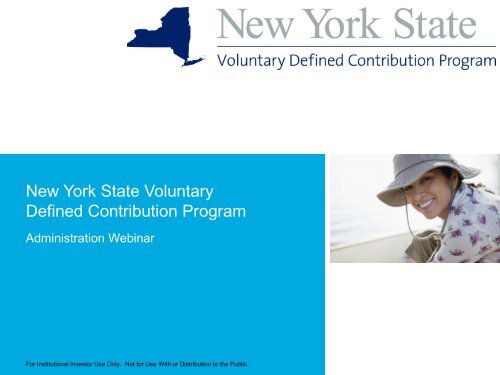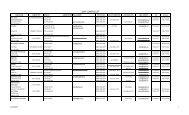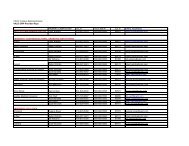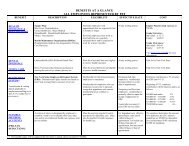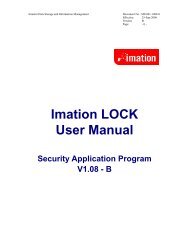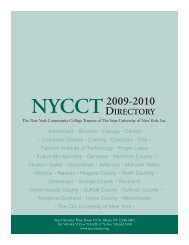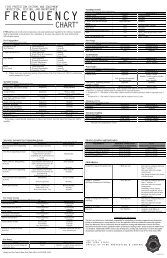TC SUNY VDC April Webinar PPT - The State University of New York
TC SUNY VDC April Webinar PPT - The State University of New York
TC SUNY VDC April Webinar PPT - The State University of New York
You also want an ePaper? Increase the reach of your titles
YUMPU automatically turns print PDFs into web optimized ePapers that Google loves.
<strong>New</strong> <strong>York</strong> <strong>State</strong> Voluntary<br />
Defined Contribution Program<br />
Administration <strong>Webinar</strong><br />
For Institutional Investor Use Only. Not for Use With or Distribution to the Public.
<strong>The</strong> <strong>VDC</strong> Program Administration: agenda<br />
• Recap <strong>of</strong> Program<br />
• Getting Ready for Implementation<br />
• Implementation and Ongoing Administration<br />
• Resources Available<br />
• Next Steps and Timeline<br />
For Institutional Investor Use Only. Not for Use With or Distribution to the Public.<br />
2
<strong>The</strong> <strong>VDC</strong> Program<br />
Plan<br />
• <strong>The</strong> <strong>SUNY</strong> Optional Retirement Plan (<strong>SUNY</strong> ORP) was selected as<br />
the umbrella vehicle to introduce the new Voluntary Defined<br />
Contribution Program (<strong>VDC</strong> Program) for <strong>New</strong> <strong>York</strong> <strong>State</strong> public<br />
agencies.<br />
• <strong>The</strong> <strong>VDC</strong> Program is administered by David Morrell, <strong>University</strong> Wide<br />
Benefits Administrator, <strong>State</strong> <strong>University</strong> <strong>of</strong> <strong>New</strong> <strong>York</strong>.<br />
Third-Party Administrator<br />
• TIAA-CREF serves as the third-party administrator and central point <strong>of</strong><br />
contact for your agency and participants <strong>of</strong> the program.<br />
Investment Providers<br />
• <strong>The</strong> employees will have the option <strong>of</strong> selecting TIAA-CREF, ING,<br />
Met Life or VALIC as their investment providers for the <strong>VDC</strong>.<br />
For Institutional Investor Use Only. Not for Use With or Distribution to the Public.<br />
3
TIAA-CREF’s role<br />
As plan administrator <strong>of</strong> the <strong>VDC</strong> Program, you will have direct contact<br />
with TIAA-CREF.<br />
As third-party administrator TIAA-CREF will:<br />
• Operate the recordkeeping system for common remitter services<br />
• Manage reporting<br />
• Help you onboard your agency<br />
• Collaborate with you on the day-to-day operations <strong>of</strong> the program<br />
• Coordinate data transition to all investment providers<br />
• Manage the employee enrollment system<br />
• TIAA-CREF is also an investment provider under the program<br />
For Institutional Investor Use Only. Not for Use With or Distribution to the Public.<br />
4
Getting Ready For Implementation<br />
Data Submission Requirements<br />
For Institutional Investor Use Only. Not for Use With or Distribution to the Public.
Getting ready for implementation<br />
Your role as plan administrator<br />
Key activities you should perform (as applicable) to prepare your agency<br />
for July 1:<br />
• Start working with your payroll provider to onboard your agency in the<br />
<strong>VDC</strong> Program<br />
• Work with your payroll provider and TIAA-CREF to determine the data<br />
file type applicable to your agency<br />
• Create a remittance file<br />
– TIAA-CREF will work directly with the OSC and the OPA to create a file.<br />
– Other Agencies will create their own file<br />
• Establish an escrow account and the escrow process<br />
• Prepare to communicate to eligible new employees<br />
For Institutional Investor Use Only. Not for Use With or Distribution to the Public.<br />
6
Getting ready for implementation<br />
Data administration & requirements<br />
• Employee data should be transmitted to TIAA-CREF using the<br />
TIAA-CREF secure Administrator Web Center<br />
• Create and support the file format based on your agency’s pr<strong>of</strong>ile.<br />
<strong>The</strong> two format options are:<br />
1. SPARK remittance file (>250 participants and/or centralized remitter<br />
such as OSC and OPA)<br />
2. Simplified Open Plan Solutions (SOPS) Spreadsheet (250 participants or<br />
less)<br />
• Future state SOPS: a self-service online data remittance tool<br />
available through the TIAA-CREF secure Administrator Web<br />
Center will replace the Simplified Open Plan Solution (SOPS)<br />
spreadsheet.<br />
For Institutional Investor Use Only. Not for Use With or Distribution to the Public.<br />
7
Getting ready for implementation<br />
Remittance file data requirements<br />
Your remittance file will include the following key data elements:<br />
• Employer/plan identification data*<br />
‒ Plan ID (406081), Sub plan ID (GR1), Location code and payroll frequency<br />
codes.<br />
• Employee basic demographic data<br />
‒ SSN, Employee IDs, Employee Name, Address, Residency Code, Date <strong>of</strong><br />
Birth, email address. (Preferred items include Employee Title, Gender,<br />
Marital status, Phone number)<br />
• Employee contribution data<br />
‒ Payroll Date, Contribution Source Code and Contribution Amount.<br />
‒ This section allows you to include multiple money sources associated with<br />
the participant for the plan. Data is provided by Plan/Product.<br />
*Provided by TIAA-CREF<br />
For Institutional Investor Use Only. Not for Use With or Distribution to the Public.<br />
8
Getting ready for implementation<br />
Expanded file data requirements AND file naming requirement<br />
In addition, remittance files should also include the following expanded data<br />
elements and follow the file naming :<br />
• Employee employment data<br />
‒ HR location, HR Subarea (for Employee Class designations), Date <strong>of</strong> hire,<br />
Employment, Employment Status Date, Employee Type (Full or Part-Time),<br />
Payroll Mode (Normal - 100), Annual Salary, Per Pay Compensation (includible<br />
compensation)<br />
• Employee enrollment data<br />
– Employee Status, Plan Entry Date<br />
• All remittance files must be submitted with the following file naming<br />
convention:<br />
– Production File Naming Standards:<br />
FILETYPE_CLIENTID_EMPLOYERID_LOCATIONID_PLAN/PAY_GROUP_YYMMDD_HHMMSS.TXT<br />
Example: CR_406081_406081___120108_113000.TXT<br />
For Institutional Investor Use Only. Not for Use With or Distribution to the Public.<br />
9
Getting ready for implementation<br />
Format: SPARK file remittance file overview<br />
SPARK Format (>250 participants and/or centralized remitter such as OSC and OPA):<br />
• TIAA-CREF uses the SPARK layout for this file type<br />
‒ Layout will allow the adoption <strong>of</strong> future services such as eligibility, limits<br />
monitoring, and employer calculations<br />
‒ Pipe delimited file format following SPARK Institute Standard format<br />
• File requires a row <strong>of</strong> data per plan / product<br />
• <strong>The</strong> Census / remittance file is transferred by the payroll provider to the<br />
TIAA-CREF after each payroll is run.<br />
‒ SPARK Remittance files must be transferred via SFTP*<br />
• File includes updates on census data, salary, deferral updates, and<br />
position changes<br />
• File includes newly eligible employees and current payroll information<br />
• Testing is a six to eight-week iterative approach<br />
*Secure File Transfer Protocol<br />
For Institutional Investor Use Only. Not for Use With or Distribution to the Public.<br />
10
Getting ready for implementation<br />
Format: Simplified Open Plan Solutions (SOPS) file layout<br />
SOPS Format (250 participants or less) :<br />
• Remittance Excel file format<br />
• Simple format designed for locations with a small number<br />
<strong>of</strong> employees<br />
• Can be easily uploaded to TIAA-CREF via the Plan Administrator Web<br />
Center for processing thru file exchange<br />
• <strong>The</strong> addition <strong>of</strong> services may require a transition to SPARK file layout<br />
For Institutional Investor Use Only. Not for Use With or Distribution to the Public.<br />
11
Getting ready for implementation<br />
Initial steps<br />
<strong>The</strong> implementation process associated with creating and testing a file<br />
can take six to eight weeks: <strong>The</strong> steps include:<br />
• Step 1: Payroll vendor or IT Provider<br />
– Create file according to layout specifications and instructions<br />
– Submit a test file and payroll schedule before <strong>April</strong> 26<br />
• Step 2: TIAA-CREF testing includes<br />
– Validation <strong>of</strong> file format<br />
– Certification <strong>of</strong> data<br />
Note: All files must be certified by June 1.<br />
For Institutional Investor Use Only. Not for Use With or Distribution to the Public.<br />
12
Getting ready for implementation<br />
Submit your data file<br />
Best Practices for submitting your data file:<br />
• Before loading data you should audit the file to ensure that the file<br />
format was not impacted when you created the file. All required fields<br />
should be populated according to the file specifications.<br />
• Submit your data file to TIAA-CREF either by file exchange or secure<br />
file transfer protocol (SFTP).<br />
– Census remittance file must be submitted based on your predetermined<br />
payroll schedule, no fewer than three (3) business<br />
days before the payroll date.<br />
– Once your census remittance file is determined to be in good<br />
order.<br />
– Notification <strong>of</strong> funding will be made to agency (by email) <strong>of</strong><br />
the Good Order Status <strong>of</strong> the data.<br />
For Institutional Investor Use Only. Not for Use With or Distribution to the Public.<br />
13
Getting ready for implementation<br />
Contribution funding<br />
Remittance <strong>of</strong> contribution funding:<br />
• Monies for contribution should only be remitted after you have received<br />
confirmation that your file is in “Good Order.”<br />
• TIAA-CREF will provide you with a report with breakdown <strong>of</strong> amount to<br />
each investment provider.<br />
• Contribution funding can be accomplished using one <strong>of</strong> the two<br />
methods described below.<br />
– Federal Wire<br />
– Automated Clearing House (ACH)<br />
For Institutional Investor Use Only. Not for Use With or Distribution to the Public.<br />
14
Implementation and Ongoing<br />
Administration <strong>of</strong> the <strong>VDC</strong> Program<br />
For Institutional Investor Use Only. Not for Use With or Distribution to the Public.
Ongoing administration<br />
Your role as plan administrator<br />
Key activities for ongoing administration <strong>of</strong> the Program<br />
• Determine eligibility<br />
• Communicate the Program to all eligible employees and provide<br />
enrolling instructions<br />
• Add eligible employees to the remittance file<br />
• Determine vesting<br />
• Perform contribution administration<br />
• Perform funding administration<br />
• Submit periodic payroll & reporting data files<br />
• Manage the escrow account and process<br />
• You may also have contact with all investment providers under the<br />
Program which are: TIAA-CREF, VALIC, ING and MetLife.<br />
Note: Many <strong>of</strong> the ongoing administration requirements may be<br />
performed by your payroll provider.<br />
For Institutional Investor Use Only. Not for Use With or Distribution to the Public.<br />
16
Ongoing administration<br />
Communicate the Program to eligible employees (sample communications)<br />
www.suny.edu/benefits/vdc.cfm<br />
(for general information)<br />
www.tiaa-cref.org/nysvdc<br />
(account enrollment & management<br />
currently under development)<br />
<strong>VDC</strong> Retirement Plan Website<br />
For Institutional Investor Use Only. Not for Use With or Distribution to the Public.<br />
17
Ongoing administration<br />
Provide enrollment directions to employees<br />
TIAA-CREF will provide this how to enroll information.<br />
Employee How to Enroll<br />
Example only<br />
For Institutional Investor Use Only. Not for Use With or Distribution to the Public.<br />
18
Ongoing administration<br />
Employees will enroll following three steps<br />
To enroll, employees will complete three steps. Entry point for enrollment<br />
is the new <strong>VDC</strong> Program Retirement Plan website at www.tiaacref.org/nysvdc.<br />
1. Retirement Program Election (RPE)<br />
Registration for creating secure ID and<br />
password. Submit employee history<br />
information. HR will receive<br />
notification to approve employee<br />
eligibility.<br />
2. Retirement@Work® Enrollment<br />
Employee will use this link to select the<br />
Investment Provider and complete<br />
enrollment.<br />
3. Investment Provider Enrollment<br />
Employee must open an account with<br />
each investment provider by visiting the<br />
provider’s website.<br />
For Institutional Investor Use Only. Not for Use With or Distribution to the Public.<br />
19
Ongoing administration<br />
Visit the Administrator Web Center to review submissions<br />
Once an employee submits the Retirement Plan Election (RPE)<br />
form, as Plan Administrator, you will need to log in to <strong>The</strong> Administrator Web<br />
Center and check for “alerts” regarding employee Retirement Plan Election<br />
(RPE) submission.<br />
For Institutional Investor Use Only. Not for Use With or Distribution to the Public.<br />
20
Ongoing administration<br />
Approve or decline new employee enrollments<br />
HR selects “Pending Plan Election Requests” tab where they will have<br />
access to the details <strong>of</strong> each employee’s request. You will:<br />
• Qualify each pending request<br />
• Approve or decline<br />
• Instruct employee to complete Retirement@Work enrollment once they are<br />
approved to participate.<br />
Approve<br />
OR<br />
Decline<br />
For Institutional Investor Use Only. Not for Use With or Distribution to the Public.<br />
21
Ongoing administration<br />
Manage escrow account<br />
Employer and Employee contributions should be held in an escrow<br />
account until participant is vested. Vesting is equal to 366 days <strong>of</strong> service.<br />
• Plan Administrators or their payroll provider will need to calculate the interest<br />
earned while monies are held in the escrow account using a simple per annum<br />
formula.<br />
Employee Contributions<br />
Total Amount <strong>of</strong> EE Contributions in<br />
a 366 Day Period<br />
X<br />
Interest Rate set by<br />
Law*<br />
X<br />
Annum = 1<br />
Employer Contributions<br />
Total Amount <strong>of</strong> EE Contributions in<br />
a 366 Day Period x 8%<br />
X<br />
Interest Rate set by<br />
Law*<br />
X<br />
Annum = 1<br />
* Please be advised that the interest rate used in the calculation above is set by<br />
<strong>New</strong> <strong>York</strong> <strong>State</strong> Law and is subject to change.<br />
For Institutional Investor Use Only. Not for Use With or Distribution to the Public.<br />
22
Ongoing administration<br />
What if you don’t have an escrow account?<br />
• If your agency does not have an Escrow account, you must<br />
create one.<br />
• <strong>The</strong> recordkeeping <strong>of</strong> the employer and employee contributions held<br />
is maintained by the agency and is necessary to comply with plan<br />
reporting. This includes amounts reportable on the employee’s W-2.<br />
• If an employee terminates before meeting the 366-day vesting, he/she<br />
may request a refund <strong>of</strong> his/her contributions.<br />
• NOTE: If an employee returns to NYS employment, if Escrow<br />
balances are not paid back, the employee’s membership starts over.<br />
If an employee chooses to pay back Escrow for time served, the<br />
employee’s original plan membership can be retained.<br />
For Institutional Investor Use Only. Not for Use With or Distribution to the Public.<br />
23
Ongoing administration<br />
Determining vesting<br />
Employer contributions are subject to vesting guidelines. You should be<br />
tracking service days for participants in the plan<br />
• <strong>The</strong> vesting period is 366 days. <strong>The</strong>re are two exceptions:<br />
– Vesting is immediate for employees with vested employer-funded retirement<br />
annuity contracts through approved vendors from previous employment.<br />
– Vesting is immediate for employees that are active members <strong>of</strong> ERS or TRS<br />
with at least 366 days <strong>of</strong> service. If less than 366 days in ERS or TRS,<br />
service credit may be applied towards <strong>VDC</strong> vesting.<br />
• During the vesting period, the employee and employer funds will be<br />
held in escrow by the agency. At the conclusion <strong>of</strong> the vesting period,<br />
the agency will apply the required annual interest rate <strong>of</strong> 4% to the<br />
funds held in escrow.<br />
• NOTE: Determination <strong>of</strong> vesting status is contingent upon history provided by the<br />
employee and validated by the agency. Vested employer-funded retirement contracts do<br />
not include 457 plans.<br />
For Institutional Investor Use Only. Not for Use With or Distribution to the Public.<br />
24
Resources Available to Plan<br />
Administrators<br />
For Institutional Investor Use Only. Not for Use With or Distribution to the Public.
Resources<br />
For <strong>VDC</strong> Administrator only information<br />
• Each Administrator will be provided a<br />
secure ID and password that will allow<br />
them to access secured Administrator<br />
information.<br />
• Entry will be through the customized<br />
<strong>VDC</strong> Retirement Plan website.<br />
– <strong>VDC</strong> Administrator Access Only<br />
• <strong>VDC</strong> onboarding guide<br />
• <strong>VDC</strong> presentations<br />
• Implementation timelines<br />
• Employee communications<br />
For Institutional Investor Use Only. Not for Use With or Distribution to the Public.<br />
26
Resources<br />
Telephone Center<br />
A dedicated <strong>New</strong> <strong>York</strong> <strong>State</strong> Voluntary Defined Contribution Program<br />
telephone center for Plan Administrators <strong>of</strong> NY Public Agencies<br />
If you have any questions, please 888 984-0010.<br />
This number will be live beginning <strong>April</strong> 15.<br />
Hours <strong>of</strong> Operation: 8 a.m. - 6 p.m. (ET)<br />
Monday - Friday<br />
For Institutional Investor Use Only. Not for Use With or Distribution to the Public.<br />
27
Resources<br />
<strong>The</strong> Administrator Web Center<br />
• Each agency should request access to <strong>The</strong> Administrator Web Center.<br />
– <strong>The</strong> request form is located at<br />
https://www.tiaa-cref.org/public/pdf/forms/online_form1_r4.pdf<br />
• Return completed application(s) using one <strong>of</strong> these methods:<br />
– Fax: 800 842-5916<br />
– Mail: TIAA-CREF, P.O. Box 1259<br />
Charlotte, NC 28201<br />
– Email: paservices@tiaa-cref.org<br />
• If you need assistance in completing the form, please call the <strong>New</strong><br />
<strong>York</strong> <strong>State</strong> Voluntary Defined Contribution Program telephone center<br />
for Plan Administrators <strong>of</strong> NY Public Agencies at 888 984-0010 –<br />
effective <strong>April</strong> 15.<br />
For Institutional Investor Use Only. Not for Use With or Distribution to the Public.<br />
28
Next Steps and Timeline<br />
For Institutional Investor Use Only. Not for Use With or Distribution to the Public.
Next Steps<br />
Your role as plan administrator<br />
• If you will have an eligible employee for July 1:<br />
1. Contact your payroll provider if you use OSC or OPA or<br />
2. Contact the NYS <strong>VDC</strong> Plan Administrators telephone center to<br />
onboard your Agency<br />
• Refer to slide No. 6 for key activities you should perform (as<br />
applicable) to prepare your agency for July 1.<br />
For Institutional Investor Use Only. Not for Use With or Distribution to the Public.<br />
30
Next steps<br />
Transition timeline<br />
Milestone Start Finish Status<br />
Test files submission Today 4/26/2013 Pending<br />
File certification complete – IGO/NIGO 1 4/29/2013 6/14/2013 Pending<br />
IGO files tested in preproduction 4/29/2013 6/21/2013 Pending<br />
Enrollment materials provided<br />
to Agencies (HR)<br />
Agency education<br />
on employee experience<br />
6/14/2013 6/14/2013 Pending<br />
5/27/2013 5/31/2013 Pending<br />
1<br />
IGO means in good order. NIGO means not in good order.<br />
For Institutional Investor Use Only. Not for Use With or Distribution to the Public.<br />
31
Questions<br />
For Institutional Investor Use Only. Not for Use With or Distribution to the Public.<br />
32
IMPORTANT INFORMATION<br />
TIAA-CREF Individual & Institutional Services, LLC and Teachers Personal Investors<br />
Services, Inc., members FINRA, distribute securities products. Annuity contracts and<br />
certificates are issued by Teachers Insurance and Annuity Association (TIAA) and College<br />
Retirement Equities Fund (CREF), <strong>New</strong> <strong>York</strong>, NY. TIAA-CREF products may be subject to<br />
market and other risk factors. See the applicable product literature or visit tiaa-cref.org for<br />
details.<br />
Investment, insurance, and annuity products: Are not FDIC insured, are not bank<br />
guaranteed, may lose value, are not bank deposits, are not insured by any federal<br />
government agency, and are not a condition to any service or activity.<br />
You should consider the investment objectives, risks, charges<br />
and expenses carefully before investing.<br />
© 2013 Teachers Insurance and Annuity Association-College Retirement Equities Fund (TIAA-CREF), 730 Third Avenue, <strong>New</strong> <strong>York</strong>, NY 10017<br />
C10030<br />
For Institutional Investor Use Only. Not for Use With or Distribution to the Public.<br />
33