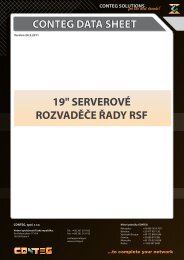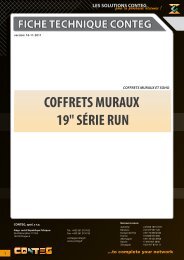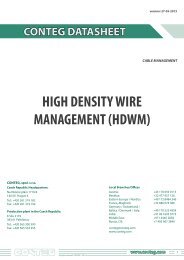PDU Catalogue 2013 - Conteg
PDU Catalogue 2013 - Conteg
PDU Catalogue 2013 - Conteg
Create successful ePaper yourself
Turn your PDF publications into a flip-book with our unique Google optimized e-Paper software.
5. INSTALATION<br />
This section will show you to quickly install the INTELLIGENT <strong>PDU</strong>.<br />
Diagram<br />
Hardware<br />
Install mounting brackets.<br />
The Intelligent Switch <strong>PDU</strong> comes with brackets for mounting in a rack. To mount the Intelligent Switch <strong>PDU</strong><br />
into a rack performs the following procedure:<br />
1. Attach the mounting brackets to the unit, using the four retaining screws provided for each of the brackets.<br />
2. Choose a location for the brackets.<br />
3. Align the mounting holes of brackets with the notched hole on the vertical rail and attach with the retaining<br />
screws.<br />
4. Connect input and output power.<br />
5. Connect Ethernet cable to the Intelligent <strong>PDU</strong>.<br />
6. Switch on the Intelligent <strong>PDU</strong>.<br />
Note:<br />
The default setting for IP address of the INTELLIGENT <strong>PDU</strong> is “192.168.0.216”.<br />
10