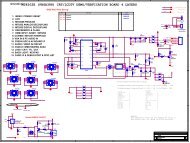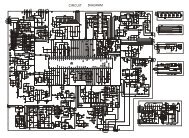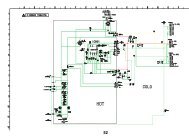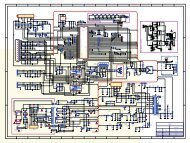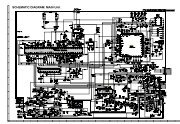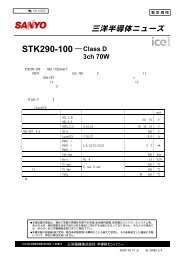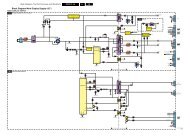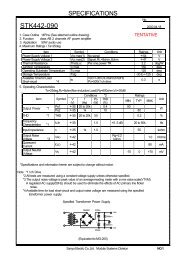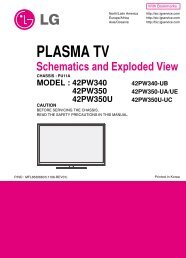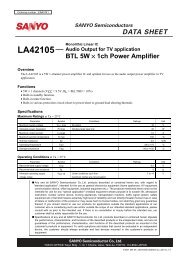2-2. Detail Factory Option
2-2. Detail Factory Option
2-2. Detail Factory Option
- No tags were found...
You also want an ePaper? Increase the reach of your titles
YUMPU automatically turns print PDFs into web optimized ePapers that Google loves.
2-<strong>2.</strong> <strong>Detail</strong> <strong>Factory</strong> <strong>Option</strong><br />
※※If you replace the main board with new one, please change the factory option as well.<br />
The options you must change are "Type" and "Front Color".<br />
<strong>2.</strong> Product specifications<br />
2-1-1. UD6400<br />
Model Name UN40D6400UF UN46D6400UF UN55D6400UF<br />
Vendor CMI CMI AML<br />
Panel<br />
CODE BN07-00997A BN07-00998A BN95-00451A<br />
SPEC LD400CSC-C1 LD460CSC-C1 LTJ550HJ06-V<br />
Vendor DONGYANG DONGYANG HANSOL<br />
SMPS<br />
CODE BN44-00427B BN44-00427B BN44-00428B<br />
SPEC BN44-00427B BN44-00427B BN44-00428B<br />
Main Assy<br />
Chassis Ass'y BN91-06484A BN91-06484B BN91-06484C<br />
PBA Ass'y code BN94-04359A BN94-04359B BN94-04359C<br />
1 <strong>Factory</strong> Reset - - -<br />
2 Type 40P1UF6E 46P1UF6E 55A1UF6E<br />
3 Local set US US US<br />
4 Model D6400 D6400 D6400<br />
5 Tuner SEC_Si2173 SEC_Si2173 SEC_Si2173<br />
6 DDR - - -<br />
7 Light Effect OFF OFF OFF<br />
8 Ch Table NONE NONE NONE<br />
9 Country - - -<br />
10 Front Color U-T-CL-M U-T-CL-M U-T-CL-M
<strong>2.</strong> Product specifications<br />
2-1-<strong>2.</strong> UD6420<br />
Model Name UN40D6420UF UN46D6420UF UN55D6420UF<br />
Vendor CMI CMI AML<br />
Panel<br />
CODE BN07-00997A BN07-00998A BN95-00451A<br />
SPEC LD400CSC-C1 LD460CSC-C1 LTJ550HJ06-V<br />
Vendor DONGYANG DONGYANG HANSOL<br />
SMPS<br />
CODE BN44-00427B BN44-00427B BN44-00428B<br />
SPEC BN44-00427B BN44-00427B BN44-00428B<br />
Main Assy<br />
Chassis Ass'y BN91-06484G BN91-06484H BN91-06484J<br />
PBA Ass'y code BN94-04359G BN94-04359H BN94-04359J<br />
1 <strong>Factory</strong> Reset - - -<br />
2 Type 40P1UF6E 46P1UF6E 55A1UF6E<br />
3 Local set US US US<br />
4 Model D6420 D6420 D6420<br />
5 Tuner SEC_Si2173 SEC_Si2173 SEC_Si2173<br />
6 DDR - - -<br />
7 Light Effect OFF OFF OFF<br />
8 Ch Table NONE NONE NONE<br />
9 Country - - -<br />
10 Front Color U-T-BL-M U-T-BL-M U-T-BL-M<br />
2-1-3. UD6450<br />
Model Name UN40D6450UF UN46D6450UF UN55D6450UF<br />
Vendor CMI CMI AML<br />
Panel<br />
CODE BN07-00997A BN07-00998A BN95-00451A<br />
SPEC LD400CSC-C1 LD460CSC-C1 LTJ550HJ06-V<br />
Vendor DONGYANG DONGYANG HANSOL<br />
SMPS<br />
CODE BN44-00427B BN44-00427B BN44-00428B<br />
SPEC BN44-00427B BN44-00427B BN44-00428B<br />
Main Assy<br />
Chassis Ass'y BN91-06484D BN91-06484E BN91-06484F<br />
PBA Ass'y code BN94-04359D BN94-04359E BN94-04359F<br />
1 <strong>Factory</strong> Reset - - -<br />
2 Type 40P1UF6E 46P1UF6E 55A1UF6E<br />
3 Local set US US US<br />
4 Model D6450 D6450 D6450<br />
5 Tuner SEC_Si2173 SEC_Si2173 SEC_Si2173<br />
6 DDR - - -<br />
7 Light Effect OFF OFF OFF<br />
8 Ch Table NONE NONE NONE<br />
9 Country - - -<br />
10 Front Color U-T-BK-M U-T-BK-M U-T-BK-M
2-2-4. UD6500<br />
<strong>2.</strong> Product specifications<br />
Model Name UN32D6500VF UN40D6500VF UN46D6500VF UN55D6500VF<br />
Vendor CMI CMI CMI AML<br />
Panel<br />
CODE BN07-00996A BN07-00997A BN07-00998A BN95-00451A<br />
SPEC LD320CSC-C1 LD400CSC-C1 LD460CSC-C1 LTJ550HJ06-V<br />
Vendor SEC DONGYANG DONGYANG HANSOL<br />
SMPS<br />
CODE BN44-00458A BN44-00427B BN44-00427B BN44-00428B<br />
SPEC BN44-00458A BN44-00427B BN44-00427B BN44-00428B<br />
Main Assy<br />
Chassis Ass'y BN91-06483D BN91-06483C BN91-06483A BN91-06483B<br />
PBA Ass'y code BN94-04357D BN94-04357C BN94-04357A BN94-04357B<br />
1 <strong>Factory</strong> Reset - - - -<br />
2 Type 32D1UF3E 40P1UF6E 46P1UF6E 55A1UF6E<br />
3 Local set US US US US<br />
4 Model D6500 D6500 D6500 D6500<br />
5 Tuner SEC_Si2173 SEC_Si2173 SEC_Si2173 SEC_Si2173<br />
6 DDR - - - -<br />
7 Light Effect OFF OFF OFF OFF<br />
8 Ch Table NONE NONE NONE NONE<br />
9 Country - - - -<br />
10 Front Color U-T-BL-M U-T-BL-M U-T-BL-M U-T-BL-M<br />
2-2-5. UD6900<br />
Model Name UN46D6900WF UN55D6900WF<br />
Vendor CMI AML<br />
Panel<br />
CODE BN07-00998A BN95-00451A<br />
SPEC LD460CSC-C1 LTJ550HJ06-V<br />
Vendor DONGYANG HANSOL<br />
SMPS<br />
CODE BN44-00427B BN44-00428B<br />
SPEC BN44-00427B BN44-00428B<br />
Main Assy<br />
Chassis Ass'y BN91-06907A BN91-06907B<br />
PBA Ass'y code BN94-04629A BN94-04629B<br />
1 <strong>Factory</strong> Reset - -<br />
2 Type 46P1UF6E 55A1UF6E<br />
3 Local set US US<br />
4 Model D6900 D6900<br />
5 Tuner SEC_Si2173 SEC_Si2173<br />
6 DDR - -<br />
7 Light Effect OFF OFF<br />
8 Ch Table NONE NONE<br />
9 Country - -<br />
10 Front Color U-T-CL-M U-T-CL-M
<strong>2.</strong> Product specifications<br />
2-3. New Functions Explanation<br />
2-3-1. Auto Motion Plus 120Hz<br />
• Function Naming<br />
- 120Hz FRC + MJC : Auto Motion Plus 120Hz<br />
• <strong>Detail</strong> specifications<br />
Function (OSD) 120Hz FRC Judder reduction (only 24p source) Blur reduction<br />
Off<br />
Off<br />
(repeat)<br />
Off<br />
Off<br />
Clear<br />
ON<br />
(interpolation)<br />
Off<br />
High<br />
Standard<br />
Smooth<br />
Custom<br />
Demo<br />
ON<br />
(interpolation)<br />
ON<br />
(interpolation)<br />
Medium<br />
High<br />
Level variable<br />
(0~10)<br />
Demo<br />
(Standard/off)<br />
Medium<br />
High<br />
• 120Hz Motion Enhancement
2-3-<strong>2.</strong> Media Play<br />
<strong>2.</strong> Product specifications<br />
• Media Play<br />
01. Functions that are not supported when connecting to a PC through a network:<br />
- Sorting files by preference in the Photos, Music, and Videos folders.<br />
- The (REW) or μ (FF) button while a movie is playing.<br />
- Divx DRM, Multi-audio, embedded captions are not supported.<br />
0<strong>2.</strong> When you use Media Play mode through a network connection, depending on the functions of the<br />
provided server<br />
- The sorting method may vary.<br />
- The scene search function may not be supported.<br />
- The Play Continuously function, which resumes playing of a video, may not be supported.<br />
- The Play Continuously function does not support multiple users. (It will have only memorized the point where the most recent user<br />
stopped playing.)<br />
- The ◄ or ► buttons may not work depending on the content information.<br />
– If you experience any file stuttering issue while playing a video over a wireless network, we recommend using a wired network."<br />
● Supported Subtitle Formats<br />
Name File extension Format<br />
MPEG-4 time-based text .ttxt XML<br />
SAMI .smi HTML<br />
SubRip .srt string-based<br />
SubViewer .sub string-based<br />
Micro DVD .sub or .txt string-based<br />
● Supported Video Formats<br />
File<br />
Extention<br />
*.avi<br />
*.mkv<br />
*.asf<br />
Container Video Codec Resolution<br />
AVI<br />
MKV<br />
ASF<br />
Frame rate<br />
(fps)<br />
Bit rate<br />
(Mbps)<br />
Divx 3.11/4.x/5.1/6.0 1920 x 1080 6 ~ 30 8<br />
XviD 1920 x 1080 6 ~ 30 8<br />
H.264 BP/MP/HP 1920 x 1080 6 ~ 30 25<br />
MPEG4 SP/ASP 1920 x 1080 6 ~ 30 8<br />
Motion JPEG 1920 x 1080 6 ~ 30 8<br />
Divx 3.11/4.x/5.1/6.0 1920 x 1080 6 ~ 30 8<br />
XviD 1920 x 1080 6 ~ 30 8<br />
H.264 BP/MP/HP 1920 x 1080 6 ~ 30 25<br />
MPEG4 SP/ASP 1920 x 1080 6 ~ 30 8<br />
Motion JPEG 1920 x 1080 6 ~ 30 8<br />
Audio Codec<br />
MP3/AC3<br />
/LPCM<br />
/ADPCM<br />
/DTS Core<br />
MP3/AC3<br />
/LPCM<br />
/ADPCM<br />
/WMA<br />
*.wmv ASF Window Media Video v9 1920 x 1080 6 ~ 30 25 WMA<br />
*.mp4<br />
*.3gp<br />
MP4<br />
3GPP<br />
H.264 BP/MP/HP 1920 x 1080 6 ~ 30 25<br />
MPEG4 SP/ASP 1920 x 1080 6 ~ 30 8<br />
XVID 1920 x 1080 6 ~ 30 8<br />
H.264 BP/MP/HP 1920 x 1080 6 ~ 30 25<br />
MPEG4 SP/ASP 1920 x 1080 6 ~ 30 8<br />
MP3/ADPCM /AAC<br />
ADPCM / AAC<br />
*.vro<br />
*.mpg<br />
*.mpeg<br />
*.ts<br />
*.tp<br />
*.trp<br />
VRO<br />
VOB<br />
PS<br />
TS<br />
MPEG2 1920 x 1080 24/25/30 30 AC3/MPEG<br />
MPEG1 352 x 288 24/25/30 30<br />
/LPCM<br />
MPEG1 352 x 288 24/25/30 30<br />
MPEG2 1920 x 1080 24/25/30 30<br />
H.264 1920 x 1080 6 ~ 30 25<br />
MPEG2 1920 x 1080 24/25/30 30<br />
H.264 1920 x 1080 6 ~ 30 25<br />
VC1 1920 x 1080 6 ~ 30 25<br />
AC3/MPEG<br />
/LPCM/AAC<br />
AC3/AAC<br />
/MP3/DD+<br />
/HE-AAC
<strong>2.</strong> Product specifications<br />
03. Other Restrictions<br />
N NOTE<br />
• If there are problems with the contents of a codec, the codec will not be supported.<br />
• If the information for a Container is incorrect and the file is in error, the Container will not be able to play correctly.<br />
• Sound or video may not work if the contents have a standard bit rate/frame rate above the compatible Frame/sec listed in the<br />
table above.<br />
Video Decoder<br />
• Supports up to H.264, Level 4.1<br />
• H.264 FMO / ASO / RS, VC1 SP / MP / AP L4 and<br />
AVCHD are not supported.<br />
• XVID, MPEG4 SP, ASP:<br />
– Below 1280 x 720: 60 frame max<br />
– Above 1280 x 720: 30 frame max<br />
• GMC is not support.<br />
Audio Decoder<br />
• Supports up to WMA 7, 8, 9, STD, 9 PRO<br />
• WMA 9 PRO is not supported the 2 channel excess multi<br />
channel or the lossless audio<br />
• WMA sampling rate 22050Hz mono is not supported.<br />
ReadlAudio 10 lossless is not supported
2-3-3. AllShare<br />
<strong>2.</strong> Product specifications<br />
• About AllShare<br />
AllShare connects your TV and compatible Samsung mobile phones/ devices through a network. On your TV,<br />
you can view call arrivals and SMS messages, and received by your mobile phones. In addition, you can play media<br />
contents including videos, photos, and music saved on your mobile phones or the other devices (such as your PC)<br />
by controlling them on the TV via the network. Additionally, you can use your TV for browsing web pages on your<br />
mobile phones.<br />
N For more information, visit “www.samsung.com” or contact the Samsung call center. Mobile devices may need<br />
additional software installation. For details, refer to each device’s user’s guide.<br />
• Setting Up AllShare<br />
O MENU → Network → AllShare Settings → ENTERE<br />
01. AllShare Settings<br />
Media (On / Off) : Enables or disables the media function. When the media<br />
function is on, you can control Media contents play using mobile phones or other<br />
devices that support DLNA DMC.<br />
Message (On / Off) : Enables or disables the message function. (for call arrivals,<br />
and SMS messages received by your mobile phones)<br />
0<strong>2.</strong> Media / Message<br />
Shows a list of mobile phones or connected devices which have been set up to use the Media or Message function<br />
with this TV.<br />
N The Media function is available in all devices which support DLNA DMC.<br />
• Allowed / Denied : Allows/Blocks the devices.<br />
• Delete : Deletes the devices from the list.<br />
N This function only deletes the name of the device from the list. If the deleted device is turned on or tries to connect to the<br />
TV, it may appear on the list again.<br />
03. Using the Message Function<br />
You can view call arrivals and SMS messages received by your mobile mobile phone, through the alarm window,<br />
while watching TV.<br />
N NOTE<br />
• To disable the alarm window, set Message to Off in the AllShare Settings.<br />
• Whether OK is selected or not selected after a message has appeared once, the message will be deleted from<br />
the alarm window.<br />
• When a message from an unknown mobile phone is displayed, select the mobile phone in the Message menu in<br />
AllShare Settings, and then select Denied to block the phone.<br />
Message View<br />
If a new SMS message arrives while you are watching TV, the alarm window appears. If you select OK, the<br />
contents of the message are displayed.<br />
N You can configure the viewing settings for SMS messages on your mobile phones. For the procedures, refer to the mobile<br />
phone manual.<br />
N Some types of characters may be displayed as blank or broken characters.<br />
Call Arrival Alarm<br />
If a call arrives while you are watching TV, the alarm window appears.<br />
Schedule Alarm<br />
You can view scheduled events in the alarm window while you are watching TV.<br />
N You can configure viewing settings for scheduled contents on your mobile phones. For the procedures, refer to the mobile<br />
phone manual.<br />
N Some special characters may be displayed as blank or broken characters.
<strong>2.</strong> Product specifications<br />
04. Using the Media Function<br />
An alarm window appears informing you that media contents (videos, photos, music) sent from a mobile phone will<br />
be displayed on your TV. The contents are played automatically 3 seconds after the alarm window appears. If you<br />
press the RETURN or EXIT button when the alarm window appears, the media contents are not played.<br />
N NOTE<br />
• The first time a device accesses your TV through the media function, a warning popup window appears.<br />
Press the ENTERE button to select Allow. This permits the phone to access the TV freely and use the Media<br />
function to play content.<br />
• To turn off media contents transmissions from a mobile phone, set Media to Off in the AllShare Settings.<br />
• Contents may not play on your TV depending on their resolution and format.<br />
• The ENTERE and l r buttons may not work depending on the type of media content.<br />
• Using the mobile device, you can control the media play. For details, refer to each mobile’s user’s guide.
• AllShare setup and checklists<br />
<strong>2.</strong> Product specifications<br />
Problem<br />
Deleted mobile phone list showing up<br />
again.<br />
Want to turn off the function of receiving<br />
message from the mobile phone.<br />
Want to turn off the function of receiving<br />
Media from mobile phone or home<br />
network devices on TV.<br />
Want to add deleted mobile phone or<br />
home network devices again.<br />
Several same names of TV shows up on<br />
mobile phone.<br />
Messages/schedules/notifications from<br />
unknown mobile phone show up on TV.<br />
SMS message notification shows up in<br />
small window.<br />
Received SMS message is not showing<br />
up on TV.<br />
Contents that play on mobile phone<br />
doesn’t play on TV.<br />
Suddenly TV display is changed,<br />
unwanted movie/picture/music is playing<br />
The name of the TV is not appearing<br />
while try to play media on mobile phone.<br />
Movie is not playing or disconnected.<br />
Possible Solution<br />
• [Menu > Application > Content View > AllShare > Message]<br />
Where need to block the added mobile phone or device again. Because deleted<br />
device would be added again if that device turns on or attempt to approach.<br />
• One of the setup lists of AllShare, you need to turn 'Message' list to 'Off'.<br />
• One of the setup lists of AllShare, you need to turn 'Media' list to 'Off'.<br />
• Power on the deleted mobile phone or home network devices.<br />
Set up the network and activate the home network function, check the connection<br />
at AllShare.<br />
• At AllShare set up menu, change the name of the TV.<br />
• [Menu > Application > Content View > AllShare > Message]<br />
Where You can block the unknown mobile phone.<br />
• Besides watching TV, If some other function is activating, SMS message will show<br />
up in small icon.<br />
• You need to finish the function and exit to Watching TV mode in order to display<br />
SMS message in large window.<br />
• Check if TV’s network setup is all right according to setup guide.<br />
• Check if mobile phone’s network (Wi-Fi) is activated.<br />
• Among the AllShare setup lists , check if the Message is ‘on’.<br />
• Check if the mobile phone number is showing up on AllShare message list.<br />
• Check if the TV’s showing up on mobile phone’s setup lists.<br />
• Contents formats play on TV is exactly same as Media Play format.<br />
That means some contents may not play according to its resolution and format<br />
• Before the device play, Block the device at AllShare media list.<br />
Or press ‘return’ or ‘exit’ button of remote controller so that the device may not play.<br />
• Check the network of TV.<br />
• Activate the network (Wi-Fi) of mobile phone and connect to home network .<br />
• Check if the setup list of media on AllShare is ‘on’.<br />
• Check if mobile phone is blocked on media list . If blocked, change it to permition.<br />
• High resolution of Movie may not play when Wi-Fi network is not in good condition.
<strong>2.</strong> Product specifications<br />
2-3-4. Full Browser<br />
• Concepts and Features<br />
Full Browser ?<br />
Using this App., you can contact the web site and contents just like web browser of PC.<br />
1 2<br />
3 4<br />
5 6<br />
7<br />
8 9<br />
1 Favorite<br />
- Show the list of sites that user frequently accessed.(text list or thumbnail)<br />
- User can export and import favorites list using USB.<br />
2 History<br />
- Show and record the list of the sites that user had accessed.<br />
3 Window list<br />
- It can show the 6 windows to the max.<br />
- User can select window list to see the windows that opened.<br />
4 Zooming<br />
- User can zoom in/out the windows.<br />
5 Tab mode<br />
- User can focus data that linked using 4 direction button on internet websites.<br />
6 Pointer mode<br />
- If User select yellow color key on Tab mode, Change to pointer mode.<br />
- User can select and control data that can not be selected on Tab mode( ex. Volume button on Flash contents) using<br />
pointer that control by 4 direct button.<br />
7 Reading tools<br />
- If user has a hard time reading because of small font size or advertisement, select the reading tool to display only text and image.<br />
8 Clean site<br />
- Users can access only to websites set as "Clean Site" for safety. (ex. children care)<br />
This function can be set through the below path.<br />
"<strong>Option</strong>" → "Setting" → Select "Clean site" When users try to first access, the password is "0000".<br />
9 Private Browsing<br />
- This function can be set throug the below path.<br />
"<strong>Option</strong>" → "Setting" → Select "Private Browsing".<br />
After setting this function, all accessing sites will be stored in the user's web history.
2-3-5. OTN<br />
Over The Network<br />
Over The Network : It is available that update to latest version by network.<br />
<strong>2.</strong> Product specifications<br />
1. Overview of OTN
<strong>2.</strong> Product specifications<br />
2-3-6. 3D Display<br />
• What is 3D Display?<br />
• A system that display 3D images artificially<br />
• How ? Using binocular time delay<br />
1 Left eye recognizes left image, right eye recognizes<br />
right image.<br />
2 Human eyes be far away each other 65mm<br />
horizontally.<br />
So each eye feels a little bit of time delay of left and<br />
right information.<br />
Human brain merges those images and can feel<br />
three-dimensional.<br />
Side by side ◄<br />
• 3D OSD terms<br />
3D Format : There are several 3D formats existing on how to merge Left and Right images.<br />
Format Input images explanation Input source notes<br />
Frame Packing<br />
• Inserting Blink Active Space between Left and Right<br />
images.<br />
* Full resolution : 1920 x 1080 x 2<br />
(Left and Right each) + Blink = 1920 x 2205<br />
HDMI 1.4 1. HDMI 1.4 standard format<br />
<strong>2.</strong> Automatically activating<br />
(Not in the menu or UI)<br />
3. BD format<br />
Top & Bottom<br />
• In 1 frame, Left image on the upper half, Right image<br />
on the bottom half.<br />
* Vertically half resolution<br />
HDMI, USB,<br />
DTV(VOD),<br />
PC<br />
3D Broadcasting Format<br />
Side by Side<br />
• In 1 frame, Left image on the left half, Right image on<br />
the right half.<br />
* Horizontally half resolution<br />
HDMI, USB,<br />
DTV(VOD),<br />
PC<br />
3D Broadcasting Format<br />
Line by Line<br />
• In 1 frame, every horizontal line, Left and Right<br />
image in turn.<br />
* Vertically half resolution<br />
PC<br />
1. MPEG encoding impossible<br />
<strong>2.</strong> Only in PC<br />
Vertical Stripe<br />
• In 1 frame, every vertical line, Left and Right image<br />
in turn.<br />
* Horizontally half resolution<br />
PC<br />
1. MPEG encoding impossible<br />
<strong>2.</strong> Only in PC<br />
Checker Board<br />
• In 1 frame, every pixel, Left and Right image in turn.<br />
* Half resolution both vertically and horizontally<br />
PC<br />
1. MPEG encoding impossible<br />
<strong>2.</strong> Only in PC<br />
Frame<br />
Sequential<br />
• Left And Right image in turn in every frame.<br />
• Full resolution spatially but Half resolution timely.<br />
PC<br />
2D → 3D<br />
Extract Left and Right images artificially from normal 2D contents input and show it in 3D. (a function of TV)<br />
3D → 2D When watching 3D TV (input is 3D source) , if a viewer feels tired of watching 3D TV, a viewer can change the TV into 2D.<br />
(In this case , TV only displays one of Left and Right images)<br />
Depth<br />
L/R correction<br />
3D Disable<br />
(3D off)<br />
Only activating in ‘2D → 3D Mode’<br />
Control the depth of 3D. 1~10 steps, Tiredness goes higher as depth goes higher.<br />
Switch the position of Left and Right images so that correspond with 3D glasses.<br />
‘3D off’ has below meanings according to present modes .<br />
(1) In 2D → 3D Mode : coming back to 2D<br />
(2) In 3D mode
• 3D Supporting Formats<br />
<strong>2.</strong> Product specifications<br />
DTV<br />
Internet<br />
VOD<br />
ATV/AV Comp. A.PC HDMI USB_PC<br />
USB<br />
(Photo)<br />
USB<br />
(Video)<br />
Top-Bottom Over 720P All Resolution Over 720P - Over 720P Over 720P All Resolution All Resolution<br />
Side by Side Over 720P All Resolution Over 720P - Over 720P Over 720P All Resolution All Resolution<br />
Line by line - - - - PC Resolution - -<br />
Vertical Stripe - - - - PC Resolution - -<br />
Frame Seq. - - - - PC Resolution - -<br />
Checker BD - - - -<br />
2D 3D<br />
All Resolution<br />
PC Resolution<br />
* 60Hz only<br />
- -<br />
MPO - - - - - - - All Resolution -<br />
SAVE(SS.TB) - - - - - - - - All Resolution<br />
HDMI 1.4a - - - - - - - - -<br />
M2TS(3D) - - - - - - - - All Resolution<br />
N • • : If the resolution is below 1920 x1080,PC Format(LL, VS, ChBD)and USB photo support only original size<br />
• • : The edge of the Side by Side and Top-Bottom images are processed by Black (only component)<br />
• USB photo : If the resolution is below 1920x1080, L/R images must be placed in the center of the screen<br />
• 3D Format Test<br />
3D Format : There are several 3D formats existing on how to merge Left and Right images.<br />
Format Input images Test Method<br />
Frame Packing<br />
(HDMI 1.4)<br />
• Able to test only by HDMI 1.4 BD Player or MSPG-4600MT(Master Device)<br />
Top & Bottom<br />
Side by Side<br />
Line by Line<br />
Vertical Stripe<br />
Checker Board<br />
Frame<br />
Sequential<br />
2D → 3D<br />
• Using Format_test.bmp<br />
- Check in the PC(HDMI) source. PC resolution and format resolution must be same<br />
- Wearing 3D glass, left eye sees only ‘L’ letter, right eye sees only ‘R’ letter (close your eyes one by one)<br />
• Using Format_test.bmp<br />
- Check in the PC(HDMI) source. PC resolution and format resolution must be same<br />
- Wearing 3D glass, left eye sees only ‘L’ letter, right eye sees only ‘R’ letter (close your eyes one by one)<br />
• Using Format_test.bmp<br />
- Check in the PC(HDMI) source. PC resolution and format resolution must be same<br />
- Wearing 3D glass, left eye sees only ‘L’ letter, right eye sees only ‘R’ letter (close your eyes one by one)<br />
• Using Format_test.bmp<br />
- Check in the PC(HDMI) source. PC resolution and format resolution must be same<br />
- Wearing 3D glass, left eye sees only ‘L’ letter, right eye sees only ‘R’ letter (close your eyes one by one)<br />
• Using Format_test.bmp<br />
- Check in the PC(HDMI) source. PC resolution and format resolution must be same<br />
- Wearing 3D glass, left eye sees only ‘L’ letter, right eye sees only ‘R’ letter (close your eyes one by one)<br />
• Using Frame Seq.avi<br />
- Check in the PC(HDMI) source. PC resolution and format resolution must be same<br />
- Wearing 3D glass, you only see one of the numbers(1 or 2) when closing one of the eye.<br />
• Check in the normal 2D source. Check not in the test pattern but in the actual video.<br />
* Left/Right black region will grow more and more as the depth goes higher.
4-<strong>2.</strong> Fuction<br />
4. Troubleshooting<br />
4-2-1. Control the sensitivity of function key is available in <strong>Factory</strong> Mode<br />
<strong>Option</strong><br />
Control<br />
SVC<br />
Expert<br />
ADC/WB<br />
Advanced<br />
Sub <strong>Option</strong><br />
KEY SENSITIVITY<br />
FUNCTION KEY<br />
KEY SENSITIVITY<br />
Default : 39<br />
• 1~254, Not Used<br />
• Raising this value, the sensitivity decreases.<br />
• Not Used : Not use sensitivity, use Fuction default value.<br />
FUNCTION KEY<br />
Default : UNLOCK<br />
• Set value to 'LOCK', Lock the function key.
4. Troubleshooting<br />
4-3. <strong>Factory</strong> Mode Adjustments<br />
4-3-1. Entering <strong>Factory</strong> Mode<br />
To enter ‘Service Mode’ Press the remote -control keys in this sequence :<br />
●● If you do not have <strong>Factory</strong> remote - control<br />
Power OFF MUTE<br />
1<br />
8 2 Power On<br />
●● If you have <strong>Factory</strong> remote-control<br />
INFO<br />
<strong>Factory</strong><br />
If you don’t have <strong>Factory</strong> remote control, can’t control some menus. (Expert, Advanced menu)<br />
<strong>Option</strong><br />
Contro<br />
SVC<br />
Expert<br />
ADC/WB<br />
T-GASAKUC-xxxx<br />
T-GENAUSS1-xxxx<br />
EDID SUCCESS<br />
CALIB : AV O COMP O PC O HMDI O<br />
<strong>Option</strong> : xxxx xxxx xxx<br />
DTP-SP-VAL-xxxx<br />
Advanced<br />
RFS : "Genoa.S 0055"<br />
2010-XX-XX<br />
onboot :<br />
GASFRC3D : XXXX<br />
PARMA3D : XXXX<br />
Type : XXXX<br />
Model : UNXXD6XXX<br />
MAC SUCCESS<br />
LOCK X<br />
DRM XX<br />
<strong>Factory</strong> Data Ver : 88<br />
DTP-AP-COMP-347<br />
DTP-HIGH-0342-1<br />
TLIB US3 1G 2008-11-18-01<br />
DTP-BP-0350<br />
Date of purchase : mm/dd/yyyy
4-4. <strong>Factory</strong> Data<br />
4. Troubleshooting<br />
<strong>Option</strong><br />
<strong>Factory</strong> Menu Name Data Range Remark<br />
<strong>Factory</strong> Reset -<br />
Type<br />
Local set<br />
Model<br />
TUNER<br />
32D1UF3E/40P1UF6E/46<br />
P1UF6E/55A1UF6E<br />
US<br />
UD6400/UD6420/UD6450/<br />
UD6500/UD6900<br />
SEC_Si2173<br />
DDR<br />
Light Effect<br />
Ch table<br />
Country<br />
Front Color<br />
Off<br />
…<br />
USA<br />
U-T-CL-M/U-T-BL-M/U-T-<br />
BK-M<br />
Control<br />
<strong>Factory</strong> Menu Name Data Range Remark<br />
EDID<br />
EDID ON/OFF<br />
EDID WRITE ALL<br />
EDID WRITE HDMI<br />
EDID WRITE PC<br />
HDMI EDID Ver<br />
HDMI EDID Port<br />
Off<br />
…<br />
…<br />
…<br />
…<br />
…<br />
Sub <strong>Option</strong><br />
Region<br />
PnP Language<br />
RF Mute Time<br />
RS-232 Jack<br />
Watchdog<br />
USA<br />
ENG_US<br />
0ms<br />
UART<br />
OFF<br />
WD COUNT 255<br />
Dimm Type<br />
LVDS FORMAT<br />
Language_Arabic<br />
EXT<br />
VESA<br />
US<br />
Auto Power 31<br />
TOOLS Support<br />
LNA Support<br />
OFF<br />
OFF<br />
CI Support<br />
NETWORK Support<br />
IPERF
4. Troubleshooting<br />
Info Link Country<br />
Info Link Server Type<br />
TTX List<br />
TTX Group<br />
ND ADJ Support<br />
24Px4 Support<br />
Power Indicator Support<br />
BD Wise Support<br />
RF Remocon Support<br />
Data Service Support<br />
PVR Support<br />
3D Support<br />
Gemstar Support<br />
WSS Support<br />
ColorSpace Support<br />
OTA Support<br />
OTA Duration Test<br />
Alternate Del<br />
OTN<br />
OTN Server Type<br />
OTN Test Server<br />
OTN Support<br />
operating<br />
OFF<br />
ON<br />
OTN Reset -<br />
OTN Duration<br />
OTN Fail Test<br />
Cable Modulation<br />
PC Auto Ident<br />
IIC BUS STOP<br />
Visual Test<br />
OFF<br />
OFF<br />
QAM<br />
Enable<br />
OFF<br />
Diable<br />
Emergency Log Copy<br />
View Log<br />
Select Log Type<br />
IR KEY<br />
Log View<br />
Delete Log<br />
Spread Spectrum<br />
HD SSC ON/Off<br />
LVDS SSC ON/OFF<br />
OFF<br />
ON<br />
LVDS SSC Value 10<br />
DDR SSC ON/Off<br />
ON<br />
DDR SSC Value 4<br />
Napoli LVDS SSC On/Off<br />
ON
4. Troubleshooting<br />
Napoli LVDS SSC MFR 0<br />
Napoli LVDS SSC MRR 31<br />
Napoli DDR SSC ON/OFF<br />
ON<br />
Napoli DDR SSC MFR 0<br />
Napoli DDC SSC MRR 26<br />
DDR Margin<br />
PN<br />
A CTRL_OFFSET_0_3 0<br />
A CTRL_OFFSET_D 0<br />
B CTRL_OFFSET_0_3 0<br />
B CTRL_OFFSET_D 0<br />
H.264 Margin 8<br />
MPEGMargin 1000<br />
TunerMargin 10<br />
SST<br />
Y0 TH 218<br />
Y1 TH 150<br />
Y2 TH 122<br />
Y3 TH 105<br />
Y4 TH 78<br />
Y5 TH 62<br />
Y6 TH 34<br />
Y7 TH 113<br />
Cb0 TH 127<br />
Cb1 TH 51<br />
Cb2 TH 152<br />
Cb3 TH 79<br />
Cb4 TH 177<br />
Cb5 TH 103<br />
Cb6 TH 204<br />
Cb7 TH 128<br />
Cr0 TH 127<br />
Cr1 TH 139<br />
Cr2 TH 54<br />
Cr3 TH 66<br />
Cr4 TH 189<br />
Cr5 TH 201<br />
Cr6 TH 116<br />
Cr7 TH 128<br />
S.DEV0 100<br />
S.DEV1 80<br />
OTP Lock<br />
0x0000
4. Troubleshooting<br />
Checksum<br />
EEPROM RESET<br />
EER RESET<br />
NVR All Clear<br />
3D OPTIMIZE VALUE<br />
FANET ON/OFF<br />
OFF<br />
KEY SENSITIVITY 39<br />
LVDS OUTPUT<br />
FKP Down<br />
Function Key<br />
OFF<br />
WIFI Region 5<br />
PDP <strong>Option</strong><br />
Hospitality <strong>Option</strong><br />
Shop <strong>Option</strong><br />
Shop Mode<br />
Exhibition Mode<br />
3D_Emiton<br />
3D_EmitShowMoe<br />
OFF<br />
OFF<br />
ON<br />
OFF<br />
3D_GLASS PULSE_S 5<br />
3D_GLASS PULSE_H 3<br />
3D CUBE<br />
OFF<br />
Asia <strong>Option</strong><br />
TTX<br />
China HD<br />
NT Conversion<br />
Mono Last Memory<br />
Unbalance<br />
OFF<br />
OFF<br />
OFF<br />
OFF<br />
OFF<br />
IF AGC 7<br />
D AGC 0<br />
PH BW 3<br />
FQ BW 3<br />
PH RATE 4<br />
PD EN 1<br />
SOUND<br />
High Devi<br />
Carrier Mute<br />
Volume Curve<br />
Pilot Level High Thld<br />
Pilot Level Low Thld<br />
OFF<br />
ON<br />
Type1<br />
0x30h<br />
0x10h<br />
Chattering Cnt 5<br />
FM Prescale<br />
0x14h
4. Troubleshooting<br />
AM Prescale<br />
NICAM Prescale<br />
Amp Volume<br />
Amp Scale<br />
AMP Speaker EQ<br />
AMP EQ CheckSum<br />
AMP PEQ Test<br />
0x1Ah<br />
0x14h<br />
0xCBh<br />
0x3Dh<br />
ON<br />
0xBCC084<br />
Ready<br />
AMP PEQ Dump<br />
SPDIF PCM Level -9<br />
DNSe-IP Test<br />
DNSe-IP CheckSum<br />
Ready<br />
0x0000<br />
Config <strong>Option</strong><br />
Num of ATV 1<br />
Num of DTV 2<br />
Num of AV 0<br />
Num of SVIDEO 1<br />
Num of COMP 4<br />
Num of HDMI 1<br />
Num of PC 0<br />
Num of SCART 0<br />
Num of DVI 0<br />
Num of OPTICAL Link 1<br />
Num of MEDIA 6<br />
Num of PANEL KEY 2<br />
Num of USB Port 0<br />
MFT Offset 6<strong>2.</strong>5<br />
Select LCD/PDP<br />
LCD<br />
Num of DECODER 2<br />
Num of TUNER 1<br />
HDMI/DVI SEL 1<br />
Indicator Led<br />
Wall Mount<br />
HV Flip<br />
ON<br />
OFF<br />
ON<br />
Num Of Display 2<br />
DVI/HDMI SOUND<br />
HDMI HOT PLUG<br />
HOTPLUG SWITCHING<br />
CLK TERMDURATION<br />
HOT PLUG OFF HOLD TIME<br />
HDMI FLT CNT SIG<br />
HDMI FLT CNT LOS<br />
Auto<br />
Disable<br />
Boot<br />
300ms<br />
1200ms<br />
100ms<br />
100ms
4. Troubleshooting<br />
UNSTABLE BAN CNT<br />
1250ms<br />
HDMI Err Cnt 1<br />
HDMI ROBIN<br />
HDMI Callback<br />
ON<br />
ON<br />
HDMI CTS Thld 0<br />
HDMI CTS Cnt1 0<br />
HDMI 3D Det 1<br />
TMDS_EQ2_Boost 1<br />
TMDS_EQ2_Gain 0<br />
TMDS_PLL_Loop 3<br />
TMDS_CPREG_BLEED 1<br />
HDMI EQ<br />
HDMI EDID CTRL Type<br />
DVI SET TIME<br />
Type Of PANEL KEY<br />
LD CTRL SELECT<br />
AUTO<br />
Combine<br />
300ms<br />
Vertical<br />
FULL_CTRL<br />
PVR Record NUM 1<br />
Backend Device<br />
ENCORDER<br />
BPARD CONTROL<br />
All Share Support<br />
NAPOLI<br />
NXC1000<br />
ON<br />
ON<br />
SCC<br />
SCC Mode<br />
SCC ON/OFF<br />
Dynamic<br />
Off<br />
SCC Input Data<br />
Hx 272<br />
Hy 278<br />
Lx 272<br />
Ly 278<br />
sSCC Const<br />
sSCC Hx 545<br />
sSCC Hy 571<br />
sSCC Lx 544<br />
sSCC Ly 572<br />
pSCC Const<br />
pSCC Hx 545<br />
pSCC Hy 571<br />
pSCC Lx 544<br />
pSCC Ly 572<br />
SCC Source Data<br />
PBA
4. Troubleshooting<br />
SWAP<br />
PBA<br />
SVC<br />
<strong>Factory</strong> Menu Name Data Range Remark<br />
Test Pattern<br />
LOGIC Pattern Sel 0<br />
LOGIC Level Sel 255<br />
LDAsic Pattern Sel 0<br />
GenaoP Pattern Sel 0<br />
GenoaS Pattern Sel 0<br />
Napoli Pre Test Pattern 0<br />
Napoli Post Test Pattern 0<br />
Napoli FDISPLAY ON/OFF<br />
Napoli PC Mode ON/OFF<br />
HDMI WB Pattern<br />
OFF<br />
OFF<br />
OFF<br />
HDMI Pattern Sel 0<br />
GenoaS FRC Post Test Pattern 0<br />
GenoaS FRC FDISPLAY ON/OFF<br />
GenoaS FRC PC Mode ON/OFF<br />
Panel Auto Setting<br />
PANEL DISPLAY TIME<br />
T-CON USB Download<br />
OFF<br />
OFF<br />
Fail<br />
0Hr<br />
Failure<br />
T-CON CheckSum<br />
CPLD USB Download<br />
REMOCON PAIRING<br />
Failure<br />
X<br />
TC905x7<br />
MICOM UPGRADE<br />
Function UPGRADE<br />
Off<br />
Failure<br />
Temp Last 60<br />
Temp Read 0<br />
DCC Version<br />
0x40519<br />
DCC_CHK_SEL 0<br />
DCC_Check_Local<br />
DCC_Check_Total<br />
IR_ON_OFF<br />
BT ADDRESS<br />
0x0<br />
0x0<br />
ON<br />
0a5c00157085<br />
SVC Reset<br />
Expert<br />
<strong>Factory</strong> Menu Name Data Range Remark<br />
N/D ADJ<br />
OFF
4. Troubleshooting<br />
Source ...<br />
ADC/WB<br />
<strong>Factory</strong> Menu Name Data Range Remark<br />
ADC<br />
AV Calibration<br />
Comp Calibraion<br />
PC Calibration<br />
HDMI Calibration<br />
Success<br />
Success<br />
Success<br />
Success<br />
ADC Target<br />
1st_AV_Low 64<br />
1st_AV_High 880<br />
1st_AV_Delta 2<br />
1st_COMP_Y_Low 64<br />
1st_COMP_Cb_Low 512<br />
1st_COMP_Cr_Low 512<br />
1st_COMP_Y_High 940<br />
1st_COMP_Cb_High 512<br />
1st_COMP_Cr_High 512<br />
1st_COMP_Delta 2<br />
1st_PC_Low 16<br />
1st_PC_High 1004<br />
2nd_AV_Low 4<br />
2nd_AV_High 940<br />
2nd_PC_Low 4<br />
2nd_PC_High 940<br />
2nd_Delta 2<br />
ADC Result<br />
1st_Y_GH 250<br />
1st_Y_GL 246<br />
1st_Cb_BH<br />
1st_Cb_BL<br />
1st_Cr_RH<br />
1st_Cr_RL<br />
…<br />
…<br />
…<br />
…<br />
2nd_R_L 130<br />
2nd_G_L 130<br />
2nd_B_L 130<br />
2nd_R_H 108<br />
2nd_G_H 108<br />
2nd_B_H 108<br />
White Balance<br />
Sub Brightness 128
4. Troubleshooting<br />
R-Offset 128<br />
G-Offset 128<br />
B-Offset 128<br />
Sub Contrast 128<br />
R-Gain 128<br />
G-Gain 128<br />
B-Gain 128<br />
Movie R-Offset 128<br />
Movie B-Offset 128<br />
Movie R-Gain 128<br />
Movie B-Gain 128
4. Troubleshooting<br />
4-5. White Balance<br />
4-5-1. Calibration<br />
ADC/WB<br />
AV Calibration<br />
Comp Calibration<br />
PC Calibration<br />
HDMI Calibration<br />
4-5-<strong>2.</strong> Service Adjustment<br />
You must perform Calibration in the Lattice Pattern before adjusting the White Balance.<br />
• Color Calibration<br />
Adjust spec.<br />
1. Source : HDMI<br />
<strong>2.</strong> Setting Mode : 1280 x 720@60Hz<br />
3. Pattern : Pattern #24 (Chess Pattern)<br />
( Chess Pattern )<br />
4. Use Equipment : CA210 & Master MSPG925 Generator<br />
- Use other equipment only after comparing the result with that of the Master equipment.<br />
Input mode Calibration Pattern<br />
CVBS IN (Model_#1) Perform in NTSC B&W Pattern #24 Lattice<br />
Component IN (Model_#6) Perform in 720p B&W Pattern #24 Lattice<br />
PC Analog IN (Model_#21) Perform in VESA XGA (1024x768) B&W Pattern #24 Lattice<br />
HDMI IN Perform in 720p B&W Pattern #24 Lattice<br />
• Method of Color Calibration (AV)<br />
1) Apply the NTSC Lattice (N0. 3) pattern signal to the AV IN 1 port<br />
2) Press the Source key to switch to "AV1" mode<br />
3) Enter Service mode<br />
4) Select the "ADC/WB" and "ADB" menu<br />
5) Select the "AV Calibration" menu.<br />
6) In "AV Calibration Off" status, press the " " key to perform Calibration.<br />
7) When Calibration is complete, it returns to the high-level menu.<br />
8) You can see the change of the "AV Calibration" status from Failure to Success.<br />
4. Troubleshooting<br />
• Method of Color Calibration (Component)<br />
1) Apply the 720p Lattice (N0. 6) pattern signal to the Component IN 1 port<br />
2) Press the Source key to switch to "component" mode<br />
3) Enter Service mode<br />
4) Select the "ADC/WB" and "ADB" menu<br />
5) Select the "Comp Calibration" menu.<br />
6) In "Comp Calibration Off" status, press the " " key to perform Calibration.<br />
7) When Calibration is complete, it returns to the high-level menu.<br />
8) You can see the change of the "Comp Calibration" status from Failure to Success.<br />
• Method of Color Calibration (PC)<br />
1) Apply the VESA XGA Lattice (N0. 21) pattern signal to the PC IN port<br />
2) Press the Source key to switch to "PC" mode<br />
3) Enter Service mode<br />
4) Select the "ADC/WB" and "ADB" menu<br />
5) Select the "PC Calibration" menu.<br />
6) In "PC Calibration Off" status, press the " " key to perform Calibration.<br />
7) When Calibration is complete, it returns to the high-level menu.<br />
8) You can see the change of the "PC Calibration" status from Failure to Success.<br />
• Method of Color Calibration (HDMI)<br />
1) Apply the 720p Lattice (N0. 6) pattern signal to the HDMI1/DVI IN port<br />
2) Press the Source key to switch to "HDMI1" mode<br />
3) Enter Service mode<br />
4) Select the "ADC/WB" and "ADB" menu<br />
5) Select the "HDMI Calibration" menu.<br />
6) In "HDMI Calibration Off" status, press the " " key to perform Calibration.<br />
7) When Calibration is complete, it returns to the high-level menu.<br />
8) You can see the change of the "HDMI Calibration" status from Failure to Success.<br />
4-6-3. Adjustment<br />
(low light)<br />
(hight light)<br />
ADC/WB<br />
White Balance<br />
Sub Bright<br />
R offset<br />
G offset<br />
B offset<br />
Sub Contrast<br />
R gain<br />
G gain<br />
B gain<br />
(W/B adjustment Condition refer next page)
4. Troubleshooting<br />
4-6. Software Upgrade<br />
Software Upgrade can be performed by network connection or downloading the latest firmware from “www.<br />
samsung.com” to a USB memory device.<br />
• By USB<br />
Insert a USB drive containing the firmware upgrade file,<br />
downloaded from “www.samsung.com” into the TV.<br />
Please be careful not to disconnect the power or remove<br />
the USB drive until upgrades are complete. The TV will be<br />
turned off and on automatically after completing the firmware<br />
upgrade. When software is upgraded, video and audio<br />
settings you have made will return to their default settings.<br />
We advise you to to write down your settings so that you can<br />
easily reset them after the upgrade.<br />
* The displayed menu may differ depending on the model.<br />
• By Online<br />
Upgrades the software using the Internet.<br />
● First, configure your network. For detailed procedures on using the Network Setting, refer to the ‘Setting the Network’<br />
instructions.<br />
● If The internet connection doesn’t operate properly, connection can be broken, please retry downloading.<br />
If the problem still happens, download by USB and upgrade.<br />
• Alternative Software (Backup)<br />
If there is an issue with the new firmware and it is affecting operation, you can change the software to the<br />
previous version.<br />
● If Software was changed, existing Software is displayed.<br />
● You can change current Software to Alternative Software by ‘Alternative Software’.
4-7. RS-232C<br />
1. To RS232C Control<br />
Port : COM#(Serial)<br />
Bit rate : 115200<br />
Data Bit : 8 bit<br />
Parity : None<br />
Stop Bits : 1<br />
Flow Control : None<br />
4. Troubleshooting<br />
<strong>2.</strong> Description of RS232C<br />
Pin# Name Full Name<br />
1 CD Carrier Detect<br />
2 RxD Received Data<br />
3 TxD Transmitted Data<br />
4 DTR Data Terminal Ready<br />
5 GND Signal Ground<br />
6 DSR Data Set Ready<br />
7 RTS Request To Send<br />
8 CTS Clear To Send<br />
9 RI Ring Indicator
4. Troubleshooting<br />
4-8. AV control code<br />
Control Item Cmd1 Cmd2 Cmd3 Value<br />
General Power Power 0x00 0x00 0x00 0x00<br />
Off<br />
On<br />
0x01<br />
0x02<br />
Volume Direct 0x01 0x00 0x00 (0~100)<br />
Up 0x01 0x00<br />
Down 0x02 0x00<br />
Mute 0x02 0x00 0x00 0x00<br />
Ch. Direct 0x04 -<br />
Continuous<br />
Up<br />
0x01 0x00<br />
0x03 0x00<br />
Down 0x02 0x00<br />
Control Item Cmd1 Cmd2 Cmd3 Value<br />
Input Source List TV TV 0x0a 0x00 0x00 0x00<br />
AV1 0x01 0x00<br />
AV<br />
AV2<br />
AV3<br />
0x01<br />
0x02<br />
S-Video1 0x02 0x00<br />
S-Video<br />
S-Video2<br />
S-Video3<br />
0x01<br />
0x02<br />
Component Component1 0x03 0x00<br />
Component2<br />
Component3<br />
0x01<br />
0x02<br />
PC PC1 0x04 0x00<br />
PC2<br />
PC3<br />
0x01<br />
0x02<br />
HDMI HDMI1 0x05 0x00<br />
HDMI2<br />
HDMI3<br />
HDMI4<br />
0x01<br />
0x02<br />
0x03<br />
DVI DVI1 0x06 0x00<br />
DVI2<br />
DVI3<br />
0x01<br />
0x02
4. Troubleshooting<br />
Control Item Cmd1 Cmd2 Cmd3 Value<br />
PICTURE Mode Dynamic(Entertain) 0x0b 0x00 0x00 0x00<br />
Standard<br />
Movie<br />
Natural<br />
CAL-NIGHT<br />
CAL-DAY<br />
BD Wise<br />
0x01<br />
0x02<br />
0x03<br />
0x04<br />
0x05<br />
0x06<br />
BackLight 0x01 0x00 (0~20)<br />
Contrast 0x02 0x00 (0~100)<br />
Brightness 0x03 0x00 (0~100)<br />
Sharpness 0x04 0x00 (0~100)<br />
Color 0x05 0x00 (0~100)<br />
Tint G/R 0x06 0x00 (0~100)<br />
Advanced<br />
Settings<br />
Black Tone 0x07 0x00 0x00<br />
0x01<br />
Dynamic Contrast Off 0x01 0x00<br />
0x02<br />
0x03<br />
Low<br />
Medium<br />
0x01<br />
0x02<br />
HIgh<br />
Shadow <strong>Detail</strong> -2 ~ 2 0x02 (-2~2)<br />
Gamma -3 ~ 3 0x03 (-3~3)<br />
RGB Only Mode Off 0x05 0x00<br />
Red<br />
Green<br />
Blue<br />
0x01<br />
0x02<br />
0x03<br />
Color Space Auto 0x06 0x00<br />
Native<br />
Custom<br />
0x01<br />
0x02<br />
White Balance R-Offset(LCD) 0x07 (0~50)<br />
White Balance G-Offset(LCD) 0x08 (0~50)<br />
White Balance B-Offset(LCD) 0x09 (0~50)<br />
White Balance R-Gain(LCD) 0x0a (0~50)<br />
White Balance G-Gain(LCD) 0x0b (0~50)<br />
White Balance B-Gain(LCD) 0x0c (0~50)<br />
White Balance Reset(LCD) 0x0d 0x00<br />
Flesh Tone -15 ~ 15 0x0e (-15~15)<br />
Edge Enhancement Off 0x0f 0x00<br />
On<br />
0x01
4. Troubleshooting<br />
xvYCC Off 0x10 0x00<br />
On<br />
0x01<br />
Motion Lighting Off 0x11 0x00<br />
On<br />
0x01<br />
LED Motion Plus Off 0x07 0x00<br />
On(Normal)<br />
Cinema<br />
Ticker<br />
0x01<br />
0x02<br />
0x03<br />
Picture<br />
<strong>Option</strong><br />
Color Tone Cool 0x0a 0x00 0x00<br />
Normal<br />
0x01<br />
Warm1<br />
Warm2<br />
0x02<br />
0x03<br />
Digital Noise Filter Off 0x02 0x00<br />
Low<br />
Medium<br />
High<br />
Auto<br />
Auto<br />
Visualization<br />
0x01<br />
0x02<br />
0x03<br />
0x04<br />
0x05<br />
MPEG Noise Filter Off 0x03 0x00<br />
Low<br />
Medium<br />
High<br />
Auto<br />
0x01<br />
0x02<br />
0x03<br />
0x04<br />
HDMI Black Level Normal 0x04 0x00<br />
Low<br />
0x01<br />
Film Mode Off 0x05 0x00<br />
Auto1<br />
Auto2<br />
0x01<br />
0x02<br />
Auto Motion Plus Off 0x06 0x00<br />
Clear<br />
Standard<br />
Smooth<br />
Custom<br />
Demo<br />
0x01<br />
0x02<br />
0x03<br />
0x04<br />
0x05<br />
Screen<br />
Adjustment<br />
Picture Size 16:9 0x0b 0x0a 0x01 0x00<br />
Zoom1<br />
0x01<br />
Zoom2<br />
Wide Fit<br />
0x02<br />
0x03<br />
4:3 0x04<br />
Screen Fit<br />
Smart View I<br />
0x05<br />
0x06
4. Troubleshooting<br />
Smart View II<br />
0x07<br />
Reset<br />
Picture<br />
Reset Picture<br />
0x0b 0x0b 0x00 0x00<br />
3D 3D Mode Off 0x0b 0x0c 0x00 0x00<br />
2D->3D<br />
Side By Side<br />
Top Bottom<br />
Line By Line<br />
Vertical Line<br />
Checker BD<br />
Frame<br />
Sequence<br />
0x01<br />
0x02<br />
0x03<br />
0x04<br />
0x05<br />
0x06<br />
0x07<br />
3D 2D Off 0x01 0x00<br />
On<br />
0x01<br />
3D View Point 0x02 (-5~5)<br />
Depth 0x03 (1~10)<br />
Picture Correction 0x04 0x00<br />
3D Auto View Off 0x05 0x00<br />
Message<br />
Notice<br />
On<br />
0x01<br />
0x02<br />
Control Item Cmd1 Cmd2 Cmd3 Value<br />
Sound SRS TheaterSound(Genoa) Standard 0x0c 0x00 0x00 0x00<br />
Sound Mode(X6) Music 0x01<br />
Movie<br />
Clear Voice<br />
Amplify<br />
0x02<br />
0x03<br />
0x04<br />
Equalizer Balance 0x01 0x00 (0~20)<br />
100hz 0x01 (0~20)<br />
300hz 0x02 (0~20)<br />
1khz 0x03 (0~20)<br />
3khz 0x04 (0~20)<br />
10khz 0x05 (0~20)<br />
Reset 0x06 0x00<br />
SRS TruSurround HD(Genoa) Off 0x02 0x00 0x00<br />
Virtual Surrond(X6) On 0x01<br />
SRS TruDialog(Genoa) Off 0x03 0x00 0x00<br />
Dialog Clarify(X6) On 0x01<br />
Preferred Language English 0x04 0x00 0x00<br />
Spanish<br />
French<br />
Korean<br />
Japanese<br />
0x01<br />
0x02<br />
0x03<br />
0x04
4. Troubleshooting<br />
Multi-Track Sound Mono 0x05 0x00 0x00<br />
Stereo<br />
SAP<br />
0x01<br />
0x02<br />
Auto Volume Off 0x06 0x00 0x00<br />
Normal<br />
Night<br />
0x01<br />
0x02<br />
Speaker Select TV Speaker 0x07 0x00 0x00<br />
External Speaker<br />
0x01<br />
Sound Select Main 0x08 0x00 0x00<br />
Sub<br />
0x01<br />
Sound Reset Sound Reset 0x09 0x00 0x00<br />
KEY<br />
Key Generation<br />
0x0d 0x00 0x00<br />
refer<br />
to the<br />
table<br />
of<br />
below<br />
Key value<br />
Up<br />
Down<br />
Left<br />
Right<br />
Menu<br />
Internet<br />
Enter(OK)<br />
EXIT<br />
Value<br />
96 (0x60)<br />
97 (0x61)<br />
101 (0x65)<br />
98 (0x62)<br />
26 (0x1A)<br />
147 (0x93)<br />
104 (0x68)<br />
45 (0x2D)