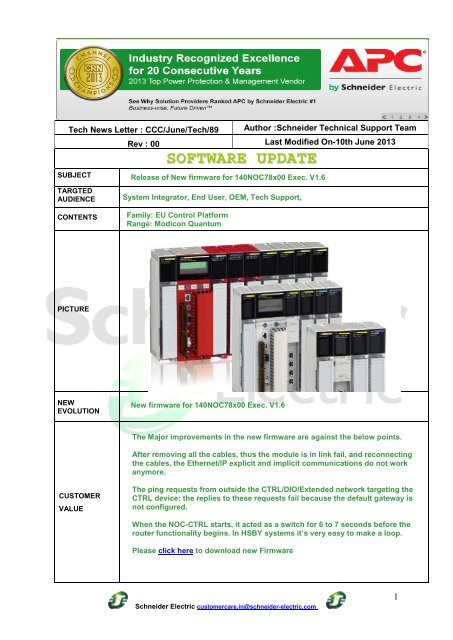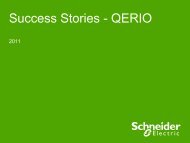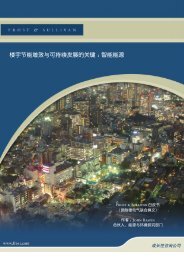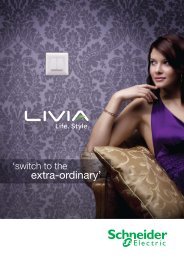Download - Schneider Electric
Download - Schneider Electric
Download - Schneider Electric
You also want an ePaper? Increase the reach of your titles
YUMPU automatically turns print PDFs into web optimized ePapers that Google loves.
Tech News Letter : CCC/June/Tech/89<br />
Author :<strong>Schneider</strong> Technical Support Team<br />
Rev : 00 Last Modified On-10th June 2013<br />
SOFTWARE UPDATE<br />
SUBJECT Release of New firmware for 140NOC78x00 Exec. V1.6<br />
TARGTED<br />
AUDIENCE<br />
CONTENTS<br />
System Integrator, End User, OEM, Tech Support,<br />
Family: EU Control Platform<br />
Range: Modicon Quantum<br />
PICTURE<br />
NEW<br />
EVOLUTION<br />
New firmware for 140NOC78x00 Exec. V1.6<br />
The Major improvements in the new firmware are against the below points.<br />
After removing all the cables, thus the module is in link fail, and reconnecting<br />
the cables, the Ethernet/IP explicit and implicit communications do not work<br />
anymore.<br />
CUSTOMER<br />
VALUE<br />
The ping requests from outside the CTRL/DIO/Extended network targeting the<br />
CTRL device: the replies to these requests fail because the default gateway is<br />
not configured.<br />
When the NOC-CTRL starts, it acted as a switch for 6 to 7 seconds before the<br />
router functionality begins. In HSBY systems it’s very easy to make a loop.<br />
Please click here to download new Firmware<br />
<strong>Schneider</strong> <strong>Electric</strong> customercare.in@schneider-electric.com<br />
1
SOFTWARE RELEASE<br />
SUBJECT Release of predefined DRS configuration files V1.2<br />
TARGTED<br />
AUDIENCE<br />
CONTENTS<br />
System Integrator, End User, OEM, Tech Support,<br />
FAMILY : E-U Software Platform<br />
RANGE: Connexium Ethernet<br />
PICTURE<br />
NEW<br />
RELEASE New predefined DRS configuration files V1.2<br />
Predefined Dual Redundant Switch configuration files are used exclusively for Ethernet<br />
RIO and the following Connexium switches:<br />
CUSTOMER<br />
VALUE<br />
1. TCSESM083F23F1<br />
2. TCSESM063F2CU1<br />
3. TCSESM063F2CS1<br />
Default setting for Port Mirroring on Port 8 is now disabled. The default setting is now<br />
DIO Cloud. It also fixes an issue where a loss of power (power cycle) to the “Master”<br />
DRS of a DRS Redundant Pair Coupling results in a loss of communication up 10 secs<br />
to the CRA modules on the RIO Sub Ring.<br />
Please Click here for more details.<br />
<strong>Schneider</strong> <strong>Electric</strong> customercare.in@schneider-electric.com<br />
2
SUBJECT<br />
TARGTED<br />
AUDIENCE<br />
CONTENTS<br />
RECENT FAQs<br />
System Integrator, End User, OEM, Tech Support.<br />
FAMILY: E-U Software Platform<br />
RANGE: Connexium Ethernet<br />
Question:<br />
Replacement for the CONNEXIUM 100m Transceiver Part# 499NTR10100<br />
FAQ1<br />
Answer:<br />
CONNEXIUM UNMANAGED SWITCH 4TX/1FX-MM - Part# TCSESU043F1N0<br />
CONNEXIUM MANAGED SWITCH 2TX/2FX-MM - Part# TCSESM043F2CU0<br />
CONTENTS<br />
FAMILY : EU Control Platform<br />
RANGE: Modicon Quantum<br />
Question:<br />
What is the procedure to recover from a 0200h stop code from a Quantum CPU<br />
Answer:<br />
A 0200h Stop Code is defined as a bad power down checksum.<br />
FAQ2<br />
1. Reload the program and start the controller<br />
2. Cycle power to the PLC to see if it continues to run.<br />
3. If the controller fails again, reflash the executive and repeat steps 1 and 2.<br />
4. If the controller fails again, replace the Power Supply.<br />
5. If the controller fails again, replace the CPU.<br />
Under no circumstances should a restart command be issued to the controller after a<br />
0200 stop code. The controller has failed self diagnostics and the problem must be<br />
addressed.<br />
Find the answers you need with our new FAQ Technical Knowledge base. Over 2000 regularly<br />
updated FAQs available.<br />
http://www.schneider-electric.co.in/sites/india/en/support/faq/faq_main.page<br />
<strong>Schneider</strong> <strong>Electric</strong> customercare.in@schneider-electric.com<br />
3
SUBJECT<br />
TARGTED<br />
AUDIENCE<br />
CONTENTS<br />
TECHNOTES<br />
System Integrator, End User, OEM, Tech Support.<br />
The Objective of this technote is to read implicit data from STBNIP2311 using<br />
NOC78000 on Modbus TCP/IP Protocol.<br />
The technote involves the usage Unity Pro V7.0<br />
It explains the procedure to establish the communication between STBNIP2312 and<br />
140NOC78000 Module using Modbus TCP/IP Protocol.<br />
TECHNICAL<br />
NOTE<br />
Click here to download the technote.<br />
The link is valid till 13 th June’13.<br />
CUSTOMER<br />
VALUE<br />
Usage of Unity Pro V7.0 and usage of online STBNIP2311 DTM.<br />
NEWS FLASH:<br />
<strong>Schneider</strong> <strong>Electric</strong> launches complete range of best-in-class Solar solutions for<br />
residential and commercial applications in India<br />
<strong>Schneider</strong> <strong>Electric</strong> Solar Business, a global leader in solutions for solar power conversion chain,<br />
has launched a complete range of products for residential, small commercial and off-grid solar<br />
and backup power. These new product launches reiterate <strong>Schneider</strong> <strong>Electric</strong>’s commitment to<br />
the solar industry.<br />
Please visit below link for more details<br />
http://www.schneider-electric.co.in/india/en/press/press-releases/viewer-pressreleases.page?c_filepath=/templatedata/Content/Press_Release/data/en/local/2013/05/20<br />
130508_schneider_electric_launches_complete_range_of_best_in_class_solar_solu.xml<br />
<strong>Schneider</strong> <strong>Electric</strong> customercare.in@schneider-electric.com<br />
4