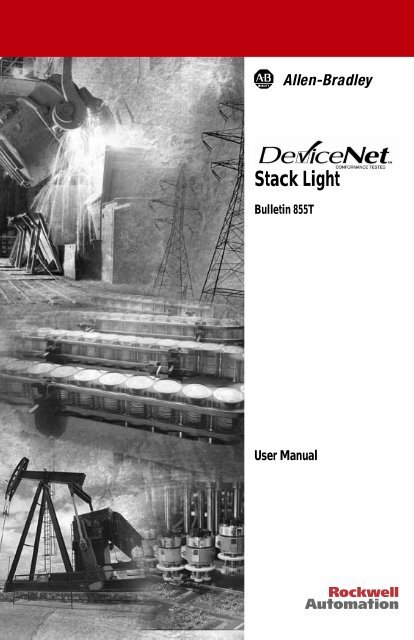Overview of DeviceNet Stack Light
Overview of DeviceNet Stack Light
Overview of DeviceNet Stack Light
Create successful ePaper yourself
Turn your PDF publications into a flip-book with our unique Google optimized e-Paper software.
<strong>Stack</strong> <strong>Light</strong><br />
Bulletin 855T<br />
User Manual
Important User Information<br />
Because <strong>of</strong> the variety <strong>of</strong> uses for the products described in this publication, those responsible<br />
for the application and use <strong>of</strong> this control equipment must satisfy themselves that all<br />
necessary steps have been taken to assure that each application and use meets all performance<br />
and safety requirements, including any applicable laws, regulations, codes and standards.<br />
The illustrations, charts, sample programs and layout examples shown in this guide are<br />
intended solely for purposes <strong>of</strong> example. Since there are many variables and requirements<br />
associated with any particular installation, Allen-Bradley does not assume responsibility or<br />
liability (to include intellectual property liability) for actual use based upon the examples<br />
shown in this publication.<br />
Allen-Bradley publication SGI-1.1, Safety Guidelines for the Application, Installation and Maintenance<br />
<strong>of</strong> Solid-State Control (available from your local Allen-Bradley <strong>of</strong>fice), describes some important<br />
differences between solid-state equipment and electromechanical devices that should be taken<br />
into consideration when applying products such as those described in this publication.<br />
Reproduction <strong>of</strong> the contents <strong>of</strong> this copyrighted publication, in whole or part, without<br />
written permission <strong>of</strong> Rockwell Automation, is prohibited.
Throughout this manual we use notes to make you aware <strong>of</strong> safety considerations:<br />
ATTENTION<br />
Identifies information about practices or circumstances that can lead<br />
to personal injury or death, property damage or economic loss<br />
!<br />
Attention statements help you to:<br />
• identify a hazard<br />
• avoid a hazard<br />
• recognize the consequences<br />
IMPORTANT<br />
Identifies information that is critical for successful application and<br />
understanding <strong>of</strong> the product.<br />
Allen-Bradley is a trademark <strong>of</strong> Rockwell Automation<br />
<strong>DeviceNet</strong> is a trademark <strong>of</strong> the Open <strong>DeviceNet</strong> Vendor Association (ODVA).<br />
European Communities (EC) Directive Compliance<br />
If this product has the CE mark it is approved for installation within the European Union and<br />
EEA regions. It has been designed and tested to meet the following directives.<br />
EMC Directive<br />
This product is tested to meet the Council Directive 89/336/EC Electromagnetic<br />
Compatibility (EMC) by applying the following standards, in whole or in part, documented in<br />
a technical construction file:<br />
• EN 50081-2 EMC — Generic Emission Standard, Part 2 — Industrial Environment<br />
• EN 50082-2 EMC — Generic Immunity Standard, Part 2 — Industrial Environment<br />
This product is intended for use in an industrial environment.
Low Voltage Directive<br />
This product is not required to meet Council Directive 73/23/EEC Low Voltage, as it is<br />
designed for use with a voltage rating below 50V for alternating current and below 75V for<br />
direct current. The requirements <strong>of</strong> EN 60947-5-1:1997 Low-Voltage Switchgear and<br />
Controlgear, Part 5 - Control Circuit Devices, have been applied.
Table <strong>of</strong> Contents<br />
Preface<br />
Intended Audience . . . . . . . . . . . . . . . . . . . . . . . . . . . . . . . . . . . . . . . . i<br />
Contents <strong>of</strong> Manual . . . . . . . . . . . . . . . . . . . . . . . . . . . . . . . . . . . . . . . i<br />
Related Publications . . . . . . . . . . . . . . . . . . . . . . . . . . . . . . . . . . . . . . . ii<br />
EDS Web Site . . . . . . . . . . . . . . . . . . . . . . . . . . . . . . . . . . . . . . . . . . . . ii<br />
Chapter 1 — <strong>Overview</strong> <strong>of</strong> <strong>DeviceNet</strong> <strong>Stack</strong> <strong>Light</strong><br />
Chapter Objectives . . . . . . . . . . . . . . . . . . . . . . . . . . . . . . . . . . . . . . 1-1<br />
Description . . . . . . . . . . . . . . . . . . . . . . . . . . . . . . . . . . . . . . . . . . . . 1-1<br />
Base Features. . . . . . . . . . . . . . . . . . . . . . . . . . . . . . . . . . . . . . . . . . . 1-2<br />
Module Positions . . . . . . . . . . . . . . . . . . . . . . . . . . . . . . . . . . . . . . . 1-3<br />
Rotary Switches. . . . . . . . . . . . . . . . . . . . . . . . . . . . . . . . . . . . . . . . . 1-3<br />
<strong>DeviceNet</strong> Connection. . . . . . . . . . . . . . . . . . . . . . . . . . . . . . . . . . . 1-3<br />
Typical <strong>DeviceNet</strong> Configuration . . . . . . . . . . . . . . . . . . . . . . . . . . 1-4<br />
<strong>DeviceNet</strong> Components. . . . . . . . . . . . . . . . . . . . . . . . . . . . . . . . . . 1-5<br />
Replacement Parts. . . . . . . . . . . . . . . . . . . . . . . . . . . . . . . . . . . . . . . 1-5<br />
Chapter 2 — Quick Start<br />
Chapter Objectives . . . . . . . . . . . . . . . . . . . . . . . . . . . . . . . . . . . . . . 2-1<br />
Data Rate Configuration. . . . . . . . . . . . . . . . . . . . . . . . . . . . . . . . . . 2-1<br />
Node Address Configuration . . . . . . . . . . . . . . . . . . . . . . . . . . . . . . 2-2<br />
Installing the Modules . . . . . . . . . . . . . . . . . . . . . . . . . . . . . . . . . . . 2-2<br />
Connection to the Network . . . . . . . . . . . . . . . . . . . . . . . . . . . . . . . 2-2<br />
<strong>Stack</strong> <strong>Light</strong> Parameter Configuration. . . . . . . . . . . . . . . . . . . . . . . . 2-3<br />
Scanner Configuration . . . . . . . . . . . . . . . . . . . . . . . . . . . . . . . . . . . .2-6<br />
Chapter 3 — Installation and Mounting<br />
Chapter Objectives . . . . . . . . . . . . . . . . . . . . . . . . . . . . . . . . . . . . . . 3-1<br />
<strong>DeviceNet</strong> Guidelines. . . . . . . . . . . . . . . . . . . . . . . . . . . . . . . . . . . . 3-1<br />
Equipment Needed. . . . . . . . . . . . . . . . . . . . . . . . . . . . . . . . . . . . . . 3-1<br />
Setting the Rotary Switches . . . . . . . . . . . . . . . . . . . . . . . . . . . . . . . 3-1<br />
<strong>DeviceNet</strong> <strong>Stack</strong> <strong>Light</strong> Base Dimensions . . . . . . . . . . . . . . . . . . . . 3-4<br />
Mounting the <strong>DeviceNet</strong> <strong>Stack</strong> <strong>Light</strong> . . . . . . . . . . . . . . . . . . . . . . . 3-5<br />
Publication 855T-UM001B-EN-P September 2000
Table <strong>of</strong> Contents<br />
Chapter 4 — Operations<br />
Chapter Objectives . . . . . . . . . . . . . . . . . . . . . . . . . . . . . . . . . . . . . . 4-1<br />
Modes <strong>of</strong> Operation . . . . . . . . . . . . . . . . . . . . . . . . . . . . . . . . . . . . . 4-1<br />
Resetting the Device . . . . . . . . . . . . . . . . . . . . . . . . . . . . . . . . . . . . . 4-6<br />
<strong>DeviceNet</strong> Operations. . . . . . . . . . . . . . . . . . . . . . . . . . . . . . . . . . . . 4-6<br />
Chapter 5 — Troubleshooting and Maintenance<br />
Chapter Objectives . . . . . . . . . . . . . . . . . . . . . . . . . . . . . . . . . . . . . . 5-1<br />
Preventive Maintenance . . . . . . . . . . . . . . . . . . . . . . . . . . . . . . . . . . 5-1<br />
LED Indicators . . . . . . . . . . . . . . . . . . . . . . . . . . . . . . . . . . . . . . . . . 5-2<br />
Troubleshooting . . . . . . . . . . . . . . . . . . . . . . . . . . . . . . . . . . . . . . . . 5-2<br />
Bulb Burnout . . . . . . . . . . . . . . . . . . . . . . . . . . . . . . . . . . . . . . . . . . . 5-3<br />
Appendix A — Specifications<br />
Certifications . . . . . . . . . . . . . . . . . . . . . . . . . . . . . . . . . . . . . . . . . . A-2<br />
Special Notes . . . . . . . . . . . . . . . . . . . . . . . . . . . . . . . . . . . . . . . . . . A-2<br />
Appendix B — <strong>DeviceNet</strong> Information<br />
General Information . . . . . . . . . . . . . . . . . . . . . . . . . . . . . . . . . . . . B-1<br />
Message Types . . . . . . . . . . . . . . . . . . . . . . . . . . . . . . . . . . . . . . . . . B-1<br />
Class Services . . . . . . . . . . . . . . . . . . . . . . . . . . . . . . . . . . . . . . . . . . B-1<br />
Object Classes . . . . . . . . . . . . . . . . . . . . . . . . . . . . . . . . . . . . . . . . . B-2<br />
Publication 855T-UM001B-EN-P September 2000
Preface<br />
This manual gives an overview <strong>of</strong> the Bulletin 855T <strong>DeviceNet</strong> <strong>Stack</strong> <strong>Light</strong> and describes<br />
how to configure, install, operate, and troubleshoot the device on the <strong>DeviceNet</strong> Network.<br />
Intended Audience<br />
This manual is for the individuals responsible for installing, mounting, and operating the<br />
855T <strong>DeviceNet</strong> <strong>Stack</strong> <strong>Light</strong> in an industrial environment.<br />
You should understand <strong>DeviceNet</strong> Network operations, including how slave devices<br />
operate on the network and communicate with a <strong>DeviceNet</strong> Master.<br />
Contents <strong>of</strong> Manual<br />
This manual is organized as follows:<br />
Table P.A<br />
Chapter Title Description<br />
— Preface Describes the purpose and contents <strong>of</strong> the manual,<br />
and the intended audience.<br />
1 <strong>Overview</strong> <strong>of</strong> <strong>DeviceNet</strong> <strong>Stack</strong> <strong>Light</strong> Provides an overview <strong>of</strong> the 855T <strong>DeviceNet</strong> <strong>Stack</strong><br />
<strong>Light</strong> and its features.<br />
2 Quick Start Describes how to get the <strong>DeviceNet</strong> <strong>Stack</strong> <strong>Light</strong><br />
operating on the network.<br />
3 Installation and Mounting Describes how to configure, mount, and install the<br />
855T <strong>DeviceNet</strong> <strong>Stack</strong> <strong>Light</strong> device on the<br />
<strong>DeviceNet</strong> Network.<br />
4 Operations Describes 855T <strong>DeviceNet</strong> <strong>Stack</strong> <strong>Light</strong> operations<br />
and other pertinent information.<br />
5 Troubleshooting and Maintenance Provides information on how to troubleshoot and<br />
maintain the device.<br />
A Specifications Provides 855T <strong>DeviceNet</strong> <strong>Stack</strong> <strong>Light</strong> specifications.<br />
B <strong>DeviceNet</strong> Information Describes <strong>DeviceNet</strong> message types, class services,<br />
and object classes supported by the 855T<br />
<strong>DeviceNet</strong> <strong>Stack</strong> <strong>Light</strong>.<br />
Publication 855T-UM001B-EN-P September 2000
ii<br />
Preface<br />
Related Publications<br />
The following table lists <strong>DeviceNet</strong> Network related publications.<br />
Table P.B<br />
Publication Title<br />
Publication No.<br />
<strong>DeviceNet</strong> Cable System Planning and Installation Manual DN-6.7.2 - May 1999<br />
1756-DNB Scanner Module Configuration 1756-6.5.15<br />
EDS Web Site<br />
EDS files are available for downloading at: http://www.ab.com/networks/eds<br />
Publication 855T-UM001B-EN-P September 2000
Chapter 1<br />
<strong>Overview</strong> <strong>of</strong> <strong>DeviceNet</strong> <strong>Stack</strong> <strong>Light</strong><br />
Chapter Objectives<br />
This chapter provides an overview <strong>of</strong> the <strong>DeviceNet</strong> <strong>Stack</strong> <strong>Light</strong> and its features. It contains<br />
the following sections:<br />
Table 1.A<br />
Section Page Section Page<br />
Description 1-1 <strong>DeviceNet</strong> Connection 1-3<br />
Base Features 1-2 Typical <strong>DeviceNet</strong> Configuration 1-4<br />
Module Positions 1-3 <strong>DeviceNet</strong> Components 1-5<br />
Rotary Switches 1-3 Replacement Parts 1-5<br />
Description<br />
The 855T Control Tower <strong>Stack</strong> <strong>Light</strong> line <strong>of</strong>fers <strong>DeviceNet</strong> Bases for applications where<br />
network communication is desired. All <strong>of</strong> the functionality for the <strong>DeviceNet</strong> Interface is<br />
contained within the mounting base. All light and sound modules for the 855T Control<br />
Tower <strong>Stack</strong> <strong>Light</strong> line are compatible with the standard bases, or with <strong>DeviceNet</strong> Bases.<br />
The entire stack is powered from the <strong>DeviceNet</strong> Network. A separate power supply is not<br />
required.<br />
The 855T Control Tower <strong>Stack</strong> <strong>Light</strong> <strong>DeviceNet</strong> Bases allow up to five light modules, four<br />
light modules plus a combination light and sound module, four light modules plus a<br />
single-tone sound module, three light modules plus a dual-tone sound module, or three light<br />
modules plus a dual-circuit light and sound module.<br />
Publication 855T-UM001B-EN-P September 2000
1-2 <strong>Overview</strong> <strong>of</strong> <strong>DeviceNet</strong> <strong>Stack</strong> <strong>Light</strong><br />
Summary <strong>of</strong> Features<br />
• Standard or assembled configurations<br />
• Surface mounting, pole mounting (10 cm or 25 cm), vertical mounting, and conduit<br />
mounting available<br />
• Allows the use <strong>of</strong> up to five modules in one stack<br />
• NEMA Type 4/4X/13 environmental rating and IP65 environmental rating<br />
• Easy installation and startup<br />
• <strong>DeviceNet</strong> connectivity<br />
• Powered by <strong>DeviceNet</strong> connection (no power supply required)<br />
• Available with stranded wire, micro connector, or mini connector<br />
• <strong>DeviceNet</strong> Cable is pre-wired to all bases<br />
Base Features<br />
Figure 1.1<br />
Rotary<br />
Switches<br />
855T<br />
Base<br />
<strong>DeviceNet</strong><br />
Connector<br />
Publication 855T-UM001B-EN-P September 2000
<strong>Overview</strong> <strong>of</strong> <strong>DeviceNet</strong> <strong>Stack</strong> <strong>Light</strong> 1-3<br />
Module Positions<br />
Figure 1.2<br />
2<br />
4<br />
5<br />
3<br />
1<br />
Rotary Switches<br />
The <strong>DeviceNet</strong> <strong>Stack</strong> <strong>Light</strong> has three 10-position rotary switches for setting:<br />
• <strong>DeviceNet</strong> Data Rate<br />
• <strong>DeviceNet</strong> Node Address<br />
The rotary switches are located on the circuit board on the top <strong>of</strong> the base. The switch<br />
settings and functions are shown below.<br />
Figure 1.3<br />
Data<br />
Rate<br />
Node<br />
Address<br />
4<br />
6<br />
4<br />
6<br />
4<br />
6<br />
2 8<br />
0<br />
2 8<br />
0<br />
MSD<br />
2 8<br />
0<br />
LSD<br />
<strong>DeviceNet</strong> Connection<br />
The <strong>DeviceNet</strong> <strong>Stack</strong> <strong>Light</strong> receives all power and communications through the <strong>DeviceNet</strong><br />
Cable. A separate power supply is not required. This is the only external connection to the<br />
<strong>DeviceNet</strong> <strong>Stack</strong> <strong>Light</strong>.<br />
Publication 855T-UM001B-EN-P September 2000
1-4 <strong>Overview</strong> <strong>of</strong> <strong>DeviceNet</strong> <strong>Stack</strong> <strong>Light</strong><br />
The <strong>DeviceNet</strong> <strong>Stack</strong> <strong>Light</strong> connects to the <strong>DeviceNet</strong> Network using a cable with a micro<br />
connector, a mini connector, or an open-style connector.<br />
Table 1.B <strong>DeviceNet</strong> Micro Connector<br />
Micro Connector Pin # Signal Function Color<br />
1 DRAIN 4 WHITE<br />
5 BLUE<br />
2 RED 3 BLACK<br />
1 SHIELD SHIELD Uninsulated<br />
2 VDC+ Power Supply Red<br />
3 COM Common Black<br />
4 CAN_H Signal High White<br />
5 CAN_L Signal Low Blue<br />
Table 1.C <strong>DeviceNet</strong> Mini Connector<br />
Mini Connector Pin # Signal Function Color<br />
1<br />
5<br />
1 SHIELD SHIELD Uninsulated<br />
2 VDC+ Power Supply Red<br />
3 COM Common Black<br />
2<br />
3<br />
4<br />
4 CAN_H Signal High White<br />
5 CAN_L Signal Low Blue<br />
Table 1.D <strong>DeviceNet</strong> Open-Style Connector<br />
Open-Style Connector Signal Function Color<br />
COM Common Black<br />
V-(black)<br />
V+(red)<br />
Drain Wire (bare)<br />
CAN_H (white)<br />
CAN_L (blue)<br />
CAN_L Signal Low Blue<br />
SHIELD Shield Uninsulated<br />
CAN_H Signal High White<br />
VDC+ Power Supply Red<br />
Typical <strong>DeviceNet</strong> Configuration<br />
A <strong>DeviceNet</strong> Network supports multiple <strong>Stack</strong> <strong>Light</strong> devices and allows them to<br />
communicate with other network devices (up to 64).<br />
The <strong>DeviceNet</strong> <strong>Stack</strong> <strong>Light</strong> operates on the network as a slave device. It does not initiate<br />
communications except for a duplicate node address check on power-up. The master writes<br />
data to, and receives data back from, the <strong>DeviceNet</strong> <strong>Stack</strong> <strong>Light</strong>.<br />
The following <strong>DeviceNet</strong> configuration shows a variety <strong>of</strong> products operating as slaves to a<br />
PLC-5 controller with a 1771-SDN <strong>DeviceNet</strong> Scanner Module.<br />
Publication 855T-UM001B-EN-P September 2000
<strong>Overview</strong> <strong>of</strong> <strong>DeviceNet</strong> <strong>Stack</strong> <strong>Light</strong> 1-5<br />
Figure 1.4<br />
<strong>DeviceNet</strong> Scanner Module<br />
PLC-5 Controller<br />
<strong>DeviceNet</strong> Network<br />
Sensor<br />
Block I/O<br />
SMC<br />
RediSTATION<br />
Drive<br />
Smart Motor Controller<br />
<strong>Stack</strong> <strong>Light</strong><br />
<strong>DeviceNet</strong> Components<br />
<strong>DeviceNet</strong> Cables and components are available from Allen-Bradley as separate cat. nos.<br />
It is your responsibility to install and implement the <strong>DeviceNet</strong> Network and supported<br />
devices according to the <strong>DeviceNet</strong> guidelines.<br />
Replacement Parts<br />
The <strong>DeviceNet</strong> <strong>Stack</strong> <strong>Light</strong> Bases and pre-assembled stacks come with all the parts required<br />
to install and use the product. The installer needs only to supply the mounting hardware.<br />
Replacement parts for 855T components (modules, replacement gaskets, and replacement<br />
lamps) are available as separate cat. nos. Refer to the Control Tower <strong>Stack</strong> <strong>Light</strong>s Selection Guide<br />
(Publication 855T-SG001A-US-P) or the Industrial Controls Catalog.<br />
Publication 855T-UM001B-EN-P September 2000
Chapter 2<br />
Quick Start<br />
Chapter Objectives<br />
This chapter provides the necessary steps to get the <strong>DeviceNet</strong> <strong>Stack</strong> <strong>Light</strong> operating on the<br />
network. It contains the following sections:<br />
Table 2.A<br />
Section Page Section Page<br />
Data Rate Configuration 2-1 Connection to the Network 2-2<br />
Node Address Configuration 2-2 <strong>Stack</strong> <strong>Light</strong> Parameter Configuration 2-3<br />
Installing the Modules 2-2 — —<br />
Data Rate Configuration<br />
Rotary switch 3 (S3) sets the data rate at which the <strong>DeviceNet</strong> <strong>Stack</strong> <strong>Light</strong> communicates on<br />
the <strong>DeviceNet</strong> Network. The factory default setting is 125 KB.<br />
Figure 2.1<br />
DATA<br />
RATE PGM<br />
500K<br />
250K<br />
125K<br />
4 6 NODE ADDRESS 4 6<br />
NOT (00 – 63, PGM)<br />
USED 2<br />
2 8<br />
PGM<br />
MSD 0<br />
LSD 0<br />
For more information on data rate configuration, refer to Chapter 3 — Installation and<br />
Mounting (Setting the Data Rate).<br />
Publication 855T-UM001B-EN-P September 2000
Quick Start 2-2<br />
Node Address Configuration<br />
Rotary switches 1 (S1) and 2 (S2) set the node address (0…63) <strong>of</strong> the stack light on the<br />
<strong>DeviceNet</strong> Network. The factory default is 63.<br />
Figure 2.2<br />
DATA<br />
RATE PGM<br />
500K<br />
250K<br />
125K<br />
4 6 NODE ADDRESS 4 6<br />
NOT (00 – 63, PGM)<br />
USED 2<br />
2 8<br />
PGM<br />
MSD 0<br />
LSD 0<br />
For more information on node address configuration, refer to Chapter 3 — Installation and<br />
Mounting (Setting the <strong>DeviceNet</strong> Node Address).<br />
Installing the Modules<br />
The stack light modules are installed to the base by placing a sealing o-ring between the base<br />
and the module, lining up the arrow on the bottom <strong>of</strong> the module with the line on the top <strong>of</strong><br />
the prior module or base, and twisting the top module clockwise to lock them into place.<br />
IMPORTANT<br />
The <strong>DeviceNet</strong> Base is compatible with all 24V DC 855T modules.<br />
For more information on different modules, refer to the Control Tower <strong>Stack</strong> <strong>Light</strong>s Selection<br />
Guide (Publication 855T-SG001A-US-P) or the Industrial Controls Catalog.<br />
Connection to the Network<br />
Wire the <strong>DeviceNet</strong> <strong>Stack</strong> <strong>Light</strong> to an operating network. If the device is an 855T-DSxxxx,<br />
the wires should be connected to a terminal block. If the device is an 855T-DMxxxx or<br />
855T-DLxxxx, it will be connected with the quick disconnect connector. The device is fully<br />
powered by the network, therefore it is important that the device is located near a power<br />
supply.<br />
For more information on system installation, refer to the <strong>DeviceNet</strong> Cable System — Planning<br />
and Installation Manual (Publication DN-6.7.2 - May 1999).<br />
Publication 855T-UM001B-EN-P September 2000
2-3 Quick Start<br />
<strong>Stack</strong> <strong>Light</strong> Parameter Configuration<br />
For proper operation, the parameters <strong>of</strong> the stack light must be configured. There are several<br />
different parameters that can be configured, but the critical parameters are Module Type and<br />
Module Mode. The parameters can be configured using RSNetWorx for <strong>DeviceNet</strong>.<br />
Figure 2.3<br />
To access the parameter configuration screen from the on-line view, double-click the stack<br />
light icon.<br />
Publication 855T-UM001B-EN-P September 2000
Quick Start 2-4<br />
Figure 2.4<br />
Select the Device Parameters tab.<br />
Publication 855T-UM001B-EN-P September 2000
2-5 Quick Start<br />
Figure 2.5<br />
The stack light will work without any parameter changes, but for flashing patterns and bulb<br />
burnout detection, parameters must be changed. For more information on device<br />
configuration, refer to Chapter 4 — Operations (Modes <strong>of</strong> Operation) and RSNetWorx for<br />
<strong>DeviceNet</strong> documentation.<br />
Publication 855T-UM001B-EN-P September 2000
Quick Start 2-6<br />
Scanner Configuration<br />
For proper operation, the scanner must be configured. The following graphics show the<br />
configuration <strong>of</strong> a 1756-DNB from the RSNetWorx for <strong>DeviceNet</strong> s<strong>of</strong>tware.<br />
Figure 2.6<br />
To access the Scanner Module Configuration screen from an on-line view, double-click the<br />
1756-DNB scanner icon.<br />
Publication 855T-UM001B-EN-P September 2000
2-7 Quick Start<br />
Figure 2.7<br />
To access the Scanlist Editor, select the Scanlist tab.<br />
Publication 855T-UM001B-EN-P September 2000
Quick Start 2-8<br />
Figure 2.8<br />
Add <strong>Stack</strong> <strong>Light</strong> <strong>DeviceNet</strong> Base to the Scanlist. Select the device in the Available Devices<br />
list. To have the s<strong>of</strong>tware automatically assign I/O addresses, select the Automap on Add<br />
selection box. Click the > button.<br />
Publication 855T-UM001B-EN-P September 2000
2-9 Quick Start<br />
Figure 2.9<br />
To view/edit I/O parameters, click Edit I/O Parameters.<br />
Publication 855T-UM001B-EN-P September 2000
Quick Start 2-10<br />
Figure 2.10<br />
To view/edit the mapping <strong>of</strong> the input data, click Cancel or OK to return to the Scanner<br />
Module screen. Select the Input tab.<br />
Publication 855T-UM001B-EN-P September 2000
2-11 Quick Start<br />
Figure 2.11<br />
To view/edit the mapping <strong>of</strong> the output data, select the Output tab.<br />
Publication 855T-UM001B-EN-P September 2000
Quick Start 2-12<br />
Figure 2.12<br />
For more information on scanner configuration, refer to the <strong>DeviceNet</strong> Scanner Configuration<br />
manual (Publication 1756-6.5.15) for the ControlLogix platform.<br />
Publication 855T-UM001B-EN-P September 2000
Chapter 3<br />
Installation and Mounting<br />
Chapter Objectives<br />
This chapter describes how to install and mount a standard or custom <strong>DeviceNet</strong> <strong>Stack</strong> <strong>Light</strong>.<br />
It contains the following sections:<br />
Table 3.A<br />
Section Page Section Page<br />
<strong>DeviceNet</strong> Guidelines 3-1 <strong>DeviceNet</strong> <strong>Stack</strong> <strong>Light</strong> Base Dimensions 3-4<br />
Equipment Needed 3-1 Mounting the <strong>DeviceNet</strong> <strong>Stack</strong> <strong>Light</strong> 3-5<br />
Setting the Rotary Switches 3-1 — —<br />
<strong>DeviceNet</strong> Guidelines<br />
It is your responsibility to install and implement the <strong>DeviceNet</strong> Network and supported<br />
devices according to the <strong>DeviceNet</strong> guidelines.<br />
Equipment Needed<br />
Install the <strong>DeviceNet</strong> <strong>Stack</strong> <strong>Light</strong> using standard electrician’s tools:<br />
• Slotted screwdriver <strong>of</strong> standard and small sizes (one small screwdriver, required for<br />
setting rotary switches, is included with the product)<br />
Setting the Rotary Switches<br />
The settings <strong>of</strong> the rotary switches on the circuit board determine:<br />
• <strong>DeviceNet</strong> Data Rate<br />
• <strong>DeviceNet</strong> Node Address<br />
Publication 855T-UM001B-EN-P September 2000
Installation and Mounting 3-2<br />
The location <strong>of</strong> the rotary switches is shown below.<br />
Figure 3.1<br />
Data<br />
Rate<br />
Node<br />
Address<br />
S3<br />
S2<br />
S1<br />
Setting the Data Rate<br />
Rotary switch 3 (S3) sets the data rate at which the <strong>DeviceNet</strong> <strong>Stack</strong> <strong>Light</strong> communicates on<br />
the <strong>DeviceNet</strong> Network. The factory default setting is 125 KB.<br />
Figure 3.2<br />
DATA<br />
RATE PGM<br />
500K<br />
250K<br />
125K<br />
4 6 NODE ADDRESS 4 6<br />
NOT (00 – 63, PGM)<br />
USED 2<br />
2 8<br />
PGM<br />
MSD 0<br />
LSD 0<br />
Publication 855T-UM001B-EN-P September 2000
3-3 Installation and Mounting<br />
The data rate determines the maximum length <strong>of</strong> the <strong>DeviceNet</strong> Cable.<br />
Table 3.B<br />
Position Data Rate Cable Length (Max.)<br />
0 125 KB 500 m (1600 ft)<br />
1 250 KB 200 m (600 ft)<br />
2 500 KB 100 m (300 ft)<br />
3 Autobaud See above, based on data rate <strong>of</strong> connected network<br />
To set the <strong>DeviceNet</strong> data rate:<br />
1. Refer to the table above to select the correct data rate.<br />
2. If automatic baud rate selection is desired, set switch 3 (S3) in position 3. This<br />
disables the switch and allows the device to sync to an operational network (if<br />
Autobaud is disabled through parameter setup, this position is not valid).<br />
Setting the <strong>DeviceNet</strong> Node Address<br />
Rotary switches 1 (S1) and 2 (S2) set the node address (0…63) <strong>of</strong> the stack light on the<br />
<strong>DeviceNet</strong> Network. The factory default is 63.<br />
Figure 3.3<br />
DATA<br />
RATE PGM<br />
500K<br />
250K<br />
125K<br />
To set the <strong>DeviceNet</strong> node address:<br />
4 6 NODE ADDRESS 4 6<br />
NOT (00 – 63, PGM)<br />
USED 2<br />
2 8<br />
PGM<br />
MSD 0<br />
LSD 0<br />
1. Set Most Significant Digit (MSD) Switch, switch 2 (S2), to tens position. For example,<br />
if the desired node address is 27, set switch 2 (S2) to 2.<br />
2. Set Least Significant Digit (LSD) Switch, switch 1 (S1), to ones position. For example,<br />
if the desired node address is 27, set switch 1 (S1) to 7.<br />
3. If s<strong>of</strong>tware programmability is desired, set the node address to 64 or greater. This<br />
disables both switches and allows programming through the network. S<strong>of</strong>tware will<br />
default to 63.<br />
Publication 855T-UM001B-EN-P September 2000
Installation and Mounting 3-4<br />
<strong>DeviceNet</strong> <strong>Stack</strong> <strong>Light</strong> Base Dimensions<br />
Figure 3.4 shows the dimensions <strong>of</strong> the <strong>Stack</strong> <strong>Light</strong> Bases. Dimensions in millimeters (inches).<br />
Dimensions are not intended to be used for manufacturing purposes.<br />
Figure 3.4 <strong>Stack</strong> <strong>Light</strong> Base Dimensions<br />
20.8<br />
(0.8)<br />
4.5<br />
(0.2)<br />
69.0<br />
(2.7)<br />
PG16 or<br />
1/2" NPT<br />
Conduit Thread<br />
124.5<br />
(4.9)<br />
45.0<br />
(1.8)<br />
Surface Mount Base<br />
54.0<br />
(2.1)<br />
54.0<br />
(2.1)<br />
70.0<br />
(2.8)<br />
5.0<br />
(0.2)<br />
10 cm Pole Mount Base<br />
65.3<br />
(2.6)<br />
40.3<br />
(1.6)<br />
274.5<br />
(10.8)<br />
5.2<br />
(0.2)<br />
Vertical Mount Base<br />
45.0<br />
(1.8)<br />
54.0<br />
(2.1)<br />
70.0<br />
(2.8)<br />
30.0<br />
(1.2)<br />
54.0<br />
(2.1)<br />
5.0<br />
(0.2)<br />
25 cm Pole Mount Base<br />
Tube Mount Base<br />
Publication 855T-UM001B-EN-P September 2000
3-5 Installation and Mounting<br />
Mounting the <strong>DeviceNet</strong> <strong>Stack</strong> <strong>Light</strong><br />
Dimensions in millimeters (inches). Dimensions are not intended to be used for<br />
manufacturing purposes.<br />
Figure 3.5 <strong>Stack</strong> <strong>Light</strong> Mounting<br />
45,0<br />
(1 25/32)<br />
Ø5,2<br />
(13/64)<br />
M4<br />
(#8)<br />
Ø4,5<br />
(11/64)<br />
Ø11,5<br />
(15/32)<br />
M5<br />
(#10)<br />
Ø10,0<br />
(25/64)<br />
M5<br />
(#10)<br />
mm<br />
(in.)<br />
38,0<br />
(1 1/2)<br />
45,0<br />
(1 25/32)<br />
2<br />
89 N<br />
(20 lb)<br />
38,0<br />
(1 1/2)<br />
1<br />
3<br />
Ø25,0<br />
(63/64)<br />
4<br />
855T - xTM<br />
1,1 Nm<br />
(10 lb-in.)<br />
3 mm (M6 X 16)<br />
Publication 855T-UM001B-EN-P September 2000
Chapter 4<br />
Operations<br />
Chapter Objectives<br />
This chapter contains the following sections:<br />
Table 4.A<br />
Section Page Section Page<br />
Modes <strong>of</strong> Operation 4-1 <strong>DeviceNet</strong> Operations 4-6<br />
Resetting the Device 4-6 — —<br />
Modes <strong>of</strong> Operation<br />
The 855T <strong>DeviceNet</strong> <strong>Stack</strong> <strong>Light</strong> has three operating modes:<br />
• Power-up/Reset Mode<br />
• Run Mode<br />
• Error Mode<br />
Power-Up/Reset Mode<br />
During a power-up or reset, the 855T <strong>DeviceNet</strong> <strong>Stack</strong> <strong>Light</strong>:<br />
1. Clears outputs (turns outputs <strong>of</strong>f).<br />
2. Performs power-up diagnostic tests including:<br />
• Flash Checksum Test<br />
• Module Test<br />
• CAN Interface test<br />
Publication 855T-UM001B-EN-P September 2000
4-2 Operations<br />
3. Reads and stores baud rate setting. If Autobaud is set, device synchronizes to the<br />
network.<br />
IMPORTANT<br />
Rotary switches are only read in power-up or reset mode.<br />
4. Reads and stores MAC ID setting. Performs Duplicate MAC ID check.<br />
If a duplicate node occurs, the output turns <strong>of</strong>f. You must cycle power to clear the error.<br />
Run Mode<br />
After a successful power-up or reset, the 855T <strong>DeviceNet</strong> <strong>Stack</strong> <strong>Light</strong> enters run mode and<br />
operates as a slave device to a master device.<br />
In normal operation the device will permit configuration <strong>of</strong> each module into any <strong>of</strong> the<br />
following operating modes. Configuration is done over the network using <strong>DeviceNet</strong><br />
Manager or RSNetWorx s<strong>of</strong>tware. The default operating mode is 5, controlled through PLC.<br />
Table 4.B Operating Modes<br />
Mode Function<br />
0 Self Test<br />
1 For Future Use<br />
2 For Future Use<br />
3 Follows Module status LED<br />
4 Follows Network status LED<br />
5 Manual Operation, controlled by network (PLC/PC)<br />
6 For Future Use<br />
7 For Future Use<br />
8 IEC Fast Rate flash: 2 Hz, 50% duty cycle<br />
9 For Future Use<br />
10 For Future Use<br />
11 IEC Slow Rate flash: 0.6 Hz, 50% duty cycle<br />
12 For Future Use<br />
13 For Future Use<br />
14 Horn cycle: 30 s ON/10 s OFF<br />
15 WALK: Sequence with other Mode 15 lights as: 1;2;3;4;5;1;2;…<br />
16 STACK: Sequence with other Mode 16 lights as: 1;1&2;1&2&3;…;1&2&3&4&5;1<br />
17 Binary count displayed on available Lamps<br />
18 Odd/Even IEC Fast Rate Flash — All even number lights flash opposite all odd number lights.<br />
19…255 Reserved<br />
Publication 855T-UM001B-EN-P September 2000
Operations 4-3<br />
IMPORTANT<br />
Although it is allowed, it is not recommended that strobe, sound, or<br />
flashing modules be used with modes that flash.<br />
In normal operation the device will permit configuration <strong>of</strong> each module type. The default<br />
type is 8, Invalid Module.<br />
Table 4.C Module Type<br />
Type Module Type Module<br />
0 Incandescent 5 Combination Strobe/Sound<br />
1 LED 6 Single Tone Sound<br />
2 Strobe 7 Dual Tone Sound<br />
3 Combination Incandescent/Sound 8 Invalid Module<br />
4 Combination LED/Sound — —<br />
IMPORTANT<br />
The module type list is abbreviated. If the module is a rotating, flashing,<br />
or steady LED, then select the LED as the module type. If the module<br />
type is a flashing incandescent, then select Incandescent as the module<br />
type. The same logic applies to combination light/sound type modules.<br />
In normal operation the device will permit configuration <strong>of</strong> the outputs in the case <strong>of</strong> a fault<br />
state. Default is 0, reset outputs.<br />
Table 4.D Fault State Configuration<br />
Fault State Configuration Function Fault State Configuration Function<br />
0 Reset Outputs 1 Hold Last State<br />
In normal operation the device will permit configuration <strong>of</strong> the outputs in the case <strong>of</strong> an idle<br />
state. Default is 0, reset outputs.<br />
Table 4.E Idle State Configuration<br />
Idle State Configuration Function Idle State Configuration Function<br />
0 Reset Outputs 1 Hold Last State<br />
Publication 855T-UM001B-EN-P September 2000
4-4 Operations<br />
In normal operation the device will permit configuration <strong>of</strong> an <strong>of</strong>f-to-on delay <strong>of</strong> outputs.<br />
Default is 0, 0 ms.<br />
Table 4.F Off-to-On Delay<br />
Value Delay Time Value Delay Time Value Delay Time<br />
0 0 ms 2 4 ms 4 16 ms<br />
1 2 ms 3 8 ms — —<br />
In normal operation the device will permit configuration <strong>of</strong> an on-to-<strong>of</strong>f delay <strong>of</strong> outputs.<br />
Default is 0, 0 ms.<br />
Table 4.G On-to-Off Delay<br />
Value Delay Time Value Delay Time Value Delay Time<br />
0 0 ms 2 4 ms 4 16 ms<br />
1 2 ms 3 8 ms — —<br />
In normal operation the device will permit disabling <strong>of</strong> the Autobaud feature. Default is 0,<br />
enabled.<br />
Table 4.H Autobaud<br />
Autobaud Function Autobaud Function<br />
0 Enabled 1 Disabled<br />
Publication 855T-UM001B-EN-P September 2000
Operations 4-5<br />
Control/Status Communications<br />
The modes defined in the previous section are set up through client/server connections at<br />
power-up. Periodic communications with the <strong>DeviceNet</strong> Interface will consist <strong>of</strong> a single<br />
output byte and a single status byte. The Output command is defined as follows:<br />
Table 4.I Output Command Byte<br />
Bit Number Function When = 1 Function When = 0<br />
7 — —<br />
6 — —<br />
5 — —<br />
4 Output 5 Execute Output 5 Idle<br />
3 Output 4 Execute Output 4 Idle<br />
2 Output 3 Execute Output 3 Idle<br />
1 Output 2 Execute Output 2 Idle<br />
0 Output 1 Execute Output 1 Idle<br />
Table 4.J Status Byte<br />
Bit Number Function When = 1 Function When = 0<br />
7 — —<br />
6 — —<br />
5 — —<br />
4 Position 5 Idle, Not Present, or Burned Out Position 5 Normal<br />
3 Position 4 Idle, Not Present, or Burned Out Position 4 Normal<br />
2 Position 3 Idle, Not Present, or Burned Out Position 3 Normal<br />
1 Position 2 Idle, Not Present, or Burned Out Position 2 Normal<br />
0 Position 1 Idle, Not Present, or Burned Out Position 1 Normal<br />
Publication 855T-UM001B-EN-P September 2000
4-6 Operations<br />
Error Mode<br />
Errors are critical and non-critical.<br />
Table 4.K<br />
Error Type<br />
Critical (non-recoverable)<br />
Non-Critical (recoverable)<br />
Description<br />
• Failure <strong>of</strong> diagnostic tests during power-up/reset mode<br />
• Duplicate node address detected<br />
• Incorrect data rate<br />
• Pilot lamp burned out/module missing (power must be cycled to reset Status<br />
Byte once lamp is changed)<br />
• I/O connection timeout<br />
Refer to the troubleshooting chart in Chapter 5 for details on how to recover from an error.<br />
Resetting the Device<br />
To reset the 855T Control Tower <strong>Stack</strong> <strong>Light</strong>, you must cycle power to the unit or disconnect<br />
the <strong>DeviceNet</strong> Cabling.<br />
<strong>DeviceNet</strong> Operations<br />
The Allen-Bradley 1747-SDN, 1771-SDN, and 1756-DNB <strong>DeviceNet</strong> Scanner Modules are<br />
master devices on the <strong>DeviceNet</strong> Network. The 855T Control Tower <strong>Stack</strong> <strong>Light</strong> supports<br />
the Master/Slave Connection Set for master/slave communications on the <strong>DeviceNet</strong><br />
Network.<br />
To communicate with 855T Control Tower <strong>Stack</strong> <strong>Light</strong>, the <strong>DeviceNet</strong> Scanner Module must<br />
be configured with the stack light:<br />
• Node Address<br />
• Input bytes (1)<br />
• Output bytes (1)<br />
The <strong>DeviceNet</strong> Scanner Module:<br />
• connects to the 855T Control Tower <strong>Stack</strong> <strong>Light</strong> slave device.<br />
• performs appropriate connection configuration.<br />
• polls the 855T Control Tower <strong>Stack</strong> <strong>Light</strong> for I/O.<br />
Publication 855T-UM001B-EN-P September 2000
Chapter 5<br />
Troubleshooting and Maintenance<br />
Chapter Objectives<br />
This chapter contains the following sections:<br />
Table 5.A<br />
Section Page Section Page<br />
Preventive Maintenance 5-1 Troubleshooting 5-2<br />
LED Indicators 5-2 Bulb Burnout 5-3<br />
Preventive Maintenance<br />
• Prevent accumulation <strong>of</strong> dust and dirt by:<br />
– keeping the base clean.<br />
– keeping modules installed on base with o-rings.<br />
• Periodically check for loose connections.<br />
ATTENTION<br />
To avoid shock hazard, remove incoming power before checking<br />
connections.<br />
!<br />
Publication 855T-UM001B-EN-P September 2000
5-2 Troubleshooting and Maintenance<br />
LED Indicators<br />
LED indicators were not provided in this design, but the LED functions can be mapped to<br />
modules. The functions are defined below:<br />
Table 5.B<br />
LED Mapping What It Means: What To Do:<br />
Module Status —<br />
Steady<br />
Module Status —<br />
Flashing<br />
Network Status —<br />
Steady<br />
Network Status —<br />
Flashing<br />
Operating Normal<br />
Standby<br />
Link okay, on-line,<br />
connected<br />
On-line, not<br />
connected<br />
No action required<br />
Device needs commissioning due to configuration missing,<br />
incomplete, or incorrect.<br />
No action required<br />
1. Check <strong>DeviceNet</strong> master for correct stack light configuration<br />
information (node address, input byte, output byte)<br />
2. Check <strong>DeviceNet</strong> master for proper operation.<br />
Troubleshooting<br />
The 855T Control Tower <strong>Stack</strong> <strong>Light</strong> goes through a power-up sequence when power is<br />
cycled. It first goes through an internal memory check; if it passes this stage each <strong>of</strong> the<br />
outputs is powered for 200 ms. If this does not occur, there is an internal fault with the device<br />
or the modules are not connected properly. Check the modules for a good connection and<br />
cycle power. If fault still exists, return the 855T Control Tower <strong>Stack</strong> <strong>Light</strong> for repair.<br />
After power-up the device tries to connect to the network. The data rate is selected through a<br />
rotary switch; if the data rate is incorrect the device will fault. Disconnect the device, change<br />
the switch setting, and reapply power. If the data rate is unknown, Autobaud may be selected<br />
and the device will select the correct data rate. (Note that this option can only be used with a<br />
running network. It cannot be used for node commissioning.) (Autobaud will not work if it is<br />
disabled through the parameter setup.)<br />
Once the baud rate is set, the device issues a duplicate MAC ID check. If there is a duplicate<br />
node on the network, the 855T Control Tower <strong>Stack</strong> <strong>Light</strong> will fault. Disconnect the device,<br />
change the node address to an available one, and reapply power.<br />
If the stack light or network resets when multiple outputs are turned on, it is likely due to<br />
inadequate network power supply. This device has a high power consumption when used with<br />
incandescent modules. Refer to the <strong>DeviceNet</strong> Planning and Installation Manual,<br />
Publication DN-6.7.2 - May 1999 to make sure the power supply sizing and placement are<br />
correct.<br />
Publication 855T-UM001B-EN-P September 2000
Troubleshooting and Maintenance 5-3<br />
Bulb Burnout<br />
Bulb Burnout is reflected in the Status Byte returned from the device. This feature only works<br />
with incandescent modules or incandescent/sound combination modules. The current draw<br />
<strong>of</strong> other module types is too low to sense correctly.<br />
For burnout detection to work properly, the module type parameter must be configured by<br />
the user. This can be done with the RSNetWorx for <strong>DeviceNet</strong> S<strong>of</strong>tware. If a module is<br />
misconfigured, it may be reflected as a burnout in the Status Byte.<br />
In order to clear the Status Byte, change the bulb and cycle power. If this does not clear the<br />
fault, verify correct configuration <strong>of</strong> the module type parameter.<br />
Publication 855T-UM001B-EN-P September 2000
Appendix A<br />
Specifications<br />
Table A.1<br />
Mechanical Ratings<br />
Materials <strong>of</strong> Construction<br />
Part Description Material Relative Thermal Index Flammability Rating<br />
Bases, Cap Lexan 940 (polycarbonate), 120°C 94V-0<br />
black, manufacturer GE<br />
Plastics<br />
Lexan 943 (polycarbonate), 120°C 94V-0<br />
gray, manufacturer GE<br />
Plastics<br />
Rubber Gaskets Perbunan NBR 70 (nitrile),<br />
manufacturer Freudenberg<br />
110°C<br />
max. use temperature<br />
—<br />
Rubber O-Ring<br />
HNBR 70 (nitrile),<br />
manufacturer Angst + Pfister<br />
150°C<br />
max. use temperature<br />
Pole (for pole base) Aluminum — —<br />
Plastic Washers Polypropylene — —<br />
Strain Relief Neoprene 50 Durometer, — —<br />
Grommet<br />
manufacturer Kuehn Rubber<br />
Corp.<br />
<strong>DeviceNet</strong> Cables Cable jacket is yellow CPR — —<br />
chlorinated polyethylene,<br />
molded connector is yellow<br />
Santoprene<br />
Shock<br />
Wave Shape<br />
1/2 cycle sine wave<br />
Duration<br />
11 ms<br />
Frequency<br />
Three times in each axis<br />
Maximum<br />
Allowable G Force<br />
Vibration<br />
Axis Definitions<br />
Frequency<br />
Duration<br />
Maximum<br />
Allowable G Force<br />
Operational<br />
Non-operational<br />
Operational<br />
Non-operational<br />
30 G<br />
50 G<br />
—<br />
three mutually perpendicular axes<br />
5…2000 Hz<br />
2 hrs each axis<br />
2.5 G<br />
5G<br />
Publication 855T-UM001B-EN-P September 2000
Specifications A-2<br />
Table A.1<br />
Environmental Ratings<br />
Ingress Ratings<br />
Pole bases<br />
NEMA Type 4/13, IP65<br />
All other<br />
NEMA Type 4/4X/13, IP65<br />
Temperature Ratings<br />
Operating Temperature<br />
–25…+70°C<br />
Storage Temperature<br />
–40…+85°C<br />
Relative Humidity (Non-Condensing)<br />
0…95% humidity<br />
Electrical Ratings<br />
Supply Voltage<br />
The <strong>DeviceNet</strong> Base operates at 11…25V.<br />
Power Consumption Maximum with five modules 36 W, 1.75 W in idle mode<br />
Outputs (Modules)<br />
Up to five modules will be supported. The voltage<br />
and current rating is 24V DC/300 mA maximum. All<br />
standard 24V module types will be supported.<br />
Refer to 855T catalog for module-specific<br />
information.<br />
<strong>DeviceNet</strong> Connection Cables<br />
Three styles <strong>of</strong> <strong>DeviceNet</strong> connection cables will<br />
be supported. A one meter micro-style connector, a<br />
one meter mini-style connector, and a two meter<br />
open-style cable will be supported. They will<br />
consist <strong>of</strong> a 22 AWG drain wire, a 24 AWG twisted<br />
pair for communications, and a 22 AWG twisted<br />
pair for power. There is a 3 A maximum rating on<br />
the power pair.<br />
Flash Upgrade Frequency<br />
Memory may be upgraded 100 times without<br />
corruption <strong>of</strong> data.<br />
Communications<br />
Data Rates<br />
125 KB, 250 KB, and 500 KB<br />
Distances<br />
500 m (1600 ft) 125 KB<br />
200 m (600 ft) 250 KB<br />
100 m (300 ft) 500 KB<br />
Certifications<br />
UL, CUL, and CE marked for all applicable directives. CE standards include EN55011,<br />
EN50081-2, EN50082-2, and EN60947-5-1. This product is intended for use in an industrial<br />
environment.<br />
Special Notes<br />
Refer to the Control Tower <strong>Stack</strong> <strong>Light</strong>s Selection Guide (Publication 855T-SG001A-US-P) or the<br />
Industrial Controls Catalog for module-specific information.<br />
Publication 855T-UM001B-EN-P September 2000
Appendix B<br />
<strong>DeviceNet</strong> Information<br />
General Information<br />
The 855T-Dxx (Multifunction I/O) device operates as a slave on the <strong>DeviceNet</strong> network.<br />
The unit supports Explicit Messages and Polled I/O Messages <strong>of</strong> the predefined master/<br />
slave connection set. It does not support the Explicit Unconnected Message Manager<br />
(UCMM).<br />
The device supports five discrete outputs, one for each possible stack position.<br />
Message Types<br />
As a group 2 slave device, the 855T-Dxx supports the following message types.<br />
Table B.1 Supported Message Types<br />
CAN Identifier<br />
10xxxxxx111<br />
10xxxxxx110<br />
10xxxxxx101<br />
10xxxxxx100<br />
Group 2 Message Type<br />
Duplicate MAC ID Check Messages<br />
Unconnected Explicit Request Messages<br />
Master I/O Poll Command Message<br />
Master Explicit Request Message<br />
xxxxxx = Node Address<br />
Class Services<br />
As a group 2 slave device, the 855T-Dxx supports the following class services and instance<br />
services.<br />
Table B.2 Class Services<br />
Service Code Service Name Service Code Service Name<br />
14 (0x0E) Get Attribute Single 75 (0x4B) Allocate Group 2 Identifier Set<br />
16 (0x10) Set Attribute Single 76 (0x4C) Release Group 2 Identifier Set<br />
Publication 855T-UM001B-EN-P September 2000
<strong>DeviceNet</strong> Information B-2<br />
Object Classes<br />
The 855T-Dxx device supports the following <strong>DeviceNet</strong> object classes.<br />
Table B.3 Supported Objects<br />
Class Object Class Object<br />
01 (0x01) Identity 09 (0x09) Digital Output Point<br />
02 (0x02) Message Router 15 (0x0f) Parameter<br />
03 (0x03) <strong>DeviceNet</strong> 29 (0x1d) Discrete Input Group<br />
04 (0x04) Assembly 30 (0x1e) Discrete Output Group<br />
05 (0x05) Connection 43 (0x2b) Acknowledge Handler<br />
08 (0x08) Digital Input Point 161 (0xa1) Non-Volatile Storage<br />
Class Code 001 (0x01): Identity Object<br />
The Identity Object is required on all devices and provides identification <strong>of</strong> and general<br />
information about the device.<br />
Class Attributes<br />
None<br />
Publication 855T-UM001B-EN-P September 2000
B-3 <strong>DeviceNet</strong> Information<br />
Instance Attributes<br />
Table B.4<br />
Attribute Access Name Type Value<br />
1 Get Vendor UINT 1<br />
2 Get Product Type UINT 7<br />
3 Get Product Code UINT 756<br />
4 Get Revision<br />
Major Revision<br />
Minor Revision<br />
STRUCT OF<br />
USINT<br />
USINT<br />
5 Get Device Status UINT ➊<br />
6 Get Serial Number UINT ➋<br />
7 Get Product Name<br />
Length<br />
Name<br />
Structure <strong>of</strong>:<br />
USINT<br />
STRING [Length]<br />
1<br />
1<br />
27<br />
“Tower <strong>Light</strong> I/O 2-in/5-out”<br />
➊<br />
➋<br />
Device Status<br />
bit 0 Owned 0 = not owned; 1 = owned (allocated)<br />
bit 1 Reserved 0<br />
bit 2 Configured 0<br />
bit 3 Reserved 0<br />
bit 4…7 Vendor-Specific 0<br />
bit 8 Minor Cfg. Fault 0 = no fault; 1 = minor fault<br />
bit 9 Minor Dev. Fault 0 = no fault; 1 = minor device fault<br />
bit 10 Major Cfg. Fault 0 = no fault; 1 = major cfg. fault<br />
bit 11 Major Dev. Fault 0 = no fault; 1 = major device fault<br />
bit 12…15 Reserved 0<br />
Unique serial number<br />
Common Services<br />
Table B.5<br />
Service Code Class Instance Service Name<br />
05 (0x05) No Yes Reset<br />
14 (0x0E) No Yes Get_Attribute_Single<br />
Publication 855T-UM001B-EN-P September 2000
<strong>DeviceNet</strong> Information B-4<br />
Class Code 002 (0x02): Message Router Object<br />
The Message Router Object provides a messaging connection point through which a client<br />
may address a service to any object class or instance residing in the physical device.<br />
Class Attributes<br />
None<br />
Instance Attributes<br />
None<br />
Common Services<br />
None<br />
Class Code 003 (0x03): <strong>DeviceNet</strong> Object<br />
The <strong>DeviceNet</strong> Object is used to provide the configuration and status <strong>of</strong> a physical<br />
attachment to <strong>DeviceNet</strong>. A product must support only one <strong>DeviceNet</strong> Object per physical<br />
network attachment.<br />
Class Attributes<br />
Table B.6<br />
Attribute Access Name Type Value<br />
1 Get Revision UINT 2<br />
Publication 855T-UM001B-EN-P September 2000
B-5 <strong>DeviceNet</strong> Information<br />
Instance Attributes<br />
Table B.7<br />
Attribute Access Name Type Value<br />
1 Get/Set MACID USINT ➊<br />
2 Get Baud Rate USINT ➋<br />
3 Get Bus Off Interrupt BOOL ➌<br />
4 Get/Set Bus Off Counter USINT ➍<br />
5 Get Allocation Information<br />
Choice Byte<br />
Master’s Node Addr<br />
STRUCT <strong>of</strong>:<br />
BYTE<br />
USINT<br />
100 (0x64) Get/Set Disable Autobaud BOOL ➏<br />
➎<br />
➊ The MACID is set using two BCD rotary switches located on the module top. Valid MACID addresses are<br />
0…63 (0…3F Hex). Setting the switch address to a value greater than 63 will disable the switch and allow<br />
s<strong>of</strong>tware setting <strong>of</strong> the MACID. The s<strong>of</strong>tware setting defaults to 63.<br />
➋ The Baud Rate is set using a BCD rotary switch located on the module top. Valid Baud Rate settings are 0, 1,<br />
and 2; these correspond to 125 KB/s, 250 KB/s, and 500 KB/s respectively. Setting the switch address to a<br />
value <strong>of</strong> 3 will disable the switch and allow autobauding.<br />
➌ Bus Off Interrupt (BOI) determines the action if a Bus Off state is encountered.<br />
BOI Action BOI Action<br />
0 Hold chip in OFF state (default) 1 If possible reset CAN chip<br />
➍<br />
➎<br />
➏<br />
Bus Off Counter will be forced to 0 whenever set regardless <strong>of</strong> the data value provided.<br />
Allocation_byte<br />
bit 0 Explicit set to 1 to allocate bit 2 Strobed (not supported)<br />
bit 1 Polled set to 1 to allocate bit 3…7 Reserved (always 0)<br />
Disable Autobaud<br />
0 Autobauding Enabled 1 Autobauding Disabled<br />
Publication 855T-UM001B-EN-P September 2000
<strong>DeviceNet</strong> Information B-6<br />
Common Services<br />
Table B.8<br />
Service Code Class Instance Service Name<br />
14 (0x0E) Yes Yes Get_Attribute_Single<br />
16 (0x10) No Yes Set_Attribute_Single<br />
75 (0x4B) No Yes Allocate_Master/Slave<br />
76 (0x4C) No Yes Release_Master/Slave<br />
Class Code 004 (0x04): Assembly Object<br />
The Assembly Objects bind attributes <strong>of</strong> multiple objects to allow data to or from each object<br />
to be sent or received over a single connection.<br />
Class Attributes<br />
Table B.9<br />
Attribute Access Name Type Value<br />
2 Get Max Class ID UINT 104 (0x68)<br />
Instance Attributes<br />
Table B.10 Assembly Object, Instance 100 Attributes<br />
Attribute Access Name Type Value<br />
3 Set Data BYTE ➊<br />
Get State BYTE ➋<br />
➊<br />
➋<br />
The Assembly Data Byte consists <strong>of</strong> five bits, starting at bit 0. Each bit corresponds to a station position in<br />
the stack. 1 = ON/ACTIVE.<br />
The Assembly Status Byte consists <strong>of</strong> five bits. Each <strong>of</strong> the lower five bits, starting at bit 0, corresponds to a<br />
station position in the stack. 1 = Failed.<br />
Publication 855T-UM001B-EN-P September 2000
B-7 <strong>DeviceNet</strong> Information<br />
Table B.11 Assembly Object, Instance 104 Attributes<br />
Attribute Access Name Type Value<br />
3 Get/Set Data<br />
Off_delay<br />
On_delay<br />
Autobaud<br />
DOG_Fault<br />
DOG_Idle<br />
STRUCT <strong>of</strong>:<br />
UINT<br />
UINT<br />
BOOL<br />
BOOL<br />
BOOL<br />
➊<br />
➋<br />
➌<br />
➍<br />
➎<br />
➊ The data for <strong>of</strong>f_delay is time in microseconds, valid values: 0, 2000, 4000, 8000, 16000.<br />
➋ The data for on_delay is time in microseconds, valid values: 0, 2000, 4000, 8000, 16000.<br />
➌ Disable Autobaud: 0 = Enabled, 1 = Disabled<br />
➍ Fault State: 0 = Reset Outputs, 1 = Hold Last State<br />
➎ Idle State: 0 = Reset Outputs, 1 = Hold Last State<br />
Common Services<br />
Table B.12<br />
Service Code Class Instance Service Name<br />
14 (0x0E) Yes Yes Get_Attribute_Single<br />
16 (0x10) No Yes Set_Attribute_Single<br />
Class Code 005 (0x05): Connection Object<br />
The Connection Objects manage the characteristics <strong>of</strong> each communication connection. As a<br />
Group II Only Slave device the unit supports one explicit message connection and a POLL<br />
message connection.<br />
Class Attributes<br />
None<br />
Publication 855T-UM001B-EN-P September 2000
<strong>DeviceNet</strong> Information B-8<br />
Instance Attributes<br />
Table B.13<br />
Attribute Access Name Type Value<br />
1 Get State USINT ➊<br />
2 Get Instance Type USINT 1 = I/O Message<br />
3 Get Transport Class Trigger USINT —<br />
4 Get Production Connection UINT ➋<br />
5 Get Consumed Connection UINT ➋<br />
6 Get Initial Comm. Char. USINT —<br />
7 Get Production Size UINT —<br />
8 Get Consumed Size UINT —<br />
9 Get/Set Expected Packet Rate UINT Default 2500 ms<br />
12 (0x0C) Get/Set Timeout Action USINT ➌<br />
13 (0x0D) Get Prod. Path Length USINT —<br />
14 (0x0E) Get Production Path<br />
STRUCT <strong>of</strong> —<br />
Log. Seg., Class<br />
Class Number<br />
Log. Seg., Instance<br />
Instance Number<br />
Log. Seg., Attribute<br />
Attribute Number<br />
USINT<br />
USINT<br />
USINT<br />
USINT<br />
USINT<br />
USINT<br />
15 (0x0F) Get Cons. Path Length USINT —<br />
16 (0x10) Get Production Path<br />
Log. Seg., Class<br />
Class Number<br />
Log. Seg., Instance<br />
Instance Number<br />
Log. Seg., Attribute<br />
Attribute Number<br />
STRUCT <strong>of</strong><br />
USINT<br />
USINT<br />
USINT<br />
USINT<br />
USINT<br />
USINT<br />
—<br />
➊<br />
➋<br />
➌<br />
Connection States:<br />
0 = non-existent<br />
1 = configuring<br />
3 = established<br />
4 = timed out<br />
5 = deferred delete<br />
Connection IDs:<br />
Connection 1 Produced Connection ID: 10xxxxxx011<br />
Connection 1 Consumed Connection ID: 10xxxxxx100<br />
xxxxxx = Node Address<br />
Watch Dog Timeout Activity:<br />
0 = Timeout (Explicit Messaging default)<br />
1 = Auto Delete<br />
2 = Auto Reset<br />
3 = deferred delete<br />
Publication 855T-UM001B-EN-P September 2000
B-9 <strong>DeviceNet</strong> Information<br />
Common Services<br />
Table B.14<br />
Service Code Class Instance Service Name<br />
05 (0x05) No Yes Reset<br />
14 (0x0E) No Yes Get_Attribute_Single<br />
16 (0x10) No Yes Set_Attribute_Single<br />
Class Code 008 (0x08): Discrete Input Point Object<br />
The Discrete Input Point (DIP) Object models discrete inputs in a product. You can use this<br />
object in applications as simple as a toggle switch or as complex as a discrete I/O control<br />
module. There is a separate instance for each discrete input available on the device.<br />
Class Attributes<br />
Table B.15<br />
Attribute Access Name Type Value<br />
1 Get Revision UINT 2<br />
Instance Attributes<br />
Table B.16<br />
Attribute Access Name Type Value<br />
1 Get Value BOOL ➊<br />
1 Get Status BOOL 0<br />
➊<br />
State <strong>of</strong> the specific digital input.<br />
Common Services<br />
Table B.17<br />
Service Code Class Instance Service Name<br />
14 (0x0E) Yes Yes Get_Attribute_Single<br />
Publication 855T-UM001B-EN-P September 2000
<strong>DeviceNet</strong> Information B-10<br />
Class Code 009 (0x09): Discrete Output Point Object<br />
The Discrete Output Point (DOP) Object models discrete outputs in a product. You can use<br />
this object in applications as simple as an actuator or as complex as a discrete I/O control<br />
module. There is a separate instance for each discrete output available on the device.<br />
Class Attributes<br />
None<br />
Instance Attributes<br />
Table B.18<br />
Attribute Access Name Type Value<br />
3 Get/Set Value BOOL State <strong>of</strong> Output<br />
4 Get Status BOOL ➊<br />
128 (0x80) Get/Set Mode BYTE —<br />
129 (0x81) Get/Set Module_Type BYTE —<br />
➊<br />
0 = OK<br />
1 = Burnout, Module Not Present<br />
Common Services<br />
Table B.19<br />
Service Code Class Instance Service Name<br />
14 (0x0E) No Yes Get_Attribute_Single<br />
16 (0x10) No Yes Set_Attribute_Single<br />
Class Code 015 (0x0F): Parameter Object<br />
Use <strong>of</strong> the Parameter Object provides a known, public interface to a device’s configuration<br />
data. In addition, this object also provides all the information necessary to define and<br />
describe each <strong>of</strong> a device’s individual configuration parameters.<br />
This object allows a device to fully identify a configurable parameter by supplying a full<br />
description <strong>of</strong> the parameter, including minimum and maximum values and a human-readable<br />
text string describing the parameter.<br />
Publication 855T-UM001B-EN-P September 2000
B-11 <strong>DeviceNet</strong> Information<br />
Class Attributes<br />
Table B.20<br />
Attribute Access Name Type Value<br />
2 Get Maximum Instance UINT —<br />
8 Get Parameter Class Descriptor WORD 9 ➊<br />
9 Get Configuration Assembly Instance UINT —<br />
➊<br />
Parameter Class Descriptor Bit Values<br />
Definition<br />
0 Supports Parameter Instances<br />
1 Supports Full Attributes<br />
2 Must do non-volatile storage save command<br />
3 Params are stored in non-volatile storage<br />
Publication 855T-UM001B-EN-P September 2000
<strong>DeviceNet</strong> Information B-12<br />
Instance Attributes<br />
Table B.21<br />
Attribute Access Name Type Value<br />
1 Get/Set Parameter_Value Specified in Data Type —<br />
2 Get Link_Path_Size USINT 6<br />
3 Get Link_Path Array <strong>of</strong> BYTE —<br />
4 Get Descriptor WORD 0 ➊<br />
5 Get Data_Type USINT —<br />
6 Get Data_Size USINT —<br />
➊<br />
Semantics <strong>of</strong> Descriptor Instance Attribute<br />
Bit Definition Meaning<br />
0 Supports Settable Path Indicates that link path can be set.<br />
1 Supports Enumerated<br />
Strings<br />
Indicates that enumerated strings are supported and can be read with<br />
Get_Enum_String service.<br />
2 Supports Scaling Indicates that the scaling factor should be implemented to present the<br />
value to the user in engineering units.<br />
3 Supports Scaling Links Indicates that the values for the scaling factor may be retrieved from<br />
other parameters.<br />
4 Read Only Parameter Indicates that the value attribute can only be read, and not set.<br />
5 Monitor Parameter Indicates that the value attribute is updated in real time by the device.<br />
6 Supports Extended<br />
Precision Scaling<br />
Indicates that the extended precision scaling factor should be<br />
implemented to present the value to the user in engineering units.<br />
Common Services<br />
Table B.22<br />
Service Code Class Instance Service Name<br />
14 (0x0E) Yes Yes Get_Attribute_Single<br />
16 (0x10) No Yes Set_Attribute_Single<br />
Publication 855T-UM001B-EN-P September 2000
B-13 <strong>DeviceNet</strong> Information<br />
Class Code 029 (0x1D): Discrete Input Group Object<br />
The Discrete Input Group (DIG) Object binds a group <strong>of</strong> discrete input points in a module.<br />
All points bound to the group share all attributes contained in the group. If an attribute is<br />
shared (points have the same attributes and the same attribute values) across more than one<br />
Discrete Input Point (DIP), then that attribute can be contained in a Discrete Input Group. A<br />
Discrete Input Point can be bound to more than one Discrete Input Group.<br />
Class Attributes<br />
None<br />
Instance Attributes<br />
Table B.23<br />
Attribute Access Name Type Value<br />
3 Get Number <strong>of</strong> Instances USINT 2<br />
4 Get Binding Array <strong>of</strong> UINT 1,2<br />
5 Get Status BOOL 0 = OK<br />
1 = Alarm<br />
6 Get/Set On-Delay UINT —<br />
7 Get/Set Off-Delay UINT —<br />
Common Services<br />
Table B.24<br />
Service Code Class Instance Service Name<br />
05 (0x05) No Yes Reset<br />
14 (0x0E) No Yes Get_Attribute_Single<br />
16 (0x10) No Yes Set_Attribute_Single<br />
Class Code 030 (0x1E): Discrete Output Group Object<br />
The Discrete Output Group (DOG) Object binds a group <strong>of</strong> discrete output points in a<br />
module. All points bound to the group share all attributes contained in the group. If an<br />
attribute is shared across more than one Discrete Output Point (DOP), then it can be<br />
contained in a Discrete Output Group. A Discrete Output Point can also be bound to more<br />
than one Discrete Output Group.<br />
Publication 855T-UM001B-EN-P September 2000
<strong>DeviceNet</strong> Information B-14<br />
Class Attributes<br />
None<br />
Instance Attributes<br />
Table B.25<br />
Attribute Access Name Type Value<br />
3 Get Number <strong>of</strong> Instances USINT 5<br />
4 Get Binding Array <strong>of</strong> UINT 1,2,3,4,5<br />
5 Get Status BOOL 0 = OK<br />
1 = Alarm<br />
6 Get/Set Command USINT Get = 0<br />
Set = 1 to activate group<br />
7 Get/Set Fault State USINT —<br />
8 Get Fault Value USINT 0<br />
9 Get/Set Idle State USINT —<br />
10 (0x0A) Get Idle Value USINT 0<br />
Common Services<br />
Table B.26<br />
Service Code Class Instance Service Name<br />
14 (0x0E) No Yes Get_Attribute_Single<br />
16 (0x10) No Yes Set_Attribute_Single<br />
Class Code 043 (0x2B): Acknowledge Handler Object<br />
The Acknowledge Handler Object is used to manage the reception <strong>of</strong> message<br />
acknowledgements. This object communicates with a message producing Application Object<br />
within a device. The Acknowledge Handler Object notifies the producing application <strong>of</strong><br />
acknowledge reception, acknowledge timeouts, and production retry limit.<br />
Class Attributes<br />
None<br />
Publication 855T-UM001B-EN-P September 2000
B-15 <strong>DeviceNet</strong> Information<br />
Instance Attributes<br />
Table B.27<br />
Attribute Access Name Type Value<br />
1 Get/Set Acknowledge Timer UINT —<br />
2 Get Retry Limit USINT —<br />
3 Get COS Producing Connection Instance UINT 4<br />
Common Services<br />
Table B.28<br />
Service Code Class Instance Service Name<br />
14 (0x0E) No Yes Get_Attribute_Single<br />
16 (0x10) No Yes Set_Attribute_Single<br />
Class Code 161 (0xA1): Non-Volatile Storage Object<br />
The NVS Object is required for flash updates to firmware.<br />
Class Attributes<br />
Table B.29<br />
Attribute Access Name Type Value<br />
1 Get Revision UINT 2<br />
Instance Attributes<br />
Table B.30<br />
Attribute Access Name Type Value<br />
1 Get Status BOOL ➊<br />
2 Get Revision<br />
Major Revision<br />
Minor Revision<br />
STRUCT OF<br />
USINT<br />
USINT<br />
0<br />
3<br />
➊ Status:<br />
0 = Idle<br />
1 = Transfer OK<br />
2 = Program OK<br />
3 = Transfer Fail<br />
4 = Program Fail<br />
5 = Fault<br />
Publication 855T-UM001B-EN-P September 2000
<strong>DeviceNet</strong> Information B-16<br />
Common Services<br />
Table B.31<br />
Service Code Class Instance Service Name<br />
01 (0x01) Yes Yes Get_Attributes_All<br />
14 (0x0E) Yes Yes Get_Attributes_Single<br />
75 (0x4B) No Yes Update<br />
76 (0x4C) No Yes Transfer<br />
Publication 855T-UM001B-EN-P September 2000
B-17 <strong>DeviceNet</strong> Information<br />
Notes:<br />
Publication 855T-UM001B-EN-P September 2000
3XEOLDWLRQ780$(136HSWHPEHU<br />
6XSHUVHGHV3XEOLDWLRQ7GDWHG-DQXDU\<br />
‹5RNZHOO,QWHUQDWLRQDO&RUSRUDWLRQ3ULQWHGLQWKH86$<br />
31&<br />
6XSHUVHGHV31%