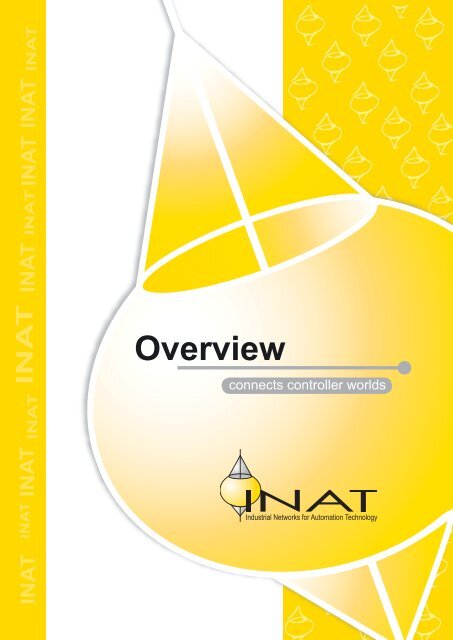Overview
Overview
Overview
- No tags were found...
Create successful ePaper yourself
Turn your PDF publications into a flip-book with our unique Google optimized e-Paper software.
echoTAP:► Full-Duplex Aggregation into USB 2.0► Non Intrusive In-Line Monitoring► Permanent Network Link guaranteed► Monitoring for all Protocol Levels► No Package LossScope of Delivery:► echoTAP► USB Key with all echoTAP drivers► Current version of the NetSpector on USB KeyProfessional analyses require dedicated hardware.echoTAP is a straight forward solution. In-Line it seesand monitors all 7 protocol layers.The capture function merges the full-duplex data traffi cvia a USB 2.0 High Speed port (480 Mbps) in theanalyzer.echoTAP is invisible to the network and does not interferein auto negotiation/speed or duplex settings.The permanent network link feature guarantees permanentnetwork connectivity and no package loss alsowhen power fails or the USB port is disconnected.► Time stamping► Ultra compact, only 24x55x103 mm► USB powered► No adaptor required► 1 USB cable; 1,8 m► 1 RJ465 cable; 2 mINAT INAT INATINATSupported protocols:Data link-, network- andtransport protocols(Layer 2 - 4)▪ Ethernet▪ VLAN▪ IPv4/IPv6▪ TCP▪ UDP▪ ICMP▪ ARP/RARPOrder data:Session-, presentationundapplication protocols(Layer 5 - 7)▪ FTP ▪ Telnet▪ SMTP ▪ DNS▪ DHCP ▪ BOOTP▪ HTTP ▪ POP3▪ RFC1006 (ISO on TCP)▪ Portmap ▪ NTP▪ RPC ▪ SMB▪ NetBIOS name▪ NetBIOS data▪ NetBIOS session▪ IMAP ▪ SNMP▪ mount ▪ NFS▪ eDonkeyPLC protocols▪ Modbus TCP▪ INAT SPS-Header▪ Melsec-Q▪ NetLink▪ NetLink Pro▪ EtherNet/IP▪ ENCAP▪ CIP▪ H1 (ISO)▪ S5-AP▪ S7▪ ProfiNetOther protocols▪ Spanning Tree▪ IPXINATINATINATNetSpector, incl. Ethernet Tap (echoTAP) Order no.: 100-2265-03full-duplexAdditional modules for network version1 x Record License Order no.: 100-2268-0510 x Record License Order no.: 100-2268-10echorecord, hardware Order no.: 200-6600-01– NetSpector Page 4 –Stand: 02.2009INAT INAT
Chapter 2Network DiagnosisPROFIBUS► PB-T3► BC-400
Chapter 3NetworkComponents andGateways► echolink► echochange► echoS7► S5-TCP/IP 100► X5/X7 CPU► IBHLink
INAT INAT INATINAT INATINATINATINATINATINATSerial to Ethernetconverterecholink is a serial to Ethernetconverter that enables serialdevices without a network interface,to communicate in theworld of Ethernet.Regardless of the type of serialinterface: RS232, RS422, RS485,TTY (20 mA), MPI or PPi –with echolink nearly all serialindustrial devices becomenetwork-compatible and areready for remote maintenance.With its diversity of protocols echolink ismore than just a „simple“ Serial to Ethernetconverter. Besides transport protocols echolinkhandles the corresponding applicationprotocols is able to decode them completely.In that way each of the listed serial protocolsTechnical data► Ethernet protocols▪ S7 protocol▪ S5 AP▪ Modbus on TCP▪ ISO on TCP (RFC 1006)▪ PLC Header▪ TCP / UDP▪ ISO (H1)▪ IP▪ Send/Receive (raw)► Ethernet interface▪ 2 x TP (RJ45), 10/100 Mbps► Serial interfaceUp to 5 serial interfaces, according to requirements:▪ RS232▪ RS422▪ RS485▪ TTY (20mA)▪ MPI►Power supply▪ 24 V DC, ca. 1,1A– echolink Page 1 –can be converted into every single Ethernetprotocol. That makes numerous applicationspossible: communication between the differentcontroller worlds (Siemens - Rockwell- Schneider etc.), visualization of processdata, PLC programming etc.► Serial protocols▪ AS511 (Simatic S5-PG)▪ MPI (Simatic S7)▪ PPI (Simatic S7-200)▪ RK512, 3964(R) (Simatic etc.)▪ Modbus RTU (Modicon, Schneider etc.)▪ Telnet▪ NITP / K-Sequence (Siemens TI)▪ optional ABC (Klöckner-Moeller IPC)►Dimensions [in mm]▪ 110 x 120 x 120networking S5/S7withINAT RedundancyINAT GmbHOstendstr. 50 A90482 Nurembergphone + 49 911 544 27-0fax +49 911 544 27 27Email: info@inat.dewww.inat.de
Special features:► Protocol diversity▪ Data conversion Serial ↔ Ethernet▪ Connects different controller worlds▪ One device for different protocols► Ethernet interface for▪ S7 PLCs with MPI/PPI interface▪ S5 PLCs and programming devices▪ Serial Modbus devices▪ All devices with RS232/RS422/485 interface e.g. scanner, scales▪ IPC 620 PLC (Klöckner-Moeller) via CIM interface► Echoaktiv function▪ Active initiating of jobs▪ Data transfer between PLCs with minimal changes in program syntax► Webserver▪ Access process data via web browser► Multi protocol▪ 16 connections per Com Port simultaneously► Programming▪ S5/S7 programming via Ethernet (except for S7-200)▪ With S5/S7 for Windows and with STEP® 5 / STEP® 7▪ Softnet® is no longer required, since VCOM is included in the scope pf supply► Telnet▪ To controls with unknown protocol▪ Frames are completely transferred► Easy parameterization▪ Online via IP ▪ Serial▪ Online via H1 ▪ Offline for later transmission► Network analysis▪ NetSpector Recording Agent is included in the scope of supply of the echolink▪ echolink communication frames can be captured▪ Network version of NetSpector required for visualization► Redundancy functionExample: INAT redundancyWeb serverfunctionalityS5echolinkSWITCHREDUNDANCYSWITCHPC 1 PC 2Areas of application:Devices with serial interface can be connected directly to the Ethernet.► Integration of older systems and devices without Ethernet interface into the network► Connecting serial Modbus devices via Ethernet► Remote maintenance of PLCs► OPC and DDE communication (e.g. visualization, measurement data logging, statistics etc.)► PLC programming via Ethernet► Communication between different controller worlds– echolink Page 2 –
Examples of use:Conversion of application protocols: Raw Data ↔ EtherNet/IPETHERNET/IP RAW DATATWO SEPARATED NETWORKSS5S7Raw data / RawETHERNETEchochangeEtherNet/IPETHERNETCompactLogixControlLogixEchochangeONE HETEROGENEOUS NETWORKETHERNETRaw data S7Raw dataS5EtherNet/IPEtherNet/IPControlLogixCompactLogixConversion of transport protocols: TCP/IP ↔ ISO (H1)TWO SEPARATED NETWORKSONE HETEROGENEOUS NETWORKRAW DATAETHERNET/IPINAT INAT INATINATISO (H1)ISO (H1)S5S5ETHERNETEchochangeEchochangeETHERNETISO (H1)ISO (H1)S5ISO (H1)INATINATTCP/IPTCP/IPPCETHERNETPCTCP/IPS5TCP/IPINATOrder data: echochange (10 connections) Order no.: 200-6000-01echochange (30 connections) Order no.: 200-6000-30Upgrade 10 → 30 connections Order no.: 200-6000-UpgRockwell AB protocols Order no.: 200-6100-01Connector power pack Order no.: 700-5596-01Note:A connector power pack in not included in the delivery.If necessary order it separately.– echochange Page 2 –Stand: 02.2009INAT INAT
INAT INAT INATINAT INATINATINATINATINATMPI/Profibus EthernetconverterechoS7 connects eachMPI / Profibus deviceto the Ethernet.Special features:► Protocol diversity▪ Data conversion Serial ↔ Ethernet► Ethernet interface for▪ S7 PLCs with MPI interface► Echoaktiv function▪ Active initiating of jobs▪ Data transfer between PLCs without muchinterference in the program syntax► Web server▪ Access process data via web browser► Programming▪ S7 programming via Ethernet withS7 for Windows and with STEP® 7▪ Softnet not required by the included VCOM► Easy parameterization▪ Online via IP ▪ Online via H1▪ Offline► Redundancy function▪ Heightened plant availability throughthe simply redundancy in echoS7S7echoS7PC 1SWITCHechoS7Web serverintegratedSWITCHREDUNDANCY PC 2networking S7withINAT redundancyINAT GmbHOstendstrasse 50 A90482 NurembergPhone +49 911 544 27 0Fax + 49 911 544 27 27Email: info@inat.dewww.inat.deINATExample: INAT redundancy– echoS7 Page 1 –
Application areas:MPI partners can access directly to the Ethernet via echoS7.► Remote maintenance of PLC► OPC and DDE communication (e.g. visualization, measurement data logging, statistics etc.)► PLC Programming via EthernetExample of use:Programming of Simatic® S7 via LAN and WAN.Order data – echoS7:► including top-hat rail adapter► including VCOM for programming via Ethernet► including NetSpector Recording AgentechoS7 Order no.: 400-6100-01Adapter for S7-300 rail mounting Order no.: 700-5600-01Connector power pack, 24V DC, EURO Order no.: 700-5596-01Note:PROGRAMMINGPG/PC with-VCOM-PG SoftwareStep 7 / S7 f. W.Technical data:STEP 7► Ethernet protocols▪ S7 protocol▪ ISO on TCP (RFC 1006)▪ SPS-Header▪ TCP / UDP▪ ISO (H1)▪ IP▪ Send/Receive (raw data / socket)► Serial protocol▪ MPI (Simatic S7)WANRouterechoS7MPIA connector power pack is not included in the scope of delivery.If necessary order it separately.S7-400– echoS7 Page 2 –ModemPROGRAMMINGSTEP 7ETHERNETS7-300► Ethernet interface▪ 2 x TP (RJ45), 10/100 Mbps► Serial interface▪ 1 x MPI► Power supply▪ 24 V DC, ca. 1,1A► Dimensions [in mm]▪ L = 76, D = 120, H = 120PG/PC with-VCOM-PG SoftwareStep 7 / S7 f. W.Step, Softnet, Simatic, S7-400, S5-115U, S5-95U are registered trademarks of the Siemens AG.Stand: 02.2009INAT INAT INATINATINATINATINAT INAT INAT
INAT INAT INATINAT INATINATINATINATINATINATINAT S5-TCP/IP 100Turbo-Ethernet for PLC Oldie Simatic® S5LEDsSync: Synchronization of the CPConn: Ethernet connectionTx: Send data via EthernetRx: Receive data via EthernetSer: Serial data transferData: Data transfer betweenCP and CPU4 Port Switch- RJ45 (TP), 10/100 Mbps- Autonegotiation- Auto-MDI/MDI-X;autocrossing- Link and Activity LEDThe S5-TCP/IP 100 is an Ethernet interfacefor the Simatic® S5 of Siemens. With10 Mbps und 100 Mbps, the communicationsprocessor offers maximum data transmissionspeeds. The Ethernet CP communicateswith the S7 and S5 controllers ofSiemens as well as with Mod bus on TCPinterfaces of Schneider, Wago, and others.Features:► Security▪ High degree of data transmissionsecurity due to continuousmonitoring▪ Optional password protection▪ Backup of configuration whenpower fails▪ Additional backup option onCompact Flash Card► Easy-To-Use Diagnosis▪ Single-connection diagnosis andoverview of all connections▪ PLC interface diagnosis▪ Separate monitoring of standardconnections and Fetch-on-Eventconnections▪ Network status, number of sent and– S5-TCP/IP-100 Page 1 –Slot forcompact flash(CF)as additionalbackup for yourparameterization data„Hot Plug“ capabilityS5 BusforS5-115, S5-135,S5-150, S5-155PG interface(TTY)Raw data (Send/Receive) can also be transmitted.Connect your S5 PLC with other controllersin the fi eld, visualize operational andmachine data on your PC with OPC, or programyour S5 with TCP/IP or ISO (H1). Youcan connect additional fi eld devices with theintegrated 4 port switch and establish a smalllocal network, for example.received frames, and evaluationof the indicator world► Communication▪ Processes TCP/IP, ISO on TCP(RFC1006) and H1 simultaneously▪ Communication with Siemens S5-and S7 controllers via ISOon TCP (RFC1006)▪ Communication with controllers of theSchneider Groupe, Beckhoff, Wago andothers via Modbus on TCP▪ Send/Receive communication(Raw data transmission)▪ Pre-parameterized standardconnections for communicationon basis layer 7 (e.g., OPC)▪ Event-controlled data communicationvia Fetch-on-Eventwith 10/100 MbpsNEWand 4 port SwitchINAT GmbHOstendstr. 50 A90482 NurembergTel: 0911 / 544 27 -0Fax: 0911 / 544 27 27Email: info@inat.dewww.inat.de
Technical data:4 Port Ethernet switch▪ RJ45▪ 10/100 Mbps▪ Half-duplex / full-duplex▪ 10 BaseT / 100 BaseTX▪ Autonegotiation▪ Link LED and Activity LED for each portPG interface▪ 1 x TTY▪ 15-pole, sub D socket withslide-lock boltsCompact Flash Slot▪ Type I or II (standard)▪ For configuration backup,„Hot Plug“ capacityCan be used on following PLCs▪ S5-115▪ S5-135▪ S5-150▪ S5-155How to parameterize the S5-TCP/IP 100:1Indirectly via an Ethernet bus path▪ via TCP/IP or ISO (H1)Supported protocols▪ TCP/IP▪ ISO on TCP (RFC1006)▪ ISO (H1)▪ Modbus on TCP▪ PLC header▪ DNS, DHCP, SNMP servicesaccording to MIB II, FTPJob Types▪ Send Direct▪ Receive Direct▪ Fetch active▪ Fetch passive▪ Write active▪ Write passive▪ Fetch-on-EventSpace requirements▪ 1 slot required▪ For use in S5-115 adaptioncasing required5Card format▪ Double EuropeConditions▪ Operating temperature: 0 to +60°C▪ Transportation/storage temperature:-20 to +70°C▪ Relative humidity: max. of 95%Supply Voltage▪ DC +5V via S5 backplaneCurrent consumption▪ Max. 3 AConfiguration software▪ INATnet parameterizationCompatibility▪ S5-TCP/IP and S5-TCP/IP 100 arecompatible so that existing configuration files may be used.EthernetINAT INAT INATINAT2Directly from PC to one of the 4 TP interfaces▪ via standard Ethernet cable54 x TPINAT3Directly from PC to PG interface▪ via RS232 / TTY converter cableOrder data:S5-TCP/IP 100 Order number.: 200-4000-01Ethernet interface for the Simatic® S5,including INATnet parameterizationPLC cable for S5-CP / PLC Order number.: 700-1700-01for programming the S5 via EthernetRS232 / TTY converter cable Order number.: 700-1500-05for serial parameterizationCF Card, 128 MB Order number.: 700-2400-02– S5-TCP/IP-100 Page 2 –5PGINATSimatic ® is a registered trademark of Siemens AG.Stand: 02.2009INAT INAT INAT
INAT INAT INATINAT INATINATINATINATINATINATINAT-X5 / -X7Upgrade in a flashWhile Siemens is phasing out its S5 productline, your investment in S5 PLC technology issecure with replacement X5 / X7 CPUs fromINAT.The X5 is a powerful sophisticated processingunit, with an integrated Ethernet controllerthat can replace your old existing CPUs in theSiemens S5-115U and 135 / 155U PLCs.What is X5 / X7?► X5 / X7 CPUs are sophisticated processingunits that can be used in the SiemensS5-115U, 135/155U and S5-150USpecial features:► Can be programmed with STEP 7 (X5with either Siemens STEP 5 or STEP 7)providing maximum flexibility whendeveloping projects strategies:Programming is possible via serialinterface or Ethernet► Integrated Ethernet controller:no Ethernet CP for TCP/IP required► Mobile Pentium Processor 450 MHz► Integrated Flash Socket for CF cardsor IBM Microdrives► Direct visualization of process data viaintegrated graphic module– X5 / X7 Page 1 –When the time comes to standardize on amodern S7 PLC technology platform, youcan upgrade your S5 PLC to an S7 PLC in afl ash. Simply change the Flash Card in yourX5 powered S5 PLC and your CPU becomesan X7 CPU with the power of 416 CPU fromSiemens.► The software based X5 and X7 CPUshave the same hardware. They only differin the PLC CPU software (S5 resp. S7)► Direct information of CPU data( cycle time, load of the CPU etc.)► Supports page frame access for IM andCP modules► PC-MIP module slot for graphic,fieldbus etc.► Diagnosis LCD display► 64 MB memory on board (2 MB retained)► Supported serial protocols: 3964R,RK512, ASCII► Supported Ethernet protocols:TCP/IP, ISO on TCP (RFC 1006)EasytochangeX5compatible toCPU 945(941, 942, 943, 944)CPU 948(946/947, 928)X7compatible toCPU 416INAT GmbHOstendstr. 50 A90482 NurembergPhone: +49 911 / 544 27 -0Fax: +49 911 / 544 27 27Email: info@inat.dewww.inat.de
Technical data:►ProcesorK6-2E+ Procesor 450 MHz► Power Supply+5 V DC: 4,85V...5,24V►RAM Extension64 MB SDRAM128 KB Bios Flash2 MB retained SRAM► Serial Interfaces1 x AS511(TTY) or RS232 with 15-pin Sub-D female1 x RS232 mit 9 pin. Sub-D male► Ethernet Interfaces2 x 10/100 MBit/s, RJ45, 2 port Switch► Interfaces optionalKeyboard and Mouse via PS2Via PC-MIP4 x RS2324 x RS232 / 485Graphic 1.280 x 1.024► Serial protocols3964(R), RK512, ASCII, STX/ETXOrder data:X modular CPU for the S5► includes RS PLC CPU software► includes serial parameterization cable► Transport ProtocolsTCP/IP, ISO on TCP ( RFC1006)► BusadaptionSIMATIC S5 115U, 135U/155U and 150U.Support of P and Q the periphery incl.Supports page frame accessfor MI and CP modules► SoftwareOpetrating system RTOS-32Software RS7 SPS CPU software orRS5 SPS CPU software► DimensionsDouble Europe cardHeight: 6 HE; Width: 8 TE► Operating conditionsOperating temperature: -20°C up to +50°CStorage temperature: -40°C up to +85°CRelative humidity: Maximum of 95 %INAT INAT INATINATX5 / X7 CPU for AG 115U Order No.: 700-4300-01X5 / X7 CPU for AG 135/155U Order No.: 700-4310-01X5 / X7 CPU for AG 150U Order No.: 700-4320-01RS 5 software (CPU 945 compatible) Order No.: 700-4330-01RS 5 software (CPU 948 compatible) Order No.: 700-4331-01RS 7 software (CPU 416/945 compatible) Order No.: 700-4340-01(mixed operation)RS 7 Software (CPU 416/948 compatible) Order No.: 700-4341-01(mixed operation)INATINATStep, Simatic, S5-115U, S5-135U, S5-155U, S5-150U are registered trademarks of the Siemens AG.– X5 / X7 Page 2 –Stand: 02.2009INATINAT INAT
INAT INAT INATINAT INATINATINATINATINATINATGateway Ethernetto MPI/PPIVisualization and Programming via EthernetFeatures:► Ethernet interface via MPI / PPI portof the Simatic S7 (S7-400, S7-300and S7-200)► Programming of the S7 without Softnet► Remote maintenance of the S7 via LANand WAN► OPC communication with Ethernet OPCServer► Access to data blocks, flags, periphery,counter, timer► Ethernet to MPI/PPI Gateway► Programming via Step 7 and S7 forWindows► Easy to install between a Ethernet port(switch) and the S7► Standard Profibus plug► Configuration via Ethernet diagnosischannel► Data connection via FDL telegramsOrder data:Youradvantage:6connectionsIBH Link S7 Plus Order No.: 500-4000-02S7-200, S7-300, S7-400, Step, Simatic are registered trademarks of the Siemens AG.– IBH Link S7 Plus Page 1 –Technical Data:► Ethernet Interface▪ RJ45, 10/100 Mbps► Serial Interface▪ MPI/PPI, Profibus, 12 MBaud► PLCs:▪ S7-400▪ S7-300▪ S7-200► Connections:▪ 6 simultaneous PC connections► Power Supply:▪ 24 V DC, external, 100 mA► Dimensions (in mm):▪ L = 25, D = 65, H = 100► Cable Length:▪ 2 metersStand: 02.2009InexpensiveAlternativeto a CPINAT GmbHOstendstr. 50 A90482 NürnbergTel: 0911 / 544 27 -0Fax: 0911 / 544 27 27Email: info@inat.dewww.inat.de
Chapter 4OPC► OPC Server Ethernet► OPC Server MPI/PPI► OPCpipe► Open Source OPCpipe
INAT INAT INATINAT INATINATINATINATINATINATOPC ServerOPC Server (Ethernet + Serial) for the most importantindustrial protocolsINAT OPC Servers are available forall important controller systems:Siemens, Rockwell Automation,Schneider Electric etc.Communication example:ISO (H1)Siemens S5OPC ClientRFC1006ISO (H1)Siemens S7RFC1006OPC ServerOPC ServerModbus on TCPWago, Phoenix,Beckhoff,Schneider etc.The Servers are easy to configure,extremely fast and posess comprehensivediagnosis functions.ETHERNETCLXAllen-Bradley– OPC Server Page 1 –PLC-5OPC ClientSend / ReceiveOPC ClientAccessExcelDevices withSend / ReceiveInterfaceMelsec-QMitsubishiinOPC CommunicationIndustrial EthernetINAT GmbHOstendstr. 50 A90482 NurembergPhone: +49 911 / 544 27 -0Fax: +49 911 / 544 27 27Email: info@inat.dewww.inat.de
OPC Server EthernetThe OPC Server Ethernet family represents a number of OPC Servers, each with a different range of supported protocols.Which OPC Server Ethernet you use, depends on which PLCs and devices you want to access with the OPCServer. We provide servers that are exactly designed for your needs: beginning with a Modbus OPC Server, continuingwith an H1 OPC Server up to an All-in-One OPC Server, that supports all important industrial protocols.If there is an expansion required later – no problem – protocols can be added to the Servers.Characteristics:► High Performance Protocol for optimized data transfer► No limitation of number of connections, no limitation of number of tags► Send/Receive for communication via socket interface (raw data)► High reliability► Requires less system ressources► Universal Data Access Server for all OPC Clients with OPC interface 1.x and 2.05► Runs as service or as application► Easy implementation with symbolic addressing (Alias Browsing)► Static and dynamic tags► Optional: OPCpipe functionality for network-wide OPC communication WITHOUT DCOM► Comprehensive diagnosis tools► Download the 72h version with full functional range for your test purposes► Licensing with software key or dongle► Standards: OPC DA 1.x, OPC DA 2.0, DDE, FastDDE, AdvancedDDE, CF TextAll OPC Servers Ethernet at a glance:Please note that inconjunctionwith RAID systemsandcluster stations,dongle licensingis requiredSupported transport and application protocolsSUPPORTED PROTOCOLS:TCPIPH1 TCPIP-S TCPIP-ITCP/IPISO on TCP (RFC1006)TCP/IP with PLC HeaderISO (H1)S7 ProtocolS5-APAB PLC-5AB CLXMelsec-QModbus on TCPSend / ReceivenetLINK / netLINK Plus / 2003INAT OPC SERVER ETHERNETModbus onTCPH1Mitsubishi– OPC Server Page 2 –
OPC Server TCPIPH1The All-in-One OPC Server is designed for heterogeneous networks, where PLCs and devices of different manufacturersare used. Besides the Standard TCP/IP protocol, that is used in most Industrial Ethernet networks, the Serversupports the Sinec H1 protocol. With it older Siemens systems may be integrated as well. The Server can be usedfor miscellaneous Ethernet interfaces such as INAT, Siemens, Rockwell Automation, Mitsubishi, Wago, SchneiderElectric, Beckhoff etc.► For INAT and Siemens CPs► For Allen-Bradley CLX PLCs (CompactLogix, ControlLogix)► For Allen-Bradley PLC-5 PLCs► For diverse Modbus on TCP interfaces (Schneider, Wago, Beckhoff....)► For Mitsubishi Melsec-Q PLCs► Works with IBH Link, netLINK, NETLink Pro and others► Easy import of Step ® 7 symbolic names directly from the Step ® 7 project► Automatic CLX symbol import, as soon as connection between OPC Server and CLX is established► Routing via S7 subnets: Access S7 PLCs in Profi bus subnets or MPI subnets► Including ISO on TCP (RFC1006) and INAT H1 driverTRANSPORT PROTOCOLS:TCP/IP, ISO on TCP (RFC1006),TCP/IP with PLC Header, ISO (H1)FOR:INAT:Siemens:Rockwell Automation:Mitsubishi:Other:APPLICATION PROTOCOLS:S7 Protocol, S5-AP, Modbus on TCP, CLX, PLC-5, Melsec-Q,Send / Receive, netLINK / netLINK Plus, NETLink ProS5-TCP/IP-100, echolink (e.g. with S5-95U)Simatic PLCs with TCP/IP or H1 interfaceAllen-Bradley PLC-5, SLC 500, CompactLogix, ControlLogixMelsec-Q PLCsDevices with Modbus on TCP interface,Devices with Send / Receive interfaceOperating systems: Windows NT / 2000 / XP / 2003 / Vista / 2008OPC ClientOPC ClientOPC Server TCPIPH1RFC1006,ISO (H1)RFC1006,TCP/IP,ISO (H1),Modbus onTCPModbuson TCPMelsec-QPLC-5CLXSend / ReceiveModbus DevicesMitsubishiRockwellRockwellDevices withEthernet InterfaceSiemensINATOrder data:Single user license Order number: 100-3100-01Single user license incl. USB dongle Order number: 100-3100-20UpgradeUpgrade incl. USB dongleOrder number: 100-3100-UpgOrder number: 100-3100-Dgl– OPC Server Page 3 –
OPC Server TCPIP-SThe OPC Server TCPIP-S used in heterogeneous TCP/IP networks, where PLCs and devices of different manufacturersare used. The Server may be used for diverse Ethernet interfaces from INAT, Siemens, Rockwell Automation,Mitsubishi, Wago, Schneider Electric, Beckhoff etc.► For INAT and Siemens CPs► For Allen-Bradley CLX PLCs (CompactLogix, ControlLogix)► For Allen-Bradley PLC-5 PLCs► For diverse Modbus on TCP interfaces (Schneider, Wago, Beckhoff ...)► For Mitsubishi Melsec-Q PLCs► Works with IBH Link, netLINK, NETLink Pro and others► Easy import of Step ® 7 symbolic names directly from the Step ® 7 project► Automatic CLX symbol import, as soon as connection between OPC Server and CLX is established► Routing via S7 subnets: Access S7 PLCs in Profi bus subnets or MPI subnets► Including ISO on TCP (RFC1006)TRANSPORT PROTOCOLS:TCP/IP, ISO on TCP (RFC1006),TCP/IP with PLCs HeaderFOR:INAT:Siemens:Rockwell Automation:Mitsubishi:Other:APPLICATION PROTOCOLS:S7 Protocol, S5-AP, Modbus on TCP, CLX, PLC-5, Melsec-Q,Send / Receive, netLINK / netLINK Plus, NETLink ProS5-TCP/IP-100, echolink (e.g. with S5-95U)Simatic PLCs with Ethernet interfacesfor TCP/IP and/or RFC1006Allen-Bradley PLC-5, SLC 500, CompactLogix, ControlLogixMelsec-Q PLCsDevices with Modbus on TCP interface,Devices with Send / Receive interfaceOperating systems: Windows NT / 2000 / XP / 2003 / Vista / 2008OPC ClientOPC ClientOPC Server TCPIP-SRFC1006RFC1006,TCP/IP,Modbus onTCPModbuson TCPMelsec-QPLC-5CLXSend / ReceiveModbus devicesMitsubishiRockwellRockwellDevices withEthernet interfaceSiemensINATOrder data:Single user license Order number: 100-3120-01Single user license incl. USB dongle Order number: 100-3120-20UpgradeUpgrade incl. USB dongleOrder number: 100-3120-UpgOrder number: 100-3120-Dgl– OPC Server Page 4 –
OPC Server TCPIP-IThe OPC Server TCPIP-I is designed for OPC communication with INAT components and Modbus devices. It maybe used also to access S7 PLCs that use an Ethernet-MPI/PPI gateway (e.g. netLINK) instead of a communicationprocessor (CP)► For INAT CPs► For various Modbus on TCP interfaces (Schneider, Wago, Beckhoff ...)► Works with IBH Link, netLINK, NETLink Pro and others► Easy import of Step ® 7 symbolic names directly from the Step ® 7 projectTRANSPORT PROTOCOLS:TCP/IP, TCP/IP with PLC HeaderFOR:INAT:Other:APPLICATION PROTOCOLS:S7 Protocol, S5-AP, Modbus on TCP,Send / Receive, netLINK / netLINK Plus, NETLink ProS5-TCP/IP-100, echolink (e.g. with S5-95U)Devices with Modbus on TCP interface,Devices with Send / Receive interfaceOperating system: Windows NT / 2000 / XP / 2003 / Vista / 2008OPC ClientOPC ClientOPC Server TCPIP-ITCP/IP,Modbuson TCPModbuson TCPSend / ReceiveINATModbus DevicesDevices withEthernet InterfaceOrder data:Single user license Order number: 100-3150-01Single user license incl. USB dongle Order number: 100-3150-20UpgradeOrder number: 100-3150-UpgUpgrade incl. USB dongleOrder number: 100-3150-DglTest first,then license!At www.inat.dea 72h version ofall OPC Servers isavailable– OPC Server Page 5 –
OPC Server Modbus on TCPThe OPC Server Modbus on TCP may be used for all devices and PLCs that support the Modbus on TCP protocol.These are PLCs from Schneider Electric as well as interface connections from different manufacturers e.g. Beckhoff,Wago, Phoenix etc. It can be used also to access S7 PLCs, that use an Ethernet-MPI/PPI gateway (e.g. netLINK)instead of a communication processor (CP).► For various Modbus on TCP interface connections► For INAT CPs (ONLY Modbus- and Send / Receive communication)► Works with IBH Link and netLINK► Easy import of Step ® 7 symbolic names directly from the Step ® 7 projectTRANSPORT PROTOCOLS:TCP/IP, TCP/IP with PLC HeaderFOR:INAT:Modbus on TCP interfaces:Other:APPLICATION PROTOCOLS:Modbus on TCP, Send / Receive, netLINK / netLINK PlusS5-TCP/IP-100, echolink (e.g. with S5-95U)All interfaces, that support the following Modbus on TCPfunction codes : 01 Read coil02 Read discrete input03 Read holding register04 Read input register05 Write single coil06 Write single register15 Write multiple coils16 Write multiple registersDevices with Send / Receive interfaceOperating systems: Windows NT / 2000 / XP / 2003 / Vista / 2008OPC ClientOPC ClientOPC ServerModbus on TCPModbuson TCPModbuson TCPSend / ReceiveINATModbus DevicesDevices withEthernet InterfaceTest first,then license!At www.inat.dea 72h version ofall OPC Servers isavailableOrder data:Single user license Order number: 100-3140-01Single user license incl. USB dongle Order number: 100-3140-20UpgradeUpgrade incl. USB dongleOrder number: 100-3140-UpgOrder number: 100-3140-Dgl– OPC Server Page 6 –
OPC Server MitsubishiThe OPC Server Mitsubishi is used for communication with Mitsubishi‘s Melsec-Q PLCs.It handles Send/Receive also, so that transfer of raw data is possible, too.► For Mitsubishi Melsec-Q PLCsTRANSPORT PROTOCOLS:APPLICATION PROTOCOLS:TCP/IP, TCP/IP with PLC HeaderMelsec-Q, Send / ReceiveFOR:Mitsubishi:Melsec-Q PLCsOthers:Devices with Send / Receive interfaceOperating systems: Windows NT / 2000 / XP / 2003 / Vista / 2008OPC ClientOPC ClientOPC ServerMitsubishiMelsec-QSend / ReceiveOrder data:Single user license Order number: 100-3160-01Single user license incl. USB dongle Order number: 100-3160-20UpgradeOrder number: 100-3160-UpgUpgrade incl. USB dongleOrder number: 100-3160-DglMitsubishiDevices withEthernet InterfaceOPC Server H1The OPC Server H1 is used for communication with S5 and S7 PLCs, that support the Sinec H1 Protocol► For INAT and Siemens CPs► Easy import of Step ® 7 symbolic names into server directly from the Step ® 7 project► Includes INAT H1 driverTRANSPORT PROTOCOLS:ISO (H1)FOR:INAT:Siemens:Other:APPLICATION PROTOCOLS:S7 Protocol, S5-AP, Send / ReceiveS5-TCP/IP-100, echolink (e.g. with S5-95U)Simatic PLCs with Ethernet interface for ISO (H1)Devices with Modbus on TCP interface,Devices with Send / Receive interfaceOperating systems: Windows NT / 2000 / XP / 2003 / Vista / 2008Order data:Single user license Order number: 100-3110-01Single user license incl. USB dongle Order number: 100-3110-20UpgradeUpgrade incl. USB dongleOrder number: 100-3110-UpgOrder number: 100-3110-Dgl– OPC Server Page 7 –
OPC Server MPI/PPIThe INAT OPC Server MPI/PPI enables OPC communication via MPI/PPI to Siemens S7 CPUs.For that the USB interface or the RS232 interface of the PC are being used.Characteristics:► Provides MPI bus► Hardware modifi cations of the PC and the PLC are unnecessary► No limitation of number of connections, no limitation of number of tags► For serial access to Siemens S7-400/300 and S7-200 PLCs► Universal Data Access Server for all OPC Clients with OPC interface 1.x and 2.05► Runs as service or as application► Easy import of Step ® 7 symbolic names directly from the Step ® 7 project► Easy start-up through symbolic adressing (Alias Browsing)► Static and dynamic tags► Download the 72h version with full functional range for your test purposes► Standards: OPC DA 1.x, OPC DA 2.0, DDE, FastDDE, AdvancedDDE, CF-Text► Protocols: MPI to S7-400/300, PPI to S7-200Accessory MPI / PPI adapter► RS232 and/or USB – MPI / PPI adapter► Length: 3 metersRS232 – MPI / PPI adapter,187,5 KBaudwith integrated LCD display; RS232,9pin D-sub female, up to 115,2 KBaud– MPI / PPI, 9 pole D-sub male, up to187,5 KBaudOPC ClientOrder data:Single user license Order number: 100-3300-01Single user license incl. USB dongle Order number: 100-3300-20UpgradeOrder number: 100-3300-UpgUpgrade incl. USB dongleOrder number: 100-3300-DglPPISiemens S7-200RS232 / USBOrder data:RS232 – MPI / PPI adapter, 187,5 KBaudRS232 + USB – MPI / PPI adapter, 12 MBaudUSB – MPI / PPI adapter, 12 MBaudOPC ClientOPC ServerMPI / PPIRS232 + USB – MPI / PPI adaptercable, 12 MBaudwith integrated LCD display and membranekeys; RS232, 9pin D-sub female, upto 115,2 KBaud – MPI / PPI, 9pin D-subfemale, up to 12 MBaud or: USB, USB-A-connector, USB 1.0 – MPI / PPI, 9pinD-sub male, up to 12 MBaudOrder number: 400-9359-MPIOrder number: 400-9352-MPIOrder number: 400-9352-USB– OPC-Server Seite 8 –RS232 / USBMPISiemens S7-400/300USB – MPI / PPI adapter cable,12 MBaudwith integrated LCD display and membranekeys; USB, USB-A-connector,USB 1.0 – MPI / PPI, 9pin D-sub male,up to 12 MBaudStand: 02.2009 Step® und Simatic® sind eingetragene Warenzeichen der Siemens AG.INAT INAT INAT INATINAT INATINATINATINAT
INAT INAT INATINAT INATINATINATINATINATINATOPCpipeNetwork spanning OPC communication without DCOM:Transparent and reliableOPC Client PCOPCClientCOMPIPECLIENT®DCOM’s Security settings are thenumber 1 problem in network spanningOPC communication. Confi guration isanything but simple and often verytime-consuming.OPCpipe puts an end to this problemsince it enables network spanning OPCcommunication WITHOUT DCOM.Problem: data accessOPC clientOPCpipe server– OPCpipe Page 1 –Via TCP/IP OPCpipe tunnels the dataexchanged between client and server.The OPC communication is convertedinto a “normal” TCP/IP communication,transmitted via the network, andthen converted back into an OPCcommunication on the target computer.This enables communication acrossfi rewall boundaries or domains- completely without DCOM.?DATA ACCESSOPCpipeTCP/IPOPCpipeOPC clientOPC clientOPC clientAccessExcelPIPESERVERCOMOPCServernever againDCOMeffectsOPC Server PCINAT GmbHOstendstr. 50 A90482 NurembergPhone +49 911 544 27Fax +49 911 544 27 27Email: info@inat.dewww.inat.de
Solution: DIE LÖSUNG: OPCpipeOPC clientOPC clientOPC client!OPC clientAccessOPCpipeExcelOPCpipe serverOPCpipe clientYour advantages:►INAT OPC servers contain OPCpipe function►Easy confi guration in 3 steps►Complete browsing no programming effort►Extensive diagnostic tools►Simultaneous communication with several OPC clients►High-performance communication►Reliable and increased security►Communication across fi rewall boundaries►Easy remote access via internet►72hour demo version with full scope of functionsMode of operation:OPCpipe is a protocol that „tunnels“ data that is being exchanged between client and serverduring OPC communication. For that the OPCpipe consists of two parts:►OPCpipe server: replaces the INAT OPC Server►OPCpipe client: Is run on the same PC as the OPC clientThe OPCpipe accepts the request of the OPC-client and converts OPC communicationinto a „normal“ TCP/IP-communication.Tunneled in that way data is being transmitted via a standard TCP/IP connection through thenetwork to the target PC. When it arrives there the OPCpipe server accepts the data, „decodes“ itback to the OPC communication und hands it over to the OPC server.The server handles the request and sends data back to the OPC client. The tunnel mechanismworks similar in both directions.– OPCpipe Page 2 –
Special features:Simple configuration► No programming necessary► Pipe functionality already integrated on INAT OPCpipe servers► Confi guration in only 3 steps:1. Pipe connection on OPC server side: Defi ne port number and access rights2. Pipe connection on OPC client side: Defi ne IP address and port number3. Connect client and server and start communicationFull browsing capability without restrictions► All clients which support browsing can execute a remote browse command onthe remote OPC server which means that all alias names (symbolic items)can be used immediately.► Just as if the OPC server was present on the local computerExtensive diagnostic tools► Full diagnosis of all topics and items► Information on connection parameters and communication states (e.g. statusindication, sum of active items, number of transmitted/received frames and items,indication of which area is being accessed, and so onSimultaneous communication with several OPC clientsCommunication example 1:OPC clientOPC clientOPCpipe clientOPCpipe serverOPCpipe connection IIOPCpipe connection IOPC clientOPCpipe clientFirewallOPCpipe connection IIIOPC clientOPCpipe client– OPCpipe Page 3 –
Communication example 2:Order Data:OPC clientOPCpipe serverReliability and security► In case of a communication interruption OPCpipe reestablishes the connection;all elements are being reregistered► Communication via one single port► Can be set for each individual OPC server connection (access path): whether access viaOPCpipe is possible and whether write access via OPCpipe is permitted in that case„disabled“ connections are invisible and unaccessible only for the OPC clientSupported OPC specifications► OPC DA (Data Access) 1.0 / 2.0 / 2.05► Logic of OPC DA 3.0 (structured data)OPCpipe functionality is available for the following INAT OPC servers:OPC-Server TCPIPH1 Order no.: 100-3100-01OPCpipe-Server TCPIPH1 Order no.: 100-3101-01OPC-Server TCPIP-S Order no.: 100-3120-01OPCpipe-Server TCPIP-S Order no.: 100-3121-01OPC-Server TCPIP-Modbus Order no.: 100-3140-01OPCpipe-Server TCPIP-Modbus Order no.: 100-3141-01OPC-Server TCPIP-I Order no.: 100-3150-01OPCpipe-Server TCPIP-I Order no.: 100-3151-01OPC-Server TCPIP-M (Mitsubishi) Order no.: 100-3160-01OPCpipe-Server TCPIP-M (Mitsubishi) Order no.: 100-3161-01OPCpipe client is available under the following Order no.:OPCpipe-Client Order no.: 100-1700-01OPCpipe-Client, including Dongle Order no.: 100-1700-20OPCpipe connection– OPCpipe Page 4 –OPC clientOPCpipe clientOPC clientOPC clientAccessExcelStand: 02.2009INAT INAT INATINATINATINATOPCpipe ® is a registered trademark of the INAT GmbH.INAT INAT INAT
INAT INAT INATINAT INATINATINATINATINATINATOpen Source OPCpipe ®Network-overlapping OPC communicationfor Windows and non Windows systemsAutomation technology is nolonger imaginable without OPCcommunication, since this technologyenables simple data exchange betweenautomation hardware on the one sideand applications on the other – via onestandardized interface.However, OPC has one criticaldisadvantage: It is currently basedon DCOM – a technology defi ned byMicrosoft. This means that it is notinteroperable (i.e., is only available toWindows users). Applications writtenfor non Windows computers cannotClient PCuse the OPC server to accessprocess data at the automationlevel (e.g., controllers).Furthermore, the DCOM confi gurationis anything but simple and can turnout to be very complicated. Timeoutscannot be confi gured with DCOMand communication across Firewallsis also impossible.DCOM is frequently disabled forsecurity reasons and OPC clientson Windows computers then haveno other way of accessing the OPCservers in the network.+++ All these problems are solved with OPCpipe! +++ClientFunctionality of the OPCpipePIPECLIENTOPCpipe images the functions of theOPC interface, thus opening OPC withall its advantages to a world whichwas unable to utilize this technologyuntil now. Applications which run onnon Windows systems (Linux, Solaris,etc.) can then use a normal TCP/IPconnection to access OPCpipe serverswhich in turn establish the link to theautomation components. Each pipeconnection requires only one port whichmeans that the connections can also beeasily used across routers or fi rewalls.This creates a wide variety ofpossibilities: Implement the OPCpipeOPCpipeTCP/IPOPCpipe– Open Source OPCpipe Page 1 –PIPESERVERin your client applications such asvisualizations, databases, ERP, etc. andmake direct communication possiblewith OPCpipe servers across networkswithout DCOM and across Firewallboundaries. Integrate the OPCpipefunctionality in your devices whichare based on non Windows operatingsystems (e.g., PLCs, measuringdevices, data loggers, etc.) and enabledirect access to the existing systemnetwork. Communication with OPCpipeservers is then possible via Ethernet(e.g., for transmitting recipes orreceiving process values).OPC Server PCOPCServernever againDCOMeffectsINAT GmbHOstendstr. 50 A90482 NurembergTel: +49 911 / 544 27 -0Fax: +49 911 / 544 27 27Email: info@inat.dewww.inat.de
Special features:Protocol► OPCpipe protocol completely layed openImplementation► Sample implementations for Windows and Linux freely available► All programs use only the POSIX API► The software is published under the LGPL (Lesser General Public License)Bypass the complex DCOM security settingsCommunication between OPC servers and non Windows applicationsCommunication across firewall boundariesEasy remote access via internetCommunication via only one portSupported OPC specifications:► OPC DA (Data Access) 1.0 / 2.0 / 2.05 / 3.0Communication possibilities without OPCpipe:OPC serverOPC communication via DCOMWindowsOPC communication via DCOMOPC client IWindowsOPC client IIINAT INAT INATINATno communicationLINUXINATCommunication possibilities with OPCpipe:OPCpipe serverAlmost unlimitedcommunication possibilitiesOPCpipe connectionOPCpipe connection– Open Source OPCpipe Page 2 –WindowsOPCpipe connectionOPCpipe connectionSOLARISOPC client ISOLARISWindowsOPC client IILINUXINATOPCpipe ® is a registered trademark of the INAT GmbH.Stand: 02.2009INAT INAT INAT
Chapter 5Process DataAcquisition► echocollect
INAT INAT INATINAT INATINATINATINATINATechocollectprovides process data to superordinate systemsRockwellMySQLMS SQLMES / ERPSchneiderMitsubishiStore information, without changing the PLC► Condition monitoring► OEE compliant*► Reliable traceability► TPM**dB2ORACLEMES MES / ERP/ ERPWAGO /Beckhoff u.a.Siemensno changesNEWin the PLC programINAT GmbHOstendstrasse 50 A90482 NurembergPhone +49 911 544 27-0Fax +49 911 544 27 27Email: info@inat.dewww.inat.deINAT*Overall equipment effectiveness: is a hierarchy of metrics which focus on how effectively a manufacturingoperation is utilized.**Total Productive Maintenance– echocollect Page 1 –
Applications:► PLCPLC(Data collector,PLC head)► Data base (MySQL, MS-SQL,Oracle, dB2, ODBC)PLC► PLC (Siemens, Rockwell,Schneider, Beckhoff,Phoenix)Data base► PLC Data (Data collector,logger).csv analysis (Excel) / integration maincomputer / data base► Measurement data loggingand Backupindependent from existing solutions8 GB► Recipeadministration► time-controlled data safety(layer-related AG trigger)► Measurement andthreshold control► Remote maintenance(safe dial-in node VPN,independent from used PLC)► Web server functionfor visualization of measured data► IT function (FTP, Telnet)for creating diagrams► Communication logger(shows activity and failure onIT- or PLC side)Allocation of responsibilityCommunication with following PLCs:► Siemens (AS511, 3964R, H1, MPI, RFC1006)► Rockwell (CIP, EtherNet/IP, CSP)► Schneider (Modbus RTU, Modbus on TCP)► Beckhoff, Phoenix (Modbus on TCP)► Mitsubishi (Melsec-Q)– echocollect Page 2 –
Data capture without changing PLC programs:► plant errors, operating conditions, downtimes► capturing of characteristics► calculation of stocks, rejects, weak spots► utilization of capacity► IO- / NIO parts, quantities► order maintenance and recipe handling► total currency of engines► traceability, revaluationJob number: 0701 032 000 / Zsb number: 0701 032 000130012501200115011001050100095090085080075070065060055050045040035030025020015010050characteristicdebit quantitydebit/actualdeviationcharacteristicactual quantityOperating statusOnHandInstallationAutomaticAutomatic runsErrorFailureRepairSetting upStaff shortageShortage of materialProduction toolTool failureTPMReworking / QAOperating conditionError06:00 06:30 07:00 07:30 08:00 08:30 09:00 09:30 10:00 10:30 11:00 11:30 12:00 12:30 13:00 13:30 14:0015 % total 207 actual quantity 1350 debit quantity 1143 delayed parts 0 not OK. 1.1.0.30 11/2007 VTN-32/VTE-5Figure: Quantity graph– echocollect Page 3 –
Order data:Options:echocollect e (Ethernet) *Order No.: 200-7000-01Note:► only connection of Ethernetcomponents possible► no expansion of interfaces possible*Standard: incl. MySQL database access, incl. 1 GB CF Card (Industrial grade), 10 tables, max. 5 PLCs with 50 ItemsMULTIPLE IMAGES, MULTIPLE HOST COMPUTERSPLC 1PLC 2PLC 3PLC 4PLC 5Oracle database access Order No.: 200-7910-02dB2 database access Order No.: 200-7910-04MS-SQL database access Order No.: 200-7910-05incl. Sybase database accessPLC visualization and program access Order No.: 200-7900-01S5 PLC backup Order No.: 200-7920-01Upgrade table size (100 tables, max. 100 items) Order No.: 200-7930-01Upgrade table size (200 tables, max. 200 items) Order No.: 200-7930-02Upgrade Flash, Logger incl. 8 GB CF Card (IG) Order No.: 200-7930-03Protocol license Order No.: 200-7950-01(Protocols: H1, CIP, COMLI, NITP, PSG, K-Sequence, )Connector Power Pack, Euro Order No.: 700-5596-013-day Initial start-up package Order No.: 120-1050-01Expansion for echocollect:1 x TTY (20mA) Order No.: 200-7110-012 x TTY (20mA) Order No.: 200-7110-023 x TTY (20mA) Order No.: 200-7110-034 x TTY (20mA) Order No.: 200-7110-045 x TTY (20mA) Order No.: 200-7110-051 x RS232 Order No.: 200-7130-012 x RS232 Order No.: 200-7130-023 x RS232 Order No.: 200-7130-034 x RS232 Order No.: 200-7130-045 x RS232 Order No.: 200-7130-05Note:► Up to two MPI interfaces are possible► Up to four RS485 interfaces are possible– echocollect Page 4 –echocollect se (Serial and Ethernet) *Order No.: 200-7100-01echocollect r (Rockwell) *echocollect se (Serial and Ethernet) *Order No.: 200-7200-01 Order No.: 200-7100-01Process imageTable 1Process imageTable ...Process imageTable 10FlashNote:► up to 5 serial interfacesComputer 1Computer 2MPI Order No.: 200-7120-011 x RS485 non-floating Order No.: 200-7140-012 x RS485 non-floating Order No.: 200-7140-023 x RS485 non-floating Order No.: 200-7140-034 x RS485 non-floating Order No.: 200-7140-041 x RS422 non-floating Order No.: 200-7150-012 x RS422 non-floating Order No.: 200-7150-023 x RS422 non-floating Order No.: 200-7150-034 x RS422 non-floating Order No.: 200-7150-04► With RS422-/RS485-/TTY interfaces up to two RS232 interfaces can be added► Combinations incl. RS422-, RS485- und TTY interfaces are not possibleINATINATStand: 03.2009INAT INATINAT INAT INATINAT INAT
Chapter 6Trainings► Ethernet I – Basics► Ethernet II – Troubleshooting► Realtime Ethernet► OPC Plug 'n' Play► Wireless LANs► Modernization of S5 PLCs
INAT INAT INATINAT INATINATINATINATINATINATSeminar: Ethernet I –Basics of industrial networking3-day seminar with theory and practiceIndustrial Ethernetconquers system engineeringmore and more.Even providers of fieldbuscomponents appreciatethe PC protocols Ethernetand TCP/IP in initiativessuch as Profinet, ODVAand others.High time to deal with thistechnique and its possibilities.Contents and goals:The training is for employees in the fi eldof design, project planning and maintenance,who want to connect their S7/S5and other PLCs via Ethernet. You will beable to activate your Ethernet linked systemin short time. In case of an error youwill be able to locate and solve it fast.In the fi rst part of the training you will getan overview about the topic EthernetTCP/IP and its meaning for automation.By building up an exercise network youwill get to know the basics of networkengineering in general as well as thecomponents of an industrial network inparticular.Outlooks on the latest trends like the discussionabout „Ethernet as a fieldbus“will close the part of the training whichdeals with networks.The PLC workshop focuses on Ethernetcommunication with S7 and S5 PLCs.How do I build an effective communication?What is the best way to debug?Which tools are avaible?Topic overview:– Seminar Ethernet I Basics Page 1 –► Ethernet workshop▪ Components of an industrial network▪ Design of a TCP/IP networkwith PCs and PLCs▪ Ethernet basics▪ TCP/IP protocol family▪ Networking exercises► PLC networking workshop▪ Theory of PLC networking▪ Ethernet communication with S7/S5▪ Connection parameterization of thePLC by using the protocols TCP/IP, H1and RFC1006▪ Establish a Send/Receive communicationbetween S7 and S5 PLCs▪ Establish a Fetch/Write communicationbetween client and S7 via OPC► Troubleshooting▪ Methodical search for faulty communication▪ Telegram analysis through netrecordsof the existing communication▪ Insert of helpful network tools▪ Insert of the protocol analyser INATNetSpector► Outlooks on Ethernet in automation▪ Realtime Ethernet▪ Adaption of Ethernet to the structuralconditions in automationEthernetSeminarin automationINAT GmbHOstendstr. 50 A90482 NurembergPhone +49 911 544 27-0Fax +49 911 544 27 27Email: info@inat.dewww.inat.de
Special characteristics:► Performances▪ 3-day training with theory and practice part▪ Seminar documents▪ Seminar documents and network tools on CD▪ Certificate of participation▪ Lunch and coffee breaks▪ Training language: English or German► Requirements▪ Basic PC knowledgeFurther seminars at INAT► INDUSTRIAL ETHERNET▪ Ethernet II: Troubleshooting in area networks▪ Real-Time-Ethernet in automation► PROFIBUS▪ PROFIBUS – Technology▪ PROFIBUS – Troubleshooting► PROFINET▪ PROFINET – Technology▪ PROFINET – Certified Engineer► MODERN COMMUNICATION▪ OPC Plug´n´ Play in automation▪ OPC-User-Training▪ OPC-Manufacturer-Training▪ OPC Unified Architecture▪ Wireless LANs in automation► AROUND PLC▪ Modernization of S5 PLCsLearn in small groups:In our seminars you are not justone number among many others. Inorder to provide an ideal learning atmosphere,the seminars are limitedto a number of 8 participants.This guarantees a comprehensive,personal support, so that noquestion remains unanswered.You‘ll say it too:„Yes, when it comes to Industrial Ethernet I‘m 100% fit“In-house training:If you would like to have a trainingat your company, feel free to ask.We will create a customized offerfor you.current datesonwww.inat.deINAT INAT INATINATINATINATINATOrder data:Ethernet I: Basics of Industrial Networking3-day seminarNuremberg / Person Order No.: 110-1000-01– Seminar Ethernet I Basics Page 2 –Stand: 02.2009INAT INAT
INAT INAT INATINAT INATINATINATINATINATINATSeminar: Ethernet IITroubleshooting2-day seminar: Troubleshooting in Industrial EthernetContents and goals:The training is for employees in the fi eldof design, project planning and maintenance,who want to work with industrialEthernet and TCP/IP. In case of an erroryou will be able to locate effects fast andsolve them in short time.With the help of an exercise network withworking S7 and S5 communications youwill get to know the common protocolsused in automation: TCP/IP, ISO (H1), S7,S5, RFC1006 etc.Furthermore you will get insight of themode of operation of wide spread networkservices like SNMP, FTP, DHCP etc.Error scenarios of Ethernet communnicationwith S7 and S5 PLCs and networkerrors in general are in the focus of thetroubleshooting workshop. You will learnthe following:▪ How do I procede clever with faultanalysis?▪ Which tools are avaible for me?▪ How do I use a network analyserefficiently?Topic overview:– Seminar Ethernet II Troubleshooting Page 1 –► Function of protocols & services▪ Ethernet▪ TCP/IP, ISO on TCP (RFC1006),Modbus on TCP▪ ISO (H1)▪ FTP, HTTP, DNS, DHCP, SNMP► Functioning of the INAT NetSpector▪ <strong>Overview</strong> of functions▪ Interpretation of statistics▪ Filter possibilities▪ Automatical recording▪ Application of triggers► Troubleshooting▪ Fault analysis in Send / ReceiveDirect communication between S7and S5 PLCs▪ Fault analysis in Fetch / Write communicationbetween client and S7 or OPC▪ Fault analysis in connection to higherranked services▪ Typical as well as rare errorscenarios are run throughEthernetSeminarin automationINAT GmbHOstendstr. 50 A90482 NurembergPhone +49 911 544 27-0Fax +49 911 544 27 27Email: info@inat.dewww.inat.de
Special characteristics:► Performances▪ 2-day seminar with theory and practice part▪ Seminar documents▪ Seminar documents and network tools on CD▪ Certificate of participation▪ Lunch and coffee breaks▪ Training language: English or German► Requirements▪ Seminar: Ethernet I – Basics or similar▪ Basic PC knowledgeFurther seminars at INAT► INDUSTRIAL ETHERNET▪ Ethernet I: Basics▪ Real-Time-Ethernet in automation► PROFIBUS▪ PROFIBUS – Technology▪ PROFIBUS – Troubleshooting► PROFINET▪ PROFINET – Technology▪ PROFINET – Certified Engineer► MODERN COMMUNICATION▪ OPC Plug´n´ Play in automation▪ OPC-User-Training▪ OPC-Manufacturer-Training▪ OPC Unified Architecture▪ Wireless LANs in automation► AROUND PLC▪ Modernization of S5 PLCsLearn in small groups:In our seminars you are not just onenumber among many others. In order toprovide an ideal learning atmosphere,the seminars are limited to a number of8 participants. This guarantees a comprehensive,personal support, so thatno question remains unanswered.You‘ll say it, too:„Yes, I am 100% fit when it comes to Industrial Ethernet“In-house training:If you would like to have a trainingat your company, feel free to ask.We will create a customized offerfor you.Current datesonwww.inat.deINAT INAT INATINATINATINATINATOrder data:Ethernet II: Troubleshooting in Industrial Ethernet2-day seminar,Nuremberg / Person Order No.: 100-2290-02– Seminar Ethernet II Troubleshooting Page 2 –Stand: 02.2009INAT INAT
INAT INAT INATINAT INATINATINATINATINATINATRealtime Ethernet inAutomation1-day seminarThe chances and options with Ethernet are nearly unlimited. It is no surprise that it becameaccepted as the standard in the offi ce world as well as in great parts of the industry. ButEthernet as fi eldbus? What an attractive idea. All possibilities of modern offi ce communicationbecome applicable in production.For a long time that seemed utopistic because of the lack of realtime capability of the classicalEthernet. First solutions, that based on Ethernet and at the same time complied therequirements for realtime were already presented in 2003.But what is realtime Ethernet exactly? Powerlink, EtherCat, Sercos-III, Varan, Profi net oranother of the many avaible systems? What are the differences and which organisationstands behind it? Are there convincing advantages compared to fi eldbusses and are theseproducts already avaible?Contents and goals:The one day workshop „Realtime-Ethernetin automation“ is for employees inplanning, projecting and maintenance,that stand in front of the question:„Which real-time Ethernet fi ts the bestto my tasks?“Independent from manufacturer namesthe course offers an overview of theavaible solutions and there technicalbase.The training is a well compiled mix oftheory and practise. It mediates effectivelybackground knowledge and showsthe fi ve most important realtime Ethernetsystems in comparison.Application examples show which possibilitiesalready exist and what else is toexpect in the future.REALTIME?Topic overview:– Seminar Realtime Ethernet Page 1 –► What is realtime?▪ Realtime in theory (definition)▪ Realtime in practise▪ Realtime in shared systems▪ Quality categories and parameters► Why does classical Ethernet notwork in realtime?▪ Media access and infrastructurecomponents▪ examples► <strong>Overview</strong> of the current solutions▪ Goals of realtime Ethernet systems▪ Application in practise▪ Norming stage► Realtime Ethernet systems in detail▪ PROFINET▪ EtherNet/IP▪ Ethernet Powerlink▪ EtherCAT▪ SERCOS III► ApplicationEthernetSeminaras Fieldbus?INAT GmbHOstendstr. 50 A90482 NurembergPhone +49 911 544 27-0Fax +49 911 544 27 27Email: info@inat.dewww.inat.de
Special characteristics:► InstructorCertified engineer Andreas Pfeiffer hasworked for years in international norminggroups among others on the fieldbusstandard IED 61158 and realtime Ethernetstandard IEC 61784-2. He is able toreport at first hand.► Performances▪ Training documents▪ CD-ROM with training documents▪ Certificate of participation▪ Lunch and coffee breaks▪ Training language: English► Requirements▪ Basic knowledge inautomation engineering▪ Previous knowledge of EthernetFurther seminars at INAT► INDUSTRIAL ETHERNET▪ Ethernet I: Basics▪ Ethernet II: Troubleshooting in area networks► PROFIBUS▪ PROFIBUS – Technology▪ PROFIBUS – Troubleshooting► PROFINET▪ PROFINET – Technology▪ PROFINET – Certified Engineer► MODERN COMMUNICATION▪ OPC Plug´n´ Play in automation▪ OPC-User-Training▪ OPC-Manufacturer-Training▪ OPC Unified Architecture▪ Wireless LANs in automation► AROUND PLC▪ Modernization of S5 PLCsLearn in small groups:In our seminars you are not justone number among many others. Inorder to provide an ideal learning atmosphere,the seminars are limitedto a number of 8 participants.This guarantees a comprehensive,personal support, so that noquestion remains unanswered.TrainerDI Andreas PfeifferIn-house training:If you would like to have a trainingat your company, feel free to ask.We will create a customized offerfor youCurrent datesonwww.inat.deINAT INAT INATINATINATINATINATOrder data:1-day seminarNuremberg / Person Order No.: 110-1500-01– Seminar Realtime Ethernet Page 2 –Stand: 02.2009INAT INAT
INAT INAT INATINAT INATINATINATINATINATINATSeminar:OPC Plug´n´ Play in Automation2-day seminar with theory and practiceContents and goals:The training is for engineering executivesand project leaders that have already hadfi rst experiences with OPC technology orplan the application of OPC in an automationarea in the future.You will receive an overview of the OPCtechnology and its meaning in automation.OPC extensions such as Alarm & Event orcurrently intensely discussed OPC & XMLare being described and classifi ed.During the practice part communicationpossibilities of OPC technology via Ethernetwill be explained using typical OPCproducts such as e.g. visualization.By establishing an OPC communicationwith S7 / S5 PLCs the confi guration of theclient and the server respectively will beshown.An introduction to the development ofa simple OPC Client with Visual basic,for connections to various data bases(Access) and/or for visualization of data,caps off the practical part of the seminar.Topic overview:► Introduction to OPC▪ OLE for Process Control▪ OPC foundation, activities► Basics of OPC▪ <strong>Overview</strong> OPC specifications▪ OPC components (Client, Server)▪ Data Access 1.0 to 2.05▪ Alarm & Event▪ Historical batch data▪ Forecast: OPC, XML and OPC DX► OPC Performance▪ Speed of the OPC communication▪ What will affect the performance?► OPC in Practice▪ Configuration of Simatic.NET OPC Server▪ Configuration of INAT OPC Server▪ DCOM Configuration► OPC Interface▪ Interfaces and methods of the interfacespecification OPC Data Access▪ Basics of programming OPC clients for theAutomation Interface using Visual Basic▪ Tips to improve performance whenaccessing the OPC interface► Workshop: OPC Client Programming▪ Typical development of an OPC client– Seminar OPC Plug´n´ Play Page 1 –► Troubleshooting▪ Diagnostic possibilities▪ Methodical search for faulty communication▪ Troubleshooting and eliminationOPCSeminarin AutomationINAT GmbHOstendstr. 50 A90482 NurembergPhone +49 911 544 27-0Fax +49 911 544 27 27Email: info@inat.dewww.inat.de
Special characteristics:► Performances▪ Two day training with theory and practice part▪ Training documents▪ CD-ROM with OPC specification version 2.05and complete Visual Basic (.Net) examples▪ Certificate▪ Lunch and coffee breaks▪ Training language: English► Requirements▪ PC knowledge▪ Basic knowledge of programming▪ Basic knowledge of Visual BasicLearn in small groups:In our seminars you are not justone number among many others. Inorder to provide an ideal learningatmosphere, the seminars arelimited to a number of 8 participants.This guarantees a comprehensive,personal support, so that no questionremains unanswered.After these 2 days the participantsare able to appraise every OPC Server or Client and start them up.INAT INAT INATINATFurther seminars at INAT► INDUSTRIAL ETHERNET▪ Ethernet I: Basics▪ Ethernet II: Troubleshooting in area networks▪ Real-Time-Ethernet in automationIn-house training:If you would like to have a trainingat your company, feel free to ask.We will create a customized offerfor you.INAT► PROFIBUS▪ PROFIBUS – Technology▪ PROFIBUS – Troubleshooting► PROFINET▪ PROFINET – Technology▪ PROFINET – Certified Engineer► MODERN COMMUNICATION▪ OPC-User-Training▪ OPC-Manufacturer-Training▪ OPC Unified Architecture▪ Wireless LANs in automation► AROUND PLC▪ Modernization of S5 PLCsOrder data:OPC Plug´n´Play in Automation2-day seminarNuremberg / Person Order No.: 100-1030-01– Seminar OPC Plug´n´ Play Page 2 –current datesonwww.inat.deINATStand: 02.2009INAT INAT INAT
INAT INAT INATINAT INATINATINATINATINATINATSeminar: Wireless LANsin Automation2-day seminar with theory and practiceContents and goals:The training is for employees fromplanning, design and maitenance whointend to build wireless networks or wantto integrate wireless components into anexisting network. You will get an overviewabout the topic WLANs and get to knowa lot of WLAN components during theworkshop.With an exercise wireless network communicationto the S7- and S5 PLCs youwill get to know the advantages anddisadvantages of the use of WLANtechnologies in the automation area.The workshop is about establishingWLANs according to 802.11 specifi cationand spotting failure scenarios all aroundEthernet communication in the wirelessnetwork.What is the best way for faulty analysis?Which tools are avaible for me?WorldwideTelephonenetworkWANechoroutePLCTopic overview:► Introduction WLANs▪ getting started▪ WLAN and other wireless technology▪ legal basis► Network types► Physical base▪ transmitting media▪ 802.11 standards▪ Frequence-Hopping technology▪ Direct-Squence-technology► Increase of range - antennas► TCP/IP and Wireless LAN▪ Roaming▪ MobileIP▪ TCP/IP in the WirelessLAN► Network analysis in wireless LAN► Troubleshooting in wireless networks► Security of wireless networks► Industrial use of WLAN► Future trends in WLANsPLC– Seminar Wireless LANs Page 1 –PCAccessPointPGWireless LANsSeminarin AutomationINAT GmbHOstendstr. 50 A90482 NurembergPhone +49 911 544 27-0Fax +49 911 544 27 27Email: info@inat.dewww.inat.de
Special characteristics:► Performances▪ Seminar documents▪ Seminar documents and network tools on CD▪ Certificate of participation▪ Lunch and coffee breaks▪ Training language: English or German► Requirements▪ Completion of „Ethernet I“ seminar▪ Basic PC knowledge and S5 / S7Small SizeRFIDWPANIEEE 802.15Bluetooth 10mMobileBroadbandIEEE 802.16eWLANIEEE 802.11Wi-Fi 100mWide BandUWBFurther seminars at INATBWAIEEE 802.16WiMAX 10km► INDUSTRIAL ETHERNET▪ Ethernet I: Basics▪ Ethernet II: Troubleshooting in area networks▪ Real-Time-Ethernet in automationHigh SpeedIEEE802.11nLearn in small groups:In our seminars you are not just onenumber among many others. In order toprovide an ideal learning atmosphere,the seminars are limited to a number of 8participants.This guarantees a comprehensive,personal support, so that no questionremains unanswered.Wireless into the future– INAT shows you the wayIn-house training:If you would like to have a trainingat your company, feel free to ask.We will create a customized offerfor you.INAT INAT INATINAT► PROFIBUS▪ PROFIBUS – Technology▪ PROFIBUS – Troubleshooting► PROFINET▪ PROFINET – Technology▪ PROFINET – Certified Engineer► MODERN COMMUNICATION▪ OPC Plug´n´ Play in automation▪ OPC-User-Training▪ OPC-Manufacturer-Training▪ OPC Unified Architecture► AROUND PLC▪ Modernization of S5 PLCscurrent datesonwww.inat.deINATINATOrder data:Wireless LANs in Automation2-day seminarINATNuremberg / Person Order No.: 100-1080-01– Seminar Wireless LANs Page 2 –Stand: 02.2009INAT INAT
INAT INAT INATINAT INATINATINATINATINATSeminar: Modernizationof S5 PLCs2-day PLC seminar with theory and practiceH1Contents and goals:S5The course is for employees from planning,project design and maintenancewho are interested in alternatives to theextensive change over of plants fromS5 to S7 PLCs.With various examples of SPS programsyou will learn which aspectsshould be considered while implementinginto X5/X7.Which similarities and which differencesare there between X5/S5 and X7/S7CPUs?You will gain insight the functioning ofthe RS5/RS7 software and learn onwhat kind of different platforms an „S5“could be operated with.You will learn that modules from the S5program don‘t have to be reprogrammedin order to change over from S5to S7 but how the S5 programs areaccessed in a STEP 7 program.S7TCP/IPTopic overview:► Similarities of a Siemens CPU and a X5with RS5/7 Flash► Differences between a Siemens CPUand a X5 with RS5/7► Connection options of Profibus,Interbus and L1-Bus on a X5 with RS5/7► External modules in the S5 Rack► Examples, exercises► Decision criteria for the implementationof an existing S5 program► Implemantation of PLC programs of theCPUs 922 to 946/947 into an X5 with RS5► Communication with guide systems /visualizations and with other PLCs► Operation of multi-processors in X5with RS5UpgradeSeminarRetrofitINAT GmbHOstendstr. 50 A90482 NurembergPhone +49 911 544 27-0Fax +49 911 544 27 27Email: info@inat.dewww.inat.deINAT– Seminar modernization of S5 PLCs Page 1 –
Special characteristics:► Performances▪ Training documents▪ CD-ROM with training documentsand network tools▪ Certificate▪ Lunch and coffee breaks▪ Training language: English or German► Requirements▪ Ethernet TCP/IP I Basics▪ Basic PC and S5/S7 knowledgeFurther seminars at INAT► INDUSTRIAL ETHERNET▪ Ethernet I: Basics▪ Ethernet II: Troubleshooting in Anlagennetzen▪ Echtzeit-Ethernet in der Automatisierung► PROFIBUS▪ PROFIBUS – Technologie▪ PROFIBUS – Troubleshooting► PROFINET▪ PROFINET – Technologie▪ PROFINET – Certified Engineer► MODERN COMMUNICATION▪ OPC Plug´n´ Play in automation▪ OPC-User-Training▪ OPC-Manufacturer-Training▪ OPC Unified Architecture▪ Wireless LANs in automationLearn in small groups:In our seminars you are not just onenumber among many others.In order to provide an ideal learningatmosphere, the seminars are limitedto a number of 8 participants.This guarantees a comprehensive,personal support, so that no questionremains unanswered.<strong>Overview</strong> in the jungle of modernizationIn-house training:If you would like to have a trainingat your company, feel free to ask.We will create a customized offerfor you.Current datesonwww.inat.deINAT INAT INATINATINATINATINATOrder data:Modernization of S5 PLCs2-day seminar,Nuremberg / Person Order No.: 110-1100-01– Seminar modernization of S5 PLCs Page 2 –Stand: 02.2009INAT INAT
Chapter 7Tools & Drivers► H1 Driver PC-H1 for Windows► H1 Driver PC-H1 for Linux► MPI/PPI-DLL► Virtual ComPort VCOM
INAT INAT INATINAT INATINATINATINATINATH1 - driver andinterfaceYou want to integrate your PCs/IPCs into an ISO (H1) network inorder to communicate with S7 andS5 PLCs?The PC H1 Driver package makesthis possible! In addition to thetransport protocol ISO (H1), theS7 and S5 protocols are alsoimplemented. Through that numerouspossibilities are avaible viaISO (H1) networks: programming,visualization, capturing of processdata, own applications...Characteristics:► No special network interface card required:PC-H1 can be operated with any Ethernetadaptor► Easy application▪ Driver packets and applications are easy tocreate because the tool is designed as alanguage-independent library (DLL)▪ Included in delivery you will find exampleprograms that will make your first step inapplication easy▪ Routines for Fetch / Write andSend / Receive► Direct access to the following PLC elements▪ Data blocks▪ Flags▪ Inputs▪ Outputs▪ Periphery▪ Counter▪ Timer▪ System data► Operating systems▪ Win 98 / ME / NT / 2000 / XP / 2003► Test possibility▪ Free download of the H1 driver atwww.inat.de▪ After every restart of your PC the driver isavaible for 10 hoursTest fist, thenlicense!At www.inat.deyou can find a10 hour trial versionof the H1 driverH1 driver forPC-H1PCsINAT GmbHOstendstr. 50 A90482 NurembergPhone +49 911 544 27-0Fax +49 911 544 27 27Email: info@inat.dewww.inat.deINAT– PC-H1 Page 1 –
Routines:► FUNCTIONS FOR COMMUNICATIONS BASED ON LAYER 4GENERAL FUNCTIONSSPECIFIC FUNCTIONS• H1DriverOpen• H1SendData• H1DriverClose• H1StartSend• H1GetVersion• H1PollSend• H1StartConnect• H1SendDataEx• H1StartConnectCard• H1ReadData• H1StopConnect• H1StartRead• H1TestStatus• H1PollRead• H1GetLineCaracteristics• H1ReadDataEx• H1ListRunningConnections• H1StartReadEx• H1GetStationAddress• H1PollReadEx• H1GetStationAddressCard• H1SetStationAddress• H1SetStationAddressCard• H1GetStandardValues• H1SetStandardValues► FUNCTIONS FOR COMMUNICATIONS BASED ON LAYER 7CONNECTION HANDLINGSPECIFIC FUNCTIONSINAT INAT INATINAT• S5StartConnection• S5StartConnectionCard• S5StartConnectionH1• S5StopConnection• S5ReadFromPLC• S5StartRead• S5PollRead• S5FetchPassiv• S5StartFetchPassiv• S5PollFetchPassiv• S5WriteToPLC• S5StartWrite• S5PollWrite• S5WritePassiv• S5StartWritePassiv• S5PollWritePassivINATINATOrder data: PC-H1: H1 driver and interface Order No.: 100-4500-01single-user licence,including test programsINATUpgrade– PC-H1 Page 2 –Order No.: 100-4500-UpgStand: 02.2009INAT INAT
INAT INAT INATINAT INATINATINATINATINATH1- driver andinterface for LinuxYou want to integrate your PCs/IPCs into an ISO (H1) network inorder to communicate with S7 andS5 PLCs?The PC H1 Driver package makesthis possible! In addition to thetransport protocol ISO (H1), theS7 and S5 protocols are alsoimplemented. Through that numerouspossibilities are avaible viaISO (H1) networks: programming,visualization, capturing of processdata, own applications...Special features:► No special network interface card required:PC-H1 can be operated with any Ethernetadaptor► Easy application▪ Driver packets and applications are easy tocreate because the tool is designed as alanguage-independent library (DLL)▪ Included in delivery you will find exampleprograms that will make your first step inapplication easy▪ Routines for Fetch / Write andSend / Receive► Direct access to the following PLC elements▪ Data blocks▪ Flags▪ Inputs▪ Outputs▪ Periphery▪ Counter▪ Timer▪ System data► Operating systems▪ Win 98 / ME / NT / 2000 / XP / 2003► Test possibility▪ Free download of the H1 driver atwww.inat.de▪ After every restart of your PC the driver isavaible for 10 hoursTest fist, thenlicense!At www.inat.deyou can find a10 hour trial versionof the H1 driverH1 driver forLINUXPCsINAT GmbHOstendstr. 50 A90482 NurembergPhone +49 911 544 27-0Fax +49 911 544 27 27Email: info@inat.dewww.inat.deINAT– PC-H1 for Linux Page 1 –
Routines:► FUNCTIONS FOR COMMUNICATIONS BASED ON LAYER 4GENERAL FUNCTIONSSPECIFIC FUNCTIONS• H1DriverOpen• H1SendData• H1DriverClose• H1StartSend• H1GetVersion• H1PollSend• H1StartConnect• H1SendDataEx• H1StartConnectCard• H1ReadData• H1StopConnect• H1StartRead• H1TestStatus• H1PollRead• H1GetLineCaracteristics• H1ReadDataEx• H1ListRunningConnections• H1StartReadEx• H1GetStationAddress• H1PollReadEx• H1GetStationAddressCard• H1SetStationAddress• H1SetStationAddressCard• H1GetStandardValues• H1SetStandardValues► FUNCTIONS FOR COMMUNICATIONS BASED ON LAYER 7CONNECTIONS HANDLINGSPECIFIC FUNCTIONSINAT INAT INATINAT• S5StartConnection• S5StartConnectionCard• S5StartConnectionH1• S5StopConnection• S5ReadFromPLC• S5StartRead• S5PollRead• S5FetchPassiv• S5StartFetchPassiv• S5PollFetchPassiv• S5WriteToPLC• S5StartWrite• S5PollWrite• S5WritePassiv• S5StartWritePassiv• S5PollWritePassivINATINATOrder data:PC-H1 for Linux:H1 driver and interface Order No.: 100-4540-01single-user licence,including test programsUpgradeOrder No.: 100-4540-Upg– PC-H1 for Linux Page 2 –Stand: 02.2009INATINAT INAT
INAT INAT INATINAT INATINATINATINATINATMPI / PPI -DLLCreating own applications for S7 PLCsYou want to connect your applicationswith the Siemens S7? Use theexisting routines!With the MPI/PPI-DLL you realizethe acces to the S7 via an MPI/PPI-Adapter.Additional to the routines for Fetch/Write there are example programsfor the S7 access as sources includedin the delivery also.Characteristics:► Data transfer▪ Synchronuous und asynchronuousmode possible► Transmission rate▪ COM1 to COM4 can be used withrates up to 115200 baud► Easy application▪ Driver packets and applications areeasy to create because the tool isdesigned as a language-independentlibrary (DLL)▪ Included in delivery you will findexample programs that will make yourfirst step in application easy► Protocols▪ MPI for the acces to theS7-300/S7-400▪ PPI for access to the S7-200► Direct access to the following PLCelements▪ Data blocks▪ Flags▪ Inputs▪ Outputs▪ Periphery▪ Counter▪ Timer▪ System dataOrder data:MPI/PPI-DLL Order No.: 100-3380-01single user licence,including test programsEnterprise licence for eachlocation of an enterprise Order No.: 100-3381-01Routines:►Functions for communicationwith the SPS▪ MpiConnect▪ MpiStopConnection▪ MpiStopConnections▪ MpiGetStatus▪ MpiS7Init▪ MpiReadWait▪ MpiWriteWait▪ MpiStartConnection▪ MpiStartRead▪ MpiStartWrite► Functions for communicationwith the adapter▪ MpiConnect▪ MpiGetFirmwareVersion▪ MpiAdapterIniGetVersion▪ MpiGetLifeList▪ MpiGetDirectConnected▪ MpiGoOffl ineStand: 02.2009Access to theMPI/PPI DLLS7INAT GmbHOstendstr. 50 A90482 NurembergPhone +49 911 544 27-0Fax +49 911 544 27 27Email: info@inat.dewww.inat.deINAT– MPI/PPI DLL Page 1 –
INAT INAT INATINAT INATINATINATINATINATINATS7S5S5Virtual ComPortRedirecting serial communication to thenetwork interface cardSTEP 5/7TISOFTechochangePC/PG with- VCOM- ProgrammingsoftwareSinec H1Many software applications are designedexclusively for the serial interface. Runningthese applications via Ethernet is in manycases only possible with additional - mostlySpecial features:ETHERNET► Operate programs, which access to theserial interface, via the network► Programming of the S7 and S5 withStep® 7 and Step® 5 via TCP/IP andSinec H1 WITHOUT Softnet®► Programming of PLCs that are connectedto echolink in series▪ S7 PLCs (S7-400, S7-300with Step® 7)▪ S5 PLCs with Step 5▪ TI PLCs with TISOFT▪ other PLCs via TelnetS7Technical characteristics:► Ethernet protocolsSinec H1TCP/IPTCP/IP, ISO (H1)► Serial protocolsMPI, AS511, AEG Ks, TI505 (NITP/TBP),Telnet► Provided PLCsS7-400®, S7-300®, S5, A 120, A 250Operation systemsWin NT, 2000, XPProgramming,Remote maintenanceS5– VCOM Page 1 –S7MPIFunctioning:NITP/TBPTI505TCP/IPecholinkAS511S5expensive - software or hardware.Virtual ComPort(VCOM) is the easy-to-usealternative at an affordable price.► With VCOM serial application andconfiguration software becomesnetwork-compatible.► Additional virtual serial interfacesare being set up on the PG / PC.The application „sees“ these serialinterfaces and uses them like a „real“interface.► If the application accesses to one ofthese virtual ports data is redirectedautomatically via network to the serialinterface.Order data:Virtual ComPort VCOMINAT hardware included in the delivery,no licensing neededTelnetDownload: www.inat.deLicence MPI, AS511, TI505;TCP/IP and H1Order No.: 100-3400-02Stand: 02.2009SPS programmingVCOMvia TCP/IP or H1INAT GmbHOstendstr. 50 A90482 NurembergPhone +49 911 544 27-0Fax +49 911 544 27 27Email: info@inat.dewww.inat.deStep, Simatic, Softnet are registered trademarks of Siemens AG.