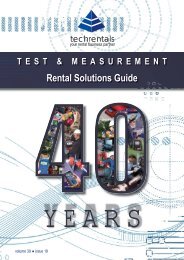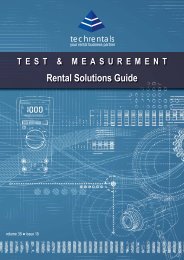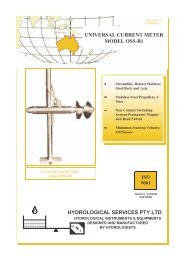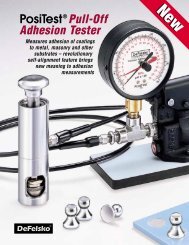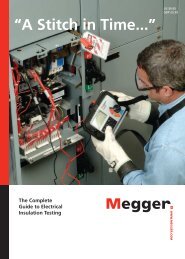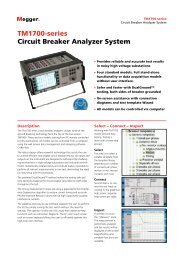WeatherOne Data Logger (DL20 Series) - Tech-Rentals
WeatherOne Data Logger (DL20 Series) - Tech-Rentals
WeatherOne Data Logger (DL20 Series) - Tech-Rentals
You also want an ePaper? Increase the reach of your titles
YUMPU automatically turns print PDFs into web optimized ePapers that Google loves.
<strong>WeatherOne</strong> <strong>Data</strong><br />
<strong>Logger</strong> (<strong>DL20</strong> <strong>Series</strong>)<br />
Features<br />
• Single or dual channel logger<br />
• Large data storage<br />
• Robust sealed environmental housing<br />
• Range of communications options<br />
Description<br />
Whether used as a single or dual channel recorder,<br />
the DL series logger includes all the features<br />
essential to keep important data collection systems<br />
operational.<br />
These advanced features, not normally found in<br />
single channel recorders, include facilities for<br />
connection to communications devices such as<br />
cellular telephones and radios, as well as the<br />
standard direct connection to a laptop or office<br />
computer. A flashing system indicator provides<br />
instant diagnosis of the logger’s status.<br />
The logger incorporates battery and solar panel<br />
monitoring to forestall a flat battery, battery back-up<br />
of the stored data, and detection of sensor readings<br />
outside a pre-set normal range. A visual indication<br />
of this error is available as well as messages stored<br />
in an internal diagnostic memory. An on-board<br />
supervising or “watchdog” circuit also detects<br />
software failure caused by electrical interference<br />
and automatically restarts the logger.<br />
The logger summarises data to make the most<br />
efficient use of its large memory [35,000 readings].<br />
The system’s multiple memories allow the vital<br />
daily summaries to be held for at least 100 days.<br />
Date and time stamps are explicitly stored with each<br />
set of readings, so that stored data can be reliably<br />
retrieved.<br />
A custom range of analogue and digital inputs<br />
is available to match typical weather sensors,<br />
and other custom sensors. Sampling inputs cater<br />
for higher-powered sensors which can be<br />
operated at a regular sampling interval to<br />
conserve power, weight and cost. Long cable<br />
lengths are also possible, using the digital or<br />
pulse inputs.<br />
The DL logger is provided in a sealed<br />
environmental housing with a robust weather<br />
shield, suitable for reliable remote site<br />
operation. It is fully self-contained, with options<br />
for an external power source or a solar panel to<br />
recharge its internal batteries.<br />
The sensors are plugged in with sealed<br />
connectors, and are supplied fully calibrated.<br />
<strong>Data</strong> collection continues, even while data is<br />
being downloaded.<br />
The data file produced is in standard ASCII text<br />
form, and includes date/time stamp and an<br />
explanation of the data type and units. It is<br />
immediately readable by spreadsheet, and is the<br />
same data format as produced by other<br />
Environdata products, to provide compatibility.<br />
Environdata Environmental Monitoring & Management<br />
P.O. Box 395, WARWICK, Queensland, 4370, Australia<br />
Phone: (07) 4661 4699 Fax: (07) 4661 2485<br />
Int. Phone: + 61 7 4661 4699 Int. Fax: +61 7 4661 2485<br />
e-mail: sales@environdata.com.au<br />
http://www.Environdata.com.au
Specifications<br />
Memory<br />
<strong>Data</strong> stored into 4 independent memory areas.<br />
104K battery backup RAM - stores a total of 35,000<br />
readings.<br />
System Indicator<br />
1 Second flash - Communicating; 2 Second flash -<br />
Normal; 4 Second flash - Fault<br />
Battery<br />
6 volt 3.0AH internal sealed rechargeable gel cell -<br />
capacity for 6 weeks operation without sunlight.<br />
Power Consumption<br />
2 mA in operating mode.<br />
40mA while communicating.<br />
0.8mA shutdown mode.<br />
Solar Charger<br />
1.5watt panel - maintains battery with three hours’<br />
bright sunshine per day.<br />
Programming<br />
Pre-programmed with universal program - stores<br />
daily summary (memory 1), hourly sensor data<br />
(memory 2) and 10 minute data (memory 3). User<br />
programmable at any time by simple text file or via<br />
Windows programme.<br />
Housing<br />
<strong>Data</strong> logger fully sealed - IP67 rating<br />
Dimensions - <strong>Data</strong> logger - 230mm x 140mm x<br />
95mm<br />
including weather shield - 240mm x 180mm x<br />
130mm<br />
(excludes solar panel and mounting).<br />
Format<br />
Readable text file (ASCII). Includes calendar<br />
dates and times, decimal places as required.<br />
EasiAccess Windows software includes<br />
graphing, database, reporting and weather<br />
station management functions.<br />
RS232 Connection<br />
6 pin (serial RS232C standard). DTR, DSR,<br />
TX, RX, ground & power. 300 to 9600 Baud.<br />
OPTIONAL SENSORS<br />
Air Temperature<br />
-20.0ºC to + 60.0ºC. Accuracy +/- 0.2ºC.<br />
Calibrated at 0.0ºC and 25.0ºC.<br />
Relative Humidity<br />
Electronic capacitance type. Accuracy +/- 2 %<br />
Range 0-100 %.<br />
Wind Speed<br />
3 cup 66mm dia. Anemometer. Resolution<br />
10m. Starting threshold 1Kph.<br />
Solar Radiation<br />
Global incoming with cosine correction.<br />
Accuracy +/- 5%. Cosine accuracy +/- 3%<br />
Other optional sensors include barometric<br />
pressure, leaf wetness, soil temperature and<br />
grass temperature. Interfaces for voltage,<br />
current, resistance etc. available on request.<br />
Weight - Complete system is 7kg Packaged<br />
(with solar panel, Stand and one sensor)<br />
Environdata Environmental Monitoring & Management<br />
P.O. Box 395, WARWICK, Queensland, 4370, Australia<br />
Phone: (07) 4661 4699 Fax: (07) 4661 2485<br />
Int. Phone: + 61 7 4661 4699 Int. Fax: +61 7 4661 2485<br />
e-mail: sales@environdata.com.au<br />
http://www.environdata.com.au<br />
release date 18/10/01
Wind Speed Sensor<br />
(WS30, WS31 & WS32)<br />
Features<br />
• Non-Contact - Optical detector<br />
• Low friction bearings<br />
• Low starting torque<br />
• Good dynamic characteristics<br />
• Long Operating life<br />
Applications<br />
• Meteorology<br />
• Wind Profiling<br />
• Crop Studies<br />
• Agronomy<br />
• Pollution Control<br />
The WS30 <strong>Series</strong> Wind Speed Sensor uses<br />
a sensitive 3-cup anemometer designed to<br />
measure wind speed and wind run in<br />
isolated locations with a minimum of<br />
attention.<br />
Three conical shaped black delron cups of<br />
optimum proportions turn the main spindle.<br />
The spindle is supported by two special low<br />
torque, stainless steel, low- friction<br />
bearings.<br />
The output pulses are generated by an<br />
optical interrupter arrangement mounted on<br />
the lower end of the spindle, which<br />
provides an ideal, frictionless, coupling.<br />
The spindle body is undercut to prevent<br />
entrance of moisture through the upper<br />
“O”ring. A labyrinth significantly reduces<br />
entrance of dust or moisture into the upper<br />
bearing.<br />
The dynamic characteristics of the unit are<br />
exceptionally good because the moment of<br />
inertia of the rotating parts is very low. The<br />
body is symmetrical and well clear of the<br />
three rotating cups which helps to minimise<br />
interfering eddies. The above features<br />
enhance the sensitivity of the instrument<br />
and make it ideally suited to the study of<br />
micro-climates.<br />
Environdata Environmental Monitoring & Management<br />
P.O. Box 395, WARWICK, Queensland, 4370, Australia<br />
Phone: (07) 4661 4699 Fax: (07) 4661 2485<br />
Int. Phone: + 61 7 4661 4699 Int. Fax: +61 7 4661 2485<br />
e-mail: sales@environdata.com.au<br />
http://www.environdata.com.au
Specifications<br />
Sensing Type:<br />
3-cup anemometer<br />
Measurement Units:<br />
Metres per second (m/s)<br />
Other units can also be used<br />
Operating Range:<br />
0 to 75 m/s<br />
Startup Threshold:<br />
0.3 m/s<br />
Accuracy:<br />
± 0.2 m/s or ± 0.5 m/s of reading,<br />
whichever is greater<br />
Distance Constant:<br />
Typically 3 to 4 metres<br />
Sensor Exposure:<br />
Heights of two, three or ten metres<br />
above ground level are most<br />
commonly used<br />
Calibration:<br />
Reliability:<br />
Cups:<br />
Rotating arms:<br />
Bearings:<br />
Housing:<br />
Not subject to drift - based on<br />
mechanical and optical construction.<br />
Typically five (5) years operation<br />
possible before overhaul<br />
White - 64 mm black Delron cups<br />
Light weight aluminium<br />
Low friction, stainless steel.<br />
Clear anodised aluminium<br />
Mode of Operation:<br />
Optical interrupter<br />
Operating Conditions:<br />
Temperature -20°C to +70°C<br />
Humidity 0% to 100%<br />
Supply Voltage:<br />
5.5 to 7 Volts DC<br />
Current Drain:<br />
Output:<br />
< 0.7 mA<br />
+5 Volt pulse<br />
Dimensions (mm)<br />
Configurations:<br />
Model<br />
Output(pulse/km)<br />
Interrupter Slots<br />
Resolution(pulse)<br />
Cable Type:<br />
Cable Length:<br />
Ordering Information:<br />
WS Model<br />
-30<br />
-31<br />
-32<br />
Shipping Weight: 1.2kg<br />
WS30<br />
1250<br />
2<br />
0.8<br />
3 core<br />
shielded<br />
2m<br />
WS31<br />
5000<br />
8<br />
0.2<br />
3 core<br />
shielded<br />
2m<br />
WS32<br />
625<br />
1<br />
1.6<br />
3 core<br />
shielded<br />
2m<br />
Environdata Environmental Monitoring & Management<br />
P.O. Box 395, WARWICK, Queensland, 4370, Australia<br />
Phone: (07) 4661 4699 Fax: (07) 4661 2485<br />
Int. Phone: + 61 7 4661 4699 Int. Fax: +61 7 4661 2485<br />
e-mail: sales@environdata.com.au<br />
http://www.environdata.com.au
Wind Direction Sensor<br />
(WD32)<br />
Features<br />
• Visual indication of wind direction<br />
• Special machining to prevent entry of windborne<br />
dust or moisture<br />
• Long operating life<br />
• Low friction shielded bearings<br />
• Good dynamic characteristics<br />
Applications<br />
• Meteorology<br />
• Wind Profiling<br />
• Crop Studies<br />
• Ecology<br />
• Pollution Control<br />
The WD32 wind direction sensors are<br />
sensitive wind direction indicators which give<br />
a variable pulse rate output and a visual<br />
indication of wind direction.<br />
The aluminium wind vane is attached to an<br />
aluminium arm and adjustable brass pointer.<br />
The vane, arm and pointer turn the main<br />
spindle, which is supported by low friction<br />
shielded bearings.<br />
The two part spindle cap allows easy<br />
alignment to North on-site with the aid of a<br />
sensor test box. The instrument is normally<br />
used in conjunction with a Wind Speed<br />
Sensor (WS30 <strong>Series</strong>) or equivalent to<br />
measure the wind run and windspeed.<br />
A special universal coupling provides a<br />
positive connection with the potentiometer<br />
transducer ensuring reliable and trouble-free<br />
operation.<br />
A four groove labyrinth machined into the<br />
spindle housing prevents the entrance of windborne<br />
dust or moisture into the upper bearing.<br />
Environdata Environmental Monitoring & Management<br />
P.O. Box 395, WARWICK, Queensland, 4370, Australia<br />
Phone: (07) 4661 4699 Fax: (07) 4661 2485<br />
Int. Phone: + 61 7 4661 4699 Int. Fax: +61 7 4661 2485<br />
e-mail: sales@environdata.com.au<br />
http://www.environdata.com.au
Specifications<br />
Dimensions (mm)<br />
Sensing Element:<br />
Vane<br />
Measurement Units:<br />
Degrees deviation from North<br />
Startup Threshold:<br />
0.3 m/s<br />
Resolution:<br />
Accuracy:<br />
Speed Range:<br />
Bearings:<br />
Special notes:<br />
5°<br />
±5°<br />
0.5 to 180 Km/hr<br />
Low-friction stainless steel<br />
Sensor output is discontinuous at<br />
North with a gap of approx. 10°<br />
Calibration Method:<br />
Frequency range is adjusted in<br />
the factory.<br />
Attachment of the vane sets<br />
actual direction in the field.<br />
Reliability:<br />
Housing:<br />
Typically five (5) years operation<br />
possible before overhaul.<br />
White-Powder-coated<br />
aluminium.<br />
Operating Conditions:<br />
Temperature -20°C to +70°C<br />
Humidity 0% to 100%<br />
Sensor mounting:<br />
Heights of two, three and ten<br />
metres above ground level are<br />
commonly used.<br />
Supply Voltage:<br />
5.5 to 7 Volts DC<br />
Current Drain:<br />
Output:<br />
EasiAccess Weather Station Software<br />
[EA40]<br />
Overview<br />
EasiAccess software is an easy to use yet powerful tool for<br />
downloading, managing and viewing the weather data from<br />
your weather station in one seamless package.<br />
• Manage one or many weather stations.<br />
• Manage data easily with import and export<br />
functions.<br />
• View weather data in tabular or graphical form or<br />
both.<br />
• View real time live data from a connected weather<br />
station.<br />
Connection<br />
Connecting to your weather station is as simple as clicking the Connect button.<br />
Figure 1.1 Current Readings Display<br />
Connection options include:<br />
• Direct cable connection (options up to 5km)<br />
• GSM & CDMA<br />
• Telephone line modems<br />
• Ethernet (TCP/IP)<br />
• Wireless radio data links. Figure 1.2 Connecting to the weather station<br />
• Combinations of the above can also be used.<br />
Connection Security<br />
EasiAccess ensures secure connection and communication with the weather<br />
station in three ways by verifying the:<br />
1. Weather station serial number<br />
2. Date and time<br />
3. <strong>Data</strong>base structure<br />
Upon successful connection, an “On-Line” indicator shows the connection is<br />
active.<br />
Figure 1.3 Verification screen<br />
For modem connections (where call costs apply), EasiAccess has an over-riding timer that automatically<br />
closes the connection if a preset limit is exceeded, to prevent excess call costs.<br />
‘Real Time’ or Live Weather <strong>Data</strong><br />
EasiAccess provides a full screen display of the weather ‘right now’. (See Figure 1.1 above)<br />
This means the current conditions from a remote site can be monitored in an unobtrusive but effective way<br />
from your office or vehicle.<br />
The display is continually updated, and can be seen from a distance or used as a wall display on an appropriate<br />
monitor so many people can see the readings at a glance.<br />
Environdata Australia<br />
P.O. Box 395 WARWICK QLD 4370 Phone: (07) 4661 4699 Page 1 of 1<br />
sales@environdata.com.au<br />
www.environdata.com.au
Collecting (stored) <strong>Data</strong><br />
When told to collect the data from the weather station, EasiAccess automatically collects all data stored in the<br />
weather station since the last time data was downloaded. This data is saved into simple text files on the<br />
computer, providing a secure copy of the data. These data files then update the database automatically.<br />
EasiAccess will warn the user if it detects out of sequence data, data files that have no ‘end of data’ marker,<br />
invalid dates or times, or the wrong number of items. Therefore, you are assured of the validity of your data.<br />
For advanced users, a wide range of collection options can be selected.<br />
Managing Your <strong>Data</strong><br />
Viewing your weather data<br />
Viewing your weather data is as simple as double clicking on a memory table in the database.<br />
Figure 2.1 selecting a memory table<br />
Daily, hourly and intensive data (for example 15minute<br />
data) from the weather station are held as separate database<br />
‘tables’ within EasiAccess, which means immediate access to the<br />
level of detail that you require.<br />
Simply clicking on a table heading displays an automatically<br />
scaled graph of that data, as shown in figure 2.2.<br />
Figure 2.2 Automatic scaled graph<br />
Quick access to the desired<br />
level of detail in your graphs<br />
is available by three ‘zoom’<br />
controls:<br />
1. A simple click and<br />
drag zoom function,<br />
2. Zoom in/out buttons<br />
on the toolbar &<br />
3. Zoom controlled by<br />
the mouse wheel<br />
Figure 2.3 selecting a zoom area<br />
Figure 2.4 The chosen area zoomed<br />
To compare or contrast readings, up to six graphs can be shown on the same chart. This allows you for example<br />
to place the air temperature, relative humidity and wind speed onto a single chart as shown in figure 2.5.<br />
In addition, several columns of data can be displayed in each of the six graphs. For example, the average wind<br />
speed and peak wind gust on the one graph. Figure 2.6 shows the option screen for selecting this graph.<br />
The tabular view - as pictured in figure 2.7 - shows the actual recorded values, and allows selected sections to<br />
be printed or ‘exported’ to other applications.<br />
There is no limit to the number of data points EasiAccess can handle.<br />
Environdata Australia<br />
P.O. Box 395 WARWICK QLD 4370 Phone: (07) 4661 4699 Page 2 of 2<br />
sales@environdata.com.au<br />
www.environdata.com.au
Figure 2.5 Graph of selected data<br />
Figure 2.6 Graph option screen<br />
Figure 2.7 Tabular view of data<br />
<strong>Data</strong>base Management<br />
EasiAccess provides database tools to allow data from each<br />
weather station to be viewed, imported, exported and modified<br />
as desired.<br />
Selected data can be exported in three formats, the standard<br />
Environdata format, CSV format for direct transfer to MS Excel<br />
and Access, and a customisable format to allow transfer to<br />
virtually any other application. The <strong>Data</strong> Export screen is<br />
shown in Figure 2.8 to the right.<br />
<strong>Data</strong> can be imported with similar ease from most data sources,<br />
including spreadsheets and databases. Your data can also be<br />
edited in EasiAccess’ table based editor.<br />
The ability to archive your database as desired will maintain the<br />
‘current’ database at a manageable size. This allows you to<br />
maximise the speed of data access.<br />
Figure 2.8 <strong>Data</strong> Export Options<br />
Environdata Australia<br />
P.O. Box 395 WARWICK QLD 4370 Phone: (07) 4661 4699 Page 3 of 3<br />
sales@environdata.com.au<br />
www.environdata.com.au
Advanced Features<br />
Figure 3.1 Report option screen<br />
Reports<br />
EasiAccess allows you to create multiple pre-defined layouts for<br />
reporting.<br />
This allows you to create many specific layouts that provide the<br />
required display at a click of a button.<br />
This can be used for regular reporting or to compare data from a<br />
number of stations.<br />
A particular benefit is that the time range selected for a report can be<br />
a fixed period, such as ‘January’ or can be a relative time, as in ‘the<br />
last 7 days’.<br />
Calculations<br />
A recently added option for EasiAccess is the ability to calculate additional data based on the weather data<br />
already downloaded.<br />
This provides a powerful means of calculating and displaying information derived from your weather data,<br />
such as wind chill, heat stress, sigma theta or other calculations applicable to your industry.<br />
Wind Rose<br />
A wind rose report is a single page statistical diagram of wind speed<br />
and direction information over a customisable time period.<br />
This conveniently summarises the wind distribution for the period<br />
visually.<br />
Environdata now offers Wind Rose reports as an optional extra, which<br />
allows you to easily create graphs and tables for reports and analysis.<br />
The actual statistical data is also available as a tabulation to allow<br />
easy comparison. Figure 3.2 to the left shows Wind Rose report in<br />
tabular and graphical screens.<br />
Figure 3.2 Wind Rose Report<br />
Environdata’s weather stations with our optional Air<strong>Data</strong> software can provide a very accurate record of<br />
true wind movement, using vector analysis. Environdata’s wind rose report can be based on this data to<br />
provide a much higher degree of accuracy by representing the true wind movement.<br />
Multiple stations<br />
EasiAccess can manage almost any number of weather stations, simplifying administration and providing a<br />
means to easily compare data between stations. Quick access to multiple stations is via the drop down<br />
selection on the EasiAccess main screen.<br />
Automation<br />
Basic data collection and real time displays of weather data can be activated automatically, which allows<br />
task schedular programs (such as that included with Windows XP Pro) to automate tasks.<br />
This means updates can be done regularly and automatically, with the information disseminated across a<br />
network or emailed as an attachment across the Internet. (Our AE10 Auto-Email software is an optional<br />
extra) Therefore your data collection can have a minimal impact on your daily routine.<br />
Pre-configured Installation<br />
Environdata provides a Windows installation wizard for EasiAccess, as well as a pre-configured weather<br />
station set-up for your particular application.<br />
Therefore you only have to provide a name for the station and enter the user access codes provided, to<br />
make setting up your weather station and software easier than ever.<br />
Environdata Australia<br />
P.O. Box 395 WARWICK QLD 4370 Phone: (07) 4661 4699 Page 4 of 4<br />
sales@environdata.com.au<br />
www.environdata.com.au