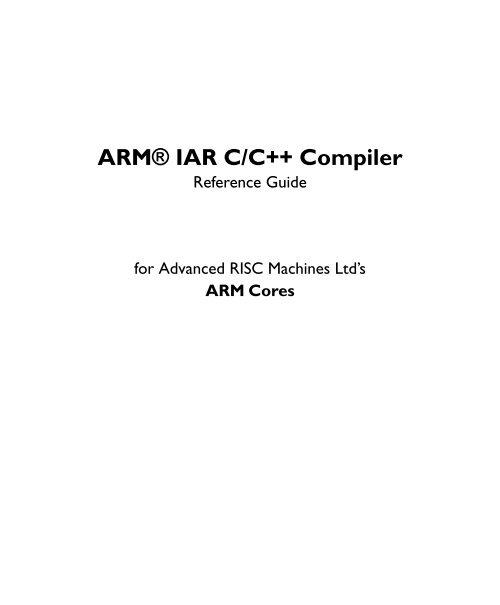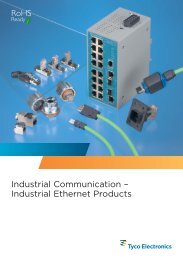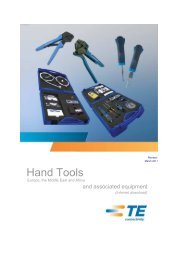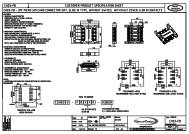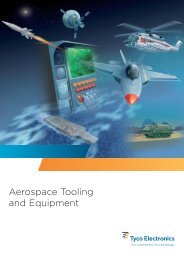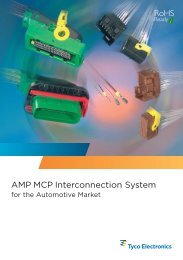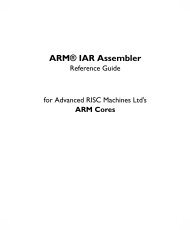You also want an ePaper? Increase the reach of your titles
YUMPU automatically turns print PDFs into web optimized ePapers that Google loves.
ARM® <strong>IAR</strong> C/<strong>C++</strong> <strong>Compiler</strong><br />
Reference Guide<br />
for Advanced RISC Machines Ltd’s<br />
ARM Cores
COPYRIGHT NOTICE<br />
© Copyright 1999–2004 <strong>IAR</strong> Systems. All rights reserved.<br />
No part of this document may be reproduced without the prior written consent of <strong>IAR</strong><br />
Systems. The software described in this document is furnished under a license and may<br />
only be used or copied in accordance with the terms of such a license.<br />
DISCLAIMER<br />
The information in this document is subject to change without notice and does not<br />
represent a commitment on any part of <strong>IAR</strong> Systems. While the information contained<br />
herein is assumed to be accurate, <strong>IAR</strong> Systems assumes no responsibility for any errors<br />
or omissions.<br />
In no event shall <strong>IAR</strong> Systems, its employees, its contractors, or the authors of this<br />
document be liable for special, direct, indirect, or consequential damage, losses, costs,<br />
charges, claims, demands, claim for lost profits, fees, or expenses of any nature or kind.<br />
TRADEMARKS<br />
<strong>IAR</strong> Embedded Workbench, <strong>IAR</strong> visualSTATE, and <strong>IAR</strong> MakeApp are registered<br />
trademarks owned by <strong>IAR</strong> Systems. C-SPY is a trademark registered in the European<br />
Union and Japan by <strong>IAR</strong> Systems. <strong>IAR</strong>, <strong>IAR</strong> XLINK Linker, <strong>IAR</strong> XAR Library Builder,<br />
and <strong>IAR</strong> XLIB Librarian are trademarks owned by <strong>IAR</strong> Systems.<br />
ARM and Thumb are registered trademarks of Advanced RISC Machines Ltd.<br />
Microsoft and Windows are registered trademarks of Microsoft Corporation. Intel and<br />
Pentium are registered trademarks and XScale a trademark of Intel Corporation.<br />
All other product names are trademarks or registered trademarks of their respective<br />
owners.<br />
EDITION NOTICE<br />
Eleventh edition: December 2004<br />
Part number: CARM-11<br />
This guide applies to version 4.x of ARM <strong>IAR</strong> Embedded Workbench®.
Brief contents<br />
Tables ..................................................................................................................... xiii<br />
Preface .................................................................................................................... xv<br />
Part 1. Using the compiler ......................................................... 1<br />
Getting started .................................................................................................... 3<br />
Data storage ...................................................................................................... 11<br />
Functions ............................................................................................................. 15<br />
Placing code and data .................................................................................... 25<br />
The DLIB runtime environment ............................................................... 39<br />
Assembler language interface ................................................................... 69<br />
Using <strong>C++</strong> ............................................................................................................ 85<br />
Efficient coding for embedded applications ........................................ 91<br />
Part 2. <strong>Compiler</strong> reference .................................................... 105<br />
Data representation ...................................................................................... 107<br />
Segment reference ......................................................................................... 117<br />
<strong>Compiler</strong> options ........................................................................................... 125<br />
Extended keywords ....................................................................................... 151<br />
Pragma directives ............................................................................................ 157<br />
The preprocessor ........................................................................................... 169<br />
Intrinsic functions ........................................................................................... 177<br />
Library functions ............................................................................................. 183<br />
Implementation-defined behavior .......................................................... 189<br />
iii
<strong>IAR</strong> language extensions ............................................................................. 201<br />
Diagnostics ......................................................................................................... 211<br />
Index ..................................................................................................................... 213<br />
iv<br />
ARM® <strong>IAR</strong> C/<strong>C++</strong> <strong>Compiler</strong><br />
Reference Guide
Contents<br />
Tables ..................................................................................................................... xiii<br />
Preface .................................................................................................................... xv<br />
Who should read this guide ............................................................... xv<br />
How to use this guide .......................................................................... xv<br />
What this guide contains ....................................................................xvi<br />
Other documentation .........................................................................xvii<br />
Further reading .................................................................................xvii<br />
Document conventions .....................................................................xviii<br />
Typographic conventions ................................................................xviii<br />
Part 1. Using the compiler ......................................................... 1<br />
Getting started .................................................................................................... 3<br />
<strong>IAR</strong> language overview ........................................................................... 3<br />
Building applications—an overview .................................................. 4<br />
Compiling ............................................................................................. 4<br />
Linking ................................................................................................. 4<br />
Basic settings for project configuration .......................................... 5<br />
Processor variant .................................................................................. 5<br />
CPU mode ............................................................................................ 6<br />
Interworking ......................................................................................... 6<br />
VFP and floating-point arithmetic ....................................................... 7<br />
Byte order ............................................................................................. 7<br />
Optimization for speed and size ........................................................... 7<br />
Runtime environment ........................................................................... 8<br />
Special support for embedded systems .......................................... 9<br />
Extended keywords .............................................................................. 9<br />
Predefined symbols ............................................................................ 10<br />
Special function types ........................................................................ 10<br />
Header files for I/O ............................................................................ 10<br />
Accessing low-level features ............................................................. 10<br />
v
Data storage ...................................................................................................... 11<br />
Introduction .............................................................................................. 11<br />
The stack and auto variables ............................................................. 11<br />
Dynamic memory on the heap ........................................................ 13<br />
Functions ............................................................................................................. 15<br />
ARM and Thumb code ........................................................................ 15<br />
Keywords for functions ........................................................................ 15<br />
Execution in RAM ................................................................................... 16<br />
Interrupt functions ................................................................................. 17<br />
Interrupts and fast interrupts .............................................................. 17<br />
Nested interrupts ................................................................................ 18<br />
Software interrupts ............................................................................. 19<br />
Installing interrupt functions .............................................................. 20<br />
Interrupt operations ............................................................................ 20<br />
Monitor functions ............................................................................... 21<br />
<strong>C++</strong> and special function types ......................................................... 22<br />
Function directives ................................................................................. 22<br />
Placing code and data .................................................................................... 25<br />
Segments and memory ........................................................................ 25<br />
What is a segment? ............................................................................ 25<br />
Placing segments in memory ............................................................ 26<br />
Customizing the linker command file ................................................ 27<br />
Data segments ......................................................................................... 29<br />
Static memory segments ................................................................... 29<br />
The stack ........................................................................................... 31<br />
The heap ............................................................................................ 32<br />
Located data ....................................................................................... 33<br />
Code segments ....................................................................................... 33<br />
Startup code ....................................................................................... 33<br />
Normal code ....................................................................................... 34<br />
Exception vectors .............................................................................. 34<br />
<strong>C++</strong> dynamic initialization ................................................................. 35<br />
vi<br />
ARM® <strong>IAR</strong> C/<strong>C++</strong> <strong>Compiler</strong><br />
Reference Guide
Contents<br />
Efficient usage of segments and memory .................................... 35<br />
Controlling data and function placement ........................................... 35<br />
Creating user-defined segments ......................................................... 37<br />
The linked result of code and data placement .................................... 37<br />
The DLIB runtime environment ............................................................... 39<br />
Introduction to the runtime environment .................................. 39<br />
Runtime environment functionality ................................................... 39<br />
Library selection ................................................................................ 40<br />
Situations that require library building .............................................. 41<br />
Library configurations ........................................................................ 41<br />
Using a prebuilt library ........................................................................ 42<br />
Customizing a prebuilt library without rebuilding ............................. 44<br />
Modifying a library by setting library options ............................. 45<br />
Choosing printf formatter ................................................................... 45<br />
Choosing scanf formatter ................................................................... 46<br />
Overriding library modules ................................................................ 47<br />
Building and using a customized library ....................................... 49<br />
Setting up a library project ................................................................. 49<br />
Modifying the library functionality .................................................... 49<br />
Using a customized library ................................................................ 50<br />
System startup and termination ...................................................... 51<br />
System startup .................................................................................... 52<br />
System termination ............................................................................ 52<br />
Customizing system initialization ................................................... 53<br />
__low_level_init ............................................................................... 53<br />
Modifying the cstartup file ................................................................ 53<br />
Standard streams for input and output ........................................ 54<br />
Implementing low-level character input and output .......................... 54<br />
Configuration symbols for printf and scanf ................................. 55<br />
Customizing formatting capabilities .................................................. 56<br />
File input and output ............................................................................. 56<br />
Locale ........................................................................................................... 57<br />
Locale support in prebuilt libraries .................................................... 58<br />
vii
Customizing the locale support .......................................................... 58<br />
Switching locales at runtime .............................................................. 59<br />
Environment interaction ..................................................................... 59<br />
Signal and raise ........................................................................................ 60<br />
Time ............................................................................................................. 61<br />
Strtod ........................................................................................................... 61<br />
Assert ........................................................................................................... 61<br />
C-SPY Debugger runtime interface .............................................. 62<br />
Low-level debugger runtime interface ............................................... 62<br />
The debugger terminal I/O window ................................................... 63<br />
Checking module consistency ........................................................... 63<br />
Runtime model attributes .................................................................. 63<br />
Using runtime model attributes .......................................................... 64<br />
Predefined runtime attributes ............................................................. 64<br />
User-defined runtime model attributes .............................................. 65<br />
Implementation of cstartup .............................................................. 65<br />
Modules and segment parts ................................................................ 66<br />
Added C functionality ........................................................................... 67<br />
Assembler language interface ................................................................... 69<br />
Mixing C and assembler ....................................................................... 69<br />
Intrinsic functions .............................................................................. 69<br />
Mixing C and assembler modules ...................................................... 70<br />
Inline assembler ................................................................................ 71<br />
Calling assembler routines from C ................................................. 72<br />
Creating skeleton code ....................................................................... 72<br />
Compiling the code ............................................................................ 73<br />
Calling assembler routines from <strong>C++</strong> ............................................ 74<br />
Calling convention .................................................................................. 75<br />
Function declarations ........................................................................ 75<br />
C and <strong>C++</strong> linkage ............................................................................. 75<br />
Preserved versus scratch registers ..................................................... 76<br />
Function entrance .............................................................................. 77<br />
Function exit ..................................................................................... 79<br />
viii<br />
ARM® <strong>IAR</strong> C/<strong>C++</strong> <strong>Compiler</strong><br />
Reference Guide
Contents<br />
Return address handling ..................................................................... 79<br />
Examples ............................................................................................ 80<br />
Calling functions ...................................................................................... 81<br />
Call frame information ......................................................................... 83<br />
Using <strong>C++</strong> ............................................................................................................ 85<br />
Overview .................................................................................................... 85<br />
Standard Embedded <strong>C++</strong> ................................................................... 85<br />
Extended Embedded <strong>C++</strong> .................................................................. 86<br />
Enabling <strong>C++</strong> support ........................................................................ 86<br />
Feature descriptions .............................................................................. 87<br />
Classes ................................................................................................ 87<br />
Functions ............................................................................................ 88<br />
Templates .......................................................................................... 88<br />
Variants of casts ................................................................................. 88<br />
Mutable .............................................................................................. 88<br />
Namespace ........................................................................................ 89<br />
The STD namespace .......................................................................... 89<br />
Pointer to member functions .............................................................. 89<br />
Using interrupts and E<strong>C++</strong> destructors .............................................. 89<br />
Efficient coding for embedded applications ........................................ 91<br />
Taking advantage of the compilation system ............................. 91<br />
Controlling compiler optimizations ................................................... 92<br />
Selecting data types and placing data in memory .................... 96<br />
Using efficient data types ................................................................... 96<br />
Rearranging elements in a structure ................................................... 97<br />
Anonymous structs and unions .......................................................... 98<br />
Writing efficient code ........................................................................... 99<br />
Saving stack space and RAM memory ............................................ 100<br />
Function prototypes .......................................................................... 100<br />
Integer types and bit negation .......................................................... 101<br />
Protecting simultaneously accessed variables .................................. 102<br />
Accessing special function registers ................................................ 102<br />
Non-initialized variables .................................................................. 103<br />
ix
Part 2. <strong>Compiler</strong> reference .................................................... 105<br />
Data representation ...................................................................................... 107<br />
Alignment ................................................................................................ 107<br />
Alignment in the ARM <strong>IAR</strong> C/<strong>C++</strong> <strong>Compiler</strong> ................................. 107<br />
Byte order ................................................................................................ 108<br />
Basic data types .................................................................................... 108<br />
Integer types ..................................................................................... 108<br />
Floating-point types ........................................................................ 110<br />
Pointer types .......................................................................................... 111<br />
Code pointers ................................................................................... 111<br />
Data pointers .................................................................................... 111<br />
Casting ............................................................................................. 112<br />
Structure types ...................................................................................... 112<br />
Alignment ......................................................................................... 113<br />
General layout ................................................................................. 113<br />
Packed structure types ..................................................................... 114<br />
Type and object attributes ............................................................... 114<br />
Type attributes .................................................................................. 115<br />
Object attributes ............................................................................... 115<br />
Declaring objects in C source files .................................................. 115<br />
Declaring objects volatile ................................................................ 115<br />
Data types in <strong>C++</strong> ................................................................................. 116<br />
Segment reference ......................................................................................... 117<br />
Summary of segments ...................................................................... 117<br />
Descriptions of segments .................................................................. 118<br />
<strong>Compiler</strong> options ........................................................................................... 125<br />
Setting command line options ........................................................ 125<br />
Specifying parameters ...................................................................... 126<br />
Specifying environment variables .................................................... 127<br />
Error return codes ............................................................................. 127<br />
Options summary ................................................................................. 127<br />
Descriptions of options ...................................................................... 130<br />
x<br />
ARM® <strong>IAR</strong> C/<strong>C++</strong> <strong>Compiler</strong><br />
Reference Guide
Contents<br />
Extended keywords ....................................................................................... 151<br />
Using extended keywords ................................................................. 151<br />
Summary of extended keywords ................................................... 151<br />
Descriptions of extended keywords ............................................. 152<br />
Pragma directives ............................................................................................ 157<br />
Summary of pragma directives ...................................................... 157<br />
Descriptions of pragma directives ................................................ 158<br />
The preprocessor ........................................................................................... 169<br />
Overview of the preprocessor ........................................................ 169<br />
Predefined symbols .............................................................................. 169<br />
Summary of predefined symbols ..................................................... 170<br />
Descriptions of predefined symbols ................................................. 171<br />
Preprocessor extensions ................................................................... 175<br />
Intrinsic functions ........................................................................................... 177<br />
Intrinsic functions summary ............................................................ 177<br />
Descriptions of intrinsic functions ................................................. 178<br />
Library functions ............................................................................................. 183<br />
Introduction ............................................................................................ 183<br />
Header files ...................................................................................... 183<br />
Library object files ........................................................................... 183<br />
Reentrancy ....................................................................................... 184<br />
<strong>IAR</strong> DLIB Library .................................................................................. 184<br />
C header files ................................................................................... 185<br />
<strong>C++</strong> header files ............................................................................... 185<br />
Library functions as intrinsic functions ........................................... 188<br />
Implementation-defined behavior .......................................................... 189<br />
Descriptions of implementation-defined behavior ................ 189<br />
Translation ....................................................................................... 189<br />
Environment ..................................................................................... 190<br />
Identifiers ......................................................................................... 190<br />
xi
Characters ......................................................................................... 190<br />
Integers ............................................................................................. 192<br />
Floating point ................................................................................... 192<br />
Arrays and pointers .......................................................................... 193<br />
Registers ........................................................................................... 193<br />
Structures, unions, enumerations, and bitfields ............................... 193<br />
Qualifiers .......................................................................................... 194<br />
Declarators ....................................................................................... 194<br />
Statements ........................................................................................ 194<br />
Preprocessing directives ................................................................... 194<br />
<strong>IAR</strong> DLIB Library functions ............................................................ 196<br />
<strong>IAR</strong> language extensions ............................................................................. 201<br />
Why should language extensions be used? ................................ 201<br />
Descriptions of language extensions ............................................ 201<br />
Diagnostics ......................................................................................................... 211<br />
Message format ..................................................................................... 211<br />
Severity levels ........................................................................................ 211<br />
Setting the severity level .................................................................. 212<br />
Internal error .................................................................................... 212<br />
Index ..................................................................................................................... 213<br />
xii<br />
ARM® <strong>IAR</strong> C/<strong>C++</strong> <strong>Compiler</strong><br />
Reference Guide
Tables<br />
1: Typographic conventions used in this guide ...................................................... xviii<br />
2: Command line options for specifying library and dependency files ....................... 8<br />
3: XLINK segment memory types ............................................................................ 26<br />
4: Memory layout of a target system (example) ....................................................... 27<br />
5: Segment name suffixes ......................................................................................... 30<br />
6: Exception stacks .................................................................................................... 32<br />
7: Segment groups ..................................................................................................... 34<br />
8: Library configurations ........................................................................................... 41<br />
9: Prebuilt libraries .................................................................................................... 42<br />
10: Customizable items ............................................................................................. 44<br />
11: Formatters for printf ............................................................................................ 46<br />
12: Formatters for scanf ............................................................................................ 47<br />
13: Descriptions of printf configuration symbols ..................................................... 55<br />
14: Descriptions of scanf configuration symbols ...................................................... 56<br />
15: Low-level I/O files .............................................................................................. 57<br />
16: Functions with special meanings when linked with debug info ......................... 62<br />
17: Example of runtime model attributes .................................................................. 64<br />
18: Predefined runtime model attributes ................................................................... 65<br />
19: Registers used for passing parameters ................................................................ 77<br />
20: VFP registers used for passing parameters in non-interworking mode .............. 78<br />
21: Registers used for returning values ..................................................................... 79<br />
22: VFP registers used for returning values in non-interworking mode ................... 79<br />
23: Call frame information resources defined in a names block ............................... 83<br />
24: <strong>Compiler</strong> optimization levels .............................................................................. 92<br />
25: Integer types ...................................................................................................... 108<br />
26: Floating-point types .......................................................................................... 110<br />
27: Segment summary ............................................................................................. 117<br />
28: Environment variables ...................................................................................... 127<br />
29: Error return codes .............................................................................................. 127<br />
30: <strong>Compiler</strong> options summary ............................................................................... 127<br />
31: Generating a list of dependencies (--dependencies) .......................................... 132<br />
xiii
32: Generating a compiler list file (-l) ..................................................................... 139<br />
33: Directing preprocessor output to file (--preprocess) ......................................... 146<br />
34: Specifying speed optimization (-s) .................................................................... 147<br />
35: Specifying size optimization (-z) ...................................................................... 149<br />
36: Extended keywords summary ........................................................................... 151<br />
37: Pragma directives summary .............................................................................. 157<br />
38: Predefined symbols summary ........................................................................... 170<br />
39: Predefined symbols for inspecting the CPU mode ........................................... 172<br />
40: Values for specifying different CPU cores in __TID__ ................................... 174<br />
41: Intrinsic functions summary .............................................................................. 177<br />
42: Traditional standard C header files—DLIB ..................................................... 185<br />
43: Embedded <strong>C++</strong> header files .............................................................................. 186<br />
44: Additional Embedded <strong>C++</strong> header files—DLIB ............................................... 186<br />
45: Standard template library header files ............................................................... 186<br />
46: New standard C header files—DLIB ............................................................... 187<br />
47: Message returned by strerror()—<strong>IAR</strong> DLIB library ......................................... 199<br />
xiv<br />
ARM® <strong>IAR</strong> C/<strong>C++</strong> <strong>Compiler</strong><br />
Reference Guide
Preface<br />
Welcome to the ARM® <strong>IAR</strong> C/<strong>C++</strong> <strong>Compiler</strong> Reference Guide. The purpose<br />
of this guide is to provide you with detailed reference information that can<br />
help you to use the ARM <strong>IAR</strong> C/<strong>C++</strong> <strong>Compiler</strong> to best suit your application<br />
requirements. This guide also gives you suggestions on coding techniques so<br />
that you can develop applications with maximum efficiency.<br />
Who should read this guide<br />
You should read this guide if you plan to develop an application using the C or <strong>C++</strong><br />
language for the ARM core and need to get detailed reference information on how to use<br />
the ARM <strong>IAR</strong> C/<strong>C++</strong> <strong>Compiler</strong>. In addition, you should have a working knowledge of<br />
the following:<br />
●<br />
●<br />
●<br />
●<br />
The architecture and instruction set of the ARM core. Refer to the documentation<br />
from Advanced RISC Machines Ltd for information about the ARM core<br />
The C or <strong>C++</strong> programming language<br />
Application development for embedded systems<br />
The operating system of your host machine.<br />
How to use this guide<br />
When you start using the ARM <strong>IAR</strong> C/<strong>C++</strong> <strong>Compiler</strong>, you should read Part 1. Using the<br />
compiler in this guide.<br />
When you are familiar with the compiler and have already configured your project, you<br />
can focus more on Part 2. <strong>Compiler</strong> reference.<br />
If you are new to using the <strong>IAR</strong> toolkit, we recommend that you first study the ARM®<br />
<strong>IAR</strong> Embedded Workbench IDE User Guide. This guide contains a product overview,<br />
tutorials that can help you get started, conceptual and user information about the <strong>IAR</strong><br />
Embedded Workbench and the <strong>IAR</strong> C-SPY Debugger, and corresponding reference<br />
information. The ARM® <strong>IAR</strong> Embedded Workbench IDE User Guide also contains a<br />
glossary.<br />
xv
What this guide contains<br />
What this guide contains<br />
Below is a brief outline and summary of the chapters in this guide.<br />
Part 1. Using the compiler<br />
● Getting started gives the information you need to get started using the ARM <strong>IAR</strong><br />
C/<strong>C++</strong> <strong>Compiler</strong> for efficiently developing your application.<br />
● Data storage describes how data can be stored in memory.<br />
● Functions describes the different ways code can be generated, and introduces the<br />
concept of function type attributes, such as interrupt functions.<br />
● Placing code and data describes the concept of segments, introduces the linker<br />
command file, and describes how code and data are placed in memory.<br />
● The DLIB runtime environment gives an overview of the runtime libraries and how<br />
they can be customized. The chapter also describes system initialization and<br />
introduces the cstartup file.<br />
● Assembler language interface contains information required when parts of an<br />
application are written in assembler language. This includes the calling convention.<br />
● Using <strong>C++</strong> gives an overview of the two levels of <strong>C++</strong> support: The<br />
industry-standard E<strong>C++</strong> and <strong>IAR</strong> Extended E<strong>C++</strong>.<br />
● Efficient coding for embedded applications gives hints about how to write code that<br />
compiles to efficient code for an embedded application.<br />
Part 2. <strong>Compiler</strong> reference<br />
● Data representation describes the available data types, pointers, and structure types.<br />
It also describes the concepts of attributes.<br />
● Segment reference gives reference information about the compiler’s use of<br />
segments.<br />
● <strong>Compiler</strong> options explains how to set the compiler options, gives a summary of the<br />
options, and contains detailed reference information for each compiler option.<br />
● Extended keywords gives reference information about each of the ARM-specific<br />
keywords that are extensions to the standard C language.<br />
● Pragma directives gives reference information about the pragma directives.<br />
● The preprocessor gives a brief overview of the preprocessor, including reference<br />
information about the different preprocessor directives, symbols, and other related<br />
information.<br />
● Intrinsic functions gives reference information about the functions that can be used<br />
for accessing ARM-specific low-level features.<br />
● Library functions gives an introduction to the C or <strong>C++</strong> library functions, and<br />
summarizes the header files.<br />
● Implementation-defined behavior describes how the ARM <strong>IAR</strong> C/<strong>C++</strong> <strong>Compiler</strong><br />
handles the implementation-defined areas of the C language standard.<br />
xvi<br />
ARM® <strong>IAR</strong> C/<strong>C++</strong> <strong>Compiler</strong><br />
Reference Guide
Preface<br />
●<br />
●<br />
<strong>IAR</strong> language extensions describes the <strong>IAR</strong> extensions to the ISO/ANSI standard<br />
for the C programming language.<br />
Diagnostics describes how the compiler’s diagnostic system works.<br />
Other documentation<br />
The complete set of <strong>IAR</strong> Systems development tools for the ARM core is described in<br />
a series of guides. For information about:<br />
● Using the <strong>IAR</strong> Embedded Workbench IDE with the <strong>IAR</strong> C-SPY Debugger,<br />
refer to the ARM® <strong>IAR</strong> Embedded Workbench IDE User Guide<br />
● Programming for the ARM <strong>IAR</strong> Assembler, refer to the ARM® <strong>IAR</strong> Assembler<br />
Reference Guide<br />
● Using the <strong>IAR</strong> XLINK Linker, the <strong>IAR</strong> XAR Library Builder, and the <strong>IAR</strong><br />
XLIB Librarian, refer to the <strong>IAR</strong> Linker and Library Tools Reference Guide<br />
● Using the <strong>IAR</strong> DLIB Library, refer to the online help system, available from the<br />
ARM <strong>IAR</strong> Embedded Workbench IDE Help menu<br />
● ARM® <strong>IAR</strong> Embedded Workbench Migration Guide gives hints for porting<br />
application code and projects to this product version.<br />
All of these guides are delivered in PDF or HTML format on the installation media.<br />
Some of them are also delivered as printed books.<br />
FURTHER READING<br />
The following books may be of interest to you when using the <strong>IAR</strong> Systems<br />
development tools:<br />
●<br />
●<br />
●<br />
●<br />
●<br />
●<br />
●<br />
●<br />
●<br />
●<br />
Furber, Steve, ARM System-on-Chip Architecture. Addison-Wesley.<br />
Sloss, Andrew N. et al, ARM System Developer´s Guide: Designing and Optimizing<br />
System Software. Morgan Kaufmann.<br />
ARM Architecture Reference Manual. ARM Limited.<br />
Barr, Michael, and Andy Oram, ed. Programming Embedded Systems in C and<br />
<strong>C++</strong>. O'Reilly & Associates.<br />
Harbison, Samuel P. and Guy L. Steele (contributor). C: A Reference Manual.<br />
Prentice Hall.<br />
Kernighan, Brian W. and Dennis M. Ritchie. The C Programming Language.<br />
Prentice Hall. [The later editions describe the ANSI C standard.]<br />
Labrosse, Jean J. Embedded Systems Building Blocks: Complete and Ready-To-Use<br />
Modules in C. R&D Books.<br />
Lippman, Stanley B. and Josee Lajoie. <strong>C++</strong> Primer. Addison-Wesley.<br />
Mann, Bernhard. C für Mikrocontroller. Franzis-Verlag. [Written in German.]<br />
Stroustrup, Bjarne. The <strong>C++</strong> Programming Language. Addison-Wesley.<br />
xvii
Document conventions<br />
We recommend that you visit the following websites:<br />
●<br />
●<br />
●<br />
The Advanced RISC Machines Ltd website, www.arm.com, contains information<br />
and news about the ARM core.<br />
The <strong>IAR</strong> website, www.iar.com, holds application notes and other product<br />
information.<br />
Finally, the Embedded <strong>C++</strong> Technical Committee website,<br />
www.caravan.net/ec2plus, contains information about the Embedded <strong>C++</strong><br />
standard.<br />
Document conventions<br />
When, in this text, we refer to the programming language C, the text also applies to <strong>C++</strong>,<br />
unless otherwise stated.<br />
TYPOGRAPHIC CONVENTIONS<br />
This guide uses the following typographic conventions:<br />
Style<br />
computer<br />
parameter<br />
Used for<br />
Text that you enter or that appears on the screen.<br />
A label representing the actual value you should enter as part of a<br />
command.<br />
[option] An optional part of a command.<br />
{a | b | c} Alternatives in a command.<br />
bold<br />
Names of menus, menu commands, buttons, and dialog boxes that<br />
appear on the screen.<br />
reference<br />
A cross-reference within this guide or to another guide.<br />
Identifies instructions specific to the <strong>IAR</strong> Embedded Workbench<br />
interface.<br />
Identifies instructions specific to the command line interface.<br />
Identifies helpful tips and programming hints.<br />
Table 1: Typographic conventions used in this guide<br />
xviii<br />
ARM® <strong>IAR</strong> C/<strong>C++</strong> <strong>Compiler</strong><br />
Reference Guide
Part 1. Using the compiler<br />
This part of the ARM® <strong>IAR</strong> C/<strong>C++</strong> <strong>Compiler</strong> Reference Guide includes the<br />
following chapters:<br />
● Getting started<br />
● Data storage<br />
● Functions<br />
● Placing code and data<br />
● The DLIB runtime environment<br />
● Assembler language interface<br />
● Using <strong>C++</strong><br />
● Efficient coding for embedded applications.<br />
1
Getting started<br />
This chapter gives the information you need to get started using the ARM <strong>IAR</strong><br />
C/<strong>C++</strong> <strong>Compiler</strong> for efficiently developing your application.<br />
First you will get an overview of the supported programming languages,<br />
followed by a description of the steps involved for compiling and linking an<br />
application.<br />
Next, the compiler is introduced. You will get an overview of the basic settings<br />
needed for a project setup, including an overview of the techniques that enable<br />
applications to take full advantage of the ARM core. In the following chapters,<br />
these techniques will be studied in more detail.<br />
<strong>IAR</strong> language overview<br />
There are two high-level programming languages available for use with the ARM <strong>IAR</strong><br />
C/<strong>C++</strong> <strong>Compiler</strong>:<br />
●<br />
●<br />
C, the most widely used high-level programming language used in the embedded<br />
systems industry. Using the ARM <strong>IAR</strong> C/<strong>C++</strong> <strong>Compiler</strong>, you can build<br />
freestanding applications that follow the standard ISO 9899:1990. This standard is<br />
commonly known as ANSI C.<br />
<strong>C++</strong>, a modern object-oriented programming language with a full-featured library<br />
well suited for modular programming. <strong>IAR</strong> Systems supports two levels of the<br />
<strong>C++</strong> language:<br />
● Embedded <strong>C++</strong> (E<strong>C++</strong>), a proper subset of the <strong>C++</strong> programming standard,<br />
which is intended for embedded systems programming. It is defined by an<br />
industry consortium, the Embedded <strong>C++</strong> Technical committee. See the chapter<br />
Using <strong>C++</strong>.<br />
● Extended E<strong>C++</strong>, with additional features such as full template support,<br />
namespace support, the new cast operators, as well as the Standard Template<br />
Library (STL).<br />
Each of the supported languages can be used in strict or relaxed mode, or relaxed with<br />
<strong>IAR</strong> extensions enabled. The strict mode adheres to the standard, whereas the relaxed<br />
mode allows some deviations from the standard.<br />
It is also possible to implement parts of the application, or the whole application, in<br />
assembler language. See the ARM® <strong>IAR</strong> Assembler Reference Guide.<br />
3
Building applications—an overview<br />
For more information about the Embedded <strong>C++</strong> language and <strong>IAR</strong> Extended Embedded<br />
E<strong>C++</strong>, see the chapter Using <strong>C++</strong>.<br />
Building applications—an overview<br />
A typical application is built from a number of source files and libraries. The source files<br />
can be written in C, <strong>C++</strong>, or assembler language, and can be compiled into object files<br />
by the ARM <strong>IAR</strong> C/<strong>C++</strong> <strong>Compiler</strong> or the ARM <strong>IAR</strong> Assembler.<br />
A library is a collection of object files. A typical example of a library is the compiler<br />
library containing the runtime environment and the C/<strong>C++</strong> standard library. Libraries<br />
can also be built using the <strong>IAR</strong> XAR Library Builder, the <strong>IAR</strong> XLIB Librarian, or be<br />
provided by external suppliers.<br />
The <strong>IAR</strong> XLINK Linker is used for building the final application. XLINK normally uses<br />
a linker command file, which describes the available resources of the target system.<br />
Below, the process for building an application on the command line is described. For<br />
information about how to build an application using the <strong>IAR</strong> Embedded Workbench<br />
IDE, see the ARM® <strong>IAR</strong> Embedded Workbench IDE User Guide.<br />
COMPILING<br />
In the command line interface, the following line compiles the source file myfile.c<br />
into the object file myfile.r79 using the default settings:<br />
iccarm myfile.c<br />
In addition, you need to specify some critical options, see Basic settings for project<br />
configuration, page 5.<br />
LINKING<br />
The <strong>IAR</strong> XLINK Linker is used for building the final application. Normally, XLINK<br />
requires the following information as input:<br />
● A number of object files and possibly certain libraries<br />
● The standard library containing the runtime environment and the standard language<br />
functions<br />
● A program start label<br />
● A linker command file that describes the memory layout of the target system<br />
● Information about the output format.<br />
On the command line, the following line can be used for starting XLINK:<br />
xlink myfile.r79 myfile2.r79 -s __program_start -f lnkarm.xcl<br />
dl4tpann18n.r79 -o aout.a79 -Felf/dwarf<br />
4<br />
ARM® <strong>IAR</strong> C/<strong>C++</strong> <strong>Compiler</strong><br />
Reference Guide
Getting started<br />
In this example, myfile.r79 and myfile2.r79 are object files, lnkarm.xcl is the<br />
linker command file, and dl4tpann18n.r79 is the runtime library. The option -s<br />
specifies the label where the application starts. The option -o specifies the name of the<br />
output file, and the option -F must be used for specifying output files.<br />
The <strong>IAR</strong> XLINK Linker produces output after your specifications. Choose the output<br />
format that suits your purpose. You might want to load the output to a debugger—which<br />
means that you need output with debug information. Alternatively, you might want to<br />
load the output to a PROM programmer—in which case you need output without debug<br />
information, such as Intel-hex or Motorola S-records.<br />
Basic settings for project configuration<br />
This section gives an overview of the basic settings for the project setup that are needed<br />
to make the compiler generate optimal code for the ARM device you are using. You can<br />
specify the options either from the command line interface or in the <strong>IAR</strong> Embedded<br />
Workbench IDE. For details about how to set options, see Setting command line options,<br />
page 125, and the ARM® <strong>IAR</strong> Embedded Workbench IDE User Guide.<br />
The basic settings available for the ARM core are:<br />
● Processor variant<br />
● CPU mode<br />
● Interworking<br />
● Floating-point arithmetic<br />
● Byte order<br />
● Optimization settings<br />
● Runtime library.<br />
In addition to these settings, there are many other options and settings available for<br />
fine-tuning the result even further. See the chapter <strong>Compiler</strong> options for a list of all<br />
available options.<br />
PROCESSOR VARIANT<br />
The ARM <strong>IAR</strong> C/<strong>C++</strong> <strong>Compiler</strong> supports several different ARM cores and derivatives<br />
based on these cores. All supported cores support Thumb instructions and 64-bit<br />
multiply instructions. The object code that the compiler generates is not binary<br />
compatible. Therefore it is crucial to specify a processor option to the compiler. The<br />
default core is ARM7TDMI.<br />
See the ARM® <strong>IAR</strong> Embedded Workbench IDE User Guide for information about<br />
setting the Processsor variant option in the <strong>IAR</strong> Embedded Workbench.<br />
Use the --cpu option to specify the ARM core; see the chapter <strong>Compiler</strong> options for<br />
syntax information.<br />
5
Basic settings for project configuration<br />
The following cores and processor macrocells are recognized:<br />
●<br />
●<br />
●<br />
●<br />
●<br />
●<br />
●<br />
●<br />
●<br />
●<br />
●<br />
●<br />
●<br />
●<br />
●<br />
●<br />
●<br />
●<br />
●<br />
●<br />
●<br />
ARM7TDMI<br />
ARM7TDMI-S<br />
ARM710T<br />
ARM720T<br />
ARM740T<br />
ARM9TDMI<br />
ARM920T<br />
ARM922T<br />
ARM940T<br />
ARM9E<br />
ARM9E-S<br />
ARM926EJ-S<br />
ARM946E-S<br />
ARM966E-S<br />
ARM968E-S<br />
ARM10E<br />
ARM1020E<br />
ARM1022E<br />
ARM1026EJ-S<br />
XScale<br />
XScale-IR7.<br />
CPU MODE<br />
The ARM <strong>IAR</strong> C/<strong>C++</strong> <strong>Compiler</strong> supports two CPU modes: ARM and Thumb.<br />
All functions and function pointers will compile in the mode that you specify, except<br />
those explicitly declared __arm or __thumb.<br />
See the ARM® <strong>IAR</strong> Embedded Workbench IDE User Guide for information about<br />
setting the Processor variant or Chip option in the <strong>IAR</strong> Embedded Workbench.<br />
Use the --cpu_mode option to specify the CPU mode for your project; see --cpu_mode,<br />
page 130, for syntax information.<br />
INTERWORKING<br />
When code is compiled with the --interwork option, ARM and Thumb code can be<br />
freely mixed. Interworking library functions can be called from both ARM and Thumb<br />
code. The interworking libraries are slightly lareger than non-interworking libraries.<br />
See the ARM® <strong>IAR</strong> Embedded Workbench IDE User Guide for information about<br />
setting the Generate interwork code option in the <strong>IAR</strong> Embedded Workbench.<br />
6<br />
ARM® <strong>IAR</strong> C/<strong>C++</strong> <strong>Compiler</strong><br />
Reference Guide
Getting started<br />
Use the --interwork option to specify interworking capabilities for your project; see<br />
--interwork, page 139, for syntax information.<br />
VFP AND FLOATING-POINT ARITHMETIC<br />
If you are using an ARM core that contains a Vector Floating Point (VFP) coprocessor,<br />
you can use the --fpu option to generate code that carries out floating-point operations<br />
utilizing the coprocessor, instead of using the software floating-point library routines.<br />
See the ARM® <strong>IAR</strong> Embedded Workbench IDE User Guide for information about<br />
setting the FPU option in the <strong>IAR</strong> Embedded Workbench.<br />
Use the --fpu option to specify interworking capabilities for your project; see --fpu,<br />
page 137, for syntax information.<br />
BYTE ORDER<br />
The ARM <strong>IAR</strong> C/E<strong>C++</strong> <strong>Compiler</strong> supports the big-endian and little-endian byte order.<br />
All user and library modules in your application must use the same byte order.<br />
See the ARM® <strong>IAR</strong> Embedded Workbench IDE User Guide for information about<br />
setting the Endian mode option in the <strong>IAR</strong> Embedded Workbench.<br />
Use the --endian option to specify the byte order for your project; see --endian, page<br />
136, for syntax information.<br />
OPTIMIZATION FOR SPEED AND SIZE<br />
The ARM <strong>IAR</strong> C/<strong>C++</strong> <strong>Compiler</strong> is a state-of-the-art compiler with an optimizer that<br />
performs, among other things, dead-code elimination, constant propagation, inlining,<br />
common sub-expression elimination, static clustering, instruction scheduling, and<br />
precision reduction. It also performs loop optimizations, such as unrolling and induction<br />
variable elimination.<br />
You can decide between several optimization levels and two optimization goals—size<br />
and speed. Most optimizations will make the application both smaller and faster.<br />
However, when this is not the case, the compiler uses the selected optimization goal to<br />
decide how to perform the optimization.<br />
The optimization level and goal can be specified for the entire application, for individual<br />
files, and for individual functions. In addition, some individual optimizations, such as<br />
function inlining, can be disabled.<br />
For details about compiler optimizations, see Controlling compiler optimizations, page<br />
92. For more information about efficient coding techniques, see the chapter Efficient<br />
coding for embedded applications.<br />
7
Basic settings for project configuration<br />
RUNTIME ENVIRONMENT<br />
To create the required runtime environment you should choose a runtime library and set<br />
library options. You may also need to override certain library modules with your own<br />
customized versions.<br />
The runtime library provided is the <strong>IAR</strong> DLIB Library, which supports ISO/ANSI C and<br />
<strong>C++</strong>. This library also supports floating-point numbers in IEEE 754 format and it can<br />
be configured to include different levels of support for locale, file descriptors,<br />
multibytes, et cetera.<br />
The runtime library you choose can be one of the prebuilt libraries, or a library that you<br />
have customized and built yourself. The <strong>IAR</strong> Embedded Workbench IDE provides a<br />
library project template that you can use for building your own library version. This<br />
gives you full control of the runtime environment. If your project only contains<br />
assembler source code, there is no need to choose a runtime library.<br />
For detailed information about the runtime environment, see the chapter The DLIB<br />
runtime environment.<br />
The way you set up a runtime environment and locate all the related files differs<br />
depending on which build interface you are using—the <strong>IAR</strong> Embedded Workbench IDE<br />
or the command line.<br />
Choosing a runtime library in the <strong>IAR</strong> Embedded Workbench<br />
To choose a library, choose Project>Options, and click the Library Configuration tab<br />
in the General Options category. Choose the appropriate library from the Library<br />
drop-down menu.<br />
Note that for the DLIB library there are two different configurations—Normal and<br />
Full—which include different levels of support for locale, file descriptors, multibytes, et<br />
cetera. See Library configurations, page 41, for more information.<br />
Based on which library configuration you choose and your other project settings, the<br />
correct library file is used automatically. For the device-specific include files, a correct<br />
include path is set up.<br />
Choosing a runtime library from the command line<br />
Use the following command line options to specify the library and the dependency files:<br />
Command line<br />
Description<br />
-I\arm\inc<br />
Specifies the include paths<br />
libraryfile.r79<br />
Specifies the library object file<br />
Table 2: Command line options for specifying library and dependency files<br />
8<br />
ARM® <strong>IAR</strong> C/<strong>C++</strong> <strong>Compiler</strong><br />
Reference Guide
Getting started<br />
Command line<br />
-dlib_config<br />
C:\...\configfile.h<br />
Description<br />
Specifies the library configuration file<br />
Table 2: Command line options for specifying library and dependency files (Continued)<br />
For a list of all prebuilt library object files for the <strong>IAR</strong> DLIB Library, see Table 9,<br />
Prebuilt libraries, page 42. The table also shows how the object files correspond to the<br />
dependent project options, and the corresponding configuration files. Make sure to use<br />
the object file that matches your other project options.<br />
Setting library and runtime environment options<br />
You can set certain options to reduce the library and runtime environment size:<br />
● The formatters used by the functions printf, scanf, and their variants, see<br />
Choosing printf formatter, page 45 and Choosing scanf formatter, page 46,<br />
respectively.<br />
● The size of the stack and the heap, see The stack, page 31, and The heap, page 32,<br />
respectively.<br />
Special support for embedded systems<br />
This section briefly describes the extensions provided by the ARM <strong>IAR</strong> C/<strong>C++</strong><br />
<strong>Compiler</strong> to support specific features of the ARM core.<br />
EXTENDED KEYWORDS<br />
The ARM <strong>IAR</strong> C/<strong>C++</strong> <strong>Compiler</strong> provides a set of keywords that can be used for<br />
configuring how the code is generated. For example, there are keywords for declaring<br />
special function types.<br />
By default, language extensions are enabled in the <strong>IAR</strong> Embedded Workbench.<br />
The command line option -e makes the extended keywords available, and reserves them<br />
so that they cannot be used as variable names. See, -e, page 135 for additional<br />
information.<br />
For detailed descriptions of the extended keywords, see the chapter Extended keywords.<br />
Pragma directives<br />
The pragma directives control the behavior of the compiler, for example how it allocates<br />
memory, whether it allows extended keywords, and whether it issues warning messages.<br />
9
Special support for embedded systems<br />
The pragma directives are always enabled in the ARM <strong>IAR</strong> C/<strong>C++</strong> <strong>Compiler</strong>. They are<br />
consistent with ISO/ANSI C, and are very useful when you want to make sure that the<br />
source code is portable.<br />
For detailed descriptions of the pragma directives, see the chapter Pragma directives.<br />
PREDEFINED SYMBOLS<br />
With the predefined preprocessor symbols, you can inspect your compile-time<br />
environment, for example the CPU mode and time of compilation.<br />
For detailed descriptions of the predefined symbols, see the chapter The preprocessor.<br />
SPECIAL FUNCTION TYPES<br />
The special hardware features of the ARM core are supported by the compiler’s special<br />
function types: software interrupts, interrupts, fast interrupts, and monitor. With these<br />
functions, you can write a complete application without having to write any of them in<br />
assembler language.<br />
For detailed information, see the chapter Functions.<br />
HEADER FILES FOR I/O<br />
Standard peripheral units are defined in device-specific I/O header files with the<br />
filename extension h. The product package supplies I/O files for some devices that are<br />
available at the time of the product release. You can find these files in the arm/inc<br />
directory. Make sure to include the appropriate include file in your application source<br />
files. If you need additional I/O header files, they can easily be created using one of the<br />
provided ones as a template.<br />
For an example, see Accessing special function registers, page 102.<br />
ACCESSING LOW-LEVEL FEATURES<br />
For hardware-related parts of your application, accessing low-level features is essential.<br />
The ARM <strong>IAR</strong> C/<strong>C++</strong> <strong>Compiler</strong> supports several ways of doing this: intrinsic functions,<br />
mixing C and assembler modules, and inline assembler. For information about the<br />
different methods, see Mixing C and assembler, page 69.<br />
10<br />
ARM® <strong>IAR</strong> C/<strong>C++</strong> <strong>Compiler</strong><br />
Reference Guide
Data storage<br />
This chapter gives a brief introduction to the memory layout of the ARM core<br />
and the fundamental ways data can be stored in memory: on the stack, in static<br />
(global) memory, or in heap memory.<br />
Introduction<br />
The ARM core can address 4 Gbytes of continuous memory, ranging from 0x00000000<br />
to 0xFFFFFFFF. Different types of physical memory can be placed in the memory range.<br />
A typical application will have both read-only memory (ROM) and read/write memory<br />
(RAM). In addition, some parts of the memory range contain processor control registers<br />
and peripheral units.<br />
In a typical application, data can be stored in memory in three different ways:<br />
●<br />
●<br />
●<br />
On the stack. This is memory space that can be used by a function as long as it is<br />
executing. When the function returns to its caller, the memory space is no longer<br />
valid.<br />
Static memory. This kind of memory is allocated once and for all; it remains valid<br />
through the entire execution of the application. Variables that are either global or<br />
declared static are placed in this type of memory. The word static in this context<br />
means that the amount of memory allocated for this type of variable does not<br />
change while the application is running. The ARM core has one single address<br />
space and the compiler supports full memory addressing.<br />
On the heap. Once memory has been allocated on the heap, it remains valid until it<br />
is explicitly released back to the system by the application. This type of memory is<br />
useful when the number of objects is not known until the application executes. Note<br />
that there are potential risks connected with using the heap in systems with a limited<br />
amount of memory, or systems that are expected to run for a long time.<br />
The stack and auto variables<br />
Variables that are defined inside a function—not declared static—are named auto<br />
variables by the C standard. A small number of these variables are placed in processor<br />
registers; the rest are placed on the stack. From a semantic point of view, this is<br />
equivalent. The main differences are that accessing registers is faster, and that less<br />
memory is required compared to when variables are located on the stack.<br />
Auto variables live as long as the function executes; when the function returns, the<br />
memory allocated on the stack is released.<br />
Part 1. Using the compiler 11
The stack and auto variables<br />
The stack can contain:<br />
● Local variables and parameters not stored in registers<br />
● Temporary results of expressions<br />
● The return value of a function (unless it is passed in registers)<br />
● Processor state during interrupts<br />
● Processor registers that should be restored before the function returns (callee-save<br />
registers).<br />
The stack is a fixed block of memory, divided into two parts. The first part contains<br />
allocated memory used by the function that called the current function, and the function<br />
that called it, etc. The second part contains free memory that can be allocated. The<br />
borderline between the two areas is called the top of stack and is represented by the stack<br />
pointer, which is a dedicated processor register. Memory is allocated on the stack by<br />
moving the stack pointer.<br />
A function should never refer to the memory in the area of the stack that contains free<br />
memory. The reason is that if an interrupt occurs, the called interrupt function can<br />
allocate, modify, and—of course—deallocate memory on the stack.<br />
Advantages<br />
The main advantage of the stack is that functions in different parts of the program can<br />
use the same memory space to store their data. Unlike a heap, a stack will never become<br />
fragmented or suffer from memory leaks.<br />
It is possible for a function to call itself—a so-called a recursive function—and each<br />
invocation can store its own data on the stack.<br />
Potential problems<br />
The way the stack works makes it impossible to store data that is supposed to live after<br />
the function has returned. The following function demonstrates a common<br />
programming mistake. It returns a pointer to the variable x, a variable that ceases to exist<br />
when the function returns.<br />
int * MyFunction()<br />
{<br />
int x;<br />
... do something ...<br />
return &x;<br />
}<br />
12<br />
ARM® <strong>IAR</strong> C/<strong>C++</strong> <strong>Compiler</strong><br />
Reference Guide
Data storage<br />
Another problem is the risk of running out of stack. This will happen when one function<br />
calls another, which in turn calls a third, etc., and the sum of the stack usage of each<br />
function is larger than the size of the stack. The risk is higher if large data objects are<br />
stored on the stack, or when recursive functions—functions that call themselves either<br />
directly or indirectly—are used.<br />
Dynamic memory on the heap<br />
Memory for objects allocated on the heap will live until the objects are explicitly<br />
released. This type of memory storage is very useful for applications where the amount<br />
of data is not known until runtime.<br />
In C, memory is allocated using the standard library function malloc, or one of the<br />
related functions calloc and realloc. The memory is released again using free.<br />
In <strong>C++</strong>, there is a special keyword, new, designed to allocate memory and run<br />
constructors. Memory allocated with new must be released using the keyword delete.<br />
Potential problems<br />
Applications that are using heap-allocated objects must be designed very carefully,<br />
because it is easy to end up in a situation where it is not possible to allocate objects on<br />
the heap.<br />
The heap can become exhausted because your application simply uses too much<br />
memory. It can also become full if memory that no longer is in use has not been released.<br />
For each allocated memory block, a few bytes of data for administrative purposes is<br />
required. For applications that allocate a large number of small blocks, this<br />
administrative overhead can be substantial.<br />
There is also the matter of fragmentation; this means a heap where small sections of free<br />
memory is separated by memory used by allocated objects. It is not possible to allocate<br />
a new object if there is no piece of free memory that is large enough for the object, even<br />
though the sum of the sizes of the free memory exceeds the size of the object.<br />
Unfortunately, fragmentation tends to increase as memory is allocated and released.<br />
Hence, applications that are designed to run for a long time should try to avoid using<br />
memory allocated on the heap.<br />
Part 1. Using the compiler<br />
13
Dynamic memory on the heap<br />
14<br />
ARM® <strong>IAR</strong> C/<strong>C++</strong> <strong>Compiler</strong><br />
Reference Guide
Functions<br />
This chapter contains information about functions. First, you get an overview<br />
of ARM and Thumb code generation. Execution in RAM and the special<br />
function types interrupt, software interrupt, fast interrupts, and monitor are<br />
described, including how to declare <strong>C++</strong> member functions by using special<br />
function types. Then, it is shown how to place functions into named segments.<br />
The last section describes the function directives.<br />
ARM and Thumb code<br />
The ARM <strong>IAR</strong> C/<strong>C++</strong> <strong>Compiler</strong> can generate code for either the 32-bit ARM or the<br />
16-bit Thumb instruction set. Use the --cpu_mode option to specify which instruction<br />
set should be used for your project. For individual functions, it is possible to override<br />
the project setting by using the extended keywords __arm and __thumb. You can freely<br />
mix ARM and thumb code in the same application, as long as the --interwork option<br />
is used.<br />
There are no code or segment size limitations. When performing function calls, the<br />
compiler always attempts to generate the most efficient assembler language instruction<br />
or instruction sequence available. As a result, 4 Gbytes of continuous memory in the<br />
range 0x0-0xFFFFFFFF can be used for placing code.<br />
The size of all code pointers is 4 bytes. There are restrictions to implicit and explicit<br />
casts from code pointers to data pointers or integer types or vice versa. For further<br />
information about the restrictions, see Pointer types, page 111.<br />
In the chapter Assembler language interface, the generated code is studied in more detail<br />
in the description of calling C functions from assembler language and vice versa.<br />
Keywords for functions<br />
The ARM <strong>IAR</strong> C/<strong>C++</strong> <strong>Compiler</strong> provides a set of extended keywords that can be used<br />
when functions are declared. The keywords can be divided into two groups:<br />
●<br />
●<br />
Keywords that control the type of the functions. Keywords of this group must be<br />
specified both when the function is declared and when it is defined: __arm, __fiq,<br />
__interwork, __irq, __monitor, __swi, and __thumb.<br />
Keywords that only control the defined function: __root and __ramfunc.<br />
Part 1. Using the compiler 15
Execution in RAM<br />
For reference information about these keywords, see the chapter Extended keywords in<br />
Part 2. <strong>Compiler</strong> reference.<br />
Syntax<br />
The extended keywords are specified before the return type, for example:<br />
__irq __arm void alpha(void);<br />
The keywords that are type attributes must be specified both when they are defined and<br />
in the declaration. Object attributes only have to be specified when they are defined<br />
because they do not affect the way an object or function is used.<br />
Execution in RAM<br />
The __ramfunc keyword makes a function execute in RAM. The function is copied<br />
from ROM to RAM by cstartup, see System startup and termination, page 51.<br />
The keyword is specified before the return type:<br />
__ramfunc void foo(void);<br />
If a function declared __ramfunc tries to access ROM, the compiler will issue a<br />
warning.<br />
If the whole memory area used for code and constants is disabled—for example, when<br />
the whole flash memory is being erased—only functions and data stored in RAM may<br />
be used. Interrupts must be disabled unless the interrupt vector and the interrupt service<br />
routines are also stored in RAM.<br />
String literals and other constants can be avoided by using initialized variables. For<br />
example, the following lines:<br />
const int myc[] = { 10, 20 }; // myc initializer in<br />
// DATA_C (ROM)<br />
msg("Hello");<br />
// String literal in<br />
// DATA_C (ROM)<br />
may be rewritten to:<br />
static int myc[] = { 10, 20 }; // Initialized by cstartup<br />
static char hello[] = "Hello"; // Initialized by cstartup<br />
msg(hello);<br />
// hello stored in DATA_I<br />
// (RAM)<br />
If the option --segment is used for renaming segments, the new segments for storing<br />
__ramfunc functions must be declared in the linker command file. The compiler option<br />
--segment code=MYSEG is used in this example.<br />
16<br />
ARM® <strong>IAR</strong> C/<strong>C++</strong> <strong>Compiler</strong><br />
Reference Guide
Functions<br />
All functions without attributes are linked in segment MYSEG_T. Functions declared<br />
__ramfunc are linked in segment MYSEG_I, with initializers in segment MYSEG_ID.<br />
The following segment options need to be added in the linker command file:<br />
-Z(CODE)MYSEG=ROMSTART-ROMEND // Ordinary functions<br />
-Z(DATA)MYSEG_I=RAMSTART-RAMEND // Functions stored<br />
// in RAM.<br />
-Z(CONST)MYSEG_ID=ROMSTART-ROMEND // Initializer for<br />
// MYSEG_I.<br />
-QMYSEG_I=MYSEG_ID<br />
// Instruct XLINK to place<br />
// all data content of<br />
// MYSEG_I in MYSEG_ID<br />
The contents of MYSEG_ID is copied to MYSEG_I by the function __segment_init,<br />
called by cstartup; for details, see Segment_init.c and Segment_init.h in the<br />
arm\src\lib directory.<br />
Interrupt functions<br />
In embedded systems, the use of interrupts is a method of detecting external events<br />
immediately, for example a button being pressed.<br />
In general, when an interrupt occurs in the code, the processor simply stops executing<br />
the code it runs and starts executing an interrupt routine instead. The processor state<br />
prior to the interrupt is stored so that it can be restored at the end of the interrupt routine.<br />
This enables the execution of the original code to continue.<br />
The ARM <strong>IAR</strong> C/<strong>C++</strong> <strong>Compiler</strong> supports interrupts, software interrupts, and fast<br />
interrupts. This allows an application to take full advantage of these powerful ARM<br />
features without forcing you to implement anything in assembler language.<br />
All interrupt functions must be compiled in ARM mode; if you are using Thumb mode,<br />
use the __arm extended keyword or the #pragma type_attribute=__arm<br />
directive to alter the default behavior.<br />
INTERRUPTS AND FAST INTERRUPTS<br />
The interrupt and fast interrupt functions are easy to handle as they do not accept<br />
parameters or have a return value.<br />
●<br />
●<br />
An interrupt function is declared by use of the __irq extended keyword or the<br />
#pragma type_attribute=__irq directive. For syntax information, see __irq,<br />
page 153, and #pragma type_attribute, page 166, respectively.<br />
A fast interrupt function is declared by use of the __fiq extended keyword or the<br />
#pragma type_attribute=__fiq directive. For syntax information, see__fiq,<br />
page 153, and #pragma type_attribute, page 166, respectively.<br />
Part 1. Using the compiler<br />
17
Interrupt functions<br />
Note: An interrupt function (irq) and a fast interrupt function (fiq) must have a return<br />
type of void and cannot have any parameters. A software interrupt function (swi) may<br />
have parameters and return values. By default, only four registers, R0–R3, can be used<br />
for parameters and only the registers R0–R1 can be used for return values.<br />
NESTED INTERRUPTS<br />
Interrupts are automatically disabled by the ARM core prior to entering an interrupt<br />
handler. If an interrupt handler re-enables interrupts, calls functions, and another<br />
interrupt occurs, then the return address of the interrupted function—stored in LR—is<br />
overwritten when the second IRQ is taken. In addition, the contents of SPSR will be<br />
destroyed when the second interrupt occurs. The __irq keyword itself does not save<br />
and restore LR and SPSR. To make an interrupt handler perform the necessary steps<br />
needed when handling nested interrupts, the keyword __nested must be used in<br />
addition to __irq. The function prolog—function entrance sequence—that the<br />
compiler generates for nested interrupt handlers will switch from IRQ mode to system<br />
mode. Make sure that both the IRQ stack and system stack is set up. If you use the<br />
default cstartup.s79 file, both stacks are correctly set up.<br />
<strong>Compiler</strong>-generated interrupt handlers that allow nested interrupts are supported for<br />
IRQ interrupts only. The FIQ interrupts are designed to be serviced quickly, which in<br />
most cases mean that the overhead of nested interrupts would be too high.<br />
This example shows how to use nested interrupts with the ARM vectored interrupt<br />
controller (VIC):<br />
__irq __nested __arm void interrupt_handler(void) {<br />
void (*interrupt_task)();<br />
unsigned int vector;<br />
vector = VICVectAddr;<br />
// Get interrupt vector.<br />
interrupt_task = (void(*)())vector;<br />
VICVectAddr = 0;<br />
__enable_interrupt();<br />
(*interrupt_task)();<br />
}<br />
// Acknowledge interrupt in VIC.<br />
// Allow other IRQ interrupts<br />
to be serviced from this<br />
point.<br />
// Execute the task associated<br />
with this interrupt.<br />
18<br />
ARM® <strong>IAR</strong> C/<strong>C++</strong> <strong>Compiler</strong><br />
Reference Guide
Functions<br />
SOFTWARE INTERRUPTS<br />
Software interrupt functions are slightly more complex, in the way that they accept<br />
arguments and have return values. The __swi keyword also expects a software interrupt<br />
number which is specified with the #pragma swi_number=number directive. A<br />
__swi function can for example be declared in the following way:<br />
#pragma swi_number=0x23<br />
__swi __arm int swi_function(int a, int b);<br />
The swi_number is used as an argument to the generated assembler SWI instruction,<br />
and can be used to select one software interrupt function in a system containing several<br />
such functions.<br />
For additional information, see __swi, page 155, and #pragma swi_number, page 166,<br />
respectively.<br />
Software interrupt handler<br />
The software interrupt handler is an assembler language-written function that calls the<br />
correct software interrupt function depending on the specified swi_number. The<br />
software interrupt handler must be written in assembler because it must have access to<br />
the link register, LR. <strong>IAR</strong> provides a software interrupt handler in the <strong>IAR</strong> C libraries<br />
that can be used, but you can also write your own if needed.<br />
The software interrupt handler extracts the software interrupt number from the<br />
assembler SWI instruction located in SP-4 in ARM mode and SP-2 in Thumb mode. The<br />
decoded software interrupt number is then used to find the corresponding C language<br />
software interrupt function, which is called. If the interrupt first encountered should not<br />
be handled, the <strong>IAR</strong> software interrupt handler continues to the label<br />
__next_swi_in_chain, which can be used to chain several software interrupt<br />
handlers.<br />
If third party libraries using software interrupts are used, their software interrupt handler<br />
must be used together with your software interrupt handler. The label<br />
__next_swi_in_chain refers to the software interrupt handler that will be called if<br />
the software interrupt request cannot be satisfied by the <strong>IAR</strong> software interrupt handler.<br />
The <strong>IAR</strong> software interrupt handler's entry point __iar_swi_handler and the public<br />
label __next_swi_in_chain are declared in the header file<br />
\inc\arm_interrupt.h. This file should be included in your program if the <strong>IAR</strong><br />
software interrupt handler is used.<br />
The source code of the <strong>IAR</strong> software interrupt handler is available in the file<br />
\src\lib\swi_handler.s79. If you need to write your own software interrupt<br />
handler, this file can be used as a template.<br />
Part 1. Using the compiler<br />
19
Interrupt functions<br />
INSTALLING INTERRUPT FUNCTIONS<br />
All interrupt functions and software interrupt handlers must be installed into the vector<br />
table. This can be done directly in C or assembler language. The following C function,<br />
install_handler, inserts a branch instruction to the function function at the vector<br />
address vector and returns the old contents of the vector.<br />
unsigned int<br />
install_handler(unsigned int *vector, unsigned int function)<br />
{<br />
unsigned int vec, old_vec;<br />
}<br />
vec = ((function - (unsigned int)vector - 8) >> 2);<br />
old_vec = *vector;<br />
vec |= 0xea000000; /* add opcode for B instruction */<br />
*vector = vec;<br />
old_vec &= ~0xea000000;<br />
old_vec = ( old_vec
Functions<br />
For example, if an interrupt for vector 0x18 occurs, the processor will start to execute<br />
code at address 0x18. The memory area that is used as start location for interrupts is<br />
called the interrupt vector table. The content of the interrupt vector is normally a branch<br />
instruction jumping to the interrupt routine.<br />
Note: If the interrupt function enables interrupts, the special processor registers needed<br />
to return from the interrupt routine must be assumed to be destroyed. For this reason<br />
they must be stored by the interrupt routine to be restored before it returns. This is<br />
handled automatically if the __nested keyword is used.<br />
MONITOR FUNCTIONS<br />
A monitor function causes interrupts to be disabled during execution of the function. At<br />
function entry, the status register is saved and interrupts are disabled. At function exit,<br />
the original status register is restored, and thereby the interrupt status existing before the<br />
function call is also restored.<br />
Note: If a monitor function is called while the processor is executing in user mode, the<br />
function will not be able to change the interrupt settings.<br />
To define a monitor function, the __monitor keyword can be used.<br />
Example<br />
In the following example, a semaphore is implemented using one static variable and two<br />
monitor functions. A semaphore can be locked by one process, and is used for<br />
preventing processes from simultaneously using resources that can only be used by one<br />
process at a time, for example a printer.<br />
/* When the_lock is non-zero, someone owns the lock. */<br />
static unsigned int the_lock = 0;<br />
/* get_lock -- Try to lock the lock.<br />
* Return 1 on success and 0 on failure. */<br />
__monitor int get_lock(void)<br />
{<br />
if (the_lock == 0)<br />
{<br />
/* Success, we managed to lock the lock. */<br />
the_lock = 1;<br />
return 1;<br />
}<br />
else<br />
{<br />
/* Failure, someone else has locked the lock. */<br />
return 0;<br />
}<br />
Part 1. Using the compiler<br />
21
Function directives<br />
}<br />
/* release_lock -- Unlock the lock. */<br />
__monitor void release_lock(void)<br />
{<br />
the_lock = 0;<br />
}<br />
The following is an example of a program fragment that uses the semaphore:<br />
void my_program(void)<br />
{<br />
if (get_lock())<br />
{<br />
/* ... Do something ... */<br />
}<br />
}<br />
/* When done, release the lock. */<br />
release_lock();<br />
For additional information, see __monitor, page 154.<br />
<strong>C++</strong> AND SPECIAL FUNCTION TYPES<br />
<strong>C++</strong> member functions can be declared using special function types, with the restriction<br />
that interrupt functions must be static. When calling a non-static member function, it<br />
must be applied to an object. When an interrupt occurs and the interrupt function is<br />
called, there is no such object available.<br />
Special function types can be used for static member functions. For example, in the<br />
following example, the function handler is declared as an interrupt function:<br />
class Device<br />
{<br />
static __irq void handler();<br />
};<br />
Function directives<br />
The function directives FUNCTION, ARGFRAME, LOCFRAME, and FUNCALL are generated<br />
by the ARM <strong>IAR</strong> C/<strong>C++</strong> <strong>Compiler</strong> to pass information about functions and function<br />
calls to the <strong>IAR</strong> XLINK Linker. These directives can be seen if you create an assembler<br />
list file with the compiler option Assembler file (-lA).<br />
22<br />
ARM® <strong>IAR</strong> C/<strong>C++</strong> <strong>Compiler</strong><br />
Reference Guide
Functions<br />
Note: These directives are primarily intended to support static overlay, a feature which<br />
is useful in smaller microcontrollers. The ARM <strong>IAR</strong> C/<strong>C++</strong> <strong>Compiler</strong> does not use<br />
static overlay, as it has no use for it.<br />
For reference information about the function directives, see the ARM® <strong>IAR</strong> Assembler<br />
Reference Guide.<br />
Part 1. Using the compiler<br />
23
Function directives<br />
24<br />
ARM® <strong>IAR</strong> C/<strong>C++</strong> <strong>Compiler</strong><br />
Reference Guide
Placing code and data<br />
This chapter introduces the concept of segments, and describes the different<br />
segment groups and segment types. It also describes how they correspond to<br />
the memory and function types, and how they interact with the runtime<br />
environment. The methods for placing segments in memory, which means<br />
customizing a linker command file, are described.<br />
The intended readers of this chapter are the system designers that are<br />
responsible for mapping the segments of the application to appropriate<br />
memory areas of the hardware system.<br />
Segments and memory<br />
In an embedded system, there are many different types of physical memory. Also, it is<br />
often critical where parts of your code and data are located in the physical memory. For<br />
this reason it is imperative that the development tools provide facilities to meet these<br />
requirements.<br />
WHAT IS A SEGMENT?<br />
A segment is a logical entity containing a piece of data or code that should be mapped<br />
to a physical location in memory. Each segment consists of many segment parts.<br />
Normally, each function or variable with static storage duration is placed in a segment<br />
part. A segment part is the smallest linkable unit, which allows the linker to include only<br />
those units that are referred to. The segment could be placed either in RAM or in ROM.<br />
Segments that are placed in RAM do not have any content, they only occupy space.<br />
The ARM <strong>IAR</strong> C/<strong>C++</strong> <strong>Compiler</strong> has a number of predefined segments for different<br />
purposes. Each segment has a name that describes the contents of the segment, and a<br />
segment memory type that denotes the type of content. In addition to the predefined<br />
segments, you can define your own segments.<br />
At compile time, the compiler assigns each segment its contents. The <strong>IAR</strong> XLINK<br />
Linker is responsible for placing the segments in the physical memory range, in<br />
accordance with the rules specified in the linker command file. There are supplied linker<br />
command files, but, if necessary, they can be easily modified according to the<br />
requirements of your target system and application. It is important to remember that,<br />
from the linker's point of view, all segments are equal; they are simply named parts of<br />
memory.<br />
Part 1. Using the compiler 25
Placing segments in memory<br />
For detailed information about individual segments, see the Segment reference chapter<br />
in Part 2. <strong>Compiler</strong> reference.<br />
Segment memory type<br />
XLINK assigns a segment memory type to each of the segments. In some cases, the<br />
individual segments may have the same name as the segment memory type they belong<br />
to, for example CODE. Make sure not to confuse the individual segment names with the<br />
segment memory types in those cases.<br />
XLINK supports a number of other segment memory types than the ones described<br />
below. However, most of them exist to support other types of cores.<br />
By default, the ARM <strong>IAR</strong> C/<strong>C++</strong> <strong>Compiler</strong> uses only the following XLINK segment<br />
memory types:<br />
Segment memory type<br />
CODE<br />
CONST<br />
DATA<br />
Table 3: XLINK segment memory types<br />
Description<br />
For executable code<br />
For data placed in ROM<br />
For data placed in RAM<br />
For more details about segments, see the chapter Segment reference.<br />
Placing segments in memory<br />
The placement of segments in memory is performed by the <strong>IAR</strong> XLINK Linker. It uses<br />
a linker command file that contains command line options which specify the locations<br />
where the segments can be placed, thereby assuring that your application fits on the<br />
target chip. You can use the same source code with different derivatives just by<br />
rebuilding the code with the appropriate linker command file.<br />
In particular, the linker command file specifies:<br />
● The placement of segments in memory<br />
● The maximum stack size<br />
● The maximum heap size.<br />
The runtime environment of the compiler uses placeholder segments, empty segments<br />
that are used for marking a location in memory. Any type of segment can be used for<br />
placeholder segments.<br />
This section describes the methods for placing the segments in memory, which means<br />
that you have to customize the linker command file to suit the memory layout of your<br />
target system. For showing the methods, fictitious examples are used.<br />
26<br />
ARM® <strong>IAR</strong> C/<strong>C++</strong> <strong>Compiler</strong><br />
Reference Guide
Placing code and data<br />
CUSTOMIZING THE LINKER COMMAND FILE<br />
The only change you will normally have to make to the supplied linker command file is<br />
to customize it so it fits the target system memory map.<br />
As an example, we can assume that the target system has the following memory layout:<br />
Range<br />
0x000000–0x00003F<br />
0x008000–0x0FFFFF<br />
0x100000–0x7FFFFF<br />
Table 4: Memory layout of a target system (example)<br />
The ROM can be used for storing CONST and CODE segment memory types. The RAM<br />
memory can contain segments of DATA type. The main purpose of customizing the linker<br />
command file is to verify that your application code and data do not cross the memory<br />
range boundaries, which would lead to application failure.<br />
Note: In the default linker command file lnkarm.xcl, the start and end addresses for<br />
ROM and RAM segments are defined using the -D directive:<br />
-DROMSTART=08000<br />
-DROMEND=FFFFF<br />
-DRAMSTART=100000<br />
-DRAMEND=7FFFFF<br />
The contents of the linker command file<br />
The arm\config directory contains ready-made linker command files. In addition, you<br />
can find ready-made linker command files adapted to various ARM evaluation boards<br />
in arm\src\examples sub-directories. The files contain the information required by<br />
the linker, and is ready to be used. If, for example, your application uses additional<br />
external RAM, you need to add details about the external RAM memory area.<br />
Remember not to change the original file. We recommend that you make a copy in the<br />
working directory, and modify the copy instead.<br />
Note: The supplied linker command file includes comments explaining the contents.<br />
Among other things, the linker command file contains three different types of XLINK<br />
command line options:<br />
●<br />
The CPU used:<br />
-carm<br />
This specifies your target core.<br />
Type<br />
ROM or RAM<br />
ROM or other non-volatile<br />
memory<br />
RAM or other read/write<br />
memory<br />
Part 1. Using the compiler<br />
27
Placing segments in memory<br />
● Definitions of constants used later in the file. These are defined using the XLINK<br />
option -D.<br />
● The placement directives (the largest part of the linker command file). Segments can<br />
be placed using the -Z and -P options. The former will place the segment parts in<br />
the order they are found, while the latter will try to rearrange them to make better<br />
use of the memory. The -P option is useful when the memory where the segment<br />
should be placed is not continuous.<br />
See the <strong>IAR</strong> Linker and Library Tools Reference Guide for more details.<br />
Using the -Z command for sequential placement<br />
Use the -Z command when you need to keep a segment in one consecutive chunk, when<br />
you need to preserve the order of segment parts in a segment, or, more unlikely, when<br />
you need to put segments in a specific order.<br />
The following illustrates how to use the -Z command to place the segment MYSEGMENTA<br />
followed by the segment MYSEGMENTB in CONST memory (that is, ROM) in the memory<br />
range 0x008000-0x0FFFFF.<br />
-Z(CONST)MYSEGMENTA,MYSEGMENTB=008000-0FFFFF<br />
Two segments of different types can be placed in the same memory area by not<br />
specifying a range for the second segment. In the following example, the MYSEGMENTA<br />
segment is first located in memory. Then, the rest of the memory range could be used by<br />
MYCODE.<br />
-Z(CONST)MYSEGMENTA=008000-0FFFFF<br />
-Z(CODE)MYCODE<br />
Two memory ranges may overlap. This allows segments with different placement<br />
requirements to share parts of the memory space; for example:<br />
-Z(CONST)MYSMALLSEGMENT=008000-000FFF<br />
-Z(CONST)MYLARGESEGMENT=008000-0FFFFF<br />
Even though it is not strictly required, make sure to always specify the end of each<br />
memory range. If you do this, the <strong>IAR</strong> XLINK Linker will alert you if your segments do<br />
not fit.<br />
Using the -P command for packed placement<br />
The -P command differs from -Z in that it does not necessarily place the segments (or<br />
segment parts) sequentially. With -P it is possible to put segment parts into holes left by<br />
earlier placements.<br />
28<br />
ARM® <strong>IAR</strong> C/<strong>C++</strong> <strong>Compiler</strong><br />
Reference Guide
Placing code and data<br />
The following example illustrates how the XLINK -P option can be used for making<br />
efficient use of the memory area. The command will place the data segment MYDATA in<br />
DATA memory (that is, in RAM) in a fictitious memory range:<br />
-P(DATA)MYDATA=100000-101FFF,110000-111FFF<br />
If your application has an additional RAM area in the memory range<br />
0x10F000-0x10F7FF, you just add that to the original definition:<br />
-P(DATA)MYDATA=100000-101FFF,10F000–10F7FF,110000-111FFF<br />
Data segments<br />
This section contains descriptions of the segments used for storing the different types of<br />
data: static, stack, heap, and located.<br />
STATIC MEMORY SEGMENTS<br />
Static memory is memory that contains variables that are global or declared static, as<br />
described in the chapter Data storage. Declared static variables can be divided into the<br />
following categories:<br />
● Variables that are initialized to a non-zero value<br />
● Variables that are initialized to zero<br />
● Variables that are located by use of the @ operator or the #pragma location<br />
directive<br />
● Variables that are declared as const and therefore can be stored in ROM<br />
● Variables defined with the __no_init keyword, meaning that they should not be<br />
initialized at all.<br />
For the static memory segments it is important to be familiar with:<br />
● The segment naming<br />
● Restrictions for segments holding initialized data<br />
● The placement and size limitation of the static memory segments.<br />
Segment naming<br />
The actual segment names consist of two parts—a segment base name and a suffix that<br />
specifies what the segment is used for. In the ARM <strong>IAR</strong> C/<strong>C++</strong> <strong>Compiler</strong>, the segment<br />
base name is HUGE.<br />
Some of the declared data is placed in non-volatile memory, for example ROM, and<br />
some of the data is placed in RAM. For this reason, it is also important to know the<br />
XLINK segment memory type of each segment. For more details about segment<br />
memory types, see Segment memory type, page 26.<br />
Part 1. Using the compiler<br />
29
Data segments<br />
The following table summarizes the different suffixes, which XLINK segment memory<br />
type they are, and which category of declared data they denote:<br />
Categories of declared data Segment memory type Suffix<br />
Absolute addressed located constants CONST AC<br />
Absolute addressed located data declared __no_init DATA<br />
AN<br />
Constants CONST C<br />
Non-zero initialized data DATA I<br />
Initializers for the above CONST ID<br />
Non-initialized data DATA N<br />
Zero-initialized data DATA Z<br />
Table 5: Segment name suffixes<br />
For a summary of all supported segments, see Summary of segments, page 117.<br />
Examples<br />
Assume the following examples:<br />
int j;<br />
int i = 0;<br />
__no_init int j;<br />
int j = 4;<br />
The variables that are to be initialized to zero when the<br />
system starts will be placed in the segment DATA_Z.<br />
The non-initialized variables will be placed in the<br />
segment DATA_N.<br />
The non-zero initialized variables will be placed in the<br />
segment DATA_I.<br />
Initialized data<br />
When an application is started, the cstartup module initializes static and global<br />
variables in two steps:<br />
1 It clears the memory of the variables that should be initialized to zero.<br />
2 It initializes the non-zero variables by copying a block of ROM to the location of the<br />
variables in RAM. This means that the data in the ROM segment with the suffix ID<br />
is copied to the corresponding I segment.<br />
This works when both segments are placed in continuous memory. However, if one of<br />
the segments is divided into smaller pieces, it is important that:<br />
●<br />
●<br />
The other segment is divided in exactly the same way<br />
It is legal to read and write the memory that represents the gaps in the sequence.<br />
30<br />
ARM® <strong>IAR</strong> C/<strong>C++</strong> <strong>Compiler</strong><br />
Reference Guide
Placing code and data<br />
For example, if the segments are assigned the following ranges, the copy will fail:<br />
DATA_I<br />
DATA_ID<br />
0x100000-0x1000FF and 0x100200-0x1002FF<br />
0x020000-0x0201FF<br />
However, in the following example, the linker will place the content of the segments in<br />
identical order, which means that the copy will work appropriately:<br />
DATA_I<br />
DATA_ID<br />
0x100000-0x1000FF and 0x100200-0x1002FF<br />
0x020000-0x0200FF and 0x020200-0x0202FF<br />
Note that the gap between the ranges will also be copied.<br />
Data segments for static memory in the default linker command file<br />
The default linker command file contains the following directives to place the static data<br />
segments:<br />
//Various constants and initializers<br />
-Z(CONST)INITTAB,DATA_ID,DATA_C=ROMSTART-ROMEND<br />
//Data segments<br />
-Z(DATA)DATA_I,DATA_Z,DATA_N=RAMSTART-RAMEND<br />
THE STACK<br />
The stack is used by functions to store variables and other information that is used<br />
locally by functions, as described in the chapter Data storage. It is a continuous block<br />
of memory pointed to by the processor stack pointer register SP.<br />
The data segment used for holding the stack is called CSTACK. The cstartup module<br />
initializes the stack pointer to the end of the stack segment.<br />
The default linker file sets up a constant representing the size of the stack, at the<br />
beginning of the linker file:<br />
-D_CSTACK_SIZE=2000<br />
Note that the size is written hexadecimally without the 0x notation.<br />
Further down in the linker file, the actual segment is defined in the memory area<br />
available for the stack:<br />
-Z(DATA)CSTACK+_CSTACK_SIZE=RAMSTART-RAMEND<br />
Part 1. Using the compiler<br />
31
Data segments<br />
Stack size<br />
The compiler uses the internal data stack, CSTACK, for a variety of user program<br />
operations, and the required stack size depends heavily on the details of these<br />
operations. If the given stack size is too small, the stack will normally overwrite the<br />
variable storage, which is likely to result in program failure. If the given stack size is too<br />
large, RAM will be wasted.<br />
Exception stacks<br />
The ARM architecture supports five exception modes which are entered when different<br />
exceptions occur. Each exception mode has its own stack to avoid corrupting the<br />
System/User mode stack. The table shows proposed stack names for the various<br />
exception stacks, but any name can be used.<br />
Processor mode<br />
For each processor mode where a stack is needed, a separate stack pointer must be<br />
initialized in your startup code, and segment placement should be done in the linker<br />
command file. The IRQ stack is the only exception stack which is preconfigured in the<br />
supplied cstartup.s79 and lnkarm.xcl files, but other exception stacks can easily<br />
be added.<br />
THE HEAP<br />
Proposed stack segment<br />
name<br />
Description<br />
Supervisor SVC_STACK Operating system stack.<br />
IRQ IRQ_STACK Stack for general-purpose (IRQ) interrupt<br />
handlers .<br />
FIQ FIQ_STACK Stack for high-speed (FIQ) interrupt handlers .<br />
Undefined UND_STACK Stack for undefined instruction interrupts.<br />
Supports software emulation of hardware<br />
coprocessors and instruction set extensions.<br />
Abort ABT_STACK Stack for instruction fetch and data access<br />
memory abort interrupt handlers.<br />
Table 6: Exception stacks<br />
The heap contains data allocated dynamically by use of the C function malloc (or one<br />
of its relatives) or the <strong>C++</strong> operator new.<br />
The memory allocated to the heap is placed in the segment HEAP. This segment is only<br />
included in the application if dynamic memory allocation is actually used.<br />
32<br />
ARM® <strong>IAR</strong> C/<strong>C++</strong> <strong>Compiler</strong><br />
Reference Guide
Placing code and data<br />
The size and placement of this segment is defined in the linker command file, much in<br />
the same way as the size and placement of the stack. This example is taken from the<br />
default linker command file:<br />
-D_HEAP_SIZE=8000<br />
and<br />
-Z(DATA)HEAP+_HEAP_SIZE=RAMSTART-RAMEND<br />
Heap size and standard I/O<br />
If you have excluded FILE descriptors from the DLIB runtime environment, like in the<br />
Normal configuration, there are no input and output buffers at all. Otherwise, like in the<br />
Full configuration, be aware that the size of the input and output buffers is set to 512<br />
bytes in the stdio library header file. If the heap is too small, I/O will not be buffered,<br />
which is considerably slower than when I/O is buffered. If you execute the application<br />
using the simulator driver of the <strong>IAR</strong> C-SPY Debugger, you are not likely to notice the<br />
speed penalty, but it is quite noticeable when the application runs on an ARM core. If<br />
you use the standard I/O library, you should set the heap size to a value which<br />
accommodates the needs of the standard I/O buffer, for example 1 Kbyte.<br />
LOCATED DATA<br />
A variable that has been explicitly placed at an address, for example by using the<br />
compiler @ syntax, will be placed in either the DATA_AC or the DATA_AN segment. The<br />
former is used for constant-initialized data, and the latter for items declared as<br />
__no_init. The individual segment part of the segment knows its location in the<br />
memory space, and it does not have to be specified in the linker command file.<br />
Code segments<br />
This section contains descriptions of the segments used for storing code, and the runtime<br />
environment support of the special function types interrupt, software interrupt, and fast<br />
interrupt. For a complete list of all segments, see Summary of segments, page 117.<br />
STARTUP CODE<br />
The segment ICODE contains code used during system setup (cstartup), runtime<br />
initialization (cmain), and system termination (cexit). The system setup code is called<br />
from the exception vector 0 (the reset vector). In addition, the segments must be placed<br />
into one continuous memory space, which means the -P segment directive cannot be<br />
used.<br />
Part 1. Using the compiler<br />
33
Code segments<br />
In the default linker command file, the following line states that this segment can be<br />
placed anywhere in the 0x08000–0xFFFFF memory range:<br />
-Z(CODE)ICODE=08000–FFFFF<br />
NORMAL CODE<br />
The name of the actual segments are NAME_SUFFIX. For example, the segment CODE_I<br />
holds code which executes in RAM and which was initialized by CODE_ID. Code for<br />
normal functions is placed in the CODE segment.<br />
For each of the segment groups, the following segments are available:<br />
Contents Type Suffix<br />
Code Read No suffix<br />
Code executing in RAM Read/(Write) I<br />
Initializer for A_I Read ID<br />
Table 7: Segment groups<br />
To simplify this, the linker command file uses the XLINK option -Q to specify<br />
automatic setup for copy initialization of segments, also known as scatter loading. This<br />
will cause the linker to generate a new initializer segment into which it will place all data<br />
content of the code segment. Everything else, such as symbols and debugging<br />
information, will still be associated with the code segment. Code in the application must<br />
at runtime copy the contents of the initializer segment in ROM to the code segment in<br />
RAM. This is very similar to what compilers do for initialized variables.<br />
// __ramfunc code copied to and executed from RAM<br />
-Z(DATA)CODE_I=RAMSTART-RAMEND<br />
-QCODE_I=CODE_ID<br />
EXCEPTION VECTORS<br />
The exception vectors are placed in the segment INTVEC which is normally located at<br />
address 0. The linker directive would then look like this:<br />
-Z(CODE)INTVEC=00-3F<br />
If the exception vectors contain a branch to the exception handlers, the exception<br />
handlers must be located within reach of the branch instruction. If instead a load pc<br />
instruction is located at the exception vector, there are no placement restrictions.<br />
The above is also valid for the __iar_swi_handler function, a software interrupt<br />
handler that is provided with the product. This function is included in the C libraries and<br />
is located in the SWITAB segment. Its source code is available in the arm\src\lib<br />
directory, in case you need to modify this function.<br />
34<br />
ARM® <strong>IAR</strong> C/<strong>C++</strong> <strong>Compiler</strong><br />
Reference Guide
Placing code and data<br />
<strong>C++</strong> dynamic initialization<br />
In <strong>C++</strong>, all global objects will be created before the main function is called. The creation<br />
of objects can involve the execution of a constructor.<br />
The DIFUNCT segment contains a vector of addresses that point to initialization code.<br />
All entries in the vector will be called when the system is initialized.<br />
For example:<br />
-Z(CODE)DIFUNCT=08000-FFFFF<br />
For additional information, see DIFUNCT, page 119.<br />
Efficient usage of segments and memory<br />
This section lists several features and methods to help you manage memory and<br />
segments.<br />
CONTROLLING DATA AND FUNCTION PLACEMENT<br />
The @ operator, alternatively the #pragma location directive, can be used for placing<br />
global and static variables at absolute addresses. The syntax can also be used for placing<br />
variables or functions in named segments. The variables must be declared either<br />
__no_init or const. If declared const, it is legal for them to have initializers. The<br />
named segment can either be a predefined segment, or a user-defined segment.<br />
Note: Take care when explicitly placing a variable or function in a predefined segment<br />
other than the one used by default. This is possible and useful in some situations, but<br />
incorrect placement can result in anything from error messages during compilation and<br />
linking to a malfunctioning application. Carefully consider the circumstances; there<br />
might be strict requirements on the declaration and use of the function or variable.<br />
<strong>C++</strong> static member variables can be placed at an absolute address or in named segments,<br />
just like any other static variable.<br />
Note: Placing variables and functions into named segments can also be done using the<br />
--segment option. For details of this option, see --segment, page 148.<br />
Data placement at an absolute location<br />
To place a variable at an absolute address, the argument to the operator @ and the<br />
#pragma location directive should be a literal number, representing the actual<br />
address. The absolute location must fulfil the alignment requirement for the variable that<br />
should be located.<br />
Part 1. Using the compiler<br />
35
Efficient usage of segments and memory<br />
Example<br />
__no_init char alpha @ 0x1000; /* OK */<br />
#pragma location=0x1004<br />
const int beta; /* OK */<br />
const int gamma @ 0x1008 = 3; /* OK */<br />
int delta @ 0x100C; /* Error, neither */<br />
/* "__no_init" nor "const". */<br />
const int epsilon @ 0x1011; /* Error, misaligned. */<br />
Note: A variable placed in an absolute location should be defined in an include file, to<br />
be included in every module that uses the variable. An unused definition in a module<br />
will be ignored. A normal extern declaration—one that does not use an absolute<br />
placement directive—can refer to a variable at an absolute address; however,<br />
optimizations based on the knowledge of the absolute address cannot be performed.<br />
Data placement into named segments<br />
It is possible to place variables into named segments using either the @ operator or the<br />
#pragma location directive. A string should be used for specifying the segment name.<br />
For information about segments, see the chapter Placing code and data.<br />
Example<br />
__no_init int alpha @ "MYSEGMENT"; /* OK */<br />
#pragma location="MYSEGMENT"<br />
const int beta; /* OK */<br />
const int gamma @ "MYSEGMENT" = 3; /* OK */<br />
int delta @ "MYSEGMENT"; /* Error, neither */<br />
/* "__no_init" nor "const" */<br />
Function placement into named segments<br />
It is possible to place functions into named segments using either the @ operator or the<br />
#pragma location directive. When placing functions into segments, the segment is<br />
specified as a string literal.<br />
36<br />
ARM® <strong>IAR</strong> C/<strong>C++</strong> <strong>Compiler</strong><br />
Reference Guide
Placing code and data<br />
Example<br />
void f(void) @ "MYSEGMENT";<br />
void g(void) @ "MYSEGMENT"<br />
{<br />
}<br />
#pragma location="MYSEGMENT"<br />
void h(void);<br />
Declaring located variables extern<br />
Using <strong>IAR</strong> extensions in C, read-only SFRs can be declared like this:<br />
volatile const __no_init int x @ 0x100;<br />
In <strong>C++</strong>, const variables are static (module local), which means that each module with<br />
this declaration will contain a separate variable. When you link an application with<br />
several such modules, the linker will report that there are more than one variable located<br />
at address 0x100.<br />
To avoid this problem and have it work the same way in C and <strong>C++</strong>, you should declare<br />
these SFRs extern, for example:<br />
extern volatile const __no_init int x @ 0x100;<br />
CREATING USER-DEFINED SEGMENTS<br />
In addition to the predefined segments, it is possible to create your own segments. This<br />
is useful if you need to have precise control of placement of individual variables or<br />
functions.<br />
A typical situation where this can be useful is if you need to optimize accesses to code<br />
and data that is frequently used, and place it in a different physical memory.<br />
To create your own segments, use the #pragma location directive, or the --segment<br />
option.<br />
THE LINKED RESULT OF CODE AND DATA PLACEMENT<br />
The linker has several features that helps you to manage code and data placement, for<br />
example, messages at linktime and the linker map file.<br />
Segment too long errors and range errors<br />
All code and data that is placed in relocatable segments will have its absolute addresses<br />
resolved at linktime. It is also at linktime it is known whether all segments will fit in the<br />
reserved memory ranges. If the contents of a segment do not fit in the address range<br />
defined in the linker command file, XLINK will cause a segment too long error.<br />
Part 1. Using the compiler<br />
37
Efficient usage of segments and memory<br />
Some instructions do not work unless a certain condition holds after linking, for<br />
example that a branch must be within a certain distance or that an address must be even.<br />
XLINK verifies that the conditions hold when the files are linked. If a condition is not<br />
satisfied, XLINK generates a range error or warning and prints a description of the<br />
error.<br />
For further information about these types of errors, see the <strong>IAR</strong> Linker and Library Tools<br />
Reference Guide.<br />
Linker map file<br />
XLINK can produce an extensive cross-reference listing, which can optionally contain<br />
the following information:<br />
● A segment map which lists all segments in dump order<br />
● A module map which lists all segments, local symbols, and entries (public symbols)<br />
for every module in the program. All symbols not included in the output can also be<br />
listed<br />
● Module summary which lists the contribution (in bytes) from each module<br />
● A symbol list which contains every entry (global symbol) in every module.<br />
Use the option Generate linker listing in the Embedded Workbench, or the option -X<br />
on the command line, and one of their suboptions to generate a linker listing.<br />
Normally, XLINK will not generate an output file if there are any errors, such as range<br />
errors, during the linking process. Use the option Range checks disabled in the<br />
Embedded Workbench, or the option -R on the command line, to generate an output file<br />
even if a range error was encountered.<br />
For further information about the listing options and the linker listing, see the <strong>IAR</strong> Linker<br />
and Library Tools Reference Guide, and the ARM® <strong>IAR</strong> Embedded Workbench IDE<br />
User Guide.<br />
38<br />
ARM® <strong>IAR</strong> C/<strong>C++</strong> <strong>Compiler</strong><br />
Reference Guide
The DLIB runtime<br />
environment<br />
This chapter describes the runtime environment in which an application<br />
executes. In particular, the chapter covers the DLIB runtime library and how<br />
you can modify it—setting options, overriding default library modules, or<br />
building your own library—to optimize it for your application.<br />
The chapter also covers system initialization and termination. It presents how<br />
an application can control what happens before the function main is called, and<br />
how you can customize the initialization.<br />
The chapter then describes how to configure functionality like locale and file<br />
I/O, and how to get C-SPY runtime support.<br />
Finally, the chapter describes how you prevent incompatible modules from<br />
being linked together.<br />
Introduction to the runtime environment<br />
The demands of an embedded application on the runtime environment depend both on<br />
the application itself and on the target hardware. The <strong>IAR</strong> DLIB runtime environment<br />
can be used as is together with the <strong>IAR</strong> C-SPY Debugger. However, to be able to run the<br />
application on hardware, you must adapt the runtime environment.<br />
This section gives an overview of:<br />
● The runtime environment and its components<br />
● Library selection.<br />
RUNTIME ENVIRONMENT FUNCTIONALITY<br />
The runtime environment (RTE) supports ISO/ANSI C and Embedded <strong>C++</strong> including<br />
the standard template library (STL). The runtime environment consists of the runtime<br />
library, which contains the functions defined by these standards, and include files that<br />
define the library interface.<br />
The runtime library is delivered both as prebuilt libraries and as source files, and you<br />
can find them in the product subdirectories arm\lib and arm\src, respectively.<br />
Part 1. Using the compiler 39
Introduction to the runtime environment<br />
The runtime environment also consists of a part with specific support for the target<br />
system, which includes:<br />
● Support for hardware features:<br />
● Direct access to low-level processor operations by means of intrinsic functions,<br />
such as functions for register handling<br />
● Peripheral unit registers and interrupt definitions in include files<br />
● The Vector Floating Point (VFP) coprocessor.<br />
● Runtime environment support, that is, startup and exit code and low-level interface<br />
to some library functions.<br />
● Special compiler support for some functions, for instance functions for<br />
floating-point arithmetics<br />
Some parts, like the startup and exit code and the size of the heap must be tailored for<br />
the specific hardware and application requirements.<br />
If you build your application project with the XLINK options With runtime control<br />
modules (-r) or With I/O emulation modules (-rt), certain functions in the library,<br />
such as functions for I/O and exit, will be replaced by functions that communicate with<br />
the <strong>IAR</strong> C-SPY Debugger. For further information, see C-SPY Debugger runtime<br />
interface, page 62.<br />
For further information about the library, see the chapter Library functions.<br />
LIBRARY SELECTION<br />
To configure the most code-efficient runtime environment, you must determine your<br />
application and hardware requirements. The more functionality you need, the larger<br />
your code will get.<br />
The <strong>IAR</strong> Embedded Workbench comes with a set of prebuilt runtime libraries. To get<br />
the required runtime environment, you can customize it by:<br />
● Setting library options, for example for choosing scanf input and printf output<br />
formatters, and for specifying the size of the stack and the heap<br />
● Overriding certain library functions, for example cstartup, with your own<br />
customized versions<br />
● Choosing the level of support for certain standard library functionality, for example<br />
locale, file descriptors, and multibytes, by choosing a library configuration: normal<br />
or full.<br />
In addition, you can also make your own library configuration, but that requires that you<br />
rebuild the library. This allows you to get full control of the runtime environment.<br />
Note: Your application project must be able to locate the library, include files, and the<br />
library configuration file.<br />
40<br />
ARM® <strong>IAR</strong> C/<strong>C++</strong> <strong>Compiler</strong><br />
Reference Guide
The DLIB runtime environment<br />
SITUATIONS THAT REQUIRE LIBRARY BUILDING<br />
Building a customized library is complex. You should therefore carefully consider<br />
whether it it really necessary.<br />
You must build your own library when:<br />
● There is no prebuilt library for the required combination of compiler options or<br />
hardware support<br />
● You want to define your own library configuration with support for locale, file<br />
descriptors, multibytes, et cetera.<br />
For information about how to build a customized library, see Building and using a<br />
customized library, page 49.<br />
LIBRARY CONFIGURATIONS<br />
It is possible to configure the level of support for, for example, locale, file descriptors,<br />
multibytes. The runtime library configuration is defined in the library configuration file.<br />
It contains information about what functionality is part of the runtime environment. The<br />
configuration file is used for tailoring a build of a runtime library, as well as tailoring the<br />
system header files used when compiling your application. The less functionality you<br />
need in the runtime environment, the smaller it is.<br />
The following DLIB library configurations are available:<br />
Library configuration<br />
Normal DLIB<br />
Full DLIB<br />
Table 8: Library configurations<br />
Description<br />
No locale interface, C locale, no file descriptor support, no multibytes in<br />
printf and scanf, and no hex floats in strtod.<br />
Full locale interface, C locale, file descriptor support, multibytes in<br />
printf and scanf, and hex floats in strtod.<br />
In addition to these configurations, you can define your own configurations, which<br />
means that you must modify the configuration file. Note that the library configuration<br />
file describes how a library was built and thus cannot be changed unless you rebuild the<br />
library. For further information, see Building and using a customized library, page 49.<br />
The prebuilt libraries are based on the default configurations, see Table 9, Prebuilt<br />
libraries, page 42. There is also a ready-made library project template that you can use<br />
if you want to rebuild the runtime library.<br />
Part 1. Using the compiler<br />
41
Using a prebuilt library<br />
Using a prebuilt library<br />
The prebuilt runtime libraries are configured for different combinations of the following<br />
features:<br />
●<br />
●<br />
●<br />
●<br />
●<br />
●<br />
●<br />
Architecture<br />
CPU mode<br />
Interworking<br />
VFP<br />
Byte order<br />
Stack alignment—all prebuilt libraries are built using stack alignment 8, which is<br />
also compatible with stack alignment 4<br />
Library configuration—Normal or Full.<br />
For the ARM <strong>IAR</strong> C/<strong>C++</strong> <strong>Compiler</strong>, this means there is a prebuilt runtime library for<br />
each combination of these options. The following table shows the mapping of the library<br />
file, architecture, CPU mode, interworking, VFP, byte order, and library configurations:<br />
Library Architecture CPU<br />
Byte Library<br />
Interworking VFP<br />
mode<br />
order configuration<br />
dl4tpainb8f.r79 v4T ARM Yes No Big Full<br />
dl4tpainb8n.r79 v4T ARM Yes No Big Normal<br />
dl4tpainl8f.r79 v4T ARM Yes No Little Full<br />
dl4tpainl8n.r79 v4T ARM Yes No Little Normal<br />
dl4tpannb8f.r79 v4T ARM No No Big Full<br />
dl4tpannb8n.r79 v4T ARM No No Big Normal<br />
dl4tpannl8f.r79 v4T ARM No No Little Full<br />
dl4tpannl8n.r79 v4T ARM No No Little Normal<br />
dl4tptinb8f.r79 v4T Thumb Yes No Big Full<br />
dl4tptinb8n.r79 v4T Thumb Yes No Big Normal<br />
dl4tptinl8f.r79 v4T Thumb Yes No Little Full<br />
dl4tptinl8n.r79 v4T Thumb Yes No Little Normal<br />
dl4tptnnb8f.r79 v4T Thumb No No Big Full<br />
dl4tptnnb8n.r79 v4T Thumb No No Big Normal<br />
dl4tptnnl8f.r79 v4T Thumb No No Little Full<br />
dl4tptnnl8n.r79 v4T Thumb No No Little Normal<br />
dl5tpainb8f.r79 v5T ARM Yes No Big Full<br />
dl5tpainb8n.r79 v5T ARM Yes No Big Normal<br />
Table 9: Prebuilt libraries<br />
42<br />
ARM® <strong>IAR</strong> C/<strong>C++</strong> <strong>Compiler</strong><br />
Reference Guide
The DLIB runtime environment<br />
Library Architecture CPU<br />
mode<br />
dl5tpainl8f.r79 v5T ARM Yes No Little Full<br />
dl5tpainl8n.r79 v5T ARM Yes No Little Normal<br />
dl5tpaivb8f.r79 v5T ARM Yes Yes Big Full<br />
dl5tpaivb8n.r79 v5T ARM Yes Yes Big Normal<br />
dl5tpaivl8f.r79 v5T ARM Yes Yes Little Full<br />
dl5tpaivl8n.r79 v5T ARM Yes Yes Little Normal<br />
dl5tpannb8f.r79 v5T ARM No No Big Full<br />
dl5tpannb8n.r79 v5T ARM No No Big Normal<br />
dl5tpannl8f.r79 v5T ARM No No Little Full<br />
dl5tpannl8n.r79 v5T ARM No No Little Normal<br />
dl5tpanvb8f.r79 v5T ARM No Yes Big Full<br />
dl5tpanvb8n.r79 v5T ARM No Yes Big Normal<br />
dl5tpanvl8f.r79 v5T ARM No Yes Little Full<br />
dl5tpanvl8n.r79 v5T ARM No Yes Little Normal<br />
dl5tptinb8f.r79 v5T Thumb Yes No Big Full<br />
dl5tptinb8n.r79 v5T Thumb Yes No Big Normal<br />
dl5tptinl8f.r79 v5T Thumb Yes No Little Full<br />
dl5tptinl8n.r79 v5T Thumb Yes No Little Normal<br />
dl5tptnnb8f.r79 v5T Thumb No No Big Full<br />
dl5tptnnb8n.r79 v5T Thumb No No Big Normal<br />
dl5tptnnl8f.r79 v5T Thumb No No Little Full<br />
dl5tptnnl8n.r79 v5T Thumb No No Little Normal<br />
Table 9: Prebuilt libraries (Continued)<br />
The names of the libraries are constructed in the following way:<br />
p.r79<br />
where<br />
●<br />
●<br />
●<br />
●<br />
Interworking<br />
is dl for the <strong>IAR</strong> DLIB Library<br />
is the name of the architecture. It can be one of 4t or 5t, for<br />
ARM architecture v4T or v5T, respectively<br />
is one of t, or a, for Thumb and ARM, respectively<br />
is i if the library was compiled with the interworking option,<br />
otherwise it is n<br />
VFP<br />
Byte<br />
order<br />
Library<br />
configuration<br />
Part 1. Using the compiler<br />
43
Using a prebuilt library<br />
● is v if the library was compiled with the VFPv1 floating-point support,<br />
otherwise it is n for software floating-point support<br />
● is one of l, or b, for little-endian and big-endian, respectively<br />
● reflects the stack alignment used in the library<br />
● is one of n or f for normal and full, respectively.<br />
Note: The library configuration file has the same base name as the library.<br />
The <strong>IAR</strong> Embedded Workbench will include the correct library object file and library<br />
configuration file based on the options you select. See the ARM® <strong>IAR</strong> Embedded<br />
Workbench IDE User Guide for additional information.<br />
On the command line, you must specify the following items:<br />
●<br />
●<br />
●<br />
Specify which library object file to use on the XLINK command line, for instance:<br />
dl4tpainl8n.r79<br />
Specify the include paths for the compiler and assembler:<br />
-I arm\inc<br />
Specify the library configuration file for the compiler:<br />
-dlib_config C:\...\dl4tpainl8n.h<br />
You can find the library object files and the library configuration files in the subdirectory<br />
arm\lib.<br />
CUSTOMIZING A PREBUILT LIBRARY WITHOUT REBUILDING<br />
The prebuilt libraries delivered with the ARM <strong>IAR</strong> C/<strong>C++</strong> <strong>Compiler</strong> can be used as is.<br />
However, it is possible to customize parts of a library without rebuilding it. There are<br />
two different methods:<br />
● Selecting formatters used by printf and scanf by setting the appropriate options<br />
● Overriding library modules with your own customized versions.<br />
The following items can be customized:<br />
Items that can be customized<br />
Described on<br />
Formatters for printf and scanf page 45<br />
Startup and termination code page 51<br />
Low-level input and output page 54<br />
File input and output page 56<br />
Low-level environment functions page 59<br />
Low-level signal functions page 60<br />
Low-level time functions page 61<br />
Size of heaps, stacks, and segments page 29<br />
Table 10: Customizable items<br />
44<br />
ARM® <strong>IAR</strong> C/<strong>C++</strong> <strong>Compiler</strong><br />
Reference Guide
The DLIB runtime environment<br />
For a description about how to override library modules, see Overriding library<br />
modules, page 47.<br />
Modifying a library by setting library options<br />
Setting library options is the easiest way to modify the runtime environment. There are<br />
options for:<br />
● Overriding default formatters for the printf and scanf functions<br />
● Setting the sizes of the heap and stack, see page 33.<br />
To override the default formatter for all the printf related functions, except for<br />
wprintf variants, and all the scanf-related functions, except for wscanf variants, you<br />
simply set the appropriate library options. This section describes the different options<br />
available.<br />
Note: If you rebuild the library, it is possible to optimize these functions even further,<br />
see Configuration symbols for printf and scanf, page 55.<br />
CHOOSING PRINTF FORMATTER<br />
The printf function uses a formatter called _Printf. The default version is quite<br />
large, and provides facilities not required in many embedded applications. To reduce the<br />
memory consumption, three smaller, alternative versions are also provided in the<br />
standard C/<strong>C++</strong> library.<br />
Part 1. Using the compiler<br />
45
Modifying a library by setting library options<br />
The following table summarizes the capabilities of the different formatters:<br />
Formatting capabilities<br />
* Depends on which library configuration is used.<br />
For information about how to fine-tune the formatting capabilities even further, see<br />
Configuration symbols for printf and scanf, page 55.<br />
Specifying the print formatter in the <strong>IAR</strong> Embedded Workbench<br />
To specify the printf formatter in the <strong>IAR</strong> Embedded Workbench, choose<br />
Project>Options and select the General Options category. Select the appropriate<br />
option on the Library options page.<br />
Specifying printf formatter from the command line<br />
To use any other variant than the default (_PrintfFull), add one of the following lines<br />
in the linker command file you are using:<br />
-e_PrintfLarge=_Printf<br />
-e_PrintfSmall=_Printf<br />
-e_PrintfTiny=_Printf<br />
_PrintfFull<br />
(default)<br />
CHOOSING SCANF FORMATTER<br />
_PrintfLarge _PrintfSmall _PrintfTiny<br />
Multibyte support * * * No<br />
Conversion specifiers a, and A Yes No No No<br />
Conversion specifiers e, E, f, F, g,<br />
and G<br />
Yes Yes No No<br />
Conversion specifier n Yes Yes No No<br />
Format flag space, +, -, #, and 0 Yes Yes Yes No<br />
Length modifiers h, l, L, s, t, and<br />
Z<br />
Yes Yes Yes No<br />
Field width and precision, including<br />
*<br />
Yes Yes Yes No<br />
long long support Yes Yes No No<br />
Approximate relative size 100% 85% 20% 10%<br />
Table 11: Formatters for printf<br />
In a similar way to the printf function, scanf uses a common formatter, called<br />
_Scanf. The default version is very large, and provides facilities that are not required<br />
in many embedded applications. To reduce the memory consumption, two smaller,<br />
alternative versions are also provided in the standard C/<strong>C++</strong> library.<br />
46<br />
ARM® <strong>IAR</strong> C/<strong>C++</strong> <strong>Compiler</strong><br />
Reference Guide
The DLIB runtime environment<br />
The following table summarizes the capabilities of the different formatters:<br />
Formatting capabilities _ScanfFull (default) _ScanfLarge _ScanfSmall<br />
Multibyte support * * *<br />
Floating-point support Yes No No<br />
Conversion specifier n Yes No No<br />
Scan set [ and ] Yes Yes No<br />
Assignment suppressing * Yes Yes No<br />
long long support Yes No No<br />
Approximate relative size 100% 35% 30%<br />
Table 12: Formatters for scanf<br />
* Depends on which library configuration is used.<br />
For information about how to fine-tune the formatting capabilities even further, see<br />
Configuration symbols for printf and scanf, page 55.<br />
Specifying scanf formatter in the <strong>IAR</strong> Embedded Workbench<br />
To specify the scanf formatter in the <strong>IAR</strong> Embedded Workbench, choose<br />
Project>Options and select the General Options category. Select the appropriate<br />
option on the Library options page.<br />
Specifying scanf formatter from the command line<br />
To use any other variant than the default (_ScanfFull), add one of the following lines<br />
in the linker command file you are using:<br />
-e_ScanfLarge=_Scanf<br />
-e_ScanfSmall=_Scanf<br />
Overriding library modules<br />
The library contains modules which you probably need to override with your own<br />
customized modules, for example functions for character-based I/O and cstartup.<br />
This can be done without rebuilding the entire library. This section describes the<br />
procedure for including your version of the module in the application project build<br />
process. The library files that you can override with your own versions are located in the<br />
arm\src\lib directory.<br />
Note: If you override a default I/O library module with your own module, C-SPY<br />
support for the module is turned off. For example, if you replace the module __write<br />
with your own version, the C-SPY Terminal I/O window will not be supported.<br />
Part 1. Using the compiler<br />
47
Overriding library modules<br />
Overriding library modules using the <strong>IAR</strong> Embedded Workbench<br />
This procedure is applicable to any source file in the library, which means<br />
library_module.c in this example can be any module in the library.<br />
1 Copy the appropriate library_module.c file to your project directory.<br />
2 Make the required additions to the file (or create your own routine, using the default<br />
file as a model), and make sure to save it under the same name.<br />
3 Add the customized file to your project.<br />
4 Rebuild your project.<br />
Overriding library modules from the command line<br />
This procedure is applicable to any source file in the library, which means<br />
library_module.c in this example can be any module in the library.<br />
1 Copy the appropriate library_module.c to your project directory.<br />
2 Make the required additions to the file (or create your own routine, using the default<br />
file as a model), and make sure to save it under the same name.<br />
3 Compile the modified file using the same options as for the rest of the project:<br />
iccarm library_module<br />
This creates a replacement object module file named library_module.r79.<br />
4 Add library_module.r79 to the XLINK command line, either directly or by using<br />
an extended linker command file, for example:<br />
xlink library_module dl4tpainl8n.r79<br />
Make sure that library_module is located before the library on the command line.<br />
This ensures that your module is used instead of the one in the library.<br />
Run XLINK to rebuild your application.<br />
This will use your version of library_module.r79, instead of the one in the library.<br />
For information about the XLINK options, see the <strong>IAR</strong> Linker and Library Tools<br />
Reference Guide.<br />
48<br />
ARM® <strong>IAR</strong> C/<strong>C++</strong> <strong>Compiler</strong><br />
Reference Guide
The DLIB runtime environment<br />
Building and using a customized library<br />
In some situations, see Situations that require library building, page 41, it is necessary<br />
to rebuild the library. In those cases you need to:<br />
●<br />
●<br />
●<br />
●<br />
Set up a library project<br />
Make the required library modifications<br />
Build your customized library<br />
Finally, make sure your application project will use the customized library.<br />
Information about the build process is described in ARM® <strong>IAR</strong> Embedded Workbench<br />
IDE User Guide.<br />
Note: It is possible to build <strong>IAR</strong> Embedded Workbench projects from the command<br />
line by using the iarbuild.exe utility. However, no make or batch files for building<br />
the library from the command line are provided.<br />
SETTING UP A LIBRARY PROJECT<br />
The <strong>IAR</strong> Embedded Workbench provides a library project template which can be used<br />
for customizing the runtime environment configuration. This library template has full<br />
library configuration, see Table 8, Library configurations, page 41.<br />
In the <strong>IAR</strong> Embedded Workbench, modify the generic options in the created library<br />
project to suit your application, see Basic settings for project configuration, page 5.<br />
Note: There is one important restriction on setting options. If you set an option on file<br />
level (file level override), no options on higher levels that operate on files will affect that<br />
file.<br />
MODIFYING THE LIBRARY FUNCTIONALITY<br />
You must modify the library configuration file and build your own library to modify<br />
support for, for example, locale, file descriptors, and multibytes. This will include or<br />
exclude certain parts of the runtime environment.<br />
The library functionality is determined by a set of configuration symbols. The default<br />
values of these symbols are defined in the Dlib_defaults.h file. This read-only file<br />
describes the configuration possibilities. In addition, your library has its own library<br />
configuration file dlArmCustom.h, which sets up that specific library with full library<br />
configuration. For more information, see Table 10, Customizable items, page 44.<br />
The library configuration file is used for tailoring a build of the runtime library, as well<br />
as tailoring the system header files.<br />
Part 1. Using the compiler<br />
49
Building and using a customized library<br />
Modifying the library configuration file<br />
In your library project, open the dlArmCustom.h file and customize it by setting the<br />
values of the configuration symbols according to the application requirements.<br />
When you are finished, build your library project with the appropriate project options.<br />
USING A CUSTOMIZED LIBRARY<br />
After you have built your library, you must make sure to use it in your application<br />
project.<br />
In the <strong>IAR</strong> Embedded Workbench you must perform the following steps:<br />
1 Choose Project>Options and click the Library Configuration tab in the General<br />
Options category.<br />
2 Choose Custom DLIB from the Library drop-down menu.<br />
3 In the Library file text box, locate your library file.<br />
4 In the Configuration file text box, locate your library configuration file.<br />
50<br />
ARM® <strong>IAR</strong> C/<strong>C++</strong> <strong>Compiler</strong><br />
Reference Guide
The DLIB runtime environment<br />
System startup and termination<br />
This section describes the runtime environment actions performs during startup and<br />
termination of applications. The following figure gives a graphical overview of the<br />
startup and exit sequences:<br />
Reset<br />
cstartup<br />
Program entry label<br />
Hardware setup<br />
cmain<br />
Static initialization<br />
__low_level_init<br />
Dynamic <strong>C++</strong> initialization<br />
Application<br />
main<br />
Return from main and call exit<br />
cexit<br />
_exit<br />
Dynamic <strong>C++</strong> destruction<br />
and atexit execution<br />
exit<br />
__exit<br />
System terminated<br />
abort<br />
_Exit<br />
Figure 1: Startup and exit sequences<br />
The code for handling startup and termination is located in the source files<br />
cstartup.s79, cmain.s79, cexit.s79, and low_level_init.c or<br />
low_level_init.s79, located in the arm\src\lib directory.<br />
Part 1. Using the compiler<br />
51
System startup and termination<br />
SYSTEM STARTUP<br />
When an application is initialized, a number of steps are performed:<br />
●<br />
●<br />
●<br />
●<br />
●<br />
●<br />
●<br />
●<br />
When the cpu is reset it will jump to the program entry label in the cstartup<br />
module.<br />
Exception stack pointers are initialized to the end of each corresponding segment<br />
The stack pointer is initialized to the end of the CSTACK segment<br />
The preferred mode is set to ARM or Thumb<br />
The function __low_level_init is called, giving the application a chance to<br />
perform early initializations<br />
Static variables are initialized; this includes clearing zero-initialized memory and<br />
copying the ROM image of the RAM memory of the rest of the initialized variables<br />
depending on the return value of __low_level_init<br />
Static <strong>C++</strong> objects are constructed<br />
The main function is called, which starts the application.<br />
SYSTEM TERMINATION<br />
An application can terminate normally in two different ways:<br />
● Return from the main function<br />
● Call the exit function.<br />
Since the ISO/ANSI C standard states that the two methods should be equivalent, the<br />
cstartup code calls the exit function if main returns. The parameter passed to the<br />
exit function is the return value of main.<br />
The default exit function is written in C. It calls a small function _exit provided by<br />
the cstartup file.<br />
The _exit function will perform the following operations:<br />
● Call functions registered to be executed when the application ends. This includes<br />
<strong>C++</strong> destructors for static and global variables, and functions registered with the<br />
standard C function atexit<br />
● Close all open files<br />
● Call __exit<br />
● When __exit is reached, stop the system.<br />
An application can also exit by calling the abort function. The default abort function<br />
just calls __exit in order to halt the system without performing any type of cleanup.<br />
52<br />
ARM® <strong>IAR</strong> C/<strong>C++</strong> <strong>Compiler</strong><br />
Reference Guide
The DLIB runtime environment<br />
C-SPY interface to system termination<br />
If your project is linked with the XLINK options With runtime control modules or<br />
With I/O emulation modules, the normal __exit and abort functions are replaced<br />
with special ones. C-SPY will then recognize when those functions are called and can<br />
take appropriate actions to simulate program termination. For more information, see<br />
C-SPY Debugger runtime interface, page 62.<br />
Customizing system initialization<br />
It is likely that you need to customize the code for system initialization. For example,<br />
your application might need to initialize memory-mapped special function registers<br />
(SFRs), or omit the default initialization of data segments performed by cstartup.<br />
You can do this by providing a customized version of the routine __low_level_init,<br />
which is called from cmain before the data segments are initialized. Modifying the<br />
cstartup file directly should be avoided.<br />
The code for handling system startup is located in the source files cstartup.s79 and<br />
low_level_init.c, located in the arm\src directory. If you intend to rebuild the<br />
library, the source files are available in the template library project, see Building and<br />
using a customized library, page 49.<br />
Note: Regardless of whether you modify the __low_level_init routine or the<br />
cstartup code, you do not have to rebuild the library.<br />
__LOW_LEVEL_INIT<br />
Two skeleton low-level initialization files are supplied with the product—a C source file,<br />
low_level_init.c and an alternative assembler source file, low_level_init.s79.<br />
The latter is part of the prebuilt runtime environment. The only limitation using the C<br />
source version is that static initialized variables cannot be used within the file, as<br />
variable initialization has not been performed at this point.<br />
The value returned by __low_level_init determines whether or not data segments<br />
should be initialized by cstartup. If the function returns 0, the data segments will not<br />
be initialized.<br />
MODIFYING THE CSTARTUP FILE<br />
As noted earlier, you should not modify the cstartup.s79 file if a customized version<br />
of __low_level_init is enough for your needs. However, if you do need to modify<br />
the cstartup.s79 file, we recommend that you follow the general procedure for<br />
creating a modified copy of the file and adding it to your project, see Overriding library<br />
modules, page 47.<br />
Part 1. Using the compiler<br />
53
Standard streams for input and output<br />
Standard streams for input and output<br />
There are three standard communication channels (streams)—stdin, stdout, and<br />
stderr—which are defined in stdio.h. If any of these streams are used by your<br />
application, for example by the functions printf and scanf, you need to customize the<br />
low-level functionality to suit your hardware.<br />
There are primitive I/O functions, which are the fundamental functions through which<br />
C and <strong>C++</strong> performs all character-based I/O. For any character-based I/O to be available,<br />
you must provide definitions for these functions using whatever facilities the hardware<br />
environment provides.<br />
IMPLEMENTING LOW-LEVEL CHARACTER INPUT AND<br />
OUTPUT<br />
To implement low-level functionality of the stdin and stdout streams, you must write<br />
the functions __read and __write, respectively. You can find template source code for<br />
these functions in the arm/src directory.<br />
If you intend to rebuild the library, the source files are available in the template library<br />
project, see Building and using a customized library, page 49. Note that customizing the<br />
low-level routines for input and output does not require you to rebuild the library.<br />
Note: If you write your own variants of __read or __write, special considerations<br />
for the C-SPY runtime interface are needed, see C-SPY Debugger runtime interface,<br />
page 62.<br />
Example of using __write and __read<br />
The code in the following examples use memory-mapped I/O to write to an LCD<br />
display:<br />
__no_init volatile unsigned char LCD_IO @ address;<br />
size_t __write(int Handle, const unsigned char * Buf, size_t<br />
Bufsize)<br />
{<br />
int nChars = 0;<br />
/* Check for stdout and stderr<br />
(only necessary if file descriptors are enabled. */<br />
if (Handle != 1 && Handle != 2)<br />
{<br />
return -1;<br />
}<br />
for (/*Empty */; Bufsize > 0; --Bufsize)<br />
{<br />
LCD_IO =* Buff++;<br />
++nChars;<br />
54<br />
ARM® <strong>IAR</strong> C/<strong>C++</strong> <strong>Compiler</strong><br />
Reference Guide
The DLIB runtime environment<br />
}<br />
return nChars;<br />
}<br />
size_t __read(int Handle, unsigned char *Buf, size_t BufSize)<br />
{<br />
int nChars = 0;<br />
/* Check for stdin<br />
(only necessary if FILE descriptors are enabled) */<br />
if (Handle != 0)<br />
{<br />
return -1;<br />
}<br />
for (/*Empty*/; BufSize > 0; --BufSize)<br />
{<br />
int c = LCD_IO;<br />
if (c < 0)<br />
break;<br />
*Buf ++= c;<br />
++nChars;<br />
}<br />
return nChars;<br />
}<br />
For information about the @operator, see Controlling data and function placement,<br />
page 35.<br />
Configuration symbols for printf and scanf<br />
When you set up your application project, you typically need to consider what printf<br />
and scanf formatting capabilities your application requires, see Modifying a library by<br />
setting library options, page 45.<br />
If the provided formatters do not meet your requirements, you can customize the full<br />
formatters. However, that means you need to rebuild the runtime library.<br />
The default behavior of the printf and scanf formatters are defined by configuration<br />
symbols in the DLIB_Defaults.h file.<br />
The following configuration symbols determine what capabilities the function printf<br />
should have:<br />
Printf configuration symbols<br />
_DLIB_PRINTF_MULTIBYTE<br />
_DLIB_PRINTF_LONG_LONG<br />
Table 13: Descriptions of printf configuration symbols<br />
Includes support for<br />
Multibytes<br />
Long long (ll qualifier)<br />
Part 1. Using the compiler<br />
55
File input and output<br />
Printf configuration symbols<br />
Includes support for<br />
_DLIB_PRINTF_SPECIFIER_FLOAT Floats<br />
_DLIB_PRINTF_SPECIFIER_A<br />
Hexadecimal floats<br />
_DLIB_PRINTF_SPECIFIER_N<br />
Output count (%n)<br />
_DLIB_PRINTF_QUALIFIERS<br />
Qualifiers h, l, L, v, t, and z<br />
_DLIB_PRINTF_FLAGS Flags -, +, #, and 0<br />
_DLIB_PRINTF_WIDTH_AND_PRECISION Width and precision<br />
_DLIB_PRINTF_CHAR_BY_CHAR<br />
Output char by char or buffered<br />
Table 13: Descriptions of printf configuration symbols (Continued)<br />
When you build a library, the following configurations determine what capabilities the<br />
function scanf should have:<br />
Scanf configuration symbols<br />
Includes support for<br />
_DLIB_SCANF_MULTIBYTE<br />
Multibytes<br />
_DLIB_SCANF_LONG_LONG<br />
Long long (ll qualifier)<br />
_DLIB_SCANF_SPECIFIER_FLOAT Floats<br />
_DLIB_SCANF_SPECIFIER_N<br />
Output count (%n)<br />
_DLIB_SCANF_QUALIFIERS<br />
Qualifiers h, j, l, t, z, and L<br />
_DLIB_SCANF_SCANSET Scanset ([*])<br />
_DLIB_SCANF_WIDTH<br />
Width<br />
_DLIB_SCANF_ASSIGNMENT_SUPPRESSING Assignment suppressing ([*])<br />
Table 14: Descriptions of scanf configuration symbols<br />
CUSTOMIZING FORMATTING CAPABILITIES<br />
To customize the formatting capabilities, you need to set up a library project, see<br />
Building and using a customized library, page 49. Define the configuration symbols<br />
according to your application requirements.<br />
File input and output<br />
The library contains a large number of powerful functions for file I/O operations. If you<br />
use any of these functions you need to customize them to suit your hardware. In order<br />
to simplify adaptation to specific hardware, all I/O functions call a small set of primitive<br />
functions, each designed to accomplish one particular task; for example, the __open<br />
opens a file, and __write outputs a number of characters.<br />
56<br />
ARM® <strong>IAR</strong> C/<strong>C++</strong> <strong>Compiler</strong><br />
Reference Guide
The DLIB runtime environment<br />
Note that file I/O capability in the library is only supported by libraries with full library<br />
configuration, see Library configurations, page 41. In other words, file I/O is supported<br />
when the configuration symbol __DLIB_FILE_DESCRIPTOR is enabled. If not enabled,<br />
functions taking a FILE * argument cannot be used.<br />
Template code for the following I/O files are included in the product:<br />
I/O function File Description<br />
__close() close.c Closes a file.<br />
__lseek() lseek.c Sets the file position indicator.<br />
__open() open.c Opens a file.<br />
__read() read.c Reads a character buffer.<br />
__write() write.c Writes a character buffer.<br />
remove() remove.c Removes a file.<br />
rename() rename.c Renames a file.<br />
Table 15: Low-level I/O files<br />
The primitive functions identify I/O streams, such as an open file, with a file descriptor<br />
that is a unique integer. The I/O streams normally associated with stdin, stdout, and<br />
stderr have the file descriptors 0, 1, and 2, respectively.<br />
Note: If you link your library with the XLINK option With I/O emulation modules,<br />
C-SPY variants of the low-level I/O functions will be linked for interaction with C-SPY.<br />
For more information, see C-SPY Debugger runtime interface, page 62.<br />
Locale<br />
Locale is a part of the C language that allows language- and country-specific settings for<br />
a number of areas, such as currency symbols, date and time, and multibyte encoding.<br />
Depending on what runtime library you are using you get different level of locale<br />
support. However, the more locale support, the larger your code will get. It is therefore<br />
necessary to consider what level of support your application needs.<br />
The DLIB library can be used in two major modes:<br />
● With locale interface, which makes it possible to switch between different locales<br />
during runtime<br />
● Without locale interface, where one selected locale is hardwired into the<br />
application.<br />
Part 1. Using the compiler<br />
57
Locale<br />
LOCALE SUPPORT IN PREBUILT LIBRARIES<br />
The level of locale support in the prebuilt libraries depends on the library configuration.<br />
● All prebuilt libraries supports the C locale only<br />
● All libraries with full library configuration have support for the locale interface. For<br />
prebuilt libraries with locale interface, it is by default only supported to switch<br />
multibyte encoding during runtime.<br />
● Libraries with normal library configuration do not have support for the locale<br />
interface.<br />
If your application requires a different locale support, you need to rebuild the library.<br />
CUSTOMIZING THE LOCALE SUPPORT<br />
If you decide to rebuild the library, you can choose between the following locales:<br />
●<br />
●<br />
●<br />
The standard C locale<br />
The POSIX locale<br />
A wide range of international locales.<br />
Locale configuration symbols<br />
The configuration symbol _DLIB_FULL_LOCALE_SUPPORT, which is defined in the<br />
library configuration file, determines whether a library has support for a locale interface<br />
or not. The locale configuration symbols _LOCALE_USE_XX_YY and<br />
_ENCODING_USE_ZZ define all the supported locales.<br />
If you want to customize the locale support, you simply define the locale configuration<br />
symbols required by your application. For more information, see Building and using a<br />
customized library, page 49.<br />
Note: If you use multibyte characters in your C or assembler source code, make sure<br />
that you select the correct locale symbol (the local host locale).<br />
Building a library without support for locale interface<br />
The locale interface is not included if the configuration symbol<br />
_DLIB_FULL_LOCALE_SUPPORT is set to 0 (zero). This means that a hardwired locale<br />
is used—by default the standard C locale—but you can choose one of the supported<br />
locale configuration symbols. The setlocale function is not available and can<br />
therefore not be used for changing locales at runtime.<br />
58<br />
ARM® <strong>IAR</strong> C/<strong>C++</strong> <strong>Compiler</strong><br />
Reference Guide
The DLIB runtime environment<br />
Building a library with support for locale interface<br />
Support for the locale interface is obtained if the configuration symbol<br />
_DLIB_FULL_LOCALE_SUPPORT is set to 1. By default, the standard C locale is used,<br />
but you can define as many configuration symbols as required. Because the setlocale<br />
function will be available in your application, it will be possible to switch locales at<br />
runtime.<br />
SWITCHING LOCALES AT RUNTIME<br />
The standard library function setlocale is used for switching locales when the<br />
application is running.<br />
The setlocale function takes two arguments. The first one is a locale category that is<br />
constructed after the pattern LC_XXX. The second argument is a string that describes the<br />
locale. It can either be a string previously returned by setlocale, or it can be a string<br />
constructed after the pattern:<br />
xx_YY<br />
or<br />
xx_YY.encoding<br />
xx specifies the language code, YY specifies a region qualifier, and encoding specifies<br />
the multibyte encoding that should be used.<br />
The xx_YY part matches the _LOCALE_USE_XX_YY preprocessor symbols that can be<br />
specified in the library configuration file.<br />
Example<br />
This example sets the locale configuration symbols to Swedish to be used in Finland and<br />
UTF8 multibyte encoding:<br />
setlocale (LC_ALL, "sv_FI.Utf8");<br />
Environment interaction<br />
Your application can interact with the environment using the functions getenv and<br />
system.<br />
Note: The putenv function is not required by the standard.<br />
The getenv function searches the string, pointed to by the global variable __environ,<br />
for the key that was passed as argument. If the key is found, the value of it is returned,<br />
otherwise 0 (zero) is returned. By default, the string is empty.<br />
Part 1. Using the compiler<br />
59
Signal and raise<br />
To create or edit keys in the string, you must create a sequence of null terminated strings<br />
where each string has the format:<br />
key=value\0<br />
The last string must be empty. Assign the created sequence of strings to the __environ<br />
variable.<br />
For example:<br />
const char MyEnv[] = ”Key=Value\0Key2=Value2\0”;<br />
__environ = MyEnv;<br />
If you need a more sophisticated environment variable handling, you should implement<br />
your own getenv, and possibly putenv function. This does not require that you rebuild<br />
the library. You can find source templates in the files getenv.c and environ.c in the<br />
arm\src\lib directory. For information about overriding default library modules, see<br />
Overriding library modules, page 47.<br />
If you need to use the system function, you need to implement it yourself. The system<br />
function available in the library simply returns -1.<br />
If you decide to rebuild the library, you can find source templates in the library project<br />
template. For further information, see Building and using a customized library, page 49.<br />
Note: If you link your application with the XLINK option With I/O emulation<br />
modules, the functions getenv and system will be replaced by C-SPY variants. For<br />
further information, see C-SPY Debugger runtime interface, page 62.<br />
Signal and raise<br />
There are default implementations of the functions signal and raise available. If<br />
these functions do not provide the functionality that you need, you can implement your<br />
own versions.<br />
This does not require that you rebuild the library. You can find source templates in the<br />
files Signal.c and Raise.c in the arm\src directory. For information about<br />
overriding default library modules, see Overriding library modules, page 47.<br />
If you decide to rebuild the library, you can find source templates in the library project<br />
template. For further information, see Building and using a customized library, page 49.<br />
60<br />
ARM® <strong>IAR</strong> C/<strong>C++</strong> <strong>Compiler</strong><br />
Reference Guide
The DLIB runtime environment<br />
Time<br />
To make the time and date functions work, you must implement the three functions<br />
clock, time, and __getzone.<br />
This does not require that you rebuild the library. You can find source templates in the<br />
files Clock.c and Time.c, and Getzone.c in the arm\src\lib directory. For<br />
information about overriding default library modules, see Overriding library modules,<br />
page 47.<br />
If you decide to rebuild the library, you can find source templates in the library project<br />
template. For further information, see Building and using a customized library, page 49.<br />
The default implementation of __getzone specifies UTC as the time-zone.<br />
Note: If you link your application with the XLINK option With I/O emulation<br />
modules, the functions clock and time will be replaced by C-SPY variants that return<br />
the host clock and time respectively. For further information, see C-SPY Debugger<br />
runtime interface, page 62.<br />
Strtod<br />
The function strtod does not accept hexadecimal floating-point strings in libraries<br />
with the normal library configuration. To make a library do so, you need to rebuild the<br />
library, see Building and using a customized library, page 49. Enable the configuration<br />
symbol _DLIB_STRTOD_HEX_FLOAT in the library configuration file.<br />
Assert<br />
If you have linked your application with the XLINK options With runtime control<br />
modules or With I/O emulation modules, C-SPY will be notified about failed asserts.<br />
If this is not the behavior you require, you must add the source file xReportAssert.c<br />
to your application project. Alternatively, you can rebuild the library. The<br />
__ReportAssert function generates the assert notification.You can find template code<br />
in the arm\src\lib directory. For further information, see Building and using a<br />
customized library, page 49.<br />
Part 1. Using the compiler<br />
61
C-SPY Debugger runtime interface<br />
C-SPY Debugger runtime interface<br />
To include support for the C-SPY debugger runtime interface, you must link your<br />
application with the XLINK options With runtime control modules or With I/O<br />
emulation modules. In this case, C-SPY variants of the following library functions<br />
will be linked to the application:<br />
Function<br />
Description<br />
abort C-SPY notifies that the application has called abort *<br />
__exit C-SPY notifies that the end of the application has been reached *<br />
__read stdin, stdout, and stderr will be directed to the Terminal I/O<br />
window; all other files will read the associated host file<br />
__write stdin, stdout, and stderr will be directed to the Terminal I/O<br />
window, all other files will write to the associated host file<br />
__open<br />
Opens a file on the host computer<br />
__close Closes the associated host file on the host computer<br />
__seek<br />
Seeks in the associated host file on the host computer<br />
remove Writes a message to the Debug Log window and returns -1<br />
rename Writes a message to the Debug Log window and returns -1<br />
time<br />
Returns the time on the host computer<br />
clock<br />
Returns the clock on the host computer<br />
getenv Writes a message to the Debug Log window and returns 0<br />
system Writes a message to the Debug Log window and returns -1<br />
_ReportAssert Handles failed asserts *<br />
Table 16: Functions with special meanings when linked with debug info<br />
* The linker option With I/O emulation modules is not required for these functions.<br />
LOW-LEVEL DEBUGGER RUNTIME INTERFACE<br />
The low-level debugger runtime interface is used for communication between the<br />
application being debugged and the debugger itself. The debugger provides runtime<br />
services to the application via this interface; services that allow capabilities like file and<br />
terminal I/O to be performed on the host computer.<br />
These capabilities can be valuable during the early development of an application, for<br />
example in an application using file I/O before any flash file system I/O drivers have<br />
been implemented. Or, if you need to debug constructions in your application that use<br />
stdin and stdout without the actual hardware device for input and output being<br />
available. Another debugging purpose can be to produce debug trace printouts.<br />
62<br />
ARM® <strong>IAR</strong> C/<strong>C++</strong> <strong>Compiler</strong><br />
Reference Guide
The DLIB runtime environment<br />
The mechanism used for implementing this feature works as follows. The debugger will<br />
detect the presence of the function __DebugBreak, which will be part of the application<br />
if you have linked it with the XLINK options for C-SPY runtime interface. In this case,<br />
the debugger will automatically set a breakpoint at the __DebugBreak function. When<br />
the application calls, for example open, the __DebugBreak function is called, which<br />
will cause the application to break and perform the necessary services. The execution<br />
will then resume.<br />
THE DEBUGGER TERMINAL I/O WINDOW<br />
When the functions __read or __write are called to perform I/O operations on the<br />
streams stdin, stdout, or stderr, data will be sent to or read from the C-SPY<br />
Terminal I/O window.<br />
To make the Terminal I/O window available, the application must be linked using the<br />
XLINK option With I/O emulation modules. See the ARM® <strong>IAR</strong> Embedded<br />
Workbench IDE User Guide for more information about the Terminal I/O window.<br />
Note: The Terminal I/O window is not opened automatically even though __read or<br />
__write is called; you must open it manually.<br />
Checking module consistency<br />
This section introduces the concept of runtime model attributes, a mechanism used by<br />
the <strong>IAR</strong> compiler, assembler, and linker to ensure module consistency.<br />
When developing an application, it is important to ensure that incompatible modules are<br />
not used together. For example, in the ARM <strong>IAR</strong> C/<strong>C++</strong> <strong>Compiler</strong>, it is possible to<br />
specify the byte order. If you write a routine that only works in little endian mode, it is<br />
possible to check that the routine is not used in an application built using big endian.<br />
The tools provided by <strong>IAR</strong> use a set of predefined runtime model attributes. You can use<br />
these predefined attributes or define your own to perform any type of consistency check.<br />
RUNTIME MODEL ATTRIBUTES<br />
A runtime attribute is a pair constituted of a named key and its corresponding value. Two<br />
modules can only be linked together if they have the same value for each key that they<br />
both define.<br />
There is one exception: if the value of an attribute is *, then that attribute matches any<br />
value. The reason for this is that you can specify this in a module to show that you have<br />
considered a consistency property, and this ensures that the module does not rely on the<br />
property.<br />
Part 1. Using the compiler<br />
63
Checking module consistency<br />
Example<br />
In the following table, the object files could (but do not have to) define the two runtime<br />
attributes color and taste. In this case, file1 cannot be linked with any of the other<br />
files, since the runtime attribute color does not match. Also, file4 and file5 cannot<br />
be linked together, because the taste runtime attribute does not match.<br />
On the other hand, file2 and file3 can be linked with each other, and with either<br />
file4 or file5, but not with both.<br />
Object file Color Taste<br />
file1 blue not defined<br />
file2 red not defined<br />
file3 red *<br />
file4 red spicy<br />
file5 red lean<br />
Table 17: Example of runtime model attributes<br />
USING RUNTIME MODEL ATTRIBUTES<br />
Runtime model attributes can be specified in your C/<strong>C++</strong> source code to ensure module<br />
consistency with other object files by using the pragma rtmodel directive. For detailed<br />
syntax information, see #pragma rtmodel, page 165.<br />
Runtime model attributes can also be specified in your assembler source code by using<br />
the RTMODEL assembler directive. For detailed syntax information, see the ARM® <strong>IAR</strong><br />
Assembler Reference Guide.<br />
Example<br />
RTMODEL "color", "red"<br />
Note: The predefined runtime attributes all start with two underscores. Any attribute<br />
names you specify yourself should not contain two initial underscores in the name, to<br />
eliminate any risk that they will conflict with future <strong>IAR</strong> runtime attribute names.<br />
At link time, the <strong>IAR</strong> XLINK Linker checks module consistency by ensuring that<br />
modules with conflicting runtime attributes will not be used together. If conflicts are<br />
detected, an error is issued.<br />
PREDEFINED RUNTIME ATTRIBUTES<br />
The table below shows the predefined runtime model attributes that are available for the<br />
ARM <strong>IAR</strong> C/<strong>C++</strong> <strong>Compiler</strong>. These can be included in assembler code or in mixed C or<br />
<strong>C++</strong> and assembler code.<br />
64<br />
ARM® <strong>IAR</strong> C/<strong>C++</strong> <strong>Compiler</strong><br />
Reference Guide
The DLIB runtime environment<br />
Runtime model attribute Value<br />
Description<br />
__cpu_mode __pcs__arm<br />
__pcs__thumb<br />
__pcs__interwork<br />
Specifies the default cpu mode; see<br />
--cpu_mode, page 130, for details<br />
__endian little or big Specifies the byte order<br />
__rt_version n Specifies the compiler runtime model version<br />
This runtime key is always present in all<br />
modules generated by the ARM <strong>IAR</strong> C/<strong>C++</strong><br />
<strong>Compiler</strong>. If a major change in the runtime<br />
characteristics occurs, the value of this key<br />
changes<br />
StackAlign4<br />
StackAlign8<br />
USED<br />
Table 18: Predefined runtime model attributes<br />
Specifies the stack alignment in bytes. Only<br />
one of the two attributes is set at a time.<br />
The easiest way to find the proper settings of the RTMODEL directive is to compile a C or<br />
<strong>C++</strong> module to generate an assembler file, and then examine the file.<br />
If you are using assembler routines in the C or <strong>C++</strong> code, refer to the chapter Assembler<br />
directives in the ARM® <strong>IAR</strong> Assembler Reference Guide.<br />
USER-DEFINED RUNTIME MODEL ATTRIBUTES<br />
In cases where the predefined runtime model attributes are not sufficient, you can define<br />
your own attributes by using the RTMODEL assembler directive. For each property, select<br />
a key and a set of values that describe the states of the property that are incompatible.<br />
Note that key names that start with two underscores are reserved by <strong>IAR</strong> Systems.<br />
For instance, if you have a UART that can run in two modes, you can specify a runtime<br />
model attribute, for example uart. For each mode, specify a value, for example mode1<br />
and mode2. You should declare this in each module that assumes that the UART is in a<br />
particular mode.<br />
Implementation of cstartup<br />
This section presents some general techniques used in the cstartup.s79 file,<br />
including background information that might be useful if you need to modify it. The<br />
cstartup.s79 file itself is well commented and is not described in detail in this guide.<br />
Note: Do not modify the cstartup.s79 file unless required by your application. Your<br />
first option should always be to use a customized version of __low_level_init for<br />
initialization code.<br />
Part 1. Using the compiler<br />
65
Implementation of cstartup<br />
For information about assembler source files, see the ARM® <strong>IAR</strong> Assembler Reference<br />
Guide.<br />
MODULES AND SEGMENT PARTS<br />
To understand how the startup code is designed, you must have a clear understanding of<br />
modules and segment parts, and how the <strong>IAR</strong> XLINK Linker treats them.<br />
An assembler module starts with a MODULE directive and ends with an ENDMOD directive.<br />
Each module is logically divided into segment parts, which are the smallest linkable<br />
units. There will be segment parts for constants, code bytes, and for reserved space for<br />
data. Each segment part begins with an RSEG directive.<br />
When XLINK builds an application, it starts with a small number of modules that have<br />
either been declared using the __root keyword or have the program entry label. It then<br />
continues to include all modules that are referred from the already included modules.<br />
XLINK then discards unused segment parts.<br />
Segment parts, REQUIRE, and the falling-through trick<br />
The cstartup.s79 file has been designed to use the mechanism described in the<br />
previous paragraph, so that as little as possible of unused code will be included in the<br />
linked application.<br />
For example, every piece of code used for initializing one type of memory is stored in a<br />
segment part of its own. If a variable is stored in a certain memory type, the<br />
corresponding initialization code will be referenced by the code generated by the<br />
compiler, and included in your application. Should no variables of a certain type exist,<br />
the code is simply discarded.<br />
A piece of code or data is not included if it is not used or referred to. To make the linker<br />
always include a piece of code or data, the assembler directive REQUIRE can be used.<br />
The segment parts defined in the cstartup.s79 file are guaranteed to be placed<br />
immediately after each other. There are two reasons for this. First, the alignment<br />
requirement of the segment parts is every four bytes. The size of all arm-mode assembler<br />
instructions are four bytes. Second, XLINK will not change the order of the segment<br />
parts or modules.<br />
This lets the cstartup.s79 file specify code in subsequent segment parts and modules<br />
that are designed so that some of the parts may not be included by XLINK. The code<br />
simply falls through to the next piece of code not discarded by the linker. The following<br />
example shows this technique:<br />
MODULE doSomething<br />
RSEG MYSEG:CODE:NOROOT(2) // First segment part.<br />
PUBLIC ?do_something<br />
66<br />
ARM® <strong>IAR</strong> C/<strong>C++</strong> <strong>Compiler</strong><br />
Reference Guide
The DLIB runtime environment<br />
EXTERN ?end_of_test<br />
REQUIRE ?end_of_test<br />
?do_something: // This will be included if someone refers to<br />
... // ?do_something. If this is included then<br />
// the REQUIRE directive above ensures that<br />
// the MOV instruction below is included.<br />
RSEG MYSEG:CODE:NOROOT(2) // Second segment part.<br />
PUBLIC ?do_something_else<br />
?do_something_else:<br />
... // This will only be included in the linked<br />
// application if someone outside this function<br />
// refers to or requires ?do_something_else<br />
RSEG MYSEG:CODE:NOROOT(2) // Third segment part.<br />
PUBLIC ?end_of_test<br />
?end_of_test:<br />
MOV PC,LR // This is included if ?do_something above<br />
// is included.<br />
ENDMOD<br />
Added C functionality<br />
The <strong>IAR</strong> DLIB Library includes some added C functionality, partly taken from the C99<br />
standard.<br />
The following include files are available:<br />
stdint.h<br />
stdbool.h<br />
Integer characteristics<br />
Bool type; the option Allow <strong>IAR</strong> extensions (-e) must be<br />
used<br />
The functions printf, scanf and strtod have added functionality from the C99<br />
standard. For reference information about these functions, see the library reference<br />
available from the Help menu.<br />
The following include files have added functionality:<br />
●<br />
●<br />
math.h<br />
stdio.h<br />
Part 1. Using the compiler<br />
67
Added C functionality<br />
●<br />
stdlib.h<br />
In math.h all functions exist in a float variant and a long double variant, suffixed<br />
by f and l respectively. For example, sinf and sinl.<br />
In stdio.h, the following functions have been added:<br />
vscanf,<br />
vfscanf,<br />
vsscanf,<br />
vsnprintf<br />
Variants that have a va_list as argument.<br />
snprintf<br />
Same as sprintf, but writes to a size-limited array.<br />
__write_array Corresponds to fwrite on stdout.<br />
__ungetchar<br />
__gets<br />
Corresponds to ungetc on stdout.<br />
Corresponds to fgets on stdin.<br />
In stdlib.h, the following functions have been added:<br />
_exit<br />
__qsortbbl<br />
Exits without closing files, et cetera.<br />
A qsort function that uses the bubble sort algorithm. Useful<br />
for applications that have limited stack.<br />
68<br />
ARM® <strong>IAR</strong> C/<strong>C++</strong> <strong>Compiler</strong><br />
Reference Guide
Assembler language<br />
interface<br />
When you develop an application for an embedded system, there will be<br />
situations where you will find it necessary to write parts of the code in<br />
assembler, for example, when using mechanisms in the ARM core that require<br />
precise timing and special instruction sequences.<br />
This chapter describes the available methods for this, as well as some C<br />
alternatives, with their pros and cons. It also describes how to write functions<br />
in assembler language that work together with an application written in C or<br />
<strong>C++</strong>.<br />
Finally, the chapter covers how functions are called, and how you can<br />
implement support for call-frame information in your assembler routines for<br />
use in the C-SPY Call Stack window.<br />
Mixing C and assembler<br />
The ARM <strong>IAR</strong> C/<strong>C++</strong> <strong>Compiler</strong> provides several ways for mixing C or <strong>C++</strong> and<br />
assembler: inline assembler, modules written entirely in assembler, and the C<br />
alternative—intrinsic functions. It might be tempting to use simple inline assembler.<br />
However, you should carefully choose which method to use.<br />
INTRINSIC FUNCTIONS<br />
The compiler provides a small number of predefined functions that allow direct access<br />
to low-level processor operations without having to use the assembler language. These<br />
functions are known as intrinsic functions. They can be very useful in, for example,<br />
time-critical routines.<br />
An intrinsic function looks like a normal function call, but it is really a built-in function<br />
that the compiler recognizes. The intrinsic functions compile into in-line code, either as<br />
a single instruction, or as a short sequence of instructions.<br />
Part 1. Using the compiler 69
Mixing C and assembler<br />
The advantage of an intrinsic function compared with using inline assembler is that the<br />
compiler has complete information, and can interface the sequence properly with<br />
register allocation and variables. The compiler also knows how to optimize functions<br />
with such sequences; something the compiler is unable to do with inline assembler<br />
sequences. The result is, that you get the desired sequence properly integrated in your<br />
code, and that the compiler can optimize result.<br />
For detailed information about the available intrinsic functions, see the chapter Intrinsic<br />
functions.<br />
MIXING C AND ASSEMBLER MODULES<br />
When an application is written partly in assembler language and partly in C or <strong>C++</strong>, you<br />
are faced with a number of questions:<br />
● How should the assembler code be written so that it can be called from C?<br />
● Where does the assembler code find its parameters, and how is the return value<br />
passed back to the caller?<br />
● How should assembler code call functions written in C?<br />
● How are global C variables accessed from code written in assembler language?<br />
● Why does not the debugger display the call stack when assembler code is being<br />
debugged?<br />
The first issue is discussed in the section Calling assembler routines from C, page 72.<br />
The following three are covered in the section Calling convention, page 75.<br />
The answer to the final question is that the call stack can be displayed when you run<br />
assembler code in the debugger. However, the debugger requires information about the<br />
call frame, which must be supplied as annotations in the assembler source file. For more<br />
information, see Call frame information, page 83.<br />
It is possible to write parts of your application in assembler and mix them with your C<br />
or <strong>C++</strong> modules. There are several benefits from this:<br />
● The function call mechanism is well-defined<br />
● The code will be easy to read<br />
● The optimizer can work with the C or <strong>C++</strong> functions.<br />
There will be some overhead in the form of a function call and return instruction<br />
sequence, and the compiler will regard some registers as scratch registers. In many<br />
cases, the overhead of the function call and return instruction sequence is compensated<br />
by the work of the optimizer.<br />
The recommended method for mixing C or <strong>C++</strong> and assembler modules is described in<br />
Calling assembler routines from C, page 72, and Calling assembler routines from <strong>C++</strong>,<br />
page 74, respectively.<br />
70<br />
ARM® <strong>IAR</strong> C/<strong>C++</strong> <strong>Compiler</strong><br />
Reference Guide
Assembler language interface<br />
INLINE ASSEMBLER<br />
It is possible to insert assembler code directly into a C or <strong>C++</strong> function. The asm<br />
keyword assembles and inserts the supplied assembler statement in-line. The following<br />
example shows how to use inline assembler to insert assembler instructions directly in<br />
the C source code. This example also shows the risks of using inline assembler.<br />
bool flag;<br />
void foo()<br />
{<br />
while (!flag)<br />
{<br />
asm("MOV flag,PIND");<br />
}<br />
}<br />
In this example, the assignment of flag is not noticed by the compiler, which means it<br />
is not recommended that the surrounding code relies on the inline assembler statement<br />
The inline assembler instruction will simply be inserted at the given location in the<br />
program flow. The consequences or side-effects the insertion may have on the<br />
surrounding code have not been taken into consideration. If, for example, registers or<br />
memory locations are altered, they may have to be restored within the sequence of inline<br />
assembler instructions for the rest of the code to work properly.<br />
Inline assembler sequences have no well-defined interface with the surrounding code<br />
generated from your C or <strong>C++</strong> code. This makes the inline assembler code fragile, and<br />
will possibly also become a maintenance problem if you upgrade the compiler in the<br />
future. In addition, there are several limitations to using inline assembler:<br />
●<br />
●<br />
●<br />
●<br />
●<br />
The compiler’s various optimizations will disregard any effects of the inline<br />
sequences, which will not be optimized at all<br />
The directives CODE16 and CODE32 will cause errors; several other directives<br />
cannot be used at all<br />
Alignment cannot be controlled; this means, for example, that DC32 directives<br />
may be misaligned<br />
Auto variables cannot be accessed<br />
Labels cannot be declared.<br />
Inline assembler is therefore often best avoided. If there is no suitable intrinsic function<br />
available, we recommend the use of modules written in assembler language instead of<br />
inline assembler, because the function call to an assembler routine normally causes less<br />
performance reduction.<br />
Part 1. Using the compiler<br />
71
Calling assembler routines from C<br />
Calling assembler routines from C<br />
An assembler routine that is to be called from C must:<br />
●<br />
●<br />
●<br />
Conform to the calling convention<br />
Have a PUBLIC entry-point label<br />
Be declared as external before any call, to allow type checking and optional<br />
promotion of parameters, as in the following examples:<br />
extern int foo(void);<br />
or<br />
extern int foo(int i, int j);<br />
One way of fulfilling these requirements is to create skeleton code in C, compile it, and<br />
study the assembler list file.<br />
CREATING SKELETON CODE<br />
The recommended way to create an assembler language routine with the correct<br />
interface is to start with an assembler language source file created by the C compiler.<br />
Note that you must create skeleton code for each function prototype.<br />
The following example shows how to create skeleton code to which you can easily add<br />
the functional body of the routine. The skeleton source code only needs to declare the<br />
variables required and perform simple accesses to them. In this example, the assembler<br />
routine takes a long and a double, and then returns a long:<br />
long gLong;<br />
double gDouble;<br />
long func(long arg1, double arg2)<br />
{<br />
long locLong = arg1;<br />
glong = arg1;<br />
gDouble = arg2;<br />
return locLong;<br />
}<br />
int main()<br />
{<br />
long locLong = gLong;<br />
gLong = func(locLong, gDouble);<br />
return 0;<br />
}<br />
72<br />
ARM® <strong>IAR</strong> C/<strong>C++</strong> <strong>Compiler</strong><br />
Reference Guide
Assembler language interface<br />
Note: In this example we use a low optimization level when compiling the code to<br />
show local and global variable access. If a higher level of optimization is used, the<br />
required references to local variables could be removed during the optimization. The<br />
actual function declaration is not changed by the optimization level.<br />
COMPILING THE CODE<br />
In the <strong>IAR</strong> Embedded Workbench, specify list options on file level. Select the file in the<br />
Workspace window. Then choose Project>Options. In the C/<strong>C++</strong> <strong>Compiler</strong> category,<br />
select Override inherited settings. On the List page, deselect Output list file, and<br />
instead select the Output assembler file option and its suboption Include source. Also,<br />
be sure to specify a low level of optimization.<br />
Use the following options to compile the skeleton code:<br />
iccarm skeleton -lA .<br />
The -lA option creates an assembler language output file including C or <strong>C++</strong> source<br />
lines as assembler comments. The . (period) specifies that the assembler file should be<br />
named in the same way as the C or <strong>C++</strong> module (skeleton), but with the filename<br />
extension s79. Also remember to specify the code model, and optimization level you<br />
are using.<br />
The result is the assembler source output file skeleton.s79.<br />
Note: The -lA option creates a list file containing call frame information (CFI)<br />
directives, which can be useful if you intend to study these directives and how they are<br />
used. If you only want to study the calling convention, you can exclude the CFI<br />
directives from the list file by using the option -lB instead. Note that CFI information<br />
must be included in the source code to make the C-SPY Call Stack window work.<br />
The output file<br />
The output file contains the following important information:<br />
●<br />
●<br />
●<br />
●<br />
●<br />
●<br />
The calling convention<br />
The return values<br />
The global variables<br />
The function parameters<br />
How to create space on the stack (auto variables)<br />
Call frame information (CFI).<br />
The CFI directives describe the call frame information needed by the Call Stack window<br />
in the <strong>IAR</strong> C-SPY Debugger.<br />
Part 1. Using the compiler<br />
73
Calling assembler routines from <strong>C++</strong><br />
Calling assembler routines from <strong>C++</strong><br />
The C calling convention does not apply to <strong>C++</strong> functions. Most importantly, a function<br />
name is not sufficient to identify a <strong>C++</strong> function. The scope and the type of the function<br />
are also required to guarantee type-safe linkage, and to resolve overloading.<br />
Another difference is that non-static member functions get an extra, hidden argument,<br />
the this pointer.<br />
However, when using C linkage, the calling convention conforms to the C calling<br />
convention. An assembler routine may therefore be called from <strong>C++</strong> when declared in<br />
the following manner:<br />
extern "C"<br />
{<br />
int my_routine(int x);<br />
}<br />
Memory access layout of non-PODs ("plain old data structures") is not defined, and may<br />
change between compiler versions. Therefore, we do not recommend that you access<br />
non-PODs from assembler routines.<br />
To achieve the equivalent to a non-static member function, the implicit this pointer has<br />
to be made explicit:<br />
class X;<br />
extern "C"<br />
{<br />
void doit(X *ptr, int arg);<br />
}<br />
It is possible to “wrap” the call to the assembler routine in a member function. Using an<br />
inline member function removes the overhead of the extra call—provided that function<br />
inlining is enabled:<br />
class X<br />
{<br />
public:<br />
inline void doit(int arg) { ::doit(this, arg); }<br />
};<br />
Note: Support for <strong>C++</strong> names from assembler code is extremely limited. This means<br />
that:<br />
●<br />
●<br />
Assembler list files resulting from compiling <strong>C++</strong> files cannot, in general, be passed<br />
through the assembler.<br />
It is not possible to refer to or define <strong>C++</strong> functions that do not have C linkage in<br />
assembler.<br />
74<br />
ARM® <strong>IAR</strong> C/<strong>C++</strong> <strong>Compiler</strong><br />
Reference Guide
Assembler language interface<br />
Calling convention<br />
A calling convention is the way a function in a program calls another function. The<br />
compiler handles this automatically, but, if a function is written in assembler language,<br />
you must know where and how its parameters can be found, how to return to the program<br />
location from where it was called, and how to return the resulting value.<br />
It is also important to know which registers an assembler-level routine must preserve. If<br />
the program preserves too many registers, the program might be ineffective. If it<br />
preserves too few registers, the result would be an incorrect program.<br />
This section describes the calling convention used by the ARM <strong>IAR</strong> C/<strong>C++</strong> <strong>Compiler</strong>.<br />
The following issues are described:<br />
●<br />
●<br />
●<br />
●<br />
●<br />
●<br />
Function declarations<br />
C and <strong>C++</strong> linkage<br />
Preserved versus scratch registers<br />
Function entrance<br />
Function exit<br />
Return address handling.<br />
Unless otherwise noted, the calling convention used by the ARM <strong>IAR</strong> C/<strong>C++</strong> <strong>Compiler</strong><br />
adheres to the Advanced RISC Machines Ltd ARM/Thumb Procedure Call Standard<br />
(ATPCS); see the ARM web site.<br />
FUNCTION DECLARATIONS<br />
In C, a function must be declared in order for the compiler to know how to call it. A<br />
declaration could look as follows:<br />
int a_function(int first, char * second);<br />
This means that the function takes two parameters: an integer and a pointer to a<br />
character. The function returns a value, an integer.<br />
In the general case, this is the only knowledge that the compiler has about a function.<br />
Therefore, it must be able to deduce the calling convention from this information.<br />
C AND <strong>C++</strong> LINKAGE<br />
In <strong>C++</strong>, a function can have either C or <strong>C++</strong> linkage. Only functions with C linkage can<br />
be implemented in assembler.<br />
The following is an example of a declaration of a function with C linkage:<br />
extern "C"<br />
{<br />
int f(int);<br />
}<br />
Part 1. Using the compiler<br />
75
Calling convention<br />
It is often practical to share header files between C and Embedded <strong>C++</strong>. The following<br />
is an example of a declaration that declares a function with C linkage in both C and<br />
Embedded <strong>C++</strong>:<br />
#ifdef __cplusplus<br />
extern "C"<br />
{<br />
#endif<br />
int f(int);<br />
#ifdef __cplusplus<br />
}<br />
#endif<br />
PRESERVED VERSUS SCRATCH REGISTERS<br />
The general ARM CPU registers are divided into three separate sets, which are<br />
described in this section.<br />
Scratch registers<br />
Any function may destroy the contents of a scratch register. If a function needs the<br />
register value after a call to another function, it must store it during the call, for example<br />
on the stack.<br />
Any of the registers R0 to R3, and R12, can be used as a scratch register by the function.<br />
Preserved registers<br />
Permanent registers, on the other hand, are preserved across function calls. Any function<br />
may use the register for other purposes, but must save the value prior to use and restore<br />
it at the exit of the function.<br />
The registers R4 through to R11 are preserved registers. They are preserved by the called<br />
function.<br />
Special registers<br />
Some registers have special handling that you must consider:<br />
●<br />
●<br />
●<br />
The stack pointer register, R13/SP, must at all times point to or below the last<br />
element on the stack. In the eventuality of an interrupt, everything below the point<br />
the stack pointer points to, will be destroyed.<br />
The register R15/PC is dedicated for the Program Counter.<br />
The link register, R14/LR, holds the return address at the entrance of the function.<br />
76<br />
ARM® <strong>IAR</strong> C/<strong>C++</strong> <strong>Compiler</strong><br />
Reference Guide
Assembler language interface<br />
FUNCTION ENTRANCE<br />
Parameters can be passed to a function using two basic methods: in registers or on the<br />
stack. Clearly, it is much more efficient to use registers than to take a detour via memory,<br />
so the calling convention is designed to utilize registers as much as possible. There is<br />
only a limited number of registers that can be used for passing parameters; when no<br />
more registers are available, the remaining parameters are passed on the stack.<br />
Hidden parameters<br />
In addition to the parameters visible in a function declaration and definition, there can<br />
be hidden parameters:<br />
●<br />
●<br />
If the function returns a structure larger than 32 bits, the memory location where the<br />
structure is to be stored is passed as an extra parameter. Notice that it is always<br />
treated as the first parameter.<br />
If the function is a non-static <strong>C++</strong> member function, then the this pointer is passed<br />
as the first parameter (but placed after the return structure pointer, if there is one).<br />
Register parameters<br />
The registers available for passing parameters are R0–R3:<br />
Parameters<br />
Passed in registers<br />
Scalar and floating-point values no larger than 32 bits, and<br />
single-precision (32-bits) floating-point values<br />
Structure values larger than 32 bits<br />
long long and double-precision (64-bit) values<br />
Table 19: Registers used for passing parameters<br />
Passed using the first free register:<br />
R0–R3<br />
Passed using the first free register:<br />
R0–R3. Any remaining parameters<br />
of this type are passed on the stack.<br />
Passed in first available register pair:<br />
R0:R1, R1:R2, or R2:R3, or<br />
divided between the last parameter<br />
register and the stack.<br />
The assignment of registers to parameters is a straightforward process. Traversing the<br />
parameters from left to right, the first parameter is assigned to the available register or<br />
registers. Should there be no more available registers, the parameter is passed on the<br />
stack in reverse order.<br />
When functions that have parameters smaller than 32 bits are called, the values are sign<br />
or zero extended to ensure that the unused bits have consistent values. Whether the<br />
values will be sign or zero extended depends on their type—signed or unsigned.<br />
Part 1. Using the compiler<br />
77
Calling convention<br />
If floating-point operations are performed by a Vector Floating Point (VFP)<br />
coprocessor, and the compiler is used in non-interworking mode, the following changes<br />
are made to the parameter passing convention.<br />
Parameters<br />
Single-precision floating-point values<br />
Double-precision floating-point values<br />
For information about how to enable support in the compiler for the VFP coprocessor,<br />
see VFP and floating-point arithmetic, page 7.<br />
Stack layout<br />
Passed in registers<br />
Table 20: VFP registers used for passing parameters in non-interworking mode<br />
Passed using the first free register:<br />
S0–S15<br />
Passed using the first free register:<br />
D0–D7<br />
Stack parameters are stored in memory, starting at the location pointed to by the stack<br />
pointer. Below the stack pointer (towards low memory) there is free space that the called<br />
function can use. The first stack parameter is stored at the location pointed to by the<br />
stack pointer. The next one is stored at the next location on the stack that is divisible by<br />
four, etc. It is the responsibility of the caller to clean the stack after the called function<br />
has returned.<br />
High<br />
address<br />
The caller’s stack frame<br />
Stack parameter n<br />
...<br />
Stack parameter 2<br />
Stack parameter 1<br />
Stack pointer<br />
Low<br />
address<br />
Free stack memory<br />
Figure 2: Storing stack parameters in memory<br />
According to the Advanced RISC Machines Ltd Arm/Thumb Procedure Call Standard<br />
(ATPCS; see the ARM web site), the stack should be aligned to 8 at function entry. With<br />
the ARM <strong>IAR</strong> C/<strong>C++</strong> <strong>Compiler</strong>, the stack is by default aligned to 4, but it is possible to<br />
align the stack to 8. For information about how to change the stack alignment, see<br />
--stack_align, page 148.<br />
78<br />
ARM® <strong>IAR</strong> C/<strong>C++</strong> <strong>Compiler</strong><br />
Reference Guide
Assembler language interface<br />
FUNCTION EXIT<br />
A function can return a value to the function or program that called it, or it can be of the<br />
type void.<br />
The return value of a function, if any, can be scalar (such as integers and pointers),<br />
floating-point, or a structure.<br />
Registers used for returning values<br />
The registers available for returning values are R0 and R0:R1.<br />
Return values<br />
Scalar and structure return values no larger than 32 bits,<br />
and single-precision (32-bit) floating-point return values<br />
The memory address of a structure return value larger<br />
than 32 bits<br />
long long and double-precision (64-bit) return values<br />
Table 21: Registers used for returning values<br />
Passed in register/register pair<br />
If the returned value is smaller than 32 bits, the value is sign or zero extended to 32 bits.<br />
If floating-point operations are performed by a Vector Floating Point (VFP)<br />
coprocessor, and the compiler is used in non-interworking mode, the following changes<br />
are made to the parameter passing convention.<br />
R0<br />
R0<br />
R0:R1<br />
Parameters<br />
Single-precision floating-point values<br />
Double-precision floating-point values<br />
Table 22: VFP registers used for returning values in non-interworking mode<br />
For information about how to enable support in the compiler for the VFP coprocessor,<br />
see VFP and floating-point arithmetic, page 7.<br />
Stack layout<br />
It is the responsibility of the caller to clean the stack after the called function has<br />
returned.<br />
RETURN ADDRESS HANDLING<br />
Passed in register/register pair<br />
A function written in assembler language should, when finished, return to the caller by<br />
jumping to the address pointed to by the register LR.<br />
S0<br />
D0<br />
Part 1. Using the compiler<br />
79
Calling convention<br />
At function entry, non-scratch registers and the LR register can be pushed with one<br />
instruction. At function exit, all these registers can be popped with one instruction. The<br />
return address can be popped directly to PC.<br />
The following example shows what this can look like in ARM mode:<br />
STMDB SP!,{R4-R9,LR} // function entry<br />
.<br />
.<br />
.<br />
LDMIA SP!,{R4-R9,PC} // function exit<br />
In Thumb mode, the PUSH and POP instructions will be used instead of STMDB and<br />
LDMIA.<br />
EXAMPLES<br />
The following section shows a series of declaration examples and the corresponding<br />
calling conventions. The complexity of the examples increases towards the end.<br />
Example 1<br />
Assume that we have the following function declaration:<br />
int add1(int);<br />
This function takes one parameter in the register R0, and the return value is passed back<br />
to its caller in the register R0.<br />
The following assembler routine is compatible with the declaration; it will return a value<br />
that is one number higher than the value of its parameter:<br />
add1:<br />
ADD<br />
MOV<br />
R0,R0,#+0x1<br />
PC,LR<br />
Example 2<br />
This example shows how structures are passed on the stack. Assume that we have the<br />
following declarations:<br />
struct a_struct { int a,b,c,d,e; };<br />
int a_function(struct a_struct x, int y);<br />
The values of the structure members a, b, c, and d are passed in registers R0-R3. The<br />
last structure member e and the integer parameter y are passed on the stack. The calling<br />
function must reserve eight bytes on the top of the stack and copy the contents of the two<br />
stack parameters to that location. The return value is passed back to its caller in the<br />
register R0.<br />
80<br />
ARM® <strong>IAR</strong> C/<strong>C++</strong> <strong>Compiler</strong><br />
Reference Guide
Assembler language interface<br />
Example 3<br />
The function below will return a struct.<br />
struct a_struct { int a; };<br />
struct a_struct a_function(int x);<br />
It is the responsibility of the calling function to allocate a memory location for the return<br />
value and pass a pointer to it as a hidden first parameter. The pointer to the location<br />
where the return value should be stored is passed in R0. The caller assumes that R0<br />
remains untouched. The parameter x is passed in R1.<br />
Assume that the function instead would have been declared to return a pointer to the<br />
structure:<br />
struct a_struct * a_function(int x);<br />
In this case, the return value is a scalar, so there is no hidden parameter. The parameter<br />
x is passed in R0, and the return value is returned in R0.<br />
Calling functions<br />
There are two fundamentally different ways to call functions—directly or via a function<br />
pointer.This section presents the assembler instructions that can be used for calling and<br />
returning from functions.<br />
The compiler automatically generates the most efficient assembler instructions to call<br />
functions. The normal function calling instruction is the branch-and-link instruction:<br />
BL label<br />
The location that the called function should return to (that is, the location immediately<br />
after this instruction) is stored in the link register, LR.<br />
With the BL instruction, the destination label may not be further away than 32 Mbytes<br />
in ARM mode and 4 Mbytes in Thumb mode. Longer jumps can be made with the BX<br />
instruction. This instruction also changes the CPU mode between Thumb and ARM<br />
states, if this is required by the called function.<br />
BX reg<br />
For some function calls, it is uncertain whether the branch-and-link instruction can<br />
reach the destination address, for example if the calling and called functions are declared<br />
in different modules. In such situations, or if the CPU mode changes between Thumb<br />
and ARM, the compiler generates a _BLF assembler pseudo instruction. This instruction<br />
has two arguments, where the first is a label to the called function, and the second is a<br />
label to a module local relay function. This relay function will be used when the called<br />
function cannot be reached directly by a simple branch-and-link instruction.<br />
Part 1. Using the compiler<br />
81
Calling functions<br />
The _BLF pseudo instruction will expand to an ordinary BL function instruction if this<br />
is sufficient—otherwise a BL function_relay will be generated.<br />
During segment placement, XLINK will minimize the number of relay functions by<br />
letting references in a module use relay functions in adjacent modules whenever<br />
possible. Any unused relay functions are simply discarded.<br />
The following example shows a simple call to the function func in ARM mode:<br />
_BLF<br />
func,func??rA<br />
The call will also generate a relay function func??rA that may be used for calling the<br />
function func.<br />
CODE32<br />
func??rA<br />
LDR<br />
MOV<br />
DATA<br />
??RelayData_0:<br />
DC32<br />
R12,??RelayData_0<br />
PC,R12<br />
func<br />
Here the address to the function func is loaded into the register R12 which is then used<br />
for calling the function func. The relay function loads somewhat differently in Thumb<br />
mode but the functionality is the same.<br />
When a function should return control to the caller, the MOV PC,LR instruction will be<br />
used if no registers have been pushed at function entry and the STMDB<br />
SP!,{Reg–Reg,LR} instruction (in ARM mode) if registers have been saved at<br />
function entry.<br />
When a function call is made via a function pointer in non-interworking ARM mode,<br />
the following code will be generated:<br />
LDR Reg1,function_pointer ; Location of function pointer<br />
LDR Reg2,[Reg1,#0] ; Load function address<br />
MOV LR,PC ; Save return address<br />
MOV PC,Reg2 ; Make function call<br />
The address is stored in a register and is then used for calling the function. Calls via a<br />
function pointer reach the whole 32-bit address space.<br />
82<br />
ARM® <strong>IAR</strong> C/<strong>C++</strong> <strong>Compiler</strong><br />
Reference Guide
Assembler language interface<br />
Call frame information<br />
When debugging an application using C-SPY, it is possible to view the call stack, that<br />
is, the functions that have called the current function. The compiler makes this possible<br />
by supplying debug information that describes the layout of the call frame, in particular<br />
information about where the return address is stored.<br />
If you want the call stack to be available when debugging a routine written in assembler<br />
language, you must supply equivalent debug information in your assembler source using<br />
the assembler directive CFI. This directive is described in detail in the ARM® <strong>IAR</strong><br />
Assembler Reference Guide.<br />
The CFI directives will provide C-SPY with information about the state of the calling<br />
function(s). Most important of this is the return address, and the value of the stack<br />
pointer at the entry of the function or assembler routine. Given this information, C-SPY<br />
can reconstruct the state for the calling function, and thereby unwind the stack.<br />
A full description about the calling convention may require extensive call frame<br />
information. In many cases, a more limited approach will suffice.<br />
When describing the call frame information, the following three components must be<br />
present:<br />
● A names block describing the available resources to be tracked<br />
● A common block corresponding to the calling convention<br />
● A data block describing the changes that are performed on the call frame. This<br />
typically includes information about when the stack pointer is changed, and when<br />
permanent registers are stored or restored on the stack.<br />
The following table lists all the resources defined in the names block used by the<br />
compiler:<br />
Resource<br />
Description<br />
CFA R13<br />
The call frames of the stack<br />
R0–R12<br />
Processor general-purpose 32-bit registers<br />
R13<br />
Stack pointer, SP<br />
R14<br />
Link register, LR<br />
S0–S31<br />
Vector Floating Point (VFP) 32-bit coprocessor registers<br />
CPSR<br />
Current program status register<br />
SPSR<br />
Saved program status register<br />
?RET<br />
The return address<br />
Table 23: Call frame information resources defined in a names block<br />
See the ARM® <strong>IAR</strong> Assembler Reference Guide for more information.<br />
Part 1. Using the compiler<br />
83
Call frame information<br />
84<br />
ARM® <strong>IAR</strong> C/<strong>C++</strong> <strong>Compiler</strong><br />
Reference Guide
Using <strong>C++</strong><br />
<strong>IAR</strong> Systems supports two levels of the <strong>C++</strong> language: The industry-standard<br />
Embedded <strong>C++</strong> and <strong>IAR</strong> Extended Embedded <strong>C++</strong>. They are described in this<br />
chapter.<br />
Overview<br />
Embedded <strong>C++</strong> is a subset of the <strong>C++</strong> programming language which is intended for<br />
embedded systems programming. It was defined by an industry consortium, the<br />
Embedded <strong>C++</strong> Technical Committee. Performance and portability are particularly<br />
important in embedded systems development, which was considered when defining the<br />
language.<br />
STANDARD EMBEDDED <strong>C++</strong><br />
The following <strong>C++</strong> features are supported:<br />
● Classes, which are user-defined types that incorporate both data structure and<br />
behavior; the essential feature of inheritance allows data structure and behavior to<br />
be shared among classes<br />
● Polymorphism, which means that an operation can behave differently on different<br />
classes, is provided by virtual functions<br />
● Overloading of operators and function names, which allows several operators or<br />
functions with the same name, provided that there is a sufficient difference in their<br />
argument lists<br />
● Type-safe memory management using operators new and delete<br />
● Inline functions, which are indicated as particularly suitable for inline expansion.<br />
<strong>C++</strong> features which have been excluded are those that introduce overhead in execution<br />
time or code size that are beyond the control of the programmer. Also excluded are<br />
recent additions to the ISO/ANSI <strong>C++</strong> standard. This is because they represent potential<br />
portability problems, due to the fact that few development tools support the standard.<br />
Embedded <strong>C++</strong> thus offers a subset of <strong>C++</strong> which is efficient and fully supported by<br />
existing development tools.<br />
Standard Embedded <strong>C++</strong> lacks the following features of <strong>C++</strong>:<br />
●<br />
●<br />
●<br />
●<br />
Templates<br />
Multiple and virtual inheritance<br />
Exception handling<br />
Runtime type information<br />
Part 1. Using the compiler 85
Overview<br />
● New cast syntax (the operators dynamic_cast, static_cast,<br />
reinterpret_cast, and const_cast)<br />
● Namespaces<br />
● Mutable attribute.<br />
The exclusion of these language features makes the runtime library significantly more<br />
efficient. The Embedded <strong>C++</strong> library furthermore differs from the full <strong>C++</strong> library in<br />
that:<br />
● The standard template library (STL) is excluded<br />
● Streams, strings, and complex numbers are supported without the use of templates<br />
● Library features which relate to exception handling and runtime type information<br />
(the headers except, stdexcept, and typeinfo) are excluded.<br />
Note: The library is not in the std namespace, because Embedded <strong>C++</strong> does not<br />
support namespaces.<br />
EXTENDED EMBEDDED <strong>C++</strong><br />
<strong>IAR</strong> Extended E<strong>C++</strong> is a slightly larger subset of <strong>C++</strong> which adds the following features<br />
to the standard E<strong>C++</strong>:<br />
Full template support<br />
Multiple and virtual inheritance<br />
Namespace support<br />
Mutable attribute<br />
The cast operators static_cast, const_cast, and reinterpret_cast.<br />
All these added features conform to the <strong>C++</strong> standard.<br />
●<br />
●<br />
●<br />
●<br />
●<br />
To support Extended E<strong>C++</strong>, this product includes a version of the standard template<br />
library (STL), in other words, the <strong>C++</strong> standard chapters utilities, containers, iterators,<br />
algorithms, and some numerics. This STL has been tailored for use with the Extended<br />
E<strong>C++</strong> language, which means that there are no exceptions, no multiple inheritance, and<br />
no support for runtime type information (rtti). Moreover, the library is not in the std<br />
namespace.<br />
Note: A module compiled with Extended E<strong>C++</strong> enabled is fully link-compatible with<br />
a module compiled without Extended E<strong>C++</strong> enabled.<br />
ENABLING <strong>C++</strong> SUPPORT<br />
In the ARM <strong>IAR</strong> C/<strong>C++</strong> <strong>Compiler</strong>, the default language is C. To be able to compile files<br />
written in Embedded <strong>C++</strong>, you must use the --ec++ compiler option. See --ec++, page<br />
135. You must also use the <strong>IAR</strong> DLIB runtime library.<br />
To take advantage of Extended Embedded <strong>C++</strong> features in your source code, you must<br />
use the --eec++ compiler option. See --eec++, page 136.<br />
86<br />
ARM® <strong>IAR</strong> C/<strong>C++</strong> <strong>Compiler</strong><br />
Reference Guide
Using <strong>C++</strong><br />
To set the equivalent option in the <strong>IAR</strong> Embedded Workbench, select<br />
Project>Options>C/<strong>C++</strong> <strong>Compiler</strong>>Language.<br />
Feature descriptions<br />
When writing <strong>C++</strong> source code for the <strong>IAR</strong> C/<strong>C++</strong> <strong>Compiler</strong>, there are some benefits<br />
and some possible quirks that you need to be aware of when mixing <strong>C++</strong> features—such<br />
as classes, and class members—with <strong>IAR</strong> language extensions, such as <strong>IAR</strong>-specific<br />
attributes.<br />
CLASSES<br />
A class type class and struct in <strong>C++</strong> can have static and non-static data members,<br />
and static and non-static function members. The non-static function members can be<br />
further divided into virtual function members, non-virtual function members,<br />
constructors, and destructors. For the static data members, static function members, and<br />
non-static non-virtual function members the same rules apply as for statically linked<br />
symbols outside of a class. In other words, they can have any applicable <strong>IAR</strong>-specific<br />
type, memory, and object attribute.<br />
The non-static virtual function members can have any applicable <strong>IAR</strong>-specific type,<br />
memory, and object attribute as long as a pointer to the member function is implicitly<br />
castable to the default function pointer type. The constructors, destructors, and<br />
non-static data members cannot have any <strong>IAR</strong> attributes.<br />
For further information about attributes, see Type and object attributes, page 114.<br />
Example<br />
class A<br />
{<br />
public:<br />
static __no_init int i @ 0x60;// Uninitialized variable<br />
located at address 0x60<br />
static __thumb void f(); // Static Thumb function<br />
__thumb void g();<br />
// Thumb function<br />
virtual __thumb void th(); // Not allowed in non-interworking<br />
ARM mode<br />
virtual __arm void ah(); // Not allowed in non-interworking<br />
Thumb mode<br />
};<br />
Part 1. Using the compiler<br />
87
Feature descriptions<br />
FUNCTIONS<br />
A function with extern "C" linkage is compatible with a function that has <strong>C++</strong> linkage.<br />
Example<br />
extern "C" {<br />
typedef void (*fpC)(void); // A C function typedef<br />
};<br />
void (*fpCpp)(void);<br />
// A <strong>C++</strong> function typedef<br />
fpC f1;<br />
fpCpp f2;<br />
void f(fpC);<br />
f(f1);<br />
f(f2);<br />
// Always works<br />
// fpCpp is compatible with fpC<br />
TEMPLATES<br />
Extended E<strong>C++</strong> supports templates according to the <strong>C++</strong> standard, except for the<br />
support of the export keyword. The implementation uses a two-phase lookup which<br />
means that the keyword typename has to be inserted wherever needed. Furthermore, at<br />
each use of a template, the definitions of all possible templates must be visible. This<br />
means that the definitions of all templates have to be in include files or in the actual<br />
source file.<br />
The standard template library<br />
The STL (standard template library) delivered with the product is tailored for Extended<br />
E<strong>C++</strong>, as described in Extended Embedded <strong>C++</strong>, page 86.<br />
STL and the <strong>IAR</strong> C-SPY Debugger<br />
C-SPY has built-in display support for the STL containers.<br />
VARIANTS OF CASTS<br />
In Extended E<strong>C++</strong> the following additional <strong>C++</strong> cast variants can be used:<br />
const_cast(t), static_cast(t), reinterpret_cast(t).<br />
MUTABLE<br />
The mutable attribute is supported in Extended E<strong>C++</strong>. A mutable symbol can be<br />
changed even though the whole class object is const.<br />
88<br />
ARM® <strong>IAR</strong> C/<strong>C++</strong> <strong>Compiler</strong><br />
Reference Guide
Using <strong>C++</strong><br />
NAMESPACE<br />
The namespace feature is only supported in Extended E<strong>C++</strong>. This means that you can<br />
use namespaces to partition your code. Note, however, that the library itself is not placed<br />
in the std namespace.<br />
THE STD NAMESPACE<br />
The std namespace is not used in either standard E<strong>C++</strong> or in Extended E<strong>C++</strong>. If you<br />
have code that refers to symbols in the std namespace, simply define std as nothing;<br />
for example:<br />
#define std // Nothing here<br />
POINTER TO MEMBER FUNCTIONS<br />
A pointer to a member function can only contain a default function pointer, or a function<br />
pointer that can implicitly be casted to a default function pointer. To use a pointer to a<br />
member function, make sure that all functions that should be pointed to reside in the<br />
default memory or a memory contained in the default memory.<br />
Example<br />
class X<br />
{<br />
public:<br />
__arm void af();<br />
__thumb void tf();<br />
};<br />
void (__arm X::*ap)() = &X::af; // Not allowed in<br />
non-interworking Thumb mode<br />
void (__thumb X::*tp)() = &X::tf; // Not allowed in<br />
non-interworking ARM mode<br />
USING INTERRUPTS AND E<strong>C++</strong> DESTRUCTORS<br />
If interrupts are enabled and the interrupt functions use class objects that have<br />
destructors, there may be problems if the program exits either by using exit or by<br />
returning from main. If an interrupt occurs after an object has been destroyed, there is<br />
no guarantee that the program will work properly.<br />
To avoid this, you must override the function exit(int).<br />
Part 1. Using the compiler<br />
89
Feature descriptions<br />
The standard implementation of this function (located in the file exit.c) looks like this:<br />
extern void _exit(int arg);<br />
void exit(int arg)<br />
{<br />
_exit(arg);<br />
}<br />
_exit(int) is responsible for calling the destructors of global class objects before<br />
ending the program.<br />
To avoid interrupts, place a call to the intrinsic function __disable_interrupt before<br />
the call to _exit.<br />
90<br />
ARM® <strong>IAR</strong> C/<strong>C++</strong> <strong>Compiler</strong><br />
Reference Guide
Efficient coding for<br />
embedded applications<br />
For embedded systems, the size of the generated code and data is very<br />
important, because using smaller external memory or on-chip memory can<br />
significantly decrease the cost and power consumption of a system.<br />
This chapter gives an overview about how to write code that compiles to<br />
efficient code for an embedded application. The issues looked upon are:<br />
●<br />
●<br />
●<br />
Taking advantage of the compilation system<br />
Selecting data types and placing data in memory<br />
Writing efficient code.<br />
As a part of this, the chapter also demonstrates some of the more common<br />
mistakes and how to avoid them, and gives a catalog of good coding<br />
techniques.<br />
Taking advantage of the compilation system<br />
Largely, the compiler determines what size the executable code for the application will<br />
be. The compiler performs many transformations on a program in order to generate the<br />
best possible code. Examples of such transformations are storing values in registers<br />
instead of memory, removing superfluous code, reordering computations in a more<br />
efficient order, and replacing arithmetic operations by cheaper operations.<br />
The linker should also be considered an integral part of the compilation system, since<br />
there are some optimizations that are performed by the linker. For instance, all unused<br />
functions and variables are removed and not included in the final object file. It is also as<br />
input to the linker you specify the memory layout. For detailed information about how<br />
to design the linker command file to suit the memory layout of your target system, see<br />
the chapter Placing code and data.<br />
Part 1. Using the compiler 91
Taking advantage of the compilation system<br />
CONTROLLING COMPILER OPTIMIZATIONS<br />
The ARM <strong>IAR</strong> C/<strong>C++</strong> <strong>Compiler</strong> allows you to specify whether generated code should<br />
be optimized for size or for speed, at a selectable optimization level. The purpose of<br />
optimization is to reduce the code size and to improve the execution speed. When only<br />
one of these two goals can be reached, the compiler prioritizes according to the settings<br />
you specify. Note that one optimization sometimes enables other optimizations to be<br />
performed, and an application may become smaller even when optimizing for speed<br />
rather than size.<br />
The following table describes the optimization levels:<br />
Optimization level<br />
None<br />
Low<br />
Medium<br />
High<br />
Description<br />
Table 24: <strong>Compiler</strong> optimization levels<br />
(Best debug support)<br />
Variables live through their entire scope<br />
Limited live-range for variables<br />
Live-dead analysis and optimization<br />
Dead code elimination<br />
Redundant label elimination<br />
Redundant branch elimination<br />
Code hoisting<br />
Peephole optimization<br />
Some register content analysis and optimization<br />
Static clustering<br />
Common subexpression elimination<br />
(Maximum optimization)<br />
Instruction scheduling<br />
Cross jumping<br />
Advanced register content analysis and optimization<br />
Loop unrolling<br />
Function inlining<br />
Code motion<br />
Type-based alias analysis<br />
Normally, you would use the same optimization level for an entire project or file, but it<br />
is often worthwhile to use different optimization settings for different files in a project.<br />
For example, put code that must run very quickly into a separate file and compile it for<br />
minimal execution time (maximum speed), and the rest of the code for minimal code<br />
size. This will give a small program, which is still fast enough where it matters. The<br />
#pragma optimize directive allows you to fine-tune the optimization for specific<br />
functions, such as time-critical functions.<br />
92<br />
ARM® <strong>IAR</strong> C/<strong>C++</strong> <strong>Compiler</strong><br />
Reference Guide
Efficient coding for embedded applications<br />
A high level of optimization will result in increased compile time, and may also make<br />
debugging more difficult, since it will be less clear how the generated code relates to the<br />
source code. At any time, if you experience difficulties when debugging your code, try<br />
lowering the optimization level.<br />
Both compiler options and pragma directives are available for specifying the preferred<br />
type and level of optimization. The chapter <strong>Compiler</strong> options contains reference<br />
information about the command line options used for specifying optimization type and<br />
level. Refer to the ARM® <strong>IAR</strong> Embedded Workbench IDE User Guide for information<br />
about the compiler options available in the <strong>IAR</strong> Embedded Workbench. Refer to<br />
#pragma optimize, page 162, for information about the pragma directives that can be<br />
used for specifying optimization type and level.<br />
Fine-tuning enabled transformations<br />
At each optimization level you can disable some of the transformations individually. To<br />
disable a transformation, use either the appropriate option, for instance --no_inline,<br />
alternatively Function inlining, or the #pragma optimize directive. The following<br />
transformations can be disabled:<br />
●<br />
●<br />
●<br />
●<br />
●<br />
●<br />
●<br />
Common sub-expression elimination<br />
Loop unrolling<br />
Function inlining<br />
Code motion<br />
Type-based alias analysis<br />
Static clustering<br />
Instruction scheduling<br />
Common subexpression elimination<br />
Redundant re-evaluation of common subexpressions is by default eliminated at<br />
optimization levels Medium and High. This optimization normally reduces both code<br />
size and execution time. However, the resulting code might be difficult to debug.<br />
Note: This option has no effect at optimization level Low and None.<br />
Loop unrolling<br />
It is possible to duplicate the loop body of a small loop, whose number of iterations can<br />
be determined at compile time, to reduce the loop overhead.<br />
This optimization, which can be performed at optimization level High, normally<br />
reduces execution time, but increases code size. The resulting code might also be<br />
difficult to debug.<br />
The compiler heuristically decides which loops to unroll. Different heuristics are used<br />
when optimizing for speed and size.<br />
Part 1. Using the compiler<br />
93
Taking advantage of the compilation system<br />
Note: This option has no effect at optimization levels None, Low and Medium.<br />
Function inlining<br />
Function inlining means that a simple function, whose definition is known at compile<br />
time, is integrated into the body of its caller to eliminate the overhead of the call. This<br />
optimization, which is performed at optimization level High, normally reduces<br />
execution time, but increases code size. The resulting code might also be difficult to<br />
debug.<br />
The compiler decides which functions to inline. Different heuristics are used when<br />
optimizing for speed and size.<br />
Note: This option has no effect at optimization levels None, Low and Medium.<br />
Code motion<br />
Evaluation of loop-invariant expressions and common sub-expressions are moved to<br />
avoid redundant reevaluation. This optimization, which is performed at optimization<br />
level High, normally reduces code size and execution time. The resulting code might<br />
however be difficult to debug.<br />
Note: This option has no effect at optimization levels None, and Low.<br />
Type-based alias analysis<br />
A C/<strong>C++</strong> application that conforms to the ISO/ANSI standard accesses an object only<br />
by an lvalue that has one of the following types:<br />
● a const or volatile qualified version of the declared type of the object<br />
● a type that is the signed or unsigned type corresponding to a const or volatile<br />
qualified version of the declared type of the object<br />
● an aggregate or union type that includes one of the aforementioned types among its<br />
members<br />
● a character type.<br />
By default, the compiler is free to assume that objects are only accessed through the<br />
declared type or through unsigned char. However, at optimization level High the<br />
type-based alias analysis optimization is used, which means that the optimizer will<br />
assume that the program is standards compliant and the rules above will be used for<br />
determining what objects may be affected when a pointer indirection is used in an<br />
assignment.<br />
Consider the following example:<br />
short s;<br />
unsigned short us;<br />
long l;<br />
94<br />
ARM® <strong>IAR</strong> C/<strong>C++</strong> <strong>Compiler</strong><br />
Reference Guide
Efficient coding for embedded applications<br />
unsigned long ul;<br />
float f;<br />
unsigned short *usptr;<br />
char *cptr;<br />
struct A<br />
{<br />
short s;<br />
float f;<br />
} a;<br />
void test(float *fptr, long *lptr)<br />
{ /* May affect: */<br />
*lptr = 0; /* l, ul */<br />
*fptr = 1.0; /* f, a */<br />
*usptr = 4711; /* s, us, a */<br />
*cptr = 17; /* s, us, l, ul, f, usptr, cptr, a */<br />
}<br />
Because an object should only be accessed as its declared type (or a qualified version of<br />
its declared type, or a signed/unsigned type corresponding to its declared type) it is also<br />
assumed that the object that fptr points to will not be affected by an assignment to the<br />
object that lptr points to.<br />
This may cause unexpected behavior for some non-conforming programs. The<br />
following contrived example illustrates one of the benefits of type-based alias analysis<br />
and what can happen when a non-conforming program breaks the rules above.<br />
short f(short *sptr, long *lptr)<br />
{<br />
short x = *sptr;<br />
*lptr = 0;<br />
return *sptr + x;<br />
}<br />
Because the *lptr = 0 assignment cannot affect the object that sptr points to, the<br />
optimizer will assume that *sptr in the return statement has the same value as variable<br />
x was assigned at the beginning of the function. Hence, it is possible to eliminate a<br />
memory access by returning x
Selecting data types and placing data in memory<br />
u.s[0] = 4711;<br />
}<br />
return f(&u.s[0], &u.d);<br />
When the function fails to pass the address of the same object as both a pointer to short<br />
and as a pointer to long for the function f, the result will most likely not be what was<br />
expected.<br />
Note: This option has no effect at optimization levels None, Low, and Medium.<br />
Static clustering<br />
When static clustering is enabled, static and global variables are arranged so that<br />
variables that are accessed in the same function are stored close to each other. This<br />
makes it possible for the compiler to use the same base pointer for several accesses.<br />
Alignment gaps between variables can also be eliminated.<br />
Note: This option has no effect at optimization levels None and Low.<br />
Instruction scheduling<br />
The ARM <strong>IAR</strong> C/<strong>C++</strong> <strong>Compiler</strong> features an instruction scheduler to increase the<br />
performance of the generated code. To achieve that goal, the scheduler rearranges the<br />
instructions to minimize the number of pipeline stalls emanating from resource conflicts<br />
within the microprocessor.<br />
Note: This option has no effect at optimization levels None, Low and Medium.<br />
Selecting data types and placing data in memory<br />
For efficient treatment of data, you should consider the data types used and the most<br />
efficient placement of the variables.<br />
USING EFFICIENT DATA TYPES<br />
The data types you use should be considered carefully, because this can have a large<br />
impact on code size and code speed.<br />
●<br />
●<br />
●<br />
Use int or long instead of char or short whenever possible, to avoid sign<br />
extension or zero extension. In particular, loop indexes should always be int or<br />
long to minimize code generation. Also, in Thumb mode, accesses through the<br />
stack pointer (SP) is restricted to 32-bit data types, which further emphasizes the<br />
benefits of using one of these data types.<br />
Use unsigned data types, unless your application really requires signed values.<br />
Try to avoid 64-bit data types, such as double and long long.<br />
96<br />
ARM® <strong>IAR</strong> C/<strong>C++</strong> <strong>Compiler</strong><br />
Reference Guide
Efficient coding for embedded applications<br />
● Bitfields and packed structures generate large and slow code and should be avoided<br />
in time-critical applications.<br />
● Using floating-point types on a microprocessor without a math coprocessor is very<br />
inefficient, both in terms of code size and execution speed.<br />
● Declaring a pointer to const data tells the calling function that the data pointed to<br />
will not change, which opens for better optimizations.<br />
For details about representation of supported data types, pointers, and structures types,<br />
see the chapter Data representation.<br />
Floating-point types<br />
Using floating-point types on a microprocessor without a math coprocessor is very<br />
inefficient, both in terms of code size and execution speed. The ARM <strong>IAR</strong> C/<strong>C++</strong><br />
<strong>Compiler</strong> supports two floating-point formats—32 and 64 bits. The 32-bit floating-point<br />
type float is more efficient in terms of code size and execution speed. However, the<br />
64-bit format double supports higher precision and larger numbers.<br />
Unless the application requires the extra precision that 64-bit floating-point numbers<br />
give, we recommend using 32-bit floats instead. Also consider replacing code using<br />
floating-point operations with code using integers since these are more efficient.<br />
Note that a floating-point constant in the source code is treated as being of the type<br />
double. This can cause innocent-looking expressions to be evaluated in double<br />
precision. In the example below a is converted from a float to a double, 1 is added<br />
and the result is converted back to a float:<br />
float test(float a)<br />
{<br />
return a+1.0;<br />
}<br />
To treat a floating-point constant as a float rather than as a double, add an f to it, for<br />
example:<br />
float test(float a)<br />
{<br />
return a+1.0f;<br />
}<br />
REARRANGING ELEMENTS IN A STRUCTURE<br />
The ARM core requires that when accessing data in memory, the data must be aligned.<br />
Each element in a structure needs to be aligned according to its specified type<br />
requirements. This means that the compiler must insert pad bytes if the alignment is not<br />
correct.<br />
Part 1. Using the compiler<br />
97
Selecting data types and placing data in memory<br />
There are two reasons why this can be considered a problem:<br />
● Network communication protocols are usually specified in terms of data types with<br />
no padding in between<br />
● There is a need to save data memory.<br />
For information about alignment requirements, see Alignment, page 107.<br />
There are two ways to solve the problem:<br />
● Use #pragma pack directive. This is an easy way to remove the problem with the<br />
drawback that each access to an unaligned element in the structure will use more<br />
code.<br />
● Write your own customized functions for packing and unpacking structures. This is<br />
a more portable way and there will not be any more code produced apart for your<br />
functions. The drawback is the need for two views on the structure data—packed<br />
and unpacked.<br />
For further details about the #pragma pack directive, see #pragma pack, page 163.<br />
ANONYMOUS STRUCTS AND UNIONS<br />
When declaring a structure or union without a name, it becomes anonymous. The effect<br />
is that its members will only be seen in the surrounding scope.<br />
Anonymous structures are part of the <strong>C++</strong> language; however, they are not part of the C<br />
standard. In the ARM <strong>IAR</strong> C/<strong>C++</strong> <strong>Compiler</strong> they can be used in C if language<br />
extensions are enabled.<br />
In the <strong>IAR</strong> Embedded Workbench, language extensions are enabled by default.<br />
Use the -e compiler option to enable language extensions. See -e, page 135, for<br />
additional information.<br />
Example<br />
In the following example, the members in the anonymous union can be accessed, in<br />
function f, without explicitly specifying the union name:<br />
struct s<br />
{<br />
char tag;<br />
union<br />
{<br />
long l;<br />
float f;<br />
};<br />
} st;<br />
98<br />
ARM® <strong>IAR</strong> C/<strong>C++</strong> <strong>Compiler</strong><br />
Reference Guide
Efficient coding for embedded applications<br />
void f(void)<br />
{<br />
st.l = 5;<br />
}<br />
The member names must be unique in the surrounding scope. Having an anonymous<br />
struct or union at file scope, as a global, external, or static variable is also allowed.<br />
This could for instance be used for declaring I/O registers, as in the following example:<br />
__no_init volatile<br />
union<br />
{<br />
unsigned char IOPORT;<br />
struct<br />
{<br />
unsigned char way: 1;<br />
unsigned char out: 1;<br />
};<br />
} @ 0x1234;<br />
This declares an I/O register byte IOPORT at the address 0x1234. The I/O register has 2<br />
bits declared, way and out. Note that both the inner structure and the outer union are<br />
anonymous.<br />
The following example illustrates how variables declared this way can be used:<br />
void test(void)<br />
{<br />
IOPORT = 0;<br />
way = 1;<br />
out = 1;<br />
}<br />
Writing efficient code<br />
This section contains general programming hints on how to implement functions to<br />
make your applications robust, but at the same time facilitate compiler optimizations.<br />
The following is a list of programming techniques that will, when followed, enable the<br />
compiler to better optimize the application.<br />
●<br />
The use of local variables is preferred over static or global variables. The reason is<br />
that the optimizer must assume, for example, that called functions may modify<br />
non-local variables.<br />
Part 1. Using the compiler<br />
99
Writing efficient code<br />
●<br />
●<br />
●<br />
●<br />
Avoid taking the address of local variables using the & operator. There are two main<br />
reasons why this is inefficient. First, the variable must be placed in memory, and<br />
thus cannot be placed in a processor register. This results in larger and slower code.<br />
Second, the optimizer can no longer assume that the local variable is unaffected<br />
over function calls.<br />
Module-local variables—variables that are declared static—are preferred over<br />
global variables. Also avoid taking the address of frequently accessed static<br />
variables.<br />
The compiler is capable of inlining functions. This means that instead of calling a<br />
function, the compiler inserts the content of the function at the location where the<br />
function was called. The result is a faster, but often larger, application. Also,<br />
inlining may enable further optimizations. The compiler often inlines small<br />
functions declared static. The use of the #pragma inline directive and the <strong>C++</strong><br />
keyword inline gives the application developer fine-grained control, and it is the<br />
preferred method compared to the traditional way of using preprocessor macros.<br />
Too much inlining can decrease performance due to the limited number of ARM<br />
registers. This feature can be disabled using the --no_inline command line<br />
option; see --no_inline, page 142.<br />
Avoid using inline assembler. Instead, try writing the code in C or <strong>C++</strong>, use intrinsic<br />
functions, or write a separate module in assembler language. For more details, see<br />
Mixing C and assembler, page 69.<br />
SAVING STACK SPACE AND RAM MEMORY<br />
The following is a list of programming techniques that will, when followed, save<br />
memory and stack space:<br />
●<br />
●<br />
●<br />
If stack space is limited, avoid long call chains and recursive functions.<br />
Declare variables with a short life span as auto variables. When the life spans for<br />
these variables end, the previously occupied memory can then be reused. Globally<br />
declared variables will occupy data memory during the whole program execution.<br />
Be careful with auto variables, though, as the stack size can exceed its limits.<br />
Avoid passing large non-scalar parameters, such as structures, to functions; in order<br />
to save stack space, you should instead pass them as pointers or, in E<strong>C++</strong>, as<br />
references.<br />
FUNCTION PROTOTYPES<br />
It is possible to declare and define functions using two different styles:<br />
●<br />
Prototyped<br />
● Kernighan & Ritchie C (K&R C)<br />
100<br />
ARM® <strong>IAR</strong> C/<strong>C++</strong> <strong>Compiler</strong><br />
Reference Guide
Efficient coding for embedded applications<br />
Both styles are included in the C standard; however, it is recommended to use the<br />
prototyped style, since it makes it easier for the compiler to find problems in the code.<br />
In addition, using the prototyped style will make it possible to generate more efficient<br />
code, since type promotion (implicit casting) is not needed. The K&R style is only<br />
supported for compatibility reasons.<br />
To make the compiler verify that all functions have proper prototypes, use the compiler<br />
option --require_prototypes.<br />
Prototyped style<br />
In prototyped function declarations, the type for each parameter must be specified.<br />
int test(char, int); /* declaration */<br />
int test(char a, int b) /* definition */<br />
{<br />
.....<br />
}<br />
Kernighan & Ritchie style<br />
In K&R style—traditional pre-ISO/ANSI C—it is not possible to declare a function<br />
prototyped. Instead, an empty parameter list is used in the function declaration. Also,<br />
the definition looks different.<br />
int test(); /* old declaration */<br />
int test(a,b) /* old definition */<br />
char a;<br />
int b;<br />
{<br />
.....<br />
}<br />
INTEGER TYPES AND BIT NEGATION<br />
There are situations when the rules for integer types and their conversion lead to<br />
possibly confusing behavior. Things to look out for are assignments or conditionals (test<br />
expressions) involving types with different size and logical operations, especially bit<br />
negation. Here, types also include types of constants.<br />
In some cases there may be warnings (for example, constant conditional or pointless<br />
comparison), in others just a different result than what is expected. Under certain<br />
circumstances the compiler may warn only at higher optimizations, for example, if the<br />
compiler relies on optimizations to identify some instances of constant conditionals.<br />
Part 1. Using the compiler<br />
101
Writing efficient code<br />
In the following example an 8-bit character, a 32-bit integer, and two´s complement is<br />
assumed:<br />
void f1(unsigned char c1)<br />
{<br />
if (c1 == ~0x80)<br />
;<br />
}<br />
Here, the test is always false. On the right hand side, 0x80 is 0x00000080, and<br />
~0x00000080 becomes 0xFFFFFF7F. On the left hand side, c1 is an 8-bit unsigned<br />
character, and, thus, cannot be larger than 255. It also cannot be negative, thus the<br />
integral promoted value can never have the top 24 bits set.<br />
PROTECTING SIMULTANEOUSLY ACCESSED VARIABLES<br />
Variables that are accessed from multiple threads, for example from main or an<br />
interrupt, must be properly marked and have adequate protection, the only exception to<br />
this is a variable that is always read-only.<br />
To mark a variable properly, use the volatile keyword. This informs the compiler,<br />
among other things, that the variable can be changed from other threads. The compiler<br />
will then avoid optimizing on the variable (for example, keeping track of the variable in<br />
registers), will not delay writes to it, and be careful accessing the variable only the<br />
number of times given in the source code.<br />
A sequence that access a variable must also not be interrupted, this can be done using<br />
the __monitor keyword in interruptible code. This must be done for both write and<br />
read sequences, otherwise you might end up reading a partially updated variable.<br />
This is true, for all variables of all sizes. Accessing a byte-sized variable can be an<br />
atomic operation, but this is not guaranteed and you should not rely on it unless you<br />
continuously study the compiler output. It is safer to ensure that the sequence is an<br />
atomic operation using the __monitor keyword.<br />
Protecting the EEPROM write mechanism<br />
A typical example of when it can be necessary to use the __monitor keyword is when<br />
protecting the EEPROM write mechanism, which can be used from two threads (for<br />
example, main code and interrupts). Servicing an interrupt during an EEPROM write<br />
sequence can in many cases corrupt the written data.<br />
ACCESSING SPECIAL FUNCTION REGISTERS<br />
Specific header files for a number of ARM derivatives are included in the ARM <strong>IAR</strong><br />
C/<strong>C++</strong> <strong>Compiler</strong> delivery. The header files are named iochip.h and define the<br />
processor-specific special function registers (SFRs).<br />
102<br />
ARM® <strong>IAR</strong> C/<strong>C++</strong> <strong>Compiler</strong><br />
Reference Guide
Efficient coding for embedded applications<br />
Note: Each header file contains one section used by the compiler, and one section used<br />
by the assembler.<br />
Example<br />
SFRs with bitfields are declared in the header file. The following example is from<br />
ioks32c5000a.h:<br />
/* system configuration register */<br />
typedef struct {<br />
__REG32 se :1; /* stall enable, must be 0 */<br />
__REG32 ce :1; /* cache enable */<br />
__REG32 we :1;<br />
__REG32 cm :2; /* cache mode */<br />
__REG32 isbp :10; /* internal SRAM base pointer */<br />
__REG32 srbbp :10; /* special register bank base pointer */<br />
__REG32 ce :6; /* cache enable */<br />
} __syscfg_bits;<br />
__IO_REG32_BIT(__SYSCFG,0x03FF0000,__READ_WRITE,__syscfg_bits);<br />
By including the appropriate include file into the user code it is possible to access either<br />
the whole register or any individual bit (or bitfields) from C code as follows:<br />
// whole register access<br />
__SYSCFG = 0x12345678;<br />
// Bitfield accesses<br />
__SYSCFG_bit.we = 1;<br />
__SYSCFG_bit.cm = 3;<br />
You can also use the header files as templates when you create new header files for other<br />
ARM derivatives.<br />
NON-INITIALIZED VARIABLES<br />
Normally, the runtime environment will initialize all global and static variables when the<br />
application is started.<br />
The compiler supports the declaration of variables that will not be initialized, using the<br />
__no_init type modifier. They can be specified either as a keyword or using the<br />
#pragma object_attribute directive. The compiler places such variables in<br />
separate segments, according to the specified memory keyword. See the chapter Placing<br />
code and data for more information.<br />
For __no_init, the const keyword implies that an object is read-only, rather than that<br />
the object is stored in read-only memory. It is not possible to give a __no_init object<br />
an initial value.<br />
Part 1. Using the compiler<br />
103
Writing efficient code<br />
Variables declared using the __no_init keyword could, for example, be large input<br />
buffers or mapped to special RAM that keeps its content even when the application is<br />
turned off.<br />
For information about the __no_init keyword, see page 154. Note that to use this<br />
keyword, language extensions must be enabled; see -e, page 135. For information about<br />
the #pragma object_attribute, see page 161.<br />
104<br />
ARM® <strong>IAR</strong> C/<strong>C++</strong> <strong>Compiler</strong><br />
Reference Guide
Part 2. <strong>Compiler</strong><br />
reference<br />
This part of the ARM® <strong>IAR</strong> C/<strong>C++</strong> <strong>Compiler</strong> Reference Guide contains the<br />
following chapters:<br />
● Data representation<br />
● Segment reference<br />
● <strong>Compiler</strong> options<br />
● Extended keywords<br />
● Pragma directives<br />
● The preprocessor<br />
● Intrinsic functions<br />
● Library functions<br />
● Implementation-defined behavior<br />
● <strong>IAR</strong> language extensions<br />
● Diagnostics.<br />
105
106
Data representation<br />
This chapter describes the data types, pointers, and structure types supported<br />
by the ARM <strong>IAR</strong> C/<strong>C++</strong> <strong>Compiler</strong>.<br />
See the chapter Efficient coding for embedded applications for information about<br />
which data types provide the most efficient code for your application.<br />
Alignment<br />
Every C data object has an alignment that controls how the object can be stored in<br />
memory. Should an object have an alignment of, for example, four, it must be stored on<br />
an address that is divisible by four.<br />
The reason for the concept of alignment is that some processors have hardware<br />
limitations for how the memory can be accessed.<br />
Assume that a processor can read 4 bytes of memory using one instruction, but only<br />
when the memory read is placed on an address divisible by 4. Then, 4-byte objects, such<br />
as long integers, will have alignment 4.<br />
Another processor might only be able to read 2 bytes at a time; in that environment, the<br />
alignment for a 4-byte long integer might be 2.<br />
A structure type will inherit the alignment from its components.<br />
All objects must have a size that is a multiple of the alignment. Otherwise, only the first<br />
element of an array would be placed in accordance with the alignment requirements.<br />
In the following example, the alignment of the structure is 4, under the assumption that<br />
long has alignment 4. Its size is 8, even though only 5 bytes are effectively used.<br />
struct str {<br />
long a;<br />
char b;<br />
};<br />
In standard C, the size of an object can be accessed using the sizeof operator.<br />
ALIGNMENT IN THE ARM <strong>IAR</strong> C/<strong>C++</strong> COMPILER<br />
The alignment of a data object controls how it can be stored in memory. The reason for<br />
using alignment is that the ARM core can access 4-byte objects using one assembler<br />
instruction only when the object is stored at an address dividable by 4.<br />
Part 2. <strong>Compiler</strong> reference 107
Byte order<br />
Objects with alignment 4 must be stored at an address dividable by 4, while objects with<br />
alignment 2 must be stored at addresses dividable by 2.<br />
The ARM <strong>IAR</strong> C/<strong>C++</strong> <strong>Compiler</strong> ensures this by assigning an alignment to every data<br />
type, ensuring that the ARM core will be able to read the data.<br />
Byte order<br />
The ARM core stores data in either little-endian or big-endian byte order. To specify the<br />
byte order, use the --endian option; see --endian, page 136.<br />
In the little-endian byte order, which is default, the least significant byte is stored at the<br />
lowest address in memory. The most significant byte is stored at the highest address.<br />
In the big-endian byte order, the most significant byte is stored at the lowest address in<br />
memory. The least significant byte is stored at the highest address. If you use the<br />
big-endian byte order it may be necessary to to use the #pragma<br />
bitfields=reversed directive to be compatible with code for other compilers and<br />
the I/O register definitions of some derivatives; see #pragma bitfields, page 158.<br />
Basic data types<br />
The compiler supports all ISO/ANSI C basic data types.<br />
INTEGER TYPES<br />
The following table gives the size and range of each integer data type:<br />
Data type Size Range Alignment<br />
char 8 bits 0 to 255 1<br />
signed char 8 bits -128 to 127 1<br />
unsigned char 8 bits 0 to 255 1<br />
short 16 bits -32768 to 32767 2<br />
signed short 16 bits -32768 to 32767 2<br />
unsigned short 16 bits 0 to 65535 2<br />
int 32 bits -2 31 to 2 31 -1 4<br />
signed int 32 bits -2 31 to 2 31 -1 4<br />
unsigned int 32 bits 0 to 2 32 -1 4<br />
long 32 bits -2 31 to 2 31 -1 4<br />
signed long 32 bits -2 31 to 2 31 -1 4<br />
Table 25: Integer types<br />
108<br />
ARM® <strong>IAR</strong> C/<strong>C++</strong> <strong>Compiler</strong><br />
Reference Guide
Data representation<br />
Data type Size Range Alignment<br />
unsigned long 32 bits 0 to 2 32 -1 4<br />
long long 64 bits -2 63 to 2 63 -1 4<br />
signed long long 64 bits -2 63 to 2 63 -1 4<br />
unsigned long long 64 bits 0 to 2 64 -1 4<br />
Table 25: Integer types<br />
Signed variables are represented using the two’s complement form.<br />
Bool<br />
The bool data type is supported by default in the <strong>C++</strong> language. If you have enabled<br />
language extensions, the bool type can also be used in C source code if you include the<br />
stdbool.h file. This will also enable the Boolean values false and true.<br />
The enum type<br />
ISO/ANSI C specifies that constants defined using the enum construction should be<br />
representable using the type int. The compiler will use the shortest signed or unsigned<br />
type required to contain the values.<br />
When <strong>IAR</strong> Systems language extensions are enabled, and in <strong>C++</strong>, the const and enum<br />
types can also be of the type long or unsigned long.<br />
The char type<br />
The char type is by default unsigned in the compiler, but the --char_is_signed<br />
compiler option allows you to make it signed. Note, however, that the library is compiled<br />
with the char type as unsigned.<br />
The wchar_t type<br />
The wchar_t data type is an integer type whose range of values can represent distinct<br />
codes for all members of the largest extended character set specified among the<br />
supported locals.<br />
The wchar_t data type is supported by default in the <strong>C++</strong> language. To use the<br />
wchar_t type also in C source code, you must include the stddef.h file from the<br />
runtime library.<br />
Bitfields<br />
In ISO/ANSI C, int and unsigned int can be used as the base type for integer<br />
bitfields. In the ARM <strong>IAR</strong> C/<strong>C++</strong> <strong>Compiler</strong>, any integer type can be used as the base<br />
type when language extensions are enabled.<br />
Part 2. <strong>Compiler</strong> reference<br />
109
Basic data types<br />
Bitfields in expressions will have the same data type as the integer base type.<br />
By default, the compiler places bitfield members from the least significant to the most<br />
significant bit in the container type.<br />
By using the directive #pragma bitfields=reversed, the bitfield members are<br />
placed from the most significant to the least significant bit.<br />
FLOATING-POINT TYPES<br />
Floating-point values are represented by 32- and 64-bit numbers in standard IEEE<br />
format.<br />
The ranges and sizes for the different floating-point types are:<br />
Type Size Range (+/-) Decimals Exponent Mantissa<br />
float 32 bits ±1.18E-38 to ±3.39E+38 7 8 bits 23 bits<br />
double 64 bits ±2.23E-308 to ±1.79E+308 15 11 bits 52 bits<br />
Table 26: Floating-point types<br />
32-bit floating-point format<br />
The data type float is represented by the 32-bit floating-point format. The<br />
representation of a 32-bit floating-point number as an integer is:<br />
31 30 23 22 0<br />
S Exponent Mantissa<br />
The value of the number is:<br />
(-1) S * 2 (Exponent-127) * 1.Mantissa<br />
The precision of the float operators (+, -, *, and /) is approximately 7 decimal digits.<br />
64-bit floating-point format<br />
The data type double is represented by the 64-bit floating-point format. The<br />
representation of a 64-bit floating-point number as an integer is:<br />
63 62 52 51 0<br />
S Exponent Mantissa<br />
The value of the number is:<br />
(-1) S * 2 (Exponent-1023) * 1.Mantissa<br />
110<br />
ARM® <strong>IAR</strong> C/<strong>C++</strong> <strong>Compiler</strong><br />
Reference Guide
Data representation<br />
The precision of the float operators (+, -, *, and /) is approximately 15 decimal digits.<br />
Special cases<br />
The following applies to both 32-bit and 64-bit floating-point formats:<br />
●<br />
●<br />
●<br />
●<br />
Zero is represented by zero mantissa and exponent. The sign bit signifies positive or<br />
negative zero.<br />
Infinity is represented by setting the exponent to the highest value and the mantissa<br />
to zero. The sign bit signifies positive or negative infinity.<br />
Not a number (NaN) is represented by setting the exponent to the highest positive<br />
value and the mantissa to a non-zero value. The value of the sign bit is ignored.<br />
Denormalized numbers are used to represent values smaller than what can be<br />
represented by normal values. The drawback is that the precision will decrease with<br />
smaller values. The exponent is set to 0 to signify that the number is denormalized,<br />
even though the number is treated as if the exponent would have been 1. Unlike<br />
normal numbers, denormalized numbers do not have an implicit 1 as MSB of the<br />
mantissa. The value of a denormalized number is:<br />
(-1) S * 2 (1-BIAS) * 0.Mantissa<br />
where BIAS is 127 and 1023 for 32-bit and 64-bit floating-point values, respectively.<br />
Pointer types<br />
The ARM <strong>IAR</strong> C/<strong>C++</strong> <strong>Compiler</strong> has two basic types of pointers: code pointers and data<br />
pointers.<br />
CODE POINTERS<br />
The size of all code pointers is 32 bits and the range is 0x0–0xFFFFFFFF.<br />
When function pointer types are declared, attributes are inserted before the * sign, for<br />
example:<br />
typedef void (__thumb __interwork * IntHandler) (void);<br />
This can be rewritten using #pragma directives:<br />
#pragma type_attribute=__thumb __interwork<br />
typedef void IntHandler_function(void);<br />
typedef IntHandler_function *IntHandler;<br />
DATA POINTERS<br />
There is one data pointer available. Its size is 32 bits and the range is 0x0–0xFFFFFFFF.<br />
Part 2. <strong>Compiler</strong> reference<br />
111
Structure types<br />
CASTING<br />
Casts between pointers have the following characteristics:<br />
●<br />
●<br />
●<br />
●<br />
●<br />
●<br />
●<br />
Casting a value of an integer type to a pointer of a smaller type is performed by<br />
truncation<br />
Casting a value of an unsigned integer type to a pointer of a larger type is performed<br />
by zero extension<br />
Casting a value of a signed integer type to a pointer of a larger type is performed by<br />
sign extension<br />
Casting a pointer type to a smaller integer type is performed by truncation<br />
Casting a pointer type to a larger integer type is performed by zero extension<br />
Casting a data pointer to a function pointer and vice versa is illegal<br />
Casting a function pointer to an integer type gives an undefined result.<br />
size_t<br />
size_t is the unsigned integer type required to hold the maximum size of an object. In<br />
the ARM <strong>IAR</strong> C/<strong>C++</strong> <strong>Compiler</strong>, the size of size_t is 32 bits.<br />
ptrdiff_t<br />
ptrdiff_t is the type of the signed integer required to hold the difference between two<br />
pointers to elements of the same array. In the ARM <strong>IAR</strong> C/<strong>C++</strong> <strong>Compiler</strong>, the size of<br />
ptrdiff_t is 32 bits.<br />
intptr_t<br />
intptr_t is a signed integer type large enough to contain a void *. In the ARM <strong>IAR</strong><br />
C/<strong>C++</strong> <strong>Compiler</strong>, the size of intptr_t is 32 bits. intptr_t is defined in the system<br />
include file stdint.h.<br />
uintptr_t<br />
uintptr_t is equivalent to intptr_t, with the exception that it is unsigned.<br />
uintptr_t is defined in the system include file stdint.h.<br />
Structure types<br />
The members of a struct are stored sequentially in the order in which they are<br />
declared: the first member has the lowest memory address.<br />
112<br />
ARM® <strong>IAR</strong> C/<strong>C++</strong> <strong>Compiler</strong><br />
Reference Guide
Data representation<br />
ALIGNMENT<br />
The struct and union types inherit the alignment requirements of their members. In<br />
addition, the size of a struct is adjusted to allow arrays of aligned structure objects.<br />
GENERAL LAYOUT<br />
Members of a struct (fields) are always allocated in the order given in the declaration.<br />
The members are placed in memory according to the given alignment (offsets).<br />
Example<br />
struct {<br />
short s; /* stored in byte 0 and 1 */<br />
char c; /* stored in byte 2 */<br />
/* pad in byte 3 */<br />
long l; /* stored in byte 4, 5, 6, and 7 */<br />
char c2; /* stored in byte 8 */<br />
/* pad in byte 9, 10 and 11 */<br />
} s;<br />
The following diagram shows the layout in memory:<br />
s.s s.c N s.l s.c2 N N N<br />
4 bytes<br />
4 bytes 4 bytes<br />
where N are pad bytes. The alignment of the struct is 4 bytes and its size is 12 bytes.<br />
The structure itself has the same alignment as the field with the highest alignment<br />
requirement. For example:<br />
struct {<br />
short s;<br />
} s2;<br />
The struct s2 is aligned on an address that can be divided by 2:<br />
s2.s<br />
2 bytes<br />
Part 2. <strong>Compiler</strong> reference<br />
113
Type and object attributes<br />
PACKED STRUCTURE TYPES<br />
The #pragma pack directive is used for changing the alignment requirements of the<br />
members of a structure. This will change the way the layout of the structure is<br />
performed. The members will be placed in the same order as when declared, but there<br />
might be less pad space between members.<br />
Example<br />
#pragma pack(1)<br />
struct {<br />
short s;<br />
char c;<br />
long l;<br />
char c2;<br />
} s;<br />
will be placed:<br />
s.s s.c s.1 s.c2<br />
4 bytes<br />
4 bytes<br />
For more information, see Rearranging elements in a structure, page 97.<br />
Type and object attributes<br />
The ARM <strong>IAR</strong> C/<strong>C++</strong> <strong>Compiler</strong> provides a set of attributes that support specific<br />
features of the ARM core. There are two types of attributes—type attributes and object<br />
attributes.<br />
Type attributes affect the external functionality of the data object or function. For<br />
instance, how an object is placed in memory, or in other words, how it is accessed.<br />
Object attributes affect the internal functioniality of the data object or function.<br />
To understand the syntax rules for the different attributes, it is important to be familiar<br />
with the concepts of the type attributes and the object attributes.<br />
For information about how to use attributes to modify data, see the chapter Data storage.<br />
For information about how to use attributes to modify functions, see the chapter<br />
Functions. For detailed information about each attribute, see Descriptions of extended<br />
keywords, page 152.<br />
114<br />
ARM® <strong>IAR</strong> C/<strong>C++</strong> <strong>Compiler</strong><br />
Reference Guide
Data representation<br />
TYPE ATTRIBUTES<br />
Type attributes define how a function is called, or how a data object is accessed. This<br />
means that type attributes must be specified both when they are defined and in the<br />
declaration.<br />
You can either place the type attributes directly in your source code, or use the pragma<br />
directive #pragma type_attribute.<br />
The following general type attributes are available:<br />
● Function type attributes change the calling convention of a function: __arm,<br />
__fiq, __interwork, __irq, __monitor, __swi, and __thumb<br />
● Data type attributes: const and volatile<br />
For each level of indirection, you can specify as many type attributes as required.<br />
OBJECT ATTRIBUTES<br />
Object attributes affect function and data objects, but not how the function is called or<br />
how the data is accessed. The object attribute does not affect the object interface. This<br />
means that an object attribute does not need to be present in the declaration of an object.<br />
The following object attributes are available:<br />
● Object attributes that can be used for variables: __no_init<br />
● Object attributes that can be used for functions and variables: location, @, and<br />
__root<br />
● Object attributes that can be used for functions: intrinsic, __ramfunc, and<br />
vector<br />
Note: The intrinsic attribute is reserved for compiler internal use only.<br />
You can specify as many object attributes as required.<br />
DECLARING OBJECTS IN C SOURCE FILES<br />
When declaring objects, note that he <strong>IAR</strong>-specific attributes work exactly like const.<br />
One exception to this is attributes that are declared in front of the type specifier apply to<br />
all declared objects.<br />
DECLARING OBJECTS VOLATILE<br />
There are three main reasons for declaring an object volatile:<br />
●<br />
●<br />
Shared access; the object is shared between several tasks in a multitasking<br />
environment<br />
Trigger access; as for a memory-mapped SFR where the fact that an access occurs<br />
has an effect<br />
Part 2. <strong>Compiler</strong> reference<br />
115
Data types in <strong>C++</strong><br />
●<br />
Modified access; where the contents of the object can change in ways not known to<br />
the compiler.<br />
Definition of access to volatile objects<br />
The ISO/ANSI standard defines an abstract machine, which governs the behavior of<br />
accesses to volatile declared objects. The ARM <strong>IAR</strong> C/<strong>C++</strong> <strong>Compiler</strong> considers each<br />
read and write access to an object that has been declared volatile as an access. The<br />
unit for the access is either the entire object or, for accesses to an element in a composite<br />
object—such as an array, struct, class, or union—the element. For example:<br />
char volatile a;<br />
a = 5; /* A write access */<br />
a += 6; /* First a read then a write access */<br />
An access to a bitfield is treated as an access to the underlaying type.<br />
Rules for accesses<br />
Accesses to volatile declared objects are subject to the following rules:<br />
1 All accesses are preserved<br />
2 All accesses are complete, that is, the whole object is accessed<br />
3 All accesses are performed in the same order as given in the abstract machine<br />
4 All accesses are atomic, that is, non-interruptable.<br />
The ARM <strong>IAR</strong> C/<strong>C++</strong> <strong>Compiler</strong> adheres to these rules for accesses to all 8-, 16-, and<br />
32-bit scalar types, except for accesses to unaligned 16- and 32-bit fields in packed<br />
structures. For all other object types, only rule number one applies.<br />
Data types in <strong>C++</strong><br />
In <strong>C++</strong>, all plain C data types are represented in the same way as described earlier in this<br />
chapter. However, if any Embedded <strong>C++</strong> features are used for a type, no assumptions<br />
can be made concerning the data representation. This means, for example, that it is not<br />
legal to write assembler code that accesses class members.<br />
116<br />
ARM® <strong>IAR</strong> C/<strong>C++</strong> <strong>Compiler</strong><br />
Reference Guide
Segment reference<br />
The ARM <strong>IAR</strong> C/<strong>C++</strong> <strong>Compiler</strong> places code and data into named segments<br />
which are referred to by the <strong>IAR</strong> XLINK Linker. Details about the segments<br />
are required for programming assembler language modules, and are also useful<br />
when interpreting the assembler language output from the compiler.<br />
For information about how to define segments in the linker command file, see<br />
Customizing the linker command file, page 27.<br />
Summary of segments<br />
The table below lists the segments that are available in the ARM <strong>IAR</strong> C/<strong>C++</strong> <strong>Compiler</strong>.<br />
Note that located denotes absolute location using the @ operator or the #pragma<br />
location directive. The XLINK segment memory type CODE, CONST, or DATA<br />
indicates whether the segment should be placed in ROM or RAM memory areas; see<br />
Table 3, XLINK segment memory types, page 26.<br />
Segment Description Type<br />
CODE Holds code CODE<br />
CODE_I Holds code declared __ramfunc DATA<br />
CODE_ID Holds code copied to CODE_I at startup (ROM) CONST<br />
CSTACK Holds the stack used by C or <strong>C++</strong> programs DATA<br />
DATA_AC Located initialized const objects CONST<br />
DATA_AN Located objects, declared with the __no_init keyword DATA<br />
DATA_C Constant data, including string literals CONST<br />
DATA_I Static and global variables declared with non-zero initial values DATA<br />
DATA_ID Initial values copied to DATA_I at cstartup CONST<br />
DATA_N Static and global variables, declared with the __no_init<br />
keyword<br />
DATA<br />
DATA_Z<br />
DIFUNCT<br />
Static and global variables, declared without an initial value or<br />
with zero initial values<br />
Holds pointers to code, typically <strong>C++</strong> constructors, which<br />
should be executed by cstartup before main is called.<br />
DATA<br />
CODE<br />
HEAP Heap segment for dynamically allocated data DATA<br />
Table 27: Segment summary<br />
Part 2. <strong>Compiler</strong> reference 117
Descriptions of segments<br />
Segment Description Type<br />
ICODE Startup code CODE<br />
INITTAB Addresses and sizes of segments to be initialized at startup CONST<br />
INTVEC Reset and exception vectors CODE<br />
IRQ_STACK Stack for interrupt requests, IRQ, exceptions DATA<br />
SWITAB Software interrupt vector table CODE<br />
Table 27: Segment summary (Continued)<br />
Descriptions of segments<br />
The following section gives reference information about each segment. Many of the<br />
extended keywords supported by the compiler are mentioned here. For detailed<br />
information about the keywords, see the chapter Extended keywords.<br />
CODE<br />
Holds program code; this code will be executed in ROM.<br />
Linker segment type<br />
CODE<br />
Type<br />
Read-only.<br />
Memory range<br />
This segment can be placed anywhere in memory.<br />
CODE_I<br />
Holds program code declared __ramfunc; this code will be executed in RAM. The<br />
code is copied from CODE_ID during initialization.<br />
Linker segment type<br />
DATA<br />
Type<br />
Read/(write).<br />
Memory range<br />
This segment can be placed anywhere in memory.<br />
118<br />
ARM® <strong>IAR</strong> C/<strong>C++</strong> <strong>Compiler</strong><br />
Reference Guide
Segment reference<br />
CODE_ID<br />
Permanent storage for program code declared __ramfunc that will be executed in<br />
RAM. The code is copied to CODE_I during initialization.<br />
Linker segment type<br />
CONST<br />
Type<br />
Read-only.<br />
Memory range<br />
This segment can be placed anywhere in memory.<br />
CSTACK<br />
Holds the internal data stack. This segment and its length is normally defined in the<br />
linker command file with the following command:<br />
-Z(DATA)CSTACK+nn=start<br />
where nn is the size of the stack specified as a hexadecimal number and start is the<br />
first memory location.<br />
Linker segment type<br />
DATA<br />
Type<br />
Read/write.<br />
Memory range<br />
This segment can be placed anywhere in memory.<br />
DIFUNCT<br />
Holds pointers to constructor blocks in <strong>C++</strong>.<br />
Linker segment type<br />
CODE<br />
Type<br />
Read-only.<br />
Part 2. <strong>Compiler</strong> reference<br />
119
Descriptions of segments<br />
Memory range<br />
This segment can be placed anywhere in memory.<br />
HEAP<br />
Holds dynamically allocated data, in other words data used by malloc and free, and<br />
in <strong>C++</strong>, new and delete.<br />
This segment and its length is normally defined in the linker command file by the<br />
command:<br />
-Z(DATA)HEAP+HEAP_SIZE=start-end<br />
where HEAP_SIZE is the size of the heap, start is the lowest possible memory location,<br />
and end is the highest possible memory location. Other segments may also be placed in<br />
the same range, as long as there is room enough for all of them within that range.<br />
Linker segment type<br />
DATA<br />
Type<br />
Read/write.<br />
Memory range<br />
This segment can be placed anywhere in memory.<br />
DATA_AC<br />
Holds const declared objects that have an absolute address and which are either<br />
explicitly initialized to any value, or implicitly initialized to zero by the compiler. These<br />
objects are given an absolute location using the @ operator or the #pragma location<br />
directive. Because this segment contains objects which already have a fixed address, it<br />
should not be defined in the linker command file.<br />
Linker segment type<br />
CONST<br />
Type<br />
Read-only.<br />
Memory range<br />
This segment can be placed anywhere in memory.<br />
120<br />
ARM® <strong>IAR</strong> C/<strong>C++</strong> <strong>Compiler</strong><br />
Reference Guide
Segment reference<br />
DATA_AN<br />
Holds objects, declared with the __no_init keyword, that have an absolute address.<br />
Because this segment contains objects which already have a fixed address, it should not<br />
be defined in the linker command file.<br />
Linker segment type<br />
DATA<br />
Type<br />
Read/write.<br />
Memory range<br />
This segment can be placed anywhere in memory.<br />
DATA_C<br />
Holds constant data, including string literals.<br />
Linker segment type<br />
CONST<br />
Type<br />
Read-only.<br />
Memory range<br />
This segment can be placed anywhere in memory.<br />
DATA_I<br />
Holds static and global initialized variables that have been declared with non-zero initial<br />
values. The initial values are copied by cstartup from the DATA_ID segment during<br />
initialization.<br />
Linker segment type<br />
DATA<br />
Type<br />
Read/write.<br />
Memory range<br />
This segment can be placed anywhere in memory.<br />
Part 2. <strong>Compiler</strong> reference<br />
121
Descriptions of segments<br />
DATA_ID<br />
Holds initial values for the variables located in the DATA_I segment. These values are<br />
copied by cstartup from DATA_ID to DATA_I during system initialization.<br />
Linker segment type<br />
CONST<br />
Type<br />
Read-only.<br />
Memory range<br />
This segment can be placed anywhere in memory.<br />
DATA_N<br />
Holds variables to be placed in non-volatile memory. These have been allocated by the<br />
compiler, declared __no_init or created __no_init by use of the #pragma memory<br />
directive.<br />
Linker segment type<br />
DATA<br />
Type<br />
Read/write.<br />
Memory range<br />
This segment can be placed anywhere in memory.<br />
DATA_Z<br />
Holds static and global variables that have been declared without an initial value or with<br />
a zero-initialiezed value. Standard C specifies that such variables be set to zero before<br />
they are encountered by the program, so they are set to zero by cstartup during<br />
initialization.<br />
Linker segment type<br />
DATA<br />
Type<br />
Read/write.<br />
122<br />
ARM® <strong>IAR</strong> C/<strong>C++</strong> <strong>Compiler</strong><br />
Reference Guide
Segment reference<br />
Memory range<br />
This segment can be placed anywhere in memory.<br />
ICODE<br />
Holds startup code; these functions are reached by a branch instruction from INTVEC.<br />
Linker segment type<br />
CODE<br />
Type<br />
Read-only.<br />
Memory range<br />
This segment can be placed anywhere within the first 32 Mbytes of memory so that it<br />
can be reached from the INTVEC segment.<br />
INITTAB<br />
Holds the table containing addresses and sizes of segments that need to be initialized at<br />
startup.<br />
Linker segment type<br />
CONST<br />
Type<br />
Read-only.<br />
Memory range<br />
This segment can be placed anywhere in memory.<br />
INTVEC<br />
Holds the reset vector and exceptions vectors which contain branch instructions to<br />
cstartup, interrupt service routines. etc.<br />
Linker segment type<br />
CODE<br />
Type<br />
Read-only.<br />
Part 2. <strong>Compiler</strong> reference<br />
123
Descriptions of segments<br />
Memory range<br />
Must be placed at address range 0x00 to 0x3F.<br />
IRQ_STACK<br />
This stack is used when servicing IRQ exceptions. Other stacks may be added as needed<br />
for servicing other exception types: FIQ, SVC, ABF, and UND. The cstartup.s79 file<br />
must be modified to initialize the exception stack pointers used.<br />
Linker segment type<br />
DATA<br />
Type<br />
Read/write.<br />
Memory range<br />
This segment can be placed anywhere in memory.<br />
SWITAB<br />
Holds the software interrupt vector table.<br />
Linker segment type<br />
CODE<br />
Type<br />
Read-only.<br />
Memory range<br />
This segment can be placed anywhere in memory.<br />
124<br />
ARM® <strong>IAR</strong> C/<strong>C++</strong> <strong>Compiler</strong><br />
Reference Guide
<strong>Compiler</strong> options<br />
This chapter explains how to set the compiler options from the command line,<br />
and gives detailed reference information about each option.<br />
Refer to the ARM® <strong>IAR</strong> Embedded Workbench IDE User Guide for information<br />
about the compiler options available in the <strong>IAR</strong> Embedded Workbench and<br />
how to set them.<br />
Setting command line options<br />
To set compiler options from the command line, include them on the command line after<br />
the iccarm command, either before or after the source filename. For example, when<br />
compiling the source prog.c, use the following command to generate an object file<br />
with debug information:<br />
iccarm prog --debug<br />
Some options accept a filename, included after the option letter with a separating space.<br />
For example, to generate a listing to the file list.lst:<br />
iccarm prog -l list.lst<br />
Some other options accept a string that is not a filename. The string is included after the<br />
option letter, but without a space. For example, to define a symbol:<br />
iccarm prog -DDEBUG=1<br />
Generally, the order of options on the command line, both relative to each other and to<br />
the source filename, is not significant. There is, however, one exception: when you use<br />
the -I option, the directories are searched in the same order as they are specified on the<br />
command line.<br />
Note that a command line option has a short name and/or a long name:<br />
●<br />
●<br />
A short option name consists of one character, with or without parameters. You<br />
specify it with a single dash, for example -e<br />
A long name consists of one or several words joined by underscores, and it may<br />
have parameters. You specify it with double dashes, for example<br />
--char_is_signed.<br />
Part 2. <strong>Compiler</strong> reference 125
Setting command line options<br />
SPECIFYING PARAMETERS<br />
When a parameter is needed for an option with a short name, it can be specified either<br />
immediately following the option or as the next command line argument.<br />
For instance, an include file path of \usr\include can be specified either as:<br />
-I\usr\include<br />
or as:<br />
-I \usr\include<br />
Note: / can be used instead of \ as the directory delimiter.<br />
Additionally, output file options can take a parameter that is a directory name. The<br />
output file will then receive a default name and extension.<br />
When a parameter is needed for an option with a long name, it can be specified either<br />
immediately after the equal sign (=) or as the next command line argument, for example:<br />
--diag_suppress=Pe0001<br />
or<br />
--diag_suppress Pe0001<br />
The option --preprocess, however, is an exception, as the filename must be preceded<br />
by a space. In the following example, comments are included in the preprocessor output:<br />
--preprocess=c prog<br />
Options that accept multiple values may be repeated, and may also have<br />
comma-separated values (without a space), for example:<br />
--diag_warning=Be0001,Be0002<br />
The current directory is specified with a period (.), for example:<br />
iccarm prog -l .<br />
A file specified by '-' is standard input or output, whichever is appropriate.<br />
Note: When an option takes a parameter, the parameter cannot start with a dash (-)<br />
followed by another character. Instead, you can prefix the parameter with two dashes;<br />
the following example will create a list file called -r:<br />
iccarm prog -l ---r<br />
126<br />
ARM® <strong>IAR</strong> C/<strong>C++</strong> <strong>Compiler</strong><br />
Reference Guide
<strong>Compiler</strong> options<br />
SPECIFYING ENVIRONMENT VARIABLES<br />
<strong>Compiler</strong> options can also be specified in the QCCARM environment variable. The<br />
compiler automatically appends the value of this variable to every command line, so it<br />
provides a convenient method of specifying options that are required for every<br />
compilation.<br />
The following environment variables can be used with the ARM <strong>IAR</strong> C/<strong>C++</strong> <strong>Compiler</strong>:<br />
Environment variable<br />
C_INCLUDE<br />
QCCARM<br />
Table 28: Environment variables<br />
Description<br />
Specifies directories to search for include files; for example:<br />
C_INCLUDE=c:\program files\iar<br />
systems\embedded workbench<br />
4.n\arm\inc;c:\headers<br />
Specifies command line options; for example: QCCARM=-lA<br />
asm.lst -z9<br />
ERROR RETURN CODES<br />
The ARM <strong>IAR</strong> C/<strong>C++</strong> <strong>Compiler</strong> returns status information to the operating system<br />
which can be tested in a batch file.<br />
The following command line error codes are supported:<br />
Code<br />
Description<br />
0 Compilation successful, but there may have been warnings.<br />
1 There were warnings, provided that the option<br />
--warnings_affect_exit_code was used.<br />
2 There were non-fatal errors or fatal compilation errors making the compiler abort.<br />
3 There were fatal errors.<br />
Table 29: Error return codes<br />
Options summary<br />
The following table summarizes the compiler command line options:<br />
Command line option<br />
--char_is_signed<br />
--cpu=core<br />
Table 30: <strong>Compiler</strong> options summary<br />
Description<br />
char is treated as signed<br />
char<br />
Selects processor variant<br />
Part 2. <strong>Compiler</strong> reference<br />
127
Options summary<br />
Command line option<br />
Description<br />
--cpu_mode={arm|a|thumb|t}<br />
Sets the default mode for<br />
functions<br />
-Dsymbol[=value]<br />
Defines preprocessor<br />
symbols<br />
--debug<br />
Generates debug information<br />
--dependencies[=[i][m]] {filename|directory} Lists file dependencies<br />
--diag_error=tag,tag,...<br />
Treats these as errors<br />
--diag_remark=tag,tag,...<br />
Treats these as remarks<br />
--diag_suppress=tag,tag,...<br />
Suppresses these diagnostics<br />
--diag_warning=tag,tag,...<br />
Treats these as warnings<br />
--diagnostics_tables {filename|directory} Lists all diagnostic messages<br />
-dlib_config filename<br />
Determines the library<br />
configuration file<br />
-e Enables language extensions<br />
--ec++<br />
Enables Standard Embedded<br />
<strong>C++</strong> syntax<br />
--eec++<br />
Enables Extended Embedded<br />
<strong>C++</strong> syntax<br />
--enable_multibytes<br />
Enables support for multibyte<br />
characters<br />
--endian={big|b|little|l}<br />
Specifies byte order<br />
-f filename Extends the command line<br />
--fpu={VFPv1|VFPv2|VFP9-S|none}<br />
Selects type of floating-point<br />
unit<br />
--header_context<br />
Lists all referred source files<br />
-Ipath<br />
Specifies include file path<br />
--interwork<br />
Generates interworking code<br />
-l[a|A|b|B|c|C|D][N][H] {filename|directory} Creates list file<br />
--library_module<br />
Makes library module<br />
--migration_preprocessor_extensions<br />
Extends the preprocessor<br />
--module_name=name<br />
Sets object module name<br />
--no_clustering<br />
Disables static clustering<br />
--no_code_motion<br />
Disables code motion<br />
optimization<br />
Table 30: <strong>Compiler</strong> options summary (Continued)<br />
128<br />
ARM® <strong>IAR</strong> C/<strong>C++</strong> <strong>Compiler</strong><br />
Reference Guide
<strong>Compiler</strong> options<br />
Command line option<br />
--no_cse<br />
--no_inline<br />
--no_scheduling<br />
--no_tbaa<br />
--no_typedefs_in_diagnostics<br />
--no_unroll<br />
--no_warnings<br />
--no_wrap_diagnostics<br />
Disables common<br />
sub-expression elimination<br />
Disables function inlining<br />
Disables instruction<br />
scheduling<br />
Disables type-based alias<br />
analysis<br />
Prevents use of typedef<br />
names in diagnostics<br />
Disables loop unrolling<br />
Disables all warnings<br />
Disables wrapping of<br />
diagnostic messages<br />
-o {filename|directory} Sets object filename<br />
--omit_types<br />
Excludes type information<br />
--only_stdout<br />
Uses standard output only<br />
--preinclude includefile<br />
Includes an include file before<br />
reading the source file<br />
--preprocess[=[c][n][l]] {filename|directory} Generates preprocessor<br />
output<br />
--public_equ symbol[=value]<br />
Defines a global named<br />
assembler label<br />
-r Generates debug information<br />
--remarks<br />
Enables remarks<br />
--require_prototypes<br />
Verifies that prototypes are<br />
proper<br />
-s[2|3|6|9]<br />
Optimizes for speed<br />
--segment tag=segmentname<br />
Assigns name to segment<br />
--separate_cluster_for_initilized_variables Separates initialized and<br />
non-initialized variables<br />
--silent<br />
Sets silent operation<br />
--stack_align [4|8]<br />
Sets stack alignment<br />
--strict_ansi<br />
Enables strict ISO/ANSI C<br />
--warnings_affect_exit_code<br />
Warnings affect exit code<br />
Table 30: <strong>Compiler</strong> options summary (Continued)<br />
Description<br />
Part 2. <strong>Compiler</strong> reference<br />
129
Descriptions of options<br />
Command line option<br />
--warnings_are_errors<br />
-z[2|3|6|9]<br />
Table 30: <strong>Compiler</strong> options summary (Continued)<br />
Description<br />
Treats all warnings as errors<br />
Optimizes for size<br />
Descriptions of options<br />
The following section gives detailed reference information about each compiler option.<br />
--char_is_signed<br />
--char_is_signed<br />
By default, the compiler interprets the char type as unsigned. The --char_is_signed<br />
option causes the compiler to interpret the char type as signed instead. This can be<br />
useful when you, for example, want to maintain compatibility with another compiler.<br />
Note: The runtime library is compiled without the --char_is_signed option. If you<br />
use this option, you may get type mismatch warnings from the <strong>IAR</strong> XLINK Linker,<br />
because the library uses unsigned chars.<br />
To set the equivalent option in the <strong>IAR</strong> Embedded Workbench, select<br />
Project>Options>C/<strong>C++</strong> <strong>Compiler</strong>>Language.<br />
--cpu<br />
--cpu=core<br />
Use this option to select the processor variant for which the code is to be generated. The<br />
default is ARM7TDMI.<br />
For additional information, see Processor variant, page 5.<br />
This option is related to the Processor configuration option in the General category in<br />
the <strong>IAR</strong> Embedded Workbench.<br />
--cpu_mode<br />
--cpu_mode {arm|a|thumb|t}<br />
Use this option to select the default mode for functions. This setting must be the same<br />
for all files included in a program, unless they are all compiled with the --interwork<br />
option, see page 139, or the __interwork keyword is used, page 153.<br />
This option is related to the CPU mode option in the General category in the <strong>IAR</strong><br />
Embedded Workbench.<br />
130<br />
ARM® <strong>IAR</strong> C/<strong>C++</strong> <strong>Compiler</strong><br />
Reference Guide
<strong>Compiler</strong> options<br />
-D -Dsymbol[=value]<br />
-D symbol[=value]<br />
Use this option to define a preprocessor symbol with the name symbol and the value<br />
value. If no value is specified, 1 is used.<br />
The option -D has the same effect as a #define statement at the top of the source file:<br />
-Dsymbol<br />
is equivalent to:<br />
#define symbol 1<br />
In order to get the equivalence of:<br />
#define FOO<br />
specify the = sign but nothing after, for example:<br />
-DFOO=<br />
This option can be used one or more times on the command line.<br />
Example<br />
You may want to arrange your source to produce either the test or production version of<br />
your program, depending on whether the symbol TESTVER was defined. To do this, you<br />
would use include sections such as:<br />
#ifdef TESTVER<br />
... additional code lines for test version only<br />
#endif<br />
Then, you would select the version required on the command line as follows:<br />
Production version:<br />
Test version:<br />
iccarm prog<br />
iccarm prog -DTESTVER<br />
To set the equivalent option in the <strong>IAR</strong> Embedded Workbench, select<br />
Project>Options>C/<strong>C++</strong> <strong>Compiler</strong>>Preprocessor.<br />
--debug, -r<br />
--debug<br />
-r<br />
Use the --debug or -r option to make the compiler include information required by the<br />
<strong>IAR</strong> C-SPY Debugger and other symbolic debuggers in the object modules.<br />
Note: Including debug information will make the object files larger than otherwise.<br />
Part 2. <strong>Compiler</strong> reference<br />
131
Descriptions of options<br />
To set the equivalent option in the <strong>IAR</strong> Embedded Workbench, select<br />
Project>Options>C/<strong>C++</strong> <strong>Compiler</strong>>Output.<br />
--dependencies<br />
--dependencies=[i][m] {filename|directory}<br />
Use this option to make the compiler write information to a file about each source code<br />
file opened by the compiler. The following modifiers are available:<br />
Option modifier<br />
i<br />
m<br />
Description<br />
Lists only the names of files (default)<br />
Lists in makefile style<br />
Table 31: Generating a list of dependencies (--dependencies)<br />
If a filename is specified, the compiler stores the output in that file.<br />
If a directory is specified, the compiler stores the output in that directory, in a file with<br />
the extension i. The filename will be the same as the name of the compiled source file,<br />
unless a different name has been specified with the option -o, in which case that name<br />
will be used.<br />
To specify the working directory, replace directory with a period (.).<br />
If --dependencies or --dependencies=i is used, the name of each opened source<br />
file, including the full path, if available, is output on a separate line. For example:<br />
c:\iar\product\include\stdio.h<br />
d:\myproject\include\foo.h<br />
If --dependencies=m is used, the output uses makefile style. For each source file, one<br />
line containing a makefile dependency rule is produced. Each line consists of the name<br />
of the object file, a colon, a space, and the name of a source file. For example:<br />
foo.r79: c:\iar\product\include\stdio.h<br />
foo.r79: d:\myproject\include\foo.h<br />
Example 1<br />
To generate a listing of file dependencies to the file listing.i, use:<br />
iccarm prog --dependencies=i listing<br />
Example 2<br />
To generate a listing of file dependencies to a file called listing.i in the mypath<br />
directory, you would use:<br />
iccarm prog --dependencies mypath\listing<br />
Note: Both \ and / can be used as directory delimiters.<br />
132<br />
ARM® <strong>IAR</strong> C/<strong>C++</strong> <strong>Compiler</strong><br />
Reference Guide
<strong>Compiler</strong> options<br />
Example 3<br />
An example of using --dependencies with a popular make utility, such as gmake<br />
(GNU make):<br />
1 Set up the rule for compiling files to be something like:<br />
%.r79 : %.c<br />
$(ICC) $(ICCFLAGS) $< --dependencies=m $*.d<br />
That is, besides producing an object file, the command also produces a dependency file<br />
in makefile style (in this example, using the extension .d).<br />
2 Include all the dependency files in the makefile using, for example:<br />
-include $(sources:.c=.d)<br />
Because of the -, it works the first time, when the .d files do not yet exist.<br />
--diag_error<br />
--diag_error=tag,tag,...<br />
Use this option to classify diagnostic messages as errors. An error indicates a violation<br />
of the C or <strong>C++</strong> language rules, of such severity that object code will not be generated,<br />
and the exit code will be non-zero.<br />
Example<br />
The following example classifies warning Pe117 as an error:<br />
--diag_error=Pe117<br />
To set the equivalent option in the <strong>IAR</strong> Embedded Workbench, select<br />
Project>Options>C/<strong>C++</strong> <strong>Compiler</strong>>Diagnostics.<br />
--diag_remark<br />
--diag_remark=tag,tag,...<br />
Use this option to classify diagnostic messages as remarks. A remark is the least severe<br />
type of diagnostic message and indicates a source code construct that may cause strange<br />
behavior in the generated code.<br />
Example<br />
The following example classifies the warning Pe177 as a remark:<br />
--diag_remark=Pe177<br />
To set the equivalent option in the <strong>IAR</strong> Embedded Workbench, select<br />
Project>Options>C/<strong>C++</strong> <strong>Compiler</strong>>Diagnostics.<br />
Part 2. <strong>Compiler</strong> reference<br />
133
Descriptions of options<br />
--diag_suppress<br />
--diag_suppress=tag,tag,...<br />
Use this option to suppress diagnostic messages.<br />
Example<br />
The following example suppresses the warnings Pe117 and Pe177:<br />
--diag_suppress=Pe117,Pe177<br />
To set the equivalent option in the <strong>IAR</strong> Embedded Workbench, select<br />
Project>Options>C/<strong>C++</strong> <strong>Compiler</strong>>Diagnostics.<br />
--diag_warning<br />
--diag_warning=tag,tag,...<br />
Use this option to classify diagnostic messages as warnings. A warning indicates an<br />
error or omission that is of concern, but which will not cause the compiler to stop before<br />
compilation is completed.<br />
Example<br />
The following example classifies the remark Pe826 as a warning:<br />
--diag_warning=Pe826<br />
To set the equivalent option in the <strong>IAR</strong> Embedded Workbench, select<br />
Project>Options>C/<strong>C++</strong> <strong>Compiler</strong>>Diagnostics.<br />
--diagnostics_tables<br />
--diagnostics_tables {filename|directory}<br />
Use this option to list all possible diagnostic messages in a named file. This can be very<br />
convenient, for example, if you have used a pragma directive to suppress or change the<br />
severity level of any diagnostic messages, but forgot to document why.<br />
This option cannot be given together with other options.<br />
If a filename is specified, the compiler stores the output in that file.<br />
If a directory is specified, the compiler stores the output in that directory, in a file with<br />
the name diagnostics_tables.txt. To specify the working directory, replace<br />
directory with a period (.).<br />
Example 1<br />
To output a list of all possible diagnostic messages to the file diag.txt, use:<br />
--diagnostics_tables diag<br />
134<br />
ARM® <strong>IAR</strong> C/<strong>C++</strong> <strong>Compiler</strong><br />
Reference Guide
<strong>Compiler</strong> options<br />
Example 2<br />
If you want to generate a table to a file diagnostics_tables.txt in the working<br />
directory, you could use:<br />
--diagnostics_tables .<br />
Both \ and / can be used as directory delimiters.<br />
--dlib_config<br />
--dlib_config filename<br />
Each runtime library has a corresponding library configuration file. Use the<br />
--dlib_config option to specify the library configuration file for the compiler. Make<br />
sure that you specify a configuration file that corresponds to the library you are using.<br />
All prebuilt runtime libraries are delivered with corresponding configuration files. You<br />
can find the library object files and the library configuration files in the directory<br />
arm\lib. For examples and a list of prebuilt runtime libraries, see Using a prebuilt<br />
library, page 42.<br />
If you build your own customized runtime library, you should also create a<br />
corresponding customized library configuration file, which must be specified to the<br />
compiler. For more information, see Building and using a customized library, page 49.<br />
To set the related option in the <strong>IAR</strong> Embedded Workbench, select<br />
Project>Options>General Options>Library Configuration.<br />
-e -e<br />
In the command line version of the ARM <strong>IAR</strong> C/<strong>C++</strong> <strong>Compiler</strong>, language extensions<br />
are disabled by default. If you use language extensions such as ARM-specific keywords<br />
and anonymous structs and unions in your source code, you must enable them by using<br />
this option.<br />
Note: The -e option and the --strict_ansi option cannot be used at the same time.<br />
For additional information, see Special support for embedded systems, page 9.<br />
To set the equivalent option in the <strong>IAR</strong> Embedded Workbench, select<br />
Project>Options>C/<strong>C++</strong> <strong>Compiler</strong>>Language.<br />
--ec++<br />
--ec++<br />
In the ARM <strong>IAR</strong> C/<strong>C++</strong> <strong>Compiler</strong>, the default language is C. If you use Embedded <strong>C++</strong>,<br />
you must use this option to set the language the compiler uses to Embedded <strong>C++</strong>.<br />
Part 2. <strong>Compiler</strong> reference<br />
135
Descriptions of options<br />
To set the equivalent option in the <strong>IAR</strong> Embedded Workbench, select<br />
Project>Options>C/<strong>C++</strong> <strong>Compiler</strong>>Language.<br />
--eec++<br />
--eec++<br />
In the ARM <strong>IAR</strong> C/<strong>C++</strong> <strong>Compiler</strong>, the default language is C. If you take advantage of<br />
Extended Embedded <strong>C++</strong> features like namespaces or the standard template library in<br />
your source code, you must use this option to set the language the compiler uses to<br />
Extended Embedded <strong>C++</strong>. See Extended Embedded <strong>C++</strong>, page 46.<br />
To set the equivalent option in the <strong>IAR</strong> Embedded Workbench, select<br />
Project>Options>C/<strong>C++</strong> <strong>Compiler</strong>>Language.<br />
--enable_multibytes<br />
--enable_multibytes<br />
By default, multibyte characters cannot be used in C or <strong>C++</strong> source code. If you use this<br />
option, multibyte characters in the source code are interpreted according to the host<br />
computer’s default setting for multibyte support.<br />
Multibyte characters are allowed in C and <strong>C++</strong> style comments, in string literals, and in<br />
character constants. They are transferred untouched to the generated code.<br />
To set the equivalent option in the <strong>IAR</strong> Embedded Workbench, choose<br />
Project>Options>C/<strong>C++</strong> <strong>Compiler</strong>>Language.<br />
--endian<br />
--endian={big|b|little|l}<br />
Specifies the byte order of the generated code and data. By default, the compiler<br />
generates code in little-endian byte order. See also Byte order, page 7.<br />
This option is related to the Endian mode option in the General category in the <strong>IAR</strong><br />
Embedded Workbench.<br />
-f -f filename<br />
Reads command line options from the named file, with the default extension xcl.<br />
By default, the compiler accepts command parameters only from the command line<br />
itself and the QCCARM environment variable. To make long command lines more<br />
manageable, and to avoid any operating system command line length limit, you can use<br />
the -f option to specify a command file, from which the compiler reads command line<br />
items as if they had been entered at the position of the option.<br />
136<br />
ARM® <strong>IAR</strong> C/<strong>C++</strong> <strong>Compiler</strong><br />
Reference Guide
<strong>Compiler</strong> options<br />
In the command file, you format the items exactly as if they were on the command line<br />
itself, except that you may use multiple lines, because the newline character acts just as<br />
a space or tab character.<br />
Both C and <strong>C++</strong> style comments are allowed in the file. Double quotes behave as in the<br />
Microsoft Windows command line environment.<br />
Example<br />
For example, you could replace the command line:<br />
iccarm prog -r "-DUsername=John Smith" -DUserid=463760<br />
with<br />
iccarm prog -r -f userinfo<br />
if the file userinfo.xcl contains:<br />
"-DUsername=John Smith"<br />
-DUserid=463760<br />
--fpu<br />
--fpu={VFPv1|VFPv2|VFP9-S|none}<br />
Use this option to generate code that carries out floating-point operations using a Vector<br />
Floating Point (VFP) coprocessor. By selecting a VFP coprocessor, you will override the<br />
use of the software floating-point library for all supported floating-point operations.<br />
Select VFPv1 support if you have a vector floating-point unit conforming to architecture<br />
VFPv1, such as the VFP10 rev 0. Similarly, select VFPv2 on a system that implements<br />
a VFP unit conforming to architecture VFPv2, such as the VFP10 rev 1.<br />
VFP9-S is an implementation of the VFPv2 architecture that can be used with the<br />
ARM9E family of CPU cores. Selecting the VFP9-S coprocessor is therefore identical<br />
to selecting the VFPv2 architecture.<br />
By selecting none (default) the software floating-point library is used.<br />
--header_context<br />
--header_context<br />
Occasionally, to find the cause of a problem it is necessary to know which header file<br />
was included from which source line. Use this option to list, for each diagnostic<br />
message, not only the source position of the problem, but also the entire include stack at<br />
that point.<br />
Part 2. <strong>Compiler</strong> reference<br />
137
Descriptions of options<br />
-I -Ipath<br />
-I path<br />
Use this option to specify the search path for #include files. This option may be used<br />
more than once on a single command line.<br />
Following is the full description of the compiler’s #include file search procedure:<br />
●<br />
●<br />
●<br />
If the name of the #include file is an absolute path, that file is opened.<br />
If the compiler encounters the name of an #include file in angle brackets, such as:<br />
#include <br />
it searches the following directories for the file to include:<br />
1 The directories specified with the -I option, in the order that they were<br />
specified.<br />
2 The directories specified using the C_INCLUDE environment variable, if any.<br />
If the compiler encounters the name of an #include file in double quotes, for<br />
example:<br />
#include "vars.h"<br />
it searches the directory of the source file in which the #include statement occurs,<br />
and then performs the same sequence as for angle-bracketed filenames.<br />
If there are nested #include files, the compiler starts searching the directory of the<br />
file that was last included, iterating upwards for each included file, searching the<br />
source file directory last. For example:<br />
src.c in directory dir\src<br />
#include "src.h"<br />
...<br />
src.h in directory dir\include<br />
#include "config.h"<br />
...<br />
When dir\exe is the current directory, use the following command for compilation:<br />
iccarm ..\src\src.c -I..\include -I..\debugconfig<br />
Then the following directories are searched in the order listed below for the<br />
config.h file, which in this example is located in the dir\debugconfig directory:<br />
dir\include<br />
dir\src<br />
dir\include<br />
dir\debugconfig<br />
Current file.<br />
File including current file.<br />
As specified with the first -I option.<br />
As specified with the second -I option.<br />
138<br />
ARM® <strong>IAR</strong> C/<strong>C++</strong> <strong>Compiler</strong><br />
Reference Guide
<strong>Compiler</strong> options<br />
Use angle brackets for standard header files, like stdio.h, and double quotes for files<br />
that are part of your application.<br />
To set the equivalent option in the <strong>IAR</strong> Embedded Workbench, select<br />
Project>Options>C/<strong>C++</strong> <strong>Compiler</strong>>Preprocessor.<br />
--interwork<br />
--interwork<br />
Use this option to generate interworking code.<br />
In code compiled with this option, functions will by default be of the type interwork. It<br />
is possible to mix files compiled as arm and thumb (using the --cpu_mode option)<br />
as long as they are all compiled with --interwork.<br />
-l -l[a|A|b|B|c|C|D][N][H] {filename|directory}<br />
By default, the compiler does not generate a listing. Use this option to generate a listing<br />
to a file.<br />
The following modifiers are available:<br />
Option modifier<br />
a<br />
A<br />
b<br />
B<br />
c<br />
C (default)<br />
D<br />
N<br />
H<br />
Description<br />
Assembler list file<br />
Assembler file with C or <strong>C++</strong> source as comments<br />
Basic assembler list file. This file has the same contents as a list file<br />
produced with -la, except that none of the extra compiler<br />
generated information (runtime model attributes, call frame<br />
information, frame size information) is included *<br />
Basic assembler list file. This file has the same contents as a list file<br />
produced with -lA, except that none of the extra compiler<br />
generated information (runtime model attributes, call frame<br />
information, frame size information) is included *<br />
C or <strong>C++</strong> list file<br />
Table 32: Generating a compiler list file (-l)<br />
C or <strong>C++</strong> list file with assembler source as comments<br />
C or <strong>C++</strong> list file with assembler source as comments, but without<br />
instruction offsets and hexadecimal byte values<br />
No diagnostics in file<br />
Include source lines from header files in output. Without this<br />
option, only source lines from the primary source file are included<br />
* This makes the list file less useful as input to the assembler, but more useful for reading by a<br />
human.<br />
Part 2. <strong>Compiler</strong> reference<br />
139
Descriptions of options<br />
If a filename is specified, the compiler stores the output in that file.<br />
If a directory is specified, the compiler stores the output in that directory, in a file with<br />
the extension lst. The filename will be the same as the name of the compiled source<br />
file, unless a different name has been specified with the option -o, in which case that<br />
name will be used.<br />
To specify the working directory, replace directory with a period (.).<br />
Example 1<br />
To generate a listing to the file list.lst, use:<br />
iccarm prog -l list<br />
Example 2<br />
If you compile the file mysource.c and want to generate a listing to a file<br />
mysource.lst in the working directory, you could use:<br />
iccarm mysource -l .<br />
To set the equivalent option in the <strong>IAR</strong> Embedded Workbench, select<br />
Project>Options>C/<strong>C++</strong> <strong>Compiler</strong>>List.<br />
--library_module<br />
--library_module<br />
Use this option to make the compiler generate a library module rather than a program<br />
module. A program module is always included during linking. A library module will<br />
only be included if it is referenced in your program.<br />
To set the equivalent option in the <strong>IAR</strong> Embedded Workbench, select<br />
Project>Options>C/<strong>C++</strong> <strong>Compiler</strong>>Output.<br />
--migration_preprocessor_<br />
extensions<br />
--migration_preprocessor_extensions<br />
If you need to migrate code from an earlier <strong>IAR</strong> C or C/<strong>C++</strong> compiler, you may want to<br />
use this option. With this option, the following can be used in preprocessor expressions:<br />
● Floating-point expressions<br />
● Basic type names and sizeof<br />
● All symbol names (including typedefs and variables).<br />
Note: If you use this option, not only will the compiler accept code that is not standard<br />
conformant, but it will also reject some code that does conform to the standard.<br />
Important! Do not depend on these extensions in newly written code, as support for<br />
them may be removed in future compiler versions.<br />
140<br />
ARM® <strong>IAR</strong> C/<strong>C++</strong> <strong>Compiler</strong><br />
Reference Guide
<strong>Compiler</strong> options<br />
--module_name<br />
--module_name=name<br />
Normally, the internal name of the object module is the name of the source file, without<br />
a directory name or extension. Use this option to specify an object module name.<br />
To set the object module name explicitly, use the option --module_name=name, for<br />
example:<br />
iccarm prog --module_name=main<br />
This option is useful when several modules have the same filename, because the<br />
resulting duplicate module name would normally cause a linker error; for example,<br />
when the source file is a temporary file generated by a preprocessor.<br />
Example<br />
The following example—in which %1 is an operating system variable containing the<br />
name of the source file—will give duplicate name errors from the linker:<br />
preproc %1.c temp.c<br />
iccarm temp.c<br />
; preprocess source,<br />
; generating temp.c<br />
; module name is<br />
; always 'temp'<br />
To avoid this, use --module_name=name to retain the original name:<br />
preproc %1.c temp.c<br />
iccarm temp.c --module_name=%1<br />
; preprocess source,<br />
; generating temp.c<br />
; use original source<br />
; name as module name<br />
Note: In this example, preproc is an external utility.<br />
To set the equivalent option in the <strong>IAR</strong> Embedded Workbench, select<br />
Project>Options>C/<strong>C++</strong> <strong>Compiler</strong>>Output.<br />
--no_clustering<br />
--no_clustering<br />
When static clustering is enabled, static and global variables are arranged so that<br />
variables that are accessed in the same function are stored close to each other. This<br />
makes it possible for the compiler to use the same base pointer for several accesses.<br />
Alignment gaps between variables can also be eliminated.<br />
Use --no_clustering to disable static clustering.<br />
This option is related to the Optimization options in the C/<strong>C++</strong> <strong>Compiler</strong> category in<br />
the <strong>IAR</strong> Embedded Workbench.<br />
Part 2. <strong>Compiler</strong> reference<br />
141
Descriptions of options<br />
--no_code_motion<br />
--no_code_motion<br />
Use this option to disable optimizations that move code. These optimizations, which are<br />
performed at optimization levels 6 and 9, normally reduce code size and execution time.<br />
However, the resulting code may be difficult to debug.<br />
Note: This option has no effect at optimization levels below 6.<br />
To set the equivalent option in the <strong>IAR</strong> Embedded Workbench, select<br />
Project>Options>C/<strong>C++</strong> <strong>Compiler</strong>>Code.<br />
--no_cse<br />
--no_cse<br />
Use --no_cse to disable common subexpression elimination.<br />
At optimization levels 6 and 9, the compiler avoids calculating the same expression<br />
more than once. This optimization normally reduces both code size and execution time.<br />
However, the resulting code may be difficult to debug.<br />
Note: This option has no effect at optimization levels below 6.<br />
To set the equivalent option in the <strong>IAR</strong> Embedded Workbench, select<br />
Project>Options>C/<strong>C++</strong> <strong>Compiler</strong>>Code.<br />
--no_inline<br />
--no_inline<br />
Use --no_inline to disable function inlining.<br />
Function inlining means that a simple function, whose definition is known at compile<br />
time, is integrated into the body of its caller to eliminate the overhead of the call.<br />
This optimization, which is performed at optimization level 9, normally reduces<br />
execution time and increases code size. The resulting code may also be difficult to<br />
debug.<br />
The compiler heuristically decides which functions to inline. Different heuristics are<br />
used when optimizing for speed.<br />
Note: This option has no effect at optimization levels below 9.<br />
To set the equivalent option in the <strong>IAR</strong> Embedded Workbench, select<br />
Project>Options>C/<strong>C++</strong> <strong>Compiler</strong>>Code.<br />
142<br />
ARM® <strong>IAR</strong> C/<strong>C++</strong> <strong>Compiler</strong><br />
Reference Guide
<strong>Compiler</strong> options<br />
--no_scheduling<br />
--no_scheduling<br />
The ARM <strong>IAR</strong> C/E<strong>C++</strong> <strong>Compiler</strong> features an instruction scheduler to increase the<br />
performance of the generated code. To achieve that goal, the scheduler rearranges the<br />
instructions to minimize the number of pipeline stalls emanating from resource conflicts<br />
within the microprocessor.<br />
Use --no_scheduling to disable the instruction scheduler.<br />
This option is related to the Optimization options in the C/<strong>C++</strong> <strong>Compiler</strong> category in<br />
the <strong>IAR</strong> Embedded Workbench.<br />
--no_tbaa<br />
--no_tbaa<br />
Use --no_tbaa to disable type-based alias analysis. When this options is not used, the<br />
compiler is free to assume that objects are only accessed through the declared type or<br />
through unsigned char. See Type-based alias analysis, page 94 for more information.<br />
This option is related to the Optimization options in the C/<strong>C++</strong> <strong>Compiler</strong> category in<br />
the <strong>IAR</strong> Embedded Workbench.<br />
--no_typedefs_in_diagnostics<br />
--no_typedefs_in_diagnostics<br />
Normally, when a type is printed by the compiler, most commonly in a diagnostic<br />
message of some kind, typedef names that were used in the original type are used<br />
whenever they make the resulting text shorter. For example,<br />
typedef int (*MyPtr)(char const *);<br />
MyPtr p = "foo";<br />
will give an error message like the following:<br />
Error[Pe144]: a value of type "char *" cannot be used to<br />
initialize an entity of type "MyPtr"<br />
If the --no_typedefs_in_diagnostics option is specified, the error message will<br />
be like this:<br />
Error[Pe144]: a value of type "char *" cannot be used to<br />
initialize an entity of type "int (*)(char const *)"<br />
--no_unroll<br />
--no_unroll<br />
Use this option to disable loop unrolling.<br />
The code body of a small loop, whose number of iterations can be determined at compile<br />
time, is duplicated to reduce the loop overhead.<br />
Part 2. <strong>Compiler</strong> reference<br />
143
Descriptions of options<br />
For small loops, the overhead required to perform the looping can be large compared<br />
with the work performed in the loop body.<br />
The loop unrolling optimization duplicates the body several times, reducing the loop<br />
overhead. The unrolled body also opens up for other optimization opportunities, for<br />
example the instruction scheduler.<br />
This optimization, which is performed at optimization level 9, normally reduces<br />
execution time, but increases code size. The resulting code may also be difficult to<br />
debug.<br />
The compiler heuristically decides which loops to unroll. Different heuristics are used<br />
when optimizing for speed and size.<br />
Note: This option has no effect at optimization levels below 9.<br />
To set the equivalent option in the <strong>IAR</strong> Embedded Workbench, select<br />
Project>Options>C/<strong>C++</strong> <strong>Compiler</strong>>Code.<br />
--no_warnings<br />
--no_warnings<br />
By default, the compiler issues warning messages. Use this option to disable all warning<br />
messages.<br />
To set the equivalent option in the <strong>IAR</strong> Embedded Workbench, select<br />
Project>Options>C/<strong>C++</strong> <strong>Compiler</strong>>Diagnostics.<br />
--no_wrap_diagnostics<br />
--no_wrap_diagnostics<br />
By default, long lines in compiler diagnostic messages are broken into several lines to<br />
make the message easier to read. Use this option to disable line wrapping of diagnostic<br />
messages.<br />
-o -o {filename|directory}<br />
Use the -o option to specify an output file for object code.<br />
If a filename is specified, the compiler stores the object code in that file.<br />
If a directory is specified, the compiler stores the object code in that directory, in a<br />
file with the same name as the name of the compiled source file, but with the extension<br />
r79. To specify the working directory, replace directory with a period (.).<br />
144<br />
ARM® <strong>IAR</strong> C/<strong>C++</strong> <strong>Compiler</strong><br />
Reference Guide
<strong>Compiler</strong> options<br />
Example 1<br />
To store the compiler output in a file called obj.r79 in the mypath directory, you<br />
would use:<br />
iccarm mysource -o mypath\obj<br />
Example 2<br />
If you compile the file mysource.c and want to store the compiler output in a file<br />
mysource.r79 in the working directory, you could use:<br />
iccarm mysource -o .<br />
To set the equivalent option in the <strong>IAR</strong> Embedded Workbench, select<br />
Project>Options>General Options>Output Directories.<br />
--omit_types<br />
--omit_types<br />
By default, the compiler includes type information about variables and functions in the<br />
object output.<br />
Use this option if you do not want the compiler to include this type information in the<br />
output. The object file will then only contain type information that is a part of a symbol’s<br />
name. This means that the linker cannot check symbol references for type correctness,<br />
which is useful when you build a library that should not contain type information.<br />
--only_stdout<br />
--only_stdout<br />
Use this option to make the compiler use the standard output stream (stdout) also for<br />
messages that are normally directed to the error output stream (stderr).<br />
--preinclude<br />
--preinclude includefile<br />
Use this option to make the compiler include the specified include file before it starts to<br />
read the source file. This is useful if you want to change something in the source code<br />
for the entire application, for instance if you want to define a new symbol.<br />
--preprocess<br />
--preprocess[=[c][n][l]] {filename|directory}<br />
Use this option to direct preprocessor output to a named file.<br />
Part 2. <strong>Compiler</strong> reference<br />
145
Descriptions of options<br />
The following table shows the mapping of the available preprocessor modifiers:<br />
Command line option<br />
--preprocess=c<br />
--preprocess=n<br />
--preprocess=l<br />
Description<br />
Preserve comments<br />
Preprocess only<br />
If a filename is specified, the compiler stores the output in that file.<br />
If a directory is specified, the compiler stores the output in that directory, in a file with<br />
the extension i. The filename will be the same as the name of the compiled source file,<br />
unless a different name has been specified with the option -o, in which case that name<br />
will be used.<br />
To specify the working directory, replace directory with a period (.).<br />
Example 1<br />
To store the compiler output with preserved comments to the file output.i, use:<br />
iccarm prog --preprocess=c output<br />
Example 2<br />
If you compile the file mysource.c and want to store the compiler output with #line<br />
directives to a file mysource.i in the working directory, you could use:<br />
iccarm mysource --preprocess=l .<br />
Generate #line directives<br />
Table 33: Directing preprocessor output to file (--preprocess)<br />
To set the equivalent option in the <strong>IAR</strong> Embedded Workbench, select<br />
Project>Options>C/<strong>C++</strong> <strong>Compiler</strong>>Preprocessor.<br />
--public_equ<br />
--public_equ symbol[=value]<br />
This option is equivalent to defining a label in assembler language by using the EQU<br />
directive and exporting it using the PUBLIC directive.<br />
-r, --debug -r<br />
--debug<br />
Use the -r or the --debug option to make the compiler include information required<br />
by the <strong>IAR</strong> C-SPY Debugger and other symbolic debuggers in the object modules.<br />
Note: Including debug information will make the object files larger than otherwise.<br />
146<br />
ARM® <strong>IAR</strong> C/<strong>C++</strong> <strong>Compiler</strong><br />
Reference Guide
<strong>Compiler</strong> options<br />
To set the equivalent option in the <strong>IAR</strong> Embedded Workbench, select<br />
Project>Options>C/<strong>C++</strong> <strong>Compiler</strong>>Output.<br />
--remarks<br />
--remarks<br />
The least severe diagnostic messages are called remarks (see Severity levels, page 211).<br />
A remark indicates a source code construct that may cause strange behavior in the<br />
generated code.<br />
By default, the compiler does not generate remarks. Use this option to make the<br />
compiler generate remarks.<br />
To set the equivalent option in the <strong>IAR</strong> Embedded Workbench, select<br />
Project>Options>C/<strong>C++</strong> <strong>Compiler</strong>>Diagnostics.<br />
--require_prototypes<br />
--require_prototypes<br />
This option forces the compiler to verify that all functions have proper prototypes. Using<br />
this option means that code containing any of the following will generate an error:<br />
●<br />
●<br />
●<br />
A function call of a function with no declaration, or with a Kernighan & Ritchie<br />
Cdeclaration<br />
A function definition of a public function with no previous prototype declaration<br />
An indirect function call through a function pointer with a type that does not include<br />
a prototype.<br />
-s -s[2|3|6|9]<br />
Use this option to make the compiler optimize the code for maximum execution speed.<br />
If no optimization option is specified, the compiler will use the size optimization -z3<br />
by default. If the -s option is used without specifying the optimization level, speed<br />
optimization at level 3 is used by default.<br />
The following table shows how the optimization levels are mapped:<br />
Option modifier<br />
Optimization level<br />
2 None* (Best debug support)<br />
3 Low*<br />
6 Medium<br />
9 High (Maximum optimization)<br />
Table 34: Specifying speed optimization (-s)<br />
*The most important difference between -s2 and -s3 is that at level 2, all non-static variables<br />
will live during their entire scope.<br />
Part 2. <strong>Compiler</strong> reference<br />
147
Descriptions of options<br />
A low level of optimization makes it relatively easy to follow the program flow in the<br />
debugger, and, conversely, a high level of optimization makes it relatively hard.<br />
Note: The -s and -z options cannot be used at the same time.<br />
To set the equivalent option in the <strong>IAR</strong> Embedded Workbench, select<br />
Project>Options>C/<strong>C++</strong> <strong>Compiler</strong>>Code.<br />
--segment<br />
--segment tag=segmentname<br />
Use this option to place any part of your application into separate non-default segments.<br />
Any segment name can be used. The valid tags are code and data. By default, data<br />
objects are placed into segments named DATA_*, where * is any of AC, AN, C, I, ID, N,<br />
or Z.<br />
By using the following command line option when compiling all, or part of your<br />
application, you can create a number of new segments named SRAM_* for your data<br />
objects:<br />
--segment data=SRAM<br />
Similarly, code is normally placed into segments named CODE, CODE_I, and CODE_ID.<br />
By using the following command line option, the segments FLASH, FLASH_I, and<br />
FLASH_ID are created if needed:<br />
--segment code=FLASH<br />
--separate_cluster_for_<br />
initialized_variables<br />
--separate_cluster_for_initialized_variables<br />
Separates initialized and non-initialized variables when using variable clustering.<br />
Makes the data *_ID segments smaller but can result in larger code.<br />
--silent<br />
--silent<br />
By default, the compiler issues introductory messages and a final statistics report. Use<br />
--silent to make the compiler operate without sending these messages to the standard<br />
output stream (normally the screen).<br />
This option does not affect the display of error and warning messages.<br />
--stack_align --stack_align [4|8]<br />
Use this option to increase the stack alignment at function entry from 4 to 8. The default<br />
is 4.<br />
148<br />
ARM® <strong>IAR</strong> C/<strong>C++</strong> <strong>Compiler</strong><br />
Reference Guide
<strong>Compiler</strong> options<br />
--strict_ansi<br />
--strict_ansi<br />
By default, the compiler accepts a relaxed superset of ISO/ANSI C (see the chapter <strong>IAR</strong><br />
language extensions). Use --strict_ansi to ensure that the program conforms to the<br />
ISO/ANSI C standard.<br />
Note: The -e option and the --strict_ansi option cannot be used at the same time.<br />
To set the equivalent option in the <strong>IAR</strong> Embedded Workbench, select<br />
Project>Options>C/<strong>C++</strong> <strong>Compiler</strong>>Language.<br />
--warnings_affect_exit_code<br />
--warnings_affect_exit_code<br />
By default, the exit code is not affected by warnings, as only errors produce a non-zero<br />
exit code. With this option, warnings will generate a non-zero exit code.<br />
To set the equivalent option in the <strong>IAR</strong> Embedded Workbench, select<br />
Project>Options>C/<strong>C++</strong> <strong>Compiler</strong>>Diagnostics.<br />
--warnings_are_errors<br />
--warnings_are_errors<br />
Use this option to make the compiler treat all warnings as errors. If the compiler<br />
encounters an error, no object code is generated. Warnings that have been changed into<br />
remarks are not treated as errors.<br />
Note: Any diagnostic messages that have been reclassified as warnings by the compiler<br />
option --diag_warning or the #pragma diag_warning directive will also be treated<br />
as errors when --warnings_are_errors is used.<br />
For additional information, see --diag_warning, page 134 and #pragma diag_warning,<br />
page 160.<br />
To set the equivalent option in the <strong>IAR</strong> Embedded Workbench, select<br />
Project>Options>C/<strong>C++</strong> <strong>Compiler</strong>>Diagnostics.<br />
-z -z[2|3|6|9]<br />
Use this option to make the compiler optimize the code for minimum size. If no<br />
optimization option is specified, -z3 is used by default.<br />
The following table shows how the optimization levels are mapped:<br />
Option modifier<br />
Optimization level<br />
2 None* (Best debug support)<br />
3 Low*<br />
Table 35: Specifying size optimization (-z)<br />
Part 2. <strong>Compiler</strong> reference<br />
149
Descriptions of options<br />
Option modifier<br />
6 Medium<br />
9 High (Maximum optimization)<br />
Table 35: Specifying size optimization (-z) (Continued)<br />
Optimization level<br />
*The most important difference between -z2 and -z3 is that at level 2, all non-static variables<br />
will live during their entire scope.<br />
A low level of optimization makes it relatively easy to follow the program flow in the<br />
debugger, and, conversely, a high level of optimization makes it relatively hard.<br />
Note: The -s and -z options cannot be used at the same time.<br />
To set the equivalent option in the <strong>IAR</strong> Embedded Workbench, select<br />
Project>Options>C/<strong>C++</strong> <strong>Compiler</strong>>Code.<br />
150<br />
ARM® <strong>IAR</strong> C/<strong>C++</strong> <strong>Compiler</strong><br />
Reference Guide
Extended keywords<br />
This chapter describes the extended keywords that support specific features<br />
of the ARM core, the general syntax rules for the keywords, and a detailed<br />
description of each keyword.<br />
For information about the address ranges of the different memory areas, see<br />
the chapter Segment reference.<br />
Using extended keywords<br />
You can place the keyword directly in the code, or the directives #pragma<br />
type_attribute and #pragma object_attribute can be used for specifying the<br />
keywords. Refer to the chapter Pragma directives for details about how to use the<br />
extended keywords together with pragma directives.<br />
The keywords and the @ operator are only available when language extensions are<br />
enabled in the ARM <strong>IAR</strong> C/<strong>C++</strong> <strong>Compiler</strong>.<br />
In the <strong>IAR</strong> Embedded Workbench, language extensions are enabled by default.<br />
Use the -e compiler option to enable language extensions. See -e, page 135 for<br />
additional information.<br />
Summary of extended keywords<br />
The following table summarizes the extended keywords that are available to the ARM<br />
<strong>IAR</strong> C/<strong>C++</strong> <strong>Compiler</strong>:<br />
Extended keyword Description Type<br />
__arm Makes a function execute in ARM mode Function execution<br />
asm, __asm Inserts an assembler instruction --<br />
__fiq Declares a fast interrupt function Special function type<br />
__interwork Controls function calling conventions Function execution<br />
__intrinsic Reserved for compiler internal use only --<br />
__irq Declares an interrupt function Special function type<br />
__monitor Supports atomic execution of a function Special function type<br />
Table 36: Extended keywords summary<br />
Part 2. <strong>Compiler</strong> reference 151
Descriptions of extended keywords<br />
Extended keyword Description Type<br />
__nested<br />
Allows an __irq declared interrupt<br />
function to be nested, that is, interruptable<br />
by the same type of interrupt<br />
Function execution<br />
__no_init Supports non-volatile memory Data storage<br />
__ramfunc Makes a function execute in RAM Function execution<br />
__root<br />
Ensures that a function or variable is included Function execution<br />
in the object code even if unused<br />
__swi Declares a software interrupt function Special function type<br />
__thumb Makes a function execute in Thumb mode Function execution<br />
Table 36: Extended keywords summary (Continued)<br />
Descriptions of extended keywords<br />
The following sections give detailed information about each extended keyword.<br />
__arm<br />
The __arm extended keyword makes a function execute in ARM mode. An __arm<br />
declared function can, unless it is also declared __interwork, only be called from<br />
functions that also execute in ARM mode.<br />
A function declared __arm cannot be declared __thumb.<br />
Example<br />
__arm int func1(void);<br />
asm, __asm<br />
The asm and __asm extended keywords both insert an assembler instruction. However,<br />
when compiling C source code, the asm keyword is not available when the option<br />
--strict_ansi is used. The __asm keyword is always available.<br />
Note: Not all assembler directives and operators can be inserted using this keyword.<br />
Syntax<br />
asm ("string");<br />
The string can be a valid assembler instruction or an assembler directive, but not a<br />
comment. You can write several consecutive inline assembler instructions, for example:<br />
asm ("Label: nop\n"<br />
" b Label");<br />
152<br />
ARM® <strong>IAR</strong> C/<strong>C++</strong> <strong>Compiler</strong><br />
Reference Guide
Extended keywords<br />
where \n (new line) separates each new assembler instruction. Note that you can define<br />
and use local labels in inline assembler instructions.<br />
For more information about inline assembler, see Mixing C and assembler, page 69.<br />
__fiq<br />
This keyword declares a fast interrupt function. All interrupt functions must be compiled<br />
in ARM mode; use either the __arm keyword or the #pragma<br />
type_attribute=__arm directive to alter the default behavior if needed.<br />
A function declared __fiq does not accept parameters and does not have a return value.<br />
Example<br />
__fiq __arm void interrupt_function(void);<br />
__interwork<br />
A function declared __interwork can be called from functions executing in either<br />
ARM or Thumb mode.<br />
Example<br />
typedef void (__thumb __interwork *IntHandler)(void);<br />
__intrinsic<br />
The __intrinsic keyword is reserved for compiler internal use only.<br />
__irq<br />
This keyword declares an interrupt function. All interrupt functions must be compiled<br />
in ARM mode; use either the __arm keyword or the #pragma<br />
type_attribute=__arm directive to alter the default behavior if needed.<br />
A function declared __irq does not accept parameters and does not have a return value.<br />
Example<br />
__irq __arm void interrupt_function(void);<br />
Part 2. <strong>Compiler</strong> reference<br />
153
Descriptions of extended keywords<br />
__monitor<br />
The __monitor keyword causes interrupts to be disabled during execution of the<br />
function. This allows atomic operations to be performed, such as operations on<br />
semaphores that control access to resources by multiple processes. A function declared<br />
with the __monitor keyword is equivalent to any other function in all other respects.<br />
The __monitor keyword cannot be used for <strong>C++</strong> constructors. The #pragma<br />
type_attribute directive can also be used.<br />
Avoid using the __monitor keyword on large functions, since the interrupt will<br />
otherwise be turned off for too long.<br />
For additional information, see the intrinsic functions __disable_interrupt, page 178,<br />
and __enable_interrupt, page 178.<br />
Read more about monitor functions on page 21.<br />
__nested The __nested keyword modifies the enter and exit code of an interrupt function to<br />
allow for nested interrupts. This allows interrupts to be enabled, which means new<br />
interrupts can be served inside an interrupt function, without overwriting the SPSR and<br />
return address in R14. Nested interrupts are only supported for __irq declared<br />
functions. For more information, see Nested interrupts, page 18.<br />
Example<br />
__irq __nested __arm void interrup_handler(void);<br />
__no_init The __no_init keyword is used for suppressing initialization of a variable at system<br />
startup.<br />
The __no_init keyword is placed in front of the type. In this example, settings is<br />
placed in the non-initialized segment DATA_N:<br />
__no_init int settings[10];<br />
The #pragma object_attribute directive can also be used. The following<br />
declaration is equivalent to the previous one:<br />
#pragma object_attribute=__no_init<br />
int settings[10];<br />
Note: The __no_init keyword cannot be used in typedefs.<br />
154<br />
ARM® <strong>IAR</strong> C/<strong>C++</strong> <strong>Compiler</strong><br />
Reference Guide
Extended keywords<br />
__ramfunc<br />
This keyword makes a function execute in RAM. Two code segments will be created:<br />
one for the RAM execution, and one for the ROM initialization.<br />
If a function declared __ramfunc tries to access ROM, the compiler will issue a<br />
warning. This behavior is intended to simplify the creation of upgrade routines, for<br />
instance, rewriting parts of flash memory. If this is not why you have declared the<br />
function __ramfunc, you may safely ignore or disable these warnings.<br />
Functions declared __ramfunc are by default stored in the segment named CODE_I.<br />
See the chapter Segment reference.<br />
__root<br />
The __root attribute can be used on either a function or a variable to ensure that, when<br />
the module containing the function or variable is linked, the function or variable is also<br />
included, whether or not it is referenced by the rest of the program.<br />
By default, only the part of the runtime library calling main and any interrupt vectors<br />
are root. All other functions and variables are included in the linked output only if they<br />
are referenced by the rest of the program.<br />
The __root keyword is placed in front of the type, for example to place settings in<br />
non-volatile memory:<br />
__root int settings[10];<br />
The #pragma object_attribute directive can also be used. The following<br />
declaration is equivalent to the previous one:<br />
#pragma object_attribute=__root<br />
int settings[10];<br />
Note: The __root keyword cannot be used in typedefs.<br />
__swi<br />
This keyword declares a software interrupt function. All interrupt functions must be<br />
compiled in ARM mode; use either the __arm keyword or the #pragma<br />
type_attribute=__arm directive to alter the default behavior if needed.<br />
A function declared __swi accepts arguments and return values. The __swi keyword<br />
also expects a software interrupt number which is specified with the #pragma<br />
swi_number=number directive. A __swi function can for example be declared in the<br />
following way:<br />
#pragma swi_number=0x23<br />
__swi __arm int swi_function(int a, int b);<br />
The swi_number is used as an argument to the generated assembler SWI instruction,<br />
and can be used to select one software interrupt function in a system containing several<br />
such functions.<br />
Part 2. <strong>Compiler</strong> reference<br />
155
Descriptions of extended keywords<br />
Software interrupt functions follow the same calling convention regarding parameters<br />
and return values as an ordinary function. Four registers (R0–R3) are used for passing<br />
parameters to a software interrupt function, and one or two registers (R0–R1) are used<br />
for the return values.<br />
However, software interrupt functions cannot use the stack in the same way as an<br />
ordinary function. When an interrupt occurs, the processor switches to supervisor mode<br />
where the supervisor stack is used. Arguments can therefore not be passed on the stack<br />
if the program is not running in supervisor mode previous to the interrupt. As a<br />
consequence only the four registers R0–R3 can be used for passing parameters.<br />
__thumb<br />
This keyword makes a function execute in Thumb mode. Unless the function is also<br />
declared __interwork, the function declared __thumb can only be called from<br />
functions that also execute in Thumb mode.<br />
A function declared __thumb cannot be declared __arm.<br />
Example<br />
__thumb int func2(void);<br />
156<br />
ARM® <strong>IAR</strong> C/<strong>C++</strong> <strong>Compiler</strong><br />
Reference Guide
Pragma directives<br />
This chapter describes the pragma directives of the ARM <strong>IAR</strong> C/<strong>C++</strong><br />
<strong>Compiler</strong>.<br />
The pragma directives control the behavior of the compiler, for example how<br />
it allocates memory, whether it allows extended keywords, and whether it<br />
outputs warning messages. The pragma directives are preprocessed, which<br />
means that macros are substituted in a pragma directive.<br />
The pragma directives are always enabled in the compiler. They are consistent<br />
with ISO/ANSI C and are very useful when you want to make sure that the<br />
source code is portable.<br />
Summary of pragma directives<br />
The following table shows the pragma directives of the compiler:<br />
Pragma directive<br />
Description<br />
#pragma bitfields Controls the order of bitfield members<br />
#pragma data_alignment Gives a variable a higher (more strict) alignment<br />
#pragma diag_default Changes the severity level of diagnostic messages<br />
#pragma diag_error Changes the severity level of diagnostic messages<br />
#pragma diag_remark Changes the severity level of diagnostic messages<br />
#pragma diag_suppress Suppresses diagnostic messages<br />
#pragma diag_warning Changes the severity level of diagnostic messages<br />
#pragma include_alias Specifies an alias for an include file<br />
#pragma inline<br />
Inlines a function<br />
#pragma language<br />
Controls the <strong>IAR</strong> language extensions<br />
#pragma location<br />
Specifies the absolute address of a variable<br />
#pragma message<br />
Prints a message<br />
#pragma object_attribute Changes the definition of a variable or a function<br />
#pragma optimize<br />
Specifies type and level of optimization<br />
#pragma pack<br />
Specifies the alignment of structures and union members<br />
Table 37: Pragma directives summary<br />
Part 2. <strong>Compiler</strong> reference 157
Descriptions of pragma directives<br />
Pragma directive<br />
#pragma required<br />
#pragma rtmodel<br />
#pragma segment<br />
#pragma swi_number<br />
#pragma type_attribute<br />
#pragma vector<br />
Description<br />
Table 37: Pragma directives summary (Continued)<br />
Ensures that a symbol which is needed by another symbol is<br />
present in the linked output<br />
Adds a runtime model attribute to the module<br />
Declares a segment name to be used by intrinsic functions<br />
Sets the interrupt number of a software interrupt function<br />
Changes the declaration and definitions of a variable or<br />
function<br />
Specifies the vector of an interrupt function<br />
Note: For portability reasons, the pragma directives alignment, baseaddr,<br />
codeseg, constseg, dataseg, function, memory, and warnings are recognized<br />
but will give a diagnostic message. It is important to be aware of this if you need to port<br />
existing code that contains any of those pragma directives.<br />
Descriptions of pragma directives<br />
This section gives detailed information about each pragma directive.<br />
All pragma directives using = for value assignment should be entered like:<br />
#pragma pragmaname=pragmavalue<br />
or<br />
#pragma pragmaname = pragmavalue<br />
#pragma bitfields<br />
#pragma bitfields={reversed|default}<br />
The #pragma bitfields directive controls the order of bitfield members.<br />
By default, the ARM <strong>IAR</strong> C/<strong>C++</strong> <strong>Compiler</strong> places bitfield members from the least<br />
significant bit to the most significant bit in the container type. Use the #pragma<br />
bitfields=reversed directive to place the bitfield members from the most<br />
significant to the least significant bit. This setting remains active until you turn it off<br />
again with the #pragma bitfields=default directive.<br />
#pragma data_alignment<br />
#pragma data_alignment=expression<br />
Use this pragma directive to give a variable a higher (more strict) alignment than it<br />
would otherwise have. It can be used on variables with static and automatic storage<br />
duration.<br />
158<br />
ARM® <strong>IAR</strong> C/<strong>C++</strong> <strong>Compiler</strong><br />
Reference Guide
Pragma directives<br />
The value of the constant expression must be a power of two (1, 2, 4, etc.).<br />
When you use #pragma data_alignment on variables with automatic storage<br />
duration, there is an upper limit on the allowed alignment for each function, determined<br />
by the calling convention used.<br />
#pragma diag_default<br />
#pragma diag_default=tag,tag,...<br />
Changes the severity level back to default, or as defined on the command line for the<br />
diagnostic messages with the specified tags. See the chapter Diagnostics for more<br />
information about diagnostic messages.<br />
Example<br />
#pragma diag_default=Pe117<br />
#pragma diag_error<br />
#pragma diag_error=tag,tag,...<br />
Changes the severity level to error for the specified diagnostics. See the chapter<br />
Diagnostics for more information about diagnostic messages.<br />
Example<br />
#pragma diag_error=Pe117<br />
#pragma diag_remark<br />
#pragma diag_remark=tag,tag,...<br />
Changes the severity level to remark for the specified diagnostics. For example:<br />
#pragma diag_remark=Pe177<br />
See the chapter Diagnostics for more information about diagnostic messages.<br />
#pragma diag_suppress<br />
#pragma diag_suppress=tag,tag,...<br />
Suppresses the diagnostic messages with the specified tags. For example:<br />
#pragma diag_suppress=Pe117,Pe177<br />
See the chapter Diagnostics for more information about diagnostic messages.<br />
Part 2. <strong>Compiler</strong> reference<br />
159
Descriptions of pragma directives<br />
#pragma diag_warning<br />
#pragma diag_warning=tag,tag,...<br />
Changes the severity level to warning for the specified diagnostics. For example:<br />
#pragma diag_warning=Pe826<br />
See the chapter Diagnostics for more information about diagnostic messages.<br />
#pragma include_alias<br />
#pragma include_alias "orig_header" "subst_header"<br />
#pragma include_alias <br />
The #pragma include_alias directive makes it possible to provide an alias for a<br />
header file. This is useful for substituting one header file with another, and for<br />
specifying an absolute path to a relative file.<br />
The parameter subst_header is used for specifying an alias for orig_header. This<br />
pragma directive must appear before the corresponding #include directives and<br />
subst_header must match its corresponding #include directive exactly.<br />
Example<br />
#pragma include_alias <br />
#include <br />
This example will substitute the relative file stdio.h with a counterpart located<br />
according to the specified path.<br />
#pragma inline<br />
#pragma inline[=forced]<br />
The #pragma inline directive advises the compiler that the function whose<br />
declaration follows immediately after the directive should be inlined—that is, expanded<br />
into the body of the calling function. Whether the inlining actually takes place is subject<br />
to the compiler’s heuristics.<br />
This is similar to the <strong>C++</strong> keyword inline, but has the advantage of being available in<br />
C code.<br />
Specifying #pragma inline=forced disables the compiler’s heuristics and forces the<br />
inlining. If the inlining fails for some reason, for example if it cannot be used with the<br />
function type in question (like printf), an error message is emitted.<br />
160<br />
ARM® <strong>IAR</strong> C/<strong>C++</strong> <strong>Compiler</strong><br />
Reference Guide
Pragma directives<br />
#pragma language<br />
#pragma language={extended|default}<br />
The #pragma language directive is used for turning on the <strong>IAR</strong> language extensions<br />
or for using the language settings specified on the command line:<br />
extended<br />
default<br />
Turns on the <strong>IAR</strong> language extensions and turns off the<br />
--strict_ansi command line option.<br />
Uses the settings specified on the command line.<br />
#pragma location<br />
#pragma location=address<br />
The #pragma location directive specifies the location—the absolute address—of the<br />
variable whose declaration follows the pragma directive. For example:<br />
#pragma location=0xFFFF0400<br />
char PORT1; /* PORT1 is located at address 0xFFFF0400 */<br />
The directive can also take a string specifying the segment placement for either a<br />
variable or a function, for example:<br />
#pragma location="foo"<br />
For additional information and examples, see Located data, page 33.<br />
#pragma message<br />
#pragma message(message)<br />
Makes the compiler print a message on stdout when the file is compiled. For example:<br />
#ifdef TESTING<br />
#pragma message("Testing")<br />
#endif<br />
#pragma object_attribute<br />
#pragma object_attribute=keyword<br />
The #pragma object_attribute directive affects the definition of the identifier that<br />
follows immediately after the directive. The object is modified, not its type.<br />
The __no_init extended keyword can be used with #pragma object_attribute<br />
for a variable. It suppresses initialization of the variable at startup.<br />
The __root extended keyword can be used with #pragma object_attribute for a<br />
function or variable. It ensures that a function or data object is included in the object<br />
code even if not referenced<br />
The __ramfunc extended keyword can be used with #pragma object_attribute<br />
for a function. It makes the function execute in RAM.<br />
Part 2. <strong>Compiler</strong> reference<br />
161
Descriptions of pragma directives<br />
Example<br />
In the following example, the variable bar is placed in the non-initialized segment:<br />
#pragma object_attribute=__no_init<br />
char bar;<br />
Unlike the directive #pragma type_attribute that specifies the storing and accessing<br />
of a variable, it is not necessary to specify an object attribute in declarations. The<br />
following example declares bar without a #pragma object_attribute:<br />
__no_init char bar;<br />
#pragma optimize<br />
#pragma optimize=token_1 token_2 token_3<br />
where token_n is one of the following:<br />
s<br />
Optimizes for speed<br />
z<br />
Optimizes for size<br />
2|none|3|low|6|medium|9|high Specifies level of optimization<br />
no_code_motion<br />
no_cse<br />
no_inline<br />
no_tbaa<br />
no_unroll<br />
Turns off code motion<br />
Turns off common sub-expression elimination<br />
Turns off function inlining<br />
Turns off type-based alias analysis<br />
Turns off loop unrolling<br />
The #pragma optimize directive is used for decreasing the optimization level, or for<br />
turning off some specific optimizations. This pragma directive only affects the function<br />
that follows immediately after the directive.<br />
Note that it is not possible to optimize for speed and size at the same time. Only one of<br />
the s and z tokens can be used. It is also not possible to use macros embedded in this<br />
pragma directive. Any such macro will not get expanded by the preprocessor.<br />
Note: If you use the #pragma optimize directive to specify an optimization level that<br />
is higher than the optimization level you specify using a compiler option, the pragma<br />
directive is ignored.<br />
162<br />
ARM® <strong>IAR</strong> C/<strong>C++</strong> <strong>Compiler</strong><br />
Reference Guide
Pragma directives<br />
Example<br />
#pragma optimize=s 9<br />
int small_and_used_often()<br />
{<br />
...<br />
}<br />
#pragma optimize=z 9<br />
int big_and_seldom_used()<br />
{<br />
...<br />
}<br />
#pragma pack<br />
#pragma pack([[{push|pop},][name,]][n])<br />
n Packing alignment, one of: 1, 2, 4, 8, or 16<br />
name<br />
Pushed or popped alignment label<br />
The #pragma pack directive is used for specifying the alignment of structures and<br />
union members.<br />
pack(n) sets the structure alignment to n. The pack(n) only affects declarations of<br />
structures following the pragma directive and to the next #pragma pack or end of file.<br />
pack() resets the structure alignment to default.<br />
pack(push [,name] [,n]) pushes the current alignment with the label name and sets<br />
alignment to n. Note that both name and n are optional.<br />
pack(pop [,name] [,n]) pops to the label name and sets alignment to n. Note that<br />
both name and n are optional.<br />
If name is omitted, only top alignment is removed. If n is omitted, alignment is set to the<br />
value popped from the stack.<br />
Note that accessing an object that is not aligned at its correct alignment requires code<br />
that is both larger and slower than the code needed to access the same kind of object<br />
when aligned correctly. If there are many accesses to such fields in the program, it is<br />
usually better to construct the correct values in a struct that is not packed, and access this<br />
instead.<br />
Also, special care is needed when creating and using pointers to misaligned fields. For<br />
direct access to such fields in a packed struct, the compiler will emit the correct (slower<br />
and larger) code when needed. However, when such a field is accessed through a pointer<br />
to the field, the normal (smaller and faster) code for accessing the type of the field is<br />
used, which will, in the general case, not work.<br />
Part 2. <strong>Compiler</strong> reference<br />
163
Descriptions of pragma directives<br />
Example 1<br />
This example declares a structure without using the #pragma pack directive:<br />
struct First<br />
{<br />
char alpha;<br />
short beta;<br />
};<br />
In this example, the structure First is not packed and has the following memory layout:<br />
alpha<br />
beta<br />
1 byte 1 byte 2 bytes<br />
Note that one pad byte has been added.<br />
Example 2<br />
This example declares a similar structure using the #pragma pack directive:<br />
#pragma pack(1)<br />
struct FirstPacked<br />
{<br />
char alpha;<br />
short beta;<br />
};<br />
#pragma pack()<br />
In this example, the structure FirstPacked is packed and has the following memory<br />
layout:<br />
alpha<br />
beta<br />
1 byte 2 bytes<br />
Example 3<br />
This example declares a new structure, Second, that contains the structure<br />
FirstPacked declared in the previous example. The declaration of Second is not<br />
placed inside a #pragma pack block:<br />
struct Second<br />
{<br />
164<br />
ARM® <strong>IAR</strong> C/<strong>C++</strong> <strong>Compiler</strong><br />
Reference Guide
Pragma directives<br />
struct FirstPacked first;<br />
short gamma;<br />
};<br />
The following memory layout is used:<br />
first.alpha<br />
first.beta<br />
gamma<br />
1 byte 2 bytes 1 byte 2 bytes<br />
Note that the structure FirstPacked will use the memory layout, size, and alignment<br />
described in example 2. The alignment of the member gamma is 2, which means that<br />
alignment of the structure Second will become 2 and one pad byte will be be added.<br />
#pragma required<br />
#pragma required=symbol<br />
Use the #pragma required directive to ensure that a symbol which is needed by<br />
another symbol is present in the linked output. The symbol can be any statically linked<br />
function or variable, and the pragma directive must be placed immediately before a<br />
symbol definition.<br />
Use the directive if the requirement for a symbol is not otherwise visible in the<br />
application, for example, if a variable is only referenced indirectly through the segment<br />
it resides in.<br />
Example<br />
void * const myvar_entry @ "MYSEG" = &myvar;<br />
...<br />
#pragma required=myvar_entry<br />
long myvar;<br />
#pragma rtmodel<br />
#pragma rtmodel="key","value"<br />
Use the #pragma rtmodel directive to add a runtime model attribute to a module. Use<br />
a text string to specify key and value.<br />
This pragma directive is useful to enforce consistency between modules. All modules<br />
that are linked together and define the same runtime attribute key must have the same<br />
value for the corresponding key value, or the special value *. Using the special value *<br />
is equivalent to not defining the attribute at all. It can, however, be useful to state<br />
explicitly that the module can handle any runtime model.<br />
A module can have several runtime model definitions.<br />
Part 2. <strong>Compiler</strong> reference<br />
165
Descriptions of pragma directives<br />
Note: The predefined compiler runtime model attributes start with a double underscore.<br />
In order to avoid confusion, this style must not be used in the user-defined attributes.<br />
Example<br />
#pragma rtmodel="I2C","ENABLED"<br />
The linker will generate an error if a module that contains this definition is linked with<br />
a module that does not have the corresponding runtime model attributes defined.<br />
For more information about runtime model attributes and module consistency, see<br />
Checking module consistency, page 63.<br />
#pragma segment<br />
#pragma segment="segment"<br />
The #pragma segment directive declares a segment name that can be used by the<br />
intrinsic functions __segment_begin and __segment_end.<br />
Example<br />
#pragma segment="MYSEG"<br />
See also __sfb, __segment_begin, page 180.<br />
For more information about segments and segment parts, see the chapter Placing code<br />
and data.<br />
#pragma swi_number<br />
#pragma swi_number=number<br />
The #pragma swi_number directive is used in conjunction with the __swi extended<br />
keyword. It is used as an argument to the generated SWI assembler instruction, and can<br />
be used for selecting one software interrupt function in a system containing several such<br />
functions. For additional information, see Software interrupts, page 19.<br />
#pragma type_attribute<br />
#pragma type_attribute=keyword<br />
The following #pragma type_attribute directive affects the code generation of the<br />
next function that follows immediately after the pragma directive:<br />
__arm<br />
__fiq<br />
__interwork<br />
__irq<br />
Makes a function execute in ARM mode.<br />
Declares a fast interrupt function.<br />
Makes a function execute in either ARM or Thumb mode.<br />
Declares an interrupt function.<br />
166<br />
ARM® <strong>IAR</strong> C/<strong>C++</strong> <strong>Compiler</strong><br />
Reference Guide
Pragma directives<br />
__monitor<br />
__swi<br />
__thumb<br />
Specifies a monitor function.<br />
Declares a software interrupt function.<br />
Makes a function execute in Thumb mode.<br />
For interrupt functions, use the #pragma vector directive to specify the exception<br />
vector.<br />
Example<br />
In the following example, thumb-mode code is generated for the function foo.<br />
#pragma type_attribute=__thumb<br />
void foo(void)<br />
{<br />
}<br />
The following declaration, which use the corresponding extended keyword, is<br />
equivalent. See the chapter Extended keywords for more details.<br />
__thumb void foo(void);<br />
{<br />
}<br />
#pragma vector #pragma vector=vector1[, vector2, vector3, ...]<br />
The #pragma vector directive specifies the vector(s) of an interrupt function whose<br />
declaration follows the pragma directive.<br />
Example<br />
#pragma vector=0x14<br />
__irq __arm void my_handler(void);<br />
Part 2. <strong>Compiler</strong> reference<br />
167
Descriptions of pragma directives<br />
168<br />
ARM® <strong>IAR</strong> C/<strong>C++</strong> <strong>Compiler</strong><br />
Reference Guide
The preprocessor<br />
This chapter gives a brief overview of the preprocessor, including reference<br />
information about the different preprocessor directives, symbols, and other<br />
related information.<br />
Overview of the preprocessor<br />
The preprocessor of the ARM <strong>IAR</strong> C/<strong>C++</strong> <strong>Compiler</strong> adheres to the ISO/ANSI standard.<br />
The compiler also makes the following preprocessor-related features available to you:<br />
●<br />
●<br />
●<br />
●<br />
●<br />
Predefined preprocessor symbols. These symbols allow you to inspect the<br />
compile-time environment, for example the time and date of compilation. Some of<br />
the symbols take arguments and perform more advanced operations than just<br />
inspecting the compile-time environment. For details, see Predefined symbols, page<br />
169.<br />
User-defined preprocessor symbols. Use the option -D to define your own<br />
preprocessor symbols, see -D, page 131.<br />
Preprocessor extensions. There are several preprocessor extensions, for example<br />
many pragma directives; for more information, see the chapter Pragma directives in<br />
this guide. For information about other extensions, see Preprocessor extensions,<br />
page 175.<br />
Preprocessor output. Use the option --preprocess to direct preprocessor output<br />
to a named file, see --preprocess, page 145.<br />
Implementation-defined behavior. Some parts listed by the ISO/ANSI standard<br />
are implementation-defined, for example the character set used in the preprocessor<br />
directives and inclusion of bracketed and quoted filenames. To read more about this,<br />
see Preprocessing directives, page 194.<br />
Predefined symbols<br />
This section first summarizes all predefined symbols and then provides detailed<br />
information about each symbol.<br />
Part 2. <strong>Compiler</strong> reference 169
Predefined symbols<br />
SUMMARY OF PREDEFINED SYMBOLS<br />
The following table summarizes the predefined symbols:<br />
Predefined symbol<br />
__ALIGNOF__()<br />
__ARM4TM__<br />
__ARM5__<br />
__ARM5T__<br />
__ARM5TM__<br />
__ARM5E__<br />
__ARMVFP__<br />
__BASE_FILE__<br />
Identifies<br />
Accesses the alignment of an object<br />
Identifies the processor core in use<br />
Identifies the processor core in use<br />
Identifies the processor core in use<br />
Identifies the processor core in use<br />
Identifies the processor core in use<br />
Identifies type of floating-point unit<br />
Identifies the name of the file being compiled. If the file is<br />
a header file, the name of the file that includes the header<br />
file is identified.<br />
__CORE__<br />
Identifies the chip core in use<br />
__cplusplus Determines whether the compiler runs in <strong>C++</strong> mode *<br />
__CPU_MODE__<br />
Identifies the processor mode in use<br />
__DATE__ Determines the date of compilation *<br />
__embedded_cplusplus Determines whether the compiler runs in <strong>C++</strong> mode *<br />
__FILE__ Identifies the name of the file being compiled *<br />
__func__<br />
Expands into a string with the function name as context<br />
__FUNCTION__<br />
Expands into a string with the function name as context<br />
__<strong>IAR</strong>_SYSTEMS_ICC__ Identifies the <strong>IAR</strong> compiler platform<br />
__ICCARM__<br />
Identifies the ARM <strong>IAR</strong> C/<strong>C++</strong> <strong>Compiler</strong><br />
__LINE__ Determines the current source line number *<br />
__LITTLE_ENDIAN__<br />
_Pragma()<br />
Identifies the byte order in use<br />
Can be used in preprocessor defines and has the<br />
equivalent effect as the pragma directive<br />
__PRETTY_FUNCTION__ Expands into a string with the function name, including<br />
parameter types and return type, as context<br />
__STDC__ Identifies ISO/ANSI Standard C *<br />
__STDC_VERSION__ Identifies the version of ISO/ANSI Standard C in use *<br />
__TID__<br />
Table 38: Predefined symbols summary<br />
Identifies the target processor of the <strong>IAR</strong> compiler in use<br />
170<br />
ARM® <strong>IAR</strong> C/<strong>C++</strong> <strong>Compiler</strong><br />
Reference Guide
The preprocessor<br />
Predefined symbol<br />
Identifies<br />
__TIME__ Determines the time of compilation *<br />
__VER__<br />
Identifies the version number of the <strong>IAR</strong> compiler in use<br />
Table 38: Predefined symbols summary<br />
* This symbol is required by the ISO/ANSI standard.<br />
DESCRIPTIONS OF PREDEFINED SYMBOLS<br />
The following section gives reference information about each predefined symbol.<br />
__ALIGNOF__()<br />
The __ALIGNOF__ operator is used to access the alignment of an object. It takes one of<br />
two forms:<br />
● __ALIGNOF__ (type)<br />
● __ALIGNOF__ (expression)<br />
In the second form, the expression is not evaluated.<br />
__ARM4TM__,<br />
__ARM5__,<br />
__ARM5T__,<br />
__ARM5TM__,<br />
__ARM5E__<br />
When the compiler is generating code for an ARM core, the corresponding of these<br />
predefined symbols is defined. Subsets of the current core are also defined but with a<br />
smaller value. For example:<br />
#if defined(__ARM5__)<br />
#include "intrinsics.h"<br />
#define my_own_CLZ_implementation(VAL) __CLZ(VAL)<br />
#endif<br />
__ARMVFP__<br />
Enabling vector floating-point (VFP) code generation will set the macro __ARMVFP__<br />
to a value of 1 for VFPv1, and a value of 2 for VFPv2. If VFP code generation is disabled<br />
(default), the macro will be undefined.<br />
__BASE_FILE__<br />
Use this symbol to identify which file is currently being compiled. This symbol expands<br />
to the name of that file, unless the file is a header file. In that case, the name of the file<br />
that includes the header file is identified.<br />
See also, __FILE__, page 172.<br />
Part 2. <strong>Compiler</strong> reference<br />
171
Predefined symbols<br />
__CORE__<br />
This predefined symbol expands to a number representing the core the compiler is<br />
generating code for. Currently the defines in the following example can be used for<br />
checking if a certain core level is used or not:<br />
#include "intrinsics.h"<br />
#if __CORE__ >= __ARM5__<br />
//__CLZ is already declared<br />
#else<br />
#define __CLZ(VAL) my_own_CLZ_implementation(VAL)<br />
#endif<br />
__cplusplus<br />
This predefined symbol expands to the number 199711L when the compiler runs in any<br />
of the <strong>C++</strong> modes. When the compiler runs in ISO/ANSI C mode, the symbol is<br />
undefined.<br />
This symbol can be used with #ifdef to detect whether the compiler accepts <strong>C++</strong> code.<br />
It is particularly useful when creating header files that are to be shared by C and <strong>C++</strong><br />
code.<br />
__CPU_MODE__<br />
This predefined symbol expands to a number reflecting the default CPU mode in use:<br />
Value<br />
CPU mode<br />
1 Thumb<br />
2 ARM<br />
Table 39: Predefined symbols for inspecting the CPU mode<br />
__DATE__<br />
Use this symbol to identify when the file was compiled. This symbol expands to the date<br />
of compilation, which is returned in the form "Mmm dd yyyy", for example "Jan 30<br />
2002".<br />
__embedded_cplusplus<br />
This predefined symbol expands to the number 1 when the compiler runs in any of the<br />
<strong>C++</strong> modes. When the compiler runs in ISO/ANSI C mode, the symbol is undefined.<br />
__FILE__<br />
Use this symbol to identify which file is currently being compiled. This symbol expands<br />
to the name of that file.<br />
See also, __BASE_FILE__, page 171.<br />
172<br />
ARM® <strong>IAR</strong> C/<strong>C++</strong> <strong>Compiler</strong><br />
Reference Guide
The preprocessor<br />
__func__, __FUNCTION__<br />
Use one of these symbols inside a function body to make it expand into a string with the<br />
function name as context. This is useful for assertions and other trace utilities. These<br />
symbols require that language extensions are enabled, see -e, page 135.<br />
See also, __PRETTY_FUNCTION__, page 174.<br />
__<strong>IAR</strong>_SYSTEMS_ICC__<br />
This predefined symbol expands to a number that identifies the <strong>IAR</strong> compiler platform.<br />
The current identifier is 6. Note that the number could be higher in a future version of<br />
the product.<br />
This symbol can be tested with #ifdef to detect whether the code was compiled by a<br />
compiler from <strong>IAR</strong> Systems.<br />
__ICCARM__<br />
This predefined symbol expands to the number 1 when the code is compiled with the<br />
ARM <strong>IAR</strong> C/<strong>C++</strong> <strong>Compiler</strong>.<br />
__LINE__<br />
This predefined symbol expands to the current line number of the file currently being<br />
compiled.<br />
__LITTLE_ENDIAN__<br />
This predefined symbol expands to the number 1when the code is compiled with the<br />
little-endian byte order format, and 0 when the code is compiled with the big-endian<br />
byte order format.<br />
_Pragma()<br />
The preprocessor operator _Pragma can be used in defines and has the equivalent effect<br />
of the #pragma directive. The syntax is:<br />
_Pragma("string")<br />
where string follows the syntax for the corresponding pragma directive. For example:<br />
#if NO_OPTIMIZE<br />
#define NOOPT _Pragma("optimize=2")<br />
#else<br />
#define NOOPT<br />
#endif<br />
See the chapter Pragma directives.<br />
Note: The -e option—enable language extensions—is not required.<br />
Part 2. <strong>Compiler</strong> reference<br />
173
Predefined symbols<br />
__PRETTY_FUNCTION__<br />
Use this symbol inside a function body to make it expand into a string, with the function<br />
name including parameter types and return type as context. The result might, for<br />
example, look like this:<br />
"void func(char)"<br />
This symbol is useful for assertions and other trace utilities. These symbols require that<br />
language extensions are enabled, see -e, page 135.<br />
See also, __func__, __FUNCTION__, page 173.<br />
__STDC__<br />
This predefined symbol expands to the number 1. This symbol can be tested with<br />
#ifdef to detect whether the compiler in use adheres to ISO/ANSI C.<br />
__STDC_VERSION__<br />
ISO/ANSI C and version identifier.<br />
This predefined symbol expands to 199409L.<br />
Note: This predefined symbol does not apply in E<strong>C++</strong> mode.<br />
__TID__<br />
Target identifier for the ARM <strong>IAR</strong> C/<strong>C++</strong> <strong>Compiler</strong>.<br />
Expands to the target identifier which contains the following parts:<br />
●<br />
●<br />
●<br />
A one-bit intrinsic flag (i) which is reserved for use by <strong>IAR</strong><br />
A target-identifier (t) unique for each <strong>IAR</strong> compiler. For the ARM compiler, the<br />
target identifier is 79<br />
A value (c) reserved for specifying different CPU cores. The value is derived from<br />
the setting of the --cpu option:<br />
Value<br />
CPU core<br />
0 Unspecified<br />
1 ARM7TDMI<br />
2 ARM9TDMI<br />
3 ARM9E<br />
Table 40: Values for specifying different CPU cores in __TID__<br />
The __TID__value is constructed as:<br />
((i
The preprocessor<br />
t = (__TID__ >> 8) & 0x7F; /* target identifier */<br />
c = (__TID__ >> 4) & 0x0F; /* cpu core */<br />
To find the value of the target identifier for the current compiler, execute:<br />
printf("%ld",(__TID__ >> 8) & 0x7F)<br />
Note: Because coding may change or functionality may be entirely removed in future<br />
versions, the use of __TID__ is not recommended. We recommend that you use the<br />
symbols __ICCARM__ and __CORE__ instead.<br />
__TIME__<br />
Current time.<br />
Expands to the time of compilation in the form hh:mm:ss.<br />
__VER__<br />
<strong>Compiler</strong> version number.<br />
Expands to an integer representing the version number of the compiler. The value of the<br />
number is calculated in the following way:<br />
(100 * the major version number + the minor version number)<br />
Example<br />
The example below prints a message for version 3.34.<br />
#if __VER__ == 334<br />
#pragma message("<strong>Compiler</strong> version 3.34")<br />
#endif<br />
In this example, 3 is the major version number and 34 is the minor version number.<br />
Preprocessor extensions<br />
The following section gives reference information about the extensions that are<br />
available in addition to the pragma directives and ISO/ANSI directives.<br />
#warning message<br />
Use this preprocessor directive to produce messages. Typically this is useful for<br />
assertions and other trace utilities, similar to the way the ISO/ANSI standard #error<br />
directive is used. The syntax is:<br />
#warning message<br />
where message can be any string.<br />
Part 2. <strong>Compiler</strong> reference<br />
175
Preprocessor extensions<br />
__VA_ARGS__<br />
Variadic macros are the preprocessor macro equivalents of printf style functions.<br />
Syntax<br />
#define P(...)<br />
#define P(x,y,...)<br />
__VA_ARGS__<br />
x + y + __VA_ARGS__<br />
Here, __VA_ARGS__ will contain all variadic arguments concatenated, including the<br />
separating commas.<br />
Example<br />
#if DEBUG<br />
#define DEBUG_TRACE(...) printf(S,__VA_ARGS__)<br />
#else<br />
#define DEBUG_TRACE(...)<br />
#endif<br />
...<br />
DEBUG_TRACE("The value is:%d\n",value);<br />
will result in:<br />
printf("The value is:%d\n",value);<br />
176<br />
ARM® <strong>IAR</strong> C/<strong>C++</strong> <strong>Compiler</strong><br />
Reference Guide
Intrinsic functions<br />
This chapter gives reference information about the intrinsic functions.<br />
The intrinsic functions provide direct access to low-level processor operations<br />
and can be very useful in, for example, time-critical routines. The intrinsic<br />
functions compile into in-line code, either as a single instruction or as a short<br />
sequence of instructions.<br />
Intrinsic functions summary<br />
The following table summarizes the intrinsic functions:<br />
Intrinsic function<br />
__CLZ<br />
__disable_interrupt<br />
__enable_interrupt<br />
__get_CPSR<br />
__MCR<br />
__MRC<br />
__no_operation<br />
__set_CPSR<br />
__sfb, __segment_begin<br />
__sfe, __segment_end<br />
__sfs, __segment_size<br />
__QADD<br />
__QDADD<br />
__QDSUB<br />
__QSUB<br />
Table 41: Intrinsic functions summary<br />
To use intrinsic functions in an application, include the header file intrinsics.h.<br />
Note that the intrinsic function names start with double underscores, for example:<br />
__segment_begin<br />
Description<br />
Generates a CLZ instruction<br />
Disables interrupts<br />
Enables interrupts<br />
Returns the value of the ARM CPSR (Current<br />
Program Status Register)<br />
Generates a coprocessor write instruction (MCR).<br />
Generates a coprocessor read instruction (MRC).<br />
Generates a NOP instruction<br />
Sets the value of the ARM CPSR (Current Program<br />
Status Register)<br />
Returns the start address of a segment<br />
Returns the end address of a segment<br />
Returns the size of a segment<br />
Generates a QADD instruction<br />
Generates a QDADD instruction<br />
Generates a QDSUB instruction<br />
Generates a QSUB instruction<br />
Part 2. <strong>Compiler</strong> reference 177
Descriptions of intrinsic functions<br />
Descriptions of intrinsic functions<br />
The following section gives reference information about each intrinsic function.<br />
__CLZ<br />
unsigned char __CLZ(unsigned long);<br />
Inserts a CLZ instruction. This intrinsic function requires an ARM v5 architecture.<br />
_ _disable_interrupt<br />
void __disable_interrupt(void);<br />
In ARM mode, this intrinsic function disables interrupts by setting bits 6 and 7 of the<br />
CPSR register.<br />
In Thumb mode, this intrinsic function inserts a function call to a library function.<br />
Note: This intrinsic can only be used in supervisor mode.<br />
__enable_interrupt<br />
void __enable_interrupt(void);<br />
In ARM mode, this intrinsic function enables interrupts by clearing bits 6 and 7 of the<br />
CPSR register.<br />
In Thumb mode, this intrinsic function inserts a function call to a library function.<br />
Note: This intrinsic can only be used in supervisor mode.<br />
__get_CPSR<br />
unsigned long __get_CPSR(void);<br />
Returns the value of the ARM CPSR (Current Program Status Register). This intrinsic<br />
function requires ARM mode.<br />
__MCR<br />
void __MCR(__ul coproc, __ul opcode_1, __ul src, __ul CRn, __ul<br />
CRm, __ul opcode_2);<br />
Generates a coprocessor write instruction (MCR). A value will be written to a coprocessor<br />
register. The parameters coproc, opcode_1, CRn, CRm, and opcode_2 will be encoded<br />
in the MCR instruction operation code and must therefore be constants. The following<br />
parameters are used:<br />
coproc The coprocessor number 0..15.<br />
opcode_1<br />
Coprocessor-specific operation code.<br />
178<br />
ARM® <strong>IAR</strong> C/<strong>C++</strong> <strong>Compiler</strong><br />
Reference Guide
Intrinsic functions<br />
src<br />
CRn<br />
CRm<br />
opcode_2<br />
The value to be written to the coprocessor.<br />
The coprocessor register to write to.<br />
Additional coprocessor register; set to zero<br />
if not used.<br />
Additional coprocessor-specific operation<br />
code; set to zero if not used.<br />
This intrinsic function requires ARM mode.<br />
__MRC<br />
unsigned long __MRC(__ul coproc, __ul opcode_1, __ul CRn, __ul<br />
CRm, __ul opcode_2);<br />
Generates a coprocessor read instruction (MRC). Returns the value of the specified<br />
coprocessor register. The parameters coproc, opcode_1, CRn, CRm, and opcode_2 will<br />
be encoded in the MRC instruction operation code and must therefore be constants. The<br />
following parameters are used:<br />
coproc The coprocessor number 0..15.<br />
opcode_1<br />
CRn<br />
CRm<br />
opcode_2<br />
Coprocessor-specific operation code.<br />
The coprocessor register to write to.<br />
Additional coprocessor register; set to zero<br />
if not used.<br />
Additional coprocessor-specific operation<br />
code; set to zero if not used.<br />
This intrinsic function requires ARM mode.<br />
__no_operation<br />
void __no_operation(void);<br />
Inserts a dummy MOV instruction.<br />
The intrinsic no_operation is equivalent.<br />
__set_CPSR<br />
void __set_CPSR(unsigned long);<br />
Sets the value of the ARM CPSR (Current Program Status Register). Only the control<br />
field is changed (bits 0-7). This intrinsic function requires ARM mode.<br />
Part 2. <strong>Compiler</strong> reference<br />
179
Descriptions of intrinsic functions<br />
__sfb, __segment_begin<br />
void * __segment_begin(segment);<br />
Returns the address of the first byte of the named segment. The named segment must<br />
be a string literal that has been declared earlier with the #pragma segment directive.<br />
See #pragma segment, page 166.<br />
Example<br />
#pragma segment="MYSEG"<br />
...<br />
segment_start_address = __segment_begin("MYSEG");<br />
__sfe, __segment_end<br />
void * __segment_end(segment);<br />
Returns the address of the first byte after the named segment. The named segment<br />
must be a string literal that has been declared earlier with the #pragma segment<br />
directive. See #pragma segment, page 166.<br />
Example<br />
#pragma segment="MYSEG"<br />
...<br />
segment_end_address = __segment_end("MYSEG");<br />
__sfs, __segment_size<br />
int __segment_size(segment);<br />
Returns the size of the named segment. The named segment must be a string literal<br />
that has been declared earlier with the #pragma segment directive. See #pragma<br />
segment, page 166.<br />
Example<br />
#pragma segment="MYSEG"<br />
...<br />
segment_size = __segment_size("MYSEG");<br />
__QADD<br />
signed long __QADD(signed long, signed long);<br />
Inserts a QADD instruction. This intrinsic function requires an ARM v5E architecture.<br />
__QDADD<br />
signed long __QDADD(signed long, signed long);<br />
Inserts a QDADD instruction. This intrinsic function requires an ARM v5E architecture.<br />
180<br />
ARM® <strong>IAR</strong> C/<strong>C++</strong> <strong>Compiler</strong><br />
Reference Guide
Intrinsic functions<br />
__QDSUB<br />
signed long __QDSUB(signed long, signed long);<br />
Inserts a QDSUB instruction. This intrinsic function requires an ARM v5E architecture.<br />
__QSUB<br />
signed long __QSUB(signed long, signed long);<br />
Inserts a QSUB instruction. This intrinsic function requires an ARM v5E architecture.<br />
Part 2. <strong>Compiler</strong> reference<br />
181
Descriptions of intrinsic functions<br />
182<br />
ARM® <strong>IAR</strong> C/<strong>C++</strong> <strong>Compiler</strong><br />
Reference Guide
Library functions<br />
This chapter gives an introduction to the C and <strong>C++</strong> library functions. It also<br />
lists the header files used for accessing library definitions.<br />
Introduction<br />
The ARM <strong>IAR</strong> C/<strong>C++</strong> <strong>Compiler</strong> comes with the <strong>IAR</strong> DLIB Library, which is a complete<br />
ISO/ANSI C and <strong>C++</strong> library. This library also supports floating-point numbers in IEEE<br />
754 format and it can be configured to include different levels of support for locale, file<br />
descriptors, multibytes, et cetera.<br />
For additional information, see the chapter The DLIB runtime environment.<br />
For detailed information about the library functions, see the online documentation<br />
supplied with the product. There is also keyword reference information for the DLIB<br />
library functions. To obtain reference information for a function, select the function<br />
name in the editor window and press F1.<br />
For additional information about library functions, see the chapter<br />
Implementation-defined behavior in this guide.<br />
HEADER FILES<br />
Your application program gains access to library definitions through header files, which<br />
it incorporates using the #include directive. The definitions are divided into a number<br />
of different header files, each covering a particular functional area, letting you include<br />
just those that are required.<br />
It is essential to include the appropriate header file before making any reference to its<br />
definitions. Failure to do so can cause the call to fail during execution, or generate error<br />
or warning messages at compile time or link time.<br />
LIBRARY OBJECT FILES<br />
Most of the library definitions can be used without modification, that is, directly from<br />
the library object files that are supplied with the product. For information about how to<br />
choose a runtime library, see Basic settings for project configuration, page 5. The linker<br />
will include only those routines that are required—directly or indirectly—by your<br />
application.<br />
Part 2. <strong>Compiler</strong> reference 183
<strong>IAR</strong> DLIB Library<br />
REENTRANCY<br />
A function that can be simultaneously invoked in the main application and in any<br />
number of interrupts is reentrant. A library function that uses statically allocated data is<br />
therefore not reentrant. Most parts of the DLIB library are reentrant, but the following<br />
functions and parts are not reentrant:<br />
atexit<br />
heap functions<br />
strerror<br />
strtok<br />
I/O<br />
Needs static data<br />
Need static data for memory allocation tables<br />
Needs static data<br />
Designed by ISO/ANSI standard to need static data<br />
Every function that uses files in some way. This includes<br />
printf, scanf, getchar, and putchar. The<br />
functions sprintf and sscanf are not included.<br />
In addition, some functions share the same storage for errno. These functions are not<br />
reentrant, since an errno value resulting from one of these functions can be destroyed<br />
by a subsequent use of the function before it has been read. Among these functions are:<br />
exp, exp10, ldexp, log, log10, pow, sqrt, acos, asin, atan2,<br />
cosh, sinh, strtod, strtol, strtoul<br />
Remedies for this are:<br />
●<br />
●<br />
Do not use non-reentrant functions in interrupt service routines<br />
Guard calls to a non-reentrant function by a mutex, or a secure region, etc.<br />
<strong>IAR</strong> DLIB Library<br />
The <strong>IAR</strong> DLIB Library provides most of the important C and <strong>C++</strong> library definitions<br />
that apply to embedded systems. These are of the following types:<br />
●<br />
●<br />
●<br />
●<br />
●<br />
●<br />
Adherence to a free-standing implementation of the ISO/ANSI standard for the<br />
programming language C. For additional information, see the<br />
chapterImplementation-defined behavior in this guide.<br />
Standard C library definitions, for user programs.<br />
Embedded <strong>C++</strong> library definitions, for user programs.<br />
CSTARTUP, the module containing the start-up code. It is described in the The DLIB<br />
runtime environment chapter in this guide.<br />
Runtime support libraries; for example, low-level floating-point routines.<br />
Intrinsic functions, allowing low-level use of ARM features. See the chapter<br />
Intrinsic functions for more information.<br />
184<br />
ARM® <strong>IAR</strong> C/<strong>C++</strong> <strong>Compiler</strong><br />
Reference Guide
Library functions<br />
C HEADER FILES<br />
This section lists the header files specific to the DLIB library C definitions. Header files<br />
may additionally contain target-specific definitions; these are documented in the chapter<br />
<strong>IAR</strong> language extensions.<br />
The following table lists the C header files:<br />
Header file<br />
Usage<br />
assert.h<br />
Enforcing assertions when functions execute<br />
ctype.h<br />
Classifying characters<br />
errno.h<br />
Testing error codes reported by library functions<br />
float.h<br />
Testing floating-point type properties<br />
iso646.h<br />
Using Amendment 1—iso646.h standard header<br />
limits.h<br />
Testing integer type properties<br />
locale.h<br />
Adapting to different cultural conventions<br />
math.h<br />
Computing common mathematical functions<br />
setjmp.h<br />
Executing non-local goto statements<br />
signal.h<br />
Controlling various exceptional conditions<br />
stdarg.h<br />
Accessing a varying number of arguments<br />
stdbool.h Adds support for the bool data type in C.<br />
stddef.h<br />
Defining several useful types and macros<br />
stdio.h<br />
Performing input and output<br />
stdlib.h<br />
Performing a variety of operations<br />
string.h<br />
Manipulating several kinds of strings<br />
time.h<br />
Converting between various time and date formats<br />
wchar.h<br />
Support for wide characters<br />
wctype.h<br />
Classifying wide characters<br />
Table 42: Traditional standard C header files—DLIB<br />
<strong>C++</strong> HEADER FILES<br />
This section lists the <strong>C++</strong> header files.<br />
Part 2. <strong>Compiler</strong> reference<br />
185
<strong>IAR</strong> DLIB Library<br />
Embedded <strong>C++</strong><br />
The following table lists the Embedded <strong>C++</strong> header files:<br />
Header file<br />
complex<br />
exception<br />
fstream<br />
iomanip<br />
ios<br />
iosfwd<br />
iostream<br />
istream<br />
new<br />
ostream<br />
sstream<br />
stdexcept<br />
streambuf<br />
string<br />
strstream<br />
Usage<br />
Table 43: Embedded <strong>C++</strong> header files<br />
Defining a class that supports complex arithmetic<br />
Defining several functions that control exception handling<br />
Defining several I/O streams classes that manipulate external files<br />
Declaring several I/O streams manipulators that take an argument<br />
Defining the class that serves as the base for many I/O streams classes<br />
Declaring several I/O streams classes before they are necessarily defined<br />
Declaring the I/O streams objects that manipulate the standard streams<br />
Defining the class that performs extractions<br />
Declaring several functions that allocate and free storage<br />
Defining the class that performs insertions<br />
Defining several I/O streams classes that manipulate string containers<br />
Defining several classes useful for reporting exceptions<br />
Defining classes that buffer I/O streams operations<br />
Defining a class that implements a string container<br />
Defining several I/O streams classes that manipulate in-memory character<br />
sequences<br />
The following table lists additional <strong>C++</strong> header files:<br />
Header file<br />
fstream.h<br />
iomanip.h<br />
iostream.h<br />
new.h<br />
Usage<br />
Defining several I/O stream classes that manipulate external files<br />
Declaring several I/O streams manipulators that take an argument<br />
Declaring the I/O streams objects that manipulate the standard streams<br />
Declaring several functions that allocate and free storage<br />
Table 44: Additional Embedded <strong>C++</strong> header files—DLIB<br />
Extended Embedded <strong>C++</strong> standard template library<br />
The following table lists the Extended Embedded <strong>C++</strong> standard template library (STL)<br />
header files:<br />
Header file<br />
algorithm<br />
Description<br />
Table 45: Standard template library header files<br />
Defines several common operations on sequences<br />
186<br />
ARM® <strong>IAR</strong> C/<strong>C++</strong> <strong>Compiler</strong><br />
Reference Guide
Library functions<br />
Header file<br />
deque<br />
functional<br />
hash_map<br />
hash_set<br />
iterator<br />
list<br />
map<br />
memory<br />
numeric<br />
queue<br />
set<br />
slist<br />
stack<br />
utility<br />
vector<br />
A deque sequence container<br />
Defines several function objects<br />
Using standard C libraries in <strong>C++</strong><br />
A map associative container, based on a hash algorithm<br />
A set associative container, based on a hash algorithm<br />
Defines common iterators, and operations on iterators<br />
A doubly-linked list sequence container<br />
A map associative container<br />
Defines facilities for managing memory<br />
Performs generalized numeric operations on sequences<br />
A queue sequence container<br />
A set associative container<br />
A singly-linked list sequence container<br />
A stack sequence container<br />
Defines several utility components<br />
A vector sequence container<br />
The <strong>C++</strong> library works in conjunction with 15 of the header files from the standard C<br />
library, sometimes with small alterations. The header files come in two forms—new and<br />
traditional—for example, cassert and assert.h.<br />
The following table shows the new header files:<br />
Header file<br />
cassert<br />
cctype<br />
cerrno<br />
cfloat<br />
climits<br />
clocale<br />
cmath<br />
csetjmp<br />
csignal<br />
Description<br />
Table 45: Standard template library header files (Continued)<br />
Usage<br />
Enforcing assertions when functions execute<br />
Classifying characters<br />
Table 46: New standard C header files—DLIB<br />
Testing error codes reported by library functions<br />
Testing floating-point type properties<br />
Testing integer type properties<br />
Adapting to different cultural conventions<br />
Computing common mathematical functions<br />
Executing non-local goto statements<br />
Controlling various exceptional conditions<br />
Part 2. <strong>Compiler</strong> reference<br />
187
<strong>IAR</strong> DLIB Library<br />
Header file<br />
cstdarg<br />
cstddef<br />
cstdio<br />
cstdlib<br />
cstring<br />
ctime<br />
LIBRARY FUNCTIONS AS INTRINSIC FUNCTIONS<br />
The following C library functions will under some circumstances be handled as intrinsic<br />
functions and will generate inline code instead of an ordinary function call:<br />
memcpy<br />
memset<br />
strcat<br />
strcmp<br />
strcpy<br />
strlen<br />
Usage<br />
Accessing a varying number of arguments<br />
Defining several useful types and macros<br />
Performing input and output<br />
Performing a variety of operations<br />
Manipulating several kinds of strings<br />
Converting between various time and date formats<br />
Table 46: New standard C header files—DLIB (Continued)<br />
188<br />
ARM® <strong>IAR</strong> C/<strong>C++</strong> <strong>Compiler</strong><br />
Reference Guide
Implementation-defined<br />
behavior<br />
This chapter describes how the ARM <strong>IAR</strong> C/<strong>C++</strong> <strong>Compiler</strong> handles the<br />
implementation-defined areas of the C language.<br />
ISO 9899:1990, the International Organization for Standardization standard -<br />
Programming Languages - C (revision and redesign of ANSI X3.159-1989,<br />
American National Standard), changed by the ISO Amendment 1:1994,<br />
Technical Corrigendum 1, and Technical Corrigendum 2, contains an appendix<br />
called Portability Issues. The ISO appendix lists areas of the C language that ISO<br />
leaves open to each particular implementation.<br />
Note: The ARM <strong>IAR</strong> C/<strong>C++</strong> <strong>Compiler</strong> adheres to a freestanding<br />
implementation of the ISO standard for the C programming language. This<br />
means that parts of a standard library can be excluded in the implementation.<br />
Descriptions of implementation-defined behavior<br />
This section follows the same order as the ISO appendix. Each item covered includes<br />
references to the ISO chapter and section (in parenthesis) that explains the<br />
implementation-defined behavior.<br />
TRANSLATION<br />
Diagnostics (5.1.1.3)<br />
Diagnostics are produced in the form:<br />
filename,linenumber level[tag]: message<br />
where filename is the name of the source file in which the error was encountered,<br />
linenumber is the line number at which the compiler detected the error, level is the<br />
level of seriousness of the message (remark, warning, error, or fatal error), tag is a<br />
unique tag that identifies the message, and message is an explanatory message, possibly<br />
several lines.<br />
Part 2. <strong>Compiler</strong> reference 189
Descriptions of implementation-defined behavior<br />
ENVIRONMENT<br />
Arguments to main (5.1.2.2.2.1)<br />
The function called at program startup is called main. There is no prototype declared for<br />
main, and the only definition supported for main is:<br />
int main(void)<br />
To change this behavior, see Customizing system initialization, page 53.<br />
Interactive devices (5.1.2.3)<br />
The streams stdin and stdout are treated as interactive devices.<br />
IDENTIFIERS<br />
Significant characters without external linkage (6.1.2)<br />
The number of significant initial characters in an identifier without external linkage is<br />
200.<br />
Significant characters with external linkage (6.1.2)<br />
The number of significant initial characters in an identifier with external linkage is 200.<br />
Case distinctions are significant (6.1.2)<br />
Identifiers with external linkage are treated as case-sensitive.<br />
CHARACTERS<br />
Source and execution character sets (5.2.1)<br />
The source character set is the set of legal characters that can appear in source files. The<br />
default source character set is the standard ASCII character set. However, if you use the<br />
command line option --enable_multibytes, the source character set will be the host<br />
computer’s default character set.<br />
The execution character set is the set of legal characters that can appear in the execution<br />
environment. The default execution character set is the standard ASCII character set.<br />
However, if you use the command line option --enable_multibytes, the execution<br />
character set will be the host computer’s default character set. The runtime library needs<br />
a multibyte character scanner to support a multibyte execution character set.<br />
See Locale, page 57.<br />
190<br />
ARM® <strong>IAR</strong> C/<strong>C++</strong> <strong>Compiler</strong><br />
Reference Guide
Implementation-defined behavior<br />
Bits per character in execution character set (5.2.4.2.1)<br />
The number of bits in a character is represented by the manifest constant CHAR_BIT. The<br />
standard include file limits.h defines CHAR_BIT as 8.<br />
Mapping of characters (6.1.3.4)<br />
The mapping of members of the source character set (in character and string literals) to<br />
members of the execution character set is made in a one-to-one way. In other words, the<br />
same representation value is used for each member in the character sets except for the<br />
escape sequences listed in the ISO standard.<br />
Unrepresented character constants (6.1.3.4)<br />
The value of an integer character constant that contains a character or escape sequence<br />
not represented in the basic execution character set or in the extended character set for<br />
a wide character constant generates a diagnostic message, and will be truncated to fit the<br />
execution character set.<br />
Character constant with more than one character (6.1.3.4)<br />
An integer character constant that contains more than one character will be treated as an<br />
integer constant. The value will be calculated by treating the leftmost character as the<br />
most significant character, and the rightmost character as the least significant character,<br />
in an integer constant. A diagnostic message will be issued if the value cannot be<br />
represented in an integer constant.<br />
A wide character constant that contains more than one multibyte character generates a<br />
diagnostic message.<br />
Converting multibyte characters (6.1.3.4)<br />
The only locale supported—that is, the only locale supplied with the <strong>IAR</strong> C/<strong>C++</strong><br />
<strong>Compiler</strong>—is the ‘C’ locale. If you use the command line option<br />
--enable_multibytes, the runtime library will support multibyte characters if you<br />
add a locale with multibyte support or a multibyte character scanner to the library.<br />
See Locale, page 57.<br />
Range of 'plain' char (6.2.1.1)<br />
A ‘plain’ char has the same range as an unsigned char.<br />
Part 2. <strong>Compiler</strong> reference<br />
191
Descriptions of implementation-defined behavior<br />
INTEGERS<br />
Range of integer values (6.1.2.5)<br />
The representation of integer values are in the two's complement form. The most<br />
significant bit holds the sign; 1 for negative, 0 for positive and zero.<br />
See Basic data types, page 108, for information about the ranges for the different integer<br />
types: char, short, int, and long.<br />
Demotion of integers (6.2.1.2)<br />
Converting an integer to a shorter signed integer is made by truncation. If the value<br />
cannot be represented when converting an unsigned integer to a signed integer of equal<br />
length, the bit-pattern remains the same. In other words, a large enough value will be<br />
converted into a negative value.<br />
Signed bitwise operations (6.3)<br />
Bitwise operations on signed integers work the same way as bitwise operations on<br />
unsigned integers; in other words, the sign-bit will be treated as any other bit.<br />
Sign of the remainder on integer division (6.3.5)<br />
The sign of the remainder on integer division is the same as the sign of the dividend.<br />
Negative valued signed right shifts (6.3.7)<br />
The result of a right-shift of a negative-valued signed integral type preserves the sign-bit.<br />
For example, shifting 0xFF00 down one step yields 0xFF80.<br />
FLOATING POINT<br />
Representation of floating-point values (6.1.2.5)<br />
The representation and sets of the various floating-point numbers adheres to IEEE<br />
854–1987. A typical floating-point number is built up of a sign-bit (s), a biased<br />
exponent (e), and a mantissa (m).<br />
See Floating-point types, page 110, for information about the ranges and sizes for the<br />
different floating-point types: float and double.<br />
Converting integer values to floating-point values (6.2.1.3)<br />
When an integral number is cast to a floating-point value that cannot exactly represent<br />
the value, the value is rounded (up or down) to the nearest suitable value.<br />
192<br />
ARM® <strong>IAR</strong> C/<strong>C++</strong> <strong>Compiler</strong><br />
Reference Guide
Implementation-defined behavior<br />
Demoting floating-point values (6.2.1.4)<br />
When a floating-point value is converted to a floating-point value of narrower type that<br />
cannot exactly represent the value, the value is rounded (up or down) to the nearest<br />
suitable value.<br />
ARRAYS AND POINTERS<br />
size_t (6.3.3.4, 7.1.1)<br />
See size_t, page 112, for information about size_t.<br />
Conversion from/to pointers (6.3.4)<br />
See Casting, page 112, for information about casting of data pointers and function<br />
pointers.<br />
ptrdiff_t (6.3.6, 7.1.1)<br />
See ptrdiff_t, page 112, for information about the ptrdiff_t.<br />
REGISTERS<br />
Honoring the register keyword (6.5.1)<br />
User requests for register variables are not honored.<br />
STRUCTURES, UNIONS, ENUMERATIONS, AND BITFIELDS<br />
Improper access to a union (6.3.2.3)<br />
If a union gets its value stored through a member and is then accessed using a member<br />
of a different type, the result is solely dependent on the internal storage of the first<br />
member.<br />
Padding and alignment of structure members (6.5.2.1)<br />
See the section Basic data types, page 108, for information about the alignment<br />
requirement for data objects.<br />
Sign of 'plain' bitfields (6.5.2.1)<br />
A 'plain' int bitfield is treated as a signed int bitfield. All integer types are allowed as<br />
bitfields.<br />
Part 2. <strong>Compiler</strong> reference<br />
193
Descriptions of implementation-defined behavior<br />
Allocation order of bitfields within a unit (6.5.2.1)<br />
Bitfields are allocated within an integer from least-significant to most-significant bit.<br />
Can bitfields straddle a storage-unit boundary (6.5.2.1)<br />
Bitfields cannot straddle a storage-unit boundary for the chosen bitfield integer type.<br />
Integer type chosen to represent enumeration types (6.5.2.2)<br />
The chosen integer type for a specific enumeration type depends on the enumeration<br />
constants defined for the enumeration type. The chosen integer type is the smallest<br />
possible.<br />
QUALIFIERS<br />
Access to volatile objects (6.5.3)<br />
Any reference to an object with volatile qualified type is an access.<br />
DECLARATORS<br />
Maximum numbers of declarators (6.5.4)<br />
The number of declarators is not limited. The number is limited only by the available<br />
memory.<br />
STATEMENTS<br />
Maximum number of case statements (6.6.4.2)<br />
The number of case statements (case values) in a switch statement is not limited. The<br />
number is limited only by the available memory.<br />
PREPROCESSING DIRECTIVES<br />
Character constants and conditional inclusion (6.8.1)<br />
The character set used in the preprocessor directives is the same as the execution<br />
character set. The preprocessor recognizes negative character values if a 'plain' character<br />
is treated as a signed character.<br />
194<br />
ARM® <strong>IAR</strong> C/<strong>C++</strong> <strong>Compiler</strong><br />
Reference Guide
Implementation-defined behavior<br />
Including bracketed filenames (6.8.2)<br />
For file specifications enclosed in angle brackets, the preprocessor does not search<br />
directories of the parent files. A parent file is the file that contains the #include<br />
directive. Instead, it begins by searching for the file in the directories specified on the<br />
compiler command line.<br />
Including quoted filenames (6.8.2)<br />
For file specifications enclosed in quotes, the preprocessor directory search begins with<br />
the directories of the parent file, then proceeds through the directories of any<br />
grandparent files. Thus, searching begins relative to the directory containing the source<br />
file currently being processed. If there is no grandparent file and the file has not been<br />
found, the search continues as if the filename was enclosed in angle brackets.<br />
Character sequences (6.8.2)<br />
Preprocessor directives use the source character set, with the exception of escape<br />
sequences. Thus, to specify a path for an include file, use only one backslash:<br />
#include "mydirectory\myfile"<br />
Within source code, two backslashes are necessary:<br />
file = fopen("mydirectory\\myfile","rt");<br />
Recognized pragma directives (6.8.6)<br />
The following pragma directives are recognized:<br />
alignment<br />
ARGSUSED<br />
baseaddr<br />
bitfields<br />
can_instantiate<br />
codeseg<br />
constseg<br />
cspy_support<br />
dataseg<br />
define_type_info<br />
diag_default<br />
diag_error<br />
diag_remark<br />
diag_suppress<br />
diag_warning<br />
do_not_instantiate<br />
function<br />
hdrstop<br />
inline<br />
Part 2. <strong>Compiler</strong> reference<br />
195
Descriptions of implementation-defined behavior<br />
instantiate<br />
language<br />
location<br />
memory<br />
message<br />
module_name<br />
none<br />
no_pch<br />
NOTREACHED<br />
object_attribute<br />
once<br />
optimize<br />
pack<br />
__printf_args<br />
public_equ<br />
rtmodel<br />
__scanf_args<br />
system_include<br />
type_attribute<br />
VARARGS<br />
vector<br />
warnings<br />
For a description of the pragma directives, see the chapter Pragma directives.<br />
Default __DATE__ and __TIME__ (6.8.8)<br />
The definitions for __TIME__ and __DATE__ are always available.<br />
<strong>IAR</strong> DLIB LIBRARY FUNCTIONS<br />
The information in this section is valid only if the runtime library configuration you have<br />
chosen supports file descriptors. See the chapter The DLIB runtime environment for<br />
more information about runtime library configurations.<br />
NULL macro (7.1.6)<br />
The NULL macro is defined to 0.<br />
Diagnostic printed by the assert function (7.2)<br />
The assert() function prints:<br />
filename:linenr expression -- assertion failed<br />
when the parameter evaluates to zero.<br />
196<br />
ARM® <strong>IAR</strong> C/<strong>C++</strong> <strong>Compiler</strong><br />
Reference Guide
Implementation-defined behavior<br />
Domain errors (7.5.1)<br />
NaN (Not a Number) will be returned by the mathematic functions on domain errors.<br />
Underflow of floating-point values sets errno to ERANGE (7.5.1)<br />
The mathematics functions set the integer expression errno to ERANGE (a macro in<br />
errno.h) on underflow range errors.<br />
fmod() functionality (7.5.6.4)<br />
If the second argument to fmod() is zero, the function returns NaN; errno is set to<br />
EDOM.<br />
signal() (7.7.1.1)<br />
The signal part of the library is not supported.<br />
Note: Low-level interface functions exist in the library, but will not perform anything.<br />
Use the template source code to implement application-specific signal handling. See<br />
Signal and raise, page 60.<br />
Terminating newline character (7.9.2)<br />
stdout stream functions recognize either newline or end of file (EOF) as the<br />
terminating character for a line.<br />
Blank lines (7.9.2)<br />
Space characters written to the stdout stream immediately before a newline character<br />
are preserved. There is no way to read the line through the stdin stream that was<br />
written through the stdout stream.<br />
Null characters appended to data written to binary streams (7.9.2)<br />
No null characters are appended to data written to binary streams.<br />
Files (7.9.3)<br />
Whether a write operation on a text stream causes the associated file to be truncated<br />
beyond that point, depends on the application-specific implementation of the low-level<br />
file routines. See File input and output, page 56.<br />
remove() (7.9.4.1)<br />
The effect of a remove operation on an open file depends on the application-specific<br />
implementation of the low-level file routines. See File input and output, page 56.<br />
Part 2. <strong>Compiler</strong> reference<br />
197
Descriptions of implementation-defined behavior<br />
rename() (7.9.4.2)<br />
The effect of renaming a file to an already existing filename depends on the<br />
application-specific implementation of the low-level file routines. See File input and<br />
output, page 56.<br />
%p in printf() (7.9.6.1)<br />
The argument to a %p conversion specifier, print pointer, to printf() is treated as<br />
having the type void *. The value will be printed as a hexadecimal number, similar to<br />
using the %x conversion specifier.<br />
%p in scanf() (7.9.6.2)<br />
The %p conversion specifier, scan pointer, to scanf() reads a hexadecimal number and<br />
converts it into a value with the type void *.<br />
Reading ranges in scanf() (7.9.6.2)<br />
A - (dash) character is always treated as a range symbol.<br />
File position errors (7.9.9.1, 7.9.9.4)<br />
On file position errors, the functions fgetpos and ftell store EFPOS in errno.<br />
Message generated by perror() (7.9.10.4)<br />
The generated message is:<br />
usersuppliedprefix:errormessage<br />
Allocating zero bytes of memory (7.10.3)<br />
The calloc(), malloc(), and realloc() functions accept zero as an argument.<br />
Memory will be allocated, a valid pointer to that memory is returned, and the memory<br />
block can be modified later by realloc.<br />
Behavior of abort() (7.10.4.1)<br />
The abort() function does not flush stream buffers, and it does not handle files,<br />
because this is an unsupported feature.<br />
Behavior of exit() (7.10.4.3)<br />
The argument passed to the exit function will be the return value returned by the main<br />
function to cstartup.<br />
198<br />
ARM® <strong>IAR</strong> C/<strong>C++</strong> <strong>Compiler</strong><br />
Reference Guide
Implementation-defined behavior<br />
Environment (7.10.4.4)<br />
The set of available environment names and the method for altering the environment list<br />
is described in Environment interaction, page 59.<br />
system() (7.10.4.5)<br />
How the command processor works depends on how you have implemented the system<br />
function. See Environment interaction, page 59.<br />
Message returned by strerror() (7.11.6.2)<br />
The messages returned by strerror() depending on the argument is:<br />
Argument<br />
The time zone (7.12.1)<br />
The local time zone and daylight savings time implementation is described in Time, page<br />
61.<br />
clock() (7.12.2.1)<br />
Message<br />
EZERO<br />
no error<br />
EDOM<br />
domain error<br />
ERANGE<br />
range error<br />
EFPOS<br />
file positioning error<br />
EILSEQ<br />
multi-byte encoding error<br />
99 unknown error<br />
all others<br />
error nnn<br />
Table 47: Message returned by strerror()—<strong>IAR</strong> DLIB library<br />
From where the system clock starts counting depends on how you have implemented the<br />
clock function. See Time, page 61.<br />
Part 2. <strong>Compiler</strong> reference<br />
199
Descriptions of implementation-defined behavior<br />
200<br />
ARM® <strong>IAR</strong> C/<strong>C++</strong> <strong>Compiler</strong><br />
Reference Guide
<strong>IAR</strong> language extensions<br />
This chapter describes <strong>IAR</strong> language extensions to the ISO/ANSI standard for<br />
the C programming language. All extensions can also be used for the <strong>C++</strong><br />
programming language.<br />
In the <strong>IAR</strong> Embedded Workbench IDE, language extensions are enabled by<br />
default.<br />
See the compiler options -e on page 135 and --strict_ansi on page 149 for<br />
information about how to enable and disable language extensions from the<br />
command line.<br />
Why should language extensions be used?<br />
By using language extensions, you gain full control over the resources and features of<br />
the target core, and can thereby fine-tune your application.<br />
If you want to use the source code with different compilers, note that language<br />
extensions may require minor modifications before the code can be compiled. A<br />
compiler typically supports core-specific language extensions as well as vendor-specific<br />
ones.<br />
Descriptions of language extensions<br />
This section gives an overview of available language extensions.<br />
Memory, type, and object attributes<br />
Entities such as variables and functions may be declared with memory, type, and object<br />
attributes. The syntax follows the syntax for qualifiers—such as const—but the<br />
semantics is different.<br />
●<br />
●<br />
●<br />
A memory attribute controls the placement of the entity. There can be only one<br />
memory attribute.<br />
A type attribute controls aspects of the object visible to the surrounding context.<br />
There can be many different type attributes, and they must be included when the<br />
object is declared.<br />
An object attribute only has to be specified at the definition, but not at the<br />
declaration, of an object. The object attribute does not affect the object interface.<br />
Part 2. <strong>Compiler</strong> reference 201
Descriptions of language extensions<br />
See the Extended keywords chapter for a complete list of attributes.<br />
Placement at an absolute address or in a named segment<br />
The @ operator or the directive #pragma location can be used for placing a variable<br />
at an absolute address, or placing a variable or function in a named segment. The named<br />
segment can either be a predefined segment, or a user-defined segment.<br />
Note: Placing variables and functions into named segments can also be done using the<br />
command line option --segment.<br />
Example 1<br />
__no_init int x @ 0x1000;<br />
An absolute declared variable cannot have an initializer, which means the variable must<br />
also be __no_init or const declared.<br />
Example 2<br />
void test(void) @ "MYOWNSEGMENT"<br />
{<br />
...<br />
Note that all segments, both user-defined and predefined, must be assigned a location,<br />
which is done in the linker command file.<br />
_Pragma<br />
For information about the preprocessor operator _Pragma, see _Pragma(), page 173.<br />
Variadic macros<br />
Variadic macros are the preprocessor macro equivalents of printf style functions. For<br />
more information, see __VA_ARGS__, page 176.<br />
Inline assembler<br />
Inline assembler can be used for inserting assembler instructions in the generated<br />
function.<br />
The syntax for inline assembler is:<br />
asm("SWI 5");<br />
In strict ISO/ANSI mode, the use of inline assembler is disabled.<br />
For more details about inline assembler, see Mixing C and assembler, page 69.<br />
202<br />
ARM® <strong>IAR</strong> C/<strong>C++</strong> <strong>Compiler</strong><br />
Reference Guide
<strong>IAR</strong> language extensions<br />
<strong>C++</strong> style comments<br />
<strong>C++</strong> style comments are accepted. A <strong>C++</strong> style comment starts with the character<br />
sequence // and continues to the end of the line. For example:<br />
// The length of the bar, in centimeters.<br />
int length;<br />
__ALIGNOF__<br />
For information about alignment, see Alignment, page 107, and __ALIGNOF__(), page<br />
171.<br />
Compound literals<br />
To create compound literals you can use the following syntax:<br />
/* Create a pointer to an anonymous array */<br />
int *p = (int []) {1,2,3};<br />
/* Create a pointer to an anonymous structX */<br />
structX *px = &(structX) {5,6,7};<br />
Note:<br />
●<br />
●<br />
A compound literal can be modified unless it is declared const<br />
Compound literals are not supported in Embedded <strong>C++</strong>.<br />
Anonymous structs and unions<br />
<strong>C++</strong> includes a feature named anonymous unions. The <strong>IAR</strong> Systems compilers allow a<br />
similar feature for both structs and unions.<br />
An anonymous structure type (that is, one without a name) defines an unnamed object<br />
(and not a type) whose members are promoted to the surrounding scope. External<br />
anonymous structure types are allowed.<br />
For example, the structure str in the following example contains an anonymous union.<br />
The members of the union are accessed using the names b and c, for example obj.b.<br />
Part 2. <strong>Compiler</strong> reference<br />
203
Descriptions of language extensions<br />
Without anonymous structure types, the union would have to be named—for example<br />
u—and the member elements accessed using the syntax obj.u.b.<br />
struct str<br />
{<br />
int a;<br />
union<br />
{<br />
int b;<br />
int c;<br />
};<br />
};<br />
struct str obj;<br />
Bitfields and non-standard types<br />
In ISO/ANSI C, a bitfield must be of the type int or unsigned int. Using <strong>IAR</strong><br />
language extensions, any integer types and enums may be used.<br />
For example, in the following structure an unsigned char is used for holding three<br />
bits. The advantage is that the struct will be smaller.<br />
struct str<br />
{<br />
unsigned char bitOne : 1;<br />
unsigned char bitTwo : 1;<br />
unsigned char bitThree : 1;<br />
};<br />
This matches G.5.8 in the appendix of the ISO standard, ISO Portability Issues.<br />
Incomplete arrays at end of structs<br />
The last element of a struct may be an incomplete array. This is useful because one<br />
chunk of memory can be allocated for the struct itself and for the array, regardless of<br />
the size of the array.<br />
Note: The array may not be the only member of the struct. If that was the case, then<br />
the size of the struct would be zero, which is not allowed in ISO/ANSI C.<br />
Example<br />
struct str<br />
{<br />
char a;<br />
unsigned long b[];<br />
};<br />
204<br />
ARM® <strong>IAR</strong> C/<strong>C++</strong> <strong>Compiler</strong><br />
Reference Guide
<strong>IAR</strong> language extensions<br />
struct str * GetAStr(int size)<br />
{<br />
return malloc(sizeof(struct str) +<br />
sizeof(unsigned long) * size);<br />
}<br />
void UseStr(struct str * s)<br />
{<br />
s->b[10] = 0;<br />
}<br />
The struct will inherit the alignment requirements from all elements, including the<br />
alignment of the incomplete array. The array itself will not be included in the size of the<br />
struct. However, the alignment requirements will ensure that the struct will end exactly<br />
at the beginning of the array; this is known as padding.<br />
In the example, the alignment of struct str will be 4 and the size is also 4. (Assuming<br />
a processor where the alignment of unsigned long is 4.)<br />
The memory layout of struct str is described in the following figure.<br />
a<br />
pad<br />
byte<br />
pad<br />
byte<br />
pad<br />
byte<br />
First long element of b<br />
Second long element of b<br />
...<br />
Arrays of incomplete types<br />
An array may have an incomplete struct, union, or enum type as its element type. The<br />
types must be completed before the array is used (if it is), or by the end of the<br />
compilation unit (if it is not).<br />
Empty translation units<br />
A translation unit (source file) is allowed to be empty, that is, it does not have to contain<br />
any declarations.<br />
In strict ISO/ANSI mode, a warning is issued if the translation unit is empty.<br />
Part 2. <strong>Compiler</strong> reference<br />
205
Descriptions of language extensions<br />
Example<br />
The following source file is only used in a debug build. (In a debug build, the NDEBUG<br />
preprocessor flag is undefined.) Since the entire contents of the file is conditionally<br />
compiled using the preprocessor, the translation unit will be empty when the application<br />
is compiled in release mode. Without this extension, this would be considered an error.<br />
#ifndef NDEBUG<br />
void PrintStatusToTerminal()<br />
{<br />
/* Do something */<br />
}<br />
#endif<br />
Comments at the end of preprocessor directives<br />
This extension, which makes it legal to place text after preprocessor directives, is<br />
enabled, unless strict ISO/ANSI mode is used. This language extension exists to support<br />
compilation of old legacy code; we do not recommend that you write new code in this<br />
fashion.<br />
Example<br />
#ifdef FOO<br />
... something ...<br />
#endif FOO /* This is allowed but not recommended. */<br />
Forward declaration of enums<br />
The <strong>IAR</strong> Systems language extensions allow that you first declare the name of an enum<br />
and later resolve it by specifying the brace-enclosed list.<br />
Extra comma at end of enum list<br />
It is allowed to place an extra comma at the end of an enum list. In strict ISO/ANSI<br />
mode, a warning is issued.<br />
Note: ISO/ANSI C allows extra commas in similar situations, for example after the last<br />
element of the initializers to an array. The reason is, that it is easy to get the commas<br />
wrong if parts of the list are moved using a normal cut-and-paste operation.<br />
206<br />
ARM® <strong>IAR</strong> C/<strong>C++</strong> <strong>Compiler</strong><br />
Reference Guide
<strong>IAR</strong> language extensions<br />
Example<br />
enum<br />
{<br />
kOne,<br />
kTwo, /* This is now allowed. */<br />
};<br />
Missing semicolon at end of struct or union specifier<br />
A warning is issued if the semicolon at the end of a struct or union specifier is missing.<br />
NULL and void<br />
In operations on pointers, a pointer to void is always implicitly converted to another<br />
type if necessary, and a null pointer constant is always implicitly converted to a null<br />
pointer of the right type if necessary. In ISO/ANSI C, some operators allow such things,<br />
while others do not allow them.<br />
A label preceding a "}"<br />
In ISO/ANSI C, a label must be followed by at least one statement. Therefore, it is illegal<br />
to place the label at the end of a block. In the ARM <strong>IAR</strong> C/<strong>C++</strong> <strong>Compiler</strong>, a warning is<br />
issued.<br />
To create a standard-compliant C program (so that you will not have to see the warning),<br />
you can place an empty statement after the label. An empty statement is a single ;<br />
(semi-colon).<br />
Example<br />
void test()<br />
{<br />
if (...) goto end;<br />
}<br />
/* Do something */<br />
end: /* Illegal at the end of block. */<br />
Note: This also applies to the labels of switch statements.<br />
Part 2. <strong>Compiler</strong> reference<br />
207
Descriptions of language extensions<br />
The following piece of code will generate a warning:<br />
switch (x)<br />
{<br />
case 1:<br />
...;<br />
break;<br />
default:<br />
}<br />
A good way to convert this into a standard-compliant C program is to place a break;<br />
statement after the default: label.<br />
Empty declarations<br />
An empty declaration (a semicolon by itself) is allowed, but a remark is issued (provided<br />
that remarks are enabled).<br />
This is useful when preprocessor macros are used that could expand to nothing.<br />
Consider the following example. In a debug build, the macros DEBUG_ENTER and<br />
DEBUG_LEAVE could be defined to something useful. However, in a release build they<br />
could expand into nothing, leaving the ; character in the code:<br />
void test()<br />
{<br />
DEBUG_ENTER();<br />
do_something();<br />
}<br />
DEBUG_LEAVE();<br />
Single value initialization<br />
ISO/ANSI C requires that all initializer expressions of static arrays, structs, and<br />
unions are enclosed in braces.<br />
Single-value initializers are allowed to appear without braces, but a warning is issued.<br />
Example<br />
In the ARM <strong>IAR</strong> C/<strong>C++</strong> <strong>Compiler</strong>, the following expression is allowed:<br />
struct str<br />
{<br />
int a;<br />
} x = 10;<br />
208<br />
ARM® <strong>IAR</strong> C/<strong>C++</strong> <strong>Compiler</strong><br />
Reference Guide
<strong>IAR</strong> language extensions<br />
Casting pointers to integers in static initializers<br />
In an initializer, a pointer constant value may be cast to an integral type if the integral<br />
type is large enough to contain it.<br />
In the example below, the first initialization is correct because it is possible to cast the<br />
32-bit address to a 32-bit unsigned long variable.<br />
However, it is illegal to use the 32-bit address of a as initializer for a 16-bit value.<br />
int a;<br />
unsigned long apl = (unsigned long)&a; /* correct */<br />
unsigned short aps = (unsigned short)&a; /* illegal */<br />
Hexadecimal floating-point constants<br />
Floating-point constants can be given in hexadecimal style. The syntax is<br />
0xMANTp{+|-}EXP, where MANT is the mantissa in hexadecimal digits, including an<br />
optional . (decimal point), and EXP is the exponent with decimal digits, representing an<br />
exponent of 2.<br />
Examples<br />
0x1p0 is 1<br />
0xA.8p2 is 10.5*2^2<br />
Using the bool data type in C<br />
To use the bool type in C source code, you must include the stdbool.h file. (The bool<br />
data type is supported by default in <strong>C++</strong>.)<br />
Taking the address of a register variable<br />
In ISO/ANSI C, it is illegal to take the address of a variable specified as a register<br />
variable.<br />
The ARM <strong>IAR</strong> C/<strong>C++</strong> <strong>Compiler</strong> allows this, but a warning is issued.<br />
Duplicated size and sign specifiers<br />
Should the size or sign specifiers be duplicated (for example, short short or<br />
unsigned unsigned), an error is issued.<br />
"long float" means "double"<br />
long float is accepted as a synonym for double.<br />
Part 2. <strong>Compiler</strong> reference<br />
209
Descriptions of language extensions<br />
Repeated typedefs<br />
Redeclarations of typedef that occur in the same scope are allowed, but a warning is<br />
issued.<br />
Mixing pointer types<br />
Assignment and pointer difference is allowed between pointers to types that are<br />
interchangeable but not identical; for example, unsigned char * and char *. This<br />
includes pointers to integral types of the same size. A warning is issued.<br />
Assignment of a string constant to a pointer to any kind of character is allowed, and no<br />
warning will be issued.<br />
Non-top level const<br />
Assignment of pointers is allowed in cases where the destination type has added type<br />
qualifiers that are not at the top level (for example, int ** to int const **). It is also<br />
allowed to compare and take the difference of such pointers.<br />
Declarations in other scopes<br />
External and static declarations in other scopes are visible. In the following example, the<br />
variable y can be used at the end of the function, even though it should only be visible<br />
in the body of the if statement. A warning is issued.<br />
int test(int x)<br />
{<br />
if (x)<br />
{<br />
extern int y;<br />
y = 1;<br />
}<br />
}<br />
return y;<br />
Non-lvalue arrays<br />
A non-lvalue array expression is converted to a pointer to the first element of the array<br />
when it is used.<br />
210<br />
ARM® <strong>IAR</strong> C/<strong>C++</strong> <strong>Compiler</strong><br />
Reference Guide
Diagnostics<br />
This chapter describes the format of the diagnostic messages and explains how<br />
diagnostic messages are divided into different levels of severity.<br />
Message format<br />
All diagnostic messages are issued as complete, self-explanatory messages. A typical<br />
diagnostic message from the compiler is produced in the form:<br />
filename,linenumber level[tag]: message<br />
where filename is the name of the source file in which the error was encountered,<br />
linenumber is the line number at which the compiler detected the error, level is the<br />
level of seriousness of the diagnostic, tag is a unique tag that identifies the diagnostic<br />
message, and message is a self-explanatory message, possibly several lines long.<br />
Diagnostic messages are displayed on the screen, as well as printed in the optional list<br />
file.<br />
Use the option --diagnostics_tables to list all possible compiler diagnostic<br />
messages in a named file.<br />
Severity levels<br />
The diagnostics are divided into different levels of severity:<br />
Remark<br />
A diagnostic message that is produced when the compiler finds a source code construct<br />
that can possibly lead to erroneous behavior in the generated code. Remarks are by<br />
default not issued, but can be enabled, see --remarks, page 147.<br />
Warning<br />
A diagnostic that is produced when the compiler finds a programming error or omission<br />
which is of concern, but not so severe as to prevent the completion of compilation.<br />
Warnings can be disabled by use of the command-line option --no_warnings, see<br />
page 144.<br />
Part 2. <strong>Compiler</strong> reference 211
Severity levels<br />
Error<br />
A diagnostic that is produced when the compiler has found a construct which clearly<br />
violates the C or <strong>C++</strong> language rules, such that code cannot be produced. An error will<br />
produce a non-zero exit code.<br />
Fatal error<br />
A diagnostic that is produced when the compiler has found a condition that not only<br />
prevents code generation, but which makes further processing of the source code<br />
pointless. After the diagnostic has been issued, compilation terminates. A fatal error will<br />
produce a non-zero exit code.<br />
SETTING THE SEVERITY LEVEL<br />
The diagnostic can be suppressed or the severity level can be changed for all diagnostics,<br />
except for fatal errors and some of the regular errors.<br />
See Options summary, page 127, for a description of the compiler options that are<br />
available for setting severity levels.<br />
See the chapter Pragma directives, for a description of the pragma directives that are<br />
available for setting severity levels.<br />
INTERNAL ERROR<br />
An internal error is a diagnostic message that signals that there has been a serious and<br />
unexpected failure due to a fault in the compiler. It is produced using the following form:<br />
Internal error: message<br />
where message is an explanatory message. If internal errors occur, they should be<br />
reported to your software distributor or <strong>IAR</strong> Technical Support. Include information<br />
enough to reproduce the problem, typically:<br />
●<br />
●<br />
●<br />
●<br />
●<br />
●<br />
The product name<br />
The version number of the compiler, which can be seen in the header of the list files<br />
generated by the compiler<br />
Your license number<br />
The exact internal error message text<br />
The source file of the program that generated the internal error<br />
A list of the options that were used when the internal error occurred.<br />
212<br />
ARM® <strong>IAR</strong> C/<strong>C++</strong> <strong>Compiler</strong><br />
Reference Guide
Index<br />
Index<br />
A<br />
absolute location . . . . . . . . . . . . . . . . . . . . . . . . . . . . . . . . . 35<br />
#pragma location . . . . . . . . . . . . . . . . . . . . . . . . . . . . . 161<br />
absolute placement . . . . . . . . . . . . . . . . . . . . . . . . . . . . . . 202<br />
algorithm (STL header file) . . . . . . . . . . . . . . . . . . . . . . . 186<br />
alignment . . . . . . . . . . . . . . . . . . . . . . . . . . . . . . . . . . . . . 107<br />
forcing stricter . . . . . . . . . . . . . . . . . . . . . . . . . . . . . . . 158<br />
_ _ALIGNOF_ _() (predefined symbol) . . . . . . . . . . . . . . 171<br />
anonymous structures . . . . . . . . . . . . . . . . . . . . . . . . . . . . . 98<br />
anonymous symbols, creating . . . . . . . . . . . . . . . . . . . . . . 203<br />
applications<br />
building . . . . . . . . . . . . . . . . . . . . . . . . . . . . . . . . . . . . . . 4<br />
initializing . . . . . . . . . . . . . . . . . . . . . . . . . . . . . . . . . . . 52<br />
terminating. . . . . . . . . . . . . . . . . . . . . . . . . . . . . . . . . . . 52<br />
architecture, ARM . . . . . . . . . . . . . . . . . . . . . . . . . . . . . . . xv<br />
ARGFRAME (compiler function directive) . . . . . . . . . . . . 22<br />
ARM<br />
architecture . . . . . . . . . . . . . . . . . . . . . . . . . . . . . . . . . . xv<br />
instruction set. . . . . . . . . . . . . . . . . . . . . . . . . . . . . . . . . xv<br />
Arm and Thumb code<br />
overview . . . . . . . . . . . . . . . . . . . . . . . . . . . . . . . . . . . . 15<br />
ARM (CPU mode) . . . . . . . . . . . . . . . . . . . . . . . . . . . . . . . . 6<br />
_ _ARMVFP_ _ (predefined symbol) . . . . . . . . . . . . . . . . 171<br />
_ _ARM4TM_ _ (predefined symbol) . . . . . . . . . . . . . . . 171<br />
_ _ARM5_ _ (predefined symbol) . . . . . . . . . . . . . . . . . . 171<br />
_ _ARM5E_ _ (predefined symbol) . . . . . . . . . . . . . . . . . 171<br />
_ _ARM5T_ _ (predefined symbol) . . . . . . . . . . . . . . . . . 171<br />
_ _ARM5TM_ _ (predefined symbol) . . . . . . . . . . . . . . . 171<br />
arrays<br />
implementation-defined behavior. . . . . . . . . . . . . . . . . 193<br />
asm (extended keyword) . . . . . . . . . . . . . . . . . . . . . . . . . . 152<br />
asm (inline assembler) . . . . . . . . . . . . . . . . . . . . . . . . . . . . 71<br />
assembler directives<br />
CFI. . . . . . . . . . . . . . . . . . . . . . . . . . . . . . . . . . . . . . . . . 83<br />
CODE16 . . . . . . . . . . . . . . . . . . . . . . . . . . . . . . . . . . . . 71<br />
CODE32 . . . . . . . . . . . . . . . . . . . . . . . . . . . . . . . . . . . . 71<br />
DC32 . . . . . . . . . . . . . . . . . . . . . . . . . . . . . . . . . . . . . . . 71<br />
ENDMOD . . . . . . . . . . . . . . . . . . . . . . . . . . . . . . . . . . . 66<br />
EQU. . . . . . . . . . . . . . . . . . . . . . . . . . . . . . . . . . . . . . . 146<br />
MODULE . . . . . . . . . . . . . . . . . . . . . . . . . . . . . . . . . . . 66<br />
PUBLIC. . . . . . . . . . . . . . . . . . . . . . . . . . . . . . . . . . . . 146<br />
REQUIRE . . . . . . . . . . . . . . . . . . . . . . . . . . . . . . . . . . . 66<br />
RSEG. . . . . . . . . . . . . . . . . . . . . . . . . . . . . . . . . . . . . . . 66<br />
RTMODEL . . . . . . . . . . . . . . . . . . . . . . . . . . . . . . . . . . 64<br />
assembler instructions<br />
SWI . . . . . . . . . . . . . . . . . . . . . . . . . . . . . . . . . . . . . . . . 19<br />
assembler language interface . . . . . . . . . . . . . . . . . . . . . . . 69<br />
creating skeleton code . . . . . . . . . . . . . . . . . . . . . . . . . . 72<br />
assembler list file . . . . . . . . . . . . . . . . . . . . . . . . . . . . . . . . 22<br />
assembler routines, calling from C . . . . . . . . . . . . . . . . . . . 72<br />
assembler, inline . . . . . . . . . . . . . . . . . . . . . . . . . 71, 100, 202<br />
assert.h (library header file) . . . . . . . . . . . . . . . . . . . . . . . 185<br />
assumptions (programming experience) . . . . . . . . . . . . . . . xv<br />
atomic operations, performing . . . . . . . . . . . . . . . . . . . . . 154<br />
attributes . . . . . . . . . . . . . . . . . . . . . . . . . . . . . . . . . . . . . . 114<br />
auto variables . . . . . . . . . . . . . . . . . . . . . . . . . . . . . . . . 11–12<br />
saving stack space . . . . . . . . . . . . . . . . . . . . . . . . . . . . 100<br />
B<br />
_ _BASE_FILE_ _ (predefined symbol) . . . . . . . . . . . . . . 171<br />
big endian (byte order) . . . . . . . . . . . . . . . . . . . . . . . . . . . . . 7<br />
bitfields<br />
data representation . . . . . . . . . . . . . . . . . . . . . . . . . . . . 109<br />
hints . . . . . . . . . . . . . . . . . . . . . . . . . . . . . . . . . . . . . . . . 97<br />
implementation-defined behavior. . . . . . . . . . . . . . . . . 193<br />
bitfields (pragma directive) . . . . . . . . . . . . . . . . . . . . 110, 158<br />
bool (data type). . . . . . . . . . . . . . . . . . . . . . . . . . . . . . . . . 108<br />
supported in C code . . . . . . . . . . . . . . . . . . . . . . . . . . . 109<br />
bool (data type), adding support for . . . . . . . . . . . . . . . . . 185<br />
byte order . . . . . . . . . . . . . . . . . . . . . . . . . . . . . . . . . . . . . 108<br />
big-endian . . . . . . . . . . . . . . . . . . . . . . . . . . . . . . . . . . . . 7<br />
little-endian . . . . . . . . . . . . . . . . . . . . . . . . . . . . . . . . . . . 7<br />
specifying . . . . . . . . . . . . . . . . . . . . . . . . . . . . . . . . . . 136<br />
213
C<br />
_ _CORE_ _ (predefined symbol). . . . . . . . . . . . . . . . . . . 172<br />
_ _CPU_MODE_ _ (predefined symbol) . . . . . . . . . . . . . 172<br />
C and <strong>C++</strong> linkage . . . . . . . . . . . . . . . . . . . . . . . . . . . . . . . 75<br />
C calling convention . . . . . . . . . . . . . . . . . . . . . . . . . . . . . . 75<br />
C header files . . . . . . . . . . . . . . . . . . . . . . . . . . . . . . . . . . 185<br />
call chains . . . . . . . . . . . . . . . . . . . . . . . . . . . . . . . . . . . . . 100<br />
call stack . . . . . . . . . . . . . . . . . . . . . . . . . . . . . . . . . . . . . . . 83<br />
callee-save registers, stored on stack. . . . . . . . . . . . . . . . . . 12<br />
calling convention<br />
C . . . . . . . . . . . . . . . . . . . . . . . . . . . . . . . . . . . . . . . . . . 75<br />
<strong>C++</strong> . . . . . . . . . . . . . . . . . . . . . . . . . . . . . . . . . . . . . . . . 74<br />
calloc (standard library function) . . . . . . . . . . . . . . . . . . . . 13<br />
cassert (library header file) . . . . . . . . . . . . . . . . . . . . . . . . 187<br />
cast operators<br />
in Extended E<strong>C++</strong> . . . . . . . . . . . . . . . . . . . . . . . . . . . . . 86<br />
missing from Embedded <strong>C++</strong> . . . . . . . . . . . . . . . . . . . . 86<br />
casting, of pointers and integers . . . . . . . . . . . . . . . . . . . . 112<br />
cctype (library header file) . . . . . . . . . . . . . . . . . . . . . . . . 187<br />
cerrno (library header file) . . . . . . . . . . . . . . . . . . . . . . . . 187<br />
CFI (assembler directive) . . . . . . . . . . . . . . . . . . . . . . . . . . 83<br />
cfloat (library header file) . . . . . . . . . . . . . . . . . . . . . . . . . 187<br />
char (data type), signed and unsigned . . . . . . . . . . . . 109, 130<br />
characters, implementation-defined behavior . . . . . . . . . . 190<br />
--char_is_signed (compiler option) . . . . . . . . . . . . . . . . . . 130<br />
classes. . . . . . . . . . . . . . . . . . . . . . . . . . . . . . . . . . . . . . . . . 87<br />
CLIB<br />
documentation . . . . . . . . . . . . . . . . . . . . . . . . . . . . . . . 183<br />
header files. . . . . . . . . . . . . . . . . . . . . . . . . . . . . . . . . . 183<br />
library object files . . . . . . . . . . . . . . . . . . . . . . . . . . . . 183<br />
climits (library header file) . . . . . . . . . . . . . . . . . . . . . . . . 187<br />
clocale (library header file) . . . . . . . . . . . . . . . . . . . . . . . . 187<br />
_ _close (library function). . . . . . . . . . . . . . . . . . . . . . . . . . 57<br />
cmath (library header file). . . . . . . . . . . . . . . . . . . . . . . . . 187<br />
code<br />
ARM and Thumb, overview. . . . . . . . . . . . . . . . . . . . . . 15<br />
excluding when linking . . . . . . . . . . . . . . . . . . . . . . . . . 66<br />
placement of . . . . . . . . . . . . . . . . . . . . . . . . . . . . . . . . 117<br />
placement of startup code . . . . . . . . . . . . . . . . . . . . . . . 33<br />
Code motion (compiler option). . . . . . . . . . . . . . . . . . . . . . 94<br />
code motion, disabling . . . . . . . . . . . . . . . . . . . . . . . . . . . 142<br />
code pointers. . . . . . . . . . . . . . . . . . . . . . . . . . . . . . . . . . . 111<br />
CODE (segment) . . . . . . . . . . . . . . . . . . . . . . . . . . . . 34, 118<br />
CODE_I (segment) . . . . . . . . . . . . . . . . . . . . . . . . . . . . . . 118<br />
CODE_ID (segment) . . . . . . . . . . . . . . . . . . . . . . . . . . . . 119<br />
CODE16 (assembler directive) . . . . . . . . . . . . . . . . . . . . . . 71<br />
CODE32 (assembler directive) . . . . . . . . . . . . . . . . . . . . . . 71<br />
common sub-expression elimination, disabling . . . . . . . . 142<br />
Common-subexpr elimination (compiler option) . . . . . . . . 93<br />
compiler environment variables . . . . . . . . . . . . . . . . . . . . 127<br />
compiler error return codes. . . . . . . . . . . . . . . . . . . . . . . . 127<br />
compiler listing, generating. . . . . . . . . . . . . . . . . . . . . . . . 139<br />
compiler object file<br />
including debug information . . . . . . . . . . . . . . . . 131, 146<br />
specifying filename . . . . . . . . . . . . . . . . . . . . . . . . . . . 144<br />
compiler options<br />
Code motion . . . . . . . . . . . . . . . . . . . . . . . . . . . . . . . . . 94<br />
Common-subexpr elimination . . . . . . . . . . . . . . . . . . . . 93<br />
Function inlining . . . . . . . . . . . . . . . . . . . . . . . . . . . . . . 94<br />
Instruction scheduling . . . . . . . . . . . . . . . . . . . . . . . . . . 96<br />
Loop unrolling . . . . . . . . . . . . . . . . . . . . . . . . . . . . . . . . 93<br />
setting . . . . . . . . . . . . . . . . . . . . . . . . . . . . . . . . . . . . . 125<br />
specifying parameters . . . . . . . . . . . . . . . . . . . . . . . . . 126<br />
Static clustering . . . . . . . . . . . . . . . . . . . . . . . . . . . . . . . 96<br />
summary . . . . . . . . . . . . . . . . . . . . . . . . . . . . . . . . . . . 127<br />
Type-based alias analysis . . . . . . . . . . . . . . . . . . . . . . . . 94<br />
typographic convention . . . . . . . . . . . . . . . . . . . . . . . xviii<br />
-D. . . . . . . . . . . . . . . . . . . . . . . . . . . . . . . . . . . . . . . . . 131<br />
-e . . . . . . . . . . . . . . . . . . . . . . . . . . . . . . . . . . . . . . . . . 135<br />
-f . . . . . . . . . . . . . . . . . . . . . . . . . . . . . . . . . . . . . . . . . 136<br />
-I . . . . . . . . . . . . . . . . . . . . . . . . . . . . . . . . . . . . . . . . . 138<br />
-l . . . . . . . . . . . . . . . . . . . . . . . . . . . . . . . . . . . . . . 73, 139<br />
-o . . . . . . . . . . . . . . . . . . . . . . . . . . . . . . . . . . . . . . . . . 144<br />
-r . . . . . . . . . . . . . . . . . . . . . . . . . . . . . . . . . . . . . 131, 146<br />
-s . . . . . . . . . . . . . . . . . . . . . . . . . . . . . . . . . . . . . . . . . 147<br />
-z . . . . . . . . . . . . . . . . . . . . . . . . . . . . . . . . . . . . . . . . . 149<br />
--char_is_signed. . . . . . . . . . . . . . . . . . . . . . . . . . . . . . 130<br />
214<br />
ARM® <strong>IAR</strong> C/<strong>C++</strong> <strong>Compiler</strong><br />
Reference Guide
Index<br />
--cpu . . . . . . . . . . . . . . . . . . . . . . . . . . . . . . . . . . . . . . 130<br />
--cpu_mode . . . . . . . . . . . . . . . . . . . . . . . . . . . . . . . . . 130<br />
--debug. . . . . . . . . . . . . . . . . . . . . . . . . . . . . . . . . 131, 146<br />
--dependencies . . . . . . . . . . . . . . . . . . . . . . . . . . . . . . . 132<br />
--diagnostics_tables . . . . . . . . . . . . . . . . . . . . . . . . . . . 134<br />
--diag_error . . . . . . . . . . . . . . . . . . . . . . . . . . . . . . . . . 133<br />
--diag_remark . . . . . . . . . . . . . . . . . . . . . . . . . . . . . . . 133<br />
--diag_suppress . . . . . . . . . . . . . . . . . . . . . . . . . . . . . . 134<br />
--diag_warning. . . . . . . . . . . . . . . . . . . . . . . . . . . . . . . 134<br />
--dlib_config . . . . . . . . . . . . . . . . . . . . . . . . . . . . . . . . 135<br />
--ec++ . . . . . . . . . . . . . . . . . . . . . . . . . . . . . . . . . . . . . 135<br />
--eec++. . . . . . . . . . . . . . . . . . . . . . . . . . . . . . . . . . . . . 136<br />
--enable_multibytes . . . . . . . . . . . . . . . . . . . . . . . . . . . 136<br />
--endian . . . . . . . . . . . . . . . . . . . . . . . . . . . . . . . . . . . . 136<br />
--fpu. . . . . . . . . . . . . . . . . . . . . . . . . . . . . . . . . . . . . . . 137<br />
--header_context . . . . . . . . . . . . . . . . . . . . . . . . . . . . . 137<br />
--interwork. . . . . . . . . . . . . . . . . . . . . . . . . . . . . . . . . . 139<br />
--library_module . . . . . . . . . . . . . . . . . . . . . . . . . . . . . 140<br />
--migration_preprocessor_extensions. . . . . . . . . . . . . . 140<br />
--module_name . . . . . . . . . . . . . . . . . . . . . . . . . . . . . . 141<br />
--no_clustering. . . . . . . . . . . . . . . . . . . . . . . . . . . . . . . 141<br />
--no_code_motion . . . . . . . . . . . . . . . . . . . . . . . . . . . . 142<br />
--no_cse . . . . . . . . . . . . . . . . . . . . . . . . . . . . . . . . . . . . 142<br />
--no_inline . . . . . . . . . . . . . . . . . . . . . . . . . . . . . . 142–143<br />
--no_scheduling . . . . . . . . . . . . . . . . . . . . . . . . . . . . . . 143<br />
--no_tbaa . . . . . . . . . . . . . . . . . . . . . . . . . . . . . . . . . . . 143<br />
--no_typedefs_in_diagnostics . . . . . . . . . . . . . . . . . . . 143<br />
--no_unroll. . . . . . . . . . . . . . . . . . . . . . . . . . . . . . . . . . 143<br />
--no_warnings . . . . . . . . . . . . . . . . . . . . . . . . . . . . . . . 144<br />
--no_wrap_diagnostics. . . . . . . . . . . . . . . . . . . . . . . . . 144<br />
--omit_types. . . . . . . . . . . . . . . . . . . . . . . . . . . . . . . . . 145<br />
--only_stdout . . . . . . . . . . . . . . . . . . . . . . . . . . . . . . . . 145<br />
--preinclude . . . . . . . . . . . . . . . . . . . . . . . . . . . . . . . . . 145<br />
--preprocess . . . . . . . . . . . . . . . . . . . . . . . . . . . . . . . . . 145<br />
--public_equ. . . . . . . . . . . . . . . . . . . . . . . . . . . . . . . . . 146<br />
--remarks . . . . . . . . . . . . . . . . . . . . . . . . . . . . . . . . . . . 147<br />
--require_prototypes. . . . . . . . . . . . . . . . . . . . . . . . . . . 147<br />
--segment . . . . . . . . . . . . . . . . . . . . . . . . . . . . . . . . . . . 148<br />
--separate_cluster_for_initialized_variables. . . . . . . . . 148<br />
--silent . . . . . . . . . . . . . . . . . . . . . . . . . . . . . . . . . . . . . 148<br />
--stack_align . . . . . . . . . . . . . . . . . . . . . . . . . . . . . . . . 148<br />
--strict_ansi . . . . . . . . . . . . . . . . . . . . . . . . . . . . . . . . . 149<br />
--warnings_affect_exit_code . . . . . . . . . . . . . . . . 127, 149<br />
--warnings_are_errors . . . . . . . . . . . . . . . . . . . . . . . . . 149<br />
compiler version number . . . . . . . . . . . . . . . . . . . . . . . . . 175<br />
compiling, from the command line . . . . . . . . . . . . . . . . . . . . 4<br />
complex numbers, supported in Embedded <strong>C++</strong>. . . . . . . . . 86<br />
complex (library header file). . . . . . . . . . . . . . . . . . . . . . . 186<br />
compound literals . . . . . . . . . . . . . . . . . . . . . . . . . . . . . . . 203<br />
computer style, typographic convention . . . . . . . . . . . . . xviii<br />
configuration<br />
basic project settings . . . . . . . . . . . . . . . . . . . . . . . . . . . . 5<br />
configuration symbols, in library configuration files. . . . . . 49<br />
consistency, module . . . . . . . . . . . . . . . . . . . . . . . . . . . . . . 63<br />
const_cast (cast operator) . . . . . . . . . . . . . . . . . . . . . . . . . . 86<br />
conventions, typographic . . . . . . . . . . . . . . . . . . . . . . . . xviii<br />
copy initialization, of segments. . . . . . . . . . . . . . . . . . . . . . 34<br />
copyright notice . . . . . . . . . . . . . . . . . . . . . . . . . . . . . . . . . . ii<br />
--cpu (compiler option). . . . . . . . . . . . . . . . . . . . . . . . . . . 130<br />
CPU modes. . . . . . . . . . . . . . . . . . . . . . . . . . . . . . . . . . . . . . 6<br />
CPU variant, specifying on command line . . . . . . . . . . . . 130<br />
--cpu_mode (compiler option) . . . . . . . . . . . . . . . . . . . . . 130<br />
_ _cpu_mode (runtime model attribute) . . . . . . . . . . . . . . . 65<br />
csetjmp (library header file) . . . . . . . . . . . . . . . . . . . . . . . 187<br />
csignal (library header file) . . . . . . . . . . . . . . . . . . . . . . . . 187<br />
CSTACK (segment) . . . . . . . . . . . . . . . . . . . . . . . . . . . . . 119<br />
example . . . . . . . . . . . . . . . . . . . . . . . . . . . . . . . . . . . . . 31<br />
See also stack<br />
cstartup, customizing . . . . . . . . . . . . . . . . . . . . . . . . . . . . . 53<br />
cstartup, implementation. . . . . . . . . . . . . . . . . . . . . . . . . . . 65<br />
cstdarg (library header file). . . . . . . . . . . . . . . . . . . . . . . . 188<br />
cstddef (library header file). . . . . . . . . . . . . . . . . . . . . . . . 188<br />
cstdio (library header file). . . . . . . . . . . . . . . . . . . . . . . . . 188<br />
cstdlib (library header file) . . . . . . . . . . . . . . . . . . . . . . . . 188<br />
cstring (library header file) . . . . . . . . . . . . . . . . . . . . . . . . 188<br />
ctime (library header file) . . . . . . . . . . . . . . . . . . . . . . . . . 188<br />
ctype.h (library header file). . . . . . . . . . . . . . . . . . . . . . . . 185<br />
215
customization<br />
_ _low_level_init . . . . . . . . . . . . . . . . . . . . . . . . . . . . . . 53<br />
<strong>C++</strong><br />
calling convention . . . . . . . . . . . . . . . . . . . . . . . . . . . . . 74<br />
features excluded from E<strong>C++</strong> . . . . . . . . . . . . . . . . . . . . 85<br />
See also Embedded <strong>C++</strong> and Extended Embedded <strong>C++</strong><br />
terminology . . . . . . . . . . . . . . . . . . . . . . . . . . . . . . . . xviii<br />
<strong>C++</strong> header files . . . . . . . . . . . . . . . . . . . . . . . . . . . . 185–186<br />
C-SPY<br />
STL container support . . . . . . . . . . . . . . . . . . . . . . . . . . 88<br />
C-SPY, low-level interface . . . . . . . . . . . . . . . . . . . . . . . . . 62<br />
C_INCLUDE (environment variable) . . . . . . . . . . . . 127, 138<br />
D<br />
data<br />
alignment of. . . . . . . . . . . . . . . . . . . . . . . . . . . . . . . . . 107<br />
excluding when linking . . . . . . . . . . . . . . . . . . . . . . . . . 66<br />
placement of . . . . . . . . . . . . . . . . . . . . . . . . . . . . . . . . 117<br />
data pointers . . . . . . . . . . . . . . . . . . . . . . . . . . . . . . . . . . . 111<br />
data representation . . . . . . . . . . . . . . . . . . . . . . . . . . . . . . 107<br />
data storage. . . . . . . . . . . . . . . . . . . . . . . . . . . . . . . . . . . . . 11<br />
data types . . . . . . . . . . . . . . . . . . . . . . . . . . . . . . . . . . . . . 108<br />
floating point . . . . . . . . . . . . . . . . . . . . . . . . . . . . . . . . 110<br />
integers . . . . . . . . . . . . . . . . . . . . . . . . . . . . . . . . . . . . 108<br />
DATA_AC (segment) . . . . . . . . . . . . . . . . . . . . . . . . . . . . 120<br />
data_alignment (pragma directive) . . . . . . . . . . . . . . . . . . 158<br />
DATA_AN (segment) . . . . . . . . . . . . . . . . . . . . . . . . . . . . 121<br />
DATA_C (segment). . . . . . . . . . . . . . . . . . . . . . . . . . . . . . 121<br />
DATA_I (segment) . . . . . . . . . . . . . . . . . . . . . . . . . . . . . . 121<br />
DATA_ID (segment) . . . . . . . . . . . . . . . . . . . . . . . . . . . . . 122<br />
DATA_N (segment) . . . . . . . . . . . . . . . . . . . . . . . . . . . . . 122<br />
DATA_Z (segment). . . . . . . . . . . . . . . . . . . . . . . . . . . . . . 122<br />
_ _DATE_ _ (predefined symbol) . . . . . . . . . . . . . . . . . . . 172<br />
date (library function), configuring support for. . . . . . . . . . 61<br />
DC32 (assembler directive). . . . . . . . . . . . . . . . . . . . . . . . . 71<br />
--debug (compiler option) . . . . . . . . . . . . . . . . . . . . . 131, 146<br />
debug information, including in object file . . . . . . . . 131, 146<br />
declaration, of functions . . . . . . . . . . . . . . . . . . . . . . . . . . . 75<br />
declarators, implementation-defined behavior . . . . . . . . . 194<br />
delete (keyword) . . . . . . . . . . . . . . . . . . . . . . . . . . . . . . . . . 13<br />
--dependencies (compiler option) . . . . . . . . . . . . . . . . . . . 132<br />
deque (STL header file) . . . . . . . . . . . . . . . . . . . . . . . . . . 187<br />
destructors and interrupts, using . . . . . . . . . . . . . . . . . . . . . 89<br />
diagnostic messages . . . . . . . . . . . . . . . . . . . . . . . . . . . . . 211<br />
classifying as errors . . . . . . . . . . . . . . . . . . . . . . . . . . . 133<br />
classifying as remarks . . . . . . . . . . . . . . . . . . . . . . . . . 133<br />
classifying as warnings . . . . . . . . . . . . . . . . . . . . . . . . 134<br />
disabling warnings . . . . . . . . . . . . . . . . . . . . . . . . . . . . 144<br />
disabling wrapping of . . . . . . . . . . . . . . . . . . . . . . . . . 144<br />
enabling remarks . . . . . . . . . . . . . . . . . . . . . . . . . . . . . 147<br />
listing all used . . . . . . . . . . . . . . . . . . . . . . . . . . . . . . . 134<br />
suppressing . . . . . . . . . . . . . . . . . . . . . . . . . . . . . . . . . 134<br />
--diagnostics_tables (compiler option) . . . . . . . . . . . . . . . 134<br />
diag_default (pragma directive) . . . . . . . . . . . . . . . . . . . . 159<br />
--diag_error (compiler option) . . . . . . . . . . . . . . . . . . . . . 133<br />
diag_error (pragma directive) . . . . . . . . . . . . . . . . . . . . . . 159<br />
--diag_remark (compiler option). . . . . . . . . . . . . . . . . . . . 133<br />
diag_remark (pragma directive) . . . . . . . . . . . . . . . . . . . . 159<br />
--diag_suppress (compiler option) . . . . . . . . . . . . . . . . . . 134<br />
diag_suppress (pragma directive) . . . . . . . . . . . . . . . . . . . 159<br />
--diag_warning (compiler option) . . . . . . . . . . . . . . . . . . . 134<br />
diag_warning (pragma directive) . . . . . . . . . . . . . . . . . . . 160<br />
DIFUNCT (segment) . . . . . . . . . . . . . . . . . . . . . . . . . . . . . 35<br />
directives<br />
function . . . . . . . . . . . . . . . . . . . . . . . . . . . . . . . . . . . . . 22<br />
pragma . . . . . . . . . . . . . . . . . . . . . . . . . . . . . . . . . . . 9, 157<br />
disclaimer . . . . . . . . . . . . . . . . . . . . . . . . . . . . . . . . . . . . . . .ii<br />
DLIB. . . . . . . . . . . . . . . . . . . . . . . . . . . . . . . . . . . . . . . 8, 184<br />
documentation . . . . . . . . . . . . . . . . . . . . . . . . . . . . . . . 183<br />
--dlib_config (compiler option). . . . . . . . . . . . . . . . . . . . . 135<br />
document conventions. . . . . . . . . . . . . . . . . . . . . . . . . . . xviii<br />
documentation, library . . . . . . . . . . . . . . . . . . . . . . . . . . . 183<br />
double (data type) . . . . . . . . . . . . . . . . . . . . . . . . . . . . . . . 110<br />
dynamic initialization . . . . . . . . . . . . . . . . . . . . . . . 46–47, 51<br />
in Embedded <strong>C++</strong> . . . . . . . . . . . . . . . . . . . . . . . . . . . . . 35<br />
dynamic memory . . . . . . . . . . . . . . . . . . . . . . . . . . . . . . . . 13<br />
216<br />
ARM® <strong>IAR</strong> C/<strong>C++</strong> <strong>Compiler</strong><br />
Reference Guide
Index<br />
E<br />
--ec++ (compiler option). . . . . . . . . . . . . . . . . . . . . . . . . . 135<br />
E<strong>C++</strong> header files . . . . . . . . . . . . . . . . . . . . . . . . . . . . . . . 186<br />
--eec++ (compiler option). . . . . . . . . . . . . . . . . . . . . . . . . 136<br />
Embedded <strong>C++</strong>. . . . . . . . . . . . . . . . . . . . . . . . . . . . . . . . . . 85<br />
absolute location . . . . . . . . . . . . . . . . . . . . . . . . . . . . . . 35<br />
declaring functions. . . . . . . . . . . . . . . . . . . . . . . . . . . . . 22<br />
differences from <strong>C++</strong>. . . . . . . . . . . . . . . . . . . . . . . . . . . 85<br />
dynamic initialization in . . . . . . . . . . . . . . . . . . . . . . . . 35<br />
enabling . . . . . . . . . . . . . . . . . . . . . . . . . . . . . . . . . . . . 135<br />
function linkage . . . . . . . . . . . . . . . . . . . . . . . . . . . . . . . 75<br />
language extensions . . . . . . . . . . . . . . . . . . . . . . . . . . . . 85<br />
overview . . . . . . . . . . . . . . . . . . . . . . . . . . . . . . . . . . . . 85<br />
static member variables . . . . . . . . . . . . . . . . . . . . . . . . . 35<br />
--enable_multibytes (compiler option) . . . . . . . . . . . . . . . 136<br />
--endian (compiler option) . . . . . . . . . . . . . . . . . . . . . . . . 136<br />
_ _endian (runtime model attribute) . . . . . . . . . . . . . . . . . . 65<br />
ENDMOD (assembler directive). . . . . . . . . . . . . . . . . . . . . 66<br />
enumerations, implementation-defined behavior. . . . . . . . 193<br />
enum, data representation . . . . . . . . . . . . . . . . . . . . . . . . . 109<br />
environment<br />
implementation-defined behavior. . . . . . . . . . . . . . . . . 190<br />
environment variables . . . . . . . . . . . . . . . . . . . . . . . . . . . . 127<br />
C_INCLUDE . . . . . . . . . . . . . . . . . . . . . . . . . . . . 127, 138<br />
QCCARM . . . . . . . . . . . . . . . . . . . . . . . . . . . . . . . . . . 127<br />
EQU (assembler directive) . . . . . . . . . . . . . . . . . . . . . . . . 146<br />
errno.h (library header file). . . . . . . . . . . . . . . . . . . . . . . . 185<br />
error messages . . . . . . . . . . . . . . . . . . . . . . . . . . . . . . . . . 212<br />
classifying . . . . . . . . . . . . . . . . . . . . . . . . . . . . . . . . . . 133<br />
error return codes . . . . . . . . . . . . . . . . . . . . . . . . . . . . . . . 127<br />
exception handling, missing from Embedded <strong>C++</strong> . . . . . . . 85<br />
exception stacks . . . . . . . . . . . . . . . . . . . . . . . . . . . . . . . . . 32<br />
exception vectors . . . . . . . . . . . . . . . . . . . . . . . . . . . . . . . . 34<br />
exception (library header file). . . . . . . . . . . . . . . . . . . . . . 186<br />
experience, programming . . . . . . . . . . . . . . . . . . . . . . . . . . xv<br />
export keyword, missing from Extended E<strong>C++</strong> . . . . . . . . . 88<br />
Extended Embedded <strong>C++</strong> . . . . . . . . . . . . . . . . . . . . . . . . . . 86<br />
enabling . . . . . . . . . . . . . . . . . . . . . . . . . . . . . . . . . . . . 136<br />
standard template library (STL) . . . . . . . . . . . . . . . . . . 186<br />
extended keywords . . . . . . . . . . . . . . . . . . . . . . . . . . . . . . 151<br />
asm . . . . . . . . . . . . . . . . . . . . . . . . . . . . . . . . . . . . . . . 152<br />
enabling . . . . . . . . . . . . . . . . . . . . . . . . . . . . . . . . . . . . 135<br />
functions . . . . . . . . . . . . . . . . . . . . . . . . . . . . . . . . . . . . 15<br />
overview . . . . . . . . . . . . . . . . . . . . . . . . . . . . . . . . . . . . . 9<br />
summary . . . . . . . . . . . . . . . . . . . . . . . . . . . . . . . . . . . 151<br />
using . . . . . . . . . . . . . . . . . . . . . . . . . . . . . . . . . . . . . . 151<br />
_ _arm . . . . . . . . . . . . . . . . . . . . . . . . . . . . . . . . . . . . . 152<br />
_ _fiq . . . . . . . . . . . . . . . . . . . . . . . . . . . . . . . . . . . . . . 153<br />
_ _interwork. . . . . . . . . . . . . . . . . . . . . . . . . . . . . . . . . 153<br />
_ _intrinsic . . . . . . . . . . . . . . . . . . . . . . . . . . . . . . . . . . 153<br />
_ _irq . . . . . . . . . . . . . . . . . . . . . . . . . . . . . . . . . . . . . . 153<br />
using in pragma directives. . . . . . . . . . . . . . . . . . . . 167<br />
_ _monitor . . . . . . . . . . . . . . . . . . . . . . . . . . . . . . . . . . 154<br />
using in pragma directives. . . . . . . . . . . . . . . . . . . . 167<br />
_ _nested . . . . . . . . . . . . . . . . . . . . . . . . . . . . . . . . . . . 154<br />
_ _no_init. . . . . . . . . . . . . . . . . . . . . . . . . . . . . . . 103, 154<br />
_ _ramfunc. . . . . . . . . . . . . . . . . . . . . . . . . . . 16, 154–155<br />
_ _root . . . . . . . . . . . . . . . . . . . . . . . . . . . . . . . . . . . . . 155<br />
_ _swi . . . . . . . . . . . . . . . . . . . . . . . . . . . . . . . . . . . . . 155<br />
_ _thumb . . . . . . . . . . . . . . . . . . . . . . . . . . . . . . . . . . . 156<br />
F<br />
-f (compiler option). . . . . . . . . . . . . . . . . . . . . . . . . . . . . . 136<br />
fast interrupts . . . . . . . . . . . . . . . . . . . . . . . . . . . . . . . . . . . 17<br />
fatal error messages . . . . . . . . . . . . . . . . . . . . . . . . . . . . . 212<br />
_ _FILE_ _ (predefined symbol). . . . . . . . . . . . . . . . . . . . 172<br />
file dependencies, tracking . . . . . . . . . . . . . . . . . . . . . . . . 132<br />
file paths, specifying for #include files . . . . . . . . . . . . . . . 138<br />
filename, of object file . . . . . . . . . . . . . . . . . . . . . . . . . . . 144<br />
float (data type). . . . . . . . . . . . . . . . . . . . . . . . . . . . . . . . . 110<br />
floating-point constants<br />
hexadecimal notation . . . . . . . . . . . . . . . . . . . . . . . . . . 209<br />
hints . . . . . . . . . . . . . . . . . . . . . . . . . . . . . . . . . . . . . . . . 97<br />
floating-point format. . . . . . . . . . . . . . . . . . . . . . . . . . . . . 110<br />
hints . . . . . . . . . . . . . . . . . . . . . . . . . . . . . . . . . . . . . . . . 97<br />
implementation-defined behavior. . . . . . . . . . . . . . . . . 192<br />
217
special cases. . . . . . . . . . . . . . . . . . . . . . . . . . . . . . . . . 111<br />
32-bits . . . . . . . . . . . . . . . . . . . . . . . . . . . . . . . . . . . . . 110<br />
64-bits . . . . . . . . . . . . . . . . . . . . . . . . . . . . . . . . . . . . . 110<br />
floating-point unit . . . . . . . . . . . . . . . . . . . . . . . . . . . . . . . 137<br />
float.h (library header file) . . . . . . . . . . . . . . . . . . . . . . . . 185<br />
formats<br />
floating-point values . . . . . . . . . . . . . . . . . . . . . . . . . . 110<br />
standard IEEE (floating point) . . . . . . . . . . . . . . . . . . . 110<br />
_formatted_write (library function) . . . . . . . . . . . . . . . . . . 45<br />
--fpu (compiler option) . . . . . . . . . . . . . . . . . . . . . . . . . . . 137<br />
fragmentation, of heap memory . . . . . . . . . . . . . . . . . . . . . 13<br />
free (standard library function) . . . . . . . . . . . . . . . . . . . . . . 13<br />
fstream (library header file) . . . . . . . . . . . . . . . . . . . . . . . 186<br />
fstream.h (library header file) . . . . . . . . . . . . . . . . . . . . . . 186<br />
_ _func_ _ (predefined symbol) . . . . . . . . . . . . . . . . . . . . 173<br />
FUNCALL (compiler function directive) . . . . . . . . . . . . . . 22<br />
_ _FUNCTION_ _ (predefined symbol) . . . . . . . . . . . . . . 173<br />
function directives. . . . . . . . . . . . . . . . . . . . . . . . . . . . . . . . 22<br />
function execution, in RAM . . . . . . . . . . . . . . . . . . . . . . . . 16<br />
Function inlining (compiler option) . . . . . . . . . . . . . . . . . . 94<br />
function inlining, disabling . . . . . . . . . . . . . . . . . . . . 142–143<br />
function prototypes . . . . . . . . . . . . . . . . . . . . . . . . . . . . . . 100<br />
function type information<br />
omitting in object output . . . . . . . . . . . . . . . . . . . . . . . 145<br />
FUNCTION (compiler function directive) . . . . . . . . . . . . . 22<br />
functional (STL header file) . . . . . . . . . . . . . . . . . . . . . . . 187<br />
functions<br />
declaring . . . . . . . . . . . . . . . . . . . . . . . . . . . . . . . . . . . . 75<br />
executing . . . . . . . . . . . . . . . . . . . . . . . . . . . . . . . . . . . . 11<br />
extended keywords. . . . . . . . . . . . . . . . . . . . . . . . . . . . . 15<br />
interrupt . . . . . . . . . . . . . . . . . . . . . . . . . . . . . . . . . . . . . 21<br />
intrinsic . . . . . . . . . . . . . . . . . . . . . . . . . . . . . . . . . 69, 100<br />
monitor . . . . . . . . . . . . . . . . . . . . . . . . . . . . . . . . . . . . . 21<br />
omitting type info . . . . . . . . . . . . . . . . . . . . . . . . . . . . 145<br />
overview . . . . . . . . . . . . . . . . . . . . . . . . . . . . . . . . . . . . 15<br />
parameters . . . . . . . . . . . . . . . . . . . . . . . . . . . . . . . . . . . 77<br />
placing in segments . . . . . . . . . . . . . . . . . . . . . . . . . . . . 36<br />
recursive. . . . . . . . . . . . . . . . . . . . . . . . . . . . . . . . . . . . 100<br />
storing data on stack . . . . . . . . . . . . . . . . . . . . . . 12–13<br />
reentrancy (DLIB) . . . . . . . . . . . . . . . . . . . . . . . . . . . . 184<br />
return values from . . . . . . . . . . . . . . . . . . . . . . . . . . . . . 79<br />
G<br />
getenv (library function), configuring support for. . . . . . . . 59<br />
getzone (library function), configuring support for . . . . . . . 61<br />
glossary. . . . . . . . . . . . . . . . . . . . . . . . . . . . . . . . . . . . . . . . xv<br />
guidelines, reading . . . . . . . . . . . . . . . . . . . . . . . . . . . . . . . xv<br />
H<br />
hash_map (STL header file) . . . . . . . . . . . . . . . . . . . . . . . 187<br />
hash_set (STL header file) . . . . . . . . . . . . . . . . . . . . . . . . 187<br />
header files<br />
C . . . . . . . . . . . . . . . . . . . . . . . . . . . . . . . . . . . . . . . . . 185<br />
CLIB . . . . . . . . . . . . . . . . . . . . . . . . . . . . . . . . . . . . . . 183<br />
<strong>C++</strong> . . . . . . . . . . . . . . . . . . . . . . . . . . . . . . . . . . . 185–186<br />
E<strong>C++</strong> . . . . . . . . . . . . . . . . . . . . . . . . . . . . . . . . . . . . . . 186<br />
special function registers . . . . . . . . . . . . . . . . . . . . . . . 102<br />
stdbool.h . . . . . . . . . . . . . . . . . . . . . . . . . . . . . . . 109, 185<br />
stddef.h . . . . . . . . . . . . . . . . . . . . . . . . . . . . . . . . . . . . 109<br />
STL . . . . . . . . . . . . . . . . . . . . . . . . . . . . . . . . . . . . . . . 186<br />
using as templates . . . . . . . . . . . . . . . . . . . . . . . . . . . . 103<br />
--header_context (compiler option). . . . . . . . . . . . . . . . . . 137<br />
heap . . . . . . . . . . . . . . . . . . . . . . . . . . . . . . . . . . . . . . . . . . 13<br />
changing default size . . . . . . . . . . . . . . . . . . . . . . . . . . . 33<br />
size. . . . . . . . . . . . . . . . . . . . . . . . . . . . . . . . . . . . . . 32–33<br />
storing data . . . . . . . . . . . . . . . . . . . . . . . . . . . . . . . . . . 11<br />
HEAP (segment). . . . . . . . . . . . . . . . . . . . . . . . . . . . . 32, 120<br />
hidden parameters. . . . . . . . . . . . . . . . . . . . . . . . . . . . . . . . 77<br />
hints<br />
optimization. . . . . . . . . . . . . . . . . . . . . . . . . . . . . . . . . . 99<br />
I<br />
-I (compiler option). . . . . . . . . . . . . . . . . . . . . . . . . . . . . . 138<br />
<strong>IAR</strong> Technical Support . . . . . . . . . . . . . . . . . . . . . . . . . . . 212<br />
_ _<strong>IAR</strong>_SYSTEMS_ICC_ _ (predefined symbol) . . . . . . 173<br />
218<br />
ARM® <strong>IAR</strong> C/<strong>C++</strong> <strong>Compiler</strong><br />
Reference Guide
Index<br />
_ _ICCARM_ _ (predefined symbol) . . . . . . . . . . . . . . . . 173<br />
ICODE (segment) . . . . . . . . . . . . . . . . . . . . . . . . . . . . 33, 123<br />
identifiers, implementation-defined behavior . . . . . . . . . . 190<br />
IEEE format, floating-point values . . . . . . . . . . . . . . . . . . 110<br />
implementation, cstartup. . . . . . . . . . . . . . . . . . . . . . . . . . . 65<br />
implementation-defined behavior . . . . . . . . . . . . . . . . . . . 189<br />
intrinsics.h (header file) . . . . . . . . . . . . . . . . . . . . . . . . . . 177<br />
inheritance, in Embedded <strong>C++</strong> . . . . . . . . . . . . . . . . . . . . . . 85<br />
initialization, dynamic . . . . . . . . . . . . . . . . . . . . . . 46–47, 51<br />
INITTAB (segment) . . . . . . . . . . . . . . . . . . . . . . . . . . . . . 123<br />
inline assembler . . . . . . . . . . . . . . . . . . . . . . . . . 71, 100, 202<br />
See also assembler language interface<br />
inline (pragma directive). . . . . . . . . . . . . . . . . . . . . . . . . . 160<br />
inlining of functions, in compiler . . . . . . . . . . . . . . . . . . . . 94<br />
Instruction scheduling (compiler option) . . . . . . . . . . . . . . 96<br />
instruction set, ARM. . . . . . . . . . . . . . . . . . . . . . . . . . . . . . xv<br />
int (data type) . . . . . . . . . . . . . . . . . . . . . . . . . . . . . . . . . . 108<br />
integers . . . . . . . . . . . . . . . . . . . . . . . . . . . . . . . . . . . . . . . 108<br />
casting . . . . . . . . . . . . . . . . . . . . . . . . . . . . . . . . . . . . . 112<br />
implementation-defined behavior. . . . . . . . . . . . . . . . . 192<br />
intptr_t . . . . . . . . . . . . . . . . . . . . . . . . . . . . . . . . . . . . . 112<br />
ptrdiff_t . . . . . . . . . . . . . . . . . . . . . . . . . . . . . . . . . . . . 112<br />
size_t . . . . . . . . . . . . . . . . . . . . . . . . . . . . . . . . . . . . . . 112<br />
uintptr_t . . . . . . . . . . . . . . . . . . . . . . . . . . . . . . . . . . . . 112<br />
internal error . . . . . . . . . . . . . . . . . . . . . . . . . . . . . . . . . . . 212<br />
interrupt functions. . . . . . . . . . . . . . . . . . . . . . . . . . . . . . . . 17<br />
fast interrupts . . . . . . . . . . . . . . . . . . . . . . . . . . . . . . . . . 17<br />
installing . . . . . . . . . . . . . . . . . . . . . . . . . . . . . . . . . . . . 20<br />
installing in vector table. . . . . . . . . . . . . . . . . . . . . . . . . 20<br />
INTVEC segment . . . . . . . . . . . . . . . . . . . . . . . . . . . . 123<br />
nested interrupts. . . . . . . . . . . . . . . . . . . . . . . . . . . . . . . 18<br />
operations . . . . . . . . . . . . . . . . . . . . . . . . . . . . . . . . . . . 20<br />
placement in memory. . . . . . . . . . . . . . . . . . . . . . . . . . . 34<br />
software interrupts . . . . . . . . . . . . . . . . . . . . . . . . . . . . . 19<br />
interrupt handler . . . . . . . . . . . . . . . . . . . . . . . . . . . . . . . . . 19<br />
interrupt vectors, specifying with pragma directive. . . . . . 167<br />
interrupts<br />
disabling . . . . . . . . . . . . . . . . . . . . . . . . . . . . . . . . . . . 154<br />
disabling during function execution . . . . . . . . . . . . . . . . 21<br />
processor state . . . . . . . . . . . . . . . . . . . . . . . . . . . . . . . . 12<br />
interrupts and E<strong>C++</strong> destructors, using . . . . . . . . . . . . . . . . 89<br />
interworking code . . . . . . . . . . . . . . . . . . . . . . . . . . . . . . . . . 6<br />
generating . . . . . . . . . . . . . . . . . . . . . . . . . . . . . . . . . . 139<br />
intptr_t (integer type) . . . . . . . . . . . . . . . . . . . . . . . . . . . . 112<br />
_ _intrinsic (extended keyword) . . . . . . . . . . . . . . . . . . . . 153<br />
intrinsic functions . . . . . . . . . . . . . . . . . . . . . . . . . . . . . . . 100<br />
overview . . . . . . . . . . . . . . . . . . . . . . . . . . . . . . . . . . . . 69<br />
summary . . . . . . . . . . . . . . . . . . . . . . . . . . . . . . . . . . . 177<br />
_ _CLZ . . . . . . . . . . . . . . . . . . . . . . . . . . . . . . . . . . . . 178<br />
_ _disable_interrupt . . . . . . . . . . . . . . . . . . . . . . . . . . . 178<br />
_ _enable_interrupt . . . . . . . . . . . . . . . . . . . . . . . . . . . 178<br />
_ _get_CPSR . . . . . . . . . . . . . . . . . . . . . . . . . . . . . . . . 178<br />
_ _MCR . . . . . . . . . . . . . . . . . . . . . . . . . . . . . . . . . . . . 178<br />
_ _MRC . . . . . . . . . . . . . . . . . . . . . . . . . . . . . . . . . . . . 179<br />
_ _no_operation . . . . . . . . . . . . . . . . . . . . . . . . . . . . . . 179<br />
_ _QADD. . . . . . . . . . . . . . . . . . . . . . . . . . . . . . . . . . . 180<br />
_ _QDADD . . . . . . . . . . . . . . . . . . . . . . . . . . . . . . . . . 180<br />
_ _QDSUB. . . . . . . . . . . . . . . . . . . . . . . . . . . . . . . . . . 181<br />
_ _QSUB . . . . . . . . . . . . . . . . . . . . . . . . . . . . . . . . . . . 181<br />
_ _segment_begin . . . . . . . . . . . . . . . . . . . . . . . . . . . . 180<br />
_ _segment_end . . . . . . . . . . . . . . . . . . . . . . . . . . . . . . 180<br />
_ _segment_size. . . . . . . . . . . . . . . . . . . . . . . . . . . . . . 180<br />
_ _set_CPSR . . . . . . . . . . . . . . . . . . . . . . . . . . . . . . . . 179<br />
_ _sfb . . . . . . . . . . . . . . . . . . . . . . . . . . . . . . . . . . . . . . 180<br />
_ _sfe . . . . . . . . . . . . . . . . . . . . . . . . . . . . . . . . . . . . . . 180<br />
_ _sfs . . . . . . . . . . . . . . . . . . . . . . . . . . . . . . . . . . . . . . 180<br />
INTVEC (segment). . . . . . . . . . . . . . . . . . . . . . . . . . . 34, 123<br />
iomanip (library header file) . . . . . . . . . . . . . . . . . . . . . . . 186<br />
iomanip.h (library header file) . . . . . . . . . . . . . . . . . . . . . 186<br />
ios (library header file) . . . . . . . . . . . . . . . . . . . . . . . . . . . 186<br />
iosfwd (library header file) . . . . . . . . . . . . . . . . . . . . . . . . 186<br />
iostream (library header file). . . . . . . . . . . . . . . . . . . . . . . 186<br />
iostream.h (library header file) . . . . . . . . . . . . . . . . . . . . . 186<br />
_ _irq (extended keyword)<br />
using in pragma directives . . . . . . . . . . . . . . . . . . . . . . 167<br />
IRQ_STACK (segment) . . . . . . . . . . . . . . . . . . . . . . . . . . 124<br />
ISO/ANSI C<br />
<strong>C++</strong> features excluded from E<strong>C++</strong> . . . . . . . . . . . . . . . . 85<br />
219
language extensions . . . . . . . . . . . . . . . . . . . . . . . . . . . 201<br />
specifying strict usage . . . . . . . . . . . . . . . . . . . . . . . . . 149<br />
iso646.h (library header file). . . . . . . . . . . . . . . . . . . . . . . 185<br />
istream (library header file). . . . . . . . . . . . . . . . . . . . . . . . 186<br />
iterator (STL header file) . . . . . . . . . . . . . . . . . . . . . . . . . 187<br />
K<br />
keywords, extended. . . . . . . . . . . . . . . . . . . . . . . . . . . . 9, 151<br />
L<br />
-l (compiler option). . . . . . . . . . . . . . . . . . . . . . . . . . . 73, 139<br />
_ _LITTLE_ENDIAN_ _ (predefined symbol). . . . . . . . . 173<br />
language extensions<br />
descriptions . . . . . . . . . . . . . . . . . . . . . . . . . . . . . . . . . 201<br />
Embedded <strong>C++</strong> . . . . . . . . . . . . . . . . . . . . . . . . . . . . . . . 85<br />
enabling . . . . . . . . . . . . . . . . . . . . . . . . . . . . . . . . . . . . 135<br />
language (pragma directive) . . . . . . . . . . . . . . . . . . . . . . . 161<br />
libraries. . . . . . . . . . . . . . . . . . . . . . . . . . . . . . . . . . . . . . . . . 4<br />
runtime. . . . . . . . . . . . . . . . . . . . . . . . . . . . . . . . . . . . . . 42<br />
standard template library . . . . . . . . . . . . . . . . . . . . . . . 186<br />
library configuration file<br />
option for specifying . . . . . . . . . . . . . . . . . . . . . . . . . . 135<br />
library configuration file, modifying. . . . . . . . . . . . . . . . . . 50<br />
library documentation . . . . . . . . . . . . . . . . . . . . . . . . . . . . 183<br />
library features, missing from Embedded <strong>C++</strong> . . . . . . . . . . 86<br />
library functions . . . . . . . . . . . . . . . . . . . . . . . . . . . . . . . . 183<br />
choosing printf formatter . . . . . . . . . . . . . . . . . . . . . . . . 45<br />
choosing scanf formatter . . . . . . . . . . . . . . . . . . . . . . . . 46<br />
choosing sprintf formatter . . . . . . . . . . . . . . . . . . . . . . . 45<br />
choosing sscanf formatter . . . . . . . . . . . . . . . . . . . . . . . 46<br />
remove . . . . . . . . . . . . . . . . . . . . . . . . . . . . . . . . . . . . . . 57<br />
rename . . . . . . . . . . . . . . . . . . . . . . . . . . . . . . . . . . . . . . 57<br />
summary . . . . . . . . . . . . . . . . . . . . . . . . . . . . . . . . . . . 185<br />
_ _close . . . . . . . . . . . . . . . . . . . . . . . . . . . . . . . . . . . . . 57<br />
_ _lseek . . . . . . . . . . . . . . . . . . . . . . . . . . . . . . . . . . . . . 57<br />
_ _open . . . . . . . . . . . . . . . . . . . . . . . . . . . . . . . . . . . . . 57<br />
_ _read . . . . . . . . . . . . . . . . . . . . . . . . . . . . . . . . . . . . . . 57<br />
_ _write . . . . . . . . . . . . . . . . . . . . . . . . . . . . . . . . . . . . . 57<br />
library modules, creating . . . . . . . . . . . . . . . . . . . . . . . . . 140<br />
library object files<br />
CLIB . . . . . . . . . . . . . . . . . . . . . . . . . . . . . . . . . . . . . . 183<br />
--library_module (compiler option) . . . . . . . . . . . . . . . . . 140<br />
limits.h (library header file) . . . . . . . . . . . . . . . . . . . . . . . 185<br />
_ _LINE_ _ (predefined symbol) . . . . . . . . . . . . . . . . . . . 173<br />
linkage, C and <strong>C++</strong>. . . . . . . . . . . . . . . . . . . . . . . . . . . . . . . 75<br />
linker command files<br />
contents . . . . . . . . . . . . . . . . . . . . . . . . . . . . . . . . . . . . . 26<br />
customizing . . . . . . . . . . . . . . . . . . . . . . . . . . . . 27, 29–34<br />
introduction . . . . . . . . . . . . . . . . . . . . . . . . . . . . . . . . . . 26<br />
template . . . . . . . . . . . . . . . . . . . . . . . . . . . . . . . . . . . . . 27<br />
using the -Z command . . . . . . . . . . . . . . . . . . . . . . . . . . 28<br />
viewing default . . . . . . . . . . . . . . . . . . . . . . . . . . . . . . . 31<br />
linking, from the command line . . . . . . . . . . . . . . . . . . . . . . 4<br />
list (STL header file). . . . . . . . . . . . . . . . . . . . . . . . . . . . . 187<br />
listing, generating . . . . . . . . . . . . . . . . . . . . . . . . . . . . . . . 139<br />
literals, compound. . . . . . . . . . . . . . . . . . . . . . . . . . . . . . . 203<br />
literature, recommended . . . . . . . . . . . . . . . . . . . . . . . . . .xvii<br />
little endian (byte order) . . . . . . . . . . . . . . . . . . . . . . . . . . . . 7<br />
locale.h (library header file) . . . . . . . . . . . . . . . . . . . . . . . 185<br />
location (pragma directive) . . . . . . . . . . . . . . . . . . 35–36, 161<br />
LOCFRAME (compiler function directive) . . . . . . . . . . . . 22<br />
long (data type). . . . . . . . . . . . . . . . . . . . . . . . . . . . . . . . . 108<br />
Loop unrolling (compiler option) . . . . . . . . . . . . . . . . . . . . 93<br />
loop unrolling, disabling . . . . . . . . . . . . . . . . . . . . . . . . . . 143<br />
loop-invariant expressions. . . . . . . . . . . . . . . . . . . . . . . . . . 94<br />
low-level processor operations . . . . . . . . . . . . . . . . . . . . . 177<br />
_ _low_level_init, customizing . . . . . . . . . . . . . . . . . . . . . . 53<br />
_ _lseek (library function). . . . . . . . . . . . . . . . . . . . . . . . . . 57<br />
M<br />
macros, variadic . . . . . . . . . . . . . . . . . . . . . . . . . . . . . . . . 176<br />
malloc (standard library function). . . . . . . . . . . . . . . . . . . . 13<br />
map (STL header file). . . . . . . . . . . . . . . . . . . . . . . . . . . . 187<br />
math.h (library header file) . . . . . . . . . . . . . . . . . . . . . . . . 185<br />
220<br />
ARM® <strong>IAR</strong> C/<strong>C++</strong> <strong>Compiler</strong><br />
Reference Guide
Index<br />
memory<br />
allocating in Embedded <strong>C++</strong> . . . . . . . . . . . . . . . . . . . . . 13<br />
dynamic . . . . . . . . . . . . . . . . . . . . . . . . . . . . . . . . . . . . . 13<br />
heap . . . . . . . . . . . . . . . . . . . . . . . . . . . . . . . . . . . . . . . . 13<br />
non-initialized . . . . . . . . . . . . . . . . . . . . . . . . . . . . . . . 103<br />
RAM, saving . . . . . . . . . . . . . . . . . . . . . . . . . . . . . . . . 100<br />
releasing in Embedded <strong>C++</strong>. . . . . . . . . . . . . . . . . . . . . . 13<br />
stack. . . . . . . . . . . . . . . . . . . . . . . . . . . . . . . . . . . . . . . . 11<br />
stack, saving. . . . . . . . . . . . . . . . . . . . . . . . . . . . . . . . . 100<br />
static . . . . . . . . . . . . . . . . . . . . . . . . . . . . . . . . . . . . . . . 11<br />
used by executing functions . . . . . . . . . . . . . . . . . . . . . . 11<br />
used by global or static variables . . . . . . . . . . . . . . . . . . 11<br />
memory management, type-safe . . . . . . . . . . . . . . . . . . . . . 85<br />
memory (STL header file). . . . . . . . . . . . . . . . . . . . . . . . . 187<br />
message (pragma directive). . . . . . . . . . . . . . . . . . . . . . . . 161<br />
--migration_preprocessor_extensions (compiler option). . 140<br />
module consistency. . . . . . . . . . . . . . . . . . . . . . . . . . . . . . . 63<br />
rtmodel. . . . . . . . . . . . . . . . . . . . . . . . . . . . . . . . . . . . . 165<br />
module name, specifying . . . . . . . . . . . . . . . . . . . . . . . . . 141<br />
MODULE (assembler directive) . . . . . . . . . . . . . . . . . . . . . 66<br />
modules, assembler. . . . . . . . . . . . . . . . . . . . . . . . . . . . . . . 66<br />
--module_name (compiler option) . . . . . . . . . . . . . . . . . . 141<br />
_ _monitor (extended keyword) . . . . . . . . . . . . . . . . . . . . 154<br />
using in pragma directives . . . . . . . . . . . . . . . . . . . . . . 167<br />
monitor functions . . . . . . . . . . . . . . . . . . . . . . . . . . . . 21, 154<br />
multibyte character support. . . . . . . . . . . . . . . . . . . . . . . . 136<br />
multiple inheritance<br />
in Extended E<strong>C++</strong> . . . . . . . . . . . . . . . . . . . . . . . . . . . . . 86<br />
missing from Embedded <strong>C++</strong> . . . . . . . . . . . . . . . . . . . . 85<br />
mutable attribute, in Extended E<strong>C++</strong> . . . . . . . . . . . . . . . . . 88<br />
N<br />
namespace support<br />
in Extended E<strong>C++</strong> . . . . . . . . . . . . . . . . . . . . . . . . . . 86, 89<br />
missing from Embedded <strong>C++</strong> . . . . . . . . . . . . . . . . . . . . 86<br />
name, specifying for object file. . . . . . . . . . . . . . . . . . . . . 144<br />
_ _nested (extended keyword). . . . . . . . . . . . . . . . . . . . . . 154<br />
nested interrupts . . . . . . . . . . . . . . . . . . . . . . . . . . . . . . . . . 18<br />
new (keyword) . . . . . . . . . . . . . . . . . . . . . . . . . . . . . . . . . . 13<br />
new (library header file) . . . . . . . . . . . . . . . . . . . . . . . . . . 186<br />
new.h (library header file) . . . . . . . . . . . . . . . . . . . . . . . . . 186<br />
non-initialized variables . . . . . . . . . . . . . . . . . . . . . . . . . . 103<br />
non-scalar parameters . . . . . . . . . . . . . . . . . . . . . . . . . . . . 100<br />
--no_code_motion (compiler option) . . . . . . . . . . . . . . . . 142<br />
--no_cse (compiler option) . . . . . . . . . . . . . . . . . . . . . . . . 142<br />
_ _no_init (extended keyword) . . . . . . . . . . . . . . . . . 103, 154<br />
--no_inline (compiler option) . . . . . . . . . . . . . . . . . . 142–143<br />
(compiler option) . . . . . . . . . . . . . . . . . . . . . . . . . . . . . . . 143<br />
--no_unroll (compiler option) . . . . . . . . . . . . . . . . . . . . . . 143<br />
--no_warnings (compiler option) . . . . . . . . . . . . . . . . . . . 144<br />
--no_wrap_diagnostics (compiler option) . . . . . . . . . . . . . 144<br />
numeric (STL header file). . . . . . . . . . . . . . . . . . . . . . . . . 187<br />
O<br />
-o (compiler option) . . . . . . . . . . . . . . . . . . . . . . . . . . . . . 144<br />
object filename, specifying . . . . . . . . . . . . . . . . . . . . . . . . 144<br />
object module name, specifying . . . . . . . . . . . . . . . . . . . . 141<br />
object_attribute (pragma directive) . . . . . . . . . . . . . . 103, 161<br />
--omit_types (compiler option) . . . . . . . . . . . . . . . . . . . . . 145<br />
--only_stdout (compiler option) . . . . . . . . . . . . . . . . . . . . 145<br />
_ _open (library function) . . . . . . . . . . . . . . . . . . . . . . . . . . 57<br />
operators<br />
@ . . . . . . . . . . . . . . . . . . . . . . . . . . . . . . . . . . . . . . . 35–36<br />
optimization<br />
code motion, disabling. . . . . . . . . . . . . . . . . . . . . . . . . 142<br />
common sub-expression elimination, disabling . . . . . . 142<br />
configuration . . . . . . . . . . . . . . . . . . . . . . . . . . . . . . . . . . 7<br />
function inlining, disabling . . . . . . . . . . . . . . . . . 142–143<br />
hints . . . . . . . . . . . . . . . . . . . . . . . . . . . . . . . . . . . . . . . . 99<br />
loop unrolling, disabling . . . . . . . . . . . . . . . . . . . . . . . 143<br />
size, specifying . . . . . . . . . . . . . . . . . . . . . . . . . . . . . . 149<br />
speed, specifying . . . . . . . . . . . . . . . . . . . . . . . . . . . . . 147<br />
types and levels . . . . . . . . . . . . . . . . . . . . . . . . . . . . . . . 92<br />
optimization techniques<br />
code motion . . . . . . . . . . . . . . . . . . . . . . . . . . . . . . . . . . 94<br />
common-subexpression elimination. . . . . . . . . . . . . . . . 93<br />
221
function inlining. . . . . . . . . . . . . . . . . . . . . . . . . . . . . . . 94<br />
instruction scheduling . . . . . . . . . . . . . . . . . . . . . . . . . . 96<br />
loop unrolling . . . . . . . . . . . . . . . . . . . . . . . . . . . . . . . . 93<br />
static clustering . . . . . . . . . . . . . . . . . . . . . . . . . . . . . . . 96<br />
type-based alias analysis . . . . . . . . . . . . . . . . . . . . . . . . 94<br />
optimize (pragma directive) . . . . . . . . . . . . . . . . . . . . . . . 162<br />
options summary, compiler. . . . . . . . . . . . . . . . . . . . . . . . 127<br />
ostream (library header file) . . . . . . . . . . . . . . . . . . . . . . . 186<br />
output<br />
specifying . . . . . . . . . . . . . . . . . . . . . . . . . . . . . . . . . . . . 5<br />
specifying file name. . . . . . . . . . . . . . . . . . . . . . . . . . . . . 5<br />
output files, from XLINK . . . . . . . . . . . . . . . . . . . . . . . . . . . 5<br />
output, preprocessor . . . . . . . . . . . . . . . . . . . . . . . . . . . . . 145<br />
P<br />
pack (pragma directive) . . . . . . . . . . . . . . . . . . . . . . 114, 163<br />
packed structure types. . . . . . . . . . . . . . . . . . . . . . . . . . . . 114<br />
parameters<br />
function . . . . . . . . . . . . . . . . . . . . . . . . . . . . . . . . . . . . . 77<br />
hidden . . . . . . . . . . . . . . . . . . . . . . . . . . . . . . . . . . . . . . 77<br />
non-scalar . . . . . . . . . . . . . . . . . . . . . . . . . . . . . . . . . . 100<br />
register . . . . . . . . . . . . . . . . . . . . . . . . . . . . . . . . . . . . . . 77<br />
specifying . . . . . . . . . . . . . . . . . . . . . . . . . . . . . . . . . . 126<br />
stack. . . . . . . . . . . . . . . . . . . . . . . . . . . . . . . . . . . . . 77–78<br />
typographic convention . . . . . . . . . . . . . . . . . . . . . . . xviii<br />
permanent registers . . . . . . . . . . . . . . . . . . . . . . . . . . . . . . . 76<br />
placement of code and data. . . . . . . . . . . . . . . . . . . . . . . . 117<br />
pointers<br />
casting . . . . . . . . . . . . . . . . . . . . . . . . . . . . . . . . . . . . . 112<br />
code . . . . . . . . . . . . . . . . . . . . . . . . . . . . . . . . . . . . . . . 111<br />
data . . . . . . . . . . . . . . . . . . . . . . . . . . . . . . . . . . . . . . . 111<br />
implementation-defined behavior. . . . . . . . . . . . . . . . . 193<br />
using instead of large non-scalar parameters . . . . . . . . 100<br />
polymorphism, in Embedded <strong>C++</strong> . . . . . . . . . . . . . . . . . . . 85<br />
_Pragma (preprocessor operator) . . . . . . . . . . . . . . . 173, 175<br />
pragma directives . . . . . . . . . . . . . . . . . . . . . . . . . . . . . . . . . 9<br />
bitfields . . . . . . . . . . . . . . . . . . . . . . . . . . . . . . . . 110, 158<br />
data_alignment. . . . . . . . . . . . . . . . . . . . . . . . . . . . . . . 158<br />
diag_default . . . . . . . . . . . . . . . . . . . . . . . . . . . . . . . . . 159<br />
diag_error . . . . . . . . . . . . . . . . . . . . . . . . . . . . . . . . . . 159<br />
diag_remark. . . . . . . . . . . . . . . . . . . . . . . . . . . . . . . . . 159<br />
diag_suppress. . . . . . . . . . . . . . . . . . . . . . . . . . . . . . . . 159<br />
diag_warning . . . . . . . . . . . . . . . . . . . . . . . . . . . . . . . . 160<br />
inline . . . . . . . . . . . . . . . . . . . . . . . . . . . . . . . . . . . . . . 160<br />
language. . . . . . . . . . . . . . . . . . . . . . . . . . . . . . . . . . . . 161<br />
location . . . . . . . . . . . . . . . . . . . . . . . . . . . . . . 35–36, 161<br />
message . . . . . . . . . . . . . . . . . . . . . . . . . . . . . . . . . . . . 161<br />
object_attribute . . . . . . . . . . . . . . . . . . . . . . . . . . 103, 161<br />
optimize . . . . . . . . . . . . . . . . . . . . . . . . . . . . . . . . . . . . 162<br />
pack . . . . . . . . . . . . . . . . . . . . . . . . . . . . . . . . . . . 114, 163<br />
required . . . . . . . . . . . . . . . . . . . . . . . . . . . . . . . . . . . . 165<br />
rtmodel. . . . . . . . . . . . . . . . . . . . . . . . . . . . . . . . . . . . . 165<br />
segment . . . . . . . . . . . . . . . . . . . . . . . . . . . . . . . . . . . . 166<br />
summary . . . . . . . . . . . . . . . . . . . . . . . . . . . . . . . . . . . 157<br />
swi_number . . . . . . . . . . . . . . . . . . . . . . . . . . . . . . . . . 166<br />
syntax. . . . . . . . . . . . . . . . . . . . . . . . . . . . . . . . . . . . . . 158<br />
type_attribute . . . . . . . . . . . . . . . . . . . . . . . . . . . . . . . . 166<br />
vector . . . . . . . . . . . . . . . . . . . . . . . . . . . . . . . . . . . . . . 167<br />
_Pragma() (predefined symbol) . . . . . . . . . . . . . . . . . . . . 173<br />
predefined symbols<br />
overview . . . . . . . . . . . . . . . . . . . . . . . . . . . . . . . . . . . . 10<br />
summary . . . . . . . . . . . . . . . . . . . . . . . . . . . . . . . . . . . 170<br />
_ _ALIGNOF_ _() . . . . . . . . . . . . . . . . . . . . . . . . . . . . 171<br />
_ _ARMVFP_ _. . . . . . . . . . . . . . . . . . . . . . . . . . . . . . 171<br />
_ _ARM4TM_ _ . . . . . . . . . . . . . . . . . . . . . . . . . . . . . 171<br />
_ _ARM5E_ _ . . . . . . . . . . . . . . . . . . . . . . . . . . . . . . . 171<br />
_ _ARM5TM_ _ . . . . . . . . . . . . . . . . . . . . . . . . . . . . . 171<br />
_ _ARM5T_ _ . . . . . . . . . . . . . . . . . . . . . . . . . . . . . . . 171<br />
_ _ARM5_ _ . . . . . . . . . . . . . . . . . . . . . . . . . . . . . . . . 171<br />
_ _BASE_FILE_ _. . . . . . . . . . . . . . . . . . . . . . . . . . . . 171<br />
_ _CORE_ _. . . . . . . . . . . . . . . . . . . . . . . . . . . . . . . . . 172<br />
_ _cplusplus . . . . . . . . . . . . . . . . . . . . . . . . . . . . . . . . . 172<br />
_ _CPU_MODE_ _ . . . . . . . . . . . . . . . . . . . . . . . . . . . 172<br />
_ _DATE_ _ . . . . . . . . . . . . . . . . . . . . . . . . . . . . . . . . . 172<br />
_ _embedded_cplusplus . . . . . . . . . . . . . . . . . . . . . . . . 172<br />
_ _FILE_ _. . . . . . . . . . . . . . . . . . . . . . . . . . . . . . . . . . 172<br />
_ _FUNCTION_ _ . . . . . . . . . . . . . . . . . . . . . . . . . . . . 173<br />
222<br />
ARM® <strong>IAR</strong> C/<strong>C++</strong> <strong>Compiler</strong><br />
Reference Guide
Index<br />
_ _func_ _ . . . . . . . . . . . . . . . . . . . . . . . . . . . . . . . . . . 173<br />
_ _<strong>IAR</strong>_SYSTEMS_ICC_ _ . . . . . . . . . . . . . . . . . . . . 173<br />
_ _ICCARM_ _ . . . . . . . . . . . . . . . . . . . . . . . . . . . . . . 173<br />
_ _LINE_ _ . . . . . . . . . . . . . . . . . . . . . . . . . . . . . . . . . 173<br />
_ _LITTLE_ENDIAN_ _. . . . . . . . . . . . . . . . . . . . . . . 173<br />
_ _PRETTY_FUNCTION_ _ . . . . . . . . . . . . . . . . . . . 174<br />
_ _STDC_ _. . . . . . . . . . . . . . . . . . . . . . . . . . . . . . . . . 174<br />
_ _STDC_VERSION_ _ . . . . . . . . . . . . . . . . . . . . . . . 174<br />
_ _TID_ _ . . . . . . . . . . . . . . . . . . . . . . . . . . . . . . . . . . 174<br />
_ _TIME_ _ . . . . . . . . . . . . . . . . . . . . . . . . . . . . . . . . . 175<br />
_ _VER_ _ . . . . . . . . . . . . . . . . . . . . . . . . . . . . . . . . . . 175<br />
_Pragma() . . . . . . . . . . . . . . . . . . . . . . . . . . . . . . . . . . 173<br />
--preinclude (compiler option) . . . . . . . . . . . . . . . . . . . . . 145<br />
--preprocess (compiler option) . . . . . . . . . . . . . . . . . . . . . 145<br />
preprocessing directives, implementation-defined<br />
behavior . . . . . . . . . . . . . . . . . . . . . . . . . . . . . . . . . . . . . . 194<br />
preprocessor extension<br />
#warning message . . . . . . . . . . . . . . . . . . . . . . . . . . . . 175<br />
__VA_ARGS__ . . . . . . . . . . . . . . . . . . . . . . . . . . . . . . 176<br />
preprocessor output. . . . . . . . . . . . . . . . . . . . . . . . . . . . . . 145<br />
preprocessor symbols, defining. . . . . . . . . . . . . . . . . . . . . 131<br />
preprocessor, extending. . . . . . . . . . . . . . . . . . . . . . . . . . . 140<br />
prerequisites (programming experience). . . . . . . . . . . . . . . xv<br />
_ _PRETTY_FUNCTION_ _ (predefined symbol). . . . . . 174<br />
print formatter, selecting . . . . . . . . . . . . . . . . . . . . . . . . . . . 46<br />
printf (library function). . . . . . . . . . . . . . . . . . . . . . . . . . . . 45<br />
printf (library function), choosing formatter . . . . . . . . . . . . 45<br />
processor operations, low-level. . . . . . . . . . . . . . . . . . . . . 177<br />
processor variant, specifying on command line. . . . . . . . . 130<br />
programming experience, required . . . . . . . . . . . . . . . . . . . xv<br />
programming hints . . . . . . . . . . . . . . . . . . . . . . . . . . . . . . . 99<br />
ptrdiff_t (integer type). . . . . . . . . . . . . . . . . . . . . . . . . . . . 112<br />
PUBLIC (assembler directive) . . . . . . . . . . . . . . . . . . . . . 146<br />
--public_equ (compiler option) . . . . . . . . . . . . . . . . . . . . . 146<br />
Q<br />
QCCARM (environment variable) . . . . . . . . . . . . . . . . . . 127<br />
qualifiers, implementation-defined behavior. . . . . . . . . . . 194<br />
queue (STL header file) . . . . . . . . . . . . . . . . . . . . . . . . . . 187<br />
R<br />
-r (compiler option). . . . . . . . . . . . . . . . . . . . . . . . . . 131, 146<br />
raise (library function), configuring support for . . . . . . . . . 60<br />
RAM execution. . . . . . . . . . . . . . . . . . . . . . . . . . . . . . . . . . 16<br />
RAM memory, saving. . . . . . . . . . . . . . . . . . . . . . . . . . . . 100<br />
_ _read (library function) . . . . . . . . . . . . . . . . . . . . . . . . . . 57<br />
read formatter, selecting . . . . . . . . . . . . . . . . . . . . . . . . . . . 47<br />
reading guidelines. . . . . . . . . . . . . . . . . . . . . . . . . . . . . . . . xv<br />
reading, recommended . . . . . . . . . . . . . . . . . . . . . . . . . . . xvii<br />
realloc (standard library function). . . . . . . . . . . . . . . . . . . . 13<br />
recursive functions . . . . . . . . . . . . . . . . . . . . . . . . . . . . . . 100<br />
storing data on stack . . . . . . . . . . . . . . . . . . . . . . . . 12–13<br />
reentrancy (DLIB). . . . . . . . . . . . . . . . . . . . . . . . . . . . . . . 184<br />
reference information, typographic convention. . . . . . . . xviii<br />
register parameters . . . . . . . . . . . . . . . . . . . . . . . . . . . . . . . 77<br />
registered trademarks . . . . . . . . . . . . . . . . . . . . . . . . . . . . . . ii<br />
registers<br />
assigning to parameters . . . . . . . . . . . . . . . . . . . . . . . . . 77<br />
callee-save, stored on stack . . . . . . . . . . . . . . . . . . . . . . 12<br />
implementation-defined behavior. . . . . . . . . . . . . . . . . 193<br />
permanent . . . . . . . . . . . . . . . . . . . . . . . . . . . . . . . . . . . 76<br />
scratch . . . . . . . . . . . . . . . . . . . . . . . . . . . . . . . . . . . . . . 76<br />
reinterpret_cast (cast operator) . . . . . . . . . . . . . . . . . . . . . . 86<br />
remark (diagnostic message)<br />
classifying . . . . . . . . . . . . . . . . . . . . . . . . . . . . . . . . . . 133<br />
enabling . . . . . . . . . . . . . . . . . . . . . . . . . . . . . . . . . . . . 147<br />
--remarks (compiler option) . . . . . . . . . . . . . . . . . . . . . . . 147<br />
remarks (diagnostic message) . . . . . . . . . . . . . . . . . . . . . . 211<br />
remove (library function) . . . . . . . . . . . . . . . . . . . . . . . . . . 57<br />
rename (library function) . . . . . . . . . . . . . . . . . . . . . . . . . . 57<br />
REQUIRE (assembler directive) . . . . . . . . . . . . . . . . . . . . . 66<br />
required (pragma directive). . . . . . . . . . . . . . . . . . . . . . . . 165<br />
--require_prototypes (compiler option) . . . . . . . . . . . . . . . 147<br />
return values, from functions . . . . . . . . . . . . . . . . . . . . . . . 79<br />
_ _root (extended keyword) . . . . . . . . . . . . . . . . . . . . . . . 155<br />
routines, time-critical . . . . . . . . . . . . . . . . . . . . . . . . . 69, 177<br />
223
RSEG (assembler directive) . . . . . . . . . . . . . . . . . . . . . . . . 66<br />
RTMODEL (assembler directive) . . . . . . . . . . . . . . . . . . . . 64<br />
rtmodel (pragma directive) . . . . . . . . . . . . . . . . . . . . . . . . 165<br />
rtti support, missing from STL . . . . . . . . . . . . . . . . . . . . . . 86<br />
_ _rt_version (runtime model attribute). . . . . . . . . . . . . . . . 65<br />
runtime libraries . . . . . . . . . . . . . . . . . . . . . . . . . . . . . . . . . 42<br />
introduction . . . . . . . . . . . . . . . . . . . . . . . . . . . . . . . . . 183<br />
naming convention. . . . . . . . . . . . . . . . . . . . . . . . . . . . . 43<br />
summary . . . . . . . . . . . . . . . . . . . . . . . . . . . . . . . . . . . . 42<br />
runtime model attributes . . . . . . . . . . . . . . . . . . . . . . . . . . . 63<br />
StackAlign4 . . . . . . . . . . . . . . . . . . . . . . . . . . . . . . . . . . 65<br />
StackAlign8 . . . . . . . . . . . . . . . . . . . . . . . . . . . . . . . . . . 65<br />
_ _cpu_mode . . . . . . . . . . . . . . . . . . . . . . . . . . . . . . . . . 65<br />
_ _endian . . . . . . . . . . . . . . . . . . . . . . . . . . . . . . . . . . . . 65<br />
_ _rt_version . . . . . . . . . . . . . . . . . . . . . . . . . . . . . . . . . 65<br />
runtime type information, missing from Embedded <strong>C++</strong> . . 85<br />
S<br />
-s (compiler option) . . . . . . . . . . . . . . . . . . . . . . . . . . . . . 147<br />
scanf (library function), choosing formatter . . . . . . . . . . . . 46<br />
scatter loading. . . . . . . . . . . . . . . . . . . . . . . . . . . . . . . . . . . 34<br />
scratch registers . . . . . . . . . . . . . . . . . . . . . . . . . . . . . . . . . 76<br />
segment memory types, in XLINK . . . . . . . . . . . . . . . . . . . 26<br />
segment parts, unused . . . . . . . . . . . . . . . . . . . . . . . . . . . . . 66<br />
segment (pragma directive). . . . . . . . . . . . . . . . . . . . . . . . 166<br />
segments . . . . . . . . . . . . . . . . . . . . . . . . . . . . . . . . . . . . . . 117<br />
CODE . . . . . . . . . . . . . . . . . . . . . . . . . . . . . . . . . . 34, 118<br />
CODE_I. . . . . . . . . . . . . . . . . . . . . . . . . . . . . . . . . . . . 118<br />
CODE_ID . . . . . . . . . . . . . . . . . . . . . . . . . . . . . . . . . . 119<br />
CSTACK . . . . . . . . . . . . . . . . . . . . . . . . . . . . . . . . . . . 119<br />
example. . . . . . . . . . . . . . . . . . . . . . . . . . . . . . . . . . . 31<br />
DATA_AC . . . . . . . . . . . . . . . . . . . . . . . . . . . . . . . . . . 120<br />
DATA_AN . . . . . . . . . . . . . . . . . . . . . . . . . . . . . . . . . . 121<br />
DATA_C . . . . . . . . . . . . . . . . . . . . . . . . . . . . . . . . . . . 121<br />
DATA_I . . . . . . . . . . . . . . . . . . . . . . . . . . . . . . . . . . . . 121<br />
DATA_ID. . . . . . . . . . . . . . . . . . . . . . . . . . . . . . . . . . . 122<br />
DATA_N . . . . . . . . . . . . . . . . . . . . . . . . . . . . . . . . . . . 122<br />
DATA_Z . . . . . . . . . . . . . . . . . . . . . . . . . . . . . . . . . . . 122<br />
DIFUNCT . . . . . . . . . . . . . . . . . . . . . . . . . . . . . . . . . . . 35<br />
HEAP. . . . . . . . . . . . . . . . . . . . . . . . . . . . . . . . . . . 32, 120<br />
ICODE. . . . . . . . . . . . . . . . . . . . . . . . . . . . . . . . . . 33, 123<br />
INITTAB . . . . . . . . . . . . . . . . . . . . . . . . . . . . . . . . . . . 123<br />
introduction . . . . . . . . . . . . . . . . . . . . . . . . . . . . . . . . . . 25<br />
INTVEC . . . . . . . . . . . . . . . . . . . . . . . . . . . . . . . . 34, 123<br />
IRQ_STACK . . . . . . . . . . . . . . . . . . . . . . . . . . . . . . . . 124<br />
summary . . . . . . . . . . . . . . . . . . . . . . . . . . . . . . . . . . . 117<br />
SWITAB . . . . . . . . . . . . . . . . . . . . . . . . . . . . . . . . . . . 124<br />
_ _segment_begin (intrinsic function). . . . . . . . . . . . . . . . 180<br />
_ _segment_end (intrinsic function) . . . . . . . . . . . . . . . . . 180<br />
semaphores, operations on . . . . . . . . . . . . . . . . . . . . . . . . 154<br />
set (STL header file) . . . . . . . . . . . . . . . . . . . . . . . . . . . . . 187<br />
setjmp.h (library header file). . . . . . . . . . . . . . . . . . . . . . . 185<br />
settings, basic for project configuration . . . . . . . . . . . . . . . . 5<br />
severity level, of diagnostic messages. . . . . . . . . . . . . . . . 211<br />
specifying . . . . . . . . . . . . . . . . . . . . . . . . . . . . . . . . . . 212<br />
_ _sfb (intrinsic function) . . . . . . . . . . . . . . . . . . . . . . . . . 180<br />
_ _sfe (intrinsic function) . . . . . . . . . . . . . . . . . . . . . . . . . 180<br />
SFR (special function registers) . . . . . . . . . . . . . . . . . . . . 102<br />
declaring extern . . . . . . . . . . . . . . . . . . . . . . . . . . . . . . . 37<br />
short (data type) . . . . . . . . . . . . . . . . . . . . . . . . . . . . . . . . 108<br />
signal (library function), configuring support for . . . . . . . . 60<br />
signal.h (library header file) . . . . . . . . . . . . . . . . . . . . . . . 185<br />
signed char (data type) . . . . . . . . . . . . . . . . . . . . . . . 108–109<br />
specifying . . . . . . . . . . . . . . . . . . . . . . . . . . . . . . . . . . 130<br />
signed int (data type). . . . . . . . . . . . . . . . . . . . . . . . . . . . . 108<br />
signed long (data type) . . . . . . . . . . . . . . . . . . . . . . . . . . . 108<br />
signed short (data type). . . . . . . . . . . . . . . . . . . . . . . . . . . 108<br />
--silent (compiler option) . . . . . . . . . . . . . . . . . . . . . . . . . 148<br />
silent operation, specifying . . . . . . . . . . . . . . . . . . . . . . . . 148<br />
64-bits (floating-point format) . . . . . . . . . . . . . . . . . . . . . 110<br />
size optimization, specifying. . . . . . . . . . . . . . . . . . . . . . . 149<br />
size_t (integer type) . . . . . . . . . . . . . . . . . . . . . . . . . . . . . 112<br />
skeleton code, creating for assembler language interface . . 72<br />
slist (STL header file) . . . . . . . . . . . . . . . . . . . . . . . . . . . . 187<br />
software interrupt handler . . . . . . . . . . . . . . . . . . . . . . . . . . 19<br />
software interrupts . . . . . . . . . . . . . . . . . . . . . . . . . . . . . . . 19<br />
source files, list all referred. . . . . . . . . . . . . . . . . . . . . . . . 137<br />
224<br />
ARM® <strong>IAR</strong> C/<strong>C++</strong> <strong>Compiler</strong><br />
Reference Guide
Index<br />
special function registers (SFR) . . . . . . . . . . . . . . . . . . . . 102<br />
special function types<br />
overview . . . . . . . . . . . . . . . . . . . . . . . . . . . . . . . . . . . . 10<br />
speed optimization, specifying . . . . . . . . . . . . . . . . . . . . . 147<br />
sprintf (library function) . . . . . . . . . . . . . . . . . . . . . . . . . . . 45<br />
sprintf (library function), choosing formatter . . . . . . . . . . . 45<br />
sscanf (library function), choosing formatter . . . . . . . . . . . 46<br />
sstream (library header file) . . . . . . . . . . . . . . . . . . . . . . . 186<br />
stack . . . . . . . . . . . . . . . . . . . . . . . . . . . . . . . . . . . . . . . . . . 11<br />
advantages and problems using . . . . . . . . . . . . . . . . . . . 12<br />
contents of . . . . . . . . . . . . . . . . . . . . . . . . . . . . . . . . . . . 12<br />
exception . . . . . . . . . . . . . . . . . . . . . . . . . . . . . . . . . . . . 32<br />
function usage . . . . . . . . . . . . . . . . . . . . . . . . . . . . . . . . 11<br />
internal data . . . . . . . . . . . . . . . . . . . . . . . . . . . . . . . . . 119<br />
saving space. . . . . . . . . . . . . . . . . . . . . . . . . . . . . . . . . 100<br />
size. . . . . . . . . . . . . . . . . . . . . . . . . . . . . . . . . . . . . . . . . 32<br />
stack alignment<br />
specifying . . . . . . . . . . . . . . . . . . . . . . . . . . . . . . . . . . 148<br />
stack parameters . . . . . . . . . . . . . . . . . . . . . . . . . . . . . . 77–78<br />
stack pointer . . . . . . . . . . . . . . . . . . . . . . . . . . . . . . . . . . . . 12<br />
stack (STL header file) . . . . . . . . . . . . . . . . . . . . . . . . . . . 187<br />
StackAlign4 (runtime model attribute) . . . . . . . . . . . . . . . . 65<br />
StackAlign8 (runtime model attribute) . . . . . . . . . . . . . . . . 65<br />
standard error . . . . . . . . . . . . . . . . . . . . . . . . . . . . . . . . . . 145<br />
standard output, specifying . . . . . . . . . . . . . . . . . . . . . . . . 145<br />
standard template library (STL)<br />
in Extended E<strong>C++</strong> . . . . . . . . . . . . . . . . . . . . . . 86, 88, 186<br />
missing from Embedded <strong>C++</strong> . . . . . . . . . . . . . . . . . . . . 86<br />
startup code<br />
placement of . . . . . . . . . . . . . . . . . . . . . . . . . . . . . . . . . 33<br />
See also ICODE<br />
startup, system . . . . . . . . . . . . . . . . . . . . . . . . . . . . . . . . . . 52<br />
statements, implementation-defined behavior . . . . . . . . . . 194<br />
Static clustering (compiler option) . . . . . . . . . . . . . . . . . . . 96<br />
static memory . . . . . . . . . . . . . . . . . . . . . . . . . . . . . . . . . . . 11<br />
static overlay. . . . . . . . . . . . . . . . . . . . . . . . . . . . . . . . . . . . 22<br />
static_cast (cast operator) . . . . . . . . . . . . . . . . . . . . . . . . . . 86<br />
std namespace, missing from E<strong>C++</strong><br />
and Extended E<strong>C++</strong> . . . . . . . . . . . . . . . . . . . . . . . . . . . . . . 89<br />
stdarg.h (library header file) . . . . . . . . . . . . . . . . . . . . . . . 185<br />
stdbool.h (library header file) . . . . . . . . . . . . . . . . . . 109, 185<br />
_ _STDC_ _ (predefined symbol) . . . . . . . . . . . . . . . . . . . 174<br />
_ _STDC_VERSION_ _ (predefined symbol) . . . . . . . . . 174<br />
stddef.h (library header file) . . . . . . . . . . . . . . . . . . . 109, 185<br />
stderr. . . . . . . . . . . . . . . . . . . . . . . . . . . . . . . . . . . . . . 57, 145<br />
stdexcept (library header file) . . . . . . . . . . . . . . . . . . . . . . 186<br />
stdin . . . . . . . . . . . . . . . . . . . . . . . . . . . . . . . . . . . . . . . . . . 57<br />
stdio.h (library header file) . . . . . . . . . . . . . . . . . . . . . . . . 185<br />
stdlib.h (library header file). . . . . . . . . . . . . . . . . . . . . . . . 185<br />
stdout . . . . . . . . . . . . . . . . . . . . . . . . . . . . . . . . . . . . . 57, 145<br />
STL. . . . . . . . . . . . . . . . . . . . . . . . . . . . . . . . . . . . . . . . . . . 88<br />
streambuf (library header file). . . . . . . . . . . . . . . . . . . . . . 186<br />
streams, supported in Embedded <strong>C++</strong>. . . . . . . . . . . . . . . . . 86<br />
--strict_ansi (compiler option). . . . . . . . . . . . . . . . . . . . . . 149<br />
string (library header file) . . . . . . . . . . . . . . . . . . . . . . . . . 186<br />
strings, supported in Embedded <strong>C++</strong> . . . . . . . . . . . . . . . . . 86<br />
string.h (library header file) . . . . . . . . . . . . . . . . . . . . . . . 185<br />
strstream (library header file) . . . . . . . . . . . . . . . . . . . . . . 186<br />
strtod (library function), configuring support for . . . . . . . . 61<br />
structure types<br />
alignment . . . . . . . . . . . . . . . . . . . . . . . . . . . . . . . 113–114<br />
layout. . . . . . . . . . . . . . . . . . . . . . . . . . . . . . . . . . . . . . 113<br />
packed . . . . . . . . . . . . . . . . . . . . . . . . . . . . . . . . . . . . . 114<br />
structures<br />
anonymous. . . . . . . . . . . . . . . . . . . . . . . . . . . . . . . . . . . 98<br />
implementation-defined behavior. . . . . . . . . . . . . . . . . 193<br />
Support, Technical . . . . . . . . . . . . . . . . . . . . . . . . . . . . . . 212<br />
SWITAB (segment) . . . . . . . . . . . . . . . . . . . . . . . . . . . . . 124<br />
swi_number (pragma directive) . . . . . . . . . . . . . . . . . . . . 166<br />
symbols<br />
anonymous, creating . . . . . . . . . . . . . . . . . . . . . . . . . . 203<br />
predefined, overview of . . . . . . . . . . . . . . . . . . . . . . . . . 10<br />
preprocessor, defining . . . . . . . . . . . . . . . . . . . . . . . . . 131<br />
system startup . . . . . . . . . . . . . . . . . . . . . . . . . . . . . . . . . . . 52<br />
system termination . . . . . . . . . . . . . . . . . . . . . . . . . . . . . . . 52<br />
system (library function), configuring support for . . . . . . . 59<br />
225
T<br />
Technical Support, <strong>IAR</strong> . . . . . . . . . . . . . . . . . . . . . . . . . . 212<br />
template support<br />
in Extended E<strong>C++</strong> . . . . . . . . . . . . . . . . . . . . . . . . . . 86, 88<br />
missing from Embedded <strong>C++</strong> . . . . . . . . . . . . . . . . . . . . 85<br />
termination, system. . . . . . . . . . . . . . . . . . . . . . . . . . . . . . . 52<br />
terminology. . . . . . . . . . . . . . . . . . . . . . . . . . . . . . . . xv, xviii<br />
32-bits (floating-point format) . . . . . . . . . . . . . . . . . . . . . 110<br />
this (pointer) . . . . . . . . . . . . . . . . . . . . . . . . . . . . . . . . . . . . 74<br />
Thumb (CPU mode) . . . . . . . . . . . . . . . . . . . . . . . . . . . . . . . 6<br />
_ _TID_ _ (predefined symbol). . . . . . . . . . . . . . . . . . . . . 174<br />
_ _TIME_ _ (predefined symbol) . . . . . . . . . . . . . . . . . . . 175<br />
time (library function), configuring support for . . . . . . . . . 61<br />
time-critical routines. . . . . . . . . . . . . . . . . . . . . . . . . . 69, 177<br />
time.h (library header file) . . . . . . . . . . . . . . . . . . . . . . . . 185<br />
tips, programming. . . . . . . . . . . . . . . . . . . . . . . . . . . . . . . . 99<br />
trademarks . . . . . . . . . . . . . . . . . . . . . . . . . . . . . . . . . . . . . .ii<br />
translation, implementation-defined behavior . . . . . . . . . . 189<br />
trap vectors, specifying with pragma directive . . . . . . . . . 167<br />
type information, omitting . . . . . . . . . . . . . . . . . . . . . . . . 145<br />
Type-based alias analysis (compiler option) . . . . . . . . . . . . 94<br />
type-safe memory management . . . . . . . . . . . . . . . . . . . . . 85<br />
type_attribute (pragma directive) . . . . . . . . . . . . . . . . . . . 166<br />
typographic conventions . . . . . . . . . . . . . . . . . . . . . . . . . xviii<br />
U<br />
uintptr_t (integer type) . . . . . . . . . . . . . . . . . . . . . . . . . . . 112<br />
unions<br />
anonymous. . . . . . . . . . . . . . . . . . . . . . . . . . . . . . . . . . . 98<br />
implementation-defined behavior. . . . . . . . . . . . . . . . . 193<br />
unsigned char (data type) . . . . . . . . . . . . . . . . . . . . . 108–109<br />
changing to signed char . . . . . . . . . . . . . . . . . . . . . . . . 130<br />
unsigned int (data type). . . . . . . . . . . . . . . . . . . . . . . . . . . 108<br />
unsigned short (data type). . . . . . . . . . . . . . . . . . . . . 108–109<br />
utility (STL header file) . . . . . . . . . . . . . . . . . . . . . . . . . . 187<br />
V<br />
variable type information<br />
omitting in object output . . . . . . . . . . . . . . . . . . . . . . . 145<br />
variables<br />
auto . . . . . . . . . . . . . . . . . . . . . . . . . . . . . . . . . 11–12, 100<br />
defined inside a function . . . . . . . . . . . . . . . . . . . . . . . . 11<br />
global<br />
placement in memory . . . . . . . . . . . . . . . . . . . . . . . . 11<br />
local. See auto variables<br />
non-initialized . . . . . . . . . . . . . . . . . . . . . . . . . . . . . . . 103<br />
omitting type info . . . . . . . . . . . . . . . . . . . . . . . . . . . . 145<br />
placing at absolute addresses . . . . . . . . . . . . . . . . . . . . . 35<br />
placing in named segments . . . . . . . . . . . . . . . . . . . . . . 35<br />
placing in segments . . . . . . . . . . . . . . . . . . . . . . . . . . . . 36<br />
static, placement in memory . . . . . . . . . . . . . . . . . . . . . 11<br />
vector floating-point unit . . . . . . . . . . . . . . . . . . . . . . . . . 137<br />
vector table . . . . . . . . . . . . . . . . . . . . . . . . . . . . . . . . . . . . . 20<br />
vector (pragma directive) . . . . . . . . . . . . . . . . . . . . . . . . . 167<br />
vector (STL header file) . . . . . . . . . . . . . . . . . . . . . . . . . . 187<br />
_ _VER_ _ (predefined symbol) . . . . . . . . . . . . . . . . . . . . 175<br />
version, of compiler . . . . . . . . . . . . . . . . . . . . . . . . . . . . . 175<br />
VFP. . . . . . . . . . . . . . . . . . . . . . . . . . . . . . . . . . . . . . . . . . 137<br />
volatile, declaring objects . . . . . . . . . . . . . . . . . . . . . . . . . 115<br />
W<br />
#warning message (preprocessor extension) . . . . . . . . . . . 175<br />
warnings . . . . . . . . . . . . . . . . . . . . . . . . . . . . . . . . . . . . . . 211<br />
classifying . . . . . . . . . . . . . . . . . . . . . . . . . . . . . . . . . . 134<br />
disabling . . . . . . . . . . . . . . . . . . . . . . . . . . . . . . . . . . . 144<br />
exit code. . . . . . . . . . . . . . . . . . . . . . . . . . . . . . . . . . . . 149<br />
--warnings_affect_exit_code (compiler option) . . . . . . . . 127<br />
--warnings_are_errors (compiler option) . . . . . . . . . . . . . 149<br />
wchar.h (library header file) . . . . . . . . . . . . . . . . . . . . . . . 185<br />
wchar_t (data type)<br />
adding support for in C . . . . . . . . . . . . . . . . . . . . . . . . 109<br />
wctype.h (library header file) . . . . . . . . . . . . . . . . . . . . . . 185<br />
_ _write (library function). . . . . . . . . . . . . . . . . . . . . . . . . . 57<br />
226<br />
ARM® <strong>IAR</strong> C/<strong>C++</strong> <strong>Compiler</strong><br />
Reference Guide
Index<br />
X<br />
XLINK options<br />
-Q. . . . . . . . . . . . . . . . . . . . . . . . . . . . . . . . . . . . . . . . . . 34<br />
XLINK output files. . . . . . . . . . . . . . . . . . . . . . . . . . . . . . . . 5<br />
XLINK segment memory types . . . . . . . . . . . . . . . . . . . . . 26<br />
Z<br />
-z (compiler option) . . . . . . . . . . . . . . . . . . . . . . . . . . . . . 149<br />
Symbols<br />
#include files, specifying . . . . . . . . . . . . . . . . . . . . . . . . . 138<br />
#pragma directives<br />
location . . . . . . . . . . . . . . . . . . . . . . . . . . . . . . . . . . . . . 36<br />
#warning message (preprocessor extension) . . . . . . . . . . . 175<br />
-D (compiler option) . . . . . . . . . . . . . . . . . . . . . . . . . . . . . 131<br />
-e (compiler option) . . . . . . . . . . . . . . . . . . . . . . . . . . . . . 135<br />
-f (compiler option). . . . . . . . . . . . . . . . . . . . . . . . . . . . . . 136<br />
-I (compiler option). . . . . . . . . . . . . . . . . . . . . . . . . . . . . . 138<br />
-l (compiler option). . . . . . . . . . . . . . . . . . . . . . . . . . . 73, 139<br />
-o (compiler option) . . . . . . . . . . . . . . . . . . . . . . . . . . . . . 144<br />
-Q (XLINK option). . . . . . . . . . . . . . . . . . . . . . . . . . . . . . . 34<br />
-r (compiler option). . . . . . . . . . . . . . . . . . . . . . . . . . 131, 146<br />
-s (compiler option) . . . . . . . . . . . . . . . . . . . . . . . . . . . . . 147<br />
-z (compiler option) . . . . . . . . . . . . . . . . . . . . . . . . . . . . . 149<br />
--char_is_signed (compiler option) . . . . . . . . . . . . . . . . . . 130<br />
--cpu (compiler option). . . . . . . . . . . . . . . . . . . . . . . . . . . 130<br />
--cpu_mode (compiler option) . . . . . . . . . . . . . . . . . . . . . 130<br />
--debug (compiler option) . . . . . . . . . . . . . . . . . . . . . 131, 146<br />
--dependencies (compiler option) . . . . . . . . . . . . . . . . . . . 132<br />
--diagnostics_tables (compiler option) . . . . . . . . . . . . . . . 134<br />
--diag_error (compiler option) . . . . . . . . . . . . . . . . . . . . . 133<br />
--diag_remark (compiler option). . . . . . . . . . . . . . . . . . . . 133<br />
--diag_suppress (compiler option) . . . . . . . . . . . . . . . . . . 134<br />
--diag_warning (compiler option) . . . . . . . . . . . . . . . . . . . 134<br />
--dlib_config (compiler option). . . . . . . . . . . . . . . . . . . . . 135<br />
--ec++ (compiler option). . . . . . . . . . . . . . . . . . . . . . . . . . 135<br />
--eec++ (compiler option). . . . . . . . . . . . . . . . . . . . . . . . . 136<br />
--enable_multibytes (compiler option) . . . . . . . . . . . . . . . 136<br />
--endian (compiler option) . . . . . . . . . . . . . . . . . . . . . . . . 136<br />
--fpu (compiler option) . . . . . . . . . . . . . . . . . . . . . . . . . . . 137<br />
--header_context (compiler option). . . . . . . . . . . . . . . . . . 137<br />
--interwork (compiler option) . . . . . . . . . . . . . . . . . . . . . . 139<br />
--library_module (compiler option) . . . . . . . . . . . . . . . . . 140<br />
--migration_preprocessor_extensions (compiler option). . 140<br />
--module_name (compiler option) . . . . . . . . . . . . . . . . . . 141<br />
--no_clustering (compiler option) . . . . . . . . . . . . . . . . . . . 141<br />
--no_code_motion (compiler option) . . . . . . . . . . . . . . . . 142<br />
--no_cse (compiler option) . . . . . . . . . . . . . . . . . . . . . . . . 142<br />
--no_inline (compiler option) . . . . . . . . . . . . . . . . . . 142–143<br />
--no_scheduling (compiler option) . . . . . . . . . . . . . . . . . . 143<br />
--no_tbaa (compiler option) . . . . . . . . . . . . . . . . . . . . . . . 143<br />
--no_typedefs_in_diagnostics (compiler option). . . . . . . . 143<br />
--no_unroll (compiler option) . . . . . . . . . . . . . . . . . . . . . . 143<br />
--no_warnings (compiler option) . . . . . . . . . . . . . . . . . . . 144<br />
--no_wrap_diagnostics (compiler option) . . . . . . . . . . . . . 144<br />
--omit_types (compiler option) . . . . . . . . . . . . . . . . . . . . . 145<br />
--only_stdout (compiler option) . . . . . . . . . . . . . . . . . . . . 145<br />
--preinclude (compiler option) . . . . . . . . . . . . . . . . . . . . . 145<br />
--preprocess (compiler option) . . . . . . . . . . . . . . . . . . . . . 145<br />
--remarks (compiler option) . . . . . . . . . . . . . . . . . . . . . . . 147<br />
--require_prototypes (compiler option) . . . . . . . . . . . . . . . 147<br />
--segment (compiler option) . . . . . . . . . . . . . . . . . . . . . . . 148<br />
--separate_cluster_for_initialized_variables<br />
(compiler option) . . . . . . . . . . . . . . . . . . . . . . . . . . . . . 148<br />
--silent (compiler option) . . . . . . . . . . . . . . . . . . . . . . . . . 148<br />
--stack_align (compiler option). . . . . . . . . . . . . . . . . . . . . 148<br />
--strict_ansi (compiler option). . . . . . . . . . . . . . . . . . . . . . 149<br />
--warnings_affect_exit_code (compiler option) . . . . 127, 149<br />
--warnings_are_errors (compiler option) . . . . . . . . . . . . . 149<br />
@ (operator) . . . . . . . . . . . . . . . . . . . . . . . . . . . . . . . . . 35–36<br />
_ _ALIGNOF_ _() (predefined symbol) . . . . . . . . . . . . . . 171<br />
_ _arm (extended keyword). . . . . . . . . . . . . . . . . . . . . . . . 152<br />
_ _ARMVFP_ _ (predefined symbol) . . . . . . . . . . . . . . . . 171<br />
_ _ARM4TM_ _ (predefined symbol) . . . . . . . . . . . . . . . 171<br />
_ _ARM5E_ _ (predefined symbol) . . . . . . . . . . . . . . . . . 171<br />
227
_ _ARM5TM_ _ (predefined symbol) . . . . . . . . . . . . . . . 171<br />
_ _ARM5T_ _ (predefined symbol) . . . . . . . . . . . . . . . . . 171<br />
_ _ARM5_ _ (predefined symbol) . . . . . . . . . . . . . . . . . . 171<br />
_ _BASE_FILE_ _ (predefined symbol) . . . . . . . . . . . . . . 171<br />
_ _close (library function). . . . . . . . . . . . . . . . . . . . . . . . . . 57<br />
_ _CLZ (intrinsic function). . . . . . . . . . . . . . . . . . . . . . . . 178<br />
_ _CORE_ _ (predefined symbol). . . . . . . . . . . . . . . . . . . 172<br />
_ _cplusplus (predefined symbol) . . . . . . . . . . . . . . . . . . . 172<br />
_ _cpu_mode (runtime model attribute) . . . . . . . . . . . . . . . 65<br />
_ _CPU_MODE_ _ (predefined symbol) . . . . . . . . . . . . . 172<br />
_ _DATE_ _ (predefined symbol) . . . . . . . . . . . . . . . . . . . 172<br />
_ _disable_interrupt (intrinsic function) . . . . . . . . . . . . . . 178<br />
_ _embedded_cplusplus (predefined symbol) . . . . . . . . . . 172<br />
_ _enable_interrupt (intrinsic function). . . . . . . . . . . . . . . 178<br />
_ _endian (runtime model attribute) . . . . . . . . . . . . . . . . . . 65<br />
_ _FILE_ _ (predefined symbol). . . . . . . . . . . . . . . . . . . . 172<br />
_ _fiq (extended keyword) . . . . . . . . . . . . . . . . . . . . . . . . 153<br />
_ _FUNCTION_ _ (predefined symbol) . . . . . . . . . . . . . . 173<br />
_ _func_ _ (predefined symbol) . . . . . . . . . . . . . . . . . . . . 173<br />
_ _get_CPSR (intrinsic function) . . . . . . . . . . . . . . . . . . . 178<br />
_ _<strong>IAR</strong>_SYSTEMS_ICC_ _ (predefined symbol) . . . . . . 173<br />
_ _ICCARM_ _ (predefined symbol) . . . . . . . . . . . . . . . . 173<br />
_ _interwork (extended keyword) . . . . . . . . . . . . . . . . . . . 153<br />
_ _intrinsic (extended keyword) . . . . . . . . . . . . . . . . . . . . 153<br />
_ _irq (extended keyword) . . . . . . . . . . . . . . . . . . . . . . . . 153<br />
using in pragma directives . . . . . . . . . . . . . . . . . . . . . . 167<br />
_ _LINE_ _ (predefined symbol) . . . . . . . . . . . . . . . . . . . 173<br />
_ _LITTLE_ENDIAN_ _ (predefined symbol). . . . . . . . . 173<br />
_ _low_level_init, customizing . . . . . . . . . . . . . . . . . . . . . . 53<br />
_ _lseek (library function). . . . . . . . . . . . . . . . . . . . . . . . . . 57<br />
_ _MCR (intrinsic function) . . . . . . . . . . . . . . . . . . . . . . . 178<br />
_ _monitor (extended keyword) . . . . . . . . . . . . . . . . . . . . 154<br />
using in pragma directives . . . . . . . . . . . . . . . . . . . . . . 167<br />
_ _MRC (intrinsic function) . . . . . . . . . . . . . . . . . . . . . . . 179<br />
_ _nested (extended keyword). . . . . . . . . . . . . . . . . . . . . . 154<br />
_ _no_init (extended keyword) . . . . . . . . . . . . . . . . . 103, 154<br />
_ _no_operation (intrinsic function) . . . . . . . . . . . . . . . . . 179<br />
_ _open (library function) . . . . . . . . . . . . . . . . . . . . . . . . . . 57<br />
_ _PRETTY_FUNCTION_ _ (predefined symbol). . . . . . 174<br />
_ _QADD (intrinsic function) . . . . . . . . . . . . . . . . . . . . . . 180<br />
_ _QDADD (intrinsic function) . . . . . . . . . . . . . . . . . . . . 180<br />
_ _QDSUB (intrinsic function) . . . . . . . . . . . . . . . . . . . . . 181<br />
_ _QSUB (intrinsic function) . . . . . . . . . . . . . . . . . . . . . . 181<br />
_ _ramfunc (extended keyword) . . . . . . . . . . . . . 16, 154–155<br />
_ _read (library function) . . . . . . . . . . . . . . . . . . . . . . . . . . 57<br />
_ _root (extended keyword) . . . . . . . . . . . . . . . . . . . . . . . 155<br />
_ _rt_version (runtime model attribute). . . . . . . . . . . . . . . . 65<br />
_ _segment_begin (intrinsic function). . . . . . . . . . . . . . . . 180<br />
_ _segment_end (intrinsic function) . . . . . . . . . . . . . . . . . 180<br />
_ _segment_size (intrinsic function) . . . . . . . . . . . . . . . . . 180<br />
_ _set_CPSR (intrinsic function) . . . . . . . . . . . . . . . . . . . 179<br />
_ _sfb (intrinsic function) . . . . . . . . . . . . . . . . . . . . . . . . . 180<br />
_ _sfe (intrinsic function) . . . . . . . . . . . . . . . . . . . . . . . . . 180<br />
_ _sfs (intrinsic function) . . . . . . . . . . . . . . . . . . . . . . . . . 180<br />
_ _STDC_ _ (predefined symbol) . . . . . . . . . . . . . . . . . . . 174<br />
_ _STDC_VERSION_ _ (predefined symbol) . . . . . . . . . 174<br />
_ _swi (extended keyword) . . . . . . . . . . . . . . . . . . . . . . . . 155<br />
_ _thumb (extended keyword). . . . . . . . . . . . . . . . . . . . . . 156<br />
_ _TID_ _ (predefined symbol). . . . . . . . . . . . . . . . . . . . . 174<br />
_ _TIME_ _ (predefined symbol) . . . . . . . . . . . . . . . . . . . 175<br />
_ _VER_ _ (predefined symbol) . . . . . . . . . . . . . . . . . . . . 175<br />
_ _write (library function). . . . . . . . . . . . . . . . . . . . . . . . . . 57<br />
_formatted_write (library function) . . . . . . . . . . . . . . . . . . 45<br />
_Pragma (preprocessor operator) . . . . . . . . . . . . . . . 173, 175<br />
_Pragma() (predefined symbol) . . . . . . . . . . . . . . . . . . . . 173<br />
__VA_ARGS__ (preprocessor extension). . . . . . . . . . . . . 176<br />
Numerics<br />
32-bits (floating-point format) . . . . . . . . . . . . . . . . . . . . . 110<br />
64-bits (floating-point format) . . . . . . . . . . . . . . . . . . . . . 110<br />
228<br />
ARM® <strong>IAR</strong> C/<strong>C++</strong> <strong>Compiler</strong><br />
Reference Guide