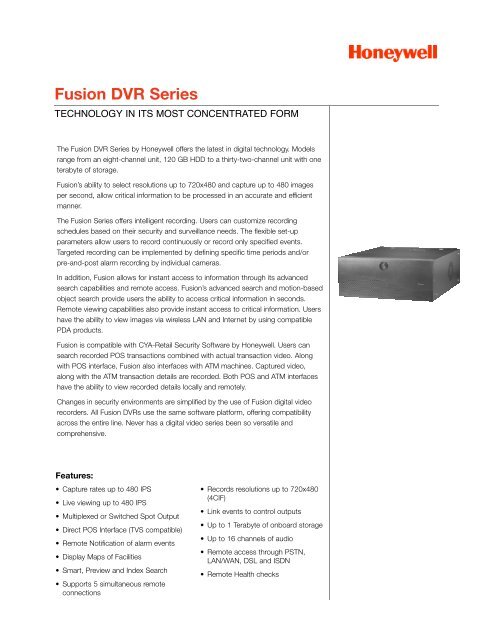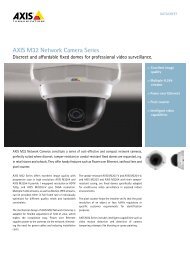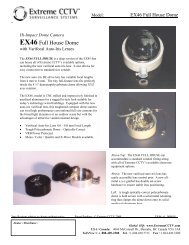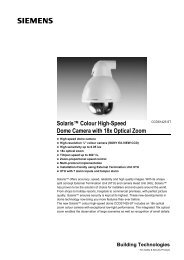Fusion DVR Series - Engineered Control Solutions
Fusion DVR Series - Engineered Control Solutions
Fusion DVR Series - Engineered Control Solutions
Create successful ePaper yourself
Turn your PDF publications into a flip-book with our unique Google optimized e-Paper software.
<strong>Fusion</strong> <strong>DVR</strong> <strong>Series</strong><br />
TECHNOLOGY IN ITS MOST CONCENTRATED FORM<br />
The <strong>Fusion</strong> <strong>DVR</strong> <strong>Series</strong> by Honeywell offers the latest in digital technology. Models<br />
range from an eight-channel unit, 120 GB HDD to a thirty-two-channel unit with one<br />
terabyte of storage.<br />
<strong>Fusion</strong>’s ability to select resolutions up to 720x480 and capture up to 480 images<br />
per second, allow critical information to be processed in an accurate and efficient<br />
manner.<br />
The <strong>Fusion</strong> <strong>Series</strong> offers intelligent recording. Users can customize recording<br />
schedules based on their security and surveillance needs. The flexible set-up<br />
parameters allow users to record continuously or record only specified events.<br />
Targeted recording can be implemented by defining specific time periods and/or<br />
pre-and-post alarm recording by individual cameras.<br />
In addition, <strong>Fusion</strong> allows for instant access to information through its advanced<br />
search capabilities and remote access. <strong>Fusion</strong>’s advanced search and motion-based<br />
object search provide users the ability to access critical information in seconds.<br />
Remote viewing capabilities also provide instant access to critical information. Users<br />
have the ability to view images via wireless LAN and Internet by using compatible<br />
PDA products.<br />
<strong>Fusion</strong> is compatible with CYA-Retail Security Software by Honeywell. Users can<br />
search recorded POS transactions combined with actual transaction video. Along<br />
with POS interface, <strong>Fusion</strong> also interfaces with ATM machines. Captured video,<br />
along with the ATM transaction details are recorded. Both POS and ATM interfaces<br />
have the ability to view recorded details locally and remotely.<br />
Changes in security environments are simplified by the use of <strong>Fusion</strong> digital video<br />
recorders. All <strong>Fusion</strong> <strong>DVR</strong>s use the same software platform, offering compatibility<br />
across the entire line. Never has a digital video series been so versatile and<br />
comprehensive.<br />
Features:<br />
• Capture rates up to 480 IPS<br />
• Live viewing up to 480 IPS<br />
• Multiplexed or Switched Spot Output<br />
• Direct POS Interface (TVS compatible)<br />
• Remote Notification of alarm events<br />
• Display Maps of Facilities<br />
• Smart, Preview and Index Search<br />
• Supports 5 simultaneous remote<br />
connections<br />
• Records resolutions up to 720x480<br />
(4CIF)<br />
• Link events to control outputs<br />
• Up to 1 Terabyte of onboard storage<br />
• Up to 16 channels of audio<br />
• Remote access through PSTN,<br />
LAN/WAN, DSL and ISDN<br />
• Remote Health checks
<strong>Fusion</strong> <strong>DVR</strong> <strong>Series</strong><br />
FEATURES AND BENEFITS<br />
High-Resolution and Capture Rates<br />
<strong>Fusion</strong> is able to record up to 720 x 480 and has an image capture rate up to 480 IPS. This functionality allows <strong>Fusion</strong> to<br />
process information in an effective and quick manner.<br />
Flexible Connectivity and Expansion<br />
<strong>Fusion</strong> connects to PSTN, ISDN, LAN/WAN and cable modems giving the flexibility needed for multiple installations. In<br />
addition, <strong>Fusion</strong> is built to respond and adapt to the constant changes in security environments. Upgrades easily allow<br />
you to keep pace with the latest developments.<br />
Low Maintenance<br />
Eliminated are the worries of high VCR maintenance. The issues of replacing VCR heads and tapes are gone with the<br />
use of digital recording systems. Little time is required maintaining and servicing <strong>Fusion</strong> digital video recorders.<br />
Remote Accessibility<br />
Users can remotely view the <strong>Fusion</strong> system through a standard Web browser or have full control capability through the<br />
remote client or central station multi-site monitoring software. Remotely, users can view live video, retrieve video, control<br />
pan-and-tilts and more.<br />
Ease of Installation<br />
The <strong>Fusion</strong> <strong>DVR</strong> <strong>Series</strong> offers an exceptionally simple, easy to use interface. The set-up takes a simple series of mouse<br />
commands. Intuitive selection and configuration tools remove unit selection and installation confusion.<br />
Instant Access to Information<br />
<strong>Fusion</strong> has advanced index search and motion-based object search functionality that allows users to retrieve critical<br />
information in seconds. This saves hours of available time and resources.<br />
Preview Search<br />
The Preview Search function gives a quick overview of a 24-hour period. The search can be narrowed down to tenminute<br />
increments to one-minute increments based on the users review needs.<br />
Simultaneous Connections to Multiple-Sites<br />
Versatility is the key to multi-site capability. <strong>Fusion</strong>’s Remote Management Software allows users to connect to a single<br />
unit or multiple sites simultaneously.<br />
Bandwidth Throttling<br />
The <strong>Fusion</strong> <strong>Series</strong> has the capability to regulate the data rate of each remote video unit. This ensures that images and<br />
system messages are delivered quickly within the capabilities of the bandwidth of the network.<br />
Point-of-Sale Integration<br />
<strong>Fusion</strong> includes the option of POS integration. The integration can take place through purchasing the CYA Retail<br />
Software by Honeywell Video Systems.
<strong>Fusion</strong> <strong>DVR</strong> <strong>Series</strong><br />
FEATURES CONTINUED<br />
<strong>Fusion</strong> Remote Management Software Provides:<br />
• Simultaneous viewing of multiple sites<br />
• Viewing of live and /or recorded video<br />
• <strong>Control</strong> PTZ domes<br />
• Remote alarm monitoring<br />
• Mapping capabilities<br />
• Remote health checks<br />
Mapping Capabilities<br />
Multi-Site Monitoring<br />
360X240 HOURS DAYS<br />
120GB 845.44 35.2<br />
250GB 1783.73 74.3<br />
500GB 3588.13 149.5<br />
750GB 5392.54 224.7<br />
1TB 7196.94 299.9<br />
720X240 HOURS DAYS<br />
120GB 479.76 20.0<br />
250GB 1012.22 42.2<br />
500GB 2036.16 84.8<br />
750GB 3060.11 127.5<br />
1TB 4084.06 170.2<br />
720X480 HOURS DAYS<br />
120GB 243.14 10.1<br />
250GB 512.98 21.4<br />
500GB 1031.92 43.0<br />
750GB 1550.85 64.6<br />
1TB 2069.78 86.2<br />
STORAGE CALCULATOR<br />
OPTIONS<br />
TOTAL IPS<br />
16<br />
% Day Recorded<br />
50<br />
MOTION<br />
NORMAL<br />
QUALITY LEVEL<br />
NORMAL<br />
AUDIO<br />
2<br />
MOTION ACTIVITY GUIDELINE<br />
Normal Typical offices & parking lots<br />
High High traffic areas<br />
Super-High Sweeping PTZ cameras & excessive motion areas<br />
CALCULATING TOTAL FPS<br />
Add the Images Per Second (IPS) for all the cameras together.<br />
EX. 16 Cameras set to record at 5 IPS each would be a total of 80 IPS.<br />
120 IPS MODELS<br />
*640x480 Resolution cannot exceed 30 IPS<br />
*640x240 Resolution cannot exceed 60 IPS<br />
240 IPS MODELS<br />
*720x480 Resolution cannot exceed 60 IPS<br />
*720x240 Resolution cannot exceed 120 IPS<br />
480 IPS MODELS<br />
*720x480 Resolution cannot exceed 120 IPS<br />
*720x240 Resolution cannot exceed 240 IPS<br />
FUSION<br />
Sample Storage Calculator Image - This is an estimate for reference purpose only. Recording duration can be dramatically effected by PTZ<br />
cameras, higher levels of activity, image quality, light levels and noise.<br />
1<br />
2<br />
3<br />
4<br />
5<br />
INSTRUCTIONS<br />
Enter a value into the TOTAL IPS (images<br />
per second) field. This number cannot<br />
exceed the total number of frames available<br />
to the <strong>DVR</strong>. (see CALCULATING TOTAL IPS<br />
in the column to the left).<br />
Enter the % DAY RECORDED. This is the<br />
estimated amount of any given day that will<br />
be recorded.<br />
Enter a MOTION ACTIVITY value. This<br />
number represents the amount of motion<br />
occurring in the video. (see MOTION<br />
GUIDELINE in the column to the left).<br />
Enter a QUALITY LEVEL the cameras will<br />
be recording at. This is a setting that<br />
increases the clarity of a recorded image, but<br />
in doing so, also reduces the total number of<br />
days recorded.<br />
Select the number of AUDIO channels that<br />
will be recorded.<br />
Sample Recording Specification Tables<br />
<strong>Fusion</strong> <strong>Series</strong> Recording Specifications<br />
Disk Capacity 120 GB<br />
Images per Second 1 16 30 60 90 120 240 480<br />
360x240<br />
Continuous Recording 338 20.9 11 5.4 3.5 2.6 1.2 0.5<br />
35% Motion 967 60.2 32 15.9 10.5 7.8 3.8 1.8<br />
<strong>Fusion</strong> <strong>Series</strong> Recording Specifications<br />
Disk Capacity<br />
1TB<br />
Images per Second 1 16 30 60 90 120 240 480<br />
360x240<br />
Continuous Recording 2877 178 93.9 45.9 29.9 21.9 9.9 3.9<br />
35% Motion 8223.8 512 272 135 89.3 66.5 32.2 15.1<br />
720x480*<br />
Continuous Recording 93.8 5.6 3.7 1.3 0.8 0.5<br />
35% Motion 268.4 16.5 8.7 4.2 2.7 2<br />
720x480*<br />
Continuous Recording 93.8 47.9 24.6 11.3 6.8 4.6<br />
35% Motion 2282 141 74.1 36 23.3 17<br />
Results listed in days of recording * Note: Size of image effects max ips.
<strong>Fusion</strong> <strong>DVR</strong> <strong>Series</strong><br />
SPECIFICATIONS<br />
Specification Chart<br />
Cameras 32 16 32 16 8 16<br />
Looping Outputs 32 16 32 16 8 16<br />
Sensors 16 16 16 16 8 16<br />
<strong>Control</strong> Outputs 16 16 16 16 8 4<br />
Display - Live (L) or Recorded Rate (R) L L L L L L/R<br />
Frame Setup - Individual (I) or Global (G) I I I I I I/G*<br />
Resolution - Individual (I) or Global (G) I I I I I G<br />
Resolution - 720x480 (720) or 640x480 (640) 720 720 720 720 720 640<br />
Resolution - 720x240 (720) or 640x240 (640) 720 720 720 720 720 640<br />
Resolution - 360x240 (360) or 320x240 (320) 360 360 360 360 360 320<br />
Audio - Line In 4 4 8 4 4 4/2<br />
Spot Monitor - Multi-Screen <strong>Control</strong>lable/Switched M M M M M M/S<br />
Intensive Record - Selectable (S) or Max (M) S S S S S M<br />
USB 2.0 Ports 4 4 4 4 4 4<br />
*Note: Frame Rate ÷ # of inputs = max frame rate per camera<br />
Factory Installed Accessories<br />
HF<strong>DVR</strong>HDDUPG1<br />
HF<strong>DVR</strong>HDDEXP<br />
HF<strong>DVR</strong>DVDRW<br />
HF<strong>DVR</strong>4VOUT<br />
HF<strong>DVR</strong>4VOUTL<br />
HF<strong>DVR</strong>16AUDIO<br />
HF<strong>DVR</strong>GBNIC<br />
HF<strong>DVR</strong>R1<br />
HF<strong>DVR</strong>R5<br />
HF<strong>DVR</strong>SCSI*<br />
HF<strong>DVR</strong>EXT1T**<br />
HF<strong>DVR</strong>EXTR5<br />
Factory Accessory, Hard Dive, 250GB upgrade<br />
Factory Accessory, Hard Drive Expansion controller, allows a 3rd or 4th drive to be added in the<br />
field. This must be ordered with unit at time of original purchase or as part of a return to factory<br />
upgrade. Only available as an accessory for the 120, 250 or 500GB models. Included with<br />
750GB version.<br />
Factory Accessory, DVD Burner<br />
Factory Accessory, <strong>Fusion</strong> Analog Monitor Interface - Provides 4 Analog Outputs for Live<br />
Viewing for 240/480ips units<br />
Factory Accessory, <strong>Fusion</strong> Analog Monitor Interface - Provides 4 Analog Outputs for Live<br />
Viewing for 60/120ips units<br />
Factory Accessory, 16 Port Audio Card<br />
Factory Accessory, <strong>Fusion</strong> Gigabit Network Interface Card - Adds Gigabit Network Interface to<br />
<strong>DVR</strong>.<br />
Factory Accessory, Internal RAID-1 <strong>Control</strong>ler<br />
Factory Accessory, Internal RAID-5 <strong>Control</strong>ler<br />
Factory Accessory <strong>Fusion</strong> SCSI Adapter - Adds SCSI Interface for External Storage <strong>Solutions</strong>.<br />
Has HD68 Ultrawide 160 Connector.<br />
Factory Accessory, <strong>Fusion</strong> External Storage 1 Terrabyte - includes required SCSI adapter<br />
Factory Accessory, external Raid 5 SCSI card<br />
*NOTE: HF<strong>DVR</strong>SCSI must be ordered at the time of the original <strong>Fusion</strong> <strong>DVR</strong> purchase to enable future expansion to external storage arrays (HF<strong>DVR</strong>EXT1T,<br />
HF<strong>DVR</strong>225, HF<strong>DVR</strong>325).<br />
**NOTE: HF<strong>DVR</strong>EXT1T now includes a bundled SCSI adapter, it is not necessary to order this part as a separate item.
<strong>Fusion</strong> <strong>DVR</strong> <strong>Series</strong><br />
SPECIFICATIONS CONTINUED<br />
Software<br />
HFRVS<br />
HFVMS<br />
HF<strong>DVR</strong>CYASA<br />
HF<strong>DVR</strong>CYAATM<br />
HF<strong>DVR</strong>CYA1NWR<br />
HF<strong>DVR</strong>CYANATM<br />
Field Installed Accessories<br />
HF<strong>DVR</strong>CYACL1<br />
HF<strong>DVR</strong>32LOOP<br />
HF<strong>DVR</strong>250UPG<br />
HF<strong>DVR</strong>USBM<br />
<strong>Fusion</strong> Remote Viewing Software - Supplied with Each <strong>DVR</strong><br />
<strong>Fusion</strong> Video Management Software - Adds Central Station Type Functions<br />
for Remote Viewing and Operation.<br />
Stand Alone CYA Software for POS Interface<br />
Stand Alone CYA for ATM<br />
Network Accessibility Software for CYA<br />
Network Accessibility Software for CYA-ATM<br />
CYA Client Software<br />
32 Channel Looping Expansion Box for <strong>Fusion</strong> II chassis only<br />
Field Accessory, Storage Drive Expansion, 250 GB Hard Drive for <strong>Fusion</strong> II<br />
chassis only<br />
<strong>Fusion</strong> External USB Modem<br />
Video Recording System<br />
Video Standard<br />
Image Compression<br />
NTSC: 720x480 max.; PAL: 720x576 max.<br />
Proprietary<br />
2~4 Kbytes per frame (360x240)<br />
Record/Viewing<br />
Storage Media Internal<br />
Video Inputs<br />
Composite<br />
Video Outputs<br />
Composite<br />
SVGA<br />
Rear Panel Connections<br />
Alarm inputs<br />
Up to 480 ips<br />
Up to 1TB<br />
<strong>Control</strong> output Up to 16<br />
Audio Inputs<br />
Audio Out<br />
Network connectivity<br />
Com Ports Up to 2<br />
Printer Port<br />
Record directly to SAN Drive Array<br />
Analog input, BNC, MPEG-4 stream from network<br />
<strong>Control</strong>lable analog out, display up to 16 images<br />
15 pin D-type port for a PC monitor connection<br />
Up to 16 dry contact, NC/NO programmable<br />
Up to 16 line inputs – RCA Connector<br />
1 line output, 1/8" stereo<br />
10/100 Mbps Ethernet, RJ45<br />
25 Pin D-Type<br />
USB Port Up to 4 USB 2.0<br />
Keyboard & Mouse<br />
RS485/422/232 Ports<br />
PS2 or USB<br />
Plug in connector for control of Honeywell Video Systems Rapid Dome <strong>Series</strong><br />
and KD6 series speed domes, along with many other major manufactures
<strong>Fusion</strong> <strong>DVR</strong> <strong>Series</strong><br />
SPECIFICATIONS CONTINUED<br />
Recording Archive<br />
On Board Device<br />
CD/RW, DVD +R/-R<br />
Optional<br />
DVD/RW<br />
Mechanical<br />
Dimensions 17" W x 20" D x 7"H<br />
Weight<br />
38-65 lbs dependent on model<br />
Electrical<br />
Power<br />
100-240VAC (50Hz/60Hz)<br />
Environment<br />
Operation Temperature<br />
40° to 104°F (5° to 40°C)<br />
Recommended<br />
Base System<br />
Includes<br />
Warranty<br />
2 year warranty including drives<br />
72° F/21°C<br />
HFRVS- <strong>Fusion</strong> Remote Video Software, Keyboard, Mouse,<br />
Rack Mounts, and CD-RW<br />
Ordering<br />
NOTE: Honeywell reserves the right, without notification, to make changes in product design or specifications.<br />
Honeywell Security<br />
Honeywell Video Systems<br />
2700 Blankenbaker Pkwy, Suite 150<br />
Louisville, KY 40299<br />
800 796 CCTV<br />
www.honeywell.com<br />
L/<strong>Fusion</strong>a/D<br />
April 2005<br />
©2005 Honeywell International Inc.