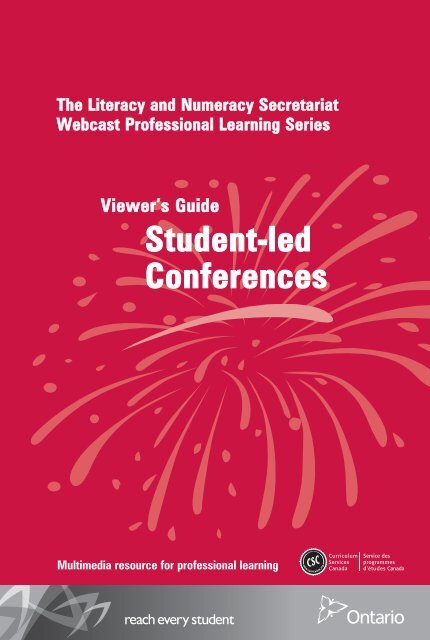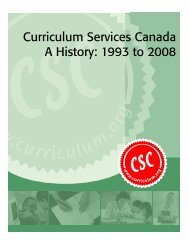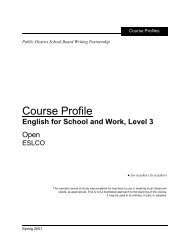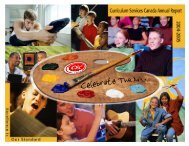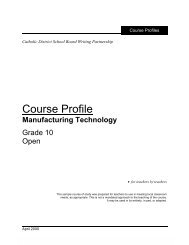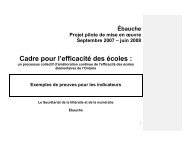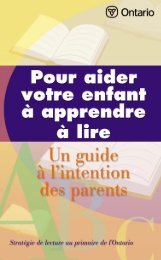Viewers Guide Student-led Conferences
Viewers Guide Student-led Conferences
Viewers Guide Student-led Conferences
You also want an ePaper? Increase the reach of your titles
YUMPU automatically turns print PDFs into web optimized ePapers that Google loves.
The Literacy and Numeracy Secretariat<br />
Webcast Professional Learning Series<br />
Viewer’s <strong>Guide</strong><br />
<strong>Student</strong>-<strong>led</strong><br />
<strong>Conferences</strong><br />
Multimedia resource for professional learning
On this DVD you will find …<br />
• Select “Featured Webcast: Play All” in order to access video files formatted<br />
to play from a regular DVD player or from your computer’s DVD drive.<br />
• Open the folder Video Resources to access Windows Media Video (WMV)<br />
and QuickTime (MOV) files formatted for downloading from your computer’s<br />
DVD drive and using in your PowerPoint presentations; also contains PDF<br />
files of key print resources.<br />
• Open the folder Print Resources to access PDF files of the Viewer’s <strong>Guide</strong>,<br />
Print Resources, Support Materials and related articles. The booklet entit<strong>led</strong><br />
“Viewer’s <strong>Guide</strong>” offers a snapshot of the webcast segments.<br />
Webcast Segments<br />
Overview<br />
<strong>Student</strong>-<strong>led</strong> <strong>Conferences</strong><br />
• Grade 3 <strong>Conferences</strong><br />
• Grade 6 <strong>Conferences</strong><br />
• Grade 7/8 <strong>Conferences</strong><br />
Informing Practice<br />
• VoiceThread<br />
• Classroom Tour<br />
• Learning Intentions and Success Criteria<br />
• Process Portfolios<br />
Perspectives<br />
• Principal<br />
• Literacy Coach<br />
• Teachers<br />
Print and Video Resources<br />
• Viewer’s <strong>Guide</strong> and Print Resources 1–4 (PDF)<br />
• Teacher Support Materials (PDF)<br />
• <strong>Student</strong> Self-Assessment Monograph (PDF)<br />
• Video Files (WMV and MOV)<br />
Funded by the Literacy and Numeracy Secretariat, Ministry of Education.
Table of Contents<br />
Overview . . . . . . . . . . . . . . . . . . . . . . . . . . . . . . . . . . . . . . . . . . . . . . . . . . .2<br />
<strong>Student</strong>-<strong>led</strong> <strong>Conferences</strong> . . . . . . . . . . . . . . . . . . . . . . . . . . . . . . . . . . . . . . . . .4<br />
Grade 3 <strong>Conferences</strong> . . . . . . . . . . . . . . . . . . . . . . . . . . . . . . . . . . . . . . .6<br />
Grade 6 <strong>Conferences</strong> . . . . . . . . . . . . . . . . . . . . . . . . . . . . . . . . . . . . . . .8<br />
Grade 7/8 <strong>Conferences</strong> . . . . . . . . . . . . . . . . . . . . . . . . . . . . . . . . . . . .9<br />
Informing Practice . . . . . . . . . . . . . . . . . . . . . . . . . . . . . . . . . . . . . . . . . . .12<br />
VoiceThread . . . . . . . . . . . . . . . . . . . . . . . . . . . . . . . . . . . . . . . . . . . . .12<br />
Classroom Tour . . . . . . . . . . . . . . . . . . . . . . . . . . . . . . . . . . . . . . . . . .12<br />
Learning Intentions and Success Criteria . . . . . . . . . . . . . . . . . . . . . .12<br />
Process Portfolios . . . . . . . . . . . . . . . . . . . . . . . . . . . . . . . . . . . . . . . .13<br />
Perspectives . . . . . . . . . . . . . . . . . . . . . . . . . . . . . . . . . . . . . . . . . . . . . . .13<br />
Principal . . . . . . . . . . . . . . . . . . . . . . . . . . . . . . . . . . . . . . . . . . . . . . .14<br />
Literacy Coach . . . . . . . . . . . . . . . . . . . . . . . . . . . . . . . . . . . . . . . . . .15<br />
Teachers . . . . . . . . . . . . . . . . . . . . . . . . . . . . . . . . . . . . . . . . . . . . . . .15<br />
Recap . . . . . . . . . . . . . . . . . . . . . . . . . . . . . . . . . . . . . . . . . . . . . . . . . . . . .17<br />
Related Reading . . . . . . . . . . . . . . . . . . . . . . . . . . . . . . . . . . . . . . . . . . . . . 17<br />
Technical Instructions . . . . . . . . . . . . . . . . . . . . . . . . . . . . . . . . . . . . . . . . 18<br />
How to Access the Print and Video Resources . . . . . . . . . . . . . . . . . .18<br />
How to Save the Video Files to Your Computer . . . . . . . . . . . . . . . . . .19<br />
How to Insert Video Clips (WMV files) into a PowerPoint<br />
Presentation . . . . . . . . . . . . . . . . . . . . . . . . . . . . . . . . . . . . . . . . . . . .20
Overview<br />
<strong>Student</strong>-<strong>led</strong> conferences offer authentic opportunities for students to share<br />
their learning with their parents/caregivers. They engage and motivate both<br />
students and parents to participate enthusiastically in the teaching-learning<br />
process. <strong>Student</strong>-<strong>led</strong> conferences strengthen the relationship between home<br />
and school and also bring students and parents closer together. <strong>Student</strong>s feel<br />
empowered to take ownership of their learning and teachers receive valuable<br />
feedback that impacts on their instructional decision making. Parents see their<br />
children through a new lens – in action in their classroom environment – and<br />
gain insight into their thinking and behaviour.<br />
Research and experience reveal the<br />
following as benefits of student-<strong>led</strong><br />
conferences:<br />
• greater accountability in students<br />
for their own learning<br />
• increased pride in achievement<br />
among students<br />
• increased confidence by students<br />
to take on leadership roles<br />
• increased learning independence<br />
in students<br />
• more positive student-teacher<br />
relationships<br />
• increased parental participation in<br />
school life<br />
• improved communication with parents,<br />
resulting in deeper understanding<br />
of and confidence in what happens<br />
at school<br />
Kinney, Patti. (2005) Letting<br />
<strong>Student</strong>s Take the Lead.<br />
Principal Leadership, p.35.<br />
One of the main goals of education is to<br />
help students become independent learners<br />
and competent communicators who are<br />
eager to participate in society and make<br />
the world a better place. Such students<br />
and future citizens need to be aware of<br />
their own strengths and needs. They need<br />
to be self-motivated problem solvers and<br />
action-oriented, creative thinkers. Preparing<br />
for and participating in student-<strong>led</strong> conferences<br />
teaches students to be reflective, to<br />
self-assess, to set goals and to communicate<br />
effectively.<br />
A block of time is schedu<strong>led</strong> for the<br />
conference. The student actively leads the<br />
conference and is accountable for effectively<br />
sharing evidence of his/her learning. <strong>Student</strong>s<br />
feel safe because the teacher is present in<br />
the room to assist on an as-needed basis.<br />
Several conferences may be in progress<br />
at the same time. The environment is<br />
safe and welcoming.<br />
<strong>Student</strong>s learn to assess, select, reflect on<br />
and talk about the work in their portfolios.<br />
As students prepare for the conference, they<br />
learn to monitor their own progress and<br />
refer to the task-related learning intentions<br />
2
and success criteria to guide them. They collect artifacts that demonstrate<br />
their learning and set goals to move their learning forward. The work samples<br />
take many forms, including photographs, recordings, video clips and print, and<br />
may be assemb<strong>led</strong> for sharing in a variety of ways, including the traditional<br />
portfolio or an electronic folder.<br />
<strong>Student</strong>s choose what work to share and how to share it with their parents.<br />
They have many opportunities to practise various conference roles with their<br />
peers, younger students and the teacher. Because they are sharing with a<br />
real audience, students are motivated to do their best. All of the learning in<br />
preparation for the conference is relevant and authentic. Plenty of time for<br />
talk and interaction helps students become comfortable taking the lead and<br />
talking about their learning.<br />
During the conference, parents/caregivers are empowered as partners in the<br />
education of their children. <strong>Student</strong>-<strong>led</strong> conferences strengthen the relationship<br />
between home and school. Parents discover what their child is learning<br />
and how he/she is learning. They also discover their child’s perception of<br />
him/herself as a learner and how they might help their child at home.<br />
The collaboration among staff, students and parents leading up to the conference<br />
builds a common understanding and common language relating to<br />
assessment and learning and results in a deeper understanding of the teaching-learning<br />
process. Parents and students develop a common vocabulary to<br />
discuss the learning. <strong>Student</strong>s learn how to set goals and use success criteria<br />
to monitor their progress. They also learn how to communicate their ideas<br />
effectively. The assessment becomes the learning, and the feedback that occurs<br />
throughout the process and during the conference itself becomes an important<br />
component that drives the learning forward.<br />
At the end of the conference, parents are asked to complete a reflection<br />
form. This form helps teachers and students assess the effectiveness of the<br />
conference. Based on the reflections, issues are discussed in relation to<br />
improving next year’s conference experience.<br />
This webcast offers a glimpse of student-<strong>led</strong> conferences through the perspectives<br />
of one elementary school’s teachers, students, parents, principal and<br />
support staff. We thank them for so generously sharing their experiences<br />
with us.<br />
Mary Jean Gallagher is the Chief <strong>Student</strong> Achievement Officer of Ontario and the<br />
Assistant Deputy Minister, <strong>Student</strong> Achievement Division, Ministry of Education.<br />
3
<strong>Student</strong>-<strong>led</strong> <strong>Conferences</strong><br />
Learning about learning is one of the major concepts addressed in this resource.<br />
Working as a group or individually think about learning.<br />
On a large piece of paper draw a Venn diagram of three intersecting circles.<br />
Label each circle with one of the following titles:<br />
• engagement,<br />
• social learning,<br />
• metacognition.<br />
As you watch the various segments of this webcast:<br />
• jot down key ideas, each on a different sticky note,<br />
• place sticky notes on the appropriate part of the Venn diagram,<br />
like ideas should be placed on top of one another.<br />
Social Learning<br />
Print Resource 1<br />
What did you learn about<br />
learning through viewing<br />
this resource?<br />
How will this know<strong>led</strong>ge<br />
influence or change your<br />
practice?<br />
Metacognition<br />
Engagement<br />
Working as a group or individually think about learning.<br />
On a large piece of paper draw a Venn diagram of three intersecting circles. Label<br />
each circle with one of the following titles:<br />
• engagement,<br />
• social learning,<br />
• metacognition<br />
As you watch the various segments of this webcast:<br />
• jot down key ideas, each on a different sticky note,<br />
• place sticky notes on the appropriate part of the Venn diagram<br />
like ideas should be placed on top of one another.<br />
What did you learn about learning through viewing this resource?<br />
How will this know<strong>led</strong>ge influence or change your practice?<br />
4
Key Ideas – Print Resource 2<br />
1. How would you make student-<strong>led</strong> conferencing an integral part of the<br />
learning process?<br />
2. This webcast illustrates key messages that connect student-<strong>led</strong> conferences<br />
to authentic learning. Consider how these key messages improve student<br />
learning and thinking and result in informed actions.<br />
Share ideas with your colleagues as you complete the chart below.<br />
Print Resource 2<br />
1. How would you make student-<strong>led</strong> conferencing an integral part of the learning process?<br />
2. This webcast illustrates key messages that connect student-<strong>led</strong> conferences to authentic learning. Consider<br />
how these key messages improve student learning and thinking and result in informed actions.<br />
Share ideas with your colleagues as you complete the chart below.<br />
Key Ideas explored through the<br />
<strong>Student</strong>-<strong>led</strong> Conference experience<br />
Learning About Learning<br />
Improvement in<br />
<strong>Student</strong> Learning<br />
Improvement in<br />
<strong>Student</strong> Thinking<br />
Informed Actions by<br />
students, teachers,<br />
parents, principal<br />
<strong>Student</strong> Voice and Engagement<br />
Parent Voice and Engagement<br />
Home School Connections<br />
<strong>Student</strong>-<strong>led</strong> <strong>Conferences</strong> a schoolwide<br />
practice<br />
Power of Social Learning<br />
Inquiry and Reflection<br />
5
Grade 3 <strong>Conferences</strong><br />
Overview<br />
In these segments, we see that the students are highly involved in the assessment<br />
process. They clearly understand the concept of learning intentions and<br />
success criteria, and they can talk about their work and themselves as learners.<br />
Descriptive feedback plays an important role in helping students know what<br />
they need to do in order to improve.<br />
• Describe how you would teach students to receive and act upon descriptive<br />
feedback.<br />
• How would you support students in learning how to give themselves<br />
descriptive feedback to move their learning forward?<br />
<strong>Student</strong>-<strong>led</strong> <strong>Conferences</strong><br />
Conference One:<br />
This clip illustrates the process portfolio as a tool for the student to use during<br />
the conference. It contains an organized selection of evidence of learning along<br />
with assessments and student reflections. There are also many organizers to<br />
guide students in managing the contents of the portfolio.<br />
• How would you prepare your students to share evidence of their learning?<br />
• How will you determine if students are sharing their ideas clearly and<br />
appropriately during the conference?<br />
Conference Two:<br />
Descriptive feedback from the teacher and peers is important in preparing<br />
for the conference.<br />
• How would you prepare your students to be able to self-assess and to give<br />
effective descriptive feedback to their peers?<br />
• How would you prepare students to know how to respond to peer feedback?<br />
6 Grade 3 <strong>Conferences</strong>
Conference Three:<br />
Success criteria are collaboratively constructed by students and teachers and<br />
are posted in the classroom for students to reference as needed.<br />
• How do success criteria benefit students, teachers and parents?<br />
Conference Four:<br />
When students articulate their learning, they consolidate their thinking. As<br />
they learn to express themselves, they are developing their communication<br />
skills and strengthening their understanding.<br />
• What prior experiences would students need to have in order to successfully<br />
lead a conference?<br />
<strong>Student</strong> Reflections<br />
<strong>Student</strong>s in this clip share their feelings about being nervous prior to the<br />
conference.<br />
• How would you help students develop confidence in themselves as leaders<br />
of the conference?<br />
Parent Reflections<br />
Participating in the student-<strong>led</strong> conference clarified for these parents how<br />
their child was being taught and assessed. They were able to see the classroom<br />
environment and to hear how their child felt about his/her learning.<br />
The parents made powerful links to how this classroom experience was<br />
preparing students for the future.<br />
• What strategies would you use to help your students’ parents arrive at<br />
this level of understanding?<br />
The comments shared during this round-table discussion revea<strong>led</strong> very<br />
insightful responses to the conference experience.<br />
• What actions do you think the teacher and students took to set the stage<br />
for such a positive conference experience for parents?<br />
• What would be your next steps, if you were the teacher?<br />
Grade 3 <strong>Conferences</strong><br />
7
Grade 6 <strong>Conferences</strong><br />
Overview<br />
<strong>Student</strong>s are encouraged to share their strengths and needs with their<br />
parents/caregivers. They take the lead during the conference.<br />
• How would you prepare students to take the lead during the conference.<br />
• What actions would you take to monitor the quality of the conversation<br />
occurring during each conference?<br />
<strong>Student</strong>-<strong>led</strong> <strong>Conferences</strong><br />
Conference One:<br />
The student in this clip clearly articulates her views about herself as a learner<br />
and about her work. The conference is conducted both in English and in the<br />
family’s first language. This creates a safe environment for the participants.<br />
The student reflects on several experiences leading up to the conference<br />
that set all participants up for success.<br />
• How will you know that the strategies you use to prepare students and<br />
parents for their student-<strong>led</strong> conference are working?<br />
• Parents and students will be building new understandings about the<br />
teaching-learning process during the conference. How will you address<br />
possible misconceptions that might occur when you are not part of the<br />
conversation?<br />
Conference Two:<br />
Research shows that offering choice and building on student interests<br />
improves student achievement. The student in this clip describes how writing<br />
in his journal has changed his attitude toward writing.<br />
• How is choice built into the student-<strong>led</strong> conference experience?<br />
Conference Three:<br />
Actively involving parents in the conference encourages a true partnership<br />
between home and school.<br />
• How can teachers continue to strengthen the relationship between home<br />
and school?<br />
8 Grade 6 <strong>Conferences</strong>
Grade 7/8 <strong>Conferences</strong><br />
Overview<br />
When students realize the relevance of what they are learning, they become<br />
motivated to do their very best work. They become fully engaged in the<br />
learning and assessment process and are eager to share their progress<br />
with their parents/caregivers.<br />
• <strong>Student</strong>s select what to share with their parents. How will you prepare<br />
students to make wise choices that show their growth over time?<br />
The integration of technology throughout the teaching-learning-assessment<br />
process allowed all students to participate. It was highly effective as a means<br />
of communicating within and beyond the classroom and between home and<br />
school.<br />
• How would you use technology as a tool for differentiation in order to<br />
prepare all students for a successful conference experience?<br />
<strong>Student</strong>-<strong>led</strong> <strong>Conferences</strong><br />
Conference One:<br />
This student-parent conference is <strong>led</strong> by the student, and the teacher is available<br />
to meet with parents as well and to intervene as needed. The student feels<br />
empowered and confident. In this clip, you will observe a teacher participating<br />
briefly in the conference. As he walks around the classroom, he notices that<br />
this student needs assistance. The intervention is brief and respectful, and<br />
control is given back to the student as soon as possible.<br />
• What would you, the teacher, be looking and listening for as an indication<br />
of when to slip into the conversation?<br />
The student is using technology to demonstrate his learning. This same technology<br />
was used by the teacher to model the task, by the student to complete<br />
the task, by teacher and students to assess the task, and by the student to<br />
demonstrate his learning to his parents during the conference.<br />
The purposeful integration of technology throughout the teaching-learning<br />
process allows for multiple applications of the student’s new learning.<br />
• How does this approach support the concept of assessment as learning?<br />
• What is the advantage of this approach to the teacher and to the student?<br />
Grade 7/8 <strong>Conferences</strong><br />
9
Conference Two:<br />
One of the goals of student-<strong>led</strong> conferences is to guide students to become<br />
independent, motivated learners who value and understand their learning<br />
beyond its relation to the marks they earn. In this clip, the student begins<br />
to discuss her work with a focus on marks. The teacher notices this and<br />
decides to gently enter the conversation.<br />
• What does this teacher need to consider as he joins the conference to redirect<br />
the conversation?<br />
Conference Three:<br />
During this conference, the student clearly articulates the impact of technology<br />
on her learning. She also reflects on her strengths and needs, determines<br />
specific next steps for improvement, and involves her parents in deciding how<br />
they can assist. The student in this clip is very aware of herself as a learner<br />
and she recognizes the value of what she is learning in terms of her future<br />
success.<br />
• What learning opportunities do you think the teacher provided in order to<br />
help this student reach this level of understanding?<br />
<strong>Student</strong> Reflections<br />
<strong>Student</strong>s learned about their parents, parents learned about their child,<br />
and teachers learned about their students and the students’ parents. When<br />
participants reflected on their new learning, they decided how to move forward<br />
with student-<strong>led</strong> conferences.<br />
• What would you do to monitor and support thoughtful actions taken following<br />
the conference?<br />
• What key learning would you expect to occur as a result of the student-<strong>led</strong><br />
conference experience?<br />
• How would you determine whether this key learning actually happened?<br />
10<br />
Grade 7/8 <strong>Conferences</strong>
Parent Reflections<br />
The parents/caregivers in this clip appreciated that the teacher was accessible<br />
during the conference. It was clear that they valued the conference experience<br />
and that they gained new insights into their children as learners. They also<br />
expressed what surprised them about their children during the conference.<br />
The teacher was very intentional in his preparation for the conference in order<br />
to make sure that the needs of his students’ parents/caregivers were met.<br />
• How would you set up parents/caregivers for success?<br />
Parents in this segment recognize their children’s growing independence.<br />
They comment on how the conference experience prepares their children for<br />
future learning. The responses are very positive.<br />
• What do you think this teacher will do to move the learning forward based<br />
on this feedback?<br />
Grade 7/8 <strong>Conferences</strong><br />
11
Informing Practice<br />
VoiceThread<br />
VoiceThread is a free online forum for sharing ideas, work and information<br />
within and beyond the classroom. The teacher featured in this video uses<br />
VoiceThread to differentiate instruction to meet the needs of all students.<br />
He also invites his students’ parents to give feedback related to their child’s<br />
writing.<br />
Parents are informed about the student-<strong>led</strong> conference session through<br />
VoiceThread and are invited to give feedback related to the conference, using<br />
VoiceThread.<br />
• VoiceThread benefits all stakeholders. How would you use this program<br />
to further engage your students and their parents in school life?<br />
Classroom Tour<br />
This Grade 3 classroom supports student learning through information posted<br />
on anchor charts, rich and varied texts, and displays that celebrate student<br />
thinking and learning. Materials are organized and accessible, and routines<br />
that support independent learning are well established.<br />
• What ideas presented in this clip will you introduce to your staff and students?<br />
Learning Intentions and Success Criteria<br />
The teacher in this Grade 7/8 classroom speaks about the importance of<br />
establishing learning intentions and co-creating success criteria to support<br />
student learning by clarifying goals and describing what success looks like.<br />
Establishing learning intentions and success criteria helps students to<br />
self-assess and become more independent.<br />
• How do learning intentions and success criteria benefit the student, the<br />
teacher and the parent/caregiver?<br />
• What actions will you take to introduce this concept to your colleagues<br />
and in to your own practice?<br />
12
Process Portfolios<br />
<strong>Student</strong>s are involved in self-assessment throughout the year. They discover<br />
how they learn best, what their strengths and needs are, and how to plan for<br />
their own improvement. <strong>Student</strong>s also learn how to assess their own work.<br />
This experience helps students become more independent. <strong>Student</strong>s keep<br />
a process portfolio as evidence of their growth over time.<br />
• How would you help students learn how to use their process portfolio to<br />
monitor their learning and set next steps for improvement?<br />
This teacher created many organizers to assist students in managing their<br />
portfolios. <strong>Student</strong>s also have an understanding of the vocabulary necessary<br />
to discuss their work.<br />
• How would you help students learn how to manage and use their portfolios<br />
to move their learning forward?<br />
Perspectives<br />
If the learning intention is that all students take the lead during the conference<br />
and communicate effectively about their work and themselves as learners…<br />
THEN what role do parents, teachers, principals and students play in students<br />
successfully accomplishing the learning intention?<br />
<strong>Student</strong>s: What do students need to know, understand, and be able to do in<br />
order to achieve the above learning intention?<br />
Teachers: What do teachers need to know, understand, and be able to do in<br />
order to support students to achieve the above learning intention?<br />
Principals: What do principals need to know, understand, and be able to do in<br />
order to support teachers to achieve the above learning intention?<br />
Parents: What do parents need to know, understand, and be able to do in order<br />
to support students and teachers to achieve the above learning intention?<br />
13
You may wish to use the Print Resource 3 diagram on the DVD as a starting<br />
point for your thinking.<br />
Print Resource 3<br />
IF the learning intention is that all students take the lead and communicate effectively<br />
with their parents/caregivers during the conference about their work and themselves as<br />
learners,<br />
THEN what role do parents, teachers, principals and students play in students<br />
successfully accomplishing the learning intention?<br />
Use the diagram below as a starting point for your thinking. Enlarge, change and add<br />
details to the diagram to illustrate your thinking about the relationships between each<br />
member of the learning community in supporting students to successfully accomplish the<br />
learning intention.<br />
Learning Intention<br />
<strong>Student</strong> Teacher Principal Parents<br />
14
Principal<br />
Communication with parents/caregivers is essential in order to prepare all<br />
participants for a successful conference experience.<br />
• What actions will you and your staff take to communicate effectively with<br />
your parent community in order to actively involve them in student-<strong>led</strong><br />
conferences?<br />
Planning collaboratively for the student-<strong>led</strong> conference session with the entire<br />
staff beginning in early September ensures that everyone involved has a common<br />
understanding of the goals of the conference experience and of the suggested<br />
strategies to meet those goals.<br />
• How might you facilitate communication among and between grade-level teams<br />
regarding the details of preparing students and parents for the conference?<br />
The principal plays a key role in making the student-<strong>led</strong> conference a successful<br />
experience for all participants. Aligning the goals of the student-<strong>led</strong> conferences<br />
with those of the School Effectiveness Framework and the School<br />
Improvement Plan is essential.<br />
• How would you facilitate this alignment?<br />
Literacy Coach<br />
Throughout this resource, one of the major themes highlighted is learning<br />
about learning. All participants learned through their preparation for and<br />
participation in the conference.<br />
• What measures would you take to ensure that the conference experience<br />
is inclusive of all parents and students?<br />
Teachers<br />
Teachers reflect on this year’s student-<strong>led</strong> conference experiences in order to<br />
capture thoughts related to improving next year’s conference. The teachers<br />
speak of developing skills for future learning through the conference experience.<br />
• Which ideas expressed by this group of teachers will have an impact on<br />
your practice?<br />
• What actions will you take to involve all staff in planning next steps after<br />
the student-<strong>led</strong> conference sessions?<br />
15
This resource presents many points of view regarding the benefits of<br />
student-<strong>led</strong> conferences. You may wish to use Print Resource 4 on the<br />
DVD as an organizer for your thoughts about the benefits of student-<strong>led</strong><br />
conferences.<br />
Print Resource 4<br />
What’s your point of view?<br />
Throughout this resource many points of view are presented regarding the benefits of<br />
student-<strong>led</strong> conferences.<br />
Jot down the various responses to the benefits of student-<strong>led</strong> conferences that you heard<br />
as you viewed this resource<br />
Add your own perspective based on viewing this resource and your personal experiences.<br />
Whose perspective is missing?<br />
What issues might exist that need to be addressed in order to make the conference<br />
experience a positive one for all members of the learning community?<br />
Use the format below to organize your thinking about the benefits of student-<strong>led</strong><br />
conferences.<br />
Benefits of <strong>Student</strong>-Led <strong>Conferences</strong><br />
<strong>Student</strong>s<br />
My opinion<br />
Support staff<br />
Teachers<br />
Benefits of<br />
student-<strong>led</strong><br />
conferences<br />
Parents<br />
Principal<br />
16
Recap<br />
As you view this resource, you will see students competently leading the<br />
student-parent conference.<br />
• What would a student need to know, do and understand in order to<br />
successfully lead a student-parent conference?<br />
• Describe the effective teaching practices that lead to this level of achievement.<br />
• What would a teacher need to know, do and understand in order to prepare<br />
students for a successful conference?<br />
A student-<strong>led</strong> conference is a culminating task that requires students to<br />
self-assess and communicate their learning to others. During the process<br />
of preparing for the conference, students learn how to reflect on their work<br />
and on themselves as learners. They discover how to give and receive feedback<br />
and how to communicate effectively. These skills are transferable throughout<br />
school and to their future lives. <strong>Student</strong>-<strong>led</strong> conferences are an authentic<br />
example of assessment as learning.<br />
All stakeholders learned through the student-<strong>led</strong> conference experience.<br />
Many students and parents expressed how their thinking changed as a result<br />
of the conference.<br />
• Identify the most significant learning you heard during your viewing from<br />
the parents, the students, the principal or the teachers.<br />
• How will this information impact on your thinking and your practice?<br />
Related Reading<br />
To view a variety of books and articles related to <strong>Student</strong>-<strong>led</strong> <strong>Conferences</strong>,<br />
please log onto: http://books.google.ca and enter ‘<strong>Student</strong>-<strong>led</strong> <strong>Conferences</strong>’<br />
in the Search Books browser.<br />
17
Technical Instructions<br />
How to Access the Print and Video Resources<br />
To access the Print and Video Resources folder in Windows, insert the<br />
DVD into the DVD drive of your computer.<br />
1. Click on the Start menu.<br />
2. Select My Computer.<br />
3. Right-click the mouse on the DVD icon tit<strong>led</strong><br />
STUDENT_LED_CONFERENCES_DVD to open a drop-down options list.<br />
4. From the drop-down list, select and click on the Open option.<br />
5. Double-click on the folder tit<strong>led</strong> Print and Video Resources to access the<br />
files within. Ignore the folders tit<strong>led</strong> Audio_TS and Video_TS.<br />
6. Select the resources you wish to use directly from this folder, OR<br />
Copy onto the Desktop and open files from the Desktop.<br />
Alternatively, when the DVD is inserted and the options box opens:<br />
1. Select the option Open Folder to View Files.<br />
2. Click on the Print and Video Resources folder.<br />
3. Select the files you wish to use directly from this folder, OR<br />
Copy the files onto the Desktop and open them from the Desktop.<br />
To access the Print and Video Resources folder in Mac OS X, insert the<br />
DVD into the DVD drive of your computer and:<br />
1. Exit from the DVD player (which typically opens automatically when a<br />
DVD is inserted in the drive).<br />
2. Double-click on the DVD icon tit<strong>led</strong> STUDENT_LED_CONFERENCES_DVD.<br />
3. Select the files you wish to use directly from this folder, OR<br />
Copy the files onto the Desktop and open them from the Desktop.<br />
18
How to Save the Video Files to Your Computer<br />
The video files can all be copied and saved to your computer using either of<br />
the following methods for copying and pasting files.<br />
Method 1<br />
1. Right-click on the file and choose the Copy option.<br />
2. Right-click within any computer folder into which you would like to save<br />
the file, and choose the Paste option.<br />
Method 2<br />
1. Left-click the mouse on the file you want to save, so that the file is<br />
highlighted.<br />
2. Simultaneously press the Ctrl and C keys (or, for Macintosh users, the<br />
Command and C keys) to copy the file.<br />
3. Left-click within any computer folder in which you would like to save the<br />
file, and simultaneously press the Ctrl and V keys (or, for Macintosh users,<br />
the Command and V keys) to paste the file there.<br />
• For Macintosh users, the Command key is the one with the following<br />
symbols:<br />
NOTE:<br />
If you want to insert video files into a PowerPoint presentation, you must save<br />
these video files in the same folder that contains your PowerPoint file. If you<br />
save a PowerPoint presentation to another location (e.g., a memory stick,<br />
CD-ROM, etc.), you must also save the video files in the same location in order<br />
for the video to play. So, if you transfer the presentation to another computer,<br />
you must also transfer the video files with it, or else the video will not link to<br />
the PowerPoint presentation.<br />
19
How to Insert Video Clips (WMV and MOV files) into a PowerPoint<br />
Presentation<br />
On this DVD you will find WMV and MOV versions of all segments of the<br />
webcast. To insert a clip into a PowerPoint presentation, follow the directions<br />
below:<br />
1. Open your PowerPoint program.<br />
2. Create a new PowerPoint presentation OR open an existing PowerPoint<br />
presentation, and within it, open the slide on which you would like to<br />
add the video.<br />
3. Insert the webcast DVD into the DVD drive of your computer.<br />
4. If a new window opens asking how you would like to view the files on the<br />
disk, choose the option Open Folder to View Files; OR<br />
If a new window does not open, open the My Computer window from the<br />
Start menu. In the My Computer window, double-click on the icon that is<br />
shaped like a disk, which will likely be label<strong>led</strong> D: or E:.<br />
5. Save the video segment that you want to insert in a PowerPoint into the<br />
same folder that contains your PowerPoint presentation.<br />
NOTE: Video files that have been saved to your computer can be cropped<br />
and edited into smaller segments using Movie Maker (free on PCs) or<br />
iMovie (free on Macintosh).<br />
6. Open the PowerPoint slide on which you would like to insert the video, and<br />
click on the Insert menu in the PowerPoint menu bar.<br />
7. From the Insert menu, select Movies and Sounds, and click on the Movie<br />
from File option.<br />
8. A window opens, prompting you to select the video file that you would like<br />
to add. Find and select the video file that you saved in step 5.<br />
9. Once you have chosen the video file you need, another window opens and<br />
asks whether you want your movie to play either automatically when you<br />
enter the slide, or only when it is clicked. Choose your preference.<br />
(You will notice that the starting image of your movie is not displayed on<br />
the slide.)<br />
20
To order the multimedia package <strong>Student</strong>-<strong>led</strong> <strong>Conferences</strong>, contact<br />
ServiceOntario at 416-326-5300 or toll-free at 1-800-668-9938.<br />
http://www.publications.serviceontario.ca/ecom<br />
The webcast segments and related resources are also accessible online at<br />
http://www.curriculum.org/secretariat/student<strong>led</strong>/index.shtml<br />
21
Printed on recyc<strong>led</strong> paper<br />
ISBN 978-1-4435-2711-8 (Kit)<br />
© Queen’s Printer for Ontario, 2010