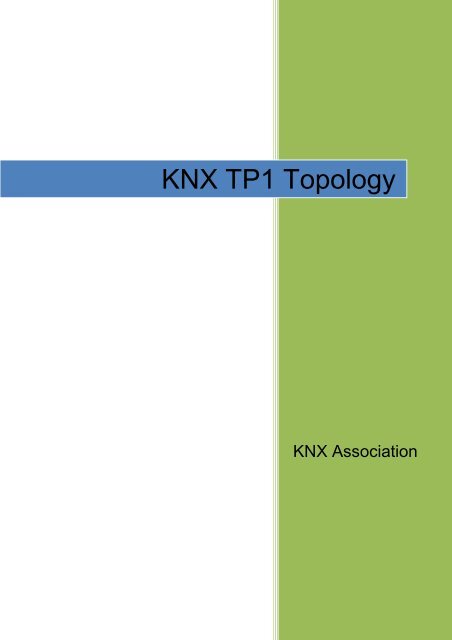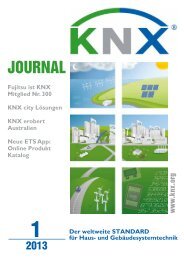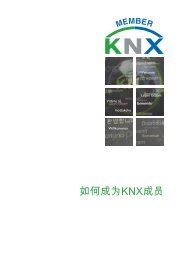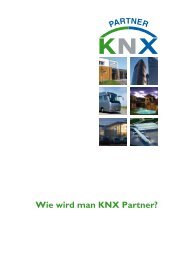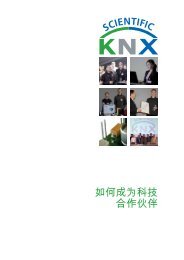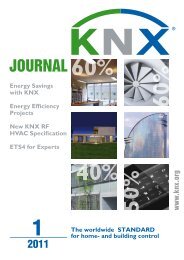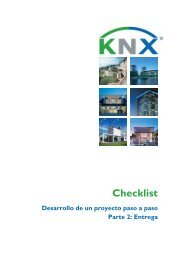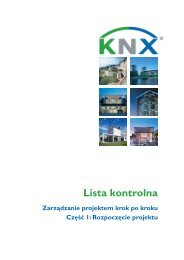KNX TP1 Topology
KNX TP1 Topology
KNX TP1 Topology
Create successful ePaper yourself
Turn your PDF publications into a flip-book with our unique Google optimized e-Paper software.
<strong>KNX</strong> <strong>TP1</strong> <strong>Topology</strong><br />
<strong>KNX</strong> Association
<strong>KNX</strong> BASIC COURSE<br />
Table of Contents<br />
1 <strong>Topology</strong> – Overall view ............................................................................................ 3<br />
2 <strong>Topology</strong> ................................................................................................................... 4<br />
3 <strong>Topology</strong>: Area .......................................................................................................... 5<br />
4 <strong>Topology</strong>: Several Areas ........................................................................................... 6<br />
5 Individual address ...................................................... Error! Bookmark not defined.<br />
6 Coupling Unit: Gate Function .................................................................................... 8<br />
7 Coupler: Block Diagram ............................................................................................ 9<br />
8 Coupling Unit: Types and Functions .........................................................................10<br />
9 Coupling Unit: Fields of Application ..........................................................................10<br />
10 Connecting Several Lines ........................................................................................11<br />
11 Practical Example for explanation of functionality .....................................................12<br />
12 Internal Line Telegram .............................................................................................13<br />
13 Line-crossing Telegram ............................................................................................14<br />
14 Area-crossing Telegram ...........................................................................................15<br />
15 Coupling Unit: Routing Counter ................................................................................16<br />
16 <strong>KNX</strong> – Internal and External Interfaces ....................................................................17<br />
17 <strong>Topology</strong> – Structure in building ...............................................................................18<br />
18 Taking into account higher telegram rates: IP Network ............................................20<br />
19 Limits to the use of IP routers ...................................................................................22<br />
Home and Building Management Systems<br />
<strong>KNX</strong> Association<br />
<strong>KNX</strong> <strong>TP1</strong> <strong>Topology</strong> <strong>Topology</strong>_E1212c 2/22
<strong>KNX</strong> BASIC COURSE<br />
Figure 1: Maximum topological size of a <strong>KNX</strong> TP installation<br />
1 <strong>Topology</strong> – Overall view<br />
In the figure above the maximum topological size of a <strong>KNX</strong> TP installation is shown.<br />
Home and Building Management Systems<br />
<strong>KNX</strong> Association<br />
<strong>KNX</strong> <strong>TP1</strong> <strong>Topology</strong> <strong>Topology</strong>_E1212c 3/22
<strong>KNX</strong> BASIC COURSE<br />
Figure 2: <strong>Topology</strong> - Line<br />
2 <strong>Topology</strong><br />
Each bus device (DVC) can exchange information with any other device by means of<br />
telegrams.<br />
One line consists of a maximum of 4 line segments, each with a maximum of 64 bus<br />
devices. Each segment requires an appropriate power supply. 1<br />
The actual number of devices is dependent on the power supply selected and the power<br />
input of the individual devices.<br />
1 This chapter assumes the use of central power supply units only. For distributed power supply<br />
units, consult chapter ‘<strong>TP1</strong> installation’.<br />
Home and Building Management Systems<br />
<strong>KNX</strong> Association<br />
<strong>KNX</strong> <strong>TP1</strong> <strong>Topology</strong> <strong>Topology</strong>_E1212c 4/22
<strong>KNX</strong> BASIC COURSE<br />
Figure 3: <strong>Topology</strong> - Area<br />
3 <strong>Topology</strong>: Area<br />
If more than 1 line is to be used or if a different structure is to be selected, then up to 15<br />
lines can be connected to a main line via a line coupler (LC). This is called an area.<br />
It is also possible to have up to 64 bus devices on the main line. The maximum number of<br />
bus devices on the main line decreases by the number of line couplers in use.<br />
Each line, including the main line, must have its own power supply unit.<br />
Line repeaters may not be used on backbone or main lines.<br />
Home and Building Management Systems<br />
<strong>KNX</strong> Association<br />
<strong>KNX</strong> <strong>TP1</strong> <strong>Topology</strong> <strong>Topology</strong>_E1212c 5/22
<strong>KNX</strong> BASIC COURSE<br />
Figure 4: <strong>Topology</strong> - Several areas<br />
4 <strong>Topology</strong>: Several Areas<br />
The <strong>KNX</strong> <strong>TP1</strong> bus can be expanded by means of a backbone line.<br />
The backbone coupler (BC) connects its area to the backbone line.<br />
It is also possible to have bus devices on the backbone line. The maximum number of bus<br />
devices on the backbone line decreases by the number of backbone couplers in use.<br />
Within a maximum of 15 functional areas, more than 58,000 bus devices can be<br />
connected to the bus system.<br />
By dividing the <strong>KNX</strong> <strong>TP1</strong> installation into lines and areas, the functional reliability is<br />
increased considerably.<br />
Home and Building Management Systems<br />
<strong>KNX</strong> Association<br />
<strong>KNX</strong> <strong>TP1</strong> <strong>Topology</strong> <strong>Topology</strong>_E1212c 6/22
<strong>KNX</strong> BASIC COURSE<br />
Figure 5: Individual address<br />
5 Individual address<br />
The individual address serves to clearly identify the bus device and describes its location<br />
within the topology.<br />
F = 1-15 addresses the areas 1-15<br />
F = 0 addresses the bus devices on the backbone line<br />
L = 1-15 addresses the lines 1-15 in the areas defined by F<br />
L = 0 addresses the main line<br />
D = 1-255 addresses the bus devices on the line defined by L<br />
D = 0 addresses the coupler<br />
The address of an unloaded bus coupler is 15.15.255.<br />
Home and Building Management Systems<br />
<strong>KNX</strong> Association<br />
<strong>KNX</strong> <strong>TP1</strong> <strong>Topology</strong> <strong>Topology</strong>_E1212c 7/22
<strong>KNX</strong> BASIC COURSE<br />
Figure 6: Coupling unit: Gate function<br />
6 Coupling Unit: Gate Function<br />
When the parameters are assigned, the coupling unit is provided with a filter table.<br />
All received group telegrams are routed if they are listed in the filter table.<br />
In this way, each line works independently. Only line-crossing telegrams are routed.<br />
The yellow LEDs of the coupler flicker when a telegram is received on the respective line.<br />
The line repeater passes on all telegrams; it has no filter table.<br />
Home and Building Management Systems<br />
<strong>KNX</strong> Association<br />
<strong>KNX</strong> <strong>TP1</strong> <strong>Topology</strong> <strong>Topology</strong>_E1212c 8/22
<strong>KNX</strong> BASIC COURSE<br />
Figure 7: Coupler: Block Diagram<br />
7 Coupler: Block Diagram<br />
The coupler is designed for DIN rail mounting. The primary line is connected via a bus<br />
terminal.<br />
The secondary line is connected through the data rail or via a bus terminal. New types of<br />
couplers (from July 2003 onwards) can be programmed from both the secondary as well<br />
as the primary line.<br />
In the old line coupler type (until June 2003), the secondary line supplies the power for<br />
both bus coupling units, the logic and the filter table memory.<br />
The new coupler has only 1 controller and is supplied by the primary line. This has the<br />
advantage, that the coupler can report secondary line power cuts.<br />
A lithium battery with a life span of more than 10 years (also without connection to the<br />
bus) provides the backup supply for the memory containing the filter table in the old line<br />
coupler type. The new type is equipped with a Flash ROM memory, which does not need<br />
backup battery power. The coupler electrically isolates the lines from each other as ruled<br />
by SELV standard.<br />
Home and Building Management Systems<br />
<strong>KNX</strong> Association<br />
<strong>KNX</strong> <strong>TP1</strong> <strong>Topology</strong> <strong>Topology</strong>_E1212c 9/22
<strong>KNX</strong> BASIC COURSE<br />
8 Coupling Unit: Types and Functions<br />
The coupling unit can be used as:<br />
Backbone coupler BC<br />
Connection: Backbone line to Main line<br />
Line coupler LC<br />
Connection: Main line to Secondary line<br />
Line repeater LR<br />
For expanding a line by a line segment with up to 64 additional bus devices and an<br />
additional cable length of 1,000 m.<br />
Bus and line couplers only pass on line-crossing telegrams, whereas a line repeater<br />
passes on all telegrams.<br />
Backbone coupler, line coupler and line repeater are identical devices. The tasks to be<br />
carried out are dependent on the location and the corresponding designated individual<br />
address.<br />
Figure 8: Coupling unit: Fields of application<br />
9 Coupling Unit: Fields of Application<br />
It is the assigned individual address that designates a coupler either as a backbone<br />
coupler, a line coupler or a line repeater. The address 1.1.0, for example, defines a<br />
coupling unit as the line coupler for line 1 in area 1.<br />
The coupler monitors data communication between main line and secondary line and vice<br />
versa. Only the telegrams of which the group addresses are stored in its filter table are<br />
routed.<br />
Home and Building Management Systems<br />
<strong>KNX</strong> Association<br />
<strong>KNX</strong> <strong>TP1</strong> <strong>Topology</strong> <strong>Topology</strong>_E1212c 10/22
<strong>KNX</strong> BASIC COURSE<br />
Figure 9: Connecting several lines<br />
10 Connecting Several Lines<br />
In an installation comprising several lines, each line must have its own power supply unit<br />
and choke.<br />
The above figure shows a power supply unit with separate choke as well as a line coupler<br />
of the former generation (wide design).<br />
The secondary line (e.g. line 1) is connected via pressure contacts or via a bus terminal<br />
onto the data rail. The primary line (line 0) is connected by means of bus terminals.<br />
Home and Building Management Systems<br />
<strong>KNX</strong> Association<br />
<strong>KNX</strong> <strong>TP1</strong> <strong>Topology</strong> <strong>Topology</strong>_E1212c 11/22
<strong>KNX</strong> BASIC COURSE<br />
Figure 10: Practical example<br />
11 Practical Example for explanation of functionality<br />
The push button T1 shall switch the lights L11, L12 and L13.<br />
During Configuration, Group address 1/1/1 is attributed to the push button. The same<br />
address is also attributed to the actuators in the before-said lamps.<br />
The push button T2 shall switch the lights L21, L22 and L23. The group address 1/1/2 is<br />
assigned to it. Again the same address is attributed to the actuators of these lamps.<br />
The brightness sensor S1 shall also switch the lights next to the window. Group address<br />
1/1/11 is therefore attributed to the sensor as well as to the actuators controlling the<br />
window lights.<br />
The window lights can therefore be switched via the push button as well as the brightness<br />
sensor.<br />
Home and Building Management Systems<br />
<strong>KNX</strong> Association<br />
<strong>KNX</strong> <strong>TP1</strong> <strong>Topology</strong> <strong>Topology</strong>_E1212c 12/22
<strong>KNX</strong> BASIC COURSE<br />
Figure 11: Internal line telegram<br />
12 Internal Line Telegram<br />
Pressing push button P1 sends a telegram with the group address 1/1/1.<br />
Although all bus devices listen in when the telegram is transmitted, only the actuators of<br />
lamps L11, L12 and L13 with the common group address 1/1/1 execute the command.<br />
If the brightness sensor sends the group address 1/1/11, all the bus devices on this line<br />
listen in but only the actuators of the window lamps L11 and L21 execute the command.<br />
Home and Building Management Systems<br />
<strong>KNX</strong> Association<br />
<strong>KNX</strong> <strong>TP1</strong> <strong>Topology</strong> <strong>Topology</strong>_E1212c 13/22
<strong>KNX</strong> BASIC COURSE<br />
Figure 12: Line-crossing telegram<br />
13 Line-crossing Telegram<br />
If the brightness sensor is not connected in the same line as the lamp it has to control, it is<br />
necessary to transmit its telegrams via the main line.<br />
The parameters assigned to line coupler LC2 contain all the necessary information for this<br />
line coupler. LC2 is thus aware of the fact that there are bus devices outside its own “line<br />
2” which respond to telegrams transmitted by the brightness sensor. LC2 therefore routes<br />
the group telegram 1/1/11 onto the main line.<br />
Line coupler LC1 is aware of bus devices on its “line 1” that respond to the group telegram<br />
1/1/11 and therefore transmits the telegram to its line.<br />
All the bus devices on this line listen to the telegram from the brightness sensor but only<br />
the actuators of lamps L11 and L12 execute the command.<br />
Home and Building Management Systems<br />
<strong>KNX</strong> Association<br />
<strong>KNX</strong> <strong>TP1</strong> <strong>Topology</strong> <strong>Topology</strong>_E1212c 14/22
<strong>KNX</strong> BASIC COURSE<br />
Figure 13: Area-crossing telegram<br />
14 Area-crossing Telegram<br />
Even if brightness sensor S1 is assigned to a different function area, it can still address all<br />
bus devices through the backbone line.<br />
If the group address 1/1/11 is assigned to the brightness sensor, the telegram is routed to<br />
line 1 by backbone couplers BC1 and BC2 and line coupler LC1.<br />
The actuators of lamps L11 and L21 in function area 1/line 1 then execute the command.<br />
Home and Building Management Systems<br />
<strong>KNX</strong> Association<br />
<strong>KNX</strong> <strong>TP1</strong> <strong>Topology</strong> <strong>Topology</strong>_E1212c 15/22
<strong>KNX</strong> BASIC COURSE<br />
Figure 14: Coupling unit: Routing counter<br />
15 Coupling Unit: Routing Counter<br />
The telegram transmitted by the sending device contains a routing counter, of which the<br />
initial count value is 6.<br />
Each coupler decrements the routing counter and passes on the telegram as long as the<br />
value is not 0.The filter table entries are observed.<br />
If the service device, for example, transmits a telegram containing a routing count value of<br />
7, the coupling units do not alter this value. In this case the filter table is ignored and all<br />
line couplers in the installation route the telegram. It finally reaches the bus devices it is<br />
intended for, no matter which line they are connected to.<br />
If the installation has a line-crossing structure, the routing counter limits the number of<br />
telegrams that cross lines.<br />
Home and Building Management Systems<br />
<strong>KNX</strong> Association<br />
<strong>KNX</strong> <strong>TP1</strong> <strong>Topology</strong> <strong>Topology</strong>_E1212c 16/22
<strong>KNX</strong> BASIC COURSE<br />
Figure 15: <strong>KNX</strong> - Internal and External Interfaces<br />
16 <strong>KNX</strong> – Internal and External Interfaces<br />
<strong>KNX</strong> is open to any other system. The backbone line (or any other line) can be connected<br />
via a gateway unit to e.g. SPS, ISDN, building management technology, Internet etc.<br />
The gateway unit carries out a bi-directional conversion of the protocol.<br />
The respective media couplers connect <strong>KNX</strong> media of different types (e.g. Twisted Pair 1<br />
and Power Line 110).<br />
Parts of <strong>KNX</strong> installations can also be linked via optical fibres. The benefits of this are<br />
electrical isolation and greater cable lengths.<br />
Home and Building Management Systems<br />
<strong>KNX</strong> Association<br />
<strong>KNX</strong> <strong>TP1</strong> <strong>Topology</strong> <strong>Topology</strong>_E1212c 17/22
<strong>KNX</strong> BASIC COURSE<br />
Figure 16: Division of lines in a medium-sized project (example)<br />
17 <strong>Topology</strong> – Structure in building<br />
After the above theoretical introduction, some practical information (the above picture is<br />
by the way explained in detail in chapter “ETS Project Design – Advanced”).<br />
Ideally, a building does not have more than 50 bus devices installed per floor. Or one can<br />
– as shown in the above picture, make a division according to the different wings of the<br />
building. It is clear that in this case the better overview will be realised when line numbers<br />
correspond to floor numbers and area numbers correspond to building - or wing numbers.<br />
Home and Building Management Systems<br />
<strong>KNX</strong> Association<br />
<strong>KNX</strong> <strong>TP1</strong> <strong>Topology</strong> <strong>Topology</strong>_E1212c 18/22
<strong>KNX</strong> BASIC COURSE<br />
Figure 17: The above picture is clearer with the required couplers<br />
Of course it will not be possible to realize this under all circumstances. As line repeaters<br />
can be installed (as already indicated before), such a floor may be equipped with up to<br />
253 devices, without having to violate the above structure (taking into account that line<br />
repeaters have to be counted double as discussed before, the normal maximum number<br />
of devices of 256 is reduced by 3). With that many devices it is possible to realize nearly<br />
any application, in view of the current evolution in the development of <strong>KNX</strong> devices and<br />
the availability of input - / output devices with in the mean while more than 16 channels.<br />
Home and Building Management Systems<br />
<strong>KNX</strong> Association<br />
<strong>KNX</strong> <strong>TP1</strong> <strong>Topology</strong> <strong>Topology</strong>_E1212c 19/22
<strong>KNX</strong> BASIC COURSE<br />
Figure 18: Replacing line couplers by so-called “IP Routers”<br />
18 Taking into account higher telegram rates: IP Network<br />
As explained in the previous paragraph, on all levels gateways to other systems can be<br />
installed. Increasingly, this is demanded in bigger projects as a result of higher customer<br />
demands.<br />
An important reason is the increased telegram load, which can occur when the user<br />
makes use of visualisation software and devices with a higher number of channels, all of<br />
which automatically returning multiple status acknowledgements.. In the latter case, a<br />
pure TP topology is overloaded due to the fact that transmission speed on main – and<br />
backbone lines is limited to 9,6 kBit / sec. In such a case one can easily use an IP network<br />
as a substitute for main – or backbone lines, by using the coupler that was designed for<br />
this purpose.<br />
As you can see from above picture, the main line has been replaced by an IP network.<br />
This has the advantage that all vertical operations e.g. the (bi-directional) communication<br />
between a building central and <strong>KNX</strong> is only determined by the bit rate of the secondary<br />
line (Ethernet is at least 1000 times faster; with the so-called “Gigabit” – switches it is<br />
possible to transmit data on the Ethernet 100 000 times faster). The parallel connection of<br />
several lines is no longer an issue. The standardized type of communication applied here<br />
is called “Tunnelling”. It is in other words the well-known gateway function, which is also<br />
Home and Building Management Systems<br />
<strong>KNX</strong> Association<br />
<strong>KNX</strong> <strong>TP1</strong> <strong>Topology</strong> <strong>Topology</strong>_E1212c 20/22
<strong>KNX</strong> BASIC COURSE<br />
used by ETS for remote programming across IP. A building central can be connected<br />
simultaneously to several gateways, multiplying the total data rate.<br />
A different story is the direct communication between the individual <strong>KNX</strong> lines. The IP<br />
router makes use of another procedure which is called “routing”, or the actual line coupler<br />
function. Principally it works in the same way as routing across a TP main line: An IP<br />
router wanting to send a line-crossing telegram, will send this with a so-called “Multicast”<br />
IP address into Ethernet. All other IP routers are connected to this multicast address, and<br />
are able to receive and evaluate this telegram. The normal line coupler function is now<br />
again applied, i.e. the comparison with the compulsory filter table (group telegrams) or the<br />
line address (individual addressed telegrams) resulting in the ad hoc blocking or routing of<br />
telegrams.<br />
Please note the following with regard to multicast addresses:<br />
a) There is a dedicated worldwide registered <strong>KNX</strong> multicast address, which is preprogrammed<br />
in the software of the IP router. This multicast address can be<br />
changed within the limits of the available address range for IP communication.<br />
b) The network switch and area router in the LAN network must be fit to handle<br />
multicast telegrams. In case of doubt you should discuss this matter in advance<br />
with your network administrator.<br />
c) The multicast addresses cannot be used across Internet, except across a VPN<br />
connection.<br />
Our picture again: line couplers have now been replaced by IP routers. This picture represents the<br />
underneath explained case 1.<br />
Home and Building Management Systems<br />
<strong>KNX</strong> Association<br />
<strong>KNX</strong> <strong>TP1</strong> <strong>Topology</strong> <strong>Topology</strong>_E1212c 21/22
<strong>KNX</strong> BASIC COURSE<br />
Just like the TP/TP coupler, the IP router can be used as a line coupler as well as a<br />
backbone coupler. If the IP router replaces the line coupler, all main lines and basically<br />
also the backbone line are replaced by Ethernet. (Case 1).<br />
If backbone couplers are replaced by IP routers, the normal line couplers can remain, as<br />
only the backbone line is replaced by the LAN (case 2).<br />
Which case is more appropriate depends more or less on the to be expected telegram<br />
rate requirements on main – and backbone lines. Theoretically, a third case is possible, as<br />
a combination of case 1 and 2, with normal TP areas with an IP router on top and also<br />
with lines with IP routers instead of line couplers. This option should however be chosen<br />
in exceptional cases. The topic is described in more detail in the <strong>KNX</strong> advanced course.<br />
19 Limits to the use of IP routers<br />
Even if the high bit rate of Ethernet considerably facilitates heavy telegram traffic and<br />
minimizes telegram loss, one should warn not to thoughtlessly program bus devices<br />
sending out telegrams too frequently. The fast Ethernet will not help if for instance<br />
telegrams are sent out simultaneously from all lines into one single line. To explain it with<br />
a metaphor: the case would be similar to all cars accessing a 1000 lane motorway via 100<br />
entries but all of them also wanting to exit via a single lane exit. This is by the way not a<br />
<strong>KNX</strong> related problem it is common to all mash structured data networks.<br />
Only a meaningful organisation of communication between bus devices and lines will be<br />
able to prevent a very unlikely but still possible loss of data.<br />
This however should be easily possible with sufficient knowledge on bus devices and their<br />
respective parameters.<br />
Home and Building Management Systems<br />
<strong>KNX</strong> Association<br />
<strong>KNX</strong> <strong>TP1</strong> <strong>Topology</strong> <strong>Topology</strong>_E1212c 22/22