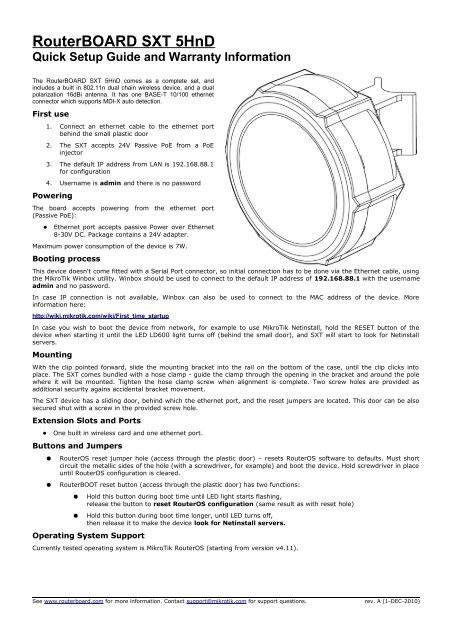RouterBOARD SXT 5HnD - RouterBOARD.sk
RouterBOARD SXT 5HnD - RouterBOARD.sk
RouterBOARD SXT 5HnD - RouterBOARD.sk
You also want an ePaper? Increase the reach of your titles
YUMPU automatically turns print PDFs into web optimized ePapers that Google loves.
<strong>RouterBOARD</strong> <strong>SXT</strong> <strong>5HnD</strong><br />
Quick Setup Guide and Warranty Information<br />
The <strong>RouterBOARD</strong> <strong>SXT</strong> <strong>5HnD</strong> comes as a complete set, and<br />
includes a built in 802.11n dual chain wireless device, and a dual<br />
polarization 16dBi antenna. It has one BASE-T 10/100 ethernet<br />
connector which supports MDI-X auto detection.<br />
First use<br />
1. Connect an ethernet cable to the ethernet port<br />
behind the small plastic door<br />
2. The <strong>SXT</strong> accepts 24V Passive PoE from a PoE<br />
injector<br />
3. The default IP address from LAN is 192.168.88.1<br />
for configuration<br />
4. Username is admin and there is no password<br />
Powering<br />
The board accepts powering from the ethernet port<br />
(Passive PoE):<br />
●<br />
Ethernet port accepts passive Power over Ethernet<br />
8-30V DC. Package contains a 24V adapter.<br />
Maximum power consumption of the device is 7W.<br />
Booting process<br />
This device doesn't come fitted with a Serial Port connector, so initial connection has to be done via the Ethernet cable, using<br />
the MikroTik Winbox utility. Winbox should be used to connect to the default IP address of 192.168.88.1 with the username<br />
admin and no password.<br />
In case IP connection is not available, Winbox can also be used to connect to the MAC address of the device. More<br />
information here:<br />
http://wiki.mikrotik.com/wiki/First_time_startup<br />
In case you wish to boot the device from network, for example to use MikroTik Netinstall, hold the RESET button of the<br />
device when starting it until the LED LD600 light turns off (behind the small door), and <strong>SXT</strong> will start to look for Netinstall<br />
servers.<br />
Mounting<br />
With the clip pointed forward, slide the mounting bracket into the rail on the bottom of the case, until the clip clicks into<br />
place. The <strong>SXT</strong> comes bundled with a hose clamp - guide the clamp through the opening in the bracket and around the pole<br />
where it will be mounted. Tighten the hose clamp screw when alignment is complete. Two screw holes are provided as<br />
additional security agains accidental bracket movement.<br />
The <strong>SXT</strong> device has a sliding door, behind which the ethernet port, and the reset jumpers are located. This door can be also<br />
secured shut with a screw in the provided screw hole.<br />
Extension Slots and Ports<br />
●<br />
One built in wireless card and one ethernet port.<br />
Buttons and Jumpers<br />
●<br />
●<br />
RouterOS reset jumper hole (access through the plastic door) – resets RouterOS software to defaults. Must short<br />
circuit the metallic sides of the hole (with a screwdriver, for example) and boot the device. Hold screwdriver in place<br />
until RouterOS configuration is cleared.<br />
RouterBOOT reset button (access through the plastic door) has two functions:<br />
●<br />
●<br />
Hold this button during boot time until LED light starts flashing,<br />
release the button to reset RouterOS configuration (same result as with reset hole)<br />
Hold this button during boot time longer, until LED turns off,<br />
then release it to make the device look for Netinstall servers.<br />
Operating System Support<br />
Currently tested operating system is MikroTik RouterOS (starting from version v4.11).<br />
See www.routerboard.com for more information. Contact support@mikrotik.com for support questions.<br />
rev. A (1-DEC-2010)
Copyright and Warranty Information<br />
Copyright and Trademarks. Copyright MikroTikls SIA. This manual contains information protected by copyright law. No<br />
part of it may be reproduced or transmitted in any form without prior written permission from the copyright holder.<br />
<strong>RouterBOARD</strong>, RouterOS, RouterBOOT and MikroTik are trademarks of MikroTikls SIA. All trademarks and registered<br />
trademarks appearing in this manual are the property of their respective holders.<br />
Hardware. MikroTikls SIA warrants all <strong>RouterBOARD</strong> series equipment for the term of fifteen (15) months from the shipping<br />
date to be free of defects in materials and workmanship under normal use and service, except in case of damage caused by<br />
mechanical, electrical or other accidental or intended damages caused by improper use or due to wind, rain, fire or other<br />
acts of nature.<br />
If you have purchased your product from a MikroTik Reseller, please contact the Reseller company regarding all warranty<br />
and repair issues, the following instructions apply ONLY if you purchased your equipment directly from MikroTik Latvia<br />
To return failed unit or units to MikroTikls you must perform the following RMA (Return Material Authorization) procedure.<br />
Follow the instructions below to save time, efforts, avoid costs, and improve the speed of the RMA process. Take into<br />
account that all goods have one year warranty.<br />
Instructions are located on our webpage here: http://rma.mikrotik.com<br />
Manual. This manual is provided “as is” without a warranty of any kind, expressed or implied, including, but not limited to,<br />
the implied warranty of merchantability and fitness for a particular purpose. The manufacturer has made every effort to<br />
ensure the accuracy of the contents of this manual, however, it is possible that it may contain technical inaccuracies,<br />
typographical or other errors. No liability is assumed for any inaccuracy found in this publication, nor for direct or indirect,<br />
incidental, consequential or other damages that may result from such an inaccuracy, including, but not limited to, loss of<br />
data or profits. Please report any inaccuracies found to support@mikrotik.com<br />
Federal Communication Commission Interference Statement (FCC ID: TV7<strong>SXT</strong>-5D)<br />
This equipment has been tested and found to comply with the limits for a Class B digital device, pursuant to Part 15 of the<br />
FCC Rules. These limits are designed to provide reasonable protection against harmful interference in a residential<br />
installation. This equipment generates, uses and can radiate radio frequency energy and, if not installed and used in<br />
accordance with the instructions, may cause harmful interference to radio communications. However, there is no guarantee<br />
that interference will not occur in a particular installation. If this equipment does cause harmful interference to radio or<br />
television reception, which can be determined by turning the equipment off and on, the user is encouraged to try to correct<br />
the interference by one of the following measures:<br />
● Reorient or relocate the receiving antenna.<br />
● Increase the separation between the equipment and receiver.<br />
● Connect the equipment into an outlet on a circuit different from that to which the receiver is connected.<br />
● Consult the dealer or an experienced radio/TV technician for help.<br />
FCC Caution: Any changes or modifications not expressly approved by the party responsible for compliance could void the<br />
user’s authority to operate this equipment.<br />
This device complies with Part 15 of the FCC Rules. Operation is subject to the following two conditions: (1) This device may<br />
not cause harmful interference, and (2) this device must accept any interference received, including interference that may<br />
cause undesired operation.<br />
This device and its antenna must not be co-located or operation in conjunction with any other antenna or transmitter.<br />
IMPORTANT: Exposure to Radio Frequency Radiation. 20 cm minimum distance has to be maintained between the antenna<br />
and the occupational user and 45 cm to general public. Under such configuration, the FCC radiation exposure limits set forth<br />
for an population/uncontrolled environment can be satisfied.<br />
See www.routerboard.com for more information. Contact support@mikrotik.com for support questions.<br />
rev. A (1-DEC-2010)