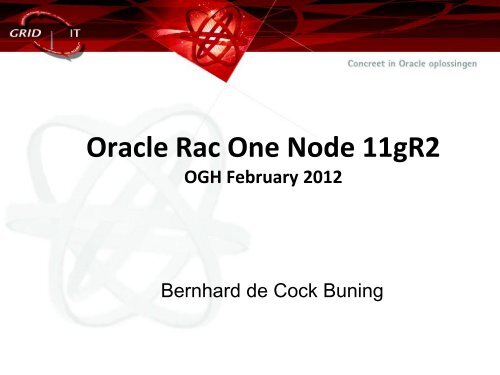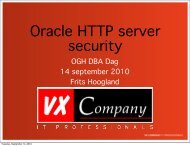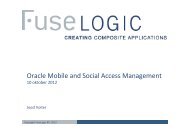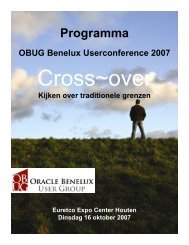Oracle Rac One Node
Oracle Rac One Node
Oracle Rac One Node
You also want an ePaper? Increase the reach of your titles
YUMPU automatically turns print PDFs into web optimized ePapers that Google loves.
<strong>Oracle</strong> <strong>Rac</strong> <strong>One</strong> <strong>Node</strong> 11gR2<br />
OGH February 2012<br />
Bernhard de Cock Buning
Who am I<br />
• Bernhard de Cock Buning<br />
• Working as independent Consultant/Member of GRID-IT<br />
• Area of attention: HA/RAC/ASM/CRS/MAA<br />
• 12 year experience with <strong>Oracle</strong> Products<br />
• OCP 8i,9i,10g, 11g and OCE RAC<br />
• Founder of Grid Solutions / GRID-IT<br />
• grid-it.nl and blog.grid-it.nl<br />
• bdcbuning@grid-it.nl<br />
• GRID-IT delivers the following trainings: <strong>Oracle</strong> Data Guard, <strong>Oracle</strong> Real<br />
Application Cluster, ASM, Performance and Tuning workshop, <strong>Oracle</strong><br />
Security and <strong>Oracle</strong> VM
<strong>Oracle</strong> Database types<br />
• Instance_type = ASM<br />
SQL> show parameter instance_type<br />
NAME TYPE VALUE<br />
------------------------------------ ----------- ----------------<br />
instance_type string asm<br />
• Instance_type = RDBMS<br />
SQL> show parameter instance_type<br />
NAME TYPE VALUE<br />
------------------------------------ ----------- ------------------------------<br />
instance_type string RDBMS<br />
• Single Instance<br />
• Real Application Cluster<br />
• RAC <strong>One</strong> node
What is RAC <strong>One</strong> <strong>Node</strong>?<br />
• <strong>Oracle</strong> Real Application Clusters <strong>One</strong> <strong>Node</strong> (<strong>Oracle</strong> RAC <strong>One</strong><br />
<strong>Node</strong>) is a single instance of an <strong>Oracle</strong> Real Application<br />
Clusters (<strong>Oracle</strong> RAC) database that runs on one node in a<br />
cluster. Instead of stopping and starting instances, you use<br />
<strong>Oracle</strong> RAC <strong>One</strong> <strong>Node</strong> online database relocation to relocate<br />
the <strong>Oracle</strong> RAC <strong>One</strong> <strong>Node</strong> instance to another server<br />
Source: <strong>Oracle</strong>® Database 2 Day + Real Application Clusters<br />
Guide 11g Release 2 (11.2)
Rolling upgrade<br />
Relocate/omotion<br />
Why use <strong>Rac</strong> <strong>One</strong> <strong>Node</strong>?<br />
5
Requirements<br />
• Build a cluster, minimum of 2 nodes, shared storage, private<br />
interconnect<br />
• Install an Operating System<br />
• Download <strong>Oracle</strong> GRID Infrastructure release 11.2.0.2 or<br />
higher<br />
• Download <strong>Oracle</strong> RDBMS software release 11.2.0.2 or higher<br />
• Select a Cluster file system, advise to use ASM<br />
• Follow the manual: GRID Infrastructure installation Guide
<strong>Oracle</strong> GRID Infrastructure<br />
SCAN VIP1<br />
VIP1<br />
<strong>Node</strong>1<br />
SCAN VIP2<br />
public network<br />
VIP2<br />
<strong>Node</strong>2<br />
SCAN VIP3<br />
VIP3<br />
<strong>Node</strong>3<br />
<strong>Oracle</strong> GRID<br />
Infrastructure<br />
ASM + Clusterware<br />
cluster<br />
interconnect<br />
<strong>Oracle</strong> GRID<br />
Infrastructure<br />
ASM + Clusterware<br />
cluster<br />
interconnect<br />
<strong>Oracle</strong> GRID<br />
Infrastructure<br />
ASM + Clusterware<br />
Operating System<br />
Operating System<br />
Operating System<br />
shared storage<br />
ASM Cluster file system<br />
OCR en Voting Disk<br />
ACFS shared file system<br />
7
RDBMS software installation<br />
• Install the <strong>Oracle</strong> RDBMS Software of 11.2.0.2 or higher<br />
• Fully integrated RAC <strong>One</strong> <strong>Node</strong> in the software distribution<br />
• Follow the instructions in the manual: RDBMS installation<br />
Guide<br />
• Start the DBCA to create an <strong>Oracle</strong> RDBMS instance of the<br />
type <strong>Oracle</strong> RAC <strong>One</strong> <strong>Node</strong> Database
DBCA in silent mode<br />
• Possible to use the DBCA in silent mode with a template and<br />
additional parameters, also for RAC <strong>One</strong> <strong>Node</strong><br />
$ORACLE_HOME/bin/dbca -silent -createDatabase -<br />
TEMPLATENAME<br />
"$ORACLE_HOME/assistants/dbca/templates/MYOWN_DBA_TEMPLAT<br />
E.dbt" -gdbName racone -sid racone<br />
–RAC<strong>One</strong><strong>Node</strong><br />
-RAC<strong>One</strong><strong>Node</strong>ServiceName SERVICE_PROD<br />
-policyManaged<br />
-serverPoolName PRODPOOL -sysPassword "Bassie“<br />
-systemPassword "Adriaan" -storageType ASM<br />
-asmsnmpPassword "B7" -diskGroupName DATA<br />
-recoveryGroupName FRA
<strong>Oracle</strong> RAC <strong>One</strong> node<br />
SCAN VIP1<br />
VIP1<br />
public network<br />
SCAN VIP2<br />
VIP2<br />
SCAN VIP3<br />
VIP3<br />
<strong>Node</strong>1<br />
Database<br />
instance <strong>Rac</strong>one<br />
<strong>Oracle</strong> GRID<br />
Infrastructure<br />
ASM + Clusterware<br />
cluster<br />
interconnect<br />
cache to<br />
cache<br />
<strong>Node</strong>2<br />
<strong>Oracle</strong> GRID<br />
Infrastructure<br />
ASM + Clusterware<br />
cluster<br />
interconnect<br />
<strong>Node</strong>3<br />
<strong>Oracle</strong> GRID<br />
Infrastructure<br />
ASM + Clusterware<br />
Operating System<br />
Operating System<br />
Operating System<br />
shared storage<br />
redo logs<br />
Database files / controlfiles<br />
OCR en Voting Disk<br />
ACFS shared file system<br />
22
Clusterware parameters<br />
$ srvctl config database -d racone<br />
Database unique name: RACone<br />
Database name: RACone<br />
<strong>Oracle</strong> home: /u01/app/.../dbhome_1<br />
<strong>Oracle</strong> user: oracle<br />
Spfile: +DATA/RACone/spfileRACone.ora<br />
Domain:<br />
Start options: open<br />
Stop options: immediate<br />
Database role: PRIMARY<br />
Management policy: AUTOMATIC<br />
Server pools: RACone<br />
Database instances:<br />
Disk Groups: DATA<br />
Mount point paths:<br />
Services: Apple<br />
Type: RAC<strong>One</strong><strong>Node</strong><br />
Online relocation timeout: 30<br />
Instance name prefix: RACone<br />
Candidate servers: server1,server2<br />
Database is administrator managed
Instance parameters<br />
RAC <strong>One</strong> node<br />
• Are these parameters RAC <strong>One</strong> <strong>Node</strong> specific?<br />
cluster_database = TRUE<br />
cluster_database_instances = 2<br />
instance_name = RACone_1<br />
instance_number = 1
Starting <strong>Rac</strong> <strong>One</strong> <strong>Node</strong><br />
• Use srvctl to start/ stop instances, but no guarantee on which<br />
node<br />
• Based on candidate node list, ER: 12837648<br />
• To overcome of functionality make user of srvctl –n<br />
• Possible to update candidate node list, but this is not<br />
supported<br />
• Using oratab “old fasion”, make use of EasyConnect :<br />
$ sqlplus system@\"cluster1-scan/prod\”<br />
$ sqlplus sys@\"cluster1-scan/prod\” as sysdba
Relocate instance<br />
• Possible to relocate an instance from one node to another<br />
node in the cluster<br />
• Can be done using command line srvctl or Enterprise Manager<br />
[oracle@server1 ~]$ srvctl status database -d racone<br />
Instance racone_2 is running on node server1<br />
Online relocation: INACTIVE<br />
[oracle@server1 ~]$ srvctl relocate database -d racone -n<br />
server2<br />
[oracle@server1 ~]$ srvctl status database -d racone<br />
Instance racone_1 is running on node server2<br />
Online relocation: INACTIVE
<strong>Oracle</strong> RAC <strong>One</strong> node<br />
SCAN VIP1<br />
VIP1<br />
public network<br />
SCAN VIP2<br />
VIP2<br />
SCAN VIP3<br />
VIP3<br />
<strong>Node</strong>1<br />
<strong>Node</strong>2<br />
<strong>Node</strong>3<br />
<strong>Oracle</strong> GRID<br />
Infrastructure<br />
ASM + Clusterware<br />
cluster<br />
interconnect<br />
cache to<br />
cache<br />
Database<br />
instance <strong>Rac</strong>one<br />
<strong>Oracle</strong> GRID<br />
Infrastructure<br />
ASM + Clusterware<br />
cluster<br />
interconnect<br />
<strong>Oracle</strong> GRID<br />
Infrastructure<br />
ASM + Clusterware<br />
Operating System<br />
Operating System<br />
Operating System<br />
shared storage<br />
redo logs<br />
Database files / controlfiles<br />
OCR en Voting Disk<br />
ACFS shared file system<br />
27
Relocate instance<br />
• During relocation srvctl status report the relocation is taking<br />
place, but what is going on?<br />
[oracle@server1 ~]$ srvctl status database -d racone<br />
Instance racone_1 is running on node server2<br />
Online relocation: ACTIVE<br />
Source instance: racone_2 on server1<br />
Destination instance: racone_1 on server2
Relocate instance<br />
• New instance is started – reconfiguration takes place<br />
• Full RAC is active, but for how long?<br />
• Shutdown transactional on current instance<br />
• ALTER SYSTEM SET<br />
_shutdown_completion_timeout_mins=30 SCOPE=MEMORY;<br />
• Timeout based on relocation value<br />
• Shutdown transactional time > timeout shutdown abort is<br />
executed<br />
• Timeout between 1 and 720 minutes
<strong>Rac</strong> <strong>One</strong> node instance crash<br />
• In case the instance crash the instance will be restarted<br />
• Based on the <strong>Oracle</strong> Clusterware functionality / <strong>Oracle</strong> restart<br />
• Current resource target will be restore if possible<br />
[oracle@server1]$ crsctl stat res ora.racone.db<br />
NAME=ora.racone.db<br />
TYPE=ora.database.type<br />
TARGET=ONLINE online so in case of failure restart<br />
STATE=ONLINE on server2<br />
[oracle@server1 trace]$ crsctl stat res ora.racone.prod.svc<br />
NAME=ora.racone.prod.svc<br />
TYPE=ora.service.type<br />
TARGET=ONLINE online so in case of failure restart<br />
STATE=ONLINE on server2
Client and RAC <strong>One</strong> node<br />
• <strong>Rac</strong> <strong>One</strong> <strong>Node</strong> requires an additional service during creating<br />
• Use this service for client connections<br />
• Registered as resource in clusterware<br />
• Client connection failover will be based on configuration<br />
attributes of a service<br />
• Configuration and options similar to configuration of service in<br />
Real Application Cluster environments<br />
• Ezconnect , Single Client Access name can be used
Client and RAC <strong>One</strong> node<br />
[oracle@server2]$ srvctl config service -d racone<br />
Service name: prod<br />
Service is enabled<br />
Server pool: racone<br />
Cardinality: 1<br />
Disconnect: false<br />
Service role: PRIMARY<br />
Management policy: AUTOMATIC<br />
DTP transaction: false<br />
AQ HA notifications: false<br />
Failover type: SELECT<br />
Failover method: BASIC<br />
TAF failover retries: 0<br />
TAF failover delay: 0<br />
Connection Load Balancing Goal: LONG<br />
Runtime Load Balancing Goal: NONE<br />
TAF policy specification: BASIC
Client and RAC <strong>One</strong> node<br />
• <strong>Rac</strong> <strong>One</strong> <strong>Node</strong> requires an additional service during creating<br />
[oracle@server1]$ sqlplus system@\"cluster1-scan/prod\<br />
SQL> select service_name,failover_type,failover_method from<br />
v$session where sid=29;<br />
SERVICE_NAME<br />
FAILOVER_M FAILOVER_TYPE<br />
-------------------- ---------- -------------<br />
prod BASIC SELECT
<strong>Node</strong> EM console and RAC <strong>One</strong><br />
• <strong>Oracle</strong> enterprise Manager 11gR1 not really RAC <strong>One</strong> <strong>Node</strong><br />
ready<br />
• Not able to perform a relocate from 11gR1, but possible to<br />
perform this from OEM 12c<br />
• 1 instance is report as active, other is reported as inactive<br />
• 11gR1: use MOS note: RAC <strong>One</strong> <strong>Node</strong> Support in Grid Control<br />
11.1 [ID 1308490.1]<br />
• Destination server in 12c empty, both admin managed/policy<br />
managed cluster
EM 12 and RAC <strong>One</strong> <strong>Node</strong>
EM and Relocate instance
EM and Relocate instance
EM and Relocate instance
EM and Relocate instance
EM and Relocate instance
Convert RAC to RAC <strong>One</strong><br />
node vice versa<br />
• This is available since 11.2.0.3<br />
[oracle@server1 trace]$ srvctl convert -h<br />
The SRVCTL convert command enables the user to convert from RAC<br />
<strong>One</strong> <strong>Node</strong> database to RAC database and vice versa.<br />
Usage: srvctl convert database -d -c RAC [-n ]<br />
Usage: srvctl convert database -d -c RACONENODE [-i<br />
] [-w ]
issues Other<br />
• Using Recovery Advisor is like RAC, also not possible with RAC<br />
<strong>One</strong> node<br />
• Using sqlplus to start the second instance is possible.<br />
• Statspack out of the box is requires additional configurations<br />
(blog.grid-it.nl for workaround)<br />
• AWR is working out of the box, use awrgrpt.sql to be able to<br />
select snapshots even after a relocation.
Conclusion<br />
• <strong>Rac</strong> <strong>One</strong> node is a nice additional option<br />
• Manageability will be increased<br />
• Relocate is very nice and increase availability<br />
• Cluster environment required, together with the proper<br />
knowledge<br />
• EM and RAC one node not ready enough<br />
• Due to all the High Availability options a lot of possible choices<br />
• Currently hard to handle resource utilization, QoS in 11.2.0.3<br />
possible option?
dcbuning@grid-it.nl<br />
44