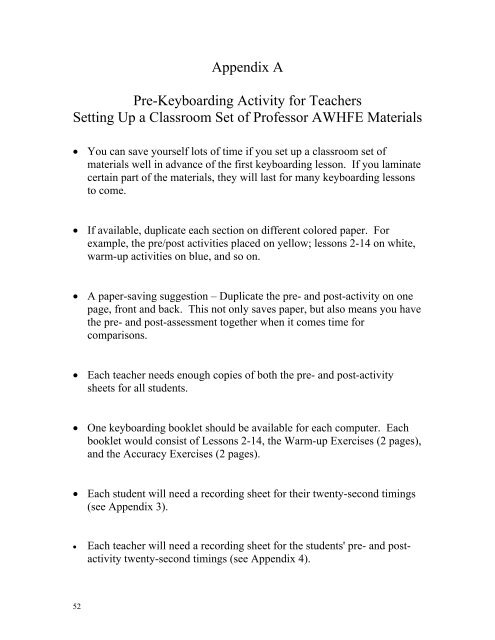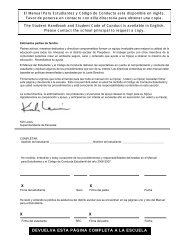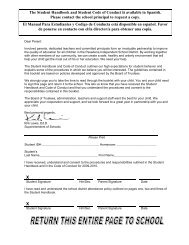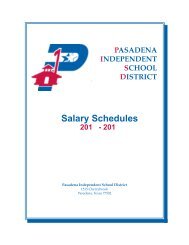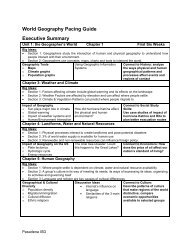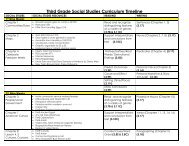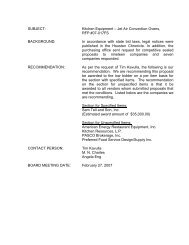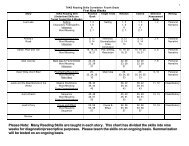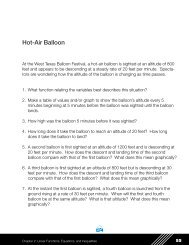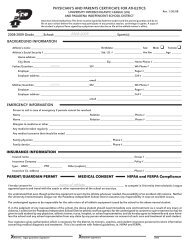A S D F G H J K L
A S D F G H J K L
A S D F G H J K L
Create successful ePaper yourself
Turn your PDF publications into a flip-book with our unique Google optimized e-Paper software.
Appendix A<br />
Pre-Keyboarding Activity for Teachers<br />
Setting Up a Classroom Set of Professor AWHFE Materials<br />
• You can save yourself lots of time if you set up a classroom set of<br />
materials well in advance of the first keyboarding lesson. If you laminate<br />
certain part of the materials, they will last for many keyboarding lessons<br />
to come.<br />
• If available, duplicate each section on different colored paper. For<br />
example, the pre/post activities placed on yellow; lessons 2-14 on white,<br />
warm-up activities on blue, and so on.<br />
• A paper-saving suggestion – Duplicate the pre- and post-activity on one<br />
page, front and back. This not only saves paper, but also means you have<br />
the pre- and post-assessment together when it comes time for<br />
comparisons.<br />
• Each teacher needs enough copies of both the pre- and post-activity<br />
sheets for all students.<br />
• One keyboarding booklet should be available for each computer. Each<br />
booklet would consist of Lessons 2-14, the Warm-up Exercises (2 pages),<br />
and the Accuracy Exercises (2 pages).<br />
• Each student will need a recording sheet for their twenty-second timings<br />
(see Appendix 3).<br />
• Each teacher will need a recording sheet for the students' pre- and postactivity<br />
twenty-second timings (see Appendix 4).<br />
52