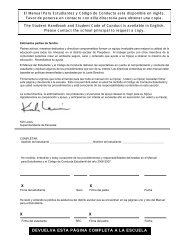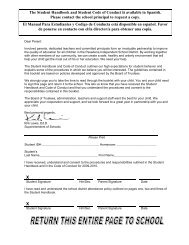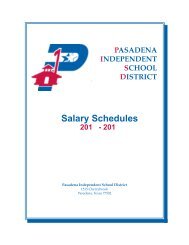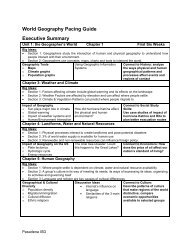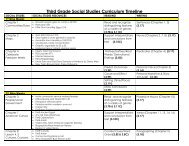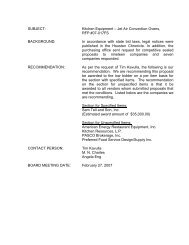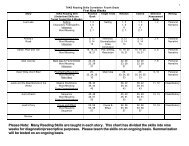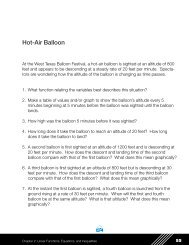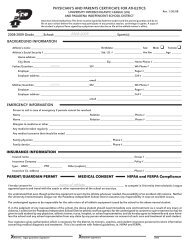A S D F G H J K L
A S D F G H J K L
A S D F G H J K L
Create successful ePaper yourself
Turn your PDF publications into a flip-book with our unique Google optimized e-Paper software.
Appendix C<br />
Keyboarding Activities in<br />
Other Subject Areas<br />
Math<br />
Using the information collected from Professor AWHFE’s Pre/Post Activity Comparison chart, let students<br />
compute the class averages for both the pre- and post-test twenty second timings.<br />
Using the computed class averages, have students graph the class comparisons.<br />
Using the individual twenty second timing journal, have each student chart his/her progress. (Remember:<br />
speed is not important in keyboarding. Therefore, the emphasis is on correct graphing techniques, and not<br />
to show an increase in speed.)<br />
Social Studies<br />
Have students research information regarding the invention of the typewriter. Suggestions include: reports<br />
on the inventor, the origin of the QWERTY key configuration, pros and cons of QWERTY and DVORAK<br />
key configurations.<br />
Conduct class discussion on the topic: “Will a typewriter become obsolete? Why or why not?”<br />
Language Arts<br />
As students look at their spelling words for the week, have them determine if they can properly keyboard<br />
the word using the letters they have learned thus far in their keyboarding activities.<br />
When all letters have been introduced, have students keyboard their weekly spelling words. Be sure to<br />
remember Professor AWHFE!!!<br />
There are many word processing activities—too many to include here. However, a couple of word<br />
processing activities to reinforce keyboarding skills can be found in the following sources:<br />
Boudrot, Tom. “Beulah’s Brew”, Teaching and Computing (October, 1984) pp. 26-27.<br />
Dunfey, Joan. “A dozen word processing activities, Teaching and Computers Book<br />
Series Computer Ideabook”, 1985, pp. 17-19.<br />
Have your students make up keyboarding or word processing activities for each other.<br />
Remember, anything you can do with a pencil, you can do with a word processor and GOOD<br />
KEYBOARDING!!<br />
54