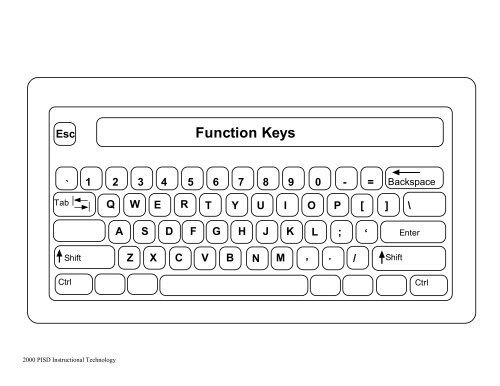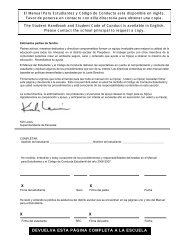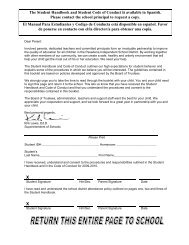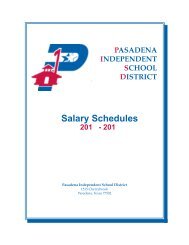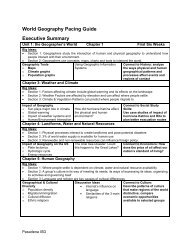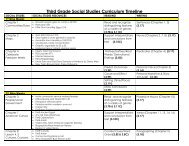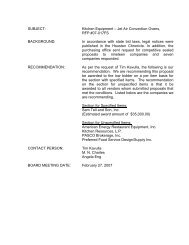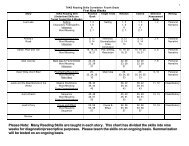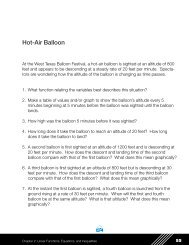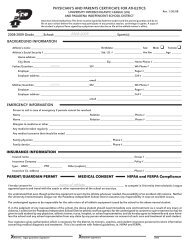A S D F G H J K L
A S D F G H J K L
A S D F G H J K L
You also want an ePaper? Increase the reach of your titles
YUMPU automatically turns print PDFs into web optimized ePapers that Google loves.
Esc<br />
Function Keys<br />
`<br />
1 2 3 4 5 6 7 8 9 0 - =<br />
Backspace<br />
Tab Q W E R T Y U I O P [ ] \<br />
A<br />
S<br />
D<br />
F<br />
G<br />
H<br />
J<br />
K<br />
L<br />
;<br />
‘<br />
Enter<br />
Shift<br />
Z X C V B N M , . / Shift<br />
Ctrl<br />
Ctrl<br />
2000 PISD Instructional Technology
Esc<br />
Function Keys<br />
`<br />
1 2 3 4 5 6 7 8 9 0 - =<br />
Backspace<br />
Tab Q W E R T Y U I O P [ ] \<br />
A<br />
S<br />
D<br />
F<br />
G<br />
H<br />
J<br />
K<br />
L<br />
;<br />
‘<br />
Enter<br />
Shift<br />
Z X C V B N M , . / Shift<br />
Ctrl<br />
Ctrl<br />
2000 PISD Instructional Technology
Learning Keyboarding With Professor AWHFE<br />
Pre-Activity<br />
Name ______________________________________<br />
Today’s Date _________________________________<br />
Your Age _______<br />
Your Grade ______<br />
Directions: Circle Yes or No to each question.<br />
Do you have a computer at home?<br />
Do you have a typewriter at home?<br />
Do you know how to type?<br />
YES NO<br />
YES NO<br />
YES NO<br />
Use the keyboard picture below and follow the directions.<br />
You will need the crayons or coloring pencils to compete this part.<br />
Color the RETURN key red.<br />
Color the SPACE BAR orange.<br />
Put a black X on each home row key.<br />
Use yellow to color all keys that are pressed by the “K” finger.<br />
Use green to color all keys that are pressed by the “S” finger.<br />
1 2 3 4 5 6 7 8 9 0<br />
Q W E R T Y U I O P<br />
A S D F G H J K L ; RETURN<br />
SHIFT Z X C V B N M , . ?/ SHIFT<br />
Space Bar<br />
20 second timing<br />
i want to learn how to type.<br />
i will be the best in my class.<br />
i can go fast and add one word per day.<br />
try to type fast and do not miss any keys<br />
2000 PISD Instructional Technology
Lesson 2<br />
Home Row: a s d f j k l ;<br />
space bar<br />
return key<br />
Learn the home row keys: a s d f j k l ;<br />
fff jjj fff jjj fff jjj fff jjj<br />
ddd kkk ddd kkk ddd kkk ddd kkk<br />
sss lll sss lll sss lll sss lll<br />
aaa ;;; aaa ;;; aaa ;;; aaa ;;;<br />
fff jjj ddd kkk sss lll aaa ;;;<br />
jjj fff kkk ddd lll sss ;;; aaa<br />
asdf jkl; asdf jkl; ;lkj fdsa<br />
fj fj dk dk sl sl a; a;<br />
jf jf kd kd ls ls ;a ;a<br />
a a as as as ask ask add add all all<br />
a lad a lass a dad a sad lad<br />
fall as a fad; all lads fall<br />
ask jak ask dad ask a lass<br />
Twenty Second Timing<br />
3 6 9 12 15 18 21<br />
ask dad a sad lass as a jak<br />
all lads fall; a lass as dad;<br />
a fall ad as a jal; sad jak lad<br />
Remember the Professor!<br />
1 2 3 4 5 6 7 8 9 0<br />
Q W E R T Y U I O P<br />
A S D F G H J K L ; RETURN<br />
SHIFT Z X C V B N M , . ?/ SHIFT<br />
Space Bar<br />
25
Lesson 3<br />
g and h keys<br />
Learn the g key<br />
asdfg asdfg fgfg fgfg gfgf gfgf<br />
ag ag agf agf sag sag gad gad gaf<br />
gas gas sag sag gafa gafa fasag<br />
Learn the h key<br />
;lkjh ;lkjh jhjh jhjh hjhj hjhj<br />
jh jh jh; jh; had had has has<br />
ha ha; ah ha; ash ash hash hash<br />
Twenty Second Timing<br />
3 6 9 12 15 18 21<br />
a lad; a lass; all had a glass<br />
lad has a glass; a saga; a flask<br />
a hag had a flask; a lad had a gag<br />
Professor AWHFE says to watch:<br />
Posture<br />
Arms<br />
Wrists<br />
Hands<br />
Fingers<br />
Eyes<br />
Combine the g and h keys<br />
a lass has a glass; a lad asks dad<br />
dad had a glass; jak asks a lass;<br />
a glad lad had half a flask<br />
ask all; a half a glass as a gas<br />
1 2 3 4 5 6 7 8 9 0<br />
Q W E R T Y U I O P<br />
A S D F G H J K L ; RETURN<br />
SHIFT Z X C V B N M , . ?/ SHIFT<br />
Space Bar<br />
26
Lesson 4<br />
e and i keys<br />
right shift key<br />
Learn the e key<br />
d de ed ed el less less eel fee<br />
ed ed el el fed fed fell fell sale<br />
a lake; a sale; a jade; a desk<br />
Learn the i key<br />
kik kik sik if if is is<br />
kiss kiss did did lid lid dill<br />
jill hid; a kid hid; sid hid; fill<br />
Learn the right shift key<br />
Ask Sassie; Dad has a jade;<br />
Dell is a lad; Sallie is a lass<br />
Allie had a gag jade; Age is a gas<br />
Twenty Second Timing<br />
3 6 9 12 15 18 21<br />
he is a glad lad<br />
Gaddie is a sad lass<br />
Alf is sad; Dell is glad<br />
Remember the Professor!<br />
Combine e and i keys<br />
a heas is a lid; a lad had a desk;<br />
ask jill; a dad has a dill; i lead<br />
i had a glass; a sad kiss; eeks<br />
1 2 3 4 5 6 7 8 9 0<br />
Q W E R T Y U I O P<br />
A S D F G H J K L ; RETURN<br />
SHIFT Z X C V B N M , . ?/ SHIFT<br />
Space Bar<br />
27
Lesson 5<br />
o and u Keys<br />
Learn the o key<br />
l lo lo ol log log old old hold<br />
do so of so doe hoe go ho ho ho<br />
sold; solid oak; a hole joke<br />
Twenty Second Timing<br />
3 6 9 12 15 18 21<br />
Allie has old soles<br />
Go look; a glad judge is old<br />
Doolie is a good lass; so is Sallie<br />
Learn the u key<br />
j ju ju uj uj juj juj jug jug lug<br />
a dud; suds; a hue; a due; a dud<br />
glue is a food; dad is a dude<br />
Combine the o and u keys<br />
Sallie is old; Soles judge a look;<br />
Allie had soles; Doolie looks old<br />
Go Loose; Go look; Dad is soiled<br />
1 2 3 4 5 6 7 8 9 0<br />
Q W E R T Y U I O P<br />
A S D F G H J K L ; RETURN<br />
SHIFT Z X C V B N M , . ?/ SHIFT<br />
Space Bar<br />
28
Lesson 6<br />
r and w Keys<br />
Learn the w key<br />
s sw sw ws ws ow ow wow wow how<br />
w w wi wi will will wall well who<br />
we will walk well; we do wash;<br />
Twenty Second Timing<br />
3 6 9 12 15 18 21<br />
Roger reads a real joke<br />
Dad is a real reader; he reads<br />
Willis has a horse; so does Doe<br />
Learn the r key<br />
f fr free free freed fred red read<br />
afraid; a frill; a free red ride<br />
a jar; her jar; hear a real jerk;<br />
Combine the r and w keys<br />
We are well; Willie reads well<br />
Russ rides a horse; Rod rode<br />
Will asks Riki a real joke<br />
Dad reads regularly<br />
Have you been AWHFE good?<br />
1 2 3 4 5 6 7 8 9 0<br />
Q W E R T Y U I O P<br />
A S D F G H J K L ; RETURN<br />
SHIFT Z X C V B N M , . ?/ SHIFT<br />
Space Bar<br />
29
Lesson 7<br />
t and y keys<br />
left shift key<br />
Learn the t key<br />
f ft ft tf tf fit fat foot fat<br />
t t tf tf to to the the dot tot<br />
to do; the fat foot; dot the feet<br />
Learn the y key<br />
j jy jy yj yj lay lay jay jay hay<br />
y y yj yj day day fay fay say lay<br />
a jay; a hay day; his day; her day<br />
Combine the t and y keys<br />
Learn the left shift key<br />
Larry is a dull dad<br />
Kristie rides a rail<br />
Karl tells Harry a true tale<br />
Ursula is a true lass; So is Julie<br />
Twenty Second Timing<br />
3 6 9 12 15 18 21<br />
Loretta is a joy to see<br />
She is always with us<br />
Dad sees the dog with Harry<br />
Jon starts the show with hats;<br />
Say a dull story; Read today Tom<br />
Today a jay is sad; Tell a tale<br />
Are you a tall dude; Rita asks<br />
30
Lesson 8<br />
Review<br />
Reaches<br />
ju ju fr fr de de ki ki sw sw lo<br />
ju ju jh jh jy jy fr fr ft ft fg<br />
Jake is well; Harry will go too<br />
Twenty Second Timing<br />
3 6 9 12 15 18 21<br />
Rosie reads a little<br />
Jill is a lass; so is Lillie<br />
Karl eats hot dogs; Joe eats hay<br />
Short Words<br />
at all ask are ate air age at all<br />
to go do so ho or so do go to or<br />
if it is hi lie like kiss kite<br />
Sentences<br />
Ruth will sigh a little<br />
Jody is a little lass as is Lillie<br />
Kassie will ride a great jade rail<br />
1 2 3 4 5 6 7 8 9 0<br />
Q W E R T Y U I O P<br />
A S D F G H J K L ; RETURN<br />
SHIFT Z X C V B N M , . ?/ SHIFT<br />
Space Bar<br />
31
Lesson 9<br />
m and n keys<br />
Learn the m key<br />
j jm m me me ma ma am ham mama<br />
m m ma ma moo moo jam jam ham ham<br />
a dam; a small ham; jam ham; sam<br />
Twenty Second Timing<br />
3 6 9 12 15 18 21<br />
The dress has a hole<br />
An old man and a little mouse<br />
Linda is a graduate; Sue is too<br />
Learn the n key<br />
j jn jn n n and and land land sand<br />
n nj nj nanna nanna no no net net<br />
an old net; an end; and so it ends<br />
Combine the m and m keys<br />
An old man and a mouse ate dinner<br />
Kurt and Linda are at Hammer Lake<br />
Go and see Sarah make a new dress<br />
1 2 3 4 5 6 7 8 9 0<br />
Q W E R T Y U I O P<br />
A S D F G H J K L ; RETURN<br />
SHIFT Z X C V B N M , . ?/ SHIFT<br />
Space Bar<br />
32
Lesson 10<br />
b and v keys<br />
Learn the b key<br />
f fb fb fib fib rib rib rob rob<br />
f f bf bf beef beef robs robes<br />
to fib; the beef is bad; blab<br />
Twenty Second Timing<br />
3 6 9 12 15 18 21<br />
Roger bought a boat<br />
We have a bright blue vat<br />
Vivie is a girl; Rosie is too<br />
Learn the v key<br />
f fv fv vat vat vie vie have have<br />
f vf vf vile vile dive dive view<br />
w have; vim and vile; to view<br />
Combine the b and v keys<br />
Will and Don have boats; very sad<br />
Franbit a very new bagel; broke<br />
Sit and blab; have vim and vigor<br />
1 2 3 4 5 6 7 8 9 0<br />
Q W E R T Y U I O P<br />
A S D F G H J K L ; RETURN<br />
SHIFT Z X C V B N M , . ?/ SHIFT<br />
33<br />
Space Bar
Lesson 11<br />
c and . (period)<br />
caps lock<br />
Learn the c key<br />
d dc dc cod cod cot cot tic toc<br />
d c cd cd cat cat cow cow coy coy<br />
cast cast city city; a city cat<br />
Learn the . (period) key<br />
l l. l. ft. ft. rd. rd. dr. dr.<br />
l .l .l ed. ed. fl. fl. hr. hr.<br />
I do. I can. I will. So will you.<br />
Learn the caps lock key<br />
THE TALE OF SNOW WHITE<br />
Read ALICE IN WONDERLAND.<br />
This looks LOUD. This looks soft.<br />
Twenty Second Timing<br />
3 6 9 12 15 18 21<br />
I cook and clean the house.<br />
Harold wrote a very good story.<br />
Lock the car and take the keys.<br />
Combine c and . (period) keys<br />
I will cook and clean. Keep cool.<br />
Irene can lock the car. Kris can.<br />
Old legs creak and crack.<br />
1 2 3 4 5 6 7 8 9 0<br />
Q W E R T Y U I O P<br />
A S D F G H J K L ; RETURN<br />
SHIFT Z X C V B N M , . ?/ SHIFT<br />
Space Bar<br />
34
Lesson 12<br />
x and , (comma) Keys<br />
Learn the x key<br />
s ss sx ox ox ax jax jax six<br />
s x xs xs fix fix fox fox mix mix<br />
an ox; fix an ox; ham for six<br />
Twenty Second Timing<br />
3 6 9 12 15 18 21<br />
Jill will fix a breakfast.<br />
Give the duck six crackers.<br />
Mix the eggs and sugar to make it.<br />
Learn the , (comma) key<br />
k k, k, ,, ,, Jo, Jan, and I go.<br />
Bob, Carl, and Joe are friends.<br />
Who, what, when, where, and how<br />
Combine the x and , keys<br />
Xene, Jill, and Midge are six.<br />
three, four, five, six, seven<br />
Mix eggs, flour, and water<br />
Have you been AWHFE good?<br />
1 2 3 4 5 6 7 8 9 0<br />
Q W E R T Y U I O P<br />
A S D F G H J K L ; RETURN<br />
SHIFT Z X C V B N M , . ?/ SHIFT<br />
Space Bar<br />
35
Lesson 13<br />
q and p Keys<br />
Learn the q key<br />
a aq aq qa qa qt. qt. quill quill<br />
a q q qa qa quit quite quite<br />
a quick bite; a quiet quack<br />
Twenty Second Timing<br />
3 6 9 12 15 18 21<br />
A pig and a duck quack.<br />
The quiet bird is a goose.<br />
A person should eat beans.<br />
Learn the p key<br />
; ;p ;p pip pip pie pie pen pen<br />
pig pig pot pot pop pop pry pry<br />
a pig; a pig pen; pretty pants<br />
Combine the q and p keys<br />
A pig eats quickly.<br />
So does a pigeon.<br />
The quiet duck quacks and pecks.<br />
A person quit the race.<br />
Have you been AWHFE good?<br />
1 2 3 4 5 6 7 8 9 0<br />
Q W E R T Y U I O P<br />
A S D F G H J K L ; RETURN<br />
SHIFT Z X C V B N M , . ?/ SHIFT<br />
Space Bar<br />
36
Lesson 14<br />
z and ? (question mark) Keys<br />
Learn the z key<br />
a az az jazz fuzz fuzz fizz<br />
a z z za za zoo zoo zap zap zany<br />
a zany zoo; Zero plus zero<br />
Twenty Second Timing<br />
3 6 9 12 15 18 21<br />
Have you seen the zoo?<br />
Could you memorize the answer?<br />
When shall we see the zany cat?<br />
Learn the ? (question mark) key<br />
; ;? ;? ?? // When? Why? Where?<br />
Who are you? When will it?<br />
Can you? How will you do it? You?<br />
Combine the z and ? keys<br />
Can you go to the zoo?<br />
Can jazz zap an ape?<br />
Why not? With whom?<br />
When does the zoo open?<br />
Have you been AWHFE good?<br />
1 2 3 4 5 6 7 8 9 0<br />
Q W E R T Y U I O P<br />
A S D F G H J K L ; RETURN<br />
SHIFT Z X C V B N M , . ?/ SHIFT<br />
Space Bar<br />
37
Warm Up Exercises<br />
Use this warm up with lessons 2-4<br />
asdf asd adsf asdf<br />
as as ad sd df df<br />
af ad as af df fa<br />
jkl; jkl; jkl; jkl;<br />
jk jk kl kl l; l;<br />
jk jl j; kl l; ;j<br />
lad dal kla lak sak jal<br />
faj kad lak kla sla las<br />
a lad as a dad; a fad<br />
a fad; a lad a sad dad<br />
Warm Up Exercises<br />
Use this warm up with lessons 5-7<br />
fgf fgf gfg gfg gfdsa<br />
jhj jhj hjh hjh hjkl;<br />
juj juj kik kik lol lol<br />
uju uju iki iki lol lol<br />
ded ded ede ede dead feed<br />
Dad Dee Fillo Sallie Geoff<br />
Allie is a judge<br />
Susie is a girl<br />
Dad looks good<br />
Professor AWHFE says “Way to go!”<br />
1 2 3 4 5 6 7 8 9 0<br />
Q W E R T Y U I O P<br />
A S D F G H J K L ; RETURN<br />
SHIFT Z X C V B N M , . ?/ SHIFT<br />
Space Bar<br />
1 2 3 4 5 6 7 8 9 0<br />
Q W E R T Y U I O P<br />
A S D F G H J K L ; RETURN<br />
SHIFT Z X C V B N M , . ?/ SHIFT<br />
Space Bar<br />
38
Warm Up Exercises<br />
Use this warm up with lessons 8-10<br />
frf frf rfr rfr Fred<br />
ftf ftf tft tft Trisha<br />
sws sws wsw wsw Willie<br />
jyj jyj yjy yjy July<br />
Jody Kassie Larry Hester<br />
Ollie Ira Ursula<br />
Ruth is a little girl<br />
Daddy was at the show<br />
Warm Up Exercises<br />
Use this warm up with lessons 11-14<br />
jmj jmj mjm mjm jam Jim<br />
jnj jnj njn njn Joe Jane<br />
l.l l.l .l. .l. Hello.<br />
fvf fvf vfv vfv Five Vivie<br />
fbf fbf bfb bfb fib Bob<br />
dcd dcd cdc cdc cod Doc<br />
THE ADVENTURES OF LAD<br />
Read A SNOWY EVENING<br />
Where are your eyes??<br />
1 2 3 4 5 6 7 8 9 0<br />
Q W E R T Y U I O P<br />
A S D F G H J K L ; RETURN<br />
SHIFT Z X C V B N M , . ?/ SHIFT<br />
Space Bar<br />
1 2 3 4 5 6 7 8 9 0<br />
Q W E R T Y U I O P<br />
A S D F G H J K L ; RETURN<br />
SHIFT Z X C V B N M , . ?/ SHIFT<br />
Space Bar<br />
39
Accuracy Exercises<br />
Use this exercise after lesson 8<br />
Dad should look good<br />
Allie is a good judge<br />
Ruth is a little lass<br />
Susie is a sad girl<br />
Kassie will ride with Joe<br />
Jody should walk today<br />
How are you today<br />
I will grow up<br />
Accuracy Exercises<br />
Use this exercise after lesson 14<br />
Keyboarding is not all that<br />
hard. If you put your mind to it<br />
and think, you will be amazed at<br />
your success. Remember Professor<br />
AWHFE. Good keyboarding<br />
behaviors mean better speed and<br />
accuracy. To keep your skills in<br />
shape, you must use them every<br />
day.<br />
Remember the Prof!<br />
1 2 3 4 5 6 7 8 9 0<br />
Q W E R T Y U I O P<br />
A S D F G H J K L ; RETURN<br />
SHIFT Z X C V B N M , . ?/ SHIFT<br />
Space Bar<br />
1 2 3 4 5 6 7 8 9 0<br />
Q W E R T Y U I O P<br />
A S D F G H J K L ; RETURN<br />
SHIFT Z X C V B N M , . ?/ SHIFT<br />
Space Bar<br />
40
1 2 3 4 5 6 7 8 9 0<br />
Q W E R T Y U I O P<br />
A S D F G H J K L ; RETURN<br />
SHIFT Z X C V B N M , . ?/ SHIFT<br />
Space Bar<br />
1 2 3 4 5 6 7 8 9 0<br />
Q W E R T Y U I O P<br />
A S D F G H J K L ; RETURN<br />
SHIFT Z X C V B N M , . ?/ SHIFT<br />
Space Bar<br />
41
Learning Keyboarding With Professor AWHFE<br />
Post-Activity<br />
Name ______________________________________<br />
Today’s Date _________________________________<br />
Your Age _______<br />
Your Grade ______<br />
Directions: Circle Yes or No to each question.<br />
Do you have a computer at home?<br />
Do you have a typewriter at home?<br />
Do you know how to type?<br />
YES NO<br />
YES NO<br />
YES NO<br />
Use the keyboard picture below and follow the directions.<br />
You will need the crayons or coloring pencils to compete this part.<br />
Color the RETURN key red.<br />
Color the SPACE BAR orange.<br />
Put a black X on each home row key.<br />
Use yellow to color all keys that are pressed by the “K” finger.<br />
Use green to color all keys that are pressed by the “S” finger.<br />
1 2 3 4 5 6 7 8 9 0<br />
Q W E R T Y U I O P<br />
A S D F G H J K L ; RETURN<br />
SHIFT Z X C V B N M , . ?/ SHIFT<br />
Space Bar<br />
20 second timing<br />
3 6 9 12 15 18 21 24<br />
i want to learn how to type.<br />
i will be the best in my class.<br />
i can go fast and add one word per day.<br />
try to type fast and do not miss any keys<br />
45
Name:__________________________<br />
Teacher:________________________<br />
Professor AWHFE’s<br />
Twenty-Second Timing Journal<br />
Lesson # Date Score<br />
46
Campus:________________________<br />
Teacher:________________________<br />
Grade:___________<br />
Professor AWHFE’s<br />
Pre / Post Activity Comparison<br />
Student's Name Pre-Activity Post-Activity<br />
47
Elementary Keyboarding<br />
with<br />
Professor AWHFE<br />
PROFESSOR AWHFE<br />
TRANSPARENCY<br />
MASTERS<br />
48
Introducing<br />
Professor AWHFE<br />
Posture<br />
Arms<br />
Wrists<br />
Hands<br />
back straight and leaning slightly<br />
forward, both feet on the floor<br />
straight down, forearm in line with<br />
the floor and slightly raised<br />
straight and suspended above the<br />
keyboard<br />
Fingers<br />
Eyes<br />
comfortably over the home row<br />
placed on the home row keys,<br />
rounded and suspended<br />
looking at the screen or on a<br />
document to the right of the keyboard<br />
49
Professor AWHFE<br />
Lesson 1<br />
Today, you will:<br />
● complete a keyboarding pre-assessment<br />
● complete a 20 second timing<br />
● list the rules of the keyboarding class<br />
50
Lesson<br />
Today, you will:<br />
51
Appendix A<br />
Pre-Keyboarding Activity for Teachers<br />
Setting Up a Classroom Set of Professor AWHFE Materials<br />
• You can save yourself lots of time if you set up a classroom set of<br />
materials well in advance of the first keyboarding lesson. If you laminate<br />
certain part of the materials, they will last for many keyboarding lessons<br />
to come.<br />
• If available, duplicate each section on different colored paper. For<br />
example, the pre/post activities placed on yellow; lessons 2-14 on white,<br />
warm-up activities on blue, and so on.<br />
• A paper-saving suggestion – Duplicate the pre- and post-activity on one<br />
page, front and back. This not only saves paper, but also means you have<br />
the pre- and post-assessment together when it comes time for<br />
comparisons.<br />
• Each teacher needs enough copies of both the pre- and post-activity<br />
sheets for all students.<br />
• One keyboarding booklet should be available for each computer. Each<br />
booklet would consist of Lessons 2-14, the Warm-up Exercises (2 pages),<br />
and the Accuracy Exercises (2 pages).<br />
• Each student will need a recording sheet for their twenty-second timings<br />
(see Appendix 3).<br />
• Each teacher will need a recording sheet for the students' pre- and postactivity<br />
twenty-second timings (see Appendix 4).<br />
52
Appendix B<br />
Good Stuff and Related Activities<br />
Helpful Hints from Professor AWHFE<br />
Professor AWHFE says…<br />
1. Organize your students into groups and be sure they know what they will be doing and<br />
where they will be going BEFORE they go to the computers.<br />
2. Introduce the lesson in the classroom BEFORE going to the computers. Model the<br />
correct keystroke via the keyboard transparency. This saves valuable computer time and<br />
holds students’ attention when the keyboards are not in sight.<br />
3. Be an excellent model for your students. Practice keyboarding skills yourself.<br />
4. Use your scheduled computer time wisely. Twenty to thirty minute sessions seem to be<br />
quite workable.<br />
5. Allow time for “stretches” and “shakeouts” of keyboarding muscles especially during the<br />
first few days and especially with younger children. Do the exercises together.<br />
6. Have sufficient tables/workspaces for keyboarding devices at a comfortable height.<br />
7. Use “signal words” at the computer. Establish them from the beginning. Some<br />
examples: “Hands up!” “Ready castanets!”<br />
8. Pace yourself. Don’t hesitate to change or alter activities if necessary.<br />
9. Do not feel obligated to complete one lesson per day. For example, lesson number 2 will<br />
take longer, and sometimes you might want to repeat a lesson.<br />
10. Have fun. Remember it’s Professor AWHFE, not Professor AWFUL!<br />
53
Appendix C<br />
Keyboarding Activities in<br />
Other Subject Areas<br />
Math<br />
Using the information collected from Professor AWHFE’s Pre/Post Activity Comparison chart, let students<br />
compute the class averages for both the pre- and post-test twenty second timings.<br />
Using the computed class averages, have students graph the class comparisons.<br />
Using the individual twenty second timing journal, have each student chart his/her progress. (Remember:<br />
speed is not important in keyboarding. Therefore, the emphasis is on correct graphing techniques, and not<br />
to show an increase in speed.)<br />
Social Studies<br />
Have students research information regarding the invention of the typewriter. Suggestions include: reports<br />
on the inventor, the origin of the QWERTY key configuration, pros and cons of QWERTY and DVORAK<br />
key configurations.<br />
Conduct class discussion on the topic: “Will a typewriter become obsolete? Why or why not?”<br />
Language Arts<br />
As students look at their spelling words for the week, have them determine if they can properly keyboard<br />
the word using the letters they have learned thus far in their keyboarding activities.<br />
When all letters have been introduced, have students keyboard their weekly spelling words. Be sure to<br />
remember Professor AWHFE!!!<br />
There are many word processing activities—too many to include here. However, a couple of word<br />
processing activities to reinforce keyboarding skills can be found in the following sources:<br />
Boudrot, Tom. “Beulah’s Brew”, Teaching and Computing (October, 1984) pp. 26-27.<br />
Dunfey, Joan. “A dozen word processing activities, Teaching and Computers Book<br />
Series Computer Ideabook”, 1985, pp. 17-19.<br />
Have your students make up keyboarding or word processing activities for each other.<br />
Remember, anything you can do with a pencil, you can do with a word processor and GOOD<br />
KEYBOARDING!!<br />
54
Professor AWHFE<br />
says<br />
Congratulations<br />
on<br />
Professor AWHFE<br />
says<br />
Congratulations<br />
on<br />
Professor AWHFE<br />
Congratulations<br />
on<br />
Professor AWHFE<br />
says<br />
Congratulations<br />
on<br />
55
This is to certify that<br />
has successfully completed<br />
Professor AWHFE’s Keyboarding Program!<br />
Teacher<br />
Date<br />
56