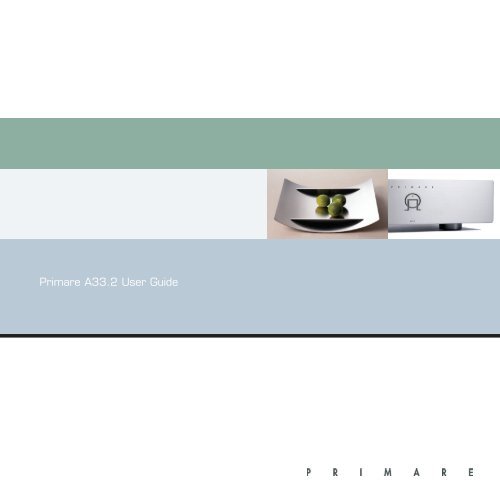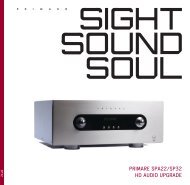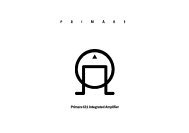Create successful ePaper yourself
Turn your PDF publications into a flip-book with our unique Google optimized e-Paper software.
<strong>Primare</strong> A33.2 <strong>User</strong> <strong>Guide</strong>
Copyright and<br />
acknowledgments<br />
Copyright © 2007 <strong>Primare</strong> Systems AB.<br />
All rights reserved.<br />
<strong>Primare</strong> Systems AB<br />
Renvägen 1<br />
SE-352 45 Växjö<br />
Sweden<br />
http://www.primare.net<br />
Issue: A33.2/2<br />
The information in this guide is believed to be<br />
correct as of the date of publication. However, our<br />
policy is one of continuous development and so the<br />
information is subject to change without notice,<br />
and does not represent a commitment on the part<br />
of <strong>Primare</strong> Systems AB.<br />
<strong>Primare</strong> is a trademark of <strong>Primare</strong> Systems AB.<br />
This guide was produced by Human-Computer<br />
Interface Ltd, http://www.interface.co.uk<br />
Safety compliance<br />
This product has been designed to meet the IEC<br />
60065 international electrical safety standard.<br />
<br />
CAUTION<br />
RISK OF ELECTRIC SHOCK DO NOT OPEN<br />
CAUTION: To reduce the risk of electrical shock do not remove cover (or<br />
back). No user serviceable parts inside. Refer servicing to qualified service<br />
personnel.<br />
WARNING: To reduce the risk of fire or electrical shock, do not expose<br />
this apparatus to rain or moisture.<br />
CAUTION: In Canada and the USA, to prevent electric shock, match the<br />
wide blade of the plug to the wide slot in the socket and insert the plug<br />
fully into the socket.<br />
Important safety instructions<br />
This product is designed and manufactured to meet<br />
strict quality and safety standards. However, you<br />
should be aware of the following installation and<br />
operation precautions.<br />
1. Take heed of warnings and instructions<br />
You should read all the safety and operating<br />
instructions before operating this appliance. Retain<br />
this handbook for future reference and adhere to all<br />
warnings in the handbook or on the appliance.<br />
2. Water and moisture<br />
The presence of electricity near water can be<br />
dangerous. Do not use the appliance near water<br />
– for example next to a bathtub, washbowl, kitchen<br />
sink, in a wet basement or near a swimming pool,<br />
etc.<br />
3. Object or liquid entry<br />
Take care that objects do not fall and liquids are<br />
not spilled into the enclosure through any openings.<br />
Liquid-filled objects such as vases should not be<br />
placed on the equipment.<br />
4. Ventilation<br />
Do not place the equipment on a bed, sofa, rug<br />
or similar soft surface, or in an enclosed bookcase<br />
or cabinet, since ventilation may be impeded. We<br />
recommend a minimum distance of 50mm around<br />
the sides and top of the appliance to provide<br />
adequate ventilation.<br />
5. Heat<br />
Locate the appliance away from naked flames or<br />
heat producing equipment such as radiators, stoves<br />
or other appliances (including other amplifiers) that<br />
produce heat.<br />
<br />
6. Climate<br />
The appliance has been designed for use in<br />
moderate climates.<br />
7. Racks and stands<br />
Only use a rack or stand that is recommended for<br />
use with audio equipment. If the equipment is on a<br />
portable rack it should be moved with great care, to<br />
avoid overturning the combination.<br />
8. Cleaning<br />
Unplug the unit from the mains supply before<br />
cleaning.<br />
The case should normally only require a wipe with a<br />
soft, damp, lint-free cloth. Do not use paint thinners<br />
or other chemical solvents for cleaning.<br />
We do not advise the use of furniture cleaning<br />
sprays or polishes as they can cause indelible white<br />
marks if the unit is subsequently wiped with a<br />
damp cloth.<br />
9. Power sources<br />
Only connect the appliance to a power supply of<br />
the type described in the operating instructions or<br />
as marked on the appliance.<br />
This is a Class 1 device and must be earthed.<br />
10. Power-cord protection<br />
Power supply cords should be routed so that they<br />
are not likely to be walked on or pinched by items<br />
placed upon or against them, paying particular<br />
attention to cords and plugs, and the point where<br />
they exit from the appliance.<br />
11. Grounding<br />
Ensure that the grounding means of the appliance<br />
is not defeated.<br />
ATTENTION<br />
RISQUE DE CHOC ELECTRIQUE NE PAS OUVRIR<br />
<br />
The lightning flash with an arrowhead symbol within an equilateral<br />
triangle, is intended to alert the user to the presence of uninsulated<br />
'dangerous voltage' within the product's enclosure that may be of<br />
sufficient magnitude to constitute a risk of electric shock to persons.<br />
The exclamation point within an equilateral triangle is intended to<br />
alert the user to the presence of important operating and maintenance<br />
(servicing) instructions in the literature accompanying the product.<br />
12. Power lines<br />
Locate any outdoor antenna/aerial away from<br />
power lines.<br />
13. Non-use periods<br />
If the unit has a stand-by function, a small amount<br />
of current will continue to flow into the equipment<br />
in this mode. Unplug the power cord of the<br />
appliance from the outlet if left unused for a long<br />
period of time.<br />
14. Abnormal smell<br />
If an abnormal smell or smoke is detected from<br />
the appliance, turn the power off immediately and<br />
unplug the unit from the wall outlet. Contact your<br />
dealer immediately.<br />
15. Servicing<br />
You should not attempt to service the appliance<br />
beyond that described in this handbook. All other<br />
servicing should be referred to qualified service<br />
personnel.<br />
16. Damage requiring service<br />
The appliance should be serviced by qualified<br />
service personnel when:<br />
A. the power-supply cord or the plug has been<br />
damaged, or<br />
B. objects have fallen, or liquid has spilled into the<br />
appliance, or<br />
C. the appliance has been exposed to rain, or<br />
D. the appliance does not appear to operate<br />
normally or exhibits a marked change in<br />
performance, or<br />
E. the appliance has been dropped or the<br />
enclosure damaged.
Welcome<br />
Welcome to the <strong>Primare</strong> A33.2 Amplifier! The A33.2 is a modular power amplifier designed as the ideal output stage in a home<br />
theatre or hi-fi system. Here is how to set up your A33.2 in four simple steps:<br />
Right XLR<br />
balanced input<br />
Remote link<br />
switch<br />
Left XLR<br />
balanced input<br />
REMOTE SW<br />
LINK<br />
RIGHT SPEAKER<br />
RIGHT INPUTS<br />
LEFT INPUTS<br />
LEFT SPEAKER<br />
REMOTE LINK<br />
XLR RCA RCA<br />
XLR<br />
Right<br />
loudspeaker<br />
Right input<br />
selector switch<br />
Right RCA<br />
input<br />
Left RCA<br />
input<br />
Remote link Left input<br />
sockets selector switch<br />
Left<br />
loudspeaker<br />
Power<br />
1 Unpack the A33.2<br />
2 Connect speakers<br />
3 Connect inputs<br />
4 Connect power<br />
Your A33.2 is supplied with the following<br />
component:<br />
• Mains cable.<br />
If this is missing please contact your supplier. We<br />
recommend you retain the packaging in case you<br />
need to transport the unit at a later date.<br />
The A33.2 is designed to be connected directly to a<br />
pair of loudspeakers of 8Ω impedance..<br />
• Connect the left and right loudspeakers to the<br />
corresponding terminals on the back panel.<br />
The terminals can accept speaker cables terminated<br />
with spade terminals or bare wires.<br />
For the best sound quality connect the red wire<br />
from each speaker to the red terminal marked +<br />
and the black wire from each speaker to the black<br />
terminal marked –.<br />
To connect bare wires unscrew the terminal, pass<br />
the bare wire through the hole in the terminal<br />
bolt, and clamp the wire in place by screwing the<br />
terminal back down hand tight.<br />
Advice on positioning your speakers<br />
• Connect the A33.2 to the preamplifier or<br />
processor using either the left and right RCA<br />
inputs, or the left and right XLR inputs<br />
• Put the input selector switches in the<br />
appropriate positions.<br />
If you are using the RCA inputs use high quality<br />
stereo RCA leads.<br />
If you are using the XLR inputs use balanced XLR<br />
cables.<br />
Connect the power connector on the back panel to<br />
your power outlet using the mains cable supplied<br />
with the A33.2.<br />
If this cable is not suitable for your power outlets<br />
please contact your supplier for an alternative<br />
cable.<br />
WARNING: Before connecting<br />
power check that the required supply<br />
voltage, indicated on the back panel,<br />
corresponds to your local AC supply.<br />
If a different voltage is stated on the type plate do<br />
not connect the amplifier to the mains power, and<br />
seek advice from your dealer.<br />
WARNING: Always disconnect the<br />
A33.2 from the mains power before<br />
connecting or disconnecting any cables.<br />
For best results your speakers should be positioned<br />
about 2-3m apart, at least 20cm from the rear wall<br />
and at least 50cm from any side wall. The tweeter<br />
or high frequency unit in the speaker should be at<br />
head height when you are seated, listening to the<br />
speaker.
Technical specification<br />
Additional information<br />
Outputs<br />
Output power per channel: 120W into 8Ω, 200W<br />
into 4Ω<br />
Output impedance:
<strong>Primare</strong> Systems AB, Renvägen 1, SE-352 45 Växjö, Sweden. http://www.primare.net