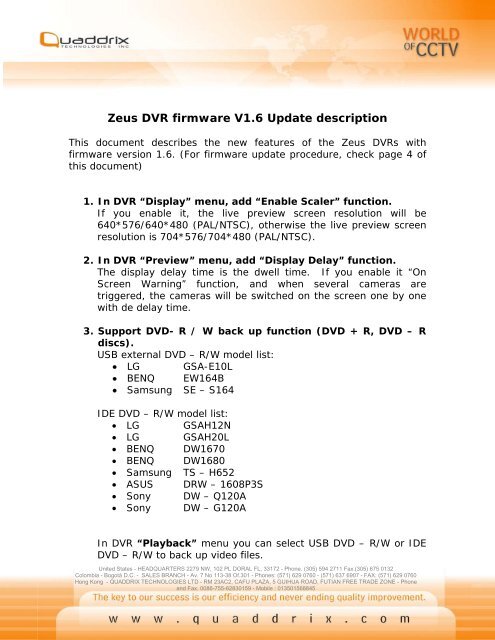Zeus DVR firmware V1.6 Update description - Quaddrix Technologies
Zeus DVR firmware V1.6 Update description - Quaddrix Technologies
Zeus DVR firmware V1.6 Update description - Quaddrix Technologies
You also want an ePaper? Increase the reach of your titles
YUMPU automatically turns print PDFs into web optimized ePapers that Google loves.
<strong>Zeus</strong> <strong>DVR</strong> <strong>firmware</strong> <strong>V1.6</strong> <strong>Update</strong> <strong>description</strong><br />
This document describes the new features of the <strong>Zeus</strong> <strong>DVR</strong>s with<br />
<strong>firmware</strong> version 1.6. (For <strong>firmware</strong> update procedure, check page 4 of<br />
this document)<br />
1. In <strong>DVR</strong> “Display” menu, add “Enable Scaler” function.<br />
If you enable it, the live preview screen resolution will be<br />
640*576/640*480 (PAL/NTSC), otherwise the live preview screen<br />
resolution is 704*576/704*480 (PAL/NTSC).<br />
2. In <strong>DVR</strong> “Preview” menu, add “Display Delay” function.<br />
The display delay time is the dwell time. If you enable it “On<br />
Screen Warning” function, and when several cameras are<br />
triggered, the cameras will be switched on the screen one by one<br />
with de delay time.<br />
3. Support DVD- R / W back up function (DVD + R, DVD – R<br />
discs).<br />
USB external DVD – R/W model list:<br />
• LG GSA-E10L<br />
• BENQ EW164B<br />
• Samsung SE – S164<br />
IDE DVD – R/W model list:<br />
• LG GSAH12N<br />
• LG GSAH20L<br />
• BENQ DW1670<br />
• BENQ DW1680<br />
• Samsung TS – H652<br />
• ASUS DRW – 1608P3S<br />
• Sony DW – Q120A<br />
• Sony DW – G120A<br />
In <strong>DVR</strong> “Playback” menu you can select USB DVD – R/W or IDE<br />
DVD – R/W to back up video files.<br />
United States - HEADQUARTERS 2279 NW, 102 PL DORAL FL, 33172 - Phone. (305) 594 2711 Fax.(305) 675 0132<br />
Colombia - Bogotá D.C. - SALES BRANCH - Av. 7 No 113-38 Of.301 - Phones: (571) 629 0760 - (571) 637 6907 - FAX: (571) 629 0760<br />
Hong Kong - QUADDRIX TECHNOLOGIES LTD - RM 23AC2, CAFU PLAZA, 5 GUIHUA ROAD, FUTIAN FREE TRADE ZONE - Phone<br />
and Fax. 0086-755-82830159 - Mobile : 013501568845
4. Add DD/MM/YYYY date format.<br />
In <strong>DVR</strong> “image” menu, enter OSD position picture, press [EDIT]<br />
key to select different <strong>DVR</strong> system time / data format.<br />
5. Support USB mouse.<br />
Recommended USB mouse models list:<br />
• Logitech M – UV83<br />
• Benq M800<br />
• ViewSonic MC204<br />
• Philips SMP4500BB/93<br />
• LG LGIM – ML208<br />
• GlodFly GF – OP718<br />
• Newmen MS0270<br />
• Aliger AGM – 018LU<br />
• Citu CH – 3090<br />
Note: the USB port in placed in the back panel of the <strong>DVR</strong> is an<br />
USB 1.0, so if you plug in a USB 2.0 mouse it may not work.<br />
Mouse buttons <strong>description</strong> and functions.<br />
1. left button<br />
2. scroll wheel button (click, up and<br />
down)<br />
3. right button<br />
United States - HEADQUARTERS 2279 NW, 102 PL DORAL FL, 33172 - Phone. (305) 594 2711 Fax.(305) 675 0132<br />
Colombia - Bogotá D.C. - SALES BRANCH - Av. 7 No 113-38 Of.301 - Phones: (571) 629 0760 - (571) 637 6907 - FAX: (571) 629 0760<br />
Hong Kong - QUADDRIX TECHNOLOGIES LTD - RM 23AC2, CAFU PLAZA, 5 GUIHUA ROAD, FUTIAN FREE TRADE ZONE - Phone<br />
and Fax. 0086-755-82830159 - Mobile : 013501568845
Buttons function.<br />
You can freely move the mouse pointer all over the screen, once you are<br />
inside the <strong>DVR</strong> main menu (double click on mouse button 1) place the<br />
pointer right over any submenu icon and click once on the button<br />
number 1 to get in to the chosen sub menu. To change any of the<br />
values inside the submenu, just place the mouse pointer over the fields<br />
you want to change and make click on button 1.<br />
1. Left Button: clicking once on this button the on screen<br />
preview mode will change from 1 screen up to 4, 9, 12 and<br />
16. Making double click the <strong>DVR</strong> shows the main menu.<br />
2. Scroll Wheel Button: clicking on this button the <strong>DVR</strong> goes<br />
automatically to PTZ control mode.<br />
Wheel up: moving the scroll wheel up the <strong>DVR</strong> goes<br />
automatically to the play back sub menu.<br />
Wheel down: moving the scroll wheel down the <strong>DVR</strong> goes<br />
automatically to the manual record sub menu.<br />
3. Right Button: if you are in the preview mode and you<br />
clicks once on this button the <strong>DVR</strong> will change the onscreen<br />
channel, and it also have the same function as the [esc]<br />
button in the <strong>DVR</strong> front panel.<br />
United States - HEADQUARTERS 2279 NW, 102 PL DORAL FL, 33172 - Phone. (305) 594 2711 Fax.(305) 675 0132<br />
Colombia - Bogotá D.C. - SALES BRANCH - Av. 7 No 113-38 Of.301 - Phones: (571) 629 0760 - (571) 637 6907 - FAX: (571) 629 0760<br />
Hong Kong - QUADDRIX TECHNOLOGIES LTD - RM 23AC2, CAFU PLAZA, 5 GUIHUA ROAD, FUTIAN FREE TRADE ZONE - Phone<br />
and Fax. 0086-755-82830159 - Mobile : 013501568845
FIRMWARE UPDATE PROCEDURE<br />
You can upgrade the <strong>firmware</strong> version in two ways; one is directly from<br />
the <strong>DVR</strong> using a “USB” flash memory, here you must to go to<br />
.<br />
Press “upgrade” icon in the pup-up dialog “USB” upgrade mode, first<br />
plug in the USB 1.1 flash memory in the USB connector on the back<br />
United States - HEADQUARTERS 2279 NW, 102 PL DORAL FL, 33172 - Phone. (305) 594 2711 Fax.(305) 675 0132<br />
Colombia - Bogotá D.C. - SALES BRANCH - Av. 7 No 113-38 Of.301 - Phones: (571) 629 0760 - (571) 637 6907 - FAX: (571) 629 0760<br />
Hong Kong - QUADDRIX TECHNOLOGIES LTD - RM 23AC2, CAFU PLAZA, 5 GUIHUA ROAD, FUTIAN FREE TRADE ZONE - Phone<br />
and Fax. 0086-755-82830159 - Mobile : 013501568845
panel of the <strong>DVR</strong> and make sure that the <strong>firmware</strong> file is in it’s root<br />
directory (for <strong>firmware</strong> upgrade files contact <strong>Quaddrix</strong> Tech support)<br />
Then press [ENTER] and the system will take between 1 and 3 minutes<br />
making the upgrade, finally the system will reboot to make the changes<br />
effective.<br />
The other way is trough the Client Software. In the main screen of the<br />
Client Software made click in the option “System configuration”, in<br />
the tab “Surveillance” click on the Upgrade button as shown in the<br />
picture.<br />
United States - HEADQUARTERS 2279 NW, 102 PL DORAL FL, 33172 - Phone. (305) 594 2711 Fax.(305) 675 0132<br />
Colombia - Bogotá D.C. - SALES BRANCH - Av. 7 No 113-38 Of.301 - Phones: (571) 629 0760 - (571) 637 6907 - FAX: (571) 629 0760<br />
Hong Kong - QUADDRIX TECHNOLOGIES LTD - RM 23AC2, CAFU PLAZA, 5 GUIHUA ROAD, FUTIAN FREE TRADE ZONE - Phone<br />
and Fax. 0086-755-82830159 - Mobile : 013501568845
Once you have done this a pup-up window will appear, these is the<br />
upgrade window.<br />
Here you must to browse the <strong>firmware</strong> file and press<br />
the upgrade button<br />
United States - HEADQUARTERS 2279 NW, 102 PL DORAL FL, 33172 - Phone. (305) 594 2711 Fax.(305) 675 0132<br />
Colombia - Bogotá D.C. - SALES BRANCH - Av. 7 No 113-38 Of.301 - Phones: (571) 629 0760 - (571) 637 6907 - FAX: (571) 629 0760<br />
Hong Kong - QUADDRIX TECHNOLOGIES LTD - RM 23AC2, CAFU PLAZA, 5 GUIHUA ROAD, FUTIAN FREE TRADE ZONE - Phone<br />
and Fax. 0086-755-82830159 - Mobile : 013501568845
Once you have finish the upgrade it is necessary to reboot the system,<br />
you can do this trough the client SW clicking on the reboot button in the<br />
system configuration window, or directly in the <strong>DVR</strong>.<br />
United States - HEADQUARTERS 2279 NW, 102 PL DORAL FL, 33172 - Phone. (305) 594 2711 Fax.(305) 675 0132<br />
Colombia - Bogotá D.C. - SALES BRANCH - Av. 7 No 113-38 Of.301 - Phones: (571) 629 0760 - (571) 637 6907 - FAX: (571) 629 0760<br />
Hong Kong - QUADDRIX TECHNOLOGIES LTD - RM 23AC2, CAFU PLAZA, 5 GUIHUA ROAD, FUTIAN FREE TRADE ZONE - Phone<br />
and Fax. 0086-755-82830159 - Mobile : 013501568845