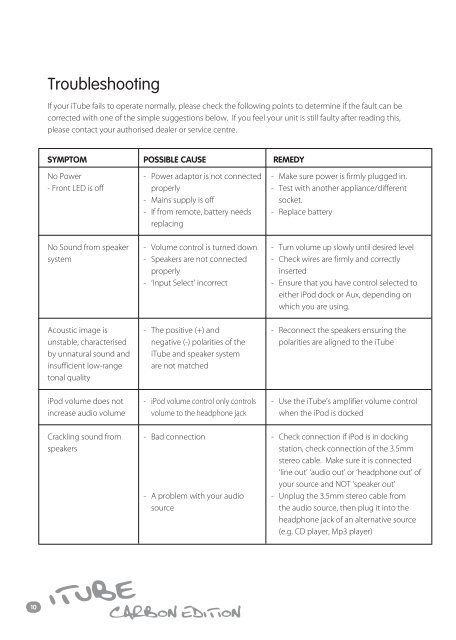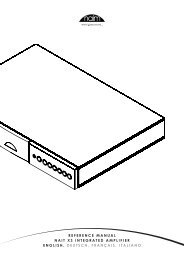Create successful ePaper yourself
Turn your PDF publications into a flip-book with our unique Google optimized e-Paper software.
Troubleshooting<br />
If your iTube fails to operate normally, please check the following points to determine if the fault can be<br />
corrected with one of the simple suggestions below. If you feel your unit is still faulty after reading this,<br />
please contact your authorised dealer or service centre.<br />
SYMPTOM<br />
No Power<br />
- Front LED is off<br />
No Sound from speaker<br />
system<br />
Acoustic image is<br />
unstable, characterised<br />
by unnatural sound and<br />
insufficient low-range<br />
tonal quality<br />
POSSIBLE CAUSE<br />
- Power adaptor is not connected<br />
properly<br />
- Mains supply is off<br />
- If from remote, battery needs<br />
replacing<br />
- Volume control is turned down<br />
- Speakers are not connected<br />
properly<br />
- ‘Input Select’ incorrect<br />
- The positive (+) and<br />
negative (-) polarities of the<br />
iTube and speaker system<br />
are not matched<br />
REMEDY<br />
- Make sure power is firmly plugged in.<br />
- Test with another appliance/different<br />
socket.<br />
- Replace battery<br />
- Turn volume up slowly until desired level<br />
- Check wires are firmly and correctly<br />
inserted<br />
- Ensure that you have control selected to<br />
either iPod dock or Aux, depending on<br />
which you are using.<br />
- Reconnect the speakers ensuring the<br />
polarities are aligned to the iTube<br />
iPod volume does not<br />
increase audio volume<br />
Crackling sound from<br />
speakers<br />
- iPod volume control only controls<br />
volume to the headphone jack<br />
- Bad connection<br />
- A problem with your audio<br />
source<br />
- Use the iTube’s amplifier volume control<br />
when the iPod is docked<br />
- Check connection if iPod is in docking<br />
station, check connection of the 3.5mm<br />
stereo cable. Make sure it is connected<br />
‘line out’ ‘audio out’ or ‘headphone out’ of<br />
your source and NOT ‘speaker out’<br />
- Unplug the 3.5mm stereo cable from<br />
the audio source, then plug it into the<br />
headphone jack of an alternative source<br />
(e.g. CD player, Mp3 player)<br />
10<br />
ITube<br />
<strong>Carbon</strong> <strong>EDITIon</strong>