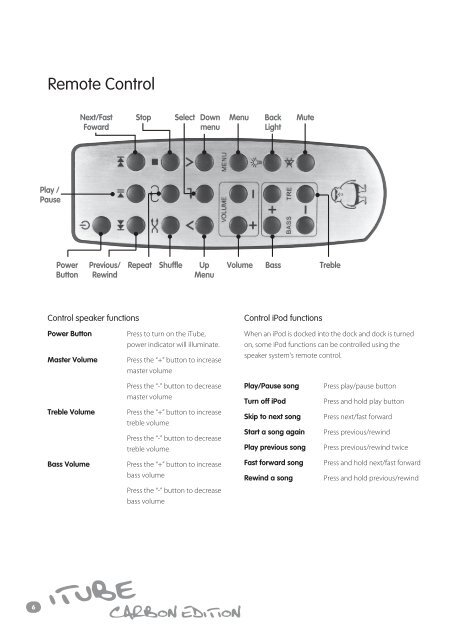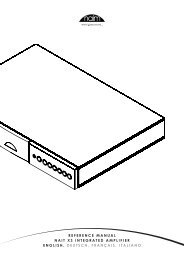Create successful ePaper yourself
Turn your PDF publications into a flip-book with our unique Google optimized e-Paper software.
Remote Control<br />
Next/Fast<br />
Foward<br />
Stop<br />
Select<br />
Down<br />
menu<br />
Menu<br />
Back<br />
Light<br />
Mute<br />
Play /<br />
Pause<br />
Power<br />
Button<br />
Previous/<br />
Rewind<br />
Repeat<br />
Shuffle<br />
Up<br />
Menu<br />
Volume<br />
Bass<br />
Treble<br />
Control speaker functions<br />
Power Button<br />
Master Volume<br />
Press to turn on the iTube,<br />
power indicator will illuminate.<br />
Press the “+” button to increase<br />
master volume<br />
Control iPod functions<br />
When an iPod is docked into the dock and dock is turned<br />
on, some iPod functions can be controlled using the<br />
speaker system’s remote control.<br />
Treble Volume<br />
Press the “-” button to decrease<br />
master volume<br />
Press the “+” button to increase<br />
treble volume<br />
Press the “-” button to decrease<br />
treble volume<br />
Play/Pause song<br />
Turn off iPod<br />
Skip to next song<br />
Start a song again<br />
Play previous song<br />
Press play/pause button<br />
Press and hold play button<br />
Press next/fast forward<br />
Press previous/rewind<br />
Press previous/rewind twice<br />
Bass Volume<br />
Press the “+” button to increase<br />
bass volume<br />
Press the “-” button to decrease<br />
bass volume<br />
Fast forward song<br />
Rewind a song<br />
Press and hold next/fast forward<br />
Press and hold previous/rewind<br />
6<br />
ITube<br />
<strong>Carbon</strong> <strong>EDITIon</strong>