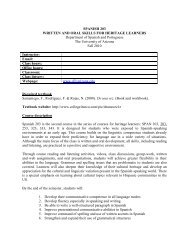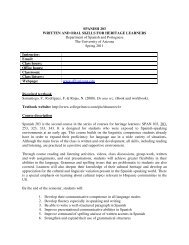Documentation for Turnitin.com Getting Started:
Documentation for Turnitin.com Getting Started:
Documentation for Turnitin.com Getting Started:
You also want an ePaper? Increase the reach of your titles
YUMPU automatically turns print PDFs into web optimized ePapers that Google loves.
Fill out the <strong>for</strong>m and click the ‘next’ button.<br />
Click the ‘I agree -- finish profile’ link.<br />
Click ‘start class setup wizard’ to setup your first class and first assignment. Otherwise click<br />
‘log in and start using <strong>Turnitin</strong>’ to go to your main page.<br />
Type in the name of your class and click the ‘next’ button.