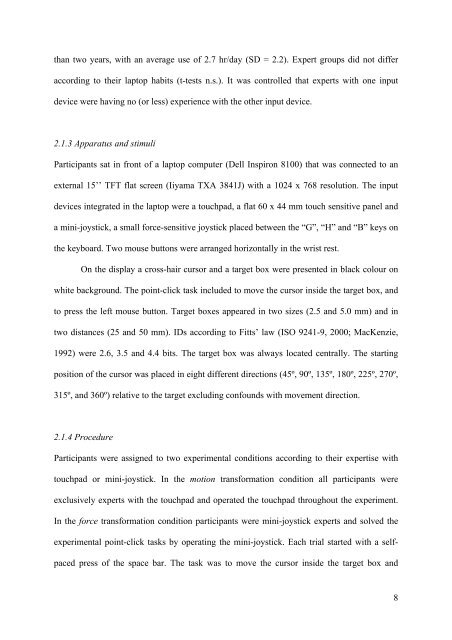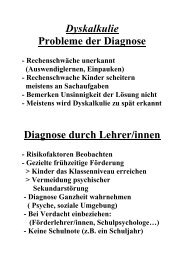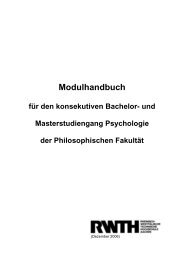1 Effects of Sensorimotor Transformations with Graphical Input ...
1 Effects of Sensorimotor Transformations with Graphical Input ...
1 Effects of Sensorimotor Transformations with Graphical Input ...
You also want an ePaper? Increase the reach of your titles
YUMPU automatically turns print PDFs into web optimized ePapers that Google loves.
than two years, <strong>with</strong> an average use <strong>of</strong> 2.7 hr/day (SD = 2.2). Expert groups did not differ<br />
according to their laptop habits (t-tests n.s.). It was controlled that experts <strong>with</strong> one input<br />
device were having no (or less) experience <strong>with</strong> the other input device.<br />
2.1.3 Apparatus and stimuli<br />
Participants sat in front <strong>of</strong> a laptop computer (Dell Inspiron 8100) that was connected to an<br />
external 15’’ TFT flat screen (Iiyama TXA 3841J) <strong>with</strong> a 1024 x 768 resolution. The input<br />
devices integrated in the laptop were a touchpad, a flat 60 x 44 mm touch sensitive panel and<br />
a mini-joystick, a small force-sensitive joystick placed between the “G”, “H” and “B” keys on<br />
the keyboard. Two mouse buttons were arranged horizontally in the wrist rest.<br />
On the display a cross-hair cursor and a target box were presented in black colour on<br />
white background. The point-click task included to move the cursor inside the target box, and<br />
to press the left mouse button. Target boxes appeared in two sizes (2.5 and 5.0 mm) and in<br />
two distances (25 and 50 mm). IDs according to Fitts’ law (ISO 9241-9, 2000; MacKenzie,<br />
1992) were 2.6, 3.5 and 4.4 bits. The target box was always located centrally. The starting<br />
position <strong>of</strong> the cursor was placed in eight different directions (45º, 90º, 135º, 180º, 225º, 270º,<br />
315º, and 360º) relative to the target excluding confounds <strong>with</strong> movement direction.<br />
2.1.4 Procedure<br />
Participants were assigned to two experimental conditions according to their expertise <strong>with</strong><br />
touchpad or mini-joystick. In the motion transformation condition all participants were<br />
exclusively experts <strong>with</strong> the touchpad and operated the touchpad throughout the experiment.<br />
In the force transformation condition participants were mini-joystick experts and solved the<br />
experimental point-click tasks by operating the mini-joystick. Each trial started <strong>with</strong> a selfpaced<br />
press <strong>of</strong> the space bar. The task was to move the cursor inside the target box and<br />
8