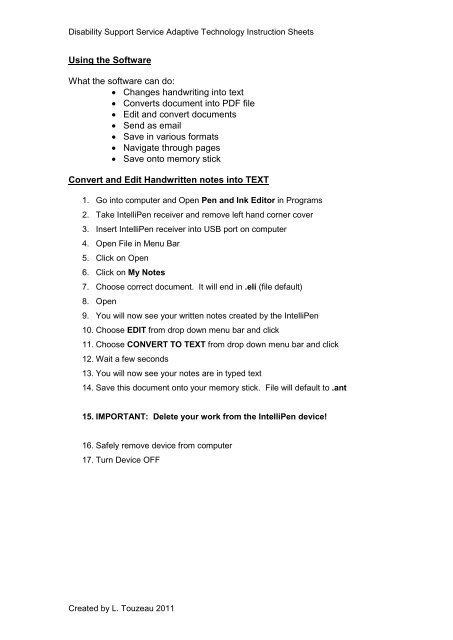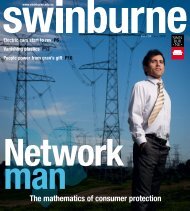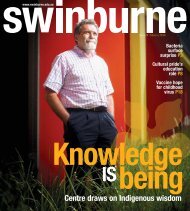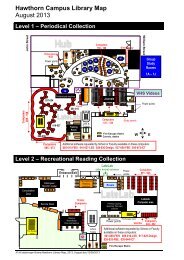IntelliPEN â a digital pen & USB Drive - Swinburne University of ...
IntelliPEN â a digital pen & USB Drive - Swinburne University of ...
IntelliPEN â a digital pen & USB Drive - Swinburne University of ...
You also want an ePaper? Increase the reach of your titles
YUMPU automatically turns print PDFs into web optimized ePapers that Google loves.
Disability Support Service Adaptive Technology Instruction Sheets<br />
Using the S<strong>of</strong>tware<br />
What the s<strong>of</strong>tware can do:<br />
• Changes handwriting into text<br />
• Converts document into PDF file<br />
• Edit and convert documents<br />
• Send as email<br />
• Save in various formats<br />
• Navigate through pages<br />
• Save onto memory stick<br />
Convert and Edit Handwritten notes into TEXT<br />
1. Go into computer and O<strong>pen</strong> Pen and Ink Editor in Programs<br />
2. Take IntelliPen receiver and remove left hand corner cover<br />
3. Insert IntelliPen receiver into <strong>USB</strong> port on computer<br />
4. O<strong>pen</strong> File in Menu Bar<br />
5. Click on O<strong>pen</strong><br />
6. Click on My Notes<br />
7. Choose correct document. It will end in .eli (file default)<br />
8. O<strong>pen</strong><br />
9. You will now see your written notes created by the IntelliPen<br />
10. Choose EDIT from drop down menu bar and click<br />
11. Choose CONVERT TO TEXT from drop down menu bar and click<br />
12. Wait a few seconds<br />
13. You will now see your notes are in typed text<br />
14. Save this document onto your memory stick. File will default to .ant<br />
15. IMPORTANT: Delete your work from the IntelliPen device!<br />
16. Safely remove device from computer<br />
17. Turn Device OFF<br />
Created by L. Touzeau 2011