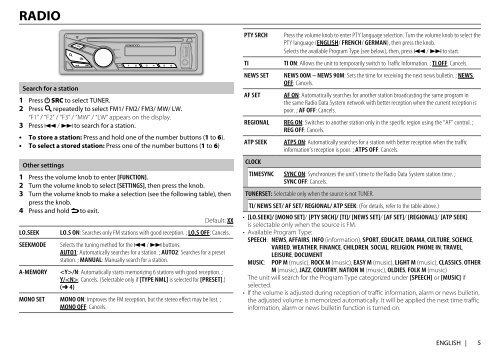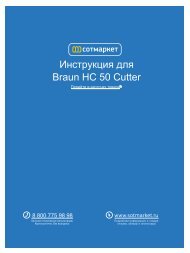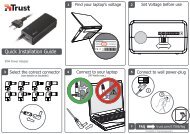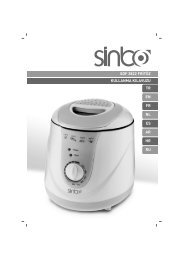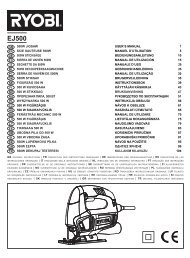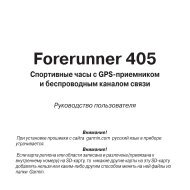You also want an ePaper? Increase the reach of your titles
YUMPU automatically turns print PDFs into web optimized ePapers that Google loves.
RADIO<br />
Search for a station<br />
1 Press L SRC to select TUNER.<br />
2 Press repeatedly to select FM1/ FM2/ FM3/ MW/ LW.<br />
“F1” / “F2” / “F3” / “MW” / “LW” appears on the display.<br />
3 Press 4 / ¢ to search for a station.<br />
• To store a station: Press and hold one of the number buttons (1 to 6).<br />
• To select a stored station: Press one of the number buttons (1 to 6)<br />
Other settings<br />
1 Press the volume knob to enter [FUNCTION].<br />
2 Turn the volume knob to select [SETTINGS], then press the knob.<br />
3 Turn the volume knob to make a selection (see the following table), then<br />
press the knob.<br />
4 Press and hold to exit.<br />
Default: XX<br />
LO.SEEK<br />
SEEKMODE<br />
LO.S ON: Searches only FM stations with good reception. ; LO.S OFF: Cancels.<br />
Selects the tuning method for the 4 / ¢ buttons.<br />
AUTO1: Automatically searches for a station. ; AUTO2: Searches for a preset<br />
station. ; MANUAL: Manually search for a station.<br />
A-MEMORY /N: Automatically starts memorizing 6 stations with good reception. ;<br />
Y/: Cancels. (Selectable only if [TYPE NML] is selected for [PRESET].)<br />
(➜ 4)<br />
MONO SET MONO ON: Improves the FM reception, but the stereo effect may be lost. ;<br />
MONO OFF: Cancels.<br />
PTY SRCH<br />
TI<br />
NEWS SET<br />
AF SET<br />
Press the volume knob to enter PTY language selection. Turn the volume knob to select the<br />
PTY language (ENGLISH/ FRENCH/ GERMAN), then press the knob.<br />
Selects the available Program Type (see below), then, press 4 / ¢ to start.<br />
TI ON: Allows the unit to temporarily switch to Traffic Information. ; TI OFF: Cancels.<br />
NEWS 00M – NEWS 90M: Sets the time for receiving the next news bulletin. ; NEWS<br />
OFF: Cancels.<br />
AF ON: Automatically searches for another station broadcasting the same program in<br />
the same Radio Data System network with better reception when the current reception is<br />
poor. ; AF OFF: Cancels.<br />
REGIONAL REG ON: Switches to another station only in the specific region using the “AF” control. ;<br />
REG OFF: Cancels.<br />
ATP SEEK<br />
CLOCK<br />
ATPS ON: Automatically searches for a station with better reception when the traffic<br />
information’s reception is poor. ; ATPS OFF: Cancels.<br />
TIMESYNC SYNC ON: Synchronizes the unit’s time to the Radio Data System station time. ;<br />
SYNC OFF: Cancels.<br />
TUNERSET: Selectable only when the source is not TUNER.<br />
TI/ NEWS SET/ AF SET/ REGIONAL/ ATP SEEK: (For details, refer to the table above.)<br />
• [LO.SEEK]/ [MONO SET]/ [PTY SRCH]/ [TI]/ [NEWS SET]/ [AF SET]/ [REGIONAL]/ [ATP SEEK]<br />
is selectable only when the source is FM.<br />
• Available Program Type:<br />
SPEECH: NEWS, AFFAIRS, INFO (information), SPORT, EDUCATE, DRAMA, CULTURE, SCIENCE,<br />
VARIED, WEATHER, FINANCE, CHILDREN, SOCIAL, RELIGION, PHONE IN, TRAVEL,<br />
LEISURE, DOCUMENT<br />
MUSIC: POP M (music), ROCK M (music), EASY M (music), LIGHT M (music), CLASSICS, OTHER<br />
M (music), JAZZ, COUNTRY, NATION M (music), OLDIES, FOLK M (music)<br />
The unit will search for the Program Type categorized under [SPEECH] or [MUSIC] if<br />
selected.<br />
• If the volume is adjusted during reception of traffic information, alarm or news bulletin,<br />
the adjusted volume is memorized automatically. It will be applied the next time traffic<br />
information, alarm or news bulletin function is turned on.<br />
ENGLISH |<br />
5