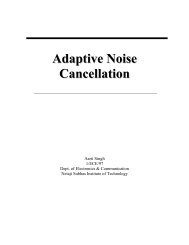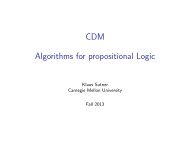15-441: Computer Networks Project 2: Congestion Control with ...
15-441: Computer Networks Project 2: Congestion Control with ...
15-441: Computer Networks Project 2: Congestion Control with ...
Create successful ePaper yourself
Turn your PDF publications into a flip-book with our unique Google optimized e-Paper software.
<strong>15</strong>-<strong>441</strong>: <strong>Computer</strong> <strong>Networks</strong><br />
<strong>Project</strong> 2: <strong>Congestion</strong> <strong>Control</strong> <strong>with</strong> Bittorrent<br />
Lead TA: Ben Wasserman<br />
Assigned: October 10, 2013<br />
Checkpoint 1 due: October 24, 2013<br />
Final version due: November 7, 2013<br />
0 IMPORTANT NOTES FROM PROJECT 1 – The Checklist<br />
We noticed many students made mistakes in their submissions for project one. We were very lenient when we graded<br />
project one, but will not be for projects two and three. Thus, you must make sure your code does the following (this is<br />
so important, we’re explaining it before telling you what the assignment is). If you there’s something on this list you<br />
don’t understand (e.g., tagging in git), ask for help well before the deadline. We won’t regrade your project if you<br />
screw up something on this list:<br />
• COMMIT OFTEN — e.g., once per work session (likely MUCH more). Too many commits never hurt anyone.<br />
• YOUR GIT REPO SHOULD BE NAMED AS SPECIFIED IN §9 — This means that in the project dir Ben<br />
assigns you and your partner we should find either a working repo (i.e., a folder <strong>with</strong> a “hidden” .git folder in it)<br />
or a bare repo (i.e., a folder <strong>with</strong> HEAD in it). There should not be a .git folder the root of your project dir.<br />
• PUT THE REQUIRED FILES IN THE ROOT OF YOUR REPO — When we do a git clone, we should see<br />
the required files (readme.txt, Makefile, etc.) at the top level, not buried one layer deeper in “project1 cp1 starter”<br />
or “checkpoint1.” We should be able to run make and then launch your executable in the root of your repo. (If<br />
you want to organize your source code in directories, that’s fine.)<br />
• DON’T COMMIT EXECUTABLES OR LARGE LOG FILES — this just wastes space. Commit each file<br />
individual (don’t do git commit -a).<br />
• USE GIT STATUS. A LOT. — modified files need to added again before committing. git status is your<br />
friend.<br />
• TAG YOUR COMMIT CORRECTLY — e.g., checkpoint-1, not checkpoint 1 or checkpoint1<br />
• NAME YOUR EXECUTABLES CORRECTLY — lisod for P1... not echo server. peer for P2.<br />
• MAKE SURE YOUR CODE COMPILES ON ANDREW — Warnings during make on Andrew will break<br />
compilation. For the love of all that is good, test on the Andrew Unix cluster. Try copying your working tree to<br />
a new directory and checking out your tagged commit. Can you compile it?<br />
• MAKE SURE YOUR CODE RUNS ON ANDREW — We will be testing on the Andrew Unix clusters. You<br />
should too. If it doesn’t work... it doesn’t work.<br />
• USE VALGRIND/ELECTRIC FENCE — Memory management in C is one of the major hardships of the<br />
language. But you’re not alone. There are good tools to help you here — it’s worth your time to learn how to<br />
use them.
• CHECK # of ARGUMENTS WE EXPECT — When we said lisod should take 8 arguments, 8 didn’t mean 4.<br />
There are 6 for this assignment, each <strong>with</strong> a flag.<br />
• INCLUDE README, TESTS, VULNERABILITIES — Document your design decisions, explain why you<br />
think your code works, talk about limitations! Name them correctly (readme.txt, not README). These are<br />
easy points.<br />
• COMMENT AND MODULARIZE — Don’t put everything in main(). That’s not cool. Breaking things up<br />
makes everyone’s lives easier. However, don’t break it up beyond reason. Comments at the top of all functions<br />
describing what it does + I/O. Short comments every few lines.<br />
• SUBMIT ON TIME — We will not make exceptions to the late policy for project 2 and 3.<br />
1 Overview<br />
In this assignment, you will implement a BitTorrent-like file transfer application. The application will run on top of<br />
UDP, and you will need to implement a reliability and congestion control protocol (similar to TCP) for the application.<br />
The application will be able to simultaneously download different parts, called “chunks,” of a file from different<br />
servers. Please remember to read the complete assignment handout more than once so that you know exactly what is<br />
being provided and what functionality you are expected to add. <strong>Project</strong> documents, FAQ, and starter files are at:<br />
http://www.cs.cmu.edu/˜prs/<strong>15</strong>-<strong>441</strong>-F13/assignments.html<br />
This is a group project and you must find exactly one partner to work <strong>with</strong>. Select your partner and email benjamin@cmu.edu<br />
<strong>with</strong> your selection. “<strong>15</strong><strong>441</strong> GROUP” as the subject line. If you can’t find a partner start by posting<br />
on Piazza.<br />
1.1 Help Sessions, Checkpoints and Deadlines<br />
The timeline for the project is below, including several checkpoints. To help you pace your work, remember that<br />
checkpoints represent a date by which you should easily have completed the required functionality. Given the timeline,<br />
you can see that this means you should get started now! This project was originally a three week project, but we are<br />
giving you a whole four weeks, so don’t abuse this. The late policy is explained on the course website. We will not be<br />
making any exceptions for late submissions<br />
Date<br />
October 10<br />
October 24<br />
November 7<br />
Description<br />
<strong>Project</strong> released.<br />
Checkpoint 1: WHOHAS flooding and IHAVE responses<br />
Deadline by 11:59 P.M.<br />
There is one mandatory checkpoint. It is worth 10 points of the total project grade.<br />
2 Where to get help<br />
A big part of being a good programmer is learning how to be resourceful during the development process. The first<br />
places to look for help are (1) carefully re-reading the assignment, (2) looking at the assignments page for updates to<br />
the FAQ, (3) scanning previous bulletin board posts, and (4) googling any standard compiler or script error messages.<br />
If you still have a question AFTER doing this, general questions should be posted to the class bulletin board, Piazza,<br />
we will be happy to help. If you have more specific questions (especially ones that require us to look at your code),<br />
please drop by office hours.<br />
2
Original File<br />
Chunks<br />
Hash(<br />
)<br />
".torrent" =<br />
Figure 1: Diagram of bittorrent chunking and torrents: Bittorrent takes a large file and breaks it down into separate<br />
chunks which can be downloaded from different “peers”. Chunks are identified by a “hash-value”, which is the result<br />
of computing a well-known hash function over the data in the chunk. When a client wants to download a file, it first<br />
grabs a “torrent” file, which contains all of the hash values for the desired data file. The torrent lets the client know<br />
what chunks to request from other peers in the network.<br />
3 <strong>Project</strong> Outline<br />
During the course of this project, you will do the following:<br />
• Implement a BitTorrent-like protocol to search for peers and download/upload file parts.<br />
• Implement flow control and congestion control mechanisms to ensure fair and efficient network utilization.<br />
4 <strong>Project</strong> specification<br />
4.1 Background<br />
This project is loosely based on the BitTorrent Peer-to-Peer (P2P) file transfer protocol. In a traditional file transfer<br />
application, the client knows which server has the file, and sends a request to that specific server for the given file. In<br />
many P2P file transfer applications, the actual location of the file is unknown, and the file may be present at multiple<br />
locations. The client first sends a query to discover which of its many peers have the file it wants, and then retrieves<br />
the file from one or more of these peers.<br />
While P2P services had already become commonplace, BitTorrent introduced some new concepts that made it<br />
really popular. Firstly BitTorrent splits the file into different “chunks”. Each chunk can be downloaded independently<br />
of the others, and then the entire collection of chunks is reassembled into the file. In this assignment, you will be using<br />
a fixed-size chunk of 512 Kbytes.<br />
BitTorrent uses a central “tracker” that tracks which peers have which chunks of a file. A client begins a download<br />
by first obtaining a “.torrent” file, which lists the information about each chunk of the file. A chunk is identified by the<br />
cryptographic hash of its contents; after a client has downloaded a chunk, it must compute the cryptographic hash to<br />
determine whether it obtained the right chunk or not. See Figure 1.<br />
To download a particular chunk, the receiving peer obtains from the tracker a list of peers that contain the chunk,<br />
and then directly contacts one of those peers to begin the download. BitTorrent uses a “rarest-chunk-first” heuristic<br />
where it tries to fetch the rarest chunk first. The peer can download/upload four different chunks in parallel.<br />
You can read more about the BitTorrent protocol details from http://webcache.googleusercontent.<br />
com/search?q=cache:Dm_oT-YzmiYJ:www.bittorrent.org/beps/bep_0003.html (the original<br />
seems to have disappeared, so here is Google’s cache of it). Bram Cohen, its originator also wrote a paper on the design<br />
decisions behind BitTorrent. The paper is available at http://www.ittc.ku.edu/˜niehaus/classes/<br />
750-s06/documents/BT-description.pdf.<br />
This project departs from real BitTorrent in several ways:<br />
3
• Instead of implementing a tracker server, your peers will flood the network to find which peers have which<br />
chunks of a file. Each peer will know the identities of every other peer in the network; you do not have to<br />
implement routing.<br />
• To simplify set-up and testing, all file data is actually accessed from a single “master data file”. Peers are<br />
configured <strong>with</strong> a file to tell them what chunks from this file they “own” upon startup.<br />
• You do not have to implement BitTorrent’s incentive based mechanism to encourage good uploaders and discourage<br />
bad ones.<br />
But the project adds one complexity: BitTorrent obtains chunks using TCP. Your application will obtain them<br />
using UDP, and you will have to implement congestion control and reliability. It is a good idea to review congestion<br />
control concepts, particularly TCP, from both lecture and the textbook (Peterson & Davie Section 6.3).<br />
4.2 Programming Guidelines<br />
Your peer must be written in the C programming language, no C++ or STL is allowed. You must use UDP for all the<br />
communication for control and data transfer. Your code must compile and run correctly on andrew linux machines.<br />
Refer to slides from past recitations on designing modular code, editing makefiles, using subversion, and debugging.<br />
As <strong>with</strong> project 1, your implementation should be single-threaded.<br />
For network programming, you are not allowed to use any custom socket classes. We will provide a hashing<br />
library, and you may use public code for basic data structures, but not any code performing higher-level functionality.<br />
These guidelines are similar to project 1, except that you may freely use any code from your project1 and the use of<br />
external libraries for basic data structures is allowed. However, all code you do not freshly write for this assignment<br />
must be clearly documented in the README.<br />
4.3 Provided Files<br />
Your starter code includes:<br />
• hupsim.pl - This file emulates a network topology using topo.map (see Section 7)<br />
• sha.[c|h] - The SHA-1 hash generator<br />
• input buffer.[c|h] - Handle user input<br />
• debug.[c|h] - helpful utilities for debugging output<br />
• bt parse.[c|h] - utilities for parsing commandline arguments.<br />
• peer.c - A skeleton peer file. Handles some of the setup and processing for you.<br />
• nodes.map - provides the list of peers in the network<br />
• topo.map - the hidden network topology used by hupsim.pl. This should be interpreted only by the hupsim.pl,<br />
your code should not read this file. You may need to modify this file when using hupsim.pl to test the congestion<br />
avoidance part of your program.<br />
• make-chunks - program to create new chunk files given an input file that contains chunk-id, hash pairs, useful<br />
for creating more larger file download scenarios.<br />
4
4.4 Terminology<br />
• master-data-file - The input file that contains ALL the data in the network. All nodes will have access to this<br />
file, but a peer should only read the chunks that it “owns”. A peer owns a chunk if the chunk id and hash was<br />
listed in that peer’s has-chunk-file.<br />
• master-chunk-file - A file that lists the chunk IDs and corresponding hashes for the chunks in the master data<br />
file.<br />
• peer-list-file - A file containing list of all the peers in the network. For a sample of the peer-list-file, please look<br />
at nodes.map.<br />
• has-chunk-file - A per-node file containing list of chunks that a particular node has at startup. However, a peers<br />
will have access to more chunks as they download the chunks from other peers in the network.<br />
• get-chunk-file - A file containing the list of chunk ids and hashes a peer wants to download. This filename is<br />
provided by the user when requesting a new download.<br />
• max-downloads - The maximum number of simultaneous connections allowed in each direction (download /<br />
upload)<br />
• peer-identity - The identity of the current peer. This should be used by the peer to get its hostname and port<br />
from peer-list-file<br />
• debug-level - The level of debug statements that should be printed out by DPRINTF(). For more information,<br />
please look at debug.[h,c].<br />
4.5 How the file transfer works<br />
The code you write should produce an executable file named “peer”. The command line options for the program are :<br />
peer -p -c -m <br />
-i -f -d <br />
The peer program listens on standard input for commands from the user. The only command is “GET”. This instruction from the user should cause your program to open the specified chunks file<br />
and attempt to download all of the chunks listed in it (you can assume the file names contain no spaces). When your<br />
program finishes downloading the specified file, it should print “GOT ” on a line by itself. You do<br />
not have to handle multiple concurrent file requests from the user. Our test code will not send another GET command<br />
until the first has completed; you’re welcome to do whatever you want internally. The format of different files are<br />
given in Section 4.7.<br />
To find hosts to download from, the requesting peer sends a “WHOHAS ” request to all other peers, where<br />
is the list of chunk hashes it wants to download. The list specifies the SHA-1 hashes of the chunks it wants<br />
to retrieve. The entire list may be too large to fit into a single UDP packet. You should assume the maximum packet<br />
size for UDP as <strong>15</strong>00 bytes. The peer must split the list into multiple WHOHAS queries if the list is too large for a<br />
single packet. Chunk hashes have a fixed length of 20 bytes. If the file is too large, your client may send out the GET<br />
requests iteratively, waiting for responses to a GET request’s chunks to be downloaded before continuing. For better<br />
performance, your client should send these requests in parallel.<br />
Upon receipt of a WHOHAS query, a peer sends back the list of chunks it contains using the “IHAVE ”<br />
reply. The list again contains the list of hashes for chunks it has. Since the request was made to fit into one packet, the<br />
response is guaranteed to fit into a single packet.<br />
The requesting peer looks at all IHAVE replies and decides which remote peer to fetch each of the chunks from. It<br />
then downloads each chunk individually using “GET ” requests. Because you are using UDP, you can<br />
think of a “GET” request as combining the function of an application-layer “GET” request and a the connection-setup<br />
function of a TCP SYN packet.<br />
5
Packet Type Code<br />
WHOHAS 0<br />
IHAVE 1<br />
GET 2<br />
DATA 3<br />
ACK 4<br />
DENIED 5<br />
Table 1: Codes for different packet types.<br />
When a peer receives a GET request for a chunk it owns, it will send back multiple “DATA” packets to the<br />
requesting peer (see format below) until the chunk specified in the GET request has been completely transferred.<br />
These DATA packets are subject to congestion control, as outlined in Section 6.2. The peer may not be able to satisfy<br />
the GET request if it is already serving maximum number of other peers. The peer can ignore the request or queue<br />
them up or notify the requester about its inability to serve the particular request. Sending this notification is optional,<br />
and uses the DENIED code. Each peer can only have 1 simultaneous download from any other peer in the network,<br />
meaning that the IP address and port in the UDP packet will uniquely determine which download a DATA packet<br />
belongs to. Each peer can however have parallel downloads (one each) from other peers.<br />
When a peer receives a DATA packet it sends back an ACK packet to the sender to notify that it successfully<br />
received the packet. Receivers should acknowledge all DATA packets.<br />
4.6 Packet Formats<br />
All the communication between the peers use UDP as the underlying protocol. All packets begin <strong>with</strong> a common<br />
header:<br />
1. Magic Number [2 bytes]<br />
2. Version Number [1 byte]<br />
3. Packet Type [1 byte]<br />
4. Header Length [2 bytes]<br />
5. Total Packet Length [2 bytes]<br />
6. Sequence Number [4 bytes]<br />
7. Acknowledgment Number [4 bytes]<br />
Just like in the previous assignment, all multi-byte integer fields must be transmitted in network byte order (the<br />
magic number, the lengths, and the sequence/acknowledgment numbers). Also, all integers must be unsigned.<br />
The magic number should be <strong>15</strong><strong>441</strong>, and the version number should be 1. Peers should drop packets that do not<br />
have these values. The “Packet Type” field determines what kind of payload the peer should expect. The codes for<br />
different packet types are given in Table 1. By changing the header length, the peers can provide custom optimizations<br />
for all the packets (if you choose). Sequence number and Acknowledgment number are used for congestion control<br />
mechanisms similar to TCP as well as reliable transmission.<br />
If you extend the header length, please begin your extended header <strong>with</strong> a two-byte “extension ID” field set to your<br />
group’s number, to ensure that you can interoperate cleanly <strong>with</strong> other people’s clients. Similarly, if your peer receives<br />
an extended header and the extension ID does not match your group number, just ignore the extensions.<br />
The payload for both WHOHAS and IHAVE contain the number of chunk hashes (1 byte), 3 bytes of empty<br />
padding space to keep the chunk 32-bit aligned, and the list of hashes (20 bytes each) in them. The format of the<br />
6
4 bytes<br />
4 bytes<br />
<strong>15</strong><strong>441</strong> 1 0<br />
<strong>15</strong><strong>441</strong><br />
1<br />
3<br />
16<br />
60<br />
16 1016<br />
invalid<br />
24<br />
4 bytes<br />
invalid<br />
invalid<br />
2<br />
padding<br />
Magic<br />
Version<br />
Type<br />
Header Len<br />
Packet Len<br />
Chunk Hash #1 (20 bytes)<br />
Chunk Data (1000 bytes)<br />
Seq Num<br />
Ack Num<br />
Chunk Hash #2 (20 bytes)<br />
(a) The basic packet header, <strong>with</strong> each<br />
header field named.<br />
(b) A full WHOHAS request <strong>with</strong> two<br />
Chunk hashes in the request. Note that<br />
both seq num and ack num have no<br />
meaning in this packet.<br />
(c) A full DATA packet, <strong>with</strong> seq<br />
number 24 and 1000 bytes of data.<br />
Note that the ack num has no meaning<br />
because data-flow is one-way.<br />
Figure 2: Packet headers.<br />
packet is shown in Figure 2(b). The payload of GET packet is even more simple: it contains only the chunk hash for<br />
the chunk the client wants to fetch (20 bytes).<br />
Figure 2(c) shows an example DATA packet. DATA and ACK packets do not have any payload format defined;<br />
normally they should just contain file data. The sequence number and acknowledgment number fields in the header<br />
have meaning only in DATA and ACK packets. In this project the sequence numbers always start from 1 for a new<br />
“GET connection”. A receiving peer should send an ACK packet <strong>with</strong> acknowledgment number 1 to acknowledge<br />
that is has received the data packet <strong>with</strong> sequence number 1 and so on. Even though there are both a sequence number<br />
and an acknowledgment number fields in the header, you should not combine DATA and ACK packets. Do not use a<br />
DATA packet to acknowledge a previous packet and do not send data in a ACK packet. This means that for any DATA<br />
packet the ACK num will be invalid and for any ACK packet the SEQ num field will be invalid. Invalid fields still take<br />
up space in the packet header, but their value should be ignored by the peer receiving the packet.<br />
4.7 File Formats<br />
Chunks File:<br />
File: <br />
Chunks:<br />
id chunk-hash<br />
.....<br />
.....<br />
The master-chunks-file has above format. The first line specifies the file that needs to be shared among the peers.<br />
The peer should only read the chunks it is provided <strong>with</strong> in the peer’s has-chunks-file parameter. All the chunks have<br />
a fixed size of 512KB. If the file size is not a multiple of 512KB then it will be padded appropriately.<br />
7
All lines after “Chunks:” contain chunk ids and the corresponding hash value of the chunk. The hash is the SHA-1<br />
hash of the chunk, represented as a hexadecimal number (it will not have a starting “0x”). The chunk id is a decimal<br />
integer, specifying the offset of the chunk in the master data file. If the chunk id isi, then the chunk’s content starts at<br />
an offset of i×512k bytes into the master data file.<br />
Has Chunk File<br />
This file contains a list of the ids and hashes of the chunks a particular peer has. As in the master chunk file, the ids are<br />
in decimal format and hashes are in hexadecimal format. For the same chunk, the id of the chunk in the has-chunk-file<br />
will be the same as the id of that chunk in the master-chunks-file.<br />
id chunk-hash<br />
id chunk-hash<br />
.....<br />
Get Chunk File<br />
The format of the file is exactly same as the has-chunk-file. It contains a list of the ids and hashes the peer wishes to<br />
download. As in the master chunk file, the ids in decimal format and hashes are in hexadecimal format. For the same<br />
chunk of data, the id in the get-chunk-file might NOT be the same as the id of that chunk in the master-chunks-file.<br />
Rather, the id here refers to the position of the chunk in the file that the user wants to save to.<br />
id chunk-hash<br />
id chunk-hash<br />
.....<br />
Peer List File<br />
This file contains the list of all peers in the network. The format of each line is:<br />
<br />
The id is a decimal number, peer-address the IP address in dotted decimal format, and the port is port integer in<br />
decimal. It will be easiest to just run all hosts on different localhost ports.<br />
5 Example<br />
Assume you have two images A.gif and B.gif you want to share. These two files are available in the ‘example’<br />
subdirectory of the code. We strongly suggest that you walk through these steps as you read them in order to get a<br />
better understanding of what each file contains (the hash values in this document are not the actual hash values, to<br />
improve readability).<br />
First, create two files whose sizes are multiple of 512K, using:<br />
tar cf - A.gif | dd of=/tmp/A.tar bs=512K conv=sync count=2<br />
tar cf - B.gif | dd of=/tmp/B.tar bs=512K conv=sync count=2<br />
With padding, A.tar and B.tar are exactly 1MB big (ie: 2 chunks long).<br />
Let’s run two nodes, one on port 1111 and one on port 2222<br />
Suppose that the SHA-1 hash of the first 512KB of A.tar is 0xDE and the second 512KB is 0xAD. Similarly, for<br />
B.tar the 0-512KB chunk hash is 0x<strong>15</strong> and the 512KB-1MB chunk hash is 0x<strong>441</strong>.<br />
First, do the following:<br />
cat /tmp/A.tar /tmp/B.tar > /tmp/C.tar<br />
make-chunks /tmp/C.tar > /tmp/C.chunks<br />
make-chunks /tmp/A.tar > /tmp/A.chunks<br />
make-chunks /tmp/B.tar > /tmp/B.chunks<br />
8
This will create the master data file at /tmp/C.tar. The contents of C.chunks will be:<br />
0 00000000000000000000000000000000000000de<br />
1 00000000000000000000000000000000000000ad<br />
2 00000000000000000000000000000000000000<strong>15</strong><br />
3 0000000000000000000000000000000000000<strong>441</strong><br />
Recall that ids are in decimal format, while the hash is in hexadecimal. The contents of A.chunks will be:<br />
0 00000000000000000000000000000000000000de<br />
1 00000000000000000000000000000000000000ad<br />
The contents of B.chunks will be:<br />
0 00000000000000000000000000000000000000<strong>15</strong><br />
1 0000000000000000000000000000000000000<strong>441</strong><br />
Next, edit the C.chunks file to add two lines and save this as C.masterchunks:<br />
File: /tmp/C.tar<br />
Chunks:<br />
0 00000000000000000000000000000000000000de<br />
1 00000000000000000000000000000000000000ad<br />
2 00000000000000000000000000000000000000<strong>15</strong><br />
3 0000000000000000000000000000000000000<strong>441</strong><br />
Next create a peer file called /tmp/nodes.map It should contain<br />
1 127.0.0.1 1111<br />
2 127.0.0.1 2222<br />
Finally, you need to create files that describe the initial content of each node. Let node 1 have all of file A.tar and none<br />
of file B.tar. Let node 2 have all of file B.tar and none of A.tar.<br />
Create a file /tmp/A.haschunks whose contents are:<br />
0 00000000000000000000000000000000000000de<br />
1 00000000000000000000000000000000000000ad<br />
Create a file /tmp/B.haschunks whose contents are:<br />
2 00000000000000000000000000000000000000<strong>15</strong><br />
3 0000000000000000000000000000000000000<strong>441</strong><br />
Note that the ids in the above two files are obtained from C.masterchunks, which in turn refers to the offset in the<br />
master data file.<br />
Now, to run node 1, type:<br />
peer -p /tmp/nodes.map -c /tmp/A.haschunks -f /tmp/C.masterchunks -m 4 -i 1<br />
and to run node 2, type in a different terminal:<br />
peer -p /tmp/nodes.map -c /tmp/B.haschunks -f /tmp/C.masterchunks -m 4 -i 2<br />
After the peer for node 1 starts, you can type GET /tmp/B.chunks /tmp/newB.tar. This command tells<br />
your peer to fetch all chunks listed in /tmp/B.chunks and save the downloaded data chunks to the file /tmp/newB.tar<br />
ordered by the id values in /tmp/B.chunks.<br />
Here is an example of what your code should to do (note that messages are displayed here in plain text, but the<br />
actual packet content will be binary). Node 1 should send a ‘‘WHOHAS 2 0000...0<strong>15</strong> 0000..00<strong>441</strong>’’ (for<br />
the 2 chunks that are named 00...<strong>15</strong> and 00.<strong>441</strong>) to all the peers in nodes.map. It will get one IHAVE reply from node<br />
2 that has ‘‘IHAVE 2 0000...0<strong>15</strong> 0000..00<strong>441</strong>’’. Node 1 should then send a message to Node 2 saying<br />
‘‘GET 0000...0<strong>15</strong>’’. Node 2 starts sending Data packets as limited by flow/congestion control and Node 1<br />
9
Sender<br />
Receiver<br />
LastPacketAvailable<br />
LastPacketRead<br />
LastPacketAcked<br />
LastPacketSent<br />
NextPacketExpected<br />
LastPacketRcvd<br />
Figure 3: Sliding Window<br />
sends ACK packets as it gets them. After the GET completes (i.e. 512KB has been transferred), Node 1 should then<br />
send a message to Node 2 saying ‘‘GET 0000...00<strong>441</strong>’’ and should perform this transfer as well.<br />
At the end, you should have new file called /tmp/newB.tar. To make sure you got it right, you can compare this file<br />
<strong>with</strong> /tmp/B.tar to make sure they are identical (use the unix “diff” utility ).<br />
In summary, there are basically three chunk description formats (get-chunks, has-chunks and master-chunks) and<br />
a peer list format.<br />
6 <strong>Project</strong> Tasks<br />
This section details the requirements of the assignment. This high-level outline roughly mirrors the order in which<br />
you should implement functionality.<br />
6.1 Task 1 - 100% Reliability & Sliding Window<br />
The first task is to implement a 100% reliable protocol for file transfer (ie: DATA packets) between two peers <strong>with</strong><br />
a simple flow-control protocol. Non-Data traffic (WHOHAS, IHAVE, GET packets) does not have to be transmitted<br />
reliably or <strong>with</strong> flow-control. The peer should be able to search the network for available chunks and download them<br />
from the peers that have them. All different parts of the file should be collected at the requesting peer and their validity<br />
should be ensured before considering the chunks as received. You can check the validity of a downloaded chunk by<br />
computing its SHA-1 hash and comparing it against the specified chunk hash.<br />
To start the the project, use a fixed-size window of 8 packets 1 . The sender should not send packets that fall out of<br />
the window. The Figure 3 shows the sliding windows for both sides. The sender slides the window forward when it<br />
gets an ACK for a higher packet number. There is a sequence number associated <strong>with</strong> each packet and the following<br />
constraints are valid for the sender (hint: your peers will likely want to keep state very similar to that shown here):<br />
Sending side<br />
• LastPacketAcked ≤ LastPacketSent<br />
1 Note that TCP uses a byte-based sliding window, but your project will use a packet-based sliding window. It’s a bit simpler to do it by packet.<br />
Also, unlike TCP, you only have a sender window, meaning that window size does not need to be communicated in the packet header<br />
10
• LastPacketSent ≤ LastPacketAvailable<br />
• LastPacketAvailable−LastPacketAcked ≤ WindowSize<br />
• packet betweenLastPacketAcked andLastPacketAvailable must be “buffered” – you can either implement<br />
this by buffering the packets or by being able to regenerate them from the datafile.<br />
When the sender sends a data packet it starts a timer for it. It then waits for a fixed amount of time to get the acknowledgment<br />
for the packet. Whenever the receiver gets a packet it sends an acknowledgment forNextPacketExpected−<br />
1. That is, upon receiving a packet <strong>with</strong> sequence number = 8, the reply would be “ACK 8”, but only if all packets<br />
<strong>with</strong> sequence numbers less than 8 have already been received. These are called cumulative acknowledgements. The<br />
sender has two ways to know if the packets it sent did not reach the receiver: either a time-out occurred, or the sender<br />
received “duplicate ACKs.”<br />
• If the sender sent a packet and did not receive an acknowledgment for it before the timer for the packet expired,<br />
it resends the packet.<br />
• If the sender sent a packet and received duplicate acknowledgments, it knows that the next expected packet (at<br />
least) was lost. To avoid confusion from re-ordering, a sender counts a packet lost only after 3 duplicate ACKs<br />
in a row.<br />
If the requesting client receives a IHAVE from a host, and then it should send a GET to that same host, set a timer<br />
to retransmit the GET after some period of time (less than 5 seconds). You should have reasonable mechanisms in<br />
your client to recognize when successive timeouts of DATA or GET traffic indicates that a host has likely crashed.<br />
Your client should then try to download the file from another peer (reflooding the WHOHAS is fine).<br />
We will test your your basic functionality using a network topology similar to Figure 4(a). A more complicated<br />
topology like Figure 4(b) will be used to test for concurrent downloads and robustness to crashes, as well as for<br />
measuring performance in the competition. As suggested by the checkpoints, you can first code-up basic flow control<br />
<strong>with</strong> a completely loss free virtual network to simplify development.<br />
6.2 Task 2 - <strong>Congestion</strong> control<br />
You should implement a TCP-like congestion control algorithm on top of UDP for all DATA traffic (you don’t need<br />
congestion control for WHOHAS, IHAVE, and GET packets). TCP uses an end-to-end congestion control mechanism.<br />
Broadly speaking, the idea of TCP congestion control is for each source to determine how much capacity is available<br />
in the network, so it knows how many packets it can safely have “in transit” at the same time. Once a given source has<br />
this many packets in transit, it uses the arrival of an ACK as a signal that one of its packets has left the network, and it<br />
is therefore safe to insert a new packet into the network <strong>with</strong>out adding to the level of congestion. By using ACKs to<br />
pace the transmission of packets, TCP is said to be “self-clocking.”<br />
TCP <strong>Congestion</strong> <strong>Control</strong> mechanism consists of the algorithms of Slow Start, <strong>Congestion</strong> Avoidance, Fast Retransmit<br />
and Fast Recovery. You can read more about these mechanisms in Peterson & Davie Section 6.3 .<br />
In the first part of the project, your window size was fixed at 8 packets. The task of this second part is to dynamically<br />
determine the ideal window size. When a new connection is established <strong>with</strong> a host on another network, the window<br />
is initialized to one packet. Each time an ACK is received, the window is increased by one packet. This process is<br />
called Slow Start. The sender keeps increasing the window size until the first loss is detected or until the window size<br />
reaches the value ssthresh (slow-start threshold), after which it enters <strong>Congestion</strong> Avoidance mode (see below). For<br />
a new connection the ssthresh is set to a very big value—we’ll use 64 packets. If a packet is lost in slow start, the<br />
sender sets ssthresh to max(currentwindowsize/2,2), in case the client returns to slow start again during the same<br />
connection.<br />
<strong>Congestion</strong> Avoidance slowly increases the congestion window and backs off at the first sign of trouble. In this<br />
mode when new data is acknowledged by the other end, the window size increases, but the increase is slower than<br />
the Slow Start mode. The increase in window size should be at most one packet each round-trip time (regardless how<br />
many ACKs are received in that RTT). This is in contrast to Slow Start where the window size is incremented for<br />
each ACK. Recall that when the sender receives 3 duplicate ACK packets, you should assume that the packet <strong>with</strong><br />
11
D<br />
File<br />
D<br />
File<br />
File<br />
C<br />
C<br />
F E<br />
F E<br />
A<br />
B<br />
A<br />
B<br />
(a) A simple scenario that tests most of the required functionality.<br />
Peer D has all the chunks in the file. Peer A wants to get the file from<br />
D. In this problem, the file should reach the Peer A, 100% reliably.<br />
Peers themselves should not drop valid packets.<br />
(b) An example topology for the speed competition. Peers D and<br />
E between them have the entire file. Peers A, B want to get the<br />
complete file. The peers should recognize that A and B are close<br />
together and transfer more chunks between them rather than getting<br />
them from D and E. One test might be to first transfer the file to A,<br />
pause, and then have B request the file, to test if A caches the file and<br />
offers it. A tougher test might have them request the file at similar<br />
times.<br />
Figure 4: Test topologies<br />
sequence number = acknowledgment number + 1 was lost, even if a time out has not occurred. This process is called<br />
Fast Retransmit.<br />
Similar to Slow Start, in <strong>Congestion</strong> Avoidance if there is a loss in the network (resulting from either a time out, or<br />
duplicate acks), ssthresh is set tomax(windowsize/2,2). The window size is then set to 1 and the Slow Start process<br />
starts again.<br />
The last mechanism is Fast Recovery. You do not need to implement Fast Recovery for the project. You can read<br />
up more about these mechanisms from Section 6.3.3 of Peterson & Davie.<br />
6.2.1 Graphing Window Size<br />
Your program must generate a simple output file (named problem2-peer.txt) showing how your window size varies<br />
over time for each chunk download. This will help you debug and test your code, and it will also help us grade<br />
your code. The output format is simple and will work <strong>with</strong> many Unix graphing programs like gnuplot. Every time a<br />
window size changes, you should print the ID of this connection (choose something that will be unique for the duration<br />
of the flow), the time in milliseconds since your program began, and the new window size. Each column should be<br />
separated by a tab. For example:<br />
f1 45 2<br />
f1 60 3<br />
f1 78 4<br />
f2 84 2<br />
f1 92 5<br />
f2 97 3<br />
.. ... ...<br />
You can get a graph input file for a single chunk download using grep. For example:<br />
12
grep f1 problem2-peer.txt > f1.dat<br />
You can then run gnuplot on any andrew machine, which will give you a gnuplot prompt. To draw a plot of the file<br />
above, use the command:<br />
plot "f1.dat" using 2:3 title ’flow 1’ <strong>with</strong> lines<br />
For more information about how to use gnuplot, see http://www.duke.edu/˜hpgavin/gnuplot.html.<br />
7 Spiffy: Simulating <strong>Networks</strong> <strong>with</strong> Loss & <strong>Congestion</strong><br />
To test your system, you will need more interesting networks that can have loss, delay, and many nodes causing<br />
congestion. To help you <strong>with</strong> this, we created a simple network simulator called “Spiffy” which runs completely<br />
on your local machine. The simulator is implemented by hupsim.pl, which creates a series of links <strong>with</strong> limited<br />
bandwidth and queue sized between nodes specified by the file topo.map (this allows you to test congestion control).<br />
To send packets on your virtual network, change your sendto() system calls to spiffy sendto(). spiffy sendto() tags<br />
each packet <strong>with</strong> the id of the sender, then sends it to the port specified by SPIFFY ROUTER environment variable.<br />
hupsim.pl listens on that port (which needs to be specified when running hupsim.pl), and depending on the identity<br />
of the sender, it will route the packet through the network specified by topo.map and to the correct destination. You<br />
hand spiffy sendto() the exact same packet that you would hand to the normal UDP sendto() call. All packets<br />
should be sent using spiffy and spiffy sendto().<br />
7.1 hupsim.pl<br />
hupsim.pl has four parameters which you must set.<br />
hupsim.pl -m -n -p -v <br />
• : This is the file containing the configuration of the network that hupsim.pl will create. An<br />
example is given to you as topo.map. The ids in the file should match the ids in the. The format<br />
is:<br />
src dst bw delay queue-size<br />
The bw is the bandwidth of the link in bits per second. The delay is the delay in milliseconds. The queue-size is<br />
in packets. Your code is NOT allowed to read this file. If you need values for network characteristics like RTT,<br />
you must infer them from network behavior.<br />
• : This is the file that contains configuration information for all nodes in the network. An example<br />
is given to you as nodes.map.<br />
• : This is the port that hupsim.pl will listen to. Therefore, this port should be DIFFERENT than<br />
the ports used by the nodes in the network.<br />
• : How much debugging messages you want to see from hupsim.pl. This should be an integer<br />
from 1-4. Higher value means more debugging output.<br />
7.2 Spiffy Example<br />
We have created a sample server and client which uses spiffy to pass messages around as a simple example. The<br />
server.c and client.c files are available on the project website.<br />
13
7.2.1 To make:<br />
gcc -c spiffy.c -o spiffy.o<br />
gcc server.c spiffy.o -o server<br />
gcc client.c spiffy.o -o client<br />
7.2.2 Usage:<br />
usage: ./server <br />
usage: ./client <br />
Since server and client use spiffy, you must specify the and to match nodes.map. is a number we put into the packet header and the server will print the magic number of the packet it receives.<br />
7.2.3 Example run:<br />
This example assumes you did not modify nodes.map or topo.map that was given.<br />
setenv SPIFFY_ROUTER 127.0.0.1:12345<br />
./hupsim.pl -m topo.map -n nodes.map -p 12345 -v 0 &<br />
./server 1 48001 &<br />
./client 2 48002 48001 123<br />
The client will print<br />
Sent MAGIC: 123<br />
and the server will print<br />
MAGIC: 123<br />
8 Grading<br />
This information is subject to change, but will give you a high-level view of how points will be allocated when grading<br />
this assignment. Notice that many of the points are for basic file transmission functionality and simple congestion<br />
control. Make sure these work well before moving to more advanced functionality or worrying about corner-cases.<br />
• Search for and reliably retrieve files [40 points]: the peer program should be able to search for chunks and<br />
request them from the remote peers. We will test if the output file is exactly the same as the file peers are<br />
sharing. Note, in addition to implementing WHOHAS, IHAVE, and GET, this section requires reliability to<br />
handle packet loss.<br />
• Basic congestion control [20 points]: The peer should be able to do the basic congestion control by implementing<br />
the basic “Slow Start” and “<strong>Congestion</strong> Avoidance” functionality for common cases.<br />
• Support and Utilize Concurrent Transfers [30 points]: The peer should be able to send and retrieve content<br />
from more than one node simultaneously (note: this does not imply threads!). Your peers should simultaneously<br />
take advantage of all nodes that have useful data, instead of simply downloading a chunk from one host at a<br />
time.<br />
• <strong>Congestion</strong> control corner cases [20 points]: The congestion control should be robust. It must handle issues<br />
like lost ACKs, multiple losses, out of order packets, etc. Additionally, it should have Fast Retransmit. We will<br />
stress test your code and look for tricky corner cases.<br />
• Robustness: [10 points]<br />
14
1. Peer crashes: Your implementation should be robust to crashing peers, and should attempt to download<br />
interrupted chunks from other peers.<br />
2. General robustness: Your peer should be resilient to peers that send corrupt data, etc.<br />
Note: While robustness is important, do not spend so much time worrying about corner cases that you do not<br />
complete the main functionality!<br />
• Style [10 points]: Well-structured, well documented, clean code, <strong>with</strong> well defined interfaces between components.<br />
Appropriate use of comments, clearly identified variables, constants, function names, etc.<br />
In addition to these points, we have assigned 10 points for the checkpoint.<br />
Checkpoint Deadline Description<br />
Checkpoint 1 [10 points] October 24 You must be able to generate WHOHAS queries and correctly respond<br />
(if needed) <strong>with</strong> an IHAVE for a simple configuration of two hosts. You<br />
can assume that there is no loss in the network.<br />
Final [130 points] November 7 You must turn in your project by this date to avoid any penalty. See the<br />
late penalty on the course webpage.<br />
9 Hand-In<br />
As in projects 1, code submission for checkpoint and the final deadline will be done through your git repositories. You<br />
will receive an email <strong>with</strong> your Team#, Person#, and repository path. Every checkpoint will be a git tag in this repo.<br />
To create a tag, run<br />
git tag -a checkpoint- -m []<br />
<strong>with</strong> appropriate checkpoint number and custom message filled in. (Put whatever you like for the message — git won’t<br />
let you omit it.) The optional commit hash can be used to specify a particular commit for the tag; it you omit it, the<br />
current commit is used. If you choose to clone your repository onto your local machine for development, be sure to<br />
use git push --tags to sync your work back to AFS; the standard git push doesn’t send tags.<br />
For the checkpoint, you will be expected to have a working Makefile, and whatever source needed to compile a working<br />
binary. Checkpoints that do not compile will NOT be graded. The “final” tag should contain the following files<br />
that implement all required functionality:<br />
• Makefile – Make sure all the variables and paths are set correctly such that your program compiles in the hand-in<br />
directory. Makefile should build the executable “peer” that runs on the andrew machines.<br />
• All of your source code files. (files ending in .c, .h, etc. only, no .o files and no executables)<br />
• readme.txt: File containing a thorough description of your design and implementation. If you use any additional<br />
packet headers, please document them here. Additionally include a sample output of your problem2-peer.txt<br />
• tests.txt: File containing documentation of your test caes and any known issues you have.<br />
• vulnerabilities.txt: File containing documentation of at least one vulnerability/limitation you identify at each<br />
stage.<br />
10 How to succeed in this assignment<br />
Some tips that will help you succeed <strong>with</strong> this assignment. First, look back at past recitation slides regarding concepts<br />
like code design, scripting, compilation, debugging and version control. You should also consider:<br />
<strong>15</strong>
• Start early! We cannot stress how important it is to start early in a project. It will give you more time to think<br />
about the problems, discuss <strong>with</strong> your peers, and ask questions on Piazza. You will be busy <strong>with</strong> lots of other<br />
work around the end of the semester, so do what you can to lighten to the load now!<br />
• Check Piazza and FAQ religiously, even before you run into a problem! Seeing questions and issues raised by<br />
other groups can help you anticipate and avoid having the same problem before you waste your own time on it.<br />
• Get help from course staff. Come to office hours, ask for clarifications on the Piazza. The earlier you ask for<br />
help, the more time we will have to help you. If you anticipate a major problem (partner, code, etc...) contact<br />
well in advance of the next checkpoint.<br />
• Modularize: Split the problem into different modules. Tackle one problem at a time and build on functionality<br />
only once it is completely solid and tested. This reduces the number of places you have to search to find the<br />
source of a bug. Define the interfaces between the modules also helps you and your partner make progress in<br />
parallel.<br />
• Write Unit Tests: Code often has mistakes that are easy to spot when you are working on small units. Write<br />
small “main” function to test drive a very specific part of the code and see if that works properly. For small stuff,<br />
you can conditionally compile these tests in the same file in which you have defined them:<br />
#if TESTING<br />
int main() {<br />
test_foo();<br />
}<br />
#endif<br />
and compile the code in a makefile that includes:<br />
TESTDEFS="-DTESTING=1"<br />
foo_test.o: foo.c Makefile<br />
$(CC) $(TESTDEFS) -c foo.c -o $@<br />
foo_test: foo_test.o<br />
$(CC) foo_test.o -o $@<br />
Or you can write separate “test foo.c” files that use the functions in the foo file. The advantage to this is that it<br />
also enforces better modularization—your hash table goes in hashtable.c, your hashtable tests in test hashtable.c,<br />
and so on.<br />
• Know about TCP: Knowing TCP’s congestion control mechanism will help you develop that part of the project.<br />
• Comment your code. Writing documentation is not a waste of time. It makes the code more readable when you<br />
have come back to it later, and is a good way to communicate your thoughts to your partner (but don’t comment<br />
the obvious— simple code speaks for itself)<br />
GOOD LUCK (and get started) !!!<br />
16