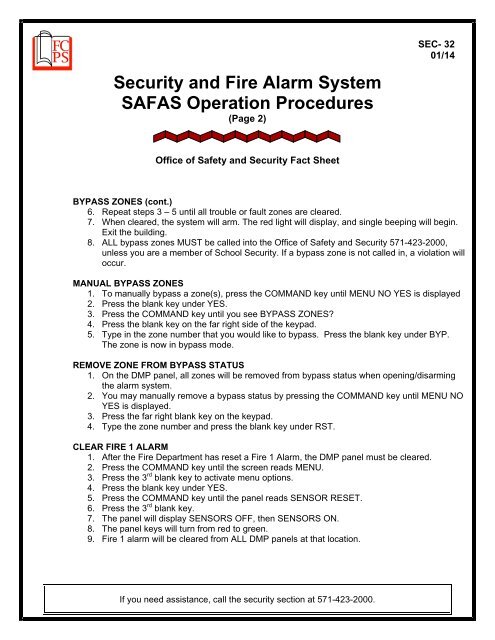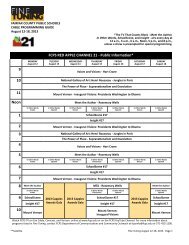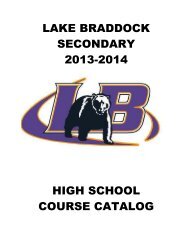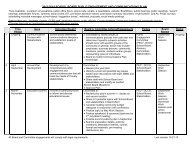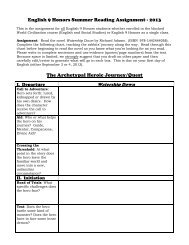Security and Fire Alarm System SAFAS Operation Procedures
Security and Fire Alarm System SAFAS Operation Procedures
Security and Fire Alarm System SAFAS Operation Procedures
Create successful ePaper yourself
Turn your PDF publications into a flip-book with our unique Google optimized e-Paper software.
v 01/02<br />
SEC- 32<br />
01/14<br />
<strong>Security</strong> <strong>and</strong> <strong>Fire</strong> <strong>Alarm</strong> <strong>System</strong><br />
<strong>SAFAS</strong> <strong>Operation</strong> <strong>Procedures</strong><br />
(Page 2)<br />
Office of Safety <strong>and</strong> <strong>Security</strong> Fact Sheet<br />
BYPASS ZONES (cont.)<br />
6. Repeat steps 3 – 5 until all trouble or fault zones are cleared.<br />
7. When cleared, the system will arm. The red light will display, <strong>and</strong> single beeping will begin.<br />
Exit the building.<br />
8. ALL bypass zones MUST be called into the Office of Safety <strong>and</strong> <strong>Security</strong> 571-423-2000,<br />
unless you are a member of School <strong>Security</strong>. If a bypass zone is not called in, a violation will<br />
occur.<br />
MANUAL BYPASS ZONES<br />
1. To manually bypass a zone(s), press the COMMAND key until MENU NO YES is displayed<br />
2. Press the blank key under YES.<br />
3. Press the COMMAND key until you see BYPASS ZONES?<br />
4. Press the blank key on the far right side of the keypad.<br />
5. Type in the zone number that you would like to bypass. Press the blank key under BYP.<br />
The zone is now in bypass mode.<br />
REMOVE ZONE FROM BYPASS STATUS<br />
1. On the DMP panel, all zones will be removed from bypass status when opening/disarming<br />
the alarm system.<br />
2. You may manually remove a bypass status by pressing the COMMAND key until MENU NO<br />
YES is displayed.<br />
3. Press the far right blank key on the keypad.<br />
4. Type the zone number <strong>and</strong> press the blank key under RST.<br />
CLEAR FIRE 1 ALARM<br />
1. After the <strong>Fire</strong> Department has reset a <strong>Fire</strong> 1 <strong>Alarm</strong>, the DMP panel must be cleared.<br />
2. Press the COMMAND key until the screen reads MENU.<br />
3. Press the 3 rd blank key to activate menu options.<br />
4. Press the blank key under YES.<br />
5. Press the COMMAND key until the panel reads SENSOR RESET.<br />
6. Press the 3 rd blank key.<br />
7. The panel will display SENSORS OFF, then SENSORS ON.<br />
8. The panel keys will turn from red to green.<br />
9. <strong>Fire</strong> 1 alarm will be cleared from ALL DMP panels at that location.<br />
If you need assistance, call the security section at 571-423-2000.