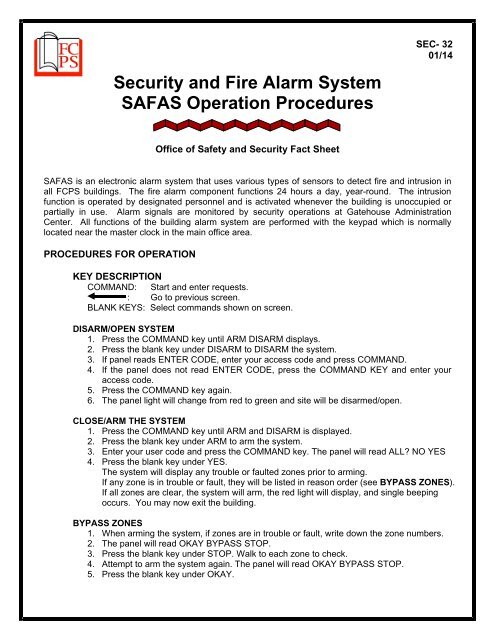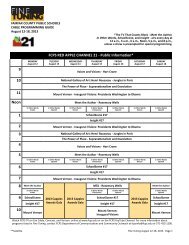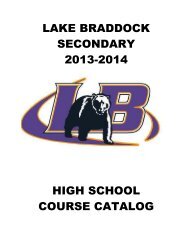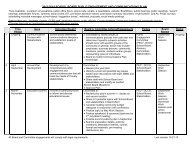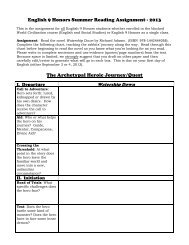Security and Fire Alarm System SAFAS Operation Procedures
Security and Fire Alarm System SAFAS Operation Procedures
Security and Fire Alarm System SAFAS Operation Procedures
You also want an ePaper? Increase the reach of your titles
YUMPU automatically turns print PDFs into web optimized ePapers that Google loves.
v 01/02<br />
SEC- 32<br />
01/14<br />
<strong>Security</strong> <strong>and</strong> <strong>Fire</strong> <strong>Alarm</strong> <strong>System</strong><br />
<strong>SAFAS</strong> <strong>Operation</strong> <strong>Procedures</strong><br />
Office of Safety <strong>and</strong> <strong>Security</strong> Fact Sheet<br />
<strong>SAFAS</strong> is an electronic alarm system that uses various types of sensors to detect fire <strong>and</strong> intrusion in<br />
all FCPS buildings. The fire alarm component functions 24 hours a day, year-round. The intrusion<br />
function is operated by designated personnel <strong>and</strong> is activated whenever the building is unoccupied or<br />
partially in use. <strong>Alarm</strong> signals are monitored by security operations at Gatehouse Administration<br />
Center. All functions of the building alarm system are performed with the keypad which is normally<br />
located near the master clock in the main office area.<br />
PROCEDURES FOR OPERATION<br />
KEY DESCRIPTION<br />
COMMAND: Start <strong>and</strong> enter requests.<br />
: Go to previous screen.<br />
BLANK KEYS: Select comm<strong>and</strong>s shown on screen.<br />
DISARM/OPEN SYSTEM<br />
1. Press the COMMAND key until ARM DISARM displays.<br />
2. Press the blank key under DISARM to DISARM the system.<br />
3. If panel reads ENTER CODE, enter your access code <strong>and</strong> press COMMAND.<br />
4. If the panel does not read ENTER CODE, press the COMMAND KEY <strong>and</strong> enter your<br />
access code.<br />
5. Press the COMMAND key again.<br />
6. The panel light will change from red to green <strong>and</strong> site will be disarmed/open.<br />
CLOSE/ARM THE SYSTEM<br />
1. Press the COMMAND key until ARM <strong>and</strong> DISARM is displayed.<br />
2. Press the blank key under ARM to arm the system.<br />
3. Enter your user code <strong>and</strong> press the COMMAND key. The panel will read ALL? NO YES<br />
4. Press the blank key under YES.<br />
The system will display any trouble or faulted zones prior to arming.<br />
If any zone is in trouble or fault, they will be listed in reason order (see BYPASS ZONES).<br />
If all zones are clear, the system will arm, the red light will display, <strong>and</strong> single beeping<br />
occurs. You may now exit the building.<br />
BYPASS ZONES<br />
1. When arming the system, if zones are in trouble or fault, write down the zone numbers.<br />
2. The panel will read OKAY BYPASS STOP.<br />
3. Press the blank key under STOP. Walk to each zone to check.<br />
4. Attempt to arm the system again. The panel will read OKAY BYPASS STOP.<br />
5. Press the blank key under OKAY.
v 01/02<br />
SEC- 32<br />
01/14<br />
<strong>Security</strong> <strong>and</strong> <strong>Fire</strong> <strong>Alarm</strong> <strong>System</strong><br />
<strong>SAFAS</strong> <strong>Operation</strong> <strong>Procedures</strong><br />
(Page 2)<br />
Office of Safety <strong>and</strong> <strong>Security</strong> Fact Sheet<br />
BYPASS ZONES (cont.)<br />
6. Repeat steps 3 – 5 until all trouble or fault zones are cleared.<br />
7. When cleared, the system will arm. The red light will display, <strong>and</strong> single beeping will begin.<br />
Exit the building.<br />
8. ALL bypass zones MUST be called into the Office of Safety <strong>and</strong> <strong>Security</strong> 571-423-2000,<br />
unless you are a member of School <strong>Security</strong>. If a bypass zone is not called in, a violation will<br />
occur.<br />
MANUAL BYPASS ZONES<br />
1. To manually bypass a zone(s), press the COMMAND key until MENU NO YES is displayed<br />
2. Press the blank key under YES.<br />
3. Press the COMMAND key until you see BYPASS ZONES?<br />
4. Press the blank key on the far right side of the keypad.<br />
5. Type in the zone number that you would like to bypass. Press the blank key under BYP.<br />
The zone is now in bypass mode.<br />
REMOVE ZONE FROM BYPASS STATUS<br />
1. On the DMP panel, all zones will be removed from bypass status when opening/disarming<br />
the alarm system.<br />
2. You may manually remove a bypass status by pressing the COMMAND key until MENU NO<br />
YES is displayed.<br />
3. Press the far right blank key on the keypad.<br />
4. Type the zone number <strong>and</strong> press the blank key under RST.<br />
CLEAR FIRE 1 ALARM<br />
1. After the <strong>Fire</strong> Department has reset a <strong>Fire</strong> 1 <strong>Alarm</strong>, the DMP panel must be cleared.<br />
2. Press the COMMAND key until the screen reads MENU.<br />
3. Press the 3 rd blank key to activate menu options.<br />
4. Press the blank key under YES.<br />
5. Press the COMMAND key until the panel reads SENSOR RESET.<br />
6. Press the 3 rd blank key.<br />
7. The panel will display SENSORS OFF, then SENSORS ON.<br />
8. The panel keys will turn from red to green.<br />
9. <strong>Fire</strong> 1 alarm will be cleared from ALL DMP panels at that location.<br />
If you need assistance, call the security section at 571-423-2000.