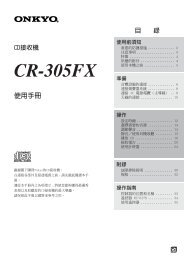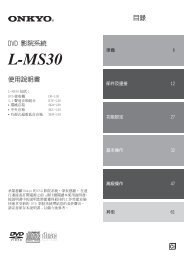Create successful ePaper yourself
Turn your PDF publications into a flip-book with our unique Google optimized e-Paper software.
UP-A1<br />
BLACK<br />
Dock for the iPhone/iPod<br />
UP-A1(Front)<br />
UP-A1(Side)<br />
(iPhone not included)<br />
New Port to Integrate iPhone/iPod<br />
A proprietary Universal Port offers a single-cable connection for <strong>Onkyo</strong>’s Dock for the iPhone/iPod.<br />
iPhone/iPod Audio and Video Playback<br />
Connecting your compatible iPhone or iPod to the UP-A1 <strong>all</strong>ows<br />
you not just to listen to your favorite music, but also to view your<br />
stored movies, music videos, TV shows, and video podcasts on a<br />
connected display.<br />
Easy Connecting via Universal Port<br />
As well as carrying audio and video signals from the dock to the<br />
receiver, the single cable delivers a steady power supply from the<br />
receiver to the dock.<br />
Easier Navigation and Selection<br />
An on-screen display (OSD)* mode simplifies navigation and<br />
selection of A/V content.<br />
Simple Remote Control<br />
The UP-A1 can be remotely operated via your A/V receiver’s<br />
remote controller.<br />
Charge Your iPod’s Battery<br />
When your iPhone or iPod is in the Dock, the battery will charge<br />
whenever the Dock is connected to its power source.<br />
• Compatible with iPhone and iPod Models<br />
• Easy Connection via Universal Port<br />
• Handles Video Playback Up to 1080i<br />
and Photo Slide Shows (Supports 480i<br />
and 576i for iPhone and 1st generation<br />
iPod touch; Supports 480p and 576p<br />
for 3rd and 4th Generation iPod nano<br />
and iPod classic)<br />
• iPhone/iPod Automatic<strong>all</strong>y Recharged<br />
When Placed in Dock<br />
• Control via Compatible A/V Receiver’s<br />
Remote Controller<br />
• Track Lists and Song Information<br />
Displayed via Compatible A/V<br />
Receiver’s On-Screen Display (i.e.<br />
Extended Mode) *<br />
• Superior Audio Quality for Digital<br />
Music Files<br />
• Resume Function<br />
• Shuffle Function for Random Playback<br />
of Songs/Albums<br />
• Repeat Function (1 Track/All)<br />
• Auto Power On<br />
• Direct Change (Automatic<strong>all</strong>y Switches<br />
Input Source to iPhone/iPod) and Play<br />
• Timer Function (Play/Sleep)<br />
• Alarm Function<br />
• WHD: 83 x 33 x 74 mm<br />
• 200 g<br />
*Note: Extended Mode is available only on<br />
compatible A/V receivers.<br />
Compatible Models with the UP-A1<br />
• iPhone • iPhone 3G • iPod touch (1st and<br />
2nd generations) • iPod classic • 4th generation<br />
iPod with click wheel • 5th generation iPod with<br />
video • iPod photo • iPod mini • iPod nano<br />
(1st, 2nd, 3rd, and 4th generations)<br />
• 1st, 2nd, and 3rd generation iPod models are not<br />
supported.<br />
• Updating iPhone/iPod software is advised before using<br />
the UP-A1.<br />
• The information on compatible iPhone/iPod models is<br />
current as of June, 2010.<br />
DS-A3<br />
BLACK<br />
Remote Interactive Dock<br />
(iPod not included)<br />
Accessories<br />
14<br />
Access Music and Movies on Your iPod<br />
Control your iPod either via RI remote control through your compatible receiver, or via the dedicated remote controller.<br />
Video Playback with Component Video Output<br />
Compared to composite video, component<br />
video gives you greater reliability and higher<br />
quality for movies, music videos,TV shows,<br />
and video podcasts.<br />
Easier Navigation and Selection<br />
An on-screen display (OSD) mode simplifies<br />
navigation and selection of A/V content.<br />
Dedicated Remote Control<br />
With its simple layout and easy operability,<br />
this palm-fitting remote controller is<br />
particularly handy for navigating and<br />
selecting your music.<br />
Charge Your iPod’s Battery<br />
When your iPod is in the RI Dock, the<br />
battery will charge whenever the Dock is<br />
connected to its power source.<br />
• Resume Function • Shuffle Function for<br />
Random Playback of Songs/Albums<br />
• Repeat Function (1 Track/All) • Auto<br />
Power On • Auto Selector Function<br />
• Time Play/Sleep Timer Function • Alarm<br />
Function • Direct Change Automatic<strong>all</strong>y<br />
Switches Input Source to iPod • WHD:<br />
110 x 54 x 112 mm • 300 g<br />
Compatible Models with the DS-A3<br />
• iPod touch (1st and 2nd generations) • iPod<br />
classic • 4th generation iPod with click wheel<br />
• 5th generation iPod with video • iPod photo<br />
• iPod mini • iPod nano (1st, 2nd, 3rd, and<br />
4th generations)<br />
• 1st, 2nd, and 3rd generation iPod models are not<br />
supported.<br />
• Updating iPod software is advised before using the<br />
DS-A3.<br />
• The information on compatible iPod models is<br />
current as of June, 2010.