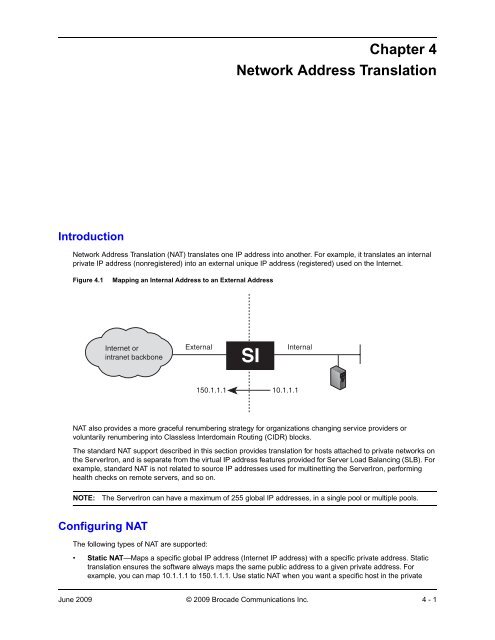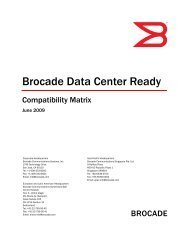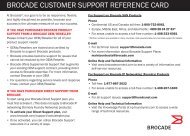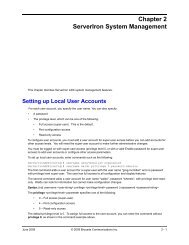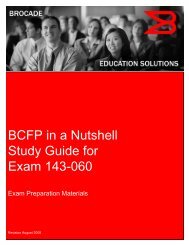SI - Brocade
SI - Brocade
SI - Brocade
Create successful ePaper yourself
Turn your PDF publications into a flip-book with our unique Google optimized e-Paper software.
Introduction<br />
Chapter 4<br />
Network Address Translation<br />
Network Address Translation (NAT) translates one IP address into another. For example, it translates an internal<br />
private IP address (nonregistered) into an external unique IP address (registered) used on the Internet.<br />
Figure 4.1 Mapping an Internal Address to an External Address<br />
Internet or<br />
intranet backbone<br />
NAT also provides a more graceful renumbering strategy for organizations changing service providers or<br />
voluntarily renumbering into Classless Interdomain Routing (CIDR) blocks.<br />
The standard NAT support described in this section provides translation for hosts attached to private networks on<br />
the ServerIron, and is separate from the virtual IP address features provided for Server Load Balancing (SLB). For<br />
example, standard NAT is not related to source IP addresses used for multinetting the ServerIron, performing<br />
health checks on remote servers, and so on.<br />
NOTE: The ServerIron can have a maximum of 255 global IP addresses, in a single pool or multiple pools.<br />
Configuring NAT<br />
The following types of NAT are supported:<br />
<strong>SI</strong><br />
External Internal<br />
150.1.1.1<br />
10.1.1.1<br />
• Static NAT—Maps a specific global IP address (Internet IP address) with a specific private address. Static<br />
translation ensures the software always maps the same public address to a given private address. For<br />
example, you can map 10.1.1.1 to 150.1.1.1. Use static NAT when you want a specific host in the private<br />
June 2009 © 2009 <strong>Brocade</strong> Communications Inc. 4 - 1
ServerIron ADX Security Guide<br />
network to always use the same Internet address when communicating outside the private network.<br />
ServerIron supports both inside to outside network translation and outside to inside network Nat translation.<br />
• Dynamic NAT—Maps private addresses to Internet addresses. The Internet addresses come from a pool of<br />
addresses that you configure. For example, you can dynamically translate the global pool 150.1.1.10 - 19 to<br />
private pool 10.1.1.1 - 254. In Figure 4.2 on page 4-4, the pool is the range of addresses from 209.157.1.2/24<br />
– 209.157.1.254/24. With dynamic NAT, the software uses a round robin technique to select a global IP<br />
address to map to a private address from a pool you configure.<br />
We recommend that you use Dynamic NAT with Port Address Translation (PAT). Otherwise, the return traffic<br />
cannot reliably be de-multiplexed to the correct internal client. Dynamic NAT works reliably only when PAT is<br />
enabled.<br />
NOTE: You can configure both dynamic and static NAT on the same device. When you configure both types of<br />
NAT, static NAT takes precedence over dynamic NAT. Thus, if you configure a static NAT translation for a private<br />
address, the ServerIron always uses that translation instead of creating a dynamic one.<br />
Configuring Static NAT<br />
Use the ip nat inside source static command to explicitly map a private address to an Internet address. Static<br />
NAT ensures a specific host in the private network is always mapped to the Internet address you specify.<br />
To map a private address 10.10.10.69 to an Internet address 209.157.1.69, enter the command such as the<br />
following:<br />
ServerIron(config)# ip nat inside source static 10.10.10.69 209.157.1.69<br />
Syntax: [no] ip nat inside source static [] list []<br />
The variable specifies the private IP address.<br />
The variable specifies the IP address. The ServerIron supports up to 255 global IP addresses.<br />
The variable specifies a value of 1 or 2 and enables static NAT redundancy. A value of 2 means higher<br />
priority, and will be the owner of the NAT IP as long as the system is up.<br />
The list parameter specifies the access list identified by the variable that will permit only the configured<br />
tcp or udp port numbers.<br />
Configuring Dynamic NAT<br />
To configure dynamic NAT, perform the following tasks:<br />
• Configure a standard or extended ACL for each private address range for which you want to provide NAT.<br />
NOTE: Named ACLS are not supported with NAT. You must use a numbered ACL.<br />
• Configure a pool for each consecutive range of Internet addresses to which you want NAT to be able to map<br />
the private addresses specified in the ACLs. Each pool must contain a range with no gaps. If your Internet<br />
address space has gaps, configure separate pools for each consecutive range within the address space.<br />
• Associate a range of private addresses (specified in a standard or extended ACL) with a pool.<br />
• Enable PAT. We recommend that you use Dynamic NAT with PAT. When using dynamic NAT without PAT, the<br />
return traffic cannot reliably be de-multiplexed to the correct internal client. Dynamic NAT works reliably only<br />
when PAT is enabled.<br />
Configuring an Address Pool<br />
Use the ip nat pool command to configure the address pool. For an example, see “Dynamic NAT Configuration<br />
Example 1” on page 4-4.<br />
Syntax: [no] ip nat pool netmask | prefix-length | port-poolrange<br />
<br />
4 - 2 © 2009 <strong>Brocade</strong> Communications Inc. June 2009
Network Address Translation<br />
The parameter specifies the name assigned to the pool. It can be up to 255 characters long and can<br />
contain special characters and internal blanks. If you use internal blanks, you must use quotation marks around<br />
the entire name.<br />
The parameter specifies the IP address at the beginning of the pool range. Specify the lowestnumbered<br />
IP address in the range.<br />
The parameter specifies the IP address at the end of the pool range. Specify the highest-numbered IP<br />
address in the range.<br />
NOTE: The address range cannot contain any gaps. Make sure you own all the IP addresses in the range. If the<br />
range contains gaps, you must create separate pools containing only the addresses you own.<br />
The netmask | prefix-length parameter specifies a classical sub-net mask (example: netmask<br />
255.255.255.0) or the length of a CIDR prefix (example: prefix-length 24). The ServerIron supports up to 255<br />
global IP addresses.<br />
The port-pool-range parameter enables dynamic NAT redundancy, where the <br />
can be 1 or 2. A range value of 2 indicates higher priority for the NAT IP. A 2 value also means the source ports<br />
allocated for the NAT IP are from the higher range.<br />
Associating a Range of Private Addresses with a Pool and Enabling PAT<br />
Use ip nat inside source list to associate a private address range with a pool of Internet addresses and enable<br />
PAT. For an example, see “Dynamic NAT Configuration Example 1” on page 4-4.<br />
Syntax: [no] ip nat inside source list pool [overload]<br />
The inside source keyword specifies that the translation applies to private addresses sending traffic to the<br />
Internet (inside source).<br />
The list parameter specifies a standard or extended ACL. Named ACLS are not supported with NAT. You<br />
must use a numbered ACL.<br />
The pool parameter specifies the pool name. You must create the pool before you can use it with<br />
this command.<br />
The overload option enables PAT. Use this parameter if the IP address pool does not contain enough addresses<br />
to ensure NAT for each private address. The PAT feature conserves Internet addresses by mapping the same<br />
Internet address to more than one private address and using a TCP or UDP port number to distinguish among the<br />
private hosts. The ServerIron supports up to 50 IP addresses with this feature enabled.<br />
June 2009 © 2009 <strong>Brocade</strong> Communications Inc. 4 - 3
ServerIron ADX Security Guide<br />
NAT Configuration Examples<br />
The following sections provide both Dynamic and Static NAT configuration examples.<br />
Dynamic NAT Configuration Example 1<br />
This section describes the Dynamic NAT configuration shown in Figure 4.2 on page 4-4.<br />
Figure 4.2 Minimum Required Commands<br />
Remote Server<br />
63.235.63.50<br />
Gateway<br />
VE: 63.236.63.244 (Primary)<br />
10.10.1.1 (Secondary)<br />
ServerIron<br />
10.10.1.2<br />
NAT-Pool-IP 63.236.63.200<br />
PC<br />
10.10.1.100<br />
Figure 4.2 on page 4-4 shows an example of a network using dynamic NAT on a Serveriron 800. The device is<br />
acting as a gateway to connect a private network to the Internet. The private network, which can also be<br />
considered as the inside network, is using IP addresses in the range of 10.10.1.2 - 10.10.1.254 with a 24-bit<br />
subnet mask.<br />
The ServerIron is connected to the Internet through a router. The outside interface of the ServerIron has a global<br />
IP address of 209.157.1.1. The ServerIron also has a pool of global IP addresses, which are used to map internal<br />
IP addresses.<br />
Minimum required commands for dynamic NAT configuration:<br />
1. Identify an internal and external interface on the ServerIron. In this example, Ethernet 1/2 and 1/1 are used:<br />
int eth 1/2<br />
int eth 1/1<br />
Internet<br />
<strong>SI</strong><br />
PC<br />
10.10.1.101 Server<br />
10.10.1.102<br />
Server<br />
10.10.1.103<br />
2. Assign IP addresses to the interfaces and define the outside and inside boundaries of the NAT mechanism:<br />
ServerIron(config)# int eth 1/2<br />
ServerIron(config-if-1/2)# ip address 209.157.1.1/24<br />
ServerIron(config-if-1/2)# ip nat outside<br />
ServerIron(config-if-1/2)# int eth 1/1<br />
ServerIron(config-if-1/1)# ip address 10.10.10.1/24<br />
ServerIron(config-if-1/1)# ip nat inside<br />
On Switch (S) code, enable NAT globally:<br />
ServerIron(config)# ip nat inside<br />
ip address 10.10.1.2 255.255.255.0<br />
ip default-gateway 10.10.1.1<br />
ip nat inside<br />
ip nat inside source list 10 pool out_pool overload<br />
ip nat pool out_pool 63.236.63.200 63.236.63.200 prefix-len 24<br />
!<br />
interface ethernet 2/1<br />
port-name To-gateway-router<br />
!<br />
interface ethernet 2/9<br />
port-name Inside-Network<br />
!<br />
access-list 10 permit 10.10.1.0 0.0.0.255<br />
!<br />
4 - 4 © 2009 <strong>Brocade</strong> Communications Inc. June 2009
Network Address Translation<br />
On Router (R) code, enable NAT on interfaces (both ip nat inside and outside should be enabled).<br />
The interfaces can also be physical interfaces (not necessarily virtual interfaces):<br />
ServerIron(config-ve-2)#ip nat inside<br />
ServerIron(config-ve-3)#ip nat outside<br />
3. Configure a numbered ACL and permit the IP addresses on the inside. Then define the global address pool<br />
and enable dynamic NAT:<br />
ServerIron(config)# access-list 101 permit ip 10.10.1.0/24 any<br />
ServerIron(config)# ip nat pool global_pool 209.157.1.2 209.157.1.254 prefixlength<br />
24<br />
Make sure you specify permit in the ACL, rather than deny. If you specify deny, the ServerIron will not<br />
provide NAT for the addresses.<br />
4. Tie the inside source list to the global pool and enable PAT (overload) to send traffic out the external interface:<br />
ServerIron(config)# ip nat inside source list 101 pool global_pool overload<br />
5. rconsole into the BP and verify the translation is working correctly:<br />
rconsole x/x<br />
show ip nat statistic<br />
show ip nat translation<br />
Dynamic NAT Configuration Example 2<br />
In the following example, the ServerIron is configured to translate inside hosts in the 20.20.0.0 network to unique<br />
global addresses in the 15.15.15.15/24 network.<br />
Figure 4.3 Example of a Dynamic NAT Configuration - translating inside host addresses to unique pool addresses<br />
Remote Server<br />
Internet<br />
1/1<br />
<strong>SI</strong><br />
1/5<br />
Global IP address pool: 15.15.15.15 to 15.15.15.25<br />
Inside Interface<br />
Outside Interface<br />
Inside IP addresses: 20.20.0.0<br />
This example requires that Interfaces 1/5 and 1/1 be configured as Inside and Outside interfaces respectively as<br />
shown:<br />
ServerIron(config)# interface ethernet 1/5<br />
ServerIron(config-if-e1000-1/5) ip address 20.20.50.1 255.255.0.0<br />
ServerIron(config-if-e1000-1/5) ip nat inside<br />
ServerIron(config)# interface ethernet 1/1<br />
ServerIron(config-if-e1000-1/5) ip address 30.30.0.1 255.255.0.0<br />
June 2009 © 2009 <strong>Brocade</strong> Communications Inc. 4 - 5
ServerIron ADX Security Guide<br />
ServerIron(config-if-e1000-1/5) ip nat outside<br />
The following command creates a pool of IP NAT addresses from 15.15.15.15 to 15.15.15.25 named p1:<br />
ServerIron(config)# ip nat pool p1 15.15.15.15 15.15.15.25 prefix-len 24<br />
An ACL is created to permit traffic from inside hosts in the 20.20.0.0 network as shown:<br />
ServerIron(config)# access-list 1 permit 20.20.0.0 0.0.255.255<br />
The following command ties the inside source list defined in ACL “1” to the pool named “p1” and enables PAT to<br />
send traffic out the interface defined as “outside”.<br />
ServerIron(config)# ip nat inside source list 1 pool p1 overload<br />
Static NAT Configuration Example<br />
The following examples describe how to configure a Static NAT configuration for Inside to Outside and Outside to<br />
Inside translation for the example shown in Figure 4.4 on page 4-6.<br />
Figure 4.4 Example of a Static NAT Configuration Using Router Code<br />
Remote Server<br />
Internet<br />
1/1<br />
<strong>SI</strong><br />
1/5<br />
Global IP address: 15.15.15.15<br />
Outside Interface<br />
Inside Interface<br />
Local IP address: 20.20.5.6<br />
Configured for Inside to Outside Translation<br />
In the following example, the ServerIron is configured to translate the local host IP address 20.20.5.6 to the unique<br />
global address 15.15.15.15.<br />
This example requires that Interfaces 1/5 and 1/1 be configured as Inside and Outside interfaces respectively as<br />
shown:<br />
ServerIron(config)# interface ethernet 1/5<br />
ServerIron(config-if-e1000-1/5) ip address 20.20.50.1 255.255.0.0<br />
ServerIron(config-if-e1000-1/5) ip nat inside<br />
ServerIron(config)# interface ethernet 1/1<br />
ServerIron(config-if-e1000-1/5) ip address 30.30.0.1 255.255.0.0<br />
ServerIron(config-if-e1000-1/5) ip nat outside<br />
The following command configures the ServerIron to translate IP packets with a local IP address of 20.20.5.6 to<br />
the global IP address 15.15.15.15.<br />
ServerIron(config)# ip nat inside source static 20.20.5.6 15.15.15.15<br />
Configured for Outside to Inside Translation<br />
To configure the network shown in Figure 4.4 on page 4-6 for Outside to Inside translation the only requirement is<br />
that the Interface configured as an Outside interface must be configured with an additional IP address in the<br />
15.15.15.0/24 network as shown in the following:<br />
4 - 6 © 2009 <strong>Brocade</strong> Communications Inc. June 2009
PAT<br />
ServerIron(config)# interface ethernet 1/1<br />
ServerIron(config-if-e1000-1/5) ip address 30.30.0.1 255.255.0.0<br />
ServerIron(config-if-e1000-1/5) ip address 15.15.15.100 255.255.0.0<br />
ServerIron(config-if-e1000-1/5) ip nat outside<br />
Network Address Translation<br />
Normally, NAT maps each private address that needs to be routed to the outside network to a unique IP address<br />
from the pool. However, it is possible for the global address pool to have fewer addresses than the number of<br />
private addresses. Use Port Address Translation (PAT) to handle this case.<br />
PAT maps a client’s IP address and TCP or UDP port number to both an IP address and a TCP or UDP port<br />
number. In this way, the ServerIron can map many private addresses to the same public address and use TCP or<br />
UDP port numbers to uniquely identify the private hosts.<br />
NOTE: PAT is also called overloading an inside global address.<br />
EXAMPLE:<br />
NAT is mapping the same global IP address to three different private addresses along with their TCP or UDP<br />
ports, but uses a different TCP or UDP port number for each private address to distinguish them. Notice that the<br />
PAT feature does not attempt to use the same TCP or UDP port number as in the client’s packet.<br />
To enable PAT, use the overload option when you configure the inside source list, which associates a private<br />
address range with a pool of Internet addresses. See “Associating a Range of Private Addresses with a Pool and<br />
Enabling PAT” on page 4-3.<br />
Forwarding Packets without NAT Translation<br />
When ServerIron receives a non-SYN packet for a TCP flow from an internal NAT client and no sessions are<br />
found, then by default ServerIron drops that packet. Optionally, you can forward that packets without NAT<br />
translation by entering the following command:<br />
ServerIron(config)# nat-forward-no-session<br />
Syntax: [no] nat-forward-no-session<br />
Translation Timeouts<br />
Inside address Outside address<br />
10.10.10.2:6000 209.157.1.2:1024<br />
10.10.10.3:6000 209.157.1.2:1025<br />
10.10.10.4:6000 209.157.1.2:1026<br />
The NAT translation table contains all the currently active NAT translation entries on the device. An active entry is<br />
one the ServerIron creates for a private address when the client at that address sends traffic.<br />
NAT performs the following steps to provide an address translation for a source IP address:<br />
• NAT looks in the translation table for an active NAT entry for the translation. If the table contains an active<br />
entry for the session, the ServerIron uses that entry.<br />
• If NAT does not find an active entry in the NAT translation table, NAT creates an entry and places the entry in<br />
the table. The entry remains in the table until the entry times out.<br />
Each NAT entry remains in the translation table until the entry ages out.<br />
June 2009 © 2009 <strong>Brocade</strong> Communications Inc. 4 - 7
ServerIron ADX Security Guide<br />
Configuring the NAT Translation Aging Timer<br />
Use the ip nat translation command to alter the NAT translation aging timer.<br />
The NAT translation table contains all the currently active NAT translation entries on the device. An active entry is<br />
one that the ServerIron created for a private address when that client at that address sent traffic to the Internet.<br />
NAT performs the following steps to provide an address translation for a source IP address:<br />
• The feature looks in the NAT translation table for an active NAT entry for the translation. If the table contains<br />
an active entry for the session, the ServerIron uses that entry.<br />
• If NAT does not find an active entry in the NAT translation table, NAT creates an entry and places the entry in<br />
the table. The entry remains in the table until the entry times out.<br />
ServerIron(config)# ip nat translation tcp-timeout 1800<br />
Syntax: [no] ip nat translation dns-timeout | finrst-timeout | icmp-timeout | syn-timeout | tcp-timeout | udp-timeout<br />
maximum<br />
Syntax: [no] ip nat translation max-entries <br />
The dns-timeout keyword indicates connections to a Domain Name Server (DNS). The default is 120 seconds.<br />
The finrst-timeout keyword identifies TCP FIN (finish) and RST (reset) packets, which normally terminate TCP<br />
connections. The default is 120 seconds. This timer is not related to tcp-timeout, which applies to packets to or<br />
from a host address that is mapped to an global IP address and a TCP port number (PAT feature). The finrsttimeout<br />
applies to packets that terminate a TCP session, regardless of the host address or whether PAT is used.<br />
The icmp-timeout keyword indicates timeout for NAT ICMP flows<br />
The syn-timeout keyword indicates timeout for NAT TCP flows after a SYN<br />
The tcp-timeout keyword indicates dynamic entries that use PAT based on TCP port numbers. The default is 120<br />
seconds. This timer applies only to TCP sessions that do not end “gracefully”, with a TCP FIN or TCP RST.<br />
The udp-timeout keyword indicates dynamic entries that use PAT based on UDP port numbers. The default is 120<br />
seconds.<br />
The parameter specifies number of seconds, 1 – 3600. Use maximum to set the maximum timeout value.<br />
For example, 3,600 seconds.<br />
The max-entries parameter specifies the maximum number of NAT entries<br />
Stateless Static IP NAT<br />
You can prevent ServerIron from creating sessions for static NAT traffic with the following command:<br />
ServerIron(config)# [no] ip nat stateless<br />
Syntax: ip nat stateless<br />
For “ip nat stateless“to work, the existing command, “ip nat inside source static” must already be configured.<br />
EXAMPLE:<br />
ip nat inside source static 10.45.16.103 10.45.16.10<br />
NOTE: Active FTP with port translation and fragmentation are not supported. The traffic applicable for IP NAT<br />
Stateless are TCP, UDP, and ICMP.<br />
Redundancy<br />
The IP NAT Redundancy feature implements a separate protocol to negotiate IP address ownership of NAT IP<br />
addresses.<br />
4 - 8 © 2009 <strong>Brocade</strong> Communications Inc. June 2009
Network Address Translation<br />
The new protocol is similar to the symmetric VIP protocol and uses any L2 link to exchange the NAT PDUs. Both<br />
ServerIrons will run a “symmetric VIP like” protocol to report and receive ownership (similar to the VLAN AD<br />
protocol in symmetric SLB). When one ServerIron goes down, the peer ServerIron will become the master for that<br />
NAT IP (in case of static NAT) or NAT pool (in case of dynamic NAT). However, the NAT IP/NAT pool ownership is<br />
used only to decide which ServerIron responds to the ARP request for the NAT IP. Both ServerIrons are allowed to<br />
use the NAT IP in keeping with the design for symmetric VIP (sym-active SLB).<br />
The global ip policy dependency is as follows:<br />
• SLB — not needed<br />
• IP NAT — not needed<br />
• TCS — An ip policy must be defined. Without it, caching will not work.<br />
Enabling IP NAT<br />
When a ServerIron is configured with Switch code, NAT is enabled globally but when it is configured with Router<br />
Code, it is enabled per-interface.<br />
Enabling IP NAT Globally<br />
The following command enables IP NAT globally:<br />
ServerIron(config)# ip nat inside<br />
Syntax: [no] ip nat inside<br />
Enabling IP NAT Per-Interface<br />
When enabled per-interface, IP NAT must be enabled exclusively “inside” or “outside” on a physical or virtual<br />
interface as shown in the following example:<br />
ServerIron(config)# interface ethernet 1/5<br />
ServerIron(config-if-e1000-1/5) ip nat inside<br />
Syntax: [no] ip nat [inside | outside]<br />
The inside parameter configures the interface as an IP NAT inside interface.<br />
The outside parameter configures the interface as an IP NAT outside interface.<br />
Enabling Static NAT Redundancy<br />
To enable static NAT redundancy, enter the ip nat inside source static command such as the following:<br />
ServerIron(config)# ip nat inside source static 10.10.10.10 63.32.23.1 2<br />
Syntax: ip nat inside source static <br />
The existing ip nat inside command has been extended to include a , which is used to determine<br />
the owner of the NAT IP address.<br />
The can be 1 or 2. 2 is the higher priority, and will be the owner of the NAT IP as long as the<br />
system is up.<br />
Enabling Dynamic NAT Redundancy<br />
To enable dynamic NAT redundancy, enter commands such as the following:<br />
ServerIron(config)# ip nat pool foo 63.23.1.2 63.23.1.4 prefix 24<br />
ServerIron(config)# ip nat pool foo port-pool-range 2<br />
Syntax: ip nat pool port-pool-range <br />
The port-pool-range parameter supports redundancy for IP NAT pool addresses. This<br />
parameter is similar to the priority value for static NAT, except it also determines the range of source ports<br />
allocated by the NAT IP (which prevents source port collision).<br />
June 2009 © 2009 <strong>Brocade</strong> Communications Inc. 4 - 9
ServerIron ADX Security Guide<br />
The can be 1 or 2. A range value of 2 indicates higher priority for the NAT IP. It also means the<br />
source ports allocated for the NAT IP are from the higher range.<br />
NOTE: A distribution of port ranges is not required for static NAT, as it does not involve PAT.<br />
Displaying NAT Information<br />
The following sections describe how to display NAT information.<br />
4 - 10 © 2009 <strong>Brocade</strong> Communications Inc. June 2009
Displaying NAT Statistics<br />
To display NAT statistics, enter commands such as the following:<br />
ServerIron# rconsole 1 1<br />
ServerIron1/1#ServerIron_Lower1/1# show ip nat stat<br />
Debug counters:<br />
TCP FWD:<br />
send nat unreachable tcp fwd) =0 nat tcp no ports avl = 2867811<br />
nat tcp status zero = 0 nat tcp ip status zero = 0<br />
nat tcp usr index null = 0<br />
TCP REV:<br />
send nat unreachable (tcp rev) =0 nat tcp rev no ports avl = 0<br />
nat tcp rev status zero = 0 nat tcp rev ip status zero = 0<br />
nat tcp rev usr index null = 0<br />
UDP FWD:<br />
send nat unreachable (udp_fwd) =0 nat udp fwd no ports avl = 0<br />
nat udp fwd status zero = 0 nat udp fwd ip status zero = 0<br />
nat udp fwd usr index null = 0<br />
UDP REV:<br />
send nat unreachable (udp rev) =0 nat udp rev no ports avl = 0<br />
nat udp rev status zero = 0 nat udp rev ip status zero = 0<br />
nat udp rev usr index null = 0<br />
nat corruption = 0 rtsp port unavailable = 0<br />
RTSP inside alloc same = 53271 RTSP reply port not same= 0<br />
Wrong port range = 0<br />
Total translations: 12433 (0 static, 12433 dynamic)<br />
Hits: 5786108 Misses: 94<br />
Expired translations: 5773769<br />
Dynamic mappings:<br />
pool p1: prefix_len= 24<br />
start 15.15.15.15 end 15.15.15.20<br />
total addresses 6 overloaded<br />
[0]: h: 0 t: 0 m: 248a6000 T: 384 f: 384<br />
[1]: h: 0 t: 0 m: 248ab000 T: 384 f: 384<br />
[2]: h: 0 t: 0 m: 29f33000 T: 384 f: 384<br />
[3]: h: 0 t: 0 m: 2a5cb000 T: 384 f: 384<br />
[4]: h: 0 t: 0 m: 2a5d4000 T: 384 f: 384<br />
[5]: h: 0 t: 0 m: 2a5dd000 T: 384 f: 384<br />
[0]: h: 0 t: 0 m: 248a8000 T: 320 f: 320<br />
[1]: h: 0 t: 0 m: 29f30000 T: 320 f: 320<br />
[2]: h: 0 t: 0 m: 2a5c4000 T: 320 f: 320<br />
[3]: h: 0 t: 0 m: 2a5cd000 T: 320 f: 320<br />
[4]: h: 0 t: 0 m: 2a5d6000 T: 320 f: 320<br />
[5]: h: 0 t: 0 m: 2a5df000 T: 320 f: 320<br />
[0]: h: 972 t: 5653 m: 248a2000 T: 7168 f: 4681<br />
[1]: h: 972 t: 5653 m: 2a5bc000 T: 7168 f: 4681<br />
[2]: h: 2520 t: 656 m: 2a5c0000 T: 7168 f: 5304<br />
[3]: h: 2520 t: 655 m: 2a5c7000 T: 7168 f: 5303<br />
Sess: Total 2000000, Avail 1950226, NAT 24886<br />
Stream media=1, RTSP=(1:94547), MMS=(1:0), PNM=(1:0)<br />
Network Address Translation<br />
Inside global Last Inside Local xmit pkts xmit bytes rx pkts rx bytes cnt<br />
15.15.15.15 20.20.2.15 89909 7619664 44954 8023584 2487<br />
15.15.15.16 20.20.2.16 89907 7619447 44950 8023575 2487<br />
15.15.15.17 20.20.2.11 67428 5714424 33712 6017592 1864<br />
15.15.15.18 20.20.2.12 67428 5714424 33712 6017592 1865<br />
15.15.15.19 20.20.2.13 67432 5714763 33714 6017949 1865<br />
15.15.15.20 20.20.2.14 67434 5714883 33714 6017949 1865<br />
June 2009 © 2009 <strong>Brocade</strong> Communications Inc. 4 - 11
ServerIron ADX Security Guide<br />
Syntax: show ip nat statistics<br />
This Field... Displays...<br />
Table 4.1: Display Fields for show ip nat statistics<br />
send nat unreachable (tcp fwd) Indicates the number of times that a “port unreachable” message was<br />
generated for NAT TCP forward traffic.<br />
nat tcp no ports avl Indicates the number of times that a “port unreachable” message was<br />
generated because the ServerIron could not get a port from the port<br />
pool for a NAT IP for TCP forward traffic.<br />
nat tcp status zero Indicates the number of times that an error in NAT translation for TCP<br />
forward traffic.<br />
nat tcp ip status zero Indicates errors in NAT translation for TCP forward traffic.<br />
nat tcp usr index null Indicates the number of times that a “port unreachable” message was<br />
generated because the ServerIron could not create a user session for<br />
TCP forward traffic.<br />
send nat unreachable (tcp rev) Indicates the number of times that a “port unreachable” message was<br />
generated for TCP reverse traffic.<br />
nat tcp rev no ports avl Indicates the number of times that a “port unreachable” message was<br />
generated because the ServerIron could not get a port from the port<br />
pool for an IP NAT for TCP reverse traffic.<br />
nat tcp rev status zero Indicates the number of times that an error in NAT translation for TCP<br />
reverse traffic has occurred.<br />
nat tcp rev ip status zero Indicates the number of times that an error in NAT translation for TCP<br />
reverse traffic has occurred.<br />
nat tcp rev usr index null Indicates the number of times that a “port unreachable” message was<br />
generated because the ServerIron could not create a user session for<br />
TCP reverse traffic.<br />
send nat unreachable (udp fwd) Indicates the number of times that a “port unreachable” message was<br />
generated for UDP forward traffic.<br />
nat udp fwd no ports avl Indicates the number of times that a “port unreachable” message was<br />
generated because the ServerIron could not get a port from the port<br />
pool for a NAT IP for UD forward traffic.<br />
nat udp fwd status zero Indicates the number of times that an error in NAT translation for UDP<br />
forward traffic has occurred.<br />
nat udp fwd status zero Indicates the number of times that an error in NAT translation for UDP<br />
forward traffic has occurred.<br />
nat udp fwd usr index null Indicates the number of times that a “port unreachable” message was<br />
generated because the ServerIron could not create a user session for<br />
UDP forward traffic.<br />
send nat unreachable (udp rev) Indicates the number of times that a “port unreachable” message was<br />
generated for UDP reverse traffic because the Serveriron could not<br />
get a port from the port pool for a NAT IP.<br />
4 - 12 © 2009 <strong>Brocade</strong> Communications Inc. June 2009
Network Address Translation<br />
nat udp rev no port avl Indicates the number of times that a “port unreachable” message was<br />
generated because the ServerIron could not get a port from the port<br />
pool for a NAT IP for UDP reverse traffic.<br />
nat udp rev status zero Indicates the number of times that an error in NAT translation for UDP<br />
reverse traffic has occurred.<br />
nat udp rev ip status zero Indicates the number of times that an error in NAT translation for UDP<br />
reverse traffic has occurred.<br />
nat udp rev usr index null Indicates the number of times that a “port unreachable” message was<br />
generated because the ServerIron could not create a a user session<br />
for UDP reverse traffic.<br />
sw l4 nat corruption Indicates the number of instances of NAT session corruption.<br />
rstp port unavailable Indicates the number of times that a NAT port was not available for<br />
RSTP.<br />
RTSP inside alloc same Indicates the number of times that the used port and proposed client<br />
port were the same for RSTP.<br />
RTSP reply port not same Indicates the number of times that the used port and proposed client<br />
port were not the same for RTSP.<br />
Wrong port range Indicates the number of times that the NAT port used a port in the<br />
wrong port range. For example, where a NAT port used a port from<br />
the normal port pool range for RTSP.<br />
Port Pool Parameters<br />
Table 4.1: Display Fields for show ip nat statistics (Continued)<br />
This Field... Displays...<br />
[x] The variable represented by "x" represents the indiex of the IP<br />
address in the IP NAT pool. For example, [0] refers to the first IP<br />
address in the IP pool (216:220:209:230). [1] refers to the second IP<br />
address in this IP pool (216:220:209:231).<br />
h The value following "h:" refers to the head of the port pool for the IP<br />
address in the IP NAT pool. The head indicates the location in the port<br />
pool where the next port will be allocated from.<br />
t The value following "t:" refers to the tail of the port pool for the IP<br />
address in the IP NAT pool. The tail indicates the location in the port<br />
pool where the next port will be freed from.<br />
T The value following "T:" refers to the total number of ports in the port<br />
pool for that IP address in the IP NAT pool.<br />
f The value following "f:" refers to the number of free ports in the port<br />
pool for this IP address.<br />
June 2009 © 2009 <strong>Brocade</strong> Communications Inc. 4 - 13
ServerIron ADX Security Guide<br />
Displaying NAT Translation<br />
To display the currently active NAT translations, enter the following command:<br />
ServerIron# show ip nat translation<br />
Pro Inside global Inside local Outside local Outside global<br />
tcp 10.1.1.92:11021 5.1.1.2:32784 10.1.1.1:23 10.1.1.1:23<br />
Syntax: show ip nat translation<br />
NOTE: You can enter this command only when you rconsole in to a BP. The command is not supported on the<br />
Main Processor CPU.<br />
This Field... Displays...<br />
Table 4.2: Display Fields for show ip nat translation<br />
Pro When PAT is enabled, this field indicates the protocol NAT is using to<br />
uniquely identify the host. NAT can map the same IP address to<br />
multiple hosts and use the protocol port to distinguish among the<br />
hosts. This field can have one of the following values:<br />
Displaying NAT Redundancy Information<br />
• tcp – In addition to this IP address, NAT is associating a TCP port<br />
with the host on the private network.<br />
• udp – In addition to this IP address, NAT is associating a UDP<br />
port with the host on the private network.<br />
Inside global The Internet address mapped to the private address listed in the<br />
Inside local field for inside NAT.<br />
Inside local The private address mapped to the Internet private address listed in<br />
the Inside global field for inside NAT.<br />
Outside global The destination of the traffic. If PAT is enabled, the TCP or UDP port<br />
also is shown.<br />
Note: Outside NAT is not supported.<br />
Outside local The destination of the traffic. If PAT is enabled, the TCP or UDP port<br />
also is shown.<br />
Note: Outside NAT is not supported.<br />
You can display information about the state of the static NAT IP or NAT pool (dynamic), the MAC address used,<br />
and the configured priority. The MAC address used for the NAT IP is a special construct, where the last 3 bytes of<br />
the MAC address are derived from the shared NAT IP address (similar to the symmetric MAC).<br />
4 - 14 © 2009 <strong>Brocade</strong> Communications Inc. June 2009
To display NAT redundancy information, enter the following command:<br />
ServerIron# show ip nat redundancy (on active)<br />
NAT Pool Start IP: 10.1.1.150 Mac address: 020c.db01.0196<br />
State: Active Priority: High<br />
NAT Pool Start IP: 10.1.1.91 Mac address: 020c.db01.015b<br />
State: Active Priority: High<br />
NAT Pool Start IP: 10.1.1.92 Mac address: 020c.db01.015c<br />
State: Active Priority: High<br />
NAT Pool Start IP: 10.1.1.95 Mac address: 020c.db01.015f<br />
State: Active Priority: High<br />
The two “Priority” options are “High” and “Low”. That is, 2 or 1.<br />
The two “State” options are “Active” and “standby”.<br />
ServerIron# show ip nat redundancy (on standby)<br />
NAT Pool Start IP: 10.1.1.150 Mac address: 020c.db01.0196<br />
State: Standby Priority: Low<br />
Standby Idle count: 0 Threshold: 20<br />
NAT Pool Start IP: 10.1.1.91 Mac address: 020c.db01.015b<br />
State: Standby Priority: Low<br />
Standby Idle count: 0 Threshold: 20<br />
NAT Pool Start IP: 10.1.1.92 Mac address: 020c.db01.015c<br />
State: Standby Priority: Low<br />
Standby Idle count: 0 Threshold: 20<br />
NAT Pool Start IP: 10.1.1.95 Mac address: 020c.db01.015f<br />
State: Standby Priority: Low<br />
Standby Idle count: 0 Threshold: 20<br />
Syntax: show ip nat redundancy<br />
Displaying VRRPE Information<br />
To display VRRPE information, enter the following command:<br />
ServerIron_Lower# show ip vrrp-e brief<br />
Total number of VRRP-Extended routers defined: 2<br />
Interface VRID CurPri P State Master addr Backup addr VIP<br />
v5 1 125 P Master Local Unknown 5.1.1.9<br />
v10 2 125 P Master Local Unknown 10.1.1.9<br />
Syntax: show ip vrrp-e brief<br />
Clearing NAT Entries from the Table<br />
Use the clear ip nat command to manually clear entries from the NAT table.<br />
Syntax: clear ip nat inside <br />
Network Address Translation<br />
The parameter specifies the protocol type and can be tcp or udp plus its global/local port number.<br />
To clear a specific NAT entry based on the private and global IP addresses, enter the command such as the<br />
following:<br />
June 2009 © 2009 <strong>Brocade</strong> Communications Inc. 4 - 15
ServerIron ADX Security Guide<br />
ServerIron# clear ip nat inside 209.157.1.43 10.10.10.5<br />
This command clears the inside NAT entry that maps private address 10.10.10.5 to Internet address<br />
209.157.1.43.<br />
Syntax: clear ip nat inside <br />
To clear all static and dynamic entries from the NAT translation table, enter the following command:<br />
ServerIron# clear ip nat all<br />
Syntax: clear ip nat all<br />
4 - 16 © 2009 <strong>Brocade</strong> Communications Inc. June 2009