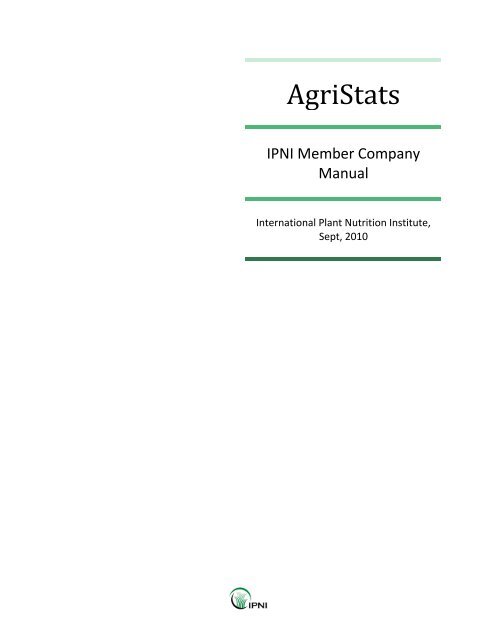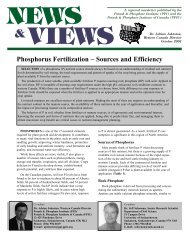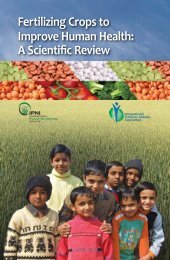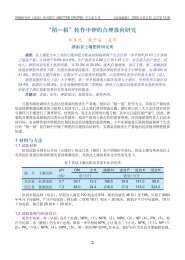AgriStats Manual – MC Edition.pdf - International Plant Nutrition ...
AgriStats Manual – MC Edition.pdf - International Plant Nutrition ...
AgriStats Manual – MC Edition.pdf - International Plant Nutrition ...
You also want an ePaper? Increase the reach of your titles
YUMPU automatically turns print PDFs into web optimized ePapers that Google loves.
<strong>AgriStats</strong><br />
IPNI Member Company<br />
<strong>Manual</strong><br />
<strong>International</strong> <strong>Plant</strong> <strong>Nutrition</strong> Institute,<br />
Sept, 2010
<strong>AgriStats</strong> <strong>Manual</strong> <strong>–</strong> <strong>MC</strong> <strong>Edition</strong><br />
ACKNOWLEDGEMENTS<br />
The <strong>AgriStats</strong> development team would like to acknowledge past and present contributors to <strong>AgriStats</strong>. .<br />
<strong>AgriStats</strong> 3.0 is based upon the design work provided by S. Couch, T. Fairhurst, A. Gfroerer-Kerstan (PT<br />
Agrisoft-Systems Indonesia), E. Mutert, J. Pasuquin, G. Sulewski, and C. Witt, which led to the<br />
development of previous versions of related software.<br />
The system's current design is a product of contributions from Members of the Nutrient Use and Cycling<br />
Work Group and the software development team at PAQ InterActive Inc. Data and its interpretation are<br />
provided by Regional IPNI Staff.<br />
2 | P age
<strong>AgriStats</strong> <strong>Manual</strong> <strong>–</strong> <strong>MC</strong> <strong>Edition</strong><br />
Contents<br />
ACKNOWLEDGEMENTS ................................................................................................................................. 2<br />
OVERVIEW ..................................................................................................................................................... 4<br />
HOME SECTION ............................................................................................................................................. 4<br />
User Account Management ...................................................................................................................... 4<br />
Editing Your Profile ................................................................................................................................... 5<br />
Custom Region Management ................................................................................................................... 5<br />
CROP PROFILE SECTION ................................................................................................................................ 6<br />
Features within Crop Profile Tables .......................................................................................................... 7<br />
• Column Sorting ................................................................................................................................ 7<br />
• Data Export ...................................................................................................................................... 7<br />
• Records per Page ............................................................................................................................. 7<br />
PROJECTIONS SECTION ................................................................................................................................. 8<br />
Data exporting Options (NEW) ................................................................................................................. 9<br />
Explanation of the Agronomic Market Development Scenarios ............................................................ 10<br />
MOTION CHARTS SECTION (NEW) .............................................................................................................. 11<br />
Crop-centric comparisons ....................................................................................................................... 11<br />
Region-centric comparisons ................................................................................................................... 12<br />
MAPS SECTION ............................................................................................................................................ 13<br />
DOCS SECTION ............................................................................................................................................ 15<br />
GLOSSARY SECTION ..................................................................................................................................... 16<br />
NOTES.......................................................................................................................................................... 19<br />
3 | P age
<strong>AgriStats</strong> <strong>Manual</strong> <strong>–</strong> <strong>MC</strong> <strong>Edition</strong><br />
OVERVIEW<br />
Welcome to <strong>AgriStats</strong> - an entirely<br />
web-based data management system<br />
<strong>–</strong> available to IPNI Staff and its<br />
authorized Members.<br />
<strong>AgriStats</strong> manages a global dataset on fertilizer use by crop. Current features include an ability to<br />
compare regional resources and crop profile data for major crops grown in regions where IPNI conducts<br />
its Programs. Currently, the geographic scale of the data is at the Country level.<br />
<strong>AgriStats</strong> provides access to data on current, attainable, and potential yields, related nutrient use data<br />
as well as the associated gaps between estimates for current farm practice and that which is realistically<br />
attainable. Most data can be selected for projection on a global map.<br />
A unique analysis tool also provides a boundary analysis approach to constructing medium to long-term<br />
Chart Projections of agronomic fertilizer market development.<br />
A newest feature is the Motion Chart section that will allow users to visualize trends in the data over<br />
time.<br />
The manual below assumes users will be familiar with basic navigation functions available in a web<br />
browser. Please contact gsulewski@ipni.net if any questions arise from this manual or the website.<br />
HOME SECTION<br />
The Home section provides all the navigation links and convenient quick links to help guide new users.<br />
The Home section also provides access to the systems required for managing user accounts, defining<br />
custom regions, and managing data submissions into <strong>AgriStats</strong> (IPNI Staff only).<br />
User Account Management<br />
<strong>AgriStats</strong> uses a tiered system of account access designed to provide the typical requirements for each<br />
user group that has access to <strong>AgriStats</strong>. As a Register Guest, your account grants access to the functions<br />
outlined in the following Table.<br />
Registered Guests Can:<br />
• edit own profile<br />
• manage own custom regions<br />
• access and export data<br />
• change your password<br />
4 | P age
<strong>AgriStats</strong> <strong>Manual</strong> <strong>–</strong> <strong>MC</strong> <strong>Edition</strong><br />
Editing Your Profile<br />
Registration begins the process of building your profile with a<br />
minimum requirement of a full name, email address, and<br />
affiliation. Once registered, users may view this profile, add<br />
other contact or password data, or edit any existing data as<br />
required.<br />
Custom Region Management<br />
Users are provided with the option of creating custom regions<br />
to allow for quick, personalized comparisons across a specific<br />
group of geographic regions.<br />
• Custom regions are only required to have a name, and be activated (shown below).<br />
• Next select the desired group of sub-regions that will<br />
be associated with each Custom Region.<br />
This custom region will now be available from the User Defined<br />
Region pick list (shown below) when using the Crop Profile<br />
Section (see section in manual for more).<br />
5 | P age
<strong>AgriStats</strong> <strong>Manual</strong> <strong>–</strong> <strong>MC</strong> <strong>Edition</strong><br />
CROP PROFILE SECTION<br />
The crop profile section provides access to a set of formatted Tables, the contents of which are<br />
dependent upon a user’s query selections.<br />
• Queries are constructed by selecting a combination of: 1) a geographic region or regions, 2) a<br />
single year of range of years, and 3) a crop or crops.<br />
• Since the year and crop selectors are optional, users are able to generate all available data for a<br />
the particular region(s) of interest if these two selections are left blank.<br />
Please note: Users should try to avoid queries that might generate tables of excessive size since this<br />
increases the risk excessive response times from the web-based query generator.<br />
Also note that query response time will be highly dependant upon the connection speed available.<br />
The individual Tables have been organized to provide a range of regional data including:<br />
1. Regional resources - selected indicators of resource availability, demographics and the<br />
dependence of regional populations on agriculture.<br />
2. Crop production - crop yields, harvested areas and production data, as well as respective<br />
average annual growth rates for each.<br />
3. Crop productivity - actual, attainable, and potential yields averaged over the last 10 years, as<br />
well as respective average annual growth rates.<br />
4. Yield gaps - actual crop yield averages and respective estimates of : (1) the portion of yield<br />
which is realistically exploitable (2), that portion which remains due to regional constraints<br />
related to climate, soil productivity, crop genetics or and common agronomic practices, and (3)<br />
the full yield gap (1+2).<br />
6 | P age
<strong>AgriStats</strong> <strong>Manual</strong> <strong>–</strong> <strong>MC</strong> <strong>Edition</strong><br />
5. Current nutrient use - crop-wise fertilizer consumption and nutrient removal, which considers<br />
both the current harvested product and an estimate of crop residue removal from the field.<br />
Nutrient removal to use ratios are also provided.<br />
6. Attainable nutrient use - crop-wise fertilizer consumption and nutrient removal based on ,<br />
which considers both the harvested product from attainable yields and an estimate of crop<br />
residue removal from the field. Nutrient removal to use ratios are also provided.<br />
7. Current fertilizer use - an outline of actual crop-wise fertilizer application rates, percent crop<br />
area fertilized, and the resulting fertilizer consumption.<br />
8. Attainable fertilizer use - an outline of crop-wise fertilizer application rates required for the<br />
attainable yield estimates, percent crop area fertilized that is also realistically attainable for the<br />
region, and the resulting fertilizer consumption.<br />
9. Fertilizer gaps - an outline of the differences between the realistically attainable and actual<br />
fertilizer use scenarios.<br />
Features within Crop Profile Tables<br />
Column Sorting<br />
All Tables allow for column sorting by clicking on the column header. Multiple column sorting is also<br />
possible by using shift +click.<br />
Data Export<br />
Table results can be exported directly to an Excel worksheet for the purposes<br />
of using <strong>AgriStats</strong> data externally.<br />
Records per Page<br />
The default view is set to show 10 records per screen page. Users<br />
may adjust this to show up to 40 records per screen page<br />
7 | P age
<strong>AgriStats</strong> <strong>Manual</strong> <strong>–</strong> <strong>MC</strong> <strong>Edition</strong><br />
PROJECTIONS SECTION<br />
The projections section provides the ability to construct Agronomic Market Development Scenarios for<br />
fertilizer consumption. The set of scenarios are designed to provide realistic boundaries for current and<br />
future fertilizer use by crop and region.<br />
• Each set of scenarios is user generated through their selection of: 1) geographic region, crop<br />
(optional), and average annual growth rate (AAGR) of choice.<br />
• The default AAGR is based on the past 10 years of historical data, but can be changed to<br />
construct the projections on IPNI Staff estimations, or a third option is to specify your own<br />
AAGR.<br />
• Leaving the crop selection blank will result in the generation of fertilizer use projections for all<br />
crops available for the region(s).<br />
Example set of Agronomic Market Development Charts produced for fertilizer consumption for wheat<br />
grown in Russia.<br />
8 | P age
<strong>AgriStats</strong> <strong>Manual</strong> <strong>–</strong> <strong>MC</strong> <strong>Edition</strong><br />
Data exporting Options (NEW)<br />
Users are now able to directly export the projection results to their PCs in various formats.<br />
1. Users can obtain a copy of each individual nutrient projection by right clicking within the area of<br />
the map of choice and<br />
selecting on the option<br />
provided (see example below).<br />
2. Users can also obtain a copy of the set of 5 projection figures by finding the Print/Save Chart<br />
link at the top right<br />
corner of the projection<br />
box and following the<br />
instruction to save a local<br />
copy of the projection<br />
charts.<br />
3. Users also have the ability to export<br />
the data used to construct the<br />
projections by finding the Export to<br />
Excel link below each projection chart<br />
and by following the dialogue boxes<br />
for saving an excel sheet to your PC.<br />
9 | P age
<strong>AgriStats</strong> <strong>Manual</strong> <strong>–</strong> <strong>MC</strong> <strong>Edition</strong><br />
Explanation of the Agronomic Market Development Scenarios<br />
The boundary analysis for each region and crop is comprised of four models which expand from<br />
historical/current consumption trends to deliver a medium to long-term projection range.<br />
1. Historical/Current: Actual Consumption - portrays estimates of consumption up to the most recent<br />
year (red line in example chart) based on current fertilizer application rates, harvested area, and<br />
percent fertilized area.<br />
2. Current: Intensification Potential - portrays the currently attainable shift (blue line in example<br />
chart) in crop fertilization, the "current market development potential", based on attainable<br />
fertilizer application rates, actual harvested area, and attainable percent fertilized area.<br />
3. Future: Area Expansion Model - portrays future estimates of consumption based on current<br />
expectations for fertilization practices and realistic expectations for future harvested areas (green<br />
line in example chart). Assumes<br />
current knowledge and<br />
application rates would not<br />
change and incentives for<br />
farmers to apply fertilizer<br />
remain constant.<br />
4. Future: Intensification x Area<br />
Expansion Model - portrays<br />
future estimates of consumption<br />
based attainable improvements<br />
in fertilizer use and expected<br />
changes in harvested area (pink<br />
line in example chart), or the<br />
"future market development<br />
potential".<br />
Note: Constraints to realizing the agronomic market development potential include among<br />
others unfavorable economics (e.g., commodity prices), resource availability (e.g., fertilizer), or<br />
lack of knowledge and technologies. The actual market development is expected to take place<br />
between the portrayed boundaries of intensification and area expansion.<br />
10 | P age
<strong>AgriStats</strong> <strong>Manual</strong> <strong>–</strong> <strong>MC</strong> <strong>Edition</strong><br />
MOTION CHARTS SECTION (NEW)<br />
The motion charts section is a new area designed to allow users to make visual comparisons with the<br />
available data set in order to identify trends of interest.<br />
The section is arranged to construct either Crop-centric or Region-centric comparisons through a three<br />
step data filtering process.<br />
Crop-centric comparisons<br />
A crop-centric comparison is constructed through the selection of: (1) a geographic region or regions, (2)<br />
a range of years (data for all available years will be shown if you do not choose from the list), and (3) a<br />
single crop. Submit the query to obtain the motion chart.<br />
The default chart is a scatter plot that can project all data associated with the combination of crop and<br />
geographic regions selected.<br />
To change the data displayed on<br />
each axis, choose a new selection<br />
from the drop downs on the<br />
bottom and left sides. You may<br />
make similar choices for color and<br />
size along the right side.<br />
To highlight a particular crop or<br />
region, you may check them in the<br />
list on the right side. All the labels<br />
can be positioned as desired.<br />
To operate the motion chart, click<br />
the Play button in the lower left to<br />
watch the changes in the data as it<br />
moves through the tie series available.<br />
11 | P age
<strong>AgriStats</strong> <strong>Manual</strong> <strong>–</strong> <strong>MC</strong> <strong>Edition</strong><br />
The second option is to project the<br />
data as a bar chart by selecting the<br />
middle tab located on the upper right<br />
corner of the Motion chart. Individual<br />
series can be identified by clicking<br />
their respective boxes or by mousingover<br />
the chart itself.<br />
The third option is to project the data<br />
as a line chart by selecting the third<br />
tab.<br />
To change the data selection, find the ‘expand/collapse parameters’<br />
toggle text at the top right corner of the screen.<br />
Region-centric comparisons<br />
A region-centric comparison is constructed through the selection of: (1) a single geographic region of<br />
choice, (2) a range of years (data for all available years will be shown if you do not choose from the list),<br />
and (3) a single crop or range of crops (data for all available crops will be shown if you do not choose a<br />
crop from the list). As with crop-centric comparisons, submit the query to obtain the motion chart.<br />
12 | P age
<strong>AgriStats</strong> <strong>Manual</strong> <strong>–</strong> <strong>MC</strong> <strong>Edition</strong><br />
MAPS SECTION<br />
The maps section provides an ability to project most data from the Crop Profile Tables on a World map.<br />
• Each map is generated by the user through a required selection of: 1) a geographic region or<br />
regions, 2) year, and 3) a crop.<br />
• Users then can select one or more data types available from the categorized pick lists to<br />
simultaneously generate one map per category.<br />
• Map results are viewed by clicking on the corresponding Tabs provided.<br />
• Maps of crop data will only be provided where data is available.<br />
Example of map output of the exploitable yield gap for maize<br />
13 | P age
<strong>AgriStats</strong> <strong>Manual</strong> <strong>–</strong> <strong>MC</strong> <strong>Edition</strong><br />
• Users also have the option to select a geographic zoom level in order to focus on an area of<br />
choice (shown below).<br />
14 | P age
<strong>AgriStats</strong> <strong>Manual</strong> <strong>–</strong> <strong>MC</strong> <strong>Edition</strong><br />
DOCS SECTION<br />
The docs section provides access to a collection of notes on <strong>AgriStats</strong>, news on data updates, and brief<br />
regional interpretations.<br />
• Users can select a desired report by scrolling through the growing list of documents available, or<br />
by using the column sorting feature that allows reports to be arranged by Title, IPNI Region,<br />
Crop, Submitter, or Date.<br />
• Users are also provided with the option to make their selection through the available pick lists<br />
that will query the database to by IPNI Region or Crop (see below).<br />
• A screen version of any reports is available by selecting the report title.<br />
• Users are also able to export any report to a <strong>pdf</strong> file by using the export<br />
button located at the top of the report window.<br />
Example screen version of an <strong>AgriStats</strong> report<br />
15 | P age
<strong>AgriStats</strong> <strong>Manual</strong> <strong>–</strong> <strong>MC</strong> <strong>Edition</strong><br />
GLOSSARY SECTION<br />
Resources : Selected indicators of resource availability, demographics and the dependence of regional<br />
populations on agriculture. Data is provided from 1961 to the most recent year available. Sources: FAO<br />
and Government websites.<br />
• Population (POP), total<br />
• % Ag Population, total population that is economically active in agriculture.<br />
• Land Area (TLA), total ('000 ha)<br />
• Arable Land (ArA), total ('000 ha) primarily including annual crop lands, temporary meadows<br />
and pastures.<br />
• Arable Land per Person, Arable land/Total Population (ha)<br />
• Agricultural Area (AA), total ('000 ha) including arable land, permanent crop land (long-term<br />
multi-harvest crops) and permanent pastures (five years or more).<br />
• Irrigated Area (IA), total ('000 ha)<br />
• % Irrigated Area, total (%) Irrigated area/Agricultural Area<br />
• Forested Area (FA), total ('000 ha)<br />
Crop Production : Crop yields, harvested areas and production data, as well as respective average<br />
annual growth rates for each. Data is provided from 1961 to the most recent year available. Sources:<br />
FAO and Government websites.<br />
• Area (A), harvested area (ha)<br />
• Production (P), total (t)<br />
• Yield (Y), Production/Area (kg/ha)<br />
Crop Productivity :Actual, realistically attainable, and potential crop yields, as well as respective annual<br />
growth rate averages for each. Sources: IPNI expert knowledge, field study, crop models.<br />
• Attainable Yield (Ya), yield (kg/ha) of a modern variety that can be achieved in farmers' fields<br />
with good crop management and ample nutrient supply. Attainable yield is limited by the<br />
region's yield potential (see definition below) and other yield limiting factors in the growing<br />
environment that could currently not be easily overcome by management (e.g., water limitation<br />
to yield or low productivity on sandy soils). Investments in infrastructure (e.g., irrigation<br />
facilities) or soil improvement could substantially increase attainable yield. The maximum<br />
economic yield is often closely related to the attainable yield.<br />
• Potential Yield (Yp), yield (kg/ha) assumed to be only limited by variety (modern, high yielding)<br />
and climate (solar radiation, temperature). Note that by definition, potential yield is not water<br />
limited. Potential yield represents the upper yield boundary for the currently available genetic<br />
material.<br />
Yield Gaps : Quantifies the portion of yield which is realistically exploitable and that which is not<br />
exploitable due to regional constraints related to climate, soil productivity, crop genetics or and<br />
common agronomic practices. Sources: IPNI expert knowledge, field study, crop models.<br />
16 | P age
<strong>AgriStats</strong> <strong>Manual</strong> <strong>–</strong> <strong>MC</strong> <strong>Edition</strong><br />
• Exploitable Gap (Ya - Y), defined as the difference between Attainable Yield and Actual Yield,<br />
this portion of yield (kg/ha) is limited by advancements in knowledge and technologies,<br />
including adoption rate, that are expected to be surpassed.<br />
• Remaining Gap (Yp - Ya), defined as the difference between Potential Yield and Attainable Yield,<br />
this portion of yield (kg/ha) is limited by unfavorable economics (high inputs required following<br />
the law of diminishing return), high risks of crop failure (increasing pest and disease pressure,<br />
crop lodging, etc.), environmental limitations to high yield including water availability and poor<br />
soil productivity, or unforeseen advances in crop production technology.<br />
• Full Gap (Yp - Y), defined as the difference between Potential Yield and Actual Yield, this portion<br />
of yield (kg/ha) is the sum of the exploitable and remaining Yield Gaps.<br />
Current Nutrient Use: Crop-wise fertilizer consumption and nutrient removal which considers both the<br />
harvested product and an estimate of crop residue removal from the field. Nutrient removal to use<br />
ratios are also provided. Sources: FAO and Government websites.<br />
• Fertilizer Use (FC), Crop-wise fertilizer (N, P 2 O 5 , K 2 O, S, MgO) consumption (t).<br />
• Nutrient Removal (NR), Crop nutrients (N, P 2 O 5 , K 2 O, S, MgO) removed within harvested<br />
products from crops receiving fertilizer and, where applicable, quantities of crop residues<br />
commonly removed from field (t).<br />
• Nutrient Removal-to-Use Ratio (NR/FC), Nutrient Removal/Fertilizer Use<br />
Attainable Nutrient Use: Crop-wise fertilizer consumption and nutrient removal which considers both<br />
the harvested product from attainable yields and an estimate of crop residue removal from the field.<br />
Nutrient removal to use ratios are also provided. Sources: IPNI Staff, FAO and Government websites.<br />
• Fertilizer Use (FCa), Crop-wise fertilizer (N, P 2 O 5 , K 2 O, S, MgO) consumption (t).<br />
• Nutrient Removal (NRa), Crop nutrients (N, P 2 O 5 , K 2 O, S, MgO) removed within harvested<br />
products from crops receiving fertilizer and, where applicable, quantities of crop residues<br />
commonly removed from field (t).<br />
• Nutrient Removal-to-Use Ratio (NRa/FCa), Nutrient Removal/Fertilizer Use<br />
Current Fertilizer Use: Estimates of the scope and intensity of current average fertilization practices and<br />
the resulting fertilizer consumption. Sources: IPNI expert knowledge.<br />
• Current Fertilizer Use (FX), Average N, P 2 O 5 , K 2 O, S, MgO application rates (kg/ha) which<br />
correspond to the crop area that receives fertilizer.<br />
• Current Fertilized Area (AF), Estimated crop area (%) currently receiving fertilizer.<br />
• Current Fertilizer Consumption (FC), Crop-wise fertilizer (N, P 2 O 5 , K 2 O, S, MgO) consumption (t).<br />
Attainable Fertilizer Use: Estimates of the scope and intensity of crop fertilization required for<br />
attainable yield estimates and the resulting fertilizer consumption. Sources: IPNI expert knowledge.<br />
• Attainable Fertilizer Use (FXa), Estimates of N, P 2 O 5 , K 2 O, S, MgO application rates (kg/ha) which<br />
correspond to those suited for attainable yield levels.<br />
17 | P age
<strong>AgriStats</strong> <strong>Manual</strong> <strong>–</strong> <strong>MC</strong> <strong>Edition</strong><br />
• Attainable Fertilized Area (AFa), Estimates of crop area (%) reflecting reasonable expectations<br />
for medium to long-term change in fertilized area of a specific crop.<br />
• Attainable Fertilizer Consumption (FCa), Crop-wise fertilizer (N, P 2 O 5 , K 2 O, S, MgO) consumption<br />
(t).<br />
Fertilizer Gaps: An outline of the differences between the realistically attainable and actual fertilizer use<br />
scenarios. Sources: IPNI expert knowledge.<br />
• Fertilizer Use Gap (FXa - FX)<br />
• Fertilized Area Gap (AFa - AF)<br />
• Fertilizer Consumption Gap (FCa - FC)<br />
18 | P age
<strong>AgriStats</strong> <strong>Manual</strong> <strong>–</strong> <strong>MC</strong> <strong>Edition</strong><br />
NOTES<br />
19 | P age
<strong>AgriStats</strong> <strong>Manual</strong> <strong>–</strong> <strong>MC</strong> <strong>Edition</strong><br />
20 | P age