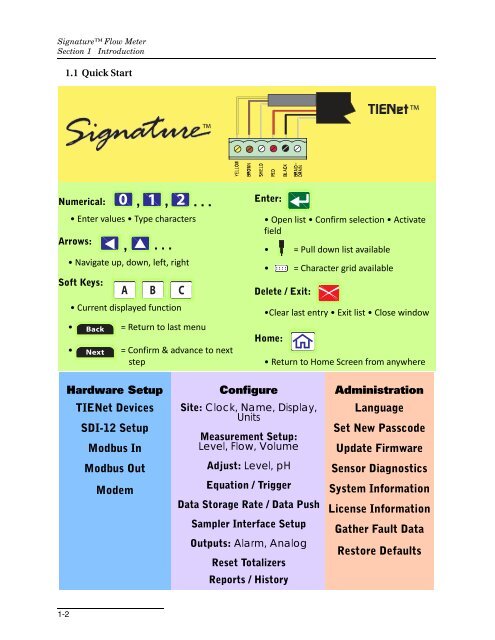Signature Flow Meter - Isco
Signature Flow Meter - Isco
Signature Flow Meter - Isco
Create successful ePaper yourself
Turn your PDF publications into a flip-book with our unique Google optimized e-Paper software.
<strong>Signature</strong> <strong>Flow</strong> <strong>Meter</strong><br />
Section 1 Introduction<br />
1.1 Quick Start<br />
Numerical:<br />
• Enter values • Type characters<br />
Arrows:<br />
, , . . .<br />
, . . .<br />
• Navigate up, down, left, right<br />
Soft Keys:<br />
• Current displayed function<br />
• = Return to last menu<br />
Back<br />
• Next = Confirm & advance to next<br />
step<br />
Enter:<br />
• Open list • Confirm selection • Activate<br />
field<br />
• = Pull down list available<br />
• = Character grid available<br />
Delete / Exit:<br />
•Clear last entry • Exit list • Close window<br />
Home:<br />
• Return to Home Screen from anywhere<br />
Hardware Setup<br />
TIENet Devices<br />
SDI-12 Setup<br />
Modbus In<br />
Modbus Out<br />
Modem<br />
Configure<br />
Site: Clock, Name, Display,<br />
Units<br />
Measurement Setup:<br />
Level, <strong>Flow</strong>, Volume<br />
Adjust: Level, pH<br />
Equation / Trigger<br />
Data Storage Rate / Data Push<br />
Sampler Interface Setup<br />
Outputs: Alarm, Analog<br />
Reset Totalizers<br />
Reports / History<br />
Administration<br />
Language<br />
Set New Passcode<br />
Update Firmware<br />
Sensor Diagnostics<br />
System Information<br />
License Information<br />
Gather Fault Data<br />
Restore Defaults<br />
1-2