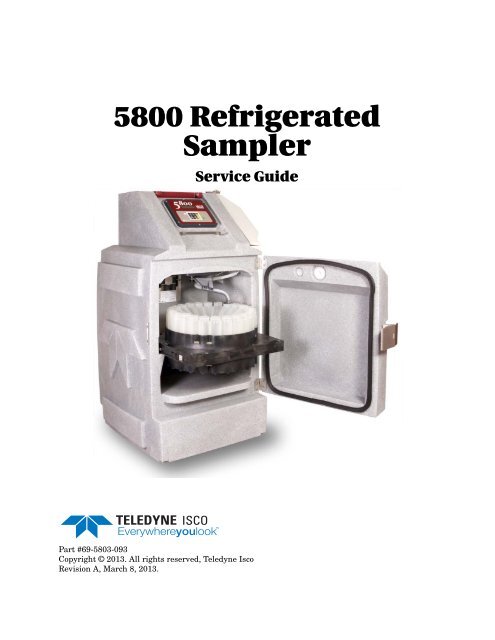5800 Refrigerated Sampler Service Guide - Isco
5800 Refrigerated Sampler Service Guide - Isco
5800 Refrigerated Sampler Service Guide - Isco
Create successful ePaper yourself
Turn your PDF publications into a flip-book with our unique Google optimized e-Paper software.
<strong>5800</strong> <strong>Refrigerated</strong><br />
<strong>Sampler</strong><br />
<strong>Service</strong> <strong>Guide</strong><br />
Part #69-5803-093<br />
Copyright © 2013. All rights reserved, Teledyne <strong>Isco</strong><br />
Revision A, March 8, 2013.
<strong>Isco</strong> <strong>5800</strong> <strong>Refrigerated</strong> <strong>Sampler</strong> <strong>Service</strong> <strong>Guide</strong><br />
Safety<br />
Electrical Safety<br />
<strong>Isco</strong> <strong>5800</strong> <strong>Refrigerated</strong> <strong>Sampler</strong> <strong>Service</strong> <strong>Guide</strong><br />
Safety<br />
The <strong>Isco</strong> <strong>5800</strong> <strong>Refrigerated</strong> <strong>Sampler</strong> is a “definite purpose”<br />
device, intended for use only with compatible <strong>Isco</strong> equipment.<br />
Except as described in this manual, do not use this product with<br />
any other manufacturers’ equipment, or for any other purpose.<br />
Use for any purpose not described in this manual could cause<br />
personal injury or property damage.<br />
The sampler requires a nominal 115V/60 Hz, or 230V/50Hz AC<br />
power. Refer to the nameplate and ratings label inside the refrigerator<br />
compartment. The power input is through the mains<br />
power cord at the back of the sampler. The sampler is protected<br />
by an internal thermal cut-out. Additionally, the sampler controller<br />
circuitry is protected by an internal fuse.<br />
WARNING<br />
Electrocution hazard. Never manipulate electrical switches<br />
or power connections with wet hands or when your feet are<br />
in contact with water.<br />
WARNING<br />
AC electrical power must meet the applicable electrical<br />
code requirements for your installation and must be<br />
provided with an earth ground connection. If necessary,<br />
consult with a certified electrician to ensure that AC power<br />
is provided in accordance with the local electrical code.<br />
The AC power cord of this device is equipped with a three-prong<br />
grounding plug designed to mate with a grounded power outlet.<br />
Grounding minimizes the possibility of electrical shock.<br />
It is the user’s responsibility to ensure that the AC power source<br />
is properly grounded. If in doubt, have the outlet checked by a<br />
qualified electrician.<br />
If the available AC power outlet only accepts two prongs, or if it<br />
is determined that the outlet is improperly grounded, the outlet<br />
must be replaced by a qualified electrician before attempting to<br />
power this device.<br />
WARNING<br />
If this device’s AC power cord is frayed or otherwise<br />
damaged, discontinue its use immediately. Never modify<br />
the power cord. A replacement power cord is available from<br />
Teledyne <strong>Isco</strong>; see Section 4.6 of this manual for more<br />
information.<br />
i
<strong>Isco</strong> <strong>5800</strong> <strong>Refrigerated</strong> <strong>Sampler</strong> <strong>Service</strong> <strong>Guide</strong><br />
Safety<br />
Servicing Modules<br />
Before attempting to remove and replace a module, observe the<br />
following precautions:<br />
WARNING<br />
Removing a module exposes you to electrical and<br />
mechanical hazards. Always disconnect the AC power cord<br />
before attempting to remove any module. Only trained<br />
service personnel may remove or replace these modules.<br />
CAUTION<br />
Removing the sealed modules will expose the internal components.<br />
Wet or corrosive atmospheres may attack the exposed<br />
refrigerator components. Always service modules in a dry, corrosion-free<br />
environment.<br />
CAUTION<br />
Modules contain circuit boards and sensitive electronics that<br />
can be damaged by a discharge of static electricity. Avoid<br />
touching the internal components. Only handle the module by<br />
the edges or exterior surfaces.<br />
CAUTION<br />
Electrical connectors and wires can be damaged if improperly<br />
handled. Electrical connectors must only be handled by the<br />
connector body. Never grasp the wires or use tools to disconnect<br />
a connector. Never allow a module to hang by its wiring.<br />
CAUTION<br />
Earth ground bonding conductor. Do not remove or<br />
disconnect. If this conductor must be disconnected to<br />
remove a module, it must be reconnected when<br />
installing the replacement module.<br />
General Warnings<br />
Before installing, operating, or maintaining this equipment, it is<br />
imperative that all hazards and preventive measures are fully<br />
understood. While specific hazards may vary according to<br />
location and application, take heed in the following general<br />
warnings:<br />
WARNING<br />
This instrument has not been certified for use in<br />
“hazardous locations” as defined by the National Electrical<br />
Code.<br />
ii
<strong>Isco</strong> <strong>5800</strong> <strong>Refrigerated</strong> <strong>Sampler</strong> <strong>Service</strong> <strong>Guide</strong><br />
Safety<br />
WARNING<br />
Avoid hazardous practices! If you use this instrument in<br />
any way not specified in this manual, the protection<br />
provided by the instrument may be impaired; this will<br />
increase your risk of injury.<br />
Additional safety information can be found in Appendix B.<br />
Hazard Severity Levels<br />
This manual applies Hazard Severity Levels to the safety alerts,<br />
These three levels are described in the sample alerts below.<br />
CAUTION<br />
Cautions identify a potential hazard, which if not avoided, may<br />
result in minor or moderate injury. This category can also warn<br />
you of unsafe practices, or conditions that may cause property<br />
damage.<br />
WARNING<br />
Warnings identify a potentially hazardous condition, which<br />
if not avoided, could result in death or serious injury.<br />
DANGER<br />
DANGER – limited to the most extreme situations<br />
to identify an imminent hazard, which if not<br />
avoided, will result in death or serious injury.<br />
iii
<strong>Isco</strong> <strong>5800</strong> <strong>Refrigerated</strong> <strong>Sampler</strong> <strong>Service</strong> <strong>Guide</strong><br />
Safety<br />
Hazard Symbols<br />
Warnings and Cautions<br />
The equipment and this manual use symbols used to warn of<br />
hazards. The symbols are explained below.<br />
Hazard Symbols<br />
The exclamation point within the triangle is a warning sign alerting you of<br />
important instructions in the instrument’s technical reference manual.<br />
The lightning flash and arrowhead within the triangle is a warning sign alerting<br />
you of “dangerous voltage” inside the product.<br />
Pinch point. These symbols warn you that your fingers or hands will be seriously<br />
injured if you place them between the moving parts of the mechanism<br />
near these symbols.<br />
Symboles de sécurité<br />
Ce symbole signale l’existence d’instructions importantes relatives au produit<br />
dans ce manuel.<br />
Ce symbole signale la présence d’un danger d’électocution.<br />
Warnungen und Vorsichtshinweise<br />
Risque de pincement. Ces symboles vous avertit que les mains ou les<br />
doigts seront blessés sérieusement si vous les mettez entre les éléments<br />
en mouvement du mécanisme près de ces symboles<br />
Das Ausrufezeichen in Dreieck ist ein Warnzeichen, das Sie darauf<br />
aufmerksam macht, daß wichtige Anleitungen zu diesem Handbuch<br />
gehören.<br />
Der gepfeilte Blitz im Dreieck ist ein Warnzeichen, das Sei vor “gefährlichen<br />
Spannungen” im Inneren des Produkts warnt.<br />
Advertencias y Precauciones<br />
Vorsicht Quetschgefahr! Dieses Symbol warnt vor einer unmittelbar drohenden<br />
Verletzungsgefahr für Finger und Hände, wenn diese zwischen die<br />
beweglichen Teile des gekennzeichneten Gerätes geraten.<br />
Esta señal le advierte sobre la importancia de las instrucciones del manual<br />
que acompañan a este producto.<br />
Esta señal alerta sobre la presencia de alto voltaje en el interior del producto.<br />
Punto del machacamiento. Sus dedos o manos seriusly serán dañados si<br />
usted los coloca entre las piezas móviles cerca de estos símbolos.<br />
iv
<strong>5800</strong> <strong>Refrigerated</strong> <strong>Sampler</strong><br />
<strong>Service</strong> <strong>Guide</strong><br />
Table of Contents<br />
Section 1 Introduction and General Maintenance<br />
1.1 About this Manual. . . . . . . . . . . . . . . . . . . . . . . . . . . . . . . . . . . . . . . . . . . . . . . . . . . 1-1<br />
1.2 Technical Specifications . . . . . . . . . . . . . . . . . . . . . . . . . . . . . . . . . . . . . . . . . . . . . . 1-2<br />
1.3 Connection to Other Devices . . . . . . . . . . . . . . . . . . . . . . . . . . . . . . . . . . . . . . . . . . 1-4<br />
1.4 General Maintenance . . . . . . . . . . . . . . . . . . . . . . . . . . . . . . . . . . . . . . . . . . . . . . . . 1-5<br />
1.4.1 Pump . . . . . . . . . . . . . . . . . . . . . . . . . . . . . . . . . . . . . . . . . . . . . . . . . . . . . . . 1-5<br />
1.4.2 Pump Tube Replacement . . . . . . . . . . . . . . . . . . . . . . . . . . . . . . . . . . . . . . . . 1-7<br />
1.4.3 Cleaning the Pump Rollers . . . . . . . . . . . . . . . . . . . . . . . . . . . . . . . . . . . . . . 1-9<br />
1.4.4 Cleaning the Pump Housing . . . . . . . . . . . . . . . . . . . . . . . . . . . . . . . . . . . . 1-10<br />
1.4.5 Cleaning or Replacing Wetted Parts . . . . . . . . . . . . . . . . . . . . . . . . . . . . . 1-10<br />
1.4.6 Refrigerator Cleaning <strong>Guide</strong>lines . . . . . . . . . . . . . . . . . . . . . . . . . . . . . . . . 1-11<br />
1.5 Software. . . . . . . . . . . . . . . . . . . . . . . . . . . . . . . . . . . . . . . . . . . . . . . . . . . . . . . . . . 1-11<br />
1.5.1 Updating the Software . . . . . . . . . . . . . . . . . . . . . . . . . . . . . . . . . . . . . . . . 1-11<br />
1.5.2 Software Reset . . . . . . . . . . . . . . . . . . . . . . . . . . . . . . . . . . . . . . . . . . . . . . . 1-12<br />
1.5.3 System IDs . . . . . . . . . . . . . . . . . . . . . . . . . . . . . . . . . . . . . . . . . . . . . . . . . . 1-12<br />
1.6 Major Assembly Removal and Replacement . . . . . . . . . . . . . . . . . . . . . . . . . . . . . 1-13<br />
1.6.1 Removing a Module . . . . . . . . . . . . . . . . . . . . . . . . . . . . . . . . . . . . . . . . . . . 1-13<br />
1.6.2 Replacing a Module . . . . . . . . . . . . . . . . . . . . . . . . . . . . . . . . . . . . . . . . . . . 1-13<br />
1.6.3 Safety Precautions . . . . . . . . . . . . . . . . . . . . . . . . . . . . . . . . . . . . . . . . . . . . 1-13<br />
1.6.4 Module Reassembly . . . . . . . . . . . . . . . . . . . . . . . . . . . . . . . . . . . . . . . . . . . 1-14<br />
1.7 Accessing the Rear Components. . . . . . . . . . . . . . . . . . . . . . . . . . . . . . . . . . . . . . . 1-15<br />
1.8 Closing the Rear Compartment . . . . . . . . . . . . . . . . . . . . . . . . . . . . . . . . . . . . . . . 1-17<br />
Section 2 Sample Delivery System<br />
2.1 Pump . . . . . . . . . . . . . . . . . . . . . . . . . . . . . . . . . . . . . . . . . . . . . . . . . . . . . . . . . . . . . 2-1<br />
2.2 Pump Module Replacement . . . . . . . . . . . . . . . . . . . . . . . . . . . . . . . . . . . . . . . . . . . 2-2<br />
2.2.1 Pump Tubing Removal . . . . . . . . . . . . . . . . . . . . . . . . . . . . . . . . . . . . . . . . . 2-3<br />
2.2.2 Pump Module Removal . . . . . . . . . . . . . . . . . . . . . . . . . . . . . . . . . . . . . . . . . 2-3<br />
2.2.3 Pump Module Installation . . . . . . . . . . . . . . . . . . . . . . . . . . . . . . . . . . . . . . . 2-3<br />
2.3 Pump Disassembly and Parts Replacement . . . . . . . . . . . . . . . . . . . . . . . . . . . . . . 2-6<br />
2.3.1 Pump Part Numbers . . . . . . . . . . . . . . . . . . . . . . . . . . . . . . . . . . . . . . . . . . . 2-6<br />
2.3.2 Thumb Screw . . . . . . . . . . . . . . . . . . . . . . . . . . . . . . . . . . . . . . . . . . . . . . . . . 2-6<br />
2.3.3 Pump Housing Cover and Band . . . . . . . . . . . . . . . . . . . . . . . . . . . . . . . . . . 2-7<br />
2.3.4 Optical Disk & Sensor . . . . . . . . . . . . . . . . . . . . . . . . . . . . . . . . . . . . . . . . . . 2-9<br />
2.3.5 Pump Motor and Wiring . . . . . . . . . . . . . . . . . . . . . . . . . . . . . . . . . . . . . . . 2-10<br />
2.3.6 Motor Replacement . . . . . . . . . . . . . . . . . . . . . . . . . . . . . . . . . . . . . . . . . . . 2-11<br />
2.3.7 Rotor . . . . . . . . . . . . . . . . . . . . . . . . . . . . . . . . . . . . . . . . . . . . . . . . . . . . . . . 2-12<br />
2.3.8 Gasket . . . . . . . . . . . . . . . . . . . . . . . . . . . . . . . . . . . . . . . . . . . . . . . . . . . . . . 2-13<br />
2.3.9 Detector Protective Barrier . . . . . . . . . . . . . . . . . . . . . . . . . . . . . . . . . . . . . 2-14<br />
2.4 Optional Heater. . . . . . . . . . . . . . . . . . . . . . . . . . . . . . . . . . . . . . . . . . . . . . . . . . . . 2-16<br />
2.4.1 Installation . . . . . . . . . . . . . . . . . . . . . . . . . . . . . . . . . . . . . . . . . . . . . . . . . . 2-16<br />
2.5 Distributor . . . . . . . . . . . . . . . . . . . . . . . . . . . . . . . . . . . . . . . . . . . . . . . . . . . . . . . . 2-18<br />
2.6 Distributor Module Replacement . . . . . . . . . . . . . . . . . . . . . . . . . . . . . . . . . . . . . . 2-19<br />
v
<strong>5800</strong> <strong>Refrigerated</strong> <strong>Sampler</strong> <strong>Service</strong> <strong>Guide</strong><br />
Table of Contents<br />
2.7 Disassembling the Distributor . . . . . . . . . . . . . . . . . . . . . . . . . . . . . . . . . . . . . . . . 2-21<br />
2.8 Rebuilding the Distributor . . . . . . . . . . . . . . . . . . . . . . . . . . . . . . . . . . . . . . . . . . . 2-22<br />
2.8.1 Gasket . . . . . . . . . . . . . . . . . . . . . . . . . . . . . . . . . . . . . . . . . . . . . . . . . . . . . . 2-22<br />
2.8.2 Distributor Shaft . . . . . . . . . . . . . . . . . . . . . . . . . . . . . . . . . . . . . . . . . . . . . 2-23<br />
2.8.3 Belt and Motor . . . . . . . . . . . . . . . . . . . . . . . . . . . . . . . . . . . . . . . . . . . . . . . 2-24<br />
2.8.4 Optical Sensor . . . . . . . . . . . . . . . . . . . . . . . . . . . . . . . . . . . . . . . . . . . . . . . 2-26<br />
2.8.5 Distributor Parts List . . . . . . . . . . . . . . . . . . . . . . . . . . . . . . . . . . . . . . . . . 2-26<br />
Section 3 Refrigeration System<br />
3.1 Overview . . . . . . . . . . . . . . . . . . . . . . . . . . . . . . . . . . . . . . . . . . . . . . . . . . . . . . . . . . 3-1<br />
3.1.1 Tools . . . . . . . . . . . . . . . . . . . . . . . . . . . . . . . . . . . . . . . . . . . . . . . . . . . . . . . . 3-1<br />
3.1.2 Parts . . . . . . . . . . . . . . . . . . . . . . . . . . . . . . . . . . . . . . . . . . . . . . . . . . . . . . . . 3-1<br />
3.2 Door . . . . . . . . . . . . . . . . . . . . . . . . . . . . . . . . . . . . . . . . . . . . . . . . . . . . . . . . . . . . . . 3-2<br />
3.3 Temperature Sensors . . . . . . . . . . . . . . . . . . . . . . . . . . . . . . . . . . . . . . . . . . . . . . . . 3-2<br />
3.3.1 Temperature Sensor Cable Assembly . . . . . . . . . . . . . . . . . . . . . . . . . . . . . . 3-3<br />
3.3.2 CPU Temperature Sensor . . . . . . . . . . . . . . . . . . . . . . . . . . . . . . . . . . . . . . . 3-7<br />
3.3.3 Sample Compartment Thermometer (optional) . . . . . . . . . . . . . . . . . . . . . . 3-7<br />
3.4 Refrigeration Module . . . . . . . . . . . . . . . . . . . . . . . . . . . . . . . . . . . . . . . . . . . . . . . . 3-9<br />
3.4.1 Inspection, Troubleshooting, and Servicing . . . . . . . . . . . . . . . . . . . . . . . . 3-10<br />
3.4.2 Inspection . . . . . . . . . . . . . . . . . . . . . . . . . . . . . . . . . . . . . . . . . . . . . . . . . . . 3-12<br />
3.4.3 Refrigerant Charging . . . . . . . . . . . . . . . . . . . . . . . . . . . . . . . . . . . . . . . . . . 3-16<br />
3.4.4 Condenser Fan . . . . . . . . . . . . . . . . . . . . . . . . . . . . . . . . . . . . . . . . . . . . . . . 3-17<br />
3.4.5 Module Replacement . . . . . . . . . . . . . . . . . . . . . . . . . . . . . . . . . . . . . . . . . . 3-19<br />
3.5 Refrigeration Cool Down Test . . . . . . . . . . . . . . . . . . . . . . . . . . . . . . . . . . . . . . . . 3-23<br />
Section 4 CPU and Power Supply<br />
4.1 <strong>5800</strong> CPU Circuit Board Description . . . . . . . . . . . . . . . . . . . . . . . . . . . . . . . . . . . . 4-1<br />
4.1.1 Processor – U11 . . . . . . . . . . . . . . . . . . . . . . . . . . . . . . . . . . . . . . . . . . . . . . . 4-1<br />
4.1.2 Memory – U13, 14 . . . . . . . . . . . . . . . . . . . . . . . . . . . . . . . . . . . . . . . . . . . . . 4-2<br />
4.1.3 I/O Ports – U26, 29 . . . . . . . . . . . . . . . . . . . . . . . . . . . . . . . . . . . . . . . . . . . . 4-2<br />
4.1.4 Power Supplies – U9, 27, 28, VR1, P10 . . . . . . . . . . . . . . . . . . . . . . . . . . . . 4-2<br />
4.1.5 Serial Port – U1 . . . . . . . . . . . . . . . . . . . . . . . . . . . . . . . . . . . . . . . . . . . . . . . 4-2<br />
4.1.6 Flow Meter Interface – U25, 36, P12 . . . . . . . . . . . . . . . . . . . . . . . . . . . . . . 4-3<br />
4.1.7 Liquid Detector – U4, 10, P2 . . . . . . . . . . . . . . . . . . . . . . . . . . . . . . . . . . . . . 4-3<br />
4.1.8 Temperature Inputs – U12, P3 . . . . . . . . . . . . . . . . . . . . . . . . . . . . . . . . . . . 4-3<br />
4.1.9 Microprocessor Supervision – U18 . . . . . . . . . . . . . . . . . . . . . . . . . . . . . . . . 4-3<br />
4.1.10 Distributor Motor Drive – U40, P11/Rotation Sensor – P14, U32 . . . . . . 4-3<br />
4.1.11 LCD – U2, 3, 5, 6, 8 . . . . . . . . . . . . . . . . . . . . . . . . . . . . . . . . . . . . . . . . . . . 4-4<br />
4.1.12 Pump Drive – U20, 21, 22, 23, 24, 25, Q8, Q14, Q16, P8-10 . . . . . . . . . . . 4-4<br />
4.1.13 Case Heater – U33 . . . . . . . . . . . . . . . . . . . . . . . . . . . . . . . . . . . . . . . . . . . . 4-4<br />
4.1.14 General Outputs – U37, U39, P13 . . . . . . . . . . . . . . . . . . . . . . . . . . . . . . . 4-5<br />
4.1.15 Analog Input – U7, 25, 34, 35, P13 . . . . . . . . . . . . . . . . . . . . . . . . . . . . . . . 4-5<br />
4.1.16 Vref – U15 . . . . . . . . . . . . . . . . . . . . . . . . . . . . . . . . . . . . . . . . . . . . . . . . . . 4-5<br />
4.2 Test Points . . . . . . . . . . . . . . . . . . . . . . . . . . . . . . . . . . . . . . . . . . . . . . . . . . . . . . . . . 4-6<br />
4.3 CPU Board Tests. . . . . . . . . . . . . . . . . . . . . . . . . . . . . . . . . . . . . . . . . . . . . . . . . . . . 4-7<br />
4.3.1 TIME-DATE Read/Write . . . . . . . . . . . . . . . . . . . . . . . . . . . . . . . . . . . . . . . . 4-7<br />
4.3.2 Sampling Reports . . . . . . . . . . . . . . . . . . . . . . . . . . . . . . . . . . . . . . . . . . . . . 4-7<br />
4.3.3 Functional Tests . . . . . . . . . . . . . . . . . . . . . . . . . . . . . . . . . . . . . . . . . . . . . . 4-7<br />
4.4 Control Panel. . . . . . . . . . . . . . . . . . . . . . . . . . . . . . . . . . . . . . . . . . . . . . . . . . . . . . 4-11<br />
4.4.1 Software Version . . . . . . . . . . . . . . . . . . . . . . . . . . . . . . . . . . . . . . . . . . . . . 4-11<br />
4.4.2 Control Panel Removal . . . . . . . . . . . . . . . . . . . . . . . . . . . . . . . . . . . . . . . . 4-12<br />
4.4.3 Control Panel Installation . . . . . . . . . . . . . . . . . . . . . . . . . . . . . . . . . . . . . . 4-12<br />
4.4.4 Power Backup . . . . . . . . . . . . . . . . . . . . . . . . . . . . . . . . . . . . . . . . . . . . . . . 4-14<br />
4.5 Power Supply. . . . . . . . . . . . . . . . . . . . . . . . . . . . . . . . . . . . . . . . . . . . . . . . . . . . . . 4-15<br />
4.5.1 Power Supply Removal . . . . . . . . . . . . . . . . . . . . . . . . . . . . . . . . . . . . . . . . 4-15<br />
4.5.2 Fuse . . . . . . . . . . . . . . . . . . . . . . . . . . . . . . . . . . . . . . . . . . . . . . . . . . . . . . . 4-20<br />
vi
<strong>5800</strong> <strong>Refrigerated</strong> <strong>Sampler</strong> <strong>Service</strong> <strong>Guide</strong><br />
Table of Contents<br />
4.5.3 Power Supply Replacement . . . . . . . . . . . . . . . . . . . . . . . . . . . . . . . . . . . . . 4-20<br />
4.6 Line Cord . . . . . . . . . . . . . . . . . . . . . . . . . . . . . . . . . . . . . . . . . . . . . . . . . . . . . . . . . 4-22<br />
4.6.1 Line Cord Removal . . . . . . . . . . . . . . . . . . . . . . . . . . . . . . . . . . . . . . . . . . . 4-22<br />
4.6.2 Line Cord Replacement . . . . . . . . . . . . . . . . . . . . . . . . . . . . . . . . . . . . . . . . 4-25<br />
Section 5 Electrical Troubleshooting<br />
and Diagnostics<br />
5.1 <strong>5800</strong> Diagnostics . . . . . . . . . . . . . . . . . . . . . . . . . . . . . . . . . . . . . . . . . . . . . . . . . . . . 5-1<br />
5.1.1 Test ‘RAM’ . . . . . . . . . . . . . . . . . . . . . . . . . . . . . . . . . . . . . . . . . . . . . . . . . . . 5-2<br />
5.1.2 Test ‘ROM’ . . . . . . . . . . . . . . . . . . . . . . . . . . . . . . . . . . . . . . . . . . . . . . . . . . . 5-2<br />
5.1.3 Test Display . . . . . . . . . . . . . . . . . . . . . . . . . . . . . . . . . . . . . . . . . . . . . . . . . . 5-2<br />
5.1.4 Test Keypad . . . . . . . . . . . . . . . . . . . . . . . . . . . . . . . . . . . . . . . . . . . . . . . . . . 5-3<br />
5.1.5 Test Pump . . . . . . . . . . . . . . . . . . . . . . . . . . . . . . . . . . . . . . . . . . . . . . . . . . . 5-3<br />
5.1.6 Test Distributor . . . . . . . . . . . . . . . . . . . . . . . . . . . . . . . . . . . . . . . . . . . . . . . 5-4<br />
5.1.7 Test Flow Meter Port . . . . . . . . . . . . . . . . . . . . . . . . . . . . . . . . . . . . . . . . . . . 5-6<br />
5.1.8 Refrig Temperature . . . . . . . . . . . . . . . . . . . . . . . . . . . . . . . . . . . . . . . . . . . . 5-6<br />
5.1.9 PCB Temperature . . . . . . . . . . . . . . . . . . . . . . . . . . . . . . . . . . . . . . . . . . . . . 5-7<br />
5.1.10 Input Voltage . . . . . . . . . . . . . . . . . . . . . . . . . . . . . . . . . . . . . . . . . . . . . . . . 5-7<br />
5.1.11 Battery Voltage . . . . . . . . . . . . . . . . . . . . . . . . . . . . . . . . . . . . . . . . . . . . . . 5-7<br />
5.1.12 Loaded Battery Voltage . . . . . . . . . . . . . . . . . . . . . . . . . . . . . . . . . . . . . . . . 5-8<br />
5.1.13 Display Analog Input . . . . . . . . . . . . . . . . . . . . . . . . . . . . . . . . . . . . . . . . . . 5-8<br />
Appendix A Electrical Diagrams<br />
Appendix B Replacement Parts List<br />
B.1 <strong>5800</strong> <strong>Refrigerated</strong> <strong>Sampler</strong> . . . . . . . . . . . . . . . . . . . . . . . . . . . . . . . . . . . . . . . . . . . B-2<br />
B.2 Bottle Configurations . . . . . . . . . . . . . . . . . . . . . . . . . . . . . . . . . . . . . . . . . . . . . . . B-32<br />
List of Figures<br />
1-1 16-pin rear connector . . . . . . . . . . . . . . . . . . . . . . . . . . . . . . . . . . . . . . . . . . . . . . . . 1-4<br />
1-2 <strong>5800</strong> Pump . . . . . . . . . . . . . . . . . . . . . . . . . . . . . . . . . . . . . . . . . . . . . . . . . . . . . . . . 1-6<br />
1-3 Rollers (A) and guides (B) on the pump rotor . . . . . . . . . . . . . . . . . . . . . . . . . . . . . 1-7<br />
1-4 Wetted parts . . . . . . . . . . . . . . . . . . . . . . . . . . . . . . . . . . . . . . . . . . . . . . . . . . . . . . 1-10<br />
1-5 <strong>5800</strong> <strong>Sampler</strong> to RS-232 serial communication cable . . . . . . . . . . . . . . . . . . . . . 1-11<br />
1-6 Self-tapping screws: reinstallation . . . . . . . . . . . . . . . . . . . . . . . . . . . . . . . . . . . . 1-15<br />
1-7 Remove back cover and insulation . . . . . . . . . . . . . . . . . . . . . . . . . . . . . . . . . . . . 1-15<br />
1-8 Cut cable tie from line cord (Full line cord length not depicted) . . . . . . . . . . . . . 1-16<br />
1-9 Remove the refrigeration module mounting screws . . . . . . . . . . . . . . . . . . . . . . . 1-16<br />
1-10 Rear view with module removed<br />
(Adhesive strips, Permagum sealant, power cables) . . . . . . . . . . . . . . . . . . . . . . 1-17<br />
1-11 Rear view of refrigeration module (Adhesive strip, Permagum sealant) . . . . . 1-18<br />
1-12 Slide refrigeration module into place . . . . . . . . . . . . . . . . . . . . . . . . . . . . . . . . . 1-18<br />
1-13 Secure AC Line Cord (Full length of line cord not depicted) . . . . . . . . . . . . . . . 1-19<br />
2-1 <strong>5800</strong> Pump . . . . . . . . . . . . . . . . . . . . . . . . . . . . . . . . . . . . . . . . . . . . . . . . . . . . . . . . 2-2<br />
2-2 Pump module removal and replacement . . . . . . . . . . . . . . . . . . . . . . . . . . . . . . . . . 2-3<br />
2-3 Pump board connections . . . . . . . . . . . . . . . . . . . . . . . . . . . . . . . . . . . . . . . . . . . . . 2-4<br />
2-4 Installing the pump module . . . . . . . . . . . . . . . . . . . . . . . . . . . . . . . . . . . . . . . . . . . 2-4<br />
2-5 Factory test port screw (do not remove) . . . . . . . . . . . . . . . . . . . . . . . . . . . . . . . . . 2-5<br />
2-6 Thumb screw removal . . . . . . . . . . . . . . . . . . . . . . . . . . . . . . . . . . . . . . . . . . . . . . . 2-6<br />
2-7 Opening the pump housing cover and latch . . . . . . . . . . . . . . . . . . . . . . . . . . . . . . 2-7<br />
2-8 Top cover bushing . . . . . . . . . . . . . . . . . . . . . . . . . . . . . . . . . . . . . . . . . . . . . . . . . . . 2-8<br />
2-9 Pump band removal . . . . . . . . . . . . . . . . . . . . . . . . . . . . . . . . . . . . . . . . . . . . . . . . . 2-8<br />
2-10 Pump band latch . . . . . . . . . . . . . . . . . . . . . . . . . . . . . . . . . . . . . . . . . . . . . . . . . . 2-9<br />
vii
<strong>5800</strong> <strong>Refrigerated</strong> <strong>Sampler</strong> <strong>Service</strong> <strong>Guide</strong><br />
Table of Contents<br />
2-11 Optical disk and sensor removal . . . . . . . . . . . . . . . . . . . . . . . . . . . . . . . . . . . . . . 2-9<br />
2-12 Removing pump motor assembly . . . . . . . . . . . . . . . . . . . . . . . . . . . . . . . . . . . . 2-10<br />
2-13 Idler and drive gears . . . . . . . . . . . . . . . . . . . . . . . . . . . . . . . . . . . . . . . . . . . . . . 2-10<br />
2-14 Pump motor plate . . . . . . . . . . . . . . . . . . . . . . . . . . . . . . . . . . . . . . . . . . . . . . . . 2-11<br />
2-15 Pump motor wiring harness . . . . . . . . . . . . . . . . . . . . . . . . . . . . . . . . . . . . . . . . 2-12<br />
2-16 Pump rotor and hardware . . . . . . . . . . . . . . . . . . . . . . . . . . . . . . . . . . . . . . . . . . 2-12<br />
2-17 Proper installation of pump gasket . . . . . . . . . . . . . . . . . . . . . . . . . . . . . . . . . . 2-13<br />
2-18 Improper installation of pump gasket . . . . . . . . . . . . . . . . . . . . . . . . . . . . . . . . 2-14<br />
2-19 Removing the detector protective barrier . . . . . . . . . . . . . . . . . . . . . . . . . . . . . 2-15<br />
2-20 Cut a notch in the top cover for the AC line cord to pass through . . . . . . . . . . 2-16<br />
2-21 Install heat shield inside cover . . . . . . . . . . . . . . . . . . . . . . . . . . . . . . . . . . . . . . 2-17<br />
2-22 Install heater under pump . . . . . . . . . . . . . . . . . . . . . . . . . . . . . . . . . . . . . . . . . . 2-17<br />
2-23 Install line cord clip just inside the notch in the cover . . . . . . . . . . . . . . . . . . . 2-18<br />
2-24 Distributor arm (A) and discharge tube (B) . . . . . . . . . . . . . . . . . . . . . . . . . . . . 2-19<br />
2-25 Distributor module removal . . . . . . . . . . . . . . . . . . . . . . . . . . . . . . . . . . . . . . . . . 2-20<br />
2-26 Removal of stepper motor and optical sensor . . . . . . . . . . . . . . . . . . . . . . . . . . 2-21<br />
2-27 Distributor assembly, exploded view . . . . . . . . . . . . . . . . . . . . . . . . . . . . . . . . . 2-22<br />
2-28 Distributor gasket replacement . . . . . . . . . . . . . . . . . . . . . . . . . . . . . . . . . . . . . 2-23<br />
2-29 Reassembling the distributor shaft . . . . . . . . . . . . . . . . . . . . . . . . . . . . . . . . . . 2-24<br />
2-30 Improperly positioned timing belt . . . . . . . . . . . . . . . . . . . . . . . . . . . . . . . . . . . 2-24<br />
2-31 Installing the cover plate . . . . . . . . . . . . . . . . . . . . . . . . . . . . . . . . . . . . . . . . . . 2-25<br />
2-32 Timing belt alignment . . . . . . . . . . . . . . . . . . . . . . . . . . . . . . . . . . . . . . . . . . . . . 2-25<br />
2-33 Installing the optical sensor . . . . . . . . . . . . . . . . . . . . . . . . . . . . . . . . . . . . . . . . 2-26<br />
3-1 Control panel module removal . . . . . . . . . . . . . . . . . . . . . . . . . . . . . . . . . . . . . . . . . 3-3<br />
3-2 Ferrite bead on temperature sensor cable connector end . . . . . . . . . . . . . . . . . . . 3-4<br />
3-3 Removing evaporator temp sensor:<br />
Cut cable ties . . . . . . . . . . . . . . . . . . . . . . . . . . . . . . . . . . . . . . . . . . . . . . . . . . . . . . 3-4<br />
3-4 Removing rear wall sensor<br />
(Power supply plate not shown) . . . . . . . . . . . . . . . . . . . . . . . . . . . . . . . . . . . . . . . 3-5<br />
3-5 Temperature sensor wiring entry at rear of cabinet . . . . . . . . . . . . . . . . . . . . . . . 3-6<br />
3-6 Temperature verification with the 24-bottle rack . . . . . . . . . . . . . . . . . . . . . . . . . 3-8<br />
3-7 Temperature verification with the bottle locating base . . . . . . . . . . . . . . . . . . . . . 3-8<br />
3-8 Refrigeration service ports . . . . . . . . . . . . . . . . . . . . . . . . . . . . . . . . . . . . . . . . . . . 3-11<br />
3-9 Piercing service port .312 O.D. tubing with a saddle tap tool . . . . . . . . . . . . . . . 3-11<br />
3-10 Refrigerant dryer, before and after installation and coating . . . . . . . . . . . . . . . 3-13<br />
3-11 Refrigeration module components (possible leak areas indicated by arrows) . 3-14<br />
3-12 Protective coverings for suction line and service ports . . . . . . . . . . . . . . . . . . . 3-15<br />
3-13 Terminal cover . . . . . . . . . . . . . . . . . . . . . . . . . . . . . . . . . . . . . . . . . . . . . . . . . . . 3-16<br />
3-14 Condenser fan connections . . . . . . . . . . . . . . . . . . . . . . . . . . . . . . . . . . . . . . . . . 3-17<br />
3-15 Removal/replacement of condenser fan . . . . . . . . . . . . . . . . . . . . . . . . . . . . . . . . 3-17<br />
3-16 Cut cable tie to free power cord (Full power cord length not depicted) . . . . . . . 3-18<br />
3-17 Removing 230V adaptor from AC power cord . . . . . . . . . . . . . . . . . . . . . . . . . . . 3-19<br />
3-18 Remove power cord . . . . . . . . . . . . . . . . . . . . . . . . . . . . . . . . . . . . . . . . . . . . . . . . 3-19<br />
3-19 Electrical connections on 115V compressor . . . . . . . . . . . . . . . . . . . . . . . . . . . . 3-19<br />
3-20 Electrical connections on 230V compressor . . . . . . . . . . . . . . . . . . . . . . . . . . . . 3-20<br />
3-21 Removing evaporator temp sensor (Cut cable ties) . . . . . . . . . . . . . . . . . . . . . . 3-20<br />
3-22 Drain tube and drip pan . . . . . . . . . . . . . . . . . . . . . . . . . . . . . . . . . . . . . . . . . . . 3-21<br />
4-1 Control panel module removal/replacement . . . . . . . . . . . . . . . . . . . . . . . . . . . . . 4-12<br />
4-2 Control panel wiring connectors . . . . . . . . . . . . . . . . . . . . . . . . . . . . . . . . . . . . . . 4-13<br />
4-3 <strong>5800</strong> battery backup module . . . . . . . . . . . . . . . . . . . . . . . . . . . . . . . . . . . . . . . . . 4-15<br />
4-4 Remove adapter from power cord . . . . . . . . . . . . . . . . . . . . . . . . . . . . . . . . . . . . . 4-16<br />
4-5 Remove power cord . . . . . . . . . . . . . . . . . . . . . . . . . . . . . . . . . . . . . . . . . . . . . . . . . 4-16<br />
4-6 Electrical connections on 115V compressor . . . . . . . . . . . . . . . . . . . . . . . . . . . . . 4-17<br />
4-7 Electrical connections on 230V compressor . . . . . . . . . . . . . . . . . . . . . . . . . . . . . 4-17<br />
4-8 Control panel removal /replacement . . . . . . . . . . . . . . . . . . . . . . . . . . . . . . . . . . . 4-17<br />
4-9 Cord grip fitting on refrigerator wall . . . . . . . . . . . . . . . . . . . . . . . . . . . . . . . . . . 4-18<br />
4-10 Remove fan mounting screws and disconnect cable<br />
(view from inside refrigerator) . . . . . . . . . . . . . . . . . . . . . . . . . . . . . . . . . . . . . . . 4-19<br />
4-11 Power supply back plate . . . . . . . . . . . . . . . . . . . . . . . . . . . . . . . . . . . . . . . . . . . 4-20<br />
viii
<strong>5800</strong> <strong>Refrigerated</strong> <strong>Sampler</strong> <strong>Service</strong> <strong>Guide</strong><br />
Table of Contents<br />
4-12 Fast-blow fuse on the new power supply . . . . . . . . . . . . . . . . . . . . . . . . . . . . . . 4-20<br />
4-13 Secure AC Power cord with bushing and cable tie<br />
(Full line cord length not depicted) . . . . . . . . . . . . . . . . . . . . . . . . . . . . . . . . . . . . 4-21<br />
4-14 230V line cord plug adaptor . . . . . . . . . . . . . . . . . . . . . . . . . . . . . . . . . . . . . . . . . 4-21<br />
4-15 Remove power supply cover . . . . . . . . . . . . . . . . . . . . . . . . . . . . . . . . . . . . . . . . . 4-23<br />
4-16 Line cord connections . . . . . . . . . . . . . . . . . . . . . . . . . . . . . . . . . . . . . . . . . . . . . . 4-24<br />
4-17 Removing the line cord from the mounting plate . . . . . . . . . . . . . . . . . . . . . . . . 4-24<br />
5-1 Distributor arm (A), discharge tube (B), and stop (C) . . . . . . . . . . . . . . . . . . . . . . 5-4<br />
5-2 Distributor arm positioning, discharge tube removed . . . . . . . . . . . . . . . . . . . . . . 5-5<br />
A-1 Location of serial tag . . . . . . . . . . . . . . . . . . . . . . . . . . . . . . . . . . . . . . . . . . . . . . . . A-1<br />
A-2 <strong>5800</strong> wiring diagram - 115V . . . . . . . . . . . . . . . . . . . . . . . . . . . . . . . . . . . . . . . . . . A-3<br />
A-3 <strong>5800</strong> wiring diagram - 230V . . . . . . . . . . . . . . . . . . . . . . . . . . . . . . . . . . . . . . . . . . A-4<br />
A-4 <strong>5800</strong> CPU schematic diagram . . . . . . . . . . . . . . . . . . . . . . . . . . . . . . . . . . . . . . . . . A-5<br />
List of Tables<br />
1-1 <strong>5800</strong> Technical Specifications . . . . . . . . . . . . . . . . . . . . . . . . . . . . . . . . . . . . . . . . . 1-2<br />
1-2 Unterminated Connect Cable . . . . . . . . . . . . . . . . . . . . . . . . . . . . . . . . . . . . . . . . . 1-4<br />
1-3 Replacement Pump Tubes . . . . . . . . . . . . . . . . . . . . . . . . . . . . . . . . . . . . . . . . . . . . 1-9<br />
2-1 Pump Parts List . . . . . . . . . . . . . . . . . . . . . . . . . . . . . . . . . . . . . . . . . . . . . . . . . . . . 2-6<br />
2-2 Distributor Parts List . . . . . . . . . . . . . . . . . . . . . . . . . . . . . . . . . . . . . . . . . . . . . . 2-26<br />
3-1 Replacement Parts for <strong>5800</strong> Refrigerator . . . . . . . . . . . . . . . . . . . . . . . . . . . . . . . . 3-1<br />
3-2 Refrigeration System Troubleshooting . . . . . . . . . . . . . . . . . . . . . . . . . . . . . . . . . 3-10<br />
4-1 Test Point Functions and Values . . . . . . . . . . . . . . . . . . . . . . . . . . . . . . . . . . . . . . 4-6<br />
4-2 CPU Board Functional Tests . . . . . . . . . . . . . . . . . . . . . . . . . . . . . . . . . . . . . . . . . . 4-8<br />
4-3 Control Panel Identification and Wiring . . . . . . . . . . . . . . . . . . . . . . . . . . . . . . . . 4-14<br />
ix
<strong>5800</strong> <strong>Refrigerated</strong> <strong>Sampler</strong> <strong>Service</strong> <strong>Guide</strong><br />
Table of Contents<br />
x
<strong>5800</strong> <strong>Refrigerated</strong> <strong>Sampler</strong><br />
<strong>Service</strong> <strong>Guide</strong><br />
Section 1 Introduction and General Maintenance<br />
1.1 About this Manual This manual contains servicing information for the model <strong>5800</strong><br />
indoor/outdoor refrigerated sampler. The manual contains five<br />
sections and two appendices.<br />
Teledyne <strong>Isco</strong><br />
4700 Superior St.<br />
Lincoln NE 68504<br />
Phone: (800) 228-4373 or<br />
(402) 464-0231<br />
Fax: (402) 465-3001<br />
E-mail:<br />
<strong>Isco</strong><strong>Service</strong>@teledyne.com<br />
Section 1, Introduction and General Maintenance, contains<br />
safety and technical information about the sampler. It also provides<br />
general information about upkeep and maintenance, procedures<br />
for removal/replacement of modular components, and<br />
procedures for opening and closing the refrigerator’s rear compartment.<br />
Section 2, Sample Delivery System, contains service and<br />
replacement information for the pump and distributor modules<br />
and their components.<br />
Section 3, Refrigeration System, provides instructions for troubleshooting,<br />
servicing, and replacing the temperature sensors<br />
and refrigeration system and its components.<br />
Section 4, CPU and Power Supply, contains a detailed<br />
description of the CPU board and test points, CPU board tests,<br />
and instructions for removal/replacement of the control panel,<br />
power supply, and line cord.<br />
Section 5, Electrical Troubleshooting and Diagnostics, contains<br />
diagnostic testing and troubleshooting steps.<br />
Appendix A, Electrical Diagrams, contains wiring and component<br />
diagrams and an electrical schematic, as well as instructions<br />
for accessing electrical schematics on the Teledyne <strong>Isco</strong> web<br />
site.<br />
Appendix B, Replacement Parts List, contains drawings and<br />
order numbers for all replaceable parts, as well as ordering information.<br />
Refer to this appendix for complete listings of all<br />
replaceable parts described in this manual.<br />
1-1
<strong>5800</strong> <strong>Refrigerated</strong> <strong>Sampler</strong> <strong>Service</strong> <strong>Guide</strong><br />
Section 1 Introduction and General Maintenance<br />
1.2 Technical<br />
Specifications<br />
Table 1-1 contains technical specifications for the <strong>5800</strong> sampler.<br />
Table 1-1 <strong>5800</strong> Technical Specifications<br />
Size (HWD): 130 72 84 cm 52 29 33 in<br />
Weight (empty): 83.5 kg 184 lb<br />
Bottle Configurations:<br />
Refrigerator Body:<br />
Power Requirements:<br />
Installation Category:<br />
Pollution Degree: 3<br />
Maximum Altitude a :<br />
Humidity: 0 to 100%<br />
13 configurations available:<br />
24, 1-liter PP<br />
24, 350-ml glass<br />
4, 10-liter PE or glass<br />
4, 20-liter PE<br />
2, 10-liter PE or glass<br />
1, 20-liter PE or glass<br />
1, 10-liter PE or glass<br />
24 ProPaks, 1-liter wedge<br />
1 ProPak, 10-liter round<br />
Linear low-density polyethylene (LLDPE)<br />
115 VAC ±10%, 60 Hz <strong>Sampler</strong><br />
Running current 4 amperes<br />
Stopped current 22 amperes<br />
230 VAC ±10%, 50 Hz <strong>Sampler</strong><br />
Running current 2 amperes<br />
Stopped current 17 amperes<br />
II<br />
2,000 meters 6,562 feet<br />
Operational Temperature: –29 to 49 °C –20 to 120 °F<br />
Pump<br />
Intake Suction Tubing Length: 1 to 30 m 3 to 99 feet<br />
Material:<br />
Suction Line Inside Diameter:<br />
Pump Tubing Life:<br />
Vinyl or FEP-lined polyethylene<br />
9 mm<br />
Typically 1,000,000 pump counts.<br />
3 /8 inch<br />
Maximum Suction Lift: 8.5 m 28 feet<br />
Typical Repeatability<br />
(Ability to repeat the delivered volume<br />
for a set of samples collected under<br />
the same conditions.):<br />
Typical Delivered Volume Accuracy:<br />
±5ml or ±5% of the average volume in a set, whichever is greater, at lifts up to<br />
25 feet.<br />
±10ml or ±10% of programmed value, whichever is greater.<br />
Typical Line Velocity at Head Height: 0.9 m: 0.91 m/s 3 ft: 3.0 ft/s<br />
3.1 m: 0.87 m/s 10 ft: 2.9 ft/s<br />
4.6 m: 0.83 m/s 15 ft: 2.7 ft/s<br />
7.6 m: 0.67 m/s 25 ft: 2.2 ft/s<br />
Speed:<br />
Approx. 300 RPM, depending on sampling conditions<br />
1-2
<strong>5800</strong> <strong>Refrigerated</strong> <strong>Sampler</strong> <strong>Service</strong> <strong>Guide</strong><br />
Section 1 Introduction and General Maintenance<br />
Liquid Presence Detector:<br />
Controller<br />
Non-wetted, non-conductive sensor detects when liquid sample reaches the<br />
pump to automatically compensate for changes in head heights.<br />
Enclosure Rating: IP67 NEMA 4X, 6<br />
Program Memory:<br />
Flow Meter Signal Inputs:<br />
Digital Alarms:<br />
Number of Composite Samples:<br />
Software<br />
Sample Frequency:<br />
Sampling Modes:<br />
Programmable Sample Volumes:<br />
Sample Retries:<br />
Rinse Cycles:<br />
Controller Diagnostics:<br />
Refrigeration<br />
Temperature Accuracy<br />
Table 1-1 <strong>5800</strong> Technical Specifications (Continued)<br />
Non-volatile ROM (Flash)<br />
5 to 15 volt DC pulse or 25 millisecond isolated contact closure for <strong>Isco</strong> flow<br />
meters. 4-20 mA input for non-<strong>Isco</strong> flow meters.<br />
4 programmable outputs; 5 VDC, 100 mA<br />
Programmable from 1 to 999 samples.<br />
1 minute to 99 hours 59 minutes, in 1-minute increments. 1 to 9,999 flow<br />
pulses.<br />
• Constant Time, Constant Volume<br />
• Variable Time, Constant Volume<br />
• Constant Time, Variable Volume<br />
(Variable time and variable volume modes are controlled by an external flow<br />
meter signal)<br />
10 to 9,990 ml in 1 ml increments.<br />
If no sample is detected, up to 3 attempts; user selectable.<br />
Automatic rinsing of suction line up to 3 rinses for each sample collection.<br />
Tests for RAM, ROM, pump, display, and electrical components.<br />
±1 °C from average temperature over a 48 hour period.<br />
Bottle configuration: 1 X 2.5 gal. polyethylene. Tested with setpoint 3°C, ambient<br />
temperature 20°C, in 30ml glycol bottle located on rack between rear rack<br />
locations 3 and 4 (see figure below).<br />
a. The maximum altitude rating is per European Norm 61010-1, which establishes safety requirements for electrical equipment.<br />
The rating pertains to electrical creepage and clearances. The rating is not applicable to pump performance.<br />
1-3
<strong>5800</strong> <strong>Refrigerated</strong> <strong>Sampler</strong> <strong>Service</strong> <strong>Guide</strong><br />
Section 1 Introduction and General Maintenance<br />
1.3 Connection to Other<br />
Devices<br />
Table 1-2 lists the pin functions of the sampler’s rear connector,<br />
for connection to external devices.<br />
Figure 1-1 16-pin rear connector<br />
Table 1-2 Unterminated Connect Cable a<br />
Pin Wire Color b<br />
Signal Name<br />
<strong>Sampler</strong><br />
Input/Output<br />
Parameters/Comments<br />
1 Black 12 VDC Power Output +14.5 to +12.0 VDC, 0 to1 ampere maximum.<br />
Power for external devices.<br />
2 White Ground N/A Common ground<br />
3 Green Flow Pulse Input 25 millisecond (minimum) pulse, +5 to +15 VDC<br />
4 Blue Serial Data c Output Bottle number output to <strong>Isco</strong> flow meter<br />
5 Orange Event Mark Output 3 second, +12 VDC pulse at beginning of sample<br />
collection<br />
6 Red Enable Pin d Input Ground this input (short to pin 2) to disable sampler<br />
operation. Leave this input open (floating) to collect<br />
samples.<br />
7 White/Black 12 VDC Output +14.5 to +12.0 VDC, 0 to1 ampere maximum.<br />
Power for external devices.<br />
8 Red/Black Alarm 1 e Output Alarm Off = 0 VDC, Alarm On = +5 VDC<br />
9 Red/White Alarm 2 e Output Alarm Off = 0 VDC, Alarm On = +5 VDC<br />
10 Orange/Black Alarm 3 e Output Alarm Off = 0 VDC, Alarm On = +5 VDC<br />
11 Green/Black Alarm 4 e Output Alarm Off = 0 VDC, Alarm On = +5 VDC<br />
12 Green/White Analog 4-20 mA (+) Input Linear current loop signal representing minimum<br />
flow rate at 4 mA, maximum flow rate at 20 mA.<br />
This input is paired with pin 13.<br />
13 Blue/White Analog 4-20 mA (–) Input See pin 12.<br />
1-4
<strong>5800</strong> <strong>Refrigerated</strong> <strong>Sampler</strong> <strong>Service</strong> <strong>Guide</strong><br />
Section 1 Introduction and General Maintenance<br />
Table 1-2 Unterminated Connect Cable a<br />
Pin Wire Color b<br />
Signal Name<br />
<strong>Sampler</strong><br />
Input/Output<br />
Parameters/Comments<br />
14 Blue/Black Ground N/A Common ground. Same as pin 2.<br />
15 Black/White N/A N/A Not used<br />
16 Bare N/A N/A Not used<br />
a. All voltage measurements are referenced to common ground on pins 2 and 14.<br />
b. For color pairs, the first named color is the predominant color; the second named color is the spiral stripe around it.<br />
c. This pin is also used as the Serial Data Output for use with PC connections. Optional serial cable recommended, available<br />
with either DB-9 or USB connector.<br />
d. This pin is also used as the Serial Data Input for use with PC connections. Optional serial cable recommended, available<br />
with either DB-9 or USB connector.<br />
e. Output from internal driver is current limited to 100 mA maximum. The output between the alarm pin and ground can drive<br />
low-power alarm devices rated for 5 VDC. Control higher-power (>100 mA) devices, or devices with different voltage requirements<br />
through a user-supplied relay. See section 3.3.9 to configure alarm conditions.<br />
1.4 General Maintenance The following sections describe general inspection and maintenance<br />
tasks to be performed on the <strong>5800</strong>.<br />
1.4.1 Pump Inspect the pump before each use. Inspections are especially<br />
important when pumping large sample volumes over long distances<br />
or when the sample liquid contains a high percentage of<br />
suspended or abrasive solids. Pumps in need of service might<br />
experience performance problems such as:<br />
• Faulty liquid detection<br />
• Inaccurate sample volumes<br />
• No liquid pumped<br />
• Pump jams<br />
To inspect the pump:<br />
1. Press the On/Off button to place the sampler controller in<br />
the Standby state. This ensures that the sampler will not<br />
attempt to operate the pump. You can also disconnect the<br />
power to the sampler.<br />
WARNING<br />
The sampler has a safety interlock that prevents the pump<br />
from operating when the pump housing band is open. DO<br />
NOT tamper with the pump housing and band. The pump is<br />
extremely powerful. The pump can injure you severely if the<br />
sampler activates the pump while you are working on it.<br />
Remove power from the sampler before opening the pump<br />
housing.<br />
2. Refer to Figure 1-2. Release the latch (H) securing the<br />
metal pump housing band (K).<br />
3. Swing the pump housing band away from the pump housing.<br />
1-5
<strong>5800</strong> <strong>Refrigerated</strong> <strong>Sampler</strong> <strong>Service</strong> <strong>Guide</strong><br />
Section 1 Introduction and General Maintenance<br />
4. Inspect the following:<br />
a. Pump tube – Look for excessive wear caused by the<br />
pump rollers and for cracks along the sides of the tube.<br />
Cracks might not be apparent unless you flex or<br />
squeeze the tubing. If cracks or excessive wear are evident,<br />
replace the pump tube (Section 1.4.2).<br />
G<br />
D<br />
A<br />
E<br />
F<br />
H<br />
I<br />
J<br />
C<br />
B<br />
Figure 1-2<br />
<strong>5800</strong> Pump<br />
A. Pump Tube F. Liquid Detector Cover<br />
B. Bulkhead Fitting G. Latch<br />
C. Tubing Coupler H. Knob<br />
D. Alignment Notches I. Pump Housing<br />
E. Alignment Collars J. Pump Housing Band<br />
CAUTION<br />
This sampler has a high performance pump. As with all such<br />
pumps, it relies upon liquid to cool working components. If the<br />
sampler is programmed to pump in the absence of liquid in<br />
excess of 5 minutes, excessive heat buildup may damage the<br />
paddles, rollers, and housing. Ensure that the liquid inlet is<br />
completely immersed.<br />
1-6
<strong>5800</strong> <strong>Refrigerated</strong> <strong>Sampler</strong> <strong>Service</strong> <strong>Guide</strong><br />
Section 1 Introduction and General Maintenance<br />
A<br />
B<br />
B<br />
A<br />
Figure 1-3<br />
Rollers (A) and guides (B) on the pump rotor<br />
b. Pump Rotor – Look for debris buildup on the pump<br />
roller or guide surfaces (Figure 1-3). Clean when<br />
needed (Section 1.4.3).<br />
c. Housing – Look for debris inside the pump housing.<br />
Clean as necessary (Section 1.4.4). Debris inside the<br />
housing is usually evidence that a pump tube failed.<br />
CAUTION<br />
Never use lubricants or solvents on the pump tube or rollers.<br />
Many chemicals they contain will attack the plastic and silicone,<br />
causing irreparable damage to the pump.<br />
1.4.2 Pump Tube<br />
Replacement<br />
The correct sampler pump tubing is easily recognized by the blue<br />
alignment collars. Pump tubing from non-<strong>Isco</strong> vendors and tubes<br />
designed for other types of samplers should not be used.<br />
Incorrect pump tubing may result in poor pump performance or<br />
even cause parts to fail. Also note that the discharge tube is not<br />
the same as the pump tube.<br />
Refer to Figure 1-2 and the following steps to replace the pump<br />
tube.<br />
1. Unplug the sampler to ensure that it will not attempt to<br />
operate the pump.<br />
1-7
<strong>5800</strong> <strong>Refrigerated</strong> <strong>Sampler</strong> <strong>Service</strong> <strong>Guide</strong><br />
Section 1 Introduction and General Maintenance<br />
WARNING<br />
The sampler has a safety interlock that prevents the pump<br />
from operating when the pump housing band is open. DO<br />
NOT tamper with the pump housing and band. The pump is<br />
extremely powerful. The pump can injure you severely if the<br />
sampler activates the pump while you are working on it.<br />
Remove power from the sampler before opening the pump<br />
housing.<br />
2. Loosen the Liquid Detector Cover (G) by unscrewing the<br />
large black knob (I).<br />
3. Unlatch the Pump Housing Band (K).<br />
4. Pull the tube (A) away from the bulkhead fitting (B) and<br />
disconnect the tubing coupler and suction line. (You may<br />
have to cut the pump tubing to release the coupler.)<br />
5. Pull the old pump tube through the pump.<br />
6. Thread the new pump tube through the pump. Note that<br />
the short end (inlet) should extend from the top opening.<br />
7. Align the blue collars with the alignment notches.<br />
8. Close the liquid detector cover and secure it tightly with<br />
the large knob.<br />
9. Close the pump housing band and secure it with the latch.<br />
10. Reset the pump-tube counter. (See the “Resetting the Pump<br />
Tube Alarm” example.)<br />
11. Take a “dry” grab sample (Section 4.4) to test the new tube.<br />
12. Reconnect the suction line.<br />
Pump Tube Life – Several factors shorten the pump tube life,<br />
including:<br />
• Incorrect installation<br />
• Abrasive materials suspended in sample liquid<br />
• Frequent line rinses<br />
• Long purge cycles, such as those used with long suction<br />
lines<br />
To extend the life of the pump tube:<br />
• Always use <strong>Isco</strong> pump tubes.<br />
• Install the tube properly, aligning the blue collars<br />
correctly in the notches.<br />
• Follow the natural curve of the tube when routing the<br />
tube around the pump rollers.<br />
• Minimize the line rinses and sampling retries in the<br />
sampling programs.<br />
• Use the shortest possible suction line.<br />
1-8
<strong>5800</strong> <strong>Refrigerated</strong> <strong>Sampler</strong> <strong>Service</strong> <strong>Guide</strong><br />
Section 1 Introduction and General Maintenance<br />
Table 1-3 Replacement Pump Tubes<br />
Part Number<br />
Quantity<br />
60-9004-157 1<br />
68-6700-062 5<br />
68-6700-044 10<br />
68-6700-045 25<br />
Example: Resetting the Pump Tube Alarm<br />
1. From the Main Menu screen select CONFIGURE.<br />
PROGRAM CONFIGURE<br />
VIEW LOG<br />
2. Step through the Configure options until you see<br />
the TUBING LIFE display. Press Enter<br />
SELECT OPTION: ()<br />
TUBING LIFE<br />
3. The sampler briefly displays the current pump<br />
count information. Line one lists the pump counts<br />
since the last reset. Line two lists the current alarm<br />
setting. The screen will advance automatically.<br />
___ PUMP COUNTS,<br />
WARNING AT __00000<br />
5. You can modify the pump tube alarm setting to<br />
tailor it to your needs. The factory default setting is<br />
1,000,000 pump counts. However you may<br />
experience tube wear more or less frequently.<br />
Change the pump-count alarm setting by typing the<br />
first two digits of the new setting. The sampler<br />
accepts entries between 1 and 99. For example, to<br />
increase the count to 1,500,000, enter 15.<br />
__00000 PUMP COUNTS<br />
TO WARNING<br />
A pump tube alarm should be set to notify you when<br />
the pump tube should be replaced. A pump tube<br />
should be replaced when it begins to show signs of<br />
wear, long before the tube wall fails. For more<br />
information, refer to section 1.4.1.<br />
4. To reset the counter to zero, select YES. Always<br />
reset the counter after replacing a pump tube.<br />
Select NO when merely checking the current<br />
count.<br />
RESET PUMP COUNTER?<br />
YES NO<br />
1.4.3 Cleaning the Pump<br />
Rollers<br />
Debris should be removed from the rollers and guides to keep the<br />
pump operating efficiently and to extend tubing life. Remove<br />
loose debris from the pump rollers and guides with a stiff<br />
nylon-bristle brush. If debris has built up and cannot be removed<br />
with the brush, scrape the rollers or guides with a plastic or<br />
wooden tool to loosen the debris.<br />
CAUTION<br />
Do not use a metal tool. This might damage the plastic rollers<br />
and guides.<br />
1-9
<strong>5800</strong> <strong>Refrigerated</strong> <strong>Sampler</strong> <strong>Service</strong> <strong>Guide</strong><br />
Section 1 Introduction and General Maintenance<br />
CAUTION<br />
Never use lubricants or solvents on the pump tube or rollers.<br />
Many chemicals they contain will attack the plastic and silicone,<br />
causing irreparable damage to the pump.<br />
1.4.4 Cleaning the Pump<br />
Housing<br />
1.4.5 Cleaning or Replacing<br />
Wetted Parts<br />
Remove loose debris from the pump housing with a stiff<br />
nylon-bristle brush. If needed, flush debris from the housing with<br />
water. Do not spray with pressure. This might force water<br />
through the seals and bushings and damage internal components.<br />
For general cleaning, you can wash the strainer and sample<br />
bottles with a brush and soapy water, then rinse with clean<br />
water. You can clean the liquid path through the wetted parts<br />
(Figure 1-4) by placing the strainer in a cleaning solution and<br />
pumping it through the delivery system. Next, place the strainer<br />
in clean water and pump it through the delivery system to rinse<br />
it. If these items are severely contaminated, replace them.<br />
For application-specific requirements, consult with your laboratory<br />
to establish cleaning or replacement protocols.<br />
C<br />
D<br />
B<br />
E<br />
F<br />
G<br />
Figure 1-4<br />
Wetted parts<br />
A<br />
A. Strainer (316 stainless steel,<br />
polypropylene, or CPVC)<br />
E. Bulkhead Fitting (316 stainless<br />
steel)<br />
B. Suction Line (vinyl) F. Discharge Tube (silicone)<br />
C. Tubing Coupler G. Bottle (glass, polypropylene,<br />
or polyethylene)<br />
D. Pump Tube (silicone)<br />
1-10
<strong>5800</strong> <strong>Refrigerated</strong> <strong>Sampler</strong> <strong>Service</strong> <strong>Guide</strong><br />
Section 1 Introduction and General Maintenance<br />
1.4.6 Refrigerator Cleaning<br />
<strong>Guide</strong>lines<br />
Keeping the sampler clean and protected from harsh elements<br />
may extend the usable life of the sampler. When necessary, clean<br />
the exterior and interior of the sampler with warm soapy water<br />
and brush, then rinse with water. Be sure to use a detergent that<br />
is compatible with low-density polyethylene and polystyrene.<br />
Avoid using strong solvents and acids.<br />
1.5 Software Some issues with the <strong>5800</strong> may be resolved by installing the<br />
latest software version or resetting the instrument. This section<br />
provides information related to the sampler’s software.<br />
1.5.1 Updating the Software The software update is stored as a zip file.<br />
CAUTION<br />
Updating the sampler’s software affects the program settings<br />
and may completely erase the stored data. Record program<br />
settings and collect all data from the sampler before proceeding.<br />
To update your sampler’s software:<br />
1. Visit www.isco.com (or contact the factory to request the<br />
update be sent via e-mail) and click on Software/Firmware<br />
Updates:<br />
2. Click on Automatic Water <strong>Sampler</strong>s | <strong>5800</strong> Software.<br />
3. Click the <strong>5800</strong>V###.exe link and save the zipped file to the<br />
location of your choice.<br />
This zipped file contains two files: the <strong>5800</strong> software .bin<br />
file and a .pdf file documenting the history of all <strong>5800</strong> software<br />
updates to the present. Extract these two files.<br />
4. With the <strong>5800</strong> turned on, connect it to your computer.<br />
To connect the sampler to a computer, use the optional serial<br />
communication cable, available with either DB-9 (69-5804-042)<br />
or USB (60-5804-177) connector.<br />
To sampler<br />
To computer<br />
Figure 1-5<br />
<strong>5800</strong> <strong>Sampler</strong> to RS-232 serial communication cable<br />
1-11
<strong>5800</strong> <strong>Refrigerated</strong> <strong>Sampler</strong> <strong>Service</strong> <strong>Guide</strong><br />
Section 1 Introduction and General Maintenance<br />
5. Start Flowlink’s application Update Software.<br />
a. From the computer START menu, select PROGRAMS,<br />
and highlight Flowlink.<br />
b. Select Update Software.<br />
6. Follow the update instructions in the Update Software<br />
Help menu.<br />
1.5.2 Software Reset If the <strong>5800</strong> does not appear to be operating normally, you can<br />
restart the processor by turning the unit off, waiting a few<br />
minutes, and then turning the unit back on. If the problem<br />
recurs, you can reset the software.<br />
CAUTION<br />
This procedure will cause most programmed entries and accumulated<br />
data stored in the sampler to be lost, and the sampler<br />
will revert to factory default settings. If this operation is performed,<br />
it will be necessary for you to reprogram the unit to<br />
meet the specifications of your installation. Record your program<br />
settings and download any data before performing a software<br />
reset.<br />
To reset the software:<br />
1. Disconnect power to the sampler.<br />
2. Hold down the Stop and Enter buttons together and reconnect<br />
the power.<br />
1.5.3 System IDs Select this option to view the system IDs. This function reports<br />
the unique ID for the sampler, and its hardware and software<br />
versions. These IDs are factory set.<br />
SELECT OPTION: ()<br />
SYSTEM IDs<br />
<strong>5800</strong> <strong>Sampler</strong><br />
ID: ___________<br />
HARDWARE: ___<br />
SOFTWARE: _._<br />
1. Select the SYSTEM IDs option and press Enter.<br />
2. The first line lists the model number. The second line lists<br />
the unique ID for the sampler. Press Enter to continue.<br />
This screen lists the version numbers of the installed hardware<br />
and software. Press Enter to return to the<br />
SELECT OPTION screen.<br />
1-12
<strong>5800</strong> <strong>Refrigerated</strong> <strong>Sampler</strong> <strong>Service</strong> <strong>Guide</strong><br />
Section 1 Introduction and General Maintenance<br />
1.6 Major Assembly<br />
Removal and<br />
Replacement<br />
Teledyne <strong>Isco</strong> designed the sampler for easy field replacement of<br />
its sub-assemblies. This expedites the repair and saves shipping<br />
costs. These sub-assembly modules should be replaced by trained<br />
personnel.<br />
The sub-assemblies are:<br />
• Pump Module (Section 2.2)<br />
• Distributor Module (Section 2.6)<br />
• Refrigeration Module (Section 3.4.5)<br />
• Control Panel Module with Main CPU board<br />
(Section 4.4)<br />
• Power Supply (Section 4.5)<br />
The removal and replacement instructions include general steps<br />
that apply to all modules, and detailed instructions for each<br />
module.<br />
Before proceeding with the detailed instructions in the following<br />
sections, familiarize yourself with these general steps for the<br />
removal and replacement of a module.<br />
1.6.1 Removing a Module 1. Unplug the AC power cord.<br />
2. Remove the mounting screws.<br />
3. Carefully lift the module away from the refrigerator body.<br />
4. Label the wires with the location of their connection, then<br />
disconnect the wiring connectors.<br />
1.6.2 Replacing a Module 1. Ensure that the gasket seal is in place. The gasket surface<br />
must be smooth, clean, and free of nicks, cracks, etc. If any<br />
imperfections are visible, replace the seal.<br />
2. Reconnect the wiring connectors, using care to correctly<br />
pair the connectors and to correctly align the keys and<br />
pins.<br />
3. Ensuring that no wires are caught between the module<br />
and mounting surface, align the module over the mounting<br />
holes and secure it with the mounting screws.<br />
4. Apply AC power and turn on the sampler.<br />
5. After replacement, test the new module using the appropriate<br />
diagnostic tests in Section 5.1.<br />
1.6.3 Safety Precautions There are several precautions you should observe before<br />
attempting to remove and replace a module:<br />
WARNING<br />
Removing a module exposes you to electrical and<br />
mechanical hazards. Always unplug the AC power cord<br />
before attempting to remove any module. Only trained<br />
service personnel may remove or replace these modules.<br />
1-13
<strong>5800</strong> <strong>Refrigerated</strong> <strong>Sampler</strong> <strong>Service</strong> <strong>Guide</strong><br />
Section 1 Introduction and General Maintenance<br />
CAUTION<br />
Removing the sealed modules will expose the internal components.<br />
Wet or corrosive atmospheres may attack the exposed<br />
refrigerator components. Always service modules in a dry, corrosion-free<br />
environment.<br />
CAUTION<br />
Modules contain circuit boards and sensitive electronics that<br />
can be damaged by a discharge of static electricity. Avoid<br />
touching the internal components. Only handle the module by<br />
the edges or exterior surfaces.<br />
CAUTION<br />
Electrical connectors and wires can be damaged if improperly<br />
handled. Electrical connectors must only be handled by the<br />
connector body. Never grasp the wires or use tools to disconnect<br />
a connector. Never allow a module to hang by its wiring.<br />
CAUTION<br />
Earth ground bonding conductor. Do not remove or disconnect.<br />
If this conductor must be disconnected to remove a module,<br />
it must be reconnected when installing the replacement<br />
module.<br />
1.6.4 Module Reassembly It may become necessary to service or replace module components.<br />
When rebuilding/reassembling a module, always observe<br />
the special instructions provided for each assembly, in order to<br />
preserve the life and integrity of each component.<br />
CAUTION<br />
When reinstalling all self-tapping screws, avoid destroying the<br />
plastic threads. First seat each screw in its hole and, without<br />
pressing down, rotate the screw counter-clockwise until it falls<br />
into its thread groove with a "click." Then tighten the screw.<br />
This precaution is not necessary with new, unthreaded holes.<br />
1-14
<strong>5800</strong> <strong>Refrigerated</strong> <strong>Sampler</strong> <strong>Service</strong> <strong>Guide</strong><br />
Section 1 Introduction and General Maintenance<br />
* Wait for<br />
click<br />
Figure 1-6 Self-tapping screws: reinstallation<br />
1.7 Accessing the Rear<br />
Components<br />
1. Unplug the line cord to remove AC power.<br />
WARNING<br />
Removing the refrigeration module exposes you to<br />
electrical and mechanical hazards. Always disconnect from<br />
AC power before exposing the refrigeration module. Only<br />
trained service personnel may access these areas.<br />
2. Remove the cover brace, back cover, and insulation panel<br />
(Figure 1-7).<br />
Insulation<br />
panel<br />
Refrigeration<br />
module<br />
Back<br />
Cover<br />
Cover<br />
brace<br />
Figure 1-7 Remove back cover and insulation<br />
3. Cut the cable tie from the power cord that runs through<br />
the refrigeration assembly (Figure 1-8).<br />
1-15
<strong>5800</strong> <strong>Refrigerated</strong> <strong>Sampler</strong> <strong>Service</strong> <strong>Guide</strong><br />
Section 1 Introduction and General Maintenance<br />
Cut cable tie<br />
Figure 1-8 Cut cable tie from line cord (Full line cord length not depicted)<br />
4. Remove the refrigeration module mounting screws.<br />
Note that the refrigeration module has an adhesive strip<br />
just above the rear coils. The bottom center screw may be<br />
slightly hidden by this strip.<br />
5. Carefully pull the module out and rotate clockwise to expose<br />
the wiring connectors (Figure 1-9).<br />
CAUTION<br />
During removal, keep the module as close to the refrigerator<br />
body as possible to avoid pulling the wiring taut and damaging<br />
the connectors.<br />
Turn module<br />
out and left<br />
Adhesive<br />
strip<br />
Figure 1-9 Remove the refrigeration module mounting screws<br />
1-16
<strong>5800</strong> <strong>Refrigerated</strong> <strong>Sampler</strong> <strong>Service</strong> <strong>Guide</strong><br />
Section 1 Introduction and General Maintenance<br />
1.8 Closing the Rear<br />
Compartment<br />
Ensure that the control wiring runs through the notches in the<br />
plastic refrigerator body.<br />
The refrigeration module and rear compartment of the cabinet<br />
have adhesive strips and Permagum 1 (caulking cord sealant) protecting<br />
the components (Figures 1-11 and 1-10). Ensure that all<br />
adhesive strips and Permagum are still in place before<br />
reassembly.<br />
CAUTION<br />
The adhesive strips and Permagum are required to prevent air<br />
flow between the condenser coil and the evaporator plate.<br />
Without this protection, water condensation on the coil will<br />
cause ice build-up, resulting in poor refrigerator performance<br />
and inability to shut off.<br />
Note<br />
Two thick, black cables connect the power supply with the AC<br />
and compressor (see Figure 1-10). Ensure that these cables<br />
are side by side and not crossed during reassembly.<br />
Permagum<br />
sealant<br />
Power supply cables<br />
Adhesive strips<br />
Figure 1-10 Rear view with module removed<br />
(Adhesive strips, Permagum sealant, power cables)<br />
1. Permagum is a registered trademark of the Presstite Engineering<br />
Company.<br />
1-17
<strong>5800</strong> <strong>Refrigerated</strong> <strong>Sampler</strong> <strong>Service</strong> <strong>Guide</strong><br />
Section 1 Introduction and General Maintenance<br />
Adhesive<br />
strip<br />
Center<br />
screw<br />
Permagum<br />
sealant<br />
Figure 1-11 Rear view of refrigeration module (Adhesive strip, Permagum sealant)<br />
Reinstall the refrigeration module (tipping the top back while<br />
sliding the bottom forward), insulation, rear panel, and cover<br />
brace, reversing the steps in Section 1.7. When the bottom is in<br />
place, push the top into place.<br />
Push top in<br />
second.<br />
Push<br />
bottom in<br />
first.<br />
Figure 1-12 Slide refrigeration module into place<br />
CAUTION<br />
When reinstalling all self-tapping screws, avoid destroying the<br />
plastic threads. First seat each screw in its hole and, without<br />
pressing down, rotate the screw counter-clockwise until it falls<br />
into its thread groove with a "click." Then tighten the screw.<br />
Reinstall the refrigeration module mounting screws (8), insulation<br />
panel/back cover screws (5), and cover brace screws (2).<br />
Hold the line cord taut to remove any slack, and attach a cable<br />
tie 489-0110-00 (Figure 1-13).<br />
1-18
<strong>5800</strong> <strong>Refrigerated</strong> <strong>Sampler</strong> <strong>Service</strong> <strong>Guide</strong><br />
Section 1 Introduction and General Maintenance<br />
CAUTION<br />
When installing/replacing the refrigeration unit, the line cord<br />
MUST be properly secured. This is to ensure that the cord cannot<br />
be pushed into the enclosure and caught in the fan.<br />
Bushing<br />
Cable Tie<br />
Figure 1-13 Secure AC Line Cord (Full length of line cord<br />
not depicted)<br />
1-19
<strong>5800</strong> <strong>Refrigerated</strong> <strong>Sampler</strong> <strong>Service</strong> <strong>Guide</strong><br />
Section 1 Introduction and General Maintenance<br />
1-20
<strong>5800</strong> <strong>Refrigerated</strong> <strong>Sampler</strong><br />
<strong>Service</strong> <strong>Guide</strong><br />
Section 2 Sample Delivery System<br />
2.1 Pump To produce accurate and repeatable samples, the pump uses a<br />
pump revolution counter and patented 1 non-contacting liquid<br />
detector. The <strong>5800</strong> uses a peristaltic pump housed in a separate,<br />
easily serviceable and fully replaceable module.<br />
CAUTION<br />
This sampler has a high performance pump. As with all such<br />
pumps, it relies upon liquid to cool working components. If the<br />
sampler is programmed to pump in the absence of liquid in<br />
excess of 5 minutes, excessive heat buildup may damage the<br />
paddles, rollers, and housing. Ensure that the liquid inlet is<br />
completely immersed.<br />
Liquid Present .75V<br />
Functional testing and<br />
diags<br />
Test points<br />
For functional CPU board testing through Hyper Terminal, see<br />
Section 4.3.3 Functional Tests. The tests are listed by category in<br />
Table 4-2.<br />
Refer to Section 5.1.5 for standard <strong>5800</strong> pump diagnostics.<br />
For a complete list of <strong>5800</strong> test points and values, refer to<br />
Section 4.2. Test points are also highlighted in red on the CPU<br />
schematic in Figure A-4, Appendix A.<br />
Test Point 5, located on pin 5 of U4-A on the CPU, gives the filtered<br />
AC signal from the liquid detector.<br />
Test Point 1 is the liquid detector rectified A to D signal, or the<br />
input to CR2. When liquid is present, this value should be<br />
greater than 0.75V, as shown at left.<br />
No Liquid Present 0V<br />
1. United States patent 5,125,801<br />
2-1
<strong>5800</strong> <strong>Refrigerated</strong> <strong>Sampler</strong> <strong>Service</strong> <strong>Guide</strong><br />
Section 2 Sample Delivery System<br />
2.2 Pump Module<br />
Replacement<br />
60-5804-128<br />
The pump module is replaceable as a single unit. See<br />
Section 2.3.5 for detailed information about the pump.<br />
WARNING<br />
Remove power from the <strong>5800</strong> before opening the pump<br />
housing! The pump is extremely powerful. It can injure you<br />
severely if the sampler activates during servicing.<br />
WARNING<br />
Risk of injury or equipment damage. Familiarize yourself<br />
with the general instructions in Sections 1.6 and 1.6 before<br />
proceeding.<br />
G<br />
D<br />
A<br />
E<br />
F<br />
H<br />
I<br />
J<br />
C<br />
B<br />
Figure 2-1 <strong>5800</strong> Pump<br />
A. Pump Tube F. Liquid Detector Cover<br />
B. Bulkhead Fitting G. Latch<br />
C. Tubing Coupler H. Knob<br />
D. Alignment Notches I. Pump Housing<br />
E. Alignment Collars J. Pump Housing Band<br />
2-2
<strong>5800</strong> <strong>Refrigerated</strong> <strong>Sampler</strong> <strong>Service</strong> <strong>Guide</strong><br />
Section 2 Sample Delivery System<br />
2.2.1 Pump Tubing Removal If the pump tube will be used in the new pump, remove the tube<br />
before removing the pump module.<br />
1. Disconnect power from the sampler to ensure that it will<br />
not attempt to operate the pump.<br />
2. Loosen the Liquid Detector Cover (F) by unscrewing the<br />
large black knob (H).<br />
3. Unlatch the Pump Housing Band (J).<br />
4. Pull the tube (A) away from the bulkhead fitting (B) and<br />
disconnect the tubing coupler and suction line.<br />
5. Pull the tube out through the pump.<br />
2.2.2 Pump Module Removal 1. Beginning with the three bottom screws, remove the six<br />
mounting screws (see Figure 2-2), holding the module in<br />
place to avoid pull or strain on the wires.<br />
2. Pull the module away from the refrigerator body and disconnect<br />
the four wiring connectors.<br />
Figure 2-2 Pump module removal and replacement<br />
2.2.3 Pump Module<br />
Installation<br />
Clean the pump module mounting surface on the refrigerator<br />
body. This will help ensure that the gasket on the new module<br />
will seal the enclosure.<br />
1. Attach the four wiring connectors from the new pump module<br />
to the pump interface board:<br />
a. Yellow P3 (pump band sensor)<br />
b. Red and black twisted P10 (pump motor)<br />
c. Red and black P8 (detector)<br />
d. Red, black, white, green P4 (optical sensor)<br />
2-3
<strong>5800</strong> <strong>Refrigerated</strong> <strong>Sampler</strong> <strong>Service</strong> <strong>Guide</strong><br />
Section 2 Sample Delivery System<br />
G<br />
W<br />
B<br />
R<br />
Yel.<br />
B/R<br />
R/B tw.<br />
Figure 2-3 Pump board connections<br />
2. Align the module over the mounting holes and secure it<br />
with the mounting screws, inserting the top three first.<br />
CAUTION<br />
Ensure that all wires are tucked into the pump module compartment<br />
and not caught between the gasket and mounting<br />
surface.<br />
Insert top row<br />
of screws first.<br />
Ensure that wires<br />
are not caught<br />
under gasket.<br />
Figure 2-4 Installing the pump module<br />
3. After all six screws are inserted, torque the screws 1.8 to<br />
2.0 Nm (16 to 18 in-lbs).<br />
4. Install the pump tube.<br />
a. Loosen the Liquid Detector Cover (F) by unscrewing<br />
the large black knob (H).<br />
b. Unlatch the Pump Housing Band (J).<br />
c. Thread the pump tube through the pump. Note that<br />
the short end (inlet) should extend from the top opening.<br />
2-4
<strong>5800</strong> <strong>Refrigerated</strong> <strong>Sampler</strong> <strong>Service</strong> <strong>Guide</strong><br />
Section 2 Sample Delivery System<br />
Note<br />
When the hinged portion of the pump module is opened,<br />
another large screw is revealed (Figure 2-5). This is a sealed<br />
port used solely for factory testing. Do not loosen or remove<br />
this screw.<br />
Blue collars &<br />
alignment notches<br />
Test port - Do not<br />
remove screw.<br />
Figure 2-5 Factory test port screw (do not remove)<br />
d. Align the blue collars with the alignment notches.<br />
e. Close the liquid detector cover and secure it tightly<br />
with the knob.<br />
5. Reconnect power and perform all diagnostic tests.<br />
2-5
<strong>5800</strong> <strong>Refrigerated</strong> <strong>Sampler</strong> <strong>Service</strong> <strong>Guide</strong><br />
Section 2 Sample Delivery System<br />
2.3 Pump Disassembly<br />
and Parts<br />
Replacement<br />
For module removal and replacement steps, see Section 2.2.<br />
This section details the replacement steps for pump components.<br />
2.3.1 Pump Part Numbers Table 2-1 contains a list of the pump’s components with part<br />
numbers.<br />
Part<br />
Table 2-1 Pump Parts List<br />
Number<br />
Thumb screw 60-4704-055<br />
O-ring 202-5000-07<br />
Gasket 60-3113-029<br />
Pump shaft assembly 60-4708-002<br />
Idler gear 60-4708-017<br />
Motor plate 60-4708-018<br />
Motor and gear assembly 60-4704-014<br />
Motor wiring assembly 69-4704-027<br />
Optical disk 60-9003-112<br />
Pump band 60-4704-032<br />
Pump housing cover 60-4704-036<br />
Pump cover bushing 60-3703-278<br />
Optical sensor wiring assembly 69-4704-025<br />
Hold-down kit for detector barrier 68-4700-037<br />
Pump base with detector 60-4704-141<br />
Pump cover installation kit 68-4700-101<br />
Pump heater kit 115 VAC 68-4700-104<br />
2.3.2 Thumb Screw If removal of the thumb screw is necessary, first unscrew the<br />
thumb screw and lift the hinged half of the pump cover. Pry the<br />
o-ring loose with a small flat screwdriver and then pull the shaft<br />
out of the pump cover.<br />
O-ring<br />
Figure 2-6<br />
Thumb screw removal<br />
2-6
<strong>5800</strong> <strong>Refrigerated</strong> <strong>Sampler</strong> <strong>Service</strong> <strong>Guide</strong><br />
Section 2 Sample Delivery System<br />
2.3.3 Pump Housing Cover<br />
and Band<br />
To remove the pump housing cover and access the pump band,<br />
first release the pump band by opening the latch. Remove the<br />
four screws holding the cover in place.<br />
CAUTION<br />
The screw nearest the edge (Figure 2-7) must be reinstalled<br />
with great care, as it is possible to strip the plastic threads.<br />
This screw should always be the last to install.<br />
Pump<br />
latch<br />
4th<br />
screw<br />
Key<br />
groove<br />
Figure 2-7<br />
Opening the pump housing cover and latch<br />
CAUTION<br />
When reinstalling all self-tapping screws, avoid destroying the<br />
plastic threads. First, seat each screw in its hole and, without<br />
pressing down, rotate the screw counter-clockwise until it falls<br />
into its thread groove with a "click." Then tighten the screw.<br />
This precaution is not necessary with new, unthreaded holes.<br />
Plastic bushing<br />
Tighten the screws to 20 - 28 in/lbs.<br />
To remove the black plastic bushing in the cover, push it out with<br />
your thumb from the top (Figure 2-8). When replacing this<br />
bushing, align the key in the bushing with the groove in the cover<br />
(Figure 2-7). Press the bushing into the bottom side of the cover<br />
until it is flush against the cover.<br />
2-7
<strong>5800</strong> <strong>Refrigerated</strong> <strong>Sampler</strong> <strong>Service</strong> <strong>Guide</strong><br />
Section 2 Sample Delivery System<br />
Bushing<br />
Press<br />
Figure 2-8<br />
Top cover bushing<br />
Pump band<br />
Once the latch is open and the top cover removed, the metal<br />
pump band simply lifts away from the hinge pin. The magnet<br />
housed within the band is not removable.<br />
Hinge pin<br />
Figure 2-9<br />
Pump band removal<br />
Latch<br />
To replace the pump band latch, first unlatch it and open the<br />
pump band. The latch is attached to the base with two<br />
self-tapping screws. When replacing the latch, tighten the<br />
mounting screws to 7 - 10 in/lbs.<br />
2-8
<strong>5800</strong> <strong>Refrigerated</strong> <strong>Sampler</strong> <strong>Service</strong> <strong>Guide</strong><br />
Section 2 Sample Delivery System<br />
Latch screws<br />
Figure 2-10 Pump band latch<br />
2.3.4 Optical Disk & Sensor Removal of the optical disk may become necessary, either for<br />
replacement of the disk and sensor, or in order to free the drive<br />
shaft.<br />
Tools<br />
#2 Phillips screwdriver, 11 /32" nut driver, 3 /32" Allen wrench<br />
To remove the optical disk, grasp the pump rotor to hold the<br />
shaft in place and remove the mounting nut. Carefully tilt and<br />
slide the disk away from the sensor. If the optical sensor must be<br />
removed, remove the two Allen screws holding it in place.<br />
Remove<br />
nut<br />
Remove<br />
2 Allen<br />
screws<br />
Figure 2-11 Optical disk and sensor removal<br />
CAUTION<br />
Do not allow the disk to scrape against the optical sensor during<br />
removal/replacement.<br />
The optical sensor is fragile. If it does not need to be replaced,<br />
set it aside so that it does not get broken.<br />
2-9
<strong>5800</strong> <strong>Refrigerated</strong> <strong>Sampler</strong> <strong>Service</strong> <strong>Guide</strong><br />
Section 2 Sample Delivery System<br />
2.3.5 Pump Motor and<br />
Wiring<br />
1. Free the motor from the module’s wiring by cutting the<br />
plastic cable tie.<br />
2. Remove the nut and optical disk from the pump shaft.<br />
3. Remove the four large Phillips screws holding the motor<br />
plate on the base.<br />
Cut tie<br />
Remove<br />
screws (4)<br />
Figure 2-12 Removing pump motor assembly<br />
4. Remove the four large Phillips screws that mount the<br />
motor to the plate. Do not remove the motor gear from the<br />
motor shaft. Replace as an assembly.<br />
The brass idler gear bushing engages with the idler gear shaft.<br />
When seating the idler gear, first lubricate its shaft with grease.<br />
The black plastic bushing (also known as the thrust bushing)<br />
normally rests on the shaft of the drive gear, acting as a spacer<br />
(Figure 2-13). If replacing one or both of the bushings, ensure<br />
that the bushing flanges rest on the motor gear side (bottom) of<br />
the plate (Figure 2-13).<br />
Idler<br />
gear<br />
Drive gear with<br />
thrust bushing<br />
Figure 2-13 Idler and drive gears<br />
2-10
<strong>5800</strong> <strong>Refrigerated</strong> <strong>Sampler</strong> <strong>Service</strong> <strong>Guide</strong><br />
Section 2 Sample Delivery System<br />
2.3.6 Motor Replacement When installing the motor and plate assembly, attach the plate<br />
to the base using the original four holes to insert the mounting<br />
screws (see Figures 2-12 and 2-14). The unused holes should only<br />
be used if the original threaded holes are damaged.<br />
Tighten the screws to 20 - 28 in/lbs.<br />
CAUTION<br />
When reinstalling all self-tapping screws, avoid destroying the<br />
plastic threads. First, seat each screw in its hole and, without<br />
pressing down, rotate the screw counter-clockwise until it falls<br />
into its thread groove with a "click." Then tighten the screw.<br />
This precaution is not necessary with new, unthreaded holes.<br />
Spare<br />
mounting<br />
holes (3)<br />
Original<br />
mounting holes<br />
Figure 2-14 Pump motor plate<br />
Wiring assembly<br />
The motor wiring harness is easily replaceable.<br />
1. Un-solder the two wires from the motor terminals.<br />
2. When installing the new harness, solder the red wire to the<br />
red terminal and the black wire to the black terminal.<br />
3. Route the wires so that the ferrite bead is on top of the<br />
motor (refer to Figure 2-15).<br />
4. Clamp all four wiring harnesses to the motor body with a<br />
cable tie.<br />
2-11
<strong>5800</strong> <strong>Refrigerated</strong> <strong>Sampler</strong> <strong>Service</strong> <strong>Guide</strong><br />
Section 2 Sample Delivery System<br />
Ferrite bead<br />
Terminal<br />
connectors<br />
Cable tie<br />
Figure 2-15 Pump motor wiring harness<br />
CAUTION<br />
If the ferrite bead is not positioned as shown in Figure 2-15, the<br />
pump module will not fit into the <strong>5800</strong> cabinet properly, as<br />
shown in Figure 2-3, resulting in the gasket not sealing when<br />
the pump module is attached to the cabinet.<br />
2.3.7 Rotor The pump rotor is attached to the gear shaft with a screw on the<br />
side with two posts, and a nut on the other side (Figure 2-16).<br />
Always make sure the screw and nut are on the correct sides.<br />
The rotor has no top or bottom; the two posts will always be positioned<br />
correctly, regardless of the rotor’s orientation.<br />
Screw on<br />
post side<br />
Lock nut on<br />
opposite side<br />
Figure 2-16 Pump rotor and hardware<br />
2-12
<strong>5800</strong> <strong>Refrigerated</strong> <strong>Sampler</strong> <strong>Service</strong> <strong>Guide</strong><br />
Section 2 Sample Delivery System<br />
2.3.8 Gasket Replace the gasket using the following steps, as shown in<br />
Figure 2-17.<br />
1. Always begin by pressing the gasket into one corner of the<br />
base.<br />
2. Pull the gasket taut, then press the gasket down into the<br />
opposite corner. This prevents the gasket from being<br />
unevenly distributed in the groove, ensuring the integrity<br />
of the seal.<br />
3. Press the other corners in, followed by the rest of the gasket.<br />
Figure 2-17 Proper installation of pump gasket<br />
Note<br />
Installing the gasket without following these steps will result in<br />
uneven distribution of the gasket, as shown in Figure 2-18.<br />
This will result in moisture/liquids entering the motor housing,<br />
leading in turn to internal damage to the pump module.<br />
2-13
<strong>5800</strong> <strong>Refrigerated</strong> <strong>Sampler</strong> <strong>Service</strong> <strong>Guide</strong><br />
Section 2 Sample Delivery System<br />
Figure 2-18 Improper installation of pump gasket<br />
2.3.9 Detector Protective<br />
Barrier<br />
The liquid detector’s protective fluoroglass barrier (Figure 2-19)<br />
can be removed for cleaning or replacement. It is anchored by a<br />
hold-down panel on either side.<br />
Note<br />
The piezo film liquid detector is permanently attached to the<br />
pump base. If it is damaged, the entire pump base must be<br />
replaced.<br />
Barrier removal and<br />
replacement<br />
1. Remove the four self-tapping Phillips screws attaching<br />
the hold-down panels and pull them off.<br />
2. Peel the barrier away from the detector.<br />
3. Apply a thin layer of 737 RTV sealant (800-1002-03) to the<br />
outer edges of the mounting surface, taking care to avoid<br />
getting any in the tubing grooves.<br />
4. Install the new barrier, fitting the four inside holes over<br />
the insert guides, as shown in Figure 2-19.<br />
5. Reattach the two hold-down panels, pressing them down<br />
over the insert guides. Torque the self-tapping screws to<br />
7 - 10 in/lbs.<br />
2-14
<strong>5800</strong> <strong>Refrigerated</strong> <strong>Sampler</strong> <strong>Service</strong> <strong>Guide</strong><br />
Section 2 Sample Delivery System<br />
Tubing grooves<br />
(keep clean)<br />
Remove<br />
hold-down<br />
panels (2)<br />
Peel up<br />
fluoroglass<br />
barrier<br />
Apply silicone<br />
sealant<br />
Piezo film<br />
detector<br />
Figure 2-19 Removing the detector protective barrier<br />
2-15
<strong>5800</strong> <strong>Refrigerated</strong> <strong>Sampler</strong> <strong>Service</strong> <strong>Guide</strong><br />
Section 2 Sample Delivery System<br />
2.4 Optional Heater The heater prevents liquid from freezing inside the pump under<br />
68-4700-104 (115V Only)<br />
extremely cold conditions.<br />
Note<br />
The heater prevents liquid from freezing only inside the pump<br />
housing cover. In extremely cold climates, you must also route<br />
the suction line correctly to prevent liquid from freezing in the<br />
suction line. The suction line must have a continuous slope. Do<br />
not allow loops or low spots in the line where liquid can remain<br />
between samples. (This general practice applies to all climates<br />
to prevent sample cross-contamination.)<br />
Tools and Supplies<br />
• Heater Installation Kit<br />
• #2 Phillips screwdriver<br />
• Hack saw<br />
• Fine sand paper or file<br />
2.4.1 Installation The Heater Installation Kit contains a heater, a heat shield,<br />
self-tapping screws, and a clip to secure the AC line cord. To<br />
install the kit:<br />
1. Refer to Figure 2-20 and cut a notch in the pump cover<br />
with a hack saw or similar tool. Use sand paper or a file to<br />
remove burrs and smooth the cut edge.<br />
13 mm<br />
( 1 /2 in)<br />
Figure 2-20 Cut a notch in the top cover for the AC line cord<br />
to pass through<br />
2. Fit the heat shield inside the pump cover as shown in Figure<br />
2-21. Secure the shield with the four #6 3 /8" self-tapping<br />
screws.<br />
2-16
<strong>5800</strong> <strong>Refrigerated</strong> <strong>Sampler</strong> <strong>Service</strong> <strong>Guide</strong><br />
Section 2 Sample Delivery System<br />
Figure 2-21 Install heat shield inside cover<br />
3. Temporarily close the pump cover to check the heat shield<br />
alignment. The hole in the shield must fit over the large<br />
knob on the pump assembly. If the shield hits the knob,<br />
loosen the four screws and adjust the shield. When the<br />
alignment is correct, tighten the screws.<br />
4. Position the heater on the sampler as shown in<br />
Figure 2-22. Align the edges of the slot in the heater<br />
against the lower left corner of the pump assembly.<br />
Figure 2-22 Install heater under pump<br />
5. Secure the heater in place with the two #142" self-tapping<br />
screws. Tighten the screws until fully seated.<br />
6. Refer to Figure 2-23 and secure the AC line cord just inside<br />
the notch in the cover, with the clip and the #8 5 /8"<br />
self-tapping screw.<br />
2-17
<strong>5800</strong> <strong>Refrigerated</strong> <strong>Sampler</strong> <strong>Service</strong> <strong>Guide</strong><br />
Section 2 Sample Delivery System<br />
3 mm<br />
( 1 /8 in)<br />
30 mm<br />
(1.2 in)<br />
Figure 2-23 Install line cord clip just inside the notch in<br />
the cover<br />
2.5 Distributor The distributor directs collected liquids to the bottles. Movement<br />
of the distributor is controlled by user-specified program settings.<br />
Drive circuitry<br />
Functional testing and<br />
diags<br />
For a description of distributor drive circuitry, refer to<br />
Section 4.1.10.<br />
For functional CPU board testing through HyperTerminal, see<br />
Section 4.3.3 Functional Tests. The tests are listed by category in<br />
Table 4-2.<br />
Refer to Section 5.1.6 for standard <strong>5800</strong> distributor diagnostics.<br />
Test points Test Point 15, located on pin 2 of U40 on the CPU (see Figure A-4<br />
in Appendix A), gives the home output from the distributor<br />
stepper motor driver. This signal will be low when both phases<br />
are being driven at 70.7%.<br />
For a complete list of <strong>5800</strong> test points and values, refer to<br />
Section 4.2. Test points are also highlighted in red on the CPU<br />
schematic in Figure A-4, Appendix A.<br />
Tools required for service 5 /16" nut driver, #1 and #2 Phillips screwdrivers<br />
2-18
<strong>5800</strong> <strong>Refrigerated</strong> <strong>Sampler</strong> <strong>Service</strong> <strong>Guide</strong><br />
Section 2 Sample Delivery System<br />
2.6 Distributor Module<br />
Replacement<br />
68-4704-029<br />
The distributor module can be replaced as a single unit.<br />
WARNING<br />
Risk of injury or equipment damage. Familiarize yourself<br />
with the general instructions in Section 1.6 before<br />
proceeding.<br />
1. Remove the mounting screws that secure the control panel<br />
(see Figure 4-1).<br />
2. Disconnect the two distributor cable connectors, P11 and<br />
P14 (see Figure 4-2).<br />
3. Remove the distributor arm and discharge tube.<br />
a. Remove the knurled nut that secures the distributor<br />
arm, and pull the distributor arm downward to disengage<br />
its positioning key from the notch in the shaft.<br />
b. Pull the discharge tube off of the bulkhead fitting in<br />
the top-front corner of the refrigerator.<br />
A<br />
B<br />
Figure 2-24 Distributor arm (A) and discharge tube (B)<br />
4. Remove the six mounting screws (see Figure 2-25).<br />
5. Pull the module away from the refrigerator body. The wires<br />
will slide out through the hole.<br />
2-19
<strong>5800</strong> <strong>Refrigerated</strong> <strong>Sampler</strong> <strong>Service</strong> <strong>Guide</strong><br />
Section 2 Sample Delivery System<br />
Figure 2-25 Distributor module removal<br />
6. Clean the distributor module’s mounting surface inside the<br />
refrigerated compartment. This will help ensure that the<br />
gasket on the new module will seal to the enclosure.<br />
7. Feed the wires from the replacement distributor through<br />
the hole to the control panel compartment.<br />
8. Align the distributor module over the mounting holes and<br />
secure it with the mounting screws. Torque screws 16 to 18<br />
in/lbs.<br />
9. Attach the connectors P11 and P14 to the control panel.<br />
10. Align the control panel module over the mounting holes<br />
and secure it with the mounting screws. Torque screws 16<br />
to 18 in/lbs.<br />
11. Align the key in the distributor arm with the notch in the<br />
distributor shaft. The arm should seat fully onto the shaft<br />
as shown in Figure 2-24, using only slight pressure.<br />
Reinstall the knurled nut and hand-tighten. Do not<br />
over-tighten.<br />
12. Install the discharge tube into the arm, and connect the<br />
end to the bulkhead fitting.<br />
13. Perform a distributor diagnostic test (Section 5.1.6).<br />
2-20
<strong>5800</strong> <strong>Refrigerated</strong> <strong>Sampler</strong> <strong>Service</strong> <strong>Guide</strong><br />
Section 2 Sample Delivery System<br />
2.7 Disassembling the<br />
Distributor<br />
Begin disassembly by removing the distributor module according<br />
to steps 1 through 5 in Section 2.6.<br />
1. Remove the nut and washer holding the ferrite bead in<br />
place (Figure 2-26).<br />
2. Remove the two screws and washers from the stepper<br />
motor mounting plate.<br />
3. Slide the stepper motor assembly slightly toward the distributor<br />
shaft to disengage it from the timing belt and<br />
remove it.<br />
4. Remove the two screws holding the optical sensor in place.<br />
5. Slide the sensor away from the index disk and remove, taking<br />
care not to scrape it against the index disk.<br />
Stepper<br />
motor<br />
Ferrite<br />
bead<br />
Optical<br />
sensor<br />
Figure 2-26 Removal of stepper motor and optical sensor<br />
Index<br />
disk<br />
Timing<br />
belt<br />
Note<br />
The optical sensor is fragile. Set it aside so that it does not get<br />
broken. Inspect the sensor and replace if broken.<br />
6. Remove the three large screws holding the cover plate in<br />
place. Remove the plate to expose the timing belt.<br />
7. The timing belt, distributor shaft assembly, and band gasket<br />
simply lift out of the base.<br />
2-21
<strong>5800</strong> <strong>Refrigerated</strong> <strong>Sampler</strong> <strong>Service</strong> <strong>Guide</strong><br />
Section 2 Sample Delivery System<br />
Gasket<br />
Base<br />
Cover plate<br />
Distributor shaft<br />
Timing belt<br />
Disk<br />
spacer<br />
Index<br />
disk<br />
Figure 2-27 Distributor assembly, exploded view<br />
2.8 Rebuilding the<br />
Distributor<br />
This section details the replacement steps for each of the distributor<br />
components.<br />
2.8.1 Gasket Replace the gasket using the following steps, as shown in<br />
Figure 2-28.<br />
1. Always begin by pressing it into one corner of the base.<br />
2. Pull the gasket taut, then press the gasket down into the<br />
opposite corner. This prevents the gasket from being<br />
unevenly distributed in the groove, ensuring the integrity<br />
of the seal.<br />
3. Press the other corners in, followed by the rest of the gasket.<br />
2-22
<strong>5800</strong> <strong>Refrigerated</strong> <strong>Sampler</strong> <strong>Service</strong> <strong>Guide</strong><br />
Section 2 Sample Delivery System<br />
1.<br />
3.<br />
2.<br />
Figure 2-28 Distributor gasket replacement<br />
Note<br />
Installing the gasket without following these steps will result in<br />
uneven distribution of the gasket, as shown in Figure 2-18.<br />
This will result in moisture/liquids entering the motor housing,<br />
leading in turn to internal damage to the pump module.<br />
2.8.2 Distributor Shaft To assemble the distributor shaft, refer to Figure 2-29 and do the<br />
following:<br />
1. Place the disk spacer on the bottom side (shaft side) of the<br />
shaft gear, aligning the four pairs of holes.<br />
2. Position the index disk so that the notch in the disk is visible<br />
and aligned with the notch in the distributor shaft.<br />
Replace the four screws.<br />
3. Reinstall the distributor shaft in the brass bearing in the<br />
base.<br />
2-23
<strong>5800</strong> <strong>Refrigerated</strong> <strong>Sampler</strong> <strong>Service</strong> <strong>Guide</strong><br />
Section 2 Sample Delivery System<br />
Disk<br />
spacer<br />
Align<br />
notches<br />
1.<br />
2.<br />
Figure 2-29 Reassembling the distributor shaft<br />
2.8.3 Belt and Motor To replace the belt and motor:<br />
1. Place the timing belt around the shaft gear as shown in<br />
Figure 2-30.<br />
Note<br />
When replacing the timing belt, ensure that the belt’s teeth are<br />
evenly engaged with those of the shaft gear. Notice the natural<br />
gaps formed when the belt is first installed (refer to<br />
Figure 2-30). The elimination of these gaps is explained in<br />
Steps 4 and 5.<br />
Gaps<br />
Figure 2-30 Improperly positioned timing belt<br />
2-24
<strong>5800</strong> <strong>Refrigerated</strong> <strong>Sampler</strong> <strong>Service</strong> <strong>Guide</strong><br />
Section 2 Sample Delivery System<br />
2. Place the stepper motor on the chassis without tightening<br />
the mounting screws, ensuring that the belt is around the<br />
motor gear.<br />
3. Place the cover plate on top of the shaft and reattach with<br />
the three large self-tapping screws.<br />
Figure 2-31 Installing the cover plate<br />
4. While maintaining the belt tension by pressing the motor<br />
away from the distributor shaft, slowly turn the large gear<br />
until you feel the belt jerk as the teeth fall into alignment<br />
(Figure 2-32).<br />
Turn the large gear at least one full revolution to ensure<br />
that all teeth have engaged between the pulley and the<br />
belt. This eliminates the gaps shown in Figure 2-30.<br />
5. Still pressing back on the motor, tighten the two motor<br />
plate mounting screws.<br />
Press &<br />
turn<br />
Press<br />
back<br />
Press &<br />
turn<br />
Figure 2-32 Timing belt alignment<br />
2-25
<strong>5800</strong> <strong>Refrigerated</strong> <strong>Sampler</strong> <strong>Service</strong> <strong>Guide</strong><br />
Section 2 Sample Delivery System<br />
2.8.4 Optical Sensor 1. Slide the optical sensor into place, to position it with the<br />
optical disk between its upper and lower arms. The disk<br />
should never touch the sensor.<br />
2. Attach the sensor and plate with the two self-tapping<br />
mounting screws. Tighten the screws to 10-14 in/lbs.<br />
* mounting<br />
screws (2)<br />
Figure 2-33 Installing the optical sensor<br />
2.8.5 Distributor Parts List Table 2-2 contains a list of distributor components and part<br />
numbers.<br />
Table 2-2 Distributor Parts List<br />
Band Gasket 60-3113-029<br />
Index Disk 69-4703-018<br />
Motor/Pulley Assembly 60-4708-010<br />
Motor Mount Accessory Kit 60-4709-002<br />
Optical Sensor & Harness 69-4704-026<br />
Sensor Accessory Kit 60-4709-001<br />
Distributor Base 60-4703-014<br />
2-26
<strong>5800</strong> <strong>Refrigerated</strong> <strong>Sampler</strong><br />
<strong>Service</strong> <strong>Guide</strong><br />
Section 3 Refrigeration System<br />
3.1 Overview This section contains the following service information regarding<br />
the <strong>5800</strong> refrigeration system:<br />
• Temperature Sensors, page 3-2<br />
• Refrigeration Module, page 3-9<br />
• Refrigeration Cool Down Test, page 3-23<br />
Only trained, licensed personnel may service the refrigeration<br />
module. Before performing any of the steps in this section, carefully<br />
review the important information in Sections 1.6 Major<br />
Assembly Removal and Replacement, 1.7 Accessing the Rear<br />
Components, and 1.8 Closing the Rear Compartment.<br />
3.1.1 Tools Tools required for refrigeration system servicing include: #2 Phillips<br />
screwdriver, #3 Phillips screwdriver, wire cutters, 15 /16" open-end<br />
wrench, clear silicone sealant.<br />
Additional tools and supplies specific to troubleshooting and servicing<br />
the refrigeration module are listed on page 3-10.<br />
3.1.2 Parts Unlike the other modules, the refrigeration module is<br />
voltage-specific. Be sure to order the replacement module and/ or<br />
appropriate components for your AC mains power. Table 3-1 contains<br />
part numbers for voltage-specific components, and for the<br />
refrigerator cabinet. For a complete listing of replacement parts,<br />
refer to Appendix B.<br />
Table 3-1 Replacement Parts for <strong>5800</strong> Refrigerator<br />
Refrigeration Module, 115V<br />
Entire Refrigeration Assembly 60-4704-028<br />
Replacement Condenser Fan Assembly 60-4704-038<br />
Capacitor/Relay Kit 60-4707-002<br />
Overload, 13.9 A 210-0002-06<br />
Compressor 210-0001-09<br />
Refrigeration Module, 230V<br />
Entire Refrigeration Assembly 60-4704-052<br />
Replacement Condenser Fan Assembly 60-4704-056<br />
Capacitor/Relay Kit 60-4707-004<br />
3-1
<strong>5800</strong> <strong>Refrigerated</strong> <strong>Sampler</strong> <strong>Service</strong> <strong>Guide</strong><br />
Section 3 Refrigeration System<br />
Table 3-1 Replacement Parts for <strong>5800</strong> Refrigerator (Continued)<br />
Overload, 6.8 A 210-0002-08<br />
Compressor 210-0001-10<br />
Other Module Parts and Supplies<br />
Dryer 209-0192-14<br />
Shrink tubing for service ports 262-1225-16<br />
Cork insulating tape 090-9020-13<br />
Orifice 60-4704-093<br />
Orifice bushing 60-4703-099<br />
Refrigerator Cabinet<br />
Door Assembly 60-4704-047<br />
Door Gasket 60-4703-070<br />
Leveling Screws (Feet) - 3/8 16x2<br />
Jam Nut 3/8 16x .56 thick<br />
Flat Washer .390 ID x .63 OD x .63 thick, SST 18-8<br />
(all x2)<br />
231-5159-64<br />
232-1192-00<br />
233-0190-41<br />
Hinges 60-4703-050<br />
Door Latch Assembly 60-4704-021<br />
Flip Cover 60-4704-020<br />
12 VDC Axial Fan (in cabinet wall) 210-0004-01<br />
3.2 Door The refrigerator door can be ordered as a replacement part with<br />
gasket and hardware already installed. Attach the new door to<br />
the cabinet using the four hinge screws provided.<br />
3.3 Temperature Sensors The <strong>5800</strong> has two refrigeration temperature sensors, one<br />
attached to the evaporator coil to measure the evaporator temperature,<br />
and the other mounted on the refrigerator’s rear wall to<br />
measure the refrigeration air temperature. The two refrigeration<br />
temperature sensors are part of the temperature sensor cable<br />
assembly kit (see next section).<br />
Additionally, there is a temperature sensor located on the CPU<br />
board.<br />
Optionally, you can measure the cooling temperature of the<br />
sample compartment using a thermometer in liquid.<br />
See Table 4-2, Refrigeration/Temperatures and Sections 5.1.8<br />
and 5.1.9 for instructions on how to view temperature readings.<br />
3-2
<strong>5800</strong> <strong>Refrigerated</strong> <strong>Sampler</strong> <strong>Service</strong> <strong>Guide</strong><br />
Section 3 Refrigeration System<br />
3.3.1 Temperature Sensor<br />
Cable Assembly<br />
Kit #69-5804-054<br />
Required Parts and Tools<br />
Before accessing the temperature cable for replacement, ensure<br />
that all safety practices described in Section 1.6 are followed.<br />
• Replacement cable assembly kit<br />
• #2 Phillips screwdriver<br />
• #3 Phillips screwdriver<br />
• Wire cutters<br />
• 15 /16" open wrench<br />
Accessing the Temperature<br />
Cable<br />
• Clear silicone sealant<br />
To begin removal/replacement of the cable, you must access the<br />
interior and remove the refrigeration module by following the<br />
instructions provided in Section 1.7 Accessing the Rear Components.<br />
Then:<br />
1. Open the flip cover of the sampler and remove the control<br />
panel mounting screws.<br />
Figure 3-1 Control panel module removal<br />
Removing the Cable<br />
Assembly<br />
2. Lift the control panel to expose the wiring connectors, taking<br />
care not to put strain on the wires.<br />
3. Disconnect the temperature sensor cable from the control<br />
board and set the control panel back in place.<br />
CAUTION<br />
When disconnecting a cable connector, always grasp the connector<br />
itself and not the wires.<br />
CAUTION<br />
When connecting the temperature sensor cable to P3 on the<br />
control board, ensure that it is not reversed. The slots on the<br />
cable connector must be facing inward.<br />
3-3
<strong>5800</strong> <strong>Refrigerated</strong> <strong>Sampler</strong> <strong>Service</strong> <strong>Guide</strong><br />
Section 3 Refrigeration System<br />
4. Remove the large ferrite bead from the connector end of<br />
the cable (it snaps apart). Retain the ferrite bead for installation<br />
on the replacement cable assembly.<br />
Ferrite Bead<br />
Cable<br />
Connector<br />
Figure 3-2 Ferrite bead on temperature sensor cable<br />
connector end<br />
5. The evaporator sensor is mounted on the sixth coil up on<br />
the evaporator. Cut the ties holding the evaporator sensor<br />
in place and move it out of the frame.<br />
Cable<br />
Ties<br />
Figure 3-3 Removing evaporator temp sensor:<br />
Cut cable ties<br />
3-4
<strong>5800</strong> <strong>Refrigerated</strong> <strong>Sampler</strong> <strong>Service</strong> <strong>Guide</strong><br />
Section 3 Refrigeration System<br />
6. Slide the rear wall sensor out of its plastic holder (located<br />
behind the power supply plate, as shown in Figure 3-4).<br />
Close-up of<br />
sensor in<br />
holder<br />
Figure 3-4 Removing rear wall sensor<br />
(Power supply plate not shown)<br />
3-5
<strong>5800</strong> <strong>Refrigerated</strong> <strong>Sampler</strong> <strong>Service</strong> <strong>Guide</strong><br />
Section 3 Refrigeration System<br />
7. The wiring assembly enters the rear of the refrigeration<br />
cabinet just above the upper left corner of the fan.<br />
Unscrew the black cord-grip fitting from the bulkhead fitting<br />
in the refrigerator’s rear wall.<br />
8. Gently loosen the bulkhead fitting with the 15 /16" open-end<br />
wrench and unscrew it from the refrigerator cabinet. Pull<br />
the cable connector out through the threaded opening.<br />
Cord grip<br />
fitting<br />
Bulk head<br />
fitting<br />
Temperature<br />
sensor cable<br />
<strong>5800</strong> rear wall<br />
Temp sensor<br />
cable connector<br />
Cord grip<br />
fitting<br />
Bulkhead<br />
fitting<br />
Figure 3-5 Temperature sensor wiring entry at rear of cabinet<br />
Installing the new cable<br />
assembly<br />
1. Carefully feed the connector end of the new cable through<br />
the threaded opening from the rear of the cabinet.<br />
2. Apply a coating of the clear silicone sealant (such as Dow<br />
Corning® 1 737 RTV) to the threads of the cable’s bulkhead<br />
fitting.<br />
3. Screw the bulkhead fitting into the cabinet wall until the<br />
threads bottom out. Smooth the excess silicon sealant<br />
around its base to seal the joint.<br />
1. Dow Corning® is a registered trademark of Dow Corning Corporation.<br />
3-6
<strong>5800</strong> <strong>Refrigerated</strong> <strong>Sampler</strong> <strong>Service</strong> <strong>Guide</strong><br />
Section 3 Refrigeration System<br />
4. Tighten the black plastic cord-grip fitting over the bulkhead<br />
fitting.<br />
5. Clean the control panel’s mounting surface on the face of<br />
the refrigerated compartment. This will help ensure that<br />
the gasket will seal the enclosure.<br />
6. Install the ferrite bead 3 /4" from the cable connector. Wrap<br />
the cable one complete turn around the bead and snap it<br />
closed (Figure 3-2).<br />
7. Attach the new cable to P3 on the control board, ensuring<br />
that the connector is oriented correctly.<br />
8. Align the control panel over the mounting holes and secure<br />
it with the mounting screws. Torque screws 1.8 to 2.0 Nm<br />
(16 to 18 in/lbs).<br />
9. Using the two plastic cable ties, mount the black sensor on<br />
the sixth coil of the evaporator as shown in Figure 3-21.<br />
To operate correctly the sensor must be mounted in the<br />
exact position shown.<br />
Note<br />
When installing the black molded sensor,<br />
be careful not to overtighten the cable tie<br />
on the sensor body, as internal damage<br />
could occur. The sensor should be snug<br />
against the coil, but the rubber housing<br />
should not be visibly dented.<br />
10. Gently press the metal sensor into the plastic holder<br />
behind the power supply plate until it snaps into place.<br />
11. Replace the refrigeration module, insulation, rear panel,<br />
and cover brace, as detailed in Section 1.8 Closing the Rear<br />
Compartment.<br />
3.3.2 CPU Temperature<br />
Sensor<br />
3.3.3 Sample Compartment<br />
Thermometer<br />
(optional)<br />
The electronics compartment is protected from moisture condensation<br />
by an internal heater on the main CPU board. If the <strong>5800</strong><br />
has been connected to AC power for at least half an hour, the<br />
temperature within the electronics compartment should be<br />
greater than the ambient temperature.<br />
This temperature is measured by a sensor mounted on the board.<br />
See Section 5.1.9 for instructions on how to view the compartment<br />
temperature readings.<br />
Should there be a need to verify the temperature readings displayed<br />
by the control panel, it is important to read the temperature<br />
as close as possible to the sensor inside the refrigerator.<br />
To verify the temperature without a 24-bottle rack or locating<br />
base, place a thermometer in a container of water in the right<br />
rear corner of the refrigerator. The thermometer should sit in<br />
front of the return air opening to the refrigeration system, but<br />
not obstruct the air flow.<br />
3-7
<strong>5800</strong> <strong>Refrigerated</strong> <strong>Sampler</strong> <strong>Service</strong> <strong>Guide</strong><br />
Section 3 Refrigeration System<br />
To verify the temperature with the 24-bottle rack, place the<br />
refrigerator thermometer on the rack near bottles 20 and 21<br />
(Figure 3-6). For samplers with the bottle locating base, place the<br />
refrigerator thermometer between bottles three and four<br />
(Figure 3-7).<br />
The refrigerated compartment thermometer can be read after 30<br />
minutes and compared with the displayed refrigerated compartment<br />
temperature (Section 5.1.8).<br />
Figure 3-6<br />
Temperature verification with the 24-bottle rack<br />
Figure 3-7 Temperature verification with the bottle locating base<br />
3-8
<strong>5800</strong> <strong>Refrigerated</strong> <strong>Sampler</strong> <strong>Service</strong> <strong>Guide</strong><br />
Section 3 Refrigeration System<br />
3.4 Refrigeration Module The following sections describe inspection and servicing procedures<br />
for the refrigeration module.<br />
WARNING<br />
The refrigeration system in the <strong>5800</strong> sampler is a finely<br />
tuned system. Any small changes will affect the operation<br />
of the unit and may compromise the ability of the sampler<br />
to meet cooling specifications. Teledyne <strong>Isco</strong> highly<br />
recommends replacing the entire refrigeration assembly<br />
rather than having the user attempt any repair of the<br />
refrigeration system. A replacement system comes fully<br />
charged and tested. It is ready for installation and does not<br />
require any further adjustments.<br />
IF user repairs are attempted, please keep the following<br />
points in mind:<br />
· The amount of refrigerant required for the system to<br />
operate correctly is 5 oz. +/-.1. System performance will<br />
noticeably degrade with a change of as little as +/-.2<br />
ounces. This small amount requires the use of a very<br />
accurate scale with resolution of no greater than .1 oz.<br />
· When charging the system, the length of hoses used to<br />
connect the gauge set must be considered. The volume<br />
of the refrigerant in the hoses will vary depending on<br />
hose length and the given temperature.<br />
· Care must be taken if the industry standard piercing<br />
saddle valves are used. These valves tend to leak and<br />
should never be left in the system.<br />
· We recommend the installation of brazed in valves. Be<br />
sure no debris are introduced into the system.The<br />
valves and cylinder of the compressor are vulnerable to<br />
debris. Any particulates introduced on the low side will<br />
be ingested by the compressor and may cause failure.<br />
WARNING<br />
Risk of injury or equipment damage. Familiarize yourself<br />
with the general instructions on pages 1-13 and 1-13.<br />
CAUTION<br />
All exposed copper tubing MUST be coated with acrylic paint<br />
and then covered with shrink tubing to prevent corrosion.<br />
3-9
<strong>5800</strong> <strong>Refrigerated</strong> <strong>Sampler</strong> <strong>Service</strong> <strong>Guide</strong><br />
Section 3 Refrigeration System<br />
All refrigeration module inspection and servicing procedures<br />
require opening the rear of the refrigerator. Refer to Section 1.7<br />
for removal of the refrigeration module from the cabinet, and to<br />
Section 1.8 for closing the rear compartment.<br />
3.4.1 Inspection,<br />
Troubleshooting, and<br />
Servicing<br />
Tools and supplies<br />
Table 3-2 lists problems that can occur with the refrigeration<br />
system, and their possible causes.<br />
Refrigeration repairs are not performed by the factory, and<br />
on-site repairs are not recommended. Teledyne <strong>Isco</strong> recommends<br />
replacement of the refrigeration module in the event of component<br />
failure.<br />
If it is still deemed more practical to repair the system, on-site<br />
repairs must be performed by licensed service personnel only.<br />
Consult your local laws regarding refrigeration repair.<br />
Copper Tubing<br />
Saddle Tap Tool<br />
Silver Solder<br />
Lacquer Paint<br />
Heat-Shrink<br />
Tubing<br />
Tubing must be cleaned and capped copper,<br />
refrigeration-grade. DO NOT use general purpose<br />
tubing.<br />
Tubing sizes:.250 O.D. x .190 I.D.<br />
.312 O.D. x .280 I.D.<br />
For .312 O.D. service ports.<br />
Solder must be refrigeration-grade silver. DO<br />
NOT use general purpose solder.<br />
Brazing and all exposed metal must be coated<br />
with lacquer paint to prevent corrosion.<br />
Table 3-2 Refrigeration System Troubleshooting<br />
Symptom Cause Action<br />
Compressor tries to start, then<br />
stops, has excessive current draw<br />
Compressor runs hot,<br />
trips thermal breaker<br />
Outer coil does not heat up while<br />
unit is running<br />
Plugged orifice<br />
Compressor failure<br />
Refrigerant leak<br />
Replace refrigeration module<br />
(recommended)<br />
Compressor does not start at all Relay or capacitor failure Replace component (see Table 3-1)<br />
Higher than normal pressure on<br />
one or both service ports<br />
Poor performance, compressor<br />
running constantly<br />
Refrigerant overfill<br />
Water inside the tubing, forming ice<br />
Dented, pinched, or bent tubing<br />
Air leak<br />
Drain and recharge the system<br />
(see Section 3.4.3).<br />
Repair or replace damaged tubing.<br />
Ensure that all adhesive and Permagum<br />
sealants are properly placed on and<br />
behind refrigeration module. See<br />
Figures .1-10 and 1-11.<br />
3-10
<strong>5800</strong> <strong>Refrigerated</strong> <strong>Sampler</strong> <strong>Service</strong> <strong>Guide</strong><br />
Section 3 Refrigeration System<br />
Table 3-2 Refrigeration System Troubleshooting (Continued)<br />
Symptom Cause Action<br />
Poor performance even if running<br />
normally<br />
Air leak<br />
<strong>Sampler</strong> sitting in direct sunlight or<br />
in high ambient temperatures<br />
High ambient humidity<br />
Inspect the door gasket and the cork<br />
tape insulation on the compressor suction<br />
line.<br />
Improve the installation conditions if possible.<br />
Clanging fan<br />
Blades bent or blocked by debris<br />
Straighten blades by hand, clear out<br />
debris, secure mounting hardware<br />
Fan not running<br />
Fan motor failure<br />
Replace fan<br />
3-11
<strong>5800</strong> <strong>Refrigerated</strong> <strong>Sampler</strong> <strong>Service</strong> <strong>Guide</strong><br />
Section 3 Refrigeration System<br />
3.4.2 Inspection 1. Using saddle tap tools (Figure 3-9), place pressure gauges<br />
on both service ports (Figure 3-8).<br />
<strong>Service</strong> Port<br />
(high pressure)<br />
<strong>Service</strong> Port<br />
(low pressure)<br />
Figure 3-8<br />
Refrigeration service ports<br />
Figure 3-9<br />
Piercing service port .312 O.D. tubing with a saddle tap tool<br />
2. Reconnect line power and allow the refrigerator to run,<br />
observing the pressure gauges. Pressure on the high port<br />
should be around 150 psi; pressure on the low port should<br />
be around 10 psi.<br />
CAUTION<br />
All exposed copper tubing MUST be coated with acrylic paint<br />
and then covered with shrink tubing to prevent corrosion.<br />
3. Compare the temperature readings of the inlet and outlet<br />
coils; the difference should be around 10°F.<br />
4. A visible coating of frost should form just above the orifice<br />
(see Figure 3-11).<br />
3-12
<strong>5800</strong> <strong>Refrigerated</strong> <strong>Sampler</strong> <strong>Service</strong> <strong>Guide</strong><br />
Section 3 Refrigeration System<br />
5. Inspect as described in Table 3-2 and the paragraphs that<br />
follow.<br />
6. When you are finished checking the line pressure, remove<br />
AC power from the sampler.<br />
7. Crimp the tubing shut behind the saddle tap. Remove the<br />
saddle tap, cut off the tubing end, and braze with silver solder<br />
to seal it.<br />
8. Coat all brazed areas and exposed metal with lacquer<br />
paint and cover with heat-shrink tubing.<br />
CAUTION<br />
Do not leave a saddle tap installed after use. It will cause leakage<br />
within a short time.<br />
Tubing<br />
Inspect all tubing for dents, bends, and cracks in the paint. The<br />
tubing can be damaged if struck by a hard object, such as a tool<br />
or a fan blade.<br />
Tubing must be refrigeration-grade copper tubing, and must be<br />
protected at all times from exposure to gases and other corrosive<br />
elements. Gases can eat through the copper, making it porous<br />
and prone to leaks and/or oxidized material clogging the line. All<br />
brazed areas and exposed metal must be coated with<br />
lacquer paint and then covered with shrink tubing.<br />
3-13
<strong>5800</strong> <strong>Refrigerated</strong> <strong>Sampler</strong> <strong>Service</strong> <strong>Guide</strong><br />
Section 3 Refrigeration System<br />
Refrigerant dryer<br />
If a leak is repaired, replacement of the dryer is recommended.<br />
Figure 3-10 Refrigerant dryer, before and after installation and coating<br />
Orifice<br />
Refrigerant leaks<br />
The precision orifice through which liquid refrigerant changes<br />
temperature and pressure before entering the evaporator coil is a<br />
very delicate device, and is easily clogged. It is therefore critical<br />
to prevent anything other than refrigerant from entering the<br />
system, such as solder flux particles, water, or oxidized copper. If<br />
the orifice becomes clogged or otherwise damaged, replacement<br />
of the refrigeration module is recommended, due to the likelihood<br />
of a new orifice becoming clogged with flux during the brazing<br />
process.<br />
Leaks are most likely to occur in the locations indicated by<br />
arrows in Figure 3-11. A leak near the dryer or orifice is likely to<br />
be caused by a drastic difference in temperature and pressure on<br />
either side of the orifice. Other leaks may have been caused<br />
during shipping or other physical shock.<br />
Repair leaks with refrigeration-grade copper tubing, brazing the<br />
ends with silver solder and properly covering all joints and<br />
exposed metal from corrosive elements.<br />
WARNING<br />
Do not run the compressor during evacuation, leak testing,<br />
or charging.<br />
3-14
<strong>5800</strong> <strong>Refrigerated</strong> <strong>Sampler</strong> <strong>Service</strong> <strong>Guide</strong><br />
Section 3 Refrigeration System<br />
Orifice<br />
Dryer<br />
Relay<br />
& Overload<br />
(115V box shown)<br />
Figure 3-11 Refrigeration module components (possible<br />
leak areas indicated by arrows)<br />
CAUTION<br />
All exposed copper tubing MUST be coated with acrylic paint<br />
and then covered with shrink tubing to prevent corrosion.<br />
3-15
<strong>5800</strong> <strong>Refrigerated</strong> <strong>Sampler</strong> <strong>Service</strong> <strong>Guide</strong><br />
Section 3 Refrigeration System<br />
3.4.3 Refrigerant Charging On-site charging must be performed by licensed service personnel<br />
only. Consult local laws regarding refrigeration repair.<br />
WARNING<br />
Do not run the compressor during evacuation, leak testing,<br />
or charging.<br />
1. Through the low pressure service port, evacuate the system<br />
to 150 microns or less.<br />
2. Through the high pressure service port, pressurize the system<br />
with dry nitrogen before charging to ensure that there<br />
are no leaks. If there is a leak in the refrigeration system,<br />
replacement is recommended. See the procedure in<br />
Section 3.4.5 for details about system replacement.<br />
3. Through the high pressure service port, charge with<br />
5.50 ± 0.10 oz. of refrigerant HFC-R134a.<br />
CAUTION<br />
The correct amount of refrigerant is critical to proper operation<br />
of the <strong>5800</strong>.<br />
4. When charging is complete, crimp the high pressure service<br />
port near the joint, and the extension close to the tee.<br />
5. Braze the ends of the service port tubes with silver solder<br />
to seal.<br />
6. Coat any exposed copper tubing with acrylic paint.<br />
CAUTION<br />
All exposed copper tubing MUST be coated with acrylic paint<br />
and then covered with shrink tubing to prevent corrosion.<br />
7. Slide the 3" shrink tubing over the joints and shrink-seal<br />
to protect the metal. All bare metal must be covered.<br />
8. Apply 15" of cork insulating tape to the suction line, beginning<br />
at the compressor and ending even with the bottom of<br />
the metal tab on the frame.<br />
Suction line<br />
wrapped in cork tape<br />
High-pressure service<br />
port, covered with<br />
heat-shrink<br />
Figure 3-12 Protective coverings for suction line and service ports<br />
3-16
<strong>5800</strong> <strong>Refrigerated</strong> <strong>Sampler</strong> <strong>Service</strong> <strong>Guide</strong><br />
Section 3 Refrigeration System<br />
3.4.4 Condenser Fan The condenser fan rarely needs replacement. A bent fan blade,<br />
debris blockage, or loose connection can often be corrected by<br />
hand. In the rare case of fan motor failure, replace the fan.<br />
<strong>Service</strong> check<br />
Tools<br />
Removal/replacement<br />
If the fan does not run when powered, it will need to be replaced.<br />
To verify motor failure, disconnect the fan from the compressor<br />
and measure the resistance across its two connectors. Normal<br />
resistance is between 50 and 150 ohms. If the motor has burned<br />
out, the resistance will be very high (open).<br />
Multimeter, 5 /16" nut driver, #2 Phillips screwdriver<br />
1. Pull the plastic terminal cover away from the compressor.<br />
The cover is sometimes difficult to loosen; be careful not to<br />
break it.<br />
115V<br />
230V<br />
Figure 3-13 Terminal cover<br />
2. The fan harness has two thick, black wires, one smooth<br />
and one ribbed, ending in one female flag terminal and one<br />
female spade terminal (115V), or two female spade terminals<br />
(230V). Disconnect the wires from the relay<br />
(Figure 3-14).<br />
3-17
<strong>5800</strong> <strong>Refrigerated</strong> <strong>Sampler</strong> <strong>Service</strong> <strong>Guide</strong><br />
Section 3 Refrigeration System<br />
a. For 230V units, loosen the screw on the top hold-down<br />
tab to free the harness.<br />
Smooth<br />
Ribbed<br />
115V<br />
230V<br />
Top hold-down<br />
tab<br />
Ribbed<br />
Smooth<br />
Figure 3-14 Condenser fan connections<br />
3. Remove the three lock nuts holding the fan assembly in<br />
place. Remove the fan assembly and vibration cushion.<br />
Lock<br />
nuts (3)<br />
Fan<br />
Drip<br />
tray<br />
Vibration<br />
cushion<br />
Figure 3-15 Removal/replacement of condenser fan<br />
4. Place the new vibration cushion and fan assembly on the<br />
floor of the refrigeration module, aligning the holes in the<br />
base over the threaded mounting studs, and secure with<br />
the three lock nuts.<br />
5. Route the fan harness around the drip tray and connect to<br />
the relay, taking care to connect the ribbed and smooth<br />
wires correctly, as shown in Figure 3-14.<br />
a. For 230V units, also route the harness wires around<br />
the right side of the terminal box and under the top<br />
hold-down tab. Tighten the screw.<br />
6. Replace the terminal cover, taking care not to pinch or bind<br />
any of the wires.<br />
3-18
<strong>5800</strong> <strong>Refrigerated</strong> <strong>Sampler</strong> <strong>Service</strong> <strong>Guide</strong><br />
Section 3 Refrigeration System<br />
3.4.5 Module Replacement The refrigeration module is designed to be replaced as a complete<br />
unit.<br />
Unlike the other modules, the refrigeration module is<br />
voltage-specific. Be sure to order the replacement module and/or<br />
appropriate components for your AC mains power. Table 3-1 on<br />
page 3-1 contains part numbers for the refrigeration system and<br />
its components. For a complete listing of replacement parts, refer<br />
to Appendix B.<br />
Required Parts and Tools • Replacement refrigeration module<br />
• Nylon cable tie 489-0110-00 (For best results, soak in<br />
water for 1 hour prior to use.)<br />
• #2 & #3 Phillips screwdrivers<br />
• 15 /16" open wrench<br />
• 11 /32" open wrench<br />
• Wire cutters<br />
CAUTION<br />
Replacement of individual components may compromise the<br />
closed refrigerant system and the protective coatings.<br />
Removal<br />
1. Cut the cable tie holding the power cord that runs through<br />
the refrigeration assembly.<br />
Cut cable<br />
tie<br />
Figure 3-16 Cut cable tie to free power cord (Full power<br />
cord length not depicted)<br />
2. Remove the power cord from the refrigeration assembly.<br />
a. Slide the bushing sideways away from the refrigeration<br />
module until it is free. Use care to avoid bending the<br />
refrigeration tubing.<br />
b. Pull the power cord through the module.<br />
c. 230V/50 Hz Systems Only — Remove the AC Plug<br />
adapter from the end of the power cord by first cutting<br />
away the plastic heat shrink tubing. Then pull the<br />
adapter off, leaving just the North American 115V plug.<br />
3-19
<strong>5800</strong> <strong>Refrigerated</strong> <strong>Sampler</strong> <strong>Service</strong> <strong>Guide</strong><br />
Section 3 Refrigeration System<br />
Figure 3-17 Removing 230V adaptor from AC power cord<br />
Bushing<br />
Figure 3-18 Remove power cord<br />
3. Gently remove the terminal cover of the compressor. Prying<br />
the top edge off with a screwdriver will release the<br />
cover.<br />
4. Disconnect the solid brown wire from the compressor terminals.<br />
Disconnect the blue wire from the other blue wire.<br />
5. With the 11 /32" wrench, remove the nut holding the green<br />
and yellow ground wire on the module chassis<br />
• For 115V systems, refer to Figure 3-19.<br />
• For 230V systems, refer to Figure 3-20.<br />
115V<br />
Brown<br />
Blue<br />
Green/<br />
Yellow<br />
Figure 3-19 Electrical connections on 115V compressor<br />
3-20
<strong>5800</strong> <strong>Refrigerated</strong> <strong>Sampler</strong> <strong>Service</strong> <strong>Guide</strong><br />
Section 3 Refrigeration System<br />
Figure 3-20 Electrical connections on 230V compressor<br />
6. The evaporator sensor is mounted on the sixth coil up on<br />
the evaporator. Cut the ties holding the evaporator sensor<br />
in place and move it out of the frame.<br />
Figure 3-21 Removing evaporator temp sensor (Cut cable ties)<br />
Module installation<br />
7. Slide the refrigeration module out of the way and move the<br />
replacement module into its place.<br />
8. Install the evaporator temperature sensor at the top of the<br />
sixth coil, using the cable ties provided.<br />
To operate correctly the sensor must be mounted in the<br />
exact position illustrated in Figure 3-21.<br />
Note<br />
Be careful not to overtighten the cable<br />
tie on the sensor body, as internal<br />
damage could occur. The sensor<br />
should be snug against the coil, but<br />
the rubber housing should not be visibly<br />
dented.<br />
3-21
<strong>5800</strong> <strong>Refrigerated</strong> <strong>Sampler</strong> <strong>Service</strong> <strong>Guide</strong><br />
Section 3 Refrigeration System<br />
9. Connect the wires to the compressor and replace the cover.<br />
CAUTION<br />
Earth ground bonding conductor. Ensure that the green/yellow<br />
wire is reconnected to this terminal.<br />
10. Route the AC power cord through the refrigeration module.<br />
Secure it in place with the bushing (Figure 3-18).<br />
11. 230V/50 Hz Systems Only — Attach the 230V plug adapter<br />
to the end of the power cord. Slide the piece of plastic heat<br />
shrink tubing over the plugs. Then apply a heat source of<br />
at least 80°C (176°F) to shrink the tubing.<br />
12. Move the refrigeration module up to the rear of the refrigerator<br />
and replace the drain tube in the drip pan on the<br />
module.<br />
Figure 3-22 Drain tube and drip pan<br />
13. When reinstalling the refrigeration module, use caution<br />
not to pinch the sensor wiring.<br />
14. Following the steps in Section 1.8, close the rear compartment.<br />
Restore AC power.<br />
15. After 30 minutes, perform the refrigerator temperature<br />
diagnostic test (Section 5.1.8). As the refrigerator cycles off<br />
and on, the reported temperature will rise above and below<br />
the set temperature. However, the average reported temperature<br />
should be the same as the configured temperature.<br />
3-22
<strong>5800</strong> <strong>Refrigerated</strong> <strong>Sampler</strong> <strong>Service</strong> <strong>Guide</strong><br />
Section 3 Refrigeration System<br />
3.5 Refrigeration Cool<br />
Down Test<br />
Before beginning the cool down test, look inside the refrigerator<br />
to ensure that the evaporator fan is running.<br />
For the cool down test to pass, the temperature inside the refrigerator<br />
must drop at an average rate of at least 0.5 degrees per<br />
minute for 20 minutes.<br />
This test is accessed through the serial port (interrogator port)<br />
with a terminal emulation program such as Tera Term.<br />
To connect the sampler to a computer, use the optional serial<br />
communication cable, available with either DB-9 (69-5804-042)<br />
or USB (60-5804-177) connector.<br />
1. Configure your communications software for:<br />
· a baud rate no higher than 38,400<br />
· 8 data bits<br />
· no parity<br />
· 1 stop bit<br />
· No flow control<br />
· Auto Detect or VT100 terminal emulation.<br />
2. Using your communications software, connect to the sampler.<br />
Repeatedly type “?” (Shift + ?) using the computer<br />
keyboard until the sampler returns its banner string. The<br />
banner string lists the model number and unique ID of the<br />
sampler.<br />
A “>” prompt will appear on the screen when it is ready to<br />
accept commands.<br />
3. At the prompt, enter the command COOL. This test<br />
sequence takes 20 minutes to complete.<br />
Following the command, it will generally take 1 to 2 minutes<br />
for the compressor to start. At this time, the starting<br />
temperatures of the refrigerator and evaporator are sent to<br />
the computer, along with a header row for four tabular columns.<br />
Every minute, a row will be added to the table with<br />
the run time, current temperature, difference between the<br />
current and start temperature, and average rate of change.<br />
At the end of the test, if the rate of change was within the<br />
acceptable range, the message COOLDOWN TEST<br />
PASSED! will appear. If not, the message COOLDOWN<br />
TEST FAIL! will appear.<br />
3-23
<strong>5800</strong> <strong>Refrigerated</strong> <strong>Sampler</strong> <strong>Service</strong> <strong>Guide</strong><br />
Section 3 Refrigeration System<br />
3-24
<strong>5800</strong> <strong>Refrigerated</strong> <strong>Sampler</strong><br />
<strong>Service</strong> <strong>Guide</strong><br />
Section 4 CPU and Power Supply<br />
This section contains circuit descriptions of the <strong>5800</strong>’s CPU and<br />
power supply, as well as functional CPU board testing. Schematics<br />
can be found at the end of the section.<br />
4.1 <strong>5800</strong> CPU Circuit<br />
Board Description<br />
The following section describes the operation of the CPU components.<br />
4.1.1 Processor – U11 Various peripherals are built into the processor. Features<br />
include:<br />
• 10 bit analog to digital (a-to-d) converter<br />
• 8 to 1 multiplexer which allows 8 external analog inputs<br />
to be converted one at a time<br />
• clock circuitry that allows the processor to run at<br />
different speeds<br />
• an internal real-time clock that can run on battery<br />
• two crystals: a 16 MHz for the processor clocks, and a<br />
32.768 KHz for the real time clock<br />
• 2 UARTS for serial communication<br />
• counter/timers that can count pulses from external<br />
sources<br />
• large number of parallel input/output ports<br />
• internal chip select circuitry<br />
• internal RAM<br />
• operates on 3.3 volts<br />
• has 24 address lines allowing it to address 16 M bytes<br />
• 16-bit data bus<br />
• 2 digital to analog converters (d-to-a)<br />
The processor has a 16-bit data bus so that two bytes at a time<br />
are handled between the CPU and memory. Eight bits of the data<br />
bus also go to the LCD display. The logic for address decoding is<br />
built into the CPU, so there is no external logic to generate the<br />
chip selects to the memories and display.<br />
Three temperatures, 2 voltages, and an analog signal from the<br />
liquid detector go into the a-to-d inputs. Likewise, the serial<br />
signals to/from the internal UART go to an RS-232 d-to-a converter<br />
chip. Approximately 28 digital I/O lines come directly from<br />
the CPU. Additional I/O lines are provided by the I/O expanders.<br />
4-1
<strong>5800</strong> <strong>Refrigerated</strong> <strong>Sampler</strong> <strong>Service</strong> <strong>Guide</strong><br />
Section 4 CPU and Power Supply<br />
These chips communicate with the CPU over an SPI bus (serial<br />
peripheral interface). The lines SPCK, MOSI, and MISO provide<br />
the data path for this communication.<br />
The CPU contains an internal watchdog circuit, but this is not<br />
being used.<br />
The CPU has built-in RAM for some special functions, such as<br />
reprogramming the FLASH, but is not used for normal operation,<br />
such as storing variables.<br />
4.1.2 Memory – U13, 14 U14 is the flash memory that contains the boot code and application<br />
code, and the text strings for all languages that may be<br />
available. It has a capacity of 4 Mb. At present, the application<br />
code is about 180 K, which is less than 5% of the total flash.<br />
U13 is the RAM memory. It is static RAM and contains 512 K<br />
bytes. It is backed up by an on-board lithium battery.<br />
4.1.3 I/O Ports – U26, 29 These are I/O expander chips that communicate serially with the<br />
CPU over the SPI bus. U26 provides 6 outputs that are column<br />
drivers for the keypad, which is arranged in a 4-by-6 matrix. The<br />
4 row signals come back directly to the CPU. The keypad is not<br />
continuously scanned. Normally the column lines are pulled low<br />
by the port and the row lines are pulled high by pull-up resistors.<br />
If a switch is pushed, one of the row lines goes low. The 4 row<br />
inputs are programmed in the CPU to generate an interrupt that<br />
then scans the columns by taking them low one at a time.<br />
U29 provides outputs for the distributor motor and refrigeration<br />
controls.<br />
4.1.4 Power Supplies – U9,<br />
27, 28, VR1, P10<br />
Twelve-volt power comes into the board on P10. The current goes<br />
through PTC R120 and then to protection in the form of a transzorb<br />
and capacitors. The 12 volts goes through a voltage divider<br />
(R37-40) to an a-to-d input so the diagnostics can monitor the<br />
input voltage. The 12 volts is split into 3 paths with various<br />
degrees of filtering. The lightly filtered +12V goes to the pump<br />
drive circuitry, beeper, and case heater. +VIN goes to the 5-volt<br />
switching regulator. Vp, with the most filtering, goes to the 3.3V<br />
regulator and the 5V linear regulator.<br />
U28 is a switching regulator that operates from Vp. The 3.3 volts<br />
from this regulator supplies the CPU, memory, and most of the<br />
other ICs. 3.3 volts also goes through an LC filter (L1-C9) to<br />
power the analog 3.3V circuits.<br />
U27 is another switching regulator that produces 5 volts. This<br />
voltage is used by the display backlight and the general outputs.<br />
Vp goes through a linear regulator (VR1) to become 5 volts for<br />
the circuitry of the LCD display and its associated circuitry.<br />
U9 converts the analog 3.3 volts into –3.3 volts for use by the<br />
analog circuitry of the liquid detector.<br />
4.1.5 Serial Port – U1 The serial data is handled by the UARTs built into the CPU. The<br />
Tx and Rx lines go through U1, which converts between logic<br />
level and RS232 voltage levels. This chip generates its own neg-<br />
4-2
<strong>5800</strong> <strong>Refrigerated</strong> <strong>Sampler</strong> <strong>Service</strong> <strong>Guide</strong><br />
Section 4 CPU and Power Supply<br />
ative voltage to supply the negative levels needed for RS232.<br />
Channel 0 goes through the flow meter connector P12. The<br />
receive line shares the inhibit input from the flow meter.<br />
Channel 1 is not used at this time, but is brought to TP1 and<br />
TP2.<br />
4.1.6 Flow Meter Interface –<br />
U25, 36, P12<br />
4.1.7 Liquid Detector – U4,<br />
10, P2<br />
4.1.8 Temperature Inputs –<br />
U12, P3<br />
4.1.9 Microprocessor<br />
Supervision – U18<br />
4.1.10 Distributor Motor<br />
Drive – U40,<br />
P11/Rotation Sensor –<br />
P14, U32<br />
The flow meter connections come in through P12. All of the 4<br />
signal lines are protected by transzorbs and filter capacitors.<br />
Flow pulses and Inhibit from the flow meter go through Schmidt<br />
triggers in U25. Serial input (RS232) shares the Inhibit line. The<br />
Event Mark signal comes from the port on the CPU to U36,<br />
which is a solid-state relay that outputs as a 12V signal.<br />
The voltage generated by the piezoelectric film liquid detector<br />
comes in on P2. Op amp U10 acts as a high impedance load for<br />
the detector and buffers the signal delivered to the discrete multistage<br />
RC filter. This filter removes the higher frequency components<br />
of the signal. U4-A is a buffer after the filter. U4-B and the<br />
diode on its output rectify the AC signal to a positive DC signal<br />
that goes to an a-to-d input on the CPU.<br />
U12 measures the temperature in the electronics compartment<br />
and outputs a voltage proportional to the temperature. This<br />
voltage goes into one of the a-to-d inputs on the CPU.<br />
The refrigeration air temperature sensor, which is an NTC<br />
thermistor, connects to P3. It is fed a constant voltage of 2.5 volts<br />
as Vref. The voltage appearing across resistor R36 (6.26K) goes<br />
into one of the a-to-d inputs on the CPU. This is a non-linear<br />
function, so the software must linearize and compute the temperature.<br />
The evaporator temperature sensor circuit is identical to the air<br />
temperature circuit. The sensor also connects through P3.<br />
U18 is a supervision circuit. It monitors the 12 volt power on pin<br />
PFI. When this pin gets down to 1.3 volts, the power fail output<br />
goes to the CPU to start the power-down sequence. This is when<br />
the 12 volt supply falls to about 8 volts. Also, when the 3.3V<br />
supply falls to 2.9 volts, this chip issues the Reset signal that<br />
stops the processor.<br />
This chip also does the switchover to battery power for the RAM<br />
when the 3.3V supply falls below the battery voltage. The battery<br />
supply is from the on-board lithium battery. The voltage of this<br />
battery can be monitored by the CPU through the resistor<br />
divider network R41 & 68. The CPU can load the battery by<br />
turning on FET Q3 for testing the battery.<br />
This chip also has an unused watchdog function.<br />
U40 is the stepper motor driver for the distributor motor, which<br />
connects to P11. The CPU sends step commands to this chip to<br />
move the distributor. When the distributor is to move, the<br />
encoder drive is also turned on by the CPU. This turns on the<br />
4-3
<strong>5800</strong> <strong>Refrigerated</strong> <strong>Sampler</strong> <strong>Service</strong> <strong>Guide</strong><br />
Section 4 CPU and Power Supply<br />
LED in the distributor opto. As the encoding wheel moves, pulses<br />
are sent back through Schmidt trigger U32-C, so that the CPU<br />
can count the pulses and determine the distributor position.<br />
4.1.11 LCD – U2, 3, 5, 6, 8 The LCD display operates on 5 volts. The rest of the circuitry on<br />
the board operates on 3.3 volts. Therefore, the signals going to<br />
the display must be converted to 5V signals. This task is handled<br />
by level translators U2 and U8. The control signals for the<br />
display go through U2 and the data bus through U8. The read,<br />
write, and display chip select signals from the processor are combined<br />
by U5, U6, and U3 to become the Enable signal to the<br />
display (J1-8). The contrast control voltage comes from a d-to-a<br />
output from the CPU directly to J1-5. The backlight control<br />
signal goes through FET Q1 to switch the backlight on and off.<br />
Power is supplied to the display from linear 5V regulator VR1.<br />
4.1.12 Pump Drive – U20, 21,<br />
22, 23, 24, 25, Q8, Q14,<br />
Q16, P8-10<br />
The pump motor connects to P7 and the interlock switch in the<br />
pump connects to P8. If the pump band is in place and latched,<br />
the magnet in the band activates the reed switch in the pump<br />
housing and closes the circuit for the interlock. There are<br />
redundant interlock circuits operating from the interlock switch.<br />
One circuit takes the signal from the switch through Schmidt<br />
triggers U32-F and U32-E to the AND gates U20 and U21. With<br />
this signal present at the AND gates, the Pump Forward or<br />
Pump Reverse drive signals can get through to the opto-isolators.<br />
The other lockout circuit takes the signal from the switch<br />
through Schmidt triggers U25-F and U25-E. These drive<br />
opto-isolator U24, which produces a low signal to the gate of Q10.<br />
Q10 turns on and drives the gate of Q8 high, turning it on. Q8 is<br />
then the path to ground for the motor current when the H-bridge<br />
is active to drive the motor.<br />
For the motor to be driven forward, the forward drive signal from<br />
the CPU goes through AND gate U20 and opto-isolator U22. The<br />
low signal from U22 then turns on Q14, one leg of the H-bridge,<br />
which sources current to the motor on P7-1. The low signal from<br />
U22 also turns on Q11, which inverts the signal and provides a<br />
high drive to Q9, another leg of the H-bridge, which sinks the<br />
motor current from P7-2. The current from Q9 then flows<br />
through the interlock FET Q8 to ground.<br />
The reverse circuit is similar, with the Pump Reverse signal<br />
going through gate U21, opto U23, and on to drive Q16 and Q12,<br />
which are the other two legs of the H-bridge.<br />
When the pump is called into operation, the Pump Encoder Drive<br />
signal goes out through U31 to P9, thus turning on the LED in<br />
the pump opto. Pump pulses come back in as the pump turns, go<br />
through Schmidt trigger U32-d, and into the CPU.<br />
4.1.13 Case Heater – U33 The compartment containing the CPU is heated to keep water<br />
from condensing on the board and eliminate the need for desiccant<br />
in this area. The heater is R133, which is a 20 ohm, 10<br />
watt resistor. It is driven by U33, a solid-state relay. It is on 20%<br />
of the time and delivers about 1.5 W of heat.<br />
4-4
<strong>5800</strong> <strong>Refrigerated</strong> <strong>Sampler</strong> <strong>Service</strong> <strong>Guide</strong><br />
Section 4 CPU and Power Supply<br />
4.1.14 General Outputs – U37,<br />
U39, P13<br />
4.1.15 Analog Input – U7, 25,<br />
34, 35, P13<br />
There are four programmable outputs that come out on P13.<br />
These outputs provide logic signals at 0 or 5 volts. U37 and U39<br />
provide one of these two levels, depending on the signal input to<br />
them. The signals go through current limiting PTCs R118, 119,<br />
121, and 122, and protection circuits.<br />
P13 also has the analog input (4-20 mA) which can come from a<br />
flow meter and provide flow data for flow proportional sampling.<br />
This input is electrically isolated from the other circuitry on the<br />
CPU. The current coming in flows through zener diode CR28 and<br />
the 10 ohm resistor R98. The zener drops 4.7 volts to provide a<br />
local power source for the isolated circuitry. The rest of the<br />
voltage drops across R98, which is the sensing element. U35 is a<br />
voltage-to-frequency converter that runs on the isolated 4.7 volts<br />
and outputs an AC signal based on the voltage across R98. The<br />
pulses from U35 go through opto-isolator U34, which delivers<br />
them to Schmidt trigger U25-B and the U7. The pulses are then<br />
counted by the CPU.<br />
4.1.16 Vref – U15 U15 is a 2.5 volt reference. It provides Vref to the CPU for the<br />
a-to-d converter. It also provides power to the two refrigerator<br />
temperature sensors.<br />
4-5
<strong>5800</strong> <strong>Refrigerated</strong> <strong>Sampler</strong> <strong>Service</strong> <strong>Guide</strong><br />
Section 4 CPU and Power Supply<br />
4.2 Test Points Test points and their values for the <strong>5800</strong> CPU are listed below in<br />
Table 4-1. See the schematic diagram in Figure A-4, Appendix A,<br />
which shows their board connections in red for easier viewing.<br />
Table 4-1 Test Point Functions and Values<br />
Test Point Function Value<br />
TP10 2.5V reference voltage 2.462 to 2.538 volts (1.5% accuracy)<br />
TP15<br />
Home output from distributor stepper Goes low when both phases are being driven at 70.7%.<br />
motor driver<br />
TP5 Liquid Detect after filter This is the filtered AC signal from the liquid detector.<br />
TP14<br />
MCKO (Master Clock Output): This output<br />
is enabled when in the CPU board<br />
test mode (TEST command through the<br />
serial port). See Section 4.3.<br />
8 MHz signal (125 nsec period)<br />
TP11 +VB – power to RAM About 2.7V on battery, 3.3V on AC power<br />
2.5V minimum.<br />
TP9 Battery current minus Should be less than 3µA. Best measured with 12V<br />
TP8<br />
Load current on lithium battery.<br />
power completely disconnected. Reading may depend<br />
on meter used.<br />
TP7 Power Fail input to CPU Goes low when 12V power to board falls to about 8<br />
volts.<br />
TP6 RS232 Invalid output If a valid RS232 signal is present on any receiver input,<br />
this output will be high.<br />
TP4 Analog input pulses About 1200 Hz (0.8 ms period) at 10 mA input.<br />
TP3<br />
Ground. Return for TP4.<br />
4-6
<strong>5800</strong> <strong>Refrigerated</strong> <strong>Sampler</strong> <strong>Service</strong> <strong>Guide</strong><br />
Section 4 CPU and Power Supply<br />
4.3 CPU Board Tests The tests described in this section are accessed through the<br />
serial port (interrogator port) with a terminal emulation program<br />
such as Tera Term.<br />
To connect the sampler to a computer, use the optional serial<br />
communication cable, available with either DB-9 (69-5804-042)<br />
or USB (60-5804-177) connector.<br />
1. Configure your communications software for:<br />
· a baud rate no higher than 38,400<br />
· 8 data bits<br />
· no parity<br />
· 1 stop bit<br />
· No flow control<br />
· Auto Detect or VT100 terminal emulation.<br />
2. Using your communications software, connect to the sampler.<br />
Repeatedly type “?” (Shift + ?) using the computer<br />
keyboard until the sampler returns its banner string. The<br />
banner string lists the model number and unique ID of the<br />
sampler.<br />
A “>” prompt will appear on the screen when it is ready to<br />
accept commands.<br />
From this menu, you can access time-date read/write and<br />
functional tests.<br />
4.3.1 TIME-DATE<br />
Read/Write<br />
TIME_DATE – This command will return the current<br />
time and date set in the real-time clock chip in the format of<br />
HH:MM:SS DD-MM-YY.<br />
TIME_DATE = HH:MM:SS DD-MM-YY – Use this<br />
command to adjust the time and date in the real-time clock chip.<br />
Note that the format must be followed exactly with one space<br />
before and after the equal sign, colons between time elements,<br />
one space between time and date, and dashes between date elements.<br />
4.3.2 Sampling Reports To retrieve a report of the sampler’s program settings, type SET-<br />
TINGS.<br />
The sampler records the sample and bottle number at the time of<br />
each sample event. A sampling results report can be obtained by<br />
typing RESULTS. The RESULTS report contains data<br />
from the most recently run program only.<br />
For a report containing both settings and results, type<br />
REPORT.<br />
4.3.3 Functional Tests To begin functional testing, type TEST. This command<br />
activates test mode. The display will be blank and unlit. As each<br />
test is performed, related text will appear on the screen. As most<br />
actual test results will appear on your computer screen, the text<br />
displayed on the <strong>5800</strong> can be ignored, except in the case of the<br />
display tests.<br />
4-7
<strong>5800</strong> <strong>Refrigerated</strong> <strong>Sampler</strong> <strong>Service</strong> <strong>Guide</strong><br />
Section 4 CPU and Power Supply<br />
Each test is independently accessed by sending a command<br />
starting with T and then a two-digit number so that tests do not<br />
have to be done in a particular order, and can be skipped or<br />
repeated. When each test is done, a string is returned to indicate<br />
the results. These strings will typically return OK if the test<br />
passed and NOT_OK if the test failed. In some cases, OK will be<br />
returned to indicate the end of the test even though the software<br />
cannot determine the results of the test (as in the display test).<br />
Table 4-2 provides an explanation of each functional test. For<br />
wiring diagrams, refer to the figures in Appendix A. To<br />
exit the test mode, type Q. Remote menu access time-out<br />
will also exit the test mode.<br />
Table 4-2 CPU Board Functional Tests<br />
Function Command Results<br />
Inputs/Communication/Interface<br />
Test serial port T01 Returns SERIAL PORT OK<br />
Calibrate analog input<br />
at 4mA<br />
Calibrate analog input<br />
at 9mA<br />
Calibrate analog input<br />
at 20mA<br />
Test flow meter input<br />
and output (flow pulse<br />
and event mark)<br />
Test external interface<br />
outputs<br />
T04<br />
Apply 4mA to pins 8 (+) and 9 (-) of connector<br />
P13 before entering this command (see<br />
Appendix A.<br />
T09<br />
Apply 9mA to pins 8 (+) and 9 (-) of connector<br />
P13 before entering this command.<br />
T20<br />
Apply 20mA to pins 8 (+) and 9 (-) of connector<br />
P13 before entering this command (see<br />
Appendix A.<br />
Returns the number of counts for this<br />
current, then OK to indicate completion.<br />
The calibrated value will be saved in flash<br />
memory when you enter the save command<br />
T99 at the end of the test sequence.<br />
Returns the number of counts for this<br />
current, then OK to indicate completion.<br />
The calibrated value will be saved in flash<br />
memory when you enter the save command<br />
T99 at the end of the test sequence.<br />
Returns the number of counts for this<br />
current, then OK to indicate completion.<br />
The calibrated value will be saved in flash<br />
memory when you enter the save command<br />
T99 at the end of the test sequence.<br />
T31<br />
Returns OK or NOT_OK<br />
This test requires an external connection<br />
between the event mark output (P12-6) and the<br />
flow pulse input (P12-4). High and low signals<br />
are transmitted from the event mark output.<br />
T32<br />
This test takes all 4 external interface outputs<br />
low. Then each line outputs a 100 ms high<br />
signal, followed by a 100 ms low signal, in the<br />
following order: P13-2, P13-3, P13-6, and<br />
P13-7. The lines are left in the low state.<br />
Returns OK to indicate completion<br />
4-8
<strong>5800</strong> <strong>Refrigerated</strong> <strong>Sampler</strong> <strong>Service</strong> <strong>Guide</strong><br />
Section 4 CPU and Power Supply<br />
Test RAM<br />
Test ROM<br />
Test display<br />
Electronics<br />
T22<br />
Loads and reads back the four 16-bit words<br />
FFFF, 0000, a5a5, and 5a5a in RAM.<br />
T23<br />
Performs a Checksum test.<br />
Returns OK or NOT_OK<br />
Returns OK or NOT_OK<br />
T24<br />
Returns OK to indicate completion<br />
Solid boxes march across screen, then alphabet<br />
characters on each line. Observe the display to<br />
determine pass or fail.<br />
Additional testing: Clock Speed<br />
In the test mode, the master clock output pin is enabled to allow measurement of the clock frequency. Exiting test<br />
mode disables this pin. Additionally, the duty-cycled pulses to the heater resistor essentially stop (reduced to 0.01%)<br />
during TEST mode. These pulses also are restored when TEST mode is exited.<br />
Measure the clock speed MCKO on TP14.<br />
8 MHz signal (125 nsec period).<br />
Test pump drive<br />
forward<br />
Test pump drive<br />
reverse<br />
Test liquid detector<br />
Pump<br />
T26<br />
Optical sensor connections:<br />
P9-1 = +power to LED, P9-2 = –power to LED,<br />
P9-3 = +3.3V to sensor, P9-4 = signal from<br />
sensor.<br />
Connect either the actual motor or a simulator<br />
at (P7-1(+) and P7-2(-)). Activate the pump<br />
drive output in forward mode.<br />
T27<br />
Optical sensor connections:<br />
P9-1 = +power to LED, P9-2 = –power to LED,<br />
P9-3 = +3.3V to sensor, P9-4 = signal from<br />
sensor.<br />
Connect either the actual motor or a simulator<br />
at (P7-1(+) and P7-2(-)). Activate the pump<br />
drive output in forward mode.<br />
On/off ratio should be between 0.8 and<br />
1.25.<br />
If the optical sensor sees motion, the test<br />
returns On/Off ratio and then OK;<br />
If not, the test returns NOT_OK<br />
On/off ratio should be between 0.8 and<br />
1.25.<br />
If the optical sensor sees motion, the test<br />
returns On/Off ratio and then OK;<br />
If not, the test returns NOT_OK<br />
T29<br />
The test will return 20 readings of the<br />
analog voltage on P2-2 (750mV).<br />
This test requires a resistor divider network<br />
powered by the 3.3V analog voltage of the Returns OK to indicate completion<br />
board and grounded at analog ground<br />
(P2-3).The network should be divided to provide<br />
750mV to the liquid detector input (P2-2).<br />
Additional testing: Pump interlock<br />
Close the pump interlock input by shorting P8-1 and P8-3. Perform tests T26 and T27; the pump should pass. Open<br />
the short. The pump should fail the tests.<br />
Test distributor drive<br />
Table 4-2 CPU Board Functional Tests (Continued)<br />
Function Command Results<br />
Distributor<br />
T28<br />
The test commands the distributor to move to<br />
bottle position 24.<br />
Returns OK or NOT_OK<br />
4-9
<strong>5800</strong> <strong>Refrigerated</strong> <strong>Sampler</strong> <strong>Service</strong> <strong>Guide</strong><br />
Section 4 CPU and Power Supply<br />
Test refrigeration<br />
control input and<br />
outputs<br />
Display refrigerator<br />
temperature<br />
Display PCB<br />
temperature<br />
Display compressor<br />
duty cycle<br />
Display input voltage<br />
Refrigeration/Temperatures<br />
T30<br />
This test outputs two 100ms pulses on each of<br />
the four refrigeration control outputs.<br />
A pulse is output first on the compressor<br />
output (5V on P1-1), then the refrigerator<br />
fan (5V on P1-3), then the cabinet heater<br />
(5V on P1-2). There is a 100ms pause<br />
between each pulse.<br />
Returns OK to indicate completion<br />
T33<br />
Returns OK to indicate completion<br />
This test reads the resistance on the<br />
refrigeration air temperature input (P3-5 and<br />
P3-6) and returns it as a temperature in<br />
degrees C. It then reads the refrigeration<br />
evaporator temperature input (P3-1 and P3-3),<br />
and returns it as a temperature in degrees C on<br />
a new line.<br />
T34<br />
This test reads the temperature from the<br />
on-board temperature sensor and returns this<br />
value in degrees C.<br />
T50<br />
The duty cycle is computed from the state of the<br />
compressor; this data is stored at one-minute<br />
intervals.<br />
Power<br />
T35<br />
This test measures and returns the nominal 12V<br />
input voltage to the board.<br />
Additional input power testing:<br />
Reduce power input at P10. Power Fail alert measured at TP7.<br />
Goes low when 12V power to board falls to about 8 volts.<br />
Measure the current draw of the board from the 12V supply (Power In at U11).<br />
Measure the 5V power at W18 to DGND (W17).<br />
Measure the 3.3V power at P5-1 to DGND (W17).<br />
Measure the -3.3VA power at W9 to AGND (W10).<br />
Display battery<br />
voltage<br />
Display loaded battery<br />
voltage<br />
Table 4-2 CPU Board Functional Tests (Continued)<br />
Function Command Results<br />
T36<br />
This test measures and returns the voltage of<br />
the lithium battery.<br />
T37<br />
This test measures and returns the voltage of<br />
the lithium battery with the 20K resistor loading<br />
the battery.<br />
Returns OK to indicate completion<br />
Returns duty cycle as a percent of ON time<br />
for the compressor over the last 4 hours.<br />
Returns OK to indicate completion<br />
Returns OK to indicate completion<br />
Returns OK to indicate completion<br />
Returns the battery voltage at one second<br />
intervals for 15 seconds.<br />
Returns OK to indicate completion<br />
Additional battery testing:<br />
Measure the standby current draw from the battery.<br />
Remove the 12V power from the board to perform this test. Using a meter that can read down to 0.01 millivolt,<br />
measure this current by measuring the voltage between TP8+ and TP90-. The voltage should be less than 4mV.<br />
4-10
<strong>5800</strong> <strong>Refrigerated</strong> <strong>Sampler</strong> <strong>Service</strong> <strong>Guide</strong><br />
Section 4 CPU and Power Supply<br />
Display flash memory<br />
serial number<br />
T38<br />
This test returns the serial number of the flash<br />
memory chip.<br />
Each flash chip has a unique 16-character<br />
serial number in hexadecimal format.<br />
Returns OK on a new line after the serial<br />
number line when done.<br />
Turn off backlight T39 Turns off the backlight for the LCD module.<br />
Returns OK to indicate completion<br />
Turn on backlight T40 Turns on the backlight for the LCD module.<br />
Returns OK to indicate completion<br />
Turn on CPU heater<br />
Save data in flash<br />
memory<br />
Retrieve time of CPU<br />
test<br />
Table 4-2 CPU Board Functional Tests (Continued)<br />
Function Command Results<br />
T41<br />
This test applies full power (100%) to the heater<br />
resistor on the CPU board.<br />
This will last for 10 seconds and then the power<br />
will be turned off.<br />
Test Data<br />
Returns OK to indicate completion<br />
4.4 Control Panel Some issues involving the <strong>5800</strong> control panel may indicate that a<br />
60-5804-031<br />
60-5804-152 (Chinese)<br />
T99<br />
Returns OK to indicate completion<br />
This command saves the calibration values for<br />
the analog input measured in tests T04, T09,<br />
and T20. It also saves the current real-time<br />
clock time and date as the time the board was<br />
tested. Therefore, the real-time clock should be<br />
set before issuing this command.<br />
T98<br />
This command displays the time and date of the<br />
CPU test as saved from the T99 command,<br />
thereby serving as verification for the T99 test.<br />
Returns: CPU TEST = HH:MM<br />
DD-MON-YY<br />
OK<br />
(A time/date of 00:00 1-JAN-77 means the<br />
time/date has not been saved.)<br />
software update is required. Verify that the sampler has the<br />
latest software version before replacing the control panel.<br />
4.4.1 Software Version Select SYSTEM IDS to view the sampler’s software version.<br />
SELECT OPTION: ()<br />
SYSTEM IDs<br />
Select the SYSTEM IDs option and press Enter twice.<br />
HARDWARE: ___<br />
SOFTWARE: _._<br />
This screen lists the version numbers of the installed hardware<br />
and software. Press Enter to return to the SELECT OPTION screen.<br />
To update the sampler’s software, refer to Section 1.5 Software.<br />
4-11
<strong>5800</strong> <strong>Refrigerated</strong> <strong>Sampler</strong> <strong>Service</strong> <strong>Guide</strong><br />
Section 4 CPU and Power Supply<br />
CAUTION<br />
Updating the sampler’s software affects the program settings<br />
and may completely erase the stored data. Record program<br />
settings and collect all data from the sampler before proceeding.<br />
4.4.2 Control Panel Removal<br />
WARNING<br />
Always disconnect the <strong>5800</strong> sampler from AC power before<br />
performing service and repairs.<br />
1. Open the top cover of the sampler.<br />
2. Remove the mounting screws (see Figure 4-1).<br />
3. Carefully lift the module away from the refrigerator body<br />
to expose the wiring connectors.<br />
4. Referring to Figure 4-2 on the following page, label the wiring<br />
harnesses with the circuit board locations for ease of<br />
reconnection to the new panel.<br />
5. Disconnect the wiring harnesses from the old panel.<br />
Figure 4-1 Control panel module removal/replacement<br />
4.4.3 Control Panel<br />
Installation<br />
Installation:<br />
Clean the control panel module’s mounting surface on the face of<br />
the refrigerated compartment. This will help ensure that the<br />
gasket on the new module will seal the enclosure. Ensure that<br />
the gasket seal is in place. The gasket surface must be smooth,<br />
clean, and free of nicks or cracks. If any imperfections are visible,<br />
replace the gasket (<strong>Isco</strong> part #60-3113-028).<br />
1. Attach the wiring connectors to the new module.<br />
2. Ensuring that no wires are caught between the module<br />
and mounting surface, align the module over the mounting<br />
holes.<br />
4-12
<strong>5800</strong> <strong>Refrigerated</strong> <strong>Sampler</strong> <strong>Service</strong> <strong>Guide</strong><br />
Section 4 CPU and Power Supply<br />
3. Reinstall the control panel screws and tighten down uniformly<br />
and snugly (16 to 18 in/lbs).<br />
4. Reconnect power and perform all diagnostic tests.<br />
Figure 4-2 Control panel wiring connectors<br />
4-13
<strong>5800</strong> <strong>Refrigerated</strong> <strong>Sampler</strong> <strong>Service</strong> <strong>Guide</strong><br />
Section 4 CPU and Power Supply<br />
Table 4-3 Control Panel Identification and Wiring<br />
P1<br />
Refrigeration<br />
Control<br />
Brn<br />
Blu<br />
Red<br />
Grn<br />
1 2 3 4 5<br />
P8<br />
Pump Latch<br />
Yel<br />
1 3<br />
Yel<br />
P2<br />
Pump Liquid<br />
Detector<br />
Blk<br />
Red<br />
P9<br />
Pump Rotation<br />
Sensor<br />
Grn<br />
Wht<br />
Blk<br />
Red<br />
2 3 1 2 3 4<br />
P3<br />
Temperature<br />
Sensors<br />
White<br />
Blk<br />
White<br />
Blk<br />
1 3 5 6<br />
P10<br />
Power -<br />
Controller<br />
Blk<br />
Wht<br />
P4 Not Used p11<br />
Distributor<br />
Motor<br />
Red<br />
Yel<br />
Orn<br />
Blu<br />
1 2 3 4<br />
P5<br />
Door Open<br />
(SPA only)<br />
Blk<br />
Wht<br />
P12<br />
External Device<br />
Interface<br />
Wht<br />
Blk<br />
Blu<br />
Grn<br />
Red<br />
Brn<br />
1 2 4 5 6 7<br />
P6 Keypad (Ribbon Cable) P13<br />
External Device<br />
Interface<br />
Wht-Red<br />
Wht-Brown<br />
Wht-Black<br />
Wht-Orange<br />
Wht-Green<br />
Wht-Yellow<br />
Wht-Violet<br />
Wht-Blue<br />
1 2 3 6 7 8 9 10<br />
P7 Pump Motor Blk<br />
P14<br />
Red<br />
Distributor<br />
Sensor<br />
Blk<br />
Grn<br />
Wht<br />
Red<br />
1 3 4 5<br />
4.4.4 Power Backup The <strong>5800</strong> is capable of switching the sampler controller to backup<br />
60-5314-696<br />
power from an <strong>Isco</strong> power supply in the event of AC power loss.<br />
Note<br />
This provides backup power to the sampler controller only; not<br />
to the refrigerator.<br />
To enable power backup, connect the module to the 16-pin connector<br />
on the back of the sampler. Connect an <strong>Isco</strong> Lead-Acid<br />
Battery (sold separately) to the 2-pin amphenol connector on the<br />
module. The module duplicates the 16-pin connector to allow connection<br />
to other devices.<br />
4-14
<strong>5800</strong> <strong>Refrigerated</strong> <strong>Sampler</strong> <strong>Service</strong> <strong>Guide</strong><br />
Section 4 CPU and Power Supply<br />
16-pin connector<br />
Connect <strong>Isco</strong> power<br />
supply here<br />
Figure 4-3 <strong>5800</strong> battery backup module<br />
4.5 Power Supply • Nylon cable tie 489-0110-00 (For best results, soak in<br />
115V 60-4704-165<br />
230V 60-4704-166<br />
water for one hour prior to use.)<br />
• #2 & #3 Phillips screwdrivers<br />
• 15 /16" open wrench<br />
• 11 /32" open wrench<br />
• Wire cutters<br />
4.5.1 Power Supply Removal Removal/replacement of the power supply requires accessing the<br />
rear interior of the refrigerator. Follow the instructions provided<br />
in Section 1.7 Accessing the Rear Components and then do the<br />
following:<br />
1. Remove the power cord, following substeps a, b, and c.<br />
a. 230 VAC Models Only – Remove the AC Plug adapter<br />
from the end of the power cord by first cutting away the<br />
plastic heat shrink tubing. Then pull the adapter off,<br />
leaving just the North American 115 VAC plug (Figure<br />
4-4).<br />
4-15
<strong>5800</strong> <strong>Refrigerated</strong> <strong>Sampler</strong> <strong>Service</strong> <strong>Guide</strong><br />
Section 4 CPU and Power Supply<br />
Figure 4-4 Remove adapter from power cord<br />
b. Slide the bushing sideways away from the refrigeration<br />
module until it is free (Figure 4-5). Use care to avoid<br />
bending the refrigeration tubing.<br />
Figure 4-5 Remove power cord<br />
c. Pull the power cord through the refrigeration module.<br />
2. Remove the electrical cover on the side of the compressor.<br />
Disconnect the blue and brown wires from the spade connections<br />
on the side of the compressor, and the green and<br />
yellow ground wire from the module chassis. (These three<br />
wires are from the Power Supply module.)<br />
· For 115 VAC systems, refer to Figure 4-6.<br />
· For 230 VAC systems, refer to Figure 4-7.<br />
3. Open the top cover of the sampler and remove the control<br />
panel mounting screws (see Figure 4-8).<br />
4. Lift the control panel away from the refrigerator body to<br />
expose the wiring connectors.<br />
5. Disconnect wiring connectors P1 and P10.<br />
6. Place the control panel back on the refrigerator body and<br />
start at least two screws to temporarily hold the panel<br />
until the new harness is in place.<br />
4-16
<strong>5800</strong> <strong>Refrigerated</strong> <strong>Sampler</strong> <strong>Service</strong> <strong>Guide</strong><br />
Section 4 CPU and Power Supply<br />
Disconnect<br />
wires<br />
Brown<br />
Blue<br />
Capacitor<br />
and relay<br />
Green/<br />
yellow<br />
Figure 4-6 Electrical connections on 115V compressor<br />
Capacitor<br />
and relay<br />
Figure 4-7 Electrical connections on 230V compressor<br />
Figure 4-8 Control panel removal /replacement<br />
4-17
<strong>5800</strong> <strong>Refrigerated</strong> <strong>Sampler</strong> <strong>Service</strong> <strong>Guide</strong><br />
Section 4 CPU and Power Supply<br />
7. Unscrew the black cord-grip fitting from the bulkhead fitting<br />
in the rear wall above the upper right corner of the<br />
fan. With #2 Phillips, remove the nylon cable clip. Pull the<br />
control panel power cable out through the threaded opening.<br />
Note<br />
Turn the connector sideways to fit through the opening.<br />
CPU CBA<br />
power cable<br />
cord-grip fitting<br />
CPU CBA<br />
Connectors<br />
<strong>5800</strong> Rear<br />
Wall<br />
Cord Grip<br />
Fitting<br />
Bulkhead<br />
Fitting<br />
Figure 4-9 Cord grip fitting on refrigerator wall<br />
4-18
<strong>5800</strong> <strong>Refrigerated</strong> <strong>Sampler</strong> <strong>Service</strong> <strong>Guide</strong><br />
Section 4 CPU and Power Supply<br />
8. From the front interior of the refrigerator, remove the two<br />
Phillips screws holding the fan in place and remove the<br />
fan’s power cable by disconnecting the red (+) and black (-)<br />
wires.<br />
Cable connector<br />
Fan power<br />
cable<br />
Enlarged view of fan<br />
power terminals<br />
Figure 4-10 Remove fan mounting screws and disconnect cable<br />
(view from inside refrigerator)<br />
9. Inserting the screwdriver through the holes in the heater<br />
plate, remove the two Phillips screws from the power supply<br />
back plate and remove the power supply (Figure 4-11).<br />
4-19
<strong>5800</strong> <strong>Refrigerated</strong> <strong>Sampler</strong> <strong>Service</strong> <strong>Guide</strong><br />
Section 4 CPU and Power Supply<br />
.<br />
Figure 4-11 Power supply back plate<br />
4.5.2 Fuse The power supply has a fast blow, 4A/250V, 5mm x 20mm glass<br />
fuse to protect the sampler controller. This replaceable fuse is<br />
located on the converter board, behind the white AC connector<br />
(you may need to disconnect this connector to access the fuse).<br />
Fast-blow<br />
fuse<br />
Figure 4-12 Fast-blow fuse on the new power supply<br />
4.5.3 Power Supply<br />
Replacement<br />
1. Mount the replacement power supply with the two large<br />
Phillips screws.<br />
2. Reconnect the wires to the compressor and replace its<br />
cover.<br />
CAUTION<br />
Earth ground bonding conductor. Ensure that the green/yellow<br />
wire is reconnected to this terminal.<br />
4-20
<strong>5800</strong> <strong>Refrigerated</strong> <strong>Sampler</strong> <strong>Service</strong> <strong>Guide</strong><br />
Section 4 CPU and Power Supply<br />
3. Route the line cord through the refrigeration module and<br />
secure it in place with the bushing. Hold the line cord taut<br />
to remove any slack, and attach the cable tie, as shown in<br />
Figure 4-13.<br />
Bushing<br />
Cable Tie<br />
Figure 4-13 Secure AC Power cord with bushing and cable tie<br />
(Full line cord length not depicted)<br />
a. 230V/50 Hz Systems Only — Attach the 230V plug<br />
adapter to the end of the power cord. Slide the piece of<br />
plastic heat shrink tubing over the plugs. Then apply<br />
heat of at least 80°C (176°F) to shrink the tubing.<br />
Figure 4-14 230V line cord plug adaptor<br />
4. Reconnect the cable connectors of the replacement power<br />
supply to the fan, and reinstall the fan with its two mounting<br />
screws.<br />
Note<br />
When reinstalling the fan, ensure that the red power connector<br />
goes to the red wire terminal and the black power connector<br />
goes to the black wire terminal (see Figure 4-10).<br />
5. Route the CPU CBA connector cable up through the refrigerator<br />
and into the top compartment. Connect the harnesses<br />
to P1 and P10 on the back of the control panel<br />
(refer to Figure 4-2).<br />
6. Coat the threads of the black bulkhead connector with 737<br />
RTV sealant (800-1002-03). Screw the bulkhead connector<br />
4-21
<strong>5800</strong> <strong>Refrigerated</strong> <strong>Sampler</strong> <strong>Service</strong> <strong>Guide</strong><br />
Section 4 CPU and Power Supply<br />
into the refrigerator cabinet by hand until the threads bottom<br />
out. Smooth the RTV out to cover the joint.<br />
7. Hand-tighten the cord grip fitting onto the bulkhead fitting.<br />
8. Close the rear compartment (see Section 1.8 Closing the<br />
Rear Compartment).<br />
4.6 Line Cord Although the line cord comes attached as part of the power<br />
Tools<br />
68-4700-050<br />
supply assembly, it is possible to replace the line cord only if it<br />
becomes damaged.<br />
T-15 torx screwdriver, 5 /16" nut driver, 1" open-end wrench<br />
(approximate size; may vary slightly)<br />
4.6.1 Line Cord Removal To access the line cord connections, you must first remove the<br />
power supply from the sampler. Follow the removal instructions<br />
in Section 4.5, observing all warnings and cautions.<br />
1. Remove the eight self-tapping torx screws holding the<br />
back cover on the mounting plate, and remove the back<br />
cover (Figure 4-15).<br />
CAUTION<br />
Do not remove the Phillips screw in the center of the back<br />
cover. This is for testing purposes only, and must remain in<br />
place to keep the unit sealed.<br />
4-22
<strong>5800</strong> <strong>Refrigerated</strong> <strong>Sampler</strong> <strong>Service</strong> <strong>Guide</strong><br />
Section 4 CPU and Power Supply<br />
Torx Screws (8)<br />
Do NOT loosen<br />
this screw.<br />
Figure 4-15 Remove power supply cover<br />
2. Remove the lock nut holding the line cord ground connector<br />
on the mounting plate (Figure 4-16).<br />
3. Disconnect the blue (-) wire from W3 on the power board,<br />
and the brown (+) wire from W4 on the power board<br />
(Figure 4-16).<br />
4-23
<strong>5800</strong> <strong>Refrigerated</strong> <strong>Sampler</strong> <strong>Service</strong> <strong>Guide</strong><br />
Section 4 CPU and Power Supply<br />
Note<br />
These two connectors may be difficult to remove. Never pull<br />
the wires. You may need to ease them up from the board with a<br />
flat screwdriver. Use care not to damage the board.<br />
Ground wire<br />
W3 W4<br />
+/- wires<br />
Figure 4-16 Line cord connections<br />
4. Using the open-end wrench, unscrew the black plastic nut<br />
from the line cord bulkhead fitting and pull the old cord<br />
out through the hole in the mounting plate (Figure 4-17).<br />
Figure 4-17 Removing the line cord from the mounting plate<br />
4-24
<strong>5800</strong> <strong>Refrigerated</strong> <strong>Sampler</strong> <strong>Service</strong> <strong>Guide</strong><br />
Section 4 CPU and Power Supply<br />
4.6.2 Line Cord<br />
Replacement<br />
1. Feed the new line cord through the front of the mounting<br />
plate and tighten the black plastic nut onto the bulkhead<br />
fitting until both are flush against the plate.<br />
(The bulkhead fitting has a rubber ring that seals the box<br />
and prevents the fitting from coming loose.)<br />
2. Attach the ground wire to the mounting plate with the lock<br />
nut, and attach the blue and brown wires to their respective<br />
terminals (Figure 4-16).<br />
Note<br />
Before connecting, route these wires under those of the compressor<br />
cord, as shown in Figure 4-16, to prevent them from<br />
being caught under the edge of the protective cover.<br />
3. Ensure that the gasket in the cover is evenly seated in its<br />
groove. Align the cover over the eight mounting holes and<br />
reattach it with the self-tapping torx screws.<br />
CAUTION<br />
When reinstalling all self-tapping screws, avoid destroying the<br />
plastic threads. First seat each screw in its hole and, without<br />
pressing down, rotate the screw counter-clockwise until it falls<br />
into its thread groove with a "click." Then tighten the screw.<br />
4. Reinstall the power supply, following the instructions in<br />
Section 4.5.3.<br />
5. Close the rear compartment (see Section 1.8 Closing the<br />
Rear Compartment).<br />
4-25
<strong>5800</strong> <strong>Refrigerated</strong> <strong>Sampler</strong> <strong>Service</strong> <strong>Guide</strong><br />
Section 4 CPU and Power Supply<br />
4-26
<strong>5800</strong> <strong>Refrigerated</strong> <strong>Sampler</strong><br />
<strong>Service</strong> <strong>Guide</strong><br />
Section 5 Electrical Troubleshooting<br />
and Diagnostics<br />
5.1 <strong>5800</strong> Diagnostics The sampler has built-in diagnostics routines that trained<br />
service technicians use to confirm that all sampler subsystems<br />
are working correctly or to locate faults. Many of the diagnostic<br />
routines also can be run in the field.<br />
In many cases the sampler will determine if the test passes or<br />
fails.<br />
• If a test passes, the sampler displays a message showing<br />
the test passed and emits a short beep.<br />
• If a test fails, the sampler displays a message with some<br />
detail about the failure. The unit will emit a wavering<br />
tone for five seconds.<br />
In a few cases, the service technician must determine if the test<br />
passed or failed based on a sampler function that must be<br />
observed.<br />
The sampler automatically reverts to the SELECT DIAG menu<br />
after displaying the test results or when the test is complete or<br />
expired.<br />
To start the diagnostics from the standby screen:<br />
PROGRAM CONFIGURE<br />
VIEW LOG<br />
SELECT OPTION: ()<br />
RUN DIAGNOSTICS<br />
SELECT DIAG: ()<br />
TEST 'RAM'<br />
1. Select the CONFIGURE option and press Enter.<br />
2. Press the Previous button until the RUN DIAGNOSTICS<br />
option is displayed. Press Enter.<br />
3. The sampler displays a diagnostic option. Press Enter to<br />
start the test or press the Next or Previous buttons to<br />
scroll through the diagnostic options.<br />
Refer to the following sections for specific information about each<br />
test.<br />
5-1
<strong>5800</strong> <strong>Refrigerated</strong> <strong>Sampler</strong> <strong>Service</strong> <strong>Guide</strong><br />
Section 5 Electrical Troubleshooting and Diagnostics<br />
5.1.1 Test ‘RAM’ The TEST ‘RAM’ diagnostic tests the sampler’s memory that is<br />
used dynamically by the sampler’s processor and holds program<br />
settings and sample event data. This test loads 16-bit words into<br />
memory and reads it back to confirm that the memory is working<br />
correctly.<br />
To run the test:<br />
SELECT DIAG: ()<br />
TEST 'RAM'<br />
...TESTING 'RAM'<br />
'RAM' PASSED<br />
1. Select the TEST ‘RAM’ option and press Enter.<br />
2. Wait for the sampler to complete the test.<br />
3. When finished, the sampler displays the test results.<br />
If the sampler reports ‘RAM’ FAILED contact your authorized <strong>Isco</strong><br />
service facility or the Teledyne <strong>Isco</strong> factory.<br />
5.1.2 Test ‘ROM’ The TEST ‘ROM’ diagnostic tests the sampler’s Read-Only<br />
Memory which holds the sampler software. It calculates a<br />
checksum total of the data held in this memory and compares it<br />
with a known value. If the checksum matches, the ROM test<br />
passes.<br />
To run the test:<br />
SELECT DIAG: ()<br />
TEST 'ROM'<br />
...TESTING 'ROM'<br />
'ROM' PASSED<br />
1. Select the TEST ‘ROM’ option and press Enter.<br />
2. Wait for the sampler to complete the test.<br />
3. When finished, the sampler displays the test results.<br />
If the sampler reports ‘ROM’ FAILED contact your authorized <strong>Isco</strong><br />
service facility or the Teledyne <strong>Isco</strong> factory.<br />
English-language only samplers do not include the known value.<br />
For these samplers, the test will report NO CHECKSUM. This<br />
result does not indicate a pass or fail state, only that the ROM<br />
test is not valid for this particular sampler.<br />
5.1.3 Test Display The TEST DISPLAY diagnostic tests the sampler’s LCD display. It<br />
cycles blocks of pixels on and off, then displays characters on the<br />
screen. There is no pass or fail message. The technician must<br />
watch the display to determine if it is faulty.<br />
To run the test:<br />
SELECT DIAG: ()<br />
TEST DISPLAY<br />
ABCDEFGHIJKLMNOPQRST<br />
ABCDEFGHIJKLMNOPQRST<br />
1. Select the TEST DISPLAY option and press Enter.<br />
2. The sampler marches solid boxes across the display, followed<br />
by characters. Observe the display. Evidence of a<br />
faulty display may include:<br />
· pixels that never turn on<br />
· pixels that always stay on<br />
· garbled text<br />
5-2
<strong>5800</strong> <strong>Refrigerated</strong> <strong>Sampler</strong> <strong>Service</strong> <strong>Guide</strong><br />
Section 5 Electrical Troubleshooting and Diagnostics<br />
· poor contrast<br />
If any of these or other faulty display conditions exist, contact<br />
your authorized <strong>Isco</strong> service facility or the Teledyne <strong>Isco</strong> factory.<br />
5.1.4 Test Keypad The TEST KEYPAD diagnostic tests the sampler’s keypad. While<br />
the test is active, the display reports the button name of any<br />
button you press. There is no pass or fail message. The technician<br />
must watch the display to determine if the sampler<br />
reports the correct button when it is pressed.<br />
To run the test:<br />
SELECT DIAG: ()<br />
TEST KEYPAD<br />
PRESS ANY KEY<br />
WATCH DISPLAY<br />
ENTER<br />
1. Select the TEST KEYPAD option and press Enter.<br />
2. The sampler displays the test instructions.<br />
3. Press any buttons on the keypad in any order; the display<br />
should report the button name as it is pressed. For example,<br />
press the Enter button. The display reports ENTER.<br />
After 20 keystrokes, the sampler reverts to the SELECT<br />
DIAG menu.<br />
Note<br />
Pressing the red Stop button twice consecutively will exit the<br />
test regardless of the number of strokes.<br />
If the display does not report the button name when you press it,<br />
the keypad could be faulty. Contact your authorized <strong>Isco</strong> service<br />
facility or the Teledyne <strong>Isco</strong> factory.<br />
5.1.5 Test Pump The TEST PUMP diagnostic tests the sampler’s pump assembly.<br />
The sampler operates the pump in each direction and reports an<br />
ON/OFF ratio. This ratio is an indication of the pump’s<br />
mechanical and electronic performance.<br />
To run the test:<br />
SELECT DIAG: ()<br />
TEST PUMP<br />
1. Select the TEST PUMP option and press Enter. The sampler<br />
starts the test and continues without intervention. To<br />
cancel the test you can press the Stop button.<br />
PUMPING...<br />
PUMPING...<br />
ON/OFF RATIO = ___<br />
2. The sampler displays the On/Off ratio. To pass, the number<br />
must be between 0.8 and 1.25. The test continues by operating<br />
the pump in reverse (purge).<br />
PURGING...<br />
PURGING...<br />
ON/OFF RATIO = ___<br />
3. The sampler displays the On/Off ratio. To pass, the number<br />
must be between 0.8 and 1.25.<br />
5-3
<strong>5800</strong> <strong>Refrigerated</strong> <strong>Sampler</strong> <strong>Service</strong> <strong>Guide</strong><br />
Section 5 Electrical Troubleshooting and Diagnostics<br />
If the sampler displays PUMP FAILURE or BAD ON/OFF RATIO,<br />
turn off the sampler by pressing the Off button. Then, refer to<br />
Section 1.4.1 and perform a pump inspection. Clear any obstructions<br />
from the pump housing and pump tube, verify that the<br />
pump rotor turns, then perform the TEST PUMP diagnostic<br />
again. If you don’t find obstructions to pump rotor movement but<br />
the pump still fails, contact your authorized <strong>Isco</strong> service facility<br />
or the Teledyne <strong>Isco</strong> factory.<br />
5.1.6 Test Distributor The TEST DISTRIBUTOR diagnostic calibrates the sampler’s distributor<br />
alignment. You specify the bottle position to which the<br />
sampler should move the arm. You can then verify the correct<br />
positioning of the arm.<br />
Note<br />
This test is not applicable for samplers configured for operation<br />
with a single 20 liter bottle.<br />
To run the test:<br />
1. Remove the discharge tube from the distributor arm.<br />
This removes tension from the arm for better visual verification.<br />
C<br />
A<br />
B<br />
Figure 5-1 Distributor arm (A), discharge tube (B), and stop (C)<br />
SELECT DIAG: ()<br />
TEST DISTRIBUTOR<br />
2. Go to the RUN DIAGNOSTICS menu as usual and select the<br />
TEST DISTRIBUTOR option.<br />
3. Open the refrigerated compartment and manually move<br />
the distributor arm to its “home” position against the front<br />
of the stop on the distributor module (Figure 5-2).<br />
5-4
<strong>5800</strong> <strong>Refrigerated</strong> <strong>Sampler</strong> <strong>Service</strong> <strong>Guide</strong><br />
Section 5 Electrical Troubleshooting and Diagnostics<br />
Figure 5-2 Distributor arm positioning, discharge tube removed<br />
GO TO BOTTLE ___<br />
(1-max)<br />
4. Press the Calibrate button. This saves the current<br />
distributor arm position as “home.”<br />
Note<br />
The arm must be at the stop when the Calibrate button is<br />
pressed. The calibrate function always saves the arm’s current<br />
position as "home."<br />
5. Enter the bottle number to which the sampler should move<br />
the arm. Press Enter and the distributor will run.<br />
MOVING TO BOTTLE ___<br />
NOW AT BOTTLE ___<br />
GO TO BOTTLE ___<br />
(1-max)<br />
6. The sampler reports the new distributor arm position. Verify<br />
that the arm is aligned over the correct bottle.<br />
7. The sampler then asks for the next bottle position. Enter a<br />
bottle number and press Enter, or press the Stop button to<br />
exit the test.<br />
If the sampler displays DISTRIBUTOR JAMMED, DISTRIBUTOR<br />
ERROR, SLOT CODE ERROR, DISK ERROR, or BELT TOO<br />
LOOSE, verify that the arm movement is not obstructed. Clear<br />
any obstructions such as bottles not fully seated in the rack or an<br />
incorrectly installed discharge tube, then perform the TEST DIS-<br />
TRIBUTOR diagnostic again from step 1. If you don’t find obstructions<br />
to the distributor arm movement, contact your authorized<br />
<strong>Isco</strong> service facility or the Teledyne <strong>Isco</strong> factory.<br />
5-5
<strong>5800</strong> <strong>Refrigerated</strong> <strong>Sampler</strong> <strong>Service</strong> <strong>Guide</strong><br />
Section 5 Electrical Troubleshooting and Diagnostics<br />
5.1.7 Test Flow Meter Port The TEST FLOWMETER PORT diagnostic tests the sampler’s<br />
ability to send event marks, and receive an enable pin signal and<br />
flow pacing pulses.<br />
Note<br />
This diagnostic routine is not for field use. This test requires a<br />
test plug which is inserted into the External Device connector.<br />
If you have checked all the connections with the external flow<br />
meter and still suspect a fault with the event mark or flow pacing<br />
signals, contact your authorized <strong>Isco</strong> service facility or the<br />
Teledyne <strong>Isco</strong> factory. They will be able to assist you with<br />
obtaining a test plug or making the necessary jumper connections<br />
to run the test.<br />
SELECT DIAG: ()<br />
TEST FLOWMETER PORT<br />
INSTALL TEST PLUG<br />
PRESS WHEN READY!<br />
FLOWMETER PORT TEST:<br />
...TESTING<br />
To run the test:<br />
1. Select the TEST FLOWMETER PORT option and press<br />
Enter.<br />
2. Insert a Flow Meter Port Test Plug into the Flow Meter<br />
connector.<br />
3. The sampler tests the send and receive circuits for the<br />
event marks, sampler enable pin (inhibit), and flow pulses.<br />
If the sampler displays FAILED: EM->FP or FAILED: INHIBIT,<br />
verify that test plug is correctly inserted. Then, perform the<br />
TEST FLOWMETER PORT diagnostic again from step 1. If the<br />
test still fails, contact your authorized <strong>Isco</strong> service facility or the<br />
Teledyne <strong>Isco</strong> factory.<br />
5.1.8 Refrig Temperature The REFRIG TEMPERATURE diagnostic displays the temperature<br />
of the refrigerated compartment. When this test is started,<br />
the sampler should display the temperature until you press the<br />
Stop or Enter button. There is no pass or fail. This test simply<br />
provides continuous temperature monitoring.<br />
If the screen displays an asterisk (*) or inaccurate temperature<br />
reading, the temperature sensor cable may be malfunctioning.<br />
See Section 3.3.1 for replacement procedures.<br />
SELECT DIAG: ()<br />
REFRIG TEMPERATURE<br />
REFRIG TEMPERATURE:<br />
AIR=__C EVAP=__C<br />
To display the refrigerator temperature:<br />
1. Select the REFRIG TEMPERATURE option and press Enter.<br />
2. The display shows the temperature until you press the<br />
Stop or Enter button.<br />
5-6
<strong>5800</strong> <strong>Refrigerated</strong> <strong>Sampler</strong> <strong>Service</strong> <strong>Guide</strong><br />
Section 5 Electrical Troubleshooting and Diagnostics<br />
5.1.9 PCB Temperature The TEST PCB TEMPERATURE diagnostic displays the temperature<br />
of the Main CPU Printed Circuit Board (PCB). When this<br />
test is started, the sampler will display the temperature until<br />
you press the Stop or Enter button.<br />
The Main CPU board has a heater that prevents condensation<br />
from forming inside the electronics compartment. If the sampler<br />
has been connected to AC power for at least 30 minutes, the PCB<br />
temperature should be greater than the ambient temperature.<br />
To display the PCB temperature:<br />
SELECT DIAG: ()<br />
PCB TEMPERATURE<br />
PCB TEMPERATURE:<br />
__._ C<br />
1. Select the PCB TEMPERATURE option and press Enter.<br />
2. The display shows the temperature until you press the<br />
Stop or Enter button.<br />
If you suspect that the internal heater is not working, contact<br />
your authorized <strong>Isco</strong> service facility or the Teledyne <strong>Isco</strong> factory.<br />
5.1.10 Input Voltage The INPUT VOLTAGE diagnostic displays the Main CPU board’s<br />
DC voltage supplied by the power module. When this test is<br />
started, the sampler will display the input power until you press<br />
the Stop or Enter button.<br />
To display the input voltage:<br />
SELECT DIAG: ()<br />
INPUT VOLTAGE<br />
INPUT VOLTAGE:<br />
__._ V<br />
1. Select the INPUT VOLTAGE option and press Enter.<br />
2. The display shows the voltage.<br />
The normal voltage range is between 12.3 and 12.7 VDC. If the<br />
voltage is outside of this range, the power supply module is<br />
suspect. Contact your authorized <strong>Isco</strong> service facility or the<br />
Teledyne <strong>Isco</strong> factory for further troubleshooting assistance.<br />
5.1.11 Battery Voltage The Main CPU board has an internal battery that provides<br />
back-up power for the sampler memory while the system is not<br />
powered. The battery life is typically longer than five years.<br />
The BATTERY VOLTAGE diagnostic displays no-load DC voltage<br />
supplied by the internal battery. When this test is started, the<br />
sampler will display the voltage until you press the Stop or Enter<br />
button.<br />
To display the no-load battery voltage:<br />
SELECT DIAG: ()<br />
BATTERY VOLTAGE<br />
BATTERY VOLTAGE:<br />
__._ V<br />
1. Select the BATTERY VOLTAGE option and press Enter.<br />
2. The voltage is displayed.<br />
The voltage reading is normally between 2.8 and 3.1 VDC. If the<br />
voltage is below 2.8 VDC, the internal battery should be<br />
replaced. Contact your authorized <strong>Isco</strong> service facility or the<br />
Teledyne <strong>Isco</strong> factory for assistance.<br />
5-7
<strong>5800</strong> <strong>Refrigerated</strong> <strong>Sampler</strong> <strong>Service</strong> <strong>Guide</strong><br />
Section 5 Electrical Troubleshooting and Diagnostics<br />
Note<br />
Should there be a loss of AC power and the internal battery’s<br />
no-load voltage is below 2.8 VDC, the sampler might lose data<br />
and settings from its memory. It is recommended that you<br />
retrieve the data and record the program and configuration settings<br />
in case of memory loss.<br />
5.1.12 Loaded Battery Voltage The LOADED BATTERY VOLTS diagnostic displays the loaded DC<br />
voltage supplied by the Main CPU board’s internal battery. A<br />
loaded test provides a better indication of battery performance.<br />
When this test is started, the sampler will display the voltage<br />
with a 20K load at one second intervals. The test continues for<br />
15 seconds or until you press the Enter button to abort the test.<br />
Note<br />
Repeated use of the Loaded Battery Volts diagnostic will<br />
shorten the battery life.<br />
SELECT DIAG: ()<br />
LOADED BATTERY VOLTS<br />
LOADED BATTERY VOLTS<br />
__._ V<br />
To display the loaded battery voltage:<br />
1. Select the LOADED BATTERY VOLTS option and press<br />
Enter.<br />
2. The display shows the voltage at 1 second intervals for 15<br />
seconds. You can abort the test by pressing the Enter button.<br />
The voltage reading is normally between 2.4 and 3.1 VDC. If the<br />
voltage is below 2.4 VDC, the internal battery should be<br />
replaced. Contact your authorized <strong>Isco</strong> service facility or the<br />
Teledyne <strong>Isco</strong> factory for assistance.<br />
Note<br />
Should there be a loss of AC power and the internal battery’s<br />
loaded voltage is below 2.4 VDC, the sampler might lose data<br />
and settings from its memory. It is recommended that you<br />
retrieve the data and record the program and configuration settings<br />
in case of memory loss.<br />
5.1.13 Display Analog Input The ANALOG INPUT diagnostic displays the 4-20 mA current<br />
loop input to the sampler. This diagnostic tool is helpful when<br />
troubleshooting an analog input from a flow measurement<br />
device.<br />
When you start this test, the sampler will display the current<br />
reading until you press the Stop or Enter button. There is no<br />
pass or fail.<br />
5-8
<strong>5800</strong> <strong>Refrigerated</strong> <strong>Sampler</strong> <strong>Service</strong> <strong>Guide</strong><br />
Section 5 Electrical Troubleshooting and Diagnostics<br />
To display the analog input current:<br />
SELECT DIAG: ()<br />
ANALOG INPUT<br />
ANALOG CURRENT:<br />
__._ mA<br />
1. Select the ANALOG INPUT option and press Enter.<br />
2. The display shows the current reading until you press the<br />
Stop or Enter button.<br />
The display can include currents above 20 mA and below 4 mA,<br />
and updates every 10 seconds. The reading should be within half<br />
a milliamp of the actual current input.<br />
5-9
<strong>5800</strong> <strong>Refrigerated</strong> <strong>Sampler</strong> <strong>Service</strong> <strong>Guide</strong><br />
Section 5 Electrical Troubleshooting and Diagnostics<br />
5-10
<strong>5800</strong> <strong>Refrigerated</strong> <strong>Sampler</strong><br />
<strong>Service</strong> <strong>Guide</strong><br />
Appendix A Electrical Diagrams<br />
Electrical wiring diagrams for 115V and 230V models can be<br />
found in Figures A-2 and A-3, respectively.<br />
See Figure A-4 for a schematic diagram of the <strong>5800</strong> CPU CBA.<br />
The schematic shown is for the current version with battery<br />
backup capability.<br />
Note that this manual does not contain all versions of electrical<br />
diagrams. To access electronic copies of schematics, visit<br />
http://www.isco.com/support/schematics.asp and enter the serial<br />
number for the correct schematic version for your sampler.<br />
The serial tag is located on the interior wall beneath the fan<br />
(Figure A-1).<br />
Serial Tag<br />
Figure A-1 Location of serial tag<br />
A-1
<strong>5800</strong> <strong>Refrigerated</strong> <strong>Sampler</strong> <strong>Service</strong> <strong>Guide</strong><br />
Appendix A Electrical Diagrams<br />
A-2
<strong>5800</strong> <strong>Refrigerated</strong> <strong>Sampler</strong><br />
Electrical Wiring<br />
<strong>5800</strong> <strong>Refrigerated</strong> <strong>Sampler</strong><br />
Electrical Wiring<br />
Figure A-2 <strong>5800</strong> wiring diagram - 115V<br />
A-3
<strong>5800</strong> <strong>Refrigerated</strong> <strong>Sampler</strong><br />
Electrical Wiring<br />
Figure A-3 <strong>5800</strong> wiring diagram - 230V<br />
A-4
<strong>5800</strong> <strong>Refrigerated</strong> <strong>Sampler</strong><br />
Electrical Wiring<br />
Figure A-4 <strong>5800</strong> CPU schematic diagram<br />
A-5
<strong>5800</strong> <strong>Refrigerated</strong> <strong>Sampler</strong><br />
Electrical Wiring<br />
A-6
<strong>Isco</strong> <strong>5800</strong><br />
<strong>Refrigerated</strong> <strong>Sampler</strong> <strong>Service</strong> <strong>Guide</strong><br />
Appendix B Replacement Parts List<br />
Replacement parts are called out in the following pages. Refer to<br />
the call-out in the adjacent table to determine the part number<br />
for the item.<br />
Replacement parts can be purchased by contacting Teledyne<br />
<strong>Isco</strong>’s Customer <strong>Service</strong> Department.<br />
Teledyne <strong>Isco</strong><br />
Customer <strong>Service</strong> Department<br />
P.O. Box 82531<br />
Lincoln, NE 68501 USA<br />
Phone: (800) 228-4373<br />
(402) 464-0231<br />
FAX:(402) 465-3022<br />
E-mail:<strong>Isco</strong>Info@teledyne.com<br />
WARNING<br />
Servicing of this product without proper training and<br />
qualifications can potentially expose you to electrical and<br />
mechanical hazards that can result in serious or fatal injury.<br />
Servicing must be performed only by trained and qualified<br />
personnel.<br />
WARNING<br />
Removing a module exposes you to electrical and<br />
mechanical hazards. Always disconnect from AC power<br />
before attempting to remove any module. Only trained<br />
service personnel may remove or replace these modules.<br />
WARNING<br />
The sampler has a safety interlock that prevents the pump<br />
from operating when the pump housing band is open. The<br />
pump is extremely powerful and can injure you severely if<br />
the sampler activates the pump during<br />
maintenance/servicing. Remove power from the sampler<br />
before opening the pump housing.<br />
B-1
<strong>Isco</strong> <strong>5800</strong> <strong>Refrigerated</strong> <strong>Sampler</strong> <strong>Service</strong> <strong>Guide</strong><br />
Appendix B Replacement Parts List<br />
B.1 <strong>5800</strong> <strong>Refrigerated</strong><br />
<strong>Sampler</strong><br />
B-2
<strong>Isco</strong> <strong>5800</strong> <strong>Refrigerated</strong> <strong>Sampler</strong> <strong>Service</strong> <strong>Guide</strong><br />
Appendix B Replacement Parts List<br />
B-3
<strong>Isco</strong> <strong>5800</strong> <strong>Refrigerated</strong> <strong>Sampler</strong> <strong>Service</strong> <strong>Guide</strong><br />
Appendix B Replacement Parts List<br />
B-4
<strong>Isco</strong> <strong>5800</strong> <strong>Refrigerated</strong> <strong>Sampler</strong> <strong>Service</strong> <strong>Guide</strong><br />
Appendix B Replacement Parts List<br />
B-5
<strong>Isco</strong> <strong>5800</strong> <strong>Refrigerated</strong> <strong>Sampler</strong> <strong>Service</strong> <strong>Guide</strong><br />
Appendix B Replacement Parts List<br />
B-6
<strong>Isco</strong> <strong>5800</strong> <strong>Refrigerated</strong> <strong>Sampler</strong> <strong>Service</strong> <strong>Guide</strong><br />
Appendix B Replacement Parts List<br />
B-7
<strong>Isco</strong> <strong>5800</strong> <strong>Refrigerated</strong> <strong>Sampler</strong> <strong>Service</strong> <strong>Guide</strong><br />
Appendix B Replacement Parts List<br />
B-8
<strong>Isco</strong> <strong>5800</strong> <strong>Refrigerated</strong> <strong>Sampler</strong> <strong>Service</strong> <strong>Guide</strong><br />
Appendix B Replacement Parts List<br />
B-9
<strong>Isco</strong> <strong>5800</strong> <strong>Refrigerated</strong> <strong>Sampler</strong> <strong>Service</strong> <strong>Guide</strong><br />
Appendix B Replacement Parts List<br />
B-10
<strong>Isco</strong> <strong>5800</strong> <strong>Refrigerated</strong> <strong>Sampler</strong> <strong>Service</strong> <strong>Guide</strong><br />
Appendix B Replacement Parts List<br />
B-11
<strong>Isco</strong> <strong>5800</strong> <strong>Refrigerated</strong> <strong>Sampler</strong> <strong>Service</strong> <strong>Guide</strong><br />
Appendix B Replacement Parts List<br />
B-12
<strong>Isco</strong> <strong>5800</strong> <strong>Refrigerated</strong> <strong>Sampler</strong> <strong>Service</strong> <strong>Guide</strong><br />
Appendix B Replacement Parts List<br />
B-13
<strong>Isco</strong> <strong>5800</strong> <strong>Refrigerated</strong> <strong>Sampler</strong> <strong>Service</strong> <strong>Guide</strong><br />
Appendix B Replacement Parts List<br />
B-14
<strong>Isco</strong> <strong>5800</strong> <strong>Refrigerated</strong> <strong>Sampler</strong> <strong>Service</strong> <strong>Guide</strong><br />
Appendix B Replacement Parts List<br />
B-15
<strong>Isco</strong> <strong>5800</strong> <strong>Refrigerated</strong> <strong>Sampler</strong> <strong>Service</strong> <strong>Guide</strong><br />
Appendix B Replacement Parts List<br />
B-16
<strong>Isco</strong> <strong>5800</strong> <strong>Refrigerated</strong> <strong>Sampler</strong> <strong>Service</strong> <strong>Guide</strong><br />
Appendix B Replacement Parts List<br />
B-17
<strong>Isco</strong> <strong>5800</strong> <strong>Refrigerated</strong> <strong>Sampler</strong> <strong>Service</strong> <strong>Guide</strong><br />
Appendix B Replacement Parts List<br />
CAUTION<br />
When installing/replacing the refrigeration unit, the line cord<br />
MUST be properly secured. Hold the line cord taut to remove<br />
any slack, and attach a cable tie, as shown. This is to ensure<br />
that the cord cannot be pushed into the enclosure and be<br />
caught in the fan.<br />
B-18
<strong>Isco</strong> <strong>5800</strong> <strong>Refrigerated</strong> <strong>Sampler</strong> <strong>Service</strong> <strong>Guide</strong><br />
Appendix B Replacement Parts List<br />
B-19
<strong>Isco</strong> <strong>5800</strong> <strong>Refrigerated</strong> <strong>Sampler</strong> <strong>Service</strong> <strong>Guide</strong><br />
Appendix B Replacement Parts List<br />
B-20
<strong>Isco</strong> <strong>5800</strong> <strong>Refrigerated</strong> <strong>Sampler</strong> <strong>Service</strong> <strong>Guide</strong><br />
Appendix B Replacement Parts List<br />
B-21
<strong>Isco</strong> <strong>5800</strong> <strong>Refrigerated</strong> <strong>Sampler</strong> <strong>Service</strong> <strong>Guide</strong><br />
Appendix B Replacement Parts List<br />
CAUTION<br />
When installing/replacing the refrigeration unit, the line cord<br />
MUST be properly secured. Hold the line cord taut to remove<br />
any slack, and attach a cable tie, as shown. This is to ensure<br />
that the cord cannot be pushed into the enclosure and be<br />
caught in the fan.<br />
B-22
<strong>Isco</strong> <strong>5800</strong> <strong>Refrigerated</strong> <strong>Sampler</strong> <strong>Service</strong> <strong>Guide</strong><br />
Appendix B Replacement Parts List<br />
B-23
<strong>Isco</strong> <strong>5800</strong> <strong>Refrigerated</strong> <strong>Sampler</strong> <strong>Service</strong> <strong>Guide</strong><br />
Appendix B Replacement Parts List<br />
B-24
<strong>Isco</strong> <strong>5800</strong> <strong>Refrigerated</strong> <strong>Sampler</strong> <strong>Service</strong> <strong>Guide</strong><br />
Appendix B Replacement Parts List<br />
B-25
<strong>Isco</strong> <strong>5800</strong> <strong>Refrigerated</strong> <strong>Sampler</strong> <strong>Service</strong> <strong>Guide</strong><br />
Appendix B Replacement Parts List<br />
B-26
<strong>Isco</strong> <strong>5800</strong> <strong>Refrigerated</strong> <strong>Sampler</strong> <strong>Service</strong> <strong>Guide</strong><br />
Appendix B Replacement Parts List<br />
B-27
<strong>Isco</strong> <strong>5800</strong> <strong>Refrigerated</strong> <strong>Sampler</strong> <strong>Service</strong> <strong>Guide</strong><br />
Appendix B Replacement Parts List<br />
B-28
<strong>Isco</strong> <strong>5800</strong> <strong>Refrigerated</strong> <strong>Sampler</strong> <strong>Service</strong> <strong>Guide</strong><br />
Appendix B Replacement Parts List<br />
B-29
<strong>Isco</strong> <strong>5800</strong> <strong>Refrigerated</strong> <strong>Sampler</strong> <strong>Service</strong> <strong>Guide</strong><br />
Appendix B Replacement Parts List<br />
B-30
<strong>Isco</strong> <strong>5800</strong> <strong>Refrigerated</strong> <strong>Sampler</strong> <strong>Service</strong> <strong>Guide</strong><br />
Appendix B Replacement Parts List<br />
B-31
<strong>Isco</strong> <strong>5800</strong> <strong>Refrigerated</strong> <strong>Sampler</strong> <strong>Service</strong> <strong>Guide</strong><br />
Appendix B Replacement Parts List<br />
B.2 Bottle Configurations<br />
B-32
<strong>Isco</strong> <strong>5800</strong> <strong>Refrigerated</strong> <strong>Sampler</strong> <strong>Service</strong> <strong>Guide</strong><br />
Appendix B Replacement Parts List<br />
B-33
<strong>Isco</strong> <strong>5800</strong> <strong>Refrigerated</strong> <strong>Sampler</strong> <strong>Service</strong> <strong>Guide</strong><br />
Appendix B Replacement Parts List<br />
B-34
<strong>Isco</strong> <strong>5800</strong> <strong>Refrigerated</strong> <strong>Sampler</strong> <strong>Service</strong> <strong>Guide</strong><br />
Appendix B Replacement Parts List<br />
B-35
<strong>Isco</strong> <strong>5800</strong> <strong>Refrigerated</strong> <strong>Sampler</strong> <strong>Service</strong> <strong>Guide</strong><br />
Appendix B Replacement Parts List<br />
B-36
<strong>Isco</strong> <strong>5800</strong> <strong>Refrigerated</strong> <strong>Sampler</strong> <strong>Service</strong> <strong>Guide</strong><br />
Appendix B Replacement Parts List<br />
B-37
<strong>Isco</strong> <strong>5800</strong> <strong>Refrigerated</strong> <strong>Sampler</strong> <strong>Service</strong> <strong>Guide</strong><br />
Appendix B Replacement Parts List<br />
B-38
<strong>Isco</strong> <strong>5800</strong> <strong>Refrigerated</strong> <strong>Sampler</strong> <strong>Service</strong> <strong>Guide</strong><br />
Appendix B Replacement Parts List<br />
B-39
<strong>Isco</strong> <strong>5800</strong> <strong>Refrigerated</strong> <strong>Sampler</strong> <strong>Service</strong> <strong>Guide</strong><br />
Appendix B Replacement Parts List<br />
B-40
<strong>Isco</strong> <strong>5800</strong> <strong>Refrigerated</strong> <strong>Sampler</strong> <strong>Service</strong> <strong>Guide</strong><br />
Appendix B Replacement Parts List<br />
B-41
<strong>Isco</strong> <strong>5800</strong> <strong>Refrigerated</strong> <strong>Sampler</strong> <strong>Service</strong> <strong>Guide</strong><br />
Appendix B Replacement Parts List<br />
B-42
<strong>Isco</strong> <strong>5800</strong> <strong>Refrigerated</strong> <strong>Sampler</strong> <strong>Service</strong> <strong>Guide</strong><br />
Appendix B Replacement Parts List<br />
B-43
<strong>Isco</strong> <strong>5800</strong> <strong>Refrigerated</strong> <strong>Sampler</strong> <strong>Service</strong> <strong>Guide</strong><br />
Appendix B Replacement Parts List<br />
B-44
<strong>Isco</strong> <strong>5800</strong> <strong>Refrigerated</strong> <strong>Sampler</strong> <strong>Service</strong> <strong>Guide</strong><br />
Appendix B Replacement Parts List<br />
B-45
<strong>Isco</strong> <strong>5800</strong> <strong>Refrigerated</strong> <strong>Sampler</strong> <strong>Service</strong> <strong>Guide</strong><br />
Appendix B Replacement Parts List<br />
B-46
<strong>5800</strong> <strong>Refrigerated</strong> <strong>Sampler</strong><br />
<strong>Service</strong> <strong>Guide</strong><br />
Index<br />
B<br />
bottle configurations, 1-2<br />
C<br />
cleaning<br />
pump, 1-9<br />
refrigerator, 1-11<br />
sampler, 1-11<br />
wetted parts, 1-10<br />
communication, 3-23<br />
compressor<br />
100V / 115V, 3-20<br />
230V, 3-21<br />
charging, 3-16<br />
connecting external devices, 1-4<br />
contact Teledyne <strong>Isco</strong>, 1-1, B-1<br />
control panel, 4-11<br />
cool down test, 3-23<br />
D<br />
date and time, 4-7<br />
diagnostics, 5-1<br />
diagrams, A-1<br />
distributor, 2-18<br />
alignment, 5-4<br />
belt and motor, 2-24<br />
components, 2-21<br />
gasket, 2-22<br />
module replacement, 2-19<br />
optics, 2-26<br />
part numbers, 2-26<br />
rebuilding, 2-22<br />
shaft, 2-23<br />
door, 3-2<br />
E<br />
electrical system diagrams, A-1<br />
electronics<br />
control panel, 4-11<br />
CPU board tests, 4-7<br />
CPU circuit board description, 4-1<br />
test points, 4-6<br />
F<br />
fan, 3-17<br />
fuse, 4-20<br />
H<br />
hardware version, 1-12<br />
heater, 2-16<br />
I<br />
I/O, 1-4<br />
L<br />
line cord, 4-22<br />
liquid detector, 2-14<br />
M<br />
module replacement, 1-13<br />
P<br />
parts, B-1<br />
distributor, 2-26<br />
pump, 2-6<br />
refrigerator, 3-1<br />
power, 1-2<br />
power backup, 4-14<br />
power supply, 4-15<br />
fuse, 4-20<br />
line cord, 4-22<br />
removal, 4-15<br />
replacement, 4-20<br />
pump, 2-1<br />
cleaning, 1-9<br />
components, 1-6<br />
gasket, 2-13<br />
heater, 2-16<br />
housing cover and band, 2-7<br />
inspection, 1-5<br />
liquid detector, 2-14<br />
module replacement, 2-2, 2-6<br />
motor, 2-10, 2-11<br />
optics, 2-9<br />
part numbers, 2-6<br />
rotor, 1-7, 2-12<br />
servicing, 2-6<br />
specifications, 1-2<br />
thumb screw, 2-6<br />
tube alarm, 1-9<br />
Index-1
<strong>5800</strong> <strong>Refrigerated</strong> <strong>Sampler</strong> <strong>Service</strong> <strong>Guide</strong><br />
Index<br />
tubing replacement, 1-7<br />
wetted parts, 1-10<br />
R<br />
rear compartment<br />
closing, 1-17<br />
opening, 1-15<br />
refrigerant, 3-16<br />
refrigeration module<br />
condenser fan, 3-17<br />
dryer, 3-14<br />
leaks, 3-14<br />
orifice, 3-14<br />
refrigerant, 3-16<br />
removal and replacement, 3-19<br />
troubleshooting, 3-13<br />
tubing, 3-13<br />
refrigerator<br />
door, 3-2<br />
overview, 3-1<br />
parts, 3-1<br />
refrigeration module, 3-9<br />
temperature sensors, 3-2<br />
tools and supplies, 3-1, 3-10<br />
removal/replacement, 1-13<br />
repairs, 1-13<br />
replacement parts list, B-1<br />
reports, 4-7<br />
reset sampler, 1-12<br />
RS-232, 1-4<br />
functional tests, 4-7<br />
test points, 4-6<br />
time and date, 4-7<br />
troubleshooting, 5-1<br />
W<br />
wetted parts, 1-10<br />
S<br />
safety, intro-i, 1-13<br />
screws, self-tapping, 1-14<br />
serial communication, 3-23<br />
serial data, 1-4<br />
serial port connection, 4-7<br />
serial tag location, A-1<br />
servicing, 1-13<br />
software<br />
reset, 1-12<br />
updates, 1-11<br />
version, 1-12, 4-11<br />
specifications, 1-2<br />
system IDs, 1-12<br />
T<br />
technical specifications, 1-2<br />
temperature sensors, 3-2<br />
cable kit, 3-3<br />
CPU electronics, 3-7<br />
refrigeration, 3-3<br />
removal, 3-3<br />
sample compartment, 3-7<br />
testing<br />
cool down, 3-23<br />
CPU board, 4-7<br />
diagnostic routines, 5-1<br />
Index-2