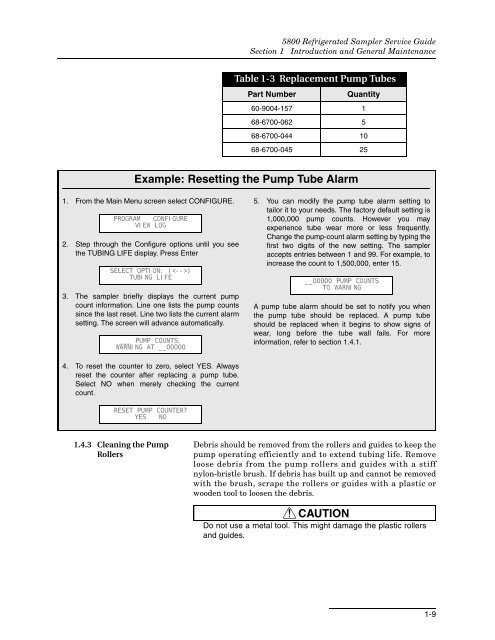5800 Refrigerated Sampler Service Guide - Isco
5800 Refrigerated Sampler Service Guide - Isco
5800 Refrigerated Sampler Service Guide - Isco
Create successful ePaper yourself
Turn your PDF publications into a flip-book with our unique Google optimized e-Paper software.
<strong>5800</strong> <strong>Refrigerated</strong> <strong>Sampler</strong> <strong>Service</strong> <strong>Guide</strong><br />
Section 1 Introduction and General Maintenance<br />
Table 1-3 Replacement Pump Tubes<br />
Part Number<br />
Quantity<br />
60-9004-157 1<br />
68-6700-062 5<br />
68-6700-044 10<br />
68-6700-045 25<br />
Example: Resetting the Pump Tube Alarm<br />
1. From the Main Menu screen select CONFIGURE.<br />
PROGRAM CONFIGURE<br />
VIEW LOG<br />
2. Step through the Configure options until you see<br />
the TUBING LIFE display. Press Enter<br />
SELECT OPTION: ()<br />
TUBING LIFE<br />
3. The sampler briefly displays the current pump<br />
count information. Line one lists the pump counts<br />
since the last reset. Line two lists the current alarm<br />
setting. The screen will advance automatically.<br />
___ PUMP COUNTS,<br />
WARNING AT __00000<br />
5. You can modify the pump tube alarm setting to<br />
tailor it to your needs. The factory default setting is<br />
1,000,000 pump counts. However you may<br />
experience tube wear more or less frequently.<br />
Change the pump-count alarm setting by typing the<br />
first two digits of the new setting. The sampler<br />
accepts entries between 1 and 99. For example, to<br />
increase the count to 1,500,000, enter 15.<br />
__00000 PUMP COUNTS<br />
TO WARNING<br />
A pump tube alarm should be set to notify you when<br />
the pump tube should be replaced. A pump tube<br />
should be replaced when it begins to show signs of<br />
wear, long before the tube wall fails. For more<br />
information, refer to section 1.4.1.<br />
4. To reset the counter to zero, select YES. Always<br />
reset the counter after replacing a pump tube.<br />
Select NO when merely checking the current<br />
count.<br />
RESET PUMP COUNTER?<br />
YES NO<br />
1.4.3 Cleaning the Pump<br />
Rollers<br />
Debris should be removed from the rollers and guides to keep the<br />
pump operating efficiently and to extend tubing life. Remove<br />
loose debris from the pump rollers and guides with a stiff<br />
nylon-bristle brush. If debris has built up and cannot be removed<br />
with the brush, scrape the rollers or guides with a plastic or<br />
wooden tool to loosen the debris.<br />
CAUTION<br />
Do not use a metal tool. This might damage the plastic rollers<br />
and guides.<br />
1-9