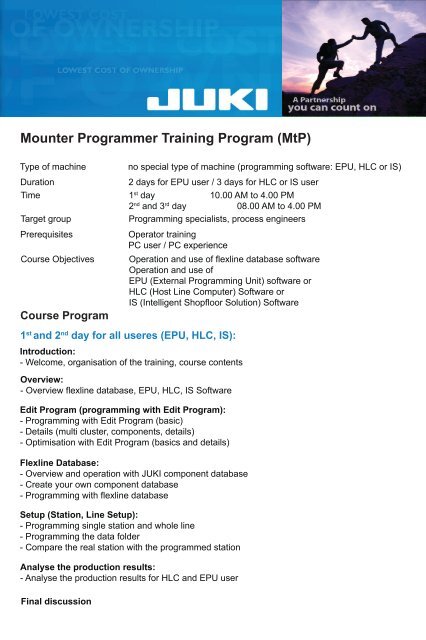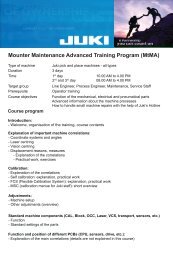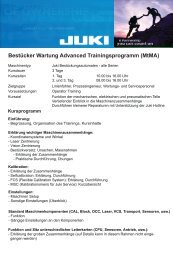Mounter Programmer Training Program (MtP)
Mounter Programmer Training Program (MtP)
Mounter Programmer Training Program (MtP)
You also want an ePaper? Increase the reach of your titles
YUMPU automatically turns print PDFs into web optimized ePapers that Google loves.
<strong>Mounter</strong> <strong><strong>Program</strong>mer</strong> <strong>Training</strong> <strong>Program</strong> (<strong>MtP</strong>)<br />
Type of machine<br />
no special type of machine (programming software: EPU, HLC or IS)<br />
Duration<br />
2 days for EPU user / 3 days for HLC or IS user<br />
Time 1 st day 10.00 AM to 4.00 PM<br />
2 nd and 3 rd day 08.00 AM to 4.00 PM<br />
Target group<br />
<strong>Program</strong>ming specialists, process engineers<br />
Prerequisites<br />
Course Objectives<br />
Course <strong>Program</strong><br />
Operator training<br />
PC user / PC experience<br />
Operation and use of flexline database software<br />
Operation and use of<br />
EPU (External <strong>Program</strong>ming Unit) software or<br />
HLC (Host Line Computer) Software or<br />
IS (Intelligent Shopfloor Solution) Software<br />
1 st and 2 nd day for all useres (EPU, HLC, IS):<br />
Introduction:<br />
- Welcome, organisation of the training, course contents<br />
Overview:<br />
- Overview flexline database, EPU, HLC, IS Software<br />
Edit <strong>Program</strong> (programming with Edit <strong>Program</strong>):<br />
- <strong>Program</strong>ming with Edit <strong>Program</strong> (basic)<br />
- Details (multi cluster, components, details)<br />
- Optimisation with Edit <strong>Program</strong> (basics and details)<br />
Flexline Database:<br />
- Overview and operation with JUKI component database<br />
- Create your own component database<br />
- <strong>Program</strong>ming with flexline database<br />
Setup (Station, Line Setup):<br />
- <strong>Program</strong>ming single station and whole line<br />
- <strong>Program</strong>ming the data folder<br />
- Compare the real station with the programmed station<br />
Analyse the production results:<br />
- Analyse the production results for HLC and EPU user<br />
Final discussion
3 rd day for HLC or IS users only<br />
Mount Simulation (simulate the production):<br />
- Simulation of the program<br />
- Result of the simulation<br />
Production Planning (Production Planning):<br />
- Work with multiple production programs<br />
- Optimisation with production planning<br />
- Download the production program with production planning<br />
HLC Production (Overview)<br />
HLC Result Summariser (see the results of the production):<br />
- Analyse the production results<br />
More details and general survey:<br />
- Overview other menus (e.g. relator, etc.)<br />
Final discussion<br />
Please be aware:<br />
Adaptation and conversion of CAD data will be discussed at the Flexline CAD training or CircuitCam.<br />
This topic is not a part of the <strong><strong>Program</strong>mer</strong> <strong>Training</strong>.