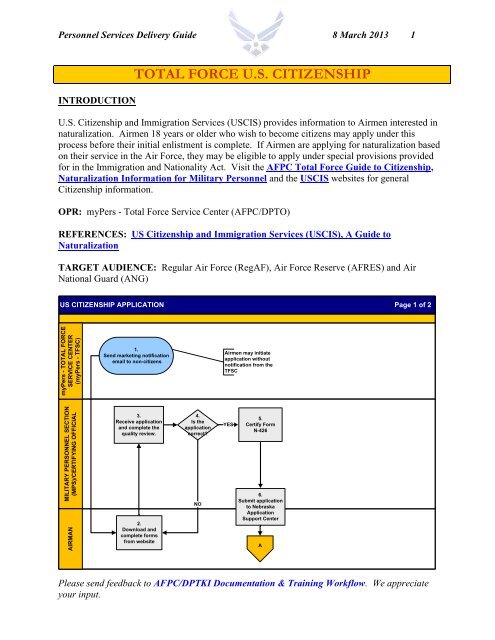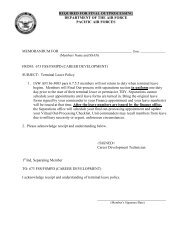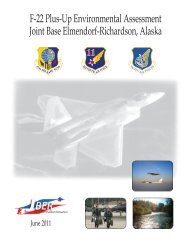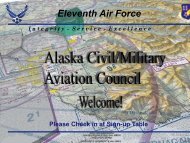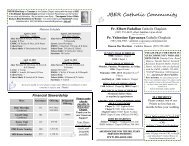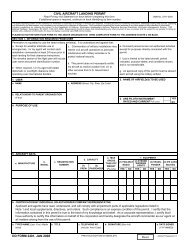TOTAL FORCE U.S. CITIZENSHIP
TOTAL FORCE U.S. CITIZENSHIP
TOTAL FORCE U.S. CITIZENSHIP
Create successful ePaper yourself
Turn your PDF publications into a flip-book with our unique Google optimized e-Paper software.
Personnel Services Delivery Guide 8 March 2013 1<br />
INTRODUCTION<br />
<strong>TOTAL</strong> <strong>FORCE</strong> U.S. <strong>CITIZENSHIP</strong><br />
U.S. Citizenship and Immigration Services (USCIS) provides information to Airmen interested in<br />
naturalization. Airmen 18 years or older who wish to become citizens may apply under this<br />
process before their initial enlistment is complete. If Airmen are applying for naturalization based<br />
on their service in the Air Force, they may be eligible to apply under special provisions provided<br />
for in the Immigration and Nationality Act. Visit the AFPC Total Force Guide to Citizenship,<br />
Naturalization Information for Military Personnel and the USCIS websites for general<br />
Citizenship information.<br />
OPR: myPers - Total Force Service Center (AFPC/DPTO)<br />
REFERENCES: US Citizenship and Immigration Services (USCIS), A Guide to<br />
Naturalization<br />
TARGET AUDIENCE: Regular Air Force (RegAF), Air Force Reserve (AFRES) and Air<br />
National Guard (ANG)<br />
US <strong>CITIZENSHIP</strong> APPLICATION Page 1 of 2<br />
myPers - <strong>TOTAL</strong> <strong>FORCE</strong><br />
SERVICE CENTER<br />
(myPers - TFSC)<br />
1.<br />
Send marketing notification<br />
email to non-citizens<br />
Airmen may initiate<br />
application without<br />
notification from the<br />
TFSC<br />
MILITARY PERSONNEL SECTION<br />
(MPS)/CERTIFYING OFFICIAL<br />
AIRMAN<br />
3.<br />
Receive application<br />
and complete the<br />
quality review.<br />
2.<br />
Download and<br />
complete forms<br />
from website<br />
4.<br />
Is the<br />
application<br />
correct?<br />
NO<br />
YES<br />
5.<br />
Certify Form<br />
N-426<br />
6.<br />
Submit application<br />
to Nebraska<br />
Application<br />
Support Center<br />
A<br />
Please send feedback to AFPC/DPTKI Documentation & Training Workflow. We appreciate<br />
your input.
Personnel Services Delivery Guide 8 March 2013 2<br />
US <strong>CITIZENSHIP</strong> APPLICATION Page 2 of 2<br />
A<br />
myPers - <strong>TOTAL</strong><br />
MPS <strong>FORCE</strong> SERVICE<br />
CENTER (myPers -<br />
USCIS<br />
TFSC)<br />
8.<br />
Forward package<br />
to TFSC to<br />
resolve<br />
discrepancies<br />
NO<br />
7.<br />
Is the<br />
application<br />
correct?<br />
9.<br />
Resolve<br />
discrepancy and<br />
forward to USCIS<br />
for processing.<br />
YES<br />
10.<br />
Process<br />
application and<br />
send notification<br />
to the Airman<br />
End<br />
NO<br />
15.<br />
Verify<br />
naturalization<br />
certificate and<br />
update Citizenship<br />
Status in MilPDS<br />
AIRMAN<br />
11.<br />
Receive application<br />
receipt number<br />
from Nebraska<br />
Application<br />
Support Center<br />
12.<br />
Attend<br />
citizenship<br />
interview<br />
13.<br />
Is citizenship<br />
application<br />
approved?<br />
YES<br />
14.<br />
Provide original<br />
naturalization<br />
certificate to MPS<br />
for update in<br />
MilPDS<br />
APPLICATION FOR <strong>CITIZENSHIP</strong><br />
STEP ACTION OWNER NARRATIVE<br />
1 myPers - Total Force<br />
Service Center – San<br />
Antonio (myPers -<br />
TFSC)<br />
Retrieve Non-US Citizenship roster. Send the marketing<br />
notification e-mail to the Airman using the quarterly non-US<br />
Citizen Roster. Direct the Airman to the AFPC website for<br />
brochures and application/forms. NOTE: Airmen may<br />
initiate application without notification from the myPers -<br />
TFSC.<br />
2 Airman Download and complete forms. Review citizenship<br />
application processing information on the AFPC Total Force<br />
Guide to Citizenship website and download required forms<br />
to prepare the citizenship application. Utilize the USCIS -<br />
Document Checklist to assist in completing the forms.<br />
NOTE: Basic trainees and technical school students must<br />
Please send feedback to AFPC/DPTKI Documentation & Training Workflow. We appreciate<br />
your input.
Personnel Services Delivery Guide 8 March 2013 3<br />
3 Military Personnel<br />
Section<br />
(MPS)/Certifying<br />
Official<br />
4 MPS/Certifying<br />
Official<br />
5 MPS/Certifying<br />
Official<br />
6 MPS/Certifying<br />
Official or Airman<br />
7 United Statues<br />
Citizenship and<br />
Immigration Services<br />
(USCIS)<br />
initiate citizenship at their permanent duty location.<br />
Receive Application. Receive application and complete<br />
quality review.<br />
Application Correct? If no, RETURN TO STEP 2. If yes,<br />
GO TO STEP 5.<br />
Certify Form N-426. Complete and certify Form N-426,<br />
Request for Certification of Military or Naval Service.<br />
Coordinate with the Airman‟s unit and annotate derogatory<br />
information in the remarks section. If the Airman does not<br />
have derogatory information, type in the remarks section<br />
“NO DEROGATORY INFORMATION ON FILE”.<br />
NOTE: Use a blank sheet if more space is required.<br />
Submit completed application. Submit completed application<br />
to the USCIS Nebraska Service Center using certified mail:<br />
USCIS Nebraska Service Center<br />
P.O. Box 87426<br />
Lincoln, NE 68501-7426<br />
NOTE: If the Airman has derogatory information, the MPS<br />
must mail the package.<br />
Is the application correct? If no, GO TO STEP 8. If yes,<br />
GO TO STEP 10.<br />
8 USCIS Forward. Forward the Airman‟s application to the myPers -<br />
TFSC to resolve discrepancies.<br />
9 myPers - TFSC Resolve discrepancy. Act as liaison between the Airman and<br />
USCIS to resolve discrepancies related to citizenship<br />
applications. Forward the application to USCIS for<br />
processing.<br />
10 USCIS Process. Process application and send notification to the<br />
Airman.<br />
11 Airman Receive application receipt number. Receive application<br />
receipt number from USCIS Nebraska Service Center which<br />
contains the application receipt number. The application<br />
receipt number allows the Airman to access the USCIS<br />
website to check status of the application.<br />
12 Airman Attend Citizenship Interview. Attend citizenship interview<br />
scheduled by USCIS. Airmen may request an interview at a<br />
specific Field Office on the Citizenship Application cover<br />
letter at Attachment 1. NOTE: The application may take up<br />
to 6 to 18 months to process. If the citizenship interview<br />
appointment is not received within 12 months, access USCIS,<br />
enter the 13-character application receipt number (located on<br />
Please send feedback to AFPC/DPTKI Documentation & Training Workflow. We appreciate<br />
your input.
Personnel Services Delivery Guide 8 March 2013 4<br />
the application notice from USCIS) in the upper left corner<br />
and click the „Check Status‟ box.<br />
13 Airman Citizenship approved? If yes, GO TO STEP 10. If no,<br />
process ends.<br />
14 Airman Handcarry documents. Upon receipt of citizenship approval,<br />
provide the original Certification of Naturalization to the<br />
MPS for update in the Military Personnel Data System<br />
15 MPS/Certifying<br />
Official<br />
(MilPDS).<br />
Verify and update. Verify original Certification of<br />
Naturalization and update citizenship status in MilPDS.<br />
End Process.<br />
RESPONSIBILITIES:<br />
1. myPers - <strong>TOTAL</strong> <strong>FORCE</strong> SERVICE CENTER (myPers - TFSC):<br />
a. Establish procedural guidance to assist Airmen and base agencies in processing<br />
citizenship applications.<br />
b. Act as liaison between the Airman and USCIS to resolve problems related to citizenship<br />
applications.<br />
c. Produce the Non-U.S. Citizen Roster on a quarterly basis and e-mail applications<br />
procedures to non-citizens.<br />
d. Advise Guard/Reserve Airmen of the requirement to possess a valid military e-<br />
mail/mailing address.<br />
e. If the Form N-426 is returned and the Airman has separated, obtain and review the<br />
Airman‟s DD form 214 to assist in providing information for the certification of the N-<br />
426.<br />
f. Annotate derogatory information in the remarks section. If the Airman does not have<br />
derogatory information, type in the remarks section “NO DEROGATORY<br />
INFORMATION ON FILE”. If possible, include a copy of the DD Form 214 along<br />
with the N-426 when forwarding to USCIS. NOTE: Use a blank sheet if more space is<br />
required.<br />
g. When sending the certified Form N-426 to USCIS, include the documents returned as<br />
they may include a form the Airman originally signed.<br />
h. Return the forms within 60 days. Forms not returned in this timeframe may cause<br />
further delays or in some cases cancel the Airman‟s request or case.<br />
i. USCIS may contact myPers - TFSC when the Airman is deployed. Contact the Airman<br />
and act as a liaison between the Airman and USCIS.<br />
2. AIRMEN:<br />
a. Follow citizenship application instructions on the AFPC Total Force Guide to<br />
Citizenship and the USCIS websites.<br />
b. Print and complete the required forms and documents:<br />
G-325B, Biographic Information NOTE: Do not complete Page 2.<br />
N-426, Request for Certification of Military or Naval Service<br />
Please send feedback to AFPC/DPTKI Documentation & Training Workflow. We appreciate<br />
your input.
Personnel Services Delivery Guide 8 March 2013 5<br />
Instructions for Form N-426, Request for Certification of Military or Naval<br />
Service<br />
N-400, Application for Naturalization<br />
Instructions for Form N-400, Application for Naturalization<br />
USCIS - Document Checklist<br />
USCIS - Naturalization Requirements Information Fact Sheet<br />
USCIS – Naturalization Information for Military Personnel<br />
c. Submit completed application, required documentation and the USCIS - Document<br />
Checklist to MPS for review and signature. Retain an electronic copy of the application<br />
for future use or reference. NOTE: If an error is discovered after submitting the<br />
original application package, write a letter identifying the error to the servicing Field<br />
Office and include the necessary correct information. The Airman‟s servicing Field<br />
Office information is located on the Form I-797, Notice of Action received from<br />
USCIS.<br />
d. Airmen who have not received a receipt notice from the USCIS within 90 days of<br />
submitting their application may call the USCIS Military Help Line at 1-877-247-4645.<br />
Airmen may also check the application status on the USCIS website, calling the USCIS<br />
Military Help Line or sending an e-mail to militaryinfo.nsc@dhs.gov. Airmen must<br />
provide the following information:<br />
Full Name<br />
Alien Number<br />
Date of Birth<br />
Current Address<br />
Last Action from USCIS<br />
Date Application was submitted<br />
Type of Application<br />
Application Receipt Number (ex. LIN* 123456789) - not required if never received<br />
from original submission of application<br />
e. Upon citizenship status approval, provide original Naturalization Certificate to the MPS<br />
for MilPDS update. NOTE: USCIS strongly recommends Airmen obtain a U.S.<br />
passport after the naturalization ceremony. The passport serves as evidence of<br />
citizenship and is easier to carry. If an Airman loses their Certification of<br />
Naturalization, it can take up to 12 months to receive a replacement. Airman may<br />
obtain a passport application at the oath ceremony or the United States Post Office.<br />
3. MILITARY PERSONNEL SECTION (MPS) CUSTOMER SUPPORT<br />
SECTION/CERTIFYING OFFICIAL:<br />
a. Educate Airmen in their responsibilities as outlined above and assist with the<br />
Citizenship application process, as necessary.<br />
b. Advertise Citizenship application guidance information to base populace.<br />
c. Collect completed original application and copies of all required source documents from<br />
the Airman and review for accuracy. Review the USCIS - Document Checklist<br />
containing a listing of required forms and documents.<br />
Please send feedback to AFPC/DPTKI Documentation & Training Workflow. We appreciate<br />
your input.
Personnel Services Delivery Guide 8 March 2013 6<br />
Annotate derogatory information in the remarks section. If the Airman does not<br />
have derogatory information, type in the remarks section “NO DEROGATORY<br />
INFORMATION ON FILE”. NOTE: Use a blank sheet if more space is required<br />
Customer Service representatives sign and apply an official Department of the Air<br />
Force or Organizational stamp (seal) where indicated at the bottom of page two<br />
Mark the box in the „Separation Information‟ section on the N-426 whether the<br />
Airman is serving honorably or served honorably otherwise the application is<br />
returned<br />
Complete and annotate „To be completed by the Certifying Official‟ boxes. Include<br />
the full name, signature, date, phone number and e-mail address. The Department<br />
Seal is optional<br />
Ensure the „Type of Service‟ and „Characterization of Service‟ is properly marked<br />
d. Complete the Citizenship Application cover letter at Attachment 1 and mail with the<br />
original application to the USCIS Nebraska Application Service Center. DO NOT mail<br />
original personal documents such as divorce decrees. Brief the Airman to handcarry<br />
originals to the USCIS interview.<br />
e. Brief Airmen a 6-month extension is authorized if the Airman is within 120 days of<br />
their date of separation (DOS) and citizenship has not been obtained for reasons beyond<br />
the Airman‟s control in accordance with AFI 36-2606, Reenlistment in the United States<br />
Air Force.<br />
f. Brief applicant the unit commander may approve up to 10 days permissive temporary<br />
duty (PTDY) for the Airman to complete naturalization processing when USCIS has set<br />
a court hearing in accordance with AFI 36-3003, Military Leave Program.<br />
g. Verify naturalization certificate and update citizenship in MilPDS.<br />
h. Notify Reenlistments to update Reenlistment Eligibility Code as applicable.<br />
NOTE: Separated Personnel – For Airmen separated from the military, submit an uncertified<br />
Form N-426 with DD Form 214, Certificate of Release or Discharge from Active Duty.<br />
Please send feedback to AFPC/DPTKI Documentation & Training Workflow. We appreciate<br />
your input.
Personnel Services Delivery Guide 8 March 2013 7<br />
MILITARY PERSONNEL DATA SYSTEM (MILPDS) UPDATE<br />
INSTRUCTIONS<br />
MilPDS NAVIGATION (MPS):<br />
Select Customer Support, Customer Service, Personal Data, and Additional Info. Click the “Open”<br />
button or double-click each selection. The People Folder appears.<br />
MilPDS UPDATE PROCEDURES:<br />
1. Press the F11 function key to enter the query and Type the Airman‟s SSN (000-00-0000) in the<br />
SSAN field or partial last name followed by a percent sign or full name (i.e., SMITH, ROBERT<br />
A), in the Full Name field and press the Ctrl + F11 function key to execute the query. The People<br />
Folder populates with the Airman‟s current information.<br />
2. Click the Additional Info button. The Addl Person Info window appears.<br />
3. Select ADDL PERSN INFRMTION, move the cursor down, and click in the Details field<br />
being updated. The Extra Person Information window appears.<br />
4. Scroll down to Citizenship, click the LOV button, and select the Airman‟s citizenship code.<br />
CAUTION: If the Airman has a Place of Birth address in the CONUS and the attempt to update<br />
any code except “1,” a reject message will appear stating a mismatch occurred between the<br />
citizenship status code and the place of birth address.<br />
NOTE: Ensure Place of Birth (see Place of Birth update procedures) is compatible with citizenship.<br />
5. Click the “X” located in the top right corner of each window to close the window or application.<br />
OUTPUT PRODUCTS:<br />
TR Remark.<br />
Please send feedback to AFPC/DPTKI Documentation & Training Workflow. We appreciate<br />
your input.
Personnel Services Delivery Guide 8 March 2013 8<br />
ATTACHMENT 1<br />
<strong>CITIZENSHIP</strong> APPLICATION COVER LETTER<br />
TO: USCIS Nebraska Service Center<br />
P.O. BOX 87426<br />
Lincoln, NE 68501-7426<br />
FROM: [UNIT ADDRESS]<br />
[STREET ADDRESS]<br />
[CITY, ST ZIP Code]<br />
RE: Application for Naturalization, Form N-400<br />
NAME: [ ] USCIS “A” Number: [Type Alien Reg # Here]<br />
1. USCIS office where member wishes to be interviewed: [Go to USCIS website for listing]<br />
2. USCIS office where member wishes to receive the Oath of Allegiance:<br />
[Go to USCIS website for listing]<br />
3. Applicant is unavailable for interview/oath (inclusive dates): [ ]<br />
4. Applicant Information: Active Duty Air Force<br />
5. Home Mailing Address: [ ]<br />
6. Home Phone: [ ]<br />
7. Work Phone: [ ]<br />
8. Email Address: [ ]<br />
9. This facilitated military Form N-400 application contains the following documentation and/or<br />
information:<br />
Form N-400, completed and signed<br />
Certified Form N-426<br />
Form G-325B with attached background information<br />
Photocopy of Permanent Resident Card (both sides)<br />
2 color photographs<br />
Authorization for USCIS Usage of Military Fingerprints memorandum<br />
Miscellaneous documents<br />
Please send feedback to AFPC/DPTKI Documentation & Training Workflow. We appreciate<br />
your input.