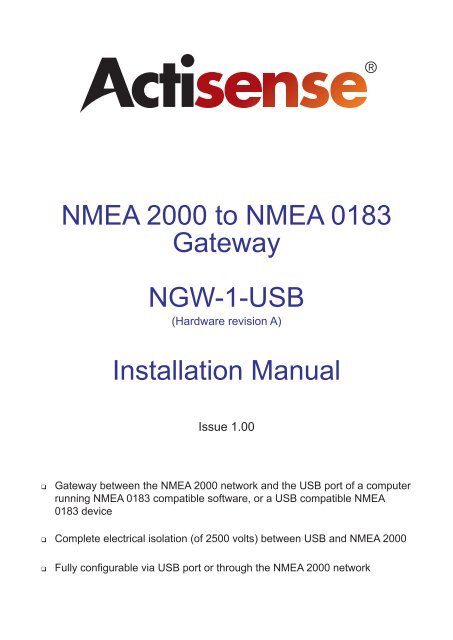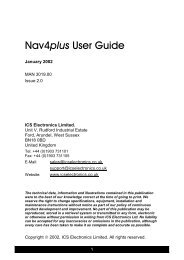NMEA 2000 to NMEA 0183 Gateway NGW-1-USB ... - Lyngaa-Marine
NMEA 2000 to NMEA 0183 Gateway NGW-1-USB ... - Lyngaa-Marine
NMEA 2000 to NMEA 0183 Gateway NGW-1-USB ... - Lyngaa-Marine
You also want an ePaper? Increase the reach of your titles
YUMPU automatically turns print PDFs into web optimized ePapers that Google loves.
<strong>NMEA</strong> <strong>2000</strong> <strong>to</strong> <strong>NMEA</strong> <strong>0183</strong><br />
<strong>Gateway</strong><br />
<strong>NGW</strong>-1-<strong>USB</strong><br />
(Hardware revision A)<br />
Installation Manual<br />
Issue 1.00<br />
<br />
<strong>Gateway</strong> between the <strong>NMEA</strong> <strong>2000</strong> network and the <strong>USB</strong> port of a computer<br />
running <strong>NMEA</strong> <strong>0183</strong> compatible software, or a <strong>USB</strong> compatible <strong>NMEA</strong><br />
<strong>0183</strong> device<br />
Complete electrical isolation (of 2500 volts) between <strong>USB</strong> and <strong>NMEA</strong> <strong>2000</strong><br />
<br />
Fully configurable via <strong>USB</strong> port or through the <strong>NMEA</strong> <strong>2000</strong> network
Contents<br />
<strong>NMEA</strong> <strong>2000</strong> <strong>to</strong> <strong>NMEA</strong> <strong>0183</strong> <strong>Gateway</strong> - <strong>NGW</strong>-1-<strong>USB</strong><br />
Important notices 4<br />
Notices 4<br />
Foreword 4<br />
Introduction 4<br />
Technical features 5<br />
Software updates 5<br />
Connecting devices <strong>to</strong>gether 5<br />
The <strong>NMEA</strong> <strong>2000</strong> standard 5<br />
Connections 6<br />
Connecting <strong>to</strong> the <strong>NMEA</strong> <strong>2000</strong> Network 7<br />
<strong>NMEA</strong> <strong>2000</strong> connections 7<br />
Driver Installation Guide 7<br />
Specifications 8<br />
Troubleshooting guide 9<br />
Status LEDs 9<br />
Product order codes 10<br />
Company Information 10<br />
© 2009 Active Research Limited<br />
Page 3
Important notices<br />
Actisense and the Actisense logo are registered<br />
trademarks of Active Research Limited. All rights<br />
are reserved. The contents of this manual may not<br />
be transferred or copied without the express written<br />
permission of Active Research Limited. All other<br />
trademarks are the property of their respective owners.<br />
The Actisense <strong>NMEA</strong> <strong>2000</strong> <strong>to</strong> <strong>NMEA</strong> <strong>0183</strong> <strong>Gateway</strong><br />
(<strong>NGW</strong>-1-<strong>USB</strong>) is intended for use in a marine environment,<br />
primarily for below deck use. If the <strong>NGW</strong>-1-<strong>USB</strong> is <strong>to</strong> be<br />
used in a more severe environment, such use may be<br />
considered misuse under the seller’s guarantee.<br />
The <strong>NGW</strong>-1-<strong>USB</strong> has been certified <strong>to</strong> comply with the<br />
European directive for Electro-Magnetic Compatibility<br />
(EN60945), and is appropriately CE marked. Operation<br />
of the unit should be in conjunction with appropriate<br />
CE approved shielded connec<strong>to</strong>rs and cabling used in<br />
accordance with the CE directive EN60945. Any EMC<br />
related issues should be reported <strong>to</strong> Active Research<br />
immediately <strong>to</strong> allow the company <strong>to</strong> rectify or resolve<br />
EMC related problems in accordance with its obligations<br />
under EN60945.<br />
If the unit is misconnected so that compliance failure<br />
occurs, the company shall not be held responsible for<br />
compliance failure until suitable EMC guidelines for<br />
connection are seen <strong>to</strong> have been taken.<br />
Notices<br />
When using this document, please note the following:<br />
The products described in this manual and the<br />
specifications thereof may be changed without prior notice.<br />
To obtain up-<strong>to</strong>-date information and/or specifications,<br />
contact Active Research Limited or visit the Actisense<br />
website (www.actisense.com).<br />
Active Research Limited will not be liable for infringement<br />
of copyright, industrial property right, or other rights of a<br />
third party caused by the use of information or drawings<br />
described in this manual.<br />
Foreword<br />
At Active Research Limited, we recognise that instructions<br />
are often skipped, so we have aimed <strong>to</strong> write this<br />
document in an informative and direct manner that will aid<br />
the user. We have covered all the points a typical user<br />
needs <strong>to</strong> know.<br />
Please read all sections before installing and using the<br />
<strong>NGW</strong>-1-<strong>USB</strong>, and any referenced software programs.<br />
Introduction<br />
The <strong>NGW</strong>-1-<strong>USB</strong> allows computers and <strong>USB</strong> compatible<br />
<strong>NMEA</strong> <strong>0183</strong> electronic equipment <strong>to</strong> be connected <strong>to</strong> a<br />
vessel’s <strong>NMEA</strong> <strong>2000</strong> network. This can allow equipment<br />
installers <strong>to</strong> adopt the <strong>NMEA</strong> <strong>2000</strong> network early, whilst<br />
connecting any existing <strong>NMEA</strong> <strong>0183</strong> devices <strong>to</strong> the new<br />
bus standard.<br />
The <strong>NMEA</strong> <strong>2000</strong> network can reduce installation costs<br />
of marine equipment and greatly reduce a boat’s wiring<br />
harness complexity, leading <strong>to</strong> improved reliability and<br />
reduction in unnecessary weight. Now only a single cable<br />
is required from the bridge <strong>to</strong> the engines, sensors and all<br />
other <strong>NMEA</strong> <strong>2000</strong> instruments on the boat<br />
<strong>NMEA</strong> <strong>2000</strong> uses the “CAN Bus” system (prevalent in<br />
most modern cars), <strong>to</strong> provide the quality and security of<br />
data transmissions that the <strong>NMEA</strong> <strong>0183</strong> bus can never<br />
hope <strong>to</strong> provide. This enables <strong>NMEA</strong> <strong>2000</strong> products <strong>to</strong><br />
achieve better transmission reliability in the passage of<br />
data through the vessel.<br />
The <strong>NMEA</strong> <strong>Gateway</strong> can transfer data from an <strong>NMEA</strong><br />
<strong>0183</strong> source and place that data on the <strong>NMEA</strong> <strong>2000</strong> bus,<br />
or it can take <strong>NMEA</strong> <strong>2000</strong> data from the <strong>NMEA</strong> <strong>2000</strong> bus<br />
and make it available <strong>to</strong> the <strong>NMEA</strong> <strong>0183</strong> instrument.<br />
Full information on the complete Actisense product range<br />
and supporting software packages can be found on the<br />
Actisense website (www.actisense.com).<br />
Active Research Limited will not be held responsible for<br />
any damage <strong>to</strong> the user that may result from an accident<br />
during operation of this unit when used in accordance with<br />
this document.<br />
© 2009 Active Research Limited<br />
Page 4
<strong>NMEA</strong> <strong>2000</strong> <strong>to</strong> <strong>NMEA</strong> <strong>0183</strong> <strong>Gateway</strong> - <strong>NGW</strong>-1-<strong>USB</strong><br />
Technical features<br />
High-speed 32-bit ARM processor capable of up <strong>to</strong> 40<br />
million instructions per second.<br />
Flash ROM technology that supports au<strong>to</strong>matic<br />
programming for quick and easy updates, 10,000+ erase<br />
cycles and a 10-year Data Retention provides carefree<br />
user configuration.<br />
On-chip memory s<strong>to</strong>re allows buffering of short term<br />
<strong>NMEA</strong> data, allowing the unit <strong>to</strong> smooth short-term peaks<br />
in the <strong>NMEA</strong> data flow.<br />
Fully configurable via the <strong>USB</strong> or over the <strong>NMEA</strong> <strong>2000</strong><br />
network allowing optimisation of the PC interface <strong>to</strong> better<br />
suit the system it is a part of.<br />
<strong>NMEA</strong> <strong>2000</strong> interface offers 2500 volts of op<strong>to</strong>-isolation,<br />
protecting the system even during the most extreme<br />
fault conditions and fully compliant with the <strong>NMEA</strong> <strong>2000</strong><br />
standard for interfacing with the <strong>NMEA</strong> <strong>2000</strong> network.<br />
Separate <strong>USB</strong> and <strong>NMEA</strong> <strong>2000</strong> network power offer<br />
easy installation with no need for a direct connection <strong>to</strong><br />
the vessels main battery supply. The <strong>NGW</strong>-1-<strong>USB</strong> takes<br />
power from the <strong>USB</strong> connection <strong>to</strong> power its <strong>USB</strong> circuitry,<br />
and power from the <strong>NMEA</strong> <strong>2000</strong> connection <strong>to</strong> power its<br />
<strong>NMEA</strong> <strong>2000</strong> circuitry. This creates <strong>to</strong>tal isolation between<br />
both power sources <strong>to</strong> completely eliminate the risk of<br />
ground loop faults occurring.<br />
Connecting devices <strong>to</strong>gether<br />
The <strong>NMEA</strong> <strong>2000</strong> standard<br />
The <strong>NMEA</strong> <strong>2000</strong> system is a low-cost data network<br />
operating at 250 kbits/sec utilizing the Controller Area<br />
Network (CAN). Multiple devices can be connected<br />
<strong>to</strong>gether on a single trunk cable <strong>to</strong> simply and easily share<br />
information between themselves.<br />
<strong>NMEA</strong> <strong>2000</strong> uses a shielded cable and a ”differential”<br />
signalling scheme, whereby two wires are used <strong>to</strong> transmit<br />
the <strong>NMEA</strong> data named CAN High and CAN Low. These<br />
connections will be labelled as “NET HI” and “NET LO”<br />
respectively. Power is also supplied through the <strong>NMEA</strong><br />
<strong>2000</strong> cable named NET Supply and NET Common. These<br />
connections will be labelled “NET SUP” and “NET COM”<br />
respectively on the PCB.<br />
Please refer <strong>to</strong> the Connecting <strong>to</strong> the <strong>NMEA</strong> <strong>2000</strong><br />
Network section for an example of these connection<br />
methods.<br />
Software updates<br />
The <strong>NGW</strong>-1-<strong>USB</strong>’s built-in firmware is held in “flash”<br />
memory, allowing quick and easy upgrades using either<br />
the latest <strong>NGW</strong>-1-<strong>USB</strong> ActiPatch, or alternatively the<br />
<strong>NMEA</strong> <strong>2000</strong> <strong>Gateway</strong> Configuration Tool running on a<br />
PC connected <strong>to</strong> the <strong>NGW</strong>-1-<strong>USB</strong>.<br />
It is our policy <strong>to</strong> provide these updates free on the<br />
Actisense website (www.actisense.com), so that the<br />
<strong>NMEA</strong> <strong>2000</strong> <strong>to</strong> <strong>NMEA</strong> <strong>0183</strong> <strong>Gateway</strong> (<strong>NGW</strong>-1-<strong>USB</strong>) can<br />
be further developed over time, and should there be any<br />
bugs reported in the firmware, they can be promptly fixed<br />
without the unit requiring <strong>to</strong> come out of commission.<br />
© 2009 Active Research Limited<br />
Page 5
Connections<br />
1<br />
3<br />
2 4<br />
Figure 1 – All external connections<br />
Figure 1 shows an internal view of the <strong>NGW</strong>-1-<strong>USB</strong><br />
Printed Circuit Board (PCB).<br />
1. <strong>NMEA</strong> <strong>2000</strong> Interface<br />
A five way screw terminal block is supplied for<br />
connecting the <strong>NMEA</strong> <strong>2000</strong> cable. The CAN interface<br />
is fully compatible with the <strong>NMEA</strong> <strong>2000</strong> standard.<br />
Actisense supplies a pre-fitted four-core screened<br />
cable for the <strong>NMEA</strong> <strong>2000</strong> connection, fitted with a<br />
male micro-fit connec<strong>to</strong>r. The colour codes used for<br />
this cable are:<br />
Wire colour <strong>NMEA</strong> <strong>2000</strong><br />
Shield / Screen<br />
Blue<br />
White<br />
Black<br />
Red<br />
SHIELD<br />
NET LO<br />
NET HI<br />
NET COM<br />
NET SUP<br />
If you need <strong>to</strong> use your own <strong>NMEA</strong> <strong>2000</strong> cable, the<br />
five way screw terminal block is provided within the<br />
<strong>NGW</strong>-1 <strong>to</strong> allow easy connection, along with a spare<br />
cable gland that should be fitted on <strong>to</strong> the new cable<br />
<strong>to</strong> help maintain the water protection level.<br />
3. A micro-connec<strong>to</strong>r <strong>to</strong> connect <strong>to</strong> the supplied<br />
<strong>USB</strong> type A cable<br />
This connec<strong>to</strong>r should not normally be removed:<br />
it is installed at the fac<strong>to</strong>ry and is not cus<strong>to</strong>mer<br />
serviceable.<br />
4. <strong>USB</strong> indica<strong>to</strong>r LED<br />
This LED flashes when <strong>USB</strong> data set <strong>to</strong> be<br />
transferred is received by the <strong>NGW</strong>-1-<strong>USB</strong>. It can be<br />
clearly seen through the <strong>NGW</strong>-1-<strong>USB</strong>’s translucent<br />
lid when the case is closed.<br />
To open the <strong>NGW</strong>-1-<strong>USB</strong>, remove the two screws in the<br />
base of the unit, then slide off the <strong>to</strong>p of the case. The<br />
cable glands need <strong>to</strong> be slid out from the <strong>to</strong>p of the case<br />
in order <strong>to</strong> access the internal connections. The <strong>NGW</strong>-1-<br />
<strong>USB</strong> circuitry will be left attached <strong>to</strong> the base of the unit<br />
and the two supplied cables attached <strong>to</strong> their connec<strong>to</strong>rs.<br />
Note: When opening the <strong>NGW</strong>-1-<strong>USB</strong> case, be aware<br />
that the circuitry inside is not 100% protected against<br />
static electricity. Please ensure that, when opening<br />
the case, you use precautions against static damage<br />
by only <strong>to</strong>uching the connec<strong>to</strong>r block and by holding<br />
the unit by its plastic base. In this way, the risks of<br />
static damage will be minimised.<br />
Any such cable is required <strong>to</strong> conform in full <strong>to</strong><br />
the <strong>NMEA</strong> <strong>2000</strong> specification and be no longer<br />
than 6 metres (maximum drop length).<br />
2. <strong>NMEA</strong> <strong>2000</strong> indica<strong>to</strong>r LED<br />
This LED flashes when <strong>NMEA</strong> <strong>2000</strong> data set <strong>to</strong> be<br />
transferred is received by the <strong>NGW</strong>-1-<strong>USB</strong>. It can be<br />
clearly seen through the <strong>NGW</strong>-1-<strong>USB</strong>’s translucent<br />
lid when the case is closed.<br />
© 2009 Active Research Limited<br />
Page 6
<strong>NMEA</strong> <strong>2000</strong> <strong>to</strong> <strong>NMEA</strong> <strong>0183</strong> <strong>Gateway</strong> - <strong>NGW</strong>-1-<strong>USB</strong><br />
Connecting <strong>to</strong> the <strong>NMEA</strong> <strong>2000</strong> Network<br />
CAN<br />
Network<br />
CAN Lo<br />
CAN Hi<br />
Shield<br />
NET COM<br />
NET SUP<br />
Figure 2 – <strong>NMEA</strong> <strong>2000</strong> connections<br />
<strong>NMEA</strong> <strong>2000</strong> connections<br />
The Actisense <strong>NGW</strong>-1-<strong>USB</strong> is designed <strong>to</strong> be connected<br />
<strong>to</strong> the vessel’s <strong>NMEA</strong> <strong>2000</strong> network using the supplied,<br />
pre-fitted Actisense cable.<br />
If a different length cable is required, an <strong>NMEA</strong> <strong>2000</strong><br />
certified cable of the required length (maximum 6 metres)<br />
should be connected <strong>to</strong> the vessel’s <strong>NMEA</strong> <strong>2000</strong> network<br />
using a standard male <strong>NMEA</strong> <strong>2000</strong> connec<strong>to</strong>r.<br />
The standard wiring connection can be seen in Figure 2.<br />
Note:<br />
1. Wire colours are for guidance only. The colours given<br />
relate <strong>to</strong> the supplied Actisense cable and the <strong>NMEA</strong><br />
<strong>2000</strong> standard cable definition.<br />
Driver Installation Guide<br />
The <strong>NGW</strong>-1-<strong>USB</strong> makes use of a virtual serial port driver<br />
(know as the ‘Virtual COM Port’ (VCP) driver) <strong>to</strong> interface<br />
between the <strong>USB</strong> port on the PC and the Actisense<br />
product (<strong>NGW</strong>).<br />
This driver allows software running on a computer <strong>to</strong><br />
communicate with the <strong>NGW</strong>-1-<strong>USB</strong> as if it was connected<br />
<strong>to</strong> a standard serial port on the computer, when in fact all<br />
communication is done over the <strong>USB</strong> connection.<br />
Please read the “<strong>USB</strong> Driver Install Manual”<br />
document that accompanies this <strong>NGW</strong> Install<br />
Manual for full details on how <strong>to</strong> install the<br />
<strong>NGW</strong>-1-<strong>USB</strong> drivers.<br />
© 2009 Active Research Limited<br />
Page 7
Specifications<br />
Parameter Conditions Min. Max. Unit<br />
Supply<br />
Supply voltage 8 35 V<br />
Supply current (see note 1)<br />
Supply voltage = 12v 26 30 mA<br />
Supply voltage = 24v 16 18 mA<br />
<strong>NMEA</strong> <strong>2000</strong> CAN Bus line (CAN-H; CAN-L) Transmitter<br />
Recessive bus voltage VTXD = VDD; no load. 2.0 3.0 V<br />
Dominant bus voltage CAN-H VTXD = 0.8V 2.75 4.5 V<br />
Dominant bus voltage CAN-L VTXD = 0.8V 0.5 2.25 V<br />
Recessive differential output voltage VTXD = 2V; no load -500 50 mV<br />
Dominant differential output voltage 40Ω < RL < 60Ω 1.5 3.0 V<br />
Short circuit output current CAN-H VCAN-H = -5V - -200 mA<br />
Short circuit output current CAN-L VCAN-H = -40V, +40V. (see note 2) - 200 mA<br />
<strong>NMEA</strong> <strong>2000</strong> CAN Bus line (CAN-H; CAN-L) Receiver<br />
CAN-H, CAN-L common-mode input<br />
Resistance<br />
5 50 KΩ<br />
Differential input resistance 20 100 KΩ<br />
<strong>USB</strong> Comms Input/Output<br />
Input <strong>to</strong> Ground Full Galvanic Op<strong>to</strong>-isolation protection - 2500 V<br />
Baud rate Configurable Baud rate 4800 230400 bps<br />
General<br />
Ambient operating temperature -20 +70 °C<br />
Table 2 – <strong>NGW</strong>-1-<strong>USB</strong> specifications<br />
All specifications are taken with reference <strong>to</strong> an ambient temperature (T A<br />
) of +25°C.<br />
Note:<br />
1. Current consumption measured under no-load conditions<br />
2. This parameter is periodically sampled and not 100% tested.<br />
© 2009 Active Research Limited<br />
Page 8
<strong>NMEA</strong> <strong>2000</strong> <strong>to</strong> <strong>NMEA</strong> <strong>0183</strong> <strong>Gateway</strong> - <strong>NGW</strong>-1-<strong>USB</strong><br />
Troubleshooting guide<br />
This guide will concentrate on all relevant troubleshooting issues above simple cable connection faults. Therefore, the<br />
cables between the <strong>NGW</strong>-1-<strong>USB</strong> hardware and any other devices should be checked as a matter of course, before<br />
continuing with this guide.<br />
Status LEDs<br />
The <strong>NGW</strong>-1-<strong>USB</strong> hardware has two bright LEDs that can be seen through the case <strong>to</strong> indicate when data is received<br />
from either the <strong>USB</strong> device or <strong>NMEA</strong> <strong>2000</strong> network connection. It is an important point <strong>to</strong> note that these two LEDs can<br />
only show when their respective data is RECEIVED; it is not possible <strong>to</strong> show both transmit and receive simultaneously<br />
on a single colour LED.<br />
These LEDs can be used <strong>to</strong> debug potential problems. If both an <strong>NMEA</strong> <strong>0183</strong> ‘talker’ and a ‘listener’ are connected, it<br />
is possible <strong>to</strong> analyse which is working by disconnecting one of them or by s<strong>to</strong>pping the computer from sending data.<br />
Sequence<br />
Description<br />
<strong>NMEA</strong> <strong>2000</strong> LED does not<br />
flash when the data is received<br />
from the <strong>NMEA</strong> <strong>2000</strong> network<br />
<strong>USB</strong> LED does not flash when<br />
the <strong>USB</strong> data is received<br />
Both LEDs flash <strong>to</strong>gether,<br />
once every 10 seconds<br />
Check that the <strong>NGW</strong>-1-<strong>USB</strong> is connected <strong>to</strong> the <strong>NMEA</strong> <strong>2000</strong> network, that the<br />
<strong>NMEA</strong> <strong>2000</strong> network is operational, and that the required PGN messages are<br />
selected for transfer by using the <strong>NGW</strong> Configuration Tool.<br />
Check that the <strong>NGW</strong>-1-<strong>USB</strong> is connected <strong>to</strong> a PC <strong>USB</strong> port, that the device<br />
is recognised in the Windows Control Panel with the correct COM port (refer <strong>to</strong><br />
<strong>USB</strong> Configuration section in <strong>USB</strong> Install User Manual) and that the required<br />
messages are selected <strong>to</strong> be transferred by using the <strong>NGW</strong> Configuration Tool.<br />
Indicates that the <strong>NGW</strong>-1-<strong>USB</strong> is powered but no data is received from either<br />
connection. If data should be being transferred through then check that the required<br />
PGN messages are selected by using the <strong>NGW</strong> Configuration Tool.<br />
If the error persists, please contact Actisense support <strong>to</strong> help trace the issue<br />
before considering the return of the product. If Actisense support concludes<br />
that the <strong>NGW</strong>-1-<strong>USB</strong> unit should be returned <strong>to</strong> Actisense (refer <strong>to</strong> the Company<br />
Information section), a Returns Number will be issued by the support engineer.<br />
The Returns Number must be clearly visible on both the external packaging<br />
and any documentation returned with the product. Any returns sent without a<br />
Returns Number will incur a delay in being processed.<br />
Table 3 – Diagnostic LED<br />
© 2009 Active Research Limited<br />
Page 9
Product order codes<br />
<strong>NGW</strong>-1-<strong>USB</strong><br />
<strong>NGW</strong>-1-ISO<br />
<strong>NMEA</strong> <strong>2000</strong> ↔ <strong>USB</strong> Interface<br />
Special version required <strong>to</strong> connect the <strong>NMEA</strong> <strong>2000</strong> network <strong>to</strong> the <strong>USB</strong> port of a<br />
computer running <strong>NMEA</strong> <strong>0183</strong> compatible software<br />
<strong>NMEA</strong> <strong>2000</strong> ↔ Serial Interface with ISO-Drive<br />
Standard version required <strong>to</strong> connect the <strong>NMEA</strong> <strong>2000</strong> network <strong>to</strong> an <strong>NMEA</strong> <strong>0183</strong><br />
device or computer serial port<br />
Company Information<br />
Active Research Limited<br />
Unit 5 Wessex Trade Centre<br />
Ringwood Road<br />
Poole<br />
Dorset. UK<br />
BH12 3PF<br />
Telephone: 01202 746682 (International : +44 1202 746682)<br />
Fax: 01202 746683 (International : +44 1202 746683)<br />
Actisense on the Web: For advice, support and product details<br />
E-mail:<br />
Website:<br />
support@actisense.com<br />
www.actisense.com<br />
“Actisense” is a registered trademark of Active Research Limited.<br />
© 2009 Active Research Limited<br />
Page 10
The Actisense <strong>NGW</strong>-1-<strong>USB</strong> allows<br />
<strong>NMEA</strong> <strong>0183</strong> software <strong>to</strong> talk and<br />
listen <strong>to</strong> <strong>NMEA</strong> <strong>2000</strong> devices on an<br />
<strong>NMEA</strong> <strong>2000</strong> network.<br />
By translating <strong>NMEA</strong> <strong>2000</strong> data in<strong>to</strong><br />
the <strong>NMEA</strong> <strong>0183</strong> equivalent (and viceversa),<br />
the <strong>NGW</strong>-1-<strong>USB</strong> enables<br />
information <strong>to</strong> be shared between<br />
<strong>NMEA</strong> <strong>0183</strong> based PC navigation<br />
software and any instrument on the<br />
<strong>NMEA</strong> <strong>2000</strong> network.<br />
Benefits<br />
• All <strong>NMEA</strong> <strong>2000</strong> instruments on the<br />
network can see translated <strong>NMEA</strong> <strong>0183</strong><br />
data sent from the PC software<br />
• PC software can receive translated data<br />
from any <strong>NMEA</strong> <strong>2000</strong> instrument<br />
• Electrical isolation separates the two<br />
networks, protecting against ground<br />
loop faults. This creates a protected<br />
computer and a safe installation<br />
• The <strong>NGW</strong>-1 device appears as a 'Virtual<br />
COM Port' (VCP), compatible with<br />
almost all <strong>NMEA</strong> <strong>0183</strong> software<br />
The <strong>NGW</strong>-1-<strong>USB</strong>’s isolated <strong>USB</strong><br />
connection makes it one of the best<br />
and safest ways <strong>to</strong> connect your<br />
computer <strong>to</strong> an <strong>NMEA</strong> <strong>2000</strong> network.<br />
Just connect and relax, knowing that<br />
Actisense has it secured.<br />
Specifications<br />
<strong>NMEA</strong> <strong>2000</strong> Connection<br />
• <strong>NMEA</strong> <strong>2000</strong> network is<br />
op<strong>to</strong>-isolated from the <strong>USB</strong><br />
connection <strong>to</strong> offer 2500 volts<br />
of protection<br />
• <strong>NMEA</strong> <strong>2000</strong> current draw<br />
20 mA typical<br />
• Terminal block available for<br />
user cable connection<br />
• Cable length 1.5 metres<br />
<strong>USB</strong> Specification<br />
• v1.1 and v2.0 compliant<br />
• Up and downstream buffers<br />
for smoother data transfer<br />
• Current draw 30 mA typical<br />
• Baud rates 4800 <strong>to</strong> 230400<br />
• Cable length 1.8 metres<br />
System Requirements<br />
• Supported OS’s: Windows<br />
(<strong>2000</strong>, XP and Vista) and<br />
MAC OS X (check website for<br />
other versions)<br />
• <strong>USB</strong> drivers included on CD<br />
Environmental<br />
• Recommended operating<br />
temperature: -20°C <strong>to</strong> +70°C<br />
• Splash proof plastic casing<br />
provided with sealing cable<br />
glands certified <strong>to</strong> IP54<br />
• Stainless steel case screws<br />
• Humidity: 0-80% RH<br />
Guarantee<br />
• 3 years return <strong>to</strong> base<br />
Certifications<br />
• CE (EN60945)<br />
• Tested and certified <strong>NMEA</strong><br />
<strong>2000</strong> compliant<br />
<strong>USB</strong> 1.1 & 2.0<br />
®<br />
Active Research Limited, Unit 5 Wessex Trade Centre, Ringwood Road, Poole, Dorset, UK, BH12 3PF<br />
Telephone: +44 (0)1202 746682 Fax: +44 (0)1202 746683<br />
Actisense on the Web: For advice, support and product details<br />
E-mail: support@actisense.com Website: www.actisense.com<br />
“Actisense” is a registered trademark of Active Research Limited.