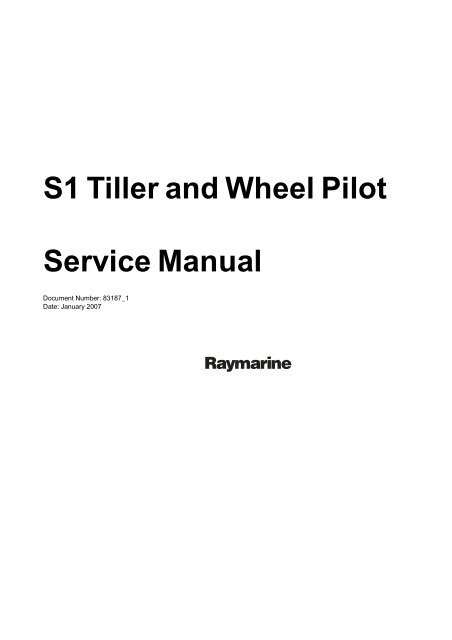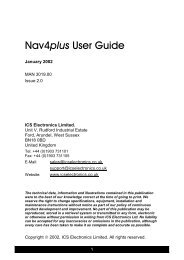S1 Tiller and Wheel Pilot Service Manual - UCHIMATA SAILING ...
S1 Tiller and Wheel Pilot Service Manual - UCHIMATA SAILING ...
S1 Tiller and Wheel Pilot Service Manual - UCHIMATA SAILING ...
You also want an ePaper? Increase the reach of your titles
YUMPU automatically turns print PDFs into web optimized ePapers that Google loves.
<strong>S1</strong> <strong>Tiller</strong> <strong>and</strong> <strong>Wheel</strong> <strong>Pilot</strong><br />
<strong>Service</strong> <strong>Manual</strong><br />
Document Number: 83187_1<br />
Date: January 2007
Contents<br />
ST6002 control head .............................................................................................................. 1<br />
Disassembly/Assembly............................................................................................ 1<br />
ST6002 spare parts list............................................................................................ 2<br />
Fluxgate Compass Transducer............................................................................................ 1<br />
Functional test ......................................................................................................... 1<br />
Magnetic deviation................................................................................................... 1<br />
4000 MK2 wheel drive ............................................................................................................3<br />
4000 MK2 wheel drive test ...................................................................................... 3<br />
Spares for 4000 Mk2 wheel drive............................................................................ 4<br />
4000 MK2 wheel drive exploded view ..................................................................... 5<br />
Tools required.......................................................................................................... 6<br />
Disassembly ............................................................................................................ 6<br />
Reassembly............................................................................................................. 7<br />
Adjusting the clutch ................................................................................................. 9<br />
Cleaning the wheel drive ......................................................................................... 9<br />
Fitting spares <strong>and</strong> accessories.............................................................................. 10<br />
<strong>Tiller</strong> Drive Actuator ............................................................................................................ 17<br />
<strong>Tiller</strong> Drive Actuator test ........................................................................................ 17<br />
Disassembly/assembly.......................................................................................... 18<br />
<strong>Tiller</strong> Drive Actuator GP...................................................................................................... 21<br />
<strong>Tiller</strong> Drive Actuator GP test.................................................................................. 21<br />
Disassembly/assembly.......................................................................................... 22<br />
i
1<br />
Chapter 1: ST6002 control head<br />
1.2 Disassembly/Assembly<br />
Fascia with curved window<br />
1 3 (Note D)<br />
Pips Horizontal rib<br />
2 17 (Note A)<br />
4 (Note D)<br />
5 (Note D)<br />
Fascia with flat window 3A<br />
5A<br />
1A<br />
2<br />
1B<br />
E12025 <strong>and</strong> E12100<br />
Light Grey Flush Mount Control Unit<br />
6 7 (x2) 8 (Note B) 9<br />
Notes:<br />
A. Earlier production units have a shim (17) fitted to<br />
aid keypad compression.<br />
B. The castellated top edge of the diffuser (8) fits under<br />
the legs of the LEDs on the top edge ofthe PCB (10).<br />
C. It is recommended that a new case seal (12) is fitted<br />
on reassembly.<br />
D. Only fitted on units with CURVED window to fascia.<br />
10 12 (Note C)<br />
11 (x3)<br />
Torque to<br />
0.33 Nm<br />
(3 lb in)<br />
1. Fascia (dark grey)<br />
1A. Fascia (light grey)<br />
1B. Flush mount fascia (light grey)<br />
2. Keypad<br />
3. Label (old profile)<br />
3A. Label (latest profile)<br />
4. Window insert<br />
5. LCD surround<br />
5A. LCD surround<br />
6. LCD<br />
7. Elastomer strip (x2)<br />
16<br />
15<br />
14 13 11 (x8)<br />
Torque to<br />
0.33 Nm<br />
(3 lb in)<br />
8. Diffuser<br />
9. Reflector<br />
10. PCB<br />
11. Retaining screw (x11)<br />
12. Case seal<br />
13. Rear cover<br />
14. Buzzer connector<br />
15. Back cover label (ST6000+/ST6001+)<br />
16. Bulkhead gasket<br />
17. Keypad shim (earlier units only)<br />
D4586-2<br />
Note: This drawing above is not an exact representation of the present plastics. Following this process will show<br />
you how to separate the plastics <strong>and</strong> seals to replace the PCB as there are no serviceable parts with this item. It is<br />
just a case of replacing the PCB if any problems are present
2<br />
1.2 ST6002 spare parts list<br />
Below is a table populated with Spare parts for the ST6002 as there are no serviceable parts with this product it is<br />
just a case of dismantling the unit <strong>and</strong> replacing the internal PCB.<br />
Spare Part Number<br />
A18012-P<br />
A18018-P<br />
A18090-P<br />
A25004-P<br />
Q219<br />
W118<br />
W119-P<br />
Description<br />
Universal <strong>Pilot</strong> Display Kit<br />
ST6002 Surface Mount Fascia Kit<br />
ST6002 Spare PCB Assembly<br />
ST60+ Surface Mount Sun Cover<br />
ST4/5/6001 & 6002 Autopilot Keypad<br />
ST4/5/6001 & 6002 Case Seal<br />
ST6002 Back Cover Assembly
1<br />
Chapter 2: Fluxgate Compass Transducer<br />
2.2 Functional test<br />
Disconnect the Fluxgate from the Autopilot <strong>and</strong> check continuity as follows:<br />
Cable color connector pin number Resistance<br />
Cable Color<br />
Connector Pin<br />
Number<br />
Resistance<br />
Screen to blue (2/4) < 10 ohms<br />
Red to green (3/5) < 5 ohms<br />
Red to yellow (3/6) < 5 ohms<br />
Red to screen (3/2) Open circuit<br />
2.2 Magnetic deviation<br />
The Fluxgate Compass requires careful siting if optimum Autopilot performance is to be achieved. The SeaTalk<br />
electronics is able to correct the compass for most deviating magnetic fields present when the linearization<br />
procedure is carried out. Any further deviation, introduced after linearization, will introduce an error between the<br />
Fluxgate <strong>and</strong> the ship’s compass. This can be removed by carrying out the linearization again. If the displayed<br />
deviation is greater than +/– 15 degrees the Fluxgate should be re-sited.<br />
The linearization procedure should always be carried out if the Fluxgate has been exchanged, removed or<br />
Note:<br />
moved from its original mounting position.
2<br />
Disassembly/assembly<br />
1 2 4<br />
7<br />
8<br />
3 6 5<br />
9<br />
1. Cover<br />
2. Seal<br />
3. Pivot retaining screw (x2)<br />
4. Bracket<br />
5. Pivot sub-assembly<br />
6. Fluxgate sub-assembly<br />
7. Body<br />
8. Body screw (x4)<br />
9. Cable<br />
D3726-2<br />
Figure 4. Fluxgate Compass exploded view<br />
Fluxgate Compass spare parts list<br />
The item numbers refer to Figure 4: Fluxgate Compass exploded view<br />
Item Spare Description Part No. Comments<br />
Compass base kit, including<br />
M096<br />
3 Pivot retaining screw (x2)<br />
4 Bracket<br />
Fluxgate sub-assembly, including<br />
M022<br />
5 Pivot sub-assembly (x2)<br />
6 Fluxgate sub-assembly
3<br />
Chapter 3: 4000 MK2 wheel drive<br />
Introduction<br />
This manual explains the service <strong>and</strong> maintenance procedures for the Raymarine 4000 Mk2 wheel drive unit.<br />
3.1 4000 MK2 wheel drive test<br />
Note: For information about servicing the ST4000+ control unit <strong>and</strong> fluxgate compass, refer to the ST4000 Plus<br />
Autopilots <strong>Service</strong> <strong>Manual</strong> (83115-3)<br />
Start<br />
Remove front cover <strong>and</strong><br />
visually inspect unit<br />
Switch on. With clutch engaged,<br />
check drive ring moves <strong>and</strong><br />
current is less than 2 A<br />
Yes<br />
OK<br />
No<br />
Change damaged components<br />
Yes<br />
OK<br />
No<br />
Check gears, belt tension,<br />
eccentrics, drive lever, motor<br />
Change/adjust as necessary<br />
Rotate drive ring by h<strong>and</strong><br />
with clutch disengaged<br />
OK<br />
No<br />
Check drive ring rotates freely<br />
<strong>and</strong> belt does not drag<br />
Restrain drive ring rotation until<br />
6.5 A is obtained. Check that belt<br />
does not slip.<br />
Yes<br />
Change/adjust as necessary<br />
OK<br />
No<br />
Yes<br />
Check resistance across<br />
motor connector pins is<br />
approximately 1 to 2 ohms<br />
Reverse polarity of supply<br />
Switch on. Check drive ring<br />
moves in opposite direction<br />
to that of first test <strong>and</strong><br />
current is less than 2 A<br />
OK<br />
Yes<br />
No<br />
Check wiring <strong>and</strong> connector<br />
OK<br />
No<br />
Check gears, belt tension,<br />
eccentrics, drive lever, motor<br />
Change as necessary<br />
Yes<br />
Change/adjust as necessary<br />
Check motor<br />
Change as necessary<br />
Restrain drive ring rotation until<br />
6.5 A is obtained. Check that belt<br />
does not slip.<br />
OK<br />
No<br />
Yes<br />
Connect power supply (see below)<br />
Drive unit OK. End of test.<br />
D5728-1<br />
12 A<br />
Fuse/CB<br />
Switch<br />
PSU<br />
12 V 15 A<br />
D5727-1
– <strong>Wheel</strong> drive A18081 Entire wheel drive assembly<br />
unit<br />
4 Drive A18083<br />
belt<br />
18 A18086<br />
Motor<br />
13 Machined A18087<br />
pulley<br />
23 A18088<br />
Gearbox<br />
4<br />
3.2 Spares for 4000 Mk2 wheel drive<br />
Item Spare/Accessory Part No. Comments<br />
Front cover<br />
1 Front cover<br />
A18074<br />
– 6 mm drill bit Not illustrated on exploded view<br />
11 Drive ring A18076<br />
Clutch lever<br />
7 Clutch lever<br />
6 M5 x 30 mm screw<br />
Clutch ratchet knob<br />
9 Ratchet knob<br />
6 M5 x 30 mm screw<br />
Support plate<br />
3 Support plate<br />
2 M5 x 8 mm screw (x2)<br />
Torque restraint (pedestal bracket)<br />
– Torque restraint Not illustrated on exploded view<br />
– No 10 x ¾ inch screw (x4) Not illustrated on exploded view<br />
– 4 mm drill bit Not illustrated on exploded view<br />
Clutch kit<br />
8 Clutch eccentric<br />
5 Clutch roller<br />
6 M5 x 30 mm screw<br />
Bearing kit<br />
12 Ball bearings (x21)<br />
10 Bearing cage (x3)<br />
A18085<br />
A18084<br />
A18089<br />
A18092<br />
Single spoke clamp<br />
– Spoke clamp Not illustrated with exploded unit<br />
– 16 mm spoke clamp insert Not illustrated with exploded unit<br />
– 12 mm spoke clamp insert Not illustrated with exploded unit<br />
– M5 x 16 mm screw Not illustrated with exploded unit<br />
– 3 mm allen key Not illustrated with exploded unit<br />
Motor loom <strong>and</strong> seal kit<br />
14 Collar nut<br />
15 Rubber cap<br />
19 Motor clamp<br />
20 O-ring<br />
21 Loom plug assembly<br />
22 Gasket<br />
Power cable<br />
4.5 m (15 ft) cable with plug at one<br />
end <strong>and</strong> connector spades at the<br />
other<br />
A18061 Not illustrated with exploded unit
5<br />
3.3 4000 MK2 wheel drive exploded view<br />
4000 Mk2 <strong>Wheel</strong> Drive<br />
2 (x2)<br />
Torque: 12 lb.in (1.4 Nm)<br />
3<br />
1<br />
5 (x2)<br />
8 (x2)<br />
1 Front cover<br />
2 Support plate screw<br />
M5x8mm(x2)<br />
3 Support plate<br />
4 Drive belt<br />
5 Clutch roller (x2)<br />
6 Screw M5 x 30 mm (x2)<br />
7 Clutch lever<br />
8 Clutch eccentric (x2)<br />
9 Clutch ratchet knob<br />
10 Bearing cage (x3)<br />
11 Drive ring<br />
12 Ball bearing (x21)<br />
13 Machined pulley<br />
14 Collar nut<br />
15 Rubber cap<br />
16 Motor tube<br />
17 Motor sleeve<br />
18 Motor<br />
19 Motor clamp<br />
20 O-ring<br />
21 Motor loom<br />
22 Seal<br />
23 Gearbox<br />
24 Back cover<br />
10 (x3)<br />
12 (x21)<br />
17<br />
11<br />
18<br />
4<br />
19<br />
20<br />
21<br />
22<br />
13<br />
23<br />
16<br />
24<br />
15<br />
9<br />
7<br />
14<br />
6 (x2)<br />
Torque: 12 lb.in (1.4 Nm)<br />
D5721-2
6<br />
Disassembly <strong>and</strong> Reassembly<br />
Note: The numbered parts in the following instructions refer to the annotations on the exploded views.<br />
3.4 Tools required<br />
To assemble/disassemble the 4000 Mk2 wheel drive unit you will need a 3 mm allen key.<br />
3.5 Disassembly<br />
Remove the wheel drive from the wheel <strong>and</strong> release the clutch, then complete these steps:<br />
Support plate <strong>and</strong> drive belt<br />
1. Remove the front cover (1) by pulling it away from the back cover.<br />
2. Remove the support plate:<br />
• unscrew <strong>and</strong> remove the 2 support plate screws (2)<br />
• lever the support plate (3) away from the back cover<br />
3. Remove the drive belt:<br />
• lever the drive belt (4) up <strong>and</strong> over the machined pulley (13)<br />
• remove the drive belt from the drive ring (11)<br />
Clutch eccentrics, knob <strong>and</strong> lever<br />
4. Remove the 2 clutch rollers (5) from the clutch eccentrics.<br />
Note: the clutch rollers are identical.<br />
5. Remove the clutch lever:<br />
• unscrew <strong>and</strong> remove the clutch lever screw (6)<br />
• pull the clutch lever (7) off the back cover<br />
6. Remove the clutch lever eccentric (8).<br />
7. Remove the clutch ratchet knob:<br />
• unscrew <strong>and</strong> remove the ratchet knob screw (6)<br />
• pull the ratchet knob (9) off the back cover<br />
8. Remove the clutch knob eccentric (8).<br />
Note: the clutch lever eccentric <strong>and</strong> clutch knob eccentric are identical.<br />
Bearing cage <strong>and</strong> drive ring<br />
9. Remove the 3 parts of the bearing cage (10):<br />
• insert one end of the allen key into the joint between 2 parts of bearing cage (10), then lever one part of the<br />
cage up so you can pull it out<br />
10. Push all of the ball bearings together. The drive ring (11) will then be free to move.<br />
11. Hold the drive unit horizontal, then lift off the drive ring (11).<br />
12. Remove the 21 ball bearings (12), taking care to retain them for reassembly (e.g. in the inside of upturned<br />
front cover).<br />
13. Lift off the machined pulley (13).
7<br />
Motor <strong>and</strong> gearbox<br />
14. Unscrew the plastic collar nut (14) by turning it anti-clockwise, then remove the rubber cap (15).<br />
15. Unscrew the motor tube (16) by h<strong>and</strong> (turning it anti-clockwise) <strong>and</strong> then remove it.<br />
16. Lift off the motor assembly, consisting of: motor sleeve (17), motor (18), motor clamp (19), O-ring (20), motor<br />
loom (21) <strong>and</strong> gasket (22).<br />
17. Remove the gearbox (23) by pushing it out from the rear of the back cover (24).<br />
3.6 Reassembly<br />
CAUTION: Do NOT use mineral-based solvents (e.g. WD40) to lubricate or clean the wheel drive as they will damage the<br />
material. The wheel drive is designed to run without lubrication.<br />
Gearbox<br />
1. Fit the gearbox (23) by inserting it from the inside of the back cover (24). Ensure that the locating slots on<br />
the gearbox are aligned with the lugs in the back cover.<br />
2. Place the machined pulley (13) onto the gearbox shaft, with the recessed face on top.<br />
Clutch eccentrics<br />
3. Fit the 2 clutch eccentrics (8) with their flanges downwards, so that they are clear of the foul pins on the back<br />
cover. Note: the 2 clutch eccentrics are identical.<br />
4. Fit the 2 clutch rollers (5) over the clutch eccentrics. Note: the 2 clutch rollers are identical.<br />
Drive ring <strong>and</strong> bearing cage<br />
5. Place the drive ring (11) onto the back cover, with its lipped edge uppermost.<br />
6. Place the 21 ball bearings (12) back into the ball groove.<br />
7. Roughly distribute the ball bearings around the ball groove – this should secure the drive ring.<br />
8. Fit the 3 parts of the bearing cage (10):<br />
• clip the first part of the bearing cage into the ball groove, capturing 7 ball bearings in the cage<br />
• repeat for the other 2 parts of the bearing cage<br />
• when you have fitted the 3 parts of the bearing cage, check that the drive ring is free to rotate<br />
Drive belt <strong>and</strong> support plate<br />
9. Fit the drive belt (4):<br />
• Fit the belt around the drive ring<br />
• rotate the clutch eccentrics to make the maximum amount of space between the machined pulley <strong>and</strong> the<br />
clutch eccentrics<br />
• then fit the belt around the machined pulley<br />
10. Fit the support plate (3):<br />
• fit the support plate over the clutch eccentrics <strong>and</strong> gearbox shaft, making sure the plate is pressed down<br />
fully<br />
• insert <strong>and</strong> tighten the 2 screws (2): torque to 12 lb.in (1.4 Nm)
8<br />
Clutch lever <strong>and</strong> ratchet knob<br />
11. Fit the clutch lever (7):<br />
• place the clutch lever onto the eccentric spindle (it should be positioned between the two pips on the rear<br />
of the back cover)<br />
• insert <strong>and</strong> tighten the clutch lever screw (6): torque to 12 lb.in (1.4 Nm)<br />
• check that the lever engages <strong>and</strong> disengages the clutch<br />
12. Fit the clutch ratchet knob (9):<br />
• place the clutch ratchet knob over the eccentric spindle<br />
• insert <strong>and</strong> tighten the clutch ratchet knob screw (6): torque to 12 lb.in (1.4 Nm)<br />
• you will need to adjust the clutch after reassembling the wheel drive (Section 3.4)<br />
Motor assembly<br />
13. Fit the motor assembly:<br />
• carefully insert the gear at the end of the motor (18) into the hole on the gearbox (23), making sure the<br />
teeth engage properly<br />
• also make sure that the pin on the motor engages into one of the 2 holes on the top of the gearbox<br />
• check that the O-ring seal (20) is still sitting on the motor clamp<br />
14. Fit the motor tube (16):<br />
• place it over the motor <strong>and</strong> h<strong>and</strong>-tighten it onto the back cover<br />
15. Fit the rubber cap (15) <strong>and</strong> secure it with the plastic collar nut (14), making sure the lip on the collar nut is<br />
uppermost.<br />
Front cover<br />
16. Fit the font cover (1):<br />
• line up the arrow on the front cover with the arrow on the drive ring, then press the cover into place
9<br />
3.7 Adjusting the clutch<br />
Clutch knob<br />
screw<br />
Clutch knob<br />
Adjusting the clutch<br />
Loosen the screw<br />
(2 turns)<br />
To loosen<br />
the clutch<br />
(4 clicks)<br />
D5349-2<br />
1<br />
To tighten<br />
the clutch<br />
(4 clicks)<br />
2 3<br />
Tighten the screw<br />
(2 turns)<br />
You need to adjust the clutch if you have removed the clutch eccentrics, replaced the ratchet knob, or replaced the<br />
drive belt. When the clutch is correctly adjusted:<br />
• the drive ring can rotate freely when the clutch is disengaged<br />
• the drive belt does not slip when the clutch is engaged <strong>and</strong> the motor is driving<br />
To adjust the clutch, make sure the clutch is disengaged. Then:<br />
1. Use a 3 mm allen key to loosen the clutch knob screw about 2 turns anti-clockwise.<br />
2. Turn the clutch knob either 4 clicks clockwise to tighten the clutch, or 4 clicks anti-clockwise to loosen the<br />
clutch.<br />
3. Use the allen key to re-tighten the clutch knob screw.<br />
4. Check that the wheel still moves freely with the clutch off.<br />
Note: If the wheel does not move freely, reduce the clutch tension by turning the clutch knob 2 clicks anti-clockwise<br />
<strong>and</strong> check again<br />
5. Check the drive’s operation with the clutch engaged.<br />
This procedure is usually sufficient to correct a slipping or dragging drive belt. In some cases, however, you may<br />
need to repeat the steps to adjust the clutch further.<br />
3.8 Cleaning the wheel drive<br />
CAUTION: Do NOT use mineral-based solvents (e.g. WD40) to lubricate or clean the wheel drive as they will damage the<br />
material. The wheel drive is designed to run without lubrication.<br />
• To clean the wheel drive front/rear cover: use a mild detergent if necessary, then flush thoroughly with<br />
fresh water.<br />
• To clean inside the wheel drive: if there is a build-up of salt on the wheel drive bearings <strong>and</strong> drive belt, thoroughly<br />
flush the wheel drive interior with fresh water.
10<br />
3.9 Fitting spares <strong>and</strong> accessories<br />
Clutch lever A18077<br />
Clutch lever<br />
M5 x 30 mm screw<br />
4000 Mk2 <strong>Wheel</strong> Drive - Clutch Lever (A18077)<br />
D5734-2<br />
To replace the clutch lever:<br />
• follow step 5 of ‘Disassembly’ to remove the lever<br />
• follow step 11 of ‘Reassembly’ to fit the new lever<br />
Clutch ratchet knob A18078<br />
Clutch ratchet knob<br />
M5 x 30 mm screw<br />
4000 Mk2 <strong>Wheel</strong> Drive - Clutch Ratchet Knob (A18078)<br />
D5735-2<br />
To replace the clutch ratchet knob:<br />
• Follow step 7 of ‘Disassembly’ to remove the knob<br />
• follow step 12 of ‘Reassembly’ to fit the new knob<br />
• adjust the clutch (as described above)<br />
Support plate A18079<br />
Support plate<br />
M5 x 8 mm screw (x2)<br />
4000 Mk2 <strong>Wheel</strong> Drive - Support Plate (A18079)<br />
D5736-2<br />
To replace the support plate:<br />
• Follow steps 1-2 of ‘Disassembly’ to remove the support plate<br />
• follow step 10 of ‘Reassembly’ to fit the new support plate<br />
• fit the front cover
11<br />
Clutch kit A18084<br />
Clutch roller Clutch eccentric M5 x 30 mm screw<br />
4000 Mk2 <strong>Wheel</strong> Drive - Clutch Kit (A18084)<br />
D5740-2<br />
To replace either of the clutch eccentrics:<br />
• follow steps 1-8 of ‘Disassembly’ to remove the eccentric:<br />
Note: you do not need to remove the drive belt<br />
• follow steps 3-4 of ‘Reassembly’ to fit the new eccentric <strong>and</strong> then follow steps 9-12 of ‘Reassembly’ to<br />
reassemble the drive unit<br />
• adjust the clutch (as described above)<br />
Drive belt kit A18083<br />
4000 Mk2 <strong>Wheel</strong> Drive - Drive Belt (A18083)<br />
D5739-2<br />
To replace the drive belt:<br />
• follow steps 1-3 of ‘Disassembly’ to remove the old drive belt<br />
• follow steps 9-10 of ‘Reassembly’ to fit the replacement drive belt <strong>and</strong> then the support plate<br />
• fit the front cover<br />
• adjust the clutch (as described above)
12<br />
Drive ring A18076 <strong>and</strong> Bearing kit A18085<br />
4000<br />
4000<br />
Mk2<br />
Mk2<br />
<strong>Wheel</strong><br />
<strong>Wheel</strong><br />
Drive<br />
Drive -<br />
Drive<br />
Drive<br />
Ring<br />
Ring<br />
(A18075)<br />
(A18075)<br />
D5733-2<br />
D5733-2<br />
Ball bearing (x21)<br />
Bearing cage (3 parts)<br />
4000 Mk2 <strong>Wheel</strong> Drive - Bearing Kit (A18081)<br />
D5741-2<br />
To replace the drive ring <strong>and</strong>/or ball bearings <strong>and</strong>/or bearing cage:<br />
• follow steps 1-12 of ‘Disassembly’ to remove the ball bearings, bearing cage <strong>and</strong> drive ring<br />
• follow steps 5-16 of ‘Reassembly’ to fit the new drive ring <strong>and</strong>/or bearing cage <strong>and</strong>/or ball bearings, <strong>and</strong><br />
reassemble the wheel drive<br />
• adjust the clutch (as described above)<br />
Machined pulley A18087<br />
4000 Mk2 <strong>Wheel</strong> Drive - Machined Pulley (A18087)<br />
D5743-2<br />
To replace the machined pulley:<br />
• follow steps 1-13 of ‘Disassembly’ to remove the machined pulley<br />
• follow steps 2-16 of ‘Reassembly’ to fit the new machined pulley <strong>and</strong> reassemble the wheel drive<br />
• adjust the clutch (as described above)
13<br />
Gearbox A18088<br />
4000 Mk2 <strong>Wheel</strong> Drive - Gearbox (A18088)<br />
D5744-2<br />
To replace the gearbox:<br />
• follow all of the ‘Disassembly’ steps to remove the gearbox<br />
• follow all of the ‘Reassembly’ steps to fit the new gearbox <strong>and</strong> reassemble the wheel drive<br />
• adjust the clutch (as described above)<br />
Motor A18086<br />
4000 Mk2 <strong>Wheel</strong> Drive - Motor (A18086)<br />
D5742-2<br />
To replace the motor:<br />
• follow steps 14-16 of ‘Disassembly’ to remove the motor assembly<br />
• lift up the motor clamp so you can de-solder the motor loom wires from the contacts on the motor<br />
• solder the motor loom wires to the new motor<br />
• follow steps 13-15 of ‘Reassembly’ to fit the new motor assembly<br />
Motor loom <strong>and</strong> seal kit A18092<br />
Motor clamp<br />
O-ring<br />
Motor loom<br />
(with wires attached)<br />
Seal<br />
Collar nut<br />
Rubber cap<br />
4000 Mk2 <strong>Wheel</strong> Drive - Motor Loom <strong>and</strong> Seal Kit (A18092)<br />
D5746-2<br />
To replace the motor loom:<br />
• follow steps 14-16 of ‘Disassembly’ to remove the motor assembly<br />
• lift up the motor clamp so you can de-solder the motor loom wires from the contacts on the motor<br />
• solder the new loom wires to the motor terminals<br />
• follow steps 13-15 of ‘Reassembly’ to fit the motor assembly
14<br />
Front cover A18074<br />
4000 Mk2 <strong>Wheel</strong> Drive Front Cover (A18074)<br />
D5731-2<br />
To replace front cover:<br />
• pull off the old front cover<br />
• drill the relevant spoke clamp holes in the new front cover<br />
• fit the front cover back onto the drive unit<br />
For more details, refer to the instructions supplied with the cover.<br />
Rear cover A18075<br />
4000 Mk2 <strong>Wheel</strong> Drive - Back Cover (A18075)<br />
D5732-2<br />
To replace the rear cover:<br />
• follow all of the disassembly steps<br />
• follow all of the reassembly steps
15<br />
<strong>Wheel</strong> drive unit A18081<br />
4000 Mk2 <strong>Wheel</strong> Drive Unit (A18081)<br />
D5738-2<br />
Torque restraint A18080<br />
4 mm drill bit<br />
Torque restraint<br />
No10 x 3/4 in screw (x4)<br />
4000 Mk2 <strong>Wheel</strong> Drive - Torque Restraint (A18080)<br />
D5737-2<br />
Fit according to instructions supplied with the torque restraint.<br />
Single spoke clamp A18089<br />
Spoke clamp insert<br />
12 mm<br />
M5 x 16 mm<br />
screw (x2)<br />
Spoke clamp<br />
Spoke clamp insert<br />
16 mm 3 mm allen key<br />
4000Mk2 <strong>Wheel</strong> Drive - Single Spoke Clamp (A18089)<br />
D5745-2<br />
Fit according to instructions in ST4000+ <strong>Wheel</strong> <strong>and</strong> <strong>Tiller</strong> Autopilots Owner’s H<strong>and</strong>book.
17<br />
Chapter 4: <strong>Tiller</strong> Drive Actuator<br />
4.1 <strong>Tiller</strong> Drive Actuator test<br />
Carry out the passive <strong>and</strong> active tests detailed in Figure 11. <strong>Tiller</strong> Drive Actuator test flowchart.<br />
Blue<br />
Brown<br />
Fuse/CB<br />
12A<br />
1<br />
2 3<br />
Switch<br />
Blue<br />
Brown<br />
Actuator deck plug<br />
PSU<br />
12V 15A<br />
D2394-2<br />
Figure 10. <strong>Tiller</strong> Drive Actuator test connections<br />
Start<br />
Visually inspect unit<br />
Connect power supply<br />
as in Figure 10.<br />
No<br />
OK<br />
Yes<br />
Change damaged<br />
components<br />
Switch on,<br />
check thrust rod moves <strong>and</strong><br />
current less than 2.5A<br />
Extend <strong>and</strong> retract<br />
thrust arm by h<strong>and</strong><br />
OK<br />
Yes<br />
No<br />
Check gears,<br />
thrust rod,<br />
actuator body,<br />
motor<br />
No<br />
OK<br />
Yes<br />
Check gears,<br />
thrust rod,<br />
actuator body,<br />
motor<br />
Change<br />
as necessary<br />
Change<br />
as necessary<br />
Switch off. <br />
Reverse connections to PSU<br />
Check resistance across <br />
motor connector pins 2 <strong>and</strong> 3<br />
is approximately 1 to 2 ohms<br />
OK<br />
No<br />
Check wiring<br />
<strong>and</strong> connector<br />
Switch on.<br />
Check thrust rod moves<br />
in opposite direction<br />
to that of first test <strong>and</strong><br />
current less than 2.5A<br />
Yes<br />
No<br />
OK<br />
Yes<br />
Check motor<br />
No<br />
OK<br />
Yes<br />
Check gears,<br />
thrust rod,<br />
actuator body,<br />
motor<br />
Change as<br />
necessary<br />
Change<br />
as necessary<br />
Actuator OK.<br />
End of test<br />
D3728-2<br />
Figure 11. <strong>Tiller</strong> Drive Actuator test flowchart
18<br />
4.2 Disassembly/assembly<br />
<br />
1. Ram cap<br />
2. Thrust tube<br />
3. Lead screw assembly<br />
4. Planet gear (x4)<br />
5. Shim<br />
6. 'O' ring (x3)<br />
7. Gear annulus<br />
8. Motor (Q114)<br />
9. Flux ring<br />
10. Motor sleeve<br />
11. End cap assembly<br />
12. Cable clamp<br />
13. Clamp seal<br />
14. Cable clamp nut<br />
15. SeaTalk deck plug<br />
Notes:<br />
A. Ensure cable clamp nut (14) is unscrewed before<br />
undoing the motor sleeve.<br />
B. The hole in the gear annulus (7) that accepts the <br />
drive gear of the motor (8) is of a different diameter <br />
to that of the ST4000+ GP gear annulus.<br />
C. Care should be taken not to cross-thread the<br />
annulus (7) when screwing into the thrust tube (2).<br />
1<br />
8<br />
9<br />
2<br />
10<br />
15<br />
6<br />
3<br />
11<br />
6<br />
4 (x4)<br />
5<br />
6<br />
7<br />
Notes B & C<br />
12<br />
13<br />
14<br />
Note A<br />
End view of Annulus (7)<br />
ST4000+<br />
13mm diameter<br />
ST4000+ GP<br />
16mm diameter<br />
D2395-2<br />
Figure 12. <strong>Tiller</strong> Drive Actuator exploded view
19<br />
<strong>Tiller</strong> Drive Actuator spare parts list<br />
The item numbers refer to Figure 12: <strong>Tiller</strong> Drive Actuator exploded view<br />
Item Spare Description Part No. Comments<br />
Drive module Q047 Complete drive unit<br />
8 Motor Q114<br />
11 End cap assembly W014<br />
<strong>Tiller</strong> Drive Actuator GP conversion kit (W003)<br />
This GP conversion kit (W003) gives the option of converting the ST4000+ which has the power to helm boats of up<br />
to 6,500 kg (14,300 lbs) displacement, to the ST4000+ GP which would push the limit up to 9,000 kg (20,000 lbs)<br />
displacement.<br />
1 2 3 4 3 5 6<br />
7<br />
1. Planet gear (x4)<br />
2. Shim<br />
3. 'O' ring (x3)<br />
4. Gear annulus<br />
5. Motor<br />
6. Motor spacer<br />
7. Cable tie<br />
8. Motor sleeve<br />
9. End cap assembly<br />
D2397-2<br />
Figure 13. <strong>Tiller</strong> Drive Actuator GP conversion kit (W003)<br />
8<br />
3 9
21<br />
Chapter 5: <strong>Tiller</strong> Drive Actuator GP<br />
5.1 <strong>Tiller</strong> Drive Actuator GP test<br />
Carry out the passive <strong>and</strong> active tests detailed in Figure 15. <strong>Tiller</strong> Drive Actuator GP test flowchart.<br />
Blue<br />
Brown<br />
Fuse/CB<br />
12A<br />
1<br />
2 3<br />
Switch<br />
Blue<br />
Brown<br />
Actuator deck plug<br />
PSU<br />
12V 15A<br />
D2398-2<br />
Figure 14. <strong>Tiller</strong> Drive Actuator GP test connections<br />
Start<br />
Visually inspect unit<br />
Connect power supply<br />
as in Figure 10.<br />
No<br />
OK<br />
Yes<br />
Change damaged<br />
components<br />
Switch on,<br />
check thrust rod moves <strong>and</strong><br />
current less than 2A<br />
Extend <strong>and</strong> retract<br />
thrust arm by h<strong>and</strong><br />
OK<br />
Yes<br />
No<br />
Check gears,<br />
thrust rod,<br />
actuator body,<br />
motor<br />
No<br />
OK<br />
Yes<br />
Check gears,<br />
thrust rod,<br />
actuator body,<br />
motor<br />
Change<br />
as necessary<br />
Change<br />
as necessary<br />
Switch off. <br />
Reverse connections to PSU<br />
Check resistance across <br />
motor connector pins 2 <strong>and</strong> 3<br />
is approximately 1 to 2 ohms<br />
OK<br />
No<br />
Check wiring<br />
<strong>and</strong> connector<br />
Switch on.<br />
Check thrust rod moves<br />
in opposite direction<br />
to that of first test <strong>and</strong><br />
current less than 2A<br />
Yes<br />
No<br />
OK<br />
Yes<br />
Check motor<br />
No<br />
OK<br />
Yes<br />
Check gears,<br />
thrust rod,<br />
actuator body,<br />
motor<br />
Change as<br />
necessary<br />
Change<br />
as necessary<br />
Actuator OK.<br />
End of test<br />
D3731-2<br />
Figure 15. <strong>Tiller</strong> Drive Actuator GP test flowchart
22<br />
5.2 Disassembly/assembly<br />
<br />
1. Ram cap<br />
2. Thrust tube<br />
3. Lead screw assembly<br />
4. Planet gear (x4)<br />
5. Shim<br />
6. 'O' ring (x3)<br />
7. Gear annulus<br />
8. Motor <br />
9. Cable tie <br />
10. Motor spacer<br />
11. Motor sleeve<br />
12. End cap assembly<br />
13. Cable clamp<br />
14. Clamp seal<br />
15. Cable clamp nut<br />
16. SeaTalk deck plug<br />
Notes:<br />
A. Ensure cable clamp nut (15) is unscrewed before<br />
undoing the motor sleeve.<br />
B. The hole in the gear annulus (7) that accepts the <br />
drive gear of the motor (8) is of a different diameter <br />
to that of the ST4000+ gear annulus.<br />
C. Care should be taken not to cross-thread the<br />
annulus (7) when screwing into the thrust tube (2).<br />
1<br />
8<br />
9<br />
10<br />
2<br />
11<br />
16<br />
6<br />
3<br />
12<br />
4 (x4)<br />
5<br />
6<br />
7<br />
Notes B & C<br />
13<br />
14<br />
15<br />
Note A<br />
End view of Annulus (7)<br />
ST4000+<br />
13mm diameter<br />
ST4000+ GP<br />
16mm diameter<br />
6<br />
D2396-2<br />
Figure 16. <strong>Tiller</strong> Drive Actuator GP exploded view
23<br />
<strong>Tiller</strong> Drive Actuator GP spare parts list<br />
The item numbers refer to Figure 16: <strong>Tiller</strong> drive actuator GP exploded view<br />
Item Spare Description Part No. Comments<br />
Drive module Q086 Complete drive unit<br />
ST4000+ GP kit, including W003 Serves as an upgrade<br />
4 Planet gear (x4) conversion kit for the<br />
5 Shim ST4000+ tiller drive<br />
6 ‘O’ ring (x3) actuator.<br />
7 Annulus<br />
8 Motor<br />
9 Cable tie<br />
10 Motor spacer<br />
11 Motor sleeve<br />
12 End cap assembly