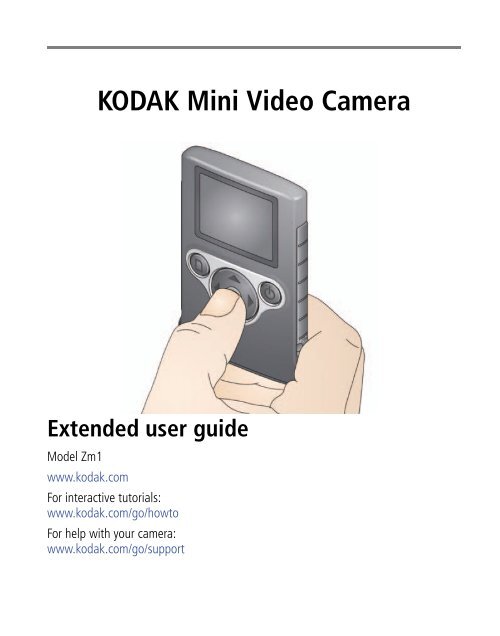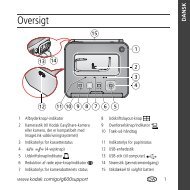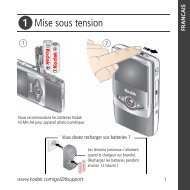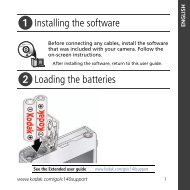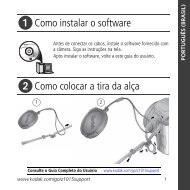Create successful ePaper yourself
Turn your PDF publications into a flip-book with our unique Google optimized e-Paper software.
<strong>KODAK</strong> <strong>Mini</strong> <strong>Video</strong> <strong>Camera</strong><br />
Extended user guide<br />
Model Zm1<br />
www.kodak.com<br />
For interactive tutorials:<br />
www.kodak.com/go/howto<br />
For help with your camera:<br />
www.kodak.com/go/support
Eastman Kodak Company<br />
Rochester, New York 14650<br />
© Kodak, 2010<br />
All screen images are simulated.<br />
Kodak is a trademark of Eastman Kodak Company.<br />
MICROSD and MICROSDHC are trademarks of the SD Card Association.<br />
4H7179_en
Front view, Bottom view<br />
Microphone,<br />
Speaker<br />
Lens<br />
USB<br />
USB<br />
release<br />
Card<br />
Reset<br />
button Battery<br />
Product features<br />
www.kodak.com/go/support i
Product features<br />
Back view, Closing the door<br />
• Scroll<br />
• Digital Zoom + –<br />
• Adjust volume<br />
during video<br />
playback.<br />
Power<br />
Scroll<br />
Mode (<strong>Video</strong>/Picture)<br />
Menu OK, Record, Shutter<br />
button<br />
Strap post<br />
Door<br />
latch<br />
USB<br />
USB<br />
release<br />
MICRO<br />
SD/SDHC<br />
Card<br />
slot<br />
ii www.kodak.com/go/support<br />
LCD<br />
Battery (not<br />
user-replaceable)<br />
Door<br />
Important:<br />
To prevent breakage,<br />
push at a 45-degree angle.
Understanding the status icons<br />
Elapsed time Recording<br />
Recording<br />
Capture mode<br />
Elapsed time<br />
Playback<br />
Product features<br />
Battery level<br />
Zoom level<br />
Card inserted<br />
Battery level<br />
Volume level<br />
www.kodak.com/go/support iii
Table of contents 1<br />
1 Setting up your camera .........................................................................1<br />
Charging the battery (approximately 1 hour)..................................................1<br />
Inserting a MICROSD or MICROSDHC Card....................................................2<br />
Connecting the strap.....................................................................................3<br />
Turning on the camera ..................................................................................4<br />
Setting the language, date/time.....................................................................4<br />
2 Using your camera ................................................................................5<br />
Taking videos and pictures ............................................................................5<br />
Reviewing, deleting pictures and videos.........................................................6<br />
Changing settings .........................................................................................7<br />
Transferring, editing, sharing online...............................................................8<br />
3 Getting help ..........................................................................................9<br />
Troubleshooting............................................................................................9<br />
Getting help on the Web.............................................................................11<br />
4 Appendix .............................................................................................12<br />
Specifications..............................................................................................12<br />
Safety .........................................................................................................13<br />
Care and maintenance ................................................................................14<br />
Limited warranty .........................................................................................14<br />
Regulatory compliance ................................................................................16<br />
iv www.kodak.com/go/support
1 Setting up your camera<br />
Charging the battery (approximately 1-2 hours)<br />
Charge the Li-Ion battery whenever necessary. Turn off the camera, first.<br />
IMPORTANT: Make sure the computer is not in sleep, standby, or hibernate mode.<br />
1<br />
2<br />
Retract<br />
USB.<br />
Close the door properly See page ii<br />
Pull out<br />
USB<br />
until it<br />
locks.<br />
Check battery level See the battery icon on the LCD<br />
www.kodak.com/go/support 1<br />
5<br />
3<br />
4<br />
Face up or face down.
Setting up your camera<br />
Inserting a MICROSD or MICROSDHC Card<br />
Your camera has limited internal memory—good for a few practice videos/pictures.<br />
Check your product packaging to see if a MICROSD or MICROSDHC Card is included.<br />
If not, we strongly suggest that you purchase a card. (If a card is included, it<br />
may already be inserted.) Maximum supported card size is 16 GB.<br />
CAUTION:<br />
A card can only be inserted one way; forcing it may cause damage.<br />
Inserting or removing a card while the camera is on may damage the<br />
video/pictures, the card, or the camera.<br />
1 Turn off the camera.<br />
2 Insert the card until<br />
it clicks and locks<br />
into place.<br />
To remove the card,<br />
push and release it,<br />
then pull it out.<br />
NOTE: Avoid touching the<br />
card’s metal contacts.<br />
To clean the contacts, use a dry<br />
cotton swab or a lint-free cloth.<br />
Close the door properly See page ii<br />
Metal<br />
contacts<br />
face up.<br />
Purchase accessories www.kodak.com/go/Zm1accessories<br />
2 www.kodak.com/go/support
Connecting the strap<br />
Setting up your camera<br />
www.kodak.com/go/support 3
Setting up your camera<br />
Turning on the camera<br />
Setting the language, date/time<br />
Language:<br />
to change.<br />
OK to accept.<br />
Date/Time:<br />
At the prompt, press OK.<br />
OK to change current field.<br />
for previous/next field.<br />
OK to accept.<br />
Change date/time later see page 7<br />
4 www.kodak.com/go/support
2 Using your camera<br />
Taking videos and pictures<br />
Take<br />
videos<br />
Take<br />
pictures<br />
Digitally<br />
zoom<br />
Press the OK button to start/stop recording.<br />
(Press to choose a different recording mode.)<br />
1<br />
2<br />
Press<br />
Press to choose Picture .<br />
Press the OK button to take a picture.<br />
to zoom in and out.<br />
www.kodak.com/go/support 5
Using your camera<br />
Reviewing, deleting pictures and videos<br />
Review<br />
pictures,<br />
videos<br />
Delete<br />
pictures,<br />
videos<br />
1<br />
2<br />
1<br />
2<br />
3<br />
Menu<br />
OK<br />
Press the Menu button<br />
Press to highlight Review , then press OK.<br />
• Press to scroll through pictures/videos.<br />
• Press OK to play a video or zoom a picture.<br />
• Press to adjust volume during replay.<br />
• Press to navigate a zoomed picture.<br />
Press Menu to return to recording mode.<br />
Press the Menu button<br />
Press to highlight Review , then press OK.<br />
Press to scroll through pictures/videos.<br />
Press to highlight Delete , then press OK.<br />
Follow the prompts to delete the picture/video.<br />
Press Menu to return to recording mode.<br />
6 www.kodak.com/go/support<br />
.<br />
.
Changing settings<br />
Change<br />
settings<br />
Menu<br />
OK<br />
1<br />
2<br />
3<br />
Press the Menu button<br />
Using your camera<br />
Press<br />
then press OK.<br />
to highlight a setting,<br />
Press to change a setting, then press OK.<br />
Press Menu to return to recording mode.<br />
Review Date/Time Brightness<br />
Sound Format<br />
Card<br />
www.kodak.com/go/support 7<br />
.<br />
Information
Using your camera<br />
Transferring, editing, sharing online<br />
1 Turn on the camera, then connect it.<br />
Slide the USB release to the right.<br />
Pull the USB out until it locks.<br />
Slide the USB release to the right to retract the USB.<br />
2 If this is the first time you’ve connected to this WINDOWS OS-based computer,<br />
you’re prompted to install ARCSOFT MEDIAIMPRESSION SE for <strong>KODAK</strong> Software.<br />
You can then transfer and share videos and pictures.<br />
MAC OS—<strong>Video</strong>s and pictures can be used with the APPLE iLIFE suite of products.<br />
WINDOWS VISTA/XP—Follow the prompts.<br />
WINDOWS 7—Choose Open Folder To View Files.<br />
Launch MI.exe, then click Yes on the User Account Control window.<br />
Close the door properly See page ii<br />
Get ArcSoft product support www.arcsoft.com/support<br />
8 www.kodak.com/go/support
3 Getting help<br />
Troubleshooting<br />
Icon Solution<br />
■ Low battery. Charge the battery.<br />
■ Corrupt or unusable file(s). Transfer videos/pictures to your computer, then<br />
format the card or internal memory.<br />
■ Internal memory is full. Transfer videos/pictures to your computer, or use a<br />
MICROSD/SDHC Card to take more videos/pictures.<br />
■ Card is full. Transfer videos/pictures to your computer or use another card.<br />
■ Unrecognized file. Transfer videos/pictures to your computer.<br />
■ An error has occurred. Transfer videos/pictures to your computer, then format<br />
the card.<br />
www.kodak.com/go/support 9
Getting help<br />
Problem Solution<br />
<strong>Camera</strong> will not turn on. ■ Ensure that the battery is charged.<br />
<strong>Video</strong>s are choppy or<br />
jumpy when played on a<br />
computer.<br />
■ Ensure the camera is clean and dry. (If it’s wet inside, let it dry<br />
for 24 hours.)<br />
■ Use ARCSOFT MEDIAIMPRESSION SE for <strong>KODAK</strong> Software for<br />
video playback (see page 8).<br />
■ Ensure that the computer system requirements are met. Go to<br />
www.arcsoft.com/support.<br />
<strong>Video</strong>s are blurry. ■ Ensure that the lens is clean.<br />
Problems with ARCSOFT<br />
MEDIAIMPRESSION SE for<br />
<strong>KODAK</strong> Software.<br />
■ Ensure that the subject is at least 1 m (3.3 ft) from the lens.<br />
■ Go to www.arcsoft.com/support. (For other applications, go<br />
to their support sites.)<br />
NOTE: If problems persist, go to www.kodak.com/go/support and click Step-by-Step Solutions & Repair.<br />
10 www.kodak.com/go/support
Getting help on the Web<br />
Get support for your product (FAQs,<br />
troubleshooting information, etc.)<br />
www.kodak.com/go/Zm1support<br />
See step-by-step solutions and repair information www.kodak.com/go/stepbystep<br />
Getting help<br />
Purchase camera accessories www.kodak.com/go/Zm1accessories<br />
Download the latest camera firmware and software www.kodak.com/go/Zm1downloads<br />
See online demonstrations of your camera www.kodak.com/go/howto<br />
Register your camera www.kodak.com/go/register<br />
Chat, email, write, or phone Kodak<br />
(Chat not available in all languages.)<br />
www.kodak.com/go/contact<br />
Get information on ARCSOFT Software www.arcsoft.com/support<br />
www.kodak.com/go/support 11
4 Appendix<br />
Specifications<br />
Image Sensor—1/5-inch CMOS<br />
Lens—f/2.4; 35 mm equivalent: 40 mm<br />
Zoom—3X digital<br />
LCD—4.6 cm (1.8 in.); 61.4K pixels<br />
Image Storage—128 MB internal memory (approximately 64 MB available for<br />
image storage. 1 MB equals one million bytes); optional MICROSD/SDHC Card<br />
(The SD logo is a trademark of the SD Card Association.) Maximum supported<br />
size: 16 GB MICROSD/SDHC.<br />
Focusing System—Fixed<br />
Focus Range—50 cm (1.6 ft)–infinity<br />
White Balance—Auto<br />
Exposure—Auto<br />
File Format—■ <strong>Video</strong>: .AVI Motion JPEG; 640 x 480 @ 30 fps and 320 x 240 @ 30<br />
fps, 320 x 240 @ 60 fps<br />
■ Audio: PCM, 8 KHz<br />
■ Still: JPEG/EXIF V2.21; 307 KP (640 x 480)<br />
Shutter Speed—Auto<br />
Microphone—Mono<br />
Speaker—Yes<br />
I/O Interface—USB 2.0 (high speed)<br />
Tripod Mount—No<br />
12 www.kodak.com/go/support
Appendix<br />
Power—Internal, rechargeable Li-Ion battery; in-camera charging via USB connector<br />
Battery life—Approximately 85 minutes in VGA video recording mode<br />
Waterproof capability—Conforms to IEC60529 IPX8, up to 3 meters (9.8 ft)<br />
Dust resistance—Conforms to IEC60529 IP6X<br />
Size—9.5 x 85 x 56 mm (0.4 x 3.3 x 2.2 in.)<br />
Weight—70 g (2.5 oz) with battery, card<br />
Operating temperature—0–40° C (32–104° F); do not expose camera to higher<br />
temperatures.<br />
Safety<br />
CAUTION:<br />
Do not disassemble this product; there are no user-serviceable parts<br />
inside. Refer servicing to qualified service personnel. <strong>KODAK</strong> AC Adapters<br />
and battery chargers are intended for indoor use only. The use of controls,<br />
adjustments, or procedures other than those specified herein may result in<br />
exposure to shock and/or electrical or mechanical hazards. If the LCD<br />
breaks, do not touch the glass or liquid. Contact Kodak customer support.<br />
■ The use of an accessory that is not recommended by Kodak may cause fire, electric<br />
shock, or injury. For approved accessories, go to<br />
www.kodak.com/go/Zm1accessories.<br />
■ Use only a USB-certified computer equipped with a current-limiting motherboard.<br />
Contact your computer manufacturer if you have questions.<br />
■ In the unlikely event that battery fluid leaks onto your skin, wash immediately with<br />
water and contact your local health provider. For additional health-related<br />
information, contact your local Kodak customer support.<br />
■ Go to www.kodak.com/go/reach for information about the presence of substances<br />
included on the candidate list according to article 59(1) of Regulation (EC) No.<br />
1907/2006 (REACH).<br />
www.kodak.com/go/support 13
Appendix<br />
■ If using this product in an airplane, observe all instructions of the airline.<br />
■ For more information, go to www.kodak.com/go/batteries.<br />
Care and maintenance<br />
■ Before inserting or removing a card, make sure your hands, the camera, and the<br />
card are completely dry.<br />
■ If water has entered the camera, remove the card. Allow all components to air-dry<br />
for at least 24 hours before using the camera.<br />
■ Wipe off dirt or sand from the door seals—debris could compromise the seal and<br />
cause a leak in water.<br />
■ Do not subject the camera to temperatures lower than 0 (32° F) or higher than<br />
40° C (104° F) for an extended time—the integrity of the seals may be<br />
compromised. Wait until camera reaches operating temperatures before using.<br />
■ Blow gently on the lens or LCD to remove dust and dirt. Wipe gently with a soft,<br />
lint-free cloth or an untreated lens-cleaning tissue. Do not use cleaning solutions<br />
unless designed specifically for camera lenses. Do not allow chemicals, such as<br />
suntan lotion, to contact painted surfaces.<br />
■ Service agreements may be available in your country. Contact a dealer of <strong>KODAK</strong><br />
Products for more information.<br />
■ For camera disposal or recycling information, contact your local authorities. In the<br />
US, go to the Electronics Industry Alliance Web site at www.eiae.org or Kodak at<br />
www.kodak.com/go/support.<br />
Limited warranty<br />
Kodak warrants its digital cameras and accessories (excluding batteries) to be free<br />
from malfunctions and defects in both materials and workmanship for the warranty<br />
period specified on your <strong>KODAK</strong> Product packaging. Retain the original dated sales<br />
receipt. Proof of purchase date is required with any request for warranty repair.<br />
14 www.kodak.com/go/support
Appendix<br />
Limited warranty coverage<br />
Warranty service is only available from within the country where the Products were<br />
originally purchased. You may be required to ship Products, at your expense, to the<br />
authorized service facility for the country where the Products were purchased. Kodak<br />
will repair or replace Products if they fail to function properly during the warranty<br />
period, subject to any conditions and/or limitations stated herein. Warranty service<br />
will include all labor as well as any necessary adjustments and/or replacement parts. If<br />
Kodak is unable to repair or replace a Product, Kodak will, at its option, refund the<br />
purchase price paid for the Product provided the Product has been returned to Kodak<br />
along with proof of the purchase price paid. Repair, replacement, or refund of the<br />
purchase price are the sole remedies under the warranty. If replacement parts are<br />
used in making repairs, those parts may be remanufactured, or may contain<br />
remanufactured materials. If it is necessary to replace the entire Product, it may be<br />
replaced with a remanufactured Product. Remanufactured Products, parts and<br />
materials are warranted for the remaining warranty term of the original Product, or 90<br />
days after the date of repair or replacement, whichever is longer.<br />
Limitations<br />
This warranty does not cover circumstances beyond Kodak's control. This warranty<br />
does not apply when failure is due to shipping damage, accident, alteration,<br />
modification, unauthorized service, misuse, abuse, use with incompatible accessories<br />
or attachments (such as third party ink or ink tanks), failure to follow Kodak's<br />
operation, maintenance or repacking instructions, failure to use items supplied by<br />
Kodak (such as adapters and cables), or claims made after the duration of this<br />
warranty. Kodak makes no other express or implied warranty for this product. In the<br />
event that the exclusion of any implied warranty is ineffective under the law, the<br />
duration of the implied warranty will be the length of the express warranty period<br />
specified on your <strong>KODAK</strong> Product packaging. The option of repair, replacement, or<br />
refund is Kodak's only obligation. Kodak will not be responsible for any special,<br />
consequential or incidental damages resulting from the sale, purchase, or use of this<br />
product regardless of the cause. Liability for any special, consequential or incidental<br />
damages (including but not limited to loss of revenue or profit, downtime costs, loss<br />
of the use of the equipment, cost of substitute equipment, facilities or services, or<br />
www.kodak.com/go/support 15
Appendix<br />
claims of your customers for such damages resulting from the purchase, use, or failure<br />
of the Product), regardless of cause or for breach of any written or implied warranty is<br />
expressly disclaimed. The limitations and exclusions of liability set forth herein apply<br />
to both Kodak and its suppliers.<br />
Your rights<br />
Some states or jurisdictions do not allow exclusion or limitation of incidental or<br />
consequential damages, so the above limitation or exclusion may not apply to you.<br />
Some states or jurisdictions do not allow limitations on how long an implied warranty<br />
lasts, so the above limitation may not apply to you. This warranty gives you specific<br />
rights, and you may have other rights which vary from state to state or by jurisdiction.<br />
Outside the United States and Canada<br />
In countries other than the United States and Canada, the terms and conditions of<br />
this warranty may be different. Unless a specific Kodak warranty is communicated to<br />
the purchaser in writing by a Kodak company, no warranty or liability exists beyond<br />
any minimum requirements imposed by law, even though defect, damage, or loss may<br />
be by negligence or other act.<br />
Regulatory compliance<br />
FCC compliance and advisory<br />
This equipment has been tested and found to comply with the limits for a Class B<br />
digital device, pursuant to Part 15 of the FCC Rules. These limits are designed to<br />
provide reasonable protection against harmful interference in a residential<br />
installation. This equipment generates, uses, and can radiate radio frequency energy<br />
and, if not installed or used in accordance with the instructions, may cause harmful<br />
interference to radio communications. However, there is no guarantee that<br />
interference will not occur in a particular installation. If this equipment does cause<br />
harmful interference to radio or television reception, which can be determined by<br />
turning the equipment off and on, the user is encouraged to try to correct the<br />
interference by one or more of the following measures: 1) reorient or relocate the<br />
receiving antenna; 2) increase the separation between the equipment and the<br />
receiver; 3) connect the equipment to an outlet on a circuit different from that to<br />
16 www.kodak.com/go/support
Appendix<br />
which the receiver is connected; 4) consult the dealer or an experienced radio/TV<br />
technician for additional suggestions. Any changes or modifications not expressly<br />
approved by the party responsible for compliance could void the user’s authority to<br />
operate the equipment. Where shielded interface cables have been provided with the<br />
product or specified additional components or accessories elsewhere defined to be<br />
used with the installation of the product, they must be used in order to ensure<br />
compliance with FCC regulation. The <strong>KODAK</strong> High Performance USB AC Adapter<br />
K20-AM complies with part 15 of the FCC Rules. Operation is subject to the following<br />
two conditions: (1) This device may not cause harmful interference, and (2) this device<br />
must accept any interference received, including interference that may cause<br />
undesired operation.<br />
CE<br />
Hereby, Eastman Kodak Company declares that this <strong>KODAK</strong> Product is in compliance<br />
with the essential requirements and other relevant provisions of Directive 1999/5/EC.<br />
Waste Electrical and Electronic Equipment labeling/battery<br />
disposal<br />
In Europe: For human/environmental protection, it is your responsibility to dispose<br />
of this equipment and batteries at a collection facility established for this purpose<br />
(separate from municipal waste.) For more information, contact your retailer,<br />
collection facility, or appropriate local authorities; or go to<br />
www.kodak.com/go/recycle. Product weight: 70 g (2.5 oz) with battery, card.<br />
Russian GOST-R<br />
Eastman Kodak<br />
Company<br />
www.kodak.com/go/support 17
Appendix<br />
China RoHS<br />
Canadian DOC statement<br />
DOC Class B Compliance—This Class B digital apparatus complies with Canadian<br />
ICES-003.<br />
Observation des normes-Classe B—Cet appareil numérique de la classe B est<br />
conforme à la norme NMB-003 du Canada.<br />
Australian C-Tick<br />
N137<br />
18 www.kodak.com/go/support
Index 1<br />
A<br />
accessories, purchase, 11<br />
B<br />
battery charging, 1<br />
button<br />
reset, i<br />
USB release, i<br />
C<br />
camera settings, 7<br />
card, loading, 2<br />
care and maintenance, 14<br />
cautions, 14<br />
changing settings, 7<br />
charging battery, 1<br />
clock, setting, 4<br />
connecting the strap, 3<br />
connecting to a computer, 8<br />
D<br />
date setting, 4<br />
deleting pictures, videos, 6<br />
digital zoom, 5<br />
disposal, recycling, 14<br />
E<br />
erase pictures, videos, 6<br />
H<br />
help, Web links, troubleshooting, 9<br />
I<br />
icons, iii<br />
installing software, 8<br />
K<br />
Kodak Web sites, 9<br />
L<br />
lens, cleaning, 14<br />
loading, card, 2<br />
M<br />
maintenance, camera, 14<br />
MICROD/SDHC card loading, 2<br />
microphone, i<br />
O<br />
on/off, 4<br />
P<br />
pictures<br />
deleting, 6<br />
reviewing, 6<br />
taking, 5<br />
playing a video, 6<br />
R<br />
recycling, disposal, 14<br />
release, USB, i<br />
repair, 11<br />
reset button, i<br />
reviewing pictures, videos, 6<br />
www.kodak.com/go/support 19
Index<br />
S<br />
setting date and time, 4<br />
setting up the camera, 1<br />
settings, camera, 7<br />
sharing online, 8<br />
software, installing, 8<br />
specifications, 12<br />
status icons, iii<br />
strap, 3<br />
T<br />
taking pictures, videos, 5<br />
time and date, setting, 4<br />
tips, care, & maintenance, 14<br />
transferring videos, 8<br />
troubleshooting, 9<br />
turning on/off camera, 4<br />
U<br />
URLs, Kodak Web sites, 9<br />
USB<br />
connection, 8<br />
release, i<br />
V<br />
videos<br />
deleting, 6<br />
reviewing, 6<br />
taking, 5<br />
W<br />
warranty, 14<br />
Z<br />
zoom, using, 5<br />
20 www.kodak.com/go/support