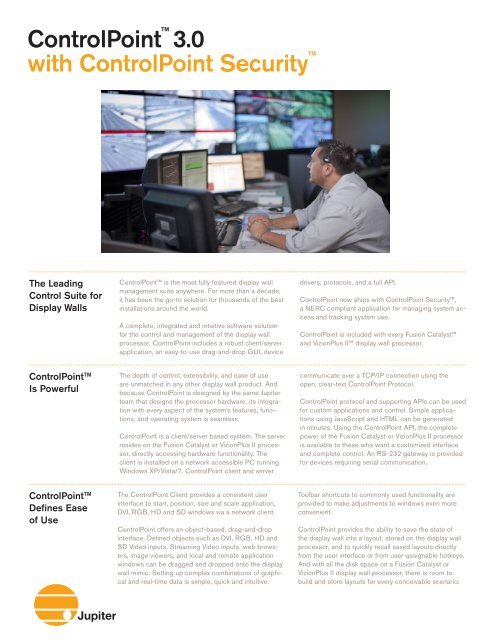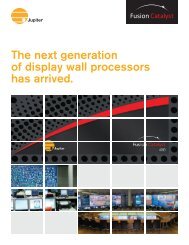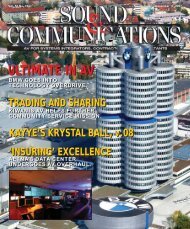ControlPoint Security Data Sheet - Jupiter Systems
ControlPoint Security Data Sheet - Jupiter Systems
ControlPoint Security Data Sheet - Jupiter Systems
Create successful ePaper yourself
Turn your PDF publications into a flip-book with our unique Google optimized e-Paper software.
<strong>ControlPoint</strong> 3.0<br />
with <strong>ControlPoint</strong> <strong>Security</strong> <br />
The Leading<br />
Control Suite for<br />
Display Walls<br />
<strong>ControlPoint</strong> is the most fully featured display wall<br />
management suite anywhere. For more than a decade,<br />
it has been the go-to solution for thousands of the best<br />
installations around the world.<br />
A complete, integrated and intuitive software solution<br />
for the control and management of the display wall<br />
processor, <strong>ControlPoint</strong> includes a robust client/server<br />
application, an easy-to-use drag-and-drop GUI, device<br />
drivers, protocols, and a full API.<br />
<strong>ControlPoint</strong> now ships with <strong>ControlPoint</strong> <strong>Security</strong>,<br />
a NERC compliant application for managing system access<br />
and tracking system use.<br />
<strong>ControlPoint</strong> is included with every Fusion Catalyst<br />
and VizionPlus II display wall processor.<br />
<strong>ControlPoint</strong> TM<br />
Is Powerful<br />
The depth of control, extensibility, and ease of use<br />
are unmatched in any other display wall product. And<br />
because <strong>ControlPoint</strong> is designed by the same <strong>Jupiter</strong><br />
team that designs the processor hardware, its integration<br />
with every aspect of the system’s features, functions,<br />
and operating system is seamless.<br />
<strong>ControlPoint</strong> is a client/server based system. The server<br />
resides on the Fusion Catalyst or VizionPlus II processor,<br />
directly accessing hardware functionality. The<br />
client is installed on a network accessible PC running<br />
Windows XP/Vista/7. <strong>ControlPoint</strong> client and server<br />
communicate over a TCP/IP connection using the<br />
open, clear-text <strong>ControlPoint</strong> Protocol.<br />
<strong>ControlPoint</strong> protocol and supporting APIs can be used<br />
for custom applications and control. Simple applications<br />
using JavaScript and HTML can be generated<br />
in minutes. Using the <strong>ControlPoint</strong> API, the complete<br />
power of the Fusion Catalyst or VizionPlus II processor<br />
is available to those who want a customized interface<br />
and complete control. An RS-232 gateway is provided<br />
for devices requiring serial communication.<br />
<strong>ControlPoint</strong> TM<br />
Defines Ease<br />
of Use<br />
The <strong>ControlPoint</strong> Client provides a consistent user<br />
interface to start, position, size and scale application,<br />
DVI, RGB, HD and SD windows via a network client.<br />
<strong>ControlPoint</strong> offers an object-based, drag-and-drop<br />
interface. Defined objects such as DVI, RGB, HD and<br />
SD Video inputs, Streaming Video inputs, web browsers,<br />
image viewers, and local and remote application<br />
windows can be dragged and dropped onto the display<br />
wall mimic. Setting up complex combinations of graphical<br />
and real-time data is simple, quick and intuitive.<br />
Toolbar shortcuts to commonly used functionality are<br />
provided to make adjustments to windows even more<br />
convenient.<br />
<strong>ControlPoint</strong> provides the ability to save the state of<br />
the display wall into a layout, stored on the display wall<br />
processor, and to quickly recall saved layouts directly<br />
from the user interface or from user-assignable hotkeys.<br />
And with all the disk space on a Fusion Catalyst or<br />
VizionPlus II display wall processor, there is room to<br />
build and store layouts for every conceivable scenario.
<strong>ControlPoint</strong> TM 3.0 with <strong>ControlPoint</strong> <strong>Security</strong> TM<br />
<strong>ControlPoint</strong> TM<br />
Delivers Airtight<br />
<strong>Security</strong><br />
The <strong>ControlPoint</strong> display wall management suite now<br />
includes <strong>ControlPoint</strong> <strong>Security</strong>, a NERC-compliant<br />
set of security tools tightly integrated with <strong>Jupiter</strong> hardware<br />
and software.<br />
With security defined at the object level, managers can<br />
create discrete management and access permissions<br />
for wall segments, layouts, inputs, applications, and<br />
remote cursor control. For example, a system administrator<br />
can restrict a user to control over any rectangular<br />
region of the display wall based on login credentials.<br />
User activity and event logging is performed at subsecond<br />
resolution, allowing thorough forensic analysis.<br />
Retention and roll-over policies are fully configurable.<br />
System administrators can select from two available<br />
authentication schemes in <strong>ControlPoint</strong>: Windows<br />
Authentication or Simple Authentication.<br />
<strong>ControlPoint</strong> <strong>Security</strong>’s Windows Authentication option<br />
features automatic <strong>ControlPoint</strong> Server discovery in an<br />
Active Directory environment. Using NTLM or Kerberos<br />
to authenticate users with Active Directory or local<br />
NT accounts, secure login is accomplished using the<br />
standard user name and password controlled by the<br />
customer’s IT department. Windows Single Sign-<br />
On (SSO) is supported. <strong>Security</strong> at the group level<br />
provides the system administrator with easier and more<br />
flexible security and access administration.<br />
In environments without network access to a Windows<br />
Active Directory Server, Simple Authentication can be<br />
employed. Simple Authentication employs a user nameonly<br />
database in <strong>ControlPoint</strong> Server to identify users.<br />
This method allows for easy integration with touch<br />
panels and programming scripts.<br />
<strong>Jupiter</strong> <strong>Systems</strong><br />
31015 Huntwood Avenue<br />
Hayward, California<br />
94544-7007 USA<br />
+1 510 675 1000 tel<br />
+1 510 675 1001 fax<br />
www.jupiter.com<br />
<strong>Jupiter</strong> <strong>Systems</strong> and the <strong>Jupiter</strong> logo are registered trademarks of <strong>Jupiter</strong> <strong>Systems</strong>.<br />
<strong>ControlPoint</strong>, <strong>ControlPoint</strong> <strong>Security</strong>, Fusion Catalyst, and VizionPlus II are trademarks<br />
of <strong>Jupiter</strong> <strong>Systems</strong>. All other trademarks belong to their respective owners. Specifications<br />
are subject to change without notice.<br />
Copyright ©2012 <strong>Jupiter</strong> <strong>Systems</strong>.<br />
REV.201-201