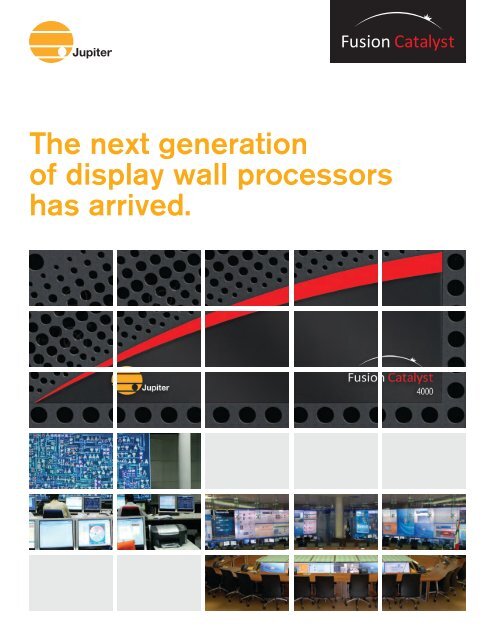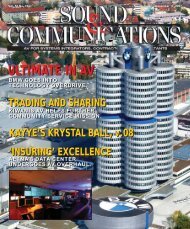Download Fusion Catalyst Brochure - Jupiter Systems
Download Fusion Catalyst Brochure - Jupiter Systems
Download Fusion Catalyst Brochure - Jupiter Systems
You also want an ePaper? Increase the reach of your titles
YUMPU automatically turns print PDFs into web optimized ePapers that Google loves.
The next generation<br />
of display wall processors<br />
has arrived.
<strong>Fusion</strong> <strong>Catalyst</strong> <br />
The New Standard in<br />
Display Wall Processors<br />
The <strong>Fusion</strong> <strong>Catalyst</strong> family of display wall<br />
processors ushers in a new era of performance<br />
and flexibility for collaborative visualization<br />
applications. Employing cutting edge, second<br />
generation PCI Express technology, <strong>Fusion</strong><br />
<strong>Catalyst</strong> processors offer up to an astonishing<br />
320 Gbps of bandwidth. That’s enough bandwidth<br />
to carry multiple 1080p video signals at a full<br />
60 frames per second, drive HD displays at a<br />
full 32 bits per pixel, and support virtually any<br />
configuration requirement.<br />
Remember to bring your applications, because<br />
<strong>Fusion</strong> <strong>Catalyst</strong> is not just a display wall<br />
processor, it’s also a PC with Intel CPUs and<br />
Windows 7. Run mission-critical applications,<br />
access data through the network, engage the<br />
information, and collaborate on a wall-sized<br />
desktop.<br />
Power and Flexibility<br />
The <strong>Fusion</strong> <strong>Catalyst</strong> 8000, <strong>Fusion</strong> <strong>Catalyst</strong> 4000<br />
and <strong>Fusion</strong> <strong>Catalyst</strong> 1000 are built to order in<br />
<strong>Jupiter</strong>’s ISO 9001:2008-registered US factory<br />
to meet the specific requirements of each<br />
customer, depending on model:<br />
• Up to 160 graphics outputs<br />
• Up to 158 DVI, HD, or RGB inputs<br />
• Up to 504 video inputs<br />
• Up to 192 HD or SD streaming video inputs<br />
• Up to 10 Gigabit Ethernet ports<br />
The <strong>Fusion</strong> <strong>Catalyst</strong> 8000 and 4000 models<br />
come standard with Dual Quad Core Xeon<br />
CPUs, 8GB of RAM and a DVD-RW/CD-RW<br />
drive. The <strong>Fusion</strong> <strong>Catalyst</strong> 8000 ships with two<br />
hot-swappable 256GB solid state drives (SSD)<br />
and the <strong>Fusion</strong> <strong>Catalyst</strong> 4000 ships with two hotswap<br />
500 GB hard disk drives.<br />
The <strong>Fusion</strong> <strong>Catalyst</strong> 1000 features a Core 2 Duo<br />
CPU, 4GB RAM, one removable 500GB hard<br />
disk drive, and a DVD-RW/CD-RW drive.
High Performance Graphics<br />
<strong>Fusion</strong> <strong>Catalyst</strong> utilizes the most advanced graphics GPU architecture found in a<br />
display wall processor today, capable of driving two displays at up to 2560x1600<br />
(Dual-Link DVI) digital, or up to 2048x1536 analog. With 11 Gbps of internal<br />
bandwidth and 256 MB of GDDR3 memory per card, the <strong>Fusion</strong> <strong>Catalyst</strong> can<br />
render complex application data while displaying multiple video or computer<br />
inputs simultaneously. All outputs are synchronized to eliminate “frame tearing”<br />
between displays.<br />
Quad HD Decoder Input Card<br />
The addition of optional Quad HD Decoder Cards provides<br />
support for the display of up to 192 HD or SD network<br />
video streams in MPEG-2, MPEG-4, H.264, and MJPEG<br />
formats. The card also supports streams from PCs, with<br />
real-time updates. Using <strong>Jupiter</strong> scaling and communication<br />
technology, dozens of streamed sources can be displayed<br />
at full frame rate, simultaneously, with digital precision<br />
throughout. Support for most popular IP cameras and<br />
encoders. Tightly integrated with <strong>Jupiter</strong>’s industry-leading<br />
ControlPoint software.<br />
Abundant, Powerful Inputs<br />
<strong>Fusion</strong> <strong>Catalyst</strong> display wall processors can be<br />
configured to specific direct input connection<br />
requirements. The Dual DVI-I input card handles input<br />
signals such as single-link and dual-link DVI up to<br />
2560x1600, analog VGA inputs up to 2048x1200,<br />
and component video progressive-scan HD inputs up<br />
to 1080p60. The Octal SD Video input card handles<br />
standard definition composite and S-Video inputs<br />
through a rackmountable input panel. It uses <strong>Jupiter</strong>’s<br />
motion-compensated de-interlacing and scaling engine<br />
to provide world class video quality, with scalable<br />
windows that are freely sized and placed on the<br />
display wall. Overlap, PIP, multiple PIP – virtually any<br />
arrangement is possible without performance penalty.<br />
Both the DVI-I and Octal Video input cards employ<br />
<strong>Jupiter</strong>’s proprietary communication technology,<br />
ensuring that each card can transmit input signals<br />
at full frame rate – no dropped frames regardless of<br />
output window size – while maintaining absolutely<br />
perfect visualization. In addition, each source can be<br />
placed into as many as four separately positioned and<br />
scaled windows, simultaneously.<br />
Uniquely Engineered for Display Walls<br />
<strong>Jupiter</strong> <strong>Systems</strong> designs all its own software and hardware as an integrated<br />
whole, creating a tightly woven system architecture that provides the best<br />
functionality and achieves the highest possible performance. This provides <strong>Jupiter</strong><br />
with a better foundation for supporting our products in the field – we have the sort<br />
of deep system knowledge that no integrator of 3rd party or COTS components<br />
can claim.<br />
<strong>Jupiter</strong>’s fourth generation VirtualScreen drivers are seamlessly integrated into<br />
the Windows environment, providing intuitive setup of display wall configurations<br />
and allowing Windows applications to freely move and scale across the entire<br />
display wall.<br />
<strong>Catalyst</strong>Link ® Input Card<br />
Optional <strong>Catalyst</strong>Link cards provide additional input<br />
capability from most PixelNet ® nodes, including SDI,<br />
3G-SDI, HD-SDI, and HD component inputs. PixelNet<br />
DVI inputs have an optional KM capability that provides<br />
convenient remote keyboard/mouse control of the DVI<br />
input computer over the PixelNet network. PixelNet<br />
TeamMate output nodes can be managed directly from<br />
the ControlPoint interface, allowing PixelNet-based<br />
inputs to be simultaneously displayed on the <strong>Fusion</strong><br />
<strong>Catalyst</strong>-driven display wall and on ancillary PixelNetdriven<br />
displays.
System Availability<br />
<strong>Fusion</strong> <strong>Catalyst</strong> systems are designed for continuous<br />
24/7 operation, specifically for the most demanding<br />
visualization environments where availability of<br />
critical decision support systems can literally mean<br />
life or death. To this end, the <strong>Fusion</strong> <strong>Catalyst</strong> 8000<br />
and <strong>Fusion</strong> <strong>Catalyst</strong> 4000 feature many redundant<br />
components including hot-swappable N+1 redundant<br />
power supplies, hot-swappable system fans, and hotswappable<br />
disk drives configured as a RAID 1 array.<br />
The <strong>Fusion</strong> <strong>Catalyst</strong> 8000 also features hot-swappable<br />
input and output cards. Hardware and software<br />
continuously monitor key system parameters such<br />
as ambient chassis temperature, CPU temperatures,<br />
power supply voltages, fan tachometers, and ECC<br />
memory performance, automatically alerting users to<br />
conditions that require direct intervention. System<br />
events are logged both in ControlPoint software and in<br />
the standard Windows event log.<br />
ControlPoint GUI , Protocol and API<br />
<strong>Fusion</strong> <strong>Catalyst</strong> is delivered with ControlPoint software standard. ControlPoint is a<br />
complete, integrated, and intuitive software solution for the control and management<br />
of the display wall processor.<br />
ControlPoint is a client/server based system: the server resides on the <strong>Fusion</strong><br />
<strong>Catalyst</strong> processor directly accessing hardware functionality, whereas the client<br />
is installed on a network accessible PC running Windows Vista or Windows 7.<br />
ControlPoint client and server communicate over a TCP/IP connection using an open,<br />
clear-text communications protocol: the ControlPoint protocol. ControlPoint protocol<br />
and supporting APIs can be used for custom applications and control. Simple<br />
applications using JavaScript and HTML can be generated in minutes. Using the welldocumented<br />
API, the complete power of the <strong>Fusion</strong> <strong>Catalyst</strong> processor is available<br />
to those who truly want a customized interface and complete control. An RS-232<br />
gateway is provided for devices requiring serial communication.<br />
The ControlPoint client provides a consistent user interface to start, position, size,<br />
and scale application, DVI, RGB, HD, SD, and streaming video windows remotely via<br />
a network client.<br />
ControlPoint offers an object-based, drag and drop interface – defined objects such<br />
as DVI, RGB, HD, and video inputs, streaming video inputs, web browsers, image<br />
viewers, and local and remote application windows can be dragged and dropped<br />
onto the display mimic. Setting up complex combinations of graphical and real-time<br />
data is simple, quick and intuitive. Toolbar shortcuts to commonly used functionality<br />
are provided to make adjustments to windows even more convenient.<br />
ControlPoint provides the ability to save the state of the display wall into a layout,<br />
stored on the display processor, and to quickly recall saved layouts directly from the<br />
user interface or from user-assignable hot-keys. The number of layouts that can be<br />
stored is enormous, limited only by the size of the hard drive on the <strong>Fusion</strong> <strong>Catalyst</strong>.
<strong>Fusion</strong> <strong>Catalyst</strong> In Action<br />
The <strong>Fusion</strong> <strong>Catalyst</strong> Processor from <strong>Jupiter</strong> <strong>Systems</strong> is<br />
the perfect solution for control room projects requiring<br />
high performance and reliability in a cost effective,<br />
space efficient platform.<br />
<strong>Fusion</strong> <strong>Catalyst</strong> blends seamlessly into Security<br />
Operations, Network Operation Centers, Public Utility<br />
Operations, Traffic Management Centers, Process<br />
Control Operations, Military Surveillance <strong>Systems</strong>,<br />
Classrooms, Boardrooms, Video Conference Rooms,<br />
Digital Signage installations, and more.<br />
A <strong>Fusion</strong> <strong>Catalyst</strong> Display Wall Processor incorporates<br />
all of the visual data sources found in a control room<br />
environment and displays them in movable, scalable<br />
windows on a virtual display comprised of multiple<br />
output devices: monitors, LCD flat panels, plasma<br />
panels, projection cubes, or a projection system.<br />
Data sources can include local applications, remote<br />
network applications, CP Share streams, compressed<br />
network video streams, directly connected SD and<br />
HD video, VGA, and DVI inputs. All data sources are<br />
accessed from an intuitive and consistent software<br />
interface providing complete control of the video wall.<br />
And remember, <strong>Fusion</strong> <strong>Catalyst</strong> processors are also<br />
PCs, with Intel CPUs and Microsoft Windows 7<br />
onboard, enabling applications to be run directly on the<br />
processor.<br />
PCI Express Switch Fabric:<br />
Critical for Control Room<br />
Applications<br />
<strong>Fusion</strong> <strong>Catalyst</strong> display wall processors feature Second<br />
Generation PCI Express technology, creating a true<br />
non-blocking communication infrastructure within each<br />
chassis. With at least double the bandwidth found in its<br />
competition, <strong>Fusion</strong> <strong>Catalyst</strong> display wall processors<br />
provides more expandability, faster graphics, real time<br />
SD/HD/DVI/RGB frame rates, and better overall<br />
system performance, regardless of configuration size.<br />
ControlPoint Security:<br />
User Access Control for<br />
<strong>Fusion</strong> <strong>Catalyst</strong><br />
<strong>Fusion</strong> <strong>Catalyst</strong> processors ship with ControlPoint<br />
Security, airtight security tools indigenous to <strong>Jupiter</strong>’s<br />
ControlPoint wall management software suite.<br />
ControlPoint Security features Active Directory<br />
integration, providing secure login with the standard<br />
user name and password controlled by the customer’s<br />
IT department.<br />
With security defined at the object level, managers can<br />
create discrete management and access permissions<br />
for wall segments, layouts, inputs, applications, and<br />
remote cursor control.<br />
User activity and event logging is performed at subsecond<br />
resolution, allowing thorough forensic analysis.<br />
Designed From the Ground Up To Do One Thing: Be the Best<br />
Display Wall Processor on the Planet. (Just Say “No” to COTS.)<br />
• PCI Express Switch Fabric with up to 320<br />
Gbps bandwidth<br />
• FC8000 & FC4000: Dual Intel Quad Core Xeon<br />
CPUs<br />
• FC1000: Single Core 2 Duo CPU<br />
• Up to 64GB of ECC-protected RAM<br />
• Windows 7 64-bit standard<br />
• FC8000: Up to 80 x4 PCIe 2.0 slots<br />
• FC4000: 16 x4 PCIe 2.0 slots (up to 48 slots<br />
with two optional expansion chassis)<br />
• FC1000: 10 x4 PCIe 2.0 slots<br />
• 16 Gbps per slot, non-blocking bandwidth<br />
• ControlPoint software<br />
• First processor with Dual-Link DVI in and out<br />
• Up to 504 video inputs with Octal video cards<br />
• Up to 192 HD or SD streaming video channels<br />
• Up to 158 DVI/RGB/HD input channels<br />
• Up to 160 output display channels<br />
• 256MB graphics memory on each output card<br />
• 32 bits per pixel color depth<br />
• Many hot-swappable components
<strong>Fusion</strong> <strong>Catalyst</strong> Specifications<br />
(rear panel of the <strong>Fusion</strong> <strong>Catalyst</strong> 4000)<br />
Main Chassis<br />
CPU Board<br />
Processor<br />
FC8000 & FC4000: 2 Intel Quad Core Xeons<br />
FC1000: Single Core 2 Duo<br />
System memory<br />
FC8000 & FC4000: 8GB RAM; Optional 16, 32, 64GB<br />
FC1000: 4GB RAM<br />
Expansion slots<br />
FC8000: All expansion slots are in Switch Fabric Chassis<br />
(80 max with four 20-slot Switch Fabric Chassis)<br />
FC4000: 16 PCI Express 2.0 x4 slots (48 max with two<br />
16-slot FC4000 Expansion Chassis)<br />
FC1000: 10 PCI Express 2.0 x4 slots (no expansion)<br />
Other slots<br />
FC8000 CPU Chassis: Four PCI Express 8-lane slots for<br />
peripheral cards (Ethernet, Audio, RAID 5)<br />
PCI Express 2.0 Switch<br />
Non-blocking architecture, PCI Express 2.0<br />
Disk Storage<br />
Hard disk<br />
FC8000: 2 hot-swap 256GB solid state drives (SSD),<br />
RAID 1 (3rd drive, RAID 5, 2TB HDD optional)<br />
FC4000: 2 hot-swap 500GB HDD, RAID 1 (3rd drive,<br />
RAID 5, 256GB SSD optional)<br />
FC1000: 1 removable 500GB HDD<br />
Optical Storage<br />
DVD-RW/CD-RW<br />
Network Interface<br />
Ethernet<br />
Dual 10/100/1000 Mbps RJ45 ports; more optional<br />
Input Devices (USB)<br />
FC8000: Wireless 104-key keyboard & laser mouse<br />
FC1000 & FC4000: Wired 104-key keyboard & mouse<br />
Touch Panel Support<br />
IP control protocols<br />
Connection to External Chassis<br />
FC8000: 4 x16 slots for links to Switch Fabric Chassis<br />
FC4000: 2 x8 slots for links to Expansion Chassis<br />
Expansion Chassis<br />
FC8000 Switch Fabric Chassis<br />
PCI Express Input<br />
16-lane PCI Express 2.0 inter-chassis connection<br />
Expansion slots<br />
20 slots in each Switch Fabric Chassis<br />
Add up to 4 Switch Fabric Chassis to a CPU Chassis<br />
FC4000 Expansion Chassis<br />
PCI Express Input<br />
8-lane PCI Express 2.0 inter-chassis connection<br />
Expansion slots<br />
16 slots in each chassis, add up to 2 Expansion Chassis<br />
Graphics I/O<br />
Dual-Link DVI-I Output Card<br />
Graphics memory<br />
256 MB per card<br />
Output channels supported<br />
FC8000: Up to 160<br />
FC4000: Up to 96<br />
FC1000: Up to 20<br />
Resolution<br />
Digital: 640x480 to 2560x1600 pixels per output<br />
Analog: 640x480 to 2048x1536 pixels per output<br />
Custom output modes possible in both analog and digital<br />
Color Depth<br />
32 bits per pixel<br />
Output signal<br />
DVI-I connector (supports single-link and dual-link DVI,<br />
and analog VGA with adapter)<br />
Dual DVI/RGB/HD Input Card (Optional)<br />
Input channels supported<br />
FC8000: Up to 158<br />
FC4000: Up to 94<br />
FC1000: Up to 18<br />
Format<br />
Dual-Link DVI up to 2560x1600, Single-Link DVI up to<br />
2048x1200, progressive scan component HD (480p,<br />
720p, 1080p), and analog RGB with any sync type (composite,<br />
separate, sync on green) up to 2048x1200<br />
Pixel rate<br />
Digital: Up to 270 MHz<br />
Analog: Up to 210 MHz<br />
Pixel format<br />
32 bits per pixel<br />
Windows<br />
4 destination windows per card<br />
Octal SD Video Input Card (Optional)<br />
Input channels supported<br />
FC8000: Up to 504<br />
FC4000: Up to 328<br />
FC1000: Up to 72<br />
Input format<br />
NTSC, PAL<br />
Windows<br />
16 destination windows per card<br />
Octal Video Connection Module<br />
Dual BNC-F connectors support S-Video or Composite<br />
on 1RU 19” rackmount panel with 2 BNC sub-panels<br />
Each sub-panel has 16 BNC connectors for 8 Composite<br />
or 8 S-video signals<br />
Quad HD Decoder Input Card (Optional)<br />
Integrated HD & SD video decoding<br />
4 GigE connections, 1 per decoder<br />
Supports most popular IP cameras and encoders<br />
Supports hi res, real-time decoding of computer streams<br />
Input channels supported<br />
FC8000: Up to 192, HD or SD streams<br />
FC4000: Up to 164, HD or SD streams<br />
FC1000: Up to 36, HD or SD streams<br />
<strong>Catalyst</strong>Link Input Card (Optional)<br />
For PixelNet integration<br />
Each <strong>Catalyst</strong>Link card features 4 PixelNet ports and<br />
supports up to 8 PixelNet Input Nodes<br />
Support for most PixelNet input types<br />
4 destination windows per card<br />
Other<br />
Rackmount Chassis<br />
Dimensions<br />
FC8000 CPU, Switch Fabric Chassis, FC4000:<br />
7” H x 19” W x 22” D (17.8 cm x 48.3 cm x 55.9 cm)<br />
FC1000: 7” H x 19” W x 21” D (17.8 cm x 48.3 cm x<br />
53.3 cm)<br />
Weight<br />
FC8000 CPU, Switch Fabric Chassis, FC4000:<br />
51 lbs. (23.1 kg.)<br />
FC1000: 48 lbs. (21.8 kg.)<br />
Shipping weight<br />
All chassis: 72 lbs. (32.7 kg.)<br />
Operating Range<br />
Temperature<br />
Operating: 32°F – 104°F (0°C – 40°C)<br />
Non-operating: 14°F – 150°F (-10°C – 66°C)<br />
Humidity<br />
10-90% non-condensing<br />
Altitude<br />
Up to 10,000 feet (3,048.0 m)<br />
Electrical Requirements<br />
Input voltage<br />
100-240 VAC, auto-ranging power supply<br />
Line frequency<br />
50-60 Hz<br />
Power consumption<br />
FC8000 & FC4000: 600 Watts, maximum per chassis<br />
FC1000: 300 Watts, maximum<br />
Regulatory<br />
United States<br />
UL 60950 listed, FCC Class A<br />
Canada<br />
cUL CSA C22.2, No. 60950<br />
International<br />
CE Mark, CB Certificate and Mark, IEC 60950, CCC,<br />
VCCI<br />
<strong>Jupiter</strong> <strong>Systems</strong><br />
31015 Huntwood Avenue<br />
Hayward, California<br />
94544-7007 USA<br />
+1 510 675 1000 tel<br />
+1 510 675 1001 fax<br />
www.jupiter.com<br />
Patents pending. <strong>Jupiter</strong> <strong>Systems</strong>, the <strong>Jupiter</strong> logo and PixelNet are registered trademarks<br />
of <strong>Jupiter</strong> <strong>Systems</strong>. <strong>Fusion</strong> <strong>Catalyst</strong>, <strong>Catalyst</strong>Link, ControlPoint, ControlPoint<br />
Security, and SVS-8 are trademarks of <strong>Jupiter</strong> <strong>Systems</strong>. All other trademarks belong to<br />
their respective owners. Specifications are subject to change without notice.<br />
Copyright ©2013 <strong>Jupiter</strong> <strong>Systems</strong>. Printed in U.S.A.<br />
REV.201-306