1 - JVC
1 - JVC
1 - JVC
You also want an ePaper? Increase the reach of your titles
YUMPU automatically turns print PDFs into web optimized ePapers that Google loves.
34 EN RECORDING Advanced Features (cont.)<br />
Self-Timer<br />
Select Dial<br />
MENU<br />
Jog Dial<br />
LCD monitor or viewfinder<br />
MENU<br />
4MENU END<br />
FOCUS AUTO<br />
EXPOSURE AUTO<br />
DATE TIME 25. 12. 98<br />
TELE MACRO OFF<br />
TAPE LENGTH T30<br />
M. W. B. AUTO<br />
ZOOM SPEED FAST<br />
4NEXT<br />
Menu Screen<br />
MENU<br />
4BACK<br />
REC TIME<br />
INT. TIME<br />
TALLY LAMP<br />
CHARACTER<br />
JLIP ID NO.<br />
DEMO MODE<br />
<br />
<br />
4MENU END<br />
OFF<br />
OFF<br />
ON<br />
07<br />
OFF<br />
Recording<br />
Start/Stop<br />
Button<br />
You can set the delay between pressing the Recording<br />
Start/Stop Button and the actual start of recording. If you<br />
secure the camcorder, you (or whomever is operating the<br />
camcorder) can enter the scene before recording starts.<br />
NOTE:<br />
Make sure the camcorder is in the Record-Standby mode<br />
before performing the following steps.<br />
ACCESS MENU SCREEN<br />
1<br />
Turn the Select Dial to any position except AUTO<br />
LOCK, then press the MENU Jog Dial.<br />
ACCESS INT. TIME MENU SCREEN<br />
2<br />
Rotate the MENU Jog Dial to move the highlight bar<br />
to “INT. TIME”, then press the MENU Jog Dial.<br />
SET INTERVAL TIME<br />
3<br />
Rotate the MENU Jog Dial to move the highlight bar<br />
to the desired time, then press the MENU Jog Dial.<br />
The Menu Screen reappears and the highlight bar is<br />
placed on “MENU END”.<br />
CLOSE MENU<br />
4<br />
Press the MENU Jog Dial.<br />
START DELAYED RECORDING<br />
5<br />
Press the Recording Start/Stop Button. When the<br />
selected time has elapsed, recording begins<br />
automatically.<br />
To Cancel Self-Timer . . .<br />
... Before the recording begins, press the Recording Start/<br />
Stop Button to display “ PAUSE ”, then set “INT.<br />
TIME” in the Menu Screen to “OFF”.<br />
OFF<br />
15 S<br />
30 S<br />
1 MIN<br />
5 MIN<br />
INT. TIME<br />
OFF<br />
1 4 S<br />
1 2 S<br />
1 S<br />
5 S<br />
REC TIME<br />
EXIT<br />
INT. TIME Menu<br />
EXIT<br />
REC TIME Menu<br />
15S<br />
1S<br />
INT. TIME<br />
Indicator<br />
REC TIME<br />
Indicator<br />
INT. TIME and REC TIME indications on the<br />
normal screen


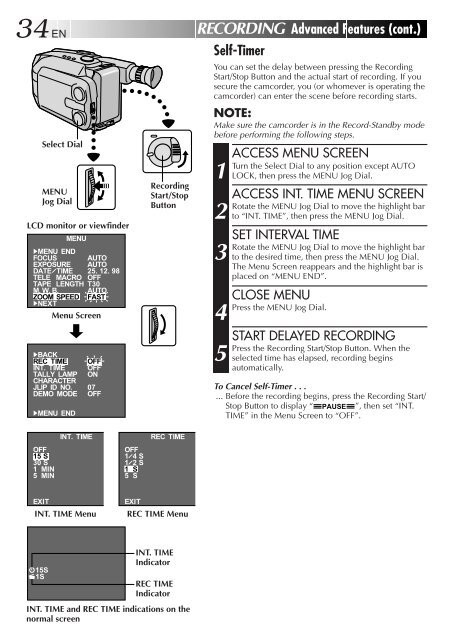








![TH-V70R[B] revision - JVC](https://img.yumpu.com/23738839/1/184x260/th-v70rb-revision-jvc.jpg?quality=85)




