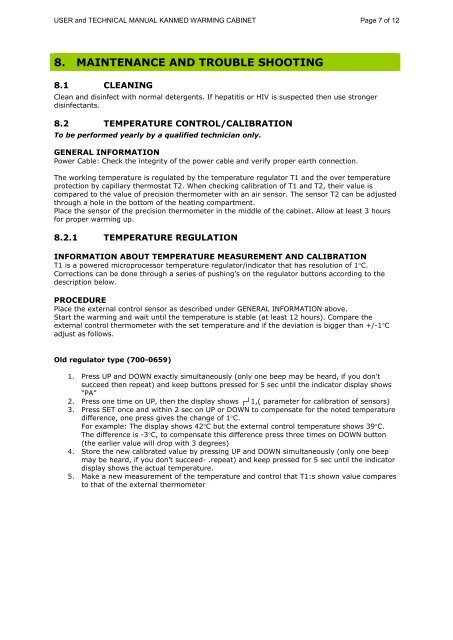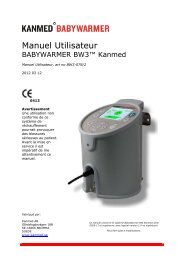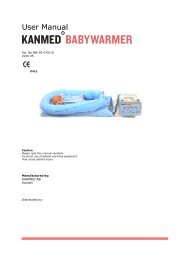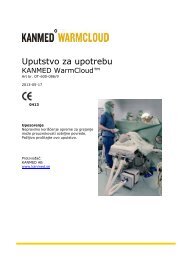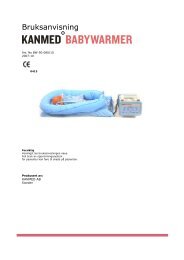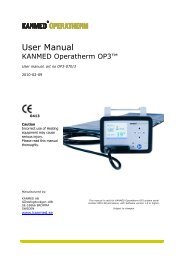USER MANUAL AND TECHNICAL MANUAL - Kanmed
USER MANUAL AND TECHNICAL MANUAL - Kanmed
USER MANUAL AND TECHNICAL MANUAL - Kanmed
You also want an ePaper? Increase the reach of your titles
YUMPU automatically turns print PDFs into web optimized ePapers that Google loves.
<strong>USER</strong> and <strong>TECHNICAL</strong> <strong>MANUAL</strong> KANMED WARMING CABINET Page 7 of 12<br />
8. MAINTENANCE <strong>AND</strong> TROUBLE SHOOTING<br />
8.1 CLEANING<br />
Clean and disinfect with normal detergents. If hepatitis or HIV is suspected then use stronger<br />
disinfectants.<br />
8.2 TEMPERATURE CONTROL/CALIBRATION<br />
To be performed yearly by a qualified technician only.<br />
GENERAL INFORMATION<br />
Power Cable: Check the integrity of the power cable and verify proper earth connection.<br />
The working temperature is regulated by the temperature regulator T1 and the over temperature<br />
protection by capillary thermostat T2. When checking calibration of T1 and T2, their value is<br />
compared to the value of precision thermometer with an air sensor. The sensor T2 can be adjusted<br />
through a hole in the bottom of the heating compartment.<br />
Place the sensor of the precision thermometer in the middle of the cabinet. Allow at least 3 hours<br />
for proper warming up.<br />
8.2.1 TEMPERATURE REGULATION<br />
INFORMATION ABOUT TEMPERATURE MEASUREMENT <strong>AND</strong> CALIBRATION<br />
T1 is a powered microprocessor temperature regulator/indicator that has resolution of 1°C.<br />
Corrections can be done through a series of pushing’s on the regulator buttons according to the<br />
description below.<br />
PROCEDURE<br />
Place the external control sensor as described under GENERAL INFORMATION above.<br />
Start the warming and wait until the temperature is stable (at least 12 hours). Compare the<br />
external control thermometer with the set temperature and if the deviation is bigger than +/-1°C<br />
adjust as follows.<br />
Old regulator type (700-0659)<br />
1. Press UP and DOWN exactly simultaneously (only one beep may be heard, if you don’t<br />
succeed then repeat) and keep buttons pressed for 5 sec until the indicator display shows<br />
“PA”<br />
2. Press one time on UP, then the display shows ┌┘1,( parameter for calibration of sensors)<br />
3. Press SET once and within 2 sec on UP or DOWN to compensate for the noted temperature<br />
difference, one press gives the change of 1°C.<br />
For example: The display shows 42°C but the external control temperature shows 39°C.<br />
The difference is -3°C, to compensate this difference press three times on DOWN button<br />
(the earlier value will drop with 3 degrees)<br />
4. Store the new calibrated value by pressing UP and DOWN simultaneously (only one beep<br />
may be heard, if you don’t succeed- .repeat) and keep pressed for 5 sec until the indicator<br />
display shows the actual temperature.<br />
5. Make a new measurement of the temperature and control that T1:s shown value compares<br />
to that of the external thermometer