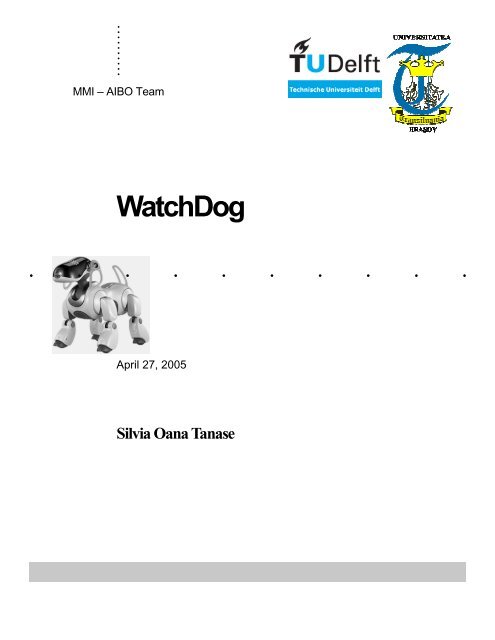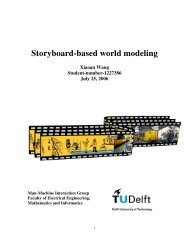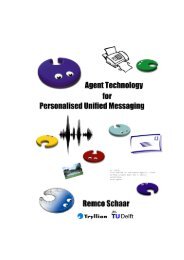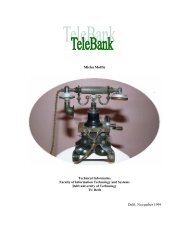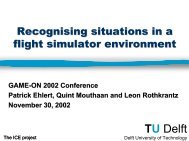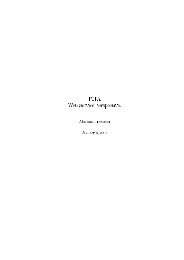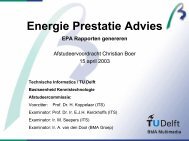WatchDog - Knowledge Based Systems Group - TU Delft
WatchDog - Knowledge Based Systems Group - TU Delft
WatchDog - Knowledge Based Systems Group - TU Delft
Create successful ePaper yourself
Turn your PDF publications into a flip-book with our unique Google optimized e-Paper software.
.<br />
MMI – AIBO Team<br />
<strong>WatchDog</strong><br />
. . . . . . . . . .<br />
April 27, 2005<br />
Silvia Oana Tanase
AIBO: <strong>WatchDog</strong><br />
.<br />
2
AIBO: <strong>WatchDog</strong><br />
1. Contents<br />
1. Contents ____________________________________________________________ 3<br />
Preface _______________________________________________________________ 5<br />
Chapter 1 Introduction __________________________________________________ 7<br />
1.1 Problem Setting _______________________________________________________ 7<br />
1.2 AIBO as a <strong>WatchDog</strong>___________________________________________________ 7<br />
1.3 Project Definition ______________________________________________________ 8<br />
1.4 Report Overview ______________________________________________________ 8<br />
Chapter 2 Literature Study _______________________________________________ 9<br />
2.1 Security System __________________________________________________________ 9<br />
2.2 AIBO __________________________________________________________________ 9<br />
2.2.1. AIBO Anatomy _____________________________________________________________10<br />
2.2.2. Programming the AIBO _______________________________________________________11<br />
2.3 AIBO as a Companion Dog _______________________________________________ 13<br />
2.3.1. Emotion ___________________________________________________________________14<br />
2.3.2. Behavior ___________________________________________________________________14<br />
2.4. AIBO as a Watch Dog ___________________________________________________ 15<br />
2.2.1 <strong>WatchDog</strong> (For the ERS-7/ERS-7M2 model only)___________________________________17<br />
2.2.2 WatchMan __________________________________________________________________17<br />
Chapter 3 Design ______________________________________________________ 19<br />
3.1 Concept________________________________________________________________ 19<br />
3.2 Object Model ___________________________________________________________ 20<br />
3.3 Dynamic Model _________________________________________________________ 25<br />
3.4 Interface Design_________________________________________________________ 25<br />
Chapter 4 Implementation_______________________________________________ 27<br />
4.1. Choice of language ______________________________________________________ 27<br />
4.2 The framework of the AIBO watchdog______________________________________ 31<br />
4.3Client server communication ______________________________________________ 33<br />
Chapter 5 Testing______________________________________________________ 35<br />
5.1 Testing results __________________________________________________________ 35<br />
Chapter 6 Conclusion and Recommendation ________________________________ 37<br />
6.1 Discussion______________________________________________________________ 37<br />
6.2 Conclusion _____________________________________________________________ 37<br />
6.3 Recommendation________________________________________________________ 38<br />
3
AIBO: <strong>WatchDog</strong><br />
.<br />
Chapter 7 Appendix ____________________________________________________ 41<br />
Appendix A _______________________________________________________________ 41<br />
Appendix B _______________________________________________________________ 42<br />
Appendix C _______________________________________________________________ 45<br />
Appendix D _______________________________________________________________ 48<br />
Appendix E _______________________________________________________________ 55<br />
1.URBI language _________________________________________________________________55<br />
2 URBI library ___________________________________________________________________60<br />
Appendix F________________________________________________________________ 64<br />
Jess ____________________________________________________________________________64<br />
Chapter 8 Bibliography _________________________________________________ 65<br />
4
AIBO: <strong>WatchDog</strong><br />
Preface<br />
In this project I have received help from many people. I would like to thank the supervisor of<br />
the project professor Drs. Dr. Leon Rothkrantz, who was the main contributor of the concept<br />
of an AIBO watchdog. My project manager Siska Fitrianie has been given a lot of valuable<br />
help and feedback and also to all the members of the MMI - AIBO team for their support and<br />
collaboration.<br />
I would also like to thank Prof. Dr. Lidia Sangeorzan from the “Transilvania” University of<br />
Brasov for making possible my coming to <strong>TU</strong> <strong>Delft</strong>.<br />
5
AIBO: <strong>WatchDog</strong><br />
.<br />
6
AIBO: <strong>WatchDog</strong><br />
Chapter 1 Introduction<br />
1.1 Problem Setting<br />
Violence in homes and on the streets worldwide devastates economies as well as lives The<br />
UN health agency warned in a report detailing how countries are spending billions a year<br />
dealing with the consequences. Some countries are devoting more than four per cent of their<br />
gross domestic product to arresting, trying and imprisoning violent offenders and providing<br />
medical and psychiatric care to victims of rape, child abuse and domestic violence, as<br />
reported by World Health Organization [1].<br />
Worldwide, 1.6 million people die from violence each year, and millions of others suffer<br />
injuries, lingering physical, mental, sexual or reproductive problems, and lost wages and<br />
productivity, according to the WHO. It said violence remains a leading cause of death among<br />
people aged 15 to 44. In the U.S. alone, the statistics for violent crime are staggering.<br />
According to the FBI, on average a person is murdered every 22 minutes; someone is raped<br />
every four minutes, a robbery is committed every 26 seconds [2].<br />
The result of increasing violence is that it has grown also our need of feeling safe wherever<br />
we are: on the street, at home, at work. Many people had started to find different ways of<br />
protecting themselves: installing alarms, surveillance cameras all over the house, hiring<br />
people to guard their belongings and their life, and getting dogs to watch them. Moreover<br />
society has gradually moved towards an extensive use of computers and automated support,<br />
both in everyday life and in work environments, the role and feasibility of autonomous robots<br />
has grown in importance. The concept of smart homes, with several computer-based systems<br />
making everyday life easier and safer is presently an active research and development subject,<br />
i.e. at Telenor [3]. Another aspect is the inclusion of electronics and robotics for fun and<br />
entertainment in homes such as PC and TV-games and the robot entertainment dog, AIBO.<br />
AIBO walks on four legs and commercial software makes it act like a small pet that walks<br />
around, sings songs or chooses to do nothing. AIBO owners also have the opportunity to<br />
program it to do other and maybe more useful things.<br />
1.2 AIBO as a <strong>WatchDog</strong><br />
AIBO thought as a companion dog that entertains us and makes us smile could be also<br />
programmed to do more useful things such as protect us and announce us when he sees an<br />
intruder in our home. You will probably wonder why to buy an AIBO to protect you when<br />
you have a very nice dog that can do all this and he is even nicer than AIBO. The answer is<br />
very simple: AIBO could be a dog, a companion and a surveillance camera and he also has<br />
the capacity of being on duty day and night, 24 hours of 24 hours, 7 days a week.<br />
Recent researches have been done on transforming the AIBO into a watchdog (see chapter 2).<br />
These researches transformed AIBO into a simple camera that has the capacity of barking at<br />
the moving objects and saving an image of the moving object which could be later seen by the<br />
owner.<br />
Our project also inspires to “train” AIBO ERS-7 dog to be a watchdog. The AIBO will be<br />
able to detect motions and sounds, to bark and save images of moving objects, engage into<br />
investigations, and moreover will be able to “see” the intruder. He could even be used as a<br />
smoke detector: if he "smells” smoke he starts exploring to see if the house is on fire. AIBO<br />
7
AIBO: <strong>WatchDog</strong><br />
.<br />
Watchdog will send an alarm via his wireless communication network if there is any threat.<br />
The AIBO Watchdog will act as a live trained dog and maybe in time he will replace the real<br />
ones.<br />
1.3 Project Definition<br />
The phases of this project are as follows:<br />
1. Study literature. In this phase, we collect information, data, journals, papers and<br />
experimental reports about violence, about AIBO in general and about existing languages to<br />
program AIBO-ERS7<br />
2. Seek existing system. In this phase, we compare and study some of the existing systems<br />
that were developed till this moment.<br />
3. Define and design new model. In this phase, we design the global “ideal” architecture of<br />
a watchdog.<br />
4. Implementation. In this phase, we use an incremental development approach.<br />
5. Analyze and test the prototype. In this phase, we tested the watchdog and analyzed the<br />
results.<br />
1.4 Report Overview<br />
The structure of this report is as follows:<br />
Chapter 1: Introduction provides general information about the project, background and<br />
motivations.<br />
Chapter 2: Literature Study gives a view on what has been done in the field till now.<br />
Chapter 3: Design describes the project context level design, class diagram, dynamic model<br />
and interface design.<br />
Chapter 4: Implementation describes the implementation status.<br />
Chapter 5: Testing presents a test plan for the” watchdog” project.<br />
Chapter 6: Conclusions and Recommendations evaluate and summarize the main results of<br />
this project and give directions for further work.<br />
Appendix<br />
Bibliography<br />
8
AIBO: <strong>WatchDog</strong><br />
Chapter 2 Literature Study<br />
2.1 Security System<br />
Security and safety is nowadays the main thing we think about. This is why the security<br />
system had evolved more and more from a simple alarm to a sophisticated security system<br />
with surveillance cameras and sensors for movement, fire and breaking glass. It is debated<br />
whether having an alarm system decreases the chances of a burglary. In theory, if a burglar is<br />
aware a house has a system, he or she might move on to another home. Even if the alarm<br />
system does not keep a burglar from breaking in, the burglar has a tendency to stay a shorter<br />
amount of time. This may decrease the number of items stolen and the extent of damage done.<br />
Most systems rely on a combination of contacts placed at doors and windows and motion<br />
sensors. Motion sensors, however, do not detect someone until they are already in the house.<br />
Glass break sensors are recommended for a good security system.<br />
The problem with security systems is that they do not necessarily stop people from breaking<br />
in. The security system is only activated when the burglar has broken into the house. Also, by<br />
the time the intruder is detected and someone responds to the alarm, there could be enough<br />
time for the intruder to remove items and leave. If the system does not cause visible or audible<br />
alarms to flash or sound at the site, or there is no one nearby to see or hear these site alarms,<br />
the intruder can leave without being seen. Even if you have a sophisticated security system<br />
with surveillance cameras burglars may find a way of tricking the system because a camera is<br />
in a fix place and you could easily go unnoticed. However people tend to be much more<br />
relaxed when they have some security system installed in their home even if they know that<br />
nothing is sure now a days. The main problem of this kind of security system is that it has no<br />
mind of its own. This is why we propose using a robot to watch a house rather than having a<br />
security system. For example the robot could identify if the sound of breaking glass was made<br />
by an intruder or by the wind or whether the homeowner entered the house or it was an<br />
unauthorized person.<br />
2.2 AIBO<br />
AIBO, the robotic pet is an example of such an autonomous robot, developed and<br />
manufactured by Sony. Sony has introduced several different versions of AIBO since their<br />
first launch in 1999. AIBOs can walk, "see", and recognize spoken commands, and they are<br />
considered to be autonomous robots, since they are able to react to external stimuli from their<br />
owner or environment, or from other AIBOs and they have the ability to learn and to mature.<br />
AIBO series:<br />
ERS-110, the 1st generation, has the ability to learn from its environment and express<br />
emotion.<br />
ERS-210 incorporates touch sensors and sound, voice and face recognition.<br />
ERS-311/ERS-312, new shape AIBOs: adorable LATTE and mischievous MACARON.<br />
ERS-220, AIBO with a new hi-tech robot look.<br />
ERS-7, improvement on interaction and wireless internet connectivity.<br />
9
AIBO: <strong>WatchDog</strong><br />
.<br />
2.2.1. AIBO Anatomy<br />
The AIBO ERS-7 from Sony has hardware features a faster CPU, a higher resolution camera<br />
and twice as much memory as its predecessors. User can interact via voice and tactile touch<br />
sensors, remotely access the robot and retrieve digital images on a PC via e-mail commands<br />
or an Internet browser (with Wi-Fi connection) [4].<br />
Table 2.1 The features of the AIBO<br />
Dimension:<br />
Weight:<br />
CPU:<br />
Memory-<br />
SDRAM:<br />
Program<br />
Storage<br />
Media:<br />
Moveable<br />
Parts:<br />
Camera:<br />
Wireless<br />
LAN Card:<br />
Audio:<br />
Built-in<br />
Sensors:<br />
Power:<br />
180(W)x278(H)x319(D) mm<br />
Approx. 1.65kg (including battery and memory stick)<br />
576MHz, 64bit RISC Processor, MIPS R7000<br />
64MB<br />
Memory Stick - 1 slot, FAT 16<br />
Mouth (1 dof), Head (3 dof), 4 Legs (3 dof), 2 Ears (1 dof), Tail (2<br />
dof)<br />
CMOS Image Sensor 350k pixels<br />
IEEE 802.11b (integrated)<br />
Miniature microphone<br />
Miniature Speaker 20.8mm 500mW<br />
MIDI<br />
Volume Switch<br />
Temperature Sensor, Infrared Distance Sensor (head, body),<br />
Acceleration Sensor, Electric Static Sensor (head, back), Pressure<br />
Sensor (chin, 4 paws), Vibration Sensor<br />
Approx. 7W consumption (Standard operation in autonomous<br />
mode)<br />
Approx. 1.5 hours operation times<br />
Approx. 2.5 hours charging time<br />
LED: Illume Face 28 LED (white 16, red 4, blue 4, green 4)<br />
Ear 2 LED left and right<br />
Head Sensor 2 LED white and amber<br />
Head (wireless LAN on/off) 1 LED (blue)<br />
Back Sensor 16 LED (white 8, red 3, blue 3, orange2)<br />
28 multi-gradation expressions LED lights on the Illume Face by<br />
changing the pattern of the lights and their intensity of brightness.<br />
10
AIBO: <strong>WatchDog</strong><br />
(a)<br />
(b)<br />
Figure 2.1 The anatomy of AIBO: (a) from the front side and (b) from bottom side<br />
Figure 2.2 The combination of LED’s<br />
2.2.2. Programming the AIBO<br />
Three frameworks are available to program the behavior of the AIBO: (1) OPEN-R SDK, (2)<br />
Tekkotsu and (3) URBI.<br />
AIBO owners can teach their pet new behaviors by reprogramming them in Sony's special R-<br />
Code language or Open-R SDK for non-commercial use. AIBO Software Development<br />
Environment can create software that either executes on AIBO or executes on a PC or<br />
controls AIBO by using a wireless LAN. This SDE contains three SDKs (Software<br />
Development Kits) and a motion editor. The three SDKs are Open-R SDK, R-Code SDK, and<br />
AIBO Remote Framework. These development environments are provided free.<br />
11
AIBO: <strong>WatchDog</strong><br />
.<br />
The Open-R SDK is a cross development environment based on gcc (C++) with which<br />
developers can make software that works on AIBO (ERS-7, ERS-210, ERS 220, ERS-210A,<br />
and ERS-220A). The R-Code SDK is an environment with which developers can execute<br />
programs written in R-Code, a scripting language, on AIBO (ERS-7). The AIBO Remote<br />
Framework is a Windows application development environment based on Visual C++, with<br />
which developers can make software that runs on Windows. The software can control AIBO<br />
(ERS-7) remotely via wireless LAN. AIBO Motion Editor can be used with the Open-R SDK,<br />
the R-Code SDK and the AIBO Remote Framework.<br />
Open-R SDK provides a disclosed Open-R API of system layer ("level-2" interface). In this<br />
case, developers only can utilize some AIBO's functions such as:<br />
• moving AIBO's joints<br />
• get information from sensors<br />
• get image from camera<br />
• use wireless LAN (TCP/IP)<br />
The Open-R SDK includes tools to make Open-R objects, sample programs, and memory<br />
stick images that must be copied to a AIBO programmable memory stick. Developers also<br />
may create programs with GNU Tools, e.g. gcc and cygwin. The developers should use the<br />
Open-R API to turn on/off LEDs manually<br />
The developers also can make motions by synchronizing with sounds (MIDI, WAV) and LED<br />
patterns in AIBO Motion Editor. In this case, the MIDI and WAV data are played back by the<br />
PC. MIDI sounds and LED patterns cannot be played back with the Open-R SDK, but they<br />
can be used in the other two SDKs. WAV sounds can be played back with all three SDKs.<br />
Sound files and LED patterns cannot be created by AIBO Motion Editor. Other commercial<br />
application can be used to handle this, such as skitter. The R-Code SDK and the AIBO<br />
Remote Framework can recognize motion files that are made with AIBO Motion Editor.<br />
Tekkotsu is a framework built on top of OPEN-R SDK[5]. This means, that in order to use<br />
Tekkotsu, the OPEN-R SDK also has to be installed. Tekkotsu offers a way to interface with<br />
WLAN. Joints, head movement camera etc. can be controlled via wireless LAN. The<br />
programming model with URBI also holds for Tekkotsu. (Tekkotsu server is also an object<br />
running on OPEN-R).<br />
The advantage of Tekkotsu is that it offers higher level commands (instead of moving<br />
individual joints, one can issue commands like "walk"). Furthermore the Tekkotsu framework<br />
aids people who develop objects intended to work on the Aibo (with Tekkotsu) by adding a<br />
level of abstraction. So instead of having the to know the message passing details of ones<br />
object with other objects (like in the URBI) a Tekkotsu programmer can think in terms of<br />
behaviors (a term that is central in Tekkotsu programming framework tutorials).<br />
Universal Robot Body Interface (URBI) is a scripted command language used to control<br />
robots (AIBO, pioneer)[5]. It is a robot-independent API based on client/server architecture.<br />
In the OPEN-R programming model the URBI server can be viewed as another object. The<br />
developer can make use of the URBI server in two ways: via a computer through the wireless<br />
LAN using the liburbi c++ (external client) or through direct inter-process communication<br />
using liburbi OPEN-R (onboard client).<br />
12
AIBO: <strong>WatchDog</strong><br />
In the case of an external client, the communication then takes place through a TCP/IP or IPC<br />
connection. When using URBI over TCP/IP messages are sending to the URBI object via<br />
telnet over port 54000. The URBI Object then sends the appropriate messages to the other<br />
objects on the OPEN-R system to accomplish the given command.<br />
In the case of an onboard client, the client is also an OPEN-R object (containing doinit(),<br />
dostart(), etc.) that runs along in the OPEN-System and sends messages to the URBI server.<br />
Thus, URBI functionality can then be utilized by passing/receiving messages to/from the<br />
URBI object (which of course should also be running).<br />
In the general case: when a message is sent to the URBI server (no matter if this is through an<br />
external client or through an onboard client), the server object will send message(s) to other<br />
objects as a result of this message, thereby hiding the internal message passing details to the<br />
client. Therefore, developers only need to concern themselves with the message passing<br />
details to and from their client to the URBI. Those passing messages that are not supported in<br />
URBI can be sent directly to OPEN-R system. Note however that in this case there will be a<br />
discrepancy between what is possible via Telnet and what is possible in the AIBO -for people<br />
who like to port their software to and from this can be a issue.<br />
Since our implementation would be done under Java it is convenient to work using URBI.<br />
URBI has provided a library that connects between OPEN-R and Java, called liburbi Java.<br />
2.3 AIBO as a Companion Dog<br />
The work of Sony so far has given abilities to AIBO such as moving, "thinking", and<br />
displaying the lifelike attributes of emotion, instinct, learning, and growth. The Mind software<br />
consists in the following abilities:<br />
• In default mode user can interact with a mature ERS-7 but can be reset it to a puppy<br />
stage.<br />
• AIBO can understand and respond to 100+ words and phrases.<br />
• AIBO will perform various autonomous behaviors based on recognition of owners face<br />
and voice. It should be noted however, that upon the experimentations using these<br />
commands, it was found that AIBO microphone is quite poor. Even under very quite<br />
conditions, it is difficult to generate responses from AIBO.<br />
• AIBO has improved self-charging abilities and visual pattern recognition technology<br />
which enables it to respond to its 15 AIBO cards.<br />
• AIBO can bring the AIBOne toy to the user on command and play with the Pink Ball.<br />
With integrated control over the operation of 20 joints in the AIBO body (20 degrees of<br />
freedom), the ERS-7 AIBO provides autonomous behavior and functionality.<br />
• AIBO can better express its emotions and what it is thinking with the 49 multi-color<br />
LEDs. Finally, Illume-Face (using 28 of these LEDs) provides a completely new way for<br />
ERS-7 to show when it is happy, sad, angry, surprised, etc.<br />
• AIBO allows for more organic interaction through the newly developed tactile touch<br />
sensors on the back, head, chin, and paw.<br />
• Using wireless connection, AIBO can connect with other electronic devices, transmitting<br />
photos, sound files and messages. This controls AIBO's behavior and the applications can<br />
be used via PC or a mobile device.<br />
13
AIBO: <strong>WatchDog</strong><br />
.<br />
AIBO owners cannot add new motions to the AIBO Mind Software. AIBO Motion Editor<br />
(available in the AIBO SDE) is the motion creation editor for AIBO (ERS-7). Motions that<br />
are created with AIBO Motion Editor can be used with Open-R SDK, and the AIBO Remote<br />
Framework<br />
2.3.1. Emotion<br />
The white LEDs, which are supposed to represent the various different states of AIBO are<br />
incomprehensible and are played too quickly to understand. Our experimental results shows<br />
that user interaction affects the emotional state of AIBO, which will be reflected some<br />
behavioral expressions [4]. The interaction does not affect, however, the overall instinctive<br />
state or behavior of AIBO. AIBO will result in momentary behavioral expression. The change<br />
in the emotional state, therefore, does not have any effects on the overall instinctive state of<br />
AIBO. The different instinctive states produce different behavioral expressions in AIBO.<br />
However, AIBO appear to have only momentous emotional states which are neither lasting<br />
nor remembered. AIBO makes 64-chord MIDI sounds to express its feeling. It cans also<br />
playback pre-recorded voice messages for you. If the user asks AIBO to dance, the funky<br />
music will sound.<br />
AIBO incorporates five instincts and six emotions. The five instincts includes love, curiosity,<br />
movement, hunger (low battery), and sleep and the six emotions include happiness, sadness,<br />
anger, surprise, fear and dislike. These emotions are shown in AIBO's behaviors:<br />
• Happy/joyful: a green LED pattern and wagging the tail sometime flip the ears or give a<br />
happy sound. It may happen when a user strokes its head and back sensor, playing with<br />
AIBOne or pink ball, when the owner response, or while and after charging.<br />
• Anger: a red LED pattern happens when a user taps the third back light.<br />
• Sad/Confused: a purple LED pattern happens when the owner ignore it. Dim cross white<br />
LEDs also means demur.<br />
• Fear: a small white pattern.<br />
• Hungry: a pair of small line white LEDs.<br />
• Joking: one white LED (wink).<br />
• Surprise: a pair of cross white LEDs.<br />
• Find its charge station: a purple-white-green LED pattern.<br />
2.3.2. Behavior<br />
According to our observation AIBO will react always to encouragement or scolding by the<br />
user [4]. When AIBO is hungry, and is in search for the charge station, AIBO will ignore all<br />
other commands or interactions except for when reacting to user's encouragement or scolding.<br />
It will remain faithful in its aim to find the charge station. The AIBO card has priority over all<br />
other instincts or voice commands. AIBO will always follow what the AIBO card commands<br />
despite its instinct (except when hungry) and will ignore all other voice commands when<br />
carrying out what the card commands. AIBO will only sometimes to the voice commands,<br />
even when heard correctly, depending on its instinct.<br />
Recent attempt in developing AIBO as a Companion Dog is currently on going within the<br />
MMI group at <strong>TU</strong>DELFT. This project proposes a new cognitive model for a companion dog.<br />
The final goal is to develop an AIBO that has human-like behaviors given some specific<br />
situations. As some Artificial Intelligence researches have put attempts on cognitive systems<br />
that model human personality, the project is also trying to accomplish by starting from<br />
applying existing known human cognitive models on the AIBO. In this project the researcher<br />
14
AIBO: <strong>WatchDog</strong><br />
tries to develop AIBO’s characters that are not defined by what he learns or randomly<br />
receives from his internal cognitive system but by what the owner decides.<br />
We start developing our own model from scratch trying to design a model that is as close as<br />
possible to a watchdog model. Since we start from scratch we cannot take benefit of all the<br />
sensors and multimodal functionalities SONY has invested the AIBO with. We will use for<br />
the project some abilities developed in the “companion dog” project such as: barking, turning<br />
the head, walking.<br />
2.4. AIBO as a Watch Dog<br />
Sony had developed a type of a watchdog in AIBO mind software 2 for the house sitting<br />
mode [10]:<br />
• capture 15 pictures if object or sound detected<br />
• send the capture image out via email<br />
• record the sound<br />
• turn on/off the mode using email, voice commands, or sensors<br />
• adjust his head up an down<br />
The Followings are a survey of current work in modeling of a watchdog. First, an example of<br />
a watchdog made in OPEN-R (<strong>WatchDog</strong>), and followed by an example of an autonomous<br />
watchman made in Teckkotsu. Finally, a comparison between the previous works and our<br />
proposal of a Watch Dog is presented in table 2.2.<br />
Table 2.2 Comparison of the three projects<br />
Features<br />
<strong>WatchDog</strong> WatchMan My <strong>WatchDog</strong><br />
o capture the image if<br />
object detected<br />
o bark at the moving<br />
objects<br />
o makes a little barking<br />
sound if pink ball (seen as<br />
an intruder) is detected,<br />
but he has abnormal<br />
reactions to it, since it<br />
sees pink balls<br />
everywhere, especially in<br />
"noisy" surroundings<br />
(with several objects) or<br />
when there are almost<br />
pink objects around. The<br />
almost-pink objects can<br />
be, for example, an orange<br />
sofa or a red extinguisher.<br />
o plays a sad sound if the<br />
ball is lost after it was<br />
detected<br />
o walks in searching of<br />
the pink ball<br />
o stops and looks right<br />
o Detects image and<br />
sound<br />
o If a sound is too loud<br />
then he will start to<br />
explore in search of<br />
unusual things<br />
o If an intruder is<br />
detected he will bark and<br />
make picture of him and<br />
maybe set alarm.<br />
15
AIBO: <strong>WatchDog</strong><br />
.<br />
and left for the ball<br />
o doesn’t detect the<br />
walls<br />
o turn on/off the mode<br />
by pressing the central tail<br />
button<br />
Can only be<br />
activated on<br />
the station<br />
Max. captured<br />
images<br />
Auto gain and<br />
shutter<br />
control<br />
Access the<br />
captured<br />
images via<br />
WEB<br />
View what<br />
AIBO is<br />
watching via<br />
WEB<br />
Download the<br />
captured<br />
images via<br />
FTP<br />
Work with<br />
Mind/Mind 2<br />
Motion<br />
detection<br />
sensitivity<br />
o No. You can put the<br />
AIBO on the station for<br />
long time watching. You<br />
can also put the AIBO on<br />
the table or floor for short<br />
time watching as long as<br />
the battery lasts.<br />
o No. In fact is necessary<br />
to put the AIBO on the<br />
floor because he will walk<br />
if in watch mode in<br />
searching of the pink ball.<br />
o No. AIBO will<br />
explore the room in<br />
search of unusual sounds<br />
and image.<br />
o 300 o 0 o You could select how<br />
many pictures the dog<br />
will take.<br />
o Yes o Not documented o Not known<br />
o Yes. You can also set<br />
the password or change<br />
the configuration using the<br />
browser.<br />
o No<br />
o No<br />
o Yes o No o No<br />
o Yes o No o No<br />
o No. You need a<br />
separate memory stick to<br />
run it as the limitation of<br />
OPEN-R SDK<br />
o Auto adjusted. Low in<br />
a light environment and<br />
high in a dark<br />
environment.<br />
o No<br />
o No<br />
o No<br />
o Not known<br />
16
AIBO: <strong>WatchDog</strong><br />
Background<br />
image reinitialization<br />
Head angle<br />
adjustment<br />
o Auto o No o No<br />
o No. Move the head<br />
manually<br />
o Adjusts the head left<br />
and right<br />
o Adjusts the head left<br />
and right<br />
2.2.1 <strong>WatchDog</strong> (For the ERS-7/ERS-7M2 model only)<br />
With this program AIBO ERS-7 or ERS-7M2 dog can be turned into a watchdog [11]. If the<br />
AIBO detects any motions, it will:<br />
• Bark at the moving objects, and<br />
• Save the pictures (in JPEG format) in the memory stick.<br />
The program includes a web browser that provides the following features:<br />
• Basic authentication we have to input the user name and password for accessing the<br />
pictures.<br />
• Web-based configuration settings. We can change the user name, password, watching<br />
image size, etc. settings on the web browser.<br />
• Shows us the image that he is watching, and updates the image periodically and<br />
automatically.<br />
• We can browse the captured images using the web browser.<br />
More information about this watchdog can be found in Appendix A at the end of the report.<br />
2.2.2 WatchMan<br />
This project presents the possibility of automating watchman activities using simple and small<br />
robots such as AIBO’s [6]. He demonstrates through design analysis and implementation how<br />
AIBO can be used as a watchman to keep areas under surveillance. The main focus in this<br />
study is safety, with risk analysis and some implementation as natural parts of the study to<br />
better comprehend the concept of software safety in critical systems. The main result of this<br />
project is the implementation and analysis of AIBO to walk and look around, and detects pink<br />
balls (as potential intruders). Several more requirements have been identified, but they have<br />
not been implemented. As not all requirements and no safety requirements have been<br />
implemented and the testing has been applied in a very informal manner. It would have been<br />
interesting to apply several more increments with implementation, testing and risk analysis, to<br />
give the implemented system more useful and accurate behavior.<br />
The AIBO watchman will monitor a safety area and the correct performance of its action is<br />
therefore critical.<br />
The watchman was developed through a set of phases.<br />
• In phase 1 the goal was to develop software that enables AIBO to autonomous walk<br />
down a corridor in an approximately straight line. If the watchman detects unauthorized<br />
personnel it will make a sound.<br />
17
AIBO: <strong>WatchDog</strong><br />
.<br />
• In phase 2 they extended the watchman's abilities to move. AIBO needed to be able<br />
to detect a turn and follow the curve of the turn, and be able to avoid other types of obstacles<br />
but at the end the watchman wasn’t capable to detect walls. This phase did also include the<br />
ability of AIBO to separate authorized from unauthorized personnel. The unauthorized<br />
personnel is the pink ball. AIBO does detect pink balls, but has abnormal reactions to it, since<br />
it sees pink balls everywhere, especially in "noisy" surroundings (with several objects,) or<br />
when there are almost pink objects around. The almost-pink objects can be, for example, an<br />
orange sofa or a red extinguisher. It can also detect pink balls in other areas, and seem more<br />
sensitive when there are moving objects around it. The source of this problem could be in how<br />
the AIBO codes different color or the camera calibration. A better recognition algorithm, with<br />
edge detection as well as color recognition, was recommended.[6]<br />
18
AIBO: <strong>WatchDog</strong><br />
Chapter 3 Design<br />
3.1 Concept<br />
Breaking glass<br />
Bark<br />
Loud sound<br />
Thinking<br />
Take pictures<br />
Obstacle<br />
Send e-mail<br />
Intruder<br />
Make video<br />
People<br />
Set alarm<br />
Figure3.1. AIBO model as an agent<br />
The AIBO <strong>WatchDog</strong> will detect people and then he will try to identify if he knows the<br />
person or not. If he doesn’t know the person then automatically he will assume that he is an<br />
intruder and he will take pictures and send them through mail to his owner, set the alarm and<br />
start barking angry. If the owner is at home he will be announced and if it’s not home maybe<br />
the neighbors will hear it and announce the police. The purpose of setting the alarm is to<br />
announce the owner or his neighbors that they have an intruder in the house. On the other<br />
hand if he knows the person than he will let him/her know that he recognizes her and starts<br />
barking happy. If the person detected is the owner he will also be happy to see him/her.<br />
He can also detect motions. When any kind of movement is detected he will take pictures and<br />
send them through e-mail at his owner.<br />
We will use the priority value of tasks as used by the companion dog project within the MMI<br />
group at <strong>TU</strong>DELFT. That means that if the battery of the watchdog is empty or close to being<br />
empty the dog will not continue with his exploration but he will go and recharge the battery.<br />
The watchdog will “watch” all the time so the user can see every thing the dogs sees in real<br />
time. The dog will be able to make as many pictures as the owner wants. The picture will be<br />
saved in JPEG format. We really think that the watchdog needs to be really similar to a real<br />
one and a real one sees everything that moves in the house and hears everything not only the<br />
19
AIBO: <strong>WatchDog</strong><br />
.<br />
unusual thing for example if there are children playing in the house and they make a lot of<br />
noise he will go and see what happens and sees children playing and laughing and he knows<br />
that every thing is ok.<br />
A robot sometimes can make a “mistake” and he can be easy tricked by men. This is why he<br />
will record every thing and the user can see every thing the dog sees not only the unusual<br />
things.<br />
The AIBO watchdog is like a real dog as we said before but he will also be like a video<br />
camera that saves images of “unusual things” and later on send them through mail at his<br />
owner. So if the owner wants to see if something has been wrong in his house he will only<br />
need to check his mail. The AIBO will bark only if there is let say a minor thing like a glass<br />
broken. If an intruder is found he will bark but he will also take pictures and send them<br />
through e-mail and also if he detects movement he barks but send the picture with the<br />
movement to the owner so he could decide if it is a good or a bad thing happening in the<br />
house. It could probably be a glass falling on the floor or maybe it could be just the wind. But<br />
if the owner is in the house a bark is enough to announce him that something is not right and<br />
he will come and check or he will set the alarm or announce the police.<br />
3.2 Object Model<br />
Companion<br />
Dog<br />
Figure 3.2 Use-Case Diagram<br />
20
AIBO: <strong>WatchDog</strong><br />
Table 3.1 Description of use case<br />
1. Name: View output data<br />
Previous condition<br />
Post condition<br />
Exception<br />
Actors<br />
Description<br />
Data has been stored.<br />
Image is showing/Mail was received.<br />
Data is empty.<br />
User and AIBO.<br />
User activates to show image or to check mail.<br />
2. Name Receive event<br />
Previous condition<br />
Post condition<br />
Exception<br />
Actors<br />
Description<br />
3. Name: Activate command<br />
Previous condition<br />
Post condition<br />
Exception<br />
Actors<br />
Description<br />
4. Name: Process Event<br />
Previous condition<br />
Post condition<br />
Exception<br />
Actors<br />
Description<br />
Input sensors have been processed.<br />
Sending event to “process event”.<br />
Event unknown.<br />
No event.<br />
AIBO.<br />
Receiving events from the process sensor.<br />
Decide what action the dog will execute.<br />
Send the command to the dog and the dog will execute it.<br />
No action.<br />
AIBO.<br />
Describes the series of commands the dog need to<br />
execute.<br />
Receive event.<br />
Decide the action to be taken by the dog.<br />
No action associate to this event.<br />
AIBO.<br />
Analyze the events received from “receive event”<br />
component.<br />
A more detailed Uses case diagram is the one from Figure 3.3.<br />
21
AIBO: <strong>WatchDog</strong><br />
.<br />
Companion<br />
Dog<br />
Figure 3.3 Uses Case Diagram<br />
22
AIBO: <strong>WatchDog</strong><br />
Class Diagram<br />
Figure 3.4 Class Diagram<br />
23
AIBO: <strong>WatchDog</strong><br />
.<br />
Description of class diagrams<br />
ActivateCommand Class deals with the execution of commands. By the commands the<br />
functions in OutputBehavior class are called.<br />
OutputBehavior Class contains all the functions that are part of the behavior of the<br />
<strong>WatchDog</strong>. Many of these functions use functions from the packages RobotOutput and<br />
AIBOException witch are part of CompanionDog project.<br />
Event Class is the event that the dog will receive.<br />
ReceiveEvent class deals with the event received from the dog and send them to the<br />
ProcessEvent class.<br />
ProcessEvent class is in fact the Rete engine. Here the facts are added to Jess knowledge base<br />
from an xml file and also the rules are loaded from a file and fired. We could say that this is<br />
the “mind “of the <strong>WatchDog</strong>.<br />
Behavior class makes possible to add user-defined functions to Jess such as bark, walk, rest.<br />
This class implements the jess. Userfunction interface. We only need to implement only two<br />
methods: getName() and call(). Having written this class, we can then, in our Java main<br />
program, simply call Rete.addUserfunction() with an instance of our new class as an<br />
argument, and the function will be available from Jess code.<br />
LoadBehavior class implements the jess. Userpackage interface. The jess.Userpackage<br />
interface is a handy way to group a collection of Userfunctions together; so that you don't<br />
need to install them one by one (all of the extensions shipped with Jess are included in<br />
Userpackage classes). A Userpackage class should supply the one method add(), which<br />
should simply add a collection of Userfunctions to a Rete object using addUserfunction().<br />
Nothing mysterious going on, but it's very convenient because we can assemble a collection<br />
of interrelated functions which potentially can share data or maintain references to other<br />
function objects. We can also use Userpackages to make sure that your Userfunctions are<br />
constructed with the correct constructor arguments. All of Jess's "built-in" functions are<br />
simply Userfunctions, although ones which have special access to Jess' innards. Most of them<br />
are automatically loaded by code.<br />
SendMail class deals with the sending of the mail to a specified mail address.<br />
SavePicture class makes possible taking the picture and saving them in a folder image to a<br />
specified path. The picture saved will be than send by e-mail to the owner.<br />
OutputCallBack class implements the interface CallBackListener from liburbi. We only<br />
have to implement the actionPerformed function. This function will be called every time a<br />
message marked with the corresponding tag is received from the server. The parameter of the<br />
method is a URBI event that contains all the necessary information about the received<br />
message. To resume the “actionPerformed” method is the action of the client depending to the<br />
URBI server message.<br />
24
AIBO: <strong>WatchDog</strong><br />
Packages RobotOutput and AIBOException witch are part of Companion Dog project. They<br />
are used to implement some parts of the behavior of the watchdog such as barking, crawling,<br />
looking left/right.<br />
Liburbi package is the URBI library for Java providing an URBI client. It handles the TCP<br />
connection with the URBI server, and the dispatching of messages it sends and receives.<br />
3.3 Dynamic Model<br />
Figure3.5. shows a UML activity diagram which offers rich notation to show the sequence of<br />
activities the AIBO watchdog will do. It may be applied to any purpose (such as visualizing<br />
the steps of a computer algorithm), but is considered especially useful for visualizing<br />
processes, or use cases.<br />
Figure 3.5 Watching activity<br />
The activity diagram describes how the dog acts when he receives an event such as a loud<br />
sound, a man in the house or any kind of motion detection. First of all AIBO needs to be in<br />
the watching state by activate the doStart() function. Then he can receive the events and he<br />
passes then to the ProcessEvent component which will add the event as fact in the Rete engine<br />
and from there it will be decided what series of actions the dog will take. After taking action<br />
AIBO will be ready to receive another event or the watchdog can be stopped by calling the<br />
doStop() function.<br />
3.4 Interface Design<br />
Table 3.2 Description of interface<br />
Input Description of process Output<br />
1. Loud sound Sends the message to the processing component<br />
which decides to explore and see what<br />
happened.<br />
2. Obstacle Sends the message to the processing<br />
component.<br />
3. Intruder Sends the message to the processing component<br />
which will decide the action to be taken.<br />
Exploring (walking,<br />
looking around, resting<br />
a few seconds )<br />
Sides step<br />
Take picture<br />
Send them by e-mail<br />
25
AIBO: <strong>WatchDog</strong><br />
.<br />
Start the alarm<br />
Bark angry<br />
4. People unknown Sends the message to the processing component<br />
which decides that if he does not recognize the<br />
person then it must be an intruder.<br />
5. People known Sends the message to the processing component<br />
which decides to let the person know that he<br />
recognize him/here.<br />
6. Owner Sends the message to the processing component<br />
and the dog will be glad to see his owner.<br />
7. Motion detected Sends the message to the processing component<br />
which will decide the action to be taken.<br />
The same as in the case<br />
of an intruder<br />
Bark happy<br />
Bark happy<br />
Take picture<br />
Send them by e-mail<br />
Start the alarm<br />
Bark angry<br />
26
AIBO: <strong>WatchDog</strong><br />
Chapter 4 Implementation<br />
4.1. Choice of language<br />
• URBI – liburbi Java<br />
URBI is based on client/server architecture. An URBI server is running on the robot and<br />
a client is sending commands to the server in order to interact with the robot. The channel<br />
between the client and the server can be a TCP/IP connection or direct Inter Process<br />
Communication if the client and the server are both running on the robot. In that latter<br />
case, the latency is expected to decrease significantly. The robot is described by its<br />
devices. Each element of the robot that can be controlled or each sensor is a device and<br />
has a device name. From a programmer point of view, a device is an object. It has some<br />
mandatory methods and variables and a list of device-specific methods. Everything that<br />
can be done on the robot is done via the devices and the available methods associated to<br />
them. The main advantage of using this architecture is the flexibility it allows. The client<br />
can be a simple telnet client or a complex program sending commands over TCP/IP. This<br />
client can run on Linux, Windows or any other system and it can be programmed in C++,<br />
Java, LISP or any language capable of handling TCP sockets. For each new robot type, a<br />
new server has to be written. Once this server is running on the robot, it is straightforward<br />
to command the robot, whatever the robot is or how complex it is, as soon as one knows<br />
the list of devices and their associated methods. This list is made available in the<br />
documentation of the server and it is the only robot-specific piece of information required<br />
to know how to control a previously unknown robot. The syntax used to access the<br />
devices is designed with simplicity in mind.<br />
For the implementation of the watchdog we use URBI-java because of his main<br />
characteristics, which make it different from other existing solutions, and which are:<br />
URBI is a low level command language. Motors and sensors are directly read and<br />
set. Although complex high level commands and functions can be written with<br />
URBI, the raw kernel of the system is low level by essence.<br />
URBI includes powerful time oriented control mechanisms to chain commands,<br />
serialize them or build complex motor trajectories.<br />
URBI is designed to be independent from both the robot and the client system. It<br />
relies on TCP/IP or<br />
Inter-Process Communication if the client and the server are both running onboard.<br />
URBI is designed with a constant care for simplicity. There is no "philosophy" or<br />
"complex architecture" to be familiar with. It is understandable in a few minutes and<br />
can be used immediately.<br />
More information about URBI and liburbi Java will be found in the Appendix E at the<br />
end of the report.<br />
• JESS<br />
More information about Jess in general can be found at the end of the report in Appendix<br />
F.<br />
27
AIBO: <strong>WatchDog</strong><br />
.<br />
Adding facts to JESS.<br />
When the AIBO detects any kinds of event such as movement, a loud sound or an<br />
unknown person they will be registered in the XML file. The expert system reads<br />
the XML file and constantly adds facts to the working memory or knowledge base.<br />
Score Board is a collection of facts that have been inputted to it. In Jess, there are<br />
three kinds of facts: ordered facts, unordered facts and definstance facts.<br />
Ordered facts are simply lists, where the first field acts as a sort of category for the<br />
fact. Here is one example of ordered facts:<br />
(robo-mind man known friendly)<br />
Unordered facts are useful but they are not structured. In object-oriented languages,<br />
objects have named as fields in which data appears. Unordered facts offer this<br />
capability (although the fields are traditionally called slots.). Rewriting the fact<br />
above to an unordered fact it would look like this:<br />
(robo-mind (action man) (status known) (value friendly))<br />
Before to create unordered facts we have do define the slots they have using<br />
deftemplate construct:<br />
(deftemplate [extends ][]<br />
[(slot [(default | default-dynamic )]<br />
[(type )]*))<br />
The is the head of the facts that will be created using this<br />
template. There may be an arbitrary number of slots. Each must be a<br />
symbol. The default slot qualifier states that the default value of a slot in a new fact<br />
is given by ; the default is the symbol nil. The 'default-dynamic' version<br />
will evaluate the given value each time a new fact using this template is asserted.<br />
The 'type' slot qualifier is accepted but not currently enforced by Jess; it specifies<br />
what data type the slot is allowed to hold. Acceptable values are ANY, INTEGER,<br />
FLOAT, NUMBER, SYMBOL, STRING, LEXEME, and OBJECT. As an<br />
example, defining the following template:<br />
(deftemplate robo-mind<br />
(slot action)<br />
(slot status)<br />
(slot value))<br />
If a fact is defined as above then we can add it to the inference engine of the expert<br />
system base like this:<br />
(assert (robo-mind (action man) (status known) (value friendly) ) )<br />
(assert (robo-mind (action man) (status unknown) ) )<br />
28
AIBO: <strong>WatchDog</strong><br />
If we don’t provide a value for a slot and if he doesn’t have a default value then the<br />
special value nil is used.<br />
Deleting facts from Jess<br />
After a rule had fired for a specific fact and a next event happened then we need<br />
first to delete the previous fact from the score board and add a new one.<br />
To delete facts in Jess we must first know the fact id. As an example of deleting a<br />
fact is shown below:<br />
(defrule is-friendly_intruder<br />
?id <br />
(retract ?id)<br />
(assert (robo-mind (action intruder) (status friendly) ) ))<br />
Rules in Jess<br />
Rules in Jess can generate actions based on the contents of one or more facts. A Jess<br />
rule is something like an if...then statement in a procedural language, but it is<br />
not used in a procedural way. While if...then statements are executed at a<br />
specific time and in a specific order, according to how the programmer writes them,<br />
Jess rules are executed whenever their if parts (their left-hand-sides or LHSs) are<br />
satisfied, given only that the rule engine is running. This makes Jess rules less<br />
deterministic than a typical procedural program.<br />
Rules are defined in Jess using the defrule construct. A rule in Jess looks like<br />
this:<br />
(defrule intruder-detected<br />
(robo-mind (action ?X&:(eq ?X intruder))(status ?Y&:(eq ?Y nil))(value ?Z&:(eq ?Z<br />
nil)))<br />
=><br />
(behavior angry))<br />
To have a more legible code we used a CPL file. In the CPL file we write all the<br />
rules and functions in Jess. The file is loaded with the bach command from the Java<br />
program. The CPL file can be seen well in Appendix C.<br />
29
AIBO: <strong>WatchDog</strong><br />
.<br />
• XML<br />
The XML file is the database of the knowledge base. Every event the dog detects through<br />
his sensors is registered and put in the XML file.<br />
XML stands for eXtensible Markup Language and is a language to define structured<br />
information. It is very lightweight, as opposed to a traditional database, and can be edited<br />
relatively easy. All XML files need to obey to certain grammar rules of XML. Also the<br />
file has a predefined structure. These structures can be defined in Document Type<br />
Declaration file or DTD witch define what structures are allowed in the XML file. XML<br />
files use just as HTML tags to separate the structure from data. A tag indicates that<br />
information will follow, at the end of the information needs to be a closing tag.<br />
Everything from the beginning of a tag till its end it is called element. Every element has<br />
to be defined in the DTD and it defines how each element is build up.<br />
For our system we will use a XML file containing the possible scenarios that can appear<br />
while the AIBO is watching the house. The DTD file is defined as follows:<br />
<br />
<br />
<br />
<br />
<br />
A valid XML file has an element scenariolist, which is the main structure. The<br />
scenariolist can have zero or more scenario as indicated by *. Each scenario has a<br />
scenario_ name, zero or more status and zero or more value. The scenario_name and<br />
value are defined as #PCDATA witch is Parsed Character Data and means it can contain<br />
an arbitrary string of characters. For a complete overview of the used XML file see<br />
Appendix B.<br />
To read the information from the XML file we used a class called MyXMLReader, and create<br />
String from the information we get out of it. After that we insert them into the Rete engine.<br />
Below is shown how we get the facts from the XML file and put them in the Rete.<br />
30
AIBO: <strong>WatchDog</strong><br />
public void addFact(Event event)<br />
{ try<br />
{ engine.reset();<br />
String jessCode = "";<br />
String []action = event.getEvent();<br />
jessCode += "(assert (robo-mind (action "+ action[0]+")";<br />
if (action.length > 1) jessCode +="(status " +action[1]+")";<br />
if (action.length > 2) jessCode +="(value " +action[2]+")";<br />
jessCode += "))";<br />
engine.executeCommand(jessCode);<br />
activateCommand();<br />
}<br />
catch (JessException je)<br />
{}<br />
}<br />
In the event we put the String read from the XML file. For the moment we have more<br />
scenarios in the XML file and every 30 seconds we choose one randomly. In time in the XML<br />
file will be put all the information gathered from the environment and send to the dog through<br />
his sensors.<br />
To have a closer look on how we read the XML file you can look at Appendix D at the end of<br />
the report.<br />
4.2 The framework of the AIBO watchdog<br />
WLAN<br />
(a)<br />
Breaking glass<br />
Loud sound<br />
Obstacle<br />
Reasoning<br />
Bark<br />
Take pictures<br />
Send e-mail<br />
Intruder<br />
People<br />
Take video<br />
Set alarm<br />
(b)<br />
Figure 4.1 Framework of AIBO watchdog<br />
Because we used liburbi Java we do not have an autonomous robot. The program will be on<br />
the computer and we only connect to the AIBO and send him commands. We can say that the<br />
dog will only execute the commands we send to him. The software we develop can control<br />
AIBO remotely via wireless LAN.<br />
31
AIBO: <strong>WatchDog</strong><br />
.<br />
The input parts in the figure 4.1. (b) are not implemented in the project. In table below is<br />
described the implementation status.<br />
Table 4.1 Implementation status<br />
Requirement<br />
Implementation status<br />
R.1 Start <strong>WatchDog</strong> Finished, it is able to start the watchdog, although the<br />
procedure could be modified, because it will be<br />
desiderated that the <strong>WatchDog</strong> starts automatically not<br />
only by pushing a button.<br />
R.2 Stop <strong>WatchDog</strong> Finished, the <strong>WatchDog</strong> can easily be stopped.<br />
R.3 Move inside the house Unfinished, is dependant on R.5.<br />
without bumping into obstacle<br />
R.4 Walk forward and<br />
backwards<br />
Finished, but it needs improving because now the<br />
<strong>WatchDog</strong> has a way of walking we called “crawl” but<br />
the motion is bumpy and some of the sensors (camera)<br />
are not so accurate. For that we need a smoother motion.<br />
Unfinished, the robot does not detect walls or other<br />
obstacle.<br />
R.5 Recognize walls and<br />
obstacles<br />
R.6 Discover intruder Unfinished, the robot does not detect intruder.<br />
R.7 Barking Finished. The dog has 3 ways of barking: a normal bark, a<br />
happy one and angry one.<br />
R.8 Save picture Finished. It could save picture in jpeg format on the<br />
computer to a specified path.<br />
R.9 Send mail Finished. It could send mail with the pictures taken to a<br />
specified address.<br />
R.10 Set alarm Finished. It could set an alarm consisting on playing a<br />
beep sound a couple of times.<br />
R.11 Respond to intruder and<br />
the other threats as motion,<br />
loud sound<br />
Finished. The dog response to the intruder with a bark, an<br />
angry one and takes pictures and sends them through mail<br />
at the owner. And if a loud sound is detected then he will<br />
go to explore and see what is going on. If a motion is<br />
detected he will bark and take picture and also sends mail.<br />
R.12 Reasoning Finished. We modeled the “mind” of the <strong>WatchDog</strong>. Of<br />
course this mind could suffer improvements.<br />
The current implementation focused on reasoning therefore the input module will be<br />
developed in other project. The project was designed as modular as possible so that it will be<br />
easy to connect with input sensing module. The only thing the input sensing module will need<br />
to do is to transmit some parameters that will be written in the XML file and later on process<br />
them by the reasoning module.<br />
For developing the reasoning module we used JESS and for the output behavior we used<br />
liburbi Java.<br />
32
AIBO: <strong>WatchDog</strong><br />
4.3. Client server communication<br />
Client/server is a computational architecture that involves client processes requesting service<br />
from server processes.<br />
URBI is a robot-independent API based on client/server architecture [4]. We can make use of<br />
the URBI server in two ways: via a computer through the wireless LAN using the liburbi java<br />
(external client) or through direct inter-process communication using liburbi OPEN-R<br />
(onboard client).<br />
In the case of an external client, the communication then takes place through a TCP/IP or IPC<br />
connection. When using URBI over TCP/IP messages are send to the URBI object via telnet<br />
over port 54000. The URBI Object then sends the appropriate messages to the other objects<br />
on the OPEN-R system to accomplish the given command.<br />
In the case of an onboard client, the client is also an OPEN-R object (containing doinit(),<br />
dostart(), etc.) that runs along in the OPEN-System and sends messages to the URBI server.<br />
Thus, URBI functionality can then be utilized by passing/receiving messages to/from the<br />
URBI object (which of course should also be running).<br />
In the general case: when a message is sent to the URBI server (no matter if this is through an<br />
external client or through an onboard client), the server object will send message(s) to other<br />
objects as a result of this message, thereby hiding the internal message passing details to the<br />
client. Therefore, we only need to be concerned with the message passing details to and from<br />
our client to the URBI server. The URBI server is on the memory stick on the AIBO and the<br />
client is on the computer. The client communicates with the server through the wireless LAN.<br />
33
AIBO: <strong>WatchDog</strong><br />
.<br />
34
AIBO: <strong>WatchDog</strong><br />
Chapter 5 Testing<br />
5.1 Testing results<br />
Testing ensures that the system is according to the systems specification, and there should be<br />
a recognizable relationship between requirements and the planned tests. Testing of the product<br />
is necessary to verify that the system's functionality matches the functionality described in the<br />
requirements document of the system.<br />
Many of the requirements such as discovering the intruder and other threats and recognizing<br />
walls have not been implemented and we had to simulate them and because of this the results<br />
of the testing is not conclusive. Moreover due to the limitation of the time we had no time to<br />
test all the things we had implemented. Future testing and validation of the requirements<br />
should at least contain the tests outlined in Table 5.1.When all the requirements would be<br />
implemented a more formal testing should be made.<br />
Table 5.1: Suggested tests for robot watchdog<br />
Requirement Test Repetitions<br />
R.1 Start watchdog The robot starts operating when<br />
5<br />
the start watching button is<br />
pushed.<br />
R.2 Stop watchdog The robot is paused when the<br />
5<br />
Stop watching button is pressed.<br />
R.3 Move inside the house without The robot is able to move in an<br />
10<br />
bumping into obstacle<br />
approximately straight line in 8<br />
meters<br />
R.4 Walk forward and backwards The robot is able to walk forward 5<br />
R.5 Recognize walls and obstacles The robot detects a wall and an 5 x 5 different angles<br />
obstacle when placed in front of<br />
it<br />
R.8 Discover intruder The robot discovers an intruder<br />
10<br />
when an intruder is present in the<br />
robot's area of vision<br />
R.7 Barking The robot barks. 5<br />
R.8 Saving pictures The robot saves picture on the<br />
5<br />
computer to a certain path.<br />
R.9 Send mail The robot sends a mail to an<br />
5<br />
certain address mail<br />
R.10 Set alarm The robot sets an alarm<br />
5<br />
consisting on playing a beep<br />
sound a couple of times.<br />
R.11 Respond to intruder and any other<br />
threats<br />
The robot response to the<br />
intruder and any other threats<br />
that he knows such as motion<br />
and loud sound<br />
R.12 Reasoning The robot must decide what<br />
action should be taken according<br />
with the event received<br />
10<br />
10<br />
35
AIBO: <strong>WatchDog</strong><br />
.<br />
36
AIBO: <strong>WatchDog</strong><br />
Chapter 6 Conclusion and Recommendation<br />
In this chapter we evaluates and summarizes the main results of this projects and give<br />
directions for further work<br />
6.1 Discussion<br />
In this section we discuss some of the choices made during the project.<br />
The most discussable choice in this project is the choice of the URBI Java framework. This is<br />
because using URBI we do not have yet the possibility of creating an autonomous robot but<br />
the developers of URBI promised that in time this will not be a problem and we can create<br />
autonomous robot. For now the robot will be manipulated with the help of the computer. The<br />
server is on the robot and the client runs on the computer. Another inconvenience of using<br />
URBI is that it is very new and it has not yet implemented many of important features like<br />
walking, turning and we had to use the one implemented in the Companion dog project.<br />
Motion commands used cause jerky movements in the joints when the robot pauses and then<br />
starts again and when walking the quality of the video is not very good. URBI is a Universal<br />
Robotic Body Interface and allows you to control any robot with a powerful script language<br />
that you can interface with any of your favorite programming language (C++, java, matlab …)<br />
and OS (Windows, Mac, Linux). URBI is designed with a constant care for simplicity. There<br />
is no "philosophy" or "complex architecture" to be familiar with. It is understandable in a few<br />
minutes and can be used immediately. URBI is a low level command language. Motors and<br />
sensors are directly read and set. Although complex high level commands and functions can<br />
be written with URBI, the raw kernel of the system is low level by essence.<br />
Using OPEN-R could have been another possibility but in OPEN-R less functionality would<br />
have been possible to. Another possibility would have been Tekkotsu. But with Tekkotsu we<br />
also have the same problem with the motion commands (at least WalkMC) which can cause<br />
jerky movements in the joints when the robot pauses and then starts again. And moreover<br />
Tekkotsu and OPEN-R are designed only for programming AIBO and not for any other robot<br />
such as URBI.<br />
6.2 Conclusion<br />
The watchdog project aimed to “train” AIBO ERS-7 dog to be a watchdog. The current dog is<br />
able of receiving randomly possible events from the environment. He has a reasoning module<br />
that makes him capable of “thinking” and “analyzes” the threats we had “trained” him to<br />
recognize and take a certain action. The selection of the reactions is done in real time. The<br />
reasoning part is the focus of the project. He is capable of barking, starts the alarm, saves<br />
pictures and sends them through mail at a certain e-mail address. We can see also everything<br />
the dog sees. If the user have a center of surveillance in home he can watch from there what<br />
happens inside the house. He could also walk or better say crawl inside the house and explore<br />
the area but he will bump into walls or any other obstacles because he is not yet capable of<br />
recognizing walls and obstacles.<br />
We developed watchdog system using Java to extract inputted events written in XML<br />
messages. Using XML as an input, we expect the system flexible to be coupled with any input<br />
fusion module. This input fusion module should link to some recognition modules, such as<br />
37
AIBO: <strong>WatchDog</strong><br />
.<br />
object recognition, distance recognition and sound recognition, to process different possible<br />
input from environment using AIBO’s sensors, such as: sound, image and gesture. The input<br />
fusion processes the received recognitions and sends to our developed watchdog system using<br />
an XML format. The current watchdog system will process the input as a new event and send<br />
it to the reasoning module.<br />
Jess engine [7] was used to infer the rules to select appropriate behavior. This rule-based<br />
reasoning was developed by listing possible events in a house environment as possible facts<br />
and associating with possible reactions of a real watchdog. The rule-based approach opens up<br />
opportunity to develop the reasoning module incrementally.<br />
URBI [9] has been chosen to provide the system with a library to activate the behavior of<br />
AIBO, such as: motion generation, sound generation, and picture capturing. Client-Server<br />
connection has been used to establish communication between the program and the URBI<br />
server on AIBO through AIBO wireless network using TCP/IP connection. The capabilities of<br />
current developed AIBO are:<br />
Till this moment AIBO has been “trained” to perform well different tasks such as entertain,<br />
watch-dog, rescue dog [12]. These entire tasks have in common the physical/hardware<br />
components of an AIBO. While some might argue that a watchdog does not need personality,<br />
moods or emotions it is our believe that all these task orientated AIBO’s need to have in<br />
common also a complex personality model [12]. This is why in the future it will be desirable<br />
that all projects developed in MMI group at <strong>TU</strong>DELFT should be combined in one<br />
framework<br />
6.3 Recommendation<br />
Future work will be required in order to have a real input mechanism from a developed input<br />
fusion module. This work will be developed on the project of developing an AIBO framework<br />
within the MMI group at <strong>TU</strong>DELFT, which combines the <strong>WatchDog</strong>, the Companion dog,<br />
and the Cooperate dog. As mentioned earlier, a certain mechanism to reason environment and<br />
behavior for each task for the dog should also be designed and developed. In this case, we will<br />
use task modes with priority. This moment the dog has the thinking and the behavior of one<br />
surveillance dog but not the “seeing” and “hearing”.<br />
Furthermore, field test with real users, real environment and real situations are necessary to<br />
gather the data about how people might react to AIBO and vice versa, how AIBO might react<br />
towards real events, and how people experience this. Therefore the design can cover more<br />
requirements in real context use.<br />
The implementation status of the different requirements is given in Table 4.1. Formal testing<br />
has not been carried out, due to time limitations. The requirements that are unfinished, or can<br />
be improved are discussed. Examples of extensions to the current functionality of the AIBO<br />
watchdog are as following:<br />
R.6 Walk forward and backward<br />
At the current stage the robot is able to walk or better said to crawl forward and backward.<br />
However, the motions are rather bumpy; he does not stand on his paw he only stands on his<br />
38
AIBO: <strong>WatchDog</strong><br />
elbows. But with this kind of walk picture and video quality needs to be improved and<br />
therefore we need a smoother walking algorithm. This is a subject for future work.<br />
R.5 Recognize walls and obstacle<br />
The robot doesn't detect walls or any other obstacle. This also can be made by integrated in<br />
the project the pattern recognition project and also using the distance sensor of the AIBO.<br />
This would be a subject for future work.<br />
R.3 Move inside the house without bumping into obstacle<br />
This requirement depends on the functionality described in the functional requirement R.5.<br />
An algorithm for planning where to walk is necessary if the robot shall move in complex<br />
areas. This is not yet implemented. The robot should be able to turn around corners once a<br />
path finding algorithm and wall recognition has been successfully implemented.<br />
As an improvement the robot could be supplied with the plan of the house. This would extend<br />
the feasibility of the watchdog. With the plan the dog will be able to move inside the house<br />
without bumping into walls so he only needs to recognize obstacles.<br />
R.6 Discover intruder<br />
The dog does not discover the intruder this also because the project of facial recognition is<br />
under construction. This will also be a subject for future work.<br />
R.11 Response to intruder and other threats<br />
The dog is able to respond to the intruder and to other threats that he knows. In the future the<br />
dog should be able “to learn” new threats and from his behavior to choose one that he<br />
“thinks” is more suitable. If a new threat appears he would first discover the similarities with<br />
other threat that already exists in his memory and after that decides what kind of behavior to<br />
choose. This it will be very helpful because we do not have to train him from the beginning to<br />
recognize all threats. He will know the basic ones and when he discovers a new one he just<br />
add it to his database and acts as the one who is most similar to. This way we could say that<br />
the AIBO watchdog is able to learn.<br />
R. 12 Reasoning<br />
This part was made using a rule-based expert system. The rules are very clear but they are not<br />
flexible and if an unknown event happens the dog will not react to it in any kind. I think<br />
another expert system will be much better to use for example a fuzzy expert system or maybe<br />
Neural and Adaptive <strong>Systems</strong>. This will be also a subject of research for future trail of<br />
watchdog prototype.<br />
39
AIBO: <strong>WatchDog</strong><br />
.<br />
40
AIBO: <strong>WatchDog</strong><br />
Chapter 7 Appendix<br />
Appendix A<br />
The <strong>WatchDog</strong> stages:<br />
o<br />
Start<br />
To start the watchdog you need to copy the program on the memory stick and after that insert<br />
the AIBO memory stick into AIBO. Then boot AIBO.<br />
o<br />
Background initialization stage<br />
After booting, AIBO will first needs to initiate his background image. During the initialization<br />
period, AIBO shows the face from the picture. You and any moving objects should not be<br />
viewed by the AIBO during this period. After AIBO finishes the background initialization<br />
stage he will turn off the light and move on to the watching stage.<br />
o<br />
Watching stage<br />
While in watching stage if AIBO detects any moving objects, he will bark at the objects and<br />
show his face as the following picture shows.<br />
41
AIBO: <strong>WatchDog</strong><br />
.<br />
He will save a picture in the /OPEN-R/MW/DATA/P directory. The captured pictures will be<br />
saved in JPEG format and the file name format will be CAP_NNN.JPG, where the NNN is a<br />
serial number from 000 to 299. If the serial number reaches the maximum number, it will then<br />
begin counting from 0 again. He will also save the last captured picture in the<br />
CAP_LAST.JPG file.<br />
o<br />
Background-re-initialization<br />
AIBO will go into the background re-initialization stage if:<br />
§ There are lots of image changes. This case may be caused by the turning on/off the lights,<br />
or moving his head/body.<br />
§ He has continuously barked for more than 10 times.<br />
§ Someone touches his back sensor (rear) for 1 second.<br />
o<br />
Auto gain control<br />
This program will automatically change the camera gain (low, middle, or high) based on the<br />
current environment. If you put the AIBO in a dark environment he cannot detect motions.<br />
o<br />
Download the pictures via FTP<br />
You can download the picture saved on the memory stick with ftp but first the AIBO wireless<br />
functions should be enabled. And you need to change the directory to DATA/P. The pictures<br />
can be downloaded using the get command.<br />
o<br />
<strong>WatchDog</strong> web functions<br />
This function enables you to browse the captured pictures via a web browser. First the AIBO<br />
wireless functions should be enabled and on the web browser input<br />
http://.The home page will show the current watching image,<br />
and the image will be updated periodically and automatically.<br />
Appendix B<br />
The XML file wd.xml:<br />
<br />
<br />
<br />
42
AIBO: <strong>WatchDog</strong><br />
43<br />
<br />
<br />
]><br />
<br />
<br />
intruder<br />
friendly<br />
<br />
<br />
intruder<br />
unfriendly<br />
<br />
<br />
loud_sound<br />
behind<br />
<br />
<br />
loud_sound<br />
front<br />
<br />
<br />
loud_sound<br />
right<br />
<br />
<br />
loud_sound<br />
left<br />
<br />
<br />
motion_detected<br />
<br />
<br />
obstacle<br />
<br />
<br />
no_obstacle<br />
<br />
<br />
nothing<br />
<br />
<br />
man<br />
known<br />
friendly<br />
<br />
<br />
man<br />
known<br />
unfriendly<br />
<br />
<br />
man<br />
unknown
AIBO: <strong>WatchDog</strong><br />
.<br />
unfriendly<br />
<br />
<br />
man<br />
unknown<br />
friendly<br />
<br />
<br />
man<br />
unknown<br />
<br />
<br />
44
AIBO: <strong>WatchDog</strong><br />
Appendix C<br />
The rule.cpl file:<br />
load-package wdog.LoadBehavior)<br />
(deftemplate robo-mind (slot action) (slot status) (slot value<br />
))<br />
(deftemplate robo-state (slot do_action) (slot next_action))<br />
(deffunction start-bark (?bark_type)<br />
(bark ?bark_type)<br />
)<br />
(deffunction be-unfriendly ()<br />
(save_picture)<br />
(start-bark angry)<br />
(set_alarm)<br />
)<br />
(deffunction explore()<br />
(look around)<br />
(crowl_front))<br />
(deffunction turning()<br />
(turn right)<br />
(turn right) )<br />
(deffunction behavior(?bark_type)<br />
(save_picture)<br />
(set_alarm)<br />
(bark ?bark_type) )<br />
(defrule is-owner<br />
(robo-mind (action ?X&: (eq ?X owner)))<br />
=><br />
(start-bark happy))<br />
(defrule friendly-intruder<br />
(robo-mind (action ?X&:(eq ?X intruder))(status ?Y&: (eq ?Y<br />
friendly))(value ?Z&:(eq ?Z nil)))<br />
=><br />
(behavior normal))<br />
(defrule unfriendly-intruder<br />
(robo-mind (action ?X&:(eq ?X intruder))(status ?Y&: (eq ?Y<br />
unfriendly))(value ?Z&:(eq ?Z nil)))<br />
=><br />
(be-unfriendly))<br />
45
AIBO: <strong>WatchDog</strong><br />
.<br />
(defrule intruder-detected<br />
(robo-mind (action ?X&:(eq ?X intruder))(status ?Y&:(eq ?Y<br />
nil))(value ?Z&:(eq ?Z nil)))<br />
=><br />
(behavior angry))<br />
(defrule is-friendly_intruder<br />
?id <br />
(retract ?id)<br />
(assert (robo-mind (action intruder) (status friendly) )<br />
))<br />
(defrule is-unfriendly_intruder<br />
?id <br />
(retract ?id)<br />
(assert (robo-mind (action intruder) (status unfriendly) )<br />
))<br />
(defrule is-intruder<br />
?id <br />
(retract ?id)<br />
(assert (robo-mind (action intruder))))<br />
(defrule is-unfriendly<br />
(robo-mind (action ?X&:(eq ?X man))(status ?Y&:(eq ?Y<br />
known))(value ?Z&:(eq ?Z unfriendly)))<br />
=><br />
(bark normal))<br />
(defrule is-not-intruder<br />
(robo-mind (action ?X&:(eq ?X man))(status ?Y&:(eq ?Y<br />
known))(value ?Z&:(eq ?Z friendly)))<br />
=><br />
(bark happy))<br />
(defrule motion-detected<br />
(robo-mind (action ?X&: (eq ?X motion_detected)))<br />
=><br />
(behavior normal))<br />
(defrule obstacle-detected<br />
(robo-mind (action ?X&: (eq ?X obstacle)))<br />
=><br />
(look right)<br />
(turn right))<br />
(defrule no-obstacle<br />
46
AIBO: <strong>WatchDog</strong><br />
(robo-mind (action ?X&: (eq ?X no_obstacle)))<br />
=><br />
(crowl_front))<br />
(defrule nothing<br />
(robo-mind (action ?X&: (eq ?X nothing)))<br />
=><br />
(default_state))<br />
(defrule sound_detected_front<br />
(robo-mind (action ?X&: (eq ?X loud_sound))(status ?Y&: (eq<br />
?Y front)))<br />
=><br />
(look ahead)<br />
(explore))<br />
(defrule sound_detected_right<br />
(robo-mind (action ?X&: (eq ?X loud_sound))(status ?Y&: (eq<br />
?Y right)))<br />
=><br />
;(look right)<br />
(turn right)<br />
(explore))<br />
(defrule sound_detected_left<br />
(robo-mind (action ?X&: (eq ?X loud_sound))(status ?Y&:<br />
(eq ?Y left)))<br />
=><br />
;(look left )<br />
(turn left )<br />
(explore))<br />
(defrule sound_detected_behind<br />
(robo-mind (action ?X&: (eq ?X loud_sound))(status ?Y&: (eq<br />
?Y behind)))<br />
=><br />
(turning)<br />
(explore))<br />
47
AIBO: <strong>WatchDog</strong><br />
.<br />
Appendix D<br />
Here is the code of MyXMLReader where we read from XML file and transform the elements<br />
into String.<br />
package wdog;<br />
import javax.xml.parsers.DocumentBuilder;<br />
import javax.xml.parsers.DocumentBuilderFactory;<br />
import javax.xml.parsers.ParserConfigurationException;<br />
import org.xml.sax.SAXException;<br />
import java.io.File;<br />
import java.io.IOException;<br />
import org.w3c.dom.Document;<br />
import org.w3c.dom.*;<br />
import java.util.Vector;<br />
public class MyXMLReader<br />
{<br />
private Document document;<br />
public MyXMLReader(String filename)<br />
{<br />
DocumentBuilderFactory factory = DocumentBuilderFactory.newInstance();<br />
try<br />
{<br />
DocumentBuilder builder = factory.newDocumentBuilder();<br />
document = builder.parse( new File(filename) );<br />
}<br />
catch (SAXException sxe)<br />
48
AIBO: <strong>WatchDog</strong><br />
{<br />
// Error generated during parsing<br />
Exception x = sxe;<br />
if (sxe.getException() != null)<br />
x = sxe.getException();<br />
x.printStackTrace();<br />
}<br />
catch (ParserConfigurationException pce)<br />
{<br />
// Parser with specified options can't be built<br />
pce.printStackTrace();<br />
}<br />
catch (IOException ioe)<br />
{<br />
// I/O error<br />
ioe.printStackTrace();<br />
}<br />
}<br />
/**<br />
*<br />
* @return the number of scenarios<br />
*/<br />
public int getScenario()<br />
{<br />
NodeList s = document.getElementsByTagName("scenario");<br />
return s.getLength();<br />
}<br />
49
AIBO: <strong>WatchDog</strong><br />
.<br />
/**<br />
* @param sNumber - represent the number of the scenario to return<br />
* @return an array of Strings with the scenarios from the XML file<br />
*/<br />
public String[] getScenario(int sNumber)<br />
{<br />
NodeList s = document.getElementsByTagName("scenario");<br />
Node s1 = s.item(sNumber);<br />
NodeList tags = s1.getChildNodes();<br />
Vector v = new Vector();<br />
int j=0;<br />
for (int i = 1 ; i
AIBO: <strong>WatchDog</strong><br />
import org.xml.sax.SAXException;<br />
import java.io.File;<br />
import java.io.IOException;<br />
import org.w3c.dom.Document;<br />
import org.w3c.dom.*;<br />
import javax.xml.transform.*;<br />
import javax.xml.transform.dom.*;<br />
import javax.xml.transform.stream.*;<br />
public class MyXMLWriter<br />
{<br />
private Document document;<br />
public MyXMLWriter(String filename)<br />
{<br />
DocumentBuilderFactory factory = DocumentBuilderFactory.newInstance();<br />
try<br />
{<br />
File f = new File(filename);<br />
DocumentBuilder builder = factory.newDocumentBuilder();<br />
document = builder.parse( f );<br />
}<br />
catch (SAXException sxe)<br />
{<br />
// Error generated during parsing<br />
Exception x = sxe;<br />
51
AIBO: <strong>WatchDog</strong><br />
.<br />
if (sxe.getException() != null)<br />
x = sxe.getException();<br />
x.printStackTrace();<br />
}<br />
catch (ParserConfigurationException pce)<br />
{<br />
// Parser with specified options can't be built<br />
pce.printStackTrace();<br />
}<br />
/* catch(TransformerConfigurationException tco)<br />
{<br />
tco.printStackTrace();<br />
}<br />
catch(TransformerException te)<br />
{<br />
te.printStackTrace();<br />
}*/<br />
catch (IOException ioe)<br />
{<br />
// I/O error<br />
ioe.printStackTrace();<br />
}<br />
}<br />
public void write(String scenarioName, String status, String value)<br />
{<br />
Element scenarioList = document.getDocumentElement();<br />
52
AIBO: <strong>WatchDog</strong><br />
Element scenario = document.createElement("scenario");<br />
scenarioList.appendChild(scenario);<br />
Element sName = document.createElement("scenario_name");<br />
scenario.appendChild(sName);<br />
sName.appendChild(document.createTextNode(scenarioName));<br />
if (!status.equals(""))<br />
{<br />
Element sStatus = document.createElement("status");<br />
scenario.appendChild(sStatus);<br />
sStatus.appendChild(document.createTextNode(status));<br />
}<br />
if (!status.equals(""))<br />
{<br />
Element sValue = document.createElement("value");<br />
scenario.appendChild(sValue);<br />
sValue.appendChild(document.createTextNode(value));<br />
}<br />
try {<br />
// Prepare the DOM document for writing<br />
Source source = new DOMSource(document);<br />
// Prepare the output file<br />
File file = new File("wdog\\watch.xml");<br />
Result result = new StreamResult(file);<br />
53
AIBO: <strong>WatchDog</strong><br />
.<br />
// Write the DOM document to the file<br />
Transformer xformer = TransformerFactory.newInstance().newTransformer();<br />
xformer.transform(source, result);<br />
} catch (TransformerConfigurationException e) {<br />
} catch (TransformerException e) {<br />
}<br />
}<br />
}<br />
54
AIBO: <strong>WatchDog</strong><br />
Appendix E<br />
1.URBI language<br />
The main part of URBI is the URBI language which defines how commands can be sent to the<br />
robot, what kind of scripting features are available and the syntax associated. The working<br />
cycle of URBI is to send commands from the client to the server and to receive messages<br />
from the server to the client. Commands can be written directly in a telnet client on port<br />
54000, where the messages will also be displayed or, as we will see later, using a program and<br />
a library.<br />
1.1 Getting and setting a device value<br />
As we said in the introduction, each element of the robot is called a device and has a device<br />
name. For example, in the case of AIBO, here is a short list of devices: legFL1, neck, camera,<br />
speaker, micro, head sensor, accelX, pawLF, and ledF12...The first thing that can be done<br />
with a device is to read its value. This is done with the “val ”method. For example, it can be<br />
done with a telnet client opened at port 54000 on the robot. We start every line with the”>”<br />
sign to show the command prompt but this is not visible in a normal telnet session, nor is it<br />
part of the command syntax. Other lines without”>” are messages from the server:<br />
> neck.val;<br />
[036901543: notag] 15.1030265089<br />
The message returned is composed of a first part between brackets displaying a timestamp in<br />
milliseconds (from the start of the robot) and a command tag. In this case, the command tag is<br />
“notag” since no tag has been specified with the command. The tag can be specified before a<br />
“:”, preceding the command. With the command tag, it is possible to retrieve the associated<br />
message later, possibly in a flow of other messages from the server:<br />
> mytag: neck.val;<br />
[041307845: mytag] 15.0040114317<br />
This tagging feature is an essential part of URBI and the URBI Java library where callback<br />
functions can be associated to any tag, enabling asynchronous message handling. Error<br />
messages are tagged with the “error” tag when they are not related to a specific command.<br />
This is useful when one wants to implement an error handling function, which will be<br />
triggered each time a message tagged with “error” is received. Warning messages also exists.<br />
The second part of the message is the response of the server. In the case of our example, it<br />
gives the value of the AIBO neck device which is the position of the neck motor in degrees.<br />
The “val” command can be used with any device. The type of data returned depends on the<br />
device and can be checked with the “unit”instruction:<br />
> unit neck;<br />
[041447411: notag] "deg"<br />
Available units are, among others, “deg”, “bool”, “lum” (luminosity),”cm”, “Pa”<br />
(pressure), “m/s 2 “(acceleration).<br />
The minimal and maximal range is also available with any device, using the”maxrange” and<br />
“minrange” instructions. For example, in the case of the headPan device:<br />
> therangemax: rangemax headPan; therangemin: rangemax headPan;<br />
55
AIBO: <strong>WatchDog</strong><br />
.<br />
[057845441:therangemax] 91.0000000<br />
[057845441:therangemin] -91.0000000<br />
Note that the “valn” method also exists and is similar to “val” except that it handles a<br />
normalized value between 0 and 1, computed from the minrange and maxrange values of the<br />
device. This is useful when one does not know a priori the unit and range of a device or to<br />
write programs which are to certain extend”robot-independent “.<br />
The “val” method can also be used to set a particular device value. If the device is a motor, it<br />
is going to move to the specified value. In the case of a LED, this will switch it to the<br />
corresponding illumination (between 0 and 1):<br />
> motoron;<br />
> headPan.val = 15; headTilt.val = 20;<br />
The “motoron” command is necessary at the beginning to start the motors of the robot. The<br />
two next commands set the position of the head pan and tilt. Note that, by default, a setting<br />
command does not produce any return message. This can be modified with options associated<br />
to the tag at the beginning of the command, like the “+report” option which tells the server to<br />
be in “verbose” mode. The client will be prompted when the command starts and when it<br />
finishes. With the “error” tag, the server will notify the client if any error occurs (obstruction<br />
on the motor movement for example).<br />
> mycommand +report: legLF2.val = 15;<br />
[058477124: mycommand] *** start<br />
[058477156: mycommand] *** stop<br />
Note how meta information regarding the command is prefixed by ***.This is to make clear<br />
that the message is not a return value and has no type. Command specific error messages and<br />
warning messages are also prefixed by ***.The tag “mycommand” is compulsory since if one<br />
uses only “+report” it would be difficult in general to know what the “start” and “stop” refers<br />
to when several commands are started at the same time.<br />
1.2. Modificators<br />
The value specified by a “val” command is reached as quickly as the hardware of the robot<br />
allows it. It is however possible to control the speed and other movement parameters using<br />
modificators. The following example commands the robot to reach the value 80 deg for the<br />
motor device headPan in 4500 ms and the value 40 deg for headTilt with a speed of 12.5<br />
degrees per seconds:<br />
> headPan.val = 80 time: 4500;<br />
> headTilt.val = 40 speed: 12.5;<br />
The speed or time modificators are always positive numbers It is possible to specify a speed<br />
without giving a targeted final value by setting the desired value to infinity (inf) or minus<br />
infinity (-inf).For example, in the case of a wheeled robot, one might need to control the right<br />
wheel speed with:<br />
> wheelR.val = inf speed: 120;<br />
If the range of the device is not infinite, the command will stop when the value reaches<br />
maxrange or minrange. Another interesting modificator is “accel” those meaning is to control<br />
the acceleration, and “sin” which tells the robot to reach the value in a specified time and in a<br />
sinusoidal way. This is useful when a circular movement is required. In future versions of<br />
URBI, it is planned to provide a way to define custom modificators, based on any motion<br />
profile and not only sinusoidal trajectories. This will be particularly useful to describe walk<br />
sequences. Modificators can be combined, “time” being prioritary over “speed” which is<br />
prioritary over “accel”:<br />
> wheelR.val = 150 speed: 120 time: 2000;<br />
This command means that the value 150 must be reached at speed 120.This speed must be<br />
reached in 2000ms (this sets an implicit first phase of acceleration of 60 deg/s 2 ).The priority<br />
56
AIBO: <strong>WatchDog</strong><br />
between modificators tells which modificator is modifying the others in case of a combined<br />
use.<br />
An important point about modificators is that it is not only available to set devices but for any<br />
kind of variable (variables of a device or global variables).<br />
Considering the following example:<br />
> myvariable = 0;<br />
> myvariable = 50 time: 10000;<br />
> myvariable;<br />
[001410040: notag] 2.45471445<br />
> myvariable;<br />
[001412020: notag] 12.35471445<br />
> myvariable;<br />
[001442020: notag] 50.00000000<br />
The first affectation sets the variable to zero and the second one tells the robot to reach the<br />
value 50 in 10 seconds. When the value of “myvariable” is checked over time, we see that it is<br />
evolving from 0 to 50 during this time interval. This is a unique and powerful feature of URBI<br />
compared to other existing languages and which makes it a fundamentally asynchronous and<br />
time-oriented language. It allows creating a dynamics for parameters, useful in many<br />
situations like for example in the design of a “walk” sequence for a legged robot.<br />
1.3. Binary data sending and receiving<br />
Some devices like cameras, speakers or microphones are handling binary data. In the case of<br />
AIBO, the camera device is called camera and its value (the current image) can be retrieved<br />
with a “val” command, just like any other device:<br />
> camera.val;<br />
[004757741: notag] BIN 5347 jpeg 208 160<br />
########################################################<br />
########### 5347 bytes of binary data ##############...<br />
Binary data always starts with the word “BIN” immediately followed by the number of bytes<br />
that will be received. Extra information follows. In the case of an image, it is the image<br />
encoding type (jpeg or YCbCr for AIBO) and the image height and width. After the carriage<br />
return, the binary data starts. The system switches back to ASCII mode after the last byte is<br />
sent. It is possible to specify in which format the image should be sent (jpeg or YCrCb or, in<br />
future versions, mpeg) with the “format” method of the camera device. It is also possible to<br />
set the jpeg compression factor, the camera gain, white balance or shutter speed. Here is an<br />
example session:<br />
> camera.format = 0;<br />
> camera.jpegfactor = 80;<br />
> camera.gain = 1;<br />
> camera.wb = 2;<br />
> camera.shutter = 0;<br />
> camera.resolution = 0;<br />
See the specific AIBO URBI server documentation for the precise meaning of the values. This<br />
example is interesting here because it shows how device-specific variables can be set using<br />
other methods than “val” or “valn”. This is illustrating the ease of use of the “device.method”<br />
format chosen for URBI and how extensible it can be to support any kind of device with<br />
particular methods that might exist in future robots. This is an important point if URBI is to<br />
become a standard. In the case of sound, for the AIBO micro device for example, one can<br />
request the incoming sound for 500ms with the following command:<br />
57
AIBO: <strong>WatchDog</strong><br />
.<br />
> micro.val(500);<br />
[004857788: notag] BIN 2048 wav 16000 16 2<br />
########################################################<br />
########### 2048 bytes of binary data ##################<br />
##########################################...<br />
If the parameter 500 is omitted, the sound is streamed without interruption, in small samples<br />
of 32ms (it can be stopped with a “micro.stop” command).The extra information after “BIN<br />
2048” is the sound encoding (wav file in the case of AIBO), sample rate in Hz, encoding<br />
depth in bits and the number of channels. To send sound, the syntax is similar:<br />
> speaker.val = BIN 2048 wav;<br />
########################################################<br />
########### 2048 bytes of binary data ##################<br />
##########################################...<br />
Note that since the server is waiting for a command terminated by a semicolon, it is right after<br />
the semicolon that the binary data starts. Of course, these binary transfers are not usable when<br />
the client is a telnet client and it is necessary to use a programming interface like the<br />
C++URBI Library to make a full use of these features. As we will see, many functions are<br />
provided to easily and transparently send or receive binary data. Note that it is possible to play<br />
a specific file on the robot with speaker.play (”myfile.wav”) sent from a telnet client.<br />
1.4. Serial and parallel commands<br />
One key feature of URBI is the ability to process commands in a serial or parallel way. When<br />
separated by the “&” separator, two commands will be executed in parallel. Moreover, they<br />
will start at exactly the same time:<br />
> headPan.val = 15 & headTilt.val = 30;<br />
This will move the head pan and tilt together, with both motors starting at the same time. In<br />
the same way, it is possible to serialize commands by separating them with a pipe. In that<br />
case, the second command will start just after the first one is finished, with no time gap.<br />
> headPan.val = 15 | headTilt.val = 30;<br />
This will move the head pan to 15 degrees and only when this value has been reached, and<br />
just after, it will start to move the headTilt motor.<br />
Two commands separated by a semicolon have almost the same time semantics as the serial<br />
”|”: the second will start after the end of the first, but the time gap between the end of the first<br />
and the beginning of the second is not specified. Most of the time, URBI commands will be<br />
separated by semicolons. The main difference in using semicolons is that commands are<br />
interpreted as they arrive, whereas with pipes the chain of commands cannot start until it is<br />
completely received (and terminated by a semicolon for example). Finally, two commands<br />
can be separated by a colon. In that case, the time semantics is close to the parallel operator<br />
“&” except that the two commands don’t necessarily start at the same time. The meaning of a<br />
colon terminated command is simply to start the command as soon as possible. In particular,<br />
as soon as the command is in the buffer, it will be executed, whereas with “&” the chain of<br />
commands must be integrally received before execution.<br />
The following relationships represent those time dependencies:<br />
a;b : b.start >= a.end<br />
a,b : b.start >= a.start<br />
a&b : b.start == a.start<br />
a|b : b.start == a.end<br />
The operator priority is the following: ; , & |<br />
58
AIBO: <strong>WatchDog</strong><br />
These time sequencing capabilities are another specificity of URBI and are very important<br />
features to design and chain complex motor commands or behaviors.<br />
1.5. Loops, conditions, event catching<br />
Several control structures are available, like the classical “for”, “while” and “if”. Some extra<br />
control structures like “loop” which is equivalent to “while (true)”or “loopn (n)”equivalent to<br />
“for( i=0 ; i
AIBO: <strong>WatchDog</strong><br />
.<br />
to process commands involves command substitution in the command stack. When executed,<br />
the command “if (test) command1 else command2 “is transformed into “command1” if (test)<br />
is true, and “command2” otherwise. In the same way, when the command “while” is<br />
executed, it is immediately replaced by the following command:<br />
while (test) instruction;<br />
<br />
if (test) {<br />
instruction;<br />
while (test) instruction;<br />
}<br />
else noop;<br />
Note that “noop “is an instruction which take a cycle to execute and does nothing. This<br />
substitution mechanism is computationally efficient and, as a side effect, gives a precise way<br />
to describe the semantics of the instructions. Here is the semantics of “at” and “whenever”as<br />
described in the kernel:<br />
whenever (test) instruction;<br />
<br />
if (test) {<br />
instruction;<br />
whenever (test) instruction<br />
}<br />
else {<br />
noop;<br />
whenever (test) instruction<br />
}<br />
at (test) instruction; <br />
if (test) {<br />
instruction;<br />
at (!test)<br />
at (test) instruction;<br />
}<br />
else {<br />
noop;<br />
at (test) instruction;<br />
}<br />
We are currently working on a more formal mathematical description of the URBI semantics,<br />
but the above description will be used as a reference. Like “else” or the “if “instruction, there<br />
is a “else” part for whenever and a “onleave” part for “at”. The semantics of “else” and<br />
“onleave” is symmetrically defined compared to the main body of the instruction.<br />
2 URBI library<br />
2.1 Instantiating a URBI Client<br />
UClient is the main class of the LibURBI Java Project. If you create an instance of UClient,<br />
passing the name of a URBI server host as the first parameter and optionally the port<br />
as the second parameter, the object will directly connect to the server.<br />
60
AIBO: <strong>WatchDog</strong><br />
UClient client = new UClient(“192.169.1.27 ”);<br />
2.2 Sending data<br />
To send a command, you can either use the method ‘send ’ to append the String<br />
message to a Send buffer or the method ‘effectiveSend ’ which immediately sends data<br />
through the socket.<br />
client.send(“motoron;”);<br />
client.effectiveSend(“speaker.val;”);<br />
2.3 Receiving data<br />
Some precise messages received from the URBI server are the results of a command<br />
previously sent by a client. The mechanism of URBI tags enables to link a message<br />
to its reply : each sent command is associated with a tag (if it is not precise in the<br />
String sent message, the URBI server associated its reply with the ‘notag ’ tag) and this<br />
tag is repeated in the reply message from the server. LibURBI Java uses the<br />
performance of the ‘java.nio ’ API introduced in JDK 1.4. A selector associated with<br />
the socket channel handles the reception of those (binary or not) messages.<br />
2.4 Implementing Callbacks<br />
One of the most important features of the LibURBI Java Project consists in the ability of<br />
UClient instances to register Callbacks in their Callback container. A Callback object is<br />
associated with a tag and implements the UCallbackListener interface, defining the<br />
‘actionPerformed ’ method. This function will be called each time a message marked with the<br />
corresponding tag is received from the server. The parameter of the ‘actionPerformed’ method<br />
is a URBI event. An URBIEvent object contains all the necessary information about the<br />
received message(Considering an URBIEvent named ‘event ’):<br />
•event.timestamp: the timestamp of the received message<br />
.•event.tag The tag which associates the received message to the corresponding<br />
Callback.<br />
•event.type: the type of the received message. (can be “jpeg ”, “raw ”, “wav ”)<br />
•event.binBuffer: the binary received buffer. (is null if the received message does not<br />
contain binary data)<br />
•event.size: the size of the binary data.<br />
•event.cmd: the received command.<br />
•event.height: the height of the binary received data if this one is an image byte array.<br />
61
AIBO: <strong>WatchDog</strong><br />
.<br />
•event.width: the width of the binary received data if this one is an image byte<br />
array.<br />
•event.sampleRate: the sample rate of the binary received data if this one is an audio byte<br />
array.<br />
•event.nbOfBits: the sample size of the binary received data if this one is an audio byte<br />
array.<br />
•event.nbOfChannels: the number of channels of the binary received data if this<br />
one is an audio byte array.<br />
•event.signed: the signed value of the binary received data if this one is an audio<br />
byte array.<br />
To register a Callback and associate it with a tag, you simply need to call the<br />
‘setCallback ’method of the UClient.<br />
UCallbackListener call = new UCallbackListener();<br />
client.setCallback(call, “call ”);<br />
To remove a Callback, use the ‘deleteCallback’with the corresponding tag.<br />
client.deleteCallback(“call ”);<br />
We implemented the Callback interface in our classes.<br />
Below we gave an example of such a class that makes the saving of the pictures:<br />
public class SavePicture implements UCallbackListener<br />
{ private int nopictureMade;<br />
private String path = "";<br />
private int noPicture = 100;<br />
public SavePicture(String path,int noPicture)<br />
{<br />
this.path = path;<br />
this.noPicture = noPicture;<br />
nopictureMade = 0;<br />
}<br />
public SavePicture(String path)<br />
{<br />
this.path = path;<br />
}<br />
public SavePicture()<br />
{}<br />
public void actionPerformed(URBIEvent event)<br />
{<br />
if (event.getBinBuffer() == null) return ;<br />
int width = event.getWidth();<br />
int height = event.getHeight();<br />
ImageUtilities.setWidth(width);<br />
ImageUtilities.setHeight(height);<br />
Image im = ImageUtilities.blockingLoad(event.getBinBuffer());<br />
if (im != null){<br />
BufferedImage buffer = ImageUtilities.makeBufferedImage(im);<br />
62
AIBO: <strong>WatchDog</strong><br />
{<br />
if (nopictureMade>noPicture)<br />
OutputBehavior.sw = false;<br />
else<br />
nopictureMade++;<br />
int [] pixels = new int[width * height];<br />
PixelGrabber pg = new PixelGrabber(im,0,0,width,height,pixels,0,width);<br />
try<br />
{<br />
pg.grabPixels();<br />
}<br />
catch(InterruptedException ie)<br />
}<br />
ie.printStackTrace();<br />
buffer.setRGB(0,0,width,height,pixels,0,width);<br />
//Encode as a JPEG and creates an directory image in the given path<br />
try<br />
{<br />
File dir = new File(path+"\\image");<br />
FileOutputStream fos = null;<br />
if (dir.isDirectory())<br />
fos = new FileOutputStream(dir+"/out"+nopictureMade+".jpg");<br />
else<br />
{<br />
boolean succes = dir.mkdir();<br />
if (succes)<br />
fos = new FileOutputStream(dir+"/out"+nopictureMade+".jpg");<br />
else<br />
System.out.println("The directory "+dir+" couldn't be created");<br />
}<br />
JPEGImageEncoder jpeg = JPEGCodec.createJPEGEncoder(fos);<br />
jpeg.encode(buffer);<br />
fos.close();<br />
}<br />
}<br />
}<br />
}<br />
catch (Exception e)<br />
{<br />
System.err.println(e.getMessage());<br />
}<br />
buffer.flush();<br />
buffer = null;<br />
im.flush();<br />
im = null;<br />
63
AIBO: <strong>WatchDog</strong><br />
.<br />
Appendix F<br />
Jess<br />
Jess-Java Expert System-is a fast, powerful rule engine for the Java platform [7]. Jess<br />
supports the development of rule-based systems which can be tightly coupled to code written<br />
in the powerful, portable Java language. We use Jess to develop our rule based expert system.<br />
The most important modules that make up a rule-based system are shown in the Figure below:<br />
Figure 4.1<br />
The user can interact with the system through a user interface. An inference engine interacts<br />
with both knowledge base and data specific to the particular problem being solved. The expert<br />
knowledge will typically in the form of a set of IF-THEN rules. The case specific data<br />
includes both data provided by user and partial conclusion based on the data. In a simple<br />
forward chaining rule-base system the case specific data will be the elements in the working<br />
memory. Almost expert systems have an explanation subsystem which allows the program to<br />
explain its reasoning to the user. Some expert systems have a knowledge base editor which is<br />
helpful to update and check the knowledge base.<br />
Instead of representing knowledge in a relatively declarative, static way (as a bunch of things<br />
that are true), rule-based system represent knowledge in terms of a bunch of rules that tell you<br />
what you should do or what you could conclude in different situations. A rule-based system<br />
consists of a bunch of IF-THEN rules, a bunch of facts, and some interpreter controlling the<br />
application of the rules, given the facts.<br />
There are two broad kinds of rule system: forward chaining systems, and backward chaining<br />
systems. In a forward chaining system you start with the initial facts, and keep using the rules<br />
to draw new conclusions (or take certain actions) given those facts. In a backward chaining<br />
system you start with some hypothesis (or goal) you are trying to prove, and keep looking for<br />
rules that would allow you to conclude that hypothesis, perhaps setting new sub goals to<br />
prove as you go. Forward chaining systems are primarily data-driven, while backward<br />
chaining systems are goal-driven.<br />
64
AIBO: <strong>WatchDog</strong><br />
Chapter 8 Bibliography<br />
[1] WILLIAM J. KOLE, WHO REPORTS ON VIOLENT CRIME<br />
[2] AP, 20 MAY 1994<br />
[3] http://www.fremtidshuset.com/eng/<br />
[4] CHI HYUN ANGELA LEE, NOVEMBER 2004, “ABOUT AIBO”<br />
[5] ZHENKE YANG, JANUARY 2005, PROGRAMMING AIBO<br />
[6] Ingeborg Strand Friisk, November 28, 2003,” Autonomous AIBO watchman-TDT4735<br />
Software Engineering, Depth Study”,http://www.idi.ntnu.no/grupper/su/fordypningsprosjekt-<br />
2003/fordypning2003-Ingeborg-Strand-Friisk.pdf<br />
[7] http://herzberg.ca.sandia.gov/jess/docs/70/<br />
[8] JEAN-CHRISTOPHE BAILLIE, “URBI: A UNIVERSAL LANGUAGE FOR ROBOTIC<br />
CONTROL “<br />
[9] BASTIEN SALTEL, EDITION DECEMBRE 15, “THE LIBURBI JAVA PROJECT”<br />
2004<br />
[10] http://www.sony.net/Products/aibo/<br />
[11] http://www.aibo.a0soft.com/<br />
[12] Dobai, I., Rothkrantz L. and Charles van der Mast, year 2005, "Personality model for a<br />
companion AIBO"<br />
65