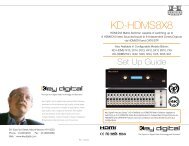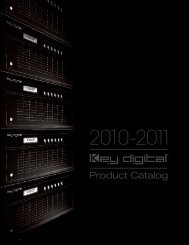BUYER'S GUIDE TO VIDEO FORMAT CONVERTERS - Key Digital
BUYER'S GUIDE TO VIDEO FORMAT CONVERTERS - Key Digital
BUYER'S GUIDE TO VIDEO FORMAT CONVERTERS - Key Digital
You also want an ePaper? Increase the reach of your titles
YUMPU automatically turns print PDFs into web optimized ePapers that Google loves.
BUYER’S <strong>GUIDE</strong><br />
<strong>TO</strong> <strong>VIDEO</strong> <strong>FORMAT</strong> <strong>CONVERTERS</strong><br />
Going Up? Or Coming Down?<br />
One of the blessings of today’s digital video signal<br />
processing is that we can take video and computergenerated<br />
images and convert them to any output format<br />
or standard we desire. Want to convert composite video<br />
to 720p? How about SXGA (1280x1024) graphics to<br />
S-video? Interested in mixing 720p HD programming<br />
with 768p PC graphics?<br />
All of this is possible and more. And the gadgets<br />
that let us perform these feats of pixel alchemy are called<br />
video format converters (VFCs), although you may<br />
better know them as seamless switchers, video scalers,<br />
and scan converters.<br />
Format converters are definitely “solutions” to<br />
“problems.” If you are using an LCD or DLP projector<br />
on a big screen and want smooth transitions from<br />
interlaced and progressive scan sources, you’ll need a<br />
VFC. Trying to match an HDTV or EDTV signal to<br />
your 50” plasma? Go with a VFC. Want to convert your<br />
workstation graphics to SDI video for editing? A VFC is<br />
the ticket.<br />
Until now, projectors and monitors have received<br />
most of the press coverage and glory. That’s not<br />
surprising, since they are usually out in the open, while<br />
the work-a-day video interfaces and format converters<br />
labor in the background. But VFCs are just as important<br />
in the video chain; without them, many displays just<br />
wouldn’t look good at all.<br />
This Buyer’s Guide presents a wide selection of<br />
video format converters, from devices that can rest in<br />
your hand to multifunction boxes capable of sequencing<br />
and blending images seamlessly across several screens.<br />
Many of these products started out as the result of<br />
“tinkering” with existing video format conversion<br />
products. Some address very narrowly defined and<br />
specific needs, while others can blend just about any<br />
video and computer signal format known.<br />
The guide is organized into four sections. First up,<br />
you’ll find seamless switcher/scaler products for the rental<br />
and staging market. These big boxes often have outboard<br />
switch panels that resemble production video switchers,<br />
and most of them can handle at least eight composite or<br />
component video and RGB sources.<br />
The next category is presentation switcher/scalers.<br />
These products resemble their staging and rental cousins<br />
in function, but are designed to sit discreetly in AV<br />
racks for use in boardrooms and conference rooms.<br />
Many of these boxes also have built-in audio follow<br />
switchers and some include a microphone input,<br />
features you wouldn’t need on a rental and staging<br />
product.<br />
For basic video format conversion that goes up in<br />
resolution, you’ll want to check out the video scalers.<br />
These products can be used everywhere from conference<br />
rooms to home theaters, and typically convert one to<br />
four input signals to a handful of output display rates.<br />
They are not intended for rapid switching or sequencing<br />
- just high-quality format conversions.<br />
The last category is for products that decrease<br />
resolution, or scan converters. Most of these boxes take<br />
progressive-scan video from computers and reduce it in<br />
resolution to interlaced composite or component video.<br />
Some include genlock for use in production studios,<br />
while others are appropriate for simple format<br />
conversions used in videoconferencing or with older<br />
projectors and monitors.<br />
Note that all product information contained in<br />
these tables was accurate as of December 1, 2002. Prices<br />
given are manufacturer’s suggested retail, and of course<br />
you should get your own price quotes on any products<br />
that interest you.<br />
To keep things simple, products are arranged by price<br />
— lowest to highest — and the columns break out the<br />
number of input and output connections as well as<br />
supported input and output formats. Audio switching<br />
support is also indicated. Finally, check the manufacturer’s<br />
notes column for product features of interest.<br />
Analog Way OCP802