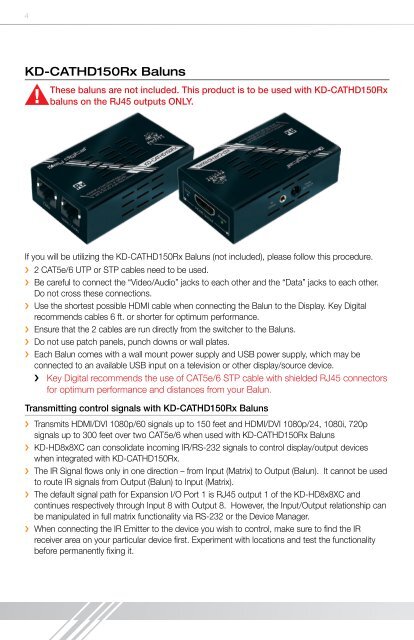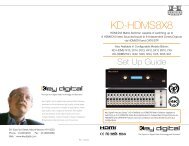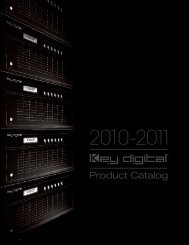You also want an ePaper? Increase the reach of your titles
YUMPU automatically turns print PDFs into web optimized ePapers that Google loves.
4<br />
<strong>KD</strong>-CATHD150Rx Baluns<br />
These baluns are not included. This product is to be used with <strong>KD</strong>-CATHD150Rx<br />
baluns on the RJ45 outputs ONLY.<br />
If you will be utilizing the <strong>KD</strong>-CATHD150Rx Baluns (not included), please follow this procedure.<br />
››<br />
2 CAT5e/6 UTP or STP cables need to be used.<br />
››<br />
Be careful to connect the “Video/Audio” jacks to each other and the “Data” jacks to each other.<br />
Do not cross these connections.<br />
››<br />
Use the shortest possible HDMI cable when connecting the Balun to the Display. <strong>Key</strong> <strong>Digital</strong><br />
recommends cables 6 ft. or shorter for optimum performance.<br />
››<br />
Ensure that the 2 cables are run directly from the switcher to the Baluns.<br />
››<br />
Do not use patch panels, punch downs or wall plates.<br />
››<br />
Each Balun comes with a wall mount power supply and USB power supply, which may be<br />
connected to an available USB input on a television or other display/source device.<br />
››<br />
<strong>Key</strong> <strong>Digital</strong> recommends the use of CAT5e/6 STP cable with shielded RJ45 connectors<br />
for optimum performance and distances from your Balun.<br />
Transmitting control signals with <strong>KD</strong>-CATHD150Rx Baluns<br />
››<br />
Transmits HDMI/DVI 1080p/60 signals up to 150 feet and HDMI/DVI 1080p/24, 1080i, 720p<br />
signals up to 300 feet over two CAT5e/6 when used with <strong>KD</strong>-CATHD150Rx Baluns<br />
››<br />
<strong>KD</strong>-<strong>HD8x8XC</strong> can consolidate incoming IR/RS-232 signals to control display/output devices<br />
when integrated with <strong>KD</strong>-CATHD150Rx.<br />
››<br />
The IR Signal flows only in one direction – from Input (Matrix) to Output (Balun). It cannot be used<br />
to route IR signals from Output (Balun) to Input (Matrix).<br />
››<br />
The default signal path for Expansion I/O Port 1 is RJ45 output 1 of the <strong>KD</strong>-<strong>HD8x8XC</strong> and<br />
continues respectively through Input 8 with Output 8. However, the Input/Output relationship can<br />
be manipulated in full matrix functionality via RS-232 or the Device Manager.<br />
››<br />
When connecting the IR Emitter to the device you wish to control, make sure to find the IR<br />
receiver area on your particular device first. Experiment with locations and test the functionality<br />
before permanently fixing it.