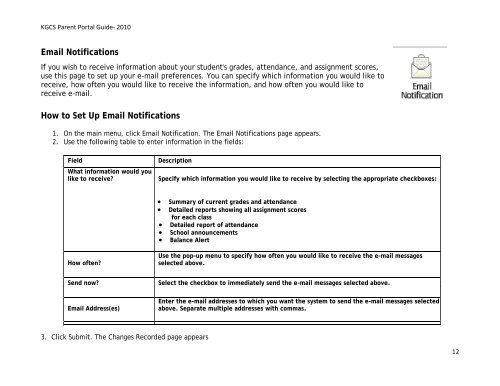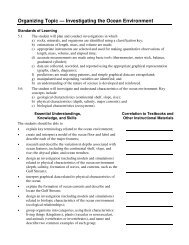PowerSchool Parent Portal User Guide - King George County Schools
PowerSchool Parent Portal User Guide - King George County Schools
PowerSchool Parent Portal User Guide - King George County Schools
Create successful ePaper yourself
Turn your PDF publications into a flip-book with our unique Google optimized e-Paper software.
KGCS <strong>Parent</strong> <strong>Portal</strong> <strong>Guide</strong>- 2010<br />
Email Notifications<br />
If you wish to receive information about your student's grades, attendance, and assignment scores,<br />
use this page to set up your e-mail preferences. You can specify which information you would like to<br />
receive, how often you would like to receive the information, and how often you would like to<br />
receive e-mail.<br />
How to Set Up Email Notifications<br />
1. On the main menu, click Email Notification. The Email Notifications page appears.<br />
2. Use the following table to enter information in the fields:<br />
Field<br />
What information would you<br />
like to receive?<br />
Description<br />
Specify which information you would like to receive by selecting the appropriate checkboxes:<br />
• Summary of current grades and attendance<br />
• Detailed reports showing all assignment scores<br />
for each class<br />
• Detailed report of attendance<br />
•<br />
•<br />
School announcements<br />
Balance Alert<br />
How often?<br />
Use the pop-up menu to specify how often you would like to receive the e-mail messages<br />
selected above.<br />
Send now?<br />
Select the checkbox to immediately send the e-mail messages selected above.<br />
Email Address(es)<br />
Enter the e-mail addresses to which you want the system to send the e-mail messages selected<br />
above. Separate multiple addresses with commas.<br />
3. Click Submit. The Changes Recorded page appears<br />
12