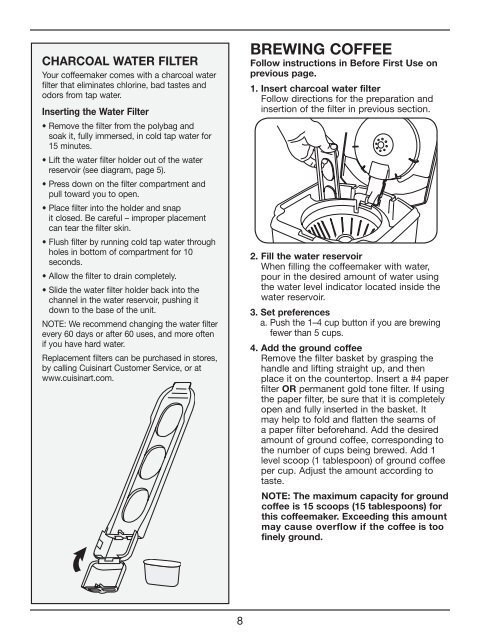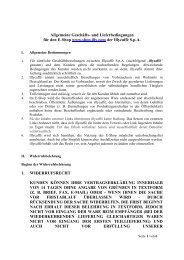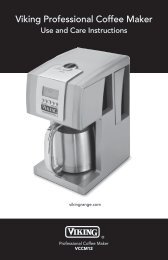Brew Central Thermal® Coffeemaker DCC-1400 Series - Illy
Brew Central Thermal® Coffeemaker DCC-1400 Series - Illy
Brew Central Thermal® Coffeemaker DCC-1400 Series - Illy
Create successful ePaper yourself
Turn your PDF publications into a flip-book with our unique Google optimized e-Paper software.
CHarCoaL Water fILter<br />
Your coffeemaker comes with a charcoal water<br />
filter that eliminates chlorine, bad tastes and<br />
odors from tap water.<br />
Inserting the Water filter<br />
• Remove the filter from the polybag and<br />
soak it, fully immersed, in cold tap water for<br />
15 minutes.<br />
• Lift the water filter holder out of the water<br />
reservoir (see diagram, page 5).<br />
• Press down on the filter compartment and<br />
pull toward you to open.<br />
• Place filter into the holder and snap<br />
it closed. Be careful – improper placement<br />
can tear the filter skin.<br />
• Flush filter by running cold tap water through<br />
holes in bottom of compartment for 10<br />
seconds.<br />
• Allow the filter to drain completely.<br />
• Slide the water filter holder back into the<br />
channel in the water reservoir, pushing it<br />
down to the base of the unit.<br />
NoTE: We recommend changing the water filter<br />
every 60 days or after 60 uses, and more often<br />
if you have hard water.<br />
Replacement filters can be purchased in stores,<br />
by calling Cuisinart Customer Service, or at<br />
www.cuisinart.com.<br />
8<br />
BreWIng Coffee<br />
follow instructions in Before first use on<br />
previous page.<br />
1. Insert charcoal water filter<br />
Follow directions for the preparation and<br />
insertion of the filter in previous section.<br />
2. fill the water reservoir<br />
When filling the coffeemaker with water,<br />
pour in the desired amount of water using<br />
the water level indicator located inside the<br />
water reservoir.<br />
3. Set preferences<br />
a. Push the 1–4 cup button if you are brewing<br />
fewer than 5 cups.<br />
4. add the ground coffee<br />
Remove the filter basket by grasping the<br />
handle and lifting straight up, and then<br />
place it on the countertop. Insert a #4 paper<br />
filter or permanent gold tone filter. If using<br />
the paper filter, be sure that it is completely<br />
open and fully inserted in the basket. It<br />
may help to fold and flatten the seams of<br />
a paper filter beforehand. Add the desired<br />
amount of ground coffee, corresponding to<br />
the number of cups being brewed. Add 1<br />
level scoop (1 tablespoon) of ground coffee<br />
per cup. Adjust the amount according to<br />
taste.<br />
note: the maximum capacity for ground<br />
coffee is 15 scoops (15 tablespoons) for<br />
this coffeemaker. exceeding this amount<br />
may cause overflow if the coffee is too<br />
finely ground.